【雕爷学编程】MicroPython动手做(17)——掌控板之触摸引脚2
知识点:什么是掌控板?
掌控板是一块普及STEAM创客教育、人工智能教育、机器人编程教育的开源智能硬件。它集成ESP-32高性能双核芯片,支持WiFi和蓝牙双模通信,可作为物联网节点,实现物联网应用。同时掌控板上集成了OLED显示屏、RGB灯、加速度计、麦克风、光线传感器、蜂鸣器、按键开关、触摸开关、金手指外部拓展接口,支持图形化及MicroPython代码编程,可实现智能机器人、创客智造作品等智能控制类应用。

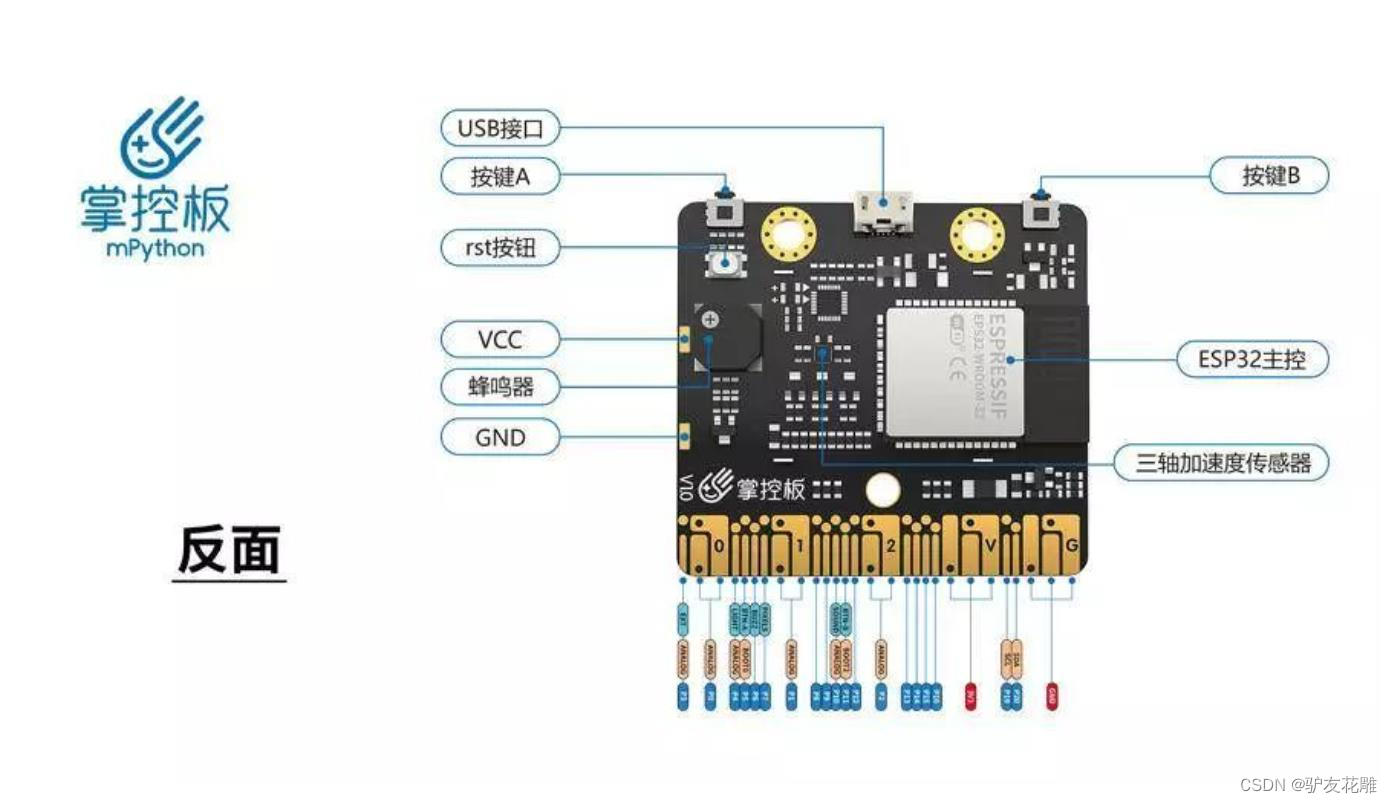
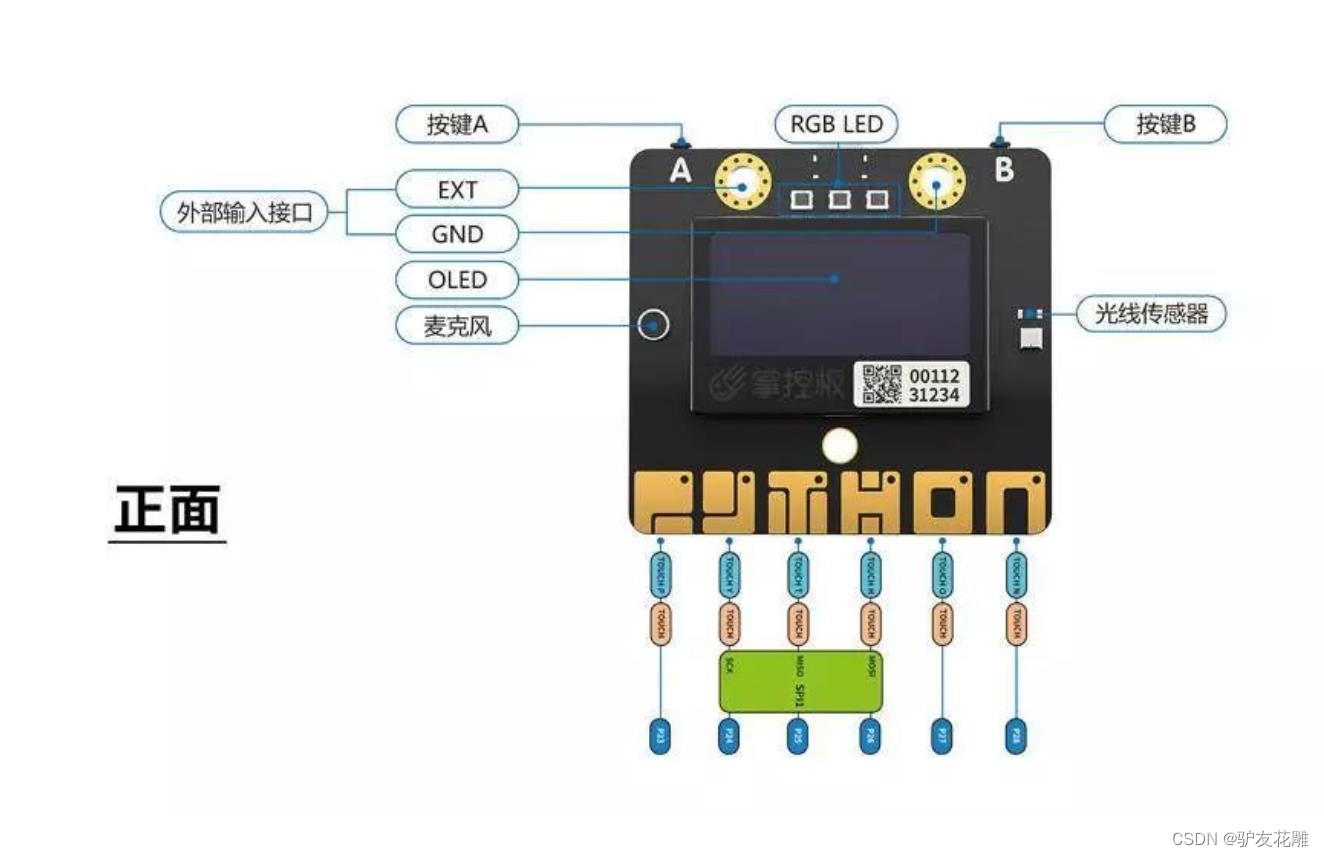
掌控板硬件特性:
ESP-32主控
处理器:Tensilica LX6双核处理器(一核处理高速连接;一核独立应用开发)
主频:高达240MHz的时钟频率
SRAM:520KB
Flash:8MB
Wi-Fi标准:FCC/CE/TELEC/KCC
Wi-Fi协议:802.11 b/g/n/d/e/i/k/r (802.11n,速度高达150 Mbps),A-MPDU和A-MSDU聚合,支持0.4us防护间隔
频率范围:2.4~2.5 GHz
蓝牙协议:符合蓝牙v4.2 BR/EDR和BLE标准
蓝牙音频:CVSD和SBC音频低功耗:10uA
供电方式:Micro USB供电
工作电压:3.3V
最大工作电流:200mA
最大负载电流:1000mA
掌控板载
三轴加速度计MSA300,测量范围:±2/4/8/16G
地磁传感器MMC5983MA,测量范围:±8 Gauss;精度0.4mGz,电子罗盘误差±0.5°
光线传感器
麦克风
3 颗全彩ws2812灯珠
1.3英寸OLED显示屏,支持16*16字符显示,分辨率128x64
无源蜂鸣器
支持2个物理按键(A/B)、6个触摸按键
支持1路鳄鱼夹接口,可方便接入各种阻性传感器
拓展接口
20通道数字I/O, (其中支持12路PWM,6路触摸输入)
5通道12bit模拟输入ADC,P0~P4
1路的外部输入鳄鱼夹接口:EXT/GND
支持I2C、UART、SPI通讯协议


7、6个触摸按键控制RGB灯并显示按键名
#MicroPython动手做(17)——掌控板之触摸引脚
#6个触摸按键控制RGB灯并显示按键名from mpython import *from machine import Timerimport time_status_p = _status_y = _status_t = _status_h = _status_o = _status_n = 0
def on_touchpad_P_pressed():pass
def on_touchpad_P_unpressed():pass
def on_touchpad_Y_pressed():pass
def on_touchpad_Y_unpressed():pass
def on_touchpad_T_pressed():pass
def on_touchpad_T_unpressed():pass
def on_touchpad_H_pressed():pass
def on_touchpad_H_unpressed():pass
def on_touchpad_O_pressed():pass
def on_touchpad_O_unpressed():pass
def on_touchpad_N_pressed():pass
def on_touchpad_N_unpressed():passtim12 = Timer(12)def timer12_tick(_):global _status_p, _status_y, _status_t, _status_h, _status_o, _status_ntry:touchPad_P.read();passexcept:returnif touchPad_P.read() < 400:if 1 != _status_p:_status_p = 1;on_touchpad_P_pressed()elif 0 != _status_p:_status_p = 0;on_touchpad_P_unpressed()if touchPad_Y.read() < 400:if 1 != _status_y:_status_y = 1;on_touchpad_Y_pressed()elif 0 != _status_y:_status_y = 0;on_touchpad_Y_unpressed()if touchPad_T.read() < 400:if 1 != _status_t:_status_t = 1;on_touchpad_T_pressed()elif 0 != _status_t:_status_t = 0;on_touchpad_T_unpressed()if touchPad_H.read() < 400:if 1 != _status_h:_status_h = 1;on_touchpad_H_pressed()elif 0 != _status_h:_status_h = 0;on_touchpad_H_unpressed()if touchPad_O.read() < 400:if 1 != _status_o:_status_o = 1;on_touchpad_O_pressed()elif 0 != _status_o:_status_o = 0;on_touchpad_O_unpressed()if touchPad_N.read() < 400:if 1 != _status_n:_status_n = 1;on_touchpad_N_pressed()elif 0 != _status_n:_status_n = 0;on_touchpad_N_unpressed()tim12.init(period=100, mode=Timer.PERIODIC, callback=timer12_tick)def on_touchpad_P_pressed():global ioled.fill(0)oled.DispChar('P', 60, 22, 1)oled.show()rgb[0] = (int(255), int(0), int(0))rgb.write()time.sleep_ms(1)time.sleep(1)rgb.fill( (0, 0, 0) )rgb.write()time.sleep_ms(1)def on_touchpad_H_pressed():global ioled.fill(0)oled.DispChar('H', 60, 22, 1)oled.show()rgb[0] = (int(255), int(102), int(0))rgb.write()time.sleep_ms(1)time.sleep(1)rgb.fill( (0, 0, 0) )rgb.write()time.sleep_ms(1)def on_touchpad_Y_pressed():global ioled.fill(0)oled.DispChar('Y', 60, 22, 1)oled.show()rgb[1] = (int(0), int(153), int(0))rgb.write()time.sleep_ms(1)time.sleep(1)rgb.fill( (0, 0, 0) )rgb.write()time.sleep_ms(1)def on_touchpad_O_pressed():global ioled.fill(0)oled.DispChar('O', 60, 22, 1)oled.show()rgb[0] = (int(255), int(102), int(0))rgb.write()time.sleep_ms(1)rgb[1] = (int(255), int(102), int(0))rgb.write()time.sleep_ms(1)time.sleep(1)rgb.fill( (0, 0, 0) )rgb.write()time.sleep_ms(1)def on_touchpad_T_pressed():global ioled.fill(0)oled.DispChar('T', 60, 22, 1)oled.show()rgb[2] = (int(51), int(51), int(255))rgb.write()time.sleep_ms(1)time.sleep(1)rgb.fill( (0, 0, 0) )rgb.write()time.sleep_ms(1)def on_touchpad_N_pressed():global ioled.fill(0)oled.DispChar('N', 60, 22, 1)oled.show()rgb.fill((int(255), int(102), int(0)))rgb.write()time.sleep_ms(1)time.sleep(1)rgb.fill( (0, 0, 0) )rgb.write()time.sleep_ms(1)
mPython 图形编程

8、简易触摸按键电子琴(6键)

#MicroPython动手做(17)——掌控板之触摸引脚
#简易触摸按键电子琴(6键)from mpython import *import music
while True:music.stop()if touchPad_P.read() < 400:music.pitch(262, 500)else:if touchPad_Y.read() < 400:music.pitch(294, 500)else:if touchPad_T.read() < 400:music.pitch(330, 500)else:if touchPad_H.read() < 400:music.pitch(349, 500)else:if touchPad_O.read() < 400:music.pitch(392, 500)else:if touchPad_N.read() < 400:music.pitch(440, 500)mPython 图形编程

视频:掌控板模拟简易触摸按键电子琴(6键)
https://v.youku.com/v_show/id_XNDY0ODEwMjcxMg==.html?spm=a2hbt.13141534.app.55!25!2555!255!25!25!255A
9、触摸按键点播六首曲子
#MicroPython动手做(17)——掌控板之触摸引脚
# 触摸按键点播六首曲子from mpython import *
import time
import music
from machine import Timerdef on_button_a_down(_):time.sleep_ms(10)if button_a.value() == 1: returnmusic.stop()_status_p = _status_y = _status_t = _status_h = _status_o = _status_n = 0
def on_touchpad_P_pressed():pass
def on_touchpad_P_unpressed():pass
def on_touchpad_Y_pressed():pass
def on_touchpad_Y_unpressed():pass
def on_touchpad_T_pressed():pass
def on_touchpad_T_unpressed():pass
def on_touchpad_H_pressed():pass
def on_touchpad_H_unpressed():pass
def on_touchpad_O_pressed():pass
def on_touchpad_O_unpressed():pass
def on_touchpad_N_pressed():pass
def on_touchpad_N_unpressed():passtim12 = Timer(12)def timer12_tick(_):global _status_p, _status_y, _status_t, _status_h, _status_o, _status_ntry:touchPad_P.read();passexcept:returnif touchPad_P.read() < 400:if 1 != _status_p:_status_p = 1;on_touchpad_P_pressed()elif 0 != _status_p:_status_p = 0;on_touchpad_P_unpressed()if touchPad_Y.read() < 400:if 1 != _status_y:_status_y = 1;on_touchpad_Y_pressed()elif 0 != _status_y:_status_y = 0;on_touchpad_Y_unpressed()if touchPad_T.read() < 400:if 1 != _status_t:_status_t = 1;on_touchpad_T_pressed()elif 0 != _status_t:_status_t = 0;on_touchpad_T_unpressed()if touchPad_H.read() < 400:if 1 != _status_h:_status_h = 1;on_touchpad_H_pressed()elif 0 != _status_h:_status_h = 0;on_touchpad_H_unpressed()if touchPad_O.read() < 400:if 1 != _status_o:_status_o = 1;on_touchpad_O_pressed()elif 0 != _status_o:_status_o = 0;on_touchpad_O_unpressed()if touchPad_N.read() < 400:if 1 != _status_n:_status_n = 1;on_touchpad_N_pressed()elif 0 != _status_n:_status_n = 0;on_touchpad_N_unpressed()tim12.init(period=100, mode=Timer.PERIODIC, callback=timer12_tick)def on_touchpad_P_pressed():music.play(music.DONG_FANG_HONG, wait=False, loop=False)def on_touchpad_Y_pressed():music.play(music.BIRTHDAY, wait=False, loop=False)def on_touchpad_T_pressed():music.play(music.MO_LI_HUA, wait=False, loop=False)def on_touchpad_H_pressed():music.play(music.ODE, wait=False, loop=False)def on_touchpad_O_pressed():music.play(music.PRELUDE, wait=False, loop=False)def on_touchpad_N_pressed():music.play(music.CAI_YUN_ZHUI_YUE, wait=False, loop=False)button_a.irq(trigger=Pin.IRQ_FALLING, handler=on_button_a_down)while True:oled.fill(0)oled.DispChar("A键:停止", 35, 0, 1)oled.DispChar("P:东方红 Y:生日快乐", 6, 20, 1)oled.DispChar("T:茉莉花 H:欢乐颂", 11, 35, 1)oled.DispChar("O:婚宴 N:彩云追月", 13, 50, 1)oled.show()
mPython X 图形编程

视频:触摸按键点播六首曲子
https://v.youku.com/v_show/id_XNDY1Mzc0MTc0OA==.html?spm=a2h0c.8166622.PhoneSokuUgc_1.dtitle

10、六个触摸键控制的RGB颜色灯
#MicroPython动手做(17)——掌控板之触摸引脚
#六个触摸键控制的RGB颜色灯from mpython import *
import network
import time
import music
from yeelight import *
from machine import Timermy_wifi = wifi()my_wifi.connectWiFi("zh", "zy1567")_status_p = _status_y = _status_t = _status_h = _status_o = _status_n = 0
def on_touchpad_P_pressed():pass
def on_touchpad_P_unpressed():pass
def on_touchpad_Y_pressed():pass
def on_touchpad_Y_unpressed():pass
def on_touchpad_T_pressed():pass
def on_touchpad_T_unpressed():pass
def on_touchpad_H_pressed():pass
def on_touchpad_H_unpressed():pass
def on_touchpad_O_pressed():pass
def on_touchpad_O_unpressed():pass
def on_touchpad_N_pressed():pass
def on_touchpad_N_unpressed():passtim12 = Timer(12)def timer12_tick(_):global _status_p, _status_y, _status_t, _status_h, _status_o, _status_ntry:touchPad_P.read();passexcept:returnif touchPad_P.read() < 400:if 1 != _status_p:_status_p = 1;on_touchpad_P_pressed()elif 0 != _status_p:_status_p = 0;on_touchpad_P_unpressed()if touchPad_Y.read() < 400:if 1 != _status_y:_status_y = 1;on_touchpad_Y_pressed()elif 0 != _status_y:_status_y = 0;on_touchpad_Y_unpressed()if touchPad_T.read() < 400:if 1 != _status_t:_status_t = 1;on_touchpad_T_pressed()elif 0 != _status_t:_status_t = 0;on_touchpad_T_unpressed()if touchPad_H.read() < 400:if 1 != _status_h:_status_h = 1;on_touchpad_H_pressed()elif 0 != _status_h:_status_h = 0;on_touchpad_H_unpressed()if touchPad_O.read() < 400:if 1 != _status_o:_status_o = 1;on_touchpad_O_pressed()elif 0 != _status_o:_status_o = 0;on_touchpad_O_unpressed()if touchPad_N.read() < 400:if 1 != _status_n:_status_n = 1;on_touchpad_N_pressed()elif 0 != _status_n:_status_n = 0;on_touchpad_N_unpressed()tim12.init(period=100, mode=Timer.PERIODIC, callback=timer12_tick)def on_touchpad_P_pressed():global itime.sleep_ms(500)bulb.set_rgb(153, 0, 0)oled.DispChar("P键 红色", 38, 32, 1)oled.show()rgb.fill((int(153), int(0), int(0)))rgb.write()time.sleep_ms(1)def on_touchpad_Y_pressed():global itime.sleep_ms(500)bulb.set_rgb(0, 153, 0)oled.DispChar("Y键 绿色", 38, 32, 1)oled.show()rgb.fill((int(0), int(153), int(0)))rgb.write()time.sleep_ms(1)def on_touchpad_T_pressed():global itime.sleep_ms(500)bulb.set_rgb(51, 51, 255)oled.DispChar("T键 蓝色", 38, 32, 1)oled.show()rgb.fill((int(51), int(51), int(255)))rgb.write()time.sleep_ms(1)def on_touchpad_H_pressed():global itime.sleep_ms(500)bulb.set_rgb(255, 102, 0)oled.DispChar("H键 橙色", 38, 32, 1)oled.show()rgb.fill((int(153), int(51), int(0)))rgb.write()time.sleep_ms(1)def on_touchpad_O_pressed():global itime.sleep_ms(500)bulb.set_rgb(204, 51, 204)oled.DispChar("O键 紫色", 38, 32, 1)oled.show()rgb.fill((int(102), int(51), int(102)))rgb.write()time.sleep_ms(1)def on_touchpad_N_pressed():global itime.sleep_ms(500)bulb.set_rgb(255, 204, 51)oled.DispChar("N键 黄色", 38, 32, 1)oled.show()rgb.fill((int(153), int(102), int(51)))rgb.write()time.sleep_ms(1)rgb[1] = (int(51), int(51), int(51))
rgb.write()
time.sleep_ms(1)
music.play('G5:1')
bulb = Bulb(discover_bulbs()[0]["ip"])
time.sleep_ms(500)
bulb.turn_on()
oled.fill(0)
oled.DispChar("触摸键控制RGB灯", 18, 16, 1)
oled.show()
mPython X 实验图形编程

#MicroPython动手做(17)——掌控板之触摸引脚
#六个触摸键控制的RGB颜色灯(实验视频)
https://v.youku.com/v_show/id_XNDcwMTY3MzkxNg==.html?spm=a2h0c.8166622.PhoneSokuUgc_1.dtitle

11、触摸不同按键,点亮不同色RGB灯
from mpython import *while True:if(touchPad_P.read() < 100):rgb[0] = (255,0,0) # 开灯,设置红色rgb[1] = (255,0,0) # 设定为红色rgb[2] = (255,0,0) # 设置为红色rgb.write()elif(touchPad_Y.read() < 100):rgb[0] = (0,255,0) #关灯rgb[1] = (0,255,0)rgb[2] = (0,255,0)rgb.write()elif(touchPad_T.read() < 100):rgb[0] = (0,0,255) #关灯rgb[1] = (0,0,255)rgb[2] = (0,0,255)rgb.write()elif(touchPad_H.read() < 100):rgb[0] = (255,255,0) #关灯rgb[1] = (255,255,0)rgb[2] = (255,255,0)rgb.write()elif(touchPad_O.read() < 100):rgb[0] = (255,0,255) #关灯rgb[1] = (255,0,255)rgb[2] = (255,0,255)rgb.write()elif(touchPad_N.read() < 100):rgb[0] = (0,255,255) #关灯rgb[1] = (0,255,255)rgb[2] = (0,255,255)rgb.write()
相关文章:

【雕爷学编程】MicroPython动手做(17)——掌控板之触摸引脚2
知识点:什么是掌控板? 掌控板是一块普及STEAM创客教育、人工智能教育、机器人编程教育的开源智能硬件。它集成ESP-32高性能双核芯片,支持WiFi和蓝牙双模通信,可作为物联网节点,实现物联网应用。同时掌控板上集成了OLED…...

pytorch 中 view 和reshape的区别
在 PyTorch(一个流行的深度学习框架)中, reshape 和 view 都是用于改变张量(tensor)形状的方法,但它们在实现方式和使用上有一些区别。下面是它们之间的主要区别: 实现方式: reshap…...
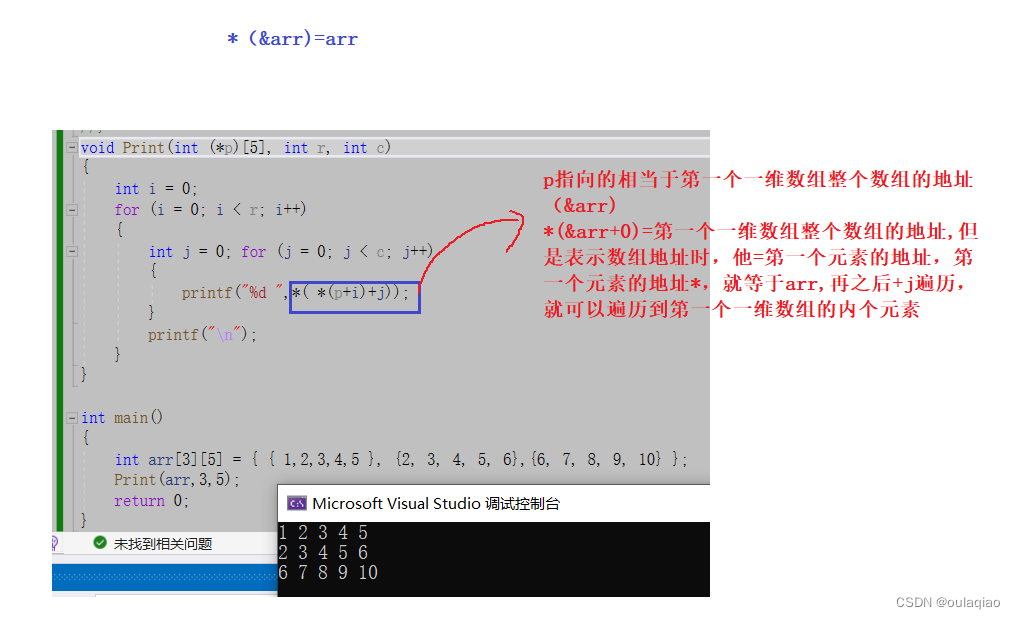
认识数组指针
文章目录 数组指针的定义数组指针的应用 数组指针的定义 类比 整形数组——存放整形的数组 指针数组——存放指针的数组 整形指针——存放整形地址的指针 数组指针——存放数组地址的指针 深度理解 在之前我们知道:数组名表示首元素地址,但是有…...
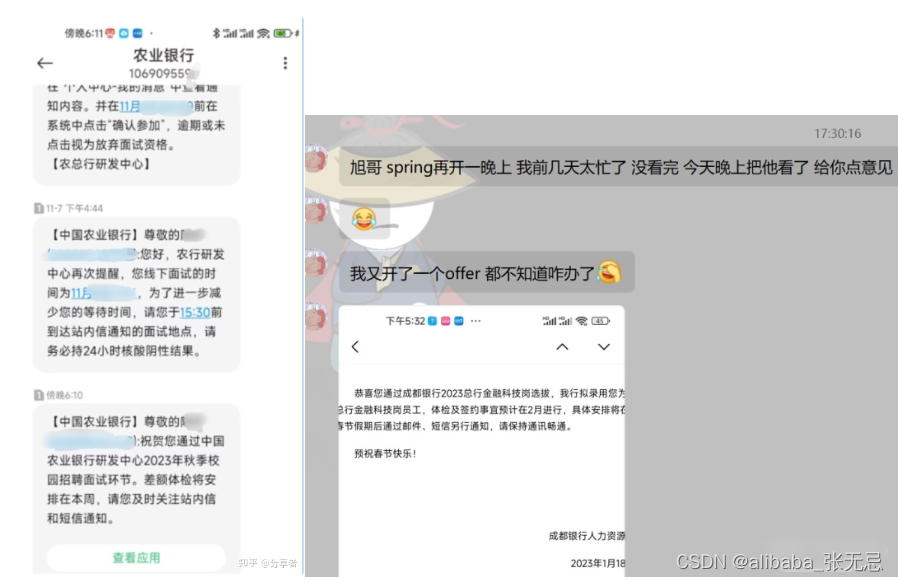
SSM面试题-Spring容器的启动流程
解答: 1. BeanDefinitionReader读取配置文件(xml yml properties),创建BeanDefinition(存储bean的定义信息) 2. 配置文件读取成功后,将相应的配置转换成 BeanDefinition 的对象实例保存在DefaultListableBeanFactory#beanDefinitionMap 中 3. 根据配置的 BeanFacto…...
)
Vue 3:玩一下web前端技术(八)
前言 本章内容为VUE基础与相关技术讨论。 上一篇文章地址: Vue 3:玩一下web前端技术(七)_Lion King的博客-CSDN博客 下一篇文章地址: (暂无) 一、基础 官方文档:创建一个 Vue…...
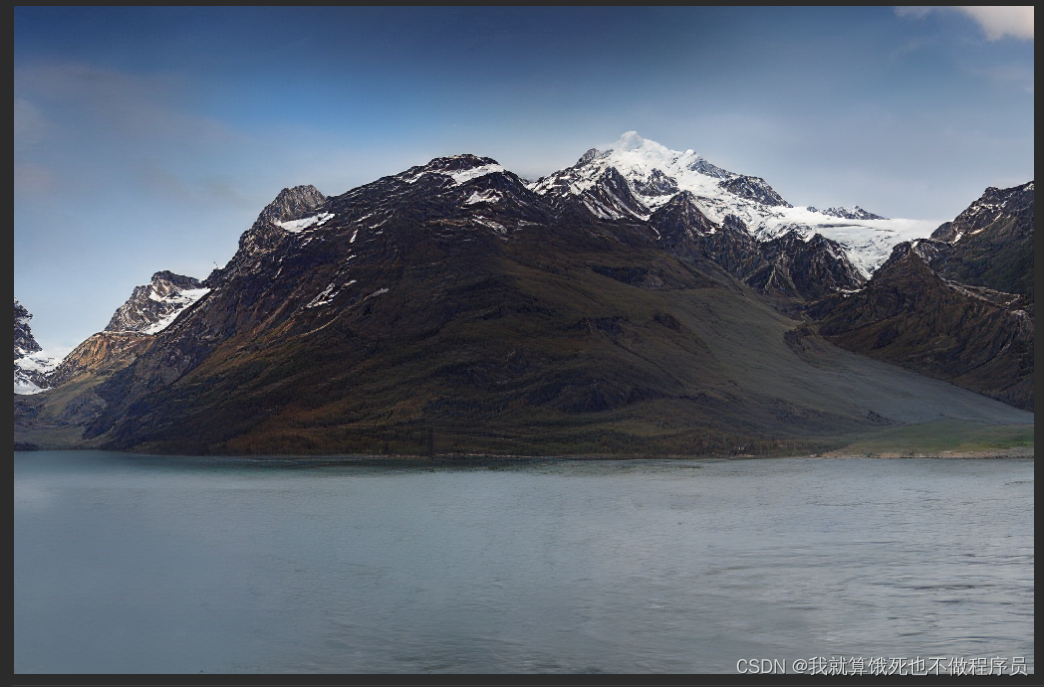
AI绘画Stable Diffusion原理之Autoencoder-Latent
前言 传送门: stable diffusion:Git|论文 stable-diffusion-webui:Git Google Colab Notebook:Git kaggle Notebook:Git 今年AIGC实在是太火了,让人大呼许多职业即将消失,比如既能帮…...

C++核心知识点总结
学习一门新的程序设计语言得到最好方法就是练习编写程序! C基础 变量和基本类型 基本内置类型 定义解释 算术类型 整型:包括字符和布尔类型,bool、char、wchar_t、char16_t、char32_t、short、int、long、long long、 浮点型:…...
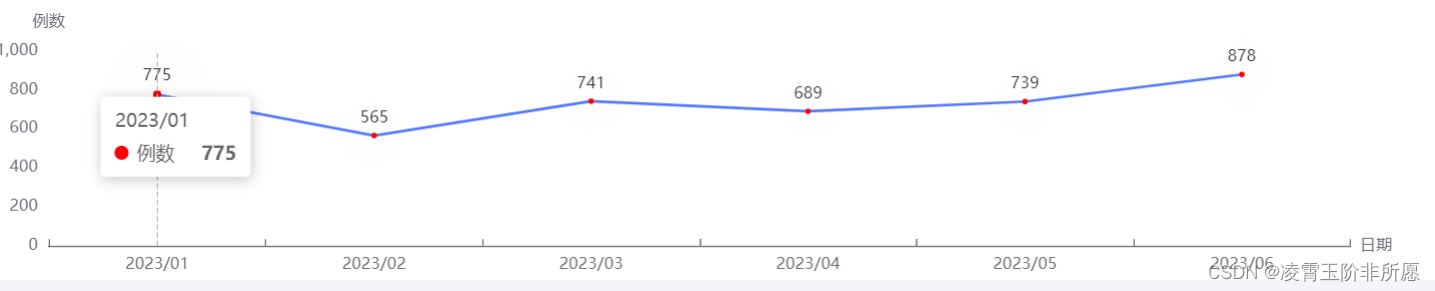
echart折线图,调节折线点和y轴的间距(亲测可用)
options代码: options {tooltip: {trigger: axis, //坐标轴触发,主要在柱状图,折线图等会使用类目轴的图表中使用。},xAxis: {type: category,//类目轴,适用于离散的类目数据,为该类型时必须通过 data 设置类目数据。…...
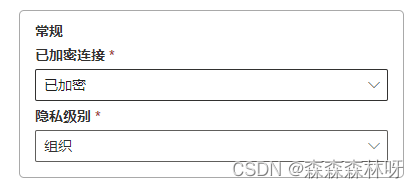
Power BI-云端报表定时刷新--ODBC、MySQL、Oracle等其他本地数据源的刷新(二)
ODBC数据源 一些小众的数据源无法直接连接,需要通过微软系统自带的应用“ODBC数据源”连接。 1.首次使用应安装对应数据库的ODBC驱动程序,Mysql的ODBC驱动需要手动安装 2.在web服务中进行数据源的配置 Mysql数据源 1.Powerbi与Gateway第一次连SQL…...

redis 淘汰策略和持久化
文章目录 一、淘汰策略1.1 背景1.2 淘汰策略 二、持久化2.1 AOF日志2.1.1 AOF配置2.1.2 AOF策略2.1.3 AOF缺点2.1.4 AOF Rewrite2.1.5 AOF Rewrite配置2.1.6 AOF Rewrite缺点2.1.7 fork进程时的写时复制2.1.8 大key对持久化的影响 2.2 RDB快照2.2.1 RDB配置2.2.2 RDB缺点 2.3 混…...
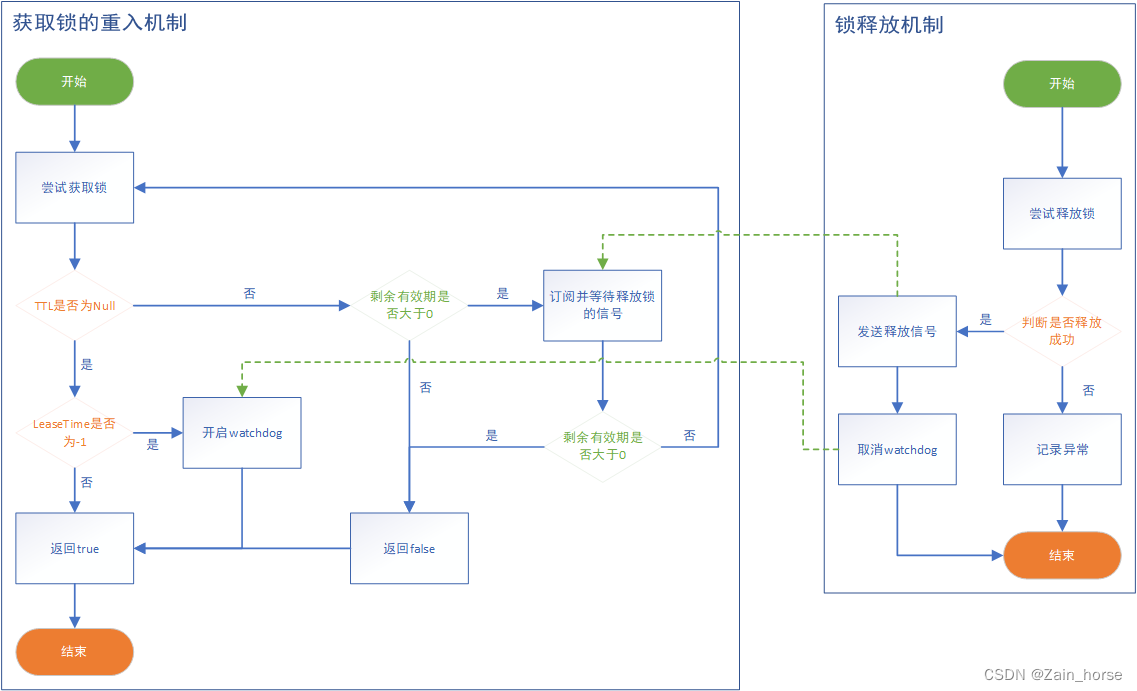
Redis学习路线(6)—— Redis的分布式锁
一、分布式锁的模型 (一)悲观锁: 认为线程安全问题一定会发生,因此在操作数据之前先获取锁,确保线程串行执行。例如Synchronized、Lock都属于悲观锁。 优点: 简单粗暴缺点: 性能略低 &#x…...
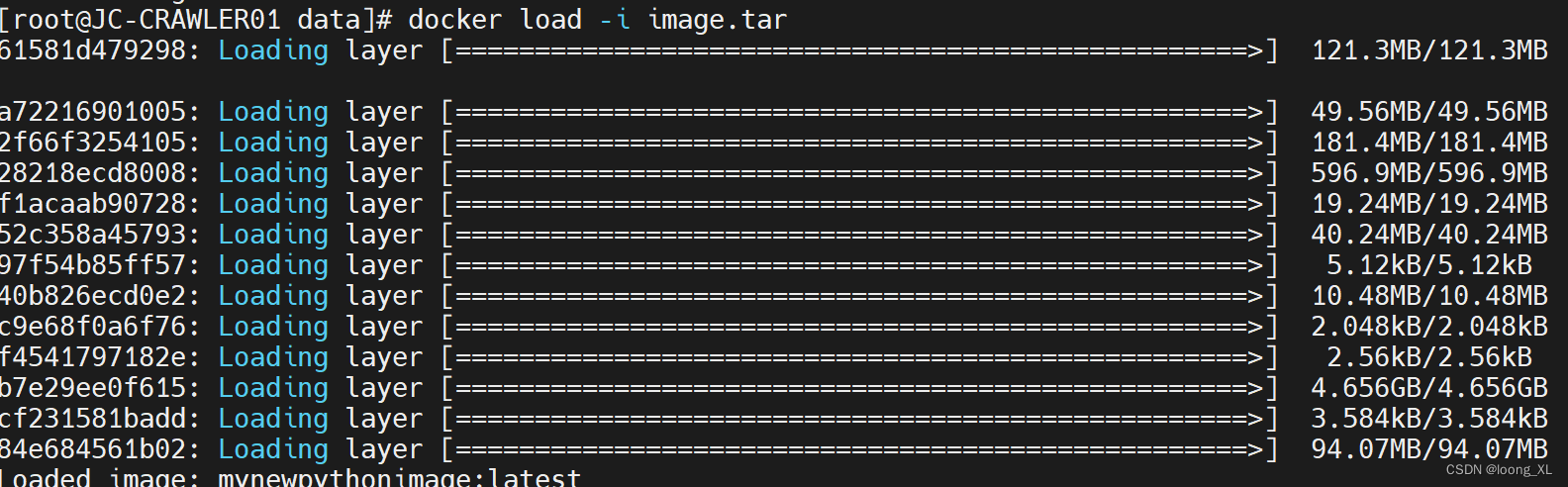
一、创建自己的docker python容器环境;支持新增python包并更新容器;离线打包、加载image
1、创建自己的docker python容器环境 参考:https://blog.csdn.net/weixin_42357472/article/details/118991485 首先写Dockfile,注意不要有txt等后缀 Dockfile # 使用 Python 3.9 镜像作为基础 FROM python:3.9# 设置工作目录 WORKDIR /app# 复制当前…...
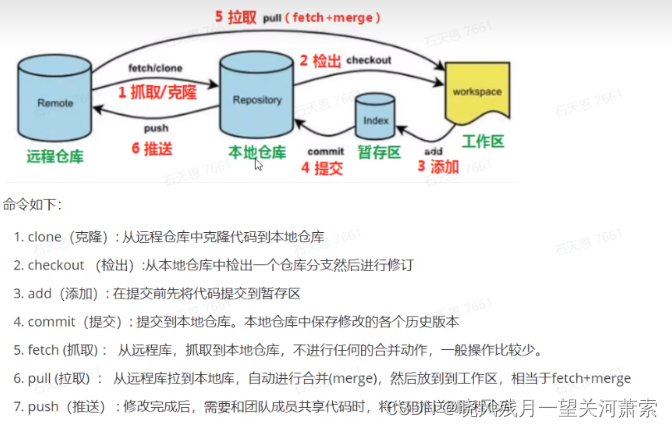
【Git】git企业开发命令整理,以及注意点
1.git企业开发过程 业务的分支大概有以下几个: master:代码随时可能上线 develop:代码最新 feature/xxx:实际业务开发分支 release/xxx:预发布分支 fix:修复bug分支 过程大概是这样的: 首…...
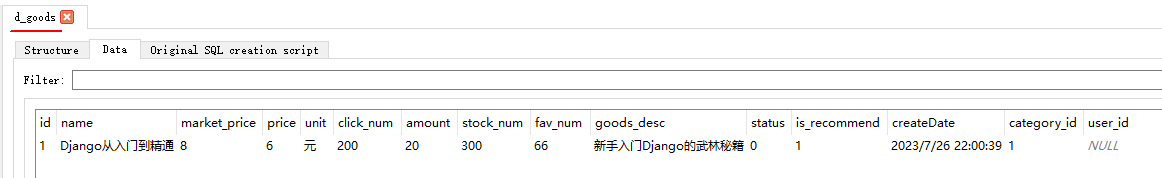
使用Django自带的后台管理系统进行数据库管理的实例
Django自带的后台管理系统主要用来对数据库进行操作和管理。它是Django框架的一个强大功能,可以让你快速创建一个管理界面,用于管理你的应用程序的数据模型。 使用Django后台管理系统,你可以轻松地进行以下操作: 数据库管理&…...
1254 - 1266 题)
leetcode解题思路分析(一百四十五)1254 - 1266 题
统计封闭岛屿的数目 二维矩阵 grid 由 0 (土地)和 1 (水)组成。岛是由最大的4个方向连通的 0 组成的群,封闭岛是一个 完全 由1包围(左、上、右、下)的岛。请返回 封闭岛屿 的数目。 BFS或者DFS…...

使用 GORM 连接数据库并实现增删改查操作
步骤 1:安装 GORM 首先,我们需要安装 GORM 包。在终端中运行以下命令: shell go get -u gorm.io/gorm 步骤 2:导入所需的包 在 Go 代码的开头导入以下包: import ("gorm.io/driver/mysql" // 如果你使用…...
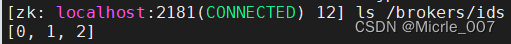
kafka集群搭建(Linux环境)
zookeeper搭建,可以搭建集群,也可以单机(本地学习,没必要搭建zookeeper集群,单机完全够用了,主要学习的是kafka) 1. 首先官网下载zookeeper:Apache ZooKeeper 2. 下载好之后上传到…...
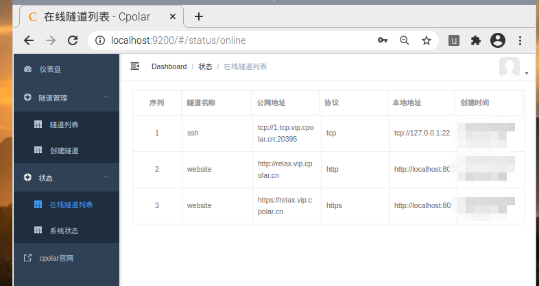
树莓派本地快速搭建web服务器,并发布公网访问
文章目录 树莓派本地快速搭建web服务器,并发布公网访问 树莓派本地快速搭建web服务器,并发布公网访问 随着科技的发展,电子工业也在不断进步,我们身边的电子设备也在朝着小型化和多功能化演进,以往体积庞大的电脑也在…...

集合中的数据结构
栈 先进后出入口跟出口在同一侧 队列 先进先出入口跟出口在不同的一层 数组 查询快、增删慢查询快是因为数组的地址是连续的,我们通过数组的首地址就可以找到数组,之后通过数组的下标就可以访问数组的每一个元素。增删慢是因为数组的长度是固定的&…...
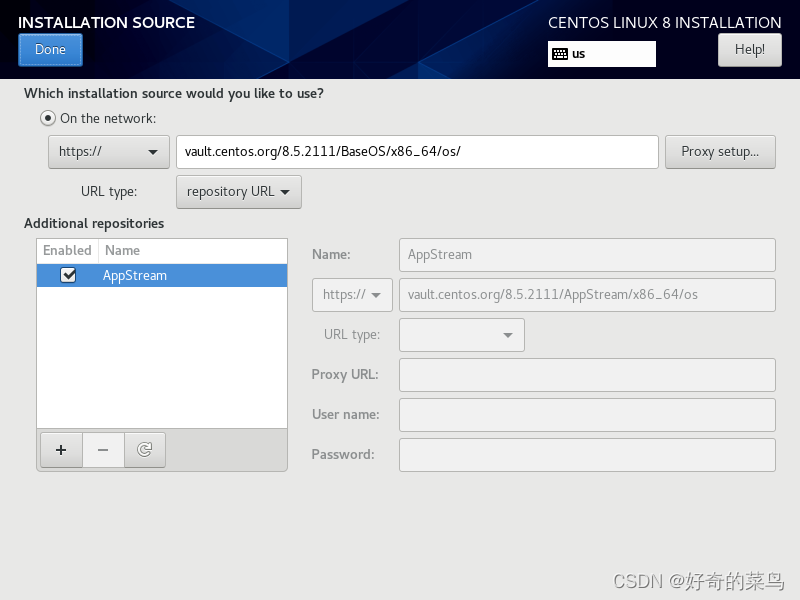
CentOS 8 错误: Error setting up base repository
配置ip、掩码、网关、DNS VMware网关可通过如下查看 打开网络连接 配置镜像的地址 vault.centos.org/8.5.2111/BaseOS/x86_64/os/...

线程与协程
1. 线程与协程 1.1. “函数调用级别”的切换、上下文切换 1. 函数调用级别的切换 “函数调用级别的切换”是指:像函数调用/返回一样轻量地完成任务切换。 举例说明: 当你在程序中写一个函数调用: funcA() 然后 funcA 执行完后返回&…...

1.3 VSCode安装与环境配置
进入网址Visual Studio Code - Code Editing. Redefined下载.deb文件,然后打开终端,进入下载文件夹,键入命令 sudo dpkg -i code_1.100.3-1748872405_amd64.deb 在终端键入命令code即启动vscode 需要安装插件列表 1.Chinese简化 2.ros …...

鸿蒙中用HarmonyOS SDK应用服务 HarmonyOS5开发一个生活电费的缴纳和查询小程序
一、项目初始化与配置 1. 创建项目 ohpm init harmony/utility-payment-app 2. 配置权限 // module.json5 {"requestPermissions": [{"name": "ohos.permission.INTERNET"},{"name": "ohos.permission.GET_NETWORK_INFO"…...

【HTML-16】深入理解HTML中的块元素与行内元素
HTML元素根据其显示特性可以分为两大类:块元素(Block-level Elements)和行内元素(Inline Elements)。理解这两者的区别对于构建良好的网页布局至关重要。本文将全面解析这两种元素的特性、区别以及实际应用场景。 1. 块元素(Block-level Elements) 1.1 基本特性 …...

学习STC51单片机32(芯片为STC89C52RCRC)OLED显示屏2
每日一言 今天的每一份坚持,都是在为未来积攒底气。 案例:OLED显示一个A 这边观察到一个点,怎么雪花了就是都是乱七八糟的占满了屏幕。。 解释 : 如果代码里信号切换太快(比如 SDA 刚变,SCL 立刻变&#…...

AspectJ 在 Android 中的完整使用指南
一、环境配置(Gradle 7.0 适配) 1. 项目级 build.gradle // 注意:沪江插件已停更,推荐官方兼容方案 buildscript {dependencies {classpath org.aspectj:aspectjtools:1.9.9.1 // AspectJ 工具} } 2. 模块级 build.gradle plu…...

JAVA后端开发——多租户
数据隔离是多租户系统中的核心概念,确保一个租户(在这个系统中可能是一个公司或一个独立的客户)的数据对其他租户是不可见的。在 RuoYi 框架(您当前项目所使用的基础框架)中,这通常是通过在数据表中增加一个…...
多光源(Multiple Lights))
C++.OpenGL (14/64)多光源(Multiple Lights)
多光源(Multiple Lights) 多光源渲染技术概览 #mermaid-svg-3L5e5gGn76TNh7Lq {font-family:"trebuchet ms",verdana,arial,sans-serif;font-size:16px;fill:#333;}#mermaid-svg-3L5e5gGn76TNh7Lq .error-icon{fill:#552222;}#mermaid-svg-3L5e5gGn76TNh7Lq .erro…...

Go 语言并发编程基础:无缓冲与有缓冲通道
在上一章节中,我们了解了 Channel 的基本用法。本章将重点分析 Go 中通道的两种类型 —— 无缓冲通道与有缓冲通道,它们在并发编程中各具特点和应用场景。 一、通道的基本分类 类型定义形式特点无缓冲通道make(chan T)发送和接收都必须准备好࿰…...

使用SSE解决获取状态不一致问题
使用SSE解决获取状态不一致问题 1. 问题描述2. SSE介绍2.1 SSE 的工作原理2.2 SSE 的事件格式规范2.3 SSE与其他技术对比2.4 SSE 的优缺点 3. 实战代码 1. 问题描述 目前做的一个功能是上传多个文件,这个上传文件是整体功能的一部分,文件在上传的过程中…...
