在Linux和Windows上安装seata-1.6.0
记录:381
场景:在CentOS 7.9操作系统上,安装seata-1.6.0。在Windows上操作系统上,安装seata-1.6.0。Seata,一款开源的分布式事务解决方案,致力于提供高性能和简单易用的分布式事务服务。
版本:
JDK 1.8
seata-1.6.0
CentOS 7.9官网地址:https://seata.io/
源码地址:https://github.com/seata/seata
官网手册:https://seata.io/zh-cn/docs/ops/deploy-guide-beginner.html
Seata,一款开源的分布式事务解决方案,致力于提供高性能和简单易用的分布式事务服务。
Three roles in Seata Framework:
Transaction Coordinator(TC): Maintain status of global and branch transactions, drive the global commit or rollback.
Transaction Manager(TM): Define the scope of global transaction: begin a global transaction, commit or rollback a global transaction.
Resource Manager(RM): Manage resources that branch transactions working on, talk to TC for registering branch transactions and reporting status of branch transactions, and drive the branch transaction commit or rollback.
一、在Linux上安装seata
安装Seata,存储模式使用MySQL,服务发现和配置使用Nacos。
1.下载Seata
版本:v1.6.0
发布日期:Dec 17, 2022
下载地址:wget https://github.com/seata/seata/releases/download/v1.6.0/seata-server-1.6.0.tar.gz
下载包:seata-server-1.6.0.tar.gz
2.解压Seata
解压命令:tar -zxvf seata-server-1.6.0.tar.gz -C /opt/seata-1.6.0
解析:把seata-server-1.6.0.tar.gz解压到/opt/seata-1.6.0。在seata下的目录。bin目录是启动脚本。conf目录是配置文件。ext目录下是skywalking插件相关内容。lib目录是全量jar包。logs目录是日志包。script目录是脚本目录。target目录是seata-server.jar包。
3.初始化数据库脚本
本例存储模式使用MySQL数据库。
3.1创建数据库和用户
用户名/口令:hub_seata/12345678
数据库名称:hub_seatadb
登录控制台:mysql -u root -p
在MySQL命令行控制台执行脚本。
USE mysql;
CREATE DATABASE hub_seatadb DEFAULT CHARACTER SET utf8 COLLATE utf8_general_ci;
CREATE USER hub_seata@'%' IDENTIFIED BY '12345678';
GRANT ALL ON hub_seatadb.* TO 'hub_seata'@'%' IDENTIFIED BY '12345678';
FLUSH PRIVILEGES;3.2初始化seata数据库
脚本目录:/opt/seata-1.6.0/script/server/db/mysql.sql
初始化表:branch_table、distributed_lock、global_table、lock_table。
4.启动Nacos
启动脚本目录:/opt/nacos-2.1.1/bin
4.1启动Nacos
启动命令:sh startup.sh -m standalone
地址:http://127.0.0.1:18848/nacos
用户名/口令:nacos/nacos
4.2创建seata命名空间
命名空间名称:hub_seata
命名空间ID:142eba5f-a7b5-4a83-85bb-663c582c8ef1
5.配置seata
在/opt/seata-1.6.0/conf目录下,application.example.yml是配置文件的模板,包含全量配置。application.yml是应用启动时加载配置,根据实际情况按需从application.example.yml中拷贝添加就行
5.1修改application.yml配置
修改文件:/opt/seata-1.6.0/conf/application.yml
修改内容:
server:port: 7091
spring:application:name: seata-server
logging:config: classpath:logback-spring.xmlfile:path: ${user.home}/logs/seataextend:logstash-appender:destination: 127.0.0.1:4560kafka-appender:bootstrap-servers: 127.0.0.1:9092topic: logback_to_logstash
console:user:username: seatapassword: seata
seata:config:type: nacosnacos:server-addr: 192.168.19.203:18848namespace: 142eba5f-a7b5-4a83-85bb-663c582c8ef1group: SEATA_GROUPusername: nacospassword: nacoscontext-path:data-id: seataServer.propertiesregistry:type: nacosnacos:application: seata-serverserver-addr: 192.168.19.203:18848group: SEATA_GROUPnamespace: 142eba5f-a7b5-4a83-85bb-663c582c8ef1cluster: defaultusername: nacospassword: nacoscontext-path:store:mode: dbdb:datasource: druiddb-type: mysqldriver-class-name: com.mysql.jdbc.Driverurl: jdbc:mysql://192.168.19.202:3306/hub_seatadb?rewriteBatchedStatements=trueuser: hub_seatapassword: 12345678min-conn: 5max-conn: 100global-table: global_tablebranch-table: branch_tablelock-table: lock_tabledistributed-lock-table: distributed_lockquery-limit: 100max-wait: 5000 security:secretKey: SeataSecretKey0c382ef121d778043159209298fd40bf3850a017tokenValidityInMilliseconds: 1800000ignore:urls: /,/**/*.css,/**/*.js,/**/*.html,/**/*.map,/**/*.svg,/**/*.png,/**/*.ico,/console-fe/public/**,/api/v1/auth/login5.2在Nacos新建seataServer.properties
5.2.1页面配置
在Nacos页面中,选择
命名空间:hub_seata。命名空间ID:142eba5f-a7b5-4a83-85bb-663c582c8ef1。创建配置seataServer.properties。
Data ID:seataServer.properties。
Group:SEATA_GROUP
配置格式:Properties
配置内容:从/opt/seata-1.6.0/script/config-center\config.txt文件中拷贝需求的配置。
本例从config.txt摘取的配置修改过的配置。
service.vgroupMapping.hub_tx_group=default
store.mode=db
store.lock.mode=db
store.session.mode=db
store.publicKey=123456
store.db.datasource=druid
store.db.dbType=mysql
store.db.driverClassName=com.mysql.jdbc.Driver
store.db.url=jdbc:mysql://192.168.19.203:3306/hub_seatadb?useUnicode=true&rewriteBatchedStatements=true
store.db.user=hub_seata
store.db.password=12345678解析:config.txt配置内容在源码包../seata-1.6.0/config/seata-config-core/src/main/resources/config.txt和安装包/opt/seata-1.6.0/script/config-center/config.txt两处位置都可以找到。
5.2.2配置生效
在Nacos中配置已经生效。

6启动seata
6.1启动seata
操作目录:/opt/seata-1.6.0/bin
启动命令:sh seata-server.sh
6.2查看seata日志
日志:/opt/seata-1.6.0/logs/start.out
命令:tail -f -n 300 /opt/seata-1.6.0/logs/start.out
6.3查看seata已注册
在Nacos已经注册了seata-server服务。

7基于普通用户使用seata
在启动seata时,不使用root用户直接启动,建议使用普通用户。
改变安装目录赋权给一个普通用户就可以。
7.1创建普通用户操作
创建用户命令:useradd learn
修改密码命令:passwd
解析:在执行passwd时,提示输入密码。可以查看用户信息:cat /etc/passwd。
7.2普通用户信息
用户名称/口令:learn/12345678
7.3把seata的安装目录赋权给普通用户
命令:chown -R learn:learn /opt/seata-1.6.0
7.4启动seata
切换用户:su learn
操作目录:/opt/seata-1.6.0/bin
启动命令:sh seata-server.sh
8.使用nacos-config.sh脚本加载配置
使用nacos-config.sh脚本加载config.txt配置到nacos。
脚本目录:/opt/seata-1.6.0/script/config-center/nacos
命令:sh nacos-config.sh -h 192.168.19.203 -p 18848 -g SEATA_GROUP -t 142eba5f-a7b5-4a83-85bb-663c582c8ef1 -u nacos -w nacos
解析:本例没有使用这种方式。
二、在Windows上安装seata
安装Seata,存储模式使用MySQL,服务发现和配置使用Nacos。
1.下载Seata
版本:v1.6.0
发布日期:Dec 17, 2022
下载地址:https://github.com/seata/seata/releases/download/v1.6.0/seata-server-1.6.0.zip
下载包:seata-server-1.6.0.zip
2.解压Seata
seata-server-1.6.0.zip包解压到D:\dev\hub\ali\seata-1.6.0。
在seata-1.6.0下的目录。bin目录是启动脚本。conf目录是配置文件。ext目录下是skywalking插件相关内容。lib目录是全量jar包。logs目录是日志包。script目录是脚本目录。target目录是seata-server.jar包。
3.初始化数据库脚本
本例存储模式使用MySQL数据库。
3.1创建数据库和用户
用户名/口令:hub_seata/12345678
数据库名称:hub_seatadb
登录控制台:mysql -u root -p
在MySQL命令行控制台执行脚本。
USE mysql;
CREATE DATABASE hub_seatadb DEFAULT CHARACTER SET utf8 COLLATE utf8_general_ci;
CREATE USER hub_seata@'%' IDENTIFIED BY '12345678';
GRANT ALL ON hub_seatadb.* TO 'hub_seata'@'%' IDENTIFIED BY '12345678';
FLUSH PRIVILEGES;3.2初始化seata数据库
脚本目录:seata\script\server\db\mysql.sql
初始化表:branch_table、distributed_lock、global_table、lock_table。
4.启动Nacos
启动脚本目录:D:\dev\hub\ali\nacos-2.1.1\nacos\bin
4.1启动Nacos
启动命令:sh startup.sh -m standalone
地址:http://192.168.19.203:18848/nacos
用户名/口令:nacos/nacos
4.2创建seata命名空间
命名空间名称:hub_seata
命名空间ID:142eba5f-a7b5-4a83-85bb-663c582c8ef1
5.配置seata
在..\seata\conf目录下,application.example.yml是配置文件的模板,包含全量配置。application.yml是应用启动时加载配置,根据实际情况按需从application.example.yml中拷贝添加就行
5.1修改application.yml配置
修改文件:application.yml
修改内容:
server:port: 7091
spring:application:name: seata-server
logging:config: classpath:logback-spring.xmlfile:path: ${user.home}/logs/seataextend:logstash-appender:destination: 127.0.0.1:4560kafka-appender:bootstrap-servers: 127.0.0.1:9092topic: logback_to_logstash
console:user:username: seatapassword: seata
seata:config:type: nacosnacos:server-addr: 127.0.0.1:18848namespace: 142eba5f-a7b5-4a83-85bb-663c582c8ef1group: SEATA_GROUPusername: nacospassword: nacoscontext-path:data-id: seataServer.propertiesregistry:type: nacosnacos:application: seata-serverserver-addr: 127.0.0.1:18848group: SEATA_GROUPnamespace: 142eba5f-a7b5-4a83-85bb-663c582c8ef1cluster: defaultusername: nacospassword: nacoscontext-path:store:mode: dbdb:datasource: druiddb-type: mysqldriver-class-name: com.mysql.jdbc.Driverurl: jdbc:mysql://127.0.0.1:3306/hub_seatadb?rewriteBatchedStatements=trueuser: hub_seatapassword: 12345678min-conn: 5max-conn: 100global-table: global_tablebranch-table: branch_tablelock-table: lock_tabledistributed-lock-table: distributed_lockquery-limit: 100max-wait: 5000 security:secretKey: SeataSecretKey0c382ef121d778043159209298fd40bf3850a017tokenValidityInMilliseconds: 1800000ignore:urls: /,/**/*.css,/**/*.js,/**/*.html,/**/*.map,/**/*.svg,/**/*.png,/**/*.ico,/console-fe/public/**,/api/v1/auth/login5.2在Nacos新建seataServer.properties
5.2.1页面配置
在Nacos页面中,选择
命名空间:hub_seata。命名空间ID:142eba5f-a7b5-4a83-85bb-663c582c8ef1。创建配置seataServer.properties。
Data ID:seataServer.properties。
Group:SEATA_GROUP
配置格式:Properties
配置内容:从seata\script\config-center\config.txt文件中拷贝需求的配置。
本例从config.txt摘取的配置修改过的配置。
service.vgroupMapping.hub_tx_group=default
store.mode=db
store.lock.mode=db
store.session.mode=db
store.publicKey=123456
store.db.datasource=druid
store.db.dbType=mysql
store.db.driverClassName=com.mysql.jdbc.Driver
store.db.url=jdbc:mysql://127.0.0.1:3306/hub_seatadb?useUnicode=true&rewriteBatchedStatements=true
store.db.user=hub_seata
store.db.password=12345678解析:config.txt配置内容在源码包seata-1.6.0\config\seata-config-core\src\main\resources\config.txt和编译包seata\script\config-center\config.txt两处位置都可以找到。
5.2.2配置生效
在Nacos中配置已经生效。

6启动seata
6.1启动seata
操作目录:..\seata\bin
双击seata-server.bat启动。
6.2查看seata已注册
在Nacos已经注册了seata-server服务。
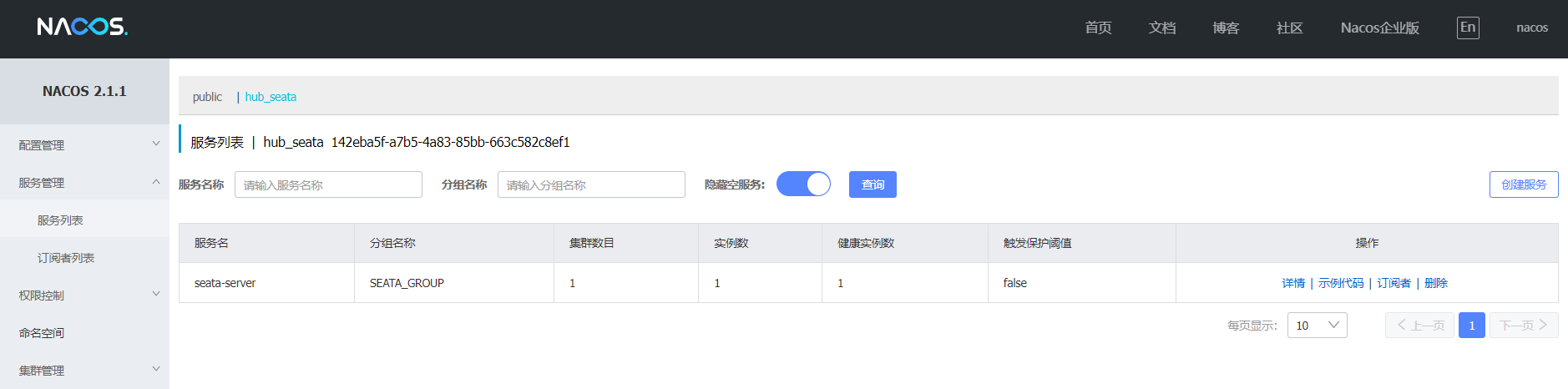
三、官方配置和SQL脚本
配置文件均是官网原件。
1.mysql.sql
文件目录:/opt/seata-1.6.0/script/server/db
文件内容:
CREATE TABLE IF NOT EXISTS `global_table`
(`xid` VARCHAR(128) NOT NULL,`transaction_id` BIGINT,`status` TINYINT NOT NULL,`application_id` VARCHAR(32),`transaction_service_group` VARCHAR(32),`transaction_name` VARCHAR(128),`timeout` INT,`begin_time` BIGINT,`application_data` VARCHAR(2000),`gmt_create` DATETIME,`gmt_modified` DATETIME,PRIMARY KEY (`xid`),KEY `idx_status_gmt_modified` (`status` , `gmt_modified`),KEY `idx_transaction_id` (`transaction_id`)
) ENGINE = InnoDBDEFAULT CHARSET = utf8mb4;-- the table to store BranchSession data
CREATE TABLE IF NOT EXISTS `branch_table`
(`branch_id` BIGINT NOT NULL,`xid` VARCHAR(128) NOT NULL,`transaction_id` BIGINT,`resource_group_id` VARCHAR(32),`resource_id` VARCHAR(256),`branch_type` VARCHAR(8),`status` TINYINT,`client_id` VARCHAR(64),`application_data` VARCHAR(2000),`gmt_create` DATETIME(6),`gmt_modified` DATETIME(6),PRIMARY KEY (`branch_id`),KEY `idx_xid` (`xid`)
) ENGINE = InnoDBDEFAULT CHARSET = utf8mb4;-- the table to store lock data
CREATE TABLE IF NOT EXISTS `lock_table`
(`row_key` VARCHAR(128) NOT NULL,`xid` VARCHAR(128),`transaction_id` BIGINT,`branch_id` BIGINT NOT NULL,`resource_id` VARCHAR(256),`table_name` VARCHAR(32),`pk` VARCHAR(36),`status` TINYINT NOT NULL DEFAULT '0' COMMENT '0:locked ,1:rollbacking',`gmt_create` DATETIME,`gmt_modified` DATETIME,PRIMARY KEY (`row_key`),KEY `idx_status` (`status`),KEY `idx_branch_id` (`branch_id`),KEY `idx_xid` (`xid`)
) ENGINE = InnoDBDEFAULT CHARSET = utf8mb4;CREATE TABLE IF NOT EXISTS `distributed_lock`
(`lock_key` CHAR(20) NOT NULL,`lock_value` VARCHAR(20) NOT NULL,`expire` BIGINT,primary key (`lock_key`)
) ENGINE = InnoDBDEFAULT CHARSET = utf8mb4;INSERT INTO `distributed_lock` (lock_key, lock_value, expire) VALUES ('AsyncCommitting', ' ', 0);
INSERT INTO `distributed_lock` (lock_key, lock_value, expire) VALUES ('RetryCommitting', ' ', 0);
INSERT INTO `distributed_lock` (lock_key, lock_value, expire) VALUES ('RetryRollbacking', ' ', 0);
INSERT INTO `distributed_lock` (lock_key, lock_value, expire) VALUES ('TxTimeoutCheck', ' ', 0);2.config.txt
文件目录:/opt/seata-1.6.0/script/config-center
文件内容:
#For details about configuration items, see https://seata.io/zh-cn/docs/user/configurations.html
#Transport configuration, for client and server
transport.type=TCP
transport.server=NIO
transport.heartbeat=true
transport.enableTmClientBatchSendRequest=false
transport.enableRmClientBatchSendRequest=true
transport.enableTcServerBatchSendResponse=false
transport.rpcRmRequestTimeout=30000
transport.rpcTmRequestTimeout=30000
transport.rpcTcRequestTimeout=30000
transport.threadFactory.bossThreadPrefix=NettyBoss
transport.threadFactory.workerThreadPrefix=NettyServerNIOWorker
transport.threadFactory.serverExecutorThreadPrefix=NettyServerBizHandler
transport.threadFactory.shareBossWorker=false
transport.threadFactory.clientSelectorThreadPrefix=NettyClientSelector
transport.threadFactory.clientSelectorThreadSize=1
transport.threadFactory.clientWorkerThreadPrefix=NettyClientWorkerThread
transport.threadFactory.bossThreadSize=1
transport.threadFactory.workerThreadSize=default
transport.shutdown.wait=3
transport.serialization=seata
transport.compressor=none#Transaction routing rules configuration, only for the client
service.vgroupMapping.default_tx_group=default
#If you use a registry, you can ignore it
service.default.grouplist=127.0.0.1:8091
service.enableDegrade=false
service.disableGlobalTransaction=false#Transaction rule configuration, only for the client
client.rm.asyncCommitBufferLimit=10000
client.rm.lock.retryInterval=10
client.rm.lock.retryTimes=30
client.rm.lock.retryPolicyBranchRollbackOnConflict=true
client.rm.reportRetryCount=5
client.rm.tableMetaCheckEnable=true
client.rm.tableMetaCheckerInterval=60000
client.rm.sqlParserType=druid
client.rm.reportSuccessEnable=false
client.rm.sagaBranchRegisterEnable=false
client.rm.sagaJsonParser=fastjson
client.rm.tccActionInterceptorOrder=-2147482648
client.tm.commitRetryCount=5
client.tm.rollbackRetryCount=5
client.tm.defaultGlobalTransactionTimeout=60000
client.tm.degradeCheck=false
client.tm.degradeCheckAllowTimes=10
client.tm.degradeCheckPeriod=2000
client.tm.interceptorOrder=-2147482648
client.undo.dataValidation=true
client.undo.logSerialization=jackson
client.undo.onlyCareUpdateColumns=true
server.undo.logSaveDays=7
server.undo.logDeletePeriod=86400000
client.undo.logTable=undo_log
client.undo.compress.enable=true
client.undo.compress.type=zip
client.undo.compress.threshold=64k
#For TCC transaction mode
tcc.fence.logTableName=tcc_fence_log
tcc.fence.cleanPeriod=1h#Log rule configuration, for client and server
log.exceptionRate=100#Transaction storage configuration, only for the server. The file, db, and redis configuration values are optional.
store.mode=file
store.lock.mode=file
store.session.mode=file
#Used for password encryption
store.publicKey=#If `store.mode,store.lock.mode,store.session.mode` are not equal to `file`, you can remove the configuration block.
store.file.dir=file_store/data
store.file.maxBranchSessionSize=16384
store.file.maxGlobalSessionSize=512
store.file.fileWriteBufferCacheSize=16384
store.file.flushDiskMode=async
store.file.sessionReloadReadSize=100#These configurations are required if the `store mode` is `db`. If `store.mode,store.lock.mode,store.session.mode` are not equal to `db`, you can remove the configuration block.
store.db.datasource=druid
store.db.dbType=mysql
store.db.driverClassName=com.mysql.jdbc.Driver
store.db.url=jdbc:mysql://127.0.0.1:3306/seata?useUnicode=true&rewriteBatchedStatements=true
store.db.user=username
store.db.password=password
store.db.minConn=5
store.db.maxConn=30
store.db.globalTable=global_table
store.db.branchTable=branch_table
store.db.distributedLockTable=distributed_lock
store.db.queryLimit=100
store.db.lockTable=lock_table
store.db.maxWait=5000#These configurations are required if the `store mode` is `redis`. If `store.mode,store.lock.mode,store.session.mode` are not equal to `redis`, you can remove the configuration block.
store.redis.mode=single
store.redis.single.host=127.0.0.1
store.redis.single.port=6379
store.redis.sentinel.masterName=
store.redis.sentinel.sentinelHosts=
store.redis.maxConn=10
store.redis.minConn=1
store.redis.maxTotal=100
store.redis.database=0
store.redis.password=
store.redis.queryLimit=100#Transaction rule configuration, only for the server
server.recovery.committingRetryPeriod=1000
server.recovery.asynCommittingRetryPeriod=1000
server.recovery.rollbackingRetryPeriod=1000
server.recovery.timeoutRetryPeriod=1000
server.maxCommitRetryTimeout=-1
server.maxRollbackRetryTimeout=-1
server.rollbackRetryTimeoutUnlockEnable=false
server.distributedLockExpireTime=10000
server.xaerNotaRetryTimeout=60000
server.session.branchAsyncQueueSize=5000
server.session.enableBranchAsyncRemove=false
server.enableParallelRequestHandle=false#Metrics configuration, only for the server
metrics.enabled=false
metrics.registryType=compact
metrics.exporterList=prometheus
metrics.exporterPrometheusPort=9898以上,感谢。
2023年2月19日
相关文章:
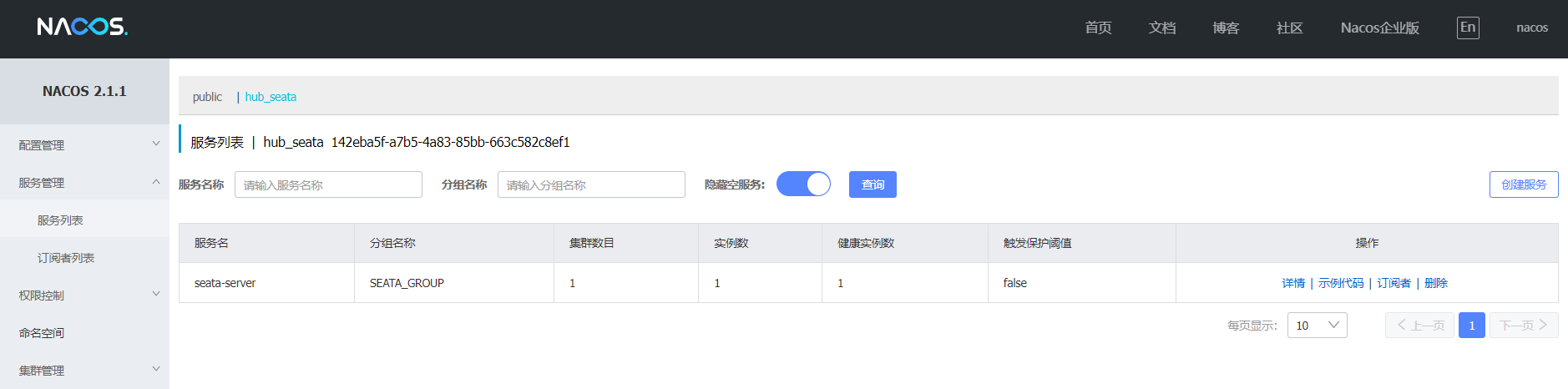
在Linux和Windows上安装seata-1.6.0
记录:381场景:在CentOS 7.9操作系统上,安装seata-1.6.0。在Windows上操作系统上,安装seata-1.6.0。Seata,一款开源的分布式事务解决方案,致力于提供高性能和简单易用的分布式事务服务。版本:JDK…...

兼职任务平台收集(二)分享给有需要的朋友们
互联网时代,给人们带来了很大的便利。信息交流、生活缴费、足不出户购物、便捷出行、线上医疗、线上教育等等很多。可以说,网络的时代会一直存在着。很多人也在互联网上赚到了第一桶金,这跟他们的努力和付出是息息相关的。所谓一份耕耘&#…...
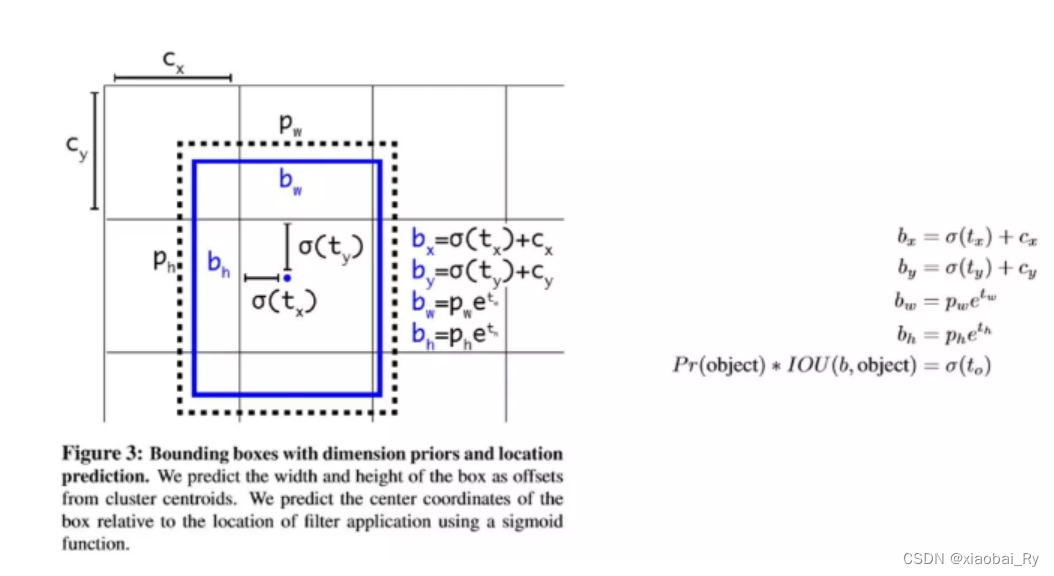
目标检测三大数据格式VOC,YOLO,COCO的详细介绍
注:本文仅供学习,未经同意请勿转载 说明:该博客来源于xiaobai_Ry:2020年3月笔记 对应的PDF下载链接在:待上传 目录 目标检测常见数据集总结 V0C数据集(Annotation的格式是xmI) A. 数据集包含种类: B. V0C2007和V0C2012的区别…...
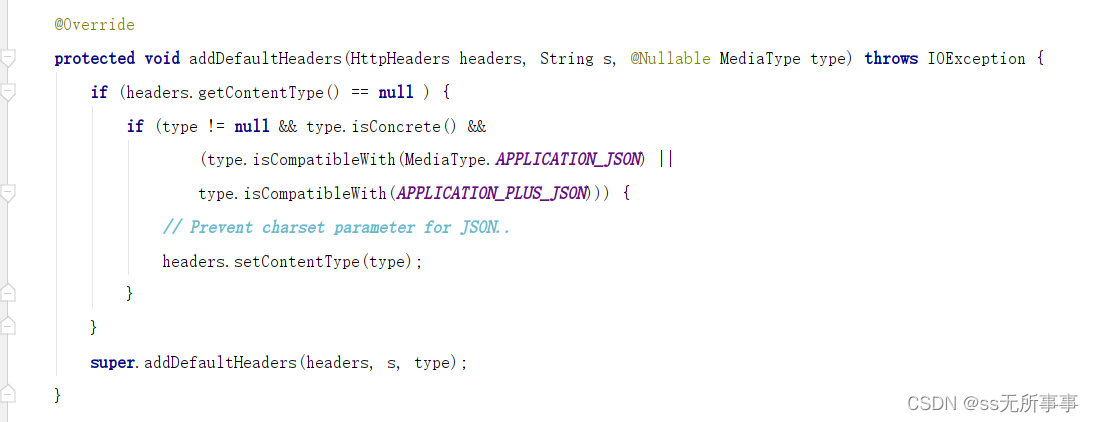
SpringBoot实现统一返回接口(除AOP)
起因 关于使用AOP去实现统一返回接口在之前的博客中我们已经实现了,但我突然突发奇想,SpringBoot中异常类的统一返回好像是通过RestControllerAdvice 这个注解去完成的,那我是否也可以通过这个注解去实现统一返回接口。 正文 这个方法主要…...

ChatGpt - 基于人工智能检索进行论文写作
摘要 ChatGPT 是一款由 OpenAI 训练的大型语言模型,可用于各种自然语言处理任务,包括论文写作。使用 ChatGPT 可以帮助作者提高论文的语言流畅度、增强表达能力和提高文章质量。在写作过程中,作者可以使用 ChatGPT 生成自然语言的段落、句子、单词或者短语,作为启发式的写…...
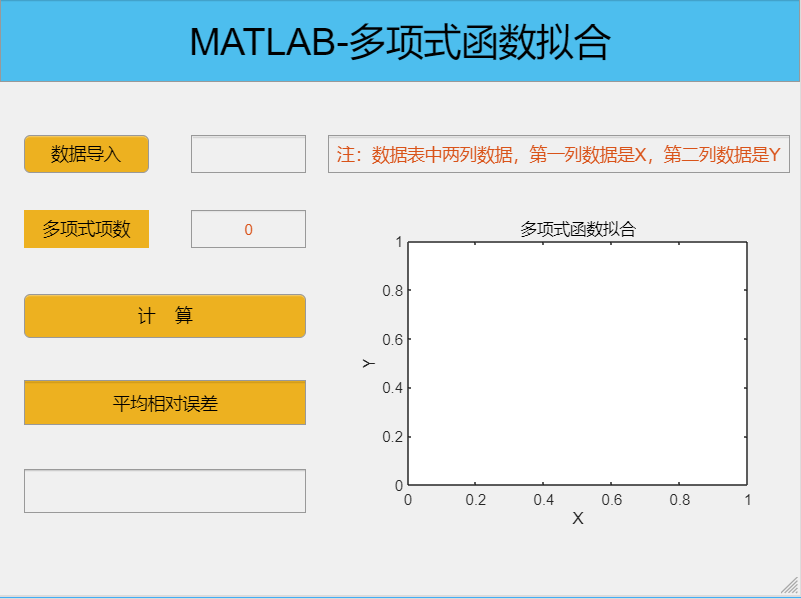
实例三:MATLAB APP design-多项式函数拟合
一、APP 界面设计展示 注:在左侧点击数据导入,选择自己的数据表,如果数据导入成功,在右侧的空白框就会显示数据导入成功。在多项式项数右侧框中输入项数,例如2、3、4等,点击计算按钮,右侧坐标框就会显示函数图像,在平均相对误差下面的空白框显示平均相对误差。...

springboot多种方式注入bean获取Bean
springboot动态注入bean1、创建Bean(demo)2、动态注入Bean3、通过注解注入Bean4、通过config配置注入Bean5、通过Import注解导入6、使用FactoryBean接口7、实现BeanDefinitionRegistryPostProcessor接口1、创建Bean(demo) Data public class Demo(){private String name;publi…...

Markdown及其语法详细介绍(全面)
文章目录一、基本语法1.标题2.段落和换行3.强调4.列表5.链接6.图片7.引用8.代码9.分割线10表格二、扩展语法1.标题锚点标题 {#anchor}2.脚注3.自动链接4.任务列表5.删除线6.表情符号7.数学公式三、Markdown 应用1.文档编辑2.博客写作3.代码笔记四、常见的工具和平台支持 Markdo…...
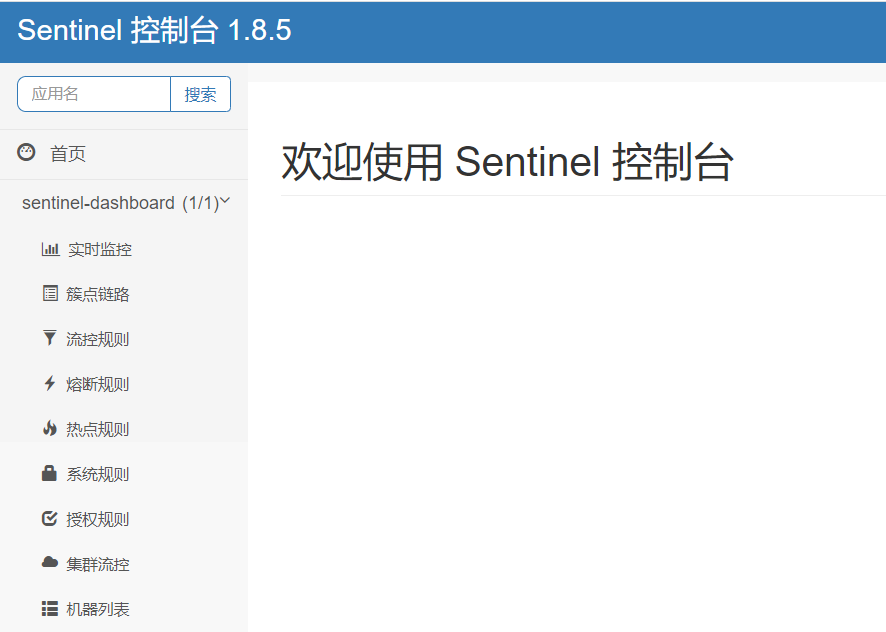
在Linux和Windows上安装sentinel-1.8.5
记录:380场景:在CentOS 7.9操作系统上,安装sentinel-1.8.5。在Windows上操作系统上,安装sentinel-1.8.5。Sentinel是面向分布式、多语言异构化服务架构的流量治理组件。版本:JDK 1.8 sentinel-1.8.5 CentOS 7.9官网地址…...
)
面试攻略,Java 基础面试 100 问(十)
StringBuffer、StringBuilder、String区别 线程安全 StringBuffer:线程安全,StringBuilder:线程不安全。 因为 StringBuffer 的所有公开方法都是 synchronized 修饰的,而 StringBuilder 并没有 synchronized 修饰。 StringBuf…...
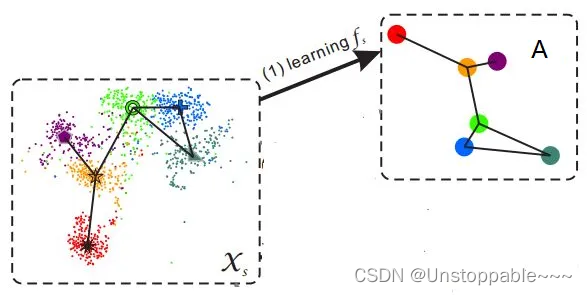
Zero-shot(零次学习)简介
zero-shot基本概念 首先通过一个例子来引入zero-shot的概念。假设我们已知驴子和马的形态特征,又已知老虎和鬣狗都是又相间条纹的动物,熊猫和企鹅是黑白相间的动物,再次的基础上,我们定义斑马是黑白条纹相间的马科动物。不看任何斑…...

51单片机简易电阻电感电容RLC测量仪仿真设计
51单片机简易电阻电感电容RLC测量仪仿真( proteus仿真程序讲解视频) 仿真图proteus7.8及以上 程序编译器:keil 4/keil 5 编程语言:C语言 设计编号:S0040 51单片机简易电阻电感电容RLC测量仪仿真51单片机最小系统的相关知识复位…...
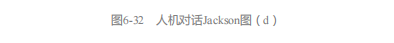
[软件工程导论(第六版)]第6章 详细设计(课后习题详解)
文章目录1 假设只有SEQUENCE和DO-WHILE两种控制结构,怎样利用它们完成 IF THEN ELSE操作?2 假设只允许使用SEQUENCE和IF-THEN-ELSE两种控制结构,怎样利用它们完成DO WHILE操作?3 画出下列伪码程序的程序流程图和盒图:4…...
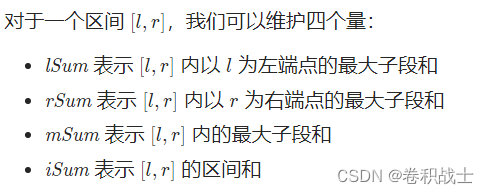
【2.19】算法题2:贪心算法、动态规划、分治
题目:给你一个整数数组 nums ,请你找出一个具有最大和的连续子数组(子数组最少包含一个元素),返回其最大和。子数组 是数组中的一个连续部分。方法一:贪心算法原理:若当前指针所指元素之前的和小…...
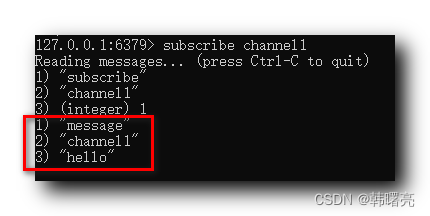
【Redis】Redis 发布订阅通信模式 ( 发布订阅模式 | 订阅频道 | 发布消息 | 接收消息 )
文章目录一、发布订阅模式二、订阅频道三、发布消息四、接收消息一、发布订阅模式 Redis 中 存在一种 发布订阅 消息通信模式 : 消息发布者 : 负责发送消息 , 订阅者需要订阅该发布者频道 ;消息订阅者 : 负责接收消息 ; 订阅者 先 订阅 发布者频道 , 当 发布者 发布消息时 , …...
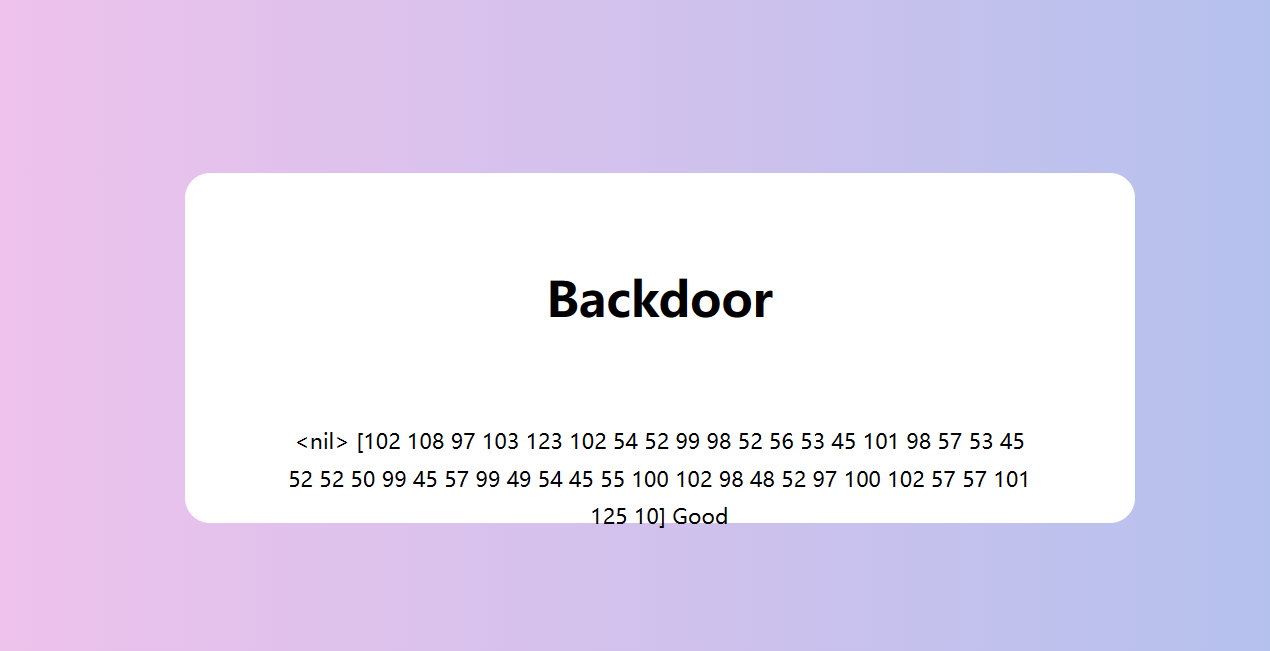
VNCTF 2023复现
文章目录象棋王子电子木鱼BabyGo象棋王子 签到题,直接在源码中找就ok。 找到一处编码,在控制台输出。 flag为:flag{w3lc0m3_t0_VNCTF_2023~~~} 电子木鱼 需要先理清代码逻辑。 存在三个路由。 一:/路由用来查看当前的功德数量…...
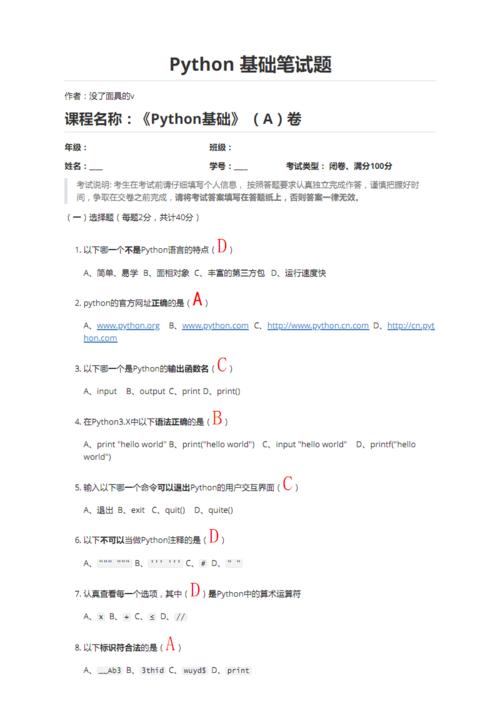
python基础知识有哪些需要背(记住是基础知识)我是初学者
大家好,小编来为大家解答以下问题,一个有趣的事情,一个有趣的事情,今天让我们一起来看看吧! 1、python基础知识有哪些需要背(记住是基础知识)我是初学者 或看好Python的广阔前景,或…...

Linux下TCP连接断开后不释放的解决办法
问题:在开发测试时发现断开与服务器端口后再次连接时拒绝连接。 分析:服务器上查看端口占用情况,假设端口为8888。 netstat -anp |grep 8888 发现端口8888端口显示被占用(ip为本机ip确定是上次连接)且状态为ESTABLI…...

1.关于嵌入式开发软件工程师的理解
学习嵌入式软件开发,首先要学会使用工具, 包括各种语言,C语言、FPGA、C等各种工具软件,各种芯片开发的IDE环境各种操作系统,Vxworks、Linux、Freertos等计算机基础,基本的框架结构,网络通信等编…...

1760字,让你拿捏 [‘列表‘]
如约而至,紧接着第一篇文章,小编将会陆续把自己精心做的全套Python笔记依次发放给大家,便于大家学习Python、期末备考、巩固基础等(这几期是公众号小插曲,后期发放编程技术的话主要还是会围绕Java来展开,感谢小伙伴们的…...

JavaSec-RCE
简介 RCE(Remote Code Execution),可以分为:命令注入(Command Injection)、代码注入(Code Injection) 代码注入 1.漏洞场景:Groovy代码注入 Groovy是一种基于JVM的动态语言,语法简洁,支持闭包、动态类型和Java互操作性,…...

【算法训练营Day07】字符串part1
文章目录 反转字符串反转字符串II替换数字 反转字符串 题目链接:344. 反转字符串 双指针法,两个指针的元素直接调转即可 class Solution {public void reverseString(char[] s) {int head 0;int end s.length - 1;while(head < end) {char temp …...

Unit 1 深度强化学习简介
Deep RL Course ——Unit 1 Introduction 从理论和实践层面深入学习深度强化学习。学会使用知名的深度强化学习库,例如 Stable Baselines3、RL Baselines3 Zoo、Sample Factory 和 CleanRL。在独特的环境中训练智能体,比如 SnowballFight、Huggy the Do…...

React---day11
14.4 react-redux第三方库 提供connect、thunk之类的函数 以获取一个banner数据为例子 store: 我们在使用异步的时候理应是要使用中间件的,但是configureStore 已经自动集成了 redux-thunk,注意action里面要返回函数 import { configureS…...
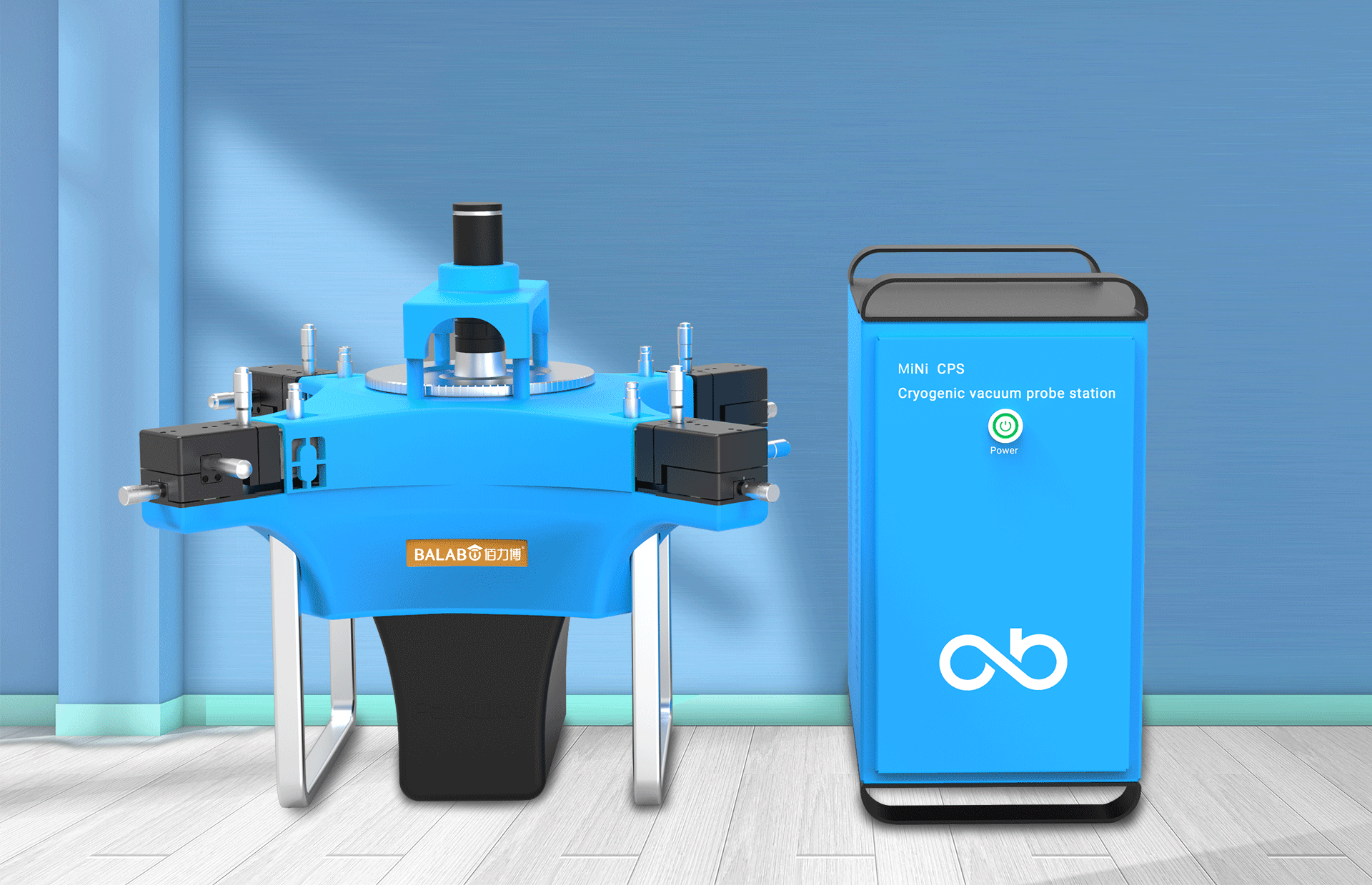
佰力博科技与您探讨热释电测量的几种方法
热释电的测量主要涉及热释电系数的测定,这是表征热释电材料性能的重要参数。热释电系数的测量方法主要包括静态法、动态法和积分电荷法。其中,积分电荷法最为常用,其原理是通过测量在电容器上积累的热释电电荷,从而确定热释电系数…...
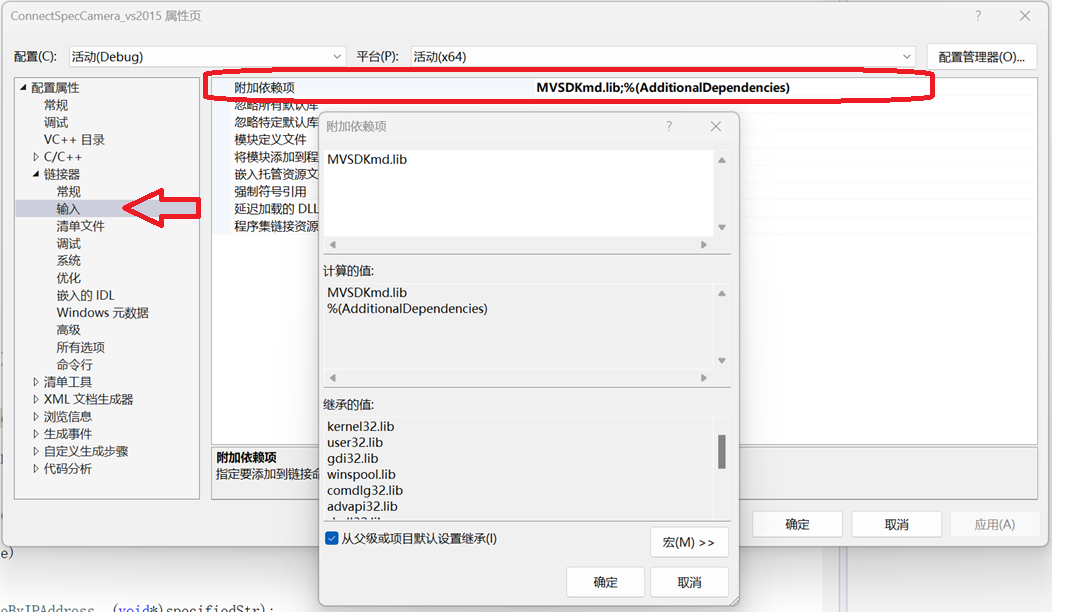
C/C++ 中附加包含目录、附加库目录与附加依赖项详解
在 C/C 编程的编译和链接过程中,附加包含目录、附加库目录和附加依赖项是三个至关重要的设置,它们相互配合,确保程序能够正确引用外部资源并顺利构建。虽然在学习过程中,这些概念容易让人混淆,但深入理解它们的作用和联…...

iview框架主题色的应用
1.下载 less要使用3.0.0以下的版本 npm install less2.7.3 npm install less-loader4.0.52./src/config/theme.js文件 module.exports {yellow: {theme-color: #FDCE04},blue: {theme-color: #547CE7} }在sass中使用theme配置的颜色主题,无需引入,直接可…...
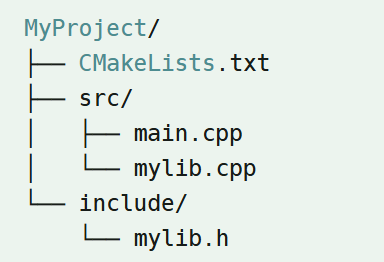
认识CMake并使用CMake构建自己的第一个项目
1.CMake的作用和优势 跨平台支持:CMake支持多种操作系统和编译器,使用同一份构建配置可以在不同的环境中使用 简化配置:通过CMakeLists.txt文件,用户可以定义项目结构、依赖项、编译选项等,无需手动编写复杂的构建脚本…...
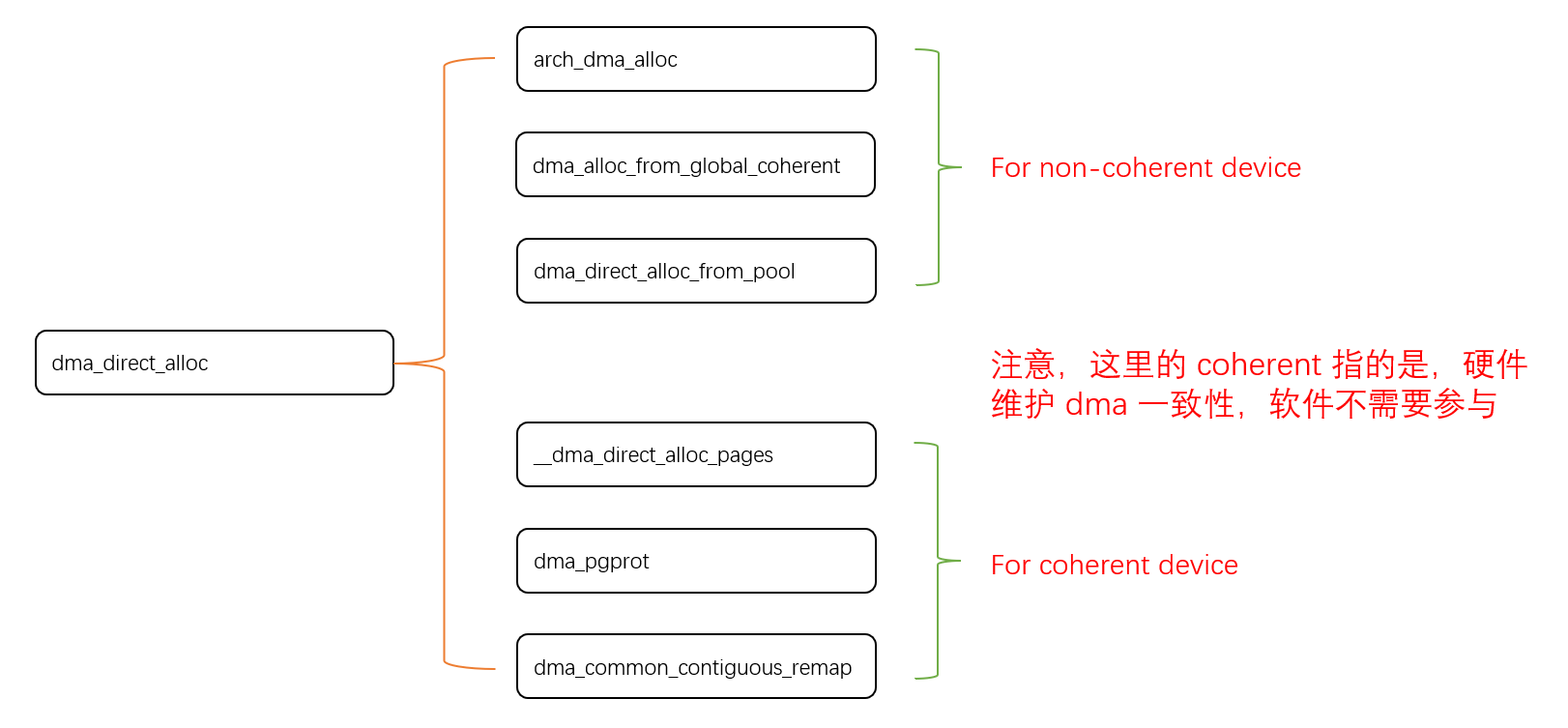
Linux 下 DMA 内存映射浅析
序 系统 I/O 设备驱动程序通常调用其特定子系统的接口为 DMA 分配内存,但最终会调到 DMA 子系统的dma_alloc_coherent()/dma_alloc_attrs() 等接口。 关于 dma_alloc_coherent 接口详细的代码讲解、调用流程,可以参考这篇文章,我觉得写的非常…...
)
iOS 项目怎么构建稳定性保障机制?一次系统性防错经验分享(含 KeyMob 工具应用)
崩溃、内存飙升、后台任务未释放、页面卡顿、日志丢失——稳定性问题,不一定会立刻崩,但一旦积累,就是“上线后救不回来的代价”。 稳定性保障不是某个工具的功能,而是一套贯穿开发、测试、上线全流程的“观测分析防范”机制。 …...
