【基于鲲鹏及openEuler20.03TLS下MySQL8.0.17性能调优】
【基于鲲鹏及openEuler20.03TLS下MySQL8.0.17性能调优】
- 一、环境说明
- 二、实验过程
- 三、实验小结
一、环境说明
- 华为云ECS 规格:8vCPU 32G arm架构
- 操作系统:openEuler 20.03.TLS
- MySQL版本:8.0.17
二、实验过程
-
创建用户及用户组:
groupadd mysql useradd -g mysql mysql passwd mysql创建数据目录:
mkdir -p /data/mysql cd /data/mysql mkdir data tmp run log relaylogchown -R mysql:mysql /data ll / -
安装依赖
修改yum源:sed -i "s/gpgcheck=1/gpgcheck=0/g" /etc/yum.repos.d/openEuler.repo yum -y install bison ncurses ncurses-devel libaio-devel openssl openssl-devel gmp gmp-devel mpfr mpfr-devel libmpc libmpc-devel wget tar gcc gcc-c++ git rpcgen cmake libtirpc-devel openldap-devel openldap net-tools java --skip-broken --allowerasing yum install java -y --nobest或者
yum -y install bison ncurses ncurses-devel libaio-devel openssl openssl-devel gmp gmp-devel mpfr mpfr-devel libmpc libmpc-devel wget tar gcc gcc-c++ git rpcgen cmake libtirpc libtirpc-devel openldap-devel openldap net-tools doxygen java --skip-broken --allowerasing --nobest以下是openEuler操作系统需要做的:
vim /etc/yum.repos.d/openEuler.repo,修改的地方如下所示:[update] name=update baseurl=https://repo.huaweicloud.com/openeuler/openEuler-22.03-LTS/update/$basearch/ enabled=1 gpgcheck=0 gpgkey=https://repo.huaweicloud.com/openeuler/openEuler-22.03-LTS/OS/$basearch/RPM-GPG-KEY-openEuleryum源生效:
yum clean all yum makecacheyum list libtirpc yum update -y libtirpc yum list libtirpc-devel yum install -y libtirpc-devel.aarch64 -
升级cmake
- 下载
cd /home wget https://cmake.org/files/v3.5/cmake-3.5.2.tar.gz --no-check-certificate - 解压
tar -zxvf cmake-3.5.2.tar.gz cd cmake-3.5.2 ./bootstrap - 查看cpu核心数
cat /proc/cpuinfo | grep processor | wc -l - 编译及安装:
-j后面的16为cpu核心数的整数倍,这里是2倍make -j 16 make install
3.5 确认CMake的版本是否为3.5.2。
hash -r /usr/local/bin/cmake --version - 下载
-
确认GCC的版本是否为7.3.0 默认是7.3.0 (
openEuler操作系统 默认就是7.3.0不需要升级)这里贴出的是centos7.6版本需要手动升级gcc,如下所示:cd /home wget https://mirrors.tuna.tsinghua.edu.cn/gnu/gcc/gcc-7.3.0/gcc-7.3.0.tar.gz --no-check-certificate tar -xvf gcc-7.3.0.tar.gz cd /home/gcc-7.3.0 ./configure --prefix=/usr --mandir=/usr/share/man --infodir=/usr/share/info --enable-bootstrap make -j 16 make -j 16 install gcc -v -
安装编译MySQL
cd /home wget https://downloads.mysql.com/archives/get/p/23/file/mysql-boost-8.0.17.tar.gz --no-check-certificate tar -zxvf mysql-boost-8.0.17.tar.gz cd /home/mysql-8.0.17 mkdir build cd build cmake .. -DBUILD_CONFIG=mysql_release -DCMAKE_INSTALL_PREFIX=/usr/local/mysql -DMYSQL_DATADIR=/data/mysql/data -DWITH_BOOST=/home/mysql-8.0.17/boost/boost_1_69_0cmake成功后,进行编译安装:
make -j 16 make -j 16 install之后,查看MySQL版本信息:
ls /usr/local/mysql/ /usr/local/mysql/bin/mysql --version -
运行MySQL
配置可参考:鲲鹏社区官网
https://www.hikunpeng.com/document/detail/zh/kunpengdbs/ecosystemEnable/MySQL/kunpengmysql8017_03_0013.html具体步骤如下:
-
编辑my.cnf文件
rm -f /etc/my.cnf echo -e "[mysqld_safe]\nlog-error=/data/mysql/log/mysql.log\npid-file=/data/mysql/run/mysqld.pid\n[mysqldump]\nquick\n[mysql]\nno-auto-rehash\n[client]\ndefault-character-set=utf8\n[mysqld]\nbasedir=/usr/local/mysql\nsocket=/data/mysql/run/mysql.sock\ntmpdir=/data/mysql/tmp\ndatadir=/data/mysql/data\ndefault_authentication_plugin=mysql_native_password\nport=3306\nuser=mysql\n" > /etc/my.cnf查看/etc/my.cnf,执行
cat /etc/my.cnf命令,内容如下:[mysqld_safe]
log-error=/data/mysql/log/mysql.log
pid-file=/data/mysql/run/mysqld.pid
[mysqldump]
quick
[mysql]
no-auto-rehash
[client]
default-character-set=utf8
[mysqld]
basedir=/usr/local/mysql
socket=/data/mysql/run/mysql.sock
tmpdir=/data/mysql/tmp
datadir=/data/mysql/data
default_authentication_plugin=mysql_native_password
port=3306
user=mysql -
修改用户组和权限
chown mysql:mysql /etc/my.cnf ll /etc/my.cnf -
MySQL加入service服务:
chmod 777 /usr/local/mysql/support-files/mysql.server cp /usr/local/mysql/support-files/mysql.server /etc/init.d/mysql chkconfig mysql on -
修改“/etc/init.d/mysql”的用户组和用户权限为mysql:mysql:
chown -R mysql:mysql /etc/init.d/mysql ll /etc/init.d/mysql. -
安装完成后,将MySQL二进制文件的路径添加到环境变量中:
echo export PATH=$PATH:/usr/local/mysql/bin >> /etc/profile -
使环境变量配置生效:
source /etc/profile -
查看环境变量:
env -
修改数据目前权限:
chmod 755 /data/mysql/data/ -
初始化数据库:
mysqld --defaults-file=/etc/my.cnf --initialize会看到如下信息,记住数据库初始密码,下面操作需要:
[mysql@ecs-sjm-mysql ~]$ mysqld --defaults-file=/etc/my.cnf --initialize
2023-08-19T06:02:19.505175Z 0 [System] [MY-013169] [Server] /usr/local/mysql/bin/mysqld (mysqld 8.0.17) initializing of server in progress as process 39906
2023-08-19T06:02:21.093406Z 5 [Note] [MY-010454] [Server] A temporary password is generated for root@localhost:Pf<I7a4SOjd<
2023-08-19T06:02:22.164717Z 0 [System] [MY-013170] [Server] /usr/local/mysql/bin/mysqld (mysqld 8.0.17) initializing of server has completed -
初始化完成后,查看数据目录下数据文件“/data/mysql/data”的用户组和用户权限为mysql:mysql(因为前面/etc/my.cnf文件中配置的操作系统用户是user=mysql):
ll /data/mysql/data -
启动数据库进程:
service mysql start或者:
mysqld --defaults-file=/etc/my.cnf &或者:
/usr/local/mysql/bin/mysqld_safe --defaults-file=/etc/my.cnf & -
查看数据进程:
ps -ef | grep mysql -
查看数据库端口号:
netstat -anpt netstat -anpt | grep mysql netstat -anpt | grep 3306 -
登录数据库:
mysql -uroot -p -S /data/mysql/run/mysql.sock -
登录数据库以后,修改通过root用户登录数据库的密码:
alter user 'root'@'localhost' identified by "123456";创建全域root用户(允许root从其他服务器访问):
create user 'root'@'%' identified by '123456';进行授权:
grant all privileges on *.* to 'root'@'%'; flush privileges;退出数据库:exit
用修改后的密码重新登录数据库:
mysql -uroot -p -S /data/mysql/run/mysql.sock
-
-
安装BenchMarkSQL
-
下载安装包
cd /home wget https://mirrors.huaweicloud.com/kunpeng/archive/kunpeng_solution/database/patch/benchmarksql5.0-for-mysql.zip -
修改权限
cd /home/benchmarksql5.0-for-mysql/run chmod +x *.sh -
新建:
vim props.mysql,添加如下内容:db=mysql driver=com.mysql.cj.jdbc.Driver conn=jdbc:mysql://127.0.0.1:3306/tpcc?useSSL=false user=root password=123456 warehouses=50 loadWorkers=10 terminals=50 runTxnsPerTerminal=0 runMins=10 limitTxnsPerMin=1000000000 terminalWarehouseFixed=true newOrderWeight=45 paymentWeight=43 orderStatusWeight=4 deliveryWeight=4 stockLevelWeight=4
-
-
TPC-C测试数据导入
- 执行导入命令:
./home/benchmarksql5.0-for-mysql/run/runDatabaseBuild.sh props.mysql,会看到如下信息打印出来:[root@ecs-sjm-mysql run]# ./runDatabaseBuild.sh props.mysql # ------------------------------------------------------------ # Loading SQL file ./sql.mysql/tableCreates.sql # ------------------------------------------------------------ create table bmsql_config ( cfg_name varchar(30) primary key, cfg_value varchar(50) ); create table bmsql_warehouse ( w_id integer not null, w_ytd decimal(12,2), w_tax decimal(4,4), w_name varchar(10), w_street_1 varchar(20), w_street_2 varchar(20), w_city varchar(20), w_state char(2), w_zip char(9), constraint pk_warehouse primary key (w_id) ); create table bmsql_district ( d_w_id integer not null, d_id integer not null, d_ytd decimal(12,2), d_tax decimal(4,4), d_next_o_id integer, d_name varchar(10), d_street_1 varchar(20), d_street_2 varchar(20), d_city varchar(20), d_state char(2), d_zip char(9), constraint pk_district primary key (d_w_id, d_id) ); create table bmsql_customer ( c_w_id integer not null, c_d_id integer not null, c_id integer not null, c_discount decimal(4,4), c_credit char(2), c_last varchar(16), c_first varchar(16), c_credit_lim decimal(12,2), c_balance decimal(12,2), c_ytd_payment decimal(12,2), c_payment_cnt integer, c_delivery_cnt integer, c_street_1 varchar(20), c_street_2 varchar(20), c_city varchar(20), c_state char(2), c_zip char(9), c_phone char(16), c_since timestamp, c_middle char(2), c_data varchar(500), constraint pk_customer primary key (c_w_id, c_d_id, c_id), key bmsql_customer_idx1 (c_w_id, c_d_id, c_last, c_first) ); -- create sequence bmsql_hist_id_seq; create table bmsql_history ( hist_id integer not null auto_increment primary key, h_c_id integer, h_c_d_id integer, h_c_w_id integer, h_d_id integer, h_w_id integer, h_date timestamp, h_amount decimal(6,2), h_data varchar(24) ); create table bmsql_new_order ( no_w_id integer not null, no_d_id integer not null, no_o_id integer not null, constraint pk_new_order primary key (no_w_id, no_d_id, no_o_id) ); create table bmsql_oorder ( o_w_id integer not null, o_d_id integer not null, o_id integer not null, o_c_id integer, o_carrier_id integer, o_ol_cnt integer, o_all_local integer, o_entry_d timestamp, constraint pk_oorder primary key (o_w_id, o_d_id, o_id), constraint bmsql_oorder_idx1 unique key (o_w_id, o_d_id, o_carrier_id, o_id) ); create table bmsql_order_line ( ol_w_id integer not null, ol_d_id integer not null, ol_o_id integer not null, ol_number integer not null, ol_i_id integer not null, ol_delivery_d timestamp, ol_amount decimal(6,2), ol_supply_w_id integer, ol_quantity integer, ol_dist_info char(24), constraint pk_order_line primary key (ol_w_id, ol_d_id, ol_o_id, ol_number) ); create table bmsql_item ( i_id integer not null, i_name varchar(24), i_price decimal(5,2), i_data varchar(50), i_im_id integer, constraint pk_item primary key (i_id) ); create table bmsql_stock ( s_w_id integer not null, s_i_id integer not null, s_quantity integer, s_ytd integer, s_order_cnt integer, s_remote_cnt integer, s_data varchar(50), s_dist_01 char(24), s_dist_02 char(24), s_dist_03 char(24), s_dist_04 char(24), s_dist_05 char(24), s_dist_06 char(24), s_dist_07 char(24), s_dist_08 char(24), s_dist_09 char(24), s_dist_10 char(24), constraint pk_stock primary key (s_w_id, s_i_id) ); Starting BenchmarkSQL LoadDatadriver=com.mysql.cj.jdbc.Driver conn=jdbc:mysql://127.0.0.1:3306/tpcc?useSSL=false user=root password=*********** warehouses=50 loadWorkers=10 fileLocation (not defined) csvNullValue (not defined - using default 'NULL') Worker 000: Loading ITEM Worker 001: Loading Warehouse 1 Worker 002: Loading Warehouse 2 Worker 003: Loading Warehouse 4 Worker 004: Loading Warehouse 3 Worker 005: Loading Warehouse 5 Worker 006: Loading Warehouse 6 Worker 007: Loading Warehouse 7 Worker 008: Loading Warehouse 8 Worker 009: Loading Warehouse 9 Worker 000: Loading ITEM done Worker 000: Loading Warehouse 10 Worker 001: Loading Warehouse 1 done Worker 001: Loading Warehouse 11 Worker 002: Loading Warehouse 2 done Worker 003: Loading Warehouse 4 done Worker 002: Loading Warehouse 12 Worker 003: Loading Warehouse 13 Worker 007: Loading Warehouse 7 done Worker 009: Loading Warehouse 9 done Worker 008: Loading Warehouse 8 done Worker 006: Loading Warehouse 6 done Worker 008: Loading Warehouse 16 Worker 006: Loading Warehouse 17 Worker 004: Loading Warehouse 3 done Worker 004: Loading Warehouse 18 Worker 009: Loading Warehouse 15 Worker 007: Loading Warehouse 14 Worker 005: Loading Warehouse 5 done # ------------------------------------------------------------ # Loading SQL file ./sql.mysql/foreignKeys.sql # ------------------------------------------------------------ alter table bmsql_district add constraint d_warehouse_fkey foreign key (d_w_id) references bmsql_warehouse (w_id); alter table bmsql_customer add constraint c_district_fkey foreign key (c_w_id, c_d_id) references bmsql_district (d_w_id, d_id); alter table bmsql_history add constraint h_customer_fkey foreign key (h_c_w_id, h_c_d_id, h_c_id) references bmsql_customer (c_w_id, c_d_id, c_id); alter table bmsql_history add constraint h_district_fkey foreign key (h_w_id, h_d_id) references bmsql_district (d_w_id, d_id); alter table bmsql_new_order add constraint no_order_fkey foreign key (no_w_id, no_d_id, no_o_id) references bmsql_oorder (o_w_id, o_d_id, o_id); alter table bmsql_oorder add constraint o_customer_fkey foreign key (o_w_id, o_d_id, o_c_id) references bmsql_customer (c_w_id, c_d_id, c_id); alter table bmsql_order_line add constraint ol_order_fkey foreign key (ol_w_id, ol_d_id, ol_o_id) references bmsql_oorder (o_w_id, o_d_id, o_id); alter table bmsql_order_line add constraint ol_stock_fkey foreign key (ol_supply_w_id, ol_i_id) references bmsql_stock (s_w_id, s_i_id); alter table bmsql_stock add constraint s_warehouse_fkey foreign key (s_w_id) references bmsql_warehouse (w_id); alter table bmsql_stock add constraint s_item_fkey foreign key (s_i_id) references bmsql_item (i_id); # ------------------------------------------------------------ # Loading SQL file ./sql.mysql/buildFinish.sql # ------------------------------------------------------------ -- Extra commands to run after the tables are created, loaded, -- indexes built and extra's created. analyze table bmsql_warehouse; analyze table bmsql_district; analyze table bmsql_customer; analyze table bmsql_history; analyze table bmsql_oorder; analyze table bmsql_new_order; analyze table bmsql_order_line; analyze table bmsql_stock; analyze table bmsql_item; analyze table bmsql_config; [root@ecs-sjm-mysql run]#
- 执行导入命令:
-
benchmark tpcc性能测试
-
调参前的性能测试,运行如下命令:
./home/benchmarksql5.0-for-mysql/run/runBenchmark.sh props.mysql运行大概5分钟左右,登录MySQL数据库查看innodb引擎状态,在MySQL的CLI界面下执行如下命令:
mysql> show engine innodb status\G运行6分钟后的结果如下:可以看到,当前buffer pool已经没有剩余空间
BUFFER POOL AND MEMORY ---------------------- Total large memory allocated 137363456 Dictionary memory allocated 466598 Buffer pool size 8192 Free buffers 0 Database pages 8042 Old database pages 2988 Modified db pages 4082 Pending reads 0 Pending writes: LRU 118, flush list 0, single page 29 Pages made young 69965, not young 10678113 0.00 youngs/s, 0.00 non-youngs/s Pages read 4338871, created 15661, written 1514041 0.00 reads/s, 0.00 creates/s, 0.00 writes/s Buffer pool hit rate 894 / 1000, young-making rate 1 / 1000 not 265 / 1000 Pages read ahead 0.00/s, evicted without access 0.00/s, Random read ahead 0.00/s LRU len: 8042, unzip_LRU len: 0 I/O sum[632113]:cur[1284], unzip sum[0]:cur[0] -------------- ROW OPERATIONS -------------- 0 queries inside InnoDB, 0 queries in queue 32 read views open inside InnoDB Process ID=25966, Main thread ID=281472649129984 , state=sleeping Number of rows inserted 615270, updated 1175202, deleted 42995, read 45467001 1368.32 inserts/s, 2560.72 updates/s, 92.95 deletes/s, 98681.16 reads/s ---------------------------- END OF INNODB MONITOR OUTPUT ============================1 row in set (0.00 sec)最终运行结束后的结果如下所示:
09:11:24,784 [main] INFO jTPCC : Term-00, ±------------------------------------------------------------+
09:11:24,784 [main] INFO jTPCC : Term-00, BenchmarkSQL v5.0
09:11:24,784 [main] INFO jTPCC : Term-00, ±------------------------------------------------------------+
09:11:24,784 [main] INFO jTPCC : Term-00, © 2003, Raul Barbosa
09:11:24,784 [main] INFO jTPCC : Term-00, © 2004-2016, Denis Lussier
09:11:24,786 [main] INFO jTPCC : Term-00, © 2016, Jan Wieck
09:11:24,786 [main] INFO jTPCC : Term-00, ±------------------------------------------------------------+
09:11:24,786 [main] INFO jTPCC : Term-00,
09:11:24,786 [main] INFO jTPCC : Term-00, db=mysql
09:11:24,786 [main] INFO jTPCC : Term-00, driver=com.mysql.cj.jdbc.Driver
09:11:24,787 [main] INFO jTPCC : Term-00, conn=jdbc:mysql://127.0.0.1:3306/tpcc?useSSL=false
09:11:24,787 [main] INFO jTPCC : Term-00, user=root
09:11:24,787 [main] INFO jTPCC : Term-00,
09:11:24,787 [main] INFO jTPCC : Term-00, warehouses=50
09:11:24,787 [main] INFO jTPCC : Term-00, terminals=50
09:11:24,788 [main] INFO jTPCC : Term-00, runMins=10
09:11:24,789 [main] INFO jTPCC : Term-00, limitTxnsPerMin=1000000000
09:11:24,789 [main] INFO jTPCC : Term-00, terminalWarehouseFixed=true
09:11:24,789 [main] INFO jTPCC : Term-00,
09:11:24,789 [main] INFO jTPCC : Term-00, newOrderWeight=45
09:11:24,789 [main] INFO jTPCC : Term-00, paymentWeight=43
09:11:24,789 [main] INFO jTPCC : Term-00, orderStatusWeight=4
09:11:24,789 [main] INFO jTPCC : Term-00, deliveryWeight=4
09:11:24,789 [main] INFO jTPCC : Term-00, stockLevelWeight=4
09:11:24,789 [main] INFO jTPCC : Term-00,
09:11:24,789 [main] INFO jTPCC : Term-00, resultDirectory=null
09:11:24,790 [main] INFO jTPCC : Term-00, osCollectorScript=null
09:11:24,790 [main]Term-00, Running Average tpmTOTAL: 13912.07 Current tpmTOTAL: 918048 Memory Usage: 77MB / 383MB
09:21:25,478 [Thread-34] INFO jTPCC : Term-00,
09:21:25,478 [Thread-34] INFO jTPCC : Term-00,
09:21:25,478 [Thread-34] INFO jTPCC : Term-00, MeasuredtpmC (NewOrders)=6273.2
09:21:25,478 [Thread-34] INFO jTPCC : Term-00, MeasuredtpmTOTAL=13911.31
09:21:25,478 [Thread-34] INFO jTPCC : Term-00, Session Start = 2023-08-19 09:11:25
09:21:25,478 [Thread-34] INFO jTPCC : Term-00, Session End = 2023-08-19 09:21:25
09:21:25,478 [Thread-34] INFO jTPCC : Term-00, Transaction Count = 139172
-
-
查看调优前的参数默认值:
innodb_buffer_pool_size:默认值为128M(134217728字节)mysql> show variables like 'innodb_buffer_pool%'; +-------------------------------------+----------------+ | Variable_name | Value | +-------------------------------------+----------------+ | innodb_buffer_pool_chunk_size | 134217728 | | innodb_buffer_pool_dump_at_shutdown | ON | | innodb_buffer_pool_dump_now | OFF | | innodb_buffer_pool_dump_pct | 25 | | innodb_buffer_pool_filename | ib_buffer_pool | | innodb_buffer_pool_in_core_file | ON | | innodb_buffer_pool_instances | 1 | | innodb_buffer_pool_load_abort | OFF | | innodb_buffer_pool_load_at_startup | ON | | innodb_buffer_pool_load_now | OFF | | innodb_buffer_pool_size | 134217728 | +-------------------------------------+----------------+ 11 rows in set (0.00 sec)mysql> show variables like '%innodb_io_capacity%'; +------------------------+-------+ | Variable_name | Value | +------------------------+-------+ | innodb_io_capacity | 200 | | innodb_io_capacity_max | 2000 | +------------------------+-------+ 2 rows in set (0.00 sec)说明:Innodb_buffer_pool_pages_data:InnoDB缓冲池中包含数据的页数。 该数字包括脏页面和干净页面。 使用压缩表时,报告的Innodb_buffer_pool_pages_data值可能大于Innodb_buffer_pool_pages_total。
Innodb_buffer_pool_pages_dirty:显示在内存中修改但尚未写入数据文件的InnoDB缓冲池数据页的数量(脏页刷新)。
Innodb_buffer_pool_pages_flushed:表示从InnoDB缓冲池中刷新脏页的请求数。
Innodb_buffer_pool_pages_free:显示InnoDB缓冲池中的空闲页面
Innodb_buffer_pool_pages_misc:InnoDB缓冲池中的页面数量很多,因为它们已被分配用于管理开销,例如行锁或自适应哈希索引。此值也可以计算为Innodb_buffer_pool_pages_total - Innodb_buffer_pool_pages_free - Innodb_buffer_pool_pages_data。
Innodb_buffer_pool_pages_total:InnoDB缓冲池的总大小,以page为单位。
innodb_buffer_pool_reads:表示InnoDB缓冲池无法满足的请求数。需要从磁盘中读取。
innodb_buffer_pool_read_requests:它表示从内存中逻辑读取的请求数。
innodb_buffer_pool_wait_free:通常,对InnoDB缓冲池的写入发生在后台。 当InnoDB需要读取或创建页面并且没有可用的干净页面时, InnoDB首先刷新一些脏页并等待该操作完成。 此计数器计算这些等待的实例。 如果已正确设置innodb_buffer_pool_size,则此值应该很小。如果大于0,则表示InnoDb缓冲池太小。
innodb_buffer_pool_write_request:表示对缓冲池执行的写入次数。
参考资料:https://www.cnblogs.com/innocenter/p/14948857.html#MySQL InnoDB Buffer Pool 里包含什么? -
调优后参数配置,加入如下参数到
/etc/my.cnf:echo innodb_buffer_pool_size=24G >> /etc/my.cnf echo innodb_io_capacity=3000 >> /etc/my.cnf echo innodb_io_capacity_max=6000 >> /etc/my.cnf参数说明:1.
innodb_buffer_pool_size:它的是一个内存区域,用来缓存InnoDB存储引擎的表中的数据和索引数据。以便提高对InnoDB存储引擎表中数据的查询访问速度。默认值为128M,此处调优为增大innodb_buffer_pool_size至24G,建议配置为服务器可用内存的70-80%。缓冲池大小必须始终等于或者是innodb_buffer_pool_chunk_size * innodb_buffer_pool_instances的倍数。如果将缓冲池大小更改为不等于或等于innodb_buffer_pool_chunk_size * innodb_buffer_pool_instances的倍数的值,则缓冲池大小将自动调整为等于或者是innodb_buffer_pool_chunk_size * innodb_buffer_pool_instances的倍数的值。2.
innodb_io_capacity:设置InnoDB后台任务每秒执行的I/O操作数的上限,影响刷新脏页和写入缓冲池的速率。默认值为200。
3.innodb_io_capacity_max:如果刷新操作过于落后,InnoDB可以超过innodb_io_capacity的限制进行刷新,但是不能超过本参数的值。默认值为2000。
说明:上面两项参数优化取决于数据盘的性能,在磁盘性能允许的情况下,适当增大配置值可以提高读写性能。
参考资料:https://blog.csdn.net/javaanddonet/article/details/109517031 -
重启MySQL数据库:
service mysql restart -
查看调优之后的参数值:
mysql> show variables like '%innodb_io_capacity%'; +------------------------+-------+ | Variable_name | Value | +------------------------+-------+ | innodb_io_capacity | 3000 | | innodb_io_capacity_max | 6000 | +------------------------+-------+ 2 rows in set (0.01 sec)mysql> show variables like '%innodb_buffer_pool%'; +-------------------------------------+----------------+ | Variable_name | Value | +-------------------------------------+----------------+ | innodb_buffer_pool_chunk_size | 134217728 | | innodb_buffer_pool_dump_at_shutdown | ON | | innodb_buffer_pool_dump_now | OFF | | innodb_buffer_pool_dump_pct | 25 | | innodb_buffer_pool_filename | ib_buffer_pool | | innodb_buffer_pool_in_core_file | ON | | innodb_buffer_pool_instances | 8 | | innodb_buffer_pool_load_abort | OFF | | innodb_buffer_pool_load_at_startup | ON | | innodb_buffer_pool_load_now | OFF | | innodb_buffer_pool_size | 25769803776 | +-------------------------------------+----------------+ 11 rows in set (0.00 sec)mysql> show global status like '%innodb_buffer_pool%'; +---------------------------------------+--------------------------------------------------+ | Variable_name | Value | +---------------------------------------+--------------------------------------------------+ | Innodb_buffer_pool_dump_status | Dumping of buffer pool not started | | Innodb_buffer_pool_load_status | Buffer pool(s) load completed at 230819 10:04:14 | | Innodb_buffer_pool_resize_status | | | Innodb_buffer_pool_pages_data | 2922 | | Innodb_buffer_pool_bytes_data | 47874048 | | Innodb_buffer_pool_pages_dirty | 0 | | Innodb_buffer_pool_bytes_dirty | 0 | | Innodb_buffer_pool_pages_flushed | 146 | | Innodb_buffer_pool_pages_free | 1569938 | | Innodb_buffer_pool_pages_misc | 4 | | Innodb_buffer_pool_pages_total | 1572864 | | Innodb_buffer_pool_read_ahead_rnd | 0 | | Innodb_buffer_pool_read_ahead | 0 | | Innodb_buffer_pool_read_ahead_evicted | 0 | | Innodb_buffer_pool_read_requests | 16454 | | Innodb_buffer_pool_reads | 2780 | | Innodb_buffer_pool_wait_free | 0 | | Innodb_buffer_pool_write_requests | 1633 | +---------------------------------------+--------------------------------------------------+ 18 rows in set (0.00 sec) -
调参后的性能测试,运行结束并查看结果,如下:
08:52:53,413 [main] INFO jTPCC : Term-00, ±------------------------------------------------------------+
08:52:53,413 [main] INFO jTPCC : Term-00, BenchmarkSQL v5.0
08:52:53,413 [main] INFO jTPCC : Term-00, ±------------------------------------------------------------+
08:52:53,413 [main] INFO jTPCC : Term-00, © 2003, Raul Barbosa
08:52:53,413 [main] INFO jTPCC : Term-00, © 2004-2016, Denis Lussier
08:52:53,415 [main] INFO jTPCC : Term-00, © 2016, Jan Wieck
08:52:53,416 [main] INFO jTPCC : Term-00, ±------------------------------------------------------------+
08:52:53,416 [main] INFO jTPCC : Term-00,
08:52:53,416 [main] INFO jTPCC : Term-00, db=mysql
08:52:53,416 [main] INFO jTPCC : Term-00, driver=com.mysql.cj.jdbc.Driver
08:52:53,416 [main] INFO jTPCC : Term-00, conn=jdbc:mysql://127.0.0.1:3306/tpcc?useSSL=false
08:52:53,416 [main] INFO jTPCC : Term-00, user=root
08:52:53,416 [main] INFO jTPCC : Term-00,
08:52:53,416 [main] INFO jTPCC : Term-00, warehouses=50
08:52:53,416 [main] INFO jTPCC : Term-00, terminals=50
08:52:53,418 [main] INFO jTPCC : Term-00, runMins=10
08:52:53,418 [main] INFO jTPCC : Term-00, limitTxnsPerMin=1000000000
08:52:53,418 [main] INFO jTPCC : Term-00, terminalWarehouseFixed=true
08:52:53,418 [main] INFO jTPCC : Term-00,
08:52:53,418 [main] INFO jTPCC : Term-00, newOrderWeight=45
08:52:53,418 [main] INFO jTPCC : Term-00, paymentWeight=43
08:52:53,418 [main] INFO jTPCC : Term-00, orderStatusWeight=4
08:52:53,419 [main] INFO jTPCC : Term-00, deliveryWeight=4
08:52:53,419 [main] INFO jTPCC : Term-00, stockLevelWeight=4
08:52:53,419 [main] INFO jTPCC : Term-00,
08:52:53,419 [main] INFO jTPCC : Term-00, resultDirectory=null
08:52:53,419 [main] INFO jTPCC : Term-00, osCollectorScript=null
08:52:53,419 [main]Term-00, Running Average tpmTOTAL: 42882.26 Current tpmTOTAL: 2834772 Memory Usage: 118MB / 414MB
09:02:54,134 [Thread-5] INFO jTPCC : Term-00,
09:02:54,134 [Thread-5] INFO jTPCC : Term-00,
09:02:54,135 [Thread-5] INFO jTPCC : Term-00, MeasuredtpmC (NewOrders)=19302.38
09:02:54,135 [Thread-5] INFO jTPCC : Term-00, MeasuredtpmTOTAL=42882.23
09:02:54,135 [Thread-5] INFO jTPCC : Term-00, Session Start = 2023-08-19 08:52:53
09:02:54,135 [Thread-5] INFO jTPCC : Term-00, Session End = 2023-08-19 09:02:54
09:02:54,135 [Thread-5] INFO jTPCC : Term-00, Transaction Count = 429015结论:经过与调优前的运行结果对比,可以看到tpmC值有了较大幅度增长,验证了MySQL的性能得到提升(67.5%)。至此,实验完成。
三、实验小结
本次实验是基于鲲鹏服务器对MySQL性能进行调优的实验,该实验的难点在于源码编译和安装MySQL,因一些依赖和环境问题,容易出现问题,故记录于此,以便后续可随时查阅。如本篇博文对您有所帮助,请动动您发财的手指给博主点赞,感谢您的阅读!!!!也欢迎您的建议和意见!!!
相关文章:

【基于鲲鹏及openEuler20.03TLS下MySQL8.0.17性能调优】
【基于鲲鹏及openEuler20.03TLS下MySQL8.0.17性能调优】 一、环境说明二、实验过程三、实验小结 一、环境说明 华为云ECS 规格:8vCPU 32G arm架构操作系统:openEuler 20.03.TLSMySQL版本:8.0.17 二、实验过程 创建用户及用户组:…...
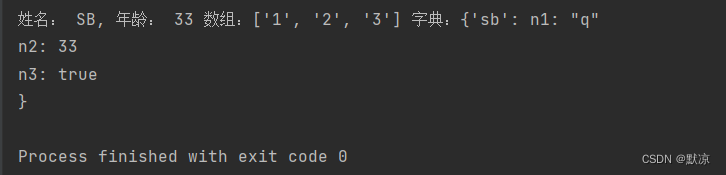
GRPC 学习记录
GRPC 安装 安装 grpcio、grpcio-tools、protobuf、 pip install grpcio -i https://pypi.tuna.tsinghua.edu.cn/simple pip install grpcio-tools -i https://pypi.tuna.tsinghua.edu.cn/simple pip install protobuf -i https://pypi.tuna.tsinghua.edu.cn/simple常用类型 p…...

C++语言的QT写软件界面,结合python深度学习模型的综合应用处理方案
C与python问题合集: 后面内容涉及到api的创建问题 如果我用C语言的QT写软件界面,然后用python语言去写和人工智能相关的东西。就比如说一些模型,那么现在我想将用python写的模型放在QT写的软件当中调用,那么请问是否会导致C语言…...
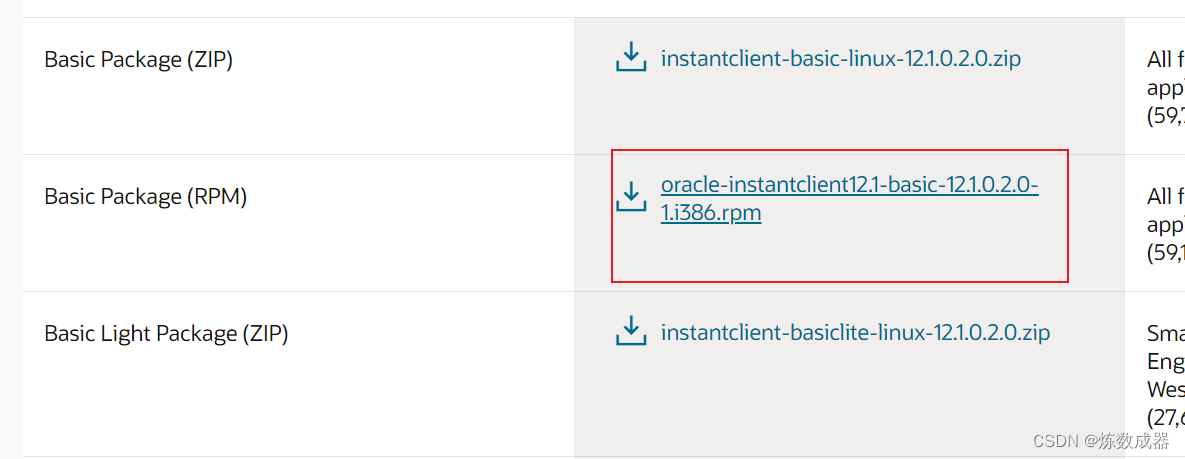
Linux环境下python连接Oracle教程
下载Oracle client需要的 安装包 rpm包下载地址:Oracle官方下载地址 选择系统版本 选择Oracle版本 下载3个rpm安装包 oracle-instantclient12.2-basic-12.2.0.1.0-1.i386.rpm oracle-instantclient12.2-devel-12.2.0.1.0-1.i386.rpm oracle-instantclient12.2-sq…...
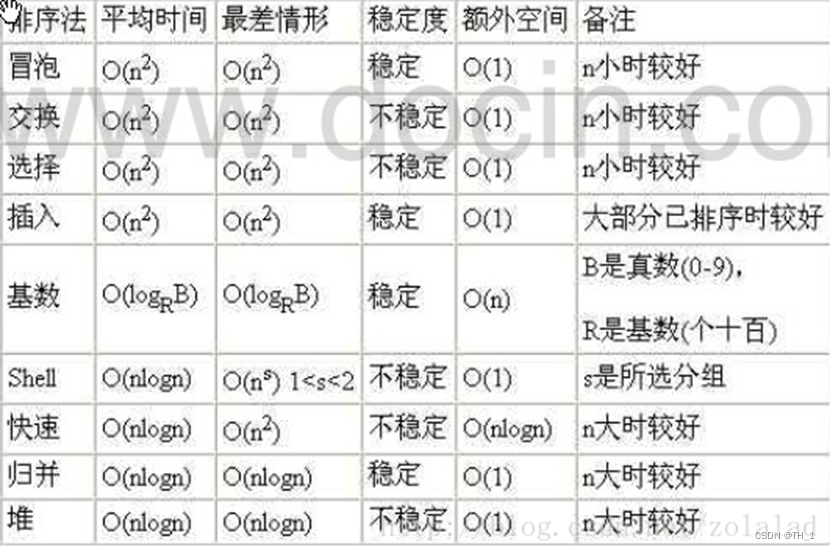
第 7 章 排序算法(1)
7.1排序算法的介绍 排序也称排序算法(Sort Algorithm),排序是将一组数据,依指定的顺序进行排列的过程。 7.2排序的分类: 内部排序: 指将需要处理的所有数据都加载到**内部存储器(内存)**中进行排序。外部排序法: 数据量过大&am…...
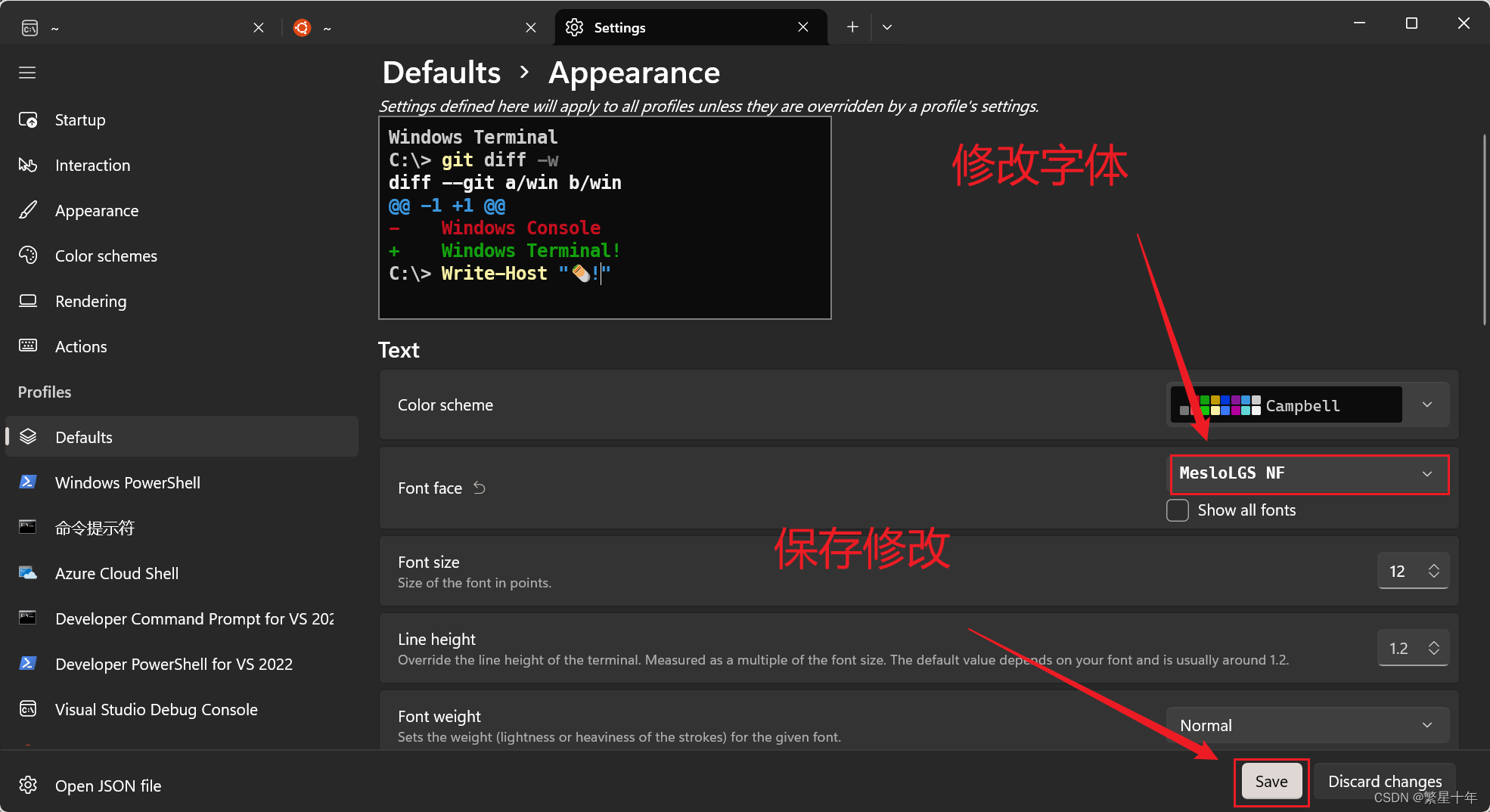
wsl,字体乱码问题
配置wsl,字体乱码问题 一、前言 用zsh配置好wsl,每次打开还是会出现乱码,只有再新打开一个终端才会显示字体 如下图:第一次打开,出现乱码 如图:按加号,再开一个新终端才会显示字体。 二、解…...

【NetCore】10-路由定义
文章目录 路由与终结点:如何规划好Web Api1. 路由1.1 路由映射1.2 路由注册方式1.3 路由约束总结: Web Api定义 路由与终结点:如何规划好Web Api 1. 路由 1.1 路由映射 路由系统核心作用是指URL和应用程序Controller的对应关系的一种映射 这种映射的作…...
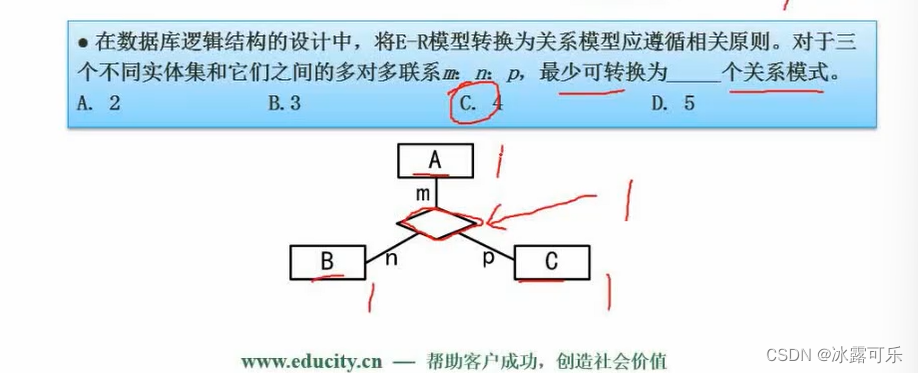
软考:中级软件设计师:数据库模式、ER模型
软考:中级软件设计师:数据库模式、ER模型 提示:系列被面试官问的问题,我自己当时不会,所以下来自己复盘一下,认真学习和总结,以应对未来更多的可能性 关于互联网大厂的笔试面试,都是需要细心准…...
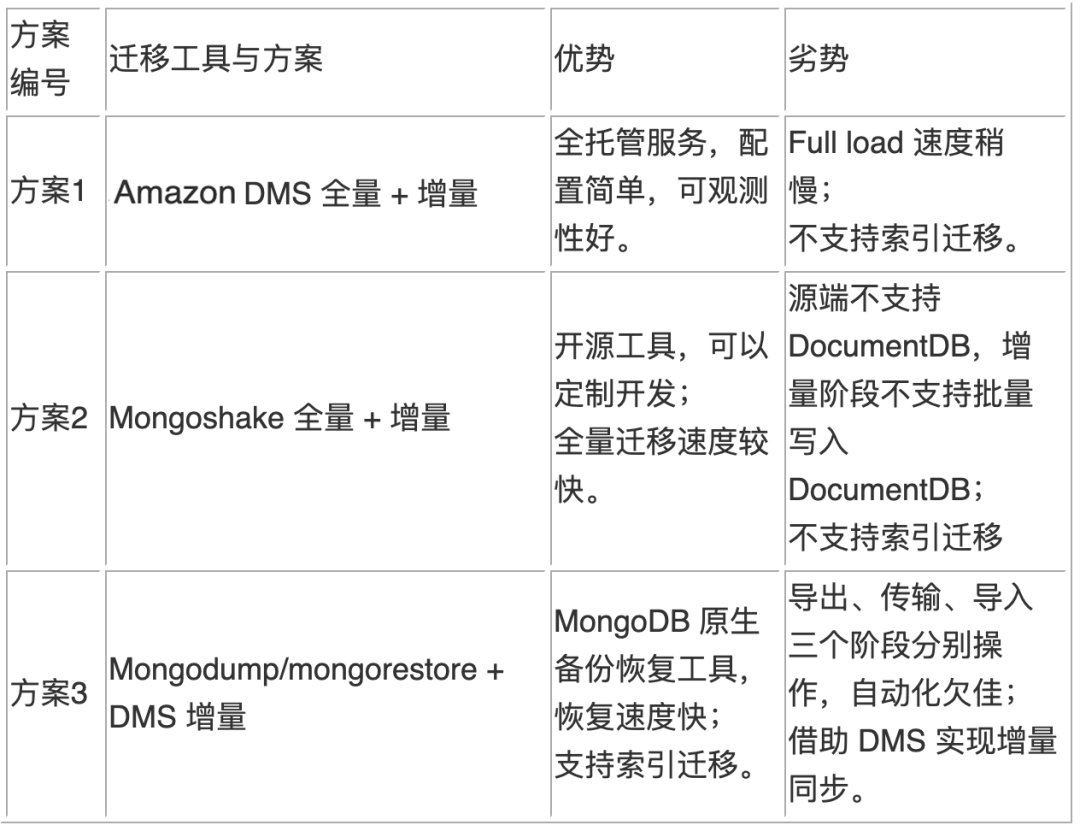
海量数据迁移,亚马逊云科技云数据库服务为大库治理提供新思路
1.背景 目前,文档型数据库由于灵活的schema和接近关系型数据库的访问特点,被广泛应用,尤其是游戏、互联网金融等行业的客户使用MongoDB构建了大量应用程序,比如游戏客户用来处理玩家的属性信息;又如股票APP用来存储与时…...
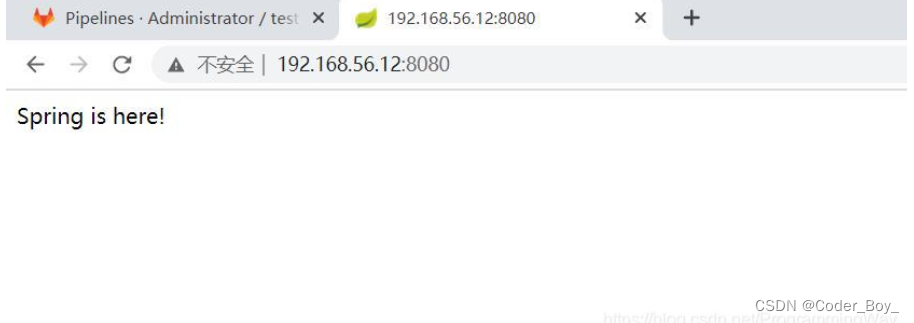
DevOps系列文章之 GitlabCICD自动化部署SpringBoot项目
一、概述 本文主要记录如何通过Gitlab CI/CD自动部署SpringBoot项目jar包。 二、前期准备 准备三台 CentOS7服务器,分别部署以下服务: 序号系统IP服务1CentOS7192.168.56.10Gitlab2CentOS7192.168.56.11Runner (安装Docker)3Cen…...

汽车租赁管理系统/汽车租赁网站的设计与实现
摘 要 租赁汽车走进社区,走进生活,成为当今生活中不可缺少的一部分。随着汽车租赁业的发展,加强管理和规范管理司促进汽车租赁业健康发展的重要推动力。汽车租赁业为道路运输车辆一种新的融资服务形式、广大人民群众一种新的出行消费方式和…...
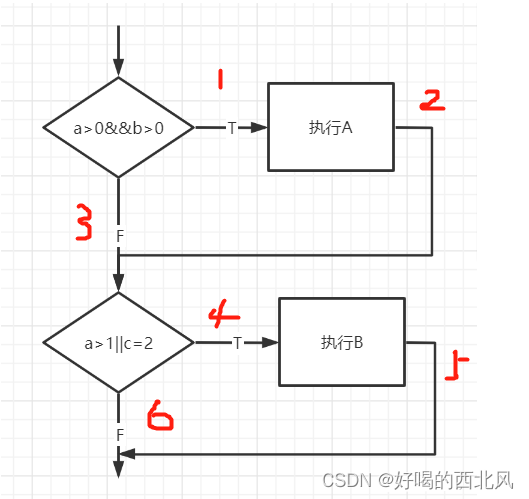
语句覆盖、条件覆盖、判定覆盖、条件-判定覆盖、路径覆盖
白盒测试是结构测试,主要对代码的逻辑进行验证。 逻辑覆盖率:语句覆盖<条件覆盖<判定覆盖<条件-判定覆盖<组合覆盖<路径覆盖 例子 一、语句覆盖 最基础的覆盖,只要每一个执行处理框内的语句都能执行就可,不用关注…...

二进制逻辑运算符
运算的优先级:非>与>或 1.逻辑与:“ ∧ \wedge ∧“,“ ⋅ \cdot ⋅“,and 在逻辑问题中与是所有的都是真结果才是真,比如: 1010101011 1010101011 1010101011和 1010110010 1010110010 1010110010…...

Bug日记-webstorm运行yarn 命令报错
在windows中输入yarn -v正确输出,在webstrom终端中运行yarn命令输出错误 问题:可能是由于 WebStorm 配置问题导致的。 解决方案: 检查 WebStorm 的终端配置:在 WebStorm 中,点击菜单栏的 “File”(文件&am…...
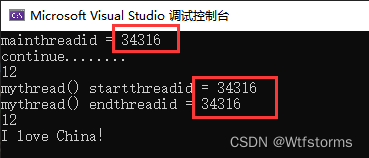
C++11并发与多线程笔记(9) async、future、packaged_task、promise
C11并发与多线程笔记(9) async、future、packaged_task、promise 1、std::async、std::future创建后台任务并返回值2、std::packaged_task:打包任务,把任务包装起来3、std::promise3、小结 1、std::async、std::future创建后台任务…...
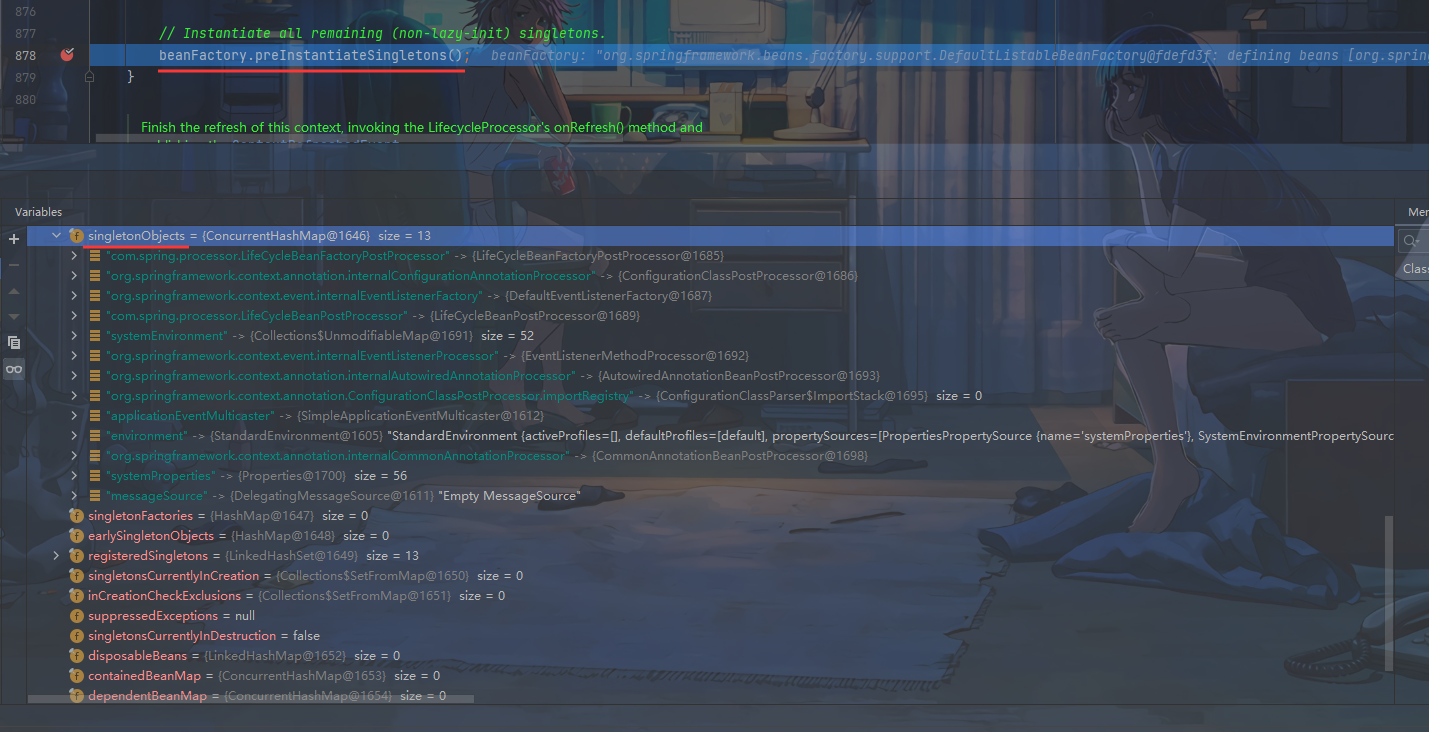
Mr. Cappuccino的第63杯咖啡——Spring之AnnotationConfigApplicationContext源码分析
Spring之AnnotationConfigApplicationContext源码分析 源码分析 源码分析 以上一篇文章《Spring之Bean的生命周期》的代码进行源码分析 AnnotationConfigApplicationContext applicationContext new AnnotationConfigApplicationContext(SpringConfig02.class); LifeCycleBe…...
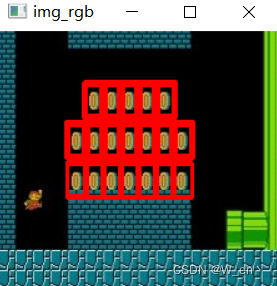
opencv直方图与模板匹配
import cv2 #opencv读取的格式是BGR import numpy as np import matplotlib.pyplot as plt#Matplotlib是RGB %matplotlib inline def cv_show(img,name):cv2.imshow(name,img)cv2.waitKey()cv2.destroyAllWindows() 直方图 cv2.calcHist(images,channels,mask,histSize,ran…...

Apache Doris 入门教程31:计算节点
需求场景 目前Doris是一个典型Share-Nothing的架构, 通过绑定数据和计算资源在同一个节点获得非常好的性能表现. 但随着Doris计算引擎性能持续提高, 越来越多的用户也开始选择使用Doris直接查询数据湖数据. 这类场景是一种Share-Disk场景, 数据往往存储在远端的HDFS/S3上, 计…...
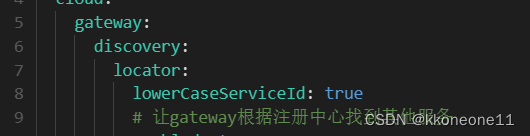
Nacos和GateWay路由转发NotFoundException: 503 SERVICE_UNAVAILABLE “Unable to find
问题再现: 2023-08-15 16:51:16,151 DEBUG [reactor-http-nio-2][CompositeLog.java:147] - [dc73b32c-1] Encoding [{timestampTue Aug 15 16:51:16 CST 2023, path/content/course/list, status503, errorService Unavai (truncated)...] 2023-08-15 16:51:16,17…...
)
2021年9月全国计算机等级考试真题(二级C语言)
2021年9月全国计算机等级考试真题(二级C语言) 第1题 下列叙述中正确的是( )。 A. 算法的复杂度是指算法所处理的数据量 B. 算法的复杂度是指算法程序中指令的数量 C. 算法的复杂度是指算法控制结构的复杂程度 D. 算法的复杂度包…...

应用升级/灾备测试时使用guarantee 闪回点迅速回退
1.场景 应用要升级,当升级失败时,数据库回退到升级前. 要测试系统,测试完成后,数据库要回退到测试前。 相对于RMAN恢复需要很长时间, 数据库闪回只需要几分钟。 2.技术实现 数据库设置 2个db_recovery参数 创建guarantee闪回点,不需要开启数据库闪回。…...

srs linux
下载编译运行 git clone https:///ossrs/srs.git ./configure --h265on make 编译完成后即可启动SRS # 启动 ./objs/srs -c conf/srs.conf # 查看日志 tail -n 30 -f ./objs/srs.log 开放端口 默认RTMP接收推流端口是1935,SRS管理页面端口是8080,可…...
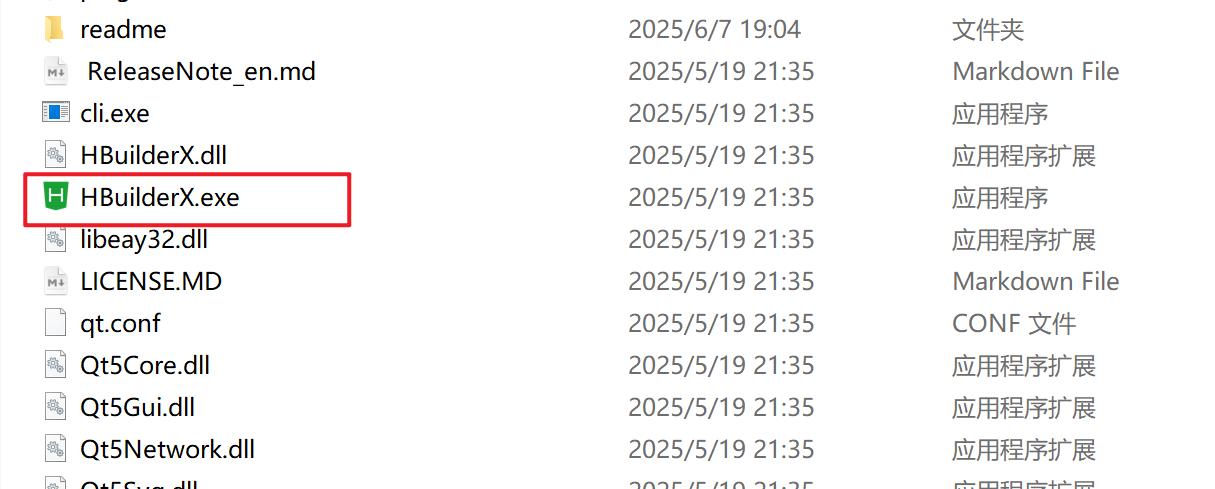
HBuilderX安装(uni-app和小程序开发)
下载HBuilderX 访问官方网站:https://www.dcloud.io/hbuilderx.html 根据您的操作系统选择合适版本: Windows版(推荐下载标准版) Windows系统安装步骤 运行安装程序: 双击下载的.exe安装文件 如果出现安全提示&…...
)
论文解读:交大港大上海AI Lab开源论文 | 宇树机器人多姿态起立控制强化学习框架(一)
宇树机器人多姿态起立控制强化学习框架论文解析 论文解读:交大&港大&上海AI Lab开源论文 | 宇树机器人多姿态起立控制强化学习框架(一) 论文解读:交大&港大&上海AI Lab开源论文 | 宇树机器人多姿态起立控制强化…...
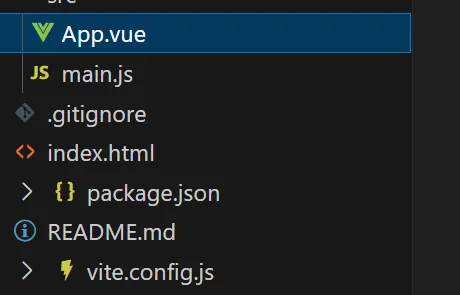
springboot整合VUE之在线教育管理系统简介
可以学习到的技能 学会常用技术栈的使用 独立开发项目 学会前端的开发流程 学会后端的开发流程 学会数据库的设计 学会前后端接口调用方式 学会多模块之间的关联 学会数据的处理 适用人群 在校学生,小白用户,想学习知识的 有点基础,想要通过项…...
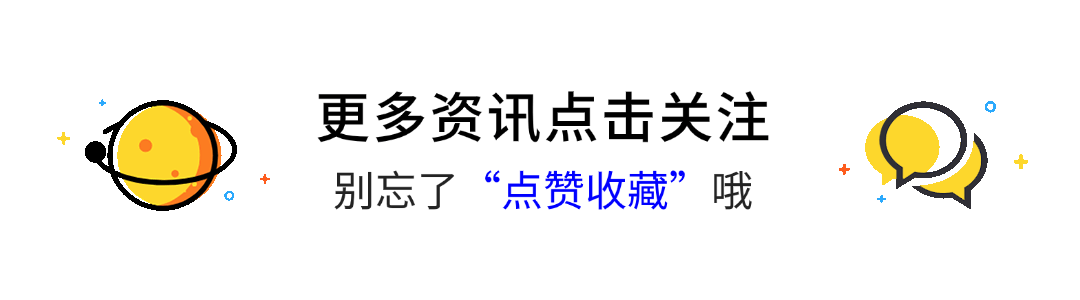
AI+无人机如何守护濒危物种?YOLOv8实现95%精准识别
【导读】 野生动物监测在理解和保护生态系统中发挥着至关重要的作用。然而,传统的野生动物观察方法往往耗时耗力、成本高昂且范围有限。无人机的出现为野生动物监测提供了有前景的替代方案,能够实现大范围覆盖并远程采集数据。尽管具备这些优势…...

第八部分:阶段项目 6:构建 React 前端应用
现在,是时候将你学到的 React 基础知识付诸实践,构建一个简单的前端应用来模拟与后端 API 的交互了。在这个阶段,你可以先使用模拟数据,或者如果你的后端 API(阶段项目 5)已经搭建好,可以直接连…...
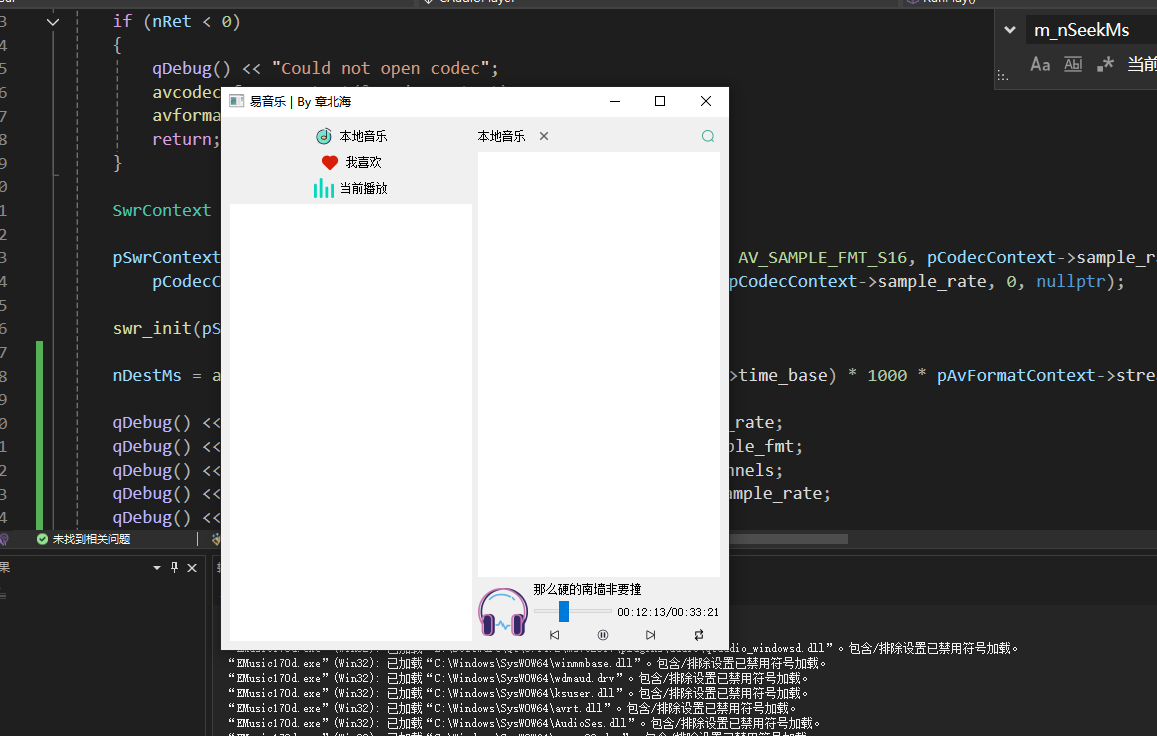
QT开发技术【ffmpeg + QAudioOutput】音乐播放器
一、 介绍 使用ffmpeg 4.2.2 在数字化浪潮席卷全球的当下,音视频内容犹如璀璨繁星,点亮了人们的生活与工作。从短视频平台上令人捧腹的搞笑视频,到在线课堂中知识渊博的专家授课,再到影视平台上扣人心弦的高清大片,音…...
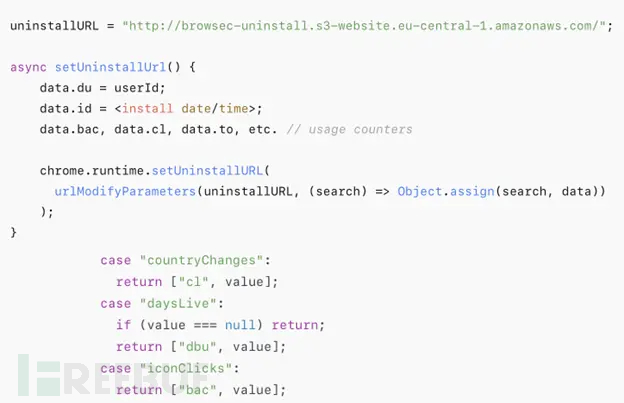
热门Chrome扩展程序存在明文传输风险,用户隐私安全受威胁
赛门铁克威胁猎手团队最新报告披露,数款拥有数百万活跃用户的Chrome扩展程序正在通过未加密的HTTP连接静默泄露用户敏感数据,严重威胁用户隐私安全。 知名扩展程序存在明文传输风险 尽管宣称提供安全浏览、数据分析或便捷界面等功能,但SEMR…...

数据库——redis
一、Redis 介绍 1. 概述 Redis(Remote Dictionary Server)是一个开源的、高性能的内存键值数据库系统,具有以下核心特点: 内存存储架构:数据主要存储在内存中,提供微秒级的读写响应 多数据结构支持&…...
