Android 13 - Media框架(6)- NuPlayer
上一节我们通过 NuPlayerDriver 了解了 NuPlayer 的使用方式,这一节我们一起来学习 NuPlayer 的部分实现细节。
ps:之前用 NuPlayer 播放本地视频很多都无法播放,所以觉得它不太行,这两天重新阅读发现它的功能其实很全面,无法播放都是Extractor的锅,NuPlayer 有很多细节值得学习!
1、NuPlayer结构
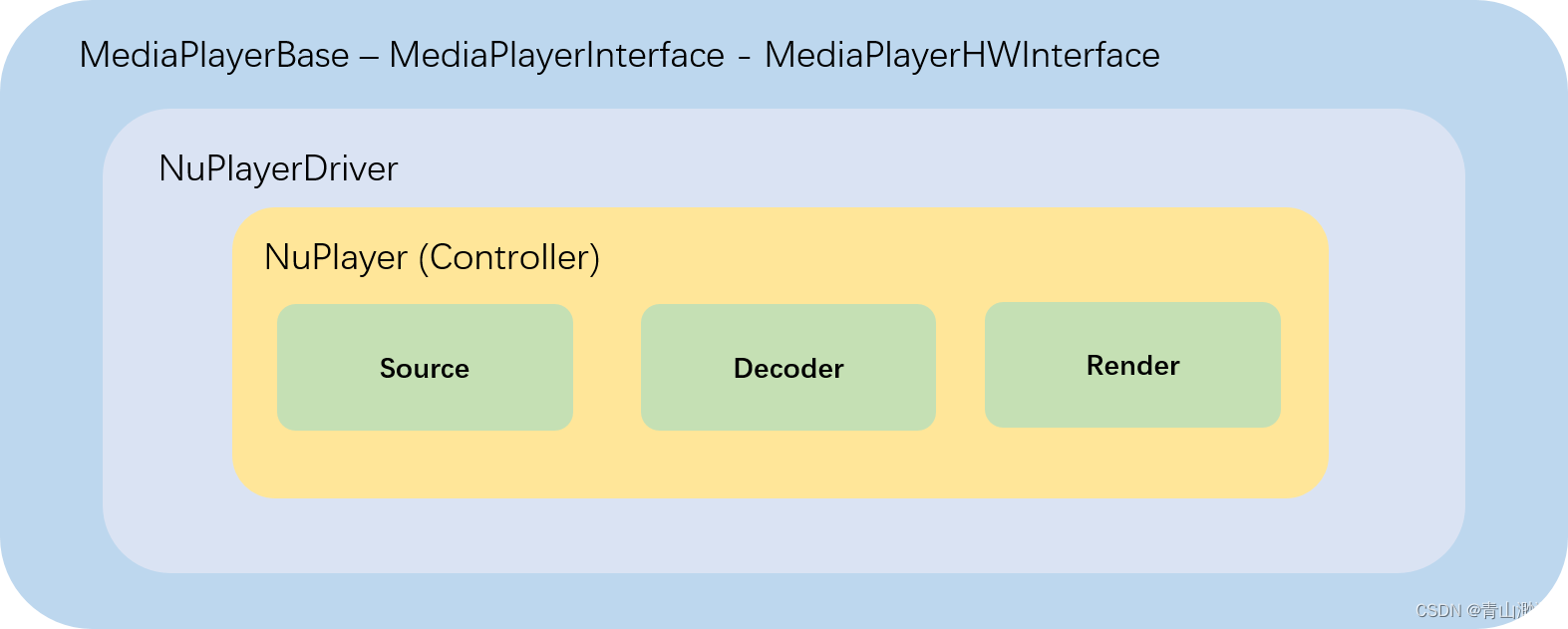
我将 NuPlayer 拆成4部分来学习,分别是:
- Source:数据源,包括 IO 和 demux 两部分;
- Decoder:编解码组件,使用 MediaCodec 实现;
- Render:用于解码后的数据渲染与 Avsync;
- Controller:以上三个部分的控制器,这里指的是 NuPlayer 自身;
2、NuPlayer控制接口的实现
2.1、setDataSourceAsync
setDataSource 是用来根据传进来的 url 创建对应类型 Source 的,这里找一个最常用的版本:
void NuPlayer::setDataSourceAsync(const sp<IMediaHTTPService> &httpService,const char *url,const KeyedVector<String8, String8> *headers) {// 1. 异步消息处理sp<AMessage> msg = new AMessage(kWhatSetDataSource, this);size_t len = strlen(url);// 2. 用于Source 给 NuPlayer 的 Callbacksp<AMessage> notify = new AMessage(kWhatSourceNotify, this);sp<Source> source;// 3. 根据 url 创建对应的 Sourceif (IsHTTPLiveURL(url)) {source = new HTTPLiveSource(notify, httpService, url, headers);mDataSourceType = DATA_SOURCE_TYPE_HTTP_LIVE;} else if (!strncasecmp(url, "rtsp://", 7)) {source = new RTSPSource(notify, httpService, url, headers, mUIDValid, mUID);mDataSourceType = DATA_SOURCE_TYPE_RTSP;} else if ((!strncasecmp(url, "http://", 7)|| !strncasecmp(url, "https://", 8))&& ((len >= 4 && !strcasecmp(".sdp", &url[len - 4]))|| strstr(url, ".sdp?"))) {source = new RTSPSource(notify, httpService, url, headers, mUIDValid, mUID, true);mDataSourceType = DATA_SOURCE_TYPE_RTSP;} else {sp<GenericSource> genericSource =new GenericSource(notify, mUIDValid, mUID, mMediaClock);status_t err = genericSource->setDataSource(httpService, url, headers);if (err == OK) {source = genericSource;} else {ALOGE("Failed to set data source!");}mDataSourceType = DATA_SOURCE_TYPE_GENERIC_URL;}msg->setObject("source", source);msg->post();
}
- NuPlayer 使用 android 异步消息处理机制来处理上层调用;
- 创建一个 AMessage 并将 target 设定为 NuPlayer 自身,从而实现 Source 到 NuPlayer 的 Callback;
- 根据 url 创建对应的 Source
- 如果 url 以
.m3u8结尾,那么认为这是一个直播源,创建HTTPLiveSource; - 如果 url 以
rtsp://开头,那么创建RTSPSource; - 如果 url 以
http://https://开头,并以.sdp结尾,那么创建RTSPSource,但是和上面的参数上会有区别; - 如果上面的条件不满足,则创建
GenericSource,一般是用来播放本地文件的。
- 如果 url 以
- 设定对应的 mDataSourceType;
我们在上一篇笔记中说到,setDataSource 必须是同步调用,NuPlayer 完成 Source 创建后会 Callback 给 NuPlayerDriver:
case kWhatSetDataSource:{CHECK(mSource == NULL);status_t err = OK;sp<RefBase> obj;CHECK(msg->findObject("source", &obj));if (obj != NULL) {Mutex::Autolock autoLock(mSourceLock);mSource = static_cast<Source *>(obj.get());} else {err = UNKNOWN_ERROR;}CHECK(mDriver != NULL);sp<NuPlayerDriver> driver = mDriver.promote();if (driver != NULL) {driver->notifySetDataSourceCompleted(err);}break;}
setDataSource 完成后,一些和 Source 相关的方法就可以调用了,比如 setBufferingSettings。
2.2、prepareAsync
prepare 控制的内容很简单,就是调用 Source 的 prepareAsync 方法:
case kWhatPrepare:{ALOGV("onMessageReceived kWhatPrepare");mSource->prepareAsync();break;}
Source prepareAsync 完成后会调用 post 将消息发送回来:
case Source::kWhatPrepared:{// 1、ALOGV("NuPlayer::onSourceNotify Source::kWhatPrepared source: %p", mSource.get());if (mSource == NULL) {// This is a stale notification from a source that was// asynchronously preparing when the client called reset().// We handled the reset, the source is gone.break;}int32_t err;CHECK(msg->findInt32("err", &err));if (err != OK) {// shut down potential secure codecs in case client never calls resetmDeferredActions.push_back(new FlushDecoderAction(FLUSH_CMD_SHUTDOWN /* audio */,FLUSH_CMD_SHUTDOWN /* video */));processDeferredActions();} else {mPrepared = true;}sp<NuPlayerDriver> driver = mDriver.promote();if (driver != NULL) {// notify duration first, so that it's definitely set when// the app received the "prepare complete" callback.int64_t durationUs;if (mSource->getDuration(&durationUs) == OK) {driver->notifyDuration(durationUs);}driver->notifyPrepareCompleted(err);}break;}
这里有对 prepareAsync 过程中调用 reset 的情况做一些处理,如果 Source 被reset销毁变成 NULL,那么就不会上抛回调消息。
2.3、start
case kWhatStart:{ALOGV("kWhatStart");if (mStarted) {// do not resume yet if the source is still bufferingif (!mPausedForBuffering) {onResume();}} else {onStart();}mPausedByClient = false;break;}
如果播放还未开始,则调用 onStart,如果是暂停状态则调用 onResume,但是如果因为 buffer 不足 Source callback 回来调用了 pause,则不做任何操作。
先来看 onStart:
void NuPlayer::onStart(int64_t startPositionUs, MediaPlayerSeekMode mode) {// 1. 启动sourceif (!mSourceStarted) {mSourceStarted = true;mSource->start();}// 1. 如果设置了起播位置,则调用seekif (startPositionUs > 0) {performSeek(startPositionUs, mode);if (mSource->getFormat(false /* audio */) == NULL) {return;}}// 2. 初始化状态mOffloadAudio = false;mAudioEOS = false;mVideoEOS = false;mStarted = true;mPaused = false;uint32_t flags = 0;if (mSource->isRealTime()) {flags |= Renderer::FLAG_REAL_TIME;}// 3. 检查audio video formatbool hasAudio = (mSource->getFormat(true /* audio */) != NULL);bool hasVideo = (mSource->getFormat(false /* audio */) != NULL);if (!hasAudio && !hasVideo) {ALOGE("no metadata for either audio or video source");mSource->stop();mSourceStarted = false;notifyListener(MEDIA_ERROR, MEDIA_ERROR_UNKNOWN, ERROR_MALFORMED);return;}ALOGV_IF(!hasAudio, "no metadata for audio source"); // video only streamsp<MetaData> audioMeta = mSource->getFormatMeta(true /* audio */);audio_stream_type_t streamType = AUDIO_STREAM_MUSIC;if (mAudioSink != NULL) {streamType = mAudioSink->getAudioStreamType();}// 4. 判断当前 audio format 是否支持 offload 模式,如果是DRM视频,则不允许 offloadmOffloadAudio =canOffloadStream(audioMeta, hasVideo, mSource->isStreaming(), streamType)&& (mPlaybackSettings.mSpeed == 1.f && mPlaybackSettings.mPitch == 1.f);// Modular DRM: Disabling audio offload if the source is protectedif (mOffloadAudio && mIsDrmProtected) {mOffloadAudio = false;}if (mOffloadAudio) {flags |= Renderer::FLAG_OFFLOAD_AUDIO;}// 5. 创建Render,创建 RendererLooper 处理 Render的事件sp<AMessage> notify = new AMessage(kWhatRendererNotify, this);++mRendererGeneration;notify->setInt32("generation", mRendererGeneration);mRenderer = new Renderer(mAudioSink, mMediaClock, notify, flags);mRendererLooper = new ALooper;mRendererLooper->setName("NuPlayerRenderer");mRendererLooper->start(false, false, ANDROID_PRIORITY_AUDIO);mRendererLooper->registerHandler(mRenderer);// 6. 初始化 render 设置status_t err = mRenderer->setPlaybackSettings(mPlaybackSettings);if (err != OK) {mSource->stop();mSourceStarted = false;notifyListener(MEDIA_ERROR, MEDIA_ERROR_UNKNOWN, err);return;}float rate = getFrameRate();if (rate > 0) {mRenderer->setVideoFrameRate(rate);}// 7. 如果当前有 video 和 audio decoder,将decoder 和 render绑定if (mVideoDecoder != NULL) {mVideoDecoder->setRenderer(mRenderer);}if (mAudioDecoder != NULL) {mAudioDecoder->setRenderer(mRenderer);}startPlaybackTimer("onstart");// 8. 调用 postScanSourcespostScanSources();
}
虽然 onStart 方法比较长,但是还是比较有条理的,启动了 Source,创建并启动 Render,创建并启动 Decoder:
- 启动 Source,对起播位置进行设定;
- 检查视频是否含有audio video source,如果都没有则该视频不能播放;
- 判断当前 audio format 是否支持 offload 模式,如果是DRM视频,则不允许 offload,audio 的工作方式将会影响 Render 的工作方式;
- 创建Render,创建 RendererLooper 处理 Render的事件,初始化 Render 设定;
- 调用 postScanSources 创建 Decoder;
接下来看 postScanSources 是如何创建 Decoder 的:
case kWhatScanSources:{bool rescan = false;// 1. 创建 videoif (mSurface != NULL) {if (instantiateDecoder(false, &mVideoDecoder) == -EWOULDBLOCK) {rescan = true;}}// 2. 创建 audio// Don't try to re-open audio sink if there's an existing decoder.if (mAudioSink != NULL && mAudioDecoder == NULL) {if (instantiateDecoder(true, &mAudioDecoder) == -EWOULDBLOCK) {rescan = true;}}// 3. 如果创建失败则重新扫描if (rescan) {msg->post(100000LL);mScanSourcesPending = true;}break;}
- 如果 Surface 不为 NULL,那么就会调用 instantiateDecoder 创建 video decoder;
- mAudioSink 不为 NULL,那么就会去创建 audio decoder;
- 如果有哪一个 decoder 创建失败,那么就会不断发送 kWhatScanSources 扫描 source,直到 video 和 audio decoder 都创建完成。
从这里我们大致可以猜到,播放过程中是可以先只播放 video 或者 audio,再中途追加播放另一个,只要 avsync 能够支援就行。
status_t NuPlayer::instantiateDecoder(bool audio, sp<DecoderBase> *decoder, bool checkAudioModeChange) {// 1. 检查 decoder 是否已经创建,如果已经创建则不重复创建if (*decoder != NULL || (audio && mFlushingAudio == SHUT_DOWN)) {return OK;}// 2. 获取 format,如果没有 format 则退出等待下次扫描sp<AMessage> format = mSource->getFormat(audio);if (format == NULL) {return UNKNOWN_ERROR;} else {status_t err;if (format->findInt32("err", &err) && err) {return err;}}format->setInt32("priority", 0 /* realtime */);if (mDataSourceType == DATA_SOURCE_TYPE_RTP) {ALOGV("instantiateDecoder: set decoder error free on stream corrupt.");format->setInt32("corrupt-free", true);}// 3. 创建 CCDecoder,初始化Video Decoder config formatif (!audio) {AString mime;CHECK(format->findString("mime", &mime));sp<AMessage> ccNotify = new AMessage(kWhatClosedCaptionNotify, this);if (mCCDecoder == NULL) {mCCDecoder = new CCDecoder(ccNotify);}if (mSourceFlags & Source::FLAG_SECURE) {format->setInt32("secure", true);}if (mSourceFlags & Source::FLAG_PROTECTED) {format->setInt32("protected", true);}float rate = getFrameRate();if (rate > 0) {format->setFloat("operating-rate", rate * mPlaybackSettings.mSpeed);}}Mutex::Autolock autoLock(mDecoderLock);if (audio) {sp<AMessage> notify = new AMessage(kWhatAudioNotify, this);++mAudioDecoderGeneration;notify->setInt32("generation", mAudioDecoderGeneration);if (checkAudioModeChange) {determineAudioModeChange(format);}// 4. 创建 audio decoder,如果是offload 模式则创建DecoderPassThrough,否则创建Decoderif (mOffloadAudio) {mSource->setOffloadAudio(true /* offload */);const bool hasVideo = (mSource->getFormat(false /*audio */) != NULL);format->setInt32("has-video", hasVideo);*decoder = new DecoderPassThrough(notify, mSource, mRenderer);ALOGV("instantiateDecoder audio DecoderPassThrough hasVideo: %d", hasVideo);} else {mSource->setOffloadAudio(false /* offload */);*decoder = new Decoder(notify, mSource, mPID, mUID, mRenderer);ALOGV("instantiateDecoder audio Decoder");}mAudioDecoderError = false;} else {sp<AMessage> notify = new AMessage(kWhatVideoNotify, this);++mVideoDecoderGeneration;notify->setInt32("generation", mVideoDecoderGeneration);// 5. 创建 video decoder*decoder = new Decoder(notify, mSource, mPID, mUID, mRenderer, mSurface, mCCDecoder);mVideoDecoderError = false;// enable FRC if high-quality AV sync is requested, even if not// directly queuing to display, as this will even improve textureview// playback.{if (property_get_bool("persist.sys.media.avsync", false)) {format->setInt32("auto-frc", 1);}}}// 6. 调用创建的decoder的init方法(*decoder)->init();// Modular DRMif (mIsDrmProtected) {format->setPointer("crypto", mCrypto.get());ALOGV("instantiateDecoder: mCrypto: %p (%d) isSecure: %d", mCrypto.get(),(mCrypto != NULL ? mCrypto->getStrongCount() : 0),(mSourceFlags & Source::FLAG_SECURE) != 0);}// 7. 调用创建的decoder的configure方法(*decoder)->configure(format);return OK;
}
- 检查 decoder 是否已经创建,如果已经创建则不重复创建;
- 获取 format,如果没有 format 则退出等待下次扫描;
- 如果是要创建video decoder,则创建 CCDecoder,初始化Video Decoder config format;
- 创建 audio decoder,如果是offload 模式则创建DecoderPassThrough,否则创建Decoder
- 创建 video decoder
- 调用创建的decoder的init方法
- 调用创建的decoder的configure方法
在创建 VideoDecoder 和 AudioDecoder 时,需要将 render 作为参数传递进去,这里已经将decoder 和 render 做了绑定。
NuPlayerDecoder 没有start接口,configure 调用中会自动完成 start调用,所以 instantiateDecoder 调用完成后 decoder 就已经启动完成了。
2.4、pause
pause 方法很简单,只要将 Source 和 Render 都 pause 就行,Decoder 无法从 Source 拿到数据,那么自然而然就暂停了。
void NuPlayer::onPause() {updatePlaybackTimer(true /* stopping */, "onPause");if (mPaused) {return;}mPaused = true;if (mSource != NULL) {mSource->pause();} else {ALOGW("pause called when source is gone or not set");}if (mRenderer != NULL) {mRenderer->pause();} else {ALOGW("pause called when renderer is gone or not set");}
}
这里再看 start 方法中的 onResume,恢复 Source 和 Renderer 的动作就行:
void NuPlayer::onResume() {if (!mPaused || mResetting) {ALOGD_IF(mResetting, "resetting, onResume discarded");return;}mPaused = false;if (mSource != NULL) {mSource->resume();} else {ALOGW("resume called when source is gone or not set");}// |mAudioDecoder| may have been released due to the pause timeout, so re-create it if// needed.if (audioDecoderStillNeeded() && mAudioDecoder == NULL) {instantiateDecoder(true /* audio */, &mAudioDecoder);}if (mRenderer != NULL) {mRenderer->resume();} else {ALOGW("resume called when renderer is gone or not set");}
}
2.5、resetAsync
void NuPlayer::resetAsync() {sp<Source> source;{Mutex::Autolock autoLock(mSourceLock);source = mSource;}if (source != NULL) {source->disconnect();}(new AMessage(kWhatReset, this))->post();
}
由于 Source 可能会出现阻塞的情况,所以 resetAsync 处理过程中需要先调用 Source.disconnect ,从达到加速reset的目的。
case kWhatReset:{mResetting = true;// 1. flushmDeferredActions.push_back(new FlushDecoderAction(FLUSH_CMD_SHUTDOWN /* audio */,FLUSH_CMD_SHUTDOWN /* video */));// 2. resetmDeferredActions.push_back(new SimpleAction(&NuPlayer::performReset));processDeferredActions();break;}
reset 的过程分为两个步骤:
- flush:刷新 decoder render 中的数据,立即停止播放;
- reset:释放 decoder render source 的资源;
先来看下 processDeferredActions 方法,这里用到一种延迟处理的机制,一开始我不是很理解为什么这里要用这种机制,为什么不直接按顺序 post 一条消息呢?仔细阅读注释可以发现意思是这样:当不在即时状态时,我们将不会执行被延迟的方法。看起来还是有点难懂,但是它后面还举了例子,当 decoder 进入到了 flushing 和 shutting down 的状态时,这些被延迟的方法将不再被处理。
我的理解是这样,接下来需要执行的几个 Action 必须是要按照顺序执行的,但是目前处在 onMessageReceived 处理过程中,用 postAwaitResponse 等待返回肯定是不行的;如果按顺序 post 消息执行,由于 Action 执行的任务是异步的,并不能保证后面 Action 执行时前面的 Action 已经执行完成。所以这里用了 DeferredActions 机制,处理 Action 时先检查状态,如果状态不如预期则延迟执行,等待上一条 Action 执行完成后再调用 processDeferredActions 统一执行延迟的任务,从而保证了执行顺序。
void NuPlayer::processDeferredActions() {while (!mDeferredActions.empty()) {// We won't execute any deferred actions until we're no longer in// an intermediate state, i.e. one more more decoders are currently// flushing or shutting down.if (mFlushingAudio != NONE || mFlushingVideo != NONE) {// We're currently flushing, postpone the reset until that's// completed.ALOGV("postponing action mFlushingAudio=%d, mFlushingVideo=%d",mFlushingAudio, mFlushingVideo);break;}sp<Action> action = *mDeferredActions.begin();mDeferredActions.erase(mDeferredActions.begin());action->execute(this);}
}
接下来看 flush 流程,核心是调用的 decoder,并且将参数 needShutdown 置为 true
void NuPlayer::performDecoderFlush(FlushCommand audio, FlushCommand video) {ALOGV("performDecoderFlush audio=%d, video=%d", audio, video);if ((audio == FLUSH_CMD_NONE || mAudioDecoder == NULL)&& (video == FLUSH_CMD_NONE || mVideoDecoder == NULL)) {return;}if (audio != FLUSH_CMD_NONE && mAudioDecoder != NULL) {flushDecoder(true /* audio */, (audio == FLUSH_CMD_SHUTDOWN));}if (video != FLUSH_CMD_NONE && mVideoDecoder != NULL) {flushDecoder(false /* audio */, (video == FLUSH_CMD_SHUTDOWN));}
}
flushDecoder 的核心是调用 Decoder 的 signalFlush 方法,并且将 mFlushingAudio 和 mFlushingVideo 置为 FLUSHING_DECODER_SHUTDOWN ,这将终止 decoder 的运行;如果是单纯的 flush 两个标志将被置为 FLUSHING_DECODER,decoder 将会继续运行。
void NuPlayer::flushDecoder(bool audio, bool needShutdown) {ALOGV("[%s] flushDecoder needShutdown=%d",audio ? "audio" : "video", needShutdown);const sp<DecoderBase> &decoder = getDecoder(audio);if (decoder == NULL) {ALOGI("flushDecoder %s without decoder present",audio ? "audio" : "video");return;}// Make sure we don't continue to scan sources until we finish flushing.++mScanSourcesGeneration;if (mScanSourcesPending) {if (!needShutdown) {mDeferredActions.push_back(new SimpleAction(&NuPlayer::performScanSources));}mScanSourcesPending = false;}decoder->signalFlush();FlushStatus newStatus =needShutdown ? FLUSHING_DECODER_SHUTDOWN : FLUSHING_DECODER;mFlushComplete[audio][false /* isDecoder */] = (mRenderer == NULL);mFlushComplete[audio][true /* isDecoder */] = false;if (audio) {ALOGE_IF(mFlushingAudio != NONE,"audio flushDecoder() is called in state %d", mFlushingAudio);mFlushingAudio = newStatus;} else {ALOGE_IF(mFlushingVideo != NONE,"video flushDecoder() is called in state %d", mFlushingVideo);mFlushingVideo = newStatus;}
}
由于 mFlushingAudio 和 mFlushingVideo 不再是 FLUSH_CMD_NONE,所以 flushDecoder 执行完成后将暂时跳过 performReset 的执行。我们之前了解到 reset 是阻塞执行的,那这里是不是就卡死了呢?
当然不会,decoder 执行完 flush之后会 callback 回来。调用 flush 的过程中 render 也会被 flush,同样也会有个 callback回来,render callback的处理内容和decoder类似,这里暂时就不贴了。
else if (what == DecoderBase::kWhatFlushCompleted) {ALOGV("decoder %s flush completed", audio ? "audio" : "video");handleFlushComplete(audio, true /* isDecoder */);finishFlushIfPossible();}
mFlushComplete 分为两组:
| isAudio | isDecoder |
|---|---|
| audio | decoder |
| audio | render |
| video | decoder |
| video | render |
handleFlushComplete 需要分别等到audio 和 video 的 decoder 和 render 的 flush callback 都上抛才会真正去执行,如果当前的 FlushStatus 是 FLUSHING_DECODER,那么flush过程就完成了;如果FlushStatus 是 FLUSHING_DECODER_SHUTDOWN,那么还会继续调用 decoder 的 initiateShutdown 方法去释放 decoder 中的资源,并将 status 重新置为 SHUTTING_DOWN_DECODER。
void NuPlayer::handleFlushComplete(bool audio, bool isDecoder) {// We wait for both the decoder flush and the renderer flush to complete// before entering either the FLUSHED or the SHUTTING_DOWN_DECODER state.mFlushComplete[audio][isDecoder] = true;if (!mFlushComplete[audio][!isDecoder]) {return;}FlushStatus *state = audio ? &mFlushingAudio : &mFlushingVideo;switch (*state) {case FLUSHING_DECODER:{*state = FLUSHED;break;}case FLUSHING_DECODER_SHUTDOWN:{*state = SHUTTING_DOWN_DECODER;ALOGV("initiating %s decoder shutdown", audio ? "audio" : "video");getDecoder(audio)->initiateShutdown();break;}default:// decoder flush completes only occur in a flushing state.LOG_ALWAYS_FATAL_IF(isDecoder, "decoder flush in invalid state %d", *state);break;}
}
由于 status 为 SHUTTING_DOWN_DECODER,finishFlushIfPossible 将不会有什么动作,接下来会继续等待 decoder shutdown 完成上抛 callback。
else if (what == DecoderBase::kWhatShutdownCompleted) {ALOGV("%s shutdown completed", audio ? "audio" : "video");if (audio) {Mutex::Autolock autoLock(mDecoderLock);mAudioDecoder.clear();mAudioDecoderError = false;++mAudioDecoderGeneration;CHECK_EQ((int)mFlushingAudio, (int)SHUTTING_DOWN_DECODER);mFlushingAudio = SHUT_DOWN;} else {Mutex::Autolock autoLock(mDecoderLock);mVideoDecoder.clear();mVideoDecoderError = false;++mVideoDecoderGeneration;CHECK_EQ((int)mFlushingVideo, (int)SHUTTING_DOWN_DECODER);mFlushingVideo = SHUT_DOWN;}finishFlushIfPossible();}
收到 kWhatShutdownCompleted 之后 NuPlayer 将会释放掉 decoder,然后执行 finishFlushIfPossible。
finishFlushIfPossible 会重置 mFlushingAudio 和 mFlushingVideo 的状态,然后执行剩下来的被推迟的方法,接下来要执行的是 performReset,进行 reset 函数的收尾。
void NuPlayer::performReset() {ALOGV("performReset");CHECK(mAudioDecoder == NULL);CHECK(mVideoDecoder == NULL);updatePlaybackTimer(true /* stopping */, "performReset");updateRebufferingTimer(true /* stopping */, true /* exiting */);cancelPollDuration();++mScanSourcesGeneration;mScanSourcesPending = false;if (mRendererLooper != NULL) {if (mRenderer != NULL) {mRendererLooper->unregisterHandler(mRenderer->id());}mRendererLooper->stop();mRendererLooper.clear();}mRenderer.clear();++mRendererGeneration;if (mSource != NULL) {mSource->stop();Mutex::Autolock autoLock(mSourceLock);mSource.clear();}if (mDriver != NULL) {sp<NuPlayerDriver> driver = mDriver.promote();if (driver != NULL) {driver->notifyResetComplete();}}mStarted = false;mPrepared = false;mResetting = false;mSourceStarted = false;// Modular DRMif (mCrypto != NULL) {// decoders will be flushed before this so their mCrypto would go away on their own// TODO change to ALOGVALOGD("performReset mCrypto: %p (%d)", mCrypto.get(),(mCrypto != NULL ? mCrypto->getStrongCount() : 0));mCrypto.clear();}mIsDrmProtected = false;
}
reset 函数将会停止并销毁掉 renderLooper 和 render,停止并销毁掉 Source,最后 callback 通知 NuPlayerDriver reset 操作完成。
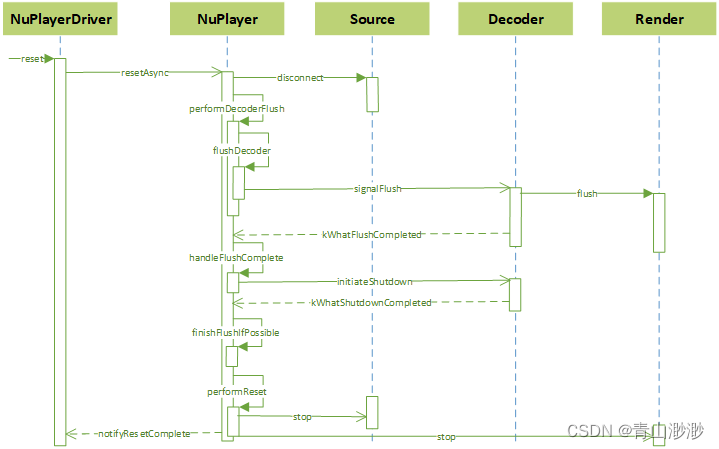
2.6、seekToAsync
如果调用 seekToAsync 时已经 prepare 完成但是还没起播,那么调用 seek 方法会帮助我们调用 start,解出内容后就暂停,从而达到预览的效果。
case kWhatSeek:{int64_t seekTimeUs;int32_t mode;int32_t needNotify;CHECK(msg->findInt64("seekTimeUs", &seekTimeUs));CHECK(msg->findInt32("mode", &mode));CHECK(msg->findInt32("needNotify", &needNotify));if (!mStarted) {// Seek before the player is started. In order to preview video,// need to start the player and pause it. This branch is called// only once if needed. After the player is started, any seek// operation will go through normal path.// Audio-only cases are handled separately.onStart(seekTimeUs, (MediaPlayerSeekMode)mode);if (mStarted) {onPause();mPausedByClient = true;}if (needNotify) {notifyDriverSeekComplete();}break;}mDeferredActions.push_back(new FlushDecoderAction(FLUSH_CMD_FLUSH /* audio */,FLUSH_CMD_FLUSH /* video */));mDeferredActions.push_back(new SeekAction(seekTimeUs, (MediaPlayerSeekMode)mode));// After a flush without shutdown, decoder is paused.// Don't resume it until source seek is done, otherwise it could// start pulling stale data too soon.mDeferredActions.push_back(new ResumeDecoderAction(needNotify));processDeferredActions();break;}
处理 seek 总共分为3个 Action:FlushDecoderAction、SeekAction、ResumeDecoderAction。其中 FlushDecoderAction 我们在上一节中已经了解过了,不一样的是这里并不会走到 shutdown 的流程中。
SeekAction 核心是调用 Source 的 seekTo:
void NuPlayer::performSeek(int64_t seekTimeUs, MediaPlayerSeekMode mode) {ALOGV("performSeek seekTimeUs=%lld us (%.2f secs), mode=%d",(long long)seekTimeUs, seekTimeUs / 1E6, mode);if (mSource == NULL) {// This happens when reset occurs right before the loop mode// asynchronously seeks to the start of the stream.LOG_ALWAYS_FATAL_IF(mAudioDecoder != NULL || mVideoDecoder != NULL,"mSource is NULL and decoders not NULL audio(%p) video(%p)",mAudioDecoder.get(), mVideoDecoder.get());return;}mPreviousSeekTimeUs = seekTimeUs;mSource->seekTo(seekTimeUs, mode);++mTimedTextGeneration;// everything's flushed, continue playback.
}
seek 完成后会立刻调用 resume 恢复播放,如果这里不恢复就会出现黑屏的情况。resume 主要是用来操作 Decoder,调用 Decoder 的 signalResume,signalResume 执行完成后,decoder 重新开始接收数据,开始播放。
void NuPlayer::performResumeDecoders(bool needNotify) {if (needNotify) {mResumePending = true;if (mVideoDecoder == NULL) {// if audio-only, we can notify seek complete now,// as the resume operation will be relatively fast.finishResume();}}if (mVideoDecoder != NULL) {// When there is continuous seek, MediaPlayer will cache the seek// position, and send down new seek request when previous seek is// complete. Let's wait for at least one video output frame before// notifying seek complete, so that the video thumbnail gets updated// when seekbar is dragged.mVideoDecoder->signalResume(needNotify);}if (mAudioDecoder != NULL) {mAudioDecoder->signalResume(false /* needNotify */);}
}void NuPlayer::finishResume() {if (mResumePending) {mResumePending = false;notifyDriverSeekComplete();}
}
关于 seekToAsync 的第三个参数 needNotify 还要提一下,这里这么设计是因为 seekToAsync 除了我们主动调用外,NuPlayerDriver 那边还有可能自动调用。我们主动调用,需要将执行完成的消息 Callback 到上层,另外stop之后再重新prepare也会调用seek,这里也需要 Callback;自动调用指的是播放结束再调用 start,这里会 seek 到0的位置,不需要 Callback通知上层。
还有一点自己的理解,之前我们大致了解 prepare 是一个异步处理的过程,这个过程中 reset 需要有一些特殊的处理,这里的 seek 也是异步的过程,那 seek 过程中 reset 或者 stop 需要有特殊处理吗?答案是不需要的,seek 会在 Looper 执行,reset 和 stop 的消息需要等待 seek 执行完成再处理,所以这是是顺序执行的,并没有真正的异步。
3、ALooper 与 Callback 设计
NuPlayer 共有1个 ALooper,但是这个 Looper 是给 Renderer使用的:
mRenderer = new Renderer(mAudioSink, mMediaClock, notify, flags);mRendererLooper = new ALooper;mRendererLooper->setName("NuPlayerRenderer");mRendererLooper->start(false, false, ANDROID_PRIORITY_AUDIO);mRendererLooper->registerHandler(mRenderer);
NuPlayer 自身使用的 ALooper 在 NuPlayerDriver 中创建:
mLooper(new ALooper),mLooper->setName("NuPlayerDriver Looper");mLooper->start(false, true, PRIORITY_AUDIO);mLooper->registerHandler(mPlayer);
这里会有个问题,为什么它自己使用的 ALooper 不在 NuPlayer 中创建,而是要放在上层中创建呢?对比 Source 和 Decoder,他们使用的 ALooper 却放在自己的类中创建。
我认为放在哪一层创建都是可以的,但是要注意的是,如果 ALooper 在自己的构造函数中创建时,registerHandler(this) 不能在构造函数中调用!需要等构造函数调用完成后再注册到 ALooper 中。
以 NuPlayerDecoder 为例,他的 Looper 是在构造函数中创建,但是 registerHandler 放在 init 中,NuPlayer 创建了 Decoder 实例后需要额外调用 init 方法来注册。
NuPlayer::DecoderBase::DecoderBase(const sp<AMessage> ¬ify): mNotify(notify),mBufferGeneration(0),mPaused(false),mStats(new AMessage),mRequestInputBuffersPending(false) {// Every decoder has its own looper because MediaCodec operations// are blocking, but NuPlayer needs asynchronous operations.mDecoderLooper = new ALooper;mDecoderLooper->setName("NPDecoder");mDecoderLooper->start(false, false, ANDROID_PRIORITY_AUDIO);
}void NuPlayer::DecoderBase::init() {mDecoderLooper->registerHandler(this);
}
回到 NuPlayer 中来,NuPlayerDriver Looper 除了处理 NuPlayer 异步消息外,还要处理 Source、Render、Decoder 发送上来的 Callback 消息,消息来源用 AMessage.what 区分,具体的消息用 what成员区分:
- Source:kWhatSourceNotify
- Render:kWhatRendererNotify
- Decoder:kWhatVideoNotify、kWhatAudioNotify
4、总结
到这里 NuPlayer 的了解就告一段落,里面异步处理的思想 和 播放器的处理流程 还是要多多揣摩学习,回想起自己写的 Player 各种处理速度都不理想,还是太年轻了。
这里再整理关键方法需要执行的内容:
- setDataSourceAsync:
- create Source
- prepareAsync
- Source.prepareAsync
- start
- create Render
- create Decoder,start Decoder and Render
- pause
- pause Source
- pause Render
- start (resume)
- resume Source
- resume Render
- seekToAsync
- flush Decoder (pause) and Render
- seek Source
- resume Decoder and Render
- resetAsync
- disconnect Source
- flush Decoder and Render
- shut down Decoder
- release Decoder
- stop and release Render
- stop and release Source
再对比下两个暂停的实现方式:
pause 通过暂停 Source 送数据,暂停 Render 渲染数据来完成,Decoder 不需要暂停;
flush 的暂停通过不给 Decoder 喂数据来实现,不需要暂停 Source。
相关文章:
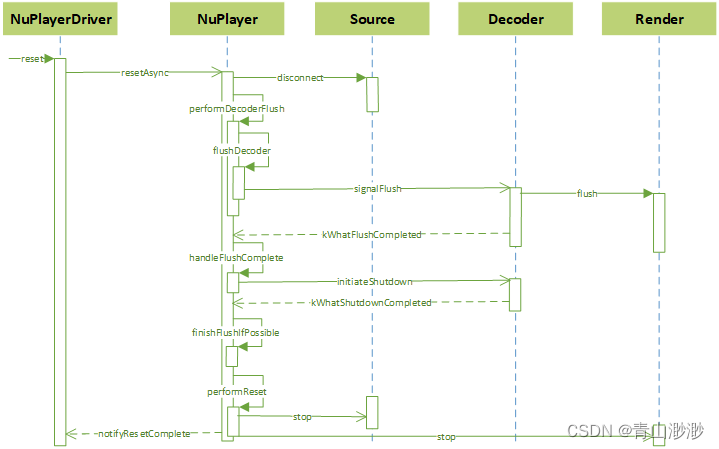
Android 13 - Media框架(6)- NuPlayer
上一节我们通过 NuPlayerDriver 了解了 NuPlayer 的使用方式,这一节我们一起来学习 NuPlayer 的部分实现细节。 ps:之前用 NuPlayer 播放本地视频很多都无法播放,所以觉得它不太行,这两天重新阅读发现它的功能其实很全面ÿ…...

机器学习|DBSCAN 算法的数学原理及代码解析
机器学习|DBSCAN 算法的数学原理及代码解析 引言 聚类是机器学习领域中一项重要的任务,它可以将数据集中相似的样本归为一类。DBSCAN(Density-Based Spatial Clustering of Applications with Noise)是一种是一种经典的密度聚类…...
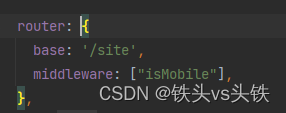
用NUXT.JS,轻松搞定SEO!
nuxt.js 是什么? 如果你正在准备开发一个SEO友好的新项目,而且准备用 vue 开发,那么恭喜你,用 nuxt 是一个成本和效率都比较优秀的方案。 官方文档 知识中心案例 简单介绍下背景,这是一个专门为氚云低代码平台引流…...

什么是电商RPA?电商RPA能解决什么问题?电商RPA实施难点在哪里?
RPA机器人可以应用于各个行业和领域,例如金融、保险、制造、物流、电商等。它可以减少人工错误和重复工作,提高效率和生产力。RPA还可以在处理大量数据时加快处理速度,提供更准确和可靠的结果。此外,RPA还可以为员工提供更有价值的…...
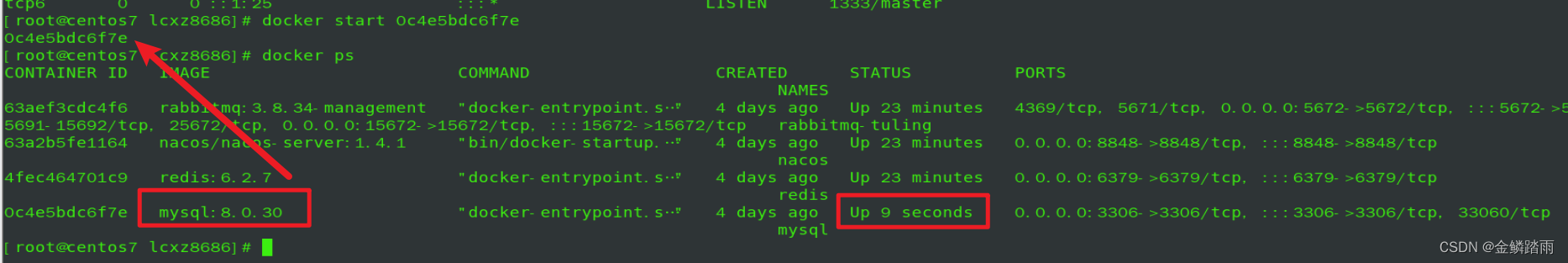
【BUG】Docker启动MySQL报错
个人主页:金鳞踏雨 个人简介:大家好,我是金鳞,一个初出茅庐的Java小白 目前状况:22届普通本科毕业生,几经波折了,现在任职于一家国内大型知名日化公司,从事Java开发工作 我的博客&am…...
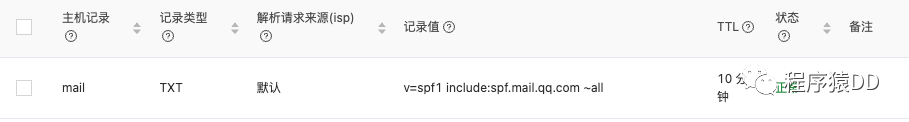
Spring Boot通过企业邮箱发件被Gmail退回的解决方法
这两天给我们开发的Chrome插件:Youtube中文配音 增加了账户注册和登录功能,其中有一步是邮箱验证,所以这边会在Spring Boot后台给用户的邮箱发个验证信息。如何发邮件在之前的文章教程里就有,这里就不说了,着重说说这两…...
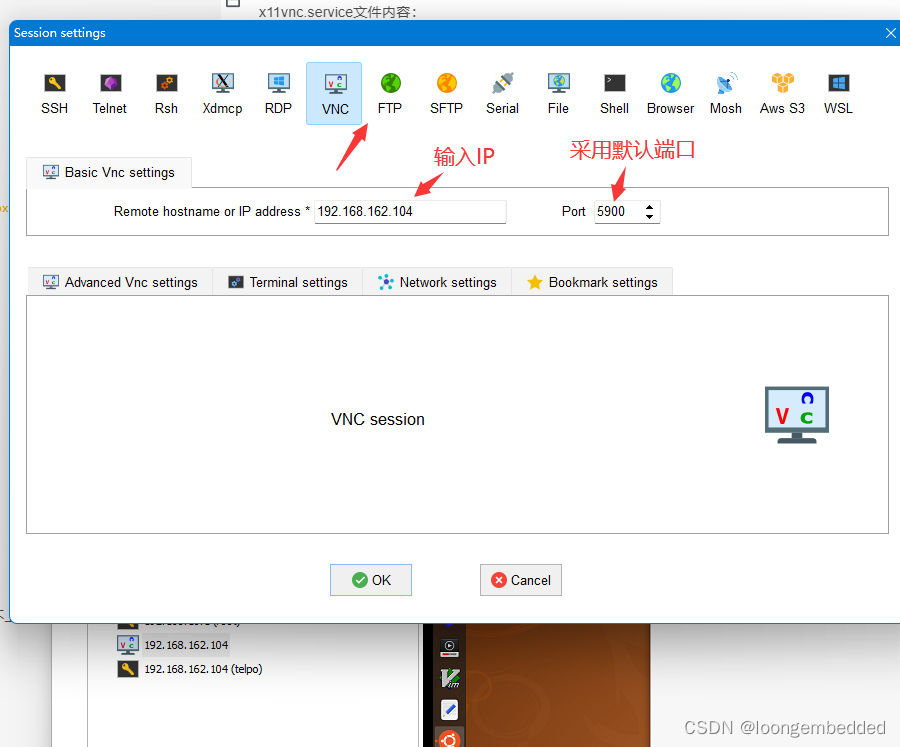
Windows使用MobaXterm远程访问ubuntu20.04桌面
参考ubuntu 2020.4 安装vnc 一、脚本文件 remote_setup.sh脚本文件内容: #! /bin/bash #参考链接:https://blog.csdn.net/hailangdeyingzi/article/details/124507304 sudo apt update sudo apt install x11vnc -y sudo x11vnc -storepasswd telpo.12…...

C++注释风格
1. 文件头注释 每个文件都应该开始于一个注释块,描述文件的目的、作者、创建日期和版权信息。 /** FileName: MyClass.cpp* Purpose: Provides functionality for XYZ operations.* Author: [Your Name]* Creation Date: YYYY-MM-DD* Last Updated: YYYY-MM-DD* C…...

Linux 编译内核模块出现--Unknown symbol mcount
文章目录 Linux suse: # cat /etc/os-release NAME"SLES" VERSION"12-SP2" VERSION_ID"12.2" PRETTY_NAME"SUSE Linux Enterprise Server 12 SP2" ID"sles" ANSI_COLOR"0;32" CPE_NAME"cpe:/o:s…...

Pywin32 Cookbook by Eric
Writing Prompt 现在你是一名专业的Python工程师,请你根据"Pywin32_Funtion"函数的功能,为其编写一个清晰的文档说明Functions win32gui.GetWindowDC(hwnd) 描述 win32gui.GetWindowDC()函数用于获取指定窗口的设备上下文(Devi…...
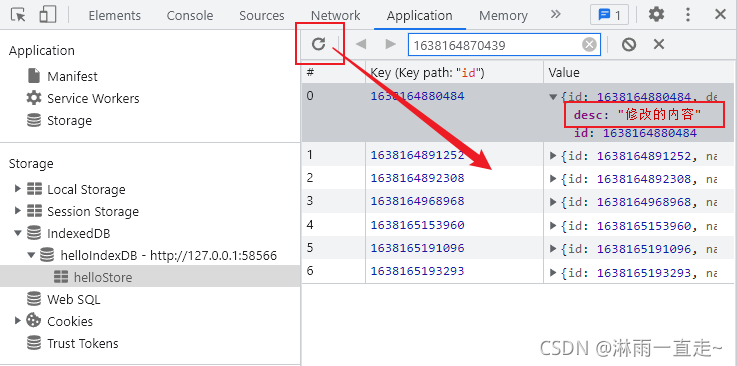
indexDB入门到精通
前言 由于开发3D可视化项目经常用到模型,而一个模型通常是几m甚至是几十m的大小对于一般的服务器来讲加载速度真的十分的慢,为了解决这个加载速度的问题,我想到了几个本地存储的。 首先是cookie,cookie肯定是不行的,因为最多以只…...
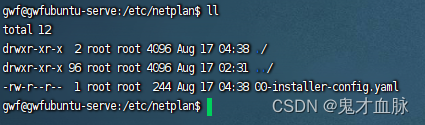
Ubuntu 20.04配置静态ip
ip配置文件 cd /etc/netplan配置 根据需求增加 # Let NetworkManager manage all devices on this system network:version: 2renderer: NetworkManager # 管理 不是必须ethernets:enp4s0: #网卡名dhcp4: no #关闭ipv4动态分配ip地址dhcp6: no #关闭ipv6动态分配…...
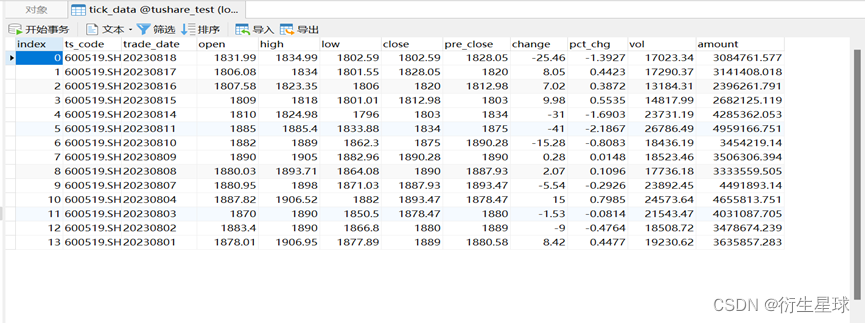
Tushare入门小册
Tushare入门小册 一、Tushare平台介绍 Pro版数据更稳定质量更好了,我们提供的不再是直接从互联网抓取,而是通过社区的采集和整理存入数据库经过质量控制后再提供给用户。但Pro依然是个开放的,免费的平台,不带任何商业性质和目的…...
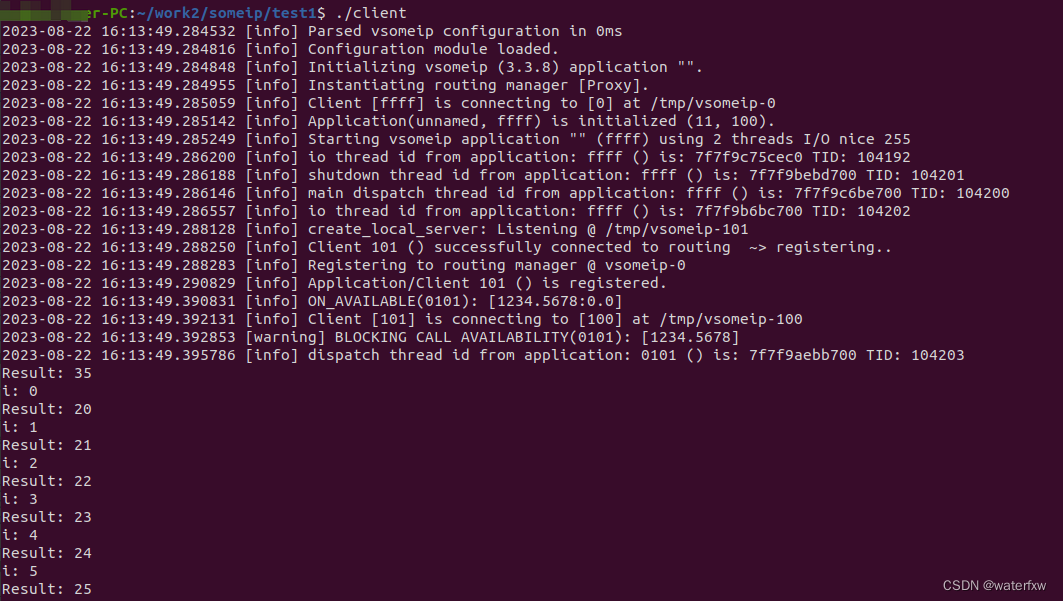
<c++开发>通信工具 -之-SOME/IP移植部署 第一篇文章
<c开发>通信工具 -之-SOME/IP移植ubuntu部署 第一篇文章 一 前言 SOME/IP (Scalable service-Oriented MiddlewarE over IP) 是一种通信协议,主要用于嵌入式系统和车载网络中的服务导向通信。SOME/IP是AUTOSAR(AUTomotive Open …...

权威的软件测试服务供应商分享,怎么获得软件安全检测报告?
我们深知在如今的数字化时代,软件安全对于企业和个人来说具有极其重要的意义。然而,许多用户对于软件安全测试报告的概念还不够清晰,也不知道如何获得这样的报告。在本文中,小编将为您简析什么是安全测试报告以及如何获取这样的报…...

管理类联考——逻辑——真题篇——按知识分类——汇总篇——二、论证逻辑——假设——第二节——搭桥假设
文章目录 第二节 假设-分类1-搭桥假设-当题干推理存在明显断点,常见形式比如:“因为A→B,C→D,所以A→D”,则正确选项为“B→C”真题(2014-39)-假设-分类1-题干推理存在明显断点-搭桥假设-建模搭桥-“因为A→B,所以A→C”,搭桥假设为“B→C”真题(2019-44)-假设-分…...

百度云BOS云存储的图片如何在访问时,同时进行格式转换、缩放等处理
前言 之前做了一个图片格式转换和压缩的服务,结果太占内存。后来查到在访问图片链接时,支持进行图片压缩和格式转换,本来想着先格式转换、压缩图片再上传到BOS,现在变成了上传后,访问时进行压缩和格式转换。想了想&am…...

go生成文件md5、sha1摘要简单示例
备注 go官方文档 https://pkg.go.dev/crypto/md5 已经给出如何使用该package生成文件或者字节数组的摘要值, 参照即可。 摘要值不是对文内容的加密,它主要用来进行checksum,就是验证两个文件内容是否一致,是否被篡改或者变化了。…...
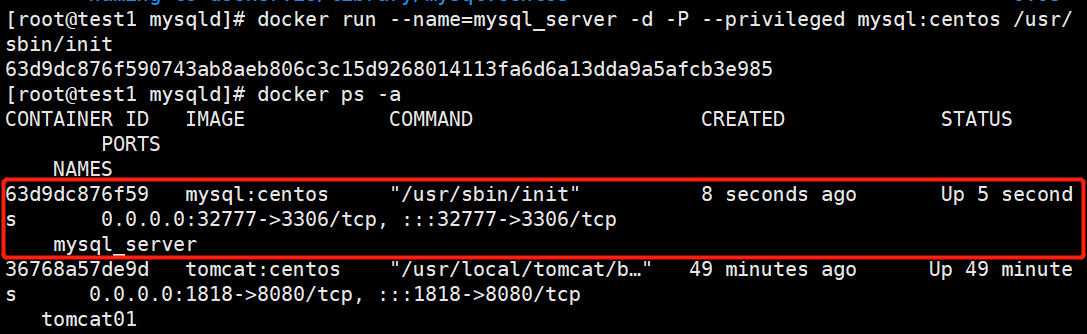
Docker容器:docker数据管理、镜像的创建及dockerfile案例
文章目录 一、docker数据管理1.为何需要docker数据管理2.数据管理类型3.数据卷4.数据卷容器5.容器的互联 二.docker镜像的三种创建方法1.基于现有镜像创建1.1 启动镜像1.2 生成新镜像 2.基于本地模板创建2.1 OPENVZ 下载模板2.2 导入容器生成镜像 3.基于dockerfile创建3.1 dock…...

Ajax fetch Axios 的区别
AJAX:一种创建交互式网页应用的网页执行交互技术 通过在后台与服务器进行少量数据交换,Ajax可以使网页实现异步更新。意味着:在不重新加载整个网页 的情况下,对网页某部分进行更新。 缺点: 针对MVC编程,…...

【力扣数据库知识手册笔记】索引
索引 索引的优缺点 优点1. 通过创建唯一性索引,可以保证数据库表中每一行数据的唯一性。2. 可以加快数据的检索速度(创建索引的主要原因)。3. 可以加速表和表之间的连接,实现数据的参考完整性。4. 可以在查询过程中,…...

Linux简单的操作
ls ls 查看当前目录 ll 查看详细内容 ls -a 查看所有的内容 ls --help 查看方法文档 pwd pwd 查看当前路径 cd cd 转路径 cd .. 转上一级路径 cd 名 转换路径 …...

五年级数学知识边界总结思考-下册
目录 一、背景二、过程1.观察物体小学五年级下册“观察物体”知识点详解:由来、作用与意义**一、知识点核心内容****二、知识点的由来:从生活实践到数学抽象****三、知识的作用:解决实际问题的工具****四、学习的意义:培养核心素养…...

对WWDC 2025 Keynote 内容的预测
借助我们以往对苹果公司发展路径的深入研究经验,以及大语言模型的分析能力,我们系统梳理了多年来苹果 WWDC 主题演讲的规律。在 WWDC 2025 即将揭幕之际,我们让 ChatGPT 对今年的 Keynote 内容进行了一个初步预测,聊作存档。等到明…...
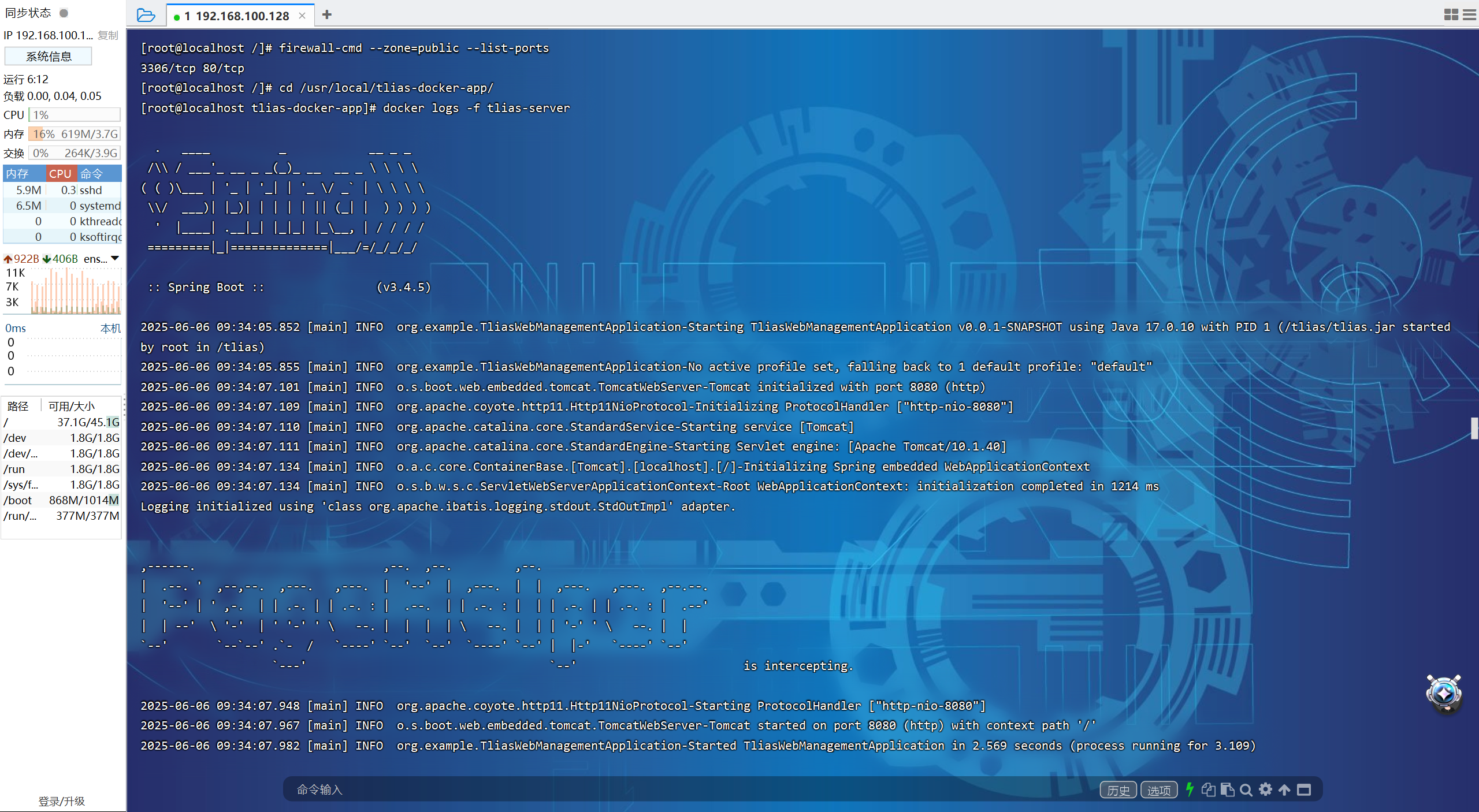
【JavaWeb】Docker项目部署
引言 之前学习了Linux操作系统的常见命令,在Linux上安装软件,以及如何在Linux上部署一个单体项目,大多数同学都会有相同的感受,那就是麻烦。 核心体现在三点: 命令太多了,记不住 软件安装包名字复杂&…...

Java数值运算常见陷阱与规避方法
整数除法中的舍入问题 问题现象 当开发者预期进行浮点除法却误用整数除法时,会出现小数部分被截断的情况。典型错误模式如下: void process(int value) {double half = value / 2; // 整数除法导致截断// 使用half变量 }此时...
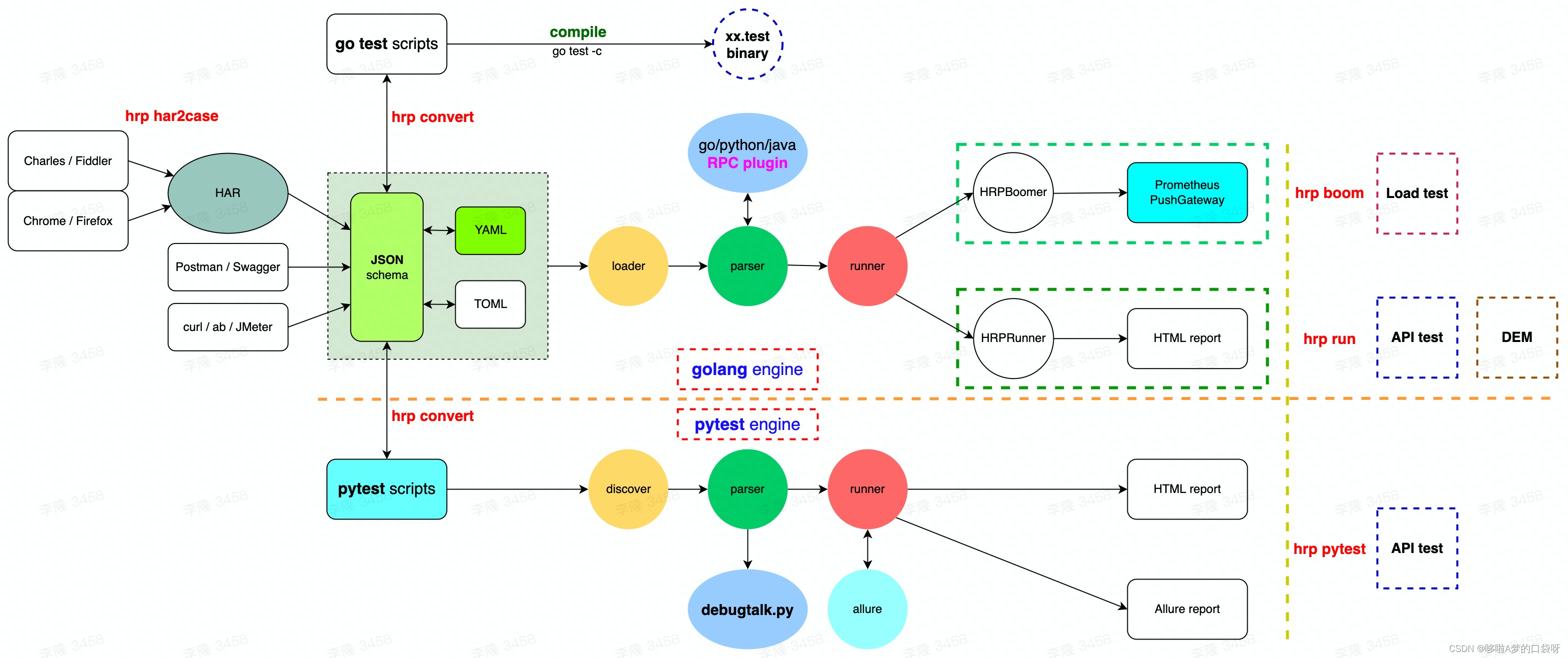
接口自动化测试:HttpRunner基础
相关文档 HttpRunner V3.x中文文档 HttpRunner 用户指南 使用HttpRunner 3.x实现接口自动化测试 HttpRunner介绍 HttpRunner 是一个开源的 API 测试工具,支持 HTTP(S)/HTTP2/WebSocket/RPC 等网络协议,涵盖接口测试、性能测试、数字体验监测等测试类型…...
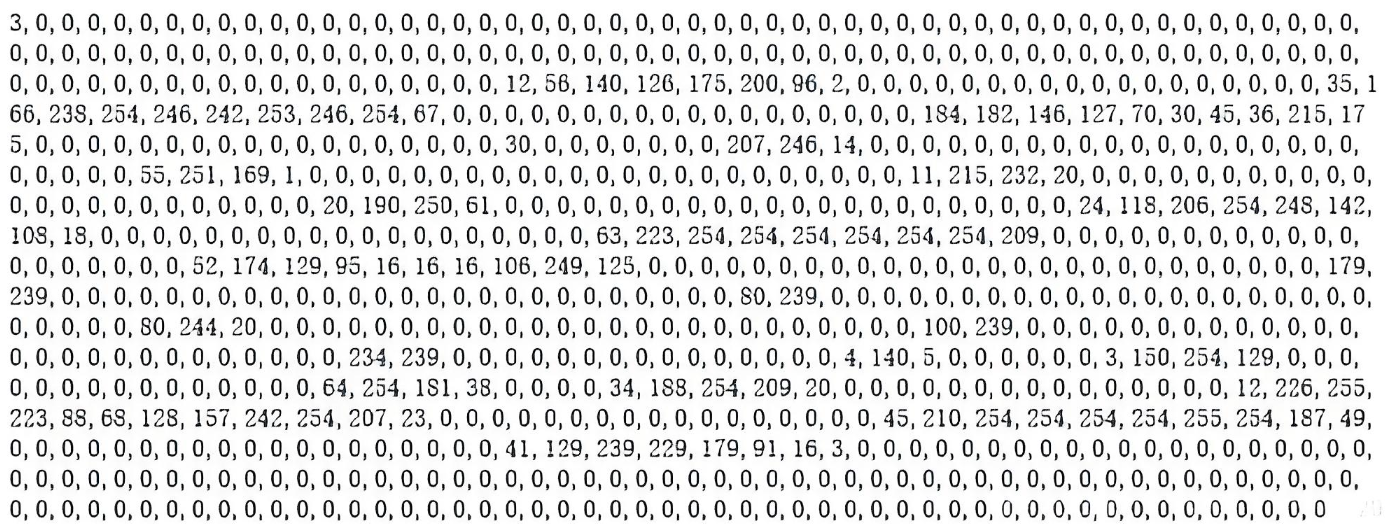
系统掌握PyTorch:图解张量、Autograd、DataLoader、nn.Module与实战模型
本文较长,建议点赞收藏,以免遗失。更多AI大模型应用开发学习视频及资料,尽在聚客AI学院。 本文通过代码驱动的方式,系统讲解PyTorch核心概念和实战技巧,涵盖张量操作、自动微分、数据加载、模型构建和训练全流程&#…...
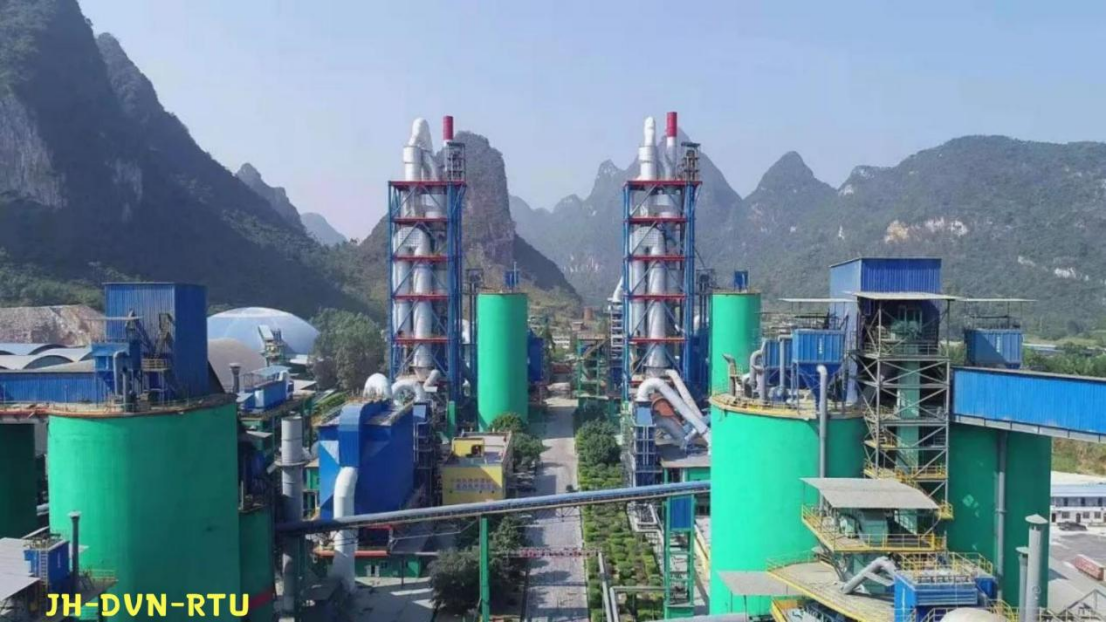
水泥厂自动化升级利器:Devicenet转Modbus rtu协议转换网关
在水泥厂的生产流程中,工业自动化网关起着至关重要的作用,尤其是JH-DVN-RTU疆鸿智能Devicenet转Modbus rtu协议转换网关,为水泥厂实现高效生产与精准控制提供了有力支持。 水泥厂设备众多,其中不少设备采用Devicenet协议。Devicen…...

【安全篇】金刚不坏之身:整合 Spring Security + JWT 实现无状态认证与授权
摘要 本文是《Spring Boot 实战派》系列的第四篇。我们将直面所有 Web 应用都无法回避的核心问题:安全。文章将详细阐述认证(Authentication) 与授权(Authorization的核心概念,对比传统 Session-Cookie 与现代 JWT(JS…...
