在vue3项目中编辑的时候,解决对话框里边的数据和列表中的数据联动了。深复制
//分析原因是从列表中拿到的数据直接复制去修改就涉及到堆里变的内容是一样的,直接复制其实只是把引用地址赋值给变量了,解决方法是 浅复制和深复制。<!-- 审批流程管理 -->
<template><div style="float: left; width: 250px;background: #fff;height: calc(100vh - 174px);"><!-- <Tree name="审批流程列表" :Tree="Treedata"/> --><Tree name="审批流程列表" :Tree="Treedata" @childfun="Treefun"/></div><div ref="bodiv" style="float: left; width: calc(100% - 260px);margin-left: 10px;background: #fff;height: calc(100vh - 174px);"><div style="font-size: 14px; font-weight: 600; height: 50px; border-bottom: 1px solid #eee;line-height: 50px; padding-left: 10px;"> 审批流程设置 - 提审合同范本</div><div ref="elstep"><el-row style="font-size: 14px; width: calc(100% - 20px);margin-top: 10px;padding: 10px 0px; margin-left: 10px;border: 1px solid #e0e0e0 ; line-height: 30px;"><el-col :span="24"><el-steps :active="100" align-center ><el-step :title="item.nodeName" v-for="(item , index) in tableData" :key="index"><template v-slot:title><span style="color: #444;">{{ item.nodeName }}</span> </template><template v-slot:description><p v-for="it in item.list" :key="it" style="color: #999;"><span v-if="it.type == 1">{{ it.receiverPostNames }}</span> <span v-else>{{ getIntDictOptions('sl_system_person_type').find(its => its.value === it.receiverProject)?.label }}</span> </p></template></el-step><!-- <el-step title="Step 2" description="Some description" /><el-step title="Step 3" description="Some description" /> --></el-steps></el-col></el-row></div><el-table :data="tableData" style="width: calc(100% - 20px); margin-top: 10px; margin-left: 10px; overflow: auto;" :style="{height:tableheight+'px'}"><el-table-column show-overflow-tooltip="true" prop="name" width="150" type="index" label="排序" /><el-table-column show-overflow-tooltip="true" prop="nodeName" label="节点名称" /><el-table-column show-overflow-tooltip="true" prop="list" label="节点人员" ><template #default="scope" ><div v-for="(item ,inx ) in scope.row?.list" :key="item" style="line-height: 30px;" ><div v-if="inx < scope.row?.list.length - 1" style="border-bottom: 1px solid #F1F1F1;"><div v-if="item.type == 1" >{{ item.receiverPostNames }}</div> <div v-else>{{ getIntDictOptions('sl_system_person_type').find(it => it.value === item.receiverProject)?.label }}<!-- {{ item.receiverProject }} --></div> </div><div v-else><div v-if="item.type == 1" >{{ item.receiverPostNames }}</div> <div v-else>{{ getIntDictOptions('sl_system_person_type').find(it => it.value === item.receiverProject)?.label }}<!-- {{ item.receiverProject }} --></div> </div></div></template></el-table-column> <el-table-column show-overflow-tooltip="true" prop="name" label="人员类型" ><template #default="scope" ><div v-for="(it , inx ) in scope.row.list" :key="it" style="line-height: 30px;"><div v-if="inx < scope.row?.list.length - 1" style="border-bottom: 1px solid #F1F1F1;">{{ getIntDictOptions('sl_system_operate_type').find(item => item.value === it.type)?.label }}</div><div v-else>{{ getIntDictOptions('sl_system_operate_type').find(item => item.value === it.type)?.label }}</div></div></template></el-table-column><el-table-column show-overflow-tooltip="true" prop="date" label="操作" width="150" ><template #default="scope"><span v-if="scope.row.nodeName == '发起人'" style="color: #1890FF;cursor: pointer;" @click="bjfqr(scope.row.id)" >编辑  </span> <span v-if="scope.row.nodeName != '完成'&&scope.row.nodeName != '发起人'" style="color: #1890FF;cursor: pointer;" @click="xgjdfun(scope.row)" >编辑  </span> <span v-if="scope.row.nodeName != '完成'&&scope.row.nodeName != '发起人'" style="color: #1890FF;cursor: pointer;" @click="delfun(scope.row)"> 删除 </span></template></el-table-column></el-table><el-row><el-col :span="24"><el-button type="primary" plain style="width: calc(100% - 20px); margin-left: 10px; margin-top: 10px;border: 1px dashed;" @click="newfun()">+ 新增节点</el-button></el-col></el-row></div><el-dialogv-model="dialognew"title="新增节点"width="30%" ><el-row style="font-size: 14px; width: calc(100% - 20px);margin-left: 10px; margin-top: 10px;border: 1px solid #e0e0e0 ; line-height: 50px;"><el-col :span="6"> *节点名称:</el-col><el-col :span="18"> <el-input v-model="jdpar.nodeName" placeholder="请输入节点名称" style=" width: calc(100% - 40px); margin-left: 8px; " size="small"/></el-col></el-row><el-row style="font-size: 14px; width: calc(100% - 20px);margin-left: 10px; margin-top: 10px;border: 1px solid #e0e0e0 ; line-height: 50px;"><el-col :span="6"> *人员类型:</el-col><el-col :span="18"> <el-select v-model="jdpar.approversCreateReqVOList[0].type" class="m-2" placeholder="指定岗位" size="small" @change="zdgwfun"><el-optionv-for="item in getIntDictOptions('sl_system_operate_type')":key="item.value":label="item.label":value="item.value"/></el-select></el-col><el-col :span="6"> *节点人员:</el-col><el-col :span="6" v-show="iszdgw == true"><el-select v-model="bmop" class="m-2" placeholder="请选择部门" size="small" @change="bmidfun"><el-optionv-for="item in bmops":key="item.value":label="item.label":value="item.value"/></el-select></el-col><el-col :span="6" v-show="iszdgw == true"><el-select v-model="gwop" class="m-2" placeholder="请选择岗位" size="small" @change="gwidfun"><el-optionv-for="item in gwops":key="item.value":label="item.label":value="item.value"/></el-select></el-col><el-col :span="6" v-show="iszdgw == true"><el-select v-model="user" class="m-2" placeholder="请选择人员" size="small"><el-optionv-for="item in users":key="item.value":label="item.label":value="item.value"/></el-select></el-col><el-col :span="18" v-show="iszdgw == false" ><el-button size="small" style="margin: 0px 10px;" v-for="(dict,index) in getIntDictOptions('sl_system_person_type')" :key="dict" @click="kcfun(index,dict.value)" :type="gsxmid == dict.value?'primary':''" plain>{{dict.label}}</el-button></el-col></el-row><template #footer><span class="dialog-footer"><el-button @click="dialognew = false">取消</el-button><el-button type="primary" @click="newjd">确定</el-button></span></template></el-dialog><el-dialogv-model="dialogxg"title="修改节点"width="30%" ><el-row style="font-size: 14px; width: calc(100% - 20px);margin-left: 10px; margin-top: 10px;border: 1px solid #e0e0e0 ; line-height: 50px;"><el-col :span="6"> 节点名称:</el-col><el-col :span="18"> <el-input v-model="bjrow.nodeName" placeholder="请输入节点名称" style=" width: calc(100% - 40px); margin-left: 8px; " size="small"/></el-col></el-row><el-row style="font-size: 14px; width: calc(100% - 20px);margin-left: 10px; margin-top: 10px;border: 1px solid #e0e0e0 ; line-height: 50px;"><el-col :span="6"> 人员类型:</el-col><el-col :span="18"> <el-select v-model="bjrow.list[0].type" class="m-2" placeholder="指定岗位" size="small" @change="zdgwfunxg"><el-optionv-for="item in getIntDictOptions('sl_system_operate_type')":key="item.value":label="item.label":value="item.value"/></el-select></el-col><el-col :span="6"> *节点人员:</el-col><el-col :span="6" v-show="iszdgw == true"><el-select v-model="bmop" class="m-2" placeholder="请选择部门" size="small" @change="bmidfun"><el-optionv-for="item in bmops":key="item.value":label="item.label":value="item.value"/></el-select></el-col><el-col :span="6" v-show="iszdgw == true"><el-select v-model="gwop" class="m-2" placeholder="请选择岗位" size="small" @change="gwidfun"><el-optionv-for="item in gwops":key="item.value":label="item.label":value="item.value"/></el-select></el-col><el-col :span="6" v-show="iszdgw == true"><el-select v-model="user" class="m-2" placeholder="请选择人员" size="small"><el-optionv-for="item in users":key="item.value":label="item.label":value="item.value" /></el-select></el-col><el-col :span="18" v-show="iszdgw == false"><el-button size="small" style="margin: 0px 10px;" v-for="(dict,index) in getIntDictOptions('sl_system_person_type')" :key="dict" @click="bjkcfun(index,dict.value)" :type="bjrow?.list[0].receiverProject == dict.value?'primary':''" plain>{{dict.label}}</el-button></el-col></el-row><template #footer><span class="dialog-footer"><el-button @click="dialogxg = false">取消</el-button><el-button type="primary" @click="bjdifun">确定</el-button></span></template></el-dialog><el-dialogv-model="dialogdel"title="温馨提示!"width="30%" ><br/><br/><span >   <el-icon color="#F00"><CircleCloseFilled /></el-icon> 确定要删除<span style="color: #028CFF;">当前节点</span> 吗?</span><br/><br/><template #footer><span class="dialog-footer"><el-button @click="dialogdel = false">取消</el-button><el-button type="primary" @click="deldofun">确定</el-button></span></template></el-dialog><el-dialogv-model="dialogfqr"title="编辑发起人"width="60%" ><el-table :data="tablefqr" style="width: calc(100% - 20px); margin-left: 10px; height: calc(100vh - 580px);"><el-table-column show-overflow-tooltip="true" type="index" width="150" label="序号"/><el-table-column show-overflow-tooltip="true" prop="receiverPostNames" label="节点人员" ><template #default="scope" ><div><span v-if="scope.row.type == 1">{{ scope.row.receiverPostNames }}</span> <span v-else>{{ getIntDictOptions('sl_system_person_type').find(it => it.value === scope.row.receiverProject)?.label }}</span> </div></template></el-table-column> <el-table-column show-overflow-tooltip="true" prop="name" label="人员类型" ><template #default="scope" ><span >{{ getIntDictOptions('sl_system_operate_type').find(item => item.value === scope.row.type)?.label }}</span></template></el-table-column><el-table-column show-overflow-tooltip="true" prop="date" label="操作" width="150" ><template #default="scope" ><span style="color: #1890FF;cursor: pointer;" @click="xgryfun(scope.row)" >编辑  </span> <span style="color: #1890FF;cursor: pointer;" @click="delryfun(scope.row)"> 删除 </span></template></el-table-column></el-table><el-button type="primary" plain style="width: calc(100% - 20px); margin-left: 10px; margin-top: 10px;border: 1px dashed;" @click="newfqrfun()">+ 新增人员</el-button><template #footer><span class="dialog-footer"><el-button @click="fqrfun">取消</el-button><el-button type="primary" @click="fqrfun">确定</el-button></span></template></el-dialog><el-dialogv-model="dialogry"title="新增人员"width="30%" ><el-row style="font-size: 14px; width: calc(100% - 20px);margin-left: 10px; margin-top: 10px;border: 1px solid #e0e0e0 ; line-height: 50px;"><el-col :span="6"> 人员类型:</el-col><el-col :span="18"> <el-select v-model="bjrow.type" class="m-2" placeholder="指定岗位" size="small" @change="zdgwfun"><el-optionv-for="item in getIntDictOptions('sl_system_operate_type')":key="item.value":label="item.label":value="item.value"/></el-select></el-col><el-col :span="6"> *节点人员:</el-col><el-col :span="6" v-show="iszdgw == true"><el-select v-model="bmop" class="m-2" placeholder="请选择部门" size="small" @change="bmidfun"><el-optionv-for="item in bmops":key="item.value":label="item.label":value="item.value"/></el-select></el-col><el-col :span="6" v-show="iszdgw == true"><el-select v-model="gwop" class="m-2" placeholder="请选择岗位" size="small" @change="gwidfun"><el-optionv-for="item in gwops":key="item.value":label="item.label":value="item.value"/></el-select></el-col><el-col :span="6" v-show="iszdgw == true"><el-select v-model="user" class="m-2" placeholder="请选择人员" size="small"><el-optionv-for="item in users":key="item.value":label="item.label":value="item.value"/></el-select></el-col><el-col :span="18" v-show="iszdgw == false"><el-button size="small" style="margin: 0px 10px;" v-for="(dict,index) in getIntDictOptions('sl_system_person_type')" :key="dict" @click="kcfun(index,dict.value)" :type="gsxmid == dict.value?'primary':''" plain>{{dict.label}}</el-button></el-col></el-row><template #footer><span class="dialog-footer"><el-button @click="dialogry = false">取消</el-button><el-button type="primary" @click="newryqdfun">确定</el-button></span></template></el-dialog><el-dialogv-model="dialogxgry"title="修改人员"width="30%" ><el-row style="font-size: 14px; width: calc(100% - 20px);margin-left: 10px; margin-top: 10px;border: 1px solid #e0e0e0 ; line-height: 50px;"><el-col :span="6"> 人员类型:</el-col><el-col :span="18"> <el-select v-model="bjrow.type" class="m-2" placeholder="指定岗位" size="small" @change="zdgwfunxg"><el-optionv-for="item in getIntDictOptions('sl_system_operate_type')":key="item.value":label="item.label":value="item.value"/></el-select></el-col><el-col :span="6"> *节点人员:</el-col><el-col :span="6" v-show="iszdgw == true"><el-select v-model="bmop" class="m-2" placeholder="请选择部门" size="small" @change="bmidfun"><el-optionv-for="item in bmops":key="item.value":label="item.label":value="item.value"/></el-select></el-col><el-col :span="6" v-show="iszdgw == true"><el-select v-model="gwop" class="m-2" placeholder="请选择岗位" size="small" @change="gwidfun"><el-optionv-for="item in gwops":key="item.value":label="item.label":value="item.value"/></el-select></el-col><el-col :span="6" v-show="iszdgw == true"><el-select v-model="user" class="m-2" placeholder="请选择人员" size="small"><el-optionv-for="item in users":key="item.value":label="item.label":value="item.value"/></el-select></el-col><el-col :span="18" v-show="iszdgw == false"><el-button size="small" style="margin: 0px 10px;" v-for="(dict,index) in getIntDictOptions('sl_system_person_type')" :key="dict" @click="bjryfun(index,dict.value)" :type="bjrow.receiverProject == dict.value?'primary':''" plain>{{dict.label}}</el-button></el-col></el-row><template #footer><span class="dialog-footer"><el-button @click="dialogxgry = false">取消</el-button><el-button type="primary" @click="bjrydifun">确定</el-button></span></template></el-dialog><el-dialogv-model="dialogdelry"title="温馨提示!"width="30%" ><br/><br/><span >   <el-icon color="#F00"><CircleCloseFilled /></el-icon> 确定要删除<span style="color: #028CFF;"> 当前接收人员 </span> 吗?</span><br/><br/><template #footer><span class="dialog-footer"><el-button @click="dialogdelry = false">取消</el-button><el-button type="primary" @click="delryqfun">确定</el-button></span></template></el-dialog>
</template>
<script lang="ts" setup>
import Tree from './Tree.vue'
import { ref ,onMounted} from 'vue'
import * as jk from '@/api/DigitalManagementSystem/systemManagement'
import { getIntDictOptions } from '@/utils/dict'//approversupdateconst xgryfun = async (row)=>{bjrow.value = {...row};if(row.type == 1){iszdgw.value = true;}else{iszdgw.value = false;}const getDepts = await jk.notificationtypegetDepts("");bmops.value = await jk.replaceidname(getDepts);console.log(bmops.value);bmop.value = row.receiverPost.split(',')[0]*1;const getPostsByDeptId = await jk.notificationtypegetPostsByDeptId({id:row.receiverPost.split(',')[0]*1});gwops.value = await jk.replaceidname(getPostsByDeptId);gwop.value = row.receiverPost.split(',')[1]*1;const UsersByPostId = await jk.getUsersByPostId({id:row.receiverPost.split(',')[1]*1});users.value = await jk.replaceidnickname(UsersByPostId);user.value = row.receiverPost.split(',')[2]*1;console.log(row);dialogxgry.value = true;}
const dialogxgry = ref(false);
const bjrydifun =async ()=>{bjrow.value.receiverPost = bmop.value+","+gwop.value+","+user.value;const data = await jk.approversupdate(bjrow.value);bjfqr(ryrowid);getdata(deptId);dialogxgry.value = false;
}const dialogdelry = ref(false);
var delid = "";
const delryfun = async (row) =>{delid = row.id;dialogdelry.value = true;}
const delryqfun = async ()=>{const data = await jk.approversdelete({id:delid});bjfqr(ryrowid);getdata(deptId);dialogdelry.value = false;
}const dialogry = ref(false);
const newfqrfun = ()=>{dialogry.value = true;
}
const newryqdfun=async ()=>{let par ={nodeId:ryrowid,type:bjrow.value.type,receiverPost:bmop.value+","+gwop.value+","+user.value,receiverProject: gsxmid.value,}
const data = await jk.approverscreate(par);
console.log(data);
bjfqr(ryrowid);
getdata(deptId);
dialogry.value = false;
}const tablefqr =ref([]);
const dialogfqr = ref(false);
const fqrfun=async ()=>{getdata(deptId);dialogfqr.value = false;
}var ryrowid = "";
const bjfqr=async (rowid)=>{ryrowid = rowid;tablefqr.value = await jk.approversgetByNodeId({nodeId:rowid});dialogfqr.value = true;
}
const bjkcfun=(i,val)=>{bjrow.value.list[0].receiverProject = val;
}
const bjryfun=(i,val)=>{bjrow.value.receiverProject = val;
}
const zdgwfunxg=(val)=>{if(val == 1){iszdgw.value = true;}else{iszdgw.value = false;}
}const bjdifun =async ()=>{let par ={id:bjrow.value.id,processId:bjrow.value.processId,nodeName:bjrow.value.nodeName,approversUpdateReqVOS:[{nodeId:bjrow.value.list[0].nodeId,type:bjrow.value.list[0].type,receiverPost:bmop.value+","+gwop.value+","+user.value,receiverProject:bjrow.value.list[0].receiverProject,id:bjrow.value.list[0].id,}]}const operateupdate = await jk.nodeupdate(par);console.log(operateupdate);dialogxg.value = false;getdata(deptId);
}const bjrow = ref({})const xgjdfun=async (row)=>{let asd = {...row};asd.list = {...toRaw(asd.list)};console.log(asd);bjrow.value = JSON.parse(JSON.stringify(asd));if(row.list[0].type == 1){iszdgw.value = true;}else{iszdgw.value = false;}const getDepts = await jk.notificationtypegetDepts("");bmops.value = await jk.replaceidname(getDepts);console.log(bmops.value);bmop.value = row.list[0].receiverPost.split(',')[0]*1;const getPostsByDeptId = await jk.notificationtypegetPostsByDeptId({id:row.list[0].receiverPost.split(',')[0]*1});gwops.value = await jk.replaceidname(getPostsByDeptId);gwop.value = row.list[0].receiverPost.split(',')[1]*1;const UsersByPostId = await jk.getUsersByPostId({id:row.list[0].receiverPost.split(',')[1]*1});users.value = await jk.replaceidnickname(UsersByPostId);user.value = row.list[0].receiverPost.split(',')[2]*1;dialogxg.value = true;
}var rowid = "";
const deldofun =async ()=>{await jk.nodedelete({id:rowid});dialogdel.value = false;getdata(deptId);
}const bmops = ref([])
const bmop = ref("")const gwops = ref([])
const gwop = ref("")const users = ref([])
const user = ref("")
var gsxmid = ref(getIntDictOptions('sl_system_person_type')[0].value);
const kcfun=(i,val)=>{gsxmid.value = val;
}const jdpar = ref({processId:"",nodeName:"",sortOrder:0,approversCreateReqVOList:[{nodeId:"",type:1,receiverPost:bmop.value+","+gwop.value+","+user.value,receiverProject: gsxmid.value,}]
})
const newjd = async ()=>{jdpar.value.approversCreateReqVOList[0].receiverPost = bmop.value+","+gwop.value+","+user.value;jdpar.value.approversCreateReqVOList[0].receiverProject = gsxmid.value;jdpar.value.processId = deptId;const data = await jk.nodecreate(jdpar.value);getdata(deptId);dialognew.value = false;
}
const iszdgw = ref(true);
const zdgwfun=(val)=>{if(val == 1){iszdgw.value = true;}else{iszdgw.value = false;}
}const bmidfun=async (val)=>{let getPostsByDeptId = await jk.notificationtypegetPostsByDeptId({id:val});gwops.value = await jk.replaceidname(getPostsByDeptId);gwop.value = gwops.value[0].value *1;gwidfun(gwop.value);
}
const gwidfun=async (val)=>{let UsersByPostId = await jk.getUsersByPostId({id:val});users.value = await jk.replaceidnickname(UsersByPostId);user.value = users.value[0].value*1;
}const Treedata: Tree[] = ref();
const tableData = ref([]);
const dialognew = ref(false);
const newfun=()=>{jdpar.value.approversCreateReqVOList[0].type = 1;iszdgw.value = true;innitxl();dialognew.value = true;
}const dialogxg = ref(false);const dialogdel = ref(false);
var rowid ="";
const delfun=(row)=>{rowid = row.id;dialogdel.value = true;}var deptId = ""
const Treefun=(id)=>{deptId = id;console.log("---------"+id)getdata(deptId);
}const elstep = ref(null)
const bodiv = ref(null)
const tableheight = ref(500);onMounted(async () => {const data = await jk.typetypeTree("");
// console.log(data);Treedata.value = jk.replaceNameWithLabel(data);deptId = Treedata.value[0].children[0].id;getdata(deptId);innitxl();window.onresize = function () {let headerHeight = bodiv.value.clientHeight;let tagsHeight = elstep.value.clientHeight;tableheight.value = headerHeight - tagsHeight - 120;}})
const innitxl = async ()=>{const getDepts = await jk.notificationtypegetDepts("");bmops.value = await jk.replaceidname(getDepts);console.log(bmops.value);bmop.value = bmops.value[0].value;const getPostsByDeptId = await jk.notificationtypegetPostsByDeptId({id:bmops.value[0].value});gwops.value = await jk.replaceidname(getPostsByDeptId);gwop.value = gwops.value[0].value;const UsersByPostId = await jk.getUsersByPostId({id:gwops.value[0].value});users.value = await jk.replaceidnickname(UsersByPostId);user.value = users.value[0].value;jdpar.value.approversCreateReqVOList[0].receiverPost = bmop.value+","+gwop.value+","+user.value;}const getdata=async (id)=>{console.log("---------")tableData.value = await jk.nodelistByTypeId({id:id});console.log(tableData.value)}
onUpdated(() => {let headerHeight = bodiv.value.clientHeight;let tagsHeight = elstep.value.clientHeight;tableheight.value = headerHeight - tagsHeight - 120;// 在组件更新之后执行的代码});interface Tree {id: numberlabel: stringchildren?: Tree[]
}</script>//浅复制{...data}
//深复制 bjrow.value = JSON.parse(JSON.stringify(asd));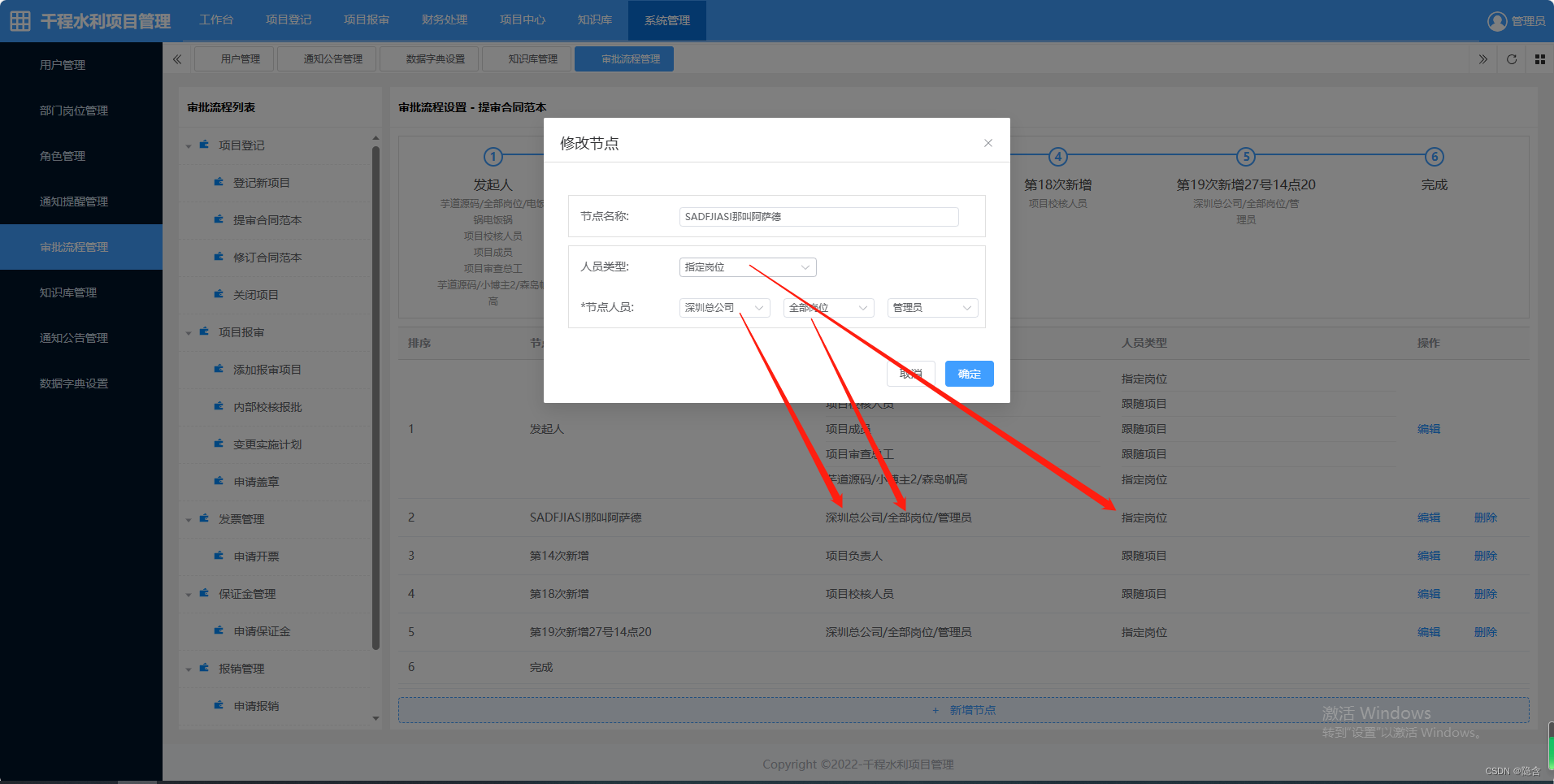
相关文章:
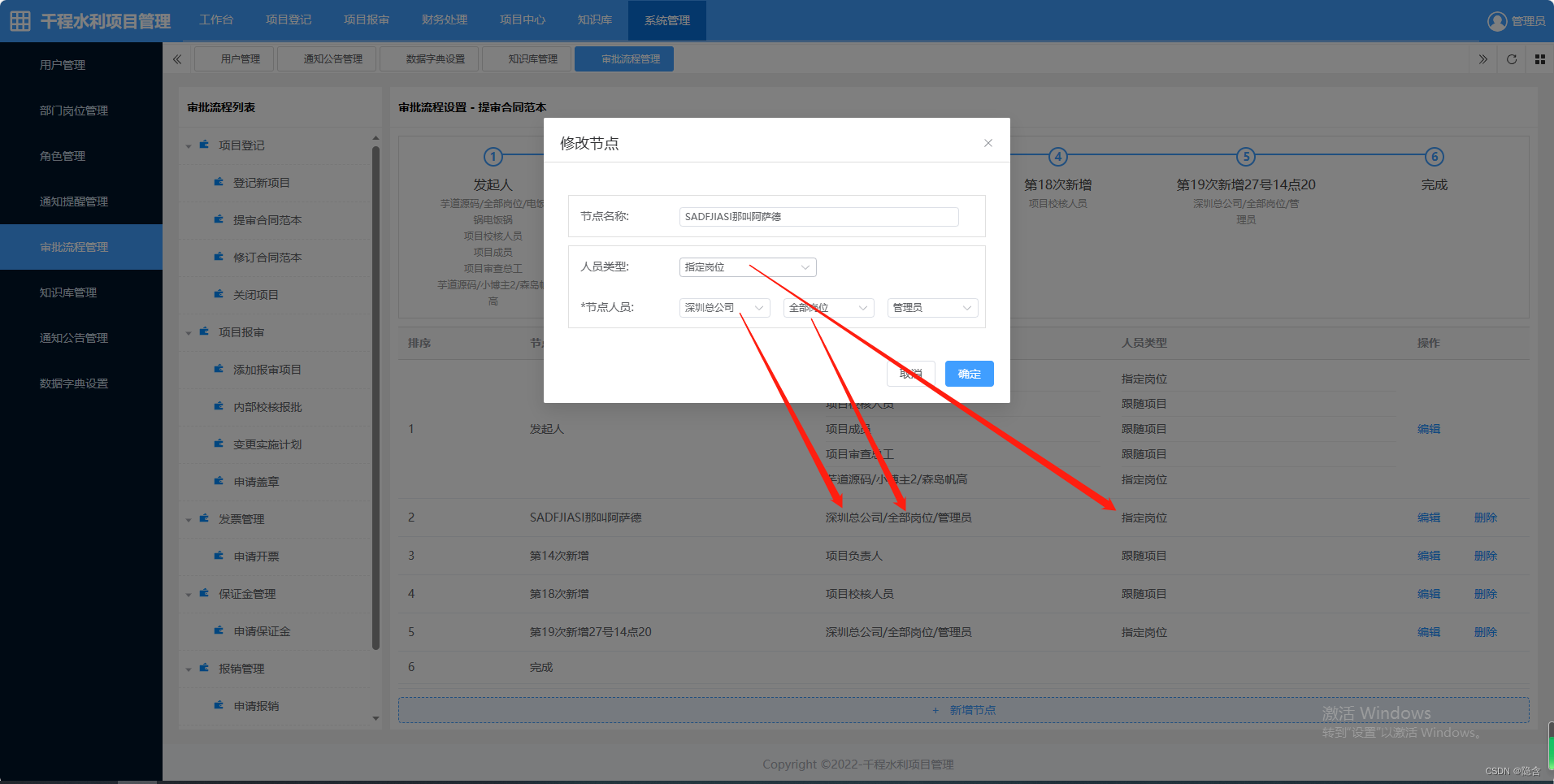
在vue3项目中编辑的时候,解决对话框里边的数据和列表中的数据联动了。深复制
//分析原因是从列表中拿到的数据直接复制去修改就涉及到堆里变的内容是一样的,直接复制其实只是把引用地址赋值给变量了,解决方法是 浅复制和深复制。<!-- 审批流程管理 --> <template><div style"float: left; width: 250px;backgr…...

循环结构(个人学习笔记黑马学习)
while循环语句 在屏幕中打印0~9这十个数字 #include <iostream> using namespace std;int main() {int i 0;while (i < 10) {cout << i << endl;i;}system("pause");return 0; } 练习案例: 猜数字 案例描述:系统随机生成一个1到100之间的数字&…...
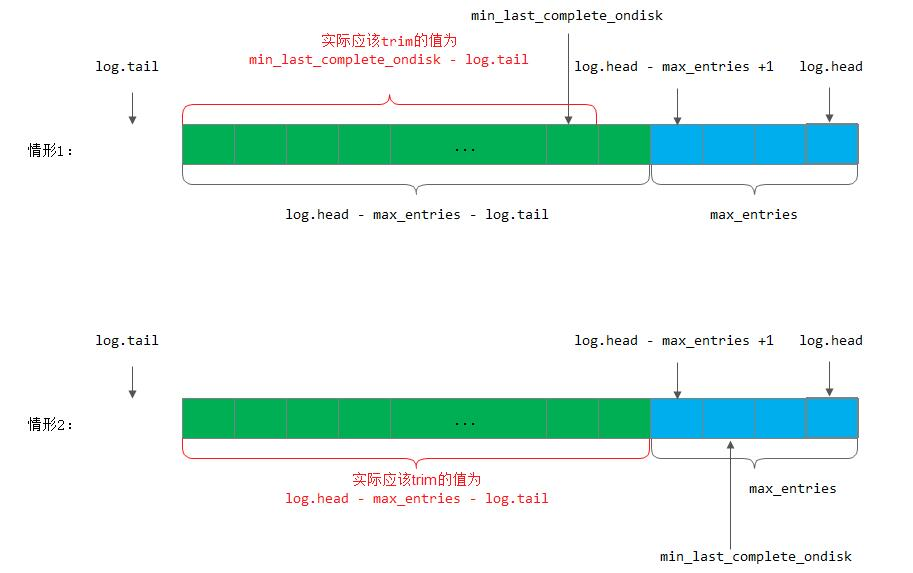
ceph中PGLog处理流程
正文 struct pg_log_entry_t {ObjectModDesc mod_desc; //用于保存本地回滚的一些信息,用于EC模式下的回滚操作bufferlist snaps; //克隆操作,用于记录当前对象的snap列表hobject_t soid; …...
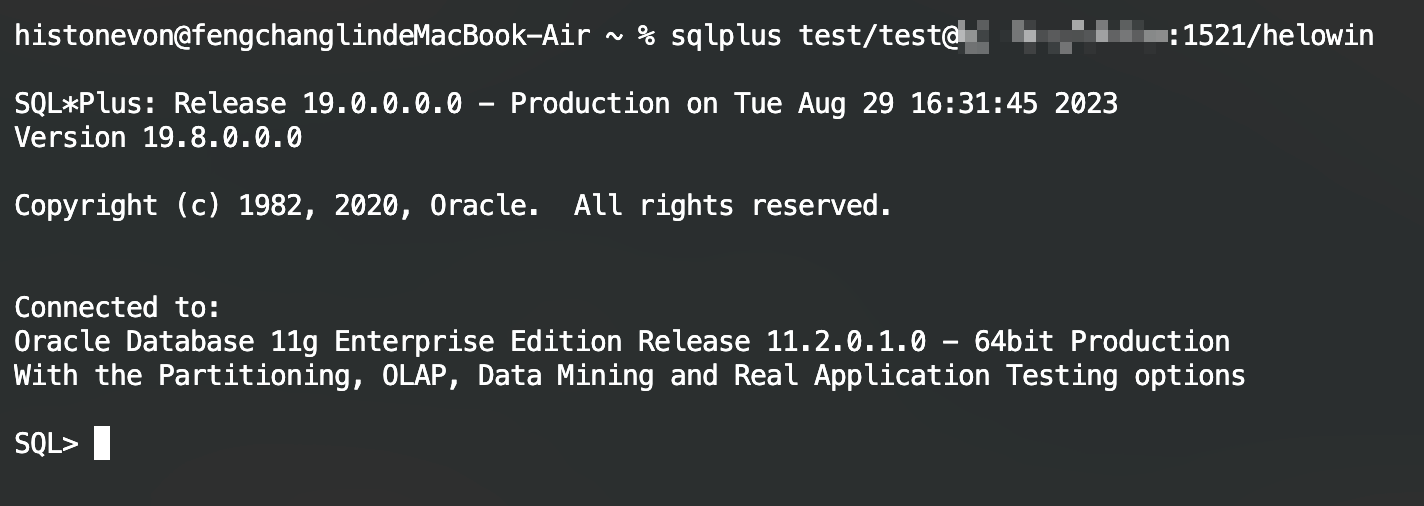
macOS使用命令行连接Oracle(SQL*Plus)
Author: histonevonzohomail.com Date: 2023/08/25 文章目录 SQL\*Plus安装下载环境配置 SQL\*Plus远程连接数据库参考文献 原文地址:https://histonevon.top/archives/oracle-mac-sqlplus数据库安装:Docker安装Oracle数据库 (histonevon.top) SQL*Plus…...
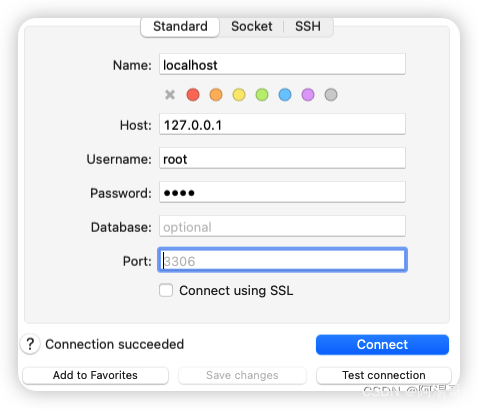
Mac下使用Homebrew安装MySQL5.7
Mac下使用Homebrew安装MySQL5.7 1. 安装Homebrew & Oh-My-Zsh2. 查询软件信息3. 执行安装命令4. 开机启动5. 服务状态查询6. 初始化配置7. 登录测试7.1 终端登录7.2 客户端登录 参考 1. 安装Homebrew & Oh-My-Zsh mac下如何安装homebrew MacOS安装Homebrew与Oh-My-Zsh…...
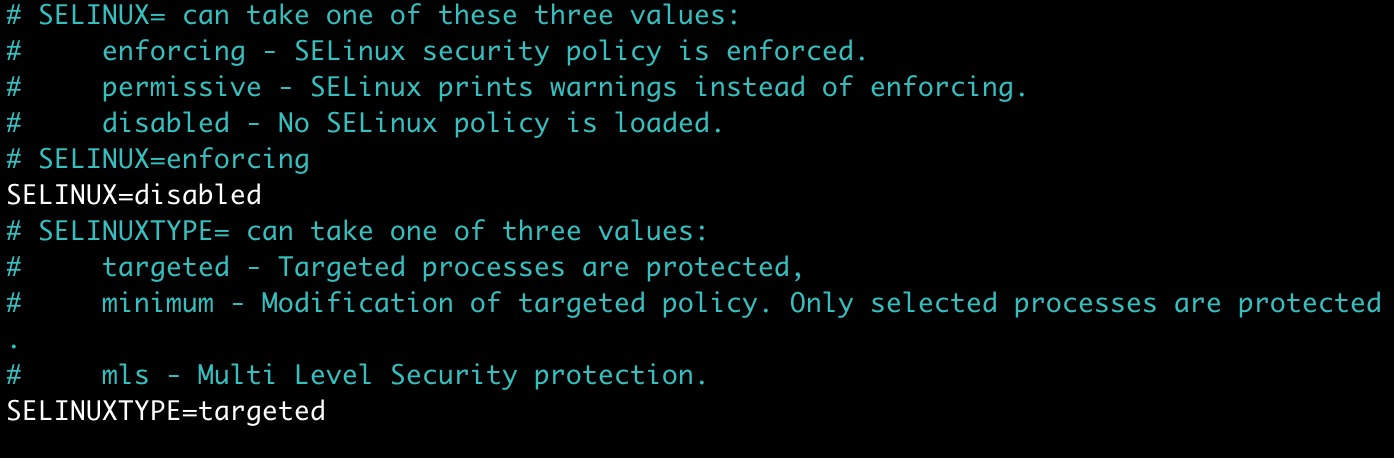
centos安装Nginx配置Nginx
1. 查看操作系统有没有安装Nginx which nginx 2. 使用epel的方式进行安装(方法二) 先安装epel sudo yum install yum-utils 安装完成后,查看安装的epel包即可 sudo yum install epel 3 开始安装nginx 上面的两个方法不管选择哪个&…...

Linux环境下搭建使用缓存中间件Redis
缓存中间件Redis搭建与使用 前言正文1 提供安装环境2 下载安装3 修改启动配置4 启动服务5 使用6 关闭服务7 卸载 前言 redis服务将在linux系统中部署,本文前提是已经搭建一个linux系统,并配置好网络等。使用vmware搭建一个linux系统,可以参考…...

Oracle 本地客户端连接远程 Oracle 服务端并使用 c# 连接测试
这里写自定义目录标题 前言Oracle 客户端安装先决条件下载 Oracle 客户端Oracle 客户端环境变量配置 PL/SQLPL/SQL 下载PL/SQL 配置 配置远程连接tnsnames.ora 文件配置 使用 PL/SQL 连接远程数据库使用 C# 远程访问 Oracle 数据库结语 前言 最近有一个需要使用本地的 Oracle …...

java中上传文件先下载到本地再上传还有就是直接通过文件流url地址进行上传优缺点?
在Java中上传文件到SFTP服务器时,有两种常见的方法:先下载到本地再上传和直接使用文件流URL地址进行上传。每种方法都有其优点和缺点,下面是对它们的简要比较: 先下载到本地再上传: 优点: 可以在本地对文件…...
)
华为复合vlan(mux vlan)
一、概念: Multiplex vlan:实现网络资源控制的的机制。 / Principle vlan:port 可以和mux vlan内所有接口进行通信,限制128个 < /Separate vlan:隔离型从vlan,只能和…...
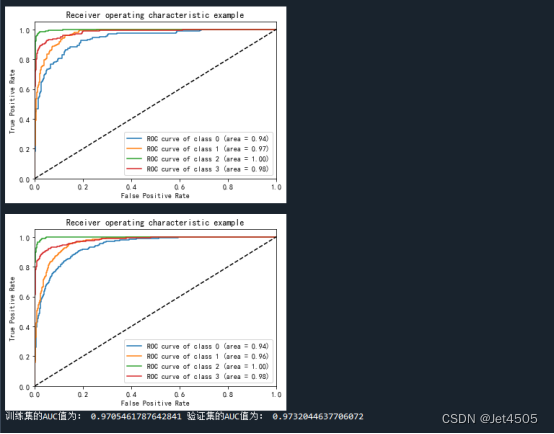
第62步 深度学习图像识别:多分类建模(Pytorch)
基于WIN10的64位系统演示 一、写在前面 上期我们基于TensorFlow环境做了图像识别的多分类任务建模。 本期以健康组、肺结核组、COVID-19组、细菌性(病毒性)肺炎组为数据集,基于Pytorch环境,构建SqueezeNet多分类模型࿰…...

GPT带我学-设计模式-适配器模式
1 什么是适配器设计模式 适配器设计模式是一种结构性设计模式,用于在不兼容的接口之间进行转换。它允许将一个类的接口转换成客户端所期望的接口。 适配器模式包含以下几个角色: 目标接口(Target):定义客户端所期望…...
:使用pyecharts创建堆叠柱状图的示例)
Pyecharts教程(七):使用pyecharts创建堆叠柱状图的示例
Pyecharts教程(七):使用pyecharts创建堆叠柱状图的示例 作者:安静到无声 个人主页 目录 Pyecharts教程(七):使用pyecharts创建堆叠柱状图的示例完整代码推荐专栏在数据可视化中,柱状图是一种常见的图表类型,它可以清晰地展示各类别之间的比较关系。然而,如果我们想要在同…...

C++中的强制转换的常用类型及应用场景详解
C中的强制转换的常用类型及应用场景详解 文章目录 C中的强制转换的常用类型及应用场景详解一、静态转换(static_cast)二、动态转换(dynamic_cast)三、常量转换(const_cast)四、重新解释转换(rei…...

ubuntu调整时区
ubuntu在新装系统的时候,所用的时区不一定是8的时区,需要设置一下,否则执行cron等定时任务的时候,时间就会不对 查看当前系统的时区 date -R tzselect 选择时区,但是没用 ,作用可能就是 选择时区 设置时区:…...
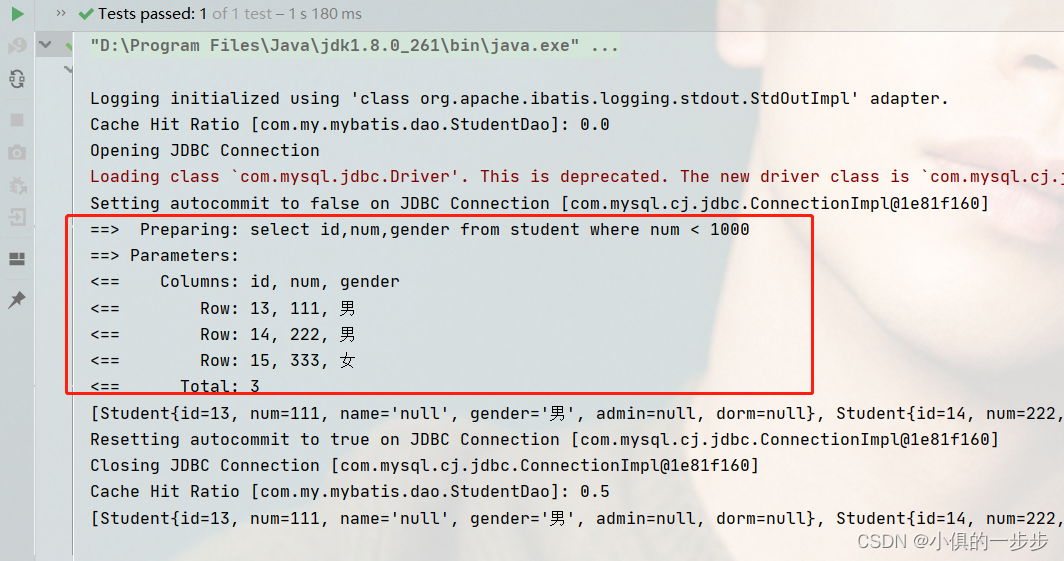
mybatis:动态sql【2】+转义符+缓存
目录 一、动态sql 1.set、if 2.foreach 二、转义符 三、缓存cache 1. 一级缓存 2. 二级缓存 一、动态sql 1.set、if 在update语句中使用set标签,动态更新set后的sql语句,,if作为判断条件。 <update id"updateStuent" pa…...

2021年09月 C/C++(五级)真题解析#中国电子学会#全国青少年软件编程等级考试
第1题:抓牛 农夫知道一头牛的位置,想要抓住它。农夫和牛都位于数轴上,农夫起始位于点N(0<=N<=100000),牛位于点K(0<=K<=100000)。农夫有两种移动方式: 1、从X移动到X-1或X+1,每次移动花费一分钟 2、从X移动到2*X,每次移动花费一分钟 假设牛没有意识到农夫的…...

Ansible学习笔记1
公司的服务器越来越多,维护一些简单的事情都会变得很繁琐。用Shell脚本来管理少量服务器效率还行,服务器多了,Shell脚本无法实现高效率运维。这种情况下,我们需要引入自动化运维工具,对多台服务器实现高效运维。 配置服…...
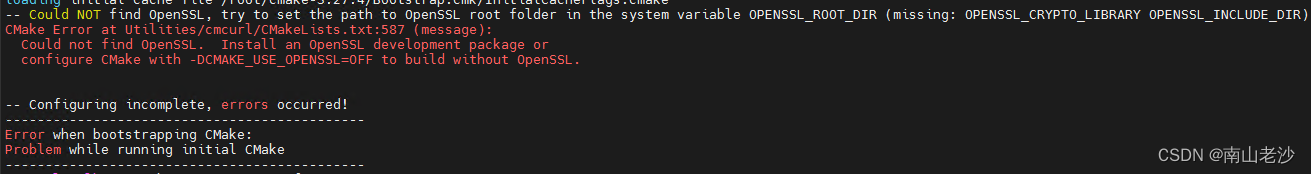
解决centos离线安装cmake找不到OpenSSL问题
安装方法:见另外一篇文章 https://blog.csdn.net/zhongxj183/article/details/118488629 按照文章下载了离线gcc 和OpenSSL,以及在cmake官网下载了最新版 cmake-3.27.4.tar.gz 顺利安装gcc 和OpenSSL 但执行编译cmake时,报错找不到OpenSSL…...

Java 中数据结构ArrayList的用法
Java ArrayList ArrayList 类是一个可以动态修改的数组,与普通数组的区别就是它是没有固定大小的限制,我们可以添加或删除元素。 方法集合样例代码 import java.util.*;public class list_set_iterator {public static void main(String[] args) {Lis…...

KubeSphere 容器平台高可用:环境搭建与可视化操作指南
Linux_k8s篇 欢迎来到Linux的世界,看笔记好好学多敲多打,每个人都是大神! 题目:KubeSphere 容器平台高可用:环境搭建与可视化操作指南 版本号: 1.0,0 作者: 老王要学习 日期: 2025.06.05 适用环境: Ubuntu22 文档说…...
详解)
后进先出(LIFO)详解
LIFO 是 Last In, First Out 的缩写,中文译为后进先出。这是一种数据结构的工作原则,类似于一摞盘子或一叠书本: 最后放进去的元素最先出来 -想象往筒状容器里放盘子: (1)你放进的最后一个盘子(…...
结构体的进阶应用)
基于算法竞赛的c++编程(28)结构体的进阶应用
结构体的嵌套与复杂数据组织 在C中,结构体可以嵌套使用,形成更复杂的数据结构。例如,可以通过嵌套结构体描述多层级数据关系: struct Address {string city;string street;int zipCode; };struct Employee {string name;int id;…...
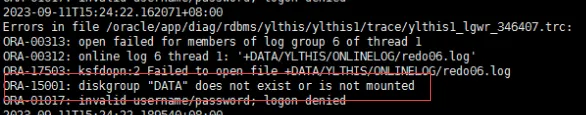
19c补丁后oracle属主变化,导致不能识别磁盘组
补丁后服务器重启,数据库再次无法启动 ORA01017: invalid username/password; logon denied Oracle 19c 在打上 19.23 或以上补丁版本后,存在与用户组权限相关的问题。具体表现为,Oracle 实例的运行用户(oracle)和集…...
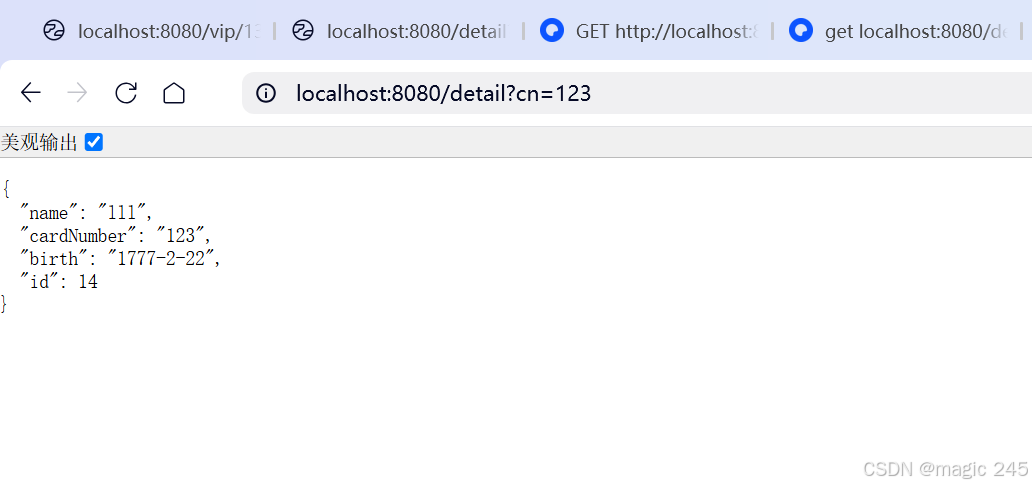
Lombok 的 @Data 注解失效,未生成 getter/setter 方法引发的HTTP 406 错误
HTTP 状态码 406 (Not Acceptable) 和 500 (Internal Server Error) 是两类完全不同的错误,它们的含义、原因和解决方法都有显著区别。以下是详细对比: 1. HTTP 406 (Not Acceptable) 含义: 客户端请求的内容类型与服务器支持的内容类型不匹…...

安宝特方案丨XRSOP人员作业标准化管理平台:AR智慧点检验收套件
在选煤厂、化工厂、钢铁厂等过程生产型企业,其生产设备的运行效率和非计划停机对工业制造效益有较大影响。 随着企业自动化和智能化建设的推进,需提前预防假检、错检、漏检,推动智慧生产运维系统数据的流动和现场赋能应用。同时,…...

在鸿蒙HarmonyOS 5中使用DevEco Studio实现录音机应用
1. 项目配置与权限设置 1.1 配置module.json5 {"module": {"requestPermissions": [{"name": "ohos.permission.MICROPHONE","reason": "录音需要麦克风权限"},{"name": "ohos.permission.WRITE…...

【学习笔记】深入理解Java虚拟机学习笔记——第4章 虚拟机性能监控,故障处理工具
第2章 虚拟机性能监控,故障处理工具 4.1 概述 略 4.2 基础故障处理工具 4.2.1 jps:虚拟机进程状况工具 命令:jps [options] [hostid] 功能:本地虚拟机进程显示进程ID(与ps相同),可同时显示主类&#x…...
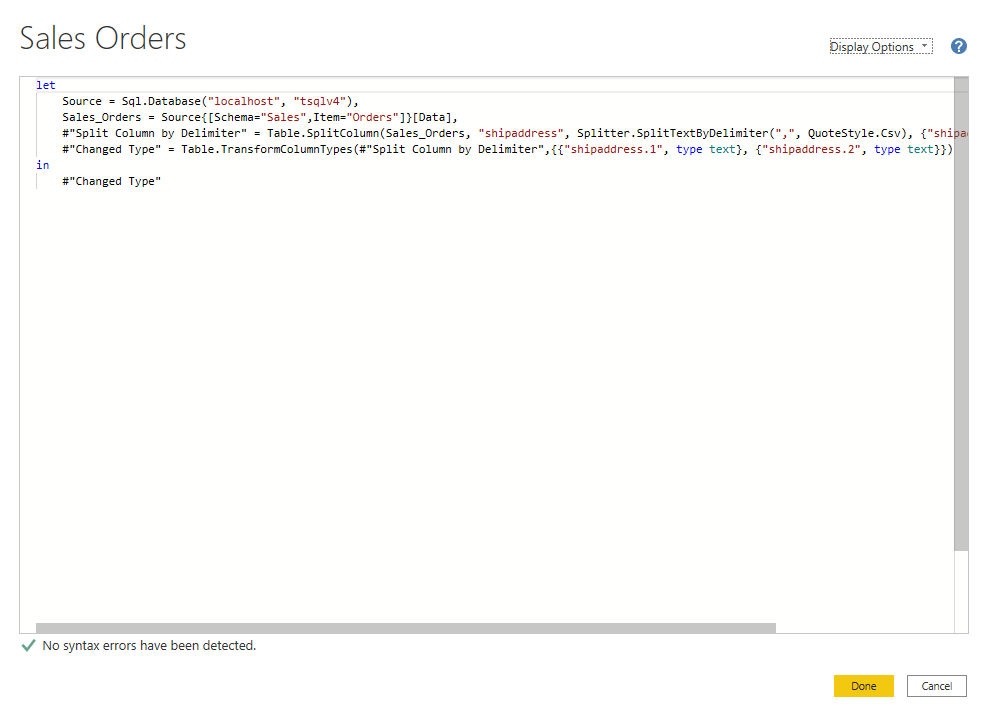
微软PowerBI考试 PL300-在 Power BI 中清理、转换和加载数据
微软PowerBI考试 PL300-在 Power BI 中清理、转换和加载数据 Power Query 具有大量专门帮助您清理和准备数据以供分析的功能。 您将了解如何简化复杂模型、更改数据类型、重命名对象和透视数据。 您还将了解如何分析列,以便知晓哪些列包含有价值的数据,…...

省略号和可变参数模板
本文主要介绍如何展开可变参数的参数包 1.C语言的va_list展开可变参数 #include <iostream> #include <cstdarg>void printNumbers(int count, ...) {// 声明va_list类型的变量va_list args;// 使用va_start将可变参数写入变量argsva_start(args, count);for (in…...
