Python 面试:单元测试unit testing 使用pytest
1. 对于函数进行单元测试
calc.py
def add(x, y):"""Add Function"""return x + ydef subtract(x, y):"""Subtract Function"""return x - ydef multiply(x, y):"""Multiply Function"""return x * ydef divide(x, y):"""Divide Function"""if y == 0: raise ValueError('Can not divide by zero!')return x / y
test_calc.py
import unittest
import calcclass TestCalc(unittest.TestCase):def test_add(self):self.assertEqual(calc.add(10, 5), 15)self.assertEqual(calc.add(-1, 1), 0)self.assertEqual(calc.add(-1, -1), -2)def test_subtract(self):self.assertEqual(calc.subtract(10, 5), 5)self.assertEqual(calc.subtract(-1, 1), -2)self.assertEqual(calc.subtract(-1, -1), 0)def test_multiply(self):self.assertEqual(calc.multiply(10, 5), 50)self.assertEqual(calc.multiply(-1, 1), -1)self.assertEqual(calc.multiply(-1, -1), 1)def test_divide(self):self.assertEqual(calc.divide(10, 5), 2)self.assertEqual(calc.divide(-1, 1), -1)self.assertEqual(calc.divide(-1, -1), 1)self.assertRaises(ValueError, calc.divide, 10, 0)if __name__ == '__main__':unittest.main()
2. 对于对象(object)进行单元测试
employee.py
class Employee:"""A sample Employee class"""raise_amt = 1.05def __init__(self, first, last, pay):self.first = firstself.last = lastself.pay = pay@propertydef email(self):return '{}.{}@email.com'.format(self.first, self.last)@propertydef fullname(self):return '{} {}'.format(self.first, self.last)def apply_raise(self):self.pay = int(self.pay * self.raise_amt)
test_employee.py
import unittest
from employee import Employeeclass TestEmployee(unittest.TestCase):@classmethoddef setUpClass(cls):print('setupClass')@classmethoddef tearDownClass(cls):print('teardownClass')def setUp(self):print('setUp')self.emp_1 = Employee('Elon', 'Musk', 50000)self.emp_2 = Employee('Sue', 'Smith', 60000)def tearDown(self):print('tearDown\n')def test_email(self):print('test_email')self.assertEqual(self.emp_1.email, 'Elon.Musk@email.com')self.assertEqual(self.emp_2.email, 'Sue.Smith@email.com')self.emp_1.first = 'John'self.emp_2.first = 'Jane'self.assertEqual(self.emp_1.email, 'John.Musk@email.com')self.assertEqual(self.emp_2.email, 'Jane.Smith@email.com')def test_fullname(self):print('test_fullname')self.assertEqual(self.emp_1.fullname, 'Elon Musk')self.assertEqual(self.emp_2.fullname, 'Sue Smith')self.emp_1.first = 'John'self.emp_2.first = 'Jane'self.assertEqual(self.emp_1.fullname, 'John Musk')self.assertEqual(self.emp_2.fullname, 'Jane Smith')def test_apply_raise(self):print('test_apply_raise')self.emp_1.apply_raise()self.emp_2.apply_raise()self.assertEqual(self.emp_1.pay, 52500)self.assertEqual(self.emp_2.pay, 63000)if __name__ == '__main__':unittest.main()
输出为:
setupClass
setUp
test_apply_raise
tearDown
.setUp
test_email
tearDown
.setUp
test_fullname
tearDown
.teardownClass
Ran 3 tests in 0.001s
OK
3. 使用mock模拟对象库
employee.py
import requestsclass Employee:"""A sample Employee class"""raise_amt = 1.05def __init__(self, first, last, pay):self.first = firstself.last = lastself.pay = pay@propertydef email(self):return '{}.{}@email.com'.format(self.first, self.last)@propertydef fullname(self):return '{} {}'.format(self.first, self.last)def apply_raise(self):self.pay = int(self.pay * self.raise_amt)def monthly_schedule(self, month):response = requests.get(f'http://company.com/{self.last}/{month}')if response.ok:return response.textelse:return 'Bad Response!'
test_employee.py
import unittest
from unittest.mock import patch
from employee import Employeeclass TestEmployee(unittest.TestCase):@classmethoddef setUpClass(cls):print('setupClass')@classmethoddef tearDownClass(cls):print('teardownClass')def setUp(self):print('setUp')self.emp_1 = Employee('Elon', 'Musk', 50000)self.emp_2 = Employee('Sue', 'Smith', 60000)def tearDown(self):print('tearDown\n')# Test 1def test_email(self):print('test_email')self.assertEqual(self.emp_1.email, 'Elon.Musk@email.com')self.assertEqual(self.emp_2.email, 'Sue.Smith@email.com')self.emp_1.first = 'John'self.emp_2.first = 'Jane'self.assertEqual(self.emp_1.email, 'John.Musk@email.com')self.assertEqual(self.emp_2.email, 'Jane.Smith@email.com')# Test 2def test_fullname(self):print('test_fullname')self.assertEqual(self.emp_1.fullname, 'Elon Musk')self.assertEqual(self.emp_2.fullname, 'Sue Smith')self.emp_1.first = 'John'self.emp_2.first = 'Jane'self.assertEqual(self.emp_1.fullname, 'John Musk')self.assertEqual(self.emp_2.fullname, 'Jane Smith')# Test 3def test_apply_raise(self):print('test_apply_raise')self.emp_1.apply_raise()self.emp_2.apply_raise()self.assertEqual(self.emp_1.pay, 52500)self.assertEqual(self.emp_2.pay, 63000)# Test 4def test_monthly_schedule(self):# 模拟替换网络请求with patch('employee.requests.get') as mocked_get:mocked_get.return_value.ok = Truemocked_get.return_value.text = 'Success'schedule = self.emp_1.monthly_schedule('May')mocked_get.assert_called_with('http://company.com/Musk/May')self.assertEqual(schedule, 'Success')mocked_get.return_value.ok = Falseschedule = self.emp_2.monthly_schedule('June')mocked_get.assert_called_with('http://company.com/Smith/June')self.assertEqual(schedule, 'Bad Response!')if __name__ == '__main__':unittest.main()
输出为:
setupClass
setUp
test_apply_raise
tearDown
.setUp
test_email
tearDown
.setUp
test_fullname
tearDown
.setUp
tearDown
.teardownClass
Ran 4 tests in 0.001s
OK
4. 使用pytest进行测试
binarysearch.py,主要使用assert。
def binary_search(array, target):if not array:return -1begin, end = 0, len(array)while begin < end:mid = begin + (end - begin) // 2if array[mid] == target:return midelif array[mid] > target:end = midelse:begin = mid + 1return -1def test():assert binary_search([0, 1, 2, 3, 4, 5], 1) == 1assert binary_search([0, 1, 2, 3, 4, 5], 6) == -1assert binary_search([0, 1, 2, 3, 4, 5], -1) == -1assert binary_search([0, 1, 2, 3, 4, 5], 0) == 0assert binary_search([0, 1, 2, 3, 4, 5], 5) == 5assert binary_search([0], 0) == 0assert binary_search([], 1) == -1
在CMD中输入指令:pytest binarysearch.py
输出为:
================================================= test session starts =================================================
platform win32 – Python 3.10.9, pytest-7.1.2, pluggy-1.0.0
rootdir: C:\Users\h13je\Working_Log\01092023\python_learning
plugins: anyio-3.5.0
collected 1 item
binarysearch.py . [100%]
================================================== 1 passed in 0.02s ==================================================
相关文章:

Python 面试:单元测试unit testing 使用pytest
1. 对于函数进行单元测试 calc.py def add(x, y):"""Add Function"""return x ydef subtract(x, y):"""Subtract Function"""return x - ydef multiply(x, y):"""Multiply Function""…...

螺旋矩阵、旋转矩阵、矩阵Z字打印
螺旋矩阵 #include <iostream> #include <vector> void display(std::vector<std::vector<int>>&nums){for(int i 0; i < nums.size(); i){for(int j 0; j < nums[0].size(); j){std::cout<<nums[i][j]<< ;}std::cout<<…...
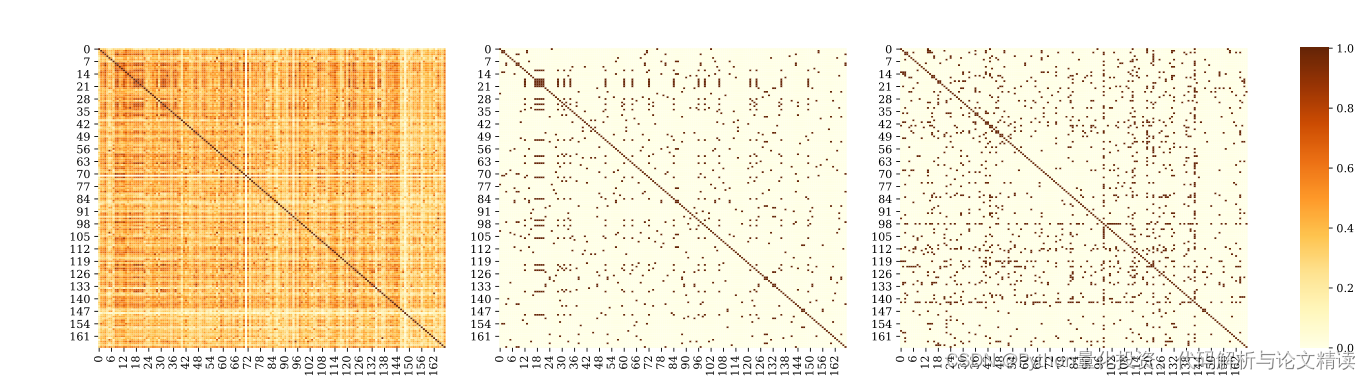
Seaborn绘制热力图的子图
Seaborn绘制热力图的子图 提示:如何绘制三张子图 绘制的时候,会出现如下问题 (1)如何绘制1*3的子图 (2)三个显示条,如何只显示最后一个 提示:下面就展示详细步骤 Seaborn绘制热力…...

C++二级题目4
小白鼠再排队 不会 多余的数 #include<iostream> #include<string.h> #include<stdio.h> #include<iomanip> #include<cmath> #include<bits/stdc.h> int a[2000][2000]; int b[2000]; char c[2000]; long long n; using namespace std; i…...
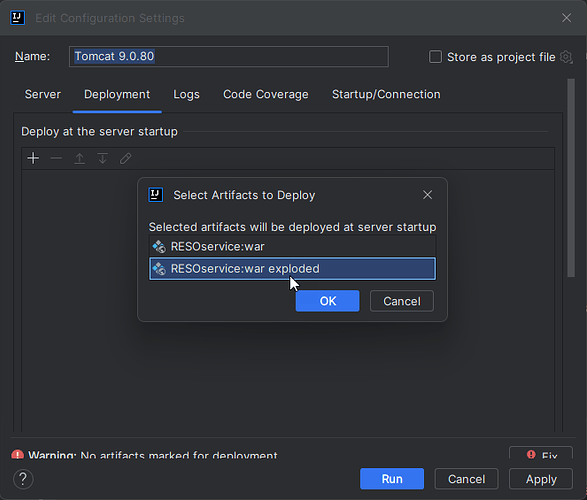
Tomcat 部署时 war 和 war exploded区别
在 Tomcat 调试部署的时候,我们通常会看到有下面 2 个选项。 是选择war还是war exploded 这里首先看一下他们两个的区别: war 模式:将WEB工程以包的形式上传到服务器 ;war exploded 模式:将WEB工程以当前文件夹的位置…...

Delphi IdTcpServer IdTcpClient 传输简单文本
Delphi IdTcpServer IdTcpClient 传输简单文本 已经很久敲代码了,想找一段直接Delphi11 TCP简单文本传输,费劲!FStringStream 、FStrStream : FStringStream:TStringStream.Create(,TEncoding.UTF8); 已经很久敲代码了,…...
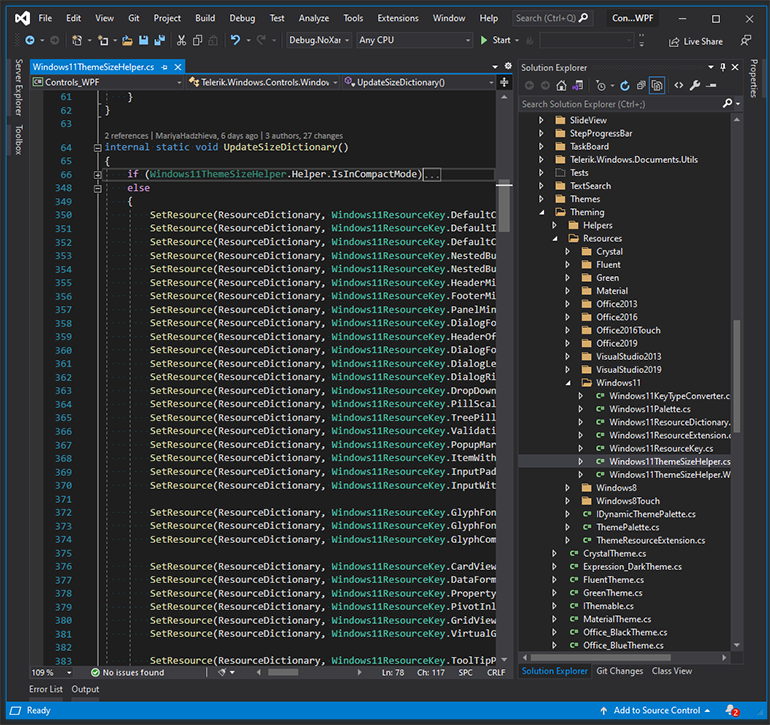
界面控件Telerik UI for WPF——Windows 11主题精简模式提升应用体验
Telerik UI for WPF拥有超过100个控件来创建美观、高性能的桌面应用程序,同时还能快速构建企业级办公WPF应用程序。Telerik UI for WPF支持MVVM、触摸等,创建的应用程序可靠且结构良好,非常容易维护,其直观的API将无缝地集成Visua…...

PoseC3D 基于人体姿态的动作识别新范式
摘要1. Introduction2. Related Work动作识别 3D-CNN基于骨架的动作识别 GCN基于骨骼的动作识别 2D-CNN3. Framework3.1. Good Practice for Pose Extraction3.2. From 2D Poses to 3D Heatmap Volumes3.3 基于骨骼的动作识别 3D-CNNPose-SlowOnlyRGBPose-SlowFast4. Experimen…...

html2canvas 截图空白 或出现toDataURL‘ on ‘HTMLCanvasElement或img标签没截下来 的所有解决办法
1.如果截图空白: 1.1以下的参数是必须要有的。 width: shareContent.offsetWidth, //设置canvas尺寸与所截图尺寸相同,防止白边height: shareContent.offsetHeight, //防止白边logging: true,useCORS: true,x:0,y:0,2,如果出现了报错 toData…...

Eclipse错误提示: Symbol ‘xxxx‘ could not be resolved
问题现象: 调试FPGA时,如果在qsys中增加新的内容,到nios中编译的时候就会提示找不到宏定义。 而这些宏定义都是在system.h这个头文件中的,原来的宏定义都能找到,就是新增的找不到,这个应该和头文件路径没有…...
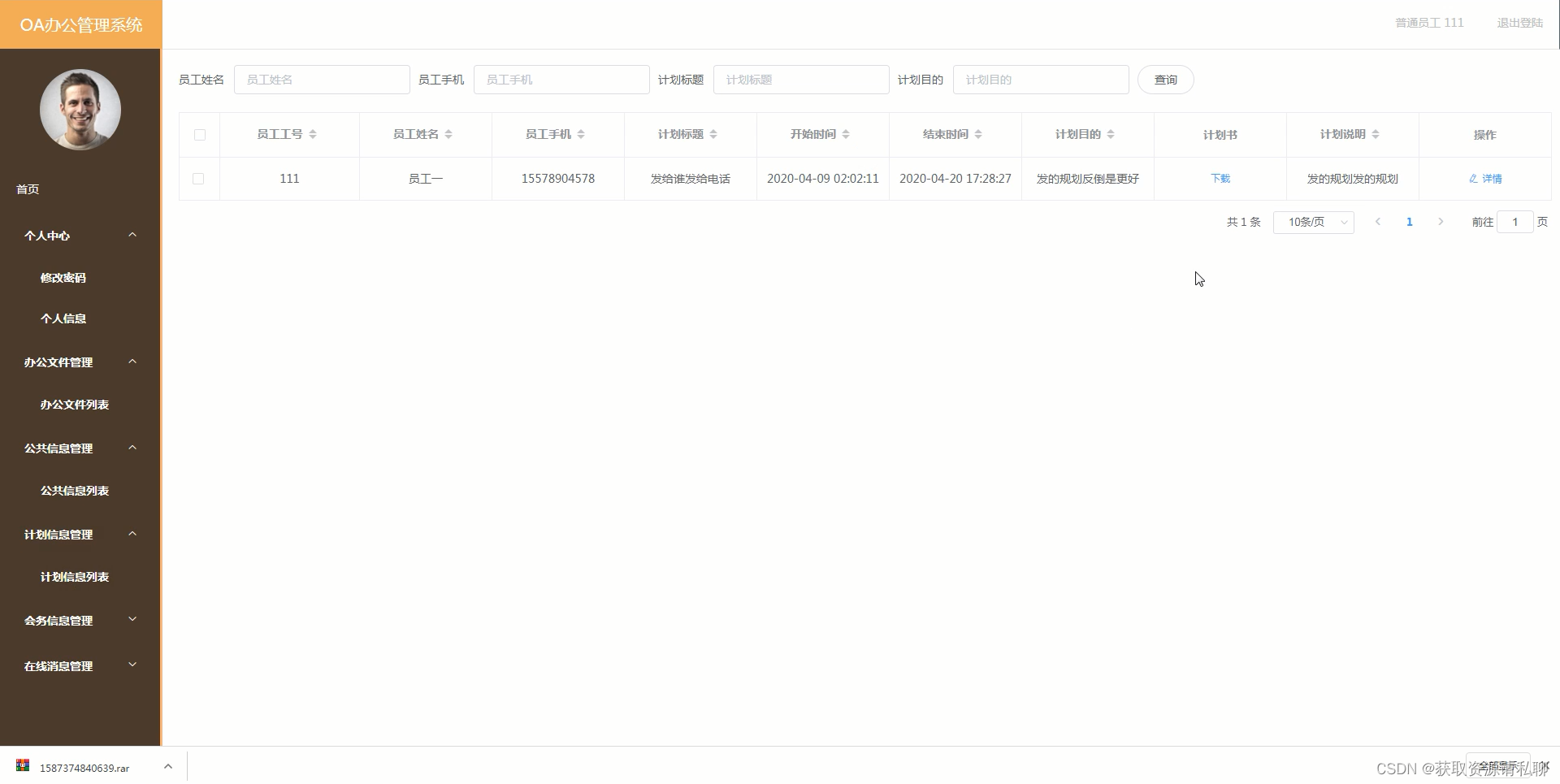
基于Java的OA办公管理系统,Spring Boot框架,vue技术,mysql数据库,前台+后台,完美运行,有一万一千字论文。
基于Java的OA办公管理系统,Spring Boot框架,vue技术,mysql数据库,前台后台,完美运行,有一万一千字论文。 系统中的功能模块主要是实现管理员和员工的管理; 管理员:个人中心、普通员工…...
)
正则表达式(JAVA)
正则表达式(JAVA) 文章目录 正则表达式(JAVA)用法字符类(只匹配一个字符)预定义字符(只匹配一个字符)数量词贪婪爬取符号捕获分组规则捕获分组符号 非捕获分组案例忽略大小写 用法 正则表达式在用于校验信息是否满足某些规则的时候,非常的好用 在文本中查找满足要求的内容 字…...
);)
264_BOOST中的Json库解析_BOOST_AUTO(itrpromodel, doc.FindMember(“productmodel“));
BOOST_AUTO(itrpromodel, doc.FindMember("productmodel"));if(itrpromodel != doc.MemberEnd()){BOOST_AUTO(iterd_url...

linux rpm 离线安装 nginx 自用,仅供参考
检查是否安装nginx ps -ef|grep nginx 检查rpm是否安装nginx rpm -qa|grep nginx 查看linux centos 发行版本 cat /etc/centos-release (查看其它发现版本 就把centos替换为别的 比如 红旗的 redflag ) 查看cpu信息 x86_64 lscpu 检查nginx所需依赖 …...
)
第十二章 YOLO的部署实战篇(上篇)
cuda教程目录 第一章 指针篇 第二章 CUDA原理篇 第三章 CUDA编译器环境配置篇 第四章 kernel函数基础篇 第五章 kernel索引(index)篇 第六章 kenel矩阵计算实战篇 第七章 kenel实战强化篇 第八章 CUDA内存应用与性能优化篇 第九章 CUDA原子(atomic)实战篇 第十章 CUDA流(strea…...

无涯教程-Android - List View函数
Android ListView 是垂直滚动列表中显示的视图,使用 Adapter 从列表(如数组或数据库)中获取内容的列表项会自动插入列表中。 适配器(Adapter)实际上是UI组件和将数据填充到UI组件中的数据源之间的桥梁,适配器保存数据并将数据发送到适配器视图࿰…...

stable diffusion实践操作-重绘
系列文章目录 本文专门开一节写局部重绘相关的内容,在看之前,可以同步关注: stable diffusion实践操作 提示:写完文章后,目录可以自动生成,如何生成可参考右边的帮助文档 文章目录 系列文章目录前言一、局…...

C# 静态构造函数未执行 .net core框架
代码如下,在执行Encoding.GetEncoding(“gb2312”);方法后报错,说没有找到对应编码,经测试,发现是静态构造函数未执行。 public static class Encodings {/// <summary>/// 注册相关编码/// </summary>static Encodi…...

Java 复习笔记 - 学生管理系统篇
文章目录 学生管理系统一,需求部分需求分析初始菜单学生类添加功能删除功能修改功能查询功能 二,实现部分(一)初始化主界面(二)编写学生类(三)编写添加学生方法(四&#…...

【UIPickerView-UIDatePicker-应用程序对象 Objective-C语言】
一、今天我们来学习三个东西 1.UIPickerView-UIDatePicker-应用程序对象 1.首先,来看数据选择控件 数据选择控件, 大家对这个数据选择控件,是怎么理解的, 1)数据选择控件,首先,是不是得有数据, 2)然后呢,你还得让用户能够选择, 3)最后,你还得是一个控件儿 那…...
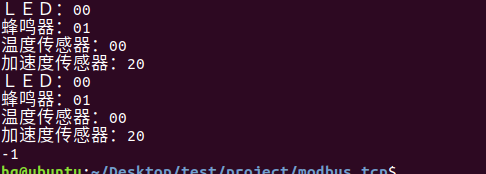
网络编程(Modbus进阶)
思维导图 Modbus RTU(先学一点理论) 概念 Modbus RTU 是工业自动化领域 最广泛应用的串行通信协议,由 Modicon 公司(现施耐德电气)于 1979 年推出。它以 高效率、强健性、易实现的特点成为工业控制系统的通信标准。 包…...

【大模型RAG】Docker 一键部署 Milvus 完整攻略
本文概要 Milvus 2.5 Stand-alone 版可通过 Docker 在几分钟内完成安装;只需暴露 19530(gRPC)与 9091(HTTP/WebUI)两个端口,即可让本地电脑通过 PyMilvus 或浏览器访问远程 Linux 服务器上的 Milvus。下面…...

电脑插入多块移动硬盘后经常出现卡顿和蓝屏
当电脑在插入多块移动硬盘后频繁出现卡顿和蓝屏问题时,可能涉及硬件资源冲突、驱动兼容性、供电不足或系统设置等多方面原因。以下是逐步排查和解决方案: 1. 检查电源供电问题 问题原因:多块移动硬盘同时运行可能导致USB接口供电不足&#x…...
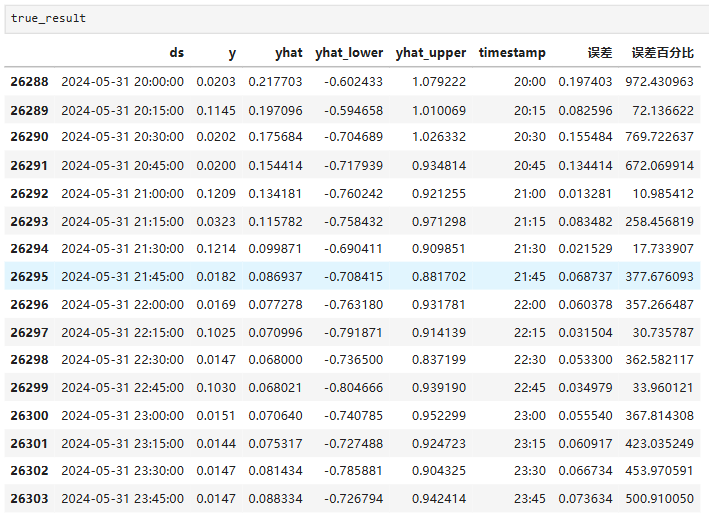
Python实现prophet 理论及参数优化
文章目录 Prophet理论及模型参数介绍Python代码完整实现prophet 添加外部数据进行模型优化 之前初步学习prophet的时候,写过一篇简单实现,后期随着对该模型的深入研究,本次记录涉及到prophet 的公式以及参数调优,从公式可以更直观…...

使用van-uploader 的UI组件,结合vue2如何实现图片上传组件的封装
以下是基于 vant-ui(适配 Vue2 版本 )实现截图中照片上传预览、删除功能,并封装成可复用组件的完整代码,包含样式和逻辑实现,可直接在 Vue2 项目中使用: 1. 封装的图片上传组件 ImageUploader.vue <te…...

SpringBoot+uniapp 的 Champion 俱乐部微信小程序设计与实现,论文初版实现
摘要 本论文旨在设计并实现基于 SpringBoot 和 uniapp 的 Champion 俱乐部微信小程序,以满足俱乐部线上活动推广、会员管理、社交互动等需求。通过 SpringBoot 搭建后端服务,提供稳定高效的数据处理与业务逻辑支持;利用 uniapp 实现跨平台前…...
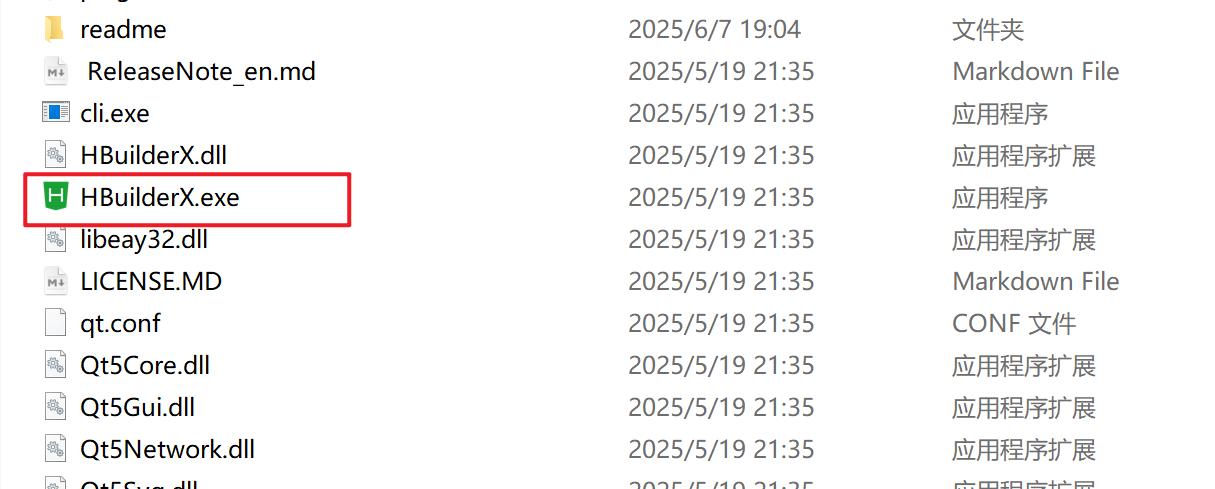
HBuilderX安装(uni-app和小程序开发)
下载HBuilderX 访问官方网站:https://www.dcloud.io/hbuilderx.html 根据您的操作系统选择合适版本: Windows版(推荐下载标准版) Windows系统安装步骤 运行安装程序: 双击下载的.exe安装文件 如果出现安全提示&…...

EtherNet/IP转DeviceNet协议网关详解
一,设备主要功能 疆鸿智能JH-DVN-EIP本产品是自主研发的一款EtherNet/IP从站功能的通讯网关。该产品主要功能是连接DeviceNet总线和EtherNet/IP网络,本网关连接到EtherNet/IP总线中做为从站使用,连接到DeviceNet总线中做为从站使用。 在自动…...

【python异步多线程】异步多线程爬虫代码示例
claude生成的python多线程、异步代码示例,模拟20个网页的爬取,每个网页假设要0.5-2秒完成。 代码 Python多线程爬虫教程 核心概念 多线程:允许程序同时执行多个任务,提高IO密集型任务(如网络请求)的效率…...

OpenPrompt 和直接对提示词的嵌入向量进行训练有什么区别
OpenPrompt 和直接对提示词的嵌入向量进行训练有什么区别 直接训练提示词嵌入向量的核心区别 您提到的代码: prompt_embedding = initial_embedding.clone().requires_grad_(True) optimizer = torch.optim.Adam([prompt_embedding...
