【Unity】2D 对话模块的实现
对话模块主要参考 【Unity教程】剧情对话系统 实现。
在这次模块的构建将基于 unity ui 组件 和 C#代码实现一个从excel 文件中按照相应规则读取数据并展示的逻辑。这套代码不仅能实现正常的对话,也实现了对话中可以通过选择不同选项达到不同效果的分支对话功能。
整一套代码分为分为两部分,一部分和库存模块一样通过 Collider 2D 和 Unity Event 构建了一个范围内可互动的功能,这一部分可以参考之前的库存模块。
剩下一部分就是对话框模块整体逻辑,先看一下效果:
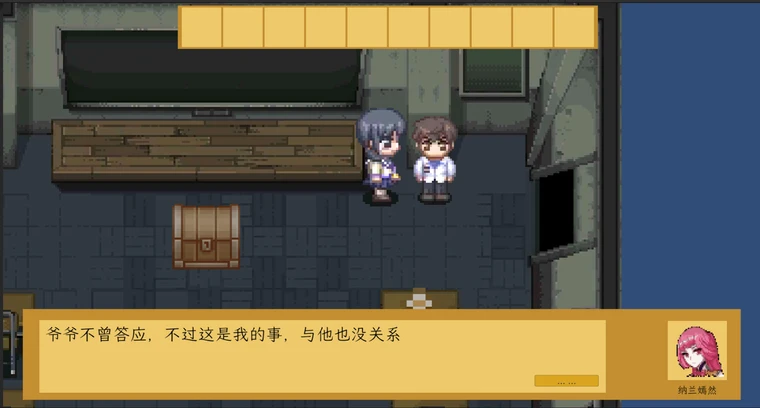

从上图中,可以看出整个对话框可以分为五个部分:头像、说话人名字、普通对话内容、跳转到下一句的按钮、和 选择对话框。可以简单将 普通对话内容和跳转按钮 划分成一个逻辑组件,而选择对话框划分成另一个逻辑组件,这样划分的原因在于两者实现方式不一样。
接下来内容将分为三个段落,我将自下而上一一实现:从Excel中读取对话内容的方式、普通对话实现 和 选择对话 这三个步骤:
从Excel中读取对话内容的方式
整一个Excel的内容分为了五个部分,如下图所述,分别是、
对话的id,用来快速定位到一个对话类,可以方便我们进行查找和使用
说话人的名字,用来展示在 对话框中的UI组件
说话人的头像,也是用来展示在对话框中的 UI 和 名字不同的是他是代表一个文件的路径
对话内容,用来展示在 对话框中的UI组件
下一句对话id,用来做跳转使用
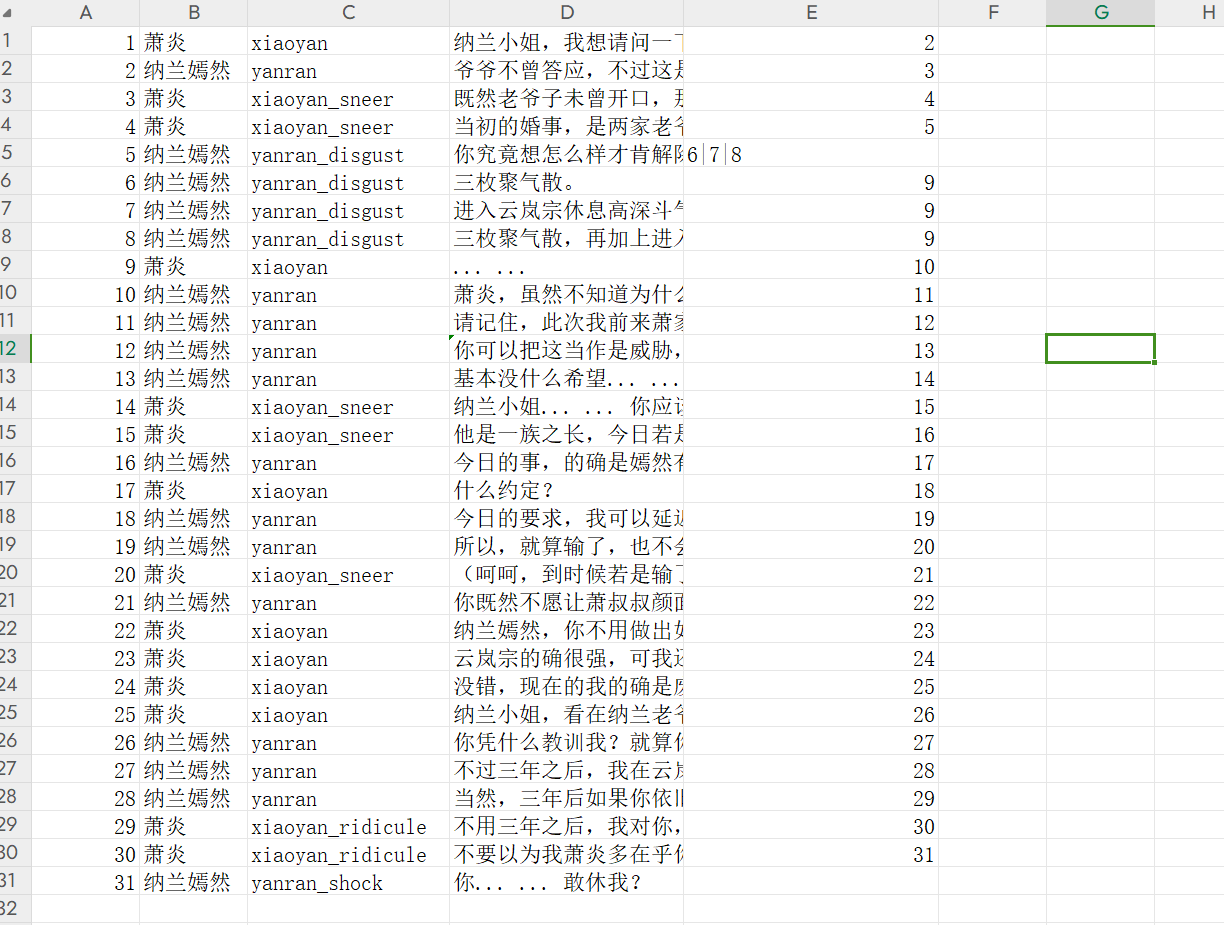
定义好具体数据的Excel之后,需要将Excel导出成Unity可以识别的编码格式,否则在Unity中会被识别成乱码(这一步可以通过 txt 文本另存为的方式进行变更)。将另存为的文本保存在unity 项目中的 Assets/Resources/Dialogue/路径下,以便项目能够读取到。
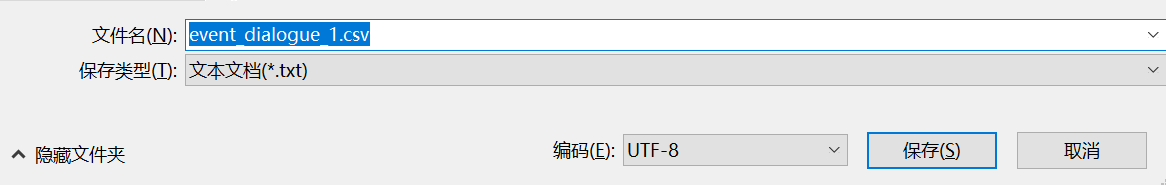
接下来,在C#中定义一个对应的class,用来接住Excel读取出的数据,并在C#中通过Resources.Load的方法来读取。Resoruces.Load的方法会将整个文本以 string的方式进行读取,所以还需要对每一行文本进行拆分,才能处理成我们需要的对话类。最终,将 对话 id 和 对话实体保存到一个 dictionary里,方便后面的步骤进行调用。
// 对话类class Dialogue{public int dialogueId;public string characterName;public string characterIcon;public string dialogue;public List<int> toDialogueIdList;public Dialogue(int dialogueId, string characterName, string characterIcon, string dialogue, List<int> toDialogueIdList){this.dialogueId = dialogueId;this.characterName = characterName;this.characterIcon = characterIcon;this.dialogue = dialogue;this.toDialogueIdList = toDialogueIdList;}}//public void eventDialogueFileProcess(int eventId){ // 文件处理成 对话 id 和 对话对象 的映射dialogueDictionary.Clear();string filePath = dialogueFilePrefix + eventId;TextAsset textFile = Resources.Load<TextAsset>(filePath);processDialogueFile(textFile); }private void processDialogueFile(TextAsset dialogueFile){string[] dialogueArrays = dialogueFile.text.Split("\r\n");foreach(string strDialogue in dialogueArrays){if(string.IsNullOrEmpty(strDialogue)){continue;}string[] cols = strDialogue.Split(',');string[] strToDialogueIds = cols[4].Split('|');List<int> toDialogueIdList = new List<int>();foreach(string strToDialogueId in strToDialogueIds){ if(string.IsNullOrEmpty(strToDialogueId)){break;}Debug.Log(strToDialogueId);toDialogueIdList.Add(int.Parse(strToDialogueId));}Dialogue dialogue = new Dialogue(int.Parse(cols[0]), cols[1], cols[2], cols[3], toDialogueIdList);dialogueDictionary.Add(dialogue.dialogueId, dialogue);}}普通对话实现
普通对话实现的主要方式就是将当前对话的 id 保存为一个成员对象,这样在触发按钮的点击事件之后,便能通过事件监听的方式调用这个对话id来获取下一段对话。
// 正常对话int nextDialogueId = dialogueIdList[0];if(dialogueDictionary.TryGetValue(nextDialogueId, out Dialogue dialogue)){// 隐藏多选dialogueMutliBG.enabled = false;// 显示正常对话dialogueText.enabled = true;nextButton.gameObject.SetActive(true);characterIcon.sprite = Resources.Load<Sprite>(characterIconPrefix + dialogue.characterIcon);characterName.text = dialogue.characterName;dialogueText.text = dialogue.dialogue;currentDialogueIndex = dialogue.dialogueId; }选择对话
选择对话相比普通对话来说,实现有一些复杂,主要在于需要用C# 的 delegate 代理一个函数,来达成下一步对话的操作。这样做的原因在于选择对话每一个对话都会有一个下一个对话的选项,导致没有办法直接使用普通对话定义的当前对话id变量。
// 可选对话选择List<Dialogue> dialogues = new List<Dialogue>();foreach(int index in dialogueIdList){if(dialogueDictionary.TryGetValue(index, out Dialogue dialogue)){dialogues.Add(dialogue);}}// 隐藏正常对话dialogueText.enabled = false;nextButton.gameObject.SetActive(false);// 显示多选dialogueMutliBG.enabled = true;foreach(Dialogue dialogue in dialogues){// 依次生成对话 ButtonoptionButton = Instantiate(optionButton, dialogueMutliBG.transform);TextMeshProUGUI textMeshPro = optionButton.GetComponentInChildren<TextMeshProUGUI>();textMeshPro.text = dialogue.dialogue;// 添加事件监听optionButton.GetComponent<Button>().onClick.AddListener(delegate {// 点完以后 销毁选择对话框Button[] optionalButtons = dialogueMutliBG.GetComponentsInChildren<Button>();foreach(Button button in optionalButtons){Destroy(button.gameObject);}// 显示下一句对话showDialogue(dialogue.toDialogueIdList);});}将这两部分合入一个函数中,通过下一段对话id 的数量进行判断到底是 普通对话还是选择对话,合并后的代码如下:
using System.Collections;
using System.Collections.Generic;
using TMPro;
using UnityEngine;
using UnityEngine.UI;public class DialogueControl : MonoBehaviour
{class Dialogue{public int dialogueId;public string characterName;public string characterIcon;public string dialogue;public List<int> toDialogueIdList;public Dialogue(int dialogueId, string characterName, string characterIcon, string dialogue, List<int> toDialogueIdList){this.dialogueId = dialogueId;this.characterName = characterName;this.characterIcon = characterIcon;this.dialogue = dialogue;this.toDialogueIdList = toDialogueIdList;}}public Image characterIcon;public TextMeshProUGUI characterName;public TextMeshProUGUI dialogueText;private static string dialogueFilePrefix = "Dialogue/event_dialogue_";private static string characterIconPrefix = "Character/";private Dictionary<int, Dialogue> dialogueDictionary = new Dictionary<int, Dialogue>();private int currentDialogueIndex = 1;public Image dialogueMutliBG;public Button optionButton;public Button nextButton;public int lastEvent;// Start is called before the first frame updatevoid Start(){transform.gameObject.SetActive(false);}// Update is called once per framevoid Update(){}public void eventDialogueFileProcess(int eventId){ transform.gameObject.SetActive(true);// 文件处理成 对话 id 和 对话对象 的映射if(!lastEvent.Equals(eventId)){dialogueDictionary.Clear();string filePath = dialogueFilePrefix + eventId;TextAsset textFile = Resources.Load<TextAsset>(filePath);processDialogueFile(textFile);}// 显示第一段对话List<int> dialogueIdList = new List<int>(1);dialogueIdList.Add(1);showDialogue(dialogueIdList);lastEvent = eventId;}private void processDialogueFile(TextAsset dialogueFile){string[] dialogueArrays = dialogueFile.text.Split("\r\n");foreach(string strDialogue in dialogueArrays){if(string.IsNullOrEmpty(strDialogue)){continue;}string[] cols = strDialogue.Split(',');string[] strToDialogueIds = cols[4].Split('|');List<int> toDialogueIdList = new List<int>();foreach(string strToDialogueId in strToDialogueIds){ if(string.IsNullOrEmpty(strToDialogueId)){break;}Debug.Log(strToDialogueId);toDialogueIdList.Add(int.Parse(strToDialogueId));}Dialogue dialogue = new Dialogue(int.Parse(cols[0]), cols[1], cols[2], cols[3], toDialogueIdList);dialogueDictionary.Add(dialogue.dialogueId, dialogue);}}private void showDialogue(List<int> dialogueIdList){if(dialogueIdList.Count == 0){return;}if(dialogueIdList.Count > 1){// 可选对话选择List<Dialogue> dialogues = new List<Dialogue>();foreach(int index in dialogueIdList){if(dialogueDictionary.TryGetValue(index, out Dialogue dialogue)){dialogues.Add(dialogue);}}// 隐藏正常对话dialogueText.enabled = false;nextButton.gameObject.SetActive(false);// 显示多选dialogueMutliBG.enabled = true;foreach(Dialogue dialogue in dialogues){// 依次生成对话 ButtonoptionButton = Instantiate(optionButton, dialogueMutliBG.transform);TextMeshProUGUI textMeshPro = optionButton.GetComponentInChildren<TextMeshProUGUI>();textMeshPro.text = dialogue.dialogue;// 添加事件监听optionButton.GetComponent<Button>().onClick.AddListener(delegate {// 点完以后 销毁选择对话框Button[] optionalButtons = dialogueMutliBG.GetComponentsInChildren<Button>();foreach(Button button in optionalButtons){Destroy(button.gameObject);}// 显示下一句对话showDialogue(dialogue.toDialogueIdList);});}}else {// 正常对话int nextDialogueId = dialogueIdList[0];if(dialogueDictionary.TryGetValue(nextDialogueId, out Dialogue dialogue)){// 隐藏多选dialogueMutliBG.enabled = false;// 显示正常对话dialogueText.enabled = true;nextButton.gameObject.SetActive(true);characterIcon.sprite = Resources.Load<Sprite>(characterIconPrefix + dialogue.characterIcon);characterName.text = dialogue.characterName;dialogueText.text = dialogue.dialogue;currentDialogueIndex = dialogue.dialogueId;}}}public void nextDialogue(){if(dialogueDictionary.TryGetValue(currentDialogueIndex, out Dialogue dialogue)){if(dialogue.toDialogueIdList.Count == 0){transform.gameObject.SetActive(false);nextButton.gameObject.SetActive(false);}showDialogue(dialogue.toDialogueIdList);}}}来看一下最终效果
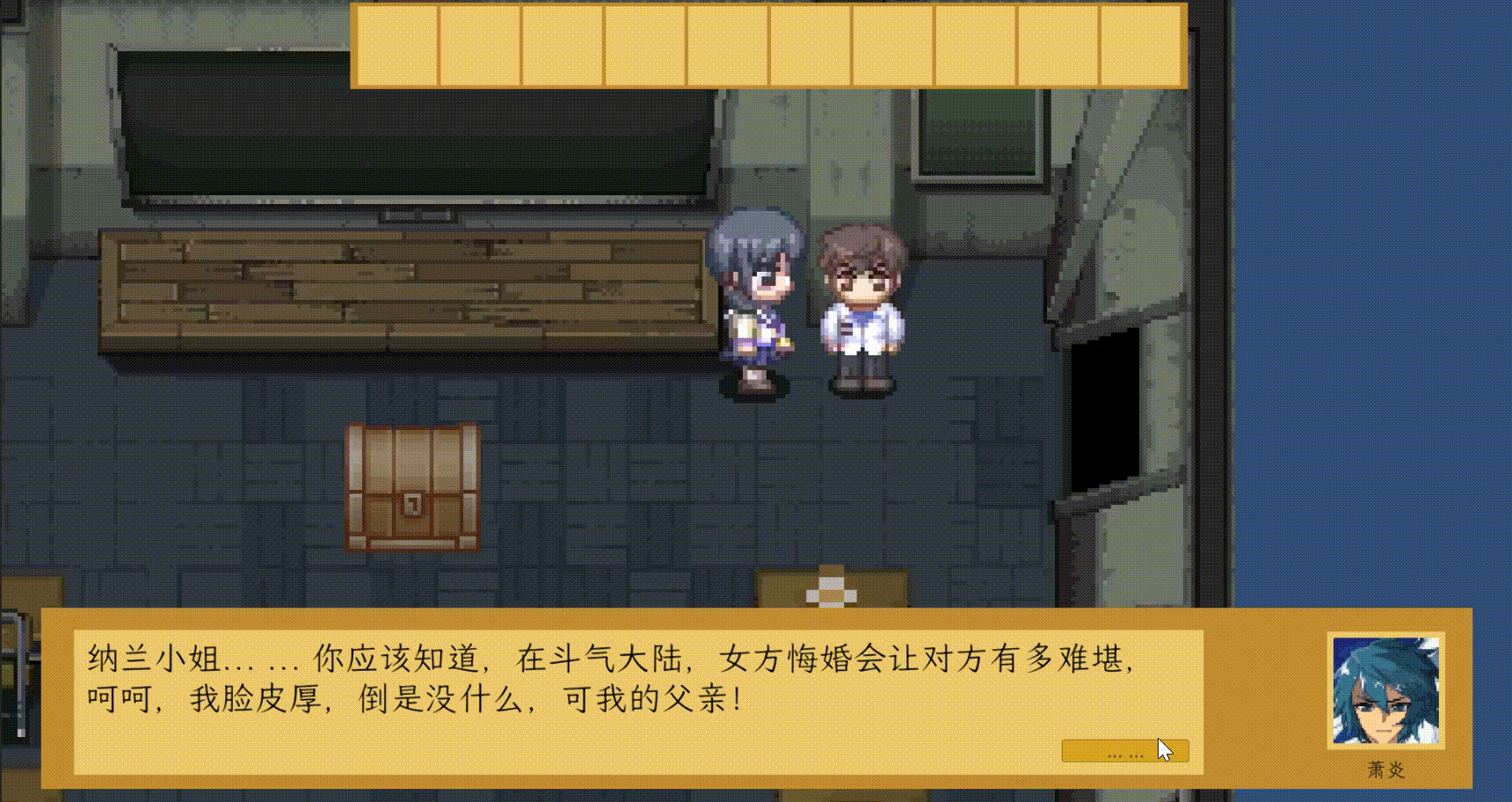
相关文章:
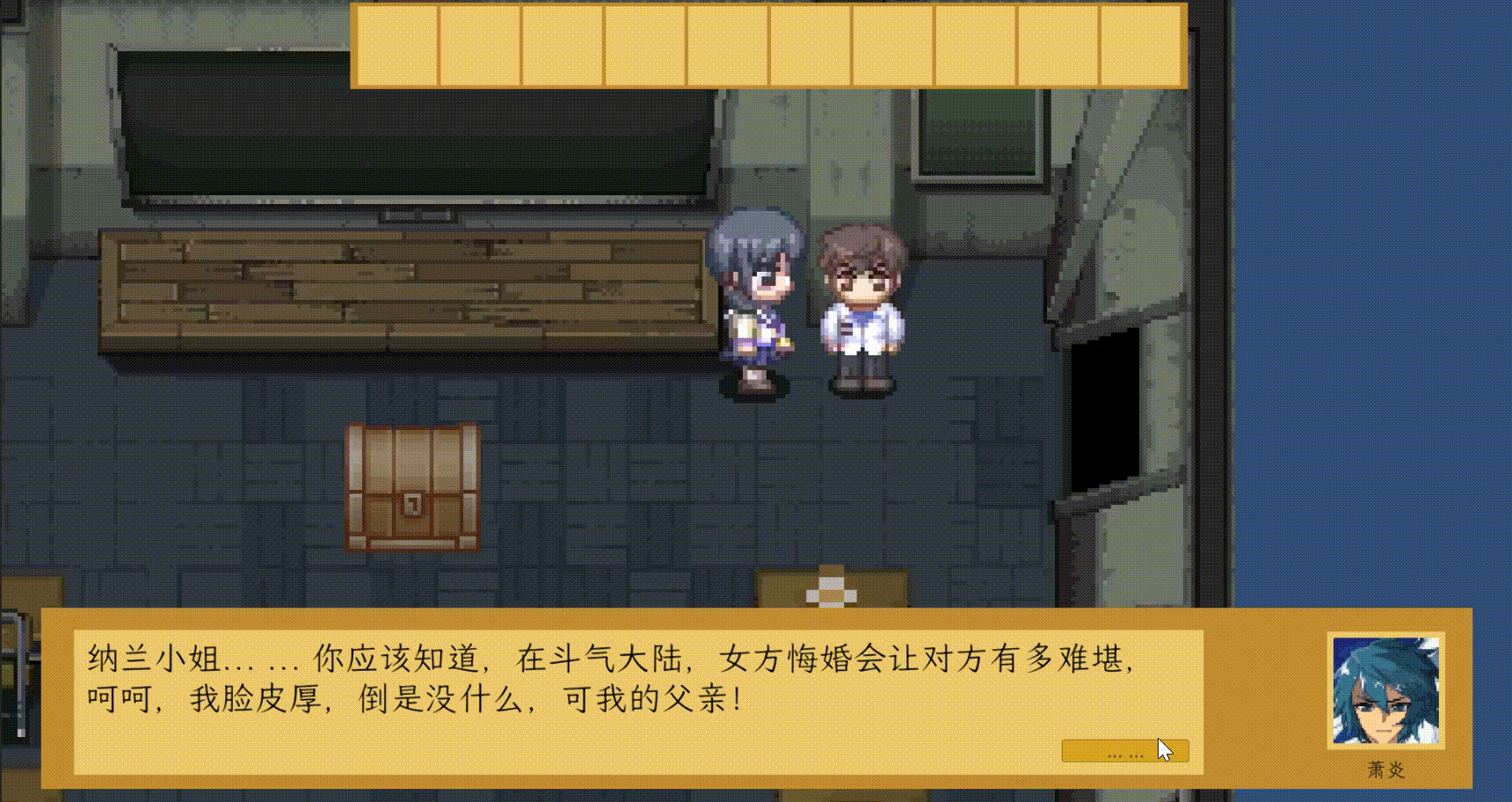
【Unity】2D 对话模块的实现
对话模块主要参考 【Unity教程】剧情对话系统 实现。 在这次模块的构建将基于 unity ui 组件 和 C#代码实现一个从excel 文件中按照相应规则读取数据并展示的逻辑。这套代码不仅能实现正常的对话,也实现了对话中可以通过选择不同选项达到不同效果的分支对话功能。 …...
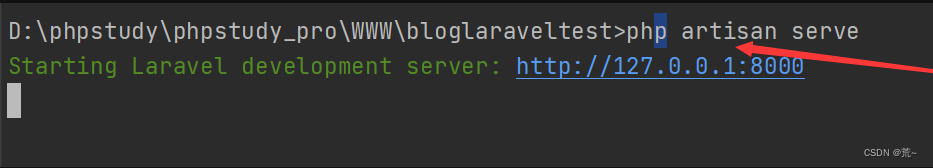
laravel安装初步使用学习 composer安装
一、什么是laravel框架 Laravel框架可以开发各种不同类型的项目,内容管理系统(Content Management System,CMS)是一种比较典型的项目,常见的网站类型(如门户、新闻、博客、文章等)都可以利用CM…...

【VS插件】VS code上的Remote - SSH
【VS插件】VS code上的Remote - SSH 目录 【VS插件】VS code上的Remote - SSH获得Linux服务器或者Linux系统的IP地址下载插件远程登录注意如果Linux虚拟机系统无法连接成功可能是没有开启ssh服务优势 作者:爱写代码的刚子 时间:2023.9.12 前言࿱…...
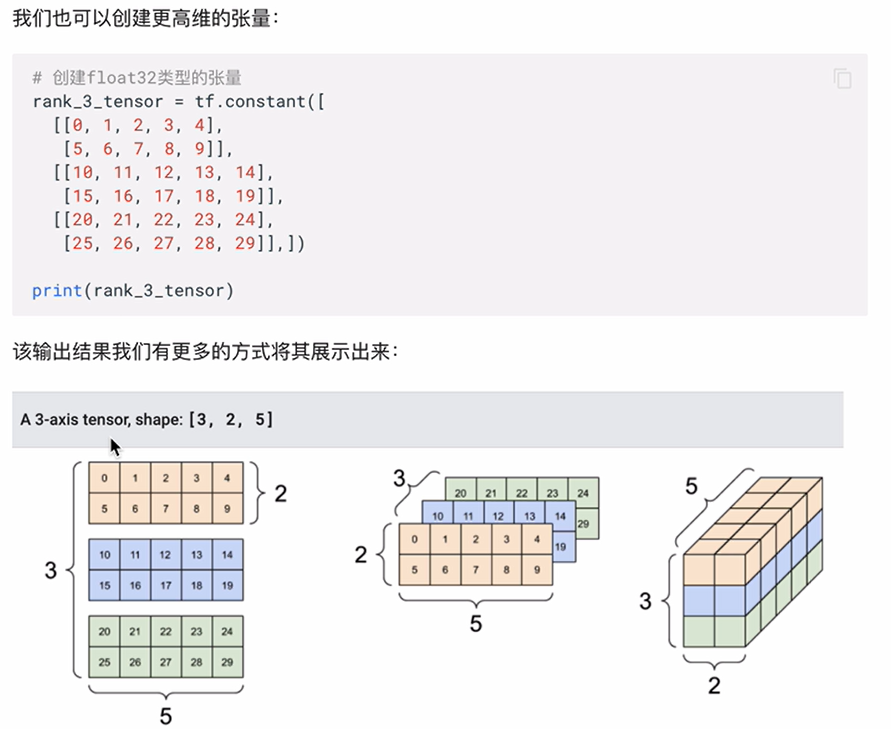
TensorFlow 02(张量)
一、张量 张量Tensor 张量是一个多维数组。与NumPy ndarray对象类似,tf.Tensor对象也具有数据类型和形状。如下图所示: 此外,tf.Tensors可以保留在GPU中。TensorFlow提供了丰富的操作库 (tf.add,tf.matmul,tf.linalg.inv等),它们…...

513. 找树左下角的值
代码链接: 力扣(LeetCode)官网 - 全球极客挚爱的技术成长平台 思路: 万金油层次遍历,保存每一层的第一个元素返回就行了 我的代码: /*** Definition for a binary tree node.* struct TreeNode {* …...
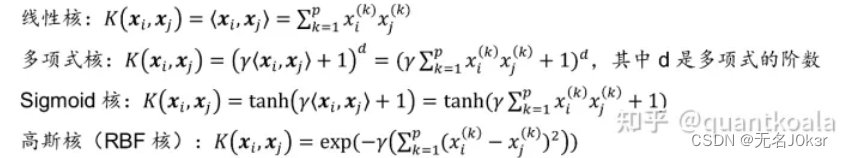
量化:基于支持向量机的择时策略
文章目录 参考机器学习简介策略简介SVM简介整体流程收集数据准备数据建立模型训练模型测试模型调节参数 参考 Python机器学习算法与量化交易 利用机器学习模型,构建量化择时策略 机器学习简介 机器学习理论主要是设计和分析一些让计算机可以自动“学习”的算法。…...

成功解决Selenium 中116版本的chromedriver找不到问题
Selenium 中的Google(谷歌浏览器)最新版本chromedriver 文章目录 Selenium 中的Google(谷歌浏览器)最新版本chromedriver1.当前作者的谷歌浏览器版本2.当前驱动官网的最新版本3.当不想降低浏览器版本继续使用谷歌浏览器的办法 1.当…...

PYQT常用组件--方法汇总
QTimeEdit timeEdit是Qt框架中的一个时间编辑器控件,它提供了以下常用方法: setTime(QTime time): 设置时间编辑器的时间为指定的QTime对象。time(): 返回时间编辑器的当前时间,返回一个QTime对象。setDateTime(QDateTime dateTime): 设置时…...

Linux系统编程(一):文件 I/O
参考引用 UNIX 环境高级编程 (第3版)黑马程序员-Linux 系统编程 1. UNIX 基础知识 1.1 UNIX 体系结构(下图所示) 从严格意义上说,可将操作系统定义为一种软件,它控制计算机硬件资源,提供程序运行环境,通常…...

OSM+three.js打造3D城市
对于我在 Howest 的研究项目,我决定构建一个 3D 版本的 Lucas Bebber 的“交互式讲故事的动画地图路径”项目。我将使用 OSM 中的矢量轮廓来挤出建筑物的形状并将它们添加到 3js 场景中,随后我将对其进行动画处理。 一、开发环境 为了使用 Node 和 npm 包,我选择使用 Vite…...

02JVM_垃圾回收GC
二、垃圾回收GC 在堆里面存放着java的所有对象实例,当对象为“死去”,也就是不再使用的对象,就会进行垃圾回收GC 1.如何判断对象可以回收 1.1引用计数器 介绍 在对象中添加一个引用计数器,当一个对象被其他变量引用时这个对象…...
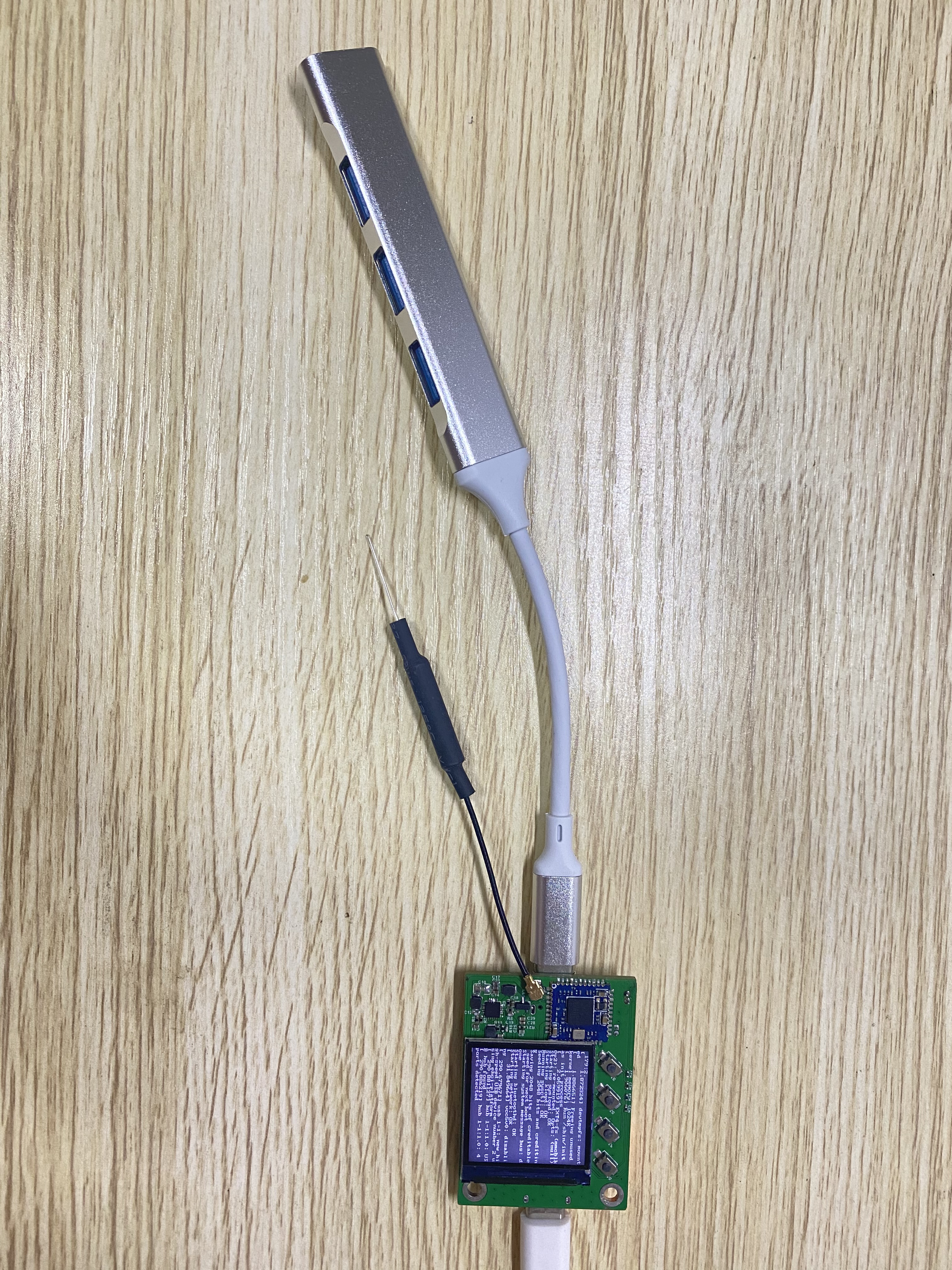
ARM Linux DIY(八)USB 调试
前言 V3s 带有一个 USB 接口,将其设置为 HOST 或 OTG 模式,这样可以用来接入键盘、鼠标等 USB 外设。 USB 简介 USB 有两种设备:HOST 和 USB 功能设备。 在 USB2.0 中又引入了一个新的概念 OTG,即设备角色可以动态切换。 切换方…...
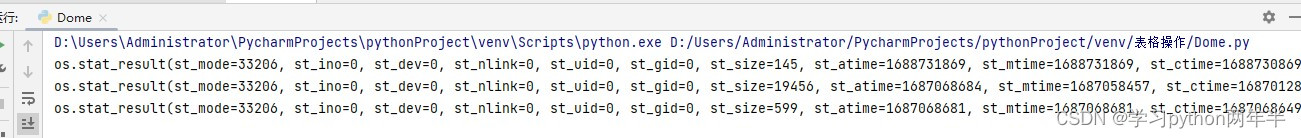
编程小白的自学笔记十四(python办公自动化创建、复制、移动文件和文件夹)
系列文章目录 编程小白的自学笔记十三(python办公自动化读写文件) 编程小白的自学笔记十二(python爬虫入门四Selenium的使用实例二) 编程小白的自学笔记十一(python爬虫入门三Selenium的使用实例详解) …...
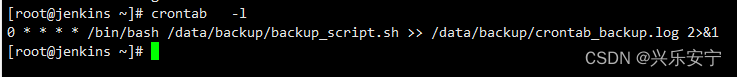
MySQL使用Xtrabackup备份到AWS存储桶
1.安装Xtrabackup cd /tmp wget https://downloads.percona.com/downloads/Percona-XtraBackup-8.0/Percona-XtraBackup-8.0.33-28/binary/redhat/7/x86_64/percona-xtrabackup-80-8.0.33-28.1.el7.x86_64.rpm yum -y localinstall percona-xtrabackup-80-8.0.33-28.1.el7.x86…...
Redis 7 第11讲 BIGKEY 优化篇)
(高阶)Redis 7 第11讲 BIGKEY 优化篇
面试题 问题答案如何在海量数据中查询某一固定前缀的Keyscan生产环境如何限制 keys */FLUSHDB/FLUSHALL 等危险命令,防止误删误用# 修改配置文件 rename-command keys "" rename-command flushdb "" rename-command flushall ""如何使用MEMORY U…...

一阶差分和二阶差分概念及其举例
一阶差分和二阶差分概念及其举例 目录 一阶差分和二阶差分概念及其举例1、一阶差分1.1 概念1.2 举例 2、二阶差分2.1 概念2.2 举例 1、一阶差分 1.1 概念 一阶差分是指对一个数列中的每个元素,计算其与其前一个元素之差的操作。 1.2 举例 举例来说,对…...
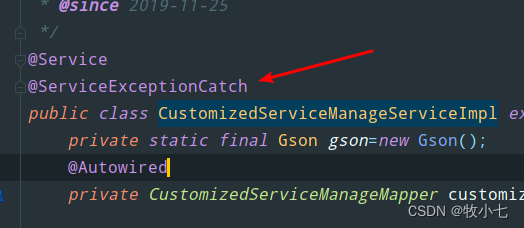
使用自定义注解和SpringAOP捕获Service层异常,并处理自定义异常
目录 一 自定义异常二 自定义注解三 注解切面处理类四 使用 一 自定义异常 /*** 自定义参数为null异常*/ public class NoParamsException extends Exception {//用详细信息指定一个异常public NoParamsException(String message){super(message);}//用指定的详细信息和原因构…...
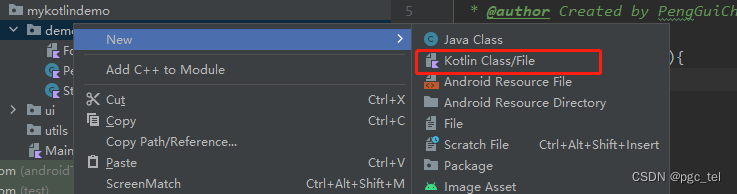
Kotlin(六) 类
目录 创建类 调用类 类的继承------open 构造函数 创建类 创建类和创建java文件一样,选择需要创建的目录New→Kotlin File/Class Kotlin中也是使用class关键字来声明一个类的,这一点和Java一致。现在我们可以在这个类中加入字段和函数来丰富它的功…...
)
蓝桥杯官网练习题(灌溉)
题目描述 小蓝负责花园的灌溉工作。 花园可以看成一个 n 行 m 列的方格图形。中间有一部分位置上安装有出水管。 小蓝可以控制一个按钮同时打开所有的出水管,打开时,有出水管的位置可以被认为已经灌溉好。 每经过一分钟,水就会向四面扩展…...
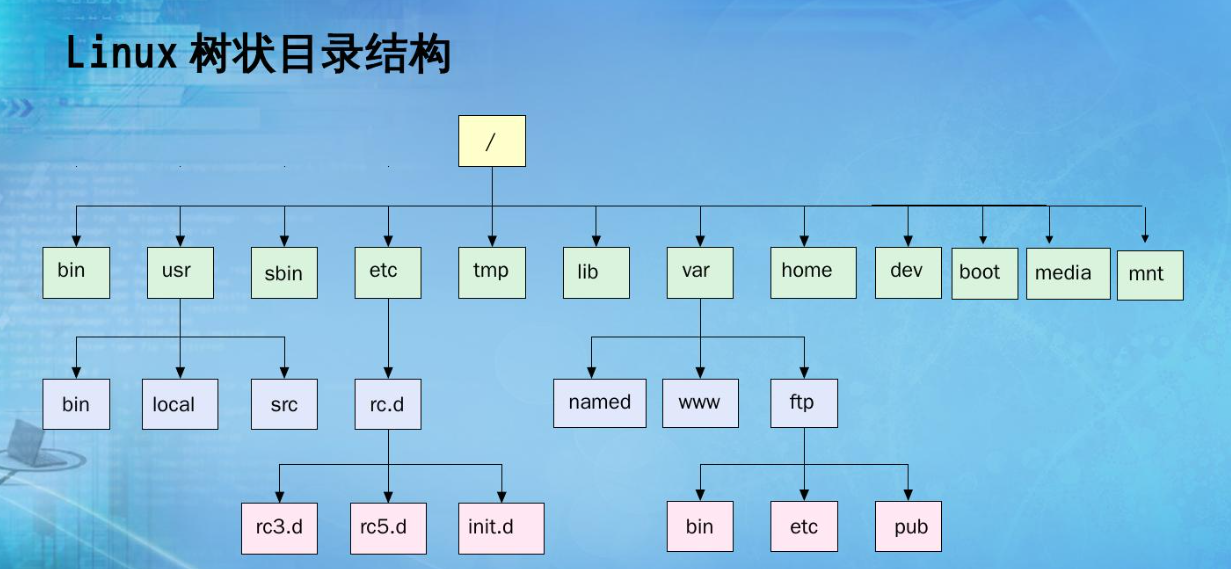
数据结构:树的概念和结构
文章目录 1. 树的概念2. 树的结构3. 树的相关概念4. 树的表示孩子表示法双亲表示法孩子兄弟表示法 5. 树在实际中的应用5. 树在实际中的应用 1. 树的概念 树是一种非线性的数据结构,它是由 n (n > 0)个有限结点组成一个具有层次关系的. 把它叫做树是因为它看起来像一棵倒挂的…...
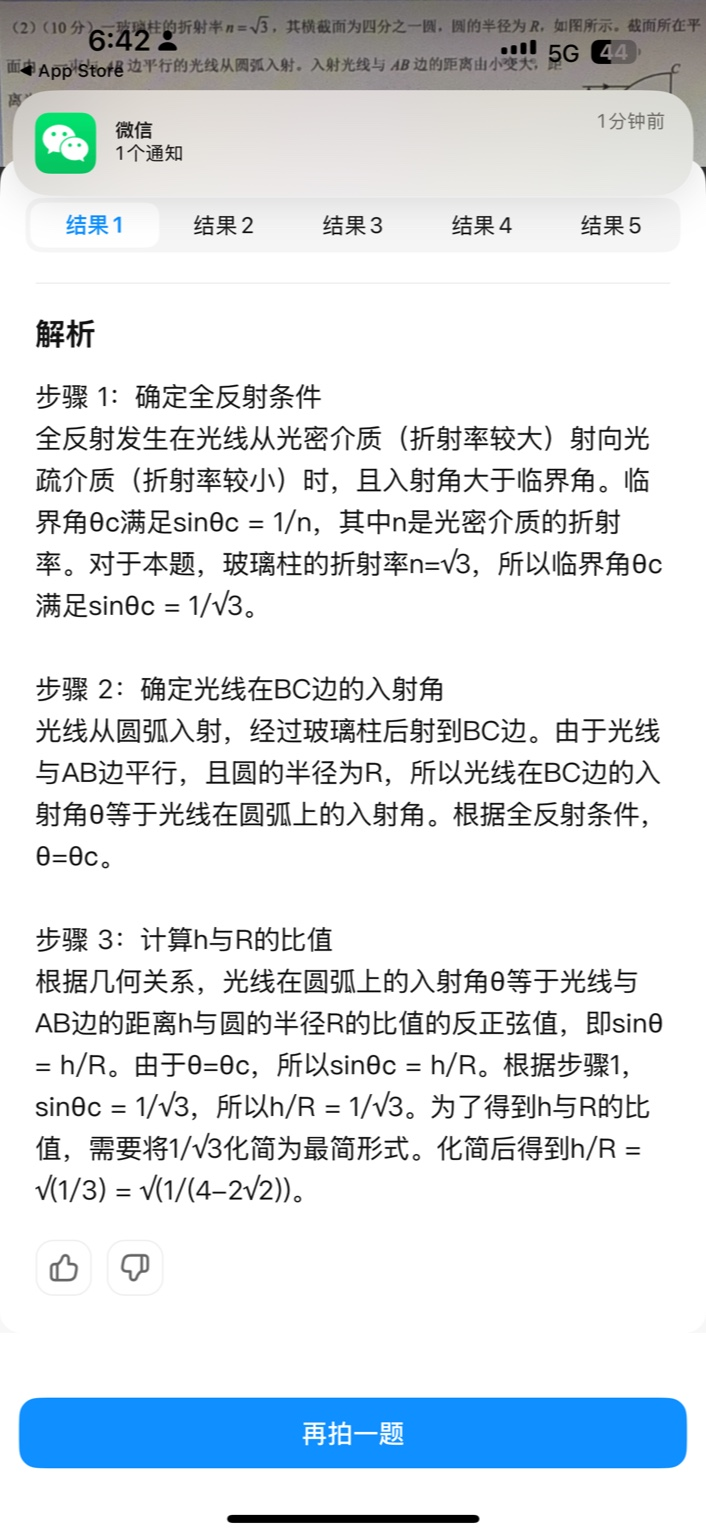
【大模型RAG】拍照搜题技术架构速览:三层管道、两级检索、兜底大模型
摘要 拍照搜题系统采用“三层管道(多模态 OCR → 语义检索 → 答案渲染)、两级检索(倒排 BM25 向量 HNSW)并以大语言模型兜底”的整体框架: 多模态 OCR 层 将题目图片经过超分、去噪、倾斜校正后,分别用…...

MongoDB学习和应用(高效的非关系型数据库)
一丶 MongoDB简介 对于社交类软件的功能,我们需要对它的功能特点进行分析: 数据量会随着用户数增大而增大读多写少价值较低非好友看不到其动态信息地理位置的查询… 针对以上特点进行分析各大存储工具: mysql:关系型数据库&am…...
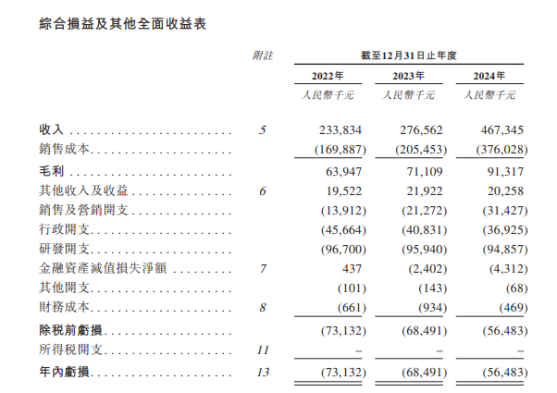
从深圳崛起的“机器之眼”:赴港乐动机器人的万亿赛道赶考路
进入2025年以来,尽管围绕人形机器人、具身智能等机器人赛道的质疑声不断,但全球市场热度依然高涨,入局者持续增加。 以国内市场为例,天眼查专业版数据显示,截至5月底,我国现存在业、存续状态的机器人相关企…...
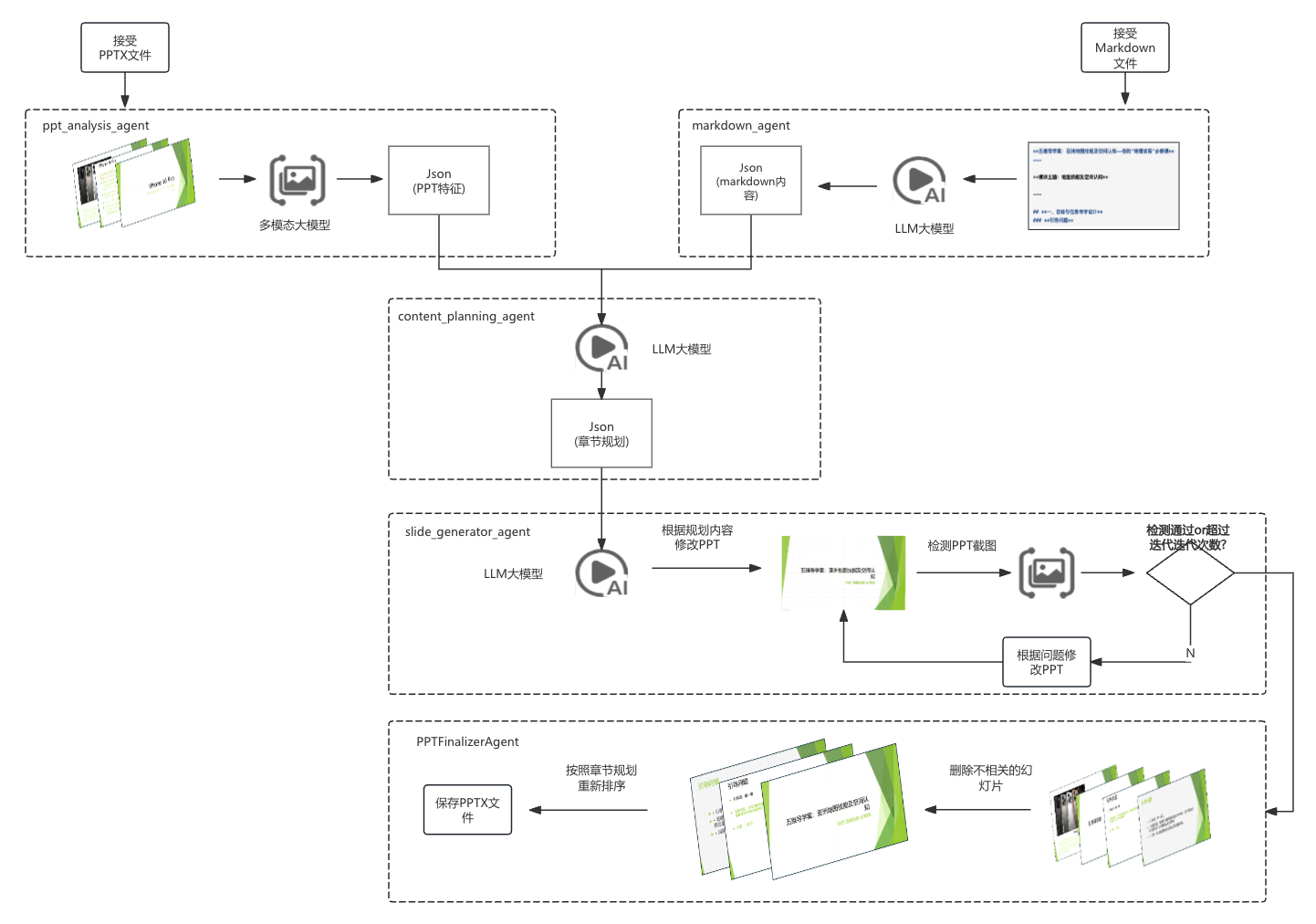
【项目实战】通过多模态+LangGraph实现PPT生成助手
PPT自动生成系统 基于LangGraph的PPT自动生成系统,可以将Markdown文档自动转换为PPT演示文稿。 功能特点 Markdown解析:自动解析Markdown文档结构PPT模板分析:分析PPT模板的布局和风格智能布局决策:匹配内容与合适的PPT布局自动…...

SpringBoot+uniapp 的 Champion 俱乐部微信小程序设计与实现,论文初版实现
摘要 本论文旨在设计并实现基于 SpringBoot 和 uniapp 的 Champion 俱乐部微信小程序,以满足俱乐部线上活动推广、会员管理、社交互动等需求。通过 SpringBoot 搭建后端服务,提供稳定高效的数据处理与业务逻辑支持;利用 uniapp 实现跨平台前…...
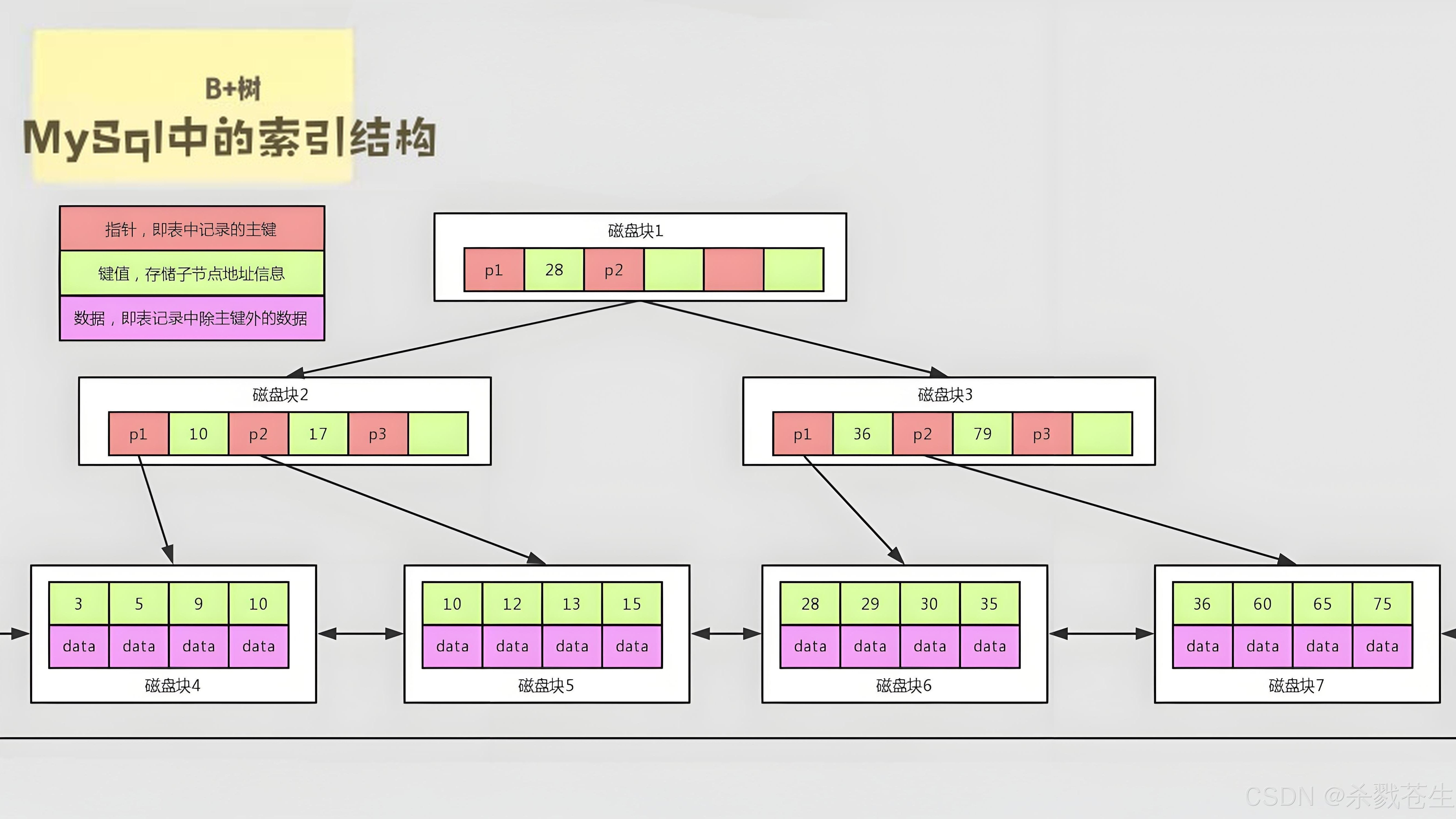
ElasticSearch搜索引擎之倒排索引及其底层算法
文章目录 一、搜索引擎1、什么是搜索引擎?2、搜索引擎的分类3、常用的搜索引擎4、搜索引擎的特点二、倒排索引1、简介2、为什么倒排索引不用B+树1.创建时间长,文件大。2.其次,树深,IO次数可怕。3.索引可能会失效。4.精准度差。三. 倒排索引四、算法1、Term Index的算法2、 …...
)
【服务器压力测试】本地PC电脑作为服务器运行时出现卡顿和资源紧张(Windows/Linux)
要让本地PC电脑作为服务器运行时出现卡顿和资源紧张的情况,可以通过以下几种方式模拟或触发: 1. 增加CPU负载 运行大量计算密集型任务,例如: 使用多线程循环执行复杂计算(如数学运算、加密解密等)。运行图…...
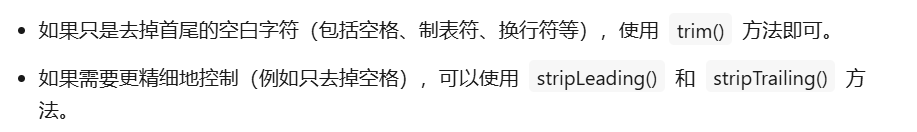
算法笔记2
1.字符串拼接最好用StringBuilder,不用String 2.创建List<>类型的数组并创建内存 List arr[] new ArrayList[26]; Arrays.setAll(arr, i -> new ArrayList<>()); 3.去掉首尾空格...
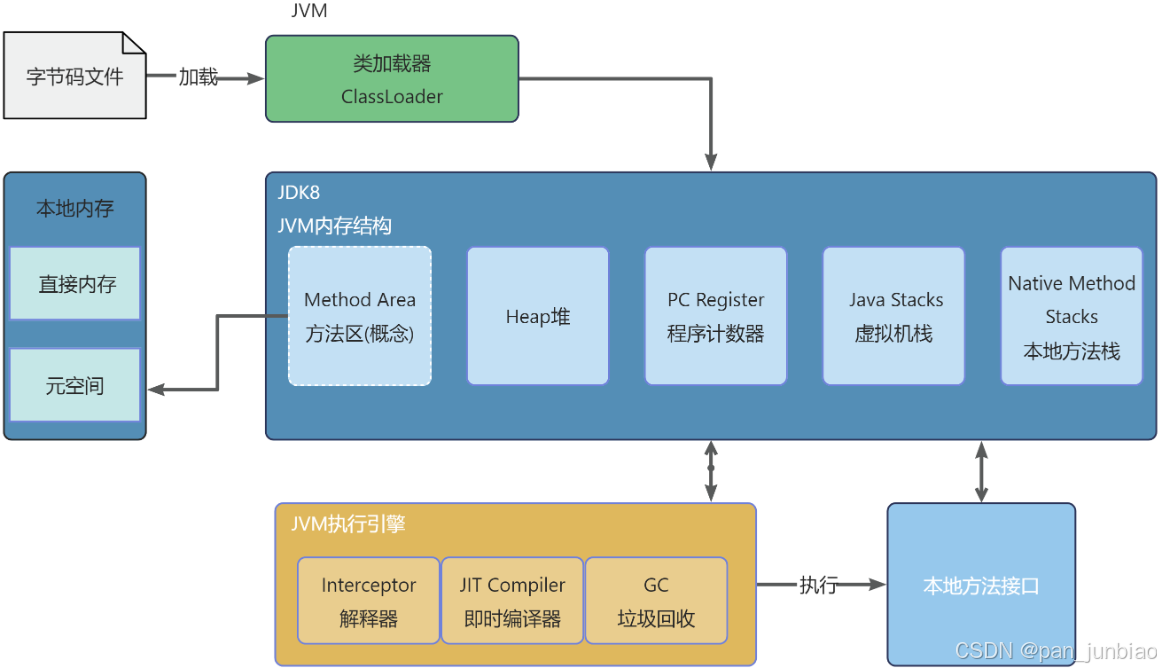
JVM虚拟机:内存结构、垃圾回收、性能优化
1、JVM虚拟机的简介 Java 虚拟机(Java Virtual Machine 简称:JVM)是运行所有 Java 程序的抽象计算机,是 Java 语言的运行环境,实现了 Java 程序的跨平台特性。JVM 屏蔽了与具体操作系统平台相关的信息,使得 Java 程序只需生成在 JVM 上运行的目标代码(字节码),就可以…...
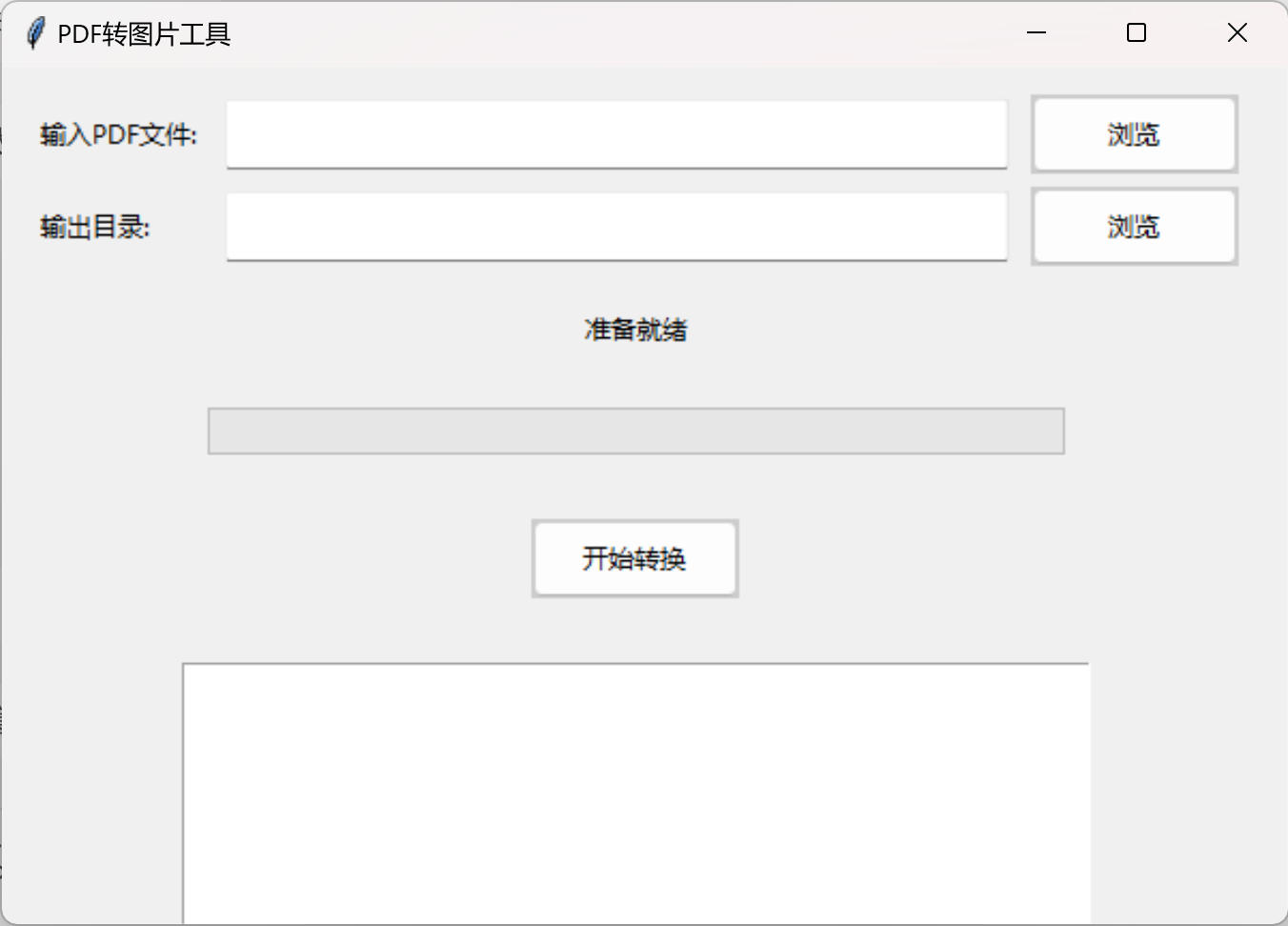
免费PDF转图片工具
免费PDF转图片工具 一款简单易用的PDF转图片工具,可以将PDF文件快速转换为高质量PNG图片。无需安装复杂的软件,也不需要在线上传文件,保护您的隐私。 工具截图 主要特点 🚀 快速转换:本地转换,无需等待上…...
