uniapp——实现电子签名功能——基础积累
话说,2020年刚来杭州的时候,有用到过uniapp,距今已有三年时间了,果然全忘了,哈哈[笑中带泪]
昨天遇到一个需求:就是要实现pdf文件的预览,着实费了我很多的时间,连晚饭都没有吃好。。。
这里写目录标题
- `先写一个小的功能点记录:文档预览功能的实现`——`openDocument`
- `放弃web-view`
- `放弃iframe`
- 决定用`uni.openDocument`来实现`pdf`的预览功能。
- `其他人的写法`——没有进行测试哈
- 电子签名功能
- `html`部分代码
- `js`部分代码
- wx.createCanvasContext——用于创建一个canvas绘图上下文对象
- wx.createSelectorQuery——获取SelectorQuery 对象实例
- wx.canvasToTempFilePath——把当前画布指定区域的内容导出生成指定大小的图片
- wx.showToast——提示信息
- wx.saveImageToPhotosAlbum——保存到系统相册
- wx.previewImage——预览图片
- wx.uploadFile——上传文件
- `css`代码
先写一个小的功能点记录:文档预览功能的实现——openDocument
放弃web-view
预览pdf我先是考虑了web-view组件,因为我有文档的链接,然后通过web-view中的src属性链接文档,然后实现的文档的预览。web端是没啥问题的,但是在手机端打开h5网页的时候,会出现空白页且退回时,直接无法退回的情况。
放弃iframe
接着,我又考虑了一下iframe组件,通过给src属性链接文档的形式来展示,但是在web端没啥问题,但是手机端会直接下载文档,而不是预览。放弃iframe
最后,咨询了黄河爱浪大神,黄河爱浪大神的博客地址:https://blog.csdn.net/u013350495?type=blog
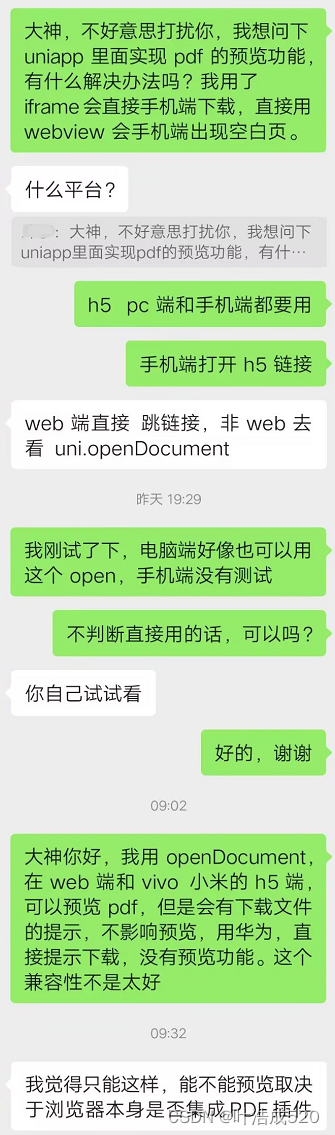
决定用uni.openDocument来实现pdf的预览功能。
但是这个api的弊端正如上图所示:
pdf预览的效果:
在web端和vivo 小米的h5端,可以预览pdf,但是会有下载文件的提示,不影响预览,用华为,直接提示下载,没有预览功能。这个兼容性不是太好
其他人的写法——没有进行测试哈
uni.downloadFile({url: 'https://cdn.zhoukaiwen.com/kevin.pdf',success: function(res) {var filePath = res.tempFilePath;uni.openDocument({filePath: filePath,success: function(res) {console.log('打开文档成功');}});}
})
先通过uni.downloadFile的方式拿到文档链接对应的文件临时地址tempFilePath,然后再通过uni.openDocument的形式来预览。不知道这样的话,会不会就不出现下载的提示了。。。。
电子签名功能
直接上效果图:
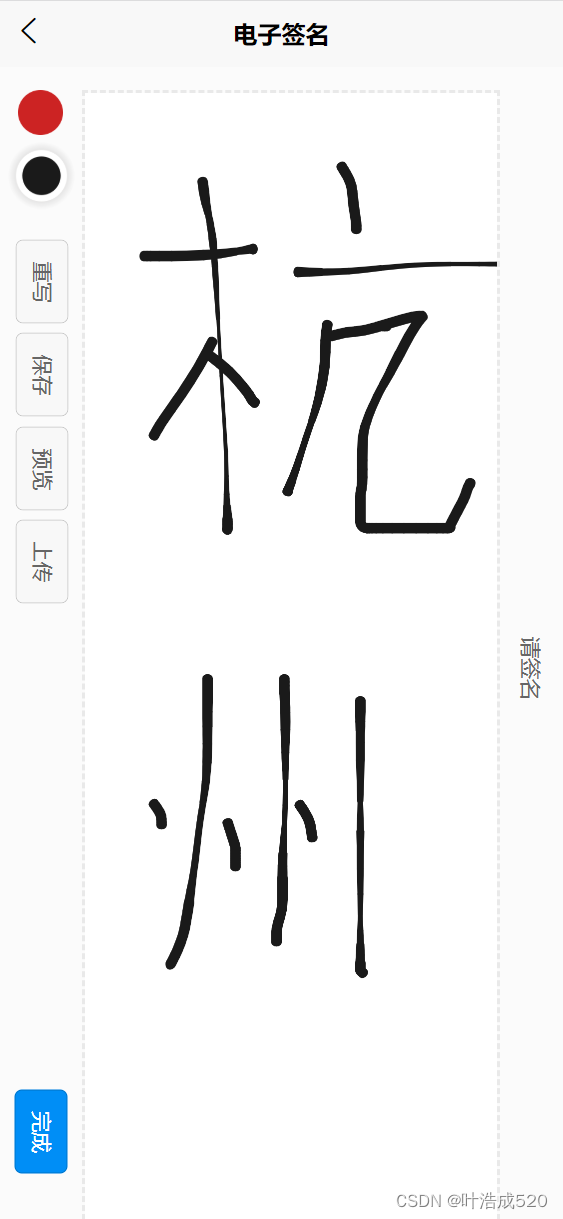
上代码了:
html部分代码
<template><view><view class="wrapper"><view class="handBtn"><image @click="selectColorEvent('black','#1A1A1A')" :src="selectColor === 'black' ? '../static/other/color_black_selected.png' : '../static/other/color_black.png'":class="[selectColor === 'black' ? 'color_select' : '', 'black-select']"></image><image @click="selectColorEvent('red','#ca262a')" :src="selectColor === 'red' ? '../static/other/color_red_selected.png' : '../static/other/color_red.png'":class="[selectColor === 'red' ? 'color_select' : '', 'black-select']"></image><button @click="retDraw" class="delBtn">重写</button><button @click="saveCanvasAsImg" class="saveBtn">保存</button><button @click="previewCanvasImg" class="previewBtn">预览</button><button @click="uploadCanvasImg" class="uploadBtn">上传</button><button @click="subCanvas" class="subBtn">完成</button></view><view class="handCenter"><canvas class="handWriting" :disable-scroll="true" @touchstart="uploadScaleStart" @touchmove="uploadScaleMove"@touchend="uploadScaleEnd" canvas-id="handWriting"></canvas></view><view class="handRight"><view class="handTitle">请签名</view></view></view></view>
</template>
js部分代码
<script>export default {data() {return {canvasName: 'handWriting',ctx: '',canvasWidth: 0,canvasHeight: 0,transparent: 1, // 透明度selectColor: 'black',lineColor: '#1A1A1A', // 颜色lineSize: 1.5, // 笔记倍数lineMin: 0.5, // 最小笔画半径lineMax: 4, // 最大笔画半径pressure: 1, // 默认压力smoothness: 60, //顺滑度,用60的距离来计算速度currentPoint: {},currentLine: [], // 当前线条firstTouch: true, // 第一次触发radius: 1, //画圆的半径cutArea: {top: 0,right: 0,bottom: 0,left: 0}, //裁剪区域bethelPoint: [], //保存所有线条 生成的贝塞尔点;lastPoint: 0,chirography: [], //笔迹currentChirography: {}, //当前笔迹linePrack: [] //划线轨迹 , 生成线条的实际点};},onLoad() {let canvasName = this.canvasName;let ctx = wx.createCanvasContext(canvasName);this.ctx = ctx;var query = wx.createSelectorQuery();query.select('.handCenter').boundingClientRect(rect => {this.canvasWidth = rect.width;this.canvasHeight = rect.height;/* 将canvas背景设置为 白底,不设置 导出的canvas的背景为透明 */this.setCanvasBg('#fff');}).exec();},methods: {// 笔迹开始uploadScaleStart(e) {if (e.type != 'touchstart') return false;let ctx = this.ctx;ctx.setFillStyle(this.lineColor); // 初始线条设置颜色ctx.setGlobalAlpha(this.transparent); // 设置半透明let currentPoint = {x: e.touches[0].x,y: e.touches[0].y};let currentLine = this.currentLine;currentLine.unshift({time: new Date().getTime(),dis: 0,x: currentPoint.x,y: currentPoint.y});this.currentPoint = currentPoint;// currentLineif (this.firstTouch) {this.cutArea = {top: currentPoint.y,right: currentPoint.x,bottom: currentPoint.y,left: currentPoint.x};this.firstTouch = false;}this.pointToLine(currentLine);},// 笔迹移动uploadScaleMove(e) {if (e.type != 'touchmove') return false;if (e.cancelable) {// 判断默认行为是否已经被禁用if (!e.defaultPrevented) {e.preventDefault();}}let point = {x: e.touches[0].x,y: e.touches[0].y};//测试裁剪if (point.y < this.cutArea.top) {this.cutArea.top = point.y;}if (point.y < 0) this.cutArea.top = 0;if (point.x > this.cutArea.right) {this.cutArea.right = point.x;}if (this.canvasWidth - point.x <= 0) {this.cutArea.right = this.canvasWidth;}if (point.y > this.cutArea.bottom) {this.cutArea.bottom = point.y;}if (this.canvasHeight - point.y <= 0) {this.cutArea.bottom = this.canvasHeight;}if (point.x < this.cutArea.left) {this.cutArea.left = point.x;}if (point.x < 0) this.cutArea.left = 0;this.lastPoint = this.currentPoint;this.currentPoint = point;let currentLine = this.currentLine;currentLine.unshift({time: new Date().getTime(),dis: this.distance(this.currentPoint, this.lastPoint),x: point.x,y: point.y});this.pointToLine(currentLine);},// 笔迹结束uploadScaleEnd(e) {if (e.type != 'touchend') return 0;let point = {x: e.changedTouches[0].x,y: e.changedTouches[0].y};this.lastPoint = this.currentPoint;this.currentPoint = point;let currentLine = this.currentLine;currentLine.unshift({time: new Date().getTime(),dis: this.distance(this.currentPoint, this.lastPoint),x: point.x,y: point.y});if (currentLine.length > 2) {var info = (currentLine[0].time - currentLine[currentLine.length - 1].time) / currentLine.length;//$("#info").text(info.toFixed(2));}//一笔结束,保存笔迹的坐标点,清空,当前笔迹//增加判断是否在手写区域;this.pointToLine(currentLine);var currentChirography = {lineSize: this.lineSize,lineColor: this.lineColor};var chirography = this.chirography;chirography.unshift(currentChirography);this.chirography = chirography;var linePrack = this.linePrack;linePrack.unshift(this.currentLine);this.linePrack = linePrack;this.currentLine = [];},retDraw() {this.ctx.clearRect(0, 0, 700, 730);this.ctx.draw();//设置canvas背景this.setCanvasBg('#fff');},//画两点之间的线条;参数为:line,会绘制最近的开始的两个点;pointToLine(line) {this.calcBethelLine(line);return;},//计算插值的方式;calcBethelLine(line) {if (line.length <= 1) {line[0].r = this.radius;return;}let x0,x1,x2,y0,y1,y2,r0,r1,r2,len,lastRadius,dis = 0,time = 0,curveValue = 0.5;if (line.length <= 2) {x0 = line[1].x;y0 = line[1].y;x2 = line[1].x + (line[0].x - line[1].x) * curveValue;y2 = line[1].y + (line[0].y - line[1].y) * curveValue;//x2 = line[1].x;//y2 = line[1].y;x1 = x0 + (x2 - x0) * curveValue;y1 = y0 + (y2 - y0) * curveValue;} else {x0 = line[2].x + (line[1].x - line[2].x) * curveValue;y0 = line[2].y + (line[1].y - line[2].y) * curveValue;x1 = line[1].x;y1 = line[1].y;x2 = x1 + (line[0].x - x1) * curveValue;y2 = y1 + (line[0].y - y1) * curveValue;}//从计算公式看,三个点分别是(x0,y0),(x1,y1),(x2,y2) ;(x1,y1)这个是控制点,控制点不会落在曲线上;实际上,这个点还会手写获取的实际点,却落在曲线上len = this.distance({x: x2,y: y2}, {x: x0,y: y0});lastRadius = this.radius;for (let n = 0; n < line.length - 1; n++) {dis += line[n].dis;time += line[n].time - line[n + 1].time;if (dis > this.smoothness) break;}this.radius = Math.min((time / len) * this.pressure + this.lineMin, this.lineMax) * this.lineSize;line[0].r = this.radius;//计算笔迹半径;if (line.length <= 2) {r0 = (lastRadius + this.radius) / 2;r1 = r0;r2 = r1;//return;} else {r0 = (line[2].r + line[1].r) / 2;r1 = line[1].r;r2 = (line[1].r + line[0].r) / 2;}let n = 5;let point = [];for (let i = 0; i < n; i++) {let t = i / (n - 1);let x = (1 - t) * (1 - t) * x0 + 2 * t * (1 - t) * x1 + t * t * x2;let y = (1 - t) * (1 - t) * y0 + 2 * t * (1 - t) * y1 + t * t * y2;let r = lastRadius + ((this.radius - lastRadius) / n) * i;point.push({x: x,y: y,r: r});if (point.length == 3) {let a = this.ctaCalc(point[0].x, point[0].y, point[0].r, point[1].x, point[1].y, point[1].r, point[2].x, point[2].y, point[2].r);a[0].color = this.lineColor;// let bethelPoint = this.bethelPoint;// bethelPoint = bethelPoint.push(a);this.bethelDraw(a, 1);point = [{x: x,y: y,r: r}];}}this.currentLine = line;},//求两点之间距离distance(a, b) {let x = b.x - a.x;let y = b.y - a.y;return Math.sqrt(x * x + y * y);},ctaCalc(x0, y0, r0, x1, y1, r1, x2, y2, r2) {let a = [],vx01,vy01,norm,n_x0,n_y0,vx21,vy21,n_x2,n_y2;vx01 = x1 - x0;vy01 = y1 - y0;norm = Math.sqrt(vx01 * vx01 + vy01 * vy01 + 0.0001) * 2;vx01 = (vx01 / norm) * r0;vy01 = (vy01 / norm) * r0;n_x0 = vy01;n_y0 = -vx01;vx21 = x1 - x2;vy21 = y1 - y2;norm = Math.sqrt(vx21 * vx21 + vy21 * vy21 + 0.0001) * 2;vx21 = (vx21 / norm) * r2;vy21 = (vy21 / norm) * r2;n_x2 = -vy21;n_y2 = vx21;a.push({mx: x0 + n_x0,my: y0 + n_y0,color: '#1A1A1A'});a.push({c1x: x1 + n_x0,c1y: y1 + n_y0,c2x: x1 + n_x2,c2y: y1 + n_y2,ex: x2 + n_x2,ey: y2 + n_y2});a.push({c1x: x2 + n_x2 - vx21,c1y: y2 + n_y2 - vy21,c2x: x2 - n_x2 - vx21,c2y: y2 - n_y2 - vy21,ex: x2 - n_x2,ey: y2 - n_y2});a.push({c1x: x1 - n_x2,c1y: y1 - n_y2,c2x: x1 - n_x0,c2y: y1 - n_y0,ex: x0 - n_x0,ey: y0 - n_y0});a.push({c1x: x0 - n_x0 - vx01,c1y: y0 - n_y0 - vy01,c2x: x0 + n_x0 - vx01,c2y: y0 + n_y0 - vy01,ex: x0 + n_x0,ey: y0 + n_y0});a[0].mx = a[0].mx.toFixed(1);a[0].mx = parseFloat(a[0].mx);a[0].my = a[0].my.toFixed(1);a[0].my = parseFloat(a[0].my);for (let i = 1; i < a.length; i++) {a[i].c1x = a[i].c1x.toFixed(1);a[i].c1x = parseFloat(a[i].c1x);a[i].c1y = a[i].c1y.toFixed(1);a[i].c1y = parseFloat(a[i].c1y);a[i].c2x = a[i].c2x.toFixed(1);a[i].c2x = parseFloat(a[i].c2x);a[i].c2y = a[i].c2y.toFixed(1);a[i].c2y = parseFloat(a[i].c2y);a[i].ex = a[i].ex.toFixed(1);a[i].ex = parseFloat(a[i].ex);a[i].ey = a[i].ey.toFixed(1);a[i].ey = parseFloat(a[i].ey);}return a;},bethelDraw(point, is_fill, color) {let ctx = this.ctx;ctx.beginPath();ctx.moveTo(point[0].mx, point[0].my);if (undefined != color) {ctx.setFillStyle(color);ctx.setStrokeStyle(color);} else {ctx.setFillStyle(point[0].color);ctx.setStrokeStyle(point[0].color);}for (let i = 1; i < point.length; i++) {ctx.bezierCurveTo(point[i].c1x, point[i].c1y, point[i].c2x, point[i].c2y, point[i].ex, point[i].ey);}ctx.stroke();if (undefined != is_fill) {ctx.fill(); //填充图形 ( 后绘制的图形会覆盖前面的图形, 绘制时注意先后顺序 )}ctx.draw(true);},selectColorEvent(str, color) {this.selectColor = str;this.lineColor = color;},//将Canvas内容转成 临时图片 --> cb 为回调函数 形参 tempImgPath 为 生成的图片临时路径canvasToImg(cb) {//这种写法移动端 出不来this.ctx.draw(true, () => {wx.canvasToTempFilePath({canvasId: 'handWriting',fileType: 'png',quality: 1, //图片质量success(res) {// console.log(res.tempFilePath, 'canvas生成图片地址');wx.showToast({title: '执行了吗?'});cb(res.tempFilePath);}});});},//完成subCanvas() {this.ctx.draw(true, () => {wx.canvasToTempFilePath({canvasId: 'handWriting',fileType: 'png',quality: 1, //图片质量success(res) {// console.log(res.tempFilePath, 'canvas生成图片地址');wx.showToast({title: '以保存'});//保存到系统相册wx.saveImageToPhotosAlbum({filePath: res.tempFilePath,success(res) {wx.showToast({title: '已成功保存到相册',duration: 2000});}});}});});},//保存到相册saveCanvasAsImg() {/*this.canvasToImg( tempImgPath=>{// console.log(tempImgPath, '临时路径');wx.saveImageToPhotosAlbum({filePath: tempImgPath,success(res) {wx.showToast({title: '已保存到相册',duration: 2000});}})} );*/wx.canvasToTempFilePath({canvasId: 'handWriting',fileType: 'png',quality: 1, //图片质量success(res) {// console.log(res.tempFilePath, 'canvas生成图片地址');wx.saveImageToPhotosAlbum({filePath: res.tempFilePath,success(res) {wx.showToast({title: '已保存到相册',duration: 2000});}});}});},//预览previewCanvasImg() {wx.canvasToTempFilePath({canvasId: 'handWriting',fileType: 'jpg',quality: 1, //图片质量success(res) {// console.log(res.tempFilePath, 'canvas生成图片地址');wx.previewImage({urls: [res.tempFilePath] //预览图片 数组});}});/* //移动端出不来 ^~^!!this.canvasToImg( tempImgPath=>{wx.previewImage({urls: [tempImgPath], //预览图片 数组})} );*/},//上传uploadCanvasImg() {wx.canvasToTempFilePath({canvasId: 'handWriting',fileType: 'png',quality: 1, //图片质量success(res) {// console.log(res.tempFilePath, 'canvas生成图片地址');//上传wx.uploadFile({url: 'https://example.weixin.qq.com/upload', // 仅为示例,非真实的接口地址filePath: res.tempFilePath,name: 'file_signature',formData: {user: 'test'},success(res) {const data = res.data;// do something}});}});},//设置canvas背景色 不设置 导出的canvas的背景为透明//@params:字符串 colorsetCanvasBg(color) {/* 将canvas背景设置为 白底,不设置 导出的canvas的背景为透明 *///rect() 参数说明 矩形路径左上角的横坐标,左上角的纵坐标, 矩形路径的宽度, 矩形路径的高度//这里是 canvasHeight - 4 是因为下边盖住边框了,所以手动减了写this.ctx.rect(0, 0, this.canvasWidth, this.canvasHeight - 4);// ctx.setFillStyle('red')this.ctx.setFillStyle(color);this.ctx.fill(); //设置填充this.ctx.draw(); //开画}}};
</script>
wx.createCanvasContext——用于创建一个canvas绘图上下文对象
wx.createCanvasContext是一个微信小程序API,用于创建一个canvas绘图上下文对象。通过该对象,可以进行canvas绘图操作,例如绘制图形、文字、图片等。在小程序中,可以使用该API来实现一些复杂的图形绘制和动画效果。
wx.createSelectorQuery——获取SelectorQuery 对象实例
获取SelectorQuery 对象实例
var query = wx.createSelectorQuery() //返回一个SelectorQuery 对象实例
使用SelectorQuery 对象方法如:
var nodesRef= query.select(“#my”) //返回一个NodesRef 对象实例
wx.canvasToTempFilePath——把当前画布指定区域的内容导出生成指定大小的图片
wx.canvasToTempFilePath(Object object, Object this)
把当前画布指定区域的内容导出生成指定大小的图片。在 draw() 回调里调用该方法才能保证图片导出成功。
wx.showToast——提示信息
wx.saveImageToPhotosAlbum——保存到系统相册
小程序保存图片到系统相册wx.saveImageToPhotosAlbum
wx.previewImage——预览图片
wx.uploadFile——上传文件
css代码
<style>page {background: #fbfbfb;height: auto;overflow: hidden;}.wrapper {width: 100%;height: 95vh;margin: 30rpx 0;overflow: hidden;display: flex;align-content: center;flex-direction: row;justify-content: center;font-size: 28rpx;}.handWriting {background: #fff;width: 100%;height: 95vh;}.handRight {display: inline-flex;align-items: center;}.handCenter {border: 4rpx dashed #e9e9e9;flex: 5;overflow: hidden;box-sizing: border-box;}.handTitle {transform: rotate(90deg);flex: 1;color: #666;}.handBtn button {font-size: 28rpx;}.handBtn {height: 95vh;display: inline-flex;flex-direction: column;justify-content: space-between;align-content: space-between;flex: 1;}.delBtn {position: absolute;top: 250rpx;left: 0rpx;transform: rotate(90deg);color: #666;}.delBtn image {position: absolute;top: 13rpx;left: 25rpx;}.subBtn {position: absolute;bottom: 52rpx;left: -3rpx;display: inline-flex;transform: rotate(90deg);background: #008ef6;color: #fff;margin-bottom: 30rpx;text-align: center;justify-content: center;}/*Peach - 新增 - 保存*/.saveBtn {position: absolute;top: 375rpx;left: 0rpx;transform: rotate(90deg);color: #666;}.previewBtn {position: absolute;top: 500rpx;left: 0rpx;transform: rotate(90deg);color: #666;}.uploadBtn {position: absolute;top: 625rpx;left: 0rpx;transform: rotate(90deg);color: #666;}/*Peach - 新增 - 保存*/.black-select {width: 60rpx;height: 60rpx;position: absolute;top: 30rpx;left: 25rpx;}.black-select.color_select {width: 90rpx;height: 90rpx;top: 100rpx;left: 10rpx;}.red-select {width: 60rpx;height: 60rpx;position: absolute;top: 140rpx;left: 25rpx;}.red-select.color_select {width: 90rpx;height: 90rpx;top: 120rpx;left: 10rpx;}
</style>完成!!!多多积累,多多收获!!!
相关文章:
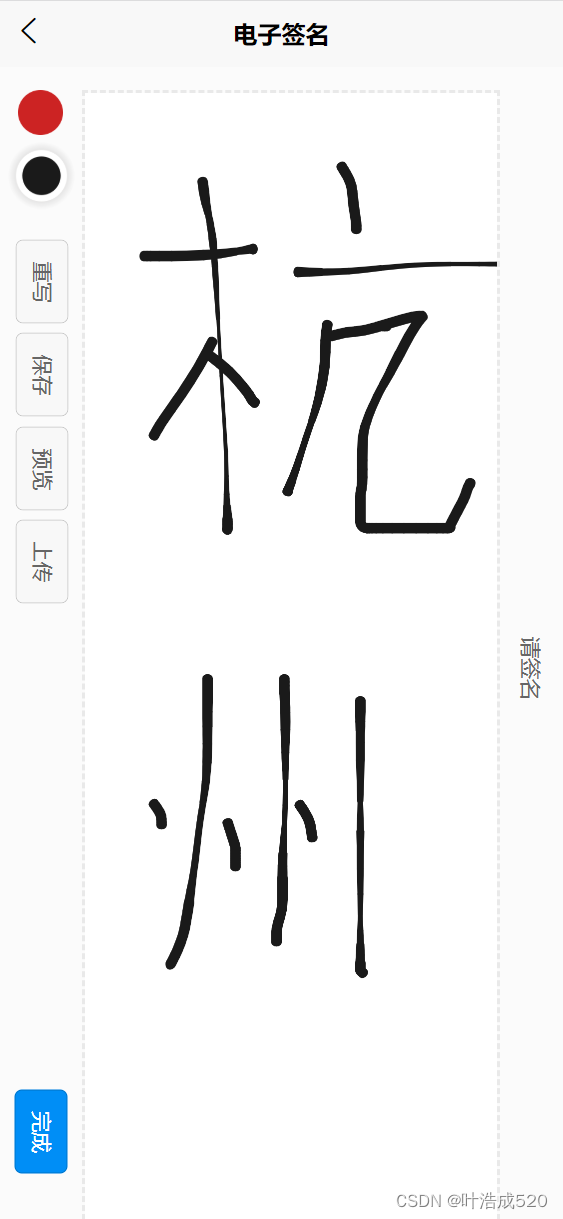
uniapp——实现电子签名功能——基础积累
话说,2020年刚来杭州的时候,有用到过uniapp,距今已有三年时间了,果然全忘了,哈哈[笑中带泪] 昨天遇到一个需求:就是要实现pdf文件的预览,着实费了我很多的时间,连晚饭都没有吃好。。…...

【Flink实战系列】Hash collision on user-specified ID “Kafka Source”
Hash collision on user-specified ID “Kafka Source” 在使用 fromSource 构建 Kafka Source 的时候,遇到下面的报错,下面就走进源码,分析一下原因。 Exception in thread "main" java.lang.IllegalArgumentException: Hash collision on user-specified ID &…...

面对 HR 的空窗期提问,你会如何回答?
原文链接 面对 HR 的空窗期提问,你会如何回答? 你是否有过这样的经历,在一段时间内,你离开了工作岗位,或者在寻找新的工作机会,这段时间我们称之为“空窗期”。 对于这段时间,我们该如何看待&…...

性能测试、负载测试、压力测试、稳定性测试简单区分
是一个总称,可细分为性能测试、负载测试、压力测试、稳定性测试。 性能测试 以系统设计初期规划的性能指标为预期目标,对系统不断施加压力,验证系统在资源可接受范围内,是否能达到性能瓶颈。 关键词提取理解 有性能指标&#…...
如何理解恒流源的阻抗为无穷大
最近在看模拟CMOS集成电路设计一书,在阅读过程中有句话让我难以理解:“电流源引入的阻抗为无穷大。“,经查阅资料,明白了为什么这样解释。 可以这样思考:假设我们现在有一个恒流源加上一个电阻的简单电路,那…...

彻底掌握Protobuf编码原理与实战
目录 1.类型2.VARINT 2.1 无符号数2.2 有符号数3.定长 3.1 I64类型3.2 I32类型4.LEN5.代码 学习这些有什么用? - 如果你是后端开发者,掌握这个对工作非常有用 - 如果你是求职者,面试时可以临危不惧 1.类型 最近看到有直接操作wire type相关的…...
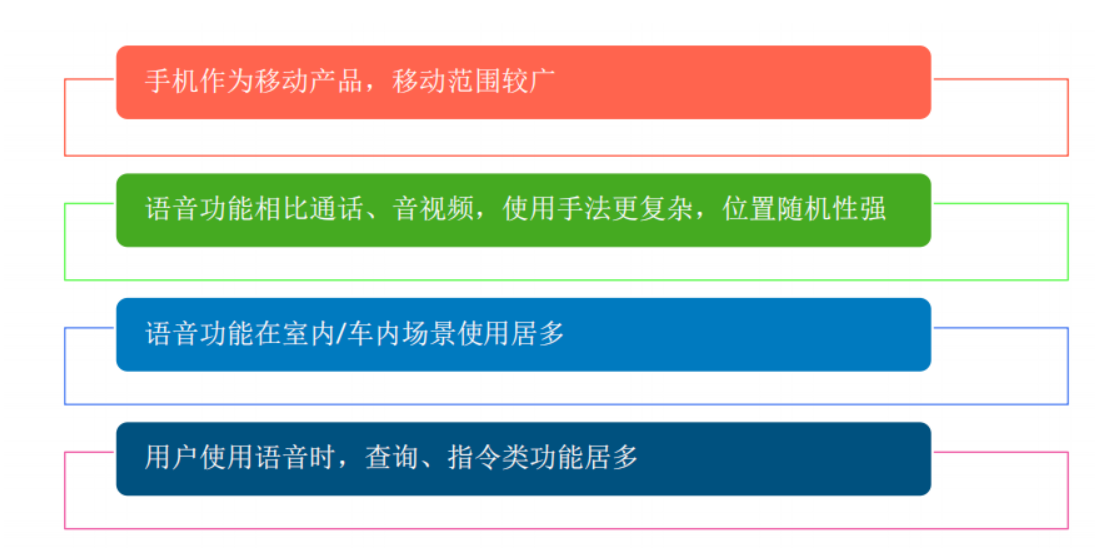
移动测试之语音识别功能如何测试?
移动测试之语音识别功能如何测试? 要知道语音识别功能如何测试,我们先了解智能产品语音交互流程: 所以,要进行测试的话,我们需要从以下几个维度来准备测试点: 基础功能测试: 1、声纹的录入&…...
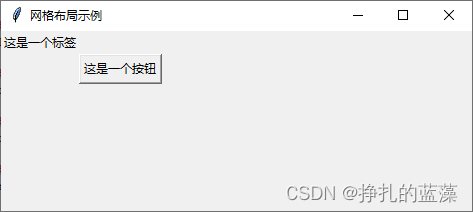
Python 图形化界面基础篇:使用网格布局( Grid Layout )排列元素
Python 图形化界面基础篇:使用网格布局( Grid Layout )排列元素 引言什么是 Tkinter 的网格布局?步骤1:导入 Tkinter 模块步骤2:创建 Tkinter 窗口步骤3:创建网格步骤4:将元素放置在…...

MongoDB副本集搭建
版本 > db.version() 4.4.24 > 集群相关命令 rs.status()## id 要和配置文件定义的replSetName一致 cfg{_id:"knight",members:[{_id:0,host:182.27.239.17:27017,priority:1}]}## id 要和配置文件定义的replSetName一致 cfg{_id:"knight",memb…...
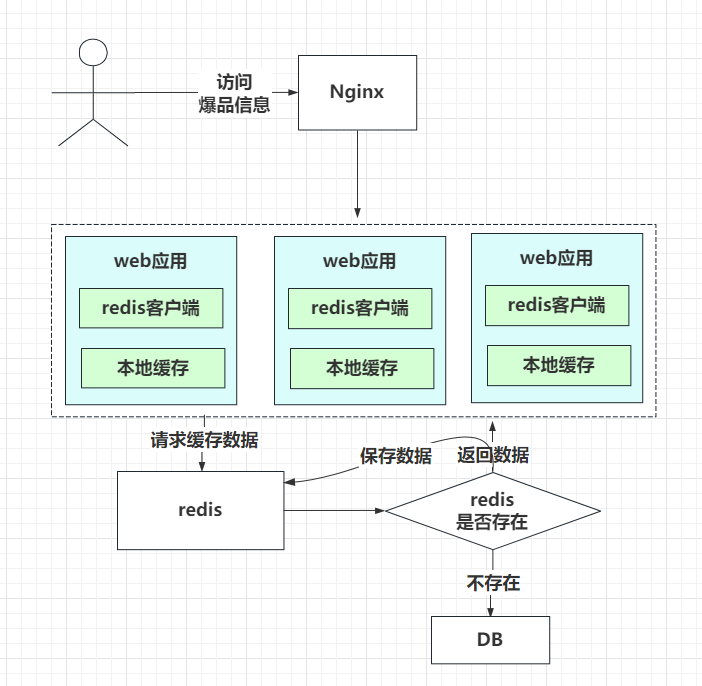
【面试】Redis的热key问题如何发现和解决?
文章目录 背景一、怎么发现热key1.1 方法一:凭借业务经验,进行预估哪些是热key1.2 方法二:在客户端进行收集1.3 方法三:在Proxy层做收集1.4 方法四:用redis自带命令1.5 方法五:自己抓包评估 二、如何解决2.1. 利用二级缓存2.2. 备份热key2.3 永不过期2.4 分布式锁 三…...

LeetCode-热题100-笔记-day21
24. 两两交换链表中的节点https://leetcode.cn/problems/swap-nodes-in-pairs/ 给你一个链表,两两交换其中相邻的节点,并返回交换后链表的头节点。你必须在不修改节点内部的值的情况下完成本题(即,只能进行节点交换)。…...
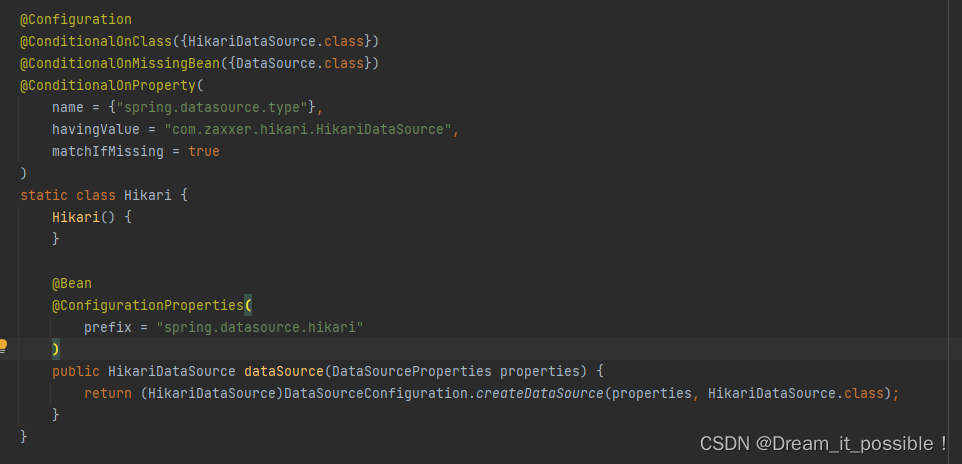
Spring框架中的@Conditional系列注解
目录 1 Contidional 介绍1.1 Condition 接口1.2 Spring Conditional注解实例1.3 Conditional 与Profile 的对比 2 Spring boot 扩展2.1 ConditionalOnClass和ConditionalOnMissingClass注解2.2 ConditionalOnBean 和ConditionalOnMissingBean注解2.3 ConditionalOnProperty注解…...

spring boot + minio 8.5.4 遇到 okhttp3包冲突
解决方案: 在你spring boot项目的根pom上指定okhttp3版本, <properties><okhttp3.version>4.8.1 </okhttp3.version></properties> 这样其他的模块引入minio就不会报错了 <dependencies><!--minio oss服务--><dependenc…...
springboot整合actuator、admin对应用程序进行监控
Spring Boot Actuator 是 Spring Boot 的一个子项目,可以对 Spring Boot 应用程序进行监控和管理,并对外提供了大量的端点,可以选择使用 HTTP 端点或 JMX 来管理和监控应用程序。 这篇文章主要介绍我们的应用程序中怎么加入actuator来对应用进…...

文举论金:黄金原油全面走势分析策略指导。
市场没有绝对,涨跌没有定势,所以,对市场行情的涨跌平衡判断就是你的制胜法宝。欲望!有句意大利谚语:让金钱成为我们忠心耿耿的仆人,否则,它就会成为一个专横跋扈的主人。空头,多头都…...
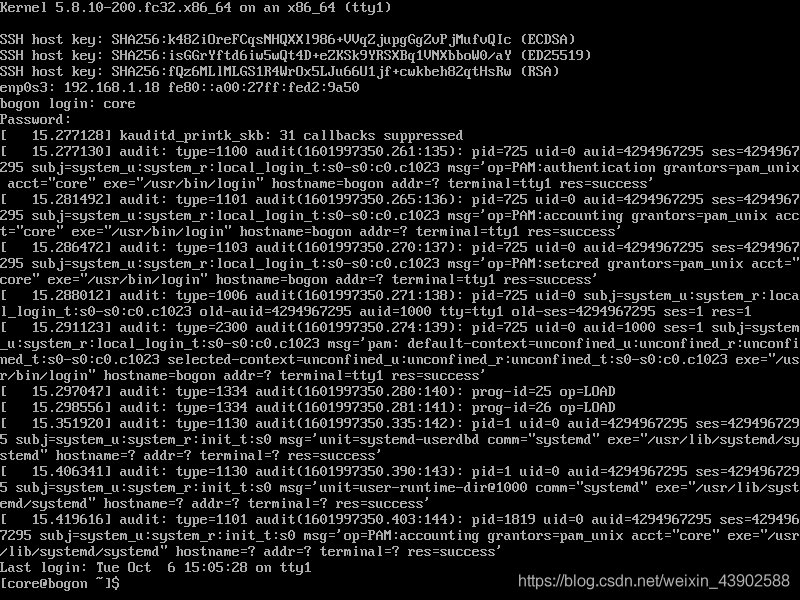
Fedora CoreOS 安装部署详解
《OpenShift 4.x HOL教程汇总》 Fedora CoreOS 的裸机安装方法_fedora coreos 安装-CSDN博客 OpenShift 4 - Fedora CoreOS (1) - 最简安装_fedora core 安装_dawnsky.liu的博客-CSDN博客 OpenShift 和 CoreOS 我们知道 Red Hat Enterprise Linux CoreOS(简称RHCOS&…...
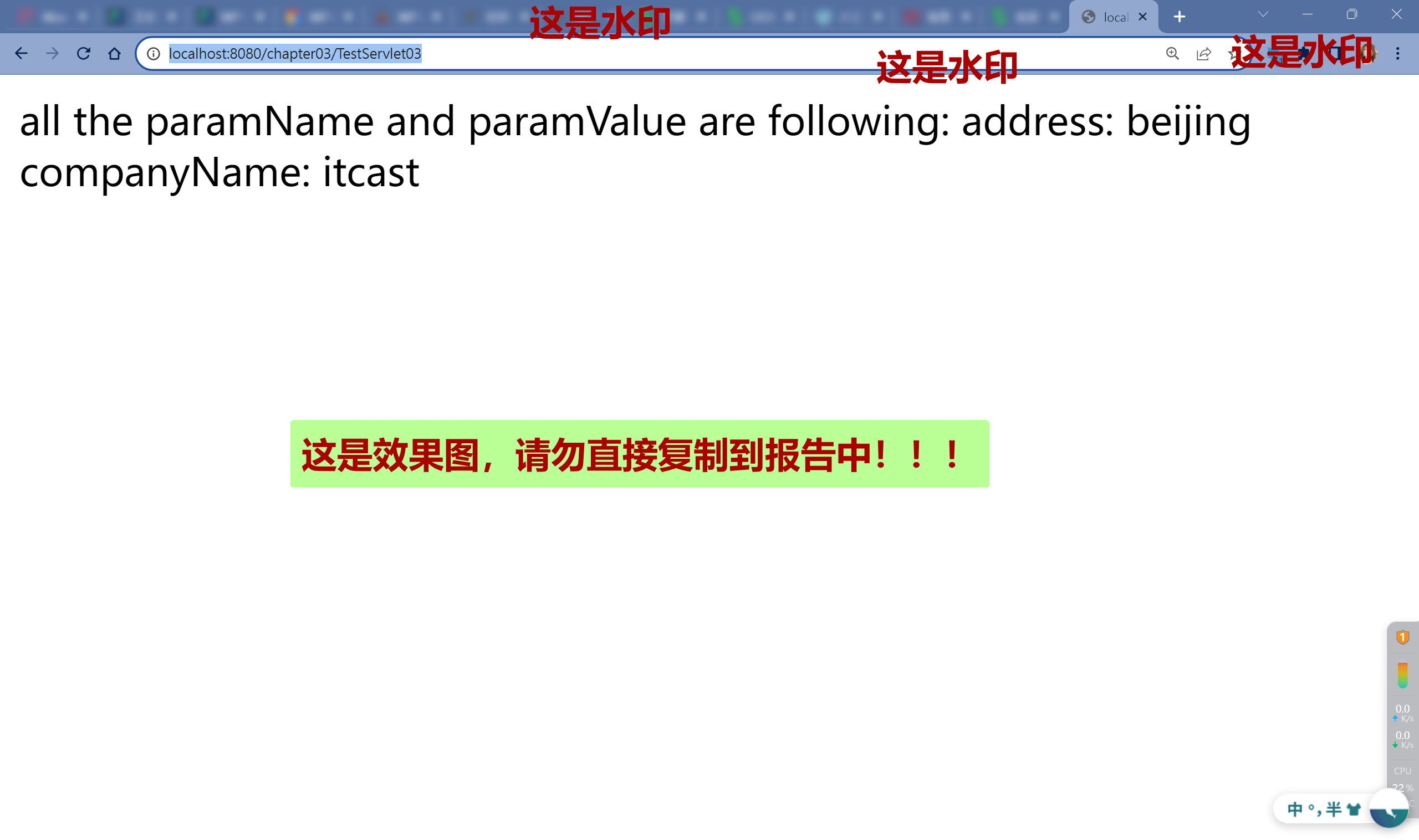
Web应用开发 - 实训三 B Servlet基础
Web应用开发 - 实训三 B Servlet基础 前言: 零、前期准备准备工具创建项目导入 jar 包配置运行设置 一、实训第一部分第一张图第二张图第三张图 二、实训第二部分第一张图第二张图 前言: eclipse 是不可能用的,并不是说它界面丑,…...

Debian12安装 Docker
Docker中基本概念 镜像(Image) 镜像,从认识上简单的来说,就是面向对象中的类,相当于一个模板。从本质上来说,镜像相当于一个文件系统。Docker 镜像是一个特殊的文件系统,除了提供容器运行时所需的程序、库、资源、配…...
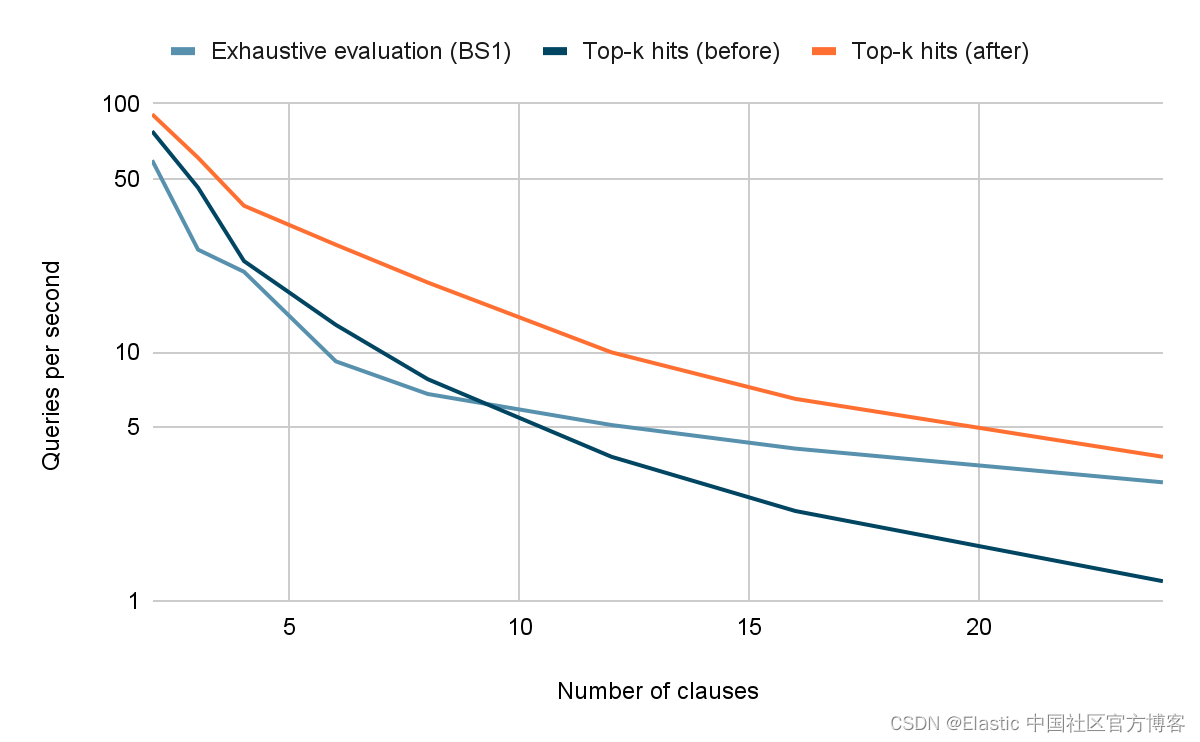
Elasticsearch:为具有许多 and/or 高频术语的 top-k 查询带来加速
作者:Adrien Grand Disjunctive queries(term_1 OR term_2 OR ... OR term_n)非常常用,因此在提高查询评估效率方面它们受到了广泛关注。 Apache Lucene 对于评估 disjunctive queries 有两个主要优化:一方面用于详尽评…...
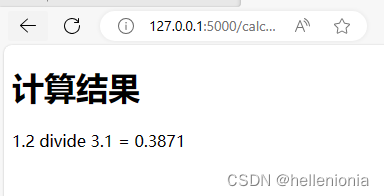
【pythonflask-1】简单实现加减乘除输入界面
app.py import flask from flask import Flask, render_template, request # 计算精确的浮点结果,float加法也计算不出来 from decimal import Decimalapp Flask(__name__)app.route(/) def home():return render_template(index.html)app.route(/calculate, meth…...

MPNet:旋转机械轻量化故障诊断模型详解python代码复现
目录 一、问题背景与挑战 二、MPNet核心架构 2.1 多分支特征融合模块(MBFM) 2.2 残差注意力金字塔模块(RAPM) 2.2.1 空间金字塔注意力(SPA) 2.2.2 金字塔残差块(PRBlock) 2.3 分类器设计 三、关键技术突破 3.1 多尺度特征融合 3.2 轻量化设计策略 3.3 抗噪声…...

手游刚开服就被攻击怎么办?如何防御DDoS?
开服初期是手游最脆弱的阶段,极易成为DDoS攻击的目标。一旦遭遇攻击,可能导致服务器瘫痪、玩家流失,甚至造成巨大经济损失。本文为开发者提供一套简洁有效的应急与防御方案,帮助快速应对并构建长期防护体系。 一、遭遇攻击的紧急应…...

设计模式和设计原则回顾
设计模式和设计原则回顾 23种设计模式是设计原则的完美体现,设计原则设计原则是设计模式的理论基石, 设计模式 在经典的设计模式分类中(如《设计模式:可复用面向对象软件的基础》一书中),总共有23种设计模式,分为三大类: 一、创建型模式(5种) 1. 单例模式(Sing…...

java 实现excel文件转pdf | 无水印 | 无限制
文章目录 目录 文章目录 前言 1.项目远程仓库配置 2.pom文件引入相关依赖 3.代码破解 二、Excel转PDF 1.代码实现 2.Aspose.License.xml 授权文件 总结 前言 java处理excel转pdf一直没找到什么好用的免费jar包工具,自己手写的难度,恐怕高级程序员花费一年的事件,也…...
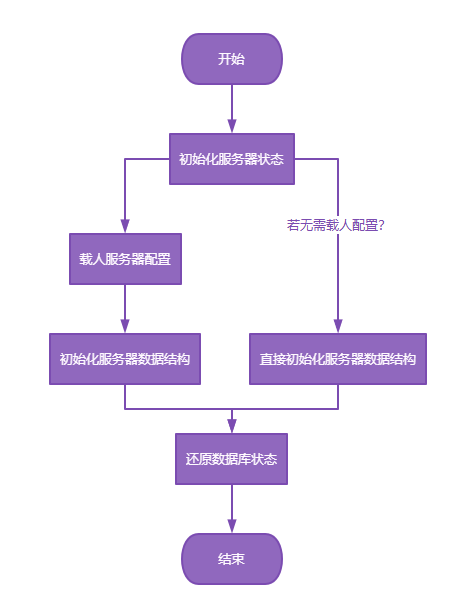
【Redis技术进阶之路】「原理分析系列开篇」分析客户端和服务端网络诵信交互实现(服务端执行命令请求的过程 - 初始化服务器)
服务端执行命令请求的过程 【专栏简介】【技术大纲】【专栏目标】【目标人群】1. Redis爱好者与社区成员2. 后端开发和系统架构师3. 计算机专业的本科生及研究生 初始化服务器1. 初始化服务器状态结构初始化RedisServer变量 2. 加载相关系统配置和用户配置参数定制化配置参数案…...

在 Nginx Stream 层“改写”MQTT ngx_stream_mqtt_filter_module
1、为什么要修改 CONNECT 报文? 多租户隔离:自动为接入设备追加租户前缀,后端按 ClientID 拆分队列。零代码鉴权:将入站用户名替换为 OAuth Access-Token,后端 Broker 统一校验。灰度发布:根据 IP/地理位写…...
)
GitHub 趋势日报 (2025年06月08日)
📊 由 TrendForge 系统生成 | 🌐 https://trendforge.devlive.org/ 🌐 本日报中的项目描述已自动翻译为中文 📈 今日获星趋势图 今日获星趋势图 884 cognee 566 dify 414 HumanSystemOptimization 414 omni-tools 321 note-gen …...

NFT模式:数字资产确权与链游经济系统构建
NFT模式:数字资产确权与链游经济系统构建 ——从技术架构到可持续生态的范式革命 一、确权技术革新:构建可信数字资产基石 1. 区块链底层架构的进化 跨链互操作协议:基于LayerZero协议实现以太坊、Solana等公链资产互通,通过零知…...

laravel8+vue3.0+element-plus搭建方法
创建 laravel8 项目 composer create-project --prefer-dist laravel/laravel laravel8 8.* 安装 laravel/ui composer require laravel/ui 修改 package.json 文件 "devDependencies": {"vue/compiler-sfc": "^3.0.7","axios": …...

20个超级好用的 CSS 动画库
分享 20 个最佳 CSS 动画库。 它们中的大多数将生成纯 CSS 代码,而不需要任何外部库。 1.Animate.css 一个开箱即用型的跨浏览器动画库,可供你在项目中使用。 2.Magic Animations CSS3 一组简单的动画,可以包含在你的网页或应用项目中。 3.An…...
