webpack:系统的了解webpack一些核心概念
文章目录
- webpack 如何处理应用程序?
- 何为webpack模块chunk?
- 入口(entry)
- 输出(output)
- loader
- 开发loader
- 插件(plugin)
- 简介
- 流程
- 插件开发:
- Tapable类
- 监听(watching)
- compiler 钩子
- compilation 钩子
- compiler和compilation
- 创建自定义 插件
- loader和plugins区别
- 模式(mode)
- 插件覆写文件
- 一个项目同时使用多个webpack插件,插件的执行顺序是怎么样的
- 附录:compiler和compilation基本数据结构相同
- 完整对象:
- options对象
- outputOptions
webpack 如何处理应用程序?
从一个或多个入口点构建一个 依赖图(dependency graph),然后将你项目中所需的每一个模块(chunk)组合成一个或多个 bundles
何为webpack模块chunk?
- ES2015 import 语句
- CommonJS require() 语句
- AMD define 和 require 语句
- css/sass/less 文件中的 @import 语句。
- stylesheet url(…) 或者 HTML
<img src=...>文件中的图片链接。
可以被这些引用的都算一个模块 chunk
Webpack 天生支持如下模块类型:
- ECMAScript 模块
- CommonJS 模块
- AMD 模块
- Assets
- WebAssembly 模块
当遇到不支持的,可以编写 loader 使其支持。也就是说通过 loader 可以使 webpack 支持多种语言和预处理器语法编写的模块。
比如:
- TypeScript【ts-loader】
- Less/Sass【less-loader】
- ES6【babel-loader】
- Vue【vue-loader】
- https://webpack.docschina.org/loaders
入口(entry)
入口默认是 ./src/index.js,可以在 entry 配置
输出(output)
默认值是 ./dist/main.js
loader
webpack 默认只能理解 JavaScript 和 JSON 文件,当需要处理其他文件时可以用loader。
在 webpack 的配置中,loader 有两个属性:
- test 属性,识别出哪些文件会被转换。
- use 属性,定义出在进行转换时,应该使用哪个 loader。
// webpack 编译器,当你碰到「在 require()/import 语句中被解析为 '.txt' 的路径」时,在你对它打包之前,先 use(使用) raw-loader 转换一下。
module.exports = {module: {rules: [{ test: /\.txt$/, use: 'raw-loader' }],},
};
loader 支持链式调用,数组里的 loader 反向执行从后往前,将其结果(也就是应用过转换后的资源)传递给下一个 loader。
开发loader
module.exports = function (content) {console.log(content);return content + '123';
};
插件(plugin)
简介
loader 用于转换某些类型的模块,而插件则可以用于执行范围更广的任务。包括:打包优化,资源管理,注入环境变量。
const HtmlWebpackPlugin = require('html-webpack-plugin');
const webpack = require('webpack'); // 用于访问内置插件module.exports = {module: {rules: [{ test: /\.txt$/, use: 'raw-loader' }],},plugins: [new HtmlWebpackPlugin({ template: './src/index.html' })],
};
示例中,html-webpack-plugin 为应用程序生成一个 HTML 文件,并自动将生成的所有 bundle 注入到此文件中。
流程
webpack 的整体流程可以分为 env > init > compiler > make > seal > emit > done
env 和 init 阶段负责初始化环境和激活 webpack 内部插件
compiler 阶段是编译的开始
make 阶段 webpack 会进行依赖分析和收集
seal 阶段 webpack 会生成 chunk 文件
emit 阶段 webpack 会把 chunks 写入硬盘
done 阶段,顾名思义就会 webpack 工作完成啦
插件开发:
https://webpack.docschina.org/api/plugins
Compiler 模块是 webpack 的主要引擎,它通过 CLI 或者 Node API 传递的所有选项创建出一个 compilation 实例。 它扩展(extends)自 Tapable 类,用来注册和调用插件。 大多数面向用户的插件会首先在 Compiler 上注册。https://webpack.docschina.org/api/compiler-hooks/#hooks
Tapable类
这个小型库是 webpack 的一个核心工具,提供类似的插件接口,也是一个 npm 包。有点像一个发布订阅的工具。
在 webpack 中的许多对象都扩展自 Tapable 类。 它对外暴露了 tap,tapAsync 和 tapPromise 等方法, 插件可以使用这些方法向 webpack 中注入自定义构建的步骤
https://github.com/webpack/tapable
监听(watching)
监听时,compiler 会触发诸如 watchRun, watchClose 和 invalid 等额外的事件。 通常在 开发环境 中使用, 也常常会在 webpack-dev-server 这些工具的底层调用, 由此开发人员无须每次都使用手动方式重新编译。
compiler 钩子
以下生命周期钩子函数,是由 compiler 暴露
compiler.hooks.someHook.tap('MyPlugin', (params) => {/* ... */
});
tap 不止是 tap,也可以在某些钩子上访问 tapAsync 和 tapPromise,具体看Tapable。
someHook 可以是以下钩子函数:
1、environment:在编译器准备环境时调用,时机就在配置文件中初始化插件之后。
2、afterEnvironment:当编译器环境设置完成后,在 environment hook 后直接调用。
3、entryOption:在 webpack 选项中的 entry 被处理过之后调用。
compiler.hooks.entryOption.tap('MyPlugin', (context, entry) => {/* ... */
});4、afterPlugins:在初始化内部插件集合完成设置之后调用。
5、initialize:当编译器对象被初始化时调用。
6、beforeRun:在开始执行一次构建之前调用,compiler.run 方法开始执行后立刻进行调用。
7、run:在开始读取 records 之前调用。
8、watchRun:在监听模式下,一个新的 compilation 触发之后,但在 compilation 实际开始之前执行。
9、compile:beforeCompile 之后立即调用,但在一个新的 compilation 创建之前。这个钩子 不会 被复制到子编译器。
10、compilation:compilation 创建之后执行。
11、emit:输出 asset 到 output 目录之前执行。这个钩子 不会 被复制到子编译器。
12、done:在 compilation 完成时执行。这个钩子 不会 被复制到子编译器。
13、failed:在 compilation 失败时调用。
14、shutdown:当编译器关闭时调用。
完整钩子:https://webpack.docschina.org/api/compiler-hooks/#hooks
compilation 钩子
compiler 创建的 compilation 实例。在编译阶段,模块会被加载(load)、封存(seal)、优化(optimize)、 分块(chunk)、哈希(hash)和重新创建(restore)。
钩子函数:
1、buildModule:在模块构建开始之前触发,可以用来修改模块。
compilation.hooks.buildModule.tap('SourceMapDevToolModuleOptionsPlugin',(module) => {module.useSourceMap = true;}
);
2、succeedModule:模块构建成功时执行。
3、optimize:优化阶段开始时触发。
4、optimizeChunks:在 chunk 优化阶段开始时调用。插件可以 tap 此钩子对 chunk 执行优化。
完整钩子:https://webpack.docschina.org/api/compilation-hooks/
compiler和compilation
Compiler 和 Compilation 的区别在于:Compiler 代表了整个 Webpack 从启动到关闭的生命周期,而 Compilation 只是代表了一次新的编译。
webpack 编译会创建两个核心对象:
-
compiler :包含了 webpack 环境所有的 配置信息,包括了 options,loader,plugin,和 webpack 整个生命周期有关的钩子。
-
compilation: 作为 plugin 内置事件回调函数的参数,包含了当前的 模块资源,编译生成资源,变化的文件 以及 被 跟踪的文件 的状态信息,当检测到了一个文件发生了改变的时候,就会生成一个新的 Compilation 对象。
-
Compiler 对象包含了 Webpack 环境所有的的配置信息,包含 options,loaders,plugins 这些信息,这个对象在 Webpack 启动时候被实例化,它是全局唯一的,可以简单地把它理解为 Webpack 实例;
-
Compilation 对象包含了当前的模块资源、编译生成资源、变化的文件等。当 Webpack 以开发模式运行时,每当检测到一个文件变化,一次新的 Compilation 将被创建。Compilation 对象也提供了很多事件回调供插件做扩展。通过 Compilation 也能读取到 Compiler 对象。
创建自定义 插件
-
插件必须是一个函数或者是一个包含了 apply 方法的对象,这样才能够访问 Compiler 对象。
-
传给每一个插件的 compiler 和 compilation 对象都是同一个应用,因此不建议修改。
-
异步的事件需要在插件处理完任务和调用回调函数通知 webpack 进入下一个流程,不然会卡住。
class MyPlugin {// Webpack 会调用 MyPlugin 实例的 apply 方法给插件实例传入 compiler 对象apply (compiler) {// 找到合适的事件钩子,实现自己的插件功能compiler.hooks.emit.tap('MyPlugin', compilation => {// compilation: 当前打包构建流程的上下文console.log(compilation);// do something...})}
}
在 emit 事件发生的时候,代表源文件的转换和组装已经完成,可以读取到最终将输出的 资源,代码块,模块,依赖,并且可以修改输出资源的内容。
loader和plugins区别
- loader运行在项目打包之前;
- plugins运行在整个项目的编译时期;
loader 即为文件加载器,操作的是文件,将文件A通过loader转换成文件B,是一个单纯的文件转化过程。比如将 A.less 转换成 B.css
plugins 基于事件机制工作,监听webpack打包过程中的某些节点,执行广泛的任务。
模式(mode)
通过选择 development, production 或 none 之中的一个
插件覆写文件
以下是一个简单的示例,这个插件会在Webpack处理文件时,将所有的JavaScript代码转换为CoffeeScript代码:
const Tapable = require('tapable');
const coffee = require('coffee-script'); class CoffeeScriptPlugin { constructor(options) { this.options = options || {}; } apply(compiler) { compiler.hooks.emit.tapAsync('CoffeeScriptPlugin', (compilation, callback) => { Object.keys(compilation.assets).forEach((data) => { if (/\.js$/.test(data)) { const content = compilation.assets[data].source(); const coffeeScript = coffee.compile(content, {bare: true}); compilation.assets[data] = { source: () => coffeeScript, size: () => coffeeScript.length, }; } }); callback(); }); }
} module.exports = CoffeeScriptPlugin;
在这个示例中,我们首先创建了一个新的类CoffeeScriptPlugin,这个类继承自Tapable。然后,我们在apply方法中注册了一个在emit阶段执行的钩子函数。在这个钩子函数中,我们遍历了所有的资源,如果资源的名字以.js结尾,我们就用CoffeeScript编译这个资源的内容,然后用编译后的内容替换原来的内容。最后,我们调用callback函数来通知Webpack继续执行下一个阶段的任务。
一个项目同时使用多个webpack插件,插件的执行顺序是怎么样的
Webpack的插件系统是基于Tapable库实现的,该库为插件提供了可插拔的接口。因此,具体的插件执行顺序取决于Webpack事件流中的插件注册顺序以及触发时机。
插件通常在Webpack的配置文件(即webpack.config.js文件)中按照数组的形式进行声明。数组中的插件按照先后顺序执行。例如:
module.exports = { //... plugins: [ new HtmlWebpackPlugin(), new CleanWebpackPlugin(), //... ],
};
在上面的示例中,首先执行HtmlWebpackPlugin插件,然后执行CleanWebpackPlugin插件。
然而,这只是一部分真相。Webpack的编译过程中存在许多生命周期钩子,例如’compilation’, ‘optimize’, ‘emit’,等等。插件可能会绑定到一个或多个钩子上。这意味着插件的执行可能会分布在Webpack的整个编译周期中,取决于它们选择“绑定”的那些钩子。
如果两个插件绑定到同一个钩子,那么在webpack.config.js中先声明的插件将先执行。然而,如果一个插件绑定到了早期的钩子(例如’compilation’),而另一个插件绑定到了较晚的钩子(例如’emit’),那么即使在webpack.config.js中后声明的插件也将先执行,因为’compilation’阶段在’emit’阶段之前。
综上,Webpack插件的执行顺序主要取决于两个因素:它们在webpack.config.js文件中的声明顺序,以及它们绑定的钩子在Webpack编译周期中的触发顺序。
附录:compiler和compilation基本数据结构相同
完整对象:
const a = {_backCompat: true,hooks: {},name: undefined,startTime: undefined,endTime: undefined,compiler: {},resolverFactory: {},inputFileSystem: {},fileSystemInfo: {},valueCacheVersions: Map(16) {'webpack/DefinePlugin DC_APP_DOMAIN_MCP' => '"https://xx.xxx.com"',...},requestShortener: {},compilerPath: '',logger: {},options: {},outputOptions: {},bail: false,profile: false,params: {normalModuleFactory: NormalModuleFactory {hooks: [Object],resolverFactory: [ResolverFactory],ruleSet: [Object],context: '/Users/zhangyu/web/yongliu/sub-test-ddd/src',fs: [CachedInputFileSystem],_globalParserOptions: [Object],_globalGeneratorOptions: {},parserCache: [Map],generatorCache: [Map],_restoredUnsafeCacheEntries: Set(0) {},_parseResourceWithoutFragment: [Function (anonymous)]},contextModuleFactory: ContextModuleFactory {hooks: [Object],resolverFactory: [ResolverFactory]}},mainTemplate: MainTemplate {},chunkTemplate: ChunkTemplate {},runtimeTemplate: RuntimeTemplate {},moduleTemplates: {},moduleMemCaches: undefined,moduleMemCaches2: undefined,moduleGraph: {},chunkGraph: {},codeGenerationResults: {},processDependenciesQueue: {},addModuleQueue: AsyncQueue {},factorizeQueue: AsyncQueue {},buildQueue: AsyncQueue {},rebuildQueue: AsyncQueue {},creatingModuleDuringBuild: { },entries: Map(9) {'app' => {dependencies: [Array],includeDependencies: [],options: [Object]},'pages/index/index' => {dependencies: [Array],includeDependencies: [],options: [Object]},'components/loading-page/index' => {dependencies: [Array],includeDependencies: [],options: [Object]},'pages/use-chart/index' => {dependencies: [Array],includeDependencies: [],options: [Object]},'subpackage-echarts/ec-canvas/ec-canvas' => {dependencies: [Array],includeDependencies: [],options: [Object]},'subpackage-echarts/index/index' => {dependencies: [Array],includeDependencies: [],options: [Object]},'./app.scss__assets_chunk_name__' => {dependencies: [Array],includeDependencies: [],options: [Object]},'./pages/index/index.scss__assets_chunk_name__' => {dependencies: [Array],includeDependencies: [],options: [Object]},'./components/loading-page/index.scss__assets_chunk_name__' => {dependencies: [Array],includeDependencies: [],options: [Object]}},globalEntry: {dependencies: [],includeDependencies: [],options: { name: undefined }},entrypoints: Map(9) {'app' => Entrypoint {groupDebugId: 5000,options: [Object],_children: [SortableSet [Set]],_parents: [SortableSet [Set]],_asyncEntrypoints: [SortableSet [Set]],_blocks: [SortableSet [Set]],chunks: [Array],origins: [Array],_modulePreOrderIndices: [Map],_modulePostOrderIndices: [Map],index: 0,_runtimeChunk: [Chunk],_entrypointChunk: [Chunk],_initial: true},'pages/index/index' => Entrypoint {groupDebugId: 5001,options: [Object],_children: [SortableSet [Set]],_parents: [SortableSet [Set]],_asyncEntrypoints: [SortableSet [Set]],_blocks: [SortableSet [Set]],chunks: [Array],origins: [Array],_modulePreOrderIndices: [Map],_modulePostOrderIndices: [Map],index: 1,_runtimeChunk: [Chunk],_entrypointChunk: [Chunk],_initial: true}},asyncEntrypoints: [],chunks: Set(8) {Chunk {id: 3,ids: [Array],debugId: 1000,name: 'app',idNameHints: [SortableSet [Set]],preventIntegration: false,filenameTemplate: undefined,cssFilenameTemplate: undefined,_groups: [SortableSet [Set]],runtime: 'runtime',files: [SetDeprecatedArray [Set]],auxiliaryFiles: Set(0) {},rendered: true,hash: '4cdafb006e29619975268c54d16ace97',contentHash: [Object: null prototype],renderedHash: '4cdafb006e2961997526',chunkReason: undefined,extraAsync: false},Chunk {id: 6,ids: [Array],debugId: 1001,name: 'pages/index/index',idNameHints: [SortableSet [Set]],preventIntegration: false,filenameTemplate: undefined,cssFilenameTemplate: undefined,_groups: [SortableSet [Set]],runtime: 'runtime',files: [SetDeprecatedArray [Set]],auxiliaryFiles: Set(0) {},rendered: true,hash: '2df8c7afeffa5b8fa0439233e61f494c',contentHash: [Object: null prototype],renderedHash: '2df8c7afeffa5b8fa043',chunkReason: undefined,extraAsync: false}},chunkGroups: [Entrypoint {groupDebugId: 5000,options: [Object],_children: [SortableSet [Set]],_parents: [SortableSet [Set]],_asyncEntrypoints: [SortableSet [Set]],_blocks: [SortableSet [Set]],chunks: [Array],origins: [Array],_modulePreOrderIndices: [Map],_modulePostOrderIndices: [Map],index: 0,_runtimeChunk: [Chunk],_entrypointChunk: [Chunk],_initial: true},Entrypoint {groupDebugId: 5001,options: [Object],_children: [SortableSet [Set]],_parents: [SortableSet [Set]],_asyncEntrypoints: [SortableSet [Set]],_blocks: [SortableSet [Set]],chunks: [Array],origins: [Array],_modulePreOrderIndices: [Map],_modulePostOrderIndices: [Map],index: 1,_runtimeChunk: [Chunk],_entrypointChunk: [Chunk],_initial: true},],namedChunkGroups: Map(9) {},namedChunks: Map(11) {},modules: Set(41) {},_modules: Map(41) {},records: {},additionalChunkAssets: [],assets: {'app.wxss': RawSource {_valueIsBuffer: true,_value: <Buffer >,_valueAsBuffer: <Buffer >,_valueAsString: undefined},'pages/index/index.wxss': RawSource {_valueIsBuffer: true,_value: <Buffer >,_valueAsBuffer: <Buffer >,_valueAsString: undefined},'app.js': CachedSource {_source: [ConcatSource],_cachedSourceType: undefined,_cachedSource: undefined,_cachedBuffer: undefined,_cachedSize: undefined,_cachedMaps: Map(0) {},_cachedHashUpdate: undefined},'pages/index/index.js': CachedSource {_source: [ConcatSource],_cachedSourceType: undefined,_cachedSource: undefined,_cachedBuffer: undefined,_cachedSize: undefined,_cachedMaps: Map(0) {},_cachedHashUpdate: undefined},'runtime.js': CachedSource {_source: [ConcatSource],_cachedSourceType: undefined,_cachedSource: undefined,_cachedBuffer: undefined,_cachedSize: undefined,_cachedMaps: Map(0) {},_cachedHashUpdate: undefined},'common.js': CachedSource {_source: [ConcatSource],_cachedSourceType: undefined,_cachedSource: undefined,_cachedBuffer: undefined,_cachedSize: undefined,_cachedMaps: Map(0) {},_cachedHashUpdate: undefined}},assetsInfo: Map(27) {'app.wxss' => { sourceFilename: 'app.scss' },'components/loading-page/index.wxss' => { sourceFilename: 'components/loading-page/index.scss' },'pages/index/index.wxss' => { sourceFilename: 'pages/index/index.scss' },'app.js' => { javascriptModule: false },'pages/index/index.js' => { javascriptModule: false },'components/loading-page/index.js' => { javascriptModule: false },'pages/use-chart/index.js' => { javascriptModule: false },'subpackage-echarts/ec-canvas/ec-canvas.js' => { javascriptModule: false },'subpackage-echarts/index/index.js' => { javascriptModule: false },'runtime.js' => { javascriptModule: false },'common.js' => { javascriptModule: false },'app.json' => { copied: true, sourceFilename: 'app.json' },'sitemap.json' => { copied: true, sourceFilename: 'sitemap.json' },'pages/use-chart/index.json' => { copied: true, sourceFilename: 'pages/use-chart/index.json' },'pages/use-chart/index.wxml' => { copied: true, sourceFilename: 'pages/use-chart/index.wxml' },'pages/use-chart/index.wxss' => { copied: true, sourceFilename: 'pages/use-chart/index.wxss' },'pages/index/index.json' => { copied: true, sourceFilename: 'pages/index/index.json' },'pages/index/index.wxml' => { copied: true, sourceFilename: 'pages/index/index.wxml' },'subpackage-echarts/ec-canvas/ec-canvas.json' => {copied: true,sourceFilename: 'subpackage-echarts/ec-canvas/ec-canvas.json'},},_assetsRelatedIn: Map(0) {},errors: [],warnings: [],children: [],logging: Map(9) {},dependencyFactories: Map(30) {},childrenCounters: {},usedChunkIds: null,usedModuleIds: null,needAdditionalPass: false,_restoredUnsafeCacheModuleEntries: Set(0) {},_restoredUnsafeCacheEntries: Map(0) {},builtModules: WeakSet { <items unknown> },codeGeneratedModules: WeakSet { <items unknown> },buildTimeExecutedModules: WeakSet { <items unknown> },_rebuildingModules: Map(0) {},emittedAssets: Set(0) {},comparedForEmitAssets: Set(0) {},fileDependencies: LazySet {},contextDependencies: LazySet {},missingDependencies: LazySet {},buildDependencies: LazySet {},compilationDependencies: { add: [Function: deprecated] },fullHash: 'af34423fe7957198c3b73910476385cd',hash: 'af34423fe7957198c3b7'
}
options对象
{amd: undefined,bail: undefined,cache: {type: 'filesystem',allowCollectingMemory: false,maxMemoryGenerations: Infinity,maxAge: 5184000000,profile: false,buildDependencies: [Object],cacheDirectory: '/Users/zhangyu/web/yongliu/sub-test-ddd/node_modules/.cache/webpack',cacheLocation: '/Users/zhangyu/web/yongliu/sub-test-ddd/node_modules/.cache/webpack/default-none',hashAlgorithm: 'md4',compression: false,idleTimeout: 60000,idleTimeoutForInitialStore: 5000,idleTimeoutAfterLargeChanges: 1000,name: 'default-none',store: 'pack',version: '',memoryCacheUnaffected: false},context: '/Users/zhangyu/web/yongliu/sub-test-ddd/src',dependencies: undefined,devServer: undefined,devtool: false,entry: { main: [Object] },experiments: {buildHttp: undefined,lazyCompilation: undefined,css: undefined,futureDefaults: false,backCompat: true,topLevelAwait: false,syncWebAssembly: false,asyncWebAssembly: false,outputModule: false,layers: false,cacheUnaffected: false},externals: undefined,externalsPresets: {web: true,node: false,nwjs: false,electron: false,electronMain: false,electronPreload: false,electronRenderer: false},externalsType: 'var',ignoreWarnings: undefined,infrastructureLogging: {stream: [WriteStream],level: 'info',debug: false,colors: true,appendOnly: false},loader: { target: 'web' },mode: 'none',module: {noParse: undefined,unsafeCache: [Function (anonymous)],parser: [Object],generator: {},defaultRules: [Array],rules: [Array]},name: undefined,node: { global: true, __filename: 'mock', __dirname: 'mock' },optimization: {splitChunks: [Object],runtimeChunk: [Object],emitOnErrors: true,removeAvailableModules: false,removeEmptyChunks: true,mergeDuplicateChunks: true,flagIncludedChunks: false,moduleIds: 'natural',chunkIds: 'natural',sideEffects: 'flag',providedExports: true,usedExports: false,innerGraph: false,mangleExports: false,concatenateModules: false,checkWasmTypes: false,mangleWasmImports: false,portableRecords: false,realContentHash: false,minimize: false,minimizer: [Array],nodeEnv: false},output: {assetModuleFilename: '[hash][ext][query]',asyncChunks: true,charset: true,chunkFilename: '[name].js',chunkFormat: 'array-push',chunkLoading: 'jsonp',chunkLoadingGlobal: 'webpackChunk',chunkLoadTimeout: 120000,cssFilename: '[name].css',cssChunkFilename: '[name].css',clean: undefined,compareBeforeEmit: true,crossOriginLoading: false,devtoolFallbackModuleFilenameTemplate: undefined,devtoolModuleFilenameTemplate: undefined,devtoolNamespace: '',environment: [Object],enabledChunkLoadingTypes: [Array],enabledLibraryTypes: [],enabledWasmLoadingTypes: [Array],filename: '[name].js',globalObject: 'wx',hashDigest: 'hex',hashDigestLength: 20,hashFunction: 'md4',hashSalt: undefined,hotUpdateChunkFilename: '[id].[fullhash].hot-update.js',hotUpdateGlobal: 'webpackHotUpdate',hotUpdateMainFilename: '[runtime].[fullhash].hot-update.json',iife: true,importFunctionName: 'import',importMetaName: 'import.meta',scriptType: false,library: undefined,module: false,path: '/Users/zhangyu/web/yongliu/sub-test-ddd/weapp',pathinfo: false,publicPath: '/Users/zhangyu/web/yongliu/sub-test-ddd/weapp',sourceMapFilename: '[file].map[query]',sourcePrefix: undefined,strictModuleExceptionHandling: false,trustedTypes: undefined,uniqueName: '',wasmLoading: 'fetch',webassemblyModuleFilename: '[hash].module.wasm',workerChunkLoading: 'import-scripts',workerWasmLoading: 'fetch'},parallelism: 100,performance: false,plugins: [[CLIPlugin],[CleanWebpackPlugin],[CopyPlugin],[MinaWebpackPlugin],MinaRuntimeWebpackPlugin {},[DefinePlugin]],profile: false,recordsInputPath: false,recordsOutputPath: false,resolve: {byDependency: [Object],cache: true,modules: [Array],conditionNames: [Array],mainFiles: [Array],extensions: [Array],aliasFields: [],exportsFields: [Array],roots: [Array],mainFields: [Array],alias: [Object]},resolveLoader: {cache: true,conditionNames: [Array],exportsFields: [Array],mainFields: [Array],extensions: [Array],mainFiles: [Array]},snapshot: {resolveBuildDependencies: [Object],buildDependencies: [Object],resolve: [Object],module: [Object],immutablePaths: [],managedPaths: [Array]},stats: { preset: 'normal', colors: true },target: 'web',watch: true,watchOptions: {}}
outputOptions
{assetModuleFilename: '[hash][ext][query]',asyncChunks: true,charset: true,chunkFilename: '[name].js',chunkFormat: 'array-push',chunkLoading: 'jsonp',chunkLoadingGlobal: 'webpackChunk',chunkLoadTimeout: 120000,cssFilename: '[name].css',cssChunkFilename: '[name].css',clean: undefined,compareBeforeEmit: true,crossOriginLoading: false,devtoolFallbackModuleFilenameTemplate: undefined,devtoolModuleFilenameTemplate: undefined,devtoolNamespace: '',environment: {arrowFunction: true,const: true,destructuring: true,forOf: true,bigIntLiteral: undefined,dynamicImport: undefined,module: undefined},enabledChunkLoadingTypes: [ 'jsonp', 'import-scripts' ],enabledLibraryTypes: [],enabledWasmLoadingTypes: [ 'fetch' ],filename: '[name].js',globalObject: 'wx',hashDigest: 'hex',hashDigestLength: 20,hashFunction: 'md4',hashSalt: undefined,hotUpdateChunkFilename: '[id].[fullhash].hot-update.js',hotUpdateGlobal: 'webpackHotUpdate',hotUpdateMainFilename: '[runtime].[fullhash].hot-update.json',iife: true,importFunctionName: 'import',importMetaName: 'import.meta',scriptType: false,library: undefined,module: false,path: '/Users/zhangyu/web/yongliu/sub-test-ddd/weapp',pathinfo: false,publicPath: '/Users/zhangyu/web/yongliu/sub-test-ddd/weapp',sourceMapFilename: '[file].map[query]',sourcePrefix: undefined,strictModuleExceptionHandling: false,trustedTypes: undefined,uniqueName: '',wasmLoading: 'fetch',webassemblyModuleFilename: '[hash].module.wasm',workerChunkLoading: 'import-scripts',workerWasmLoading: 'fetch'}
相关文章:

webpack:系统的了解webpack一些核心概念
文章目录 webpack 如何处理应用程序?何为webpack模块chunk?入口(entry)输出(output)loader开发loader 插件(plugin)简介流程插件开发:Tapable类监听(watching)compiler 钩子compilation 钩子compiler和compilation创建自定义 插件 loader和pl…...

Unreal Engine Loop 流程
引擎LOOP 虚幻引擎的启动是怎么一个过程。 之前在分析热更新和加载流程过程中,做了一个图。记录一下!! 
FLASK中的鉴权的插件Flask-HTTPAuth
在 Web 应用中,我们经常需要保护我们的 api,以避免非法访问。比如,只允许登录成功的用户发表评论等。Flask-HTTPAuth 扩展可以很好地对 HTTP 的请求进行认证,不依赖于 Cookie 和 Session。本文主要介绍两种认证的方式:…...
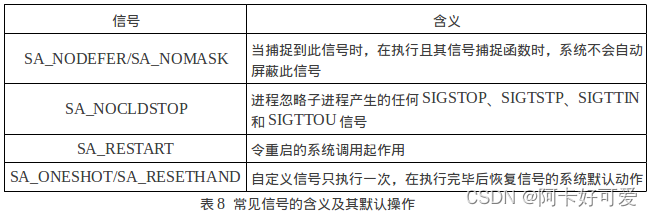
linux万字图文学习进程信号
1. 信号概念 信号是进程之间事件异步通知的一种方式,属于软中断。 1.1 linux中我们常用Ctrlc来杀死一个前台进程 1. Ctrl-C 产生的信号只能发给前台进程。一个命令后面加个&可以放到后台运行,这样Shell不必等待进程结束就可以接受新的命令,启动新的进程。2. S…...
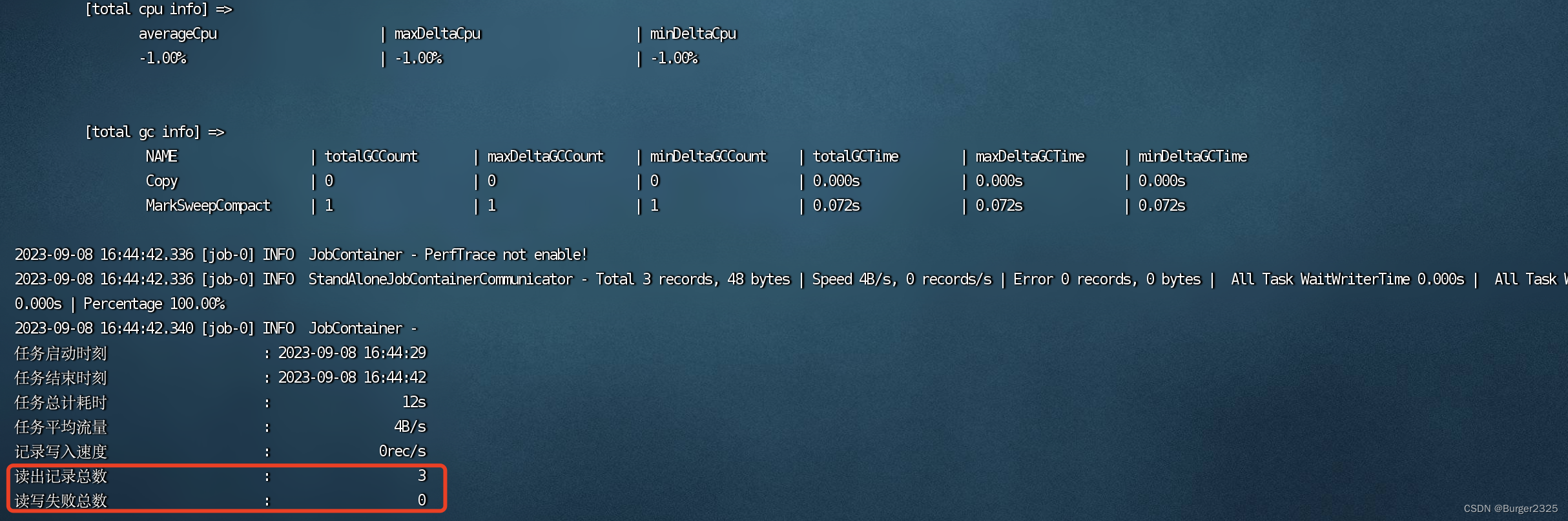
DataX实现Mysql与ElasticSearch(ES)数据同步
文章目录 一、Linux环境要求二、准备工作2.1 Linux安装jdk2.2 linux安装python2.3 下载DataX: 三、DataX压缩包导入,解压缩四、编写同步Job五、执行Job六、定时更新6.1 创建定时任务6.2 提交定时任务6.3 查看定时任务 七、增量更新思路 一、Linux环境要求…...
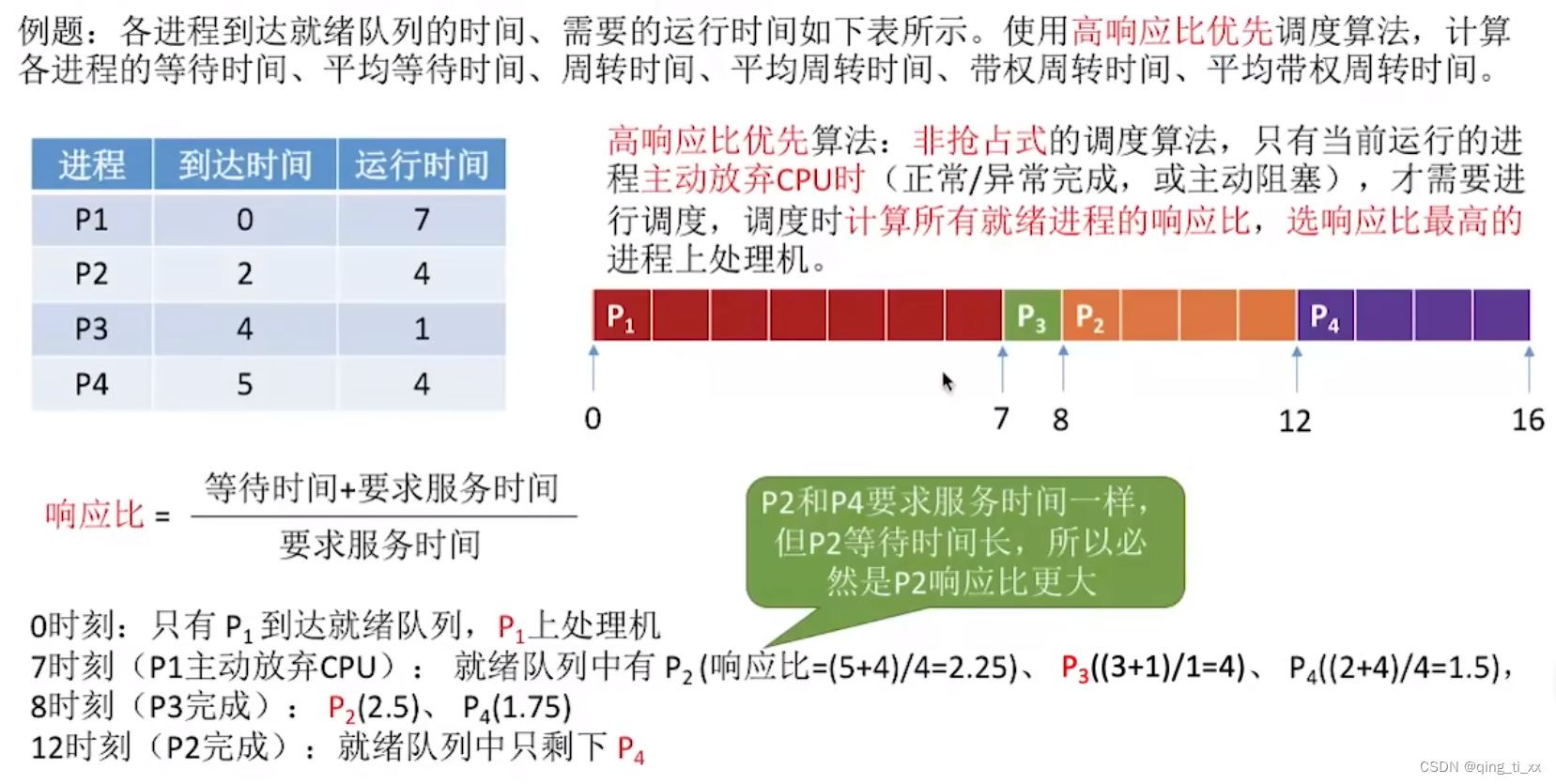
第二章 进程与线程 十、调度算法1(先来先服务、短作业优先、最高响应比优先)
目录 一、先来先服务算法 1、算法思想 2、算法规则 3、用于作业/进程调度 4、是否可抢占? 5、优缺点 优点: 缺点: 6、是否会导致饥饿 7、例子 二、短作业优先算法 1、算法思想 2、算法规则 3、用于作业/进程调度 4、是否可抢占? 5、优缺…...
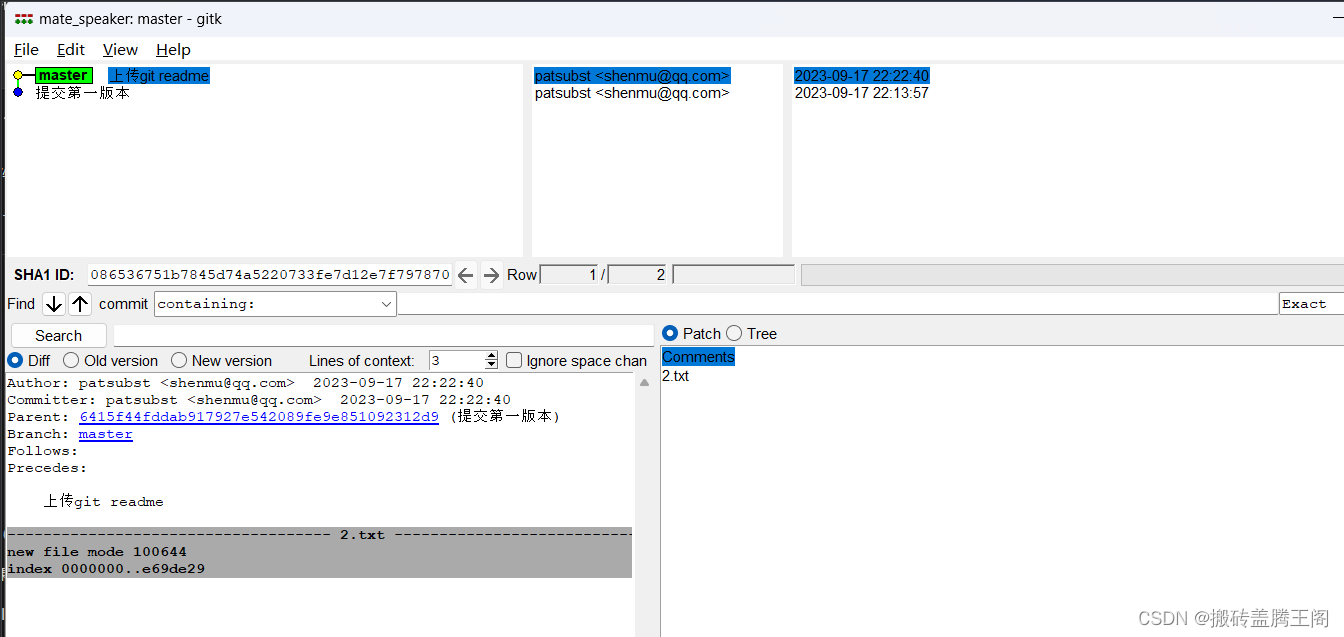
windows平台 git bash使用
打开所在需要git管理的目录,鼠标右键open Git BASH here 这样就直接进来,不需要windows dos窗口下麻烦的切路径,windows和linux 路径方向不一致 (\ /) 然后git init 建立本地仓库,接下来就是git相关的操作了. 图形化界面查看 打开所在需要git管理的目录,鼠标右键…...
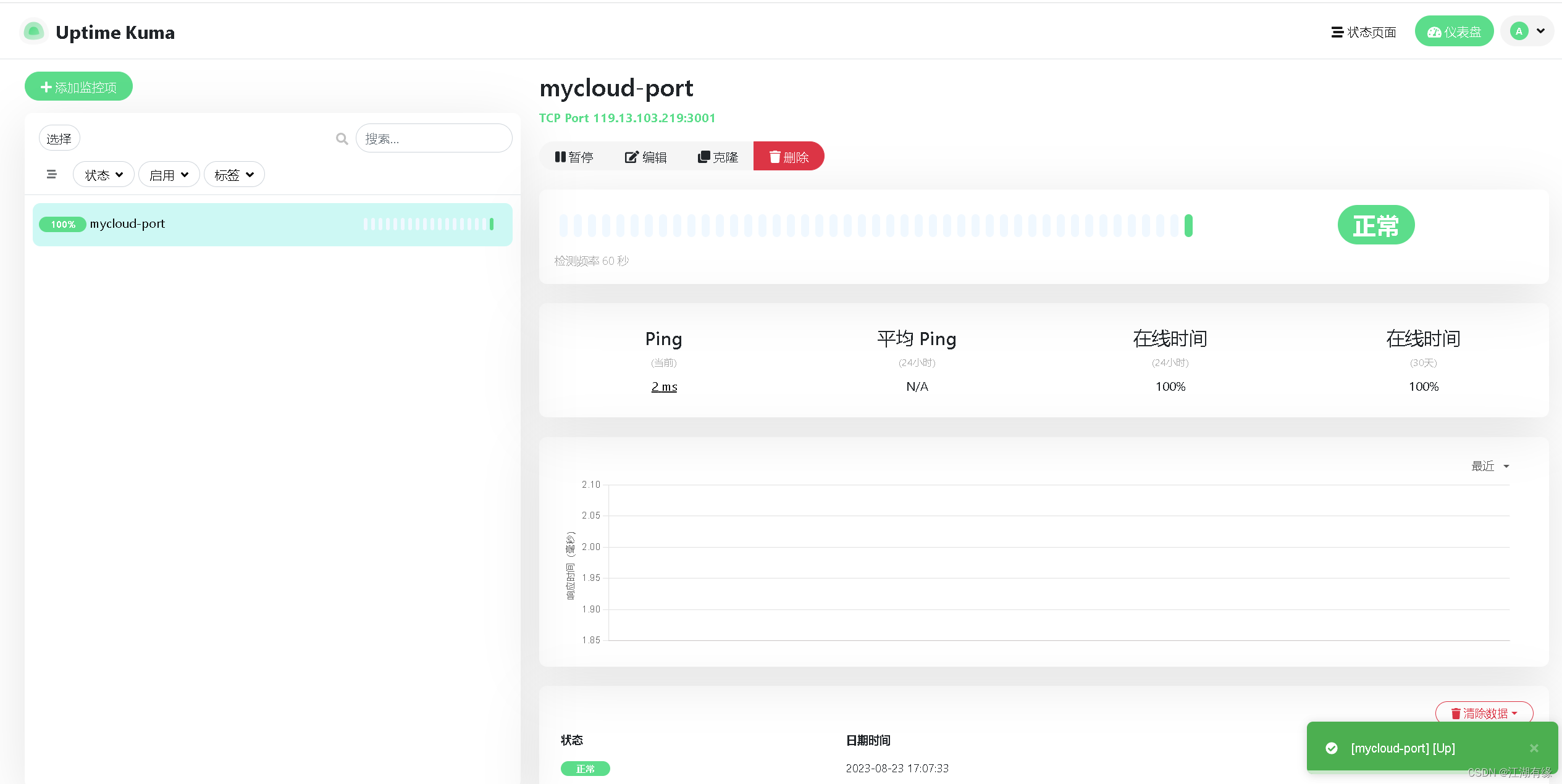
Linux系统之安装uptime-kuma服务器监控面板
Linux系统之安装uptime-kuma服务器监控面板 一、uptime-kuma介绍1.1 uptime-kuma简介1.2 uptime-kuma特点 二、本次实践环境介绍2.1 环境规划2.2 本次实践介绍2.3 环境要求 三、检查本地环境3.1 检查本地操作系统版本3.2 检查系统内核版本3.3 检查系统是否安装Node.js 四、部署…...
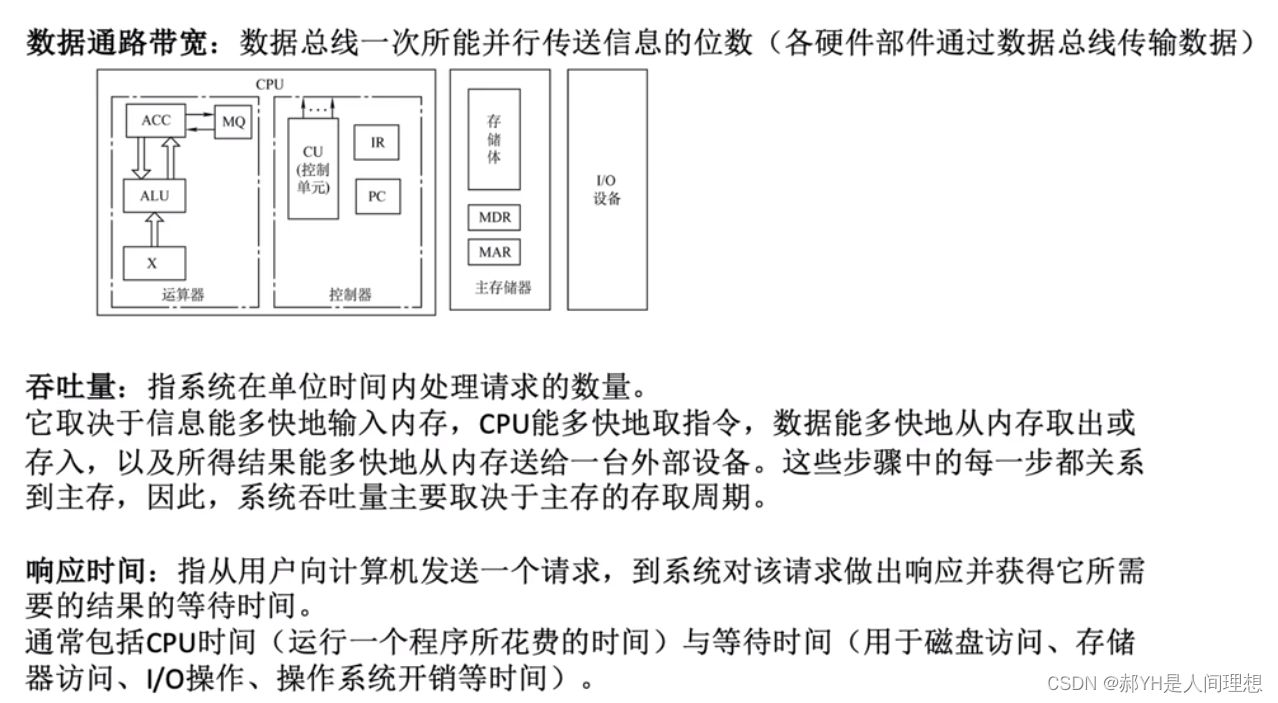
计算机组成原理——基础入门总结(一)
本帖更新一些关于计算机组成原理的重点内容。由于博主考研时并不会考这门课,但是考虑到操作系统中又很多重要晦涩的概念涉及很多诸如内存、存储器、磁盘、cpu乃至各种寄存器的知识,此处挑选一些核心的内容总结复盘一遍——实现声明:本帖的内容…...
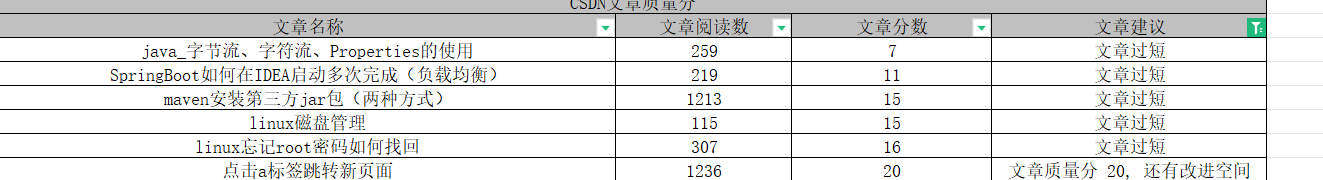
批量获取CSDN文章对文章质量分进行检测,有助于优化文章质量
📚目录 ⚙️简介✨分析获取步骤⛳获取文章列表☘️前期准备✨ 接口解析⚡️ 获取文章的接口 ☄️文章质量分接口⭐接口分析 ⌛代码实现:⚓核心代码:⛵测试用例:⛴ 运行效果:☘️增加Excel导出 ✍️结束 ⚙️简介 有时候我们写文章是为了记录当下遇到的bu…...

从一到无穷大 #17 Db2 Event Store,A Purpose-Built IoT Database Engine
本作品采用知识共享署名-非商业性使用-相同方式共享 4.0 国际许可协议进行许可。 本作品 (李兆龙 博文, 由 李兆龙 创作),由 李兆龙 确认,转载请注明版权。 文章目录 引言Architectural overviewData format and meta-dataEnsuring fast ingestionMulti…...

9月16日,每日信息差
今天是2023年09月16日,以下是为您准备的15条信息差 第一、天猫超市首单“茅小凌”已由菜鸟送达,首单已由菜鸟供应链完成履约,18分钟送达消费者手中 第二、软银考虑对OpenAI进行投资。此外,软银还初步拟收购英国人工智能芯片制造…...
Python 教程)
准备篇(二)Python 教程
Part 1 Python 基础语法区分输入与输出注释文本列表if 语句for 语句range() 函数走向编程的第一个例子Part 2 函数 和 数据结构函数数据结构del 语句列表详解元组集合字典循环的技巧Part 3 输入与输出读写文件打开文件 open()读文件写文件...
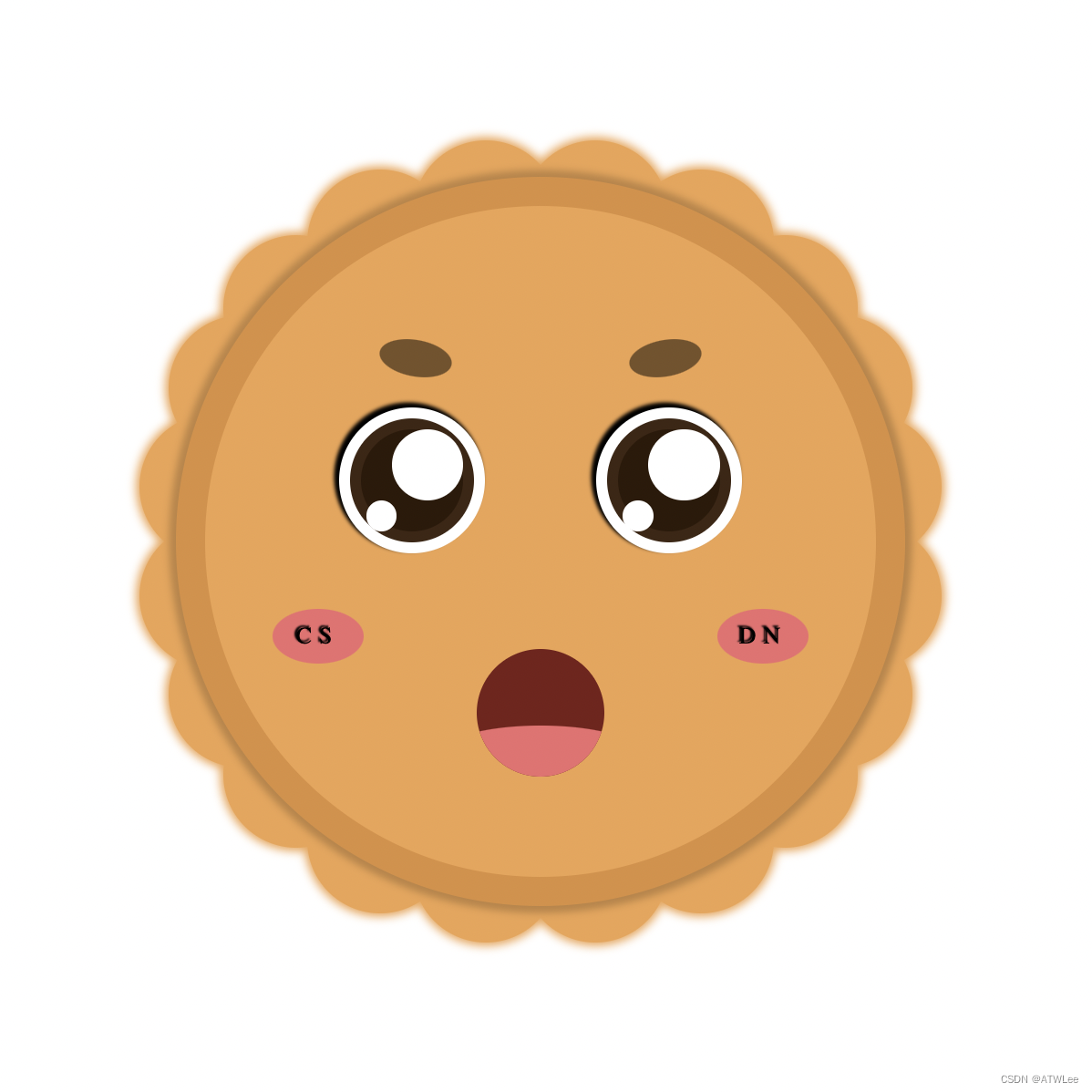
HTML+CSS画一个卡通中秋月饼
HTMLCSS画一个卡通中秋月饼🥮🥮🥮 中秋活动水个文章 整个divcss实现个月饼,给前端初学者一个练手的demo 效果图 思路 HTMl 先来个轮廓画脸上的东西:眼睛、眉毛、腮红、嘴巴眼睛丰富下瞳孔画20个花瓣 CSS 轮廓是要外…...

echarts的折线图,在点击图例后,提示出现变化,不报错。tooltip的formatter怎么写
在点击图例的年后,提示框会相应的变化,多选和单选都会响应变化。tooptip的重度在formatter tooltip:{show:true,trigger:"axis",alwaysShowContent:true,triggerOn:"mousemove",textStyle:{color:"#fff"},backgroundColor…...

C++中的auto是一个关键字,用于在编译时自动推导变量的类型
C中的auto是一个关键字,用于在编译时自动推导变量的类型。通过使用auto关键字,编译器可以根据变量的初始化表达式来确定其类型,从而省略了显式地指定类型的步骤。 使用auto关键字声明的变量必须在定义时进行初始化,以便编译器可以…...
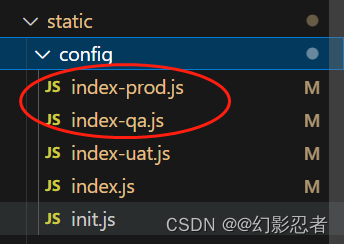
VUE build:gulp打包:测试、正式环境
目录 项目结构 Gulp VUE使用Gulp Vue安装Gulp Vue定义Gulp.js package.json build文件夹 config文件夹 static-config文件夹 项目结构 Gulp Gulp是一个自动化构建工具,可以帮助前端开发者通过自动化任务来管理工作流程。Gulp使用Node.js的代码编写ÿ…...
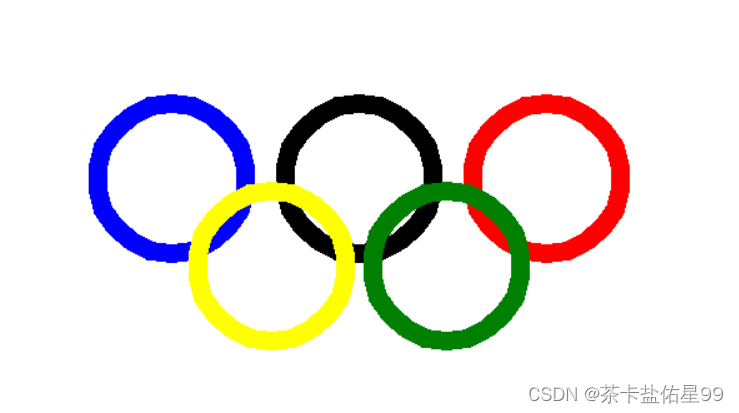
1.使用turtle换一个五环2.设计这样一个程序:输入一个数字 判断它是不是一个质数
1.使用turtle换一个五环 import turtle turtle.pensize(15) turtle.penup() turtle.color(blue) turtle.goto(-150,-35) turtle.pendown() turtle.circle(60) turtle.penup() turtle.color(black) turtle.goto(0,-35) turtle.pendown() turtle.circle(60) turtle.penup() turtl…...

C语言希尔排序
希尔排序(Shell Sort)是插入排序的一种,也称缩小增量排序,是直接插入排序算法的一种更高效的改进版本。希尔排序是非稳定排序算法。 希尔排序的基本思想是:先将整个待排序的记录序列分割成为若干子序列(由…...

KubeSphere 在互联网医疗行业的应用实践
作者:宇轩辞白,运维研发工程师,目前专注于云原生、Kubernetes、容器、Linux、运维自动化等领域。 前言 2020 年我国互联网医疗企业迎来了“爆发元年”,越来越多居民在家隔离期间不方便去医院看诊,只好采取在线诊疗的手…...
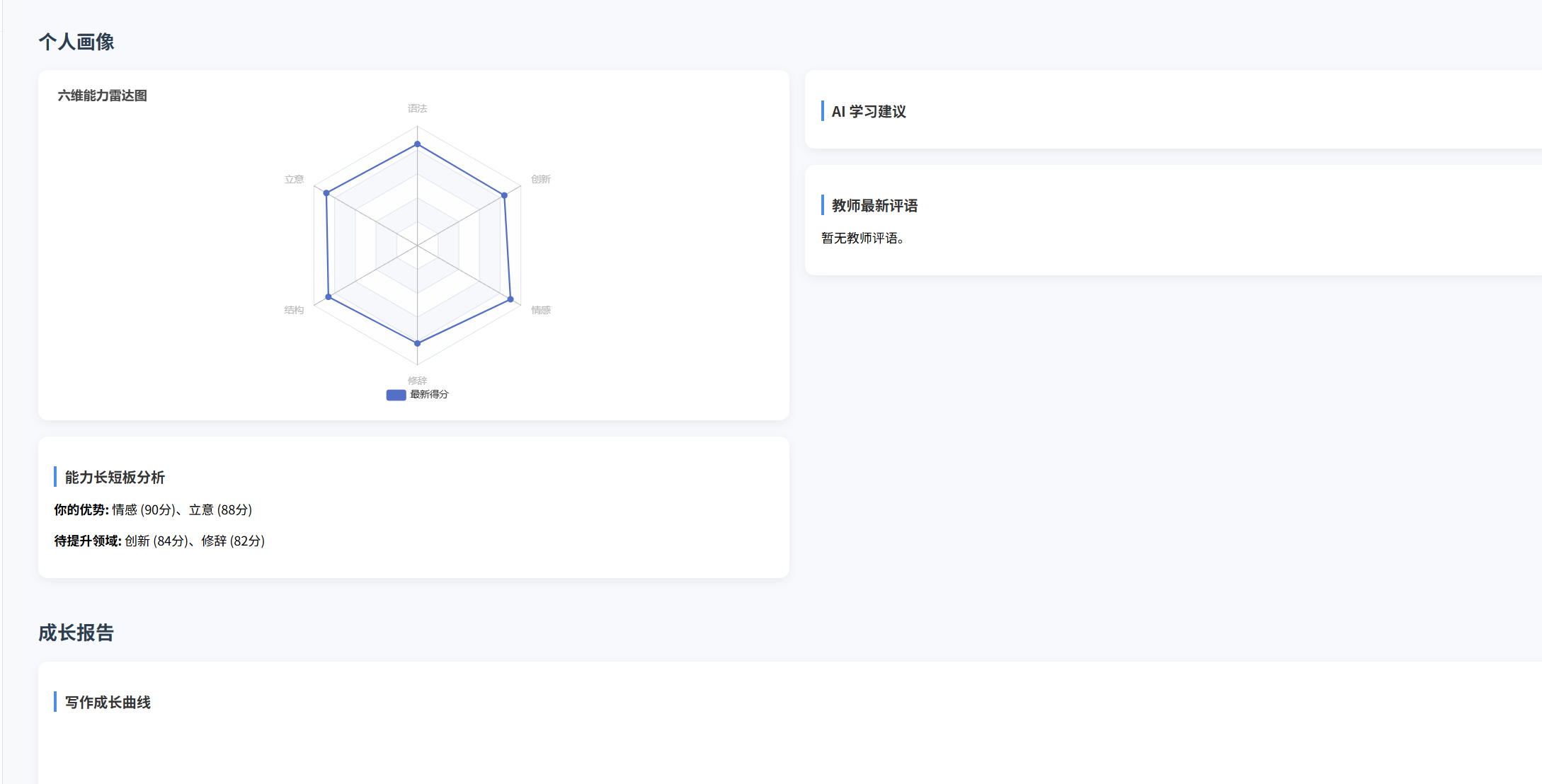
(十)学生端搭建
本次旨在将之前的已完成的部分功能进行拼装到学生端,同时完善学生端的构建。本次工作主要包括: 1.学生端整体界面布局 2.模拟考场与部分个人画像流程的串联 3.整体学生端逻辑 一、学生端 在主界面可以选择自己的用户角色 选择学生则进入学生登录界面…...

Admin.Net中的消息通信SignalR解释
定义集线器接口 IOnlineUserHub public interface IOnlineUserHub {/// 在线用户列表Task OnlineUserList(OnlineUserList context);/// 强制下线Task ForceOffline(object context);/// 发布站内消息Task PublicNotice(SysNotice context);/// 接收消息Task ReceiveMessage(…...

FFmpeg 低延迟同屏方案
引言 在实时互动需求激增的当下,无论是在线教育中的师生同屏演示、远程办公的屏幕共享协作,还是游戏直播的画面实时传输,低延迟同屏已成为保障用户体验的核心指标。FFmpeg 作为一款功能强大的多媒体框架,凭借其灵活的编解码、数据…...

QMC5883L的驱动
简介 本篇文章的代码已经上传到了github上面,开源代码 作为一个电子罗盘模块,我们可以通过I2C从中获取偏航角yaw,相对于六轴陀螺仪的yaw,qmc5883l几乎不会零飘并且成本较低。 参考资料 QMC5883L磁场传感器驱动 QMC5883L磁力计…...
)
【位运算】消失的两个数字(hard)
消失的两个数字(hard) 题⽬描述:解法(位运算):Java 算法代码:更简便代码 题⽬链接:⾯试题 17.19. 消失的两个数字 题⽬描述: 给定⼀个数组,包含从 1 到 N 所有…...

AI编程--插件对比分析:CodeRider、GitHub Copilot及其他
AI编程插件对比分析:CodeRider、GitHub Copilot及其他 随着人工智能技术的快速发展,AI编程插件已成为提升开发者生产力的重要工具。CodeRider和GitHub Copilot作为市场上的领先者,分别以其独特的特性和生态系统吸引了大量开发者。本文将从功…...
)
Angular微前端架构:Module Federation + ngx-build-plus (Webpack)
以下是一个完整的 Angular 微前端示例,其中使用的是 Module Federation 和 npx-build-plus 实现了主应用(Shell)与子应用(Remote)的集成。 🛠️ 项目结构 angular-mf/ ├── shell-app/ # 主应用&…...

#Uniapp篇:chrome调试unapp适配
chrome调试设备----使用Android模拟机开发调试移动端页面 Chrome://inspect/#devices MuMu模拟器Edge浏览器:Android原生APP嵌入的H5页面元素定位 chrome://inspect/#devices uniapp单位适配 根路径下 postcss.config.js 需要装这些插件 “postcss”: “^8.5.…...
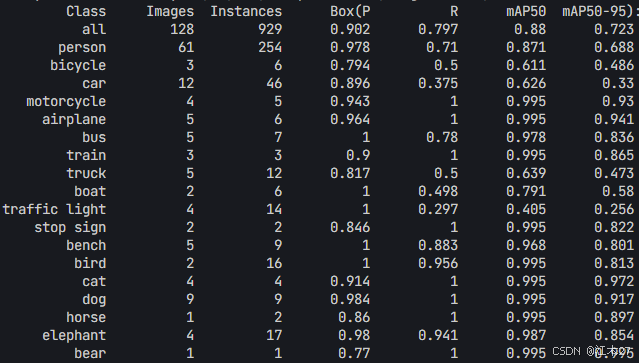
Yolov8 目标检测蒸馏学习记录
yolov8系列模型蒸馏基本流程,代码下载:这里本人提交了一个demo:djdll/Yolov8_Distillation: Yolov8轻量化_蒸馏代码实现 在轻量化模型设计中,**知识蒸馏(Knowledge Distillation)**被广泛应用,作为提升模型…...

Linux nano命令的基本使用
参考资料 GNU nanoを使いこなすnano基础 目录 一. 简介二. 文件打开2.1 普通方式打开文件2.2 只读方式打开文件 三. 文件查看3.1 打开文件时,显示行号3.2 翻页查看 四. 文件编辑4.1 Ctrl K 复制 和 Ctrl U 粘贴4.2 Alt/Esc U 撤回 五. 文件保存与退出5.1 Ctrl …...
