Cento7 Docker安装Zabbix,定制自定义模板
1.先安装docker环境
yum -y install yum-utils device-mapper-persistent-data lvm2#导入docker安装库
yum-config-manager \--add-repo \https://download.docker.com/linux/centos/docker-ce.repo
#按指定版本安装好docker
yum install docker-ce-20.10.5 docker-ce-cli-20.10.5 docker-ce-rootless-extras-20.10.5 -ysystemctl restart docker.service
2.安装zabbix
拉取相关镜像
docker pull mysql:8.0.28
docker pull zabbix/zabbix-server-mysql:alpine-6.0.6
docker pull zabbix/zabbix-web-nginx-mysql:alpine-6.0.6
docker pull zabbix/zabbix-agent2
docker pull zabbix/zabbix-snmptraps:alpine-6.0.6
建立一个docker网络
docker network create --subnet 172.17.0.0/16 --ip-range 172.17.200.0/24 zabbix-netdocker rm $(docker container ls -aq)docker run --name zabbix-mysql -t -e MYSQL_DATABASE="zabbix" -e MYSQL_USER="zabbix" -e MYSQL_PASSWORD="zabbix" -e MYSQL_ROOT_PASSWORD="root123" -e TZ="Asia/Shanghai" -e ZBX_DBTLSCONNECT="required" --network=zabbix-net --ip=172.17.201.1 --restart=always --privileged=true -d mysql:8.0.28docker run --name zabbix-server-mysql -v /usr/lib/zabbix/alertscripts:/usr/lib/zabbix/alertscripts -t -e DB_SERVER_HOST="zabbix-mysql" -e MYSQL_DATABASE="zabbix" -e MYSQL_USER="zabbix" -e MYSQL_PASSWORD="zabbix" -e MYSQL_ROOT_PASSWORD="root123" -e TZ="Asia/Shanghai" --network=zabbix-net --ip=172.17.201.3 -p 10051:10051 --restart=always --privileged=true -d zabbix/zabbix-server-mysql:alpine-6.0.6docker run --name zabbix-web-nginx-mysql -t -e ZBX_SERVER_HOST="zabbix-server-mysql" -e DB_SERVER_HOST="zabbix-mysql" -e MYSQL_DATABASE="zabbix" -e MYSQL_USER="zabbix" -e MYSQL_PASSWORD="zabbix" -e MYSQL_ROOT_PASSWORD="root123" -e TZ="Asia/Shanghai" -e PHP_TZ="Asia/shanghai" --network=zabbix-net --ip=172.17.201.4 -p 8081:8080 --restart=always --privileged=true -d zabbix/zabbix-web-nginx-mysql:alpine-6.0.6docker run --name zabbix-agent-2 -e ZBX_SERVER_HOST="zabbix-server-mysql" -e ZBX_HOSTNAME="Zabbix server" -e TZ="Asia/Shanghai" --network=zabbix-net --ip=172.17.201.5 -p 10050:10050 --restart=always --privileged=true -d zabbix/zabbix-agent2docker run --name zabbix-snmptraps -e ZBX_SERVER_HOST="zabbix-server-mysql" -e ZBX_HOSTNAME="Zabbix server" -e TZ="Asia/Shanghai" --network=zabbix-net --ip=172.17.201.15 -p 161:161 --restart=always --privileged=true -d zabbix/zabbix-snmptraps:alpine-6.0.6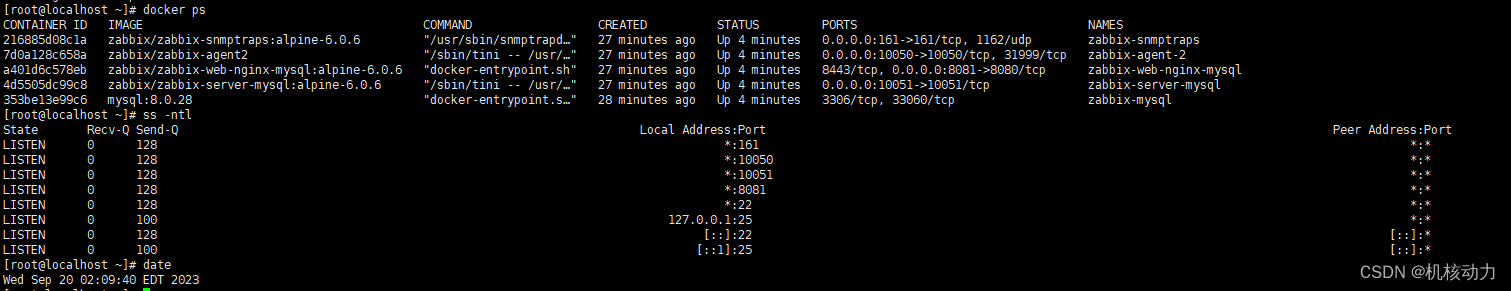
这样整个zabbix就运行起来了,然后通过ip访问8081端口。默认用户名:Admin 密码:zabbix

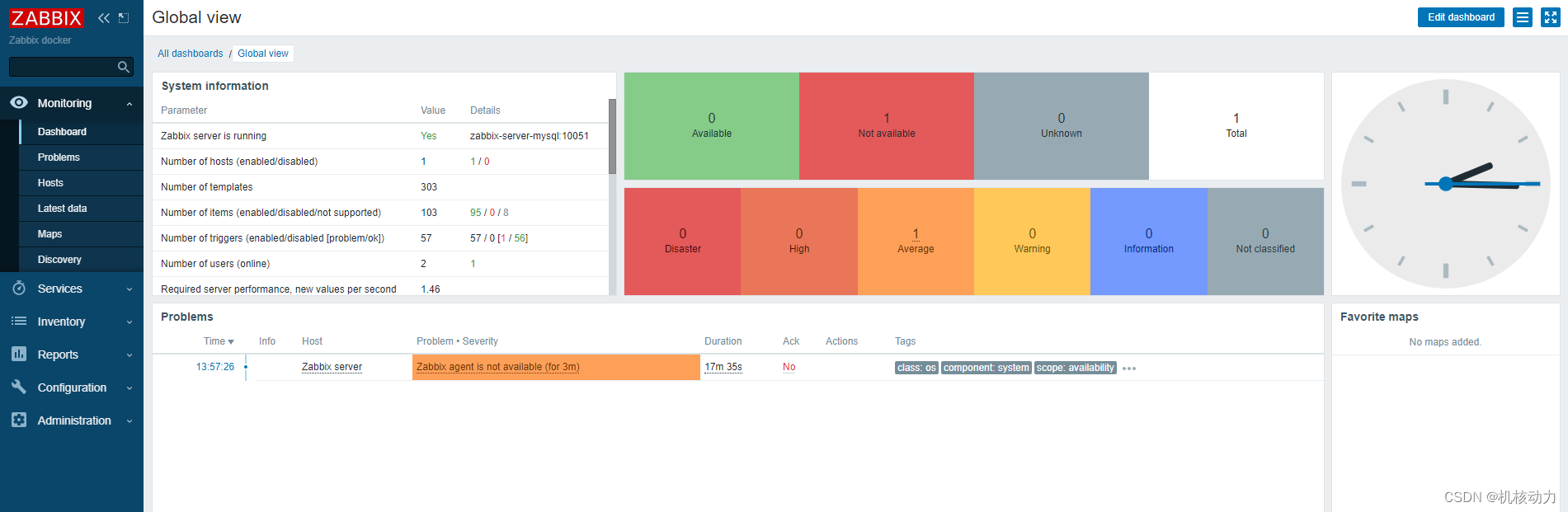
通过下面的设置,设置zabbix为中文
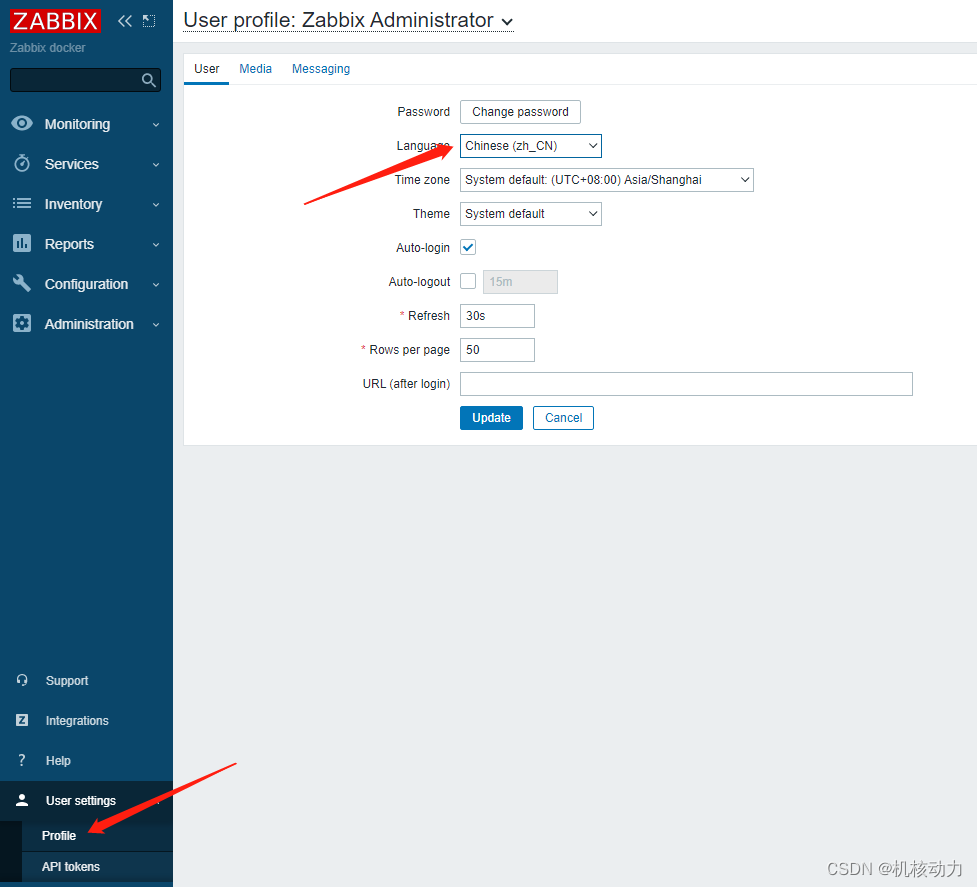
设置完成之后,开始配置需要监控的客户机,在客户机上安装zabbix-agent。
Centos的安装
yum -y install zabbix6.0-agentsystemctl restart zabbix-agent
systemctl enable zabbix-agent
Ubuntu的安装
apt install zabbix-agent
systemctl start zabbix-agent.service###查看状态
systemctl status zabbix-agent.service###重新启动服务
systemctl restart zabbix-agent.service###设置成开机自启动
systemctl enable zabbix-agent.service
修改agent的配置,增加如下选项
vi /etc/zabbix_agentd.conf
Server=192.168.124.141 //zabbixserver
ServerActive=192.168.124.141 //zabbixserver
Hostname=192.168.124.132_LintongCloudServer //这个Hostname要与zabbix server上的hostname一致。
然后配置zabbix server web服务端主机配置,如下:

配置好后,在zabbix web端会这样显示。

由于zabbix没有监控Tcp的连接状态,这里需要我们自己用shell来实现这些,并且通过自己的自定义模板导入到zabbix
登录需要监控的客户机运行以下命令,用以下脚本安装tcp数据的监控,因为我已经做成了自动化安装脚本,所以脚本的内容如下:
mkdir -p /usr/local/zabbix-agent/scripts/
mkdir -p /etc/zabbix/zabbix_agentd.d/is_ubuntu=`cat /proc/version | grep "Ubuntu" -c`
if [ $is_ubuntu -ge "1" ] ; thenecho "Ubuntu System"isExist=$(grep "^#" /etc/zabbix/zabbix_agentd.conf -v | grep UnsafeUserParameters -c ) && test -n "$isExist" || echo "UnsafeUserParameters=1" >> /etc/zabbix/zabbix_agentd.confisExist=$(grep "^#" /etc/zabbix/zabbix_agentd.conf -v | grep Include -c ) && test -n "$isExist" || echo "Include=/etc/zabbix/zabbix_agentd.d/*.conf" >> /etc/zabbix/zabbix_agentd.confecho "UserParameter=tcp.status[*],/usr/local/zabbix-agent/scripts/tcp_conn_status.sh \$1" > /etc/zabbix/zabbix_agentd.conf.d/tcp-status-params.conf
elseecho "Not Ubuntu System"isExist=$(grep "^#" /etc/zabbix_agentd.conf -v | grep UnsafeUserParameters -c ) && test -n "$isExist" || echo "UnsafeUserParameters=1" >> /etc/zabbix_agentd.confisExist=$(grep "^#" /etc/zabbix_agentd.conf -v | grep Include -c ) && test -n "$isExist" || echo "Include=/etc/zabbix/zabbix_agentd.d/*.conf" >> /etc/zabbix_agentd.confecho "UserParameter=tcp.status[*],/usr/local/zabbix-agent/scripts/tcp_conn_status.sh \$1" > /etc/zabbix/zabbix_agentd.d/tcp-status-params.conf
ficurl -u "test:test123" -O http://10.10.52.134:88/wxmessage/tcp_conn_status.sh ; mv tcp_conn_status.sh /usr/local/zabbix-agent/scripts/
chmod 711 /usr/local/zabbix-agent/scripts/tcp_conn_status.sh
chown zabbix:zabbix /usr/local/zabbix-agent/scripts/tcp_conn_status.sh/usr/local/zabbix-agent/scripts/tcp_conn_status.sh listenservice zabbix-agent restartzabbix_agentd -t tcp.status[listen]
执行成功后,会出现zabbix_agentd执行的结果

这里还有一个执行被监控机器的tcp状态的shell脚本,内容如下:
#!/bin/bash
#this script is used to get tcp and udp connetion status
#tcp status
source /etc/profile
metric=$1
tmp_file=/tmp/tcp_status.txt
ss -an | grep "^tcp" | awk '{print $2}' | sort | uniq -c | awk '{print $2" "$1}' > $tmp_filecase $metric inclosed)output=$(awk '/CLOSED/{print $2}' $tmp_file)if [ "$output" == "" ];thenecho 0elseecho $outputfi;;listen)output=$(awk '/LISTEN/{print $2}' $tmp_file)if [ "$output" == "" ];thenecho 0elseecho $outputfi;;synrecv)output=$(awk '/SYN-RECV/{print $2}' $tmp_file)if [ "$output" == "" ];thenecho 0elseecho $outputfi;;synsent)output=$(awk '/SYN-SENT/{print $2}' $tmp_file)if [ "$output" == "" ];thenecho 0elseecho $outputfi;;established)output=$(awk '/ESTAB/{print $2}' $tmp_file)if [ "$output" == "" ];thenecho 0elseecho $outputfi;;timewait)output=$(awk '/TIME-WAIT/{print $2}' $tmp_file)if [ "$output" == "" ];thenecho 0elseecho $outputfi;;closing)output=$(awk '/CLOSING/{print $2}' $tmp_file)if [ "$output" == "" ];thenecho 0elseecho $outputfi;;closewait)output=$(awk '/CLOSE-WAIT/{print $2}' $tmp_file)if [ "$output" == "" ];thenecho 0elseecho $outputfi;;lastack)output=$(awk '/LAST-ACK/{print $2}' $tmp_file)if [ "$output" == "" ];thenecho 0elseecho $outputfi;;finwait1)output=$(awk '/FIN-WAIT-1/{print $2}' $tmp_file)if [ "$output" == "" ];thenecho 0elseecho $outputfi;;finwait2)output=$(awk '/FIN-WAIT-2/{print $2}' $tmp_file)if [ "$output" == "" ];thenecho 0elseecho $outputfi;;*)echo -e "\e[033mUsage: sh $0 [closed|closing|closewait|synrecv|synsent|finwait1|finwait2|listen|established|lastack|timewait]\e[0m"esac如果被监控客户端机器已经把脚本都安装完整,然后我们在zabbix server的web端添加模板。模板是一个xml文件,内容如下。
<?xml version="1.0" encoding="UTF-8"?>
<zabbix_export><version>2.0</version><date>2023-09-20T09:41:57Z</date><groups><group><name>Templates</name></group></groups><templates><template><template>Template TCP Connection Status</template><name>Template TCP Connection Status</name><groups><group><name>Templates</name></group></groups><applications><application><name>TCP Status</name></application></applications><items><item><name>CLOSED</name><type>0</type><snmp_community/><multiplier>0</multiplier><snmp_oid/><key>tcp.status[closed]</key><delay>60</delay><history>90</history><trends>365</trends><status>0</status><value_type>3</value_type><allowed_hosts/><units/><delta>0</delta><snmpv3_contextname/><snmpv3_securityname/><snmpv3_securitylevel>0</snmpv3_securitylevel><snmpv3_authprotocol>0</snmpv3_authprotocol><snmpv3_authpassphrase/><snmpv3_privprotocol>0</snmpv3_privprotocol><snmpv3_privpassphrase/><formula>1</formula><delay_flex/><params/><ipmi_sensor/><data_type>0</data_type><authtype>0</authtype><username/><password/><publickey/><privatekey/><port/><description/><inventory_link>0</inventory_link><applications><application><name>TCP Status</name></application></applications><valuemap/></item><item><name>CLOSE_WAIT</name><type>0</type><snmp_community/><multiplier>0</multiplier><snmp_oid/><key>tcp.status[closewait]</key><delay>60</delay><history>90</history><trends>365</trends><status>0</status><value_type>3</value_type><allowed_hosts/><units/><delta>0</delta><snmpv3_contextname/><snmpv3_securityname/><snmpv3_securitylevel>0</snmpv3_securitylevel><snmpv3_authprotocol>0</snmpv3_authprotocol><snmpv3_authpassphrase/><snmpv3_privprotocol>0</snmpv3_privprotocol><snmpv3_privpassphrase/><formula>1</formula><delay_flex/><params/><ipmi_sensor/><data_type>0</data_type><authtype>0</authtype><username/><password/><publickey/><privatekey/><port/><description/><inventory_link>0</inventory_link><applications><application><name>TCP Status</name></application></applications><valuemap/></item><item><name>CLOSING</name><type>0</type><snmp_community/><multiplier>0</multiplier><snmp_oid/><key>tcp.status[closing]</key><delay>60</delay><history>90</history><trends>365</trends><status>0</status><value_type>3</value_type><allowed_hosts/><units/><delta>0</delta><snmpv3_contextname/><snmpv3_securityname/><snmpv3_securitylevel>0</snmpv3_securitylevel><snmpv3_authprotocol>0</snmpv3_authprotocol><snmpv3_authpassphrase/><snmpv3_privprotocol>0</snmpv3_privprotocol><snmpv3_privpassphrase/><formula>1</formula><delay_flex/><params/><ipmi_sensor/><data_type>0</data_type><authtype>0</authtype><username/><password/><publickey/><privatekey/><port/><description/><inventory_link>0</inventory_link><applications><application><name>TCP Status</name></application></applications><valuemap/></item><item><name>ESTABLISHED</name><type>0</type><snmp_community/><multiplier>0</multiplier><snmp_oid/><key>tcp.status[established]</key><delay>60</delay><history>90</history><trends>365</trends><status>0</status><value_type>3</value_type><allowed_hosts/><units/><delta>0</delta><snmpv3_contextname/><snmpv3_securityname/><snmpv3_securitylevel>0</snmpv3_securitylevel><snmpv3_authprotocol>0</snmpv3_authprotocol><snmpv3_authpassphrase/><snmpv3_privprotocol>0</snmpv3_privprotocol><snmpv3_privpassphrase/><formula>1</formula><delay_flex/><params/><ipmi_sensor/><data_type>0</data_type><authtype>0</authtype><username/><password/><publickey/><privatekey/><port/><description/><inventory_link>0</inventory_link><applications><application><name>TCP Status</name></application></applications><valuemap/></item><item><name>FIN_WAIT1</name><type>0</type><snmp_community/><multiplier>0</multiplier><snmp_oid/><key>tcp.status[finwait1]</key><delay>60</delay><history>90</history><trends>365</trends><status>0</status><value_type>3</value_type><allowed_hosts/><units/><delta>0</delta><snmpv3_contextname/><snmpv3_securityname/><snmpv3_securitylevel>0</snmpv3_securitylevel><snmpv3_authprotocol>0</snmpv3_authprotocol><snmpv3_authpassphrase/><snmpv3_privprotocol>0</snmpv3_privprotocol><snmpv3_privpassphrase/><formula>1</formula><delay_flex/><params/><ipmi_sensor/><data_type>0</data_type><authtype>0</authtype><username/><password/><publickey/><privatekey/><port/><description/><inventory_link>0</inventory_link><applications><application><name>TCP Status</name></application></applications><valuemap/></item><item><name>FIN_WAIT2</name><type>0</type><snmp_community/><multiplier>0</multiplier><snmp_oid/><key>tcp.status[finwait2]</key><delay>60</delay><history>90</history><trends>365</trends><status>0</status><value_type>3</value_type><allowed_hosts/><units/><delta>0</delta><snmpv3_contextname/><snmpv3_securityname/><snmpv3_securitylevel>0</snmpv3_securitylevel><snmpv3_authprotocol>0</snmpv3_authprotocol><snmpv3_authpassphrase/><snmpv3_privprotocol>0</snmpv3_privprotocol><snmpv3_privpassphrase/><formula>1</formula><delay_flex/><params/><ipmi_sensor/><data_type>0</data_type><authtype>0</authtype><username/><password/><publickey/><privatekey/><port/><description/><inventory_link>0</inventory_link><applications><application><name>TCP Status</name></application></applications><valuemap/></item><item><name>LAST_ACK</name><type>0</type><snmp_community/><multiplier>0</multiplier><snmp_oid/><key>tcp.status[lastack]</key><delay>60</delay><history>90</history><trends>365</trends><status>0</status><value_type>3</value_type><allowed_hosts/><units/><delta>0</delta><snmpv3_contextname/><snmpv3_securityname/><snmpv3_securitylevel>0</snmpv3_securitylevel><snmpv3_authprotocol>0</snmpv3_authprotocol><snmpv3_authpassphrase/><snmpv3_privprotocol>0</snmpv3_privprotocol><snmpv3_privpassphrase/><formula>1</formula><delay_flex/><params/><ipmi_sensor/><data_type>0</data_type><authtype>0</authtype><username/><password/><publickey/><privatekey/><port/><description/><inventory_link>0</inventory_link><applications><application><name>TCP Status</name></application></applications><valuemap/></item><item><name>LISTEN</name><type>0</type><snmp_community/><multiplier>0</multiplier><snmp_oid/><key>tcp.status[listen]</key><delay>60</delay><history>90</history><trends>365</trends><status>0</status><value_type>3</value_type><allowed_hosts/><units/><delta>0</delta><snmpv3_contextname/><snmpv3_securityname/><snmpv3_securitylevel>0</snmpv3_securitylevel><snmpv3_authprotocol>0</snmpv3_authprotocol><snmpv3_authpassphrase/><snmpv3_privprotocol>0</snmpv3_privprotocol><snmpv3_privpassphrase/><formula>1</formula><delay_flex/><params/><ipmi_sensor/><data_type>0</data_type><authtype>0</authtype><username/><password/><publickey/><privatekey/><port/><description/><inventory_link>0</inventory_link><applications><application><name>TCP Status</name></application></applications><valuemap/></item><item><name>SYN_RECV</name><type>0</type><snmp_community/><multiplier>0</multiplier><snmp_oid/><key>tcp.status[synrecv]</key><delay>60</delay><history>90</history><trends>365</trends><status>0</status><value_type>3</value_type><allowed_hosts/><units/><delta>0</delta><snmpv3_contextname/><snmpv3_securityname/><snmpv3_securitylevel>0</snmpv3_securitylevel><snmpv3_authprotocol>0</snmpv3_authprotocol><snmpv3_authpassphrase/><snmpv3_privprotocol>0</snmpv3_privprotocol><snmpv3_privpassphrase/><formula>1</formula><delay_flex/><params/><ipmi_sensor/><data_type>0</data_type><authtype>0</authtype><username/><password/><publickey/><privatekey/><port/><description/><inventory_link>0</inventory_link><applications><application><name>TCP Status</name></application></applications><valuemap/></item><item><name>SYN_SENT</name><type>0</type><snmp_community/><multiplier>0</multiplier><snmp_oid/><key>tcp.status[synsent]</key><delay>60</delay><history>90</history><trends>365</trends><status>0</status><value_type>3</value_type><allowed_hosts/><units/><delta>0</delta><snmpv3_contextname/><snmpv3_securityname/><snmpv3_securitylevel>0</snmpv3_securitylevel><snmpv3_authprotocol>0</snmpv3_authprotocol><snmpv3_authpassphrase/><snmpv3_privprotocol>0</snmpv3_privprotocol><snmpv3_privpassphrase/><formula>1</formula><delay_flex/><params/><ipmi_sensor/><data_type>0</data_type><authtype>0</authtype><username/><password/><publickey/><privatekey/><port/><description/><inventory_link>0</inventory_link><applications><application><name>TCP Status</name></application></applications><valuemap/></item><item><name>TIME_WAIT</name><type>0</type><snmp_community/><multiplier>0</multiplier><snmp_oid/><key>tcp.status[timewait]</key><delay>60</delay><history>90</history><trends>365</trends><status>0</status><value_type>3</value_type><allowed_hosts/><units/><delta>0</delta><snmpv3_contextname/><snmpv3_securityname/><snmpv3_securitylevel>0</snmpv3_securitylevel><snmpv3_authprotocol>0</snmpv3_authprotocol><snmpv3_authpassphrase/><snmpv3_privprotocol>0</snmpv3_privprotocol><snmpv3_privpassphrase/><formula>1</formula><delay_flex/><params/><ipmi_sensor/><data_type>0</data_type><authtype>0</authtype><username/><password/><publickey/><privatekey/><port/><description/><inventory_link>0</inventory_link><applications><application><name>TCP Status</name></application></applications><valuemap/></item></items><discovery_rules/><macros/><templates/><screens/></template></templates><triggers><trigger><expression>{Template TCP Connection Status:tcp.status[timewait].last()}>3000</expression><name>There are too many TCP TIME_WAIT status</name><url/><status>0</status><priority>4</priority><description/><type>0</type><dependencies/></trigger></triggers><graphs><graph><name>TCP Status</name><width>900</width><height>200</height><yaxismin>0.0000</yaxismin><yaxismax>100.0000</yaxismax><show_work_period>1</show_work_period><show_triggers>1</show_triggers><type>0</type><show_legend>1</show_legend><show_3d>0</show_3d><percent_left>0.0000</percent_left><percent_right>0.0000</percent_right><ymin_type_1>0</ymin_type_1><ymax_type_1>0</ymax_type_1><ymin_item_1>0</ymin_item_1><ymax_item_1>0</ymax_item_1><graph_items><graph_item><sortorder>0</sortorder><drawtype>0</drawtype><color>C80000</color><yaxisside>0</yaxisside><calc_fnc>2</calc_fnc><type>0</type><item><host>Template TCP Connection Status</host><key>tcp.status[closed]</key></item></graph_item><graph_item><sortorder>1</sortorder><drawtype>0</drawtype><color>00C800</color><yaxisside>0</yaxisside><calc_fnc>2</calc_fnc><type>0</type><item><host>Template TCP Connection Status</host><key>tcp.status[closewait]</key></item></graph_item><graph_item><sortorder>2</sortorder><drawtype>0</drawtype><color>0000C8</color><yaxisside>0</yaxisside><calc_fnc>2</calc_fnc><type>0</type><item><host>Template TCP Connection Status</host><key>tcp.status[closing]</key></item></graph_item><graph_item><sortorder>3</sortorder><drawtype>0</drawtype><color>C800C8</color><yaxisside>0</yaxisside><calc_fnc>2</calc_fnc><type>0</type><item><host>Template TCP Connection Status</host><key>tcp.status[established]</key></item></graph_item><graph_item><sortorder>4</sortorder><drawtype>0</drawtype><color>00C8C8</color><yaxisside>0</yaxisside><calc_fnc>2</calc_fnc><type>0</type><item><host>Template TCP Connection Status</host><key>tcp.status[finwait1]</key></item></graph_item><graph_item><sortorder>5</sortorder><drawtype>0</drawtype><color>C8C800</color><yaxisside>0</yaxisside><calc_fnc>2</calc_fnc><type>0</type><item><host>Template TCP Connection Status</host><key>tcp.status[finwait2]</key></item></graph_item><graph_item><sortorder>6</sortorder><drawtype>0</drawtype><color>C8C8C8</color><yaxisside>0</yaxisside><calc_fnc>2</calc_fnc><type>0</type><item><host>Template TCP Connection Status</host><key>tcp.status[lastack]</key></item></graph_item><graph_item><sortorder>7</sortorder><drawtype>0</drawtype><color>960000</color><yaxisside>0</yaxisside><calc_fnc>2</calc_fnc><type>0</type><item><host>Template TCP Connection Status</host><key>tcp.status[listen]</key></item></graph_item><graph_item><sortorder>8</sortorder><drawtype>0</drawtype><color>009600</color><yaxisside>0</yaxisside><calc_fnc>2</calc_fnc><type>0</type><item><host>Template TCP Connection Status</host><key>tcp.status[synrecv]</key></item></graph_item><graph_item><sortorder>9</sortorder><drawtype>0</drawtype><color>000096</color><yaxisside>0</yaxisside><calc_fnc>2</calc_fnc><type>0</type><item><host>Template TCP Connection Status</host><key>tcp.status[synsent]</key></item></graph_item><graph_item><sortorder>10</sortorder><drawtype>0</drawtype><color>960096</color><yaxisside>0</yaxisside><calc_fnc>2</calc_fnc><type>0</type><item><host>Template TCP Connection Status</host><key>tcp.status[timewait]</key></item></graph_item></graph_items></graph></graphs>
</zabbix_export>
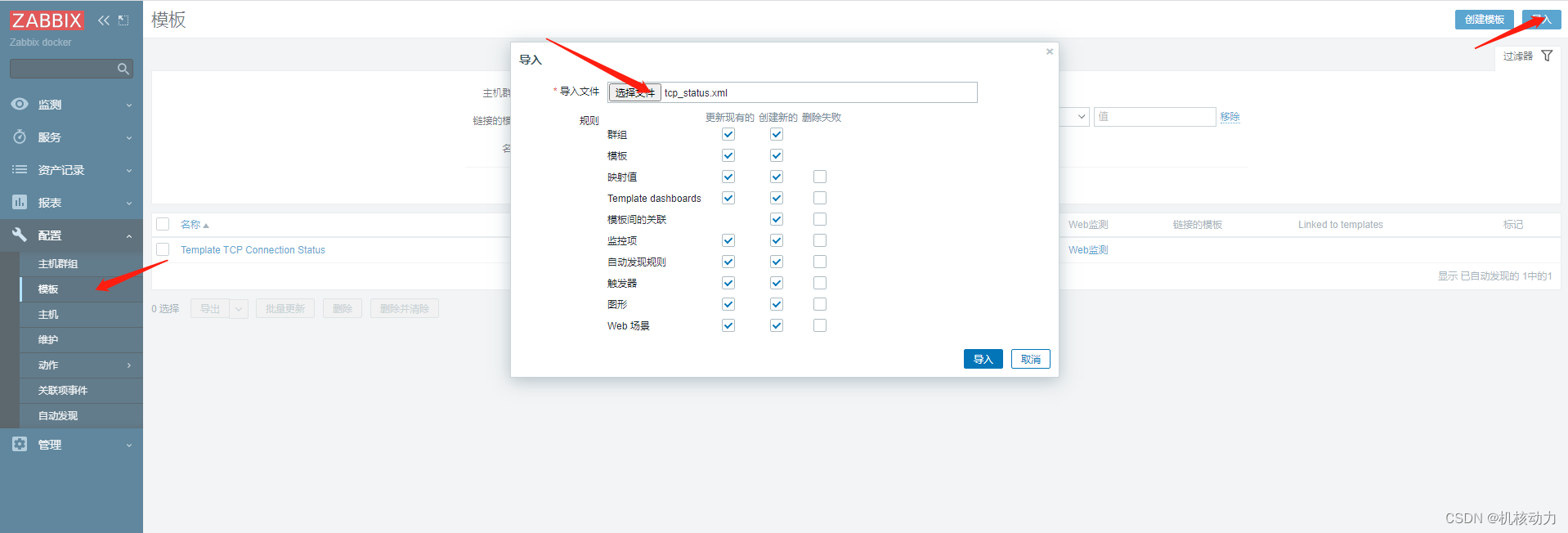
添加模板成功后,主机开始绑定这个模板。
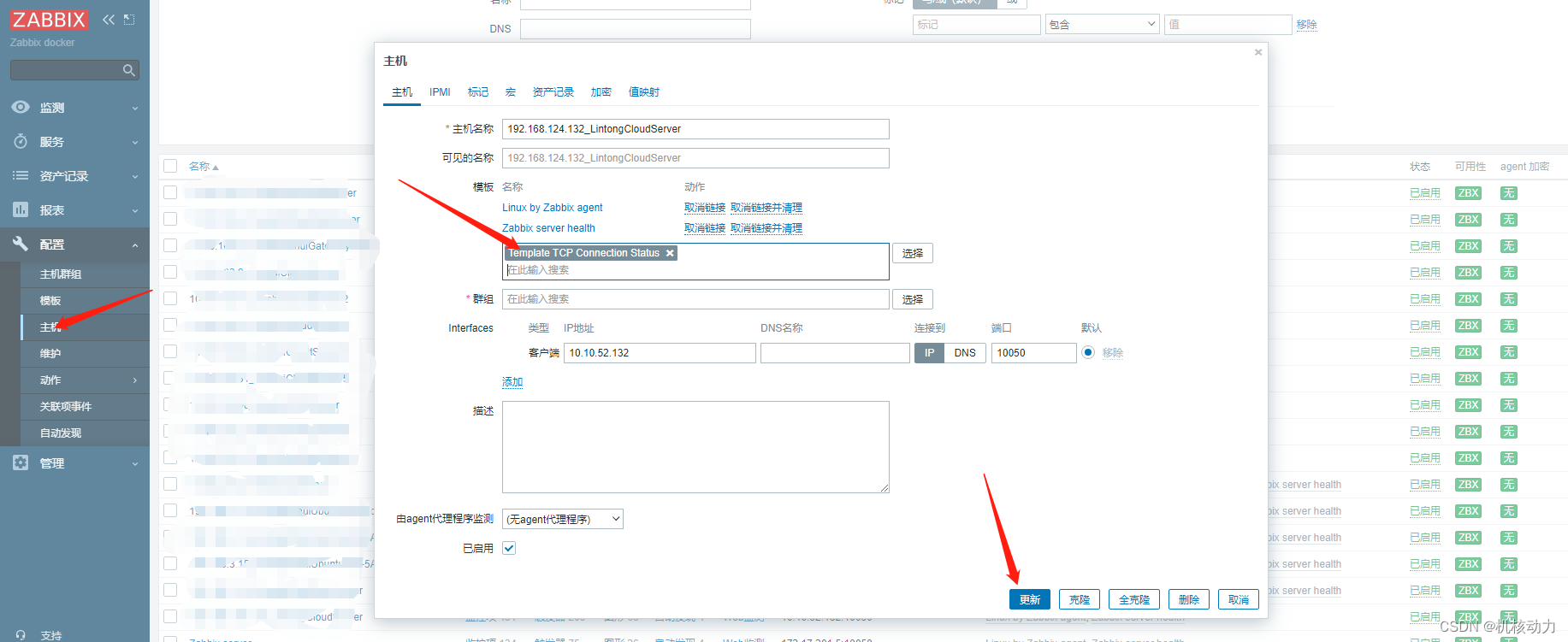
然后监视的主机里面就可以看到数据了。

相关文章:

Cento7 Docker安装Zabbix,定制自定义模板
1.先安装docker环境 yum -y install yum-utils device-mapper-persistent-data lvm2#导入docker安装库 yum-config-manager \--add-repo \https://download.docker.com/linux/centos/docker-ce.repo #按指定版本安装好docker yum install docker-ce-20.10.5 docker-ce-cli-20…...
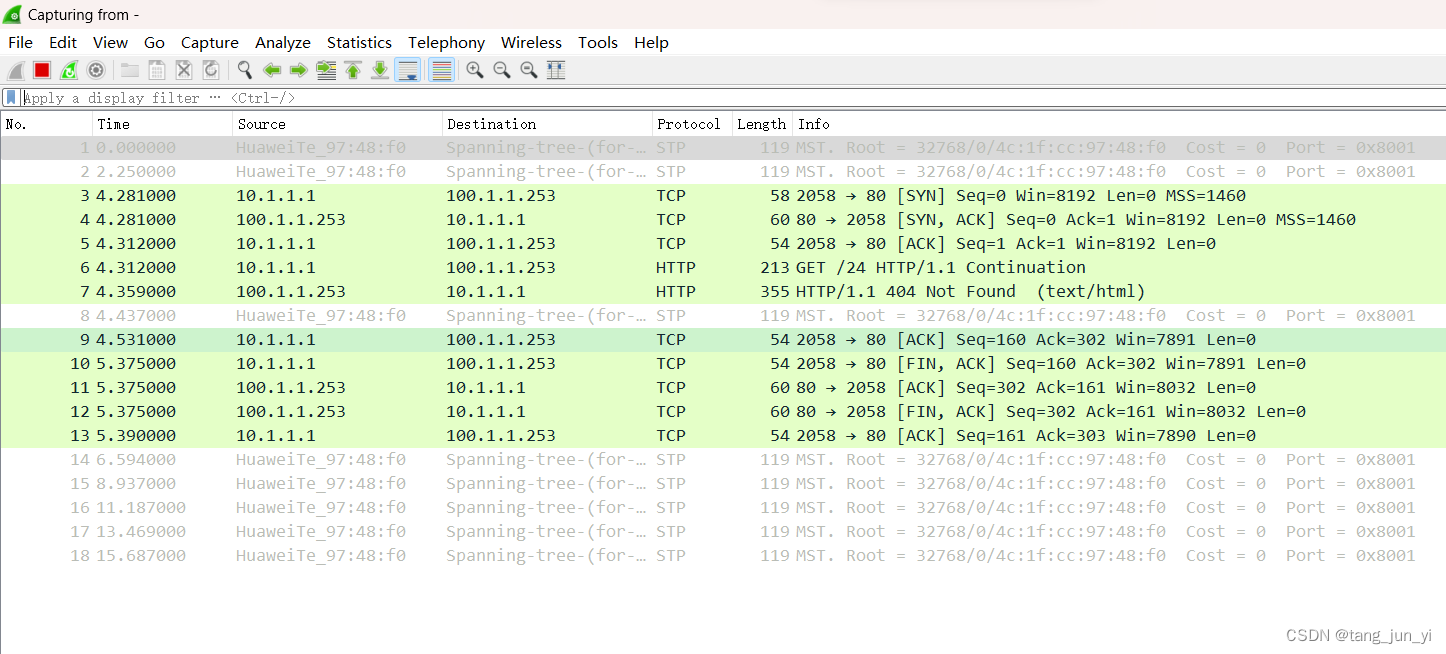
网络防御--防火墙
拓扑 Cloud 1 作为电脑与ENSP的桥梁 防火墙配置 登录防火墙 配置IP地址及安全区域 添加地址对象 配置策略 1、内网可以访问服务器 结果 2、内网可以访问公网 结果 配置NAT策略 结果...
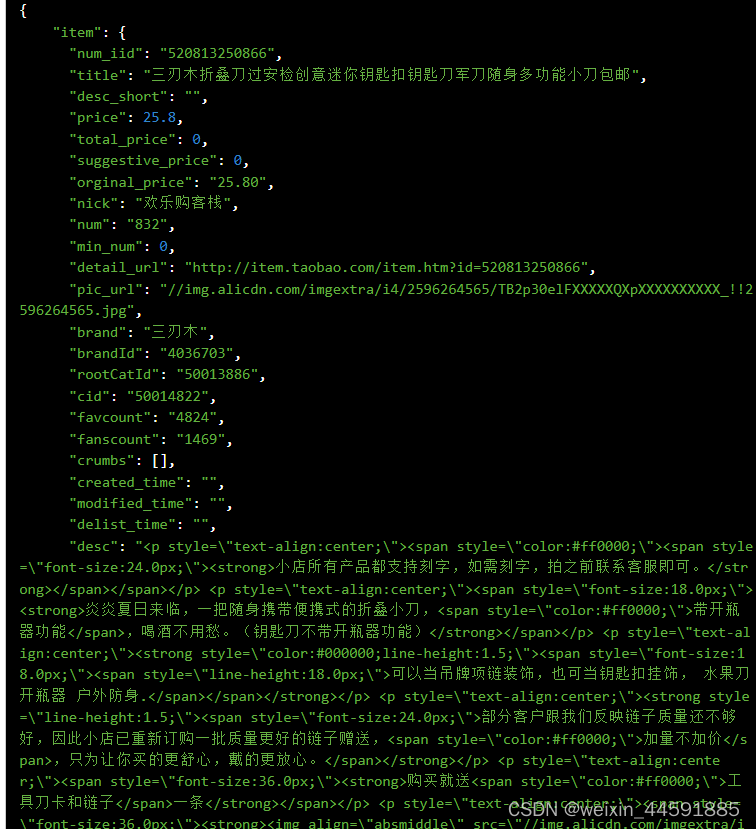
淘宝商品详情数据采集
淘宝商品详情数据采集的方法如下: 确定采集目标:明确要采集的商品信息,如商品标题、价格、销量、评论、图片等。选择采集工具:可以选择Scrapy框架、Java的WebMagic框架等。编写爬虫程序:进入目标文件夹,输…...

mac安装virtualenv和virtualenvwrapper
1.安装(推荐用sudo安装,直接pip3安装会有坑) sudo pip3 install virtualenv sudo pip3 install virtualenvwrapper 2.查看python virtualenvwrapper.sh 位置 # 查看python默认解释器 which python3 # 查看virtualenvwrapper.sh which virtualenvwrapper.sh 3.打…...
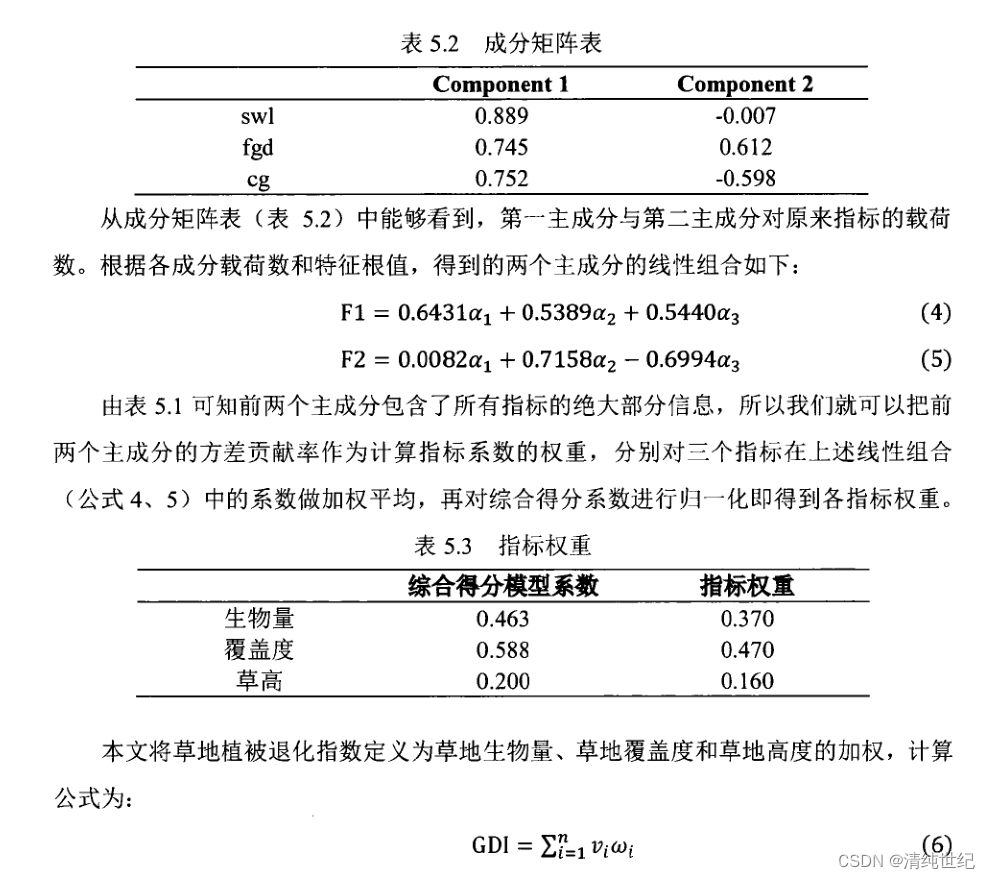
利用PCA科学确定各个指标的权重系数
背景参考: 1、提取主成分 对样本进行PCA分析,查看不同变量贡献率,确定主要的指标。我们可以通过下列代码获取需要的所有数据: import numpy as np from sklearn.decomposition import PCA# 创建一个数据 np.random.seed(0) data = np.random.random((100,5)) y = np.ra…...

代码随想录 -- day55 --392.判断子序列 、115.不同的子序列
392.判断子序列 dp[i][j] 表示以下标i-1为结尾的字符串s,和以下标j-1为结尾的字符串t,相同子序列的长度为dp[i][j]。 if (s[i - 1] t[j - 1]) t中找到了一个字符在s中也出现了if (s[i - 1] ! t[j - 1]) 相当于t要删除元素,继续匹配 if (s…...

mysql5升级到mysql8的血泪教训
核心问题1:下载中断这个包就会有问题,下载中断的话一定要重新下载 核心问题2:低版本向高版本迁移 无法整库备份 只能单库备份 1.数据备份 我这里备份了全库,所以后面数据没恢复回来,把DDL语句拆出来了单独建表 mysqldump -u root -p --al…...
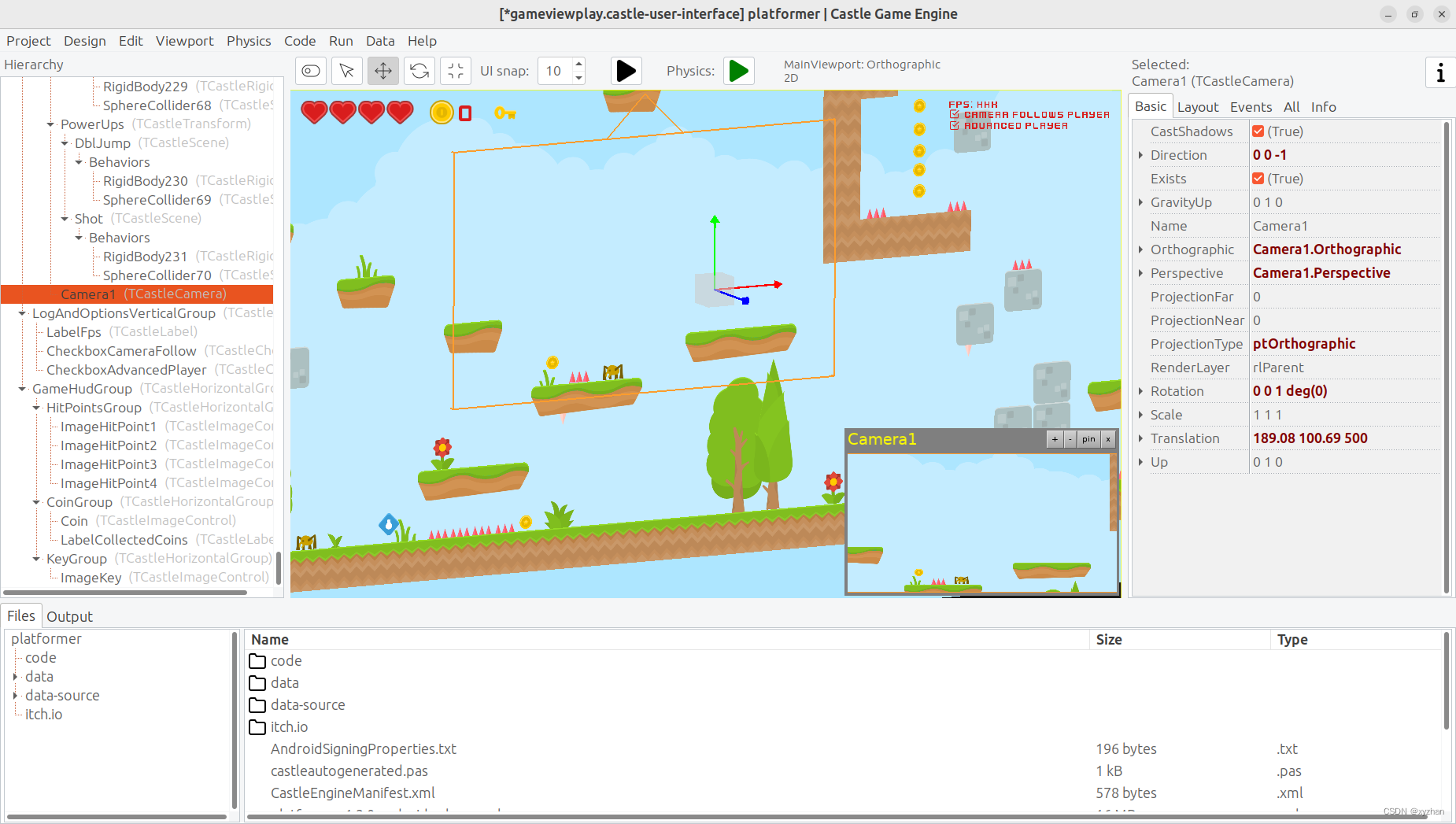
Unity 开发人员转CGE(castle Game engine)城堡游戏引擎指导手册
Unity 开发人员的城堡游戏引擎概述 一、简介2. Unity相当于什么GameObject?3. 如何设计一个由多种资产、生物等组成的关卡?4. 在哪里放置特定角色的代码(例如生物、物品)?Unity 中“向 GameObject 添加 MonoBehaviour”…...

卷运维不如卷网络安全
最近发现很多从事运维的选择了辞职,重新规划自己的职业发展方向。运维工程师这个岗位在IT行业里面确实是处于最底层的,不管什么环节出现问题,基本都是运维背锅。背锅也就罢了,薪资水平也比不上别的岗位。 一般运维的薪资水平大多数…...

Digger PRO - Voxel enhanced terrains
资源链接在文末 Digger PRO 是一个简单但强大的工具,可以直接从 Unity 编辑器或游戏中创建天然洞穴和悬岩。会让你感觉自己手中握有一个体素地形,且毫无瑕疵。它实际上保持着最新、最快且可靠的 Unity 地形系统,并在你需要的地方无缝创建洞穴/悬岩峭壁网格。Digger 内…...
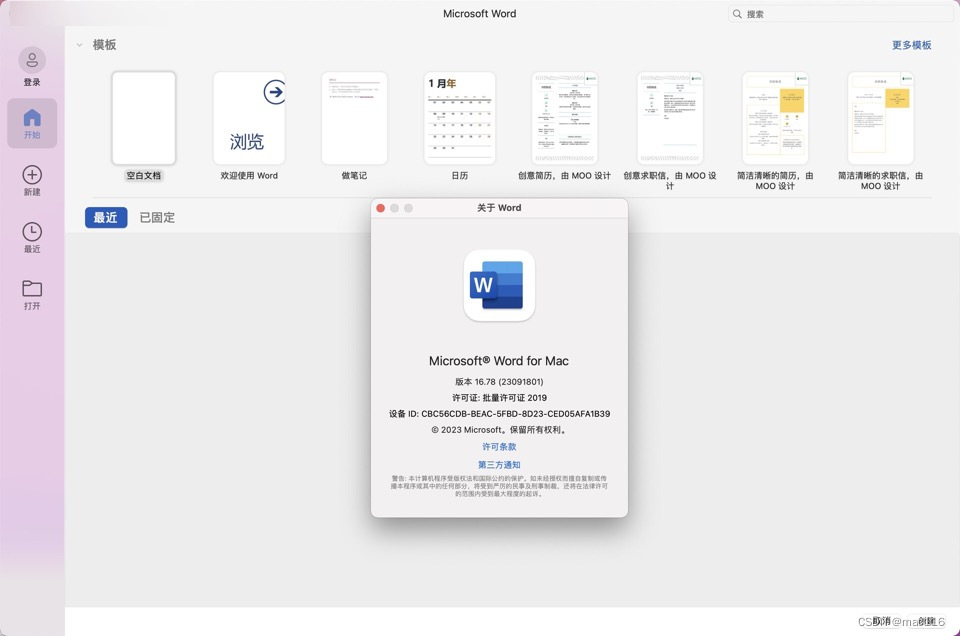
文字处理工具 word 2019 mac中文版改进功能
Microsoft Word 2019 是微软公司的文字处理软件,是 office 2019 套件中的一部分。它是一个功能强大、易于使用的工具,可以帮助用户创建各种类型的文档,包括信函、简历、报告、手册等。 Word 2019 提供了许多功能和改进,包括更好的…...
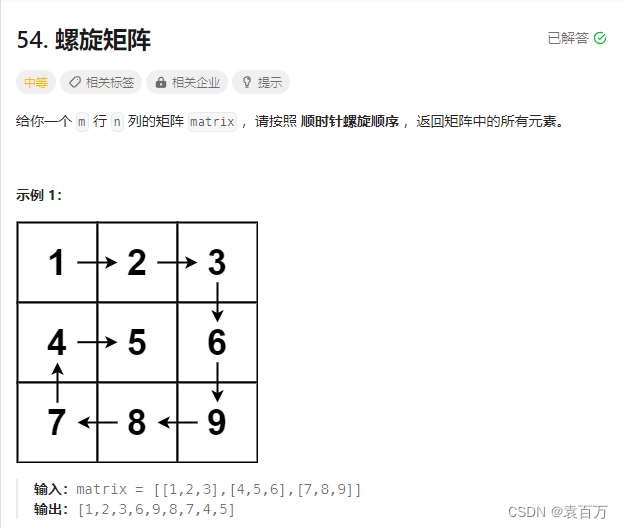
LeetCode 54. 螺旋矩阵
题目链接 力扣(LeetCode)官网 - 全球极客挚爱的技术成长平台 题目解析 1、求出当前矩阵左上角的元素和右下角的元素。 2、根据这两个元素来确定我们需要遍历的具体位置。 3、当遍历完一圈的时候更新左上角元素和右下角元素。 细节: 当遍历最…...
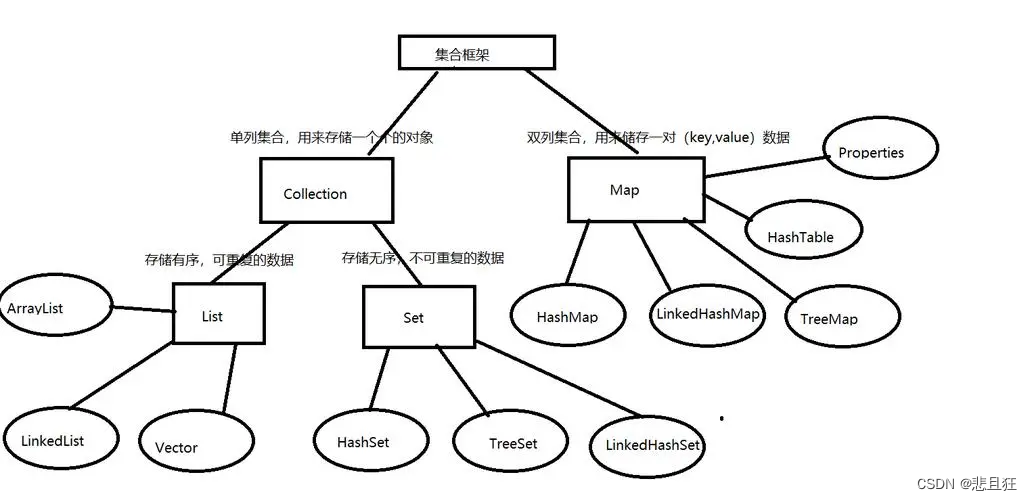
每天几道Java面试题:集合(第四天)
目录 第四幕 、第一场)大厦楼下门口第二场)大门口 友情提醒 背面试题很枯燥,加入一些戏剧场景故事人物来加深记忆。PS:点击文章目录可直接跳转到文章指定位置。 第四幕 、 第一场)大厦楼下门口 【面试者老王,门卫甲…...
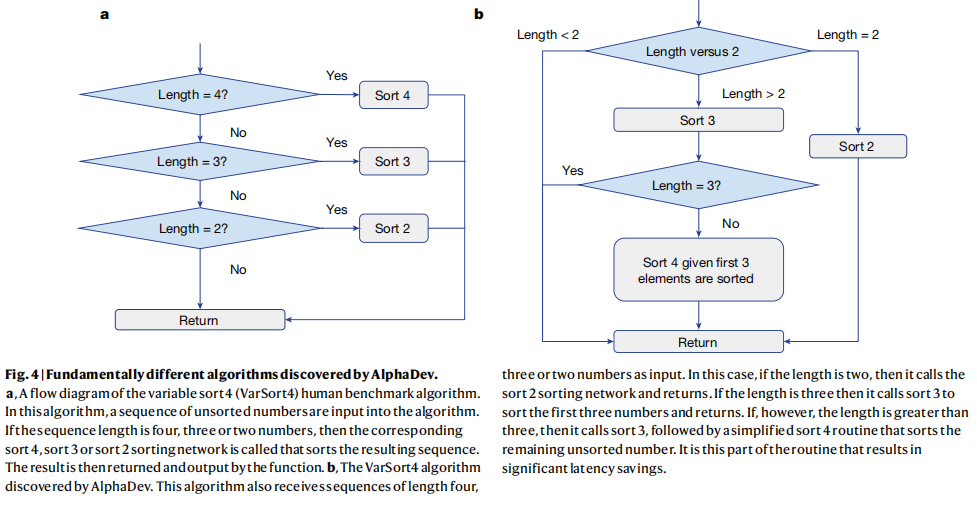
【论文解读】Faster sorting algorithm
一、简要介绍 基本的算法,如排序或哈希,在任何一天都被使用数万亿次。随着对计算需求的增长,这些算法的性能变得至关重要。尽管在过去的2年中已经取得了显著的进展,但进一步改进这些现有的算法路线的有效性对人类科学家和计算方法…...
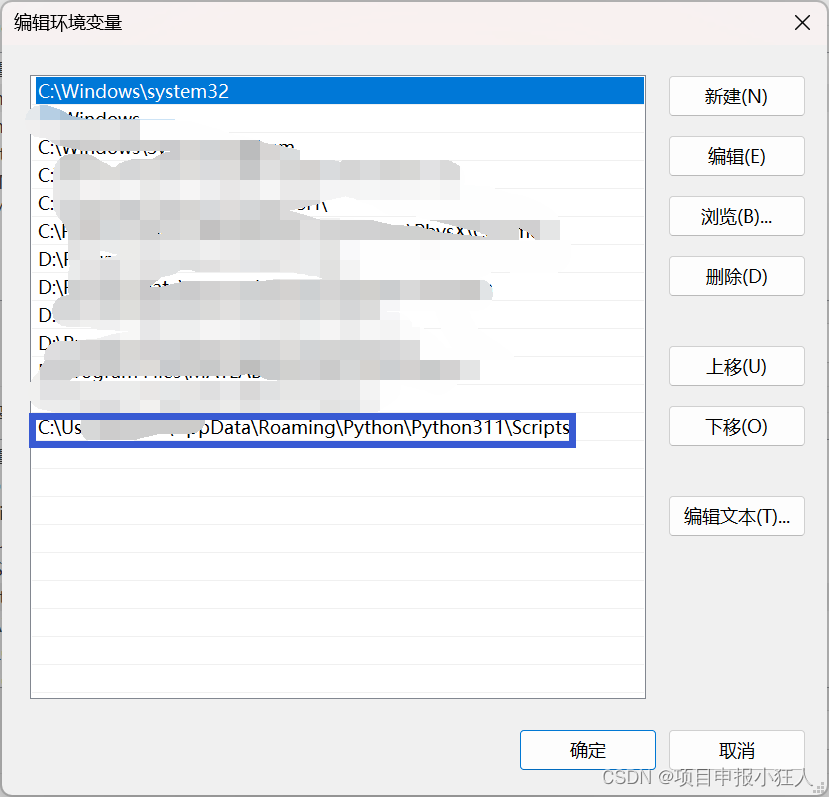
latexocr安装过程中遇到的问题解决办法
环境要求:需要Python版本3.7,并安装相应依赖文件 具体的详细安装步骤可见我上次写的博文:Mathpix替代者|科研人必备公式识别插件|latexocr安装教程 ‘latexocr‘ 不是内部或外部命令,也不是可运行的程序或批处理文件的相关解决办…...
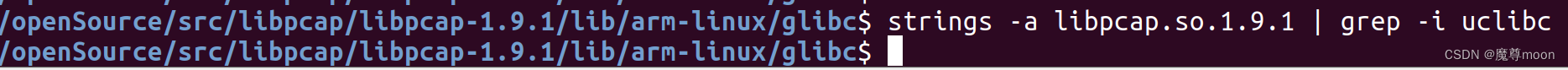
如何判断linux 文件(或lib)是由uclibc还是glibc编译出来的?
工作中使用的编译环境有2套编译器,一个是glibc,一个是uclibc。 有些项目使用的glibc编译的lib,和使用uclibc编译的工程,在一起就会出现reference的编译错误如下: 那和如何来判断一个文件是由哪个编译器编译的呢&#…...

WorkPlus | 好用、专业、安全的局域网即时通讯及协同办公平台
自国家于2022年发布的《关于加强数字政府建设的指导意见》以来,我国数字政府建设已经迈入了一个全新的里程碑,迎来了全面改革和深化升级的全新阶段。 WorkPlus作为自主可控、可信安全、专属定制的数字化平台,扮演着政务机关、政府单位以及各…...

ARM Linux DIY(十二)NES 游戏
文章目录 前言交叉编译工具链使能 Cnes 游戏模拟器移植游戏手柄调试 前言 很多小伙伴为了不让自己的 V3s 吃灰,进而将其打造成游戏机。 我们 DIY 的板子具备屏幕、扬声器、USB Host(可以接游戏手柄),当然也要凑一凑热闹。 交叉编…...

MOEA算法的背景知识
MOEA算法 多目标进化算法优化MOEA工作原理举个例子 为什么单一策略可能会导致种群中的个体过于相似?种群在MOEA里面做什么?举例说明 多目标进化算法优化MOEA Multi-objective evolutionary algorithm optimization (MOEA) 多目标进化算法优化࿰…...
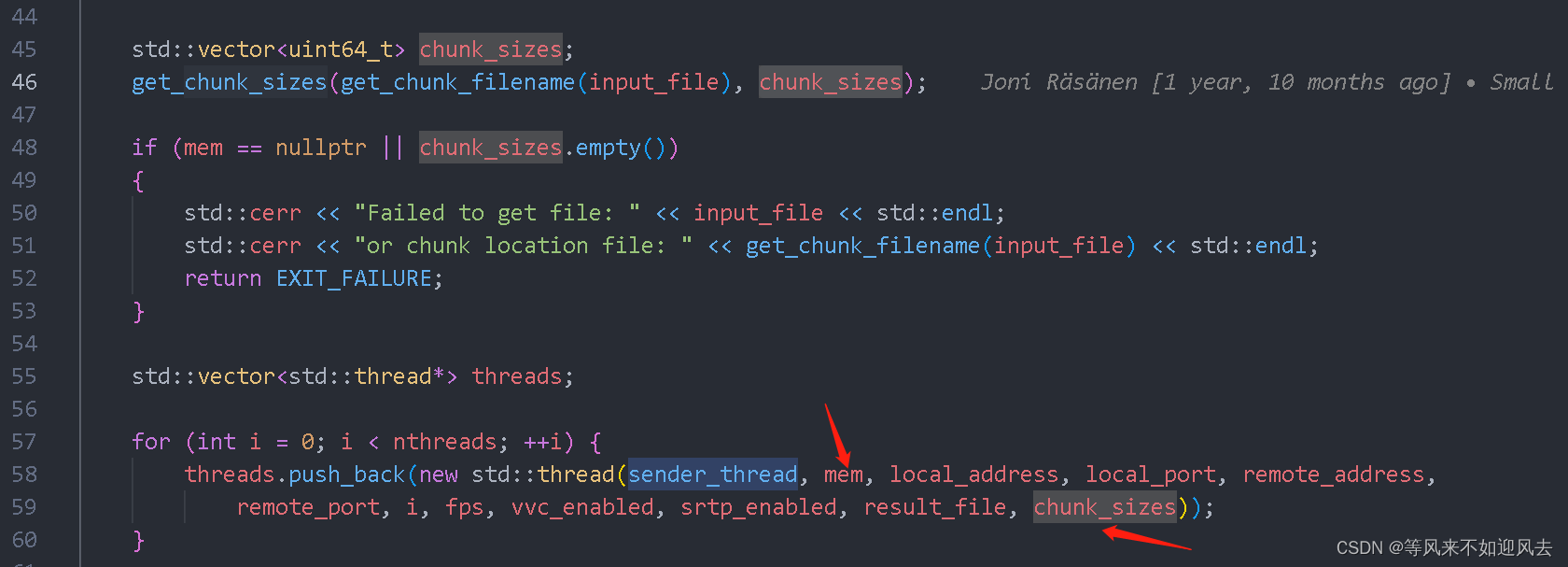
【rtp-benchmarks】读取本地文件基于uvgRtp实现多线程发送
input 文件做内存映射 : get_mem D:\XTRANS\soup\uvg-rtp-dev\rtp-benchmarks\util\util.cc 文件中读取chunksize 到 vector 里作为chunks 创建多个线程进行发送 std::vector<std::thread*> threads;...

【OSG学习笔记】Day 18: 碰撞检测与物理交互
物理引擎(Physics Engine) 物理引擎 是一种通过计算机模拟物理规律(如力学、碰撞、重力、流体动力学等)的软件工具或库。 它的核心目标是在虚拟环境中逼真地模拟物体的运动和交互,广泛应用于 游戏开发、动画制作、虚…...
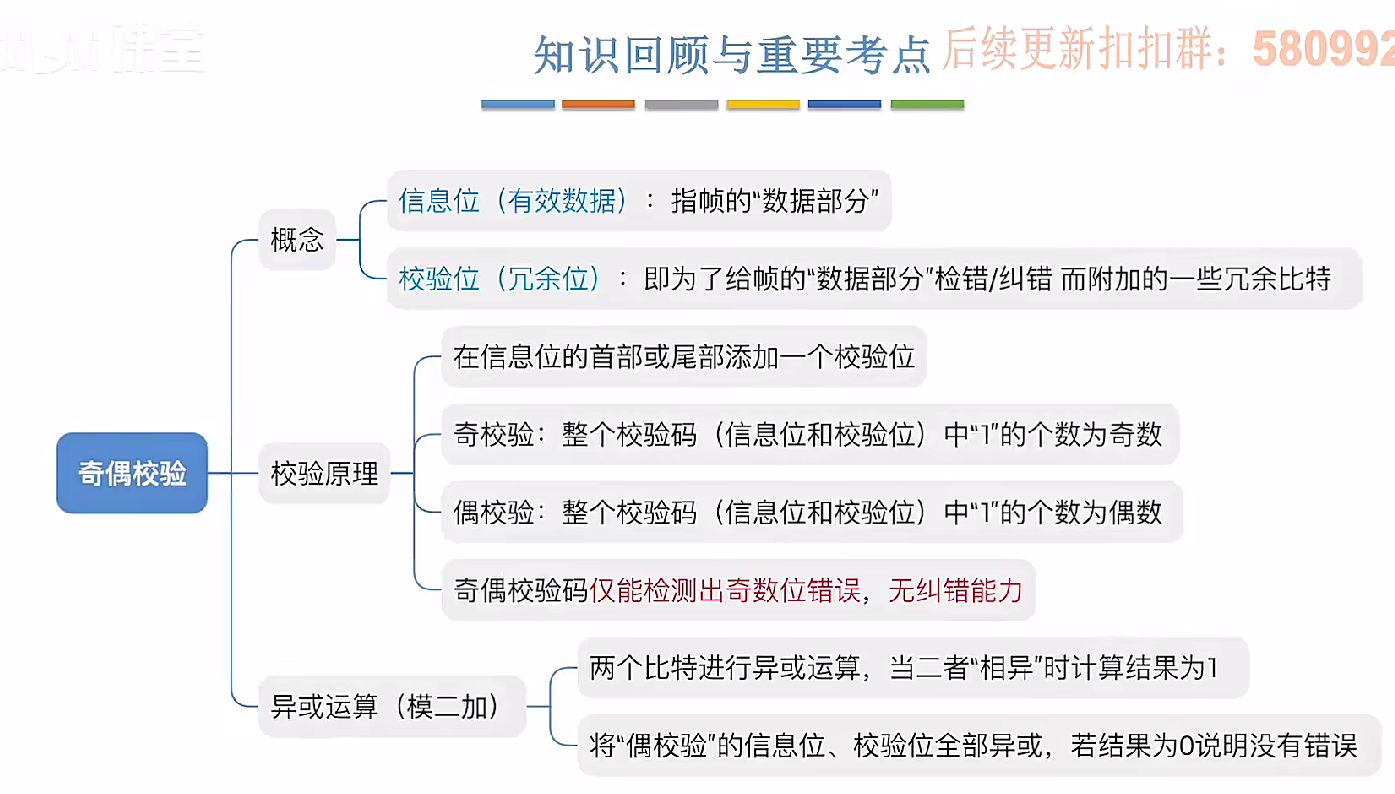
3.3.1_1 检错编码(奇偶校验码)
从这节课开始,我们会探讨数据链路层的差错控制功能,差错控制功能的主要目标是要发现并且解决一个帧内部的位错误,我们需要使用特殊的编码技术去发现帧内部的位错误,当我们发现位错误之后,通常来说有两种解决方案。第一…...
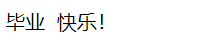
HTML 列表、表格、表单
1 列表标签 作用:布局内容排列整齐的区域 列表分类:无序列表、有序列表、定义列表。 例如: 1.1 无序列表 标签:ul 嵌套 li,ul是无序列表,li是列表条目。 注意事项: ul 标签里面只能包裹 li…...

在四层代理中还原真实客户端ngx_stream_realip_module
一、模块原理与价值 PROXY Protocol 回溯 第三方负载均衡(如 HAProxy、AWS NLB、阿里 SLB)发起上游连接时,将真实客户端 IP/Port 写入 PROXY Protocol v1/v2 头。Stream 层接收到头部后,ngx_stream_realip_module 从中提取原始信息…...
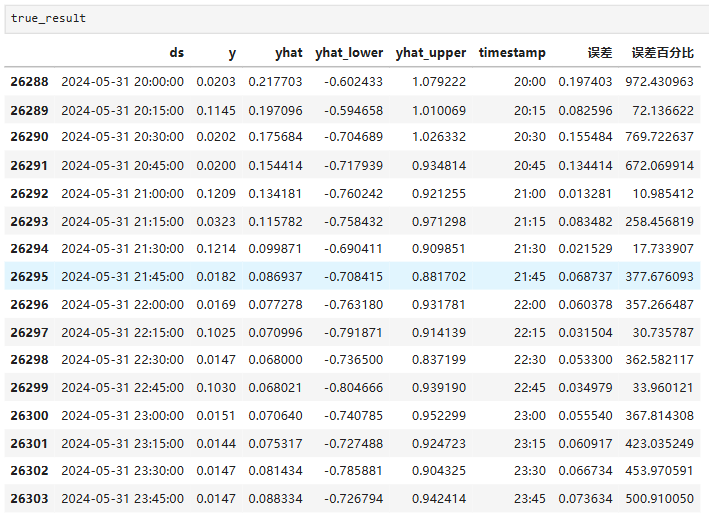
Python实现prophet 理论及参数优化
文章目录 Prophet理论及模型参数介绍Python代码完整实现prophet 添加外部数据进行模型优化 之前初步学习prophet的时候,写过一篇简单实现,后期随着对该模型的深入研究,本次记录涉及到prophet 的公式以及参数调优,从公式可以更直观…...
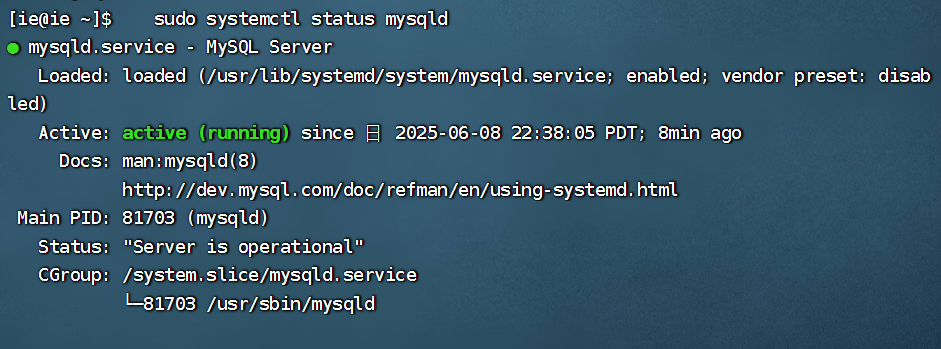
项目部署到Linux上时遇到的错误(Redis,MySQL,无法正确连接,地址占用问题)
Redis无法正确连接 在运行jar包时出现了这样的错误 查询得知问题核心在于Redis连接失败,具体原因是客户端发送了密码认证请求,但Redis服务器未设置密码 1.为Redis设置密码(匹配客户端配置) 步骤: 1).修…...
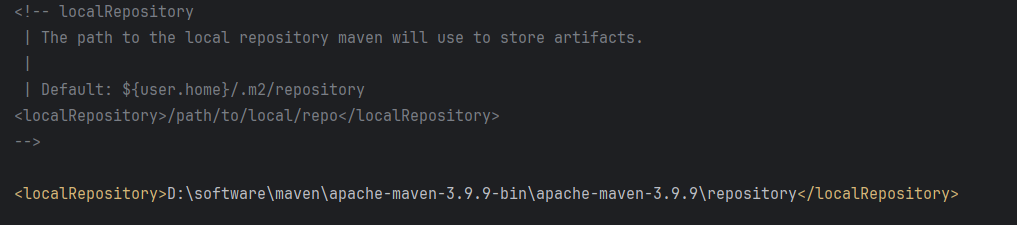
Maven 概述、安装、配置、仓库、私服详解
目录 1、Maven 概述 1.1 Maven 的定义 1.2 Maven 解决的问题 1.3 Maven 的核心特性与优势 2、Maven 安装 2.1 下载 Maven 2.2 安装配置 Maven 2.3 测试安装 2.4 修改 Maven 本地仓库的默认路径 3、Maven 配置 3.1 配置本地仓库 3.2 配置 JDK 3.3 IDEA 配置本地 Ma…...
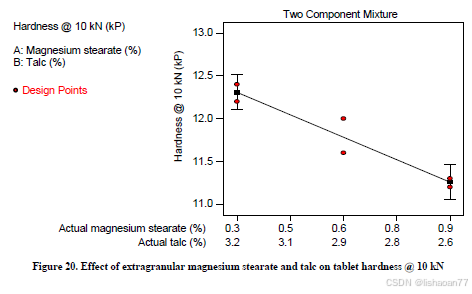
R语言速释制剂QBD解决方案之三
本文是《Quality by Design for ANDAs: An Example for Immediate-Release Dosage Forms》第一个处方的R语言解决方案。 第一个处方研究评估原料药粒径分布、MCC/Lactose比例、崩解剂用量对制剂CQAs的影响。 第二处方研究用于理解颗粒外加硬脂酸镁和滑石粉对片剂质量和可生产…...

MySQL 部分重点知识篇
一、数据库对象 1. 主键 定义 :主键是用于唯一标识表中每一行记录的字段或字段组合。它具有唯一性和非空性特点。 作用 :确保数据的完整性,便于数据的查询和管理。 示例 :在学生信息表中,学号可以作为主键ÿ…...

Kafka主题运维全指南:从基础配置到故障处理
#作者:张桐瑞 文章目录 主题日常管理1. 修改主题分区。2. 修改主题级别参数。3. 变更副本数。4. 修改主题限速。5.主题分区迁移。6. 常见主题错误处理常见错误1:主题删除失败。常见错误2:__consumer_offsets占用太多的磁盘。 主题日常管理 …...
