vuex的求和案例和mapstate,mapmutations,mapgetters
main.js
import Vue from 'vue'
import App from './App.vue'
//引入vuex
import Vuex from 'vuex'
//引入store
import store from './store/index'Vue.config.productionTip = falsenew Vue({el:"#app",render: h => h(App),store,beforeCreate(){Vue.prototype.$bus = this}
})App.vue
<template><div class="container"><Count/></div>
</template><script>import Count from './components/Count'export default {name:'App',components:{Count},mounted(){console.log('App',this)}}
</script>
count.vue
<template><div><h1>当前求和为:{{$store.state.sum}}</h1><h3>当前求和放大10倍为;{{$store.getters.bigSum}}</h3><select v-model.number="n"><option value="1">1</option><option value="2">2</option><option value="3">3</option></select><button @click="increment">+</button><button @click="decrement">-</button><button @click="incrementOdd">当前求和为奇数再加</button><button @click="incrementWait">等一等再加</button></div>
</template><script>export default {name:'Count',data() {return {n:1, //用户选择的数字}},methods: {increment(){this.$store.dispatch('jia',this.n)},decrement(){this.$store.dispatch('jian',this.n)},incrementOdd(){this.$store.dispatch('jiaOdd',this.n)},incrementWait(){this.$store.dispatch('jiaWait',this.n) },},mounted(){console.log('Count',this.$store)}}
</script><style>button{margin-left: 5px;}
</style>store/index.js
//该文件用于创建VUex中最为核心的storeimport Vue from 'vue'//引入Vuex
import Vuex from 'vuex'
//应用vuex插件
Vue.use(Vuex)//准备actions -用于响应组件中的动作
const actions ={jia(context,value){console.log('actions中的jia被调用了')context.commit('JIA',value)},jian(context,value){console.log('actions中的jian被调用了')context.commit('JIAN',value)},jiaOdd(context,value){console.log('actions中的jiaOdd被调用了')if(context.state.sum % 2){context.commit('JIA',value)} },jiaWait(context,value){console.log('actions中的jiaWait被调用了')setTimeout(() => {context.commit('JIA',value)}, 500);}
}//准备mutations -用于操作数据(state)
const mutations={JIA(state,value){console.log('mutations中的JIA被调用了')state.sum +=value},JIAN(state,value){console.log('mutations中的JIAN被调用了')state.sum -=value},
}//准备state -用于存储数据
const state ={sum:0 //当前的和
}//准备getters--用于将state中的数据进行加工
const getters={bigSum(state){return state.sum*10}
}//创建并暴露store
export default new Vuex.Store({actions,mutations,state,getters
})getters配置项
当一部分的数据进行一些变化时,可以通过getters的属性来对一部分的数据进行变化
mapState,mapGetters
// sum(){// return this.$store.state.sum// },// school(){// return this.$store.state.school// },// subject(){// return this.$store.state.subject// },// bigSum(){// return this.$store.getters.bigSum// },//借助mapState生成计算属性,从state读取数据(对象写法)// ...mapState({he:'sum',xuexiao:'school',xueke:'subject'})//借助mapState生成计算属性,从state中读取数据(数组写法)...mapState(['sum','school','subject']),...mapGetters(['bigSum'])通过计算属性来改变。
mapMutations
在methods方法下
// increment(){// this.$store.commit('JIA',this.n)// },// decrement(){// this.$store.commit('JIAN',this.n)// },//借助mapMutations生成对应的方法,方法中会调用commit去联系mutaions...mapMutations({increment:'JIA',decrement:'JIAN'}),使用之后的整个代码
main.js和App.vue时不变的
index.js
//该文件用于创建VUex中最为核心的storeimport Vue from 'vue'//引入Vuex
import Vuex from 'vuex'
//应用vuex插件
Vue.use(Vuex)//准备actions -用于响应组件中的动作
const actions ={jia(context,value){console.log('actions中的jia被调用了')context.commit('JIA',value)},jian(context,value){console.log('actions中的jian被调用了')context.commit('JIAN',value)},jiaOdd(context,value){console.log('actions中的jiaOdd被调用了')if(context.state.sum % 2){context.commit('JIA',value)} },jiaWait(context,value){console.log('actions中的jiaWait被调用了')setTimeout(() => {context.commit('JIA',value)}, 500);}
}//准备mutations -用于操作数据(state)
const mutations={JIA(state,value){console.log('mutations中的JIA被调用了')state.sum +=value},JIAN(state,value){console.log('mutations中的JIAN被调用勒')state.sum -=value}}//准备state -用于存储数据
const state ={sum:0, //当前的和 school:'尚硅谷',subject:'前端'
}const getters={bigSum(state){return state.sum*10}
}//创建并暴露store
export default new Vuex.Store({actions,mutations,state,getters
})count.vue
<template><div><h1>当前求和为:{{sum}}</h1><h3>当前求和放大10倍为:{{bigSum}}</h3><h3>我在{{school}} 学习{{subject}}</h3><select v-model.number="n"><option value="1">1</option><option value="2">2</option><option value="3">3</option></select><button @click="increment(n)">+</button><button @click="decrement(n)">-</button><button @click="incrementOdd(n)">当前求和为奇数再加</button><button @click="incrementWait(n)">等一等再加</button></div>
</template><script>import {mapActions, mapGetters, mapMutations, mapState} from 'vuex'export default {name:'Count',data() {return {n:1, //用户选择的数字}},computed:{// sum(){// return this.$store.state.sum// },// school(){// return this.$store.state.school// },// subject(){// return this.$store.state.subject// },// bigSum(){// return this.$store.getters.bigSum// },//借助mapState生成计算属性,从state读取数据(对象写法)// ...mapState({he:'sum',xuexiao:'school',xueke:'subject'})//借助mapState生成计算属性,从state中读取数据(数组写法)...mapState(['sum','school','subject']),...mapGetters(['bigSum'])},methods: {// increment(){// this.$store.commit('JIA',this.n)// },// decrement(){// this.$store.commit('JIAN',this.n)// },//借助mapMutations生成对应的方法,方法中会调用commit去联系mutaions...mapMutations({increment:'JIA',decrement:'JIAN'}),// incrementOdd(){// this.$store.dispatch('jiaOdd',this.n)// },// incrementWait(){// this.$store.dispatch('jiaWait',this.n) // },//...mapActions({incrementOdd:'jiaOdd',incrementWait:'jiaWait'})},mounted(){const x =mapState({he:'sum',xuexiao:'school',xueke:'subject'})console.log(x)}}
</script><style>button{margin-left: 5px;}
</style>多组件共享数据
即以index.js中的属性为公共汽车。来通过调用其中的属性来实现一个数据间的共享
index.js(这个区域主要是添加了增加人员的方法,在mutations处)
//该文件用于创建VUex中最为核心的storeimport Vue from 'vue'//引入Vuex
import Vuex from 'vuex'
//应用vuex插件
Vue.use(Vuex)//准备actions -用于响应组件中的动作
const actions ={jia(context,value){console.log('actions中的jia被调用了')context.commit('JIA',value)},jian(context,value){console.log('actions中的jian被调用了')context.commit('JIAN',value)},jiaOdd(context,value){console.log('actions中的jiaOdd被调用了')if(context.state.sum % 2){context.commit('JIA',value)} },jiaWait(context,value){console.log('actions中的jiaWait被调用了')setTimeout(() => {context.commit('JIA',value)}, 500);}
}//准备mutations -用于操作数据(state)
const mutations={JIA(state,value){console.log('mutations中的JIA被调用了')state.sum +=value},JIAN(state,value){console.log('mutations中的JIAN被调用勒')state.sum -=value},ADD_PERSON(state,value){console.log('mutations中的ADD_PERSON被调用勒')state.personList.unshift(value)}}//准备state -用于存储数据
const state ={sum:0, //当前的和 school:'尚硅谷',subject:'前端',personList:[{id:'001',name:'张三'}]
}const getters={bigSum(state){return state.sum*10}
}//创建并暴露store
export default new Vuex.Store({actions,mutations,state,getters
})Person.vue
<template><div><h1>人员列表</h1><h3 style="color:blue">上方组件的求和为{{sum}}</h3><input type="text" placeholder="请输入名字" v-model="name"><button @click="add">添加</button><ul><li v-for="p in personList" :key="p.id">{{p.name}}</li></ul></div>
</template><script>
import { nanoid } from 'nanoid'export default {name:'Person',data(){return{name:''}},computed:{personList(){return this.$store.state.personList},sum(){return this.$store.state.sum}},methods:{add(){const personObj={id:nanoid(),name:this.name}this.$store.commit('ADD_PERSON',personObj)this.name=''}}
}
</script>count.vue(这里主要是在mapstate属性中添加我要获取的personList,然后在展示处展示)
<template><div><h1>当前求和为:{{sum}}</h1><h3>当前求和放大10倍为:{{bigSum}}</h3><h3>我在{{school}} 学习{{subject}}</h3><h3 style="color:red">下方组件的总人数是:{{personList.length}}</h3><select v-model.number="n"><option value="1">1</option><option value="2">2</option><option value="3">3</option></select><button @click="increment(n)">+</button><button @click="decrement(n)">-</button><button @click="incrementOdd(n)">当前求和为奇数再加</button><button @click="incrementWait(n)">等一等再加</button></div>
</template><script>import {mapActions, mapGetters, mapMutations, mapState} from 'vuex'export default {name:'Count',data() {return {n:1, //用户选择的数字}},computed:{// sum(){// return this.$store.state.sum// },// school(){// return this.$store.state.school// },// subject(){// return this.$store.state.subject// },// bigSum(){// return this.$store.getters.bigSum// },//借助mapState生成计算属性,从state读取数据(对象写法)// ...mapState({he:'sum',xuexiao:'school',xueke:'subject'})//借助mapState生成计算属性,从state中读取数据(数组写法)...mapState(['sum','school','subject','personList']),...mapGetters(['bigSum'])},methods: {// increment(){// this.$store.commit('JIA',this.n)// },// decrement(){// this.$store.commit('JIAN',this.n)// },//借助mapMutations生成对应的方法,方法中会调用commit去联系mutaions...mapMutations({increment:'JIA',decrement:'JIAN'}),// incrementOdd(){// this.$store.dispatch('jiaOdd',this.n)// },// incrementWait(){// this.$store.dispatch('jiaWait',this.n) // },//...mapActions({incrementOdd:'jiaOdd',incrementWait:'jiaWait'})},mounted(){const x =mapState({he:'sum',xuexiao:'school',xueke:'subject'})console.log(x)}}
</script><style>button{margin-left: 5px;}
</style>相关文章:

vuex的求和案例和mapstate,mapmutations,mapgetters
main.js import Vue from vue import App from ./App.vue //引入vuex import Vuex from vuex //引入store import store from ./store/indexVue.config.productionTip falsenew Vue({el:"#app",render: h > h(App),store,beforeCreate(){Vue.prototype.$bus th…...
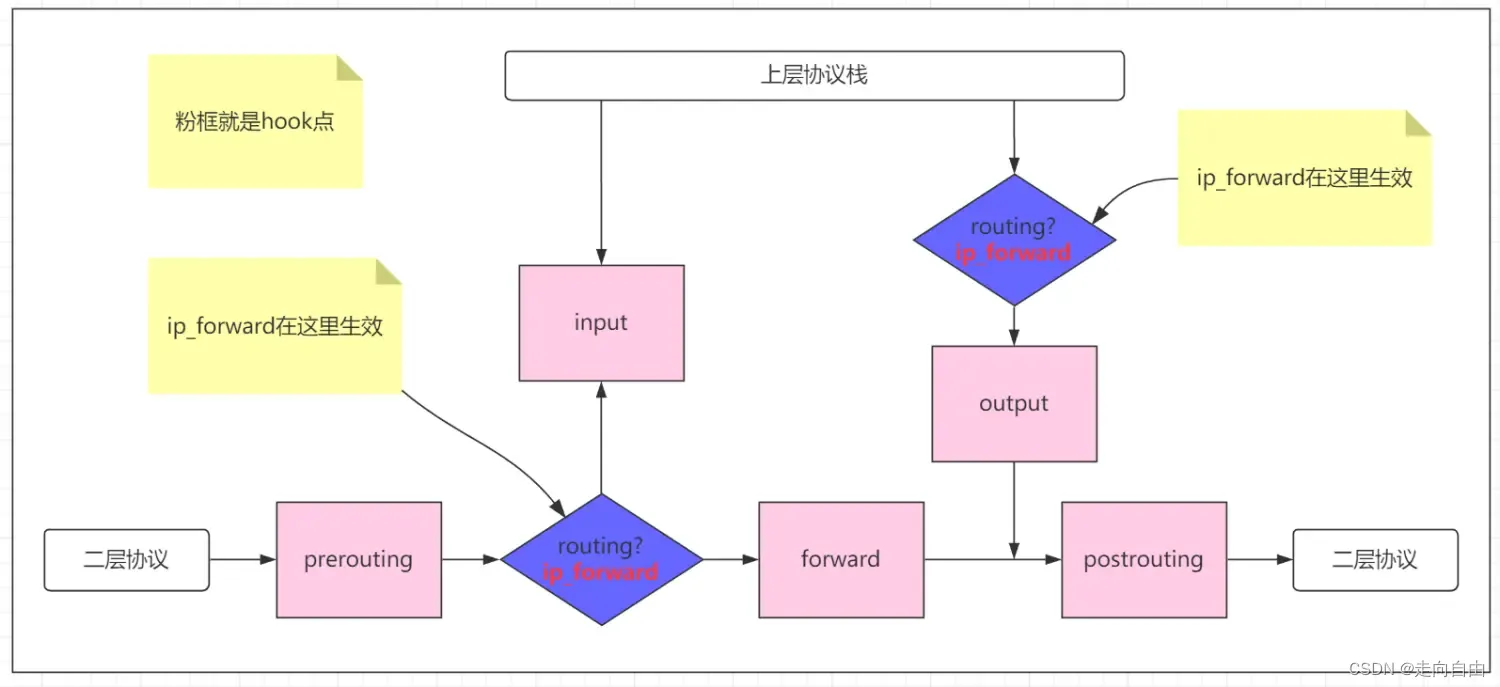
Docker 网络访问原理解密
How Container Networking Works: Practical Explanation 这篇文章讲得非常棒,把docker network讲得非常清晰。 分为三个部分: 1)docker 内部容器互联。 2)docker 容器 访问 外部root 网络空间。 3)外部网络空间…...

统信UOS离线安装nginx
注意:安装之前一定要切换到开发者模式,不然会提示没有权限 1 安装所依赖的包 gcc gcc-c openssl PCRE zlib 我平时有一个gcc的包,我会直接把里面的包全部安装一遍,下面是地址 链接: https://pan.baidu.com/s/1Ty35uQx_7iliduohkuNWPQ?pw…...

机器学习基础-手写数字识别
手写数字识别,计算机视觉领域的Hello World利用MNIST数据集,55000训练集,5000验证集。Pytorch实现神经网络手写数字识别感知机与神经元、权重和偏置、神经网络、输入层、隐藏层、输出层mac gpu的使用本节就是对Pytorch可以做的事情有个直观的…...
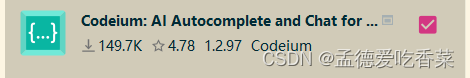
idea 插件推荐(持续更新)
文章目录 Material Theme UIcodeium(建议有梯子的使用)Key Promoter XCodeGlanceRainbow BracketsMarkdown NavigatorRestfulToolkitString Manipulation Material Theme UI 谁不想拥有一款狂拽炫酷 吊炸天 的编码主题呢,给你推荐Material Theme UI Plugin Material Theme UI是…...
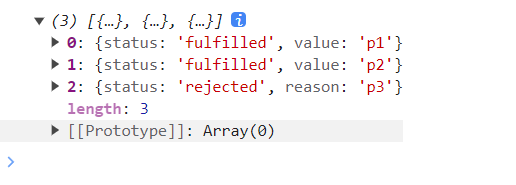
实现Promise所有核心功能和方法
一直以来对Promise只是会用简单的方法,例如then,catch等,对于其余各种方法也只是简单了解,这次想要通过实现Promise来加深对Promise的使用 话不多说,直接开始,简单粗暴一步步来 一:了解Promise …...

学习总结1
Vue的学习 Vue是一套用于构建用户界面的渐进式JavaScript框架; Vue中关键的几个概念:组件化,MVVM,响应式,和生命周期。 1. 组件化: 在Vue框架中,允许你将界面拆分为小的,独立的可…...
)
使用 Apache Camel 和 Quarkus 的微服务(二)
【squids.cn】 全网zui低价RDS,免费的迁移工具DBMotion、数据库备份工具DBTwin、SQL开发工具等 在本系列的第一部分,我们看到了一个简化版的基于微服务的转账应用程序,该应用程序使用Apache Camel和AWS SDK(软件开发套件…...
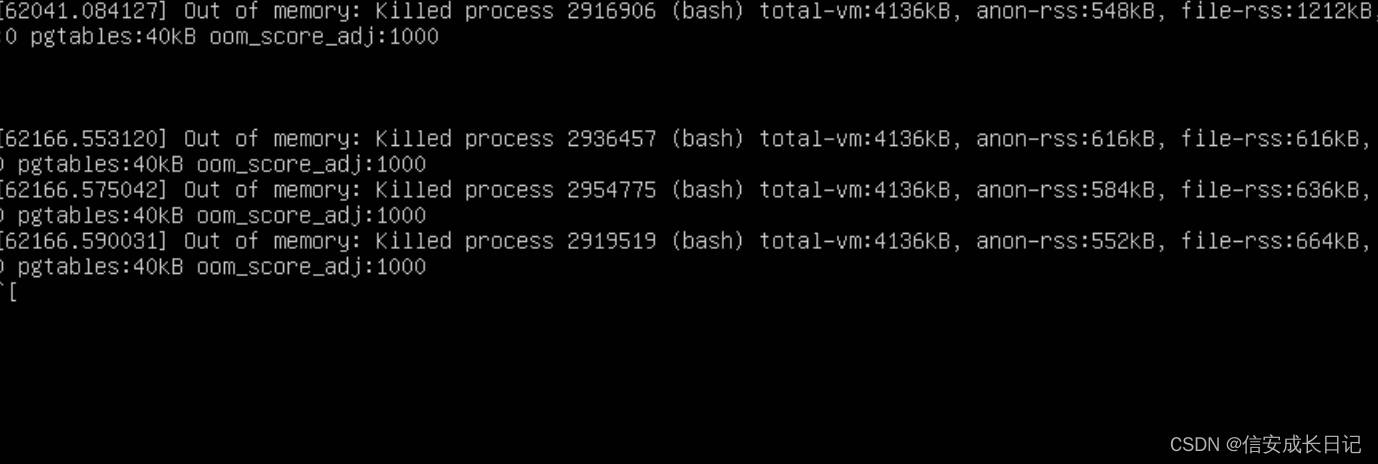
pid-limit参数实验
fork炸弹命令 :(){ :|:& };: 可以看到,如果docker没有限制,会遭到fork炸弹恶意 参考 https://www.cyberciti.biz/faq/understanding-bash-fork-bomb/...
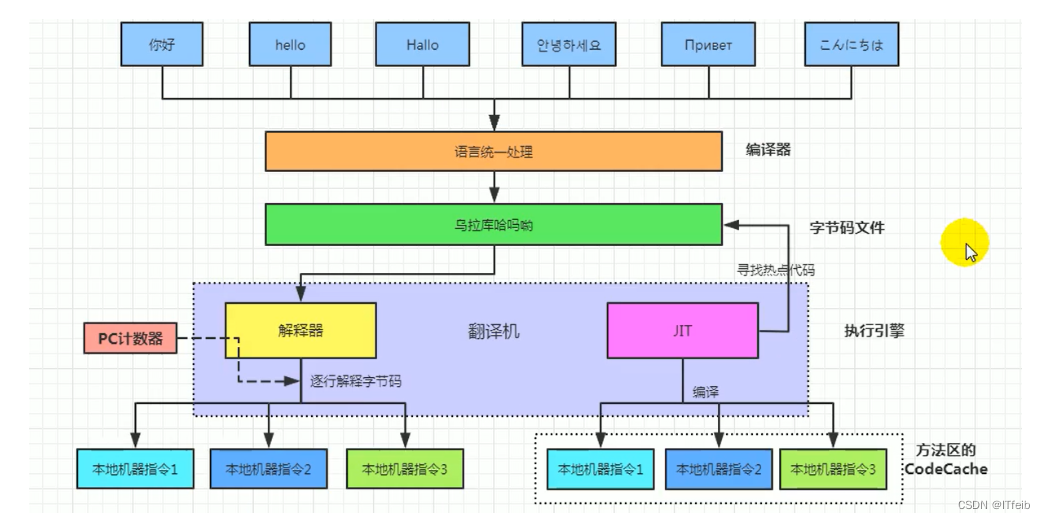
jvm--执行引擎
文章目录 1. 执行引擎的工作流程2. 解释器、JIT及时编译器3. 热点代码及探测技术4. HotSpotVM 中 JIT 分类 执行引擎属于 JVM 的下层,里面包括解释器、及时编译器、垃圾回收器 JVM 的主要任务是负责 装载字节码到其内部,但字节码并不能够直接运行在操作…...

day13|二叉树理论
一、二叉树的定义 //定义一个二叉树:使用链式存储 public class TreeNode {int val; // 节点的值TreeNode left; // 左子节点TreeNode right; // 右子节点public TreeNode() {}// 构造函数,初始化节点值public TreeNode(int val){this.valval;}// 构造函…...
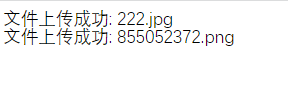
php+html+js+ajax实现文件上传
phphtmljsajax实现文件上传 目录 一、表单单文件上传 1、上传页面 2、接受文件上传php 二、表单多文件上传 1、上传页面 2、接受文件上传php 三、表单异步xhr文件上传 1、上传页面 2、接受文件上传php 四、表单异步ajax文件上传 1、上传页面 2、接受文件上传ph…...
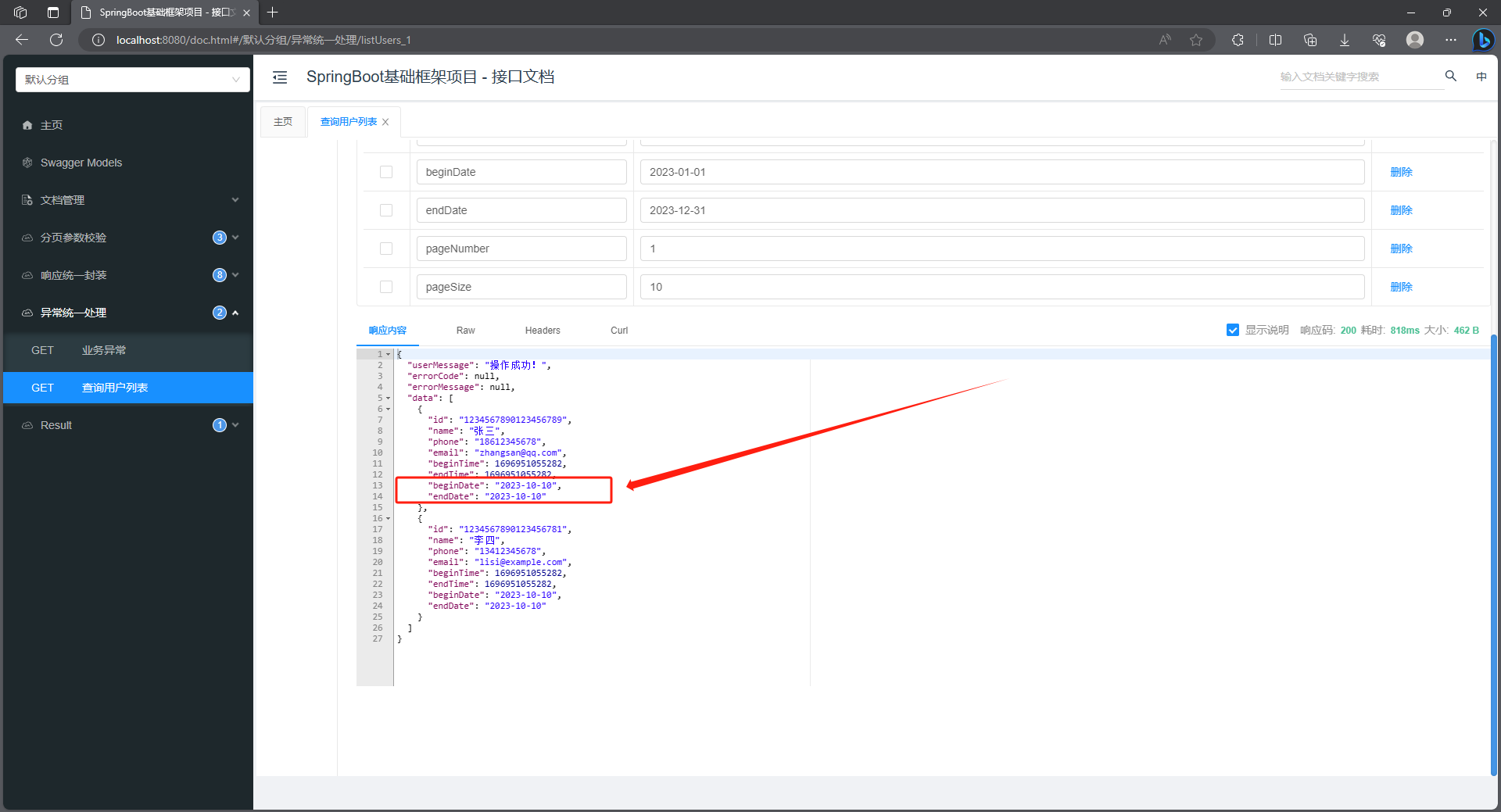
日期时间参数,格式配置(SpringBoot)
介绍 在SpringBoot项目中,接口中的日期和时间类型的参数,配置格式。 日期格式 接口中常用的日期时间格式有两种: 字符串(比如:yyyy-MM-dd HH:mm:ss)时间戳(比如:1696839876955&a…...

JAVA 泛型的定义以及使用
泛型类 /*** <T> 为该类定义泛型,可以是一个或多个<T,...>* 定义的泛型可以在类中作为:* 类变量类型: T data* 类方法的入参以及返回类型 public void setData(T data),public T getData();次数以set&a…...
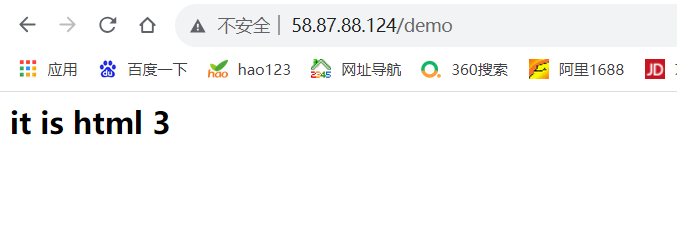
Day-08 基于 Docker安装 Nginx 镜像-负载均衡
1、反向代理后,自然而然就引出了负载均衡,下面简单实现负载均衡的效果; 2、实现该效果需要再添加一个 Nginx ,所以要增加一个文件夹。 /home|---mutou|----nginx|----conf.d|----html|----conf.d2|----html3 1.创建 html3 文件夹, 新建 index…...
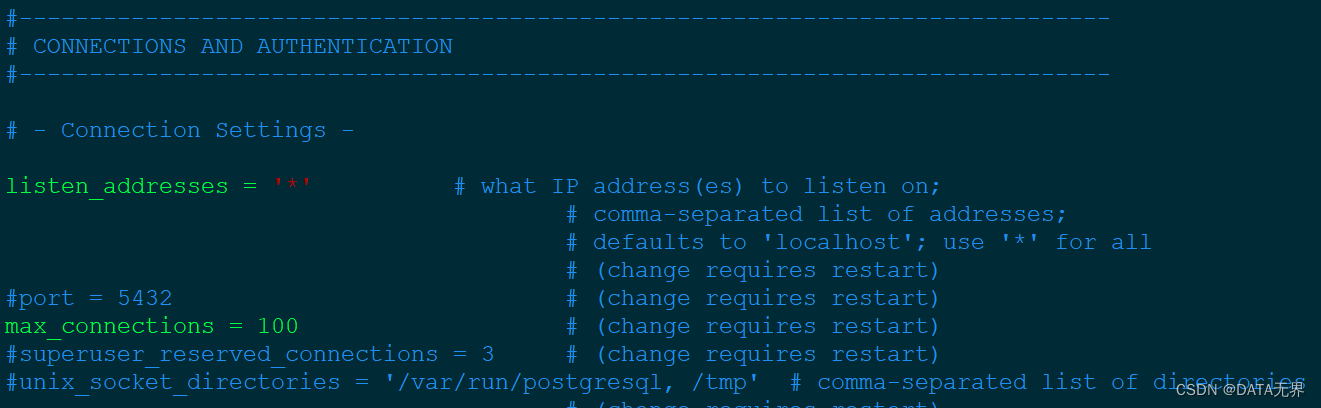
3、在 CentOS 8 系统上安装 PostgreSQL 15.4
PostgreSQL,作为一款备受欢迎的开源关系数据库管理系统(RDBMS),已经存在了三十多年的历史。它提供了SQL语言支持,用于管理数据库和执行CRUD操作(创建、读取、更新、删除)。 由于其卓越的健壮性…...
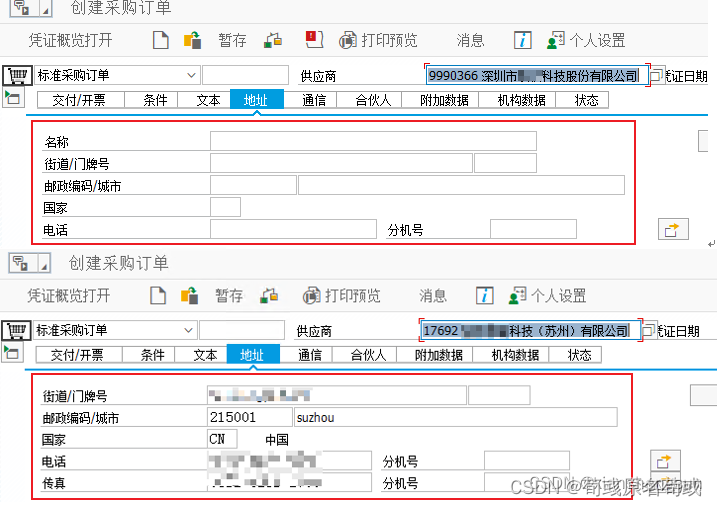
sap 一次性供应商 供应商账户组 临时供应商 <转载>
原文链接:https://blog.csdn.net/xianshengsun/article/details/132620593 sap中有一次性供应商这个名词,一次性供应商和非一次性供应商又有什么区别呢? 有如何区分一次性供应商和非一次性供应商呢? 1 区分一次性供应商和非一次性…...

总结html5中常见的选择器
HTML5并没有引入新的选择器类型,它仍然使用CSS选择器来选择和操作HTML元素。HTML5中仍然可以使用CSS2和CSS3中定义的各种选择器。以下是HTML5中常见的选择器类型: 1. 元素选择器(Element Selector):使用元素名称作为选…...
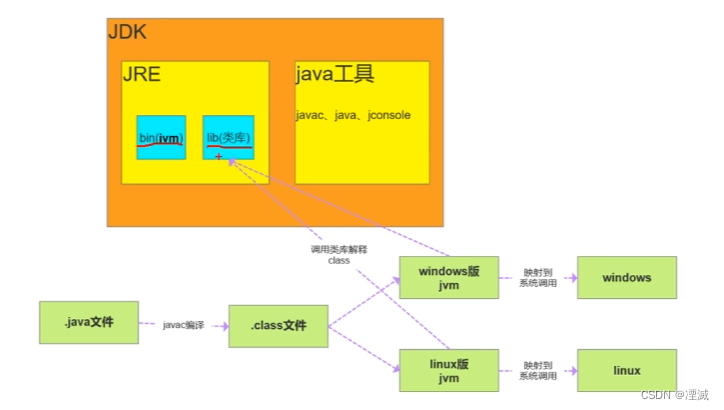
Java基础面试-JDK JRE JVM
详细解释 JDK(Java Devalpment Kit)java 开发工具 JDK是Java开发工具包,它是Java开发者用于编写、编译、调试和运行Java程序的核心组件。JDK包含了Java编程语言的开发工具和工具集,以及Java标准库和其他一些必要的文件。JDK中的…...

OpenCV实现图像傅里叶变换
傅里叶变换 dftcv.dft(img_float32,flagscv.DFT_COMPLEX_OUTPUT): flags:标志位,指定变换类型,cv.DFT_COMPLEX_OUTPUT会返回复数结果。 傅立叶变换,将输入的图像从空间域转换到频率域。 返回结果: 此函数返回一个复杂数值数组,…...

Android Wi-Fi 连接失败日志分析
1. Android wifi 关键日志总结 (1) Wi-Fi 断开 (CTRL-EVENT-DISCONNECTED reason3) 日志相关部分: 06-05 10:48:40.987 943 943 I wpa_supplicant: wlan0: CTRL-EVENT-DISCONNECTED bssid44:9b:c1:57:a8:90 reason3 locally_generated1解析: CTR…...

多模态2025:技术路线“神仙打架”,视频生成冲上云霄
文|魏琳华 编|王一粟 一场大会,聚集了中国多模态大模型的“半壁江山”。 智源大会2025为期两天的论坛中,汇集了学界、创业公司和大厂等三方的热门选手,关于多模态的集中讨论达到了前所未有的热度。其中,…...
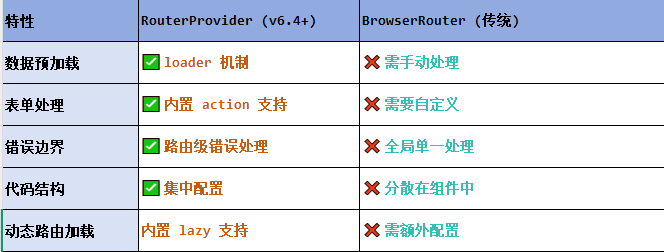
React第五十七节 Router中RouterProvider使用详解及注意事项
前言 在 React Router v6.4 中,RouterProvider 是一个核心组件,用于提供基于数据路由(data routers)的新型路由方案。 它替代了传统的 <BrowserRouter>,支持更强大的数据加载和操作功能(如 loader 和…...

PHP和Node.js哪个更爽?
先说结论,rust完胜。 php:laravel,swoole,webman,最开始在苏宁的时候写了几年php,当时觉得php真的是世界上最好的语言,因为当初活在舒适圈里,不愿意跳出来,就好比当初活在…...
)
IGP(Interior Gateway Protocol,内部网关协议)
IGP(Interior Gateway Protocol,内部网关协议) 是一种用于在一个自治系统(AS)内部传递路由信息的路由协议,主要用于在一个组织或机构的内部网络中决定数据包的最佳路径。与用于自治系统之间通信的 EGP&…...

关于nvm与node.js
1 安装nvm 安装过程中手动修改 nvm的安装路径, 以及修改 通过nvm安装node后正在使用的node的存放目录【这句话可能难以理解,但接着往下看你就了然了】 2 修改nvm中settings.txt文件配置 nvm安装成功后,通常在该文件中会出现以下配置&…...
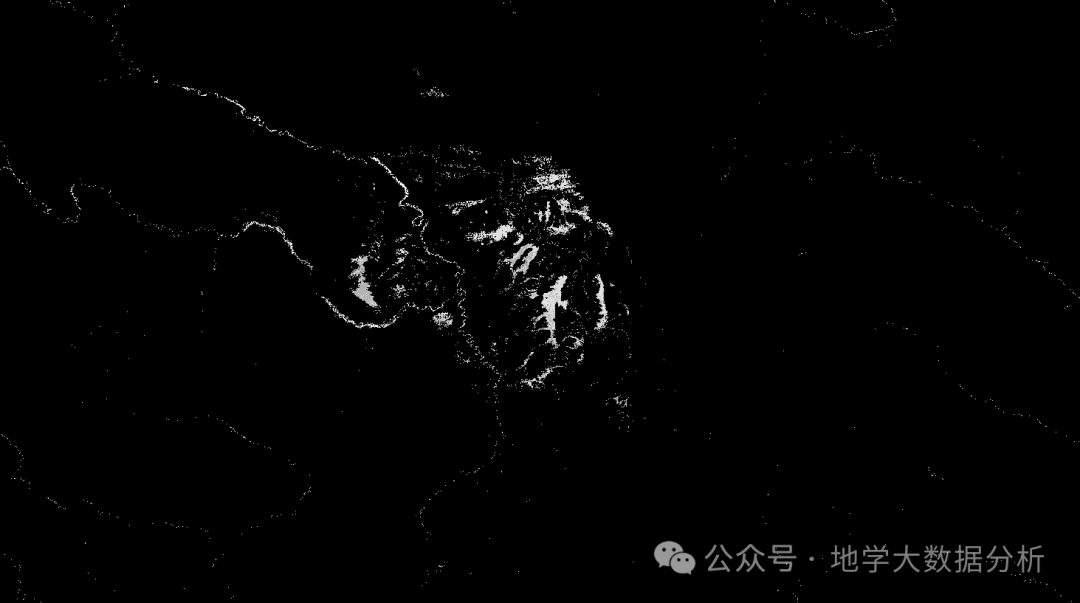
全球首个30米分辨率湿地数据集(2000—2022)
数据简介 今天我们分享的数据是全球30米分辨率湿地数据集,包含8种湿地亚类,该数据以0.5X0.5的瓦片存储,我们整理了所有属于中国的瓦片名称与其对应省份,方便大家研究使用。 该数据集作为全球首个30米分辨率、覆盖2000–2022年时间…...
)
python爬虫:Newspaper3k 的详细使用(好用的新闻网站文章抓取和解析的Python库)
更多内容请见: 爬虫和逆向教程-专栏介绍和目录 文章目录 一、Newspaper3k 概述1.1 Newspaper3k 介绍1.2 主要功能1.3 典型应用场景1.4 安装二、基本用法2.2 提取单篇文章的内容2.2 处理多篇文档三、高级选项3.1 自定义配置3.2 分析文章情感四、实战案例4.1 构建新闻摘要聚合器…...
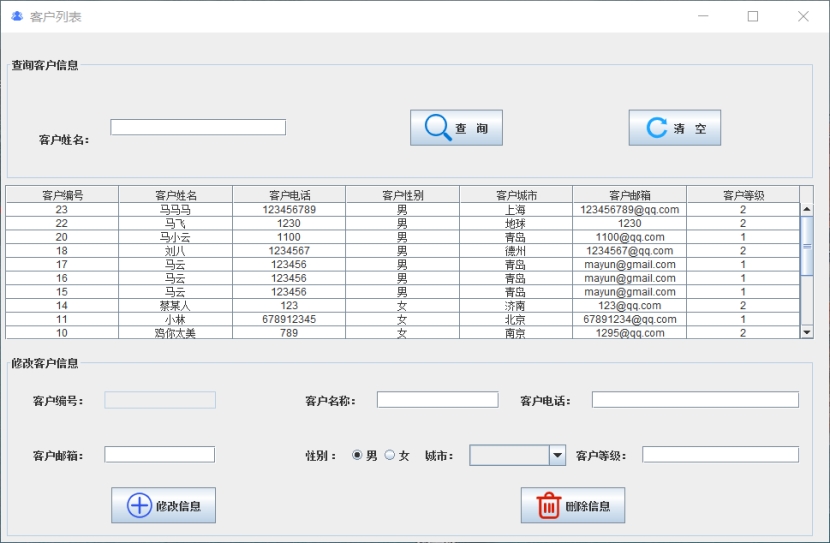
基于Java+MySQL实现(GUI)客户管理系统
客户资料管理系统的设计与实现 第一章 需求分析 1.1 需求总体介绍 本项目为了方便维护客户信息为了方便维护客户信息,对客户进行统一管理,可以把所有客户信息录入系统,进行维护和统计功能。可通过文件的方式保存相关录入数据,对…...

如何更改默认 Crontab 编辑器 ?
在 Linux 领域中,crontab 是您可能经常遇到的一个术语。这个实用程序在类 unix 操作系统上可用,用于调度在预定义时间和间隔自动执行的任务。这对管理员和高级用户非常有益,允许他们自动执行各种系统任务。 编辑 Crontab 文件通常使用文本编…...
