c# xml 参数配置表的使用
使用简介

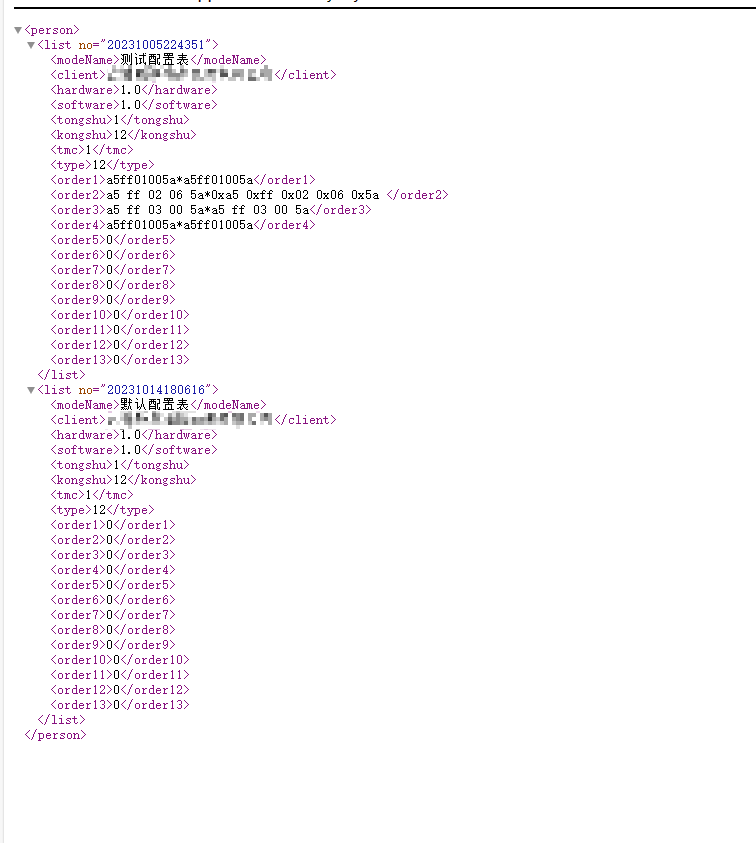

实际使用界面
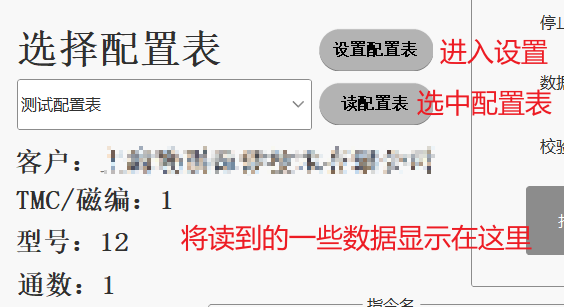
配置表管理界面

进入
using System;
using System.Collections.Generic;
using System.ComponentModel;
using System.Data;
using System.Drawing;
using System.Linq;
using System.Text;
using System.Threading.Tasks;
using System.Windows.Forms;using Sunny.UI;
using System.Xml;
using System.IO;
public ModuleGrid(){InitializeComponent();uipanelMain.AutoScroll = true;//防止内容过多 当显示不下的时候 可以有滚轮//DisplayData();//这个在这里使用不知道为什么就是报错 显示未将对象设置引用到对象实例 我直接放最开始调用//MessageBox.Show("kai ");}
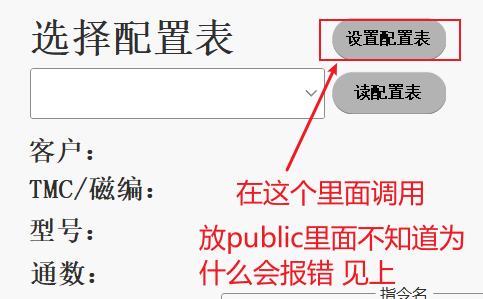
public static ModuleGrid modgrid;private void uiButton1_Click(object sender, EventArgs e){modgrid = new ModuleGrid();modgrid.Show();ModuleGrid.DisplayData();//这个函数的作用就是新增我们需要的框的控件}
private static int width = 360;private static int height = 254;private static List<GridContent> list;public static string path = Directory.GetCurrentDirectory()+ "\\ParameterSet\\grid.xml";public static void DisplayData(){try{list = new List<GridContent>();XmlDocument doc = new XmlDocument();doc.Load(path);XmlNodeList nodeList = doc.SelectNodes("/person/list");//xPath相关手册,找节点person的listint index = 1;foreach (XmlNode node in nodeList){string no = node.Attributes["no"].Value;string modeName = node.SelectSingleNode("modeName").InnerText;//MessageBox.Show("modeName:" + modeName);GridContent grid = new GridContent();grid.No = no;list.Add(grid);addUIItem(index, modeName);//UI增加index++;}}catch (Exception ex){log.SaveLog(@"报告模板异常:" + ex.Message);}} class GridContent{private string modeName;private string no;public string ModeName{get{return modeName;}set{modeName = value;}}public string No{get{return no;}set{no = value;}}}private static void addUIItem(int index, string modeName){//1724 -50 - 4*width = 78UIPanel paneln = new UIPanel();int curIndex = index / 4;int mod = index % 4;int pointX = (width + 65) * (mod) + 25;int pointY = curIndex * (height) + (curIndex + 1) * 25;paneln.Location = new Point(pointX, pointY);paneln.Size = new Size(width, height);paneln.FillColor = Color.White;paneln.RectColor = ColorTranslator.FromHtml("#D6D6D6");UILabel label = new UILabel();label.AutoSize = false;label.Text = modeName;label.Location = new Point(40, 20);label.Size = new Size(300, 90);label.Font = new System.Drawing.Font("微软雅黑", 16F, System.Drawing.FontStyle.Bold, System.Drawing.GraphicsUnit.Point, ((byte)(134)));label.TextAlign = ContentAlignment.MiddleCenter;UIButton btnDel = new UIButton();btnDel.Size = new Size(100, 50);btnDel.Location = new Point(50, 170);btnDel.Font = new System.Drawing.Font("微软雅黑", 16F, System.Drawing.FontStyle.Regular, System.Drawing.GraphicsUnit.Point, ((byte)(134)));btnDel.FillColor = Color.White;btnDel.RectColor = ColorTranslator.FromHtml("#D6D6D6");btnDel.ForeColor = ColorTranslator.FromHtml("#333333");btnDel.Text = "删除";btnDel.Tag = list[index - 1].No;btnDel.Click += new System.EventHandler(btnDel_Click);UIButton btnEdit = new UIButton();btnEdit.Size = new Size(100, 50);btnEdit.Location = new Point(220, 170);btnEdit.Font = new System.Drawing.Font("微软雅黑", 16F, System.Drawing.FontStyle.Regular, System.Drawing.GraphicsUnit.Point, ((byte)(134)));btnEdit.FillColor = Color.White;btnEdit.RectColor = ColorTranslator.FromHtml("#D6D6D6");btnEdit.ForeColor = ColorTranslator.FromHtml("#333333");btnEdit.Text = "编辑";btnEdit.Tag = list[index - 1].No;btnEdit.Click += new EventHandler(btnEdit_Click);paneln.Controls.Add(label);paneln.Controls.Add(btnDel);paneln.Controls.Add(btnEdit);Form1.modgrid.uipanelMain.Controls.Add(paneln);}
确定和返回按键
this.Close();
新增项的按键
在进入的addUIItem函数里面添加的
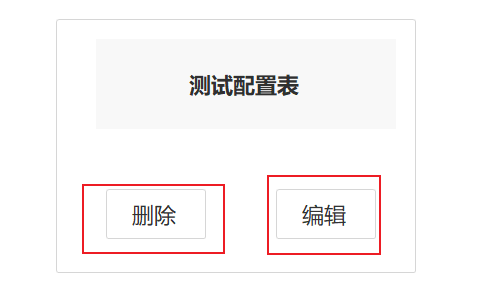
编辑
private static void btnEdit_Click(object sender, EventArgs e){UIButton btn = (UIButton)sender;string no = btn.Tag.ToString();// new AddModule("edit", no, uipanelMain).Show();AddModule frm = new AddModule("edit", no, Form1.modgrid.uipanelMain); frm.Show();Form1.modgrid.Hide();//如果是关闭 那么下次是无法show的}
删除
private static void btnDel_Click(object sender, EventArgs e){UIButton btn = (UIButton)sender;string no = btn.Tag.ToString();delUI();delGridItem(no);//this.Invalidate();//this.Refresh();}public static void delUI(){int index = 0;for (int i = list.Count() - 1; i >= 0; i--){index = (i + 1);Form1.modgrid.uipanelMain.Controls.RemoveAt(index);}}private static void delGridItem(string no){XmlDocument doc = new XmlDocument();doc.Load(path);XmlElement root = doc.DocumentElement;XmlNodeList xmlNodeList = doc.SelectNodes("/person/list[@no='" + no + "']");foreach (XmlNode xmlNode in xmlNodeList){xmlNode.ParentNode.RemoveChild(xmlNode);}doc.Save(path);DisplayData();}
新增一个

private void uiPanel3_Click(object sender, EventArgs e){OpenAddModule();}private void pictureBox2_Click(object sender, EventArgs e){OpenAddModule();}private void uiLabel3_Click(object sender, EventArgs e){OpenAddModule();}public static void OpenAddModule(){AddModule frm = new AddModule("add", "", Form1.modgrid.uipanelMain);frm.Show();Form1.modgrid.Hide();//如果是关闭 那么下次是无法show的}
页面传递讲解
public static void OpenAddModule(){AddModule frm = new AddModule("add", "", Form1.modgrid.uipanelMain);frm.Show();Form1.modgrid.Hide();//如果是关闭 那么下次是无法show的}
要打开的界面 给他一个带参数的构造函数就可以了
string no;UIPanel uipanel;string type;public static string path = Directory.GetCurrentDirectory() + "\\ParameterSet\\grid.xml";public AddModule(string type, string no, UIPanel uipanel)//这三个参数都是自己新加的 不然是没有参数的 用于上一页面传入参数进来{InitializeComponent();this.no = no;this.type = type;this.uipanel = uipanel;if (type.Equals("add")){labelTItle.Text = "新增配置表";}else if (type.Equals("edit")){try{labelTItle.Text = "编辑配置表";//赋值XmlDocument doc = new XmlDocument();doc.Load(path);XmlNodeList xmlNodeList = doc.SelectNodes("/person/list[@no='" + no + "']");XmlNode node = xmlNodeList[0];tmodelName.Text = node.SelectSingleNode("modeName").InnerText;clientTextBox.Text = node.SelectSingleNode("client").InnerText;hardwareTextBox.Text = node.SelectSingleNode("hardware").InnerText;softwareTextBox.Text = node.SelectSingleNode("software").InnerText;tongshuTextBox.Text = node.SelectSingleNode("tongshu").InnerText;kongshuTextBox.Text = node.SelectSingleNode("kongshu").InnerText;TMCuiTextBox.Text = node.SelectSingleNode("tmc").InnerText;typeuiTextBox.Text = node.SelectSingleNode("type").InnerText;order1TextBox.Text = node.SelectSingleNode("order1").InnerText;order2TextBox.Text = node.SelectSingleNode("order2").InnerText;order3TextBox.Text = node.SelectSingleNode("order3").InnerText;order4TextBox.Text = node.SelectSingleNode("order4").InnerText;order5TextBox.Text = node.SelectSingleNode("order5").InnerText;order6TextBox.Text = node.SelectSingleNode("order6").InnerText;order7TextBox.Text = node.SelectSingleNode("order7").InnerText;order8TextBox.Text = node.SelectSingleNode("order8").InnerText;order9TextBox.Text = node.SelectSingleNode("order9").InnerText;order10TextBox.Text = node.SelectSingleNode("order10").InnerText;order11TextBox.Text = node.SelectSingleNode("order11").InnerText;order12TextBox.Text = node.SelectSingleNode("order12").InnerText;order13TextBox.Text = node.SelectSingleNode("order13").InnerText;}catch (Exception ex){log.SaveLog(ex.ToString());throw;}}}
新增页面

using System;
using System.Collections.Generic;
using System.ComponentModel;
using System.Data;
using System.Drawing;
using System.IO;
using System.Linq;
using System.Text;
using System.Threading.Tasks;
using System.Windows.Forms;
using System.Xml;
using Sunny.UI;
构造函数
可以进行参数的传递
string no;UIPanel uipanel;string type;public static string path = Directory.GetCurrentDirectory() + "\\ParameterSet\\grid.xml";public AddModule(string type, string no, UIPanel uipanel)//这三个参数都是自己新加的 不然是没有参数的 用于上一页面传入参数进来{InitializeComponent();this.no = no;this.type = type;this.uipanel = uipanel;if (type.Equals("add")){labelTItle.Text = "新增配置表";}else if (type.Equals("edit")){try{labelTItle.Text = "编辑配置表";//赋值XmlDocument doc = new XmlDocument();doc.Load(path);XmlNodeList xmlNodeList = doc.SelectNodes("/person/list[@no='" + no + "']");XmlNode node = xmlNodeList[0];tmodelName.Text = node.SelectSingleNode("modeName").InnerText;clientTextBox.Text = node.SelectSingleNode("client").InnerText;hardwareTextBox.Text = node.SelectSingleNode("hardware").InnerText;softwareTextBox.Text = node.SelectSingleNode("software").InnerText;tongshuTextBox.Text = node.SelectSingleNode("tongshu").InnerText;kongshuTextBox.Text = node.SelectSingleNode("kongshu").InnerText;TMCuiTextBox.Text = node.SelectSingleNode("tmc").InnerText;typeuiTextBox.Text = node.SelectSingleNode("type").InnerText;order1TextBox.Text = node.SelectSingleNode("order1").InnerText;order2TextBox.Text = node.SelectSingleNode("order2").InnerText;order3TextBox.Text = node.SelectSingleNode("order3").InnerText;order4TextBox.Text = node.SelectSingleNode("order4").InnerText;order5TextBox.Text = node.SelectSingleNode("order5").InnerText;order6TextBox.Text = node.SelectSingleNode("order6").InnerText;order7TextBox.Text = node.SelectSingleNode("order7").InnerText;order8TextBox.Text = node.SelectSingleNode("order8").InnerText;order9TextBox.Text = node.SelectSingleNode("order9").InnerText;order10TextBox.Text = node.SelectSingleNode("order10").InnerText;order11TextBox.Text = node.SelectSingleNode("order11").InnerText;order12TextBox.Text = node.SelectSingleNode("order12").InnerText;order13TextBox.Text = node.SelectSingleNode("order13").InnerText;}catch (Exception ex){log.SaveLog(ex.ToString());throw;}}}
load函数
进行一次自动的指令到指令名称的转换。如果该指令不等于0的话就进行一次转换
private void AddModule_Load(object sender, EventArgs e){try{if (order1TextBox.Text != "0"){order1uiLabel.Text = Form1.judgeFun(Form1.strToToHexByte(order1TextBox.Text.Substring(0, order1TextBox.Text.IndexOf('*'))));//log.SaveLog("指令转换1字符串:" + order1TextBox.Text.Substring(0, order1TextBox.Text.IndexOf('*')));//for (int i = 0; i < 5; i++)//{// log.SaveLog("转字节{i}:" + Form1.strToToHexByte(order1TextBox.Text.Substring(0, order1TextBox.Text.IndexOf('*')))[i]);//}}if (order2TextBox.Text != "0"){order2uiLabel.Text = Form1.judgeFun(Form1.strToToHexByte(order2TextBox.Text.Substring(0, order2TextBox.Text.IndexOf('*'))));}if (order3TextBox.Text != "0"){order3uiLabel.Text = Form1.judgeFun(Form1.strToToHexByte(order3TextBox.Text.Substring(0, order3TextBox.Text.IndexOf('*'))));}if (order4TextBox.Text != "0"){order4uiLabel.Text = Form1.judgeFun(Form1.strToToHexByte(order4TextBox.Text.Substring(0, order4TextBox.Text.IndexOf('*'))));}if (order5TextBox.Text != "0"){order5uiLabel.Text = Form1.judgeFun(Form1.strToToHexByte(order5TextBox.Text.Substring(0, order5TextBox.Text.IndexOf('*'))));}if (order6TextBox.Text != "0"){order6uiLabel.Text = Form1.judgeFun(Form1.strToToHexByte(order6TextBox.Text.Substring(0, order6TextBox.Text.IndexOf('*'))));}if (order7TextBox.Text != "0"){order7uiLabel.Text = Form1.judgeFun(Form1.strToToHexByte(order7TextBox.Text.Substring(0, order7TextBox.Text.IndexOf('*'))));}if (order8TextBox.Text != "0"){order8uiLabel.Text = Form1.judgeFun(Form1.strToToHexByte(order8TextBox.Text.Substring(0, order8TextBox.Text.IndexOf('*'))));}if (order9TextBox.Text != "0"){order9uiLabel.Text = Form1.judgeFun(Form1.strToToHexByte(order9TextBox.Text.Substring(0, order9TextBox.Text.IndexOf('*'))));}if (order10TextBox.Text != "0"){order10uiLabel.Text = Form1.judgeFun(Form1.strToToHexByte(order10TextBox.Text.Substring(0, order10TextBox.Text.IndexOf('*'))));}if (order11TextBox.Text != "0"){order11uiLabel.Text = Form1.judgeFun(Form1.strToToHexByte(order11TextBox.Text.Substring(0, order11TextBox.Text.IndexOf('*'))));}if (order12TextBox.Text != "0"){order12uiLabel.Text = Form1.judgeFun(Form1.strToToHexByte(order12TextBox.Text.Substring(0, order12TextBox.Text.IndexOf('*'))));}if (order13TextBox.Text != "0"){order13uiLabel.Text = Form1.judgeFun(Form1.strToToHexByte(order13TextBox.Text.Substring(0, order13TextBox.Text.IndexOf('*'))));}}catch (Exception ex){log.SaveLog("配置表转换报错:" + ex.Message);}}
字符串转字节
public static byte[] strToToHexByte(string hexString){hexString = hexString.Replace(" ", "");//去掉空格if ((hexString.Length % 2) != 0)hexString += " ";byte[] returnBytes = new byte[hexString.Length / 2];//字符串两个就是一个十六进制数for (int i = 0; i < returnBytes.Length; i++)returnBytes[i] = Convert.ToByte(hexString.Substring(i * 2, 2), 16);return returnBytes;}
根据第二个字节进行对应指令的查找
public static string judgeFun(byte[] a){string orderName = "0";if (a[2] == 1){orderName = "恢复出厂设置";}else if (a[2] == 2) { orderName = "设置本机地址"; }else if (a[2] == 3) { orderName = "读取本机地址"; }else if (a[2] == 4) { orderName = "设置波特率"; }else if (a[2] == 5) { orderName = "复位"; }else if (a[2] == 6) { orderName = "切换通道"; }else if (a[2] == 7) { orderName = "读当前通道"; }else if (a[2] == 8) { orderName = "读版本"; }else if (a[2] == 9) { orderName = "设置CRC校验"; }else if (a[2] == 0xA) { orderName = "查询最大通道"; }else if (a[2] == 0xB) { orderName = "设置最大通道"; }else if (a[2] == 0xC) { orderName = "查正向补偿"; }else if (a[2] == 0xE) { orderName = "查反向补偿"; }else if (a[2] == 10) { orderName = "查通讯方式"; }else if (a[2] == 11) { orderName = "设置通讯方式";}else if (a[2] == 12) {orderName = "查电机最小速度";}else if (a[2] == 13) {orderName = "设置电机最小速度";}else if (a[2] == 14) {orderName = "查电机最大速度";}else if (a[2] == 15) {orderName = "设置电机最大速度";}else if (a[2] == 16) {orderName = "查丢步报错阈值";}else if (a[2] == 17) {orderName = "设置丢步报错阈值";}else if (a[2] == 80) {orderName = "常规报错";}else if (a[2] == 81) {orderName = "电机正向失步";}else if (a[2] == 82) {orderName = "电机反向失步";}else if (a[2] == 83) {orderName = "异常断电未归零";}else if (a[2] == 18) {orderName = "查磁场强度";}else if (a[2] == 19) {orderName = "磁编校准";}return orderName;}
确定按钮
private void uiButton1_Click(object sender, EventArgs e){XmlDocument doc = new XmlDocument();if (type.Equals("add")){log.SaveLog(@"新增模板");DateTime dt = new DateTime();dt = System.DateTime.Now;//此处的大小写必须完全按照如下才能输出长日期长时间,时间为24小时制式,hh:mm:ss格式输出12小时制式时间string no = dt.ToString("yyyyMMddHHmmss");if (!File.Exists(path)){//新建一个xml文档//1、实例化一个XmlDocumentXmlDeclaration xnode = doc.CreateXmlDeclaration("1.0", "UTF-8", "");doc.AppendChild(xnode);XmlElement root = doc.CreateElement("person");doc.AppendChild(root);XmlElement newElement = doc.CreateElement("list");newElement.SetAttribute("no", no);//添加属性root.AppendChild(newElement);XmlElement modeName = doc.CreateElement("modeName");modeName.InnerText = tmodelName.Text;newElement.AppendChild(modeName);XmlElement client = doc.CreateElement("client");client.InnerText = clientTextBox.Text;newElement.AppendChild(client);XmlElement hardware = doc.CreateElement("hardware");hardware.InnerText = hardwareTextBox.Text;newElement.AppendChild(hardware);XmlElement software = doc.CreateElement("software");software.InnerText = softwareTextBox.Text;newElement.AppendChild(software);XmlElement tongshu = doc.CreateElement("tongshu");tongshu.InnerText = tongshuTextBox.Text;newElement.AppendChild(tongshu);XmlElement kongshu = doc.CreateElement("kongshu");kongshu.InnerText = kongshuTextBox.Text;newElement.AppendChild(kongshu);XmlElement TMC = doc.CreateElement("tmc");TMC.InnerText = tongshuTextBox.Text;newElement.AppendChild(TMC);XmlElement type = doc.CreateElement("type");type.InnerText = kongshuTextBox.Text;newElement.AppendChild(type);XmlElement order1 = doc.CreateElement("order1");order1.InnerText = order1TextBox.Text;newElement.AppendChild(order1);XmlElement order2 = doc.CreateElement("order2");order2.InnerText = order2TextBox.Text;newElement.AppendChild(order2);XmlElement order3 = doc.CreateElement("order3");order3.InnerText = order3TextBox.Text;newElement.AppendChild(order3);XmlElement order4 = doc.CreateElement("order4");order4.InnerText = order4TextBox.Text;newElement.AppendChild(order4);XmlElement order5 = doc.CreateElement("order5");order5.InnerText = order5TextBox.Text;newElement.AppendChild(order5);XmlElement order6= doc.CreateElement("order6");order6.InnerText = order6TextBox.Text;newElement.AppendChild(order6);XmlElement order7 = doc.CreateElement("order7");order7.InnerText = order7TextBox.Text;newElement.AppendChild(order7);XmlElement order8 = doc.CreateElement("order8");order8.InnerText = order8TextBox.Text;newElement.AppendChild(order8);XmlElement order9 = doc.CreateElement("order9");order9.InnerText = order9TextBox.Text;newElement.AppendChild(order9);XmlElement order10 = doc.CreateElement("order10");order10.InnerText = order10TextBox.Text;newElement.AppendChild(order10);XmlElement order11 = doc.CreateElement("order11");order11.InnerText = order11TextBox.Text;newElement.AppendChild(order11);XmlElement order12 = doc.CreateElement("order12");order12.InnerText = order12TextBox.Text;newElement.AppendChild(order12);XmlElement order13 = doc.CreateElement("order13");order13.InnerText = order13TextBox.Text;newElement.AppendChild(order13);root.AppendChild(newElement);doc.Save(path);//注意这个的save路径是需要加上 .xml的this.Close();Form1.modgrid.Show();}else{doc.Load(path);XmlElement root = doc.DocumentElement;XmlElement newElement = doc.CreateElement("list");newElement.SetAttribute("no", no);//添加属性root.AppendChild(newElement);XmlElement modeName = doc.CreateElement("modeName");modeName.InnerText = tmodelName.Text;newElement.AppendChild(modeName);XmlElement client = doc.CreateElement("client");client.InnerText = clientTextBox.Text;newElement.AppendChild(client);XmlElement hardware = doc.CreateElement("hardware");hardware.InnerText = hardwareTextBox.Text;newElement.AppendChild(hardware);XmlElement software = doc.CreateElement("software");software.InnerText = softwareTextBox.Text;newElement.AppendChild(software);XmlElement tongshu = doc.CreateElement("tongshu");tongshu.InnerText = tongshuTextBox.Text;newElement.AppendChild(tongshu);XmlElement kongshu = doc.CreateElement("kongshu");kongshu.InnerText = kongshuTextBox.Text;newElement.AppendChild(kongshu);XmlElement TMC = doc.CreateElement("tmc");TMC.InnerText = tongshuTextBox.Text;newElement.AppendChild(TMC);XmlElement type = doc.CreateElement("type");type.InnerText = kongshuTextBox.Text;newElement.AppendChild(type);XmlElement order1 = doc.CreateElement("order1");order1.InnerText = order1TextBox.Text;newElement.AppendChild(order1);XmlElement order2 = doc.CreateElement("order2");order2.InnerText = order2TextBox.Text;newElement.AppendChild(order2);XmlElement order3 = doc.CreateElement("order3");order3.InnerText = order3TextBox.Text;newElement.AppendChild(order3);XmlElement order4 = doc.CreateElement("order4");order4.InnerText = order4TextBox.Text;newElement.AppendChild(order4);XmlElement order5 = doc.CreateElement("order5");order5.InnerText = order5TextBox.Text;newElement.AppendChild(order5);XmlElement order6 = doc.CreateElement("order6");order6.InnerText = order6TextBox.Text;newElement.AppendChild(order6);XmlElement order7 = doc.CreateElement("order7");order7.InnerText = order7TextBox.Text;newElement.AppendChild(order7);XmlElement order8 = doc.CreateElement("order8");order8.InnerText = order8TextBox.Text;newElement.AppendChild(order8);XmlElement order9 = doc.CreateElement("order9");order9.InnerText = order9TextBox.Text;newElement.AppendChild(order9);XmlElement order10 = doc.CreateElement("order10");order10.InnerText = order10TextBox.Text;newElement.AppendChild(order10);XmlElement order11 = doc.CreateElement("order11");order11.InnerText = order11TextBox.Text;newElement.AppendChild(order11);XmlElement order12 = doc.CreateElement("order12");order12.InnerText = order12TextBox.Text;newElement.AppendChild(order12);XmlElement order13 = doc.CreateElement("order13");order13.InnerText = order13TextBox.Text;newElement.AppendChild(order13);root.AppendChild(newElement);this.Close();Form1.modgrid.Show();}}else if (type.Equals("edit")){log.SaveLog(@"编辑模板");doc.Load(path);XmlNodeList xmlNodeList = doc.SelectNodes("/person/list[@no='" + no + "']");xmlNodeList[0].SelectSingleNode("modeName").InnerText = tmodelName.Text;xmlNodeList[0].SelectSingleNode("client").InnerText = clientTextBox.Text;xmlNodeList[0].SelectSingleNode("hardware").InnerText = hardwareTextBox.Text;xmlNodeList[0].SelectSingleNode("software").InnerText = softwareTextBox.Text;xmlNodeList[0].SelectSingleNode("tongshu").InnerText = tongshuTextBox.Text;xmlNodeList[0].SelectSingleNode("kongshu").InnerText = kongshuTextBox.Text;xmlNodeList[0].SelectSingleNode("tmc").InnerText = TMCuiTextBox.Text;xmlNodeList[0].SelectSingleNode("type").InnerText = typeuiTextBox.Text;xmlNodeList[0].SelectSingleNode("order1").InnerText = order1TextBox.Text;xmlNodeList[0].SelectSingleNode("order2").InnerText = order2TextBox.Text;xmlNodeList[0].SelectSingleNode("order3").InnerText = order3TextBox.Text;xmlNodeList[0].SelectSingleNode("order4").InnerText = order4TextBox.Text;xmlNodeList[0].SelectSingleNode("order5").InnerText = order5TextBox.Text;xmlNodeList[0].SelectSingleNode("order6").InnerText = order6TextBox.Text;xmlNodeList[0].SelectSingleNode("order7").InnerText = order7TextBox.Text;xmlNodeList[0].SelectSingleNode("order8").InnerText = order8TextBox.Text;xmlNodeList[0].SelectSingleNode("order9").InnerText = order9TextBox.Text;xmlNodeList[0].SelectSingleNode("order10").InnerText = order10TextBox.Text;xmlNodeList[0].SelectSingleNode("order11").InnerText = order11TextBox.Text;xmlNodeList[0].SelectSingleNode("order12").InnerText = order12TextBox.Text;xmlNodeList[0].SelectSingleNode("order13").InnerText = order13TextBox.Text;}doc.Save(path);ModuleGrid.delUI();ModuleGrid.DisplayData();this.Close();Form1.modgrid.Show();}
返回
private void uiButton2_Click(object sender, EventArgs e){this.Close();Form1.modgrid.Show();}
转换
private void uiButton3_Click(object sender, EventArgs e){try{if (order1TextBox.Text!="0"){order1uiLabel.Text = Form1.judgeFun(Form1.strToToHexByte(order1TextBox.Text.Substring(0, order1TextBox.Text.IndexOf('*'))));//log.SaveLog("指令转换1字符串:" + order1TextBox.Text.Substring(0, order1TextBox.Text.IndexOf('*')));//for (int i = 0; i < 5; i++)//{// log.SaveLog("转字节{i}:" + Form1.strToToHexByte(order1TextBox.Text.Substring(0, order1TextBox.Text.IndexOf('*')))[i]);//}}if (order2TextBox.Text != "0"){order2uiLabel.Text = Form1.judgeFun(Form1.strToToHexByte(order2TextBox.Text.Substring(0, order2TextBox.Text.IndexOf('*'))));} if (order3TextBox.Text != "0"){order3uiLabel.Text = Form1.judgeFun(Form1.strToToHexByte(order3TextBox.Text.Substring(0, order3TextBox.Text.IndexOf('*'))));}if (order4TextBox.Text != "0"){order4uiLabel.Text = Form1.judgeFun(Form1.strToToHexByte(order4TextBox.Text.Substring(0, order4TextBox.Text.IndexOf('*'))));}if (order5TextBox.Text != "0"){order5uiLabel.Text = Form1.judgeFun(Form1.strToToHexByte(order5TextBox.Text.Substring(0, order5TextBox.Text.IndexOf('*'))));}if (order6TextBox.Text != "0"){order6uiLabel.Text = Form1.judgeFun(Form1.strToToHexByte(order6TextBox.Text.Substring(0, order6TextBox.Text.IndexOf('*'))));}if (order7TextBox.Text != "0"){order7uiLabel.Text = Form1.judgeFun(Form1.strToToHexByte(order7TextBox.Text.Substring(0, order7TextBox.Text.IndexOf('*'))));}if (order8TextBox.Text != "0"){order8uiLabel.Text = Form1.judgeFun(Form1.strToToHexByte(order8TextBox.Text.Substring(0, order8TextBox.Text.IndexOf('*'))));}if (order9TextBox.Text != "0"){order9uiLabel.Text = Form1.judgeFun(Form1.strToToHexByte(order9TextBox.Text.Substring(0, order9TextBox.Text.IndexOf('*'))));}if (order10TextBox.Text != "0"){order10uiLabel.Text = Form1.judgeFun(Form1.strToToHexByte(order10TextBox.Text.Substring(0, order10TextBox.Text.IndexOf('*'))));}if (order11TextBox.Text != "0"){order11uiLabel.Text = Form1.judgeFun(Form1.strToToHexByte(order11TextBox.Text.Substring(0, order11TextBox.Text.IndexOf('*'))));}if (order12TextBox.Text != "0"){order12uiLabel.Text = Form1.judgeFun(Form1.strToToHexByte(order12TextBox.Text.Substring(0, order12TextBox.Text.IndexOf('*'))));}if (order13TextBox.Text != "0"){order13uiLabel.Text = Form1.judgeFun(Form1.strToToHexByte(order13TextBox.Text.Substring(0, order13TextBox.Text.IndexOf('*'))));}}catch (Exception ex){log.SaveLog("配置表转换报错:" + ex.Message);}}
使用界面
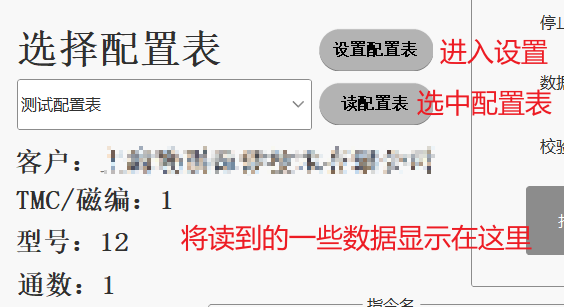
读配置表
private void uiButton6_Click(object sender, EventArgs e){try{string str = uiComboBox1.Text.Trim();index = 0;if (str == String.Empty){MessageBox.Show("请先选择配置表");return;}else{//发送指令string no = "0";XmlDocument doc = new XmlDocument();doc.Load(AddModule.path);XmlNodeList nodeList = doc.SelectNodes("/person/list");//xPath相关手册,找节点person的list foreach (XmlNode node1 in nodeList){string modeName = node1.SelectSingleNode("modeName").InnerText;if (modeName == uiComboBox1.Text){no = node1.Attributes["no"].Value;break;}else{continue;}}if (no == "0"){return;MessageBox.Show("未读取到配置表");}xmlNodeList = doc.SelectNodes("/person/list[@no='" + no + "']");node = xmlNodeList[0];label2.Text= "客户:"+node.SelectSingleNode("client").InnerText;label3.Text = "TMC/磁编:" + node.SelectSingleNode("tmc").InnerText;label4.Text = "型号:" + node.SelectSingleNode("type").InnerText;label5.Text = "通数:" + node.SelectSingleNode("tongshu").InnerText;uiButton4.Enabled = true;uiButton8.Enabled = true;tableFlag = true;}}catch (Exception ex){throw;}}
选择配置按钮点击
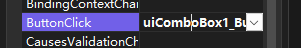
更新一下有哪些配置表
private void uiComboBox1_ButtonClick(object sender, EventArgs e){ UpdateCfgTable();}
public static string path = Directory.GetCurrentDirectory()+ "\\ParameterSet\\grid.xml";public void UpdateCfgTable(){XmlDocument doc = new XmlDocument();doc.Load(ModuleGrid.path);XmlNodeList nodeList = doc.SelectNodes("/person/list");//xPath相关手册,找节点person的listuiComboBox1.Items.Clear();foreach (XmlNode node in nodeList){string modeName = node.SelectSingleNode("modeName").InnerText;uiComboBox1.Items.Add(modeName);uiComboBox1.Text = modeName;}}
相关文章:
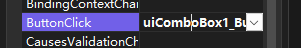
c# xml 参数配置表的使用
使用简介 实际使用界面 配置表管理界面 进入 using System; using System.Collections.Generic; using System.ComponentModel; using System.Data; using System.Drawing; using System.Linq; using System.Text; using System.Threading.Tasks; using System.Windows.Forms;…...
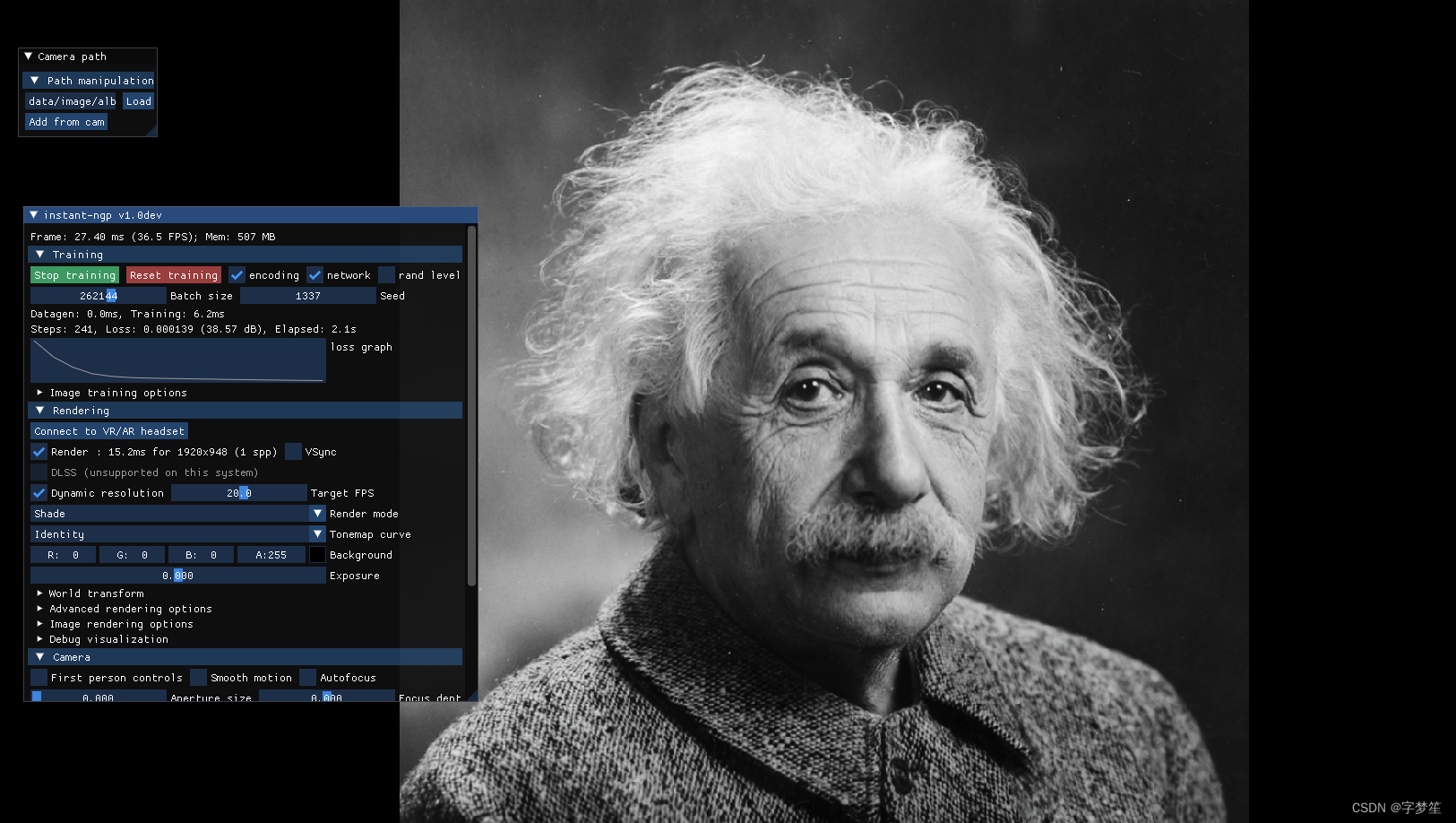
ubuntu20.04 nerf Instant-ngp
Instant-ngp linux ubuntu 20.04 GPU RTX3050Ti Instant-ngp官方文档地址 https://github.com/NVlabs/instant-ngp 参考链接Instant-ngp linux部署及使用 - 简书 Ubuntu20.04复现instant-ngp,自建数据集,导出mesh_XINYU W的博客-CSDN博客 步骤 安装基…...
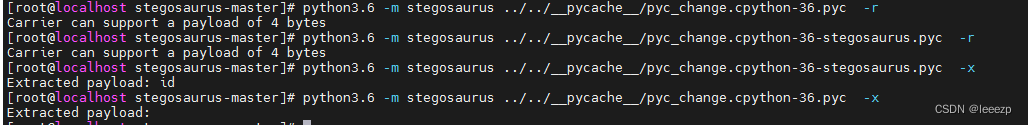
隐写术--python隐写
0x00 背景 何为隐写术? 隐写术是一类可以隐藏自己写的一些东西的方法,是一门关于信息隐藏的技巧与科学。指的是采取一些不让除预期的接收者之外的任何人知晓信息的传递事件或者信息的内容的方法。 可参考 一文让你完全弄懂Stegosaurus - 知乎 本文要…...

MySQL的InnoDB存储引擎中的自适应哈希索引技术
一、自适应哈希索引的工作机制与优化策略 MySQL的InnoDB存储引擎使用了一种叫做自适应哈希索引(Adaptive Hash Indexes)的技术。在某些索引值被频繁访问的情况下,InnoDB会自动在内存中为这些值建立哈希索引,以加速查询操作。 何…...
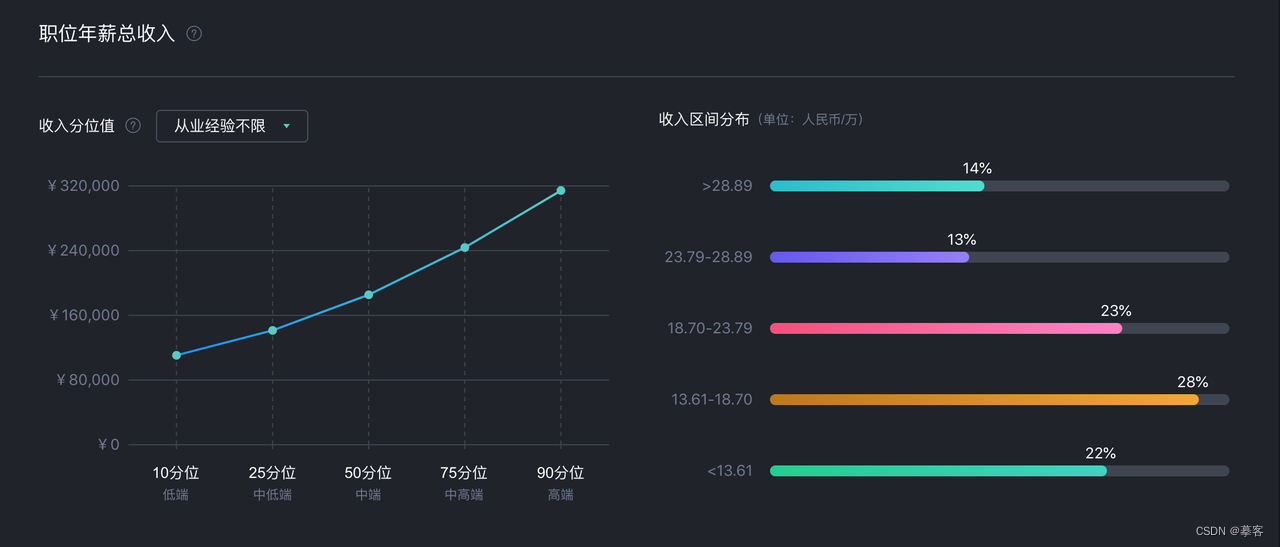
交互设计主要做什么?新手入门必读
什么是交互设计?它涉及哪些内容?交互设计师是什么样的人群?他们到底是做什么的?他们身怀什么技能?他们工作的价值在哪里?交互设计行业的现状是怎样的?工作前景又是如何的? 如果你心…...
:门控制——自定义循环神经网络LSTM(长短期记忆网络)模型)
【深度学习实验】循环神经网络(三):门控制——自定义循环神经网络LSTM(长短期记忆网络)模型
目录 一、实验介绍 二、实验环境 1. 配置虚拟环境 2. 库版本介绍 三、实验内容 0. 导入必要的工具包 1. LSTM类 a.__init__(初始化) b. init_state(初始化隐藏状态) c. forward(前向传播) 2. RNNModel类 a.__init__&am…...

flutter 消息并发时处理,递归查询
收到新消息的时候执行receiveNewConversation方法 可以自己模拟一下两条数据插入,延时执行插入会话的操作 收到一条新的会话消息,先记录会话ID到列表,直到第一条处理完(插入数据库后清理这个会话ID),才处理…...
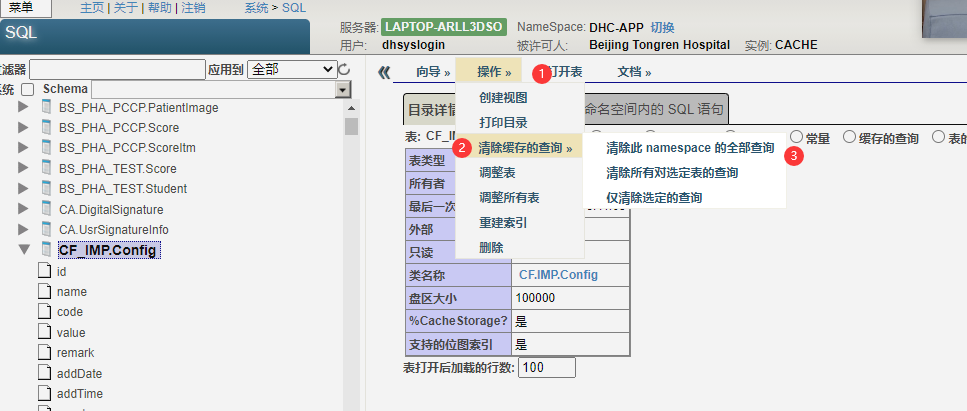
第五十八章 学习常用技能 - 查看查询缓存
文章目录 第五十八章 学习常用技能 - 查看查询缓存查看查询缓存建立索引使用调谐表工具 第五十八章 学习常用技能 - 查看查询缓存 查看查询缓存 对于 SQL(用作嵌入式 SQL 时除外),系统会生成可重用代码来访问数据,并将该代码放置…...

AI 辅助学 Java | 专栏 1 帮你学 Java
在利用 ChatGPT 辅助学 Java 之前,你得先知道,它到底能辅助你干什么?如何能帮你更好的学习 Java。 苍何:作为一个语言模型,你能给 Java 的初学者提供什么帮助?请罗列具体的点。 ChatGPT:当你是一个 Java 初学者时,我可以提供以下具体的帮助和指导: 基本语法和语言特…...

2023_Spark_实验十六:编写LoggerLevel方法及getLocalSparkSession方法
一、搭建Spark项目结构 在SparkProject模块的pom.xml文件中增加一下依赖,并等待依赖包下载完毕,如上图。 <!-- Spark及Scala的版本号 --><properties><scala.version>2.11</scala.version><spark.version>2.1.1</sp…...

彻底搞懂:防止表单重复提交,前端限制还是后端限制?
欢迎大家来到小米的技术分享专栏!今天我将为大家带来一个热门话题:如何有效地防止表单重复提交。在开发中,我们常常会遇到这样的问题:用户频繁点击提交按钮,导致数据重复提交,给系统和用户体验带来不必要的…...
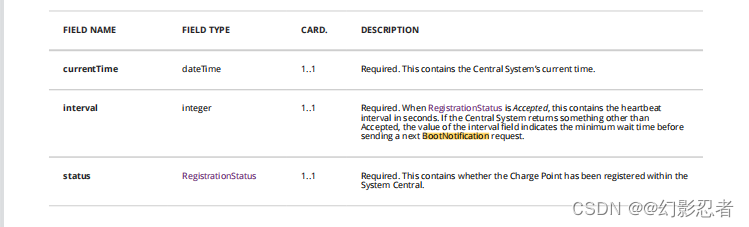
OCPP1.6协议
目录 导言 功能简介 本地授权列表 类型 IdToken IdTagInfo 授权状态 协议指令 1、授权 1.1 说明 1.2 Authorize.req 1.3 Authorize.conf 1.4 JSON格式 1.5 代码 2、启动通知 2.1 说明 2.2 BootNotification.req 2.3 BootNotification.conf 2.4 JSON格式 2…...

【数据存储:小端模式和大端模式】
一、引言 在计算机科学中,数据存储模式是指如何将数据存储在计算机内存中的方式。小端模式和大端模式是两种主要的字节序方式,它们决定了字节在内存中的排列顺序。这种字节顺序的选择对于跨平台编程和数据传输至关重要。在这篇博客中,我们将…...
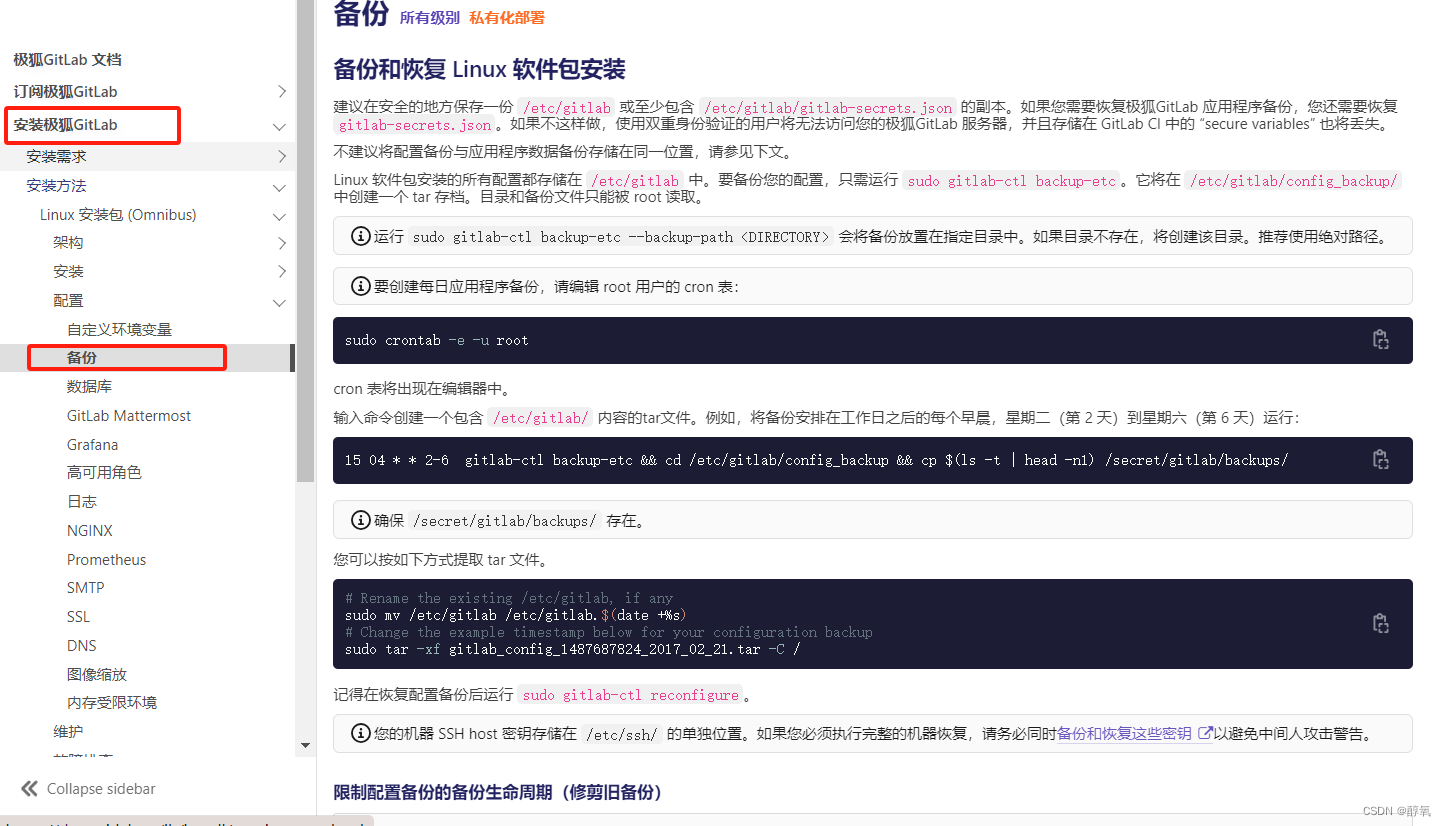
【git】gitlab安装、备份
gitlab官网 官网:官网 中文官网:中文官网 作为一个英文不好的程序员,所以我都去中文网站去看了。下面也是带着大家去走走 安装gitlab 我不想写具体的安装方法,直接去逛网看下面是我的截图。步骤非常详细。 安装文档地址&…...
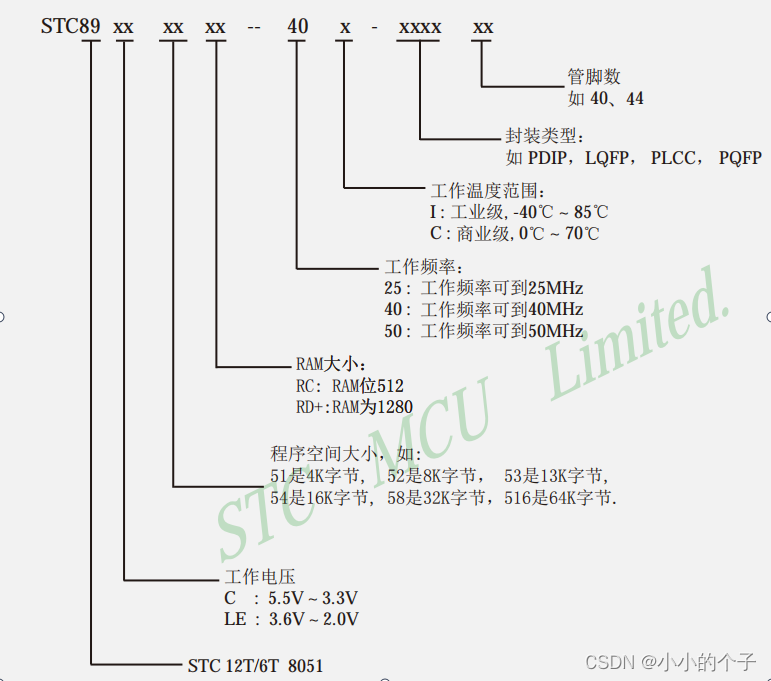
C51--基本认知
单片机基本认知: 1、什么是单片机 单片机是一种集成电路芯片。 把具有数据处理能力的中央处理器 CPU、随机存储器RAM、只读存储器ROM。 多种 I / O 口和中断系统、定时器/计数器等功能(可能还包括显示驱动电路、脉宽调制电路、模拟多路转换器、A/D转换器…...
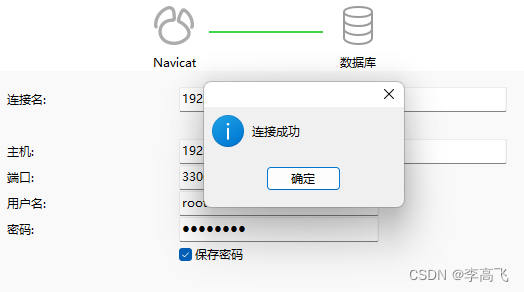
centos7 安装 mysql 8.0
文章目录 环境介绍一、安装前准备 1.卸载MariaDB 1.1 查看是否安装mariadb1.2 卸载1.3 检查是否卸载干净 2.检查依赖 2.1 查看是否安装libaio2.2 查看是否安装numactl 二、安装MySQL 1.下载资源包 1.1 官网下载1.2 wget下载 2.解压3.重命名4.创建存储数据文件5.设置用户组并赋…...
)
Vue15 计算属性VS监视属性(侦听属性)
计算属性VS监视属性(侦听属性) computed和watch之间的区别: 1.computed能完成的功能,watch都可以完成。 2.watch能完成的功能,computed不一定能完成,例如:watch可以进行异步操作。 两个重要的小…...

快速全面掌握数据库系统核心知识点
快速全面掌握数据库系统核心知识点 一、数据库系统二、三级模式-两层映射三、三级模式-视图四、数据库设计过程五、E-R模型六、关系代数七、规范化理论八、函数依赖九、规范化理论-键十、规范化理论-求候选键十一、规范化理论-范式十二、规范化理论-第一范式十三、规范化理论-第…...

学习笔记 | 音视频 | 推流项目框架及细节
推流项目: 跑起来项目,再调,创造问题,注意项目跑起来包括哪些步骤 前期准备:环境的配置 依赖库要交叉编译,编译还需注意依赖的库对应的头文件(注意是绝对路径还是相对路径) Rv1126_lib、arm_libx264、arm_libx265、arm_libsrt、arm32_ffmpeg_srt、arm_openssl Ubuntu搭…...

拓扑几何学
目录 一,欧拉定理 1,平面图论图 2,单连通多面体 3,一般多面体 一,欧拉定理 1,平面图论图 在一个联通无向图中,点数-边数面数 1 如: 7-126 1 如果把最外面的五边形外面也算…...

[2025CVPR]DeepVideo-R1:基于难度感知回归GRPO的视频强化微调框架详解
突破视频大语言模型推理瓶颈,在多个视频基准上实现SOTA性能 一、核心问题与创新亮点 1.1 GRPO在视频任务中的两大挑战 安全措施依赖问题 GRPO使用min和clip函数限制策略更新幅度,导致: 梯度抑制:当新旧策略差异过大时梯度消失收敛困难:策略无法充分优化# 传统GRPO的梯…...

label-studio的使用教程(导入本地路径)
文章目录 1. 准备环境2. 脚本启动2.1 Windows2.2 Linux 3. 安装label-studio机器学习后端3.1 pip安装(推荐)3.2 GitHub仓库安装 4. 后端配置4.1 yolo环境4.2 引入后端模型4.3 修改脚本4.4 启动后端 5. 标注工程5.1 创建工程5.2 配置图片路径5.3 配置工程类型标签5.4 配置模型5.…...

智能在线客服平台:数字化时代企业连接用户的 AI 中枢
随着互联网技术的飞速发展,消费者期望能够随时随地与企业进行交流。在线客服平台作为连接企业与客户的重要桥梁,不仅优化了客户体验,还提升了企业的服务效率和市场竞争力。本文将探讨在线客服平台的重要性、技术进展、实际应用,并…...

QT: `long long` 类型转换为 `QString` 2025.6.5
在 Qt 中,将 long long 类型转换为 QString 可以通过以下两种常用方法实现: 方法 1:使用 QString::number() 直接调用 QString 的静态方法 number(),将数值转换为字符串: long long value 1234567890123456789LL; …...

智能分布式爬虫的数据处理流水线优化:基于深度强化学习的数据质量控制
在数字化浪潮席卷全球的今天,数据已成为企业和研究机构的核心资产。智能分布式爬虫作为高效的数据采集工具,在大规模数据获取中发挥着关键作用。然而,传统的数据处理流水线在面对复杂多变的网络环境和海量异构数据时,常出现数据质…...
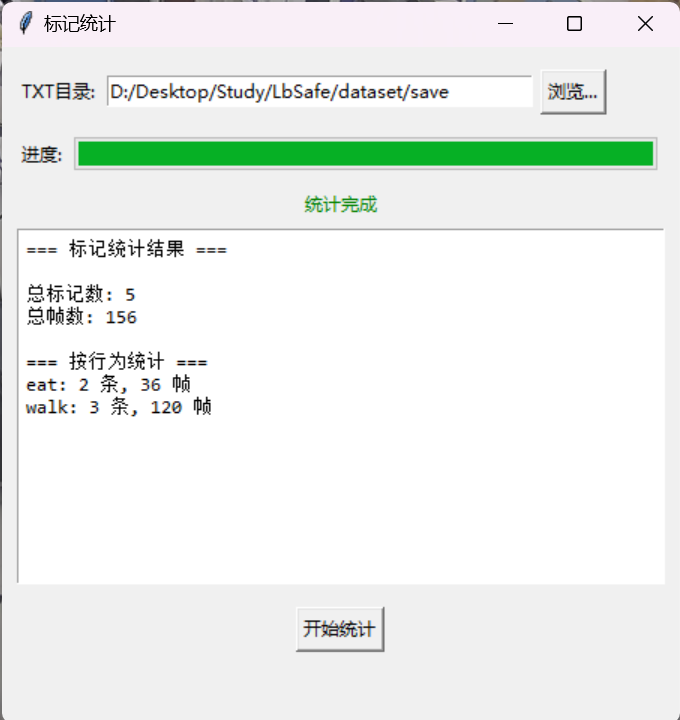
视频行为标注工具BehaviLabel(源码+使用介绍+Windows.Exe版本)
前言: 最近在做行为检测相关的模型,用的是时空图卷积网络(STGCN),但原有kinetic-400数据集数据质量较低,需要进行细粒度的标注,同时粗略搜了下已有开源工具基本都集中于图像分割这块,…...

SQL Server 触发器调用存储过程实现发送 HTTP 请求
文章目录 需求分析解决第 1 步:前置条件,启用 OLE 自动化方式 1:使用 SQL 实现启用 OLE 自动化方式 2:Sql Server 2005启动OLE自动化方式 3:Sql Server 2008启动OLE自动化第 2 步:创建存储过程第 3 步:创建触发器扩展 - 如何调试?第 1 步:登录 SQL Server 2008第 2 步…...
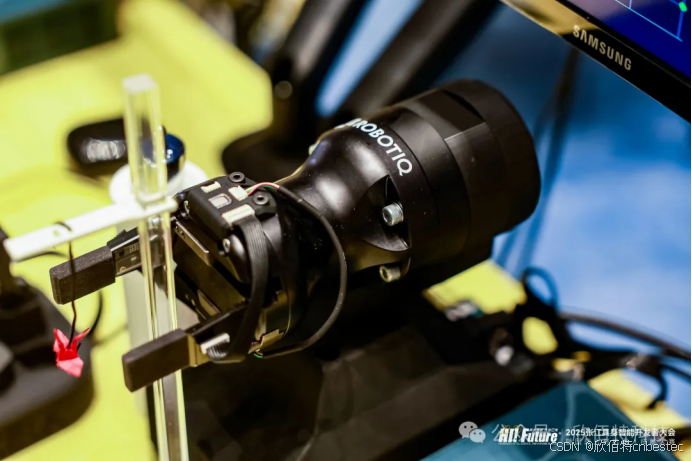
Xela矩阵三轴触觉传感器的工作原理解析与应用场景
Xela矩阵三轴触觉传感器通过先进技术模拟人类触觉感知,帮助设备实现精确的力测量与位移监测。其核心功能基于磁性三维力测量与空间位移测量,能够捕捉多维触觉信息。该传感器的设计不仅提升了触觉感知的精度,还为机器人、医疗设备和制造业的智…...

Sklearn 机器学习 缺失值处理 获取填充失值的统计值
💖亲爱的技术爱好者们,热烈欢迎来到 Kant2048 的博客!我是 Thomas Kant,很开心能在CSDN上与你们相遇~💖 本博客的精华专栏: 【自动化测试】 【测试经验】 【人工智能】 【Python】 使用 Scikit-learn 处理缺失值并提取填充统计信息的完整指南 在机器学习项目中,数据清…...

云原生安全实战:API网关Envoy的鉴权与限流详解
🔥「炎码工坊」技术弹药已装填! 点击关注 → 解锁工业级干货【工具实测|项目避坑|源码燃烧指南】 一、基础概念 1. API网关 作为微服务架构的统一入口,负责路由转发、安全控制、流量管理等核心功能。 2. Envoy 由Lyft开源的高性能云原生…...
