计算机毕业设计选题推荐-大学生校园兼职微信小程序/安卓APP-项目实战
✨作者主页:IT研究室✨
个人简介:曾从事计算机专业培训教学,擅长Java、Python、微信小程序、Golang、安卓Android等项目实战。接项目定制开发、代码讲解、答辩教学、文档编写、降重等。
☑文末获取源码☑
精彩专栏推荐⬇⬇⬇
Java项目
Python项目
安卓项目
微信小程序项目
文章目录
- 一、前言
- 二、开发环境
- 三、系统界面展示
- 四、代码参考
- 五、论文参考
- 六、系统视频
- 结语
一、前言
随着社会经济的发展和科技的进步,大学生兼职已成为一种普遍的现象。越来越多的学生希望通过兼职来提高自己的技能水平,丰富社会经验,赚取生活费用,为未来的就业做好准备。然而,在这个过程中,学生、商家和管理员面临着许多问题,如信息不对称、申请过程繁琐、审核效率低下等。因此,开发一款基于微信小程序或安卓APP的校园兼职平台显得尤为重要。
目前,市场上已有一些校园兼职平台,但它们存在着一些问题。首先,信息不对称现象严重,学生很难获取到真实可靠的兼职信息。其次,申请过程繁琐,学生需要填写大量的申请表格,而商家则需要手动审核每一个申请者。再次,审核效率低下,往往需要花费很长时间才能完成审核。这些问题导致了学生和商家之间的沟通不畅,降低了整个兼职过程的效率。
本课题旨在开发一款针对大学生校园兼职的微信小程序或安卓APP,解决现有解决方案存在的问题,提高兼职过程的效率和质量。具体研究内容包括:
1)兼职信息管理:学生和商家可以发布和浏览兼职信息,管理员可以对信息进行审核和管理;
2)兼职申请与审核:学生可以提交自己的兼职申请,商家可以对学生的申请进行审核,管理员可以对申请进行管理;
本课题的研究意义在于:
1)提高兼职过程的效率和质量:通过微信小程序或安卓APP,学生和商家可以更方便快捷地进行沟通,管理员可以更好地管理兼职信息和申请;
2)提高学生的社会适应能力:通过使用该平台,学生可以更好地了解社会需求,提高自己的技能水平和社会适应能力;
3)为商家提供兼职资源:通过该平台,商家可以更方便地找到符合自己需求的兼职人员;
4)为学校提供更好的管理工具:该平台可以为学校提供更好的管理工具,如统计兼职人员的数量、分布和管理情况等。
二、开发环境
- 开发语言:Java
- 数据库:MySQL
- 后端:SpringBoot
- 前端:微信小程序/android+uniapp+Vue
三、系统界面展示
- 大学生校园兼职微信小程序/安卓APP界面展示:







四、代码参考
- 大学生校园兼职微信小程序/安卓APP项目实战代码参考:
@Controller
@RequestMapping("/imageUpload")
public class ImageUploadController extends BaseUtil {//上传头像@RequestMapping(value = "/headerImage")public void headerImage(@RequestParam(value = "file") CommonsMultipartFile file, HttpServletRequest request,HttpServletResponse response) throws Exception {SimpleDateFormat format = new SimpleDateFormat("yyyyMMddHHmmss");String respJson = null;if (file == null) {respJson = JsonUtil.buildFalseJson(-1, "上传文件为空!");output(response, respJson);return;}if (file.getSize() > 5000000) { // 5MrespJson = JsonUtil.buildFalseJson(-2, "文件大小限制在5M以内!");output(response, respJson);return;}Date now = new Date();String random = UUID.randomUUID().toString().replace("-", "").substring(0, 5);String houzui = file.getOriginalFilename().substring(file.getOriginalFilename().lastIndexOf("."),file.getOriginalFilename().length());String filename = format.format(now) + random + houzui;// 文件名String path = request.getServletContext().getRealPath("/") + "headerImages" + "/" + filename;// 文件所在盘路径String contextPath = request.getContextPath();// 项目名String port = request.getServerPort() == 80 ? "" : ":" + request.getServerPort();String url = request.getScheme() + "://" + request.getServerName() + port + contextPath + "/headerImages/"+ filename;File oldFile = new File(path);file.transferTo(oldFile);respJson = JsonUtil.buildFalseJson(0, url);output(response, respJson);}//兼职图片@RequestMapping(value = "/workImage")public void workImage(@RequestParam(value = "file") CommonsMultipartFile file, HttpServletRequest request,HttpServletResponse response) throws Exception {SimpleDateFormat format = new SimpleDateFormat("yyyyMMddHHmmss");String respJson = null;if (file == null) {respJson = JsonUtil.buildFalseJson(-1, "上传文件为空!");output(response, respJson);return;}if (file.getSize() > 5000000) { // 5MrespJson = JsonUtil.buildFalseJson(-2, "文件大小限制在5M以内!");output(response, respJson);return;}Date now = new Date();String random = UUID.randomUUID().toString().replace("-", "").substring(0, 5);String houzui = file.getOriginalFilename().substring(file.getOriginalFilename().lastIndexOf("."),file.getOriginalFilename().length());String filename = format.format(now) + random + houzui;// 文件名String path = request.getServletContext().getRealPath("/") + "workImages" + "/" + filename;// 文件所在盘路径String contextPath = request.getContextPath();// 项目名String port = request.getServerPort() == 80 ? "" : ":" + request.getServerPort();String url = request.getScheme() + "://" + request.getServerName() + port + contextPath + "/workImages/"+ filename;File oldFile = new File(path);file.transferTo(oldFile);System.out.println("file:"+oldFile.getAbsolutePath());respJson = JsonUtil.buildFalseJson(0, url);output(response, respJson);}//帖子图片@RequestMapping(value = "/forumImage")public void forumImage(@RequestParam(value = "file") CommonsMultipartFile file, HttpServletRequest request,HttpServletResponse response) throws Exception {SimpleDateFormat format = new SimpleDateFormat("yyyyMMddHHmmss");String respJson = null;if (file == null) {respJson = JsonUtil.buildFalseJson(-1, "上传文件为空!");output(response, respJson);return;}if (file.getSize() > 5000000) { // 5MrespJson = JsonUtil.buildFalseJson(-2, "文件大小限制在5M以内!");output(response, respJson);return;}Date now = new Date();String random = UUID.randomUUID().toString().replace("-", "").substring(0, 5);String houzui = file.getOriginalFilename().substring(file.getOriginalFilename().lastIndexOf("."),file.getOriginalFilename().length());String filename = format.format(now) + random + houzui;// 文件名String path = request.getServletContext().getRealPath("/") + "forumImages" + "/" + filename;// 文件所在盘路径String contextPath = request.getContextPath();// 项目名String port = request.getServerPort() == 80 ? "" : ":" + request.getServerPort();String url = request.getScheme() + "://" + request.getServerName() + port + contextPath + "/forumImages/"+ filename;File oldFile = new File(path);file.transferTo(oldFile);respJson = JsonUtil.buildFalseJson(0, url);output(response, respJson);}//聊天图片@RequestMapping(value = "/chatImage")public void chatImage(@RequestParam(value = "file") CommonsMultipartFile file, HttpServletRequest request,HttpServletResponse response) throws Exception {SimpleDateFormat format = new SimpleDateFormat("yyyyMMddHHmmss");String respJson = null;if (file == null) {respJson = JsonUtil.buildFalseJson(-1, "上传文件为空!");output(response, respJson);return;}if (file.getSize() > 5000000) { // 5MrespJson = JsonUtil.buildFalseJson(-2, "文件大小限制在5M以内!");output(response, respJson);return;}Date now = new Date();String random = UUID.randomUUID().toString().replace("-", "").substring(0, 5);String houzui = file.getOriginalFilename().substring(file.getOriginalFilename().lastIndexOf("."),file.getOriginalFilename().length());String filename = format.format(now) + random + houzui;// 文件名String path = request.getServletContext().getRealPath("/") + "chatImages" + "/" + filename;// 文件所在盘路径String contextPath = request.getContextPath();// 项目名String port = request.getServerPort() == 80 ? "" : ":" + request.getServerPort();String url = request.getScheme() + "://" + request.getServerName() + port + contextPath + "/chatImages/"+ filename;File oldFile = new File(path);file.transferTo(oldFile);respJson = JsonUtil.buildFalseJson(0, url);output(response, respJson);}//信件图片@RequestMapping(value = "/mailboxImage")public void mailboxImage(@RequestParam(value = "file") CommonsMultipartFile file, HttpServletRequest request,HttpServletResponse response) throws Exception {SimpleDateFormat format = new SimpleDateFormat("yyyyMMddHHmmss");String respJson = null;if (file == null) {respJson = JsonUtil.buildFalseJson(-1, "上传文件为空!");output(response, respJson);return;}if (file.getSize() > 5000000) { // 5MrespJson = JsonUtil.buildFalseJson(-2, "文件大小限制在5M以内!");output(response, respJson);return;}Date now = new Date();String random = UUID.randomUUID().toString().replace("-", "").substring(0, 5);String houzui = file.getOriginalFilename().substring(file.getOriginalFilename().lastIndexOf("."),file.getOriginalFilename().length());String filename = format.format(now) + random + houzui;// 文件名String path = request.getServletContext().getRealPath("/") + "mailboxImages" + "/" + filename;// 文件所在盘路径String contextPath = request.getContextPath();// 项目名String port = request.getServerPort() == 80 ? "" : ":" + request.getServerPort();String url = request.getScheme() + "://" + request.getServerName() + port + contextPath + "/mailboxImages/"+ filename;File oldFile = new File(path);file.transferTo(oldFile);respJson = JsonUtil.buildFalseJson(0, url);output(response, respJson);}//系统图片、广告、轮播、公告@RequestMapping(value = "/systemImage")public void systemImage(@RequestParam(value = "file") CommonsMultipartFile file, HttpServletRequest request,HttpServletResponse response) throws Exception {SimpleDateFormat format = new SimpleDateFormat("yyyyMMddHHmmss");String respJson = null;if (file == null) {respJson = JsonUtil.buildFalseJson(-1, "上传文件为空!");output(response, respJson);return;}if (file.getSize() > 5000000) { // 5MrespJson = JsonUtil.buildFalseJson(-2, "文件大小限制在5M以内!");output(response, respJson);return;}Date now = new Date();String random = UUID.randomUUID().toString().replace("-", "").substring(0, 5);String houzui = file.getOriginalFilename().substring(file.getOriginalFilename().lastIndexOf("."),file.getOriginalFilename().length());String filename = format.format(now) + random + houzui;// 文件名String path = request.getServletContext().getRealPath("/") + "systemImages" + "/" + filename;// 文件所在盘路径String contextPath = request.getContextPath();// 项目名String port = request.getServerPort() == 80 ? "" : ":" + request.getServerPort();String url = request.getScheme() + "://" + request.getServerName() + port + contextPath + "/systemImages/"+ filename;File oldFile = new File(path);file.transferTo(oldFile);respJson = JsonUtil.buildFalseJson(0, url);output(response, respJson);}}
@Controller
@RequestMapping("/manager/login")
public class ManagerLoginController extends BaseUtil {@Resourceprivate UserService userService;@Resourceprivate SystemUpsetService systemUpsetService;/*** 管理后台登陆接口** @param request* @param response* @param user*/@RequestMapping("/dologin")public void doLogin(HttpServletRequest request, HttpServletResponse response, User user) throws Exception {User serverUser = (User) request.getSession().getAttribute("serverUser");if (serverUser == null) {if (user.getUserId() == null) {output(response, JsonUtil.buildFalseJson(1, "账号不能为空"));} else {if (user.getPassword().equals("") || user.getPassword() == null) {output(response, JsonUtil.buildFalseJson(1, "密码不能为空"));} else {User userInfo = userService.getUserById(user.getUserId());if (userInfo == null) {output(response, JsonUtil.buildFalseJson(1, "账号不正确或系统不存在该用户"));} else {if (!userInfo.getPassword().equals(MD5Util.MD5Encode(user.getPassword(), "utf-8"))) {output(response, JsonUtil.buildFalseJson(1, "您输入的密码不正确,请重试"));} else {//判断账号是否被禁用if (userInfo.getIsEffect() != 1) {output(response, JsonUtil.buildFalseJson(1, "对不起您的账号已被禁用"));} else {//执行登陆后台的逻辑request.getSession().setAttribute("serverUser", userInfo);output(response, JsonUtil.buildFalseJson(0, "登陆成功,欢迎登录兼职平台管理系统"));}}}}}} else {output(response, JsonUtil.buildFalseJson(0, "登陆成功,欢迎登录兼职平台管理系统"));}}@RequestMapping("/goIndex")public ModelAndView goHome(ModelAndView mv, HttpServletRequest request, SystemUpset systemUpset) {User serverUser = (User) request.getSession().getAttribute("serverUser");if (serverUser == null) { // 已退出mv.setViewName("server/login");} else {List<SystemUpset> systems = systemUpsetService.getSystemUpsetList(systemUpset, 0, 10);if (systems.size() > 0) {mv.addObject("system", systems.get(0));} else {mv.addObject("system", null);}mv.setViewName("server/index");}mv.addObject("serverUser", serverUser);return mv;}@RequestMapping("/goServerLogin")public ModelAndView goHome(ModelAndView mv) {mv.setViewName("server/login");return mv;}@RequestMapping("/goMain")public ModelAndView goMain(ModelAndView mv, HttpServletRequest request) {mv.setViewName("server/main");return mv;}@RequestMapping("/dologout")public void managerLogOut(ModelAndView modelView, HttpServletRequest request, HttpServletResponse response) {request.getSession().invalidate();output(response, JsonUtil.buildFalseJson(0, "退出成功"));}@RequestMapping("/goUpdatePassword")public ModelAndView goUpdatePassword(HttpServletRequest request, ModelAndView mv) {mv.setViewName("server/updatePwd");return mv;}//修改密码@RequestMapping("/updatePassword")public void updatePassword(HttpServletRequest request, HttpServletResponse response, String rePassword, String password) {User serverUser = (User) request.getSession().getAttribute("serverUser");User user = new User();if (password.equals(rePassword)) {user.setUserId(serverUser.getUserId());user.setPassword(MD5Util.MD5Encode(password, "utf-8"));userService.updateUser(user);request.getSession().invalidate();output(response, JsonUtil.buildFalseJson(0, "修改密码成功"));} else {output(response, JsonUtil.buildFalseJson(1, "前后密码不一致"));}}
}
@Controller
@RequestMapping("/server/notice")
public class NoticeController extends BaseUtil{@Autowiredprivate NoticeService noticeService;//去公告列表@RequestMapping("/goNoticeList")public ModelAndView goNoticeList(ModelAndView mv){mv.setViewName("server/noticeManage/noticeList");return mv;}//获取公告列表@RequestMapping("/getNoticeList")public void getNoticeList(HttpServletResponse response,Notice notice,Integer page,Integer limit){if(page == null){page = 1;}if(limit == null){limit = 10;}int totalCount = noticeService.getNoticeListCount(notice);List<Notice> list = noticeService.getNoticeList(notice,(page-1) * limit, limit);output(response,JsonUtil.buildJsonByTotalCount(list, totalCount));}//去添加公告@RequestMapping("/goAddNotice")public ModelAndView goAddNotice(ModelAndView mv){mv.setViewName("server/noticeManage/addNotice");return mv;}//添加公告@RequestMapping("/addNotice")public void addNotice(HttpServletRequest request,HttpServletResponse response,Notice notice){User serverUser = (User) request.getSession().getAttribute("serverUser");notice.setCreateTime(new Date());notice.setUserId(serverUser.getUserId());noticeService.addNotice(notice);output(response,JsonUtil.buildFalseJson(0, "添加成功!"));}//去编辑公告@RequestMapping("/goUpdateNotice")public ModelAndView goUpdateNotice(ModelAndView mv,Integer id){Notice notice = noticeService.getNoticeById(id);mv.addObject("notice", notice);mv.setViewName("server/noticeManage/updateNotice");return mv;}//编辑公告@RequestMapping("/updateNotice")public void updateNotice(HttpServletResponse response,Notice notice){noticeService.updateNotice(notice);output(response,JsonUtil.buildFalseJson(0, "编辑成功!"));}//删除公告@RequestMapping("/deleteNotice")public void deleteNotice(HttpServletResponse response,Integer id){noticeService.deleteNoticeById(id);output(response,JsonUtil.buildFalseJson(0, "删除成功!"));}}
五、论文参考
- 计算机毕业设计选题推荐-大学生校园兼职微信小程序/安卓APP论文参考:

六、系统视频
大学生校园兼职微信小程序/安卓APP项目视频:
计算机毕业设计选题推荐-校园兼职微信小程序/安卓APP
结语
计算机毕业设计选题推荐-大学生校园兼职微信小程序/安卓APP-项目实战
大家可以帮忙点赞、收藏、关注、评论啦~
源码获取:私信我
精彩专栏推荐⬇⬇⬇
Java项目
Python项目
安卓项目
微信小程序项目
相关文章:

计算机毕业设计选题推荐-大学生校园兼职微信小程序/安卓APP-项目实战
✨作者主页:IT研究室✨ 个人简介:曾从事计算机专业培训教学,擅长Java、Python、微信小程序、Golang、安卓Android等项目实战。接项目定制开发、代码讲解、答辩教学、文档编写、降重等。 ☑文末获取源码☑ 精彩专栏推荐⬇⬇⬇ Java项目 Python…...
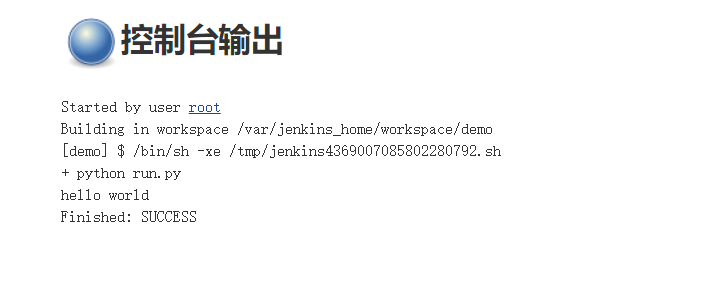
如何使用 Docker 搭建 Jenkins 环境?从安装到精通
不少兄弟搭 jenkins 环境有问题,有的同学用 window, 有的同学用 mac, 有的同学用 linux。 还有的同学公司用 window, 家里用 mac,搭个环境头发掉了一地。。。 这回我们用 docker 去搭建 jenkins 环境,不管你是用的是什么系统&…...
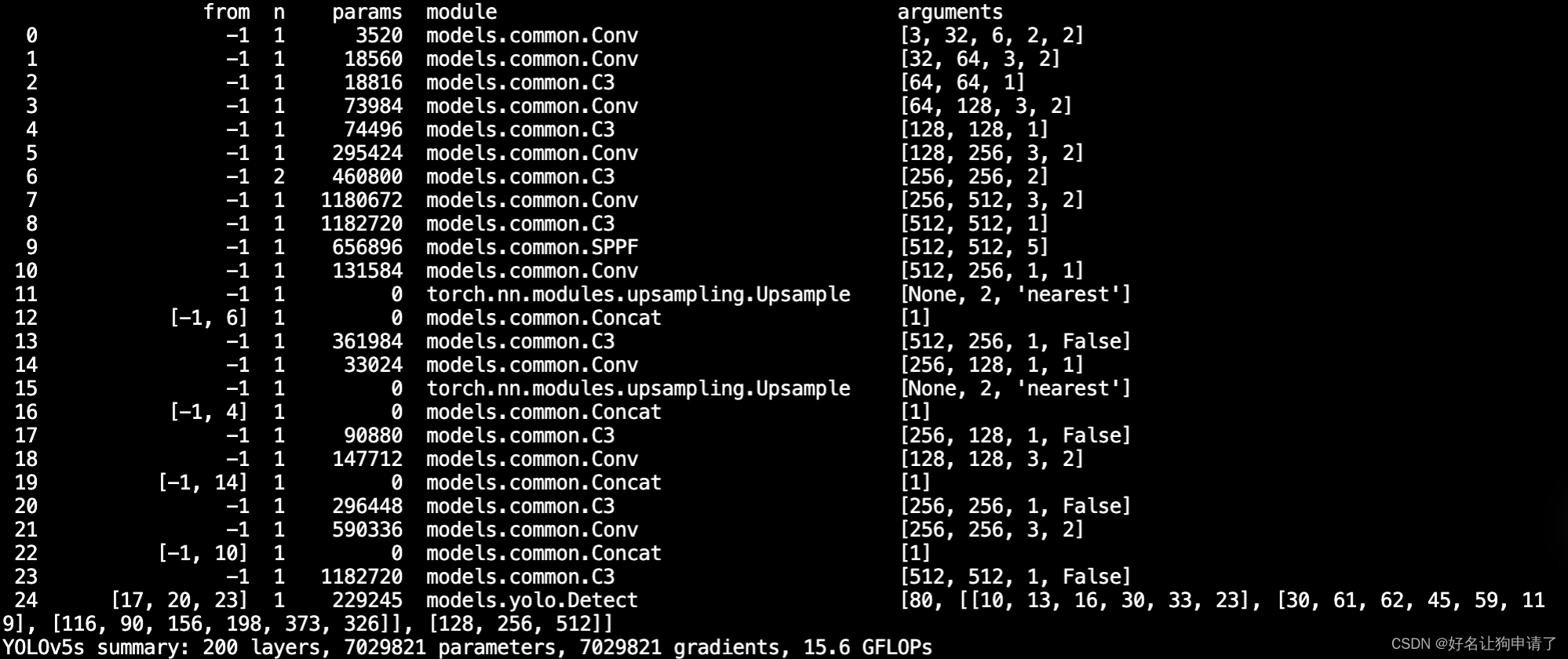
YOLOv5配置文件之 - yaml
在YOLOv5的目录中,models文件夹里存储了YOLO的模型配置。 ./models/yolov5.yaml 定义了YOLOv5s网络结构的定义文件 yaml的主要内容 参数配置 nc: 80 类别数量 depth_multiple: 0.33 模型深度缩放因子 width_multiple: 0.50 控制卷积特征图的通道个数 anchors配…...

HBuilderX实现安卓真机调试
1. 简介 HBuilderX 简称 HX,HBuilder,H 是 HTML 的缩写,Builder 是建设者。是为前端开发者服务的通用 IDE,或者称为编辑器。与 vscode、sublime、webstorm 类似。 它可以开发普通 web 项目,也可以开发 DCloud 出品的 u…...

如何使用IP归属地查询API加强网络安全
引言 在当今数字化时代,网络安全对于个人和组织来说至关重要。恶意网络活动的威胁不断增加,因此采取有效的措施来加强网络安全至关重要。其中之一是利用IP归属地查询API。这个工具可以为您的网络安全策略提供宝贵的信息,帮助您更好地保护自己…...
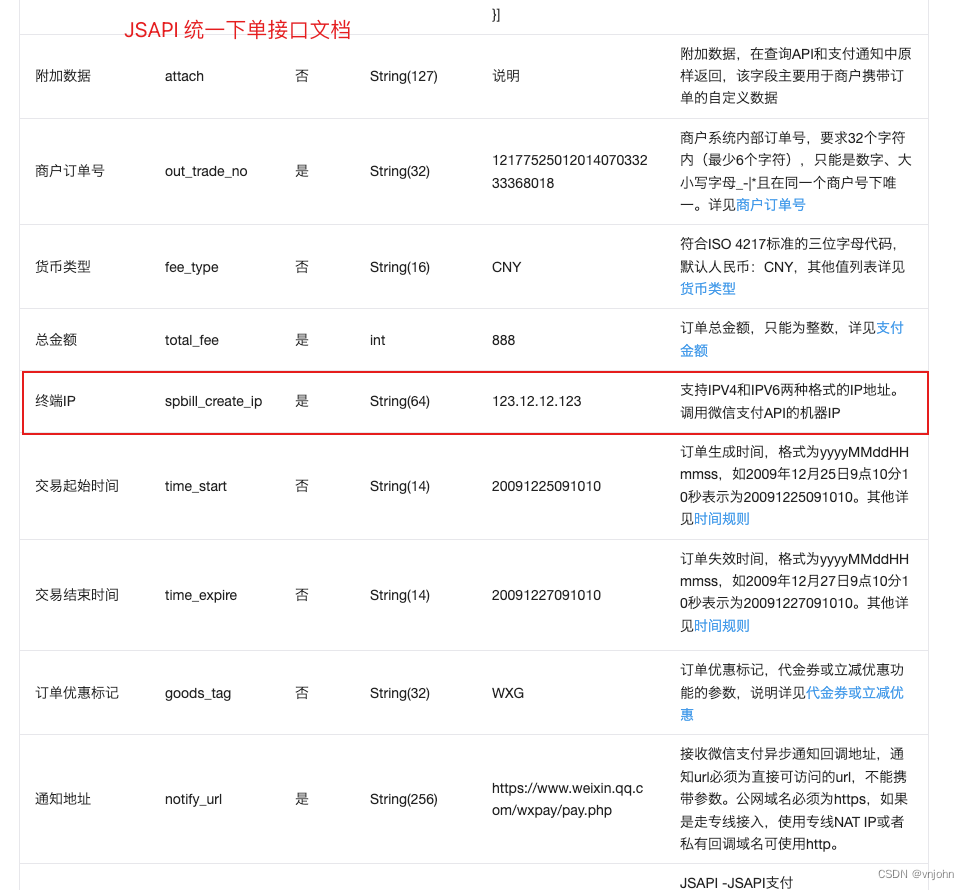
Nginx 实战指南:暴露出请求的真实 IP
🔭 嗨,您好 👋 我是 vnjohn,在互联网企业担任 Java 开发,CSDN 优质创作者 📖 推荐专栏:Spring、MySQL、Nacos、Java,后续其他专栏会持续优化更新迭代 🌲文章所在专栏&…...

golang工程— grpc-gateway健康检查和跨域配置
grpc健康检查网关跨域配置 grpc健康检查 grpc健康检查使用 服务端配置 import ("google.golang.org/grpc/health""google.golang.org/grpc/health/grpc_health_v1" )//添加健康检查服务,多路复用 grpc_health_v1.RegisterHealthServer(s, health.NewSe…...

怎么样把握单片机的实际应用?说几句大实话
关注我们 你听说小米的大动作了吗? 没错,小米终于揭开了新操作系统的面纱。 小米澎湃OS暨小米14系列新品发布会于10月26日19:00举行,小米14手机系列、小米首款血压手表、小米Watch S3...... 今天主要讲的是自研7年的小米澎湃系统 没…...

PostgreSQL在云端:部署、管理和扩展你的数据库
随着云计算技术的迅猛发展,将数据库迁移到云端已经成为许多企业的首选。而在众多数据库管理系统中,PostgreSQL因其稳定性、灵活性和可扩展性而成为了不少企业的首选之一。 部署PostgreSQL在云端 将PostgreSQL部署在云端是一个相对简单的过程。云服务提供…...
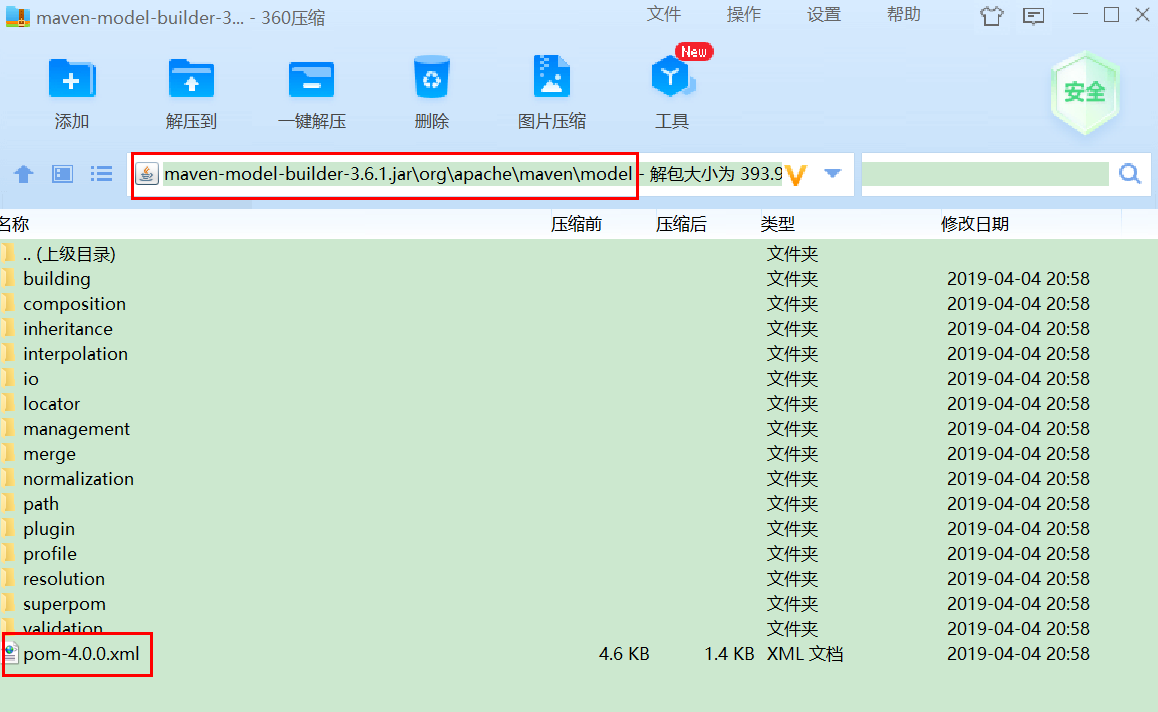
Maven进阶系列-继承和聚合
Maven进阶系列-继承和聚合 文章目录 Maven进阶系列-继承和聚合1. 继承2. 继承的作用2.1 在父工程中配置依赖的统一管理2.2 在父工程中声明自定义属性2.3 父工程中必须要继承的配置 3. 聚合4. 聚合的作用 1. 继承 Maven工程之间存在继承关系,例如工程B继承工程A&…...
)
Lintcode 3715 · Lowest Common Ancestor V (最小祖先好题)
3715 Lowest Common Ancestor VPRE Algorithms Medium This topic is a pre-release topic. If you encounter any problems, please contact us via “Problem Correction”, and we will upgrade your account to VIP as a thank you. Description Given a binary tree wit…...

SQL LIKE 运算符
SQL LIKE 运算符 在WHERE子句中使用LIKE运算符来搜索列中的指定模式。 有两个通配符与LIKE运算符一起使用: % - 百分号表示零个,一个或多个字符_ - 下划线表示单个字符 注意: MS Access使用问号(?)而不是…...

AR眼镜定制开发-智能眼镜的主板硬件、软件
AR眼镜定制开发是一项复杂而又重要的工作,它需要准备相关的硬件设备和软件。这些设备包括多个传感器、显示装置和处理器等。传感器用于捕捉用户的动作和环境信息,如摄像头、陀螺仪、加速度计等;显示装置则用于将虚拟信息呈现给用户;处理器用于处理和协调…...
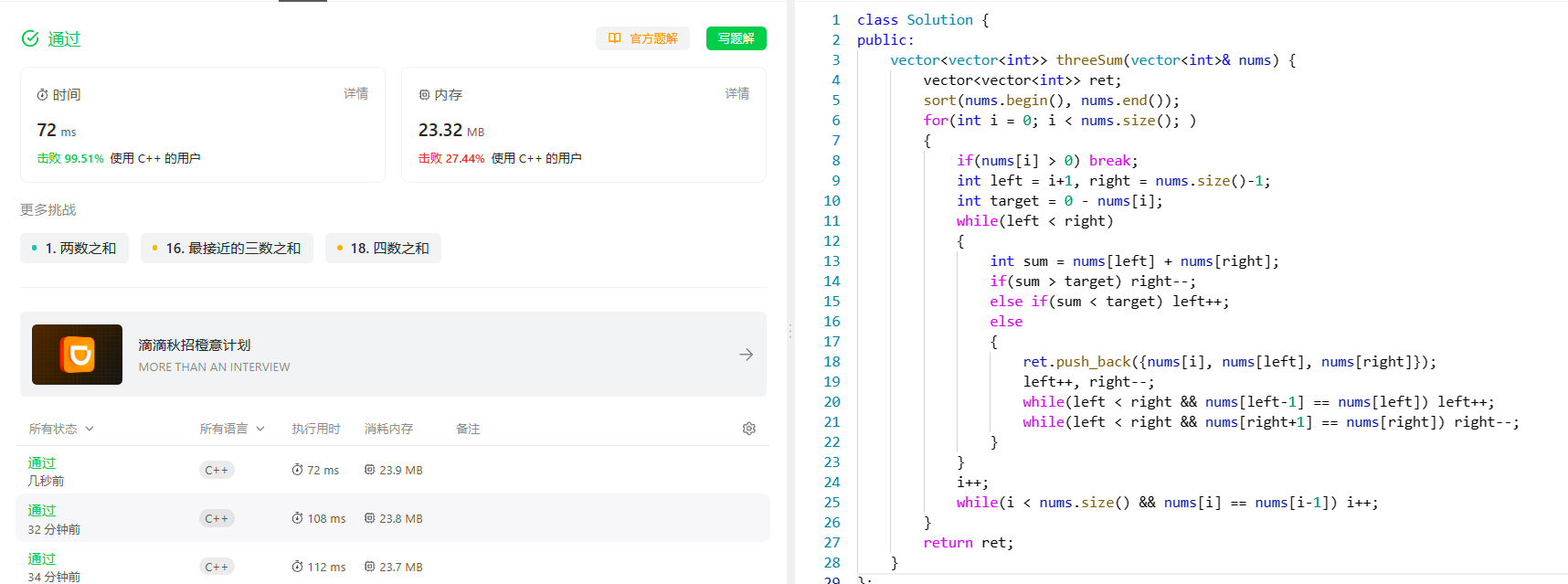
[双指针] (三) LeetCode LCR 179. 查找总价格为目标值的两个商品 和 15. 三数之和
[双指针] (三) LeetCode LCR 179. 查找总价格为目标值的两个商品 和 15. 三数之和 文章目录 [双指针] (三) LeetCode LCR 179. 查找总价格为目标值的两个商品 和 15. 三数之和查找总价格为目标值的两个商品题目分析解题思路代码实现总结 三数之和题目分析解题思路代码实现总结 …...

左移测试,如何确保安全合规还能实现高度自动化?
「云原生安全既是一种全新安全理念,也是实现云战略的前提。 基于蚂蚁集团内部多年实践,云原生PaaS平台SOFAStack发布完整的软件供应链安全产品及解决方案,包括静态代码扫描Pinpoint,软件成分分析SCA,交互式安全测试IA…...
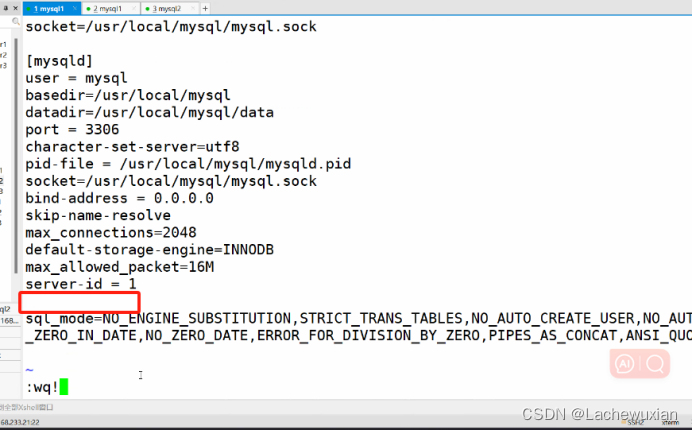
mysql 增删改查基础命令
数据库是企业的重要信息资产,在使用数据库时,要注意(查和增,无所谓,但是删和改,要谨慎! ) 数据库管理系统(DBMS) :实现对数据的有效组织,管理和存取的系统软件 mysgl 数据库是一个系统, 是一个人机系统,硬件, gs,数据库…...

C# 使用 AES 加解密文件
[作者:张赐荣] 对称加密是一种加密技术,它使用相同的密钥来加密和解密数据。换句话说,加密者和解密者需要共享同一个密钥,才能进行通信。 对称加密的优点是速度快,效率高,适合大量数据的加密。对称加密的缺点是密钥的管…...

SSM培训报名管理系统开发mysql数据库web结构java编程计算机网页源码eclipse项目
一、源码特点 SSM 培训报名管理系统是一套完善的信息系统,结合SSM框架完成本系统,对理解JSP java编程开发语言有帮助系统采用SSM框架(MVC模式开发),系统具有完整的源代码和数据库,系统主 要采用B/S模式开…...
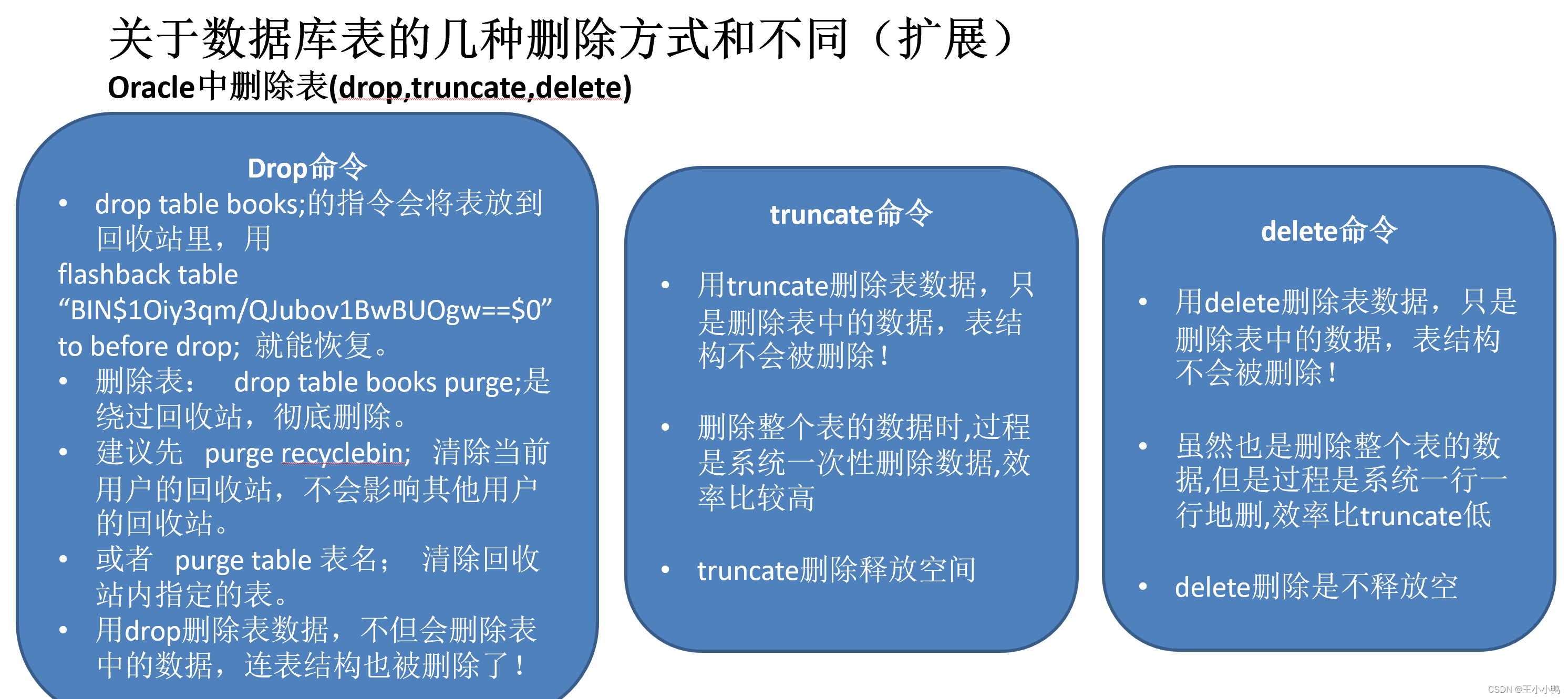
锁表后引发的几种删除方式与不同的扩展
在开发过程可能会遇到一些特殊场景,诸如我想删除某表,但是无法删除,去找原因发现是发生了锁表, 锁表指的是在执行一个事务时,该事务获取了一个锁并保持其锁定状态,直到事务完成或手动释放锁,导…...
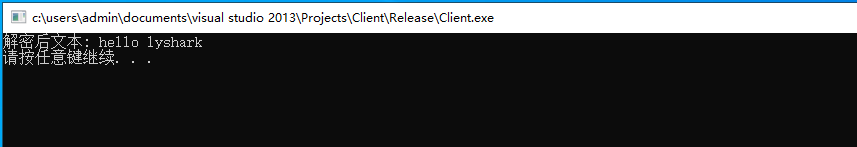
20.2 OpenSSL 非对称RSA加解密算法
RSA算法是一种非对称加密算法,由三位数学家Rivest、Shamir和Adleman共同发明,以他们三人的名字首字母命名。RSA算法的安全性基于大数分解问题,即对于一个非常大的合数,将其分解为两个质数的乘积是非常困难的。 RSA算法是一种常用…...

Android Wi-Fi 连接失败日志分析
1. Android wifi 关键日志总结 (1) Wi-Fi 断开 (CTRL-EVENT-DISCONNECTED reason3) 日志相关部分: 06-05 10:48:40.987 943 943 I wpa_supplicant: wlan0: CTRL-EVENT-DISCONNECTED bssid44:9b:c1:57:a8:90 reason3 locally_generated1解析: CTR…...

376. Wiggle Subsequence
376. Wiggle Subsequence 代码 class Solution { public:int wiggleMaxLength(vector<int>& nums) {int n nums.size();int res 1;int prediff 0;int curdiff 0;for(int i 0;i < n-1;i){curdiff nums[i1] - nums[i];if( (prediff > 0 && curdif…...

【ROS】Nav2源码之nav2_behavior_tree-行为树节点列表
1、行为树节点分类 在 Nav2(Navigation2)的行为树框架中,行为树节点插件按照功能分为 Action(动作节点)、Condition(条件节点)、Control(控制节点) 和 Decorator(装饰节点) 四类。 1.1 动作节点 Action 执行具体的机器人操作或任务,直接与硬件、传感器或外部系统…...

Nginx server_name 配置说明
Nginx 是一个高性能的反向代理和负载均衡服务器,其核心配置之一是 server 块中的 server_name 指令。server_name 决定了 Nginx 如何根据客户端请求的 Host 头匹配对应的虚拟主机(Virtual Host)。 1. 简介 Nginx 使用 server_name 指令来确定…...

如何为服务器生成TLS证书
TLS(Transport Layer Security)证书是确保网络通信安全的重要手段,它通过加密技术保护传输的数据不被窃听和篡改。在服务器上配置TLS证书,可以使用户通过HTTPS协议安全地访问您的网站。本文将详细介绍如何在服务器上生成一个TLS证…...
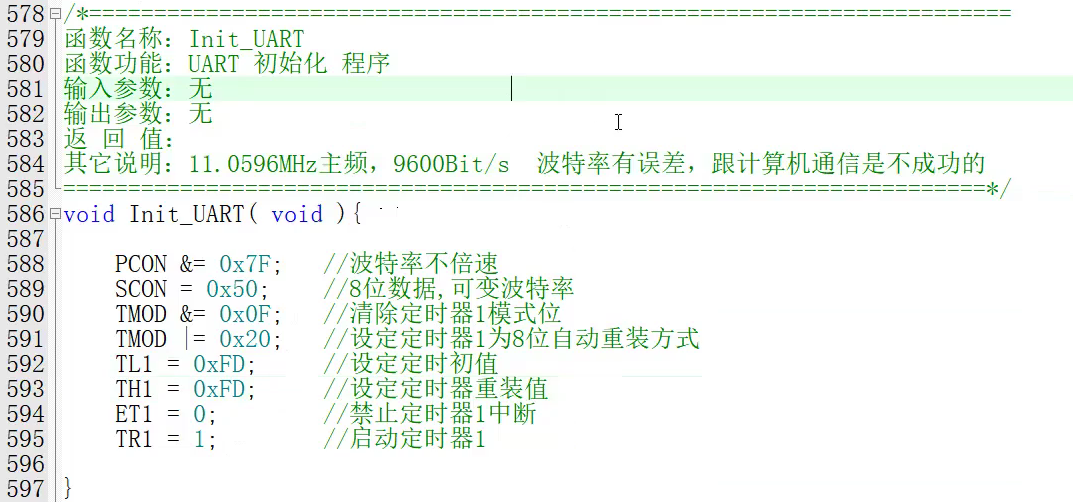
【单片机期末】单片机系统设计
主要内容:系统状态机,系统时基,系统需求分析,系统构建,系统状态流图 一、题目要求 二、绘制系统状态流图 题目:根据上述描述绘制系统状态流图,注明状态转移条件及方向。 三、利用定时器产生时…...
Reasoning over Uncertain Text by Generative Large Language Models
https://ojs.aaai.org/index.php/AAAI/article/view/34674/36829https://ojs.aaai.org/index.php/AAAI/article/view/34674/36829 1. 概述 文本中的不确定性在许多语境中传达,从日常对话到特定领域的文档(例如医学文档)(Heritage 2013;Landmark、Gulbrandsen 和 Svenevei…...
安装docker)
Linux离线(zip方式)安装docker
目录 基础信息操作系统信息docker信息 安装实例安装步骤示例 遇到的问题问题1:修改默认工作路径启动失败问题2 找不到对应组 基础信息 操作系统信息 OS版本:CentOS 7 64位 内核版本:3.10.0 相关命令: uname -rcat /etc/os-rele…...

解读《网络安全法》最新修订,把握网络安全新趋势
《网络安全法》自2017年施行以来,在维护网络空间安全方面发挥了重要作用。但随着网络环境的日益复杂,网络攻击、数据泄露等事件频发,现行法律已难以完全适应新的风险挑战。 2025年3月28日,国家网信办会同相关部门起草了《网络安全…...
实现跳一跳小游戏)
鸿蒙(HarmonyOS5)实现跳一跳小游戏
下面我将介绍如何使用鸿蒙的ArkUI框架,实现一个简单的跳一跳小游戏。 1. 项目结构 src/main/ets/ ├── MainAbility │ ├── pages │ │ ├── Index.ets // 主页面 │ │ └── GamePage.ets // 游戏页面 │ └── model │ …...
