博客系统-项目测试
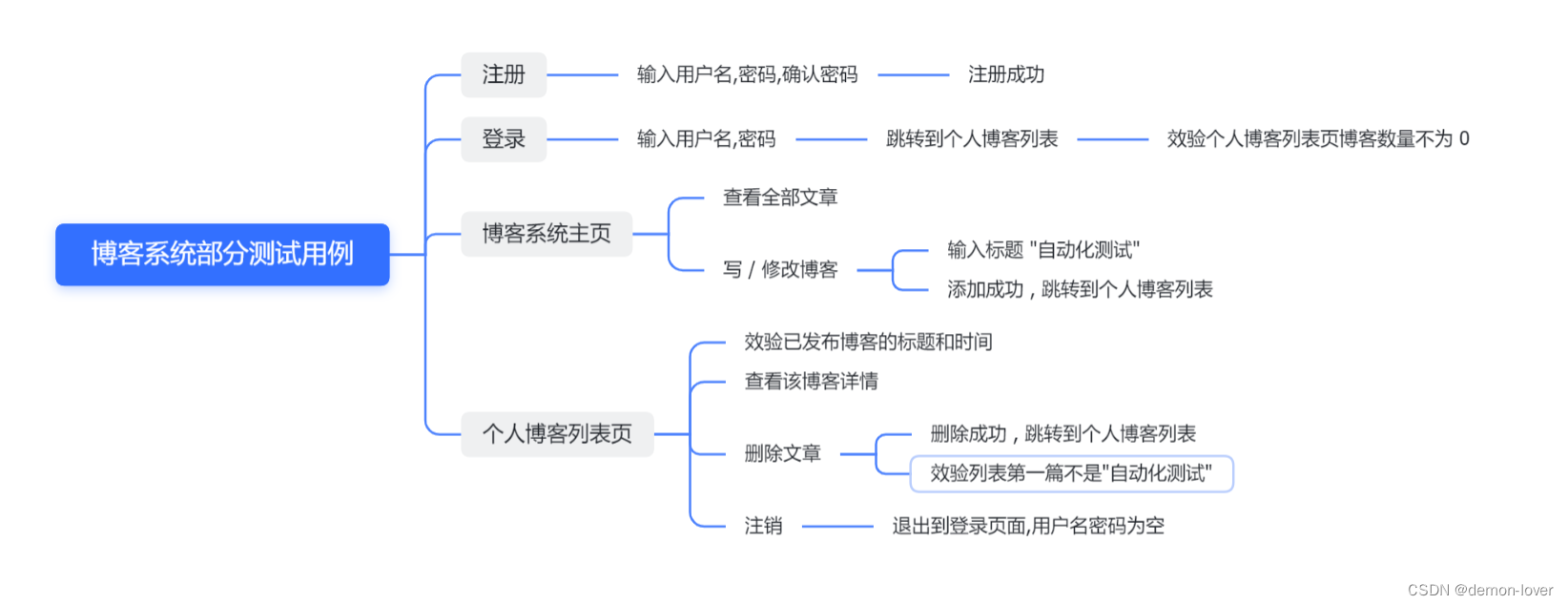
自动化博客项目
- 用户注册
- 登录验证
- 效验个人博客列表页博客数量不为 0
- 博客系统主页
- 写博客
- 我的博客列表页
- 效验 刚发布的博客的标题和时间
- 查看 文章详情页
- 删除文章
- 效验第一篇博客 不是 "自动化测试"
- 注销
- 退出到登录页面,用户名密码为空
用户注册
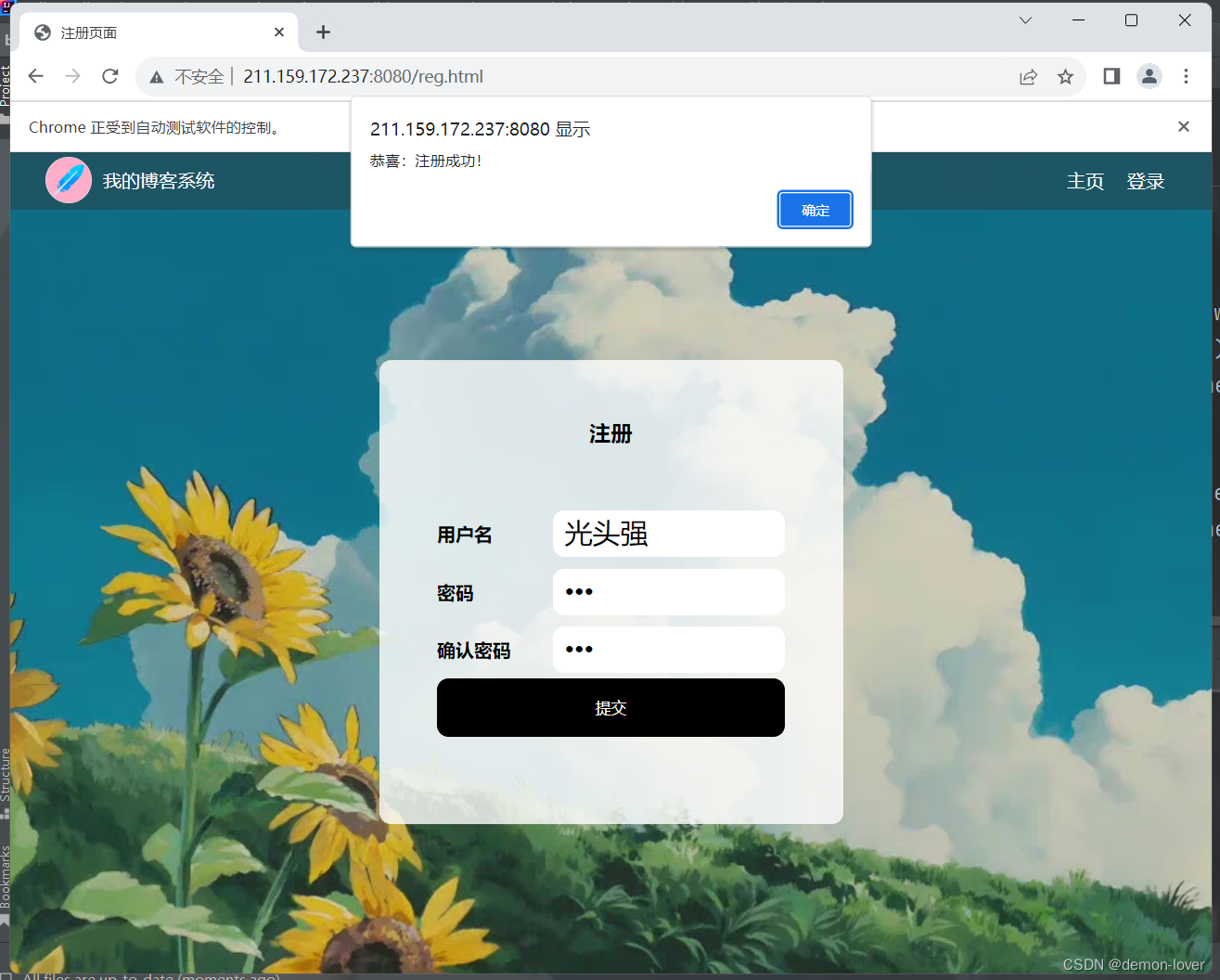
@Order(1)@ParameterizedTest@CsvFileSource(resources = "regmes.csv")void Reg(String username , String password , String password2) throws InterruptedException {webDriver.get("http://211.159.172.237:8080/reg.html");webDriver.manage().timeouts().implicitlyWait(3,TimeUnit.SECONDS);//输入注册名webDriver.findElement(By.cssSelector("#username")).sendKeys(username);webDriver.manage().timeouts().implicitlyWait(3,TimeUnit.SECONDS);//输入密码webDriver.findElement(By.cssSelector("#password")).sendKeys(password);webDriver.manage().timeouts().implicitlyWait(3,TimeUnit.SECONDS);//输入确认密码webDriver.findElement(By.cssSelector("#password2")).sendKeys(password2);webDriver.manage().timeouts().implicitlyWait(3,TimeUnit.SECONDS);sleep(2000);//点击注册webDriver.findElement(By.cssSelector("#submit")).click();webDriver.manage().timeouts().implicitlyWait(3,TimeUnit.SECONDS);sleep(2000);webDriver.switchTo().alert().accept();
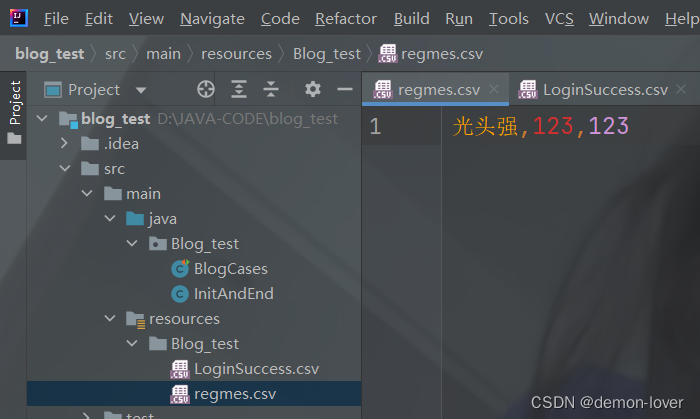
登录验证
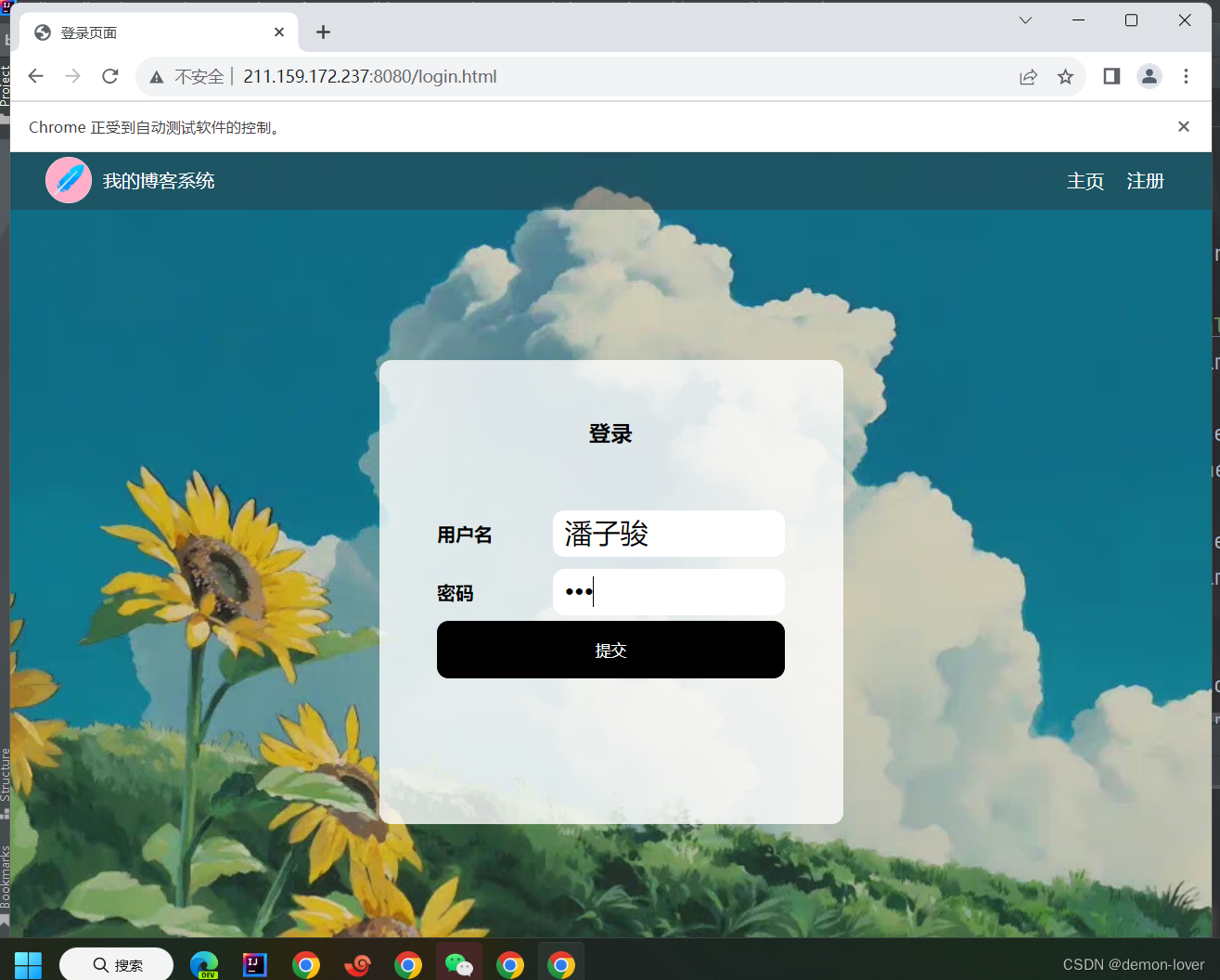
@Order(2)@ParameterizedTest@CsvFileSource(resources = "LoginSuccess.csv")void LoginSuccess(String username , String password , String blog_list_url) throws InterruptedException {//打开登录页webDriver.get("http://211.159.172.237:8080/login.html");webDriver.manage().timeouts().implicitlyWait(3, TimeUnit.SECONDS);//输入账号webDriver.findElement(By.cssSelector("#username")).sendKeys(username);webDriver.manage().timeouts().implicitlyWait(3,TimeUnit.SECONDS);webDriver.findElement(By.cssSelector("#password")).sendKeys(password);webDriver.manage().timeouts().implicitlyWait(3, TimeUnit.SECONDS);sleep(3000);webDriver.findElement(By.cssSelector("#submit")).click();webDriver.manage().timeouts().implicitlyWait(3, TimeUnit.SECONDS);sleep(1000);//验证urlString cur_url = webDriver.getCurrentUrl();Assertions.assertEquals(blog_list_url, cur_url);}
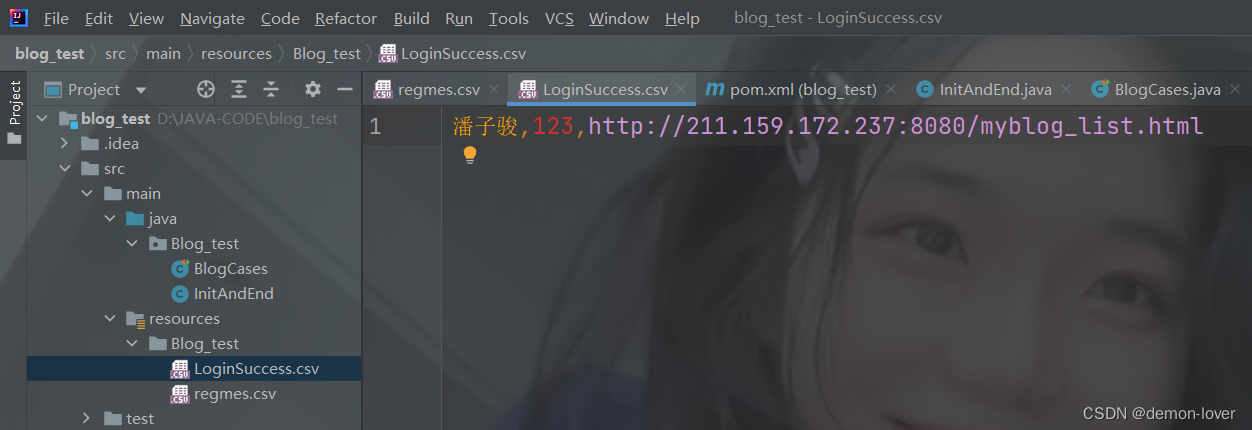
效验个人博客列表页博客数量不为 0

@Order(3)@Test//效验 个人博客列表页博客数量不为 0void MyBlogList() throws InterruptedException {webDriver.manage().timeouts().implicitlyWait(3,TimeUnit.SECONDS);sleep(3000);int title_num = webDriver.findElements(By.cssSelector(".title")).size();Assertions.assertNotEquals(0,title_num);}
博客系统主页
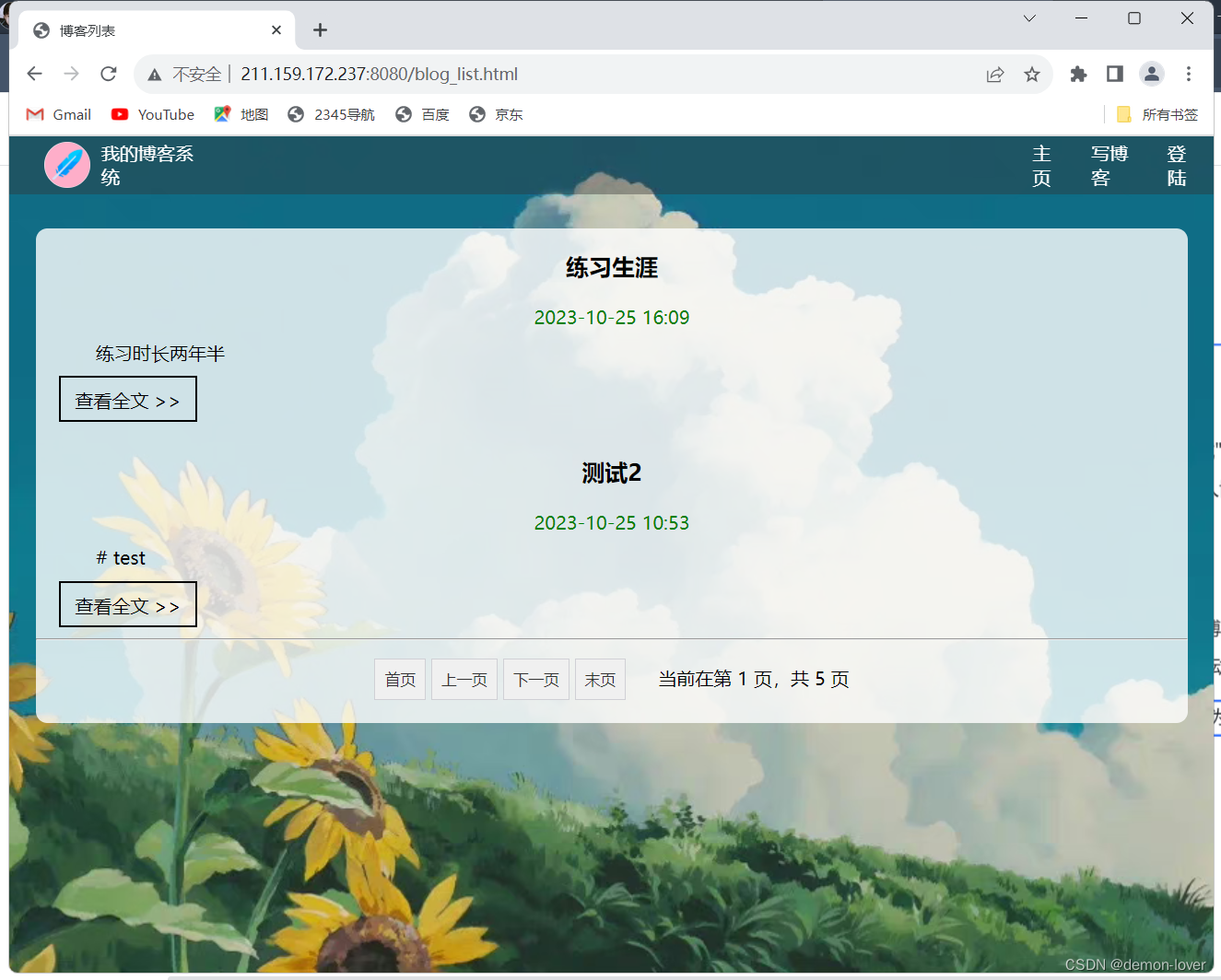
写博客
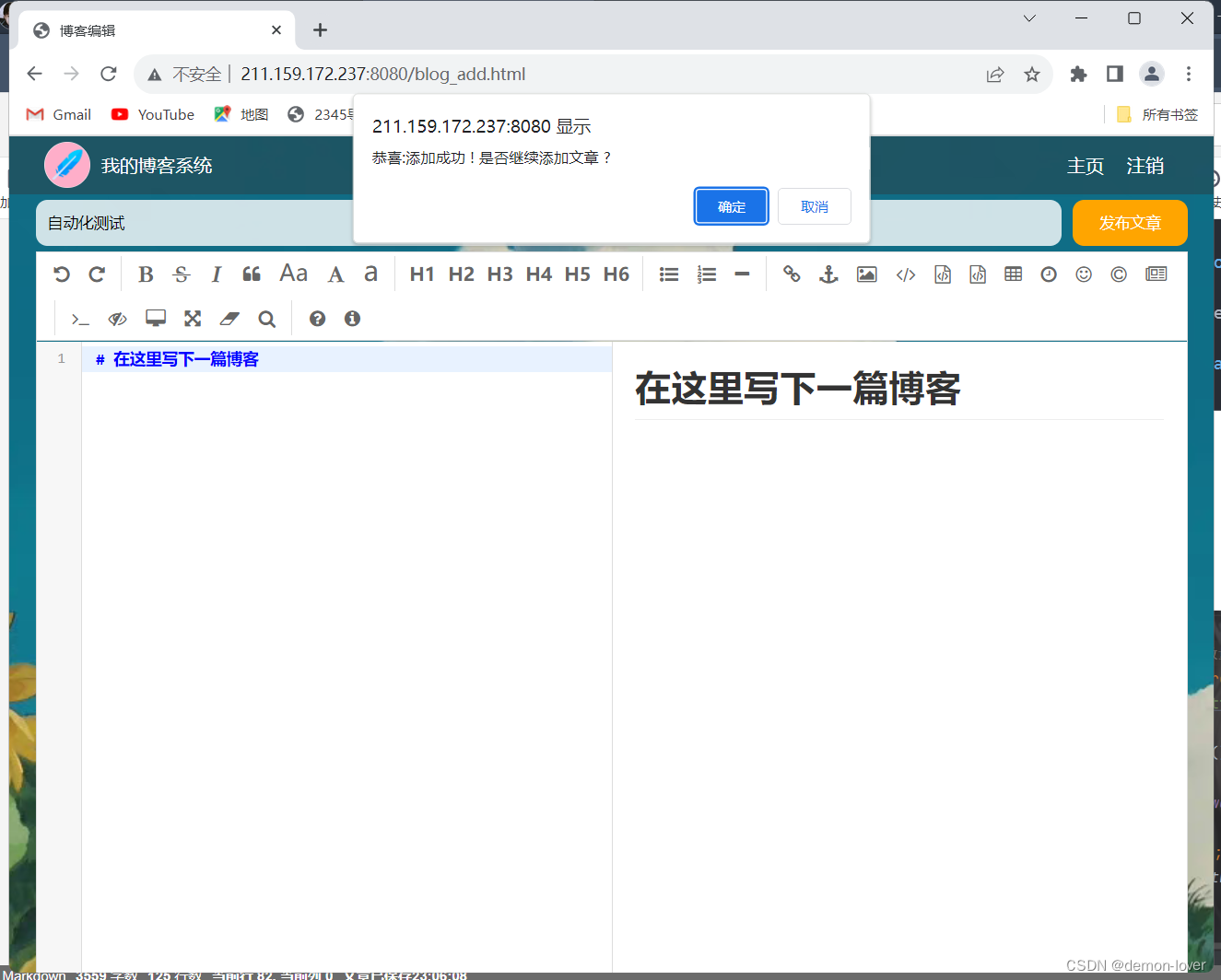
@Order(4)@Testvoid AddBlog() throws InterruptedException {//到系统主页看看webDriver.findElement(By.cssSelector("body > div.nav > a:nth-child(4)")).click();webDriver.manage().timeouts().implicitlyWait(3,TimeUnit.SECONDS);sleep(3000);//写博客webDriver.findElement(By.cssSelector("body > div.nav > a:nth-child(5)")).click();webDriver.manage().timeouts().implicitlyWait(3,TimeUnit.SECONDS);//通过js输入((JavascriptExecutor)webDriver).executeScript("document.getElementById(\"title\").value=\"自动化测试\"");sleep(1500);//点击发布webDriver.findElement(By.cssSelector("body > div.blog-edit-container > div.title > button")).click();sleep(1500);webDriver.manage().timeouts().implicitlyWait(3,TimeUnit.SECONDS);//弹窗点击取消webDriver.switchTo().alert().dismiss();String cur_url = webDriver.getCurrentUrl();Assertions.assertEquals("http://211.159.172.237:8080/myblog_list.html",cur_url);sleep(1500);// webDriver.switchTo().alert().accept();}我的博客列表页

效验 刚发布的博客的标题和时间
@Order(5)@Test//效验已发布博客的标题和时间void BlogInfoChecked() throws InterruptedException {webDriver.get("http://211.159.172.237:8080/myblog_list.html");String first_blog_title = webDriver.findElement(By.cssSelector("#artListDiv > div:nth-child(1) > div.title")).getText();String first_blog_time = webDriver.findElement(By.xpath("//*[@id=\"artListDiv\"]/div[1]/div[2]")).getText();Assertions.assertEquals("自动化测试",first_blog_title);sleep(3000);if(first_blog_time.contains("2023-10-28")) {System.out.println("时间正确");}else {System.out.println("当前时间是 :" + first_blog_time);System.out.println("时间错误");}}
查看 文章详情页
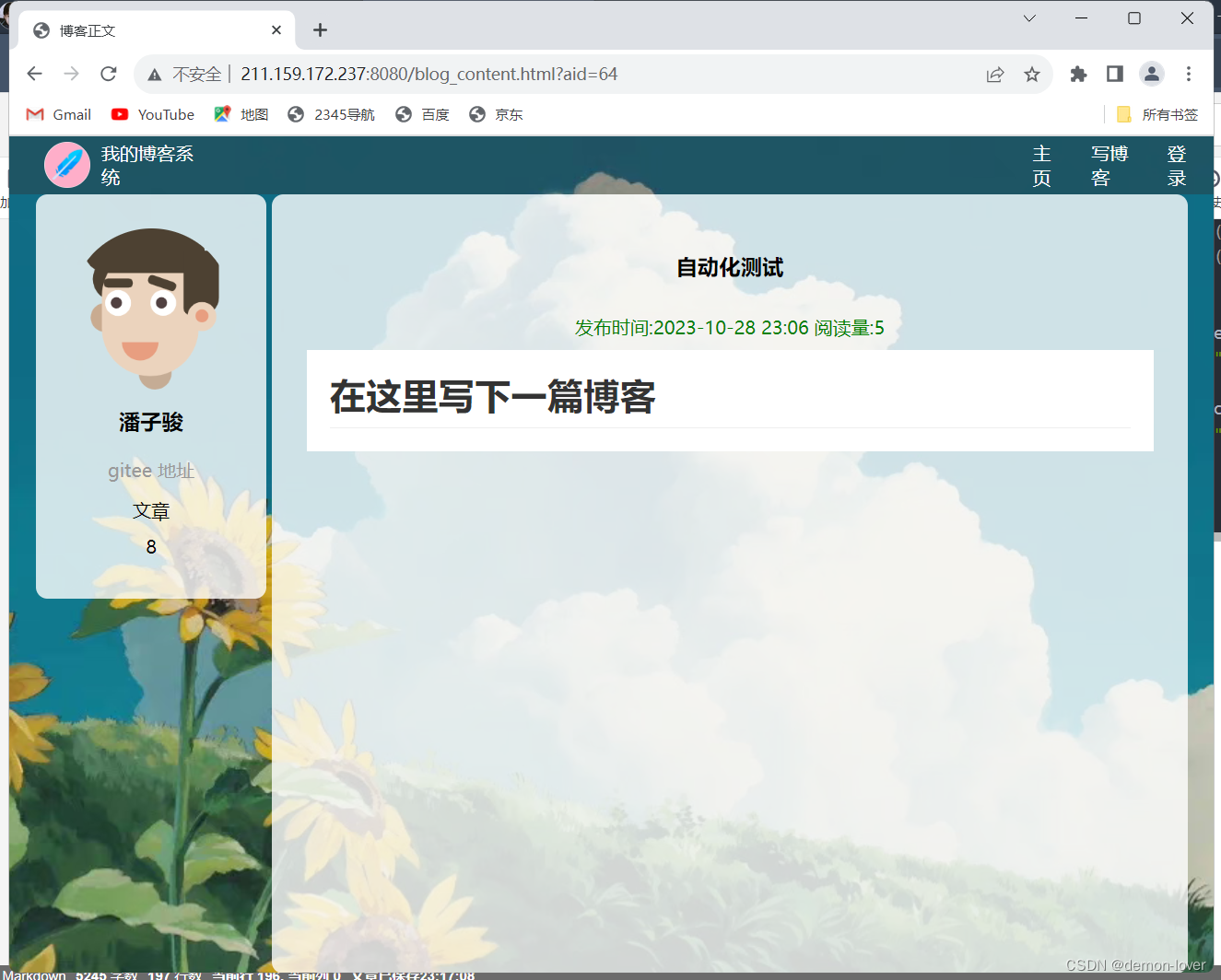
@TestMethodOrder(MethodOrderer.OrderAnnotation.class)
public class BlogCases extends InitAndEnd{public static Stream<Arguments> Generator() {return Stream.of(Arguments.arguments("http://211.159.172.237:8080/blog_content.html","博客正文","自动化测试"));}@Order(6)@ParameterizedTest@MethodSource("Generator")//博客详情页void BlogContent(String expected_url , String expected_title , String expected_blog_title) throws InterruptedException {webDriver.findElement(By.xpath("//*[@id=\"artListDiv\"]/div[1]/a[1]")).click();sleep(3000);//获取当前页面的url , http://211.159.172.237:8080/blog_content.html?aid=15String cur_url = webDriver.getCurrentUrl();webDriver.manage().timeouts().implicitlyWait(3,TimeUnit.SECONDS);//获取当前页面的标题 , 博客正文String cur_title = webDriver.getTitle();webDriver.manage().timeouts().implicitlyWait(3,TimeUnit.SECONDS);//获取当前博客的标题 , 自动化测试String blog_title = webDriver.findElement(By.cssSelector("#title")).getText();webDriver.manage().timeouts().implicitlyWait(3,TimeUnit.SECONDS);// Assertions.assertEquals(expected_url , cur_url);Assertions.assertEquals(expected_title , cur_title);Assertions.assertEquals(expected_blog_title , blog_title);if(cur_url.contains(expected_url)) {System.out.println("博客详情正确");} else {System.out.println(cur_url);System.out.println("博客详情失败");}sleep(1500);}
删除文章

效验第一篇博客 不是 “自动化测试”
@Order(7)@Test//删除刚刚发布的博客void DeleteBlog() throws InterruptedException {webDriver.get("http://211.159.172.237:8080/myblog_list.html");webDriver.manage().timeouts().implicitlyWait(3,TimeUnit.SECONDS);webDriver.findElement(By.cssSelector("#artListDiv > div:nth-child(1) > a:nth-child(6)")).click();webDriver.manage().timeouts().implicitlyWait(3,TimeUnit.SECONDS);sleep(3000);webDriver.switchTo().alert().accept();//效验第一篇博客不是 "自动化测试"String first_blog_title = webDriver.findElement(By.cssSelector("#artListDiv > div:nth-child(1) > div.title")).getText();webDriver.manage().timeouts().implicitlyWait(3,TimeUnit.SECONDS);Assertions.assertNotEquals("自动化测试",first_blog_title);sleep(3000);}
注销

@Order(8)@Test//注销void Logout() throws InterruptedException {webDriver.manage().timeouts().implicitlyWait(3, TimeUnit.SECONDS);
// webDriver.findElement(By.cssSelector("body > div.nav > a:nth-child(6)"));webDriver.findElement(By.xpath("/html/body/div[1]/a[3]")).click();webDriver.manage().timeouts().implicitlyWait(3, TimeUnit.SECONDS);webDriver.switchTo().alert().accept();sleep(3000);String cur_url = webDriver.getCurrentUrl();Assertions.assertEquals("http://211.159.172.237:8080/login.html",cur_url);}
退出到登录页面,用户名密码为空
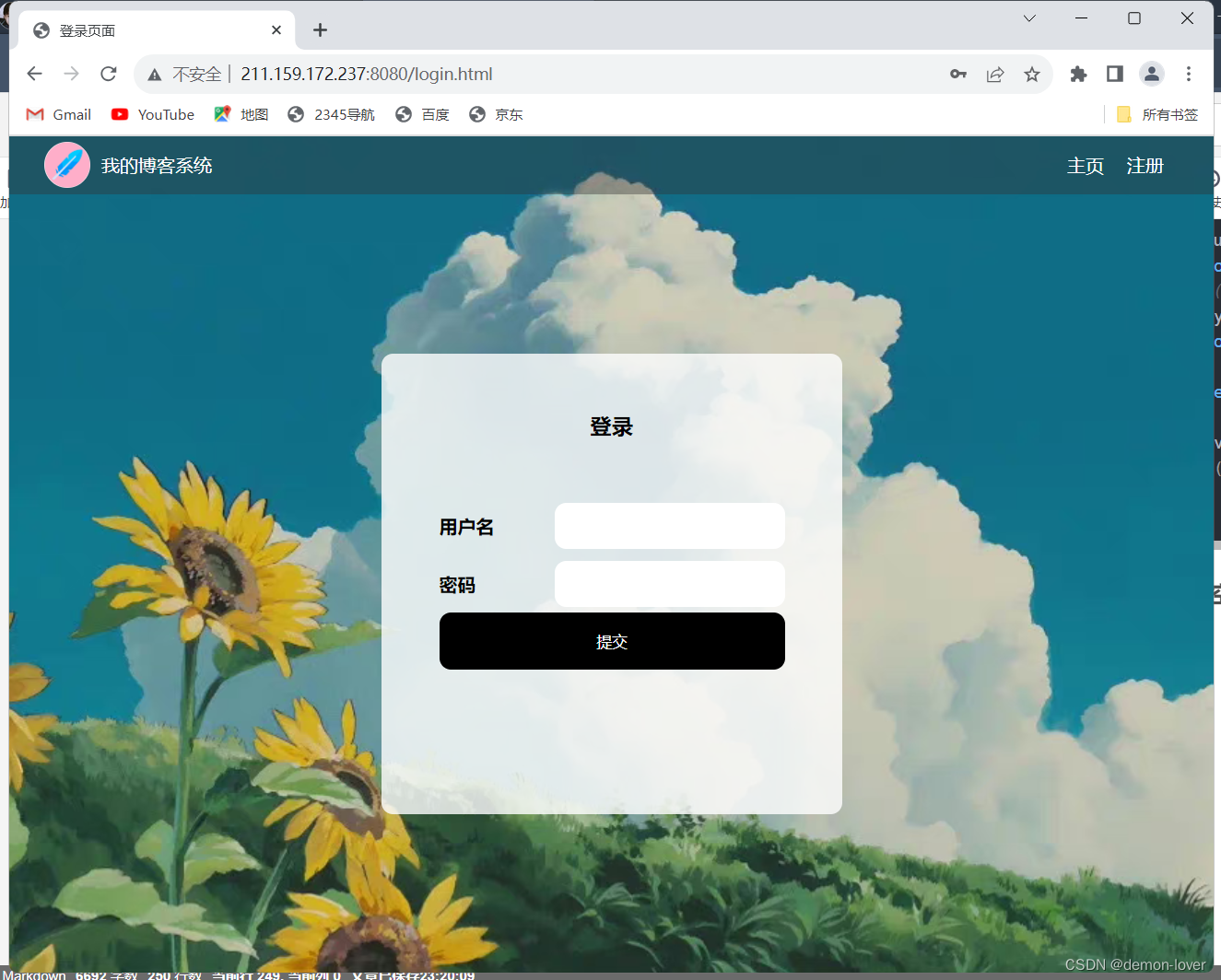
相关文章:
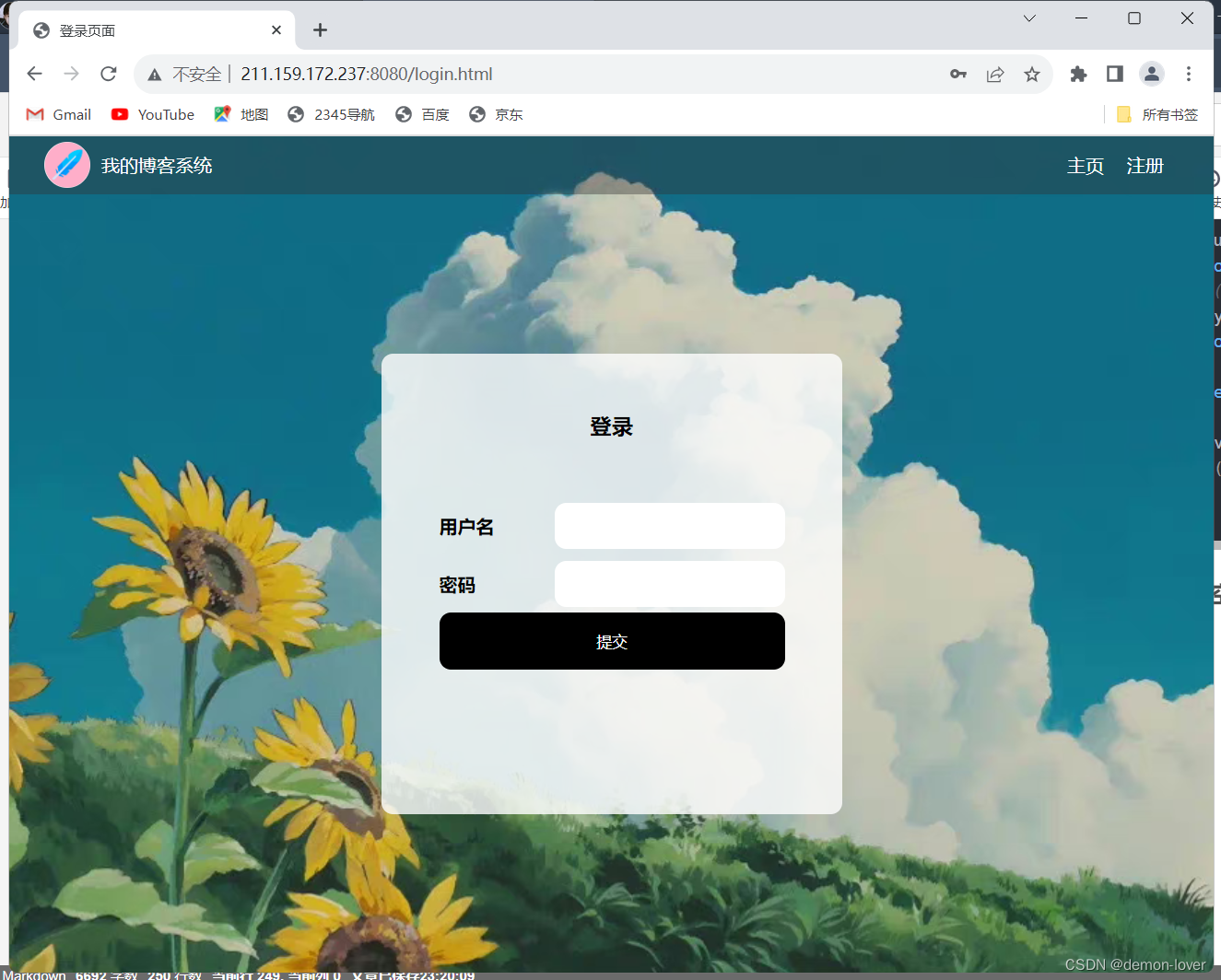
博客系统-项目测试
自动化博客项目 用户注册登录验证效验个人博客列表页博客数量不为 0 博客系统主页写博客 我的博客列表页效验 刚发布的博客的标题和时间查看 文章详情页删除文章效验第一篇博客 不是 "自动化测试" 注销退出到登录页面,用户名密码为空 用户注册 Order(1)Parameterized…...
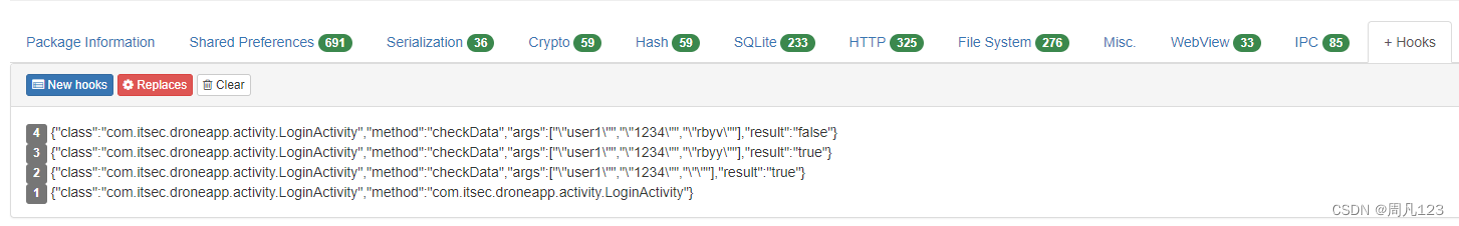
Inspeckage,动态分析安卓 APP 的 Xposed 模块
前提 我在不久前写过《 APP 接口拦截与参数破解》的博文;最近爬取APP数据时又用到了相关技术,故在此详细描述一下 Inspeckage 的功能。(环境准备本文不再赘述) 功能 在电脑上访问 http://127.0.0.1:8008 就可以看到 inspeckage…...
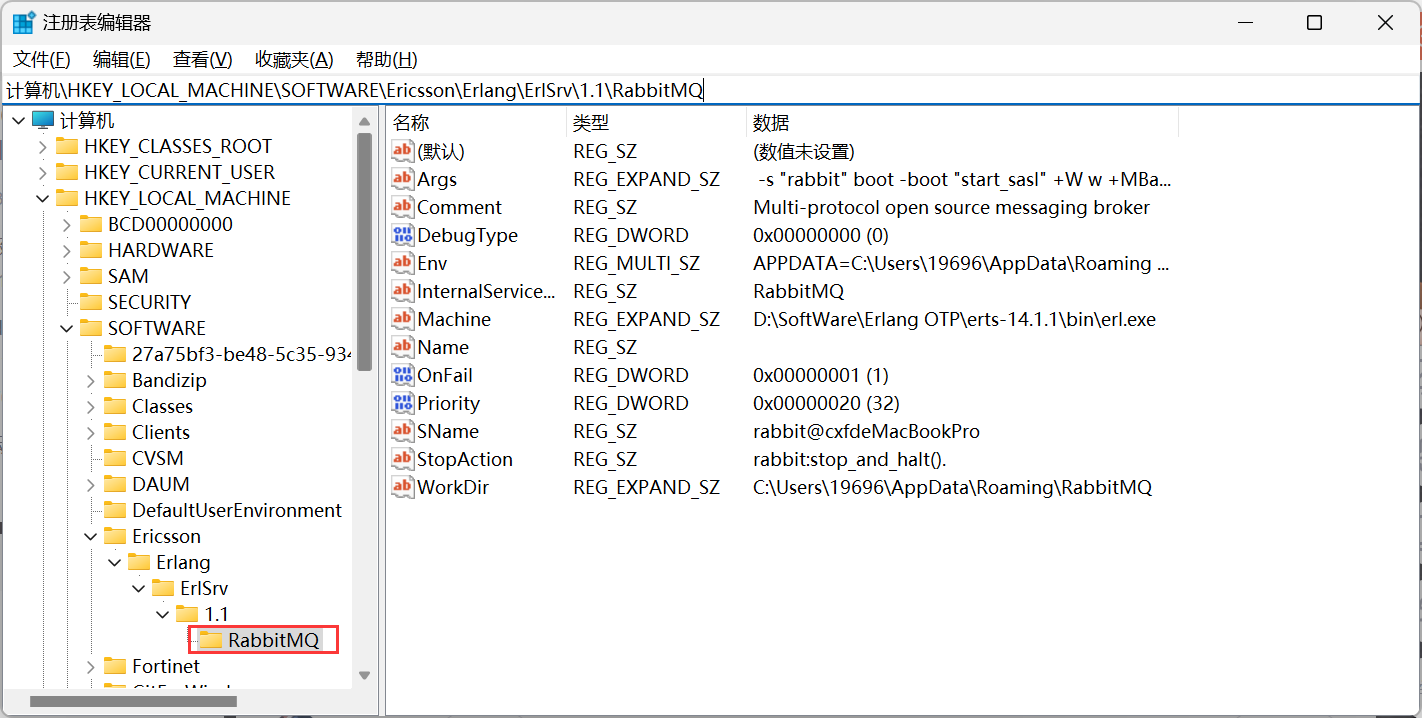
Windows详细安装和彻底删除RabbitMQ图文流程
RabbiitMQ简介 RabbitMQ是实现了高级消息队列协议(AMQP:Advanced Message Queue Protocol)的开源消息代理软件(亦称面向消息的中间件)。RabbitMQ服务器是用Erlang语言编写的,而聚类和故障转移是构建在开放…...

自定义表单规则
const checkF (rule, value, callback) > { if (!value || value ) { callback(new Error(请输入XXXX)); } else { var params new URLSearchParams(); params.append(参数名, value); axios.post(url, params).then(operation > { if (operation && operatio…...

Spring 中 Bean 的作用域有哪些?Spring 中有哪些方式可以把 Bean 注入到 IOC 容器?
Spring 框架里面的 IOC 容器,可以非常方便的去帮助我们管理应用里面的Bean 对象实例。我们只需要按照 Spring 里面提供的 xml 或者注解等方式去告诉 IOC 容器,哪些 Bean需要被 IOC 容器管理就行了。 生命周期 既然是 Bean 对象实例的管理,那意…...

【01低功耗蓝牙开发】
低功耗蓝牙 低功耗蓝牙背后有个基本的概念:任何事物都有状态。状态可以是任何东西,如温度,电池状态等越简单的系统越便宜,开发更迅速,包含更少的错误,更加强健。一种技术想要获得成功必须降低成本。服务器…...

【Java 进阶篇】Java BeanUtils 使用详解
Java中的BeanUtils是一组用于操作JavaBean的工具,它允许你在不了解JavaBean的具体内部结构的情况下,访问和修改其属性。本文将详细介绍Java BeanUtils的使用,包括如何获取和设置JavaBean的属性,复制属性,以及如何处理嵌…...
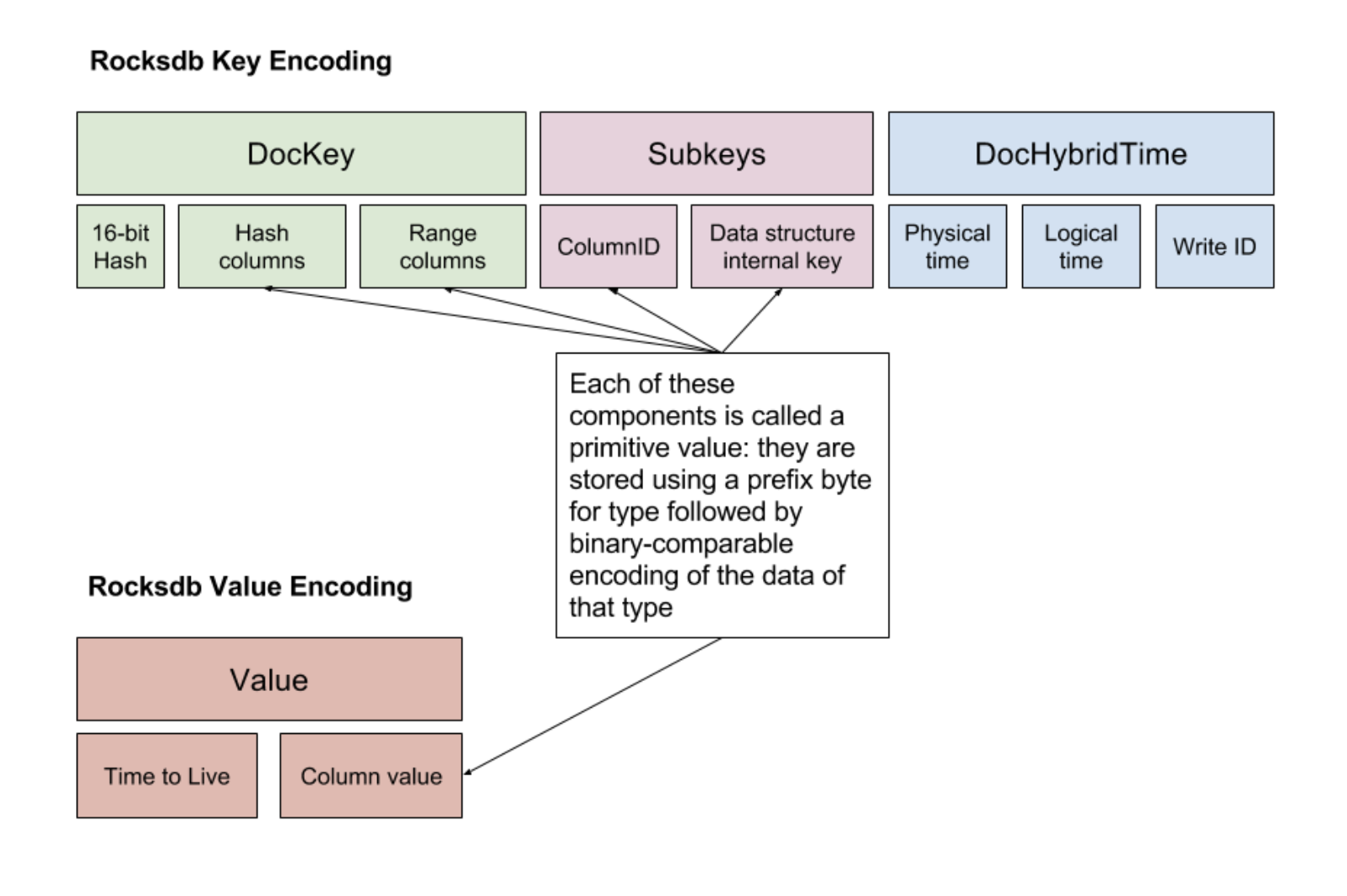
YugaByteDB -- 全新的 “PostgreSQL“ 存储层
文章目录 0 背景1 架构1.1 Master1.2 TServer1.3 Tablet 2 读写链路2.1 DDL2.2 DML2.3 事务 3 KEY 的设计4 Rocksdb 在 YB 中的一些实践总结 0 背景 YugaByteDB 的诞生也是抓住了 spanner 推行的NewSQL 浪潮的尾巴,以 PG 生态为基础 用C实现的 支持 SQL 以及 CQL 语…...

众佰诚:抖音上做生意卖什么好
随着科技的发展,越来越多的人开始利用网络平台进行创业。抖音作为目前最火的短视频平台之一,也成为了许多人选择的创业渠道。那么,在抖音上做生意卖什么好呢? 首先,我们可以考虑一些具有创新性和独特性的产品。例如,手…...

【Redis】环境配置
环境配置 Linux版本: Ubuntu 22.04.2 LTS 下载redis sudo apt install redis 启动redis redis-server 输入redis-server启动redis竟然报错了,原因是redis已经启动,网上大多数的解决方案如下: ps -ef | grep -i redis 查询redi…...

设计交换机原理图前应先理清的框图
一、系统布局图 需重点考虑“外壳、电源、风扇、主板(包含MAC、CPU、PHY)、指示灯、管理网口/串口、电口/光口等连接器”在整机中的大致位置,在系统布局图中予以体现。 二、系统框图 (1)电源整体框图; &…...
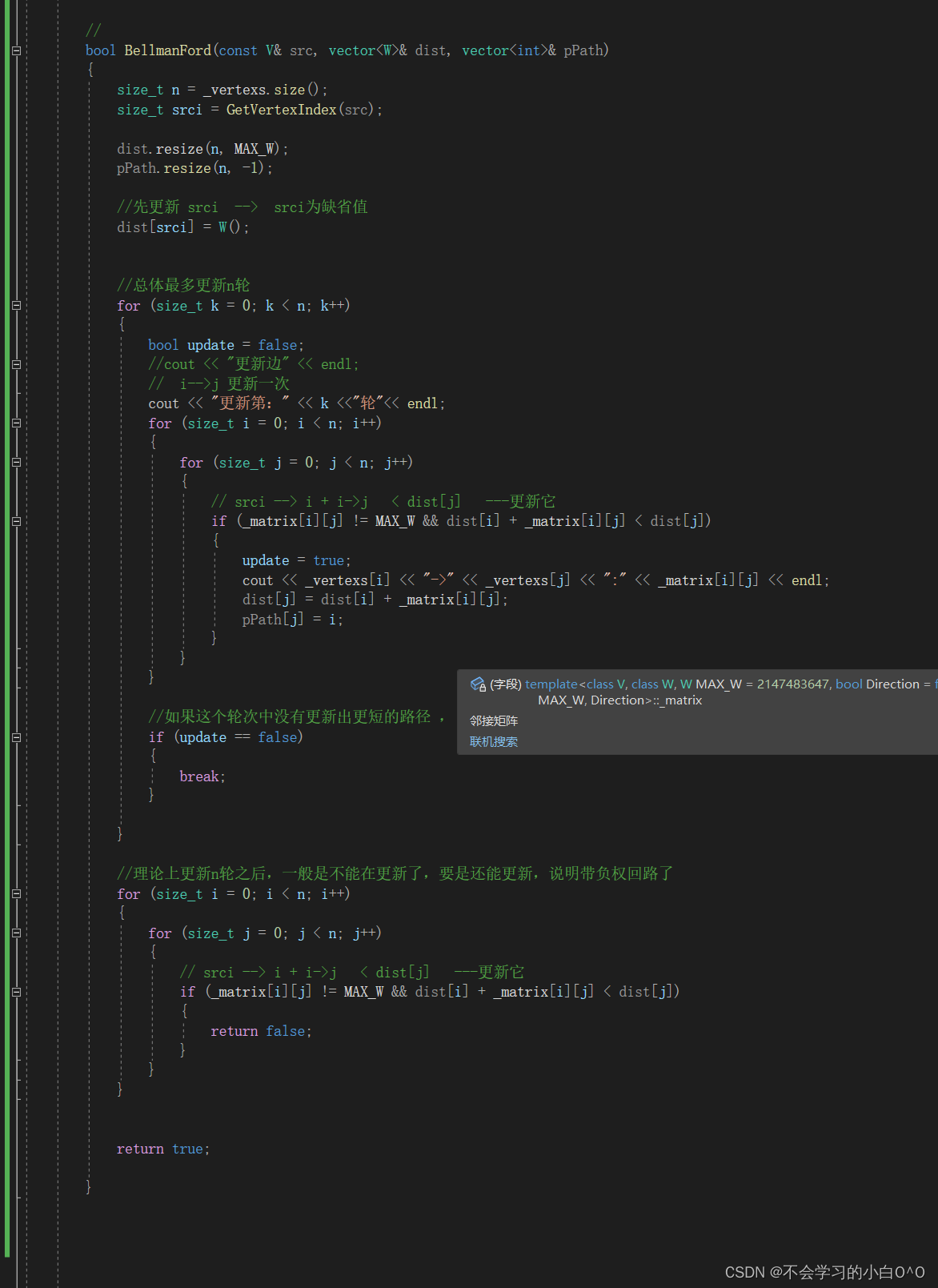
Bellman-ford 贝尔曼-福特算法
Bellman-ford算法可以解决负权图的单源最短路径问题 --- 它的优点是可以解决有负权边的单源最短路径问题,而且可以判断是否负权回路 它也有明显的缺点,它的时间复杂度O(N*E)(N是点数 , E是边数)…...

Docker数据目录迁移解决方案
前置工作 使用以下命令查询当前docker数据目录安装路径: docker info | grep "Docker Root Dir"下文以 /home/rain/docker 这个路径作为要迁移的新 Docker 安装(存储)目录 迁移方案 方法一:软链接 停掉Docker服务: systemctl…...

公共字段自动填充、菜品管理
一、公共字段填充 1.1、问题分析 1.2、实现思路 1.3、代码开发 1.3.1、自定义注解 import com.sky.enumeration.OperationType;import java.lang.annotation.ElementType; import java.lang.annotation.Retention; import java.lang.annotation.RetentionPolicy; import jav…...
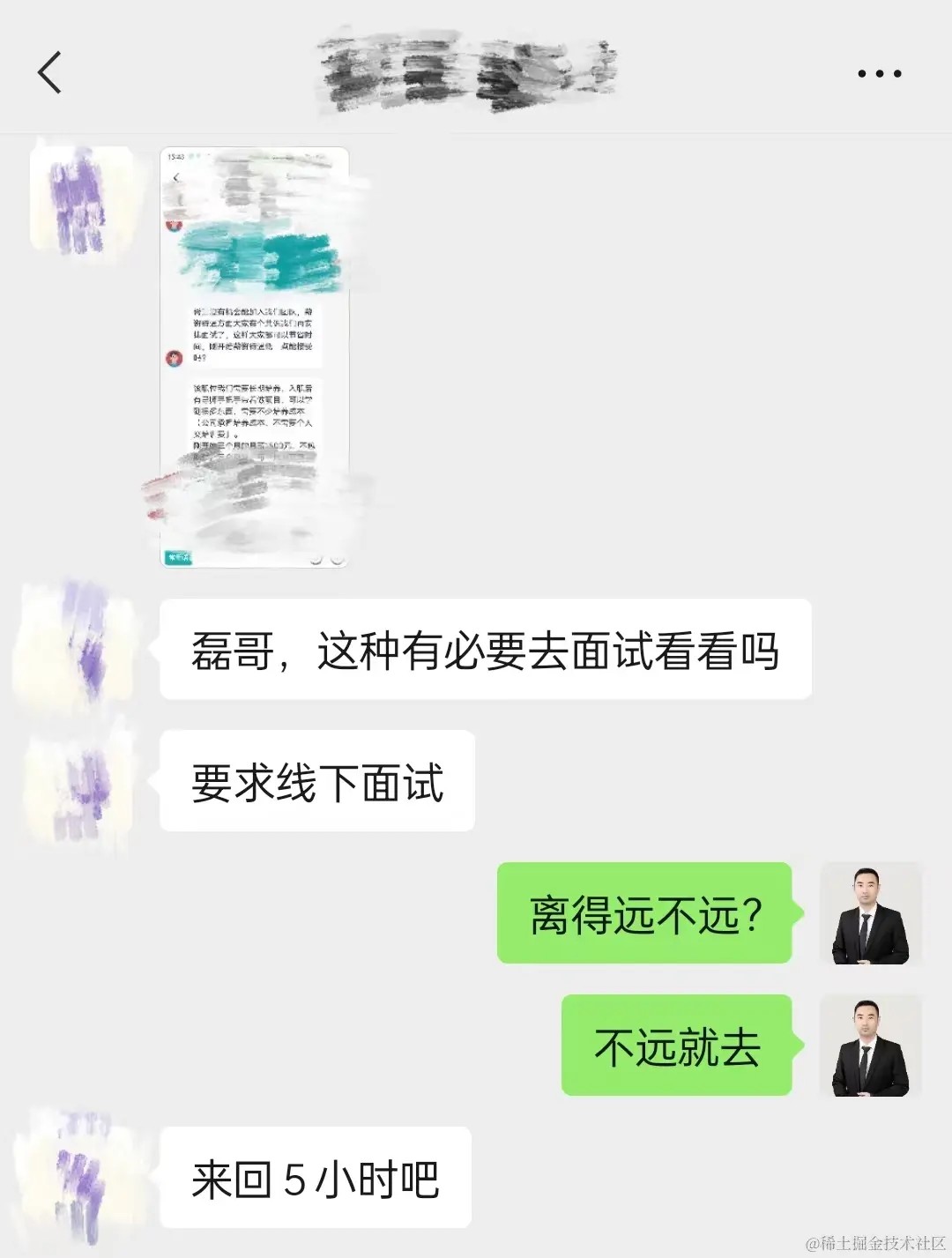
前端面试 面试多起来了
就在昨天 10.17 号,同时收到了三个同学面试的消息。他们的基本情况都是双非院校本科、没有实习经历、不会消息中间件和 Spring Cloud 微服务,做的都是单体项目。但他们投递简历还算积极,从今年 9 月初就开始投递简历了,到现在也有一个多月了。 来看看,这些消息。 为…...
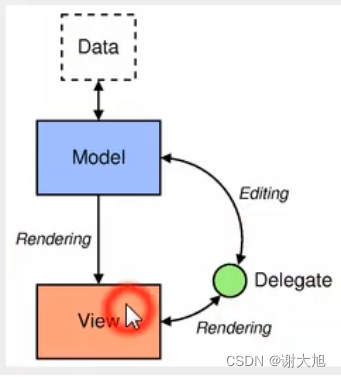
Qt常见类名关系整理
1、QAbstractItemModel与QAbstractItemView 模型的基类: The QAbstractItemModel class provides the abstract interface for item model classes. Inherited By: QAbstractListModel,QAbstractProxyModel,and QAbstractTableModel 视图的基类: The QAbstractIte…...

YOLO8实战:yolov8实现行人跟踪计数
本篇文章首先介绍YOLOV8实现人流量跟踪计数的原理,文末附代码 引言:行人跟踪统计是智能监控系统中的重要功能,可以广泛应用于人流控制、安全监控等领域。传统的行人跟踪算法往往受到光照、遮挡等因素的干扰,难以实现准确跟踪。随着深度学习技术的发展,目标检测模型逐渐成为…...
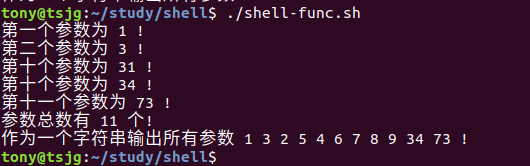
shell脚本学习-2
文章目录 一、shell参数传递二、shell中的特殊变量三、shell中的函数四、shell函数中的参数 一、shell参数传递 运行 Shell 脚本文件时我们可以给它传递一些参数,这些参数在脚本文件内部可以使用$n的形式来接收,例如,$1 表示第一个参数&…...

web3:智能合约浏览器版本的 IDE - remix 使用教程
如果你是一位web3行业的从业者,那么智能合约一定是要接触的,这里我们就智能合约浏览器版本的 IDE-remix来介绍一下,及简单的使用操作 目录 Remix简介官方网址语言设置使用编辑合约编译合约部署合约测试验证Remix简介 Remix 是一个开源的 Solidity 智能合约开发环境,是一款…...
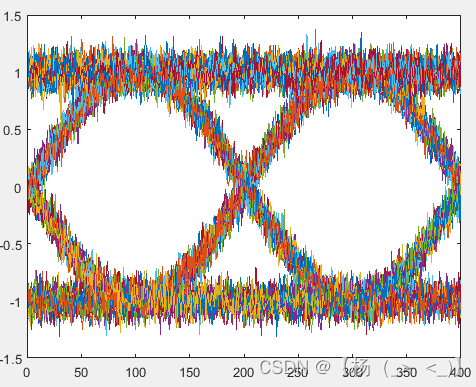
信号类型(通信)——QPSK、OQPSK、IJF_OQPSK调制信号
系列文章目录 《信号类型(通信)——仿真》 《信号类型(通信)——QAM调制信号》 文章目录 前言 一、QPSK通信调制信号 1.1、原理 1.2、仿真 二、OQPSK通信调制信号 1.1、原理 1.2、仿真 三、IJF_OQPSK通信调制信号 1.1、…...
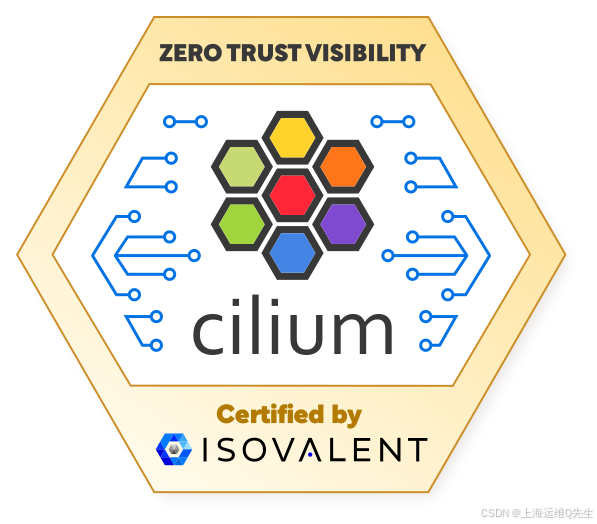
Cilium动手实验室: 精通之旅---20.Isovalent Enterprise for Cilium: Zero Trust Visibility
Cilium动手实验室: 精通之旅---20.Isovalent Enterprise for Cilium: Zero Trust Visibility 1. 实验室环境1.1 实验室环境1.2 小测试 2. The Endor System2.1 部署应用2.2 检查现有策略 3. Cilium 策略实体3.1 创建 allow-all 网络策略3.2 在 Hubble CLI 中验证网络策略源3.3 …...
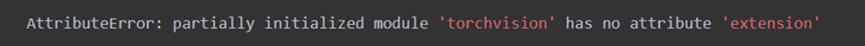
Ascend NPU上适配Step-Audio模型
1 概述 1.1 简述 Step-Audio 是业界首个集语音理解与生成控制一体化的产品级开源实时语音对话系统,支持多语言对话(如 中文,英文,日语),语音情感(如 开心,悲伤)&#x…...
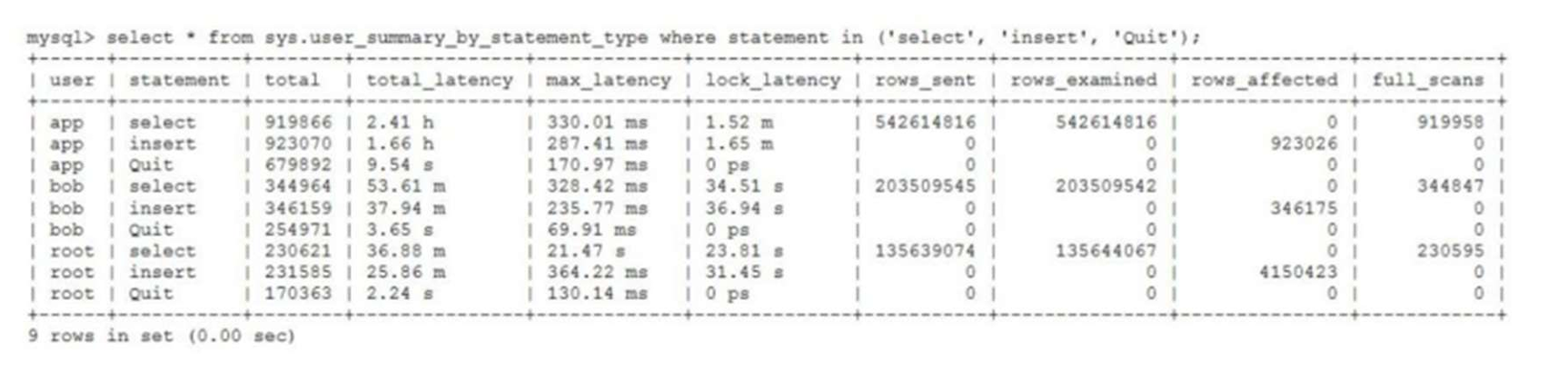
MySQL 8.0 OCP 英文题库解析(十三)
Oracle 为庆祝 MySQL 30 周年,截止到 2025.07.31 之前。所有人均可以免费考取原价245美元的MySQL OCP 认证。 从今天开始,将英文题库免费公布出来,并进行解析,帮助大家在一个月之内轻松通过OCP认证。 本期公布试题111~120 试题1…...
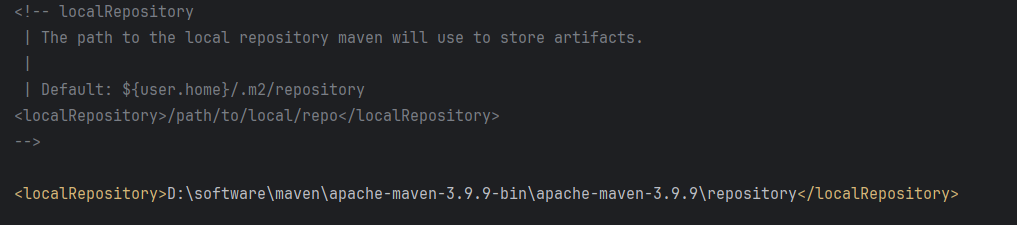
Maven 概述、安装、配置、仓库、私服详解
目录 1、Maven 概述 1.1 Maven 的定义 1.2 Maven 解决的问题 1.3 Maven 的核心特性与优势 2、Maven 安装 2.1 下载 Maven 2.2 安装配置 Maven 2.3 测试安装 2.4 修改 Maven 本地仓库的默认路径 3、Maven 配置 3.1 配置本地仓库 3.2 配置 JDK 3.3 IDEA 配置本地 Ma…...

Web 架构之 CDN 加速原理与落地实践
文章目录 一、思维导图二、正文内容(一)CDN 基础概念1. 定义2. 组成部分 (二)CDN 加速原理1. 请求路由2. 内容缓存3. 内容更新 (三)CDN 落地实践1. 选择 CDN 服务商2. 配置 CDN3. 集成到 Web 架构 …...
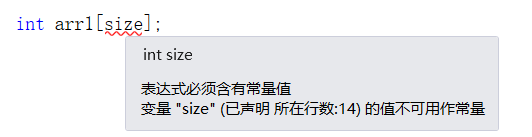
C++使用 new 来创建动态数组
问题: 不能使用变量定义数组大小 原因: 这是因为数组在内存中是连续存储的,编译器需要在编译阶段就确定数组的大小,以便正确地分配内存空间。如果允许使用变量来定义数组的大小,那么编译器就无法在编译时确定数组的大…...
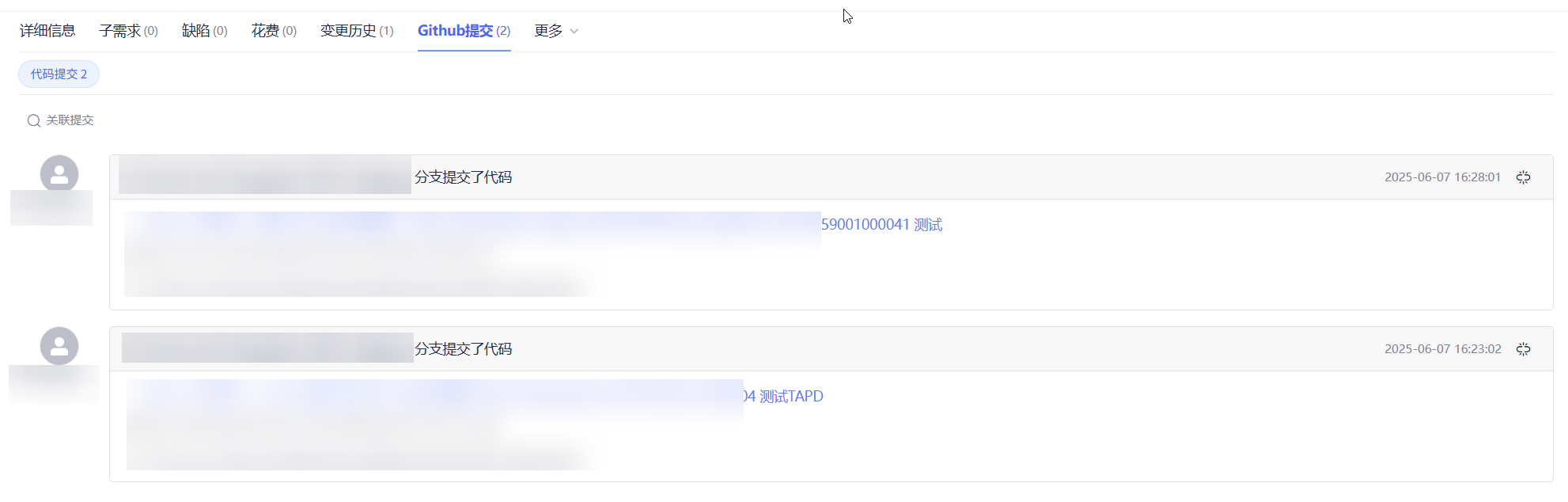
基于 TAPD 进行项目管理
起因 自己写了个小工具,仓库用的Github。之前在用markdown进行需求管理,现在随着功能的增加,感觉有点难以管理了,所以用TAPD这个工具进行需求、Bug管理。 操作流程 注册 TAPD,需要提供一个企业名新建一个项目&#…...

GruntJS-前端自动化任务运行器从入门到实战
Grunt 完全指南:从入门到实战 一、Grunt 是什么? Grunt是一个基于 Node.js 的前端自动化任务运行器,主要用于自动化执行项目开发中重复性高的任务,例如文件压缩、代码编译、语法检查、单元测试、文件合并等。通过配置简洁的任务…...
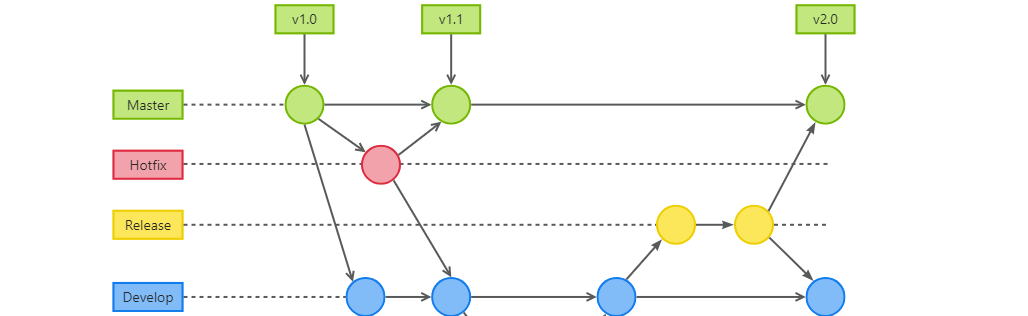
GitFlow 工作模式(详解)
今天再学项目的过程中遇到使用gitflow模式管理代码,因此进行学习并且发布关于gitflow的一些思考 Git与GitFlow模式 我们在写代码的时候通常会进行网上保存,无论是github还是gittee,都是一种基于git去保存代码的形式,这样保存代码…...
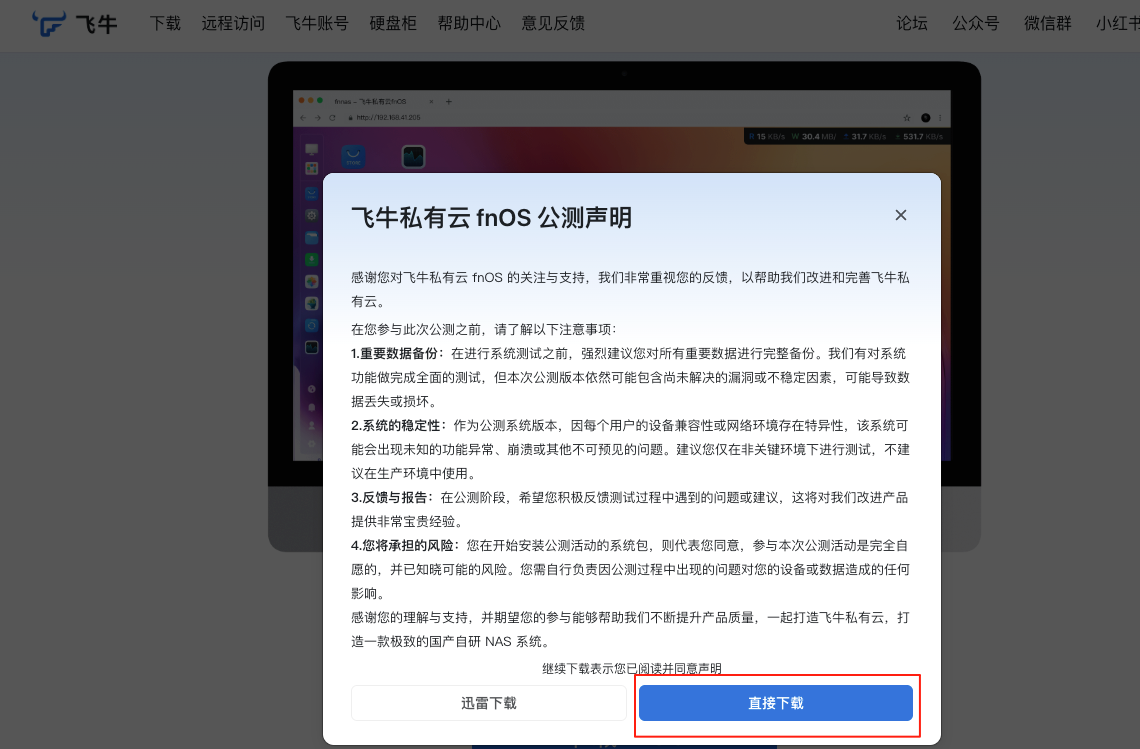
群晖NAS如何在虚拟机创建飞牛NAS
套件中心下载安装Virtual Machine Manager 创建虚拟机 配置虚拟机 飞牛官网下载 https://iso.liveupdate.fnnas.com/x86_64/trim/fnos-0.9.2-863.iso 群晖NAS如何在虚拟机创建飞牛NAS - 个人信息分享...
