【经验分享】openGauss容灾集群搭建
gs_sdr命令代码解读
背景
openGauss推出了容灾架构,相比之前的一个集群主从架构,而容灾架构是两个集群间的数据同步。为了更深入了解其原理,本文试图通过阅读gs_sdr命令相关的代码来学习下相关的各种操作。
1.容灾搭建过程可以参考:https://www.modb.pro/db/628767
2.vscode调试配置可以参考:https://www.modb.pro/db/658344
3.个人学习记录,理解不一定完全正确。如有错误,可指出一起探讨_
环境准备
安装集群
安装两套集群,每套集群含2个节点,相关信息如下:
集群1信息
omm@pghost2 ~$ cm_ctl query -Cvid[ CMServer State ]
node node_ip instance state
---------------------------------------------------------------------
1 pghost2 192.168.56.20 1 /app/ogdata/data/cm/cm_server Primary
2 pghost3 192.168.56.30 2 /app/ogdata/data/cm/cm_server Standby
[ Cluster State ]
cluster_state : Normal
redistributing : No
balanced : Yes
current_az : AZ_ALL
[ Datanode State ]
node node_ip instance state | node node_ip instance state
------------------------------------------------------------------------------------------------------------------------------------------------
1 pghost2 192.168.56.20 6001 /app/ogdata/data/dn1 P Primary Normal | 2 pghost3 192.168.56.30 6002 /app/ogdata/data/dn1 S Standby Normal
集群2信息
omm@pghost5 ~$ cm_ctl query -Cvid[ CMServer State ]
node node_ip instance state
---------------------------------------------------------------------
1 pghost5 192.168.56.50 1 /app/ogdata/data/cm/cm_server Primary
2 pghost6 192.168.56.60 2 /app/ogdata/data/cm/cm_server Standby
[ Cluster State ]
cluster_state : Normal
redistributing : No
balanced : Yes
current_az : AZ_ALL
[ Datanode State ]
node node_ip instance state | node node_ip instance state
------------------------------------------------------------------------------------------------------------------------------------------------
1 pghost5 192.168.56.50 6001 /app/ogdata/data/dn1 P Primary Normal | 2 pghost6 192.168.56.60 6002 /app/ogdata/data/dn1 S Standby Normal
创建容灾用户
在集群1上创建容灾用户:
gsql -d postgres -p 26000 -c "create user dr_user with replication password 'oracle_4U';"修改XML配置
修改集群1
修改后的xml配置如下:
修改集群2
修改后的xml配置如下:
将集群1启动为主集群
使用的命令为:
# gs_sdr -t start -m primary -X XMLFILE [-U DR_USERNAME [-W DR_PASSWORD]] [--time-out=SECS]gs_sdr -t start -m primary -X /home/omm/single.xml -U dr_user -W oracle_4U --time-out=86400
vscode调试配置
{"version": "0.2.0",
"configurations": [
{
"name": "Python: 当前文件",
"type": "python",
"request": "launch",
"program": "${file}",
"console": "integratedTerminal",
"justMyCode": true,
"args": ["-t","start","-m","primary","-X","/home/omm/single.xml","-U","dr_user","-W","oracle_4U","--time-out=86400"]
}
]
}
在gs_sdr脚本main函数中打上断点
代码阅读
判断是否使用root权限操作
if os.getuid() == 0:GaussLog.exitWithError(ErrorCode.GAUSS_501["GAUSS_50105"])
# 是root权限就直接报错退出
初始化StreamingDisasterRecoveryBase类
base = StreamingDisasterRecoveryBase() # 从集群xml配置文件中加载相 关的信息base中保存的信息可以参考下图:
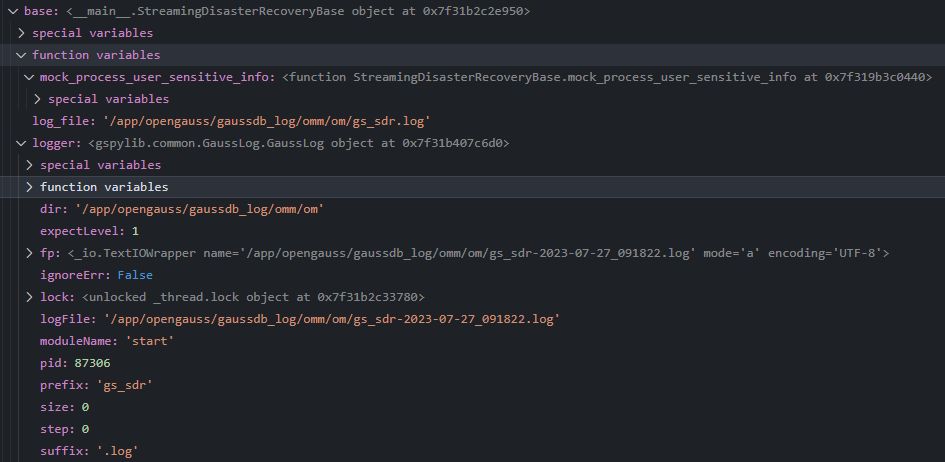
判断做何种操作
handler = HANDLER_MAPPING[base.params.task](base.params, base.user, base.logger, base.trace_id, base.log_file)# 这里的 HANDLER_MAPPING 主要包括4种操作。具体如下:
HANDLER_MAPPING = {
"start": StreamingStartHandler, # 这块应该是对应上图中的 moduleName 中的值
"stop": StreamingStopHandler,
"switchover": StreamingSwitchoverHandler,
"failover": StreamingFailoverHandler,
"query": StreamingQueryHandler
}
# 此处的 base.params.task 值为 start ,映射到类 StreamingStartHandler ,该类在文件 streaming_diaster_recovery_start.py 中
创建锁定文件
handler.handle_lock_file(handler.trace_id, 'create') # 该方法在streaming_base.py中定义由于容灾搭建过程涉及到数据同步耗时较长,这里应是为避免多次重复操作。
# 会生成一个文件:'/app/opengauss/tmp/streaming_lock_cd7eef1a2c1f11ee92b208002716c96f'
判断是否有其他gs_sdr操作
if base.params.task in StreamingConstants.TASK_EXIST_CHECK:handler.check_streaming_process_is_running() # 有的话,就终止本次操作。
# 'source /home/omm/.bashrc && pssh -t 10 -H pghost2 -H pghost3 "ls /app/opengauss/tmp/streaming_lock_*"' 主要使用该命令
执行操作
进度记录相关操作
handler.run()self.logger.log("Start create streaming disaster relationship.")
# 创建进度记录文件夹:/app/opengauss/tmp/streaming_cabin(所有节点均创建)
# 进度记录文件:'.streaming_switchover_primary.step'
## 所有的进度记录文件名字如下:
STREAMING_STEP_FILES = {
"start_primary": ".streaming_start_primary.step",
"start_standby": ".streaming_start_standby.step",
"stop": ".streaming_stop.step",
"switchover_primary": ".streaming_switchover_primary.step",
"switchover_standby": ".streaming_switchover_standby.step",
"failover": ".streaming_failover.step",
"query": ".streaming_query.step",
}
检查集群状态
# 检查集群状态'source /home/omm/.bashrc ; gs_om -t status --all > /app/opengauss/tmp/streaming_cabin/cluster_state_tmp'
判断执行节点是否为主节点
操作需要在主节点上执行。
生成 key_name.key.cipher & key_name.key.rand 文件
export LD_LIBRARY_PATH=/app/opengauss/tool/script/gspylib/clib && source /home/omm/.bashrc && gs_guc generate -S default -o hadr -D '/app/opengauss/app/2.0.1_46134f73/bin' && /bin/chmod 600 /app/opengauss/app/2.0.1_46134f73/bin/hadr.key.cipher && /bin/chmod 600 /app/opengauss/app/2.0.1_46134f73/bin/hadr.key.rand# 随后会将生成的文件分发到集群中其他节点上。
保存hadr信息到数据库
ALTER GLOBAL CONFIGURATION with(hadr_user_info ='O1hnmUERtm2hfiXGjKjgaCfKq89IgdSzUqCoMGw/yzdaYki1LYTfhHlILmz10IvDTX9fqGNZrcmdX5NmkK+6bw==');检查是否已经有首备节点
判断是否已经是容灾环境。
检查是否有cm
容灾环境必须要有cm组件。
检查是否在升级中
# 判断/app/opengauss/tmp/binary_upgrade是否存在写进度文件
$ more /app/opengauss/tmp/streaming_cabin/.streaming_start_primary.step2_check_cluster_step
common_step_for_streaming_start
# 生成容灾关系json文件 并分发到集群中的其它节点上。more /app/opengauss/tmp/streaming_cabin/cluster_conf_record
{"remoteClusterConf": {"port": 26500, "shards": [[{"ip": "192.168.56.50", "dataIp": "192.168.56.50"}, {"ip": "1
92.168.56.60", "dataIp": "192.168.56.60"}]]}, "localClusterConf": {"port": 26000, "shards": [[{"ip": "192.168.5
6.20", "dataIp": "192.168.56.20"}, {"ip": "192.168.56.30", "dataIp": "192.168.56.30"}]]}}
修改pg_hba配置
# 拷贝/home/omm/single.xml为/app/opengauss/tmp/streaming_cabin/streaming_config.xmlsource /home/omm/.bashrc; python3 '/app/opengauss/tool/script/local/ConfigHba.py' -U omm -X '/app/opengauss/tmp/streaming_cabin/streaming_config.xml' --try-reload
# 会在pg_hba.conf文件中加入:
host all omm 192.168.56.50/32 trust
host all omm 192.168.56.60/32 trust
host replication all 192.168.0.0/16 sha256
复制参数replconninfo相关设置
'source /home/omm/.bashrc; pssh -H pghost3 \'source /home/omm/.bashrc; gs_guc check -Z datanode -D /app/ogdata/data/dn1 -c "replconninfo1"\'''source /home/omm/.bashrc; pssh -H pghost3 \'source /home/omm/.bashrc; gs_guc check -Z datanode -D /app/ogdata/data/dn1 -c "replconninfo2"\''
'source /home/omm/.bashrc; pssh -H pghost3 "source /home/omm/.bashrc ; gs_guc reload -Z datanode -D /app/ogdata/data/dn1 -c \\"replconninfo1 = \'localhost=192.168.56.30 localport=26001 localheartbeatport=26005 localservice=26004 remotehost=192.168.56.20 remoteport=26001 remoteheartbeatport=26005 remoteservice=26004 iscascade=true iscrossregion=false\'\\""'
等待首备连接
Waiting for the main standby connection.
这里需要在备集群执行下面的命令:
gs_sdr -t start -m disaster_standby -U dr_user -W oracle_4U -X /home/omm/single.xml --time-out=86400 # 此处为方便,直接在终端上执行该命令,没有进行调试。
将集群2启动为备集群
gs_sdr -t start -m disaster_standby -U dr_user -W oracle_4U -X /home/omm/single.xml --time-out=86400vscode调试配置
{
"version": "0.2.0",
"configurations": [
{
"name": "gs_sdr",
"type": "python",
"request": "launch",
"program": "${file}",
"console": "integratedTerminal",
"justMyCode": true,
"args": ["-t","start","-m","disaster_standby","-X","/home/omm/single.xml","-U","dr_user","-W","oracle_4U","--time-out=86400"]
}
]
}
执行的类: streaming_diaster_recovery_start
代码阅读
Start build key files from remote cluster
备集群会进行build,速度比较慢(与网络环境和数据库大小关系较大)。
source /home/omm/.bashrc; /app/opengauss/app/2.0.1/bin/gs_ctl build -D /app/ogdata/data/dn1 -M standby -b copy_secure_files -U dr_user -P *** -C "localhost=192.168.56.50 localport=26001 remotehost=192.168.56.20 remoteport=26501"source /home/omm/.bashrc; /app/opengauss/app/2.0.1/bin/gs_ctl build -D /app/ogdata/data/dn1 -M standby -b copy_secure_files -U dr_user -P *** -C "localhost=192.168.56.50 localport=26001 remotehost=192.168.56.30 remoteport=26501"
echo *** /home/omm/.bashrc; /app/opengauss/app/2.0.1/bin/gs_ctl build -D /app/ogdata/data/dn1 -M standby -b copy_secure_files -U dr_user -P *** -C 'localhost=192.168.56.60 localport=26001 remotehost=192.168.56.20 remoteport=26501'" | pssh -s -H pghost6'
copy file from data dir to streaming dir
# 第1个节点echo "if [ -d \'/app/ogdata/data/dn1/gs_secure_files\' ];then source /home/omm/.bashrc && pscp --trace-id 9f2c898e2c5a11ee850c080027fd3332 -H pghost5 \'/app/ogdata/data/dn1/gs_secure_files\' \'/app/opengauss/tmp/streaming_cabin\' && rm -rf \'/app/ogdata/data/dn1/gs_secure_files\';fi" | pssh -s -H pghost5
# 第2个节点
echo "if [ -d \'/app/ogdata/data/dn1/gs_secure_files\' ];then source /home/omm/.bashrc && pscp --trace-id 9f2c898e2c5a11ee850c080027fd3332 -H pghost5 \'/app/ogdata/data/dn1/gs_secure_files\' \'/app/opengauss/tmp/streaming_cabin\' && rm -rf \'/app/ogdata/data/dn1/gs_secure_files\';fi" | pssh -s -H pghost6
check cluster user consistency
主要检查版本和版本提交号是否一致。
检查安装用户是否一致
设置集群运行模式stream_cluster_run_mode
source /home/omm/.bashrc && gs_guc set -Z datanode -N all -I all -c "stream_cluster_run_mode = \'cluster_standby\'"source /home/omm/.bashrc && gs_guc set -Z coordinator -N all -I all -c "stream_cluster_run_mode = \'cluster_standby\'"
停止备集群
'/app/opengauss/app/2.0.1_46134f73/bin/cluster_static_config'再次build集群
source /home/omm/.bashrc; /app/opengauss/app/2.0.1_46134f73/bin/gs_ctl start -D /app/ogdata/data/dn1 -M hadr_main_standbyecho *** /home/omm/.bashrc; /app/opengauss/app/2.0.1_46134f73/bin/gs_ctl build -D /app/ogdata/data/dn1 -M cascade_standby -b standby_full -r 7200 -t 1209600" | pssh -s -t 1209610 -H pghost6
启动集群
source /home/omm/.bashrc ; cm_ctl start -t 604800 # 此时的集群已经是首备和级联备状态了。查询容灾状态
gs_sdr -t query主集群
$ gs_sdr -t query--------------------------------------------------------------------------------
Streaming disaster recovery query 9f658f3a2d0511eebbb208002716c96f
--------------------------------------------------------------------------------
Start streaming disaster query.
Start check archive.
Start check recovery.
Start check RPO & RTO.
Successfully executed streaming disaster recovery query, result:
{'hadr_cluster_stat': 'archive', 'hadr_failover_stat': '', 'hadr_switchover_stat': '', 'RPO': '0', 'RTO': '0'}
备集群
$ gs_sdr -t query--------------------------------------------------------------------------------
Streaming disaster recovery query ad8afd5c2d0511ee88cf080027fd3332
--------------------------------------------------------------------------------
Start streaming disaster query.
Start check archive.
Start check recovery.
Start check RPO & RTO.
Successfully executed streaming disaster recovery query, result:
{'hadr_cluster_stat': 'restore', 'hadr_failover_stat': '', 'hadr_switchover_stat': '', 'RPO': '', 'RTO': ''}
相关文章:
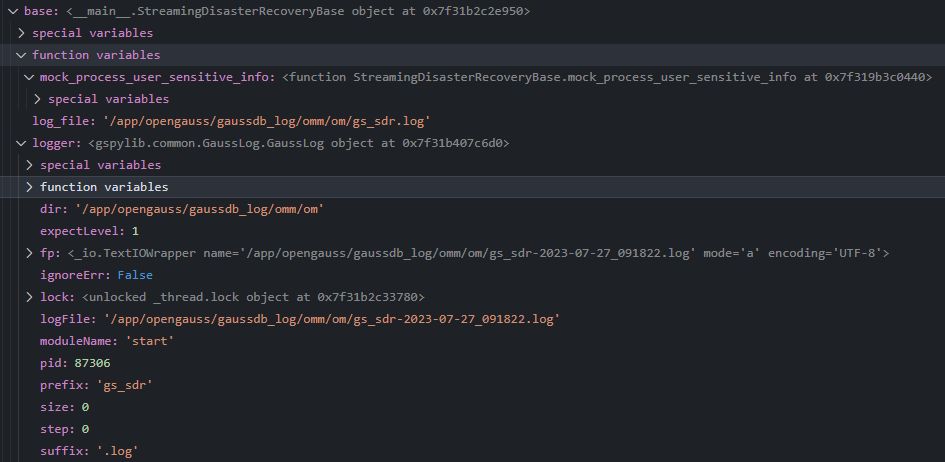
【经验分享】openGauss容灾集群搭建
gs_sdr命令代码解读 背景 openGauss推出了容灾架构,相比之前的一个集群主从架构,而容灾架构是两个集群间的数据同步。为了更深入了解其原理,本文试图通过阅读gs_sdr命令相关的代码来学习下相关的各种操作。 1.容灾搭建过程可以参考…...
)
互联网应用架构的演进(八大架构的演进过程)
文章目录 前言常见概念八大架构演进过程单机架构应用数据分离架构应用服务集群架构读写/主从分离架构冷热分离架构垂直分库架构微服务架构容器编排架构 前言 博主最近在学中间件,理解互联网应用架构的演进过程,对于理解中间件在整体结构中的定位是十分重…...

ROS自学笔记二十六:导航中激光雷达消息
在ROS导航中,激光雷达(Laser Scanner)通常被用于感知机器人周围的环境,进行障碍物检测和建图,以支持导航。下面是激光雷达的详细介绍以及一个示例: 激光雷达简介: 激光雷达是一种传感器&#…...

分类模型的评价指标
评价指标: 1、准确率 2、精准率 3、召回率 4、f1-Score 5、auc曲线 在了解评价指标在hi前,首先需要了解一种叫做混淆矩阵的东西 混淆矩阵: 真正例TP:本来正确的,分类到正确的类型 伪正例FP:本来是错误的&a…...

第五章 I/O管理 八、缓冲区管理
目录 一、定义 二、缓冲区的作用 三、单缓冲 1、定义: 2、例子1 3、例子2 四、双缓冲 1、定义: 2、例子1: 3、例子2: 五、单缓冲和双缓冲的区别 六、循环缓冲区 1、定义: 七、缓冲池 1、定义:…...
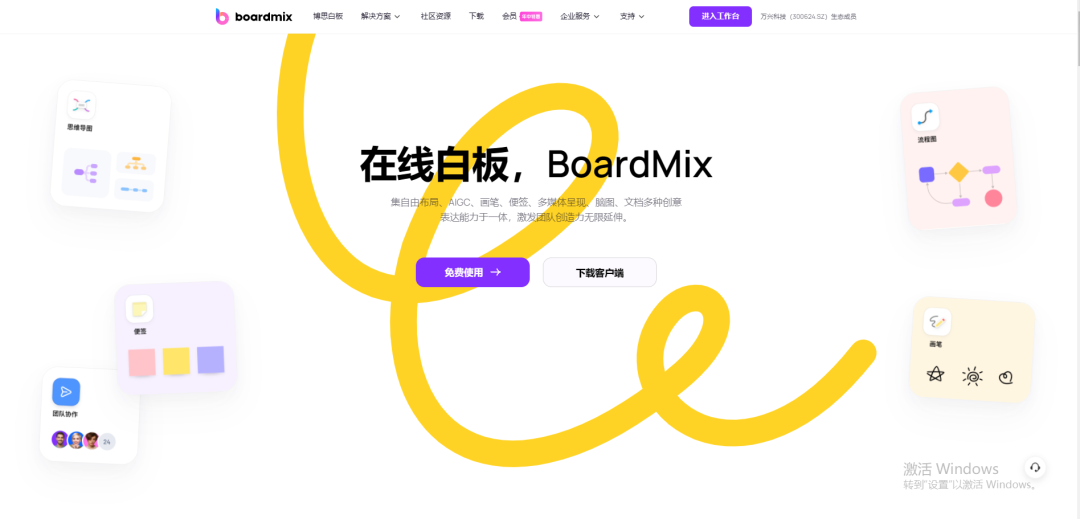
笔记软件推荐!亲测好用的8款笔记软件!
在以往的生活中,我们都需要用纸和笔做笔记,但随着时代的发展,许多人已经不再选择用这种传统方式,来记录自己重要的笔记了,他们都选择将重要的笔记用软件记录下来,将笔记保存在电脑里,更不容易…...

MPJQueryWrapper 用法
// 创建QueryWrapper对象MPJQueryWrapper<WebEvaluation> queryWrapper new MPJQueryWrapper<>();// 设置要查询的字段queryWrapper.select("u.nick_name", "u.avatar_url").select("wu.nick_name as relayToUserName", "ta.c…...

50元买来的iPhone手机刷机经验
前段时间,家里的iPad被家人误操作,导致iPad变成不可使用状态。自己折腾了半天,没有找到解决办法。没有办法,只好拿到手机维修店去修理,很快就修理好了.其实也很简单--就是对iPad进行了刷机操作。当然我也看到了刷机的方法。今天&a…...
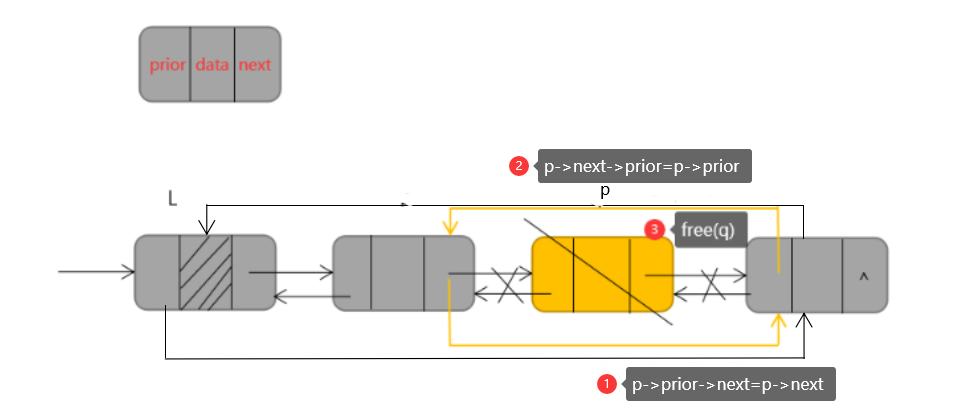
数据结构学习笔记——链式表示中的双链表及循环单/双链表
一、双链表 (一)双链表的定义 双链表是在单链表结点上增添了一个指针域prior,指针域prior指向当前结点的前驱结点,即此时链表的每个结点中都有两个指针域prior和next,从而可以很容易通过后继结点找到前驱结点&#x…...

DC电源模块去除输出电源中的高频噪声及杂波
BOSHIDA DC电源模块去除输出电源中的高频噪声及杂波 DC电源模块是电路中常用的部件,用于提供电子元器件的工作电源。然而,在使用DC电源模块的过程中,往往会出现一些问题,比如输出电源中产生的高频噪声和杂波。这些问题不仅会影响…...
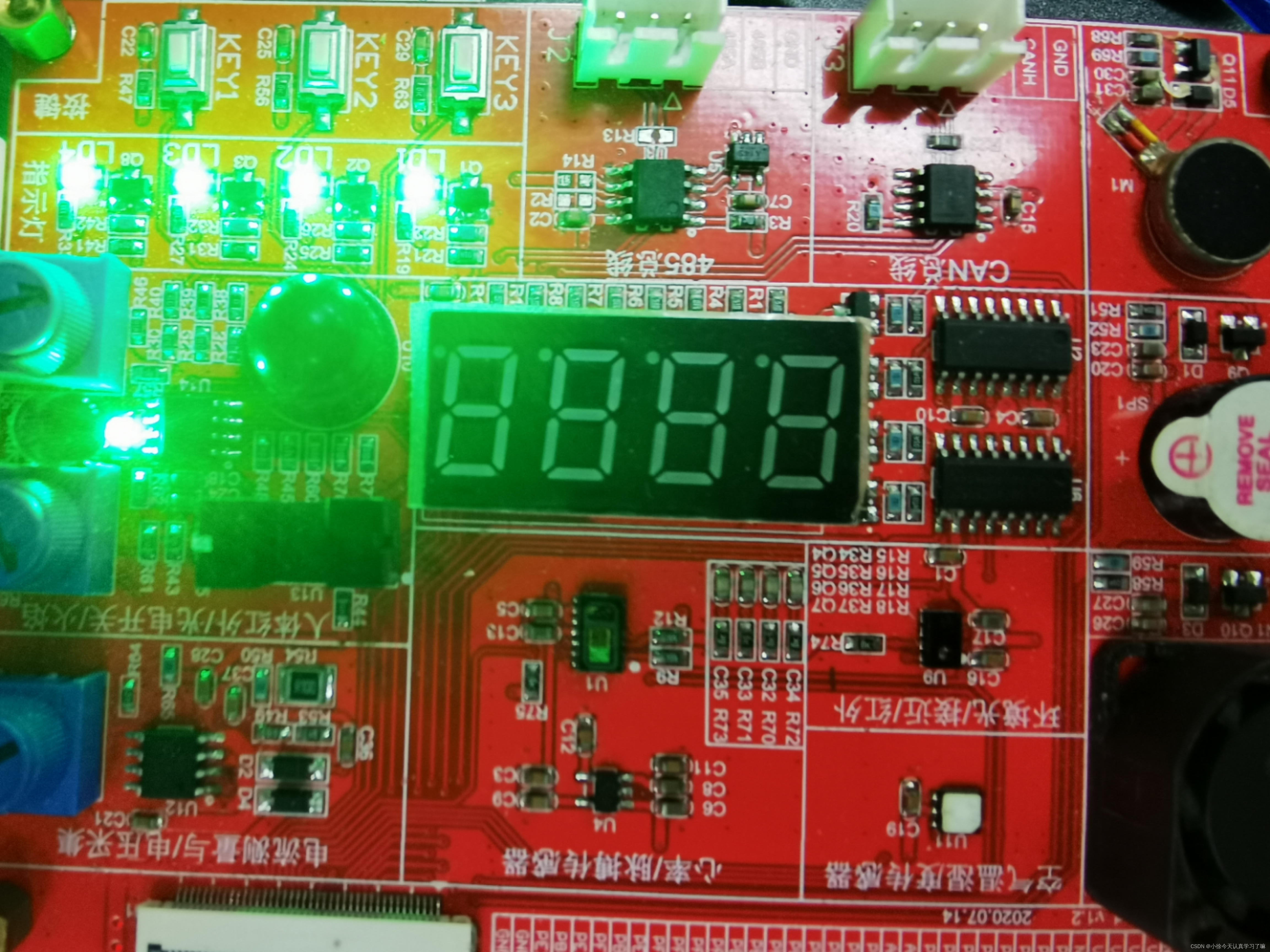
【驱动开发】注册字符设备使用gpio设备树节点控制led三盏灯的亮灭
注册字符设备使用gpio设备树节点控制led三盏灯的亮灭 设备树: 头文件: #ifndef __HEAD_H__ #define __HEAD_H__ typedef struct {unsigned int MODER;unsigned int OTYPER;unsigned int OSPEEDR;unsigned int PUPDR;unsigned int IDR;unsigned int OD…...

面向制造企业的持续发展,2023数字化工单管理系统创新篇章-亿发
面向制造企业的持续发展,2023数字化工单管理系统开创新篇章-亿发 随着制造业的持续发展,运维工单管理日益成为关键环节,它设计客户管理、设备维护、服务商合作等多个业务领域,对运营效率和服务质量有着重要影响。然而,…...

mysql 元数据锁 MDL读锁与MDL写锁
事务一开启事务 begin; select * from tablename;--相当于加了MDL读锁 此时事务2执行alter table tablename add ... --会发生修改阻塞 commit; --提交事务 释放MDL读锁 此时事务二修改成功 如果事务一执行做dml操作,操作期间将加MDL写锁...

批量预处理哨兵2影像
批量预处理哨兵2影像 最近下载70多景哨兵2影像,平均每个影像在cmd中处理时间都需要半个小时。算下来我一景一景手动处理需要37个小时左右,每天在电脑前待8个小时也要4天多,很浪费时间。如果能够批处理,不需要我手动做的话&#x…...

Unity地面交互效果——2、动态法线贴图实现轨迹效果
Unity引擎动态法线贴图制作球滚动轨迹 大家好,我是阿赵。 之前说了一个使用局部UV采样来实现轨迹的方法。这一篇在之前的基础上,使用法线贴图进行凹凸轨迹的绘制。 一、实现的目标 先来回顾一下,上一篇最终我们已经绘制了一个轨迹的贴图…...

视频剪辑达人教您:如何运用嵌套合并技巧制作固定片尾
在视频剪辑的过程中,嵌套合并技巧是一种非常实用的技术,可以帮助您将多个素材叠加在一起,制作出更加丰富多彩的视频。本文将由视频剪辑达人为您详细介绍如何运用云炫AI智剪嵌套合并技巧制作固定片尾,让您的视频剪辑水平更上一层楼…...

【腾讯云 TDSQL-C Serverless 产品体验】TDSQL-C MySQL Serverless最佳实践
一、引言: 随着云计算技术的不断发展,越来越多的企业开始选择将自己的数据库部署在云上,以更好了的支持企业数字化转型以及业务创新,在这个过程中,很多客户会遇到这样一个问题,业务会存在高峰期和低谷期&a…...
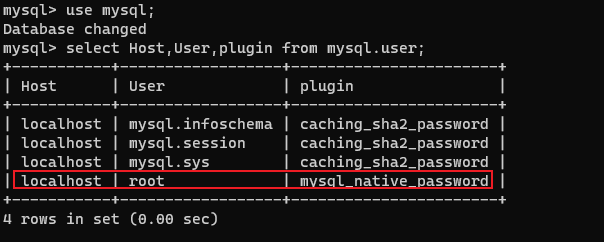
SQLyog连接数据库报plugin caching_sha2_password could not be loaded......解决方案
问题描述 问题分析 因为MySQL新版默认使用caching_sha2_password作为身份验证的插件,而旧版本使用的是mysql_native_password。当出现plugin caching_sha2_password could not be loaded报错,我们更换为旧版本 如何解决 先使用cmd命令登录MySQL&a…...

linux应急排查
常用命令 查看登录用户和活动 whoami:显示当前登录用户的用户名。 w:显示当前登录到系统上的用户列表和他们正在执行的命令。 last:显示最近登录到系统的用户列表、登录时间和来源IP地址。 ps aux:列出当前正在运行的所有进程&…...

Apache POI及easyExcel读取及写入excel文件
目录 1.excel 2.使用场景 3.Apache POI 4.easyExcel 5.总结 1.excel excel分为两版,03版和07版。 03版的后缀为xls,最大有65536行。 07版的后缀为xlsx,最大行数没有限制。 2.使用场景 将用户信息导出到excel表格中。 将excel中的数…...
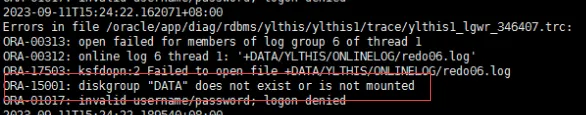
19c补丁后oracle属主变化,导致不能识别磁盘组
补丁后服务器重启,数据库再次无法启动 ORA01017: invalid username/password; logon denied Oracle 19c 在打上 19.23 或以上补丁版本后,存在与用户组权限相关的问题。具体表现为,Oracle 实例的运行用户(oracle)和集…...
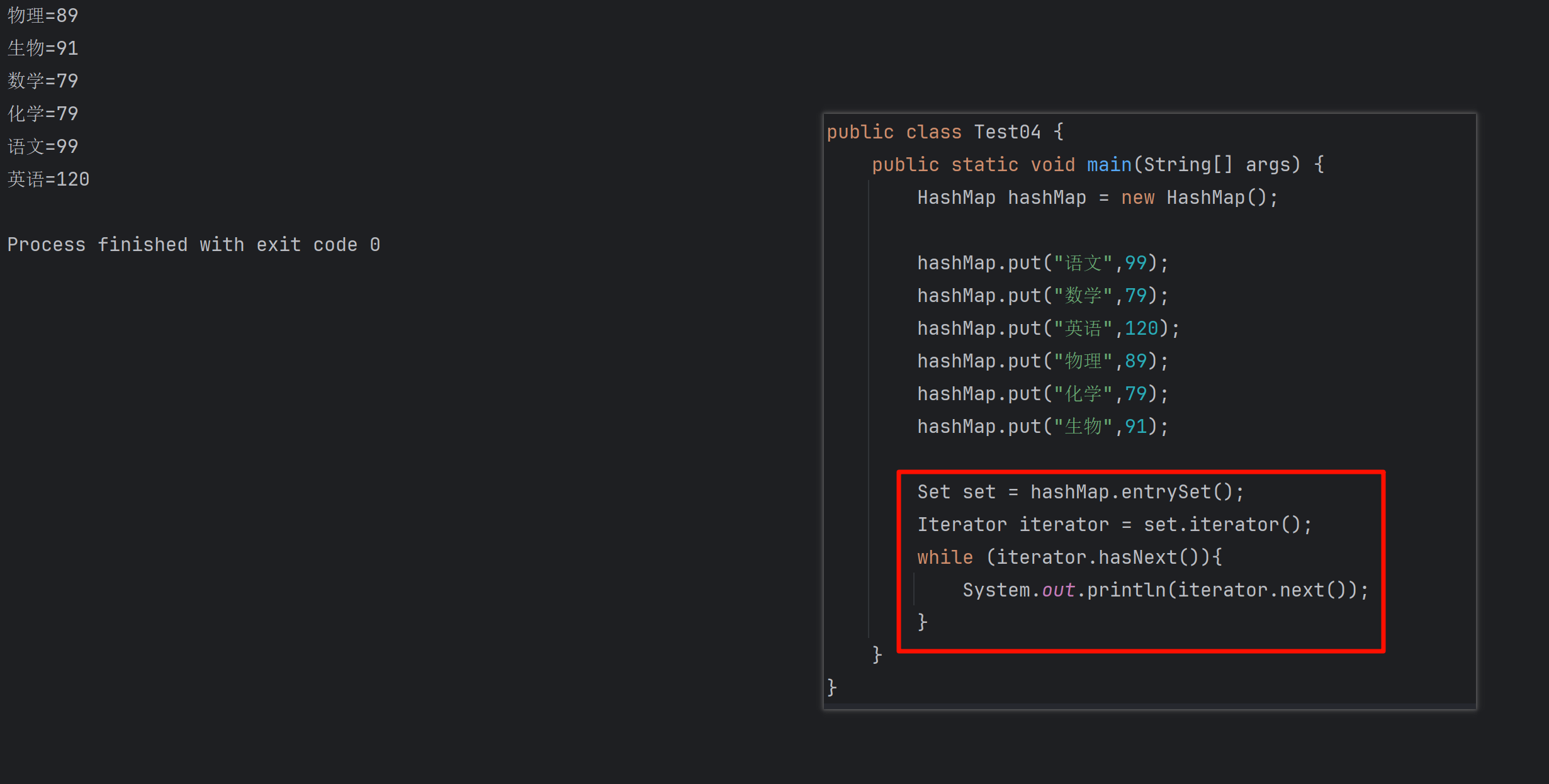
遍历 Map 类型集合的方法汇总
1 方法一 先用方法 keySet() 获取集合中的所有键。再通过 gey(key) 方法用对应键获取值 import java.util.HashMap; import java.util.Set;public class Test {public static void main(String[] args) {HashMap hashMap new HashMap();hashMap.put("语文",99);has…...
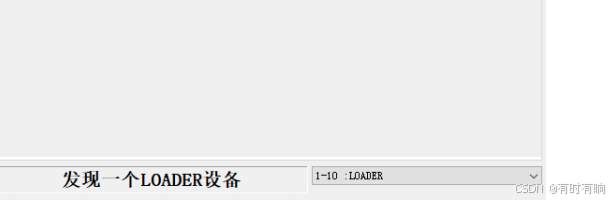
linux arm系统烧录
1、打开瑞芯微程序 2、按住linux arm 的 recover按键 插入电源 3、当瑞芯微检测到有设备 4、松开recover按键 5、选择升级固件 6、点击固件选择本地刷机的linux arm 镜像 7、点击升级 (忘了有没有这步了 估计有) 刷机程序 和 镜像 就不提供了。要刷的时…...

2025 后端自学UNIAPP【项目实战:旅游项目】6、我的收藏页面
代码框架视图 1、先添加一个获取收藏景点的列表请求 【在文件my_api.js文件中添加】 // 引入公共的请求封装 import http from ./my_http.js// 登录接口(适配服务端返回 Token) export const login async (code, avatar) > {const res await http…...

LeetCode - 199. 二叉树的右视图
题目 199. 二叉树的右视图 - 力扣(LeetCode) 思路 右视图是指从树的右侧看,对于每一层,只能看到该层最右边的节点。实现思路是: 使用深度优先搜索(DFS)按照"根-右-左"的顺序遍历树记录每个节点的深度对于…...

20个超级好用的 CSS 动画库
分享 20 个最佳 CSS 动画库。 它们中的大多数将生成纯 CSS 代码,而不需要任何外部库。 1.Animate.css 一个开箱即用型的跨浏览器动画库,可供你在项目中使用。 2.Magic Animations CSS3 一组简单的动画,可以包含在你的网页或应用项目中。 3.An…...

根目录0xa0属性对应的Ntfs!_SCB中的FileObject是什么时候被建立的----NTFS源代码分析--重要
根目录0xa0属性对应的Ntfs!_SCB中的FileObject是什么时候被建立的 第一部分: 0: kd> g Breakpoint 9 hit Ntfs!ReadIndexBuffer: f7173886 55 push ebp 0: kd> kc # 00 Ntfs!ReadIndexBuffer 01 Ntfs!FindFirstIndexEntry 02 Ntfs!NtfsUpda…...

wpf在image控件上快速显示内存图像
wpf在image控件上快速显示内存图像https://www.cnblogs.com/haodafeng/p/10431387.html 如果你在寻找能够快速在image控件刷新大图像(比如分辨率3000*3000的图像)的办法,尤其是想把内存中的裸数据(只有图像的数据,不包…...

Qt 事件处理中 return 的深入解析
Qt 事件处理中 return 的深入解析 在 Qt 事件处理中,return 语句的使用是另一个关键概念,它与 event->accept()/event->ignore() 密切相关但作用不同。让我们详细分析一下它们之间的关系和工作原理。 核心区别:不同层级的事件处理 方…...

消防一体化安全管控平台:构建消防“一张图”和APP统一管理
在城市的某个角落,一场突如其来的火灾打破了平静。熊熊烈火迅速蔓延,滚滚浓烟弥漫开来,周围群众的生命财产安全受到严重威胁。就在这千钧一发之际,消防救援队伍迅速行动,而豪越科技消防一体化安全管控平台构建的消防“…...
