Spring AOP源码解读
今天我们来分析Spring中AOP的源码,主要是关于SpringAOP是如何发挥作用的。
前期准备
首先我们需要有一个Spring AOP项目,添加好了SpringAOP的依赖。
<dependency><groupId>org.springframework</groupId><artifactId>spring-context</artifactId><version>6.0.2</version></dependency><!--spring aop依赖--><dependency><groupId>org.springframework</groupId><artifactId>spring-aop</artifactId><version>6.0.2</version></dependency><!--spring aspects依赖--><dependency><groupId>org.springframework</groupId><artifactId>spring-aspects</artifactId><version>6.0.2</version></dependency>
开始分析
首先我们肯定是需要先定义一个我们启动类,这里我采用AnnotationConfigApplicationContext来进行测试,当然还需要一个AppConfig。
@ComponentScan("com.zly.aop.learn")
@Configuration
@EnableAspectJAutoProxy
public class AppConfig {我这里主要是为了扫包而已,然后使用Aop还得开启EnableAspectJAutoProxy,这个就和我们在以往的xml开启aop:aspectj-autoproxy是一样的作用,这里也支持xml的所有配置。
切面的定义
关于切面的定义和对应的通知,我就不再解释了,实在不了解可以看我之前写的博客或者去网上进行了解。
@Component
@Aspect
public class AopAspect {/*** 设置切入点和通知类型* 切入点表达式 execution(访问修饰符 返回值类型 方法所在类的全路径 方法名 参数列表* 通知类型:* 前置@Before* 返回@AfterReturning* 异常@AfterThrowing* 后置@After* 环绕@Around()*/@Before(value = "pointCut()")public void beforeMethod(JoinPoint joinPoint) {String methodName = joinPoint.getSignature().getName();Object[] args = joinPoint.getArgs();System.out.println("Logger-->前置通知,方法名称:" + methodName + "参数:" + Arrays.toString(args));}@After(value = "pointCut()")public void afterMethod(JoinPoint joinPoint) {String methodName = joinPoint.getSignature().getName();System.out.println("Logger-->后置通知,方法名称:" + methodName);}@AfterReturning(value = "pointCut()", returning = "result")public void afterReturningMethod(JoinPoint joinPoint, Object result) {String methodName = joinPoint.getSignature().getName();System.out.println("Logger-->返回前置通知,方法名称:" + methodName + "返回值:" + result.toString());}@AfterThrowing(value = "pointCut())", throwing = "exception")public void afterThrowingMethod(JoinPoint joinPoint, Throwable exception) {String methodName = joinPoint.getSignature().getName();System.out.println("Logger-->异常通知,方法名称:" + methodName + "异常:" + exception.toString());}@Around(value = "pointCut()")public Object aroundMethod(ProceedingJoinPoint joinPoint) {String methodName = joinPoint.getSignature().getName();String argsString = joinPoint.getArgs().toString();Object result = null;try {System.out.println("环绕通知");// 调用目标方法result = joinPoint.proceed();System.out.println("环绕通知==目标方法返回值之后");} catch (Throwable ex) {System.out.println("环绕通知==目标方法出现异常之后");} finally {System.out.println("环绕通知==目标方法执行完毕");}return result;}/*** 重用切入点表达式*/@Pointcut(value = "execution(* com.zly.aop.learn.service.*.*(..))")public void pointCut() {}
}业务类
这里我们先以有实现接口为示例:
public interface UserService {void add(String name);
}@Component
public class UserServiceImpl implements UserService {@Overridepublic void add(String name) {System.out.println("add ===>" + name);}
}关于Spring的动态代理,我们知道有JDK的动态代理和CgLib的动态代理,那么我们的对象是在Bean生命周期中的那个阶段被代理的呢?或者说,我们SpringAOP的运行时织入还是初始化时就已经织入了呢?
对于后面的这个问题很好回答,我们可以跟下源码getBean方法,最后你会发现它最后是从singletonObjects中获取出来的,也就是我们常说的三级缓存。所以后面的这个问题就很好解答了,代理在ApplicationContext初始化时就已经创建完成了,然后再通过代码定位,我们就可以容易知道,这个对象是在下面的这个方法就已经添加入三级缓存了。
protected void addSingleton(String beanName, Object singletonObject) {synchronized (this.singletonObjects) {this.singletonObjects.put(beanName, singletonObject);this.singletonFactories.remove(beanName);this.earlySingletonObjects.remove(beanName);this.registeredSingletons.add(beanName);}}
源碼技巧:看堆栈,然后我们通过条件判断和堆栈定位到是在Bean生命周期中哪个方法
这里我已经找到了,是在org.springframework.beans.factory.support.AbstractBeanFactory#doGetBean中
sharedInstance = getSingleton(beanName, () -> {try {return createBean(beanName, mbd, args);}catch (BeansException ex) {// Explicitly remove instance from singleton cache: It might have been put there// eagerly by the creation process, to allow for circular reference resolution.// Also remove any beans that received a temporary reference to the bean.destroySingleton(beanName);throw ex;}});
然后跟进doCreateBean方法,我们可以看到下面这段代码,然后它是在initializeBean方法做的,我们也知道BeanPostProcessor的扩展
// Initialize the bean instance.Object exposedObject = bean;try {populateBean(beanName, mbd, instanceWrapper);exposedObject = initializeBean(beanName, exposedObject, mbd);}
其实它是通过AnnotationAwareAspectJAutoProxyCreator这个处理器来实现的,主要看applyBeanPostProcessorsAfterInitialization方法,然后会通过遍历BeanPostProcessor找到AbstractAutoProxyCreator#postProcessAfterInitialization方法,最后进入wrapIfNecessary方法。
protected Object initializeBean(String beanName, Object bean, @Nullable RootBeanDefinition mbd) {invokeAwareMethods(beanName, bean);Object wrappedBean = bean;if (mbd == null || !mbd.isSynthetic()) {wrappedBean = applyBeanPostProcessorsBeforeInitialization(wrappedBean, beanName);}try {invokeInitMethods(beanName, wrappedBean, mbd);}catch (Throwable ex) {throw new BeanCreationException((mbd != null ? mbd.getResourceDescription() : null), beanName, ex.getMessage(), ex);}if (mbd == null || !mbd.isSynthetic()) {wrappedBean = applyBeanPostProcessorsAfterInitialization(wrappedBean, beanName);}return wrappedBean;}
跟进这个方法,我们可以看到通知最后都会被解析放到specificInterceptors中,其中主要逻辑在createProxy中。
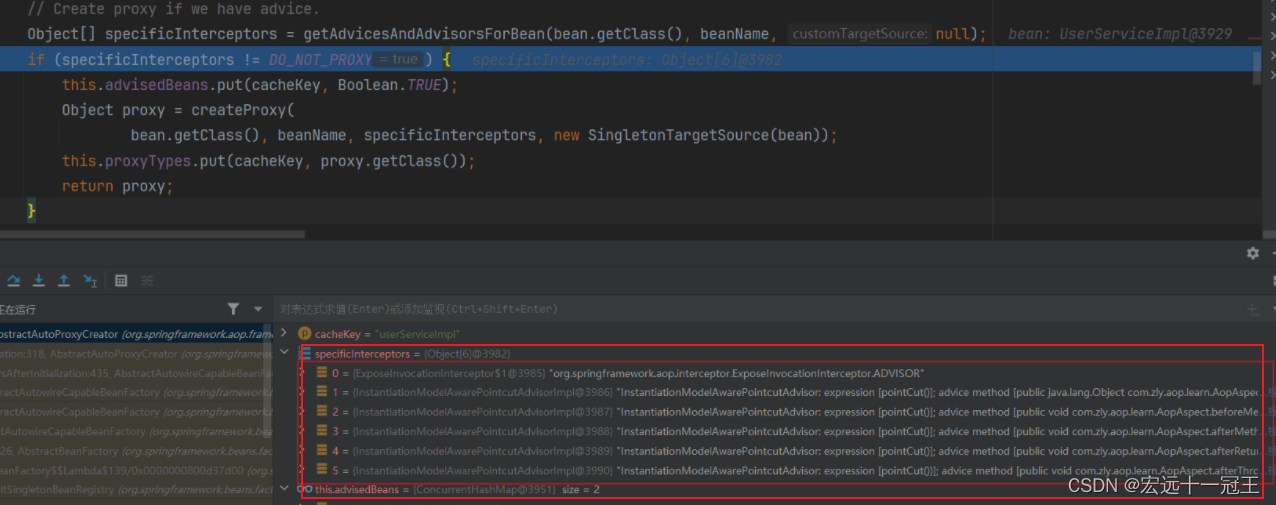
protected Object wrapIfNecessary(Object bean, String beanName, Object cacheKey) {if (StringUtils.hasLength(beanName) && this.targetSourcedBeans.contains(beanName)) {return bean;}if (Boolean.FALSE.equals(this.advisedBeans.get(cacheKey))) {return bean;}if (isInfrastructureClass(bean.getClass()) || shouldSkip(bean.getClass(), beanName)) {this.advisedBeans.put(cacheKey, Boolean.FALSE);return bean;}// Create proxy if we have advice.Object[] specificInterceptors = getAdvicesAndAdvisorsForBean(bean.getClass(), beanName, null);if (specificInterceptors != DO_NOT_PROXY) {this.advisedBeans.put(cacheKey, Boolean.TRUE);Object proxy = createProxy(bean.getClass(), beanName, specificInterceptors, new SingletonTargetSource(bean));this.proxyTypes.put(cacheKey, proxy.getClass());return proxy;}this.advisedBeans.put(cacheKey, Boolean.FALSE);return bean;}
然后跟进到AopFactory的创建时,主要是看这段代码,看到这里,相信就能理解为什么说提供了JDK代理和Cglib动态代理了。
public Object getProxy(@Nullable ClassLoader classLoader) {return createAopProxy().getProxy(classLoader);}
public AopProxy createAopProxy(AdvisedSupport config) throws AopConfigException {if (config.isOptimize() || config.isProxyTargetClass() || hasNoUserSuppliedProxyInterfaces(config)) {Class<?> targetClass = config.getTargetClass();if (targetClass == null) {throw new AopConfigException("TargetSource cannot determine target class: " +"Either an interface or a target is required for proxy creation.");}if (targetClass.isInterface() || Proxy.isProxyClass(targetClass) || ClassUtils.isLambdaClass(targetClass)) {return new JdkDynamicAopProxy(config);}return new ObjenesisCglibAopProxy(config);}else {return new JdkDynamicAopProxy(config);}}再看getProxy方法,这里JDK动态代理和Cglib动态代理分别是自己实现的形式。
JDK 可以看到是通过Proxy来实现的。
public Object getProxy(@Nullable ClassLoader classLoader) {if (logger.isTraceEnabled()) {logger.trace("Creating JDK dynamic proxy: " + this.advised.getTargetSource());}return Proxy.newProxyInstance(classLoader, this.proxiedInterfaces, this);}
Cglib
private Object buildProxy(@Nullable ClassLoader classLoader, boolean classOnly) {if (logger.isTraceEnabled()) {logger.trace("Creating CGLIB proxy: " + this.advised.getTargetSource());}try {Class<?> rootClass = this.advised.getTargetClass();Assert.state(rootClass != null, "Target class must be available for creating a CGLIB proxy");Class<?> proxySuperClass = rootClass;if (rootClass.getName().contains(ClassUtils.CGLIB_CLASS_SEPARATOR)) {proxySuperClass = rootClass.getSuperclass();Class<?>[] additionalInterfaces = rootClass.getInterfaces();for (Class<?> additionalInterface : additionalInterfaces) {this.advised.addInterface(additionalInterface);}}// Validate the class, writing log messages as necessary.validateClassIfNecessary(proxySuperClass, classLoader);// Configure CGLIB Enhancer...Enhancer enhancer = createEnhancer();if (classLoader != null) {enhancer.setClassLoader(classLoader);if (classLoader instanceof SmartClassLoader &&((SmartClassLoader) classLoader).isClassReloadable(proxySuperClass)) {enhancer.setUseCache(false);}}enhancer.setSuperclass(proxySuperClass);enhancer.setInterfaces(AopProxyUtils.completeProxiedInterfaces(this.advised));enhancer.setNamingPolicy(SpringNamingPolicy.INSTANCE);enhancer.setAttemptLoad(true);enhancer.setStrategy(new ClassLoaderAwareGeneratorStrategy(classLoader));Callback[] callbacks = getCallbacks(rootClass);Class<?>[] types = new Class<?>[callbacks.length];for (int x = 0; x < types.length; x++) {types[x] = callbacks[x].getClass();}// fixedInterceptorMap only populated at this point, after getCallbacks call aboveenhancer.setCallbackFilter(new ProxyCallbackFilter(this.advised.getConfigurationOnlyCopy(), this.fixedInterceptorMap, this.fixedInterceptorOffset));enhancer.setCallbackTypes(types);// Generate the proxy class and create a proxy instance.return (classOnly ? createProxyClass(enhancer) : createProxyClassAndInstance(enhancer, callbacks));}catch (CodeGenerationException | IllegalArgumentException ex) {throw new AopConfigException("Could not generate CGLIB subclass of " + this.advised.getTargetClass() +": Common causes of this problem include using a final class or a non-visible class",ex);}catch (Throwable ex) {// TargetSource.getTarget() failedthrow new AopConfigException("Unexpected AOP exception", ex);}}
当然在Spring中,我们是可以指定使用Cglib动态代理的(通过设置proxyTargetClass),但是JDK动态代理要求代理类是一定要实现接口的,但是为什么呢?我想应该和Java不支持多继承有关,具体还是留给大家自己思考吧。
总结
今天主要分享了Spring中AOP机制的作用原理和具体作用位置,提供了哪些动态代理方式,上面主要是我学习时留下的笔记,如果有哪些流程和写的不清楚,欢迎大致指正。
相关文章:
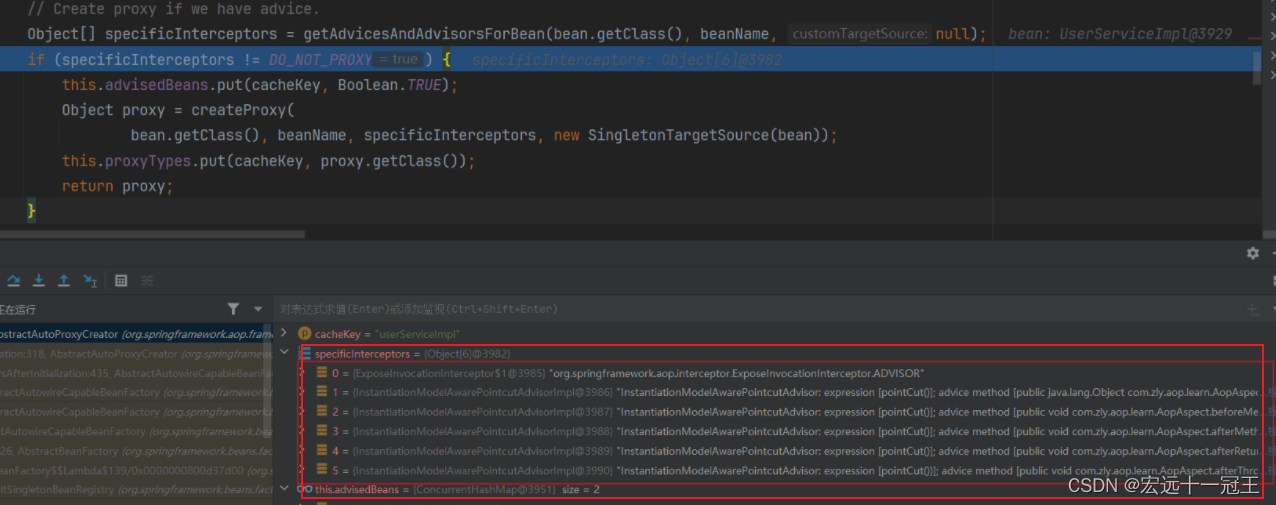
Spring AOP源码解读
今天我们来分析Spring中AOP的源码,主要是关于SpringAOP是如何发挥作用的。 前期准备 首先我们需要有一个Spring AOP项目,添加好了SpringAOP的依赖。 <dependency><groupId>org.springframework</groupId><artifactId>spring-co…...

JavaScript基础入门01
目录 1.初识 JavaScript 1.1JavaScript 是什么 1.2发展历史 1.3JavaScript 和 HTML 和 CSS 之间的关系 2.JavaScript 的组成 3.前置知识 3.1第一个程序 4.JavaScript 的书写形式 4.1 行内式 4.2. 内嵌式 4.3.外部式 5.注释 6.输入输出 6.1输入: prompt 6.2输出: …...
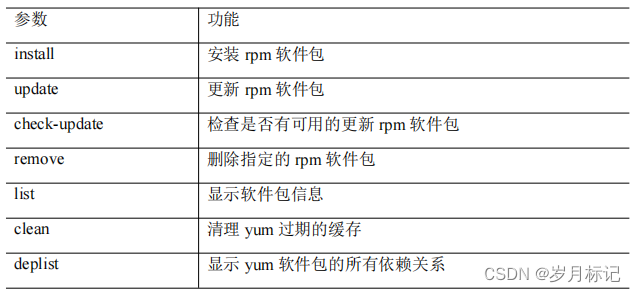
yum 命令
基本语法 yum [选项] [参数] 选项说明 -y 对所有提问都回答“yes” 参数说明 实操 yum list | grep firefox yum -y remove firefox yum -y install firefox...
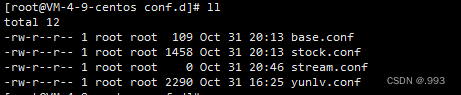
Nginx 部署多个安全域名,多个服务【工作记录】
以下是本人通过Docker 部署的Nginx挂载出来的文件目录 先看下 nginx.conf 配置文件内容:如下 ps:当前文件就是安装后的初始内容,无修改。主要关注最后一行 include /etc/nginx/conf.d/*.conf;表示引入其他目录下的.conf配置文件;…...

性能测试QPS+TPS+事务基础知识分析
本篇文章是性能测试基础篇,主要介绍了性能测试中对QPSTPS事务的基础知识分析,有需要的朋友可以借鉴参考下,希望可以对广大读者有所帮助 事务 就是用户某一步或几步操作的集合。不过,我们要保证它有一个完整意义。比如用户对某一…...
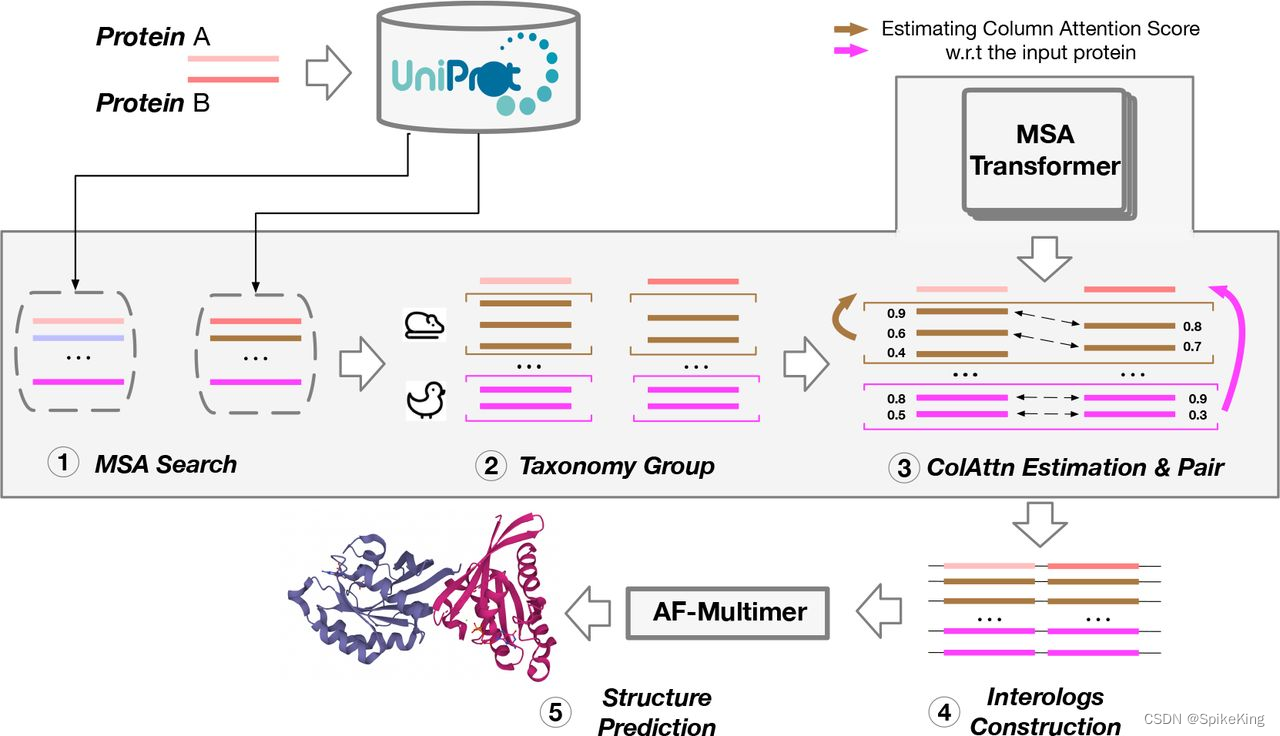
PSP - 蛋白质复合物 AlphaFold2 Multimer MSA Pairing 逻辑与优化
欢迎关注我的CSDN:https://spike.blog.csdn.net/ 本文地址:https://spike.blog.csdn.net/article/details/134144591 在蛋白质复合物结构预测中,当序列 (Sequence) 是异源多链时,无论是AB,还是AABB,都需要 …...

C++中vec.size()-1的坑
问题描述:如下代码, #include <iostream> #include <vector>using namespace std;int main() {vector<int> vec {};for (int i 0; i < vec.size() - 1; i) {cout << "i " << i << ", vec[i] …...
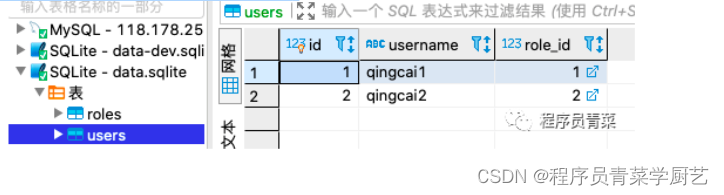
Flask Shell 操作 SQLite
一、前言 这段时间在玩Flask Web,发现用Flask Shell去操作SQLite还是比较方便的。今天简单地介绍一下。 二、SQLite SQLite是一种嵌入式数据库,它的数据库就是一个文件,处理速度快,经常被集成在各种应用程序中,在IO…...
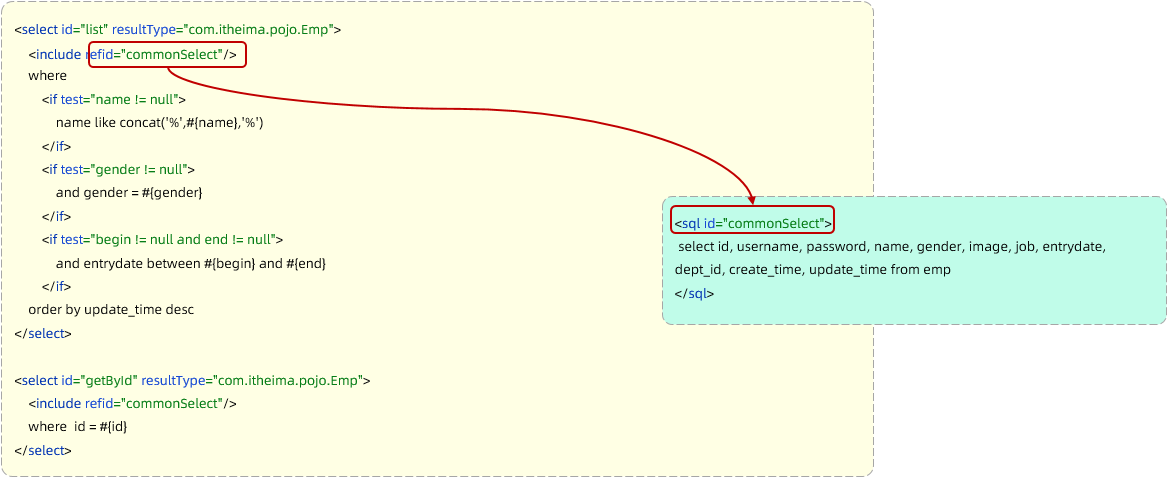
Mybatis—XML配置文件、动态SQL
学习完Mybatis的基本操作之后,继续学习Mybatis—XML配置文件、动态SQL。 目录 Mybatis的XML配置文件XML配置文件规范XML配置文件实现MybatisX的使用 Mybatis动态SQL动态SQL-if条件查询 \<if\>与\<where\>更新员工 \<set\>小结 动态SQL-\<forea…...
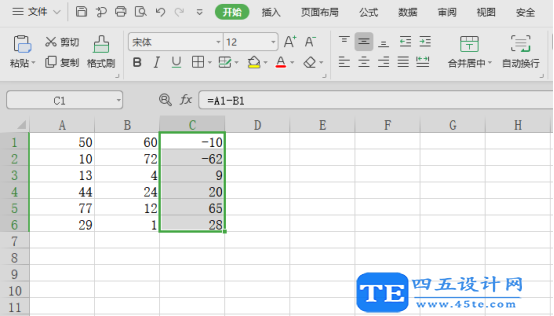
excel求差公式怎么使用?
利用excel求差,可能有许多的小伙伴已经会了,不过还是存在一些不太熟悉的朋友们,所以这里有必要讲解一下。其实求差的实现主要就是一个公式,就是用一个单元格中的数字“减去”另一个单元格中的数字“等于”第三个单元格。此公式掌握…...

高效分割分段视频:提升您的视频剪辑能力
在数字媒体时代,视频剪辑已经成为一项重要的技能。无论是制作个人影片、广告还是其他类型的视频内容,掌握高效的视频剪辑技巧都是必不可少的。本文将介绍如何引用云炫AI智剪高效地分割和分段视频,以提升您的视频剪辑能力。以下是详细的操作步…...
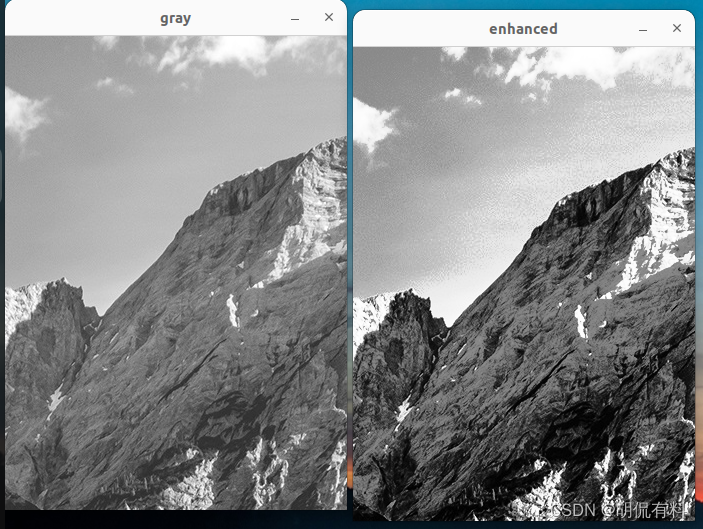
【c++|opencv】二、灰度变换和空间滤波---2.直方图和均衡化
every blog every motto: You can do more than you think. https://blog.csdn.net/weixin_39190382?typeblog 0. 前言 图像直方图、直方图均衡化 1. 图像直方图 #include <iostream> #include <opencv2/opencv.hpp>using namespace cv; using namespace std;…...
)
【Windows】线程同步之信号量(Semaphores)
概述: semaphores 的说明和使用 微软官方文档: Semaphore Objects - Win32 apps | Microsoft Learn Semaphores是解决各种 producer/consumer问题的关键要素。这种问题会存有一个缓冲区,可能在同一时间内被读出数据或被写入数据。 理论可以证…...
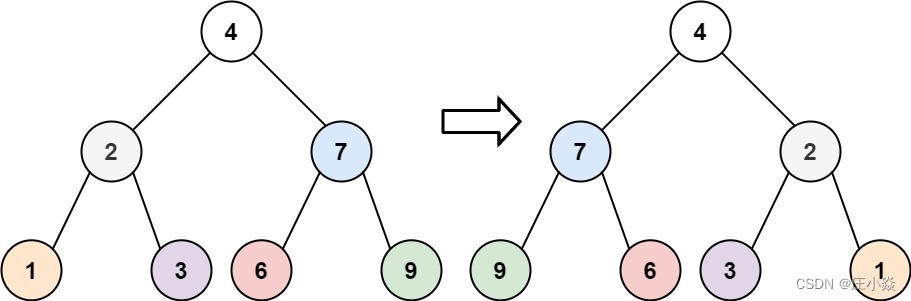
二叉树问题——前中后遍历数组构建二叉树
摘要 利用二叉树的前序,中序,后序,有序数组来构建相关二叉树的问题。 一、构建二叉树题目 105. 从前序与中序遍历序列构造二叉树 106. 从中序与后序遍历序列构造二叉树 889. 根据前序和后序遍历构造二叉树 617. 合并二叉树 226. 翻转二…...
)
Java保留n位小数的方法(超简洁)
要输出double类型保留n位小数的几种方法如下: 我们以保留6位小数为例 方法一:使用DecimalFormat类 import java.text.DecimalFormat;public class Main {public static void main(String[] args) {double number 3.141592653589793;DecimalFormat df …...

JavaEE-博客系统1(数据库和后端的交互)
本部分内容包括网站设计总述,数据库和后端的交互; 数据库操作代码如下: -- 编写SQL完成建库建表操作 create database if not exists java_blog_system charset utf8; use java_blog_system; -- 建立两张表,一个存储博客信息&am…...
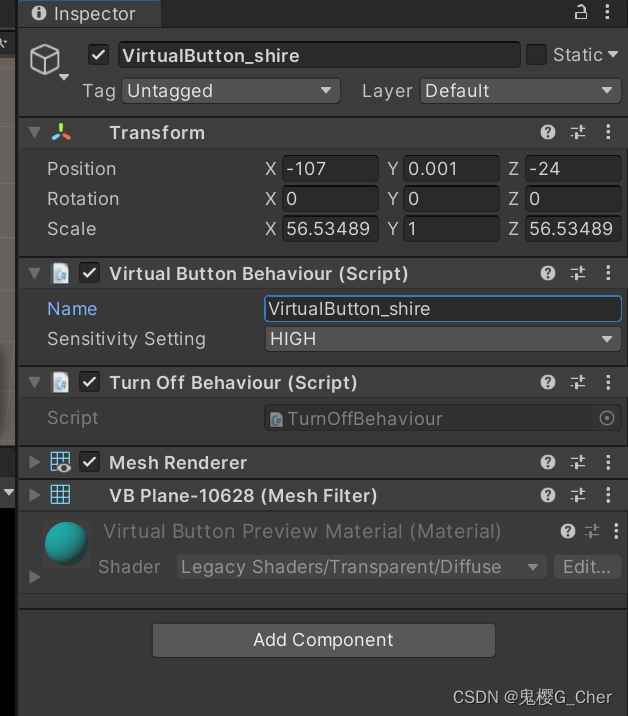
【unity/vufornia】Duplicate virtual buttons with name.../同一个ImageTarget上多个按钮失灵
问题:在同一个ImageTarget上添加多个按钮时无法触发对应按钮的事件。 解决过程: 1.查看报错:“Duplicate virtual buttons with name...”这一行,顾名思义,命名重复。 2.英文搜索到以下文章,应该在inspe…...
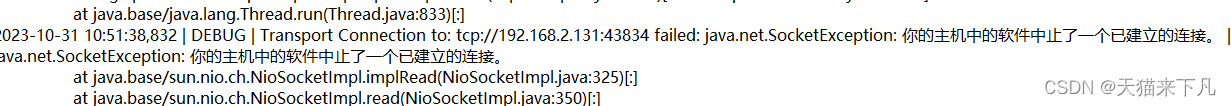
Apache ActiveMQ 远程代码执行漏洞复现(CNVD-2023-69477)
Apache ActiveMQ 远程代码执行RCE漏洞复现(CNVD-2023-69477) 上周爆出来的漏洞,正好做一下漏洞复现,记录一下 1.漏洞描述 Apache ActiveMQ 中存在远程代码执行漏洞,具有 Apache ActiveMQ 服务器TCP端口ÿ…...

项目管理-科学管理基础-线性规划介绍及例题
项目管理中的线性规划是什么? 在项目管理中,线性规划是一种数学建模和优化技术,用于解决资源分配和进度规划的问题。线性规划的目标是在给定的资源限制下,找到最佳的资源分配方案,以满足项目的需求并优化特定的目标,如成本最小化或时间最短化。 线性规划的基本元素包括…...
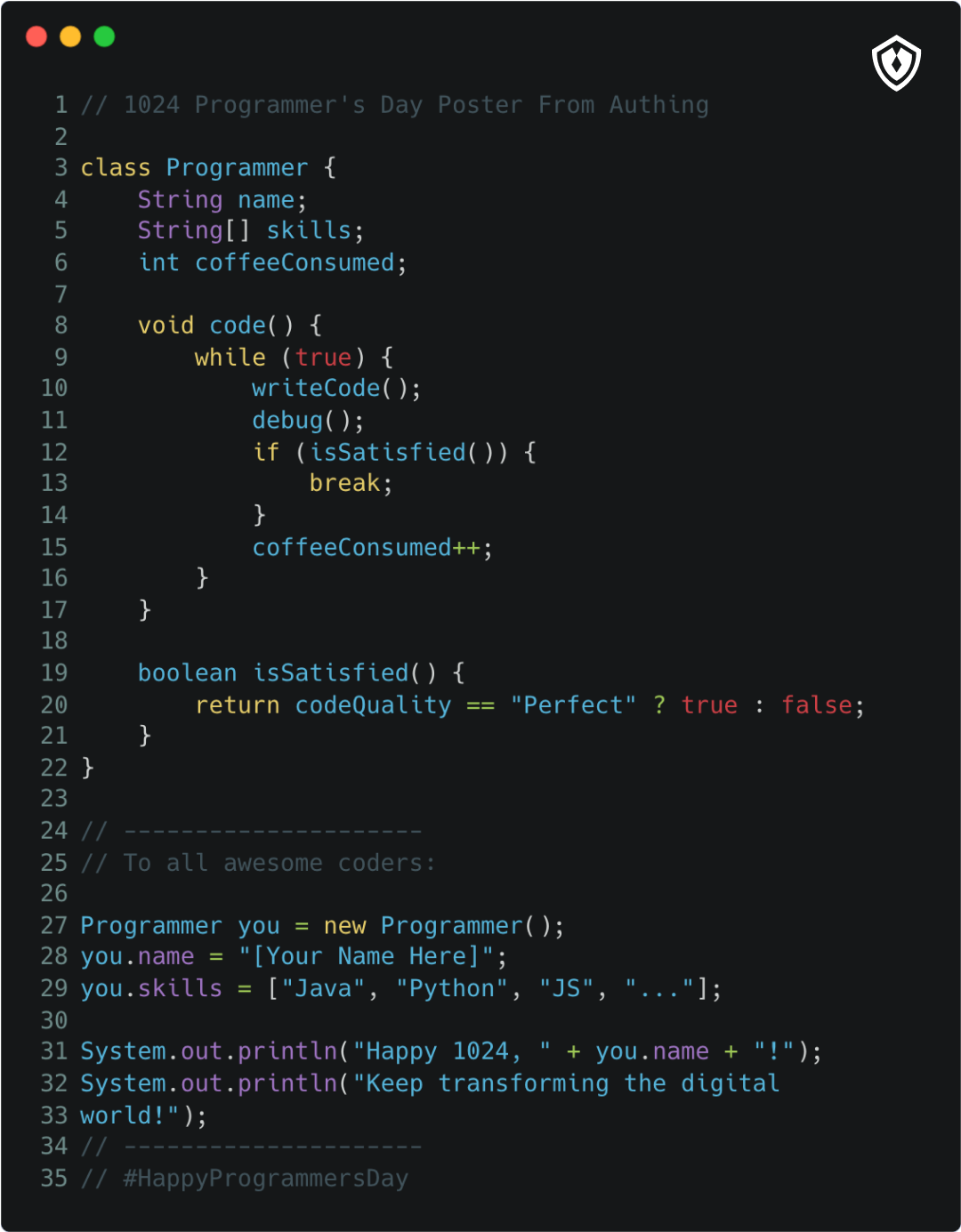
如何利用自定义数据对象(元数据)实现全场景身份数据治理
在数字化时代背景下,5G、云计算、大数据、物联网、人工智能等技术的发展,为企业数据管理提供了基础技术支撑。数字化浪潮推动企业快速升级迭代,在数据管理和数字化转型过程中,企业内部的数据情况常常错综复杂,并伴随着…...
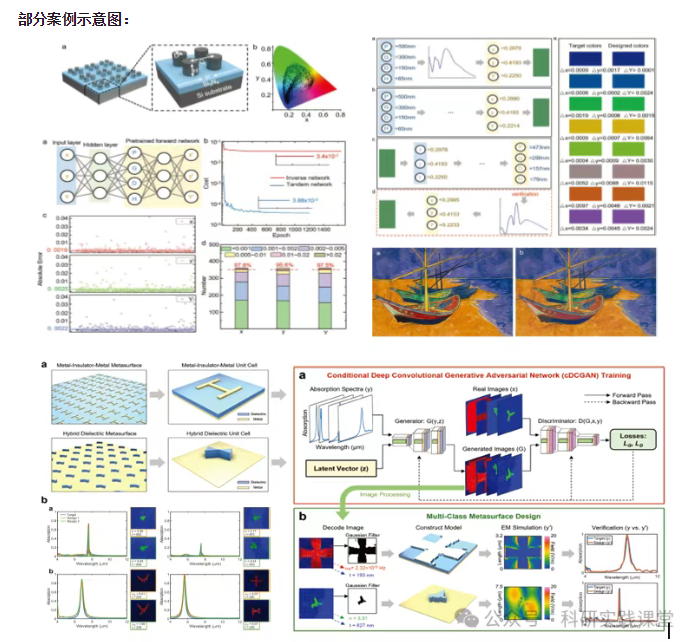
深度学习在微纳光子学中的应用
深度学习在微纳光子学中的主要应用方向 深度学习与微纳光子学的结合主要集中在以下几个方向: 逆向设计 通过神经网络快速预测微纳结构的光学响应,替代传统耗时的数值模拟方法。例如设计超表面、光子晶体等结构。 特征提取与优化 从复杂的光学数据中自…...
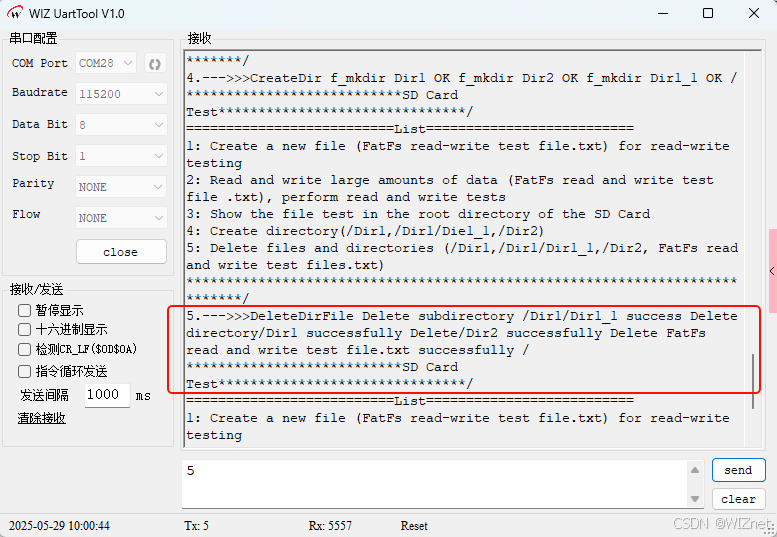
【第二十一章 SDIO接口(SDIO)】
第二十一章 SDIO接口 目录 第二十一章 SDIO接口(SDIO) 1 SDIO 主要功能 2 SDIO 总线拓扑 3 SDIO 功能描述 3.1 SDIO 适配器 3.2 SDIOAHB 接口 4 卡功能描述 4.1 卡识别模式 4.2 卡复位 4.3 操作电压范围确认 4.4 卡识别过程 4.5 写数据块 4.6 读数据块 4.7 数据流…...
安装docker)
Linux离线(zip方式)安装docker
目录 基础信息操作系统信息docker信息 安装实例安装步骤示例 遇到的问题问题1:修改默认工作路径启动失败问题2 找不到对应组 基础信息 操作系统信息 OS版本:CentOS 7 64位 内核版本:3.10.0 相关命令: uname -rcat /etc/os-rele…...
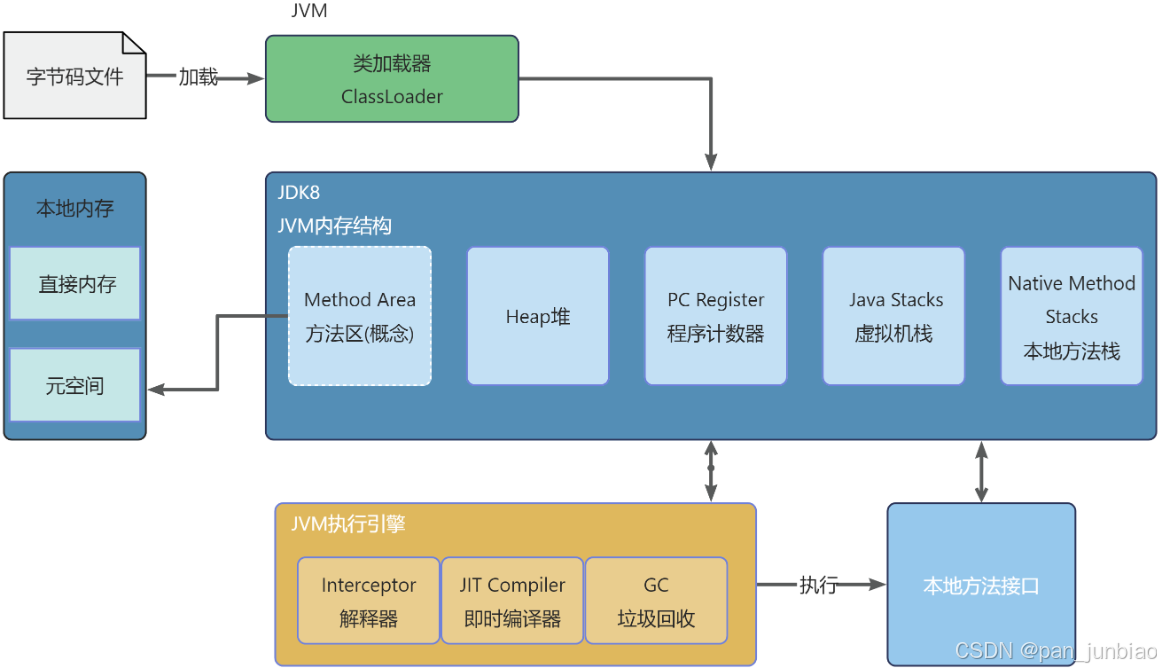
JVM虚拟机:内存结构、垃圾回收、性能优化
1、JVM虚拟机的简介 Java 虚拟机(Java Virtual Machine 简称:JVM)是运行所有 Java 程序的抽象计算机,是 Java 语言的运行环境,实现了 Java 程序的跨平台特性。JVM 屏蔽了与具体操作系统平台相关的信息,使得 Java 程序只需生成在 JVM 上运行的目标代码(字节码),就可以…...
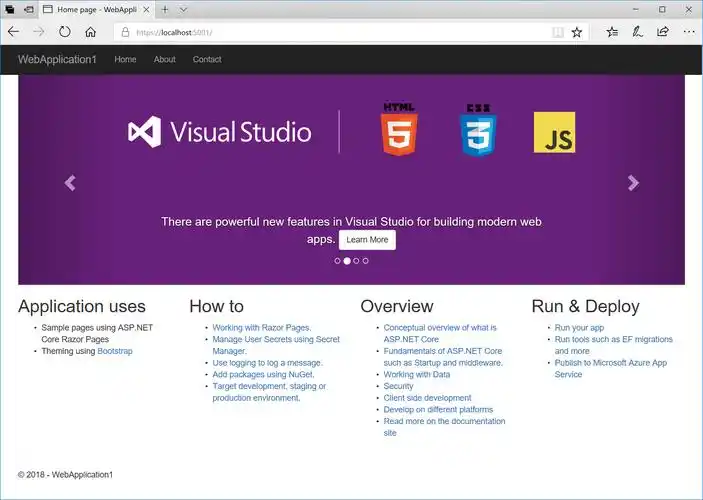
Razor编程中@Html的方法使用大全
文章目录 1. 基础HTML辅助方法1.1 Html.ActionLink()1.2 Html.RouteLink()1.3 Html.Display() / Html.DisplayFor()1.4 Html.Editor() / Html.EditorFor()1.5 Html.Label() / Html.LabelFor()1.6 Html.TextBox() / Html.TextBoxFor() 2. 表单相关辅助方法2.1 Html.BeginForm() …...
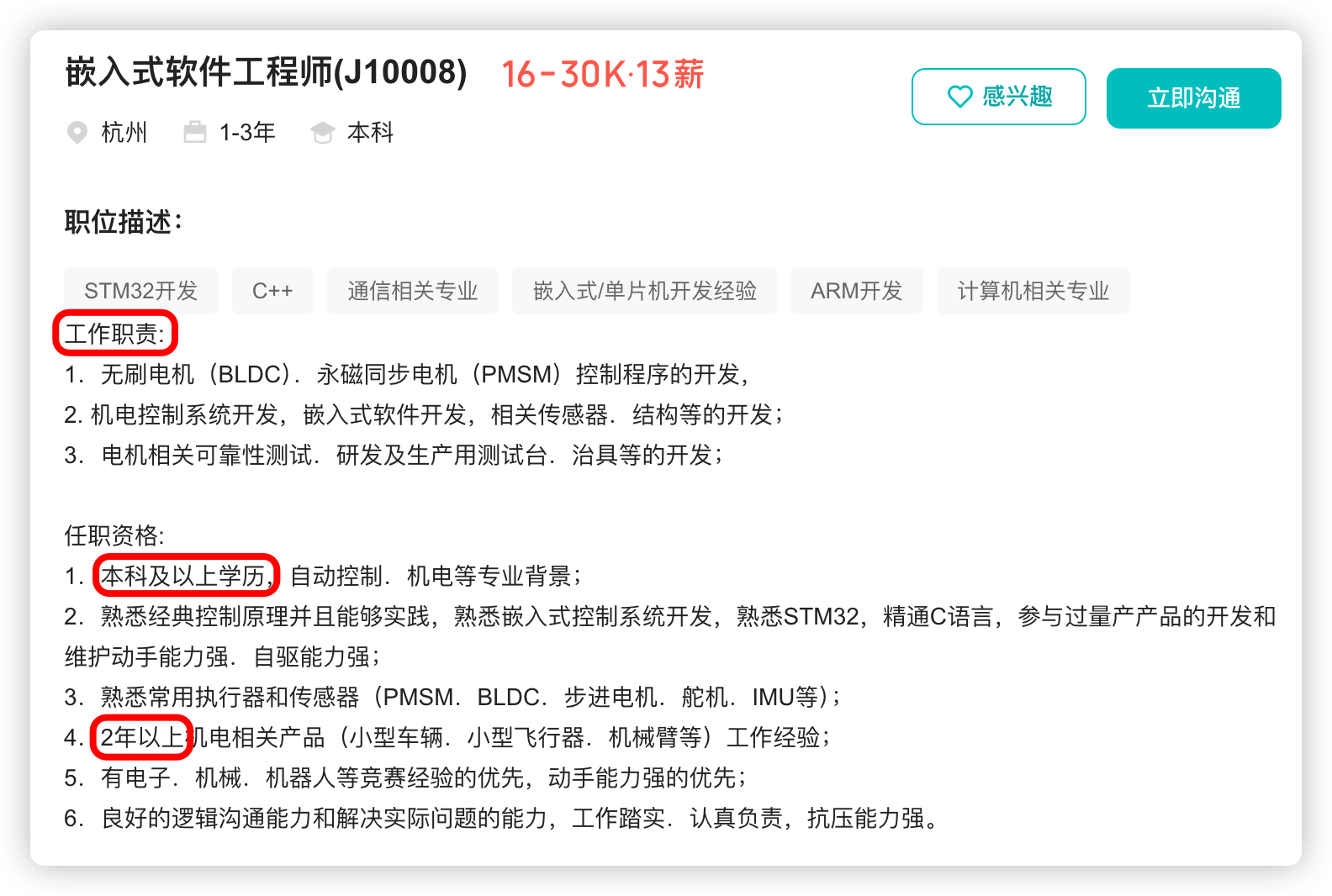
宇树科技,改名了!
提到国内具身智能和机器人领域的代表企业,那宇树科技(Unitree)必须名列其榜。 最近,宇树科技的一项新变动消息在业界引发了不少关注和讨论,即: 宇树向其合作伙伴发布了一封公司名称变更函称,因…...

【SpringBoot自动化部署】
SpringBoot自动化部署方法 使用Jenkins进行持续集成与部署 Jenkins是最常用的自动化部署工具之一,能够实现代码拉取、构建、测试和部署的全流程自动化。 配置Jenkins任务时,需要添加Git仓库地址和凭证,设置构建触发器(如GitHub…...

Vue 模板语句的数据来源
🧩 Vue 模板语句的数据来源:全方位解析 Vue 模板(<template> 部分)中的表达式、指令绑定(如 v-bind, v-on)和插值({{ }})都在一个特定的作用域内求值。这个作用域由当前 组件…...

0x-3-Oracle 23 ai-sqlcl 25.1 集成安装-配置和优化
是不是受够了安装了oracle database之后sqlplus的简陋,无法删除无法上下翻页的苦恼。 可以安装readline和rlwrap插件的话,配置.bahs_profile后也能解决上下翻页这些,但是很多生产环境无法安装rpm包。 oracle提供了sqlcl免费许可,…...
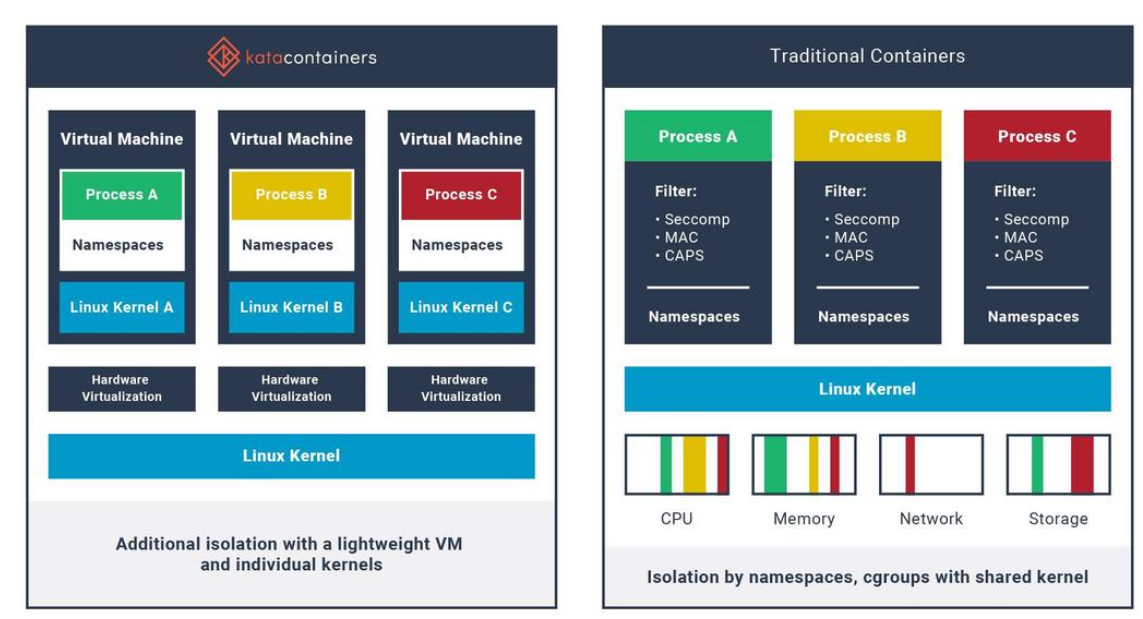
沙箱虚拟化技术虚拟机容器之间的关系详解
问题 沙箱、虚拟化、容器三者分开一一介绍的话我知道他们各自都是什么东西,但是如果把三者放在一起,它们之间到底什么关系?又有什么联系呢?我不是很明白!!! 就比如说: 沙箱&#…...
