linux C++监听管道文件方式
方式一(传统读取文件,一直监听循环读取文件)
非阻塞打开文件,用read循环定时读取,性能不好
代码如下:
#include <iostream>
#include <fstream>
#include <functional>
#include <thread>
#include <chrono>
#include <sys/stat.h>
#include <fcntl.h>
#include <unistd.h>
#include <cstring>constexpr int kBufferSize = 256;class FileDescriptor {
public:explicit FileDescriptor(int fd) : fd_(fd) {}~FileDescriptor() {if (fd_ >= 0) {::close(fd_);}}int get() const {return fd_;}private:int fd_;
};class PipeListener {
public:using DataCallback = std::function<void(std::string&&)>;PipeListener(const std::string& pipePath) : pipePath_(pipePath), stopListening_(false) {if (access(pipePath.c_str(), F_OK) == -1) {if (mkfifo(pipePath.c_str(), 0666) == -1) {std::cerr << "Failed to create the pipe file: " << pipePath_ << ". Error: " << strerror(errno) << std::endl;}}}~PipeListener() {stopListening();}void setDataCallback(DataCallback callback) {dataCallback_ = std::move(callback);}void startListening() {stopListening_ = false;listeningThread_ = std::thread(&PipeListener::listenThread, this);std::cout << "Listening for data on pipe: " << pipePath_ << std::endl;}void stopListening() {stopListening_ = true;if (listeningThread_.joinable()) {listeningThread_.join();std::cout << "Stopped listening on pipe: " << pipePath_ << std::endl;}}private:void listenThread() {auto fd = std::make_unique<FileDescriptor>(::open(pipePath_.c_str(), O_RDONLY | O_NONBLOCK));if (fd->get() < 0) {std::cerr << "Failed to open the pipe file: " << pipePath_ << ". Error: " << strerror(errno) << std::endl;return;}char buffer[kBufferSize];while (!stopListening_) {ssize_t bytesRead = ::read(fd->get(), buffer, sizeof(buffer));if (bytesRead > 0) {std::string data(buffer, bytesRead);if (!data.empty() && dataCallback_) {dataCallback_(std::move(data));}}std::this_thread::sleep_for(std::chrono::milliseconds(100));}}private:std::string pipePath_;DataCallback dataCallback_;std::thread listeningThread_;bool stopListening_;
};int main() {PipeListener pipeListener("/home/hello/tmp/test_pipe"); // 测试方式,启动程序之后,在终端用 echo "bt_upgrade" > /home/hello/tmp/test_pipe 命令就能触发pipeListener.setDataCallback([](std::string&& data) {std::cout << "Received size: " << data.size() << std::endl;std::cout << "Received data: " << data << std::endl;std::cout << "Received data (hex): ";for (char c : data) {std::cout << std::hex << (int)(unsigned char)c << " ";}std::cout << std::dec << std::endl;});pipeListener.startListening();std::cout << "main" << std::endl;std::this_thread::sleep_for(std::chrono::seconds(100));pipeListener.stopListening();return 0;
}
方式二(用epoll监听管道文件内容)
但是要停止程序时会阻塞在epoll_wait,等待管道消息之后才能正常退出
代码如下:
#include <iostream>
#include <fstream>
#include <functional>
#include <thread>
#include <chrono>
#include <sys/stat.h>
#include <fcntl.h>
#include <unistd.h>
#include <sys/epoll.h>
#include <cstring> constexpr int kBufferSize = 256;class FileDescriptor {
public:explicit FileDescriptor(int fd) : fd_(fd) {}~FileDescriptor() {if (fd_ >= 0) {std::cout << "close fd_ " << std::endl;::close(fd_);}}int get() const {return fd_;}private:int fd_;
};class PipeListener {
public:using DataCallback = std::function<void(std::string&&)>;PipeListener(const std::string& pipePath) : pipePath_(pipePath), stopListening_(false) {if (access(pipePath.c_str(), F_OK) == -1) {if (mkfifo(pipePath.c_str(), 0666) == -1) {std::cerr << "Failed to create the pipe file: " << pipePath_ << ". Error: " << strerror(errno) << std::endl;}}}~PipeListener() {stopListening();std::cout << "close epollfd_ " << std::endl;close(epollfd_);}void setDataCallback(DataCallback callback) {dataCallback_ = std::move(callback);}void startListening() {stopListening_ = false;listeningThread_ = std::thread(&PipeListener::listenThread, this);std::cout << "Listening for data on pipe: " << pipePath_ << std::endl;}void stopListening() {stopListening_ = true;if (listeningThread_.joinable()) {std::cout << " wait Stopped listening on pipe: " << pipePath_ << std::endl;listeningThread_.join();std::cout << "Stopped listening on pipe: " << pipePath_ << std::endl;}}private:void listenThread() {auto fd = std::make_unique<FileDescriptor>(::open(pipePath_.c_str(), O_RDONLY | O_NONBLOCK));if (fd->get() < 0) {std::cerr << "Failed to open the pipe file: " << pipePath_ << ". Error: " << strerror(errno) << std::endl;return;}int epollfd_ = epoll_create(1);if (epollfd_ == -1) {std::cerr << "Failed to create epoll instance. Error: " << strerror(errno) << std::endl;return;}struct epoll_event event;event.events = EPOLLIN | EPOLLET; // Enable edge-triggered modeevent.data.fd = fd->get();if (epoll_ctl(epollfd_, EPOLL_CTL_ADD, fd->get(), &event) == -1) {std::cerr << "Failed to add file descriptor to epoll. Error: " << strerror(errno) << std::endl;return;}char buffer[kBufferSize];while (!stopListening_) {struct epoll_event events[1];int nfds = epoll_wait(epollfd_, events, 1, -1);if (nfds == -1) {std::cerr << "epoll_wait failed. Error: " << strerror(errno) << std::endl;break;}for (int i = 0; i < nfds; ++i) {if (events[i].events & EPOLLIN) {ssize_t bytesRead = ::read(fd->get(), buffer, sizeof(buffer));if (bytesRead > 0) {std::string data(buffer, bytesRead);if (!data.empty() && dataCallback_) {dataCallback_(std::move(data));}}}}}}private:std::string pipePath_;DataCallback dataCallback_;std::thread listeningThread_;bool stopListening_;int epollfd_; // 新增的成员变量用于保存 epollfd_
};int main() {PipeListener pipeListener("/home/hello/tmp/test_pipe");// 测试方式,启动程序之后,在终端用 echo "bt_upgrade" > /home/hello/tmp/test_pipe 命令就能触发pipeListener.setDataCallback([](std::string&& data) {std::cout << "Received size: " << data.size() << std::endl;std::cout << "Received data: " << data << std::endl;std::cout << "Received data (hex): ";for (char c : data) {std::cout << std::hex << (int)(unsigned char)c << " ";}std::cout << std::dec << std::endl;});pipeListener.startListening();std::cout << "main" << std::endl;std::this_thread::sleep_for(std::chrono::seconds(1));// pipeListener.stopListening();std::cout << "main return" << std::endl;return 0;
}
方式三(用epoll监听管道文件内容)
用epoll监听管道文件内容,对象析构或者退出时会通过epoll唤醒epoll_wait,释放资源正常退出
代码如下:
#include <iostream>
#include <fstream>
#include <functional>
#include <thread>
#include <chrono>
#include <csignal>
#include <sys/stat.h>
#include <fcntl.h>
#include <unistd.h>
#include <sys/epoll.h>
#include <condition_variable>
#include <sys/eventfd.h>
#include <cstring> constexpr int kBufferSize = 256;class PipeListener {
public:using DataCallback = std::function<void(std::string&&)>;PipeListener(const std::string& pipePath) : pipePath_(pipePath), stopListening_(true), epollfd_(0) {if (access(pipePath.c_str(), F_OK) == -1) {if (mkfifo(pipePath.c_str(), 0666) == -1) {std::cerr << "Failed to create the pipe file: " << pipePath_ << ". Error: " << strerror(errno) << std::endl;}}}~PipeListener() {stopListening();}void setDataCallback(DataCallback callback) {dataCallback_ = std::move(callback);}void startListening() {if (stopListening_ == false) {std::cout << "already start Listening " << std::endl;return;}stopListening_ = false;pipe_fd_ = open(pipePath_.c_str(), O_RDONLY | O_NONBLOCK);std::cout << "startListening pipe_fd_ ["<< pipe_fd_ <<"] " << std::endl;if (!pipe_fd_) {std::cerr << "Failed to open the pipe file: " << pipePath_ << ". Error: " << strerror(errno) << std::endl;return;}epollfd_ = epoll_create(1);std::cout << "startListening epollfd_ ["<< epollfd_ <<"] " << std::endl;if (epollfd_ == -1) {std::cerr << "Failed to create epoll instance. Error: " << strerror(errno) << std::endl;return;}struct epoll_event event;event.events = EPOLLIN | EPOLLET; // Enable edge-triggered modeevent.data.fd = pipe_fd_;if (epoll_ctl(epollfd_, EPOLL_CTL_ADD, pipe_fd_, &event) == -1) {std::cerr << "Failed to add file descriptor to epoll. Error: " << strerror(errno) << std::endl;return;}// 创建用于通知的 eventfd,监听要求停止监听管道文件事件,方便安全释放资源退出程序eventfd_ = eventfd(0, EFD_NONBLOCK);std::cout << "startListening eventfd_ ["<< eventfd_ <<"] " << std::endl;if (eventfd_ == -1) {std::cerr << "Failed to create eventfd. Error: " << strerror(errno) << std::endl;return;}event.events = EPOLLIN | EPOLLET;event.data.fd = eventfd_;if (epoll_ctl(epollfd_, EPOLL_CTL_ADD, eventfd_, &event) == -1) {std::cerr << "Failed to add eventfd to epoll. Error: " << strerror(errno) << std::endl;return;}listeningThread_ = std::thread(&PipeListener::listenThread, this);std::cout << "Listening for data on pipe: " << pipePath_ << std::endl;}void stopListening() {if (stopListening_) {std::cout << "already stop Listening " << std::endl;return;}stopListening_ = true;// 写入一个字节到 eventfd 唤醒 epoll_wait,等待安全退出uint64_t value = 1;write(eventfd_, &value, sizeof(value));if (listeningThread_.joinable()) {listeningThread_.join();std::cout << "Stopped listening on pipe: " << pipePath_ << std::endl;}// 从 epoll 实例中删除文件描述符epoll_event event;event.data.fd = pipe_fd_;event.events = EPOLLIN | EPOLLET;epoll_ctl(epollfd_, EPOLL_CTL_DEL, pipe_fd_, &event);event.data.fd = eventfd_;event.events = EPOLLIN | EPOLLET;epoll_ctl(epollfd_, EPOLL_CTL_DEL, pipe_fd_, &event);close(pipe_fd_);close(eventfd_);close(epollfd_);std::cout << "pipe_fd_ ["<< pipe_fd_ <<"] close " << std::endl;std::cout << "epollfd_ ["<< epollfd_ <<"] close " << std::endl;std::cout << "eventfd_ ["<< eventfd_ <<"] close " << std::endl;}private:void listenThread() {std::cout << "listenThread start " << pipePath_ << std::endl;char buffer[kBufferSize];while (true) {struct epoll_event events[2];int nfds = epoll_wait(epollfd_, events, 2, -1);if (stopListening_) {break;}if (nfds == -1) {std::cerr << "epoll_wait failed. Error: " << strerror(errno) << std::endl;}for (int i = 0; i < nfds; ++i) {if (events[i].data.fd == pipe_fd_ && (events[i].events & EPOLLIN)) {ssize_t bytesRead = ::read(pipe_fd_, buffer, sizeof(buffer));if (bytesRead > 0) {std::string data(buffer, bytesRead);if (!data.empty() && dataCallback_) {dataCallback_(std::move(data));}}} else if (events[i].data.fd == eventfd_ && (events[i].events & EPOLLIN)) {// 读取 eventfd,清空它uint64_t value;read(eventfd_, &value, sizeof(value));}}}std::cout << "listenThread exit " << pipePath_ << std::endl;}private:std::string pipePath_;DataCallback dataCallback_;std::thread listeningThread_;bool stopListening_ = true; // 默认状态停止的int epollfd_;int eventfd_;int pipe_fd_;
};int main() {PipeListener pipeListener("/home/woan/tmp/test_pipe");// 测试方式,启动程序之后,在终端用 echo "bt_upgrade" > /home/woan/tmp/test_pipe 命令就能触发pipeListener.setDataCallback([](std::string&& data) {std::cout << "Received size: " << data.size() << std::endl;std::cout << "Received data: " << data << std::endl;std::cout << "Received data (hex): ";for (char c : data) {std::cout << std::hex << (int)(unsigned char)c << " ";}std::cout << std::dec << std::endl;});pipeListener.startListening();std::cout << "main" << std::endl;std::this_thread::sleep_for(std::chrono::seconds(10));pipeListener.stopListening();std::this_thread::sleep_for(std::chrono::seconds(2));pipeListener.startListening();std::this_thread::sleep_for(std::chrono::seconds(10));pipeListener.stopListening();return 0;
}
相关文章:

linux C++监听管道文件方式
方式一(传统读取文件,一直监听循环读取文件) 非阻塞打开文件,用read循环定时读取,性能不好 代码如下: #include <iostream> #include <fstream> #include <functional> #include <…...
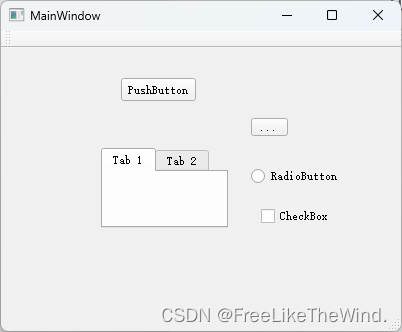
【Qt开发流程】之UI风格、预览及QPalette使用
概述 一个优秀的应用程序不仅要有实用的功能,还要有一个漂亮美腻的外观,这样才能使应用程序更加友善、操作性良好,更加符合人体工程学。作为一个跨平台的UI开发框架,Qt提供了强大而且灵活的界面外观设计机制,能够帮助…...
)
数组实现循环队列(增设队列大小size)
目录 一、前言 1.如何实现循环? 2.如何判断队列为空? 3.如何判断队列为满? 二、循环队列的结构定义 三、循环队列的创建及其初始化 四、入队 五、出队 六、取队头元素 七、取队尾元素 八、循环队列判空 九、循环队列判满 十、循环…...
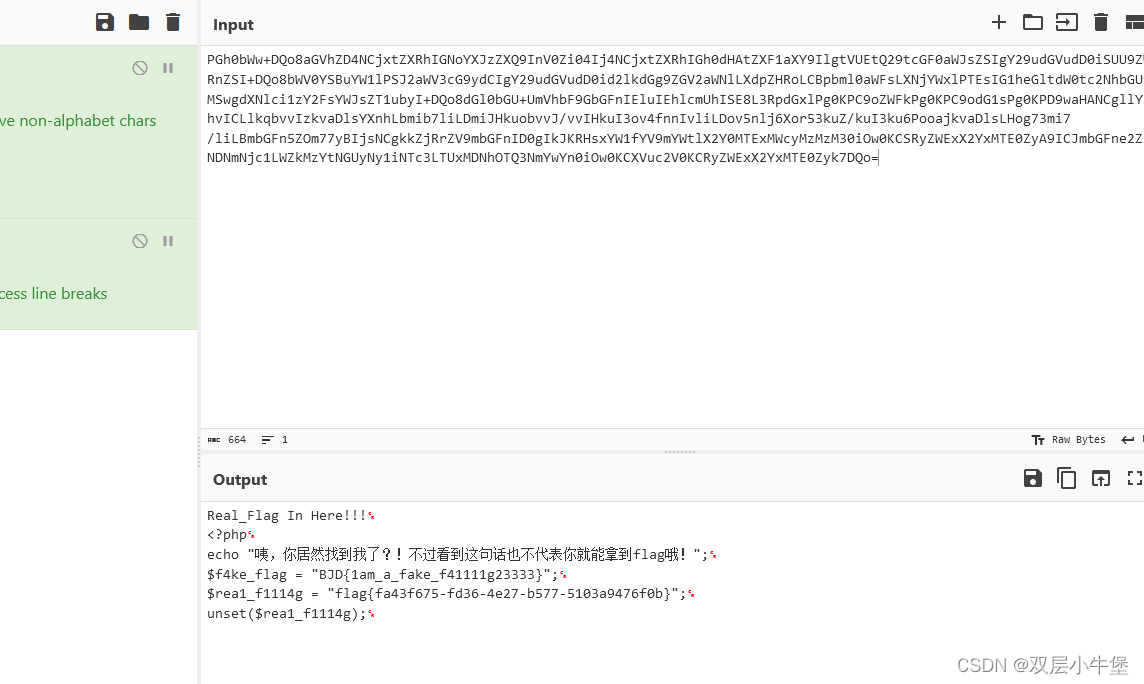
[BJDCTF2020]EzPHP 许多的特性
这道题可以学到很多东西 静下心来慢慢通过本地知道是干嘛用的就可以学会了 BJDctf2020 Ezphp_[bjdctf2020]ezphp-CSDN博客 这里开始 一部分一部分看 $_SERVER[QUERY_SRING]的漏洞 if($_SERVER) { if (preg_match(/shana|debu|aqua|cute|arg|code|flag|system|exec|passwd|…...

Ubuntu开机出现Welcome to emergency mode解决办法
问题描述 笔记本电脑安装了windows 10和ubuntu 16.04双系统,windows系统关机时按电源键强制关机,再次开机进入Ubuntu系统时无法进入图形界面,出现Welcome to emergency mode。 问题分析 异常关机导致文件系统受损,依据提示使用…...

Android 7.1 默认自拍镜像
Android 7.1 默认自拍镜像 近来收到客户需求反馈需要将相机前摄成像默认为镜像显示,大致思路我们可以在保存数据前将前摄拍的照片转为镜像,保存数据是通过PhotoMode.java文件中的saveData方法实现,具体修改参照如下: 首先添加将图…...
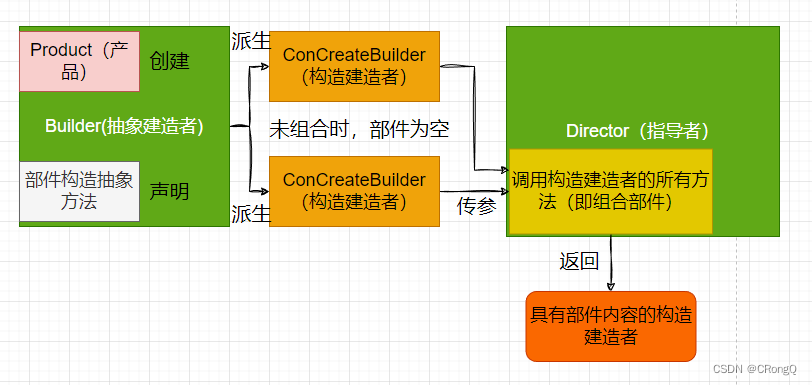
设计模式(二)-创建者模式(5)-建造者模式
一、为何需要建造者模式(Builder)? 在软件系统中,会存在一个复杂的对象,复杂在于该对象包含了很多不同的功能模块。该对象里的各个部分都是按照一定的算法组合起来的。 为了要使得复杂对象里的各个部分的独立性,以及…...
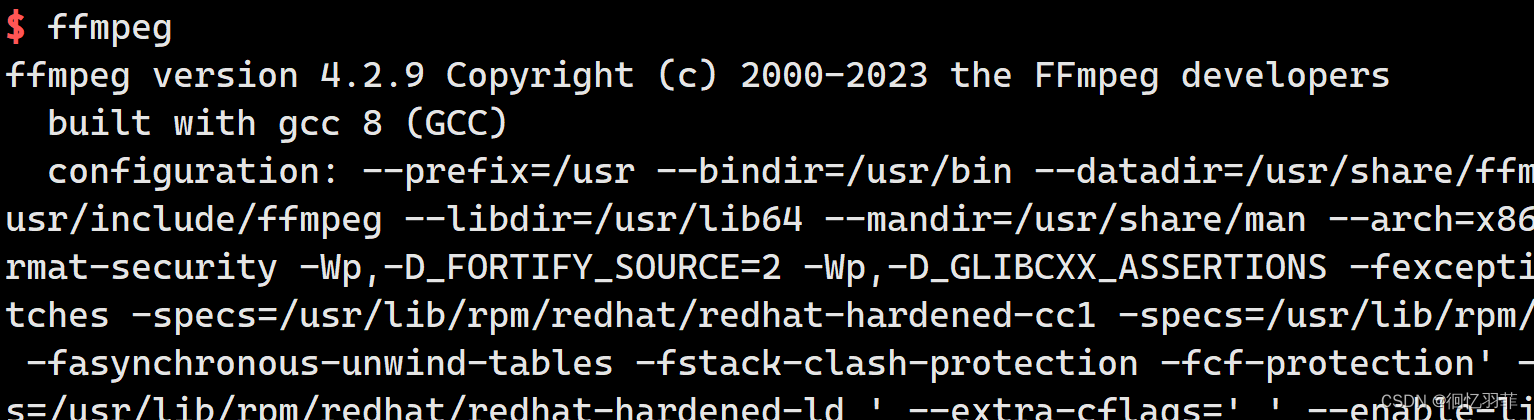
学习使用三个命令实现在腾讯云服务器TencentOS Server 3.1或者CentOS 8上安装ffmpeg
学习使用三个命令实现在腾讯云服务器TencentOS Server 3.1或者CentOS 8上安装ffmpeg Error: Unable to find a match: ffmpeg添加RPMfusion仓库安装SDL安装ffmpeg执行命令测试 Error: Unable to find a match: ffmpeg 添加RPMfusion仓库 yum install https://download1.rpmfus…...

Java 22种设计模式详解
22种设计模式详解 创建型模式单例模式工厂方法模式抽象工厂模式建造者模式原型模式 结构型模式适配器模式桥接模式组合模式装饰器模式代理模式外观模式享元模式享元模式原理:享元模式角色:示例代码: 行为型模式模板方法模式原理角色示例代码命…...

代码随想录算法训练营第四十八天 _ 动态规划_198.打家劫舍、213.打家劫舍II、337.打家劫舍 III。
学习目标: 动态规划五部曲: ① 确定dp[i]的含义 ② 求递推公式 ③ dp数组如何初始化 ④ 确定遍历顺序 ⑤ 打印递归数组 ---- 调试 引用自代码随想录! 60天训练营打卡计划! 学习内容: 198.打家劫舍 动态规划五步曲&a…...
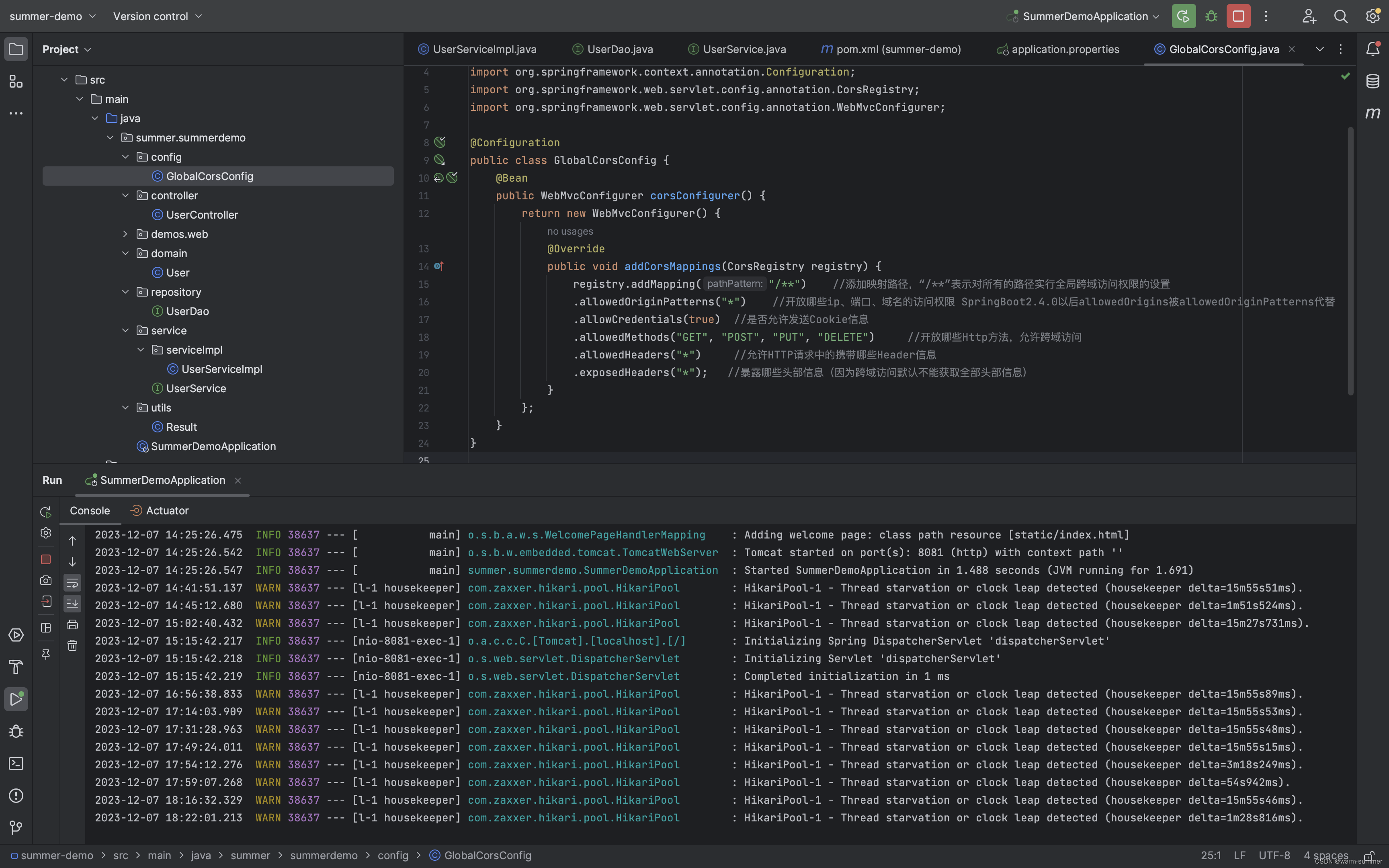
记录一下快速上手Springboot登录注册项目
本教程需要安装以下工具,如果不清楚怎么安装的可以看下我的这篇文章 链接: https://blog.csdn.net/qq_30627241/article/details/134804675 管理工具: maven IDE: IDEA 数据库: MySQL 测试工具: Postman 打开IDE…...
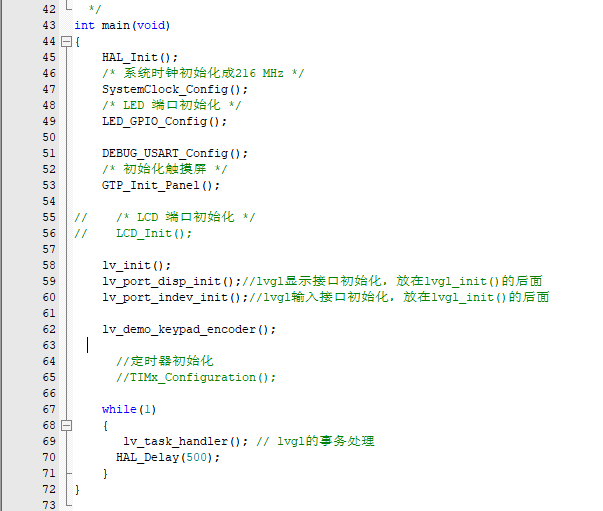
【LVGL】STM32F429IGT6(在野火官网的LCD例程上)移植LVGL官方的例程(还没写完,有问题 排查中)
这里写目录标题 前言一、本次实验准备1、硬件2、软件 二、移植LVGL代码1、获取LVGL官方源码2、整理一下,下载后的源码文件3、开始移植 三、移植显示驱动1、enable LVGL2、修改报错部分3、修改lv_config4、修改lv_port_disp.c文件到此步遇到的问题 Undefined symbol …...

Vue学习笔记-Vue3中ref和reactive函数的使用
前言 为了让vue3中的数据变成响应式,需要使用ref,reactive函数 ref函数使用方式 导入ref函数 import {ref} from vue在setup函数中,将需要响应式的数据通过ref函数进行包装,修改响应式数据时,需要通过: ref包装的响应式对象.val…...
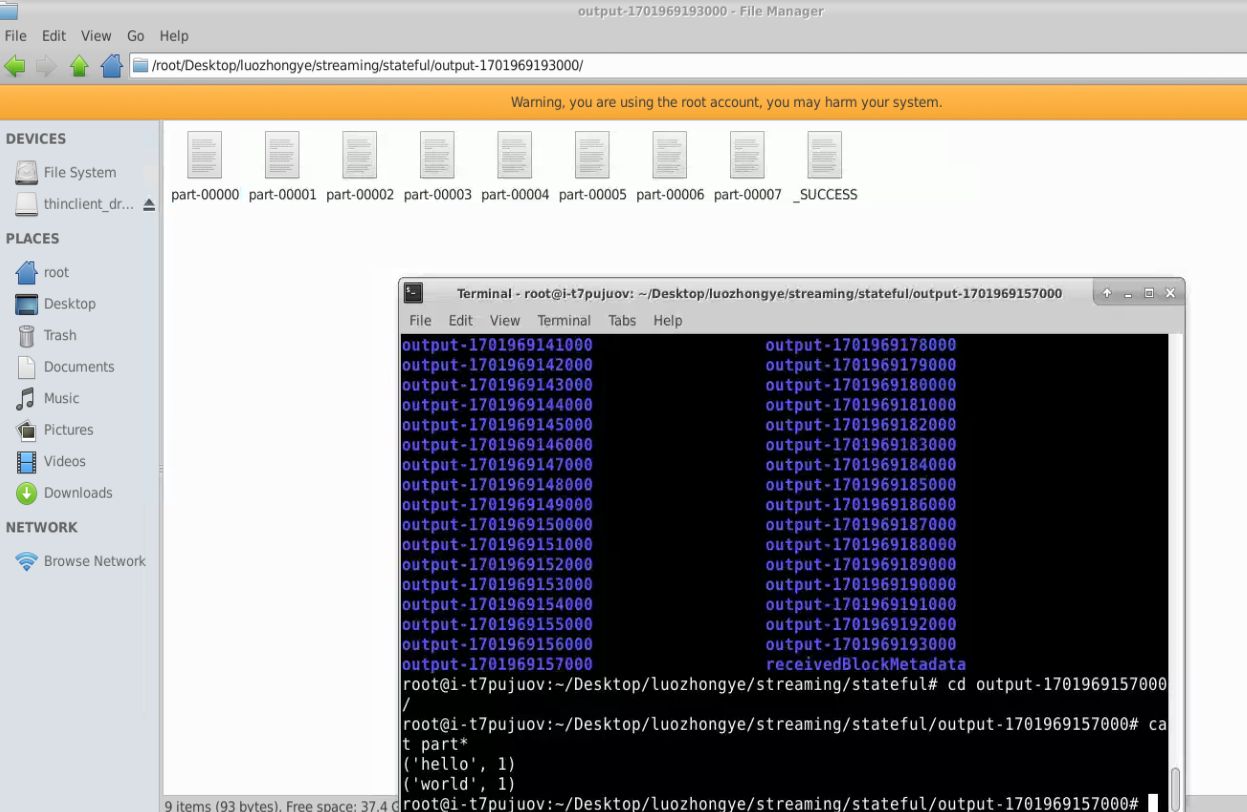
大数据分析与应用实验任务十一
大数据分析与应用实验任务十一 实验目的 通过实验掌握spark Streaming相关对象的创建方法; 熟悉spark Streaming对文件流、套接字流和RDD队列流的数据接收处理方法; 熟悉spark Streaming的转换操作,包括无状态和有状态转换。 熟悉spark S…...
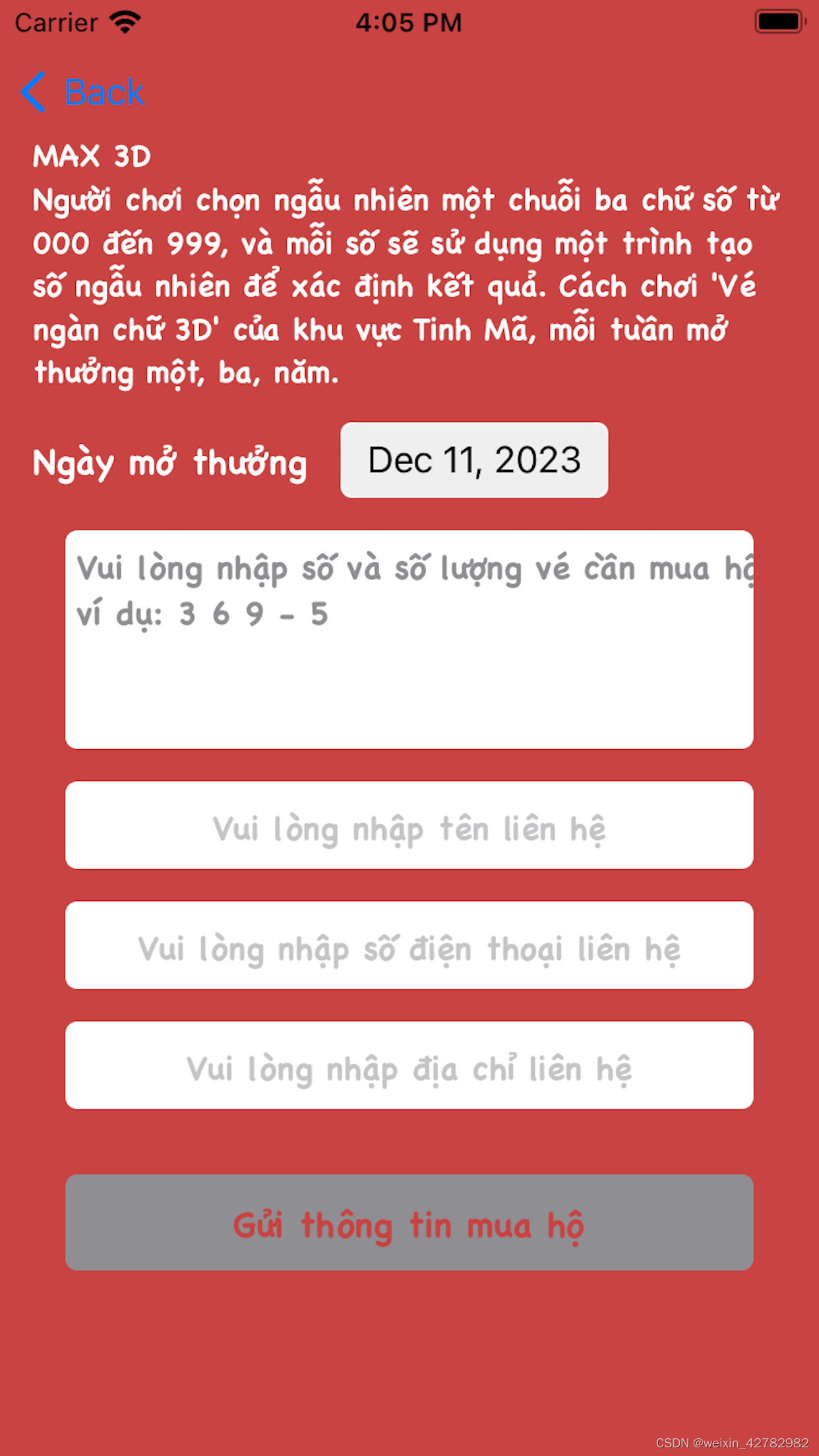
“78Win-Vận mệnh tốt”Trang web hỗ trợ kỹ thuật
Chng ti l một phần mềm cung cấp dịch vụ mua hộ xổ số cho người Việt Nam gốc Hoa. Bạn c thể gửi số v số lượng v số cần mua hộ, chng ti sẽ gửi đến tay bạn trước khi mở giải thưởng. Bạn chỉ cần trả tiền offline. Nếu bạ…...

React中使用react-json-view展示JSON数据
文章目录 一、前言1.1、在线demo1.2、Github仓库 二、实践2.1、安装react-json-view2.2、组件封装2.3、效果2.4、参数详解2.4.1、src(必须) :JSON Object2.4.2、name:string或false2.4.3、theme:string2.4.4、style:object2.4.5、…...

一文简述“低代码开发平台”到底是什么?
低代码开发平台到底是什么? 低代码开发平台(英文全称Low-Code Development Platform)是一种基于图形界面、可视化编程技术的开发平台,旨在提高软件开发的效率和质量。它可以帮助开发者快速构建应用程序,减少手动编写代…...
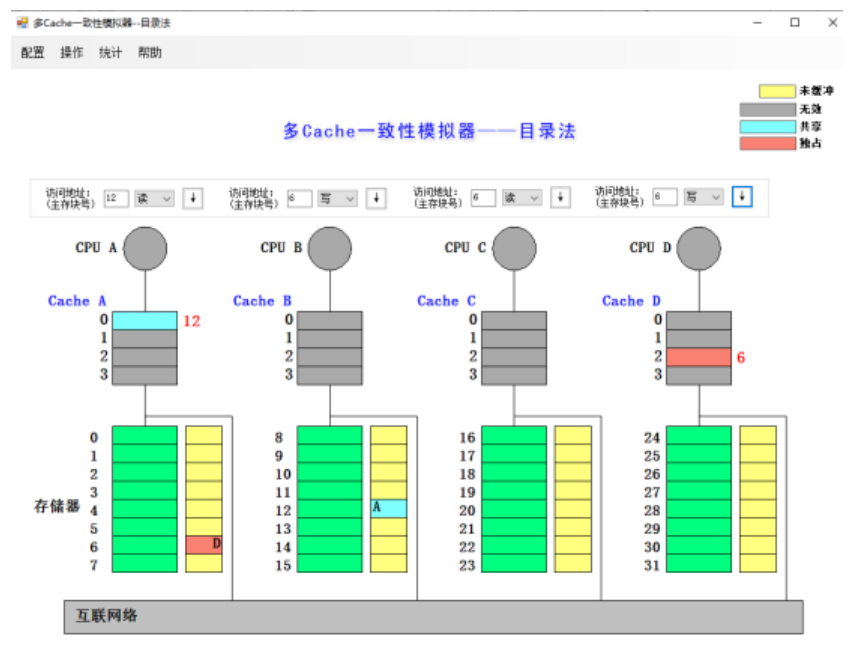
HNU计算机体系结构-实验3:多cache一致性算法
文章目录 实验3 多cache一致性算法一、实验目的二、实验说明三 实验内容1、cache一致性算法-监听法模拟2、cache一致性算法-目录法模拟 四、思考题五、实验总结 实验3 多cache一致性算法 一、实验目的 熟悉cache一致性模拟器(监听法和目录法)的使用&am…...

Go语言学习路线规划
🌷🍁 博主猫头虎(🐅🐾)带您 Go to New World✨🍁 🦄 博客首页——🐅🐾猫头虎的博客🎐 🐳 《面试题大全专栏》 🦕 文章图文…...
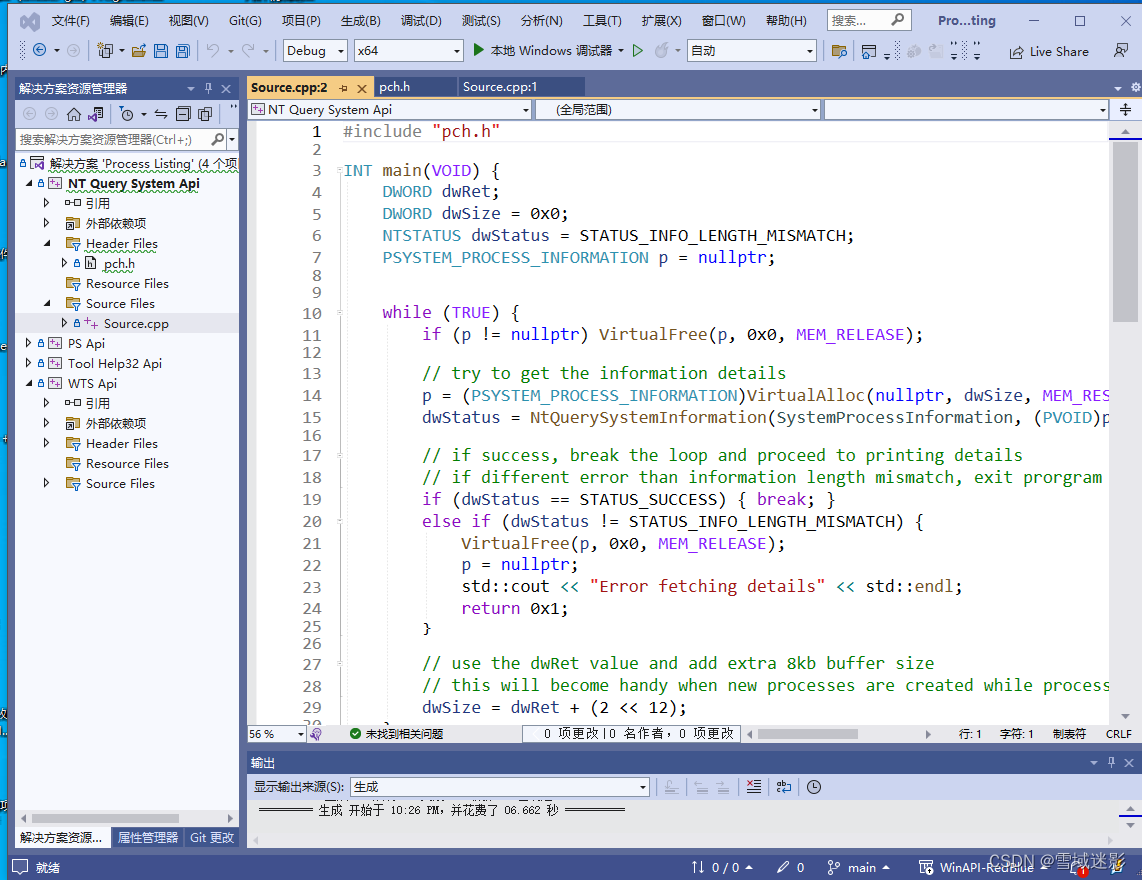
微软NativeApi-NtQuerySystemInformation
微软有一个比较实用的Native接口:NtQuerySystemInformation,具体可以参考微软msdn官方文档:NtQuerySystemInformation, 是一个系统函数,用于收集特定于所提供的指定种类的系统信息。ProcessHacker等工具使用NtQuerySys…...

RestClient
什么是RestClient RestClient 是 Elasticsearch 官方提供的 Java 低级 REST 客户端,它允许HTTP与Elasticsearch 集群通信,而无需处理 JSON 序列化/反序列化等底层细节。它是 Elasticsearch Java API 客户端的基础。 RestClient 主要特点 轻量级ÿ…...

React 第五十五节 Router 中 useAsyncError的使用详解
前言 useAsyncError 是 React Router v6.4 引入的一个钩子,用于处理异步操作(如数据加载)中的错误。下面我将详细解释其用途并提供代码示例。 一、useAsyncError 用途 处理异步错误:捕获在 loader 或 action 中发生的异步错误替…...

C++初阶-list的底层
目录 1.std::list实现的所有代码 2.list的简单介绍 2.1实现list的类 2.2_list_iterator的实现 2.2.1_list_iterator实现的原因和好处 2.2.2_list_iterator实现 2.3_list_node的实现 2.3.1. 避免递归的模板依赖 2.3.2. 内存布局一致性 2.3.3. 类型安全的替代方案 2.3.…...
)
论文解读:交大港大上海AI Lab开源论文 | 宇树机器人多姿态起立控制强化学习框架(二)
HoST框架核心实现方法详解 - 论文深度解读(第二部分) 《Learning Humanoid Standing-up Control across Diverse Postures》 系列文章: 论文深度解读 + 算法与代码分析(二) 作者机构: 上海AI Lab, 上海交通大学, 香港大学, 浙江大学, 香港中文大学 论文主题: 人形机器人…...
)
云计算——弹性云计算器(ECS)
弹性云服务器:ECS 概述 云计算重构了ICT系统,云计算平台厂商推出使得厂家能够主要关注应用管理而非平台管理的云平台,包含如下主要概念。 ECS(Elastic Cloud Server):即弹性云服务器,是云计算…...

Golang 面试经典题:map 的 key 可以是什么类型?哪些不可以?
Golang 面试经典题:map 的 key 可以是什么类型?哪些不可以? 在 Golang 的面试中,map 类型的使用是一个常见的考点,其中对 key 类型的合法性 是一道常被提及的基础却很容易被忽视的问题。本文将带你深入理解 Golang 中…...

【Linux】C语言执行shell指令
在C语言中执行Shell指令 在C语言中,有几种方法可以执行Shell指令: 1. 使用system()函数 这是最简单的方法,包含在stdlib.h头文件中: #include <stdlib.h>int main() {system("ls -l"); // 执行ls -l命令retu…...
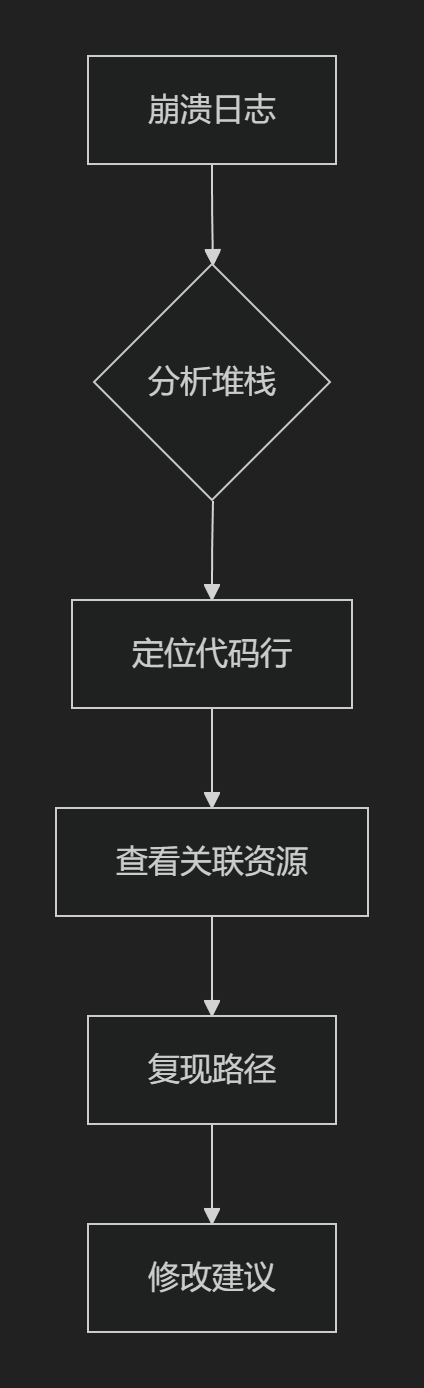
【HarmonyOS 5.0】DevEco Testing:鸿蒙应用质量保障的终极武器
——全方位测试解决方案与代码实战 一、工具定位与核心能力 DevEco Testing是HarmonyOS官方推出的一体化测试平台,覆盖应用全生命周期测试需求,主要提供五大核心能力: 测试类型检测目标关键指标功能体验基…...

java 实现excel文件转pdf | 无水印 | 无限制
文章目录 目录 文章目录 前言 1.项目远程仓库配置 2.pom文件引入相关依赖 3.代码破解 二、Excel转PDF 1.代码实现 2.Aspose.License.xml 授权文件 总结 前言 java处理excel转pdf一直没找到什么好用的免费jar包工具,自己手写的难度,恐怕高级程序员花费一年的事件,也…...
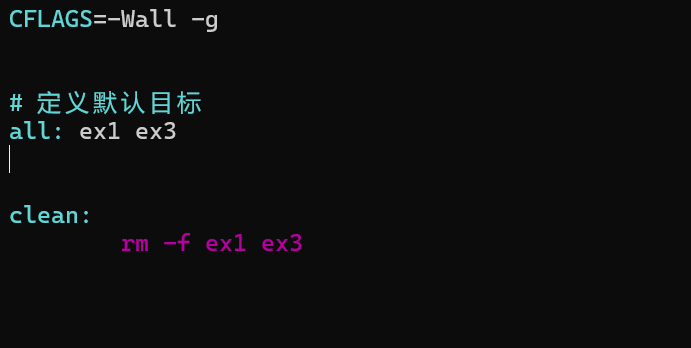
YSYX学习记录(八)
C语言,练习0: 先创建一个文件夹,我用的是物理机: 安装build-essential 练习1: 我注释掉了 #include <stdio.h> 出现下面错误 在你的文本编辑器中打开ex1文件,随机修改或删除一部分,之后…...
