C#网络应用程序(Web页面浏览器、局域网聊天程序)
目录
一、创建Web页面浏览器
1.示例源码
2.生成效果
二、局域网聊天程序
1.类
2.服务器端
3.客户端
一、创建Web页面浏览器
1.示例源码
// WebBrowser
// 这个控件目前只能在.NET Framework 4.8下使用,.NET8.0不支持了
// 在“网址”文本框中输入要浏览的网页地址,
// 按Enter键或单击“转到”按钮,即可浏览指定的网页。
using System;
using System.Windows.Forms;namespace _WebBrowser
{public partial class Form1 : Form{public Form1(){InitializeComponent();}private void WebBrowser1_DocumentCompleted(object sender, WebBrowserDocumentCompletedEventArgs e){}/// <summary>/// 创建一个Uri类型的变量,用来存储要浏览的网页地址/// 在WebBrowser控件中显示指定的网页/// </summary>private void Button1_Click(object sender, EventArgs e){Uri address = new Uri(textBox1.Text);webBrowser1.Url = address;}private void Form1_Load(object sender, EventArgs e){label1.Text = "网址:";button1.Text = "确定";Text = "WebBrowser";}private void TextBox1_KeyPress(object sender, KeyPressEventArgs e){if (e.KeyChar == 13){if (textBox1.Text != ""){Button1_Click(sender, e); //判断是否按下Enter键}}}}
}
// Form1.Designer.cs
namespace _WebBrowser
{partial class Form1{/// <summary>/// 必需的设计器变量。/// </summary>private System.ComponentModel.IContainer components = null;/// <summary>/// 清理所有正在使用的资源。/// </summary>/// <param name="disposing">如果应释放托管资源,为 true;否则为 false。</param>protected override void Dispose(bool disposing){if (disposing && (components != null)){components.Dispose();}base.Dispose(disposing);}#region Windows 窗体设计器生成的代码/// <summary>/// 设计器支持所需的方法 - 不要修改/// 使用代码编辑器修改此方法的内容。/// </summary>private void InitializeComponent(){this.label1 = new System.Windows.Forms.Label();this.textBox1 = new System.Windows.Forms.TextBox();this.button1 = new System.Windows.Forms.Button();this.panel1 = new System.Windows.Forms.Panel();this.webBrowser1 = new System.Windows.Forms.WebBrowser();this.panel1.SuspendLayout();this.SuspendLayout();// // label1// this.label1.AutoSize = true;this.label1.Location = new System.Drawing.Point(10, 13);this.label1.Name = "label1";this.label1.Size = new System.Drawing.Size(41, 12);this.label1.TabIndex = 0;this.label1.Text = "label1";// // textBox1// this.textBox1.Location = new System.Drawing.Point(63, 8);this.textBox1.Name = "textBox1";this.textBox1.Size = new System.Drawing.Size(278, 21);this.textBox1.TabIndex = 1;this.textBox1.KeyPress += new System.Windows.Forms.KeyPressEventHandler(this.TextBox1_KeyPress);// // button1// this.button1.Location = new System.Drawing.Point(347, 8);this.button1.Name = "button1";this.button1.Size = new System.Drawing.Size(75, 23);this.button1.TabIndex = 2;this.button1.Text = "button1";this.button1.UseVisualStyleBackColor = true;this.button1.Click += new System.EventHandler(this.Button1_Click);// // panel1// this.panel1.Controls.Add(this.webBrowser1);this.panel1.Location = new System.Drawing.Point(12, 35);this.panel1.Name = "panel1";this.panel1.Size = new System.Drawing.Size(410, 214);this.panel1.TabIndex = 3;// // webBrowser1// this.webBrowser1.Dock = System.Windows.Forms.DockStyle.Fill;this.webBrowser1.Location = new System.Drawing.Point(0, 0);this.webBrowser1.MinimumSize = new System.Drawing.Size(20, 20);this.webBrowser1.Name = "webBrowser1";this.webBrowser1.Size = new System.Drawing.Size(410, 214);this.webBrowser1.TabIndex = 4;// // Form1// this.AutoScaleDimensions = new System.Drawing.SizeF(6F, 12F);this.AutoScaleMode = System.Windows.Forms.AutoScaleMode.Font;this.ClientSize = new System.Drawing.Size(434, 261);this.Controls.Add(this.panel1);this.Controls.Add(this.button1);this.Controls.Add(this.textBox1);this.Controls.Add(this.label1);this.Name = "Form1";this.StartPosition = System.Windows.Forms.FormStartPosition.CenterScreen;this.Text = "Form1";this.Load += new System.EventHandler(this.Form1_Load);this.panel1.ResumeLayout(false);this.ResumeLayout(false);this.PerformLayout();}#endregionprivate System.Windows.Forms.Label label1;private System.Windows.Forms.TextBox textBox1;private System.Windows.Forms.Button button1;private System.Windows.Forms.Panel panel1;private System.Windows.Forms.WebBrowser webBrowser1;}
}2.生成效果

二、局域网聊天程序
1.类
// 聊天室,解决方案下建立的公共类库
using System.Net.Sockets;
using System.Net;
using System.Text;
using System;
using System.Windows;
using System.Windows.Forms;namespace StartListener
{public class Class1{public const int port = 11000;public void StartListener(){UdpClient udpclient = new UdpClient(port); //设置端口号IPEndPoint ipendpoint = new IPEndPoint(IPAddress.Any, port);//将网络端点表示为IP地址和端口号try{while (true){byte[] bytes = udpclient.Receive(ref ipendpoint);string strlP = "信息来自" + ipendpoint.Address.ToString();string strlnfo = Encoding.GetEncoding("gb2312").GetString(bytes, 0, bytes.Length);MessageBox.Show(strlnfo, strlP);}}catch (Exception e){MessageBox.Show(e.ToString());}finally{udpclient.Close();}}public static string Send(string strServer, string strContent){Socket socket = new Socket(AddressFamily.InterNetwork, SocketType.Dgram, ProtocolType.Udp);IPAddress ipaddress = IPAddress.Parse(strServer); //将输入的字符串转换为IP地址 byte[] btContent = Encoding.GetEncoding("gb2312").GetBytes(strContent); //将发送的内容存储到byte数组中IPEndPoint ipendpoint = new IPEndPoint(ipaddress, 11000);socket.SendTo(btContent, ipendpoint);socket.Close();return "发送成功";}}
}
2.服务器端
// 服务器端,要增加对公共类的引用
using StartListener;
using System;
using System.Windows.Forms;namespace ChatServer
{public partial class Form1 : Form{readonly Class1 class1 = new Class1();public Form1(){InitializeComponent();}/// <summary>/// 隐藏当前窗体//调用公共类中的方法接收信息/// </summary>private void Form1_Load(object sender, EventArgs e){Hide();class1.StartListener();}}
}
3.客户端
// 客户端端,要增加对公共类的引用
using StartListener;
using System.Diagnostics;
using System;
using System.Windows.Forms;namespace ChatClient
{public partial class Form1 : Form{ Process myProcess;public Form1(){InitializeComponent();}/// <summary>/// 开启服务器/// 要把服务器端生成的.exe文件复制到客户端当前文件夹下/// 并且文件名要修改为实际生成的文件名/// </summary>private void Form1_Load(object sender, EventArgs e){myProcess = Process.Start("ChatServer.exe"); }private void Button1_Click(object sender, EventArgs e){string send = Class1.Send(textBox1.Text, textBox2.Text);MessageBox.Show(send); //发送信息//textBox2.Text = string.Empty;textBox2.Focus();}private void TextBox1_KeyPress(object sender, KeyPressEventArgs e){if (e.KeyChar == 13)textBox2.Focus();}private void TextBox2_KeyPress(object sender, KeyPressEventArgs e){if (e.KeyChar == 13)button1.Focus();}private void Form1_FormClosing(object sender, FormClosingEventArgs e){myProcess.Kill();}}
}
// Form1.Designer.cs
namespace ChatClient
{partial class Form1{/// <summary>/// 必需的设计器变量。/// </summary>private System.ComponentModel.IContainer components = null;/// <summary>/// 清理所有正在使用的资源。/// </summary>/// <param name="disposing">如果应释放托管资源,为 true;否则为 false。</param>protected override void Dispose(bool disposing){if (disposing && (components != null)){components.Dispose();}base.Dispose(disposing);}#region Windows 窗体设计器生成的代码/// <summary>/// 设计器支持所需的方法 - 不要修改/// 使用代码编辑器修改此方法的内容。/// </summary>private void InitializeComponent(){this.button1 = new System.Windows.Forms.Button();this.label1 = new System.Windows.Forms.Label();this.label2 = new System.Windows.Forms.Label();this.textBox1 = new System.Windows.Forms.TextBox();this.textBox2 = new System.Windows.Forms.TextBox();this.SuspendLayout();// // button1// this.button1.Location = new System.Drawing.Point(297, 12);this.button1.Name = "button1";this.button1.Size = new System.Drawing.Size(75, 23);this.button1.TabIndex = 0;this.button1.Text = "button1";this.button1.UseVisualStyleBackColor = true;this.button1.Click += new System.EventHandler(this.Button1_Click);// // label1// this.label1.AutoSize = true;this.label1.Location = new System.Drawing.Point(12, 23);this.label1.Name = "label1";this.label1.Size = new System.Drawing.Size(41, 12);this.label1.TabIndex = 1;this.label1.Text = "label1";// // label2// this.label2.AutoSize = true;this.label2.Location = new System.Drawing.Point(12, 55);this.label2.Name = "label2";this.label2.Size = new System.Drawing.Size(41, 12);this.label2.TabIndex = 2;this.label2.Text = "label2";// // textBox1// this.textBox1.Location = new System.Drawing.Point(88, 14);this.textBox1.Name = "textBox1";this.textBox1.Size = new System.Drawing.Size(203, 21);this.textBox1.TabIndex = 3;this.textBox1.KeyPress += new System.Windows.Forms.KeyPressEventHandler(this.TextBox1_KeyPress);// // textBox2// this.textBox2.Location = new System.Drawing.Point(88, 46);this.textBox2.Multiline = true;this.textBox2.Name = "textBox2";this.textBox2.Size = new System.Drawing.Size(284, 203);this.textBox2.TabIndex = 4;this.textBox2.KeyPress += new System.Windows.Forms.KeyPressEventHandler(this.TextBox2_KeyPress);// // Form1// this.AutoScaleDimensions = new System.Drawing.SizeF(6F, 12F);this.AutoScaleMode = System.Windows.Forms.AutoScaleMode.Font;this.ClientSize = new System.Drawing.Size(384, 261);this.Controls.Add(this.textBox2);this.Controls.Add(this.textBox1);this.Controls.Add(this.label2);this.Controls.Add(this.label1);this.Controls.Add(this.button1);this.Name = "Form1";this.StartPosition = System.Windows.Forms.FormStartPosition.CenterScreen;this.Text = "Form1";this.FormClosing += new System.Windows.Forms.FormClosingEventHandler(this.Form1_FormClosing);this.Load += new System.EventHandler(this.Form1_Load);this.ResumeLayout(false);this.PerformLayout();}#endregionprivate System.Windows.Forms.Button button1;private System.Windows.Forms.Label label1;private System.Windows.Forms.Label label2;private System.Windows.Forms.TextBox textBox1;private System.Windows.Forms.TextBox textBox2;}
}相关文章:
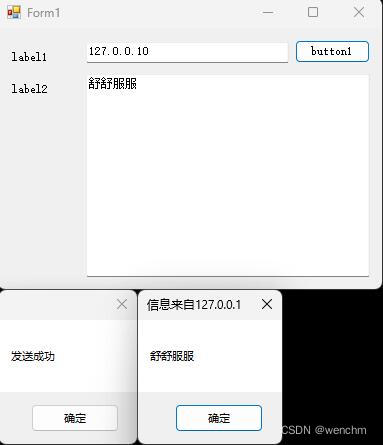
C#网络应用程序(Web页面浏览器、局域网聊天程序)
目录 一、创建Web页面浏览器 1.示例源码 2.生成效果 二、局域网聊天程序 1.类 2.服务器端 3.客户端 一、创建Web页面浏览器 TextBox 控件用来输入要浏览的网页地址,Button控件用来执行浏览网页操作, WebBrowser控件用来显示要浏览的网页。这个控…...
)
MacOS 14挂载NTFS 硬盘的最佳方式(免费)
categories: [Tips] tags: MacOS 写在前面 众所周知, MacOS 上面插入 NTFS磁盘格式的话, 磁盘可以向 Mac 写入数据, 但是 Mac 上的数据不能写入磁盘(这是因为 MacOS 的内核扩展禁用了 NTFS 这个格式, 可能是出于安全性或其他原因) 之前一直是使用某 pojie 的 NTFS 工具的, 虽然…...
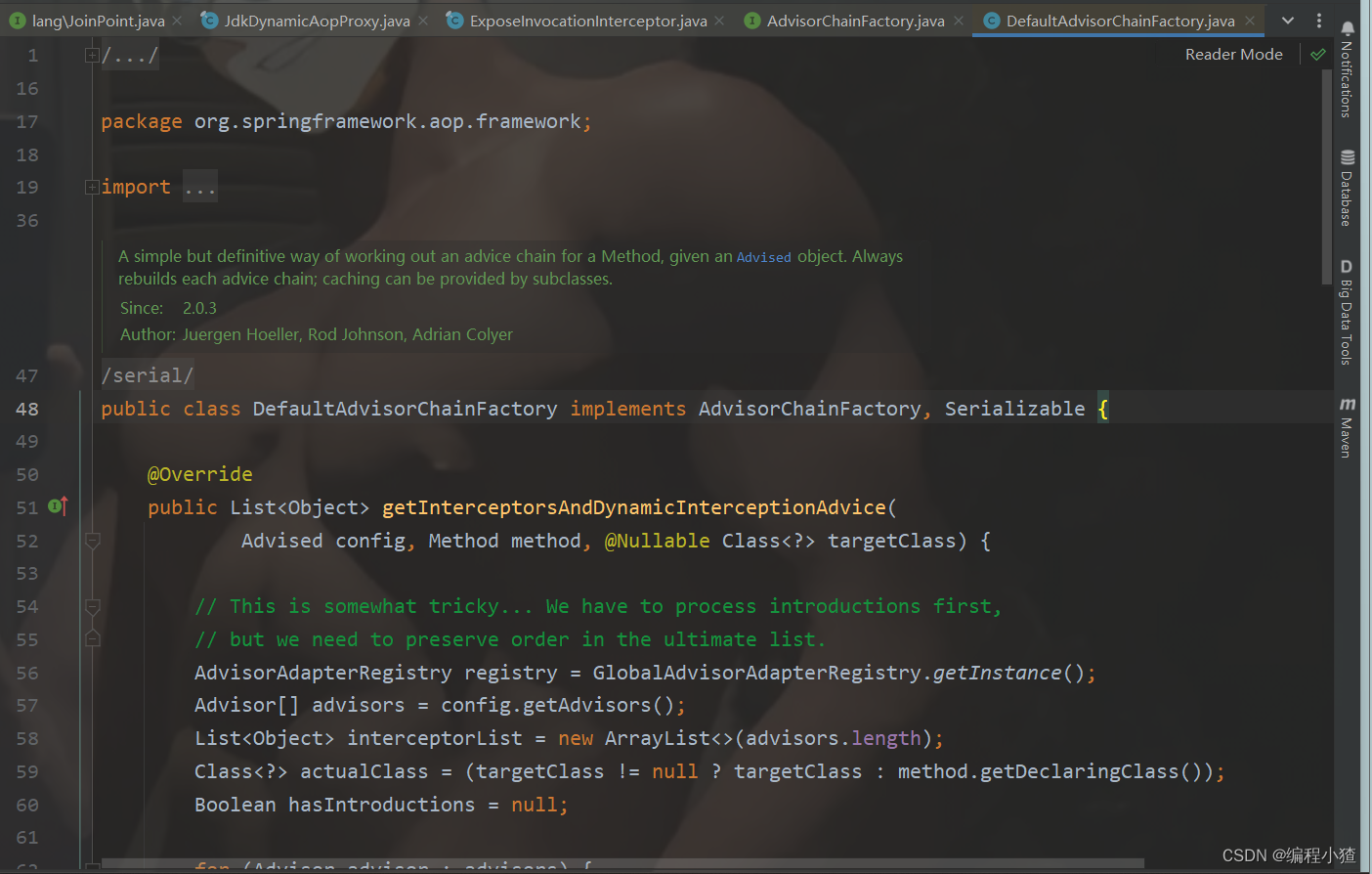
SpringAOP专栏二《原理篇》
上一篇SpringAOP专栏一《使用教程篇》-CSDN博客介绍了SpringAop如何使用,这一篇文章就会介绍Spring AOP 的底层实现原理,并通过源代码解析来详细阐述其实现过程。 前言 Spring AOP 的实现原理是基于动态代理和字节码操作的。不了解动态代理和字节码操作…...
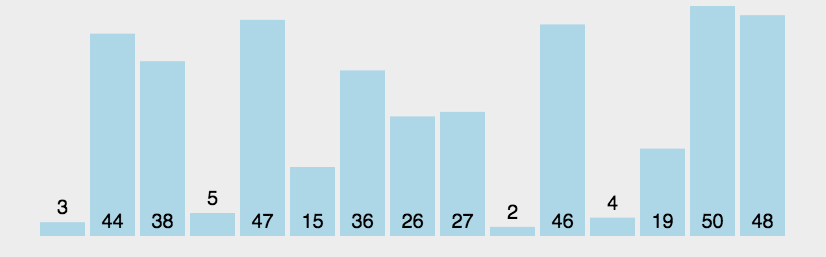
冒泡排序(函数)
冒泡排序,将一个列表中的两个元素进行比较,并将最小的元素交换到顶部。两个元素中较小的会冒到顶部,而较大的会沉到底部,该过程将被重复执行,直到所有元素都被排序。 输入格式: 输入在第1行中给出N(1<N…...
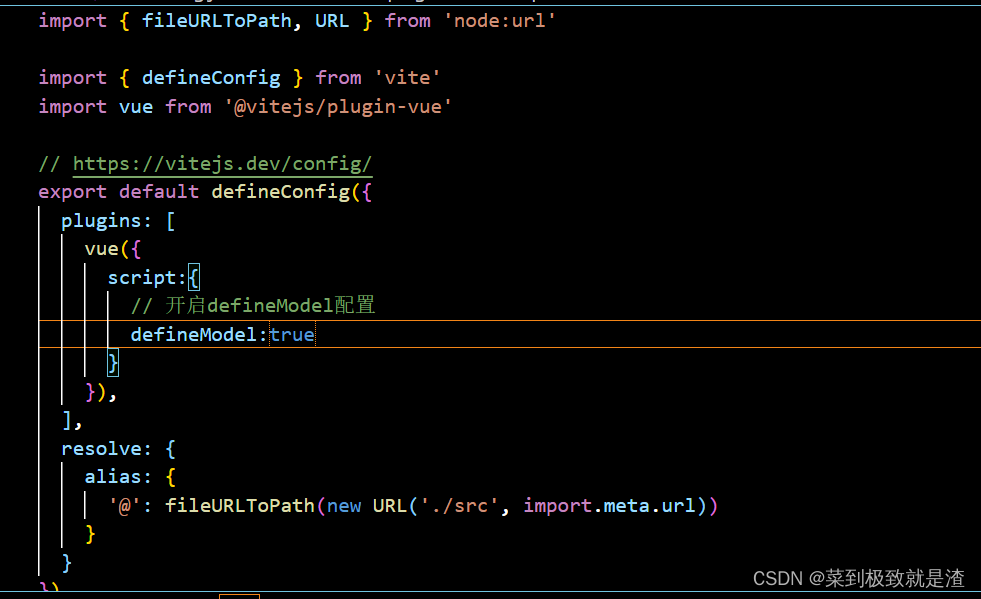
Vue3中的defineModel
目录 一、vue3的defineModel介绍 二、defineModel使用 (1)在vite.config.js中开启 (2)子组件 (3)父组件 一、vue3的defineModel介绍 为什么要使用到defineModel呢?这里有这样一种场景&…...
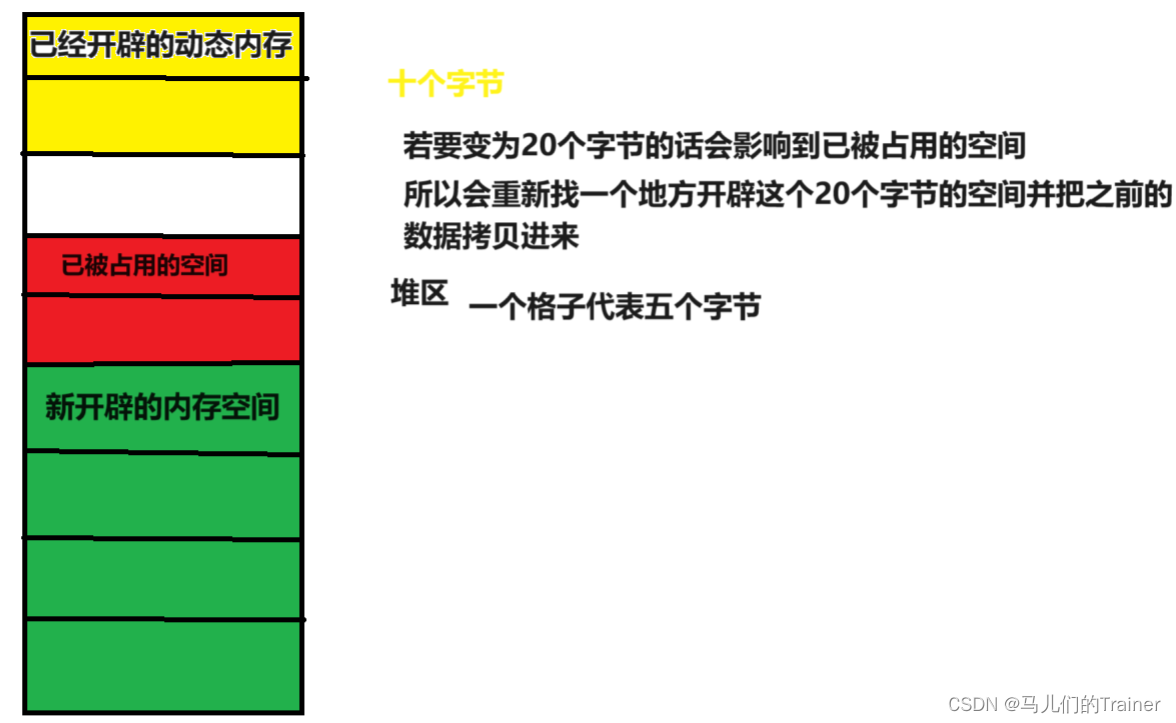
动态内存管理(C语言)
前言 在学习数据结构时,掌握指针、结构体和动态内存管理是非常关键的,它们就像是搭建程序框架和操作内存的工具箱,需要熟练掌握才能更加游刃有余地进行编程。 指针和结构体我们已经在之前详细的讲过了,今天我将带大家学习动态内存…...
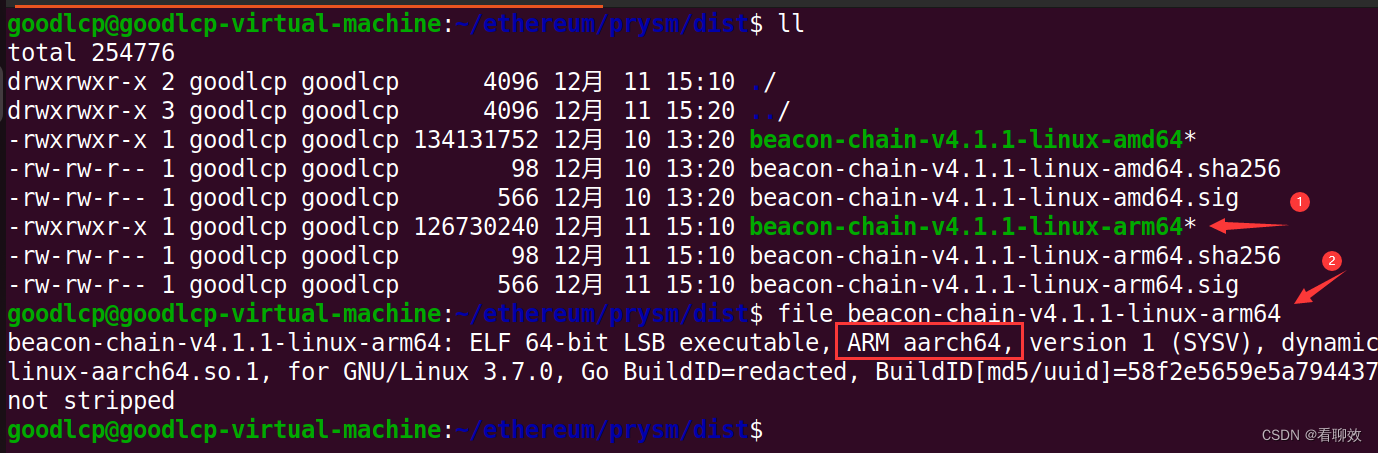
区块链实验室(32) - 下载arm64的Prysm
Prysm是Ethereum的共识层。 1. 下载prysm.sh curl https://raw.githubusercontent.com/prysmaticlabs/prysm/master/prysm.sh --output prysm.sh && chmod x prysm.sh2. 下载x86版prysm共识客户端 ./prysm.sh beacon-chain --download-only3.下载arm64版prysm共识客…...

flutter学习-day3-dart基础
📚 目录 变量声明操作符数据类型控制流错误处理和捕获函数mixin异步 FutureStream 本文学习和引用自《Flutter实战第二版》:作者:杜文 1. 变量声明 var 类似于 JavaScript 中的var,它可以接收任何类型的变量,但最大…...

gitblit自建git仓库
在Ubuntu服务器 安装 java sudo apt-get update sudo apt-get install openjdk-8-jdk # 或者其它你喜欢的版本//sudo snap install gitblit 验证: java -version下载 gitblit https://github.com/gitblit-org/gitblit/releases解压/usr/local tar -zxvf gitb…...
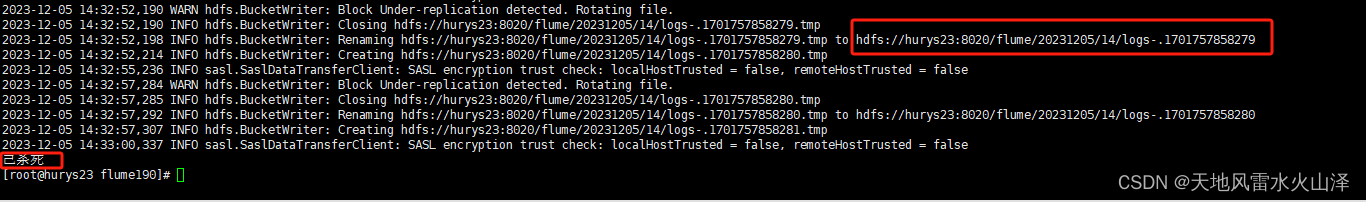
二百一十一、Flume——Flume实时采集Linux中的Hive日志写入到HDFS中(亲测、附截图)
一、目的 为了实现用Flume实时采集Hive的操作日志到HDFS中,于是进行了一场实验 二、前期准备 (一)安装好Hadoop、Hive、Flume等工具 (二)查看Hive的日志在Linux系统中的文件路径 [roothurys23 conf]# find / -name…...
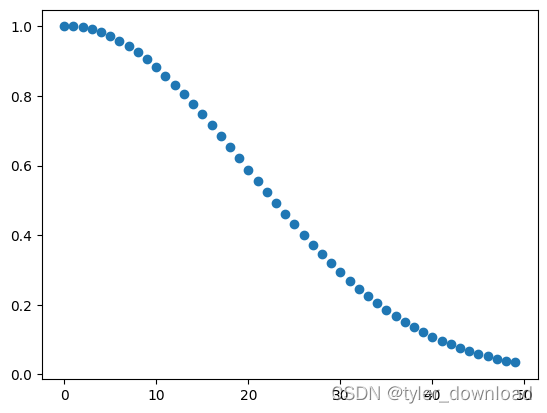
python 实现 AIGC 大模型中的概率论:生日问题的基本推导
在上一节中,我们对生日问题进行了严谨的阐述:假设屋子里面每个人的生日相互独立,而且等可能的出现在一年 365 天中的任何一天,试问我们需要多少人才能让某两个人的生日在同一天的概率超过 50%。 处理抽象逻辑问题的一个入手点就是…...
的Light-weight Context Guided改进C2_f)
YOLOv8算法改进【NO.87】引入上下文引导网络(CGNet)的Light-weight Context Guided改进C2_f
前 言 YOLO算法改进系列出到这,很多朋友问改进如何选择是最佳的,下面我就根据个人多年的写作发文章以及指导发文章的经验来看,按照优先顺序进行排序讲解YOLO算法改进方法的顺序选择。具体有需求的同学可以私信我沟通: 第一,创新主干特征提取网络,将整个Backbone改…...
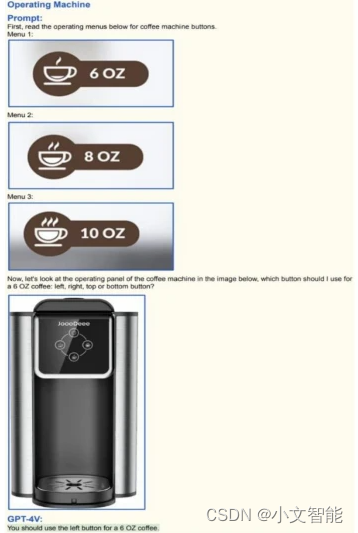
GPT-4V 在机器人领域的应用
在科技的浩渺宇宙中,OpenAI如一颗璀璨的星辰,于2023年9月25日,以一种全新的方式,向世界揭示了其最新的人工智能力作——GPT-4V模型。这次升级,为其旗下的聊天机器人ChatGPT装配了语音和图像的新功能,使得用…...

Java基础语法之访问修饰限定符
private 表示私有的,只能在同一个包中的同一个类使用 像这样就是在同一个包中的不同类用了private修饰的变量,这是非法的,那到底该如何给a赋值呢?可以在定义时就赋值,但这样的代码就没有可操作性,所以我们…...

算法通关村第十八关 | 青铜 | 回溯
1.回溯 回溯可以视为递归的拓展,有着明确的解题模板。 很大的不同之处是有一个撤销处理结果的操作,但是大框架就是遍历 N 叉树。 回溯主要解决暴力枚举都解决不了的问题。 回溯模板: void backtracking(参数) {if (终止条件) {存放结果;…...

蓝牙在物联网中的应用,相比WIFI和NFC的优势?
蓝牙在物联网中有着广泛的应用,主要包括以下几个方面: 1、智能家居:蓝牙Mesh技术可以用于智能家居设备之间的连接和通信,实现设备的远程控制和管理。例如,通过蓝牙技术可以将智能音箱、智能电视、智能家电等设备连接起…...

Altair推出 Altair RapidMiner 2023 平台,提供生成式 AI 功能
Altair推出 Altair RapidMiner 2023 平台,提供生成式 AI 功能 更新包括自动聚类、扩展 SAS、Python 和 R 编程功能等 近日,Altair(纳斯达克股票代码:ALTR)近日宣布其数据分析和 AI 平台 Altair RapidMiner 取得了一系…...

包管理工具npm与yarn
1.npm 1.1 安装 安装node后自带了npm 2.2 初始化package.json npm init 1.3 安装包 单个包:npm install less或npm i less 所有包:npm installnpm i 1.4 删除包 npm remove less,npm r less或npm uninstall less 1.5 配置别名 pack…...

深度学习 Day11——T11优化器对比实验
🍨 本文为🔗365天深度学习训练营 中的学习记录博客🍖 原作者:K同学啊 | 接辅导、项目定制 文章目录 前言一、我的环境二、代码实现与执行结果1.引入库2.设置GPU(如果使用的是CPU可以忽略这步)3.导入数据4.查…...
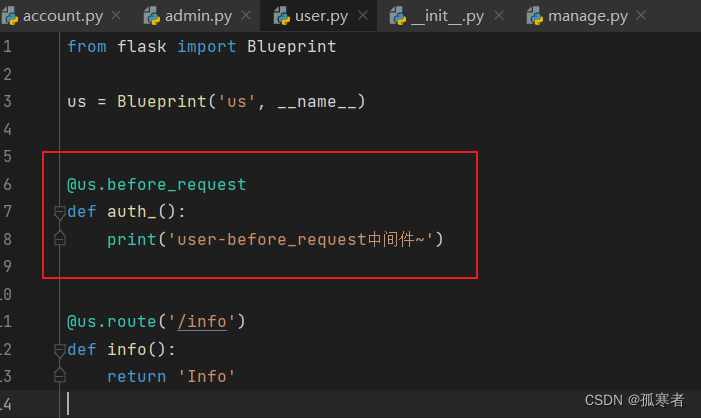
(十六)Flask之蓝图
蓝图 Flask蓝图(Blueprint)是Flask框架中用于组织和管理路由、视图函数以及静态文件的一种机制。它提供了一种将应用程序拆分为更小、可重用组件的方式,使得项目结构更清晰,代码更易于维护。 使用Flask蓝图,可以将相…...

第19节 Node.js Express 框架
Express 是一个为Node.js设计的web开发框架,它基于nodejs平台。 Express 简介 Express是一个简洁而灵活的node.js Web应用框架, 提供了一系列强大特性帮助你创建各种Web应用,和丰富的HTTP工具。 使用Express可以快速地搭建一个完整功能的网站。 Expre…...

【Oracle APEX开发小技巧12】
有如下需求: 有一个问题反馈页面,要实现在apex页面展示能直观看到反馈时间超过7天未处理的数据,方便管理员及时处理反馈。 我的方法:直接将逻辑写在SQL中,这样可以直接在页面展示 完整代码: SELECTSF.FE…...

图表类系列各种样式PPT模版分享
图标图表系列PPT模版,柱状图PPT模版,线状图PPT模版,折线图PPT模版,饼状图PPT模版,雷达图PPT模版,树状图PPT模版 图表类系列各种样式PPT模版分享:图表系列PPT模板https://pan.quark.cn/s/20d40aa…...
中的KV缓存压缩与动态稀疏注意力机制设计)
大语言模型(LLM)中的KV缓存压缩与动态稀疏注意力机制设计
随着大语言模型(LLM)参数规模的增长,推理阶段的内存占用和计算复杂度成为核心挑战。传统注意力机制的计算复杂度随序列长度呈二次方增长,而KV缓存的内存消耗可能高达数十GB(例如Llama2-7B处理100K token时需50GB内存&a…...
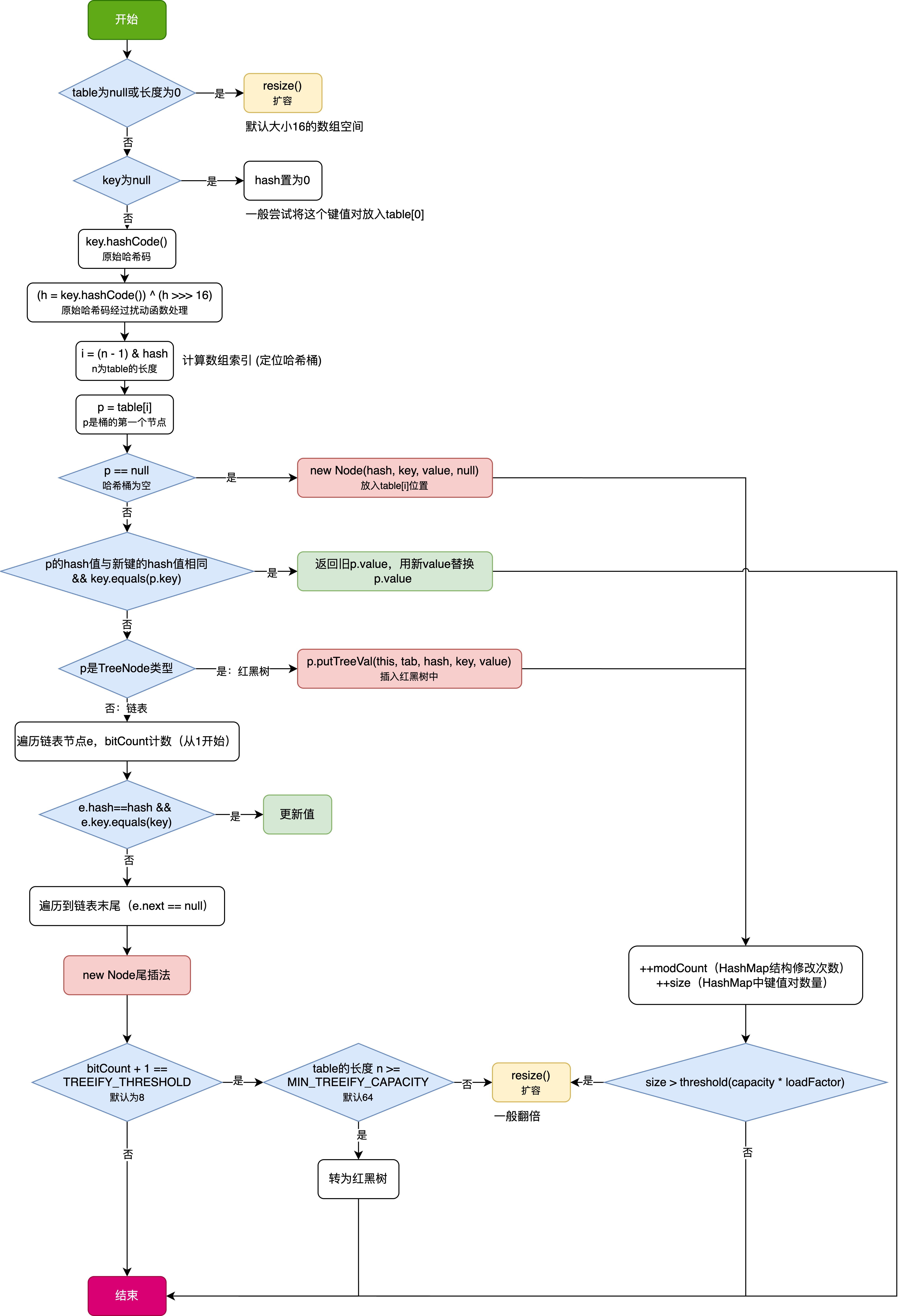
HashMap中的put方法执行流程(流程图)
1 put操作整体流程 HashMap 的 put 操作是其最核心的功能之一。在 JDK 1.8 及以后版本中,其主要逻辑封装在 putVal 这个内部方法中。整个过程大致如下: 初始判断与哈希计算: 首先,putVal 方法会检查当前的 table(也就…...
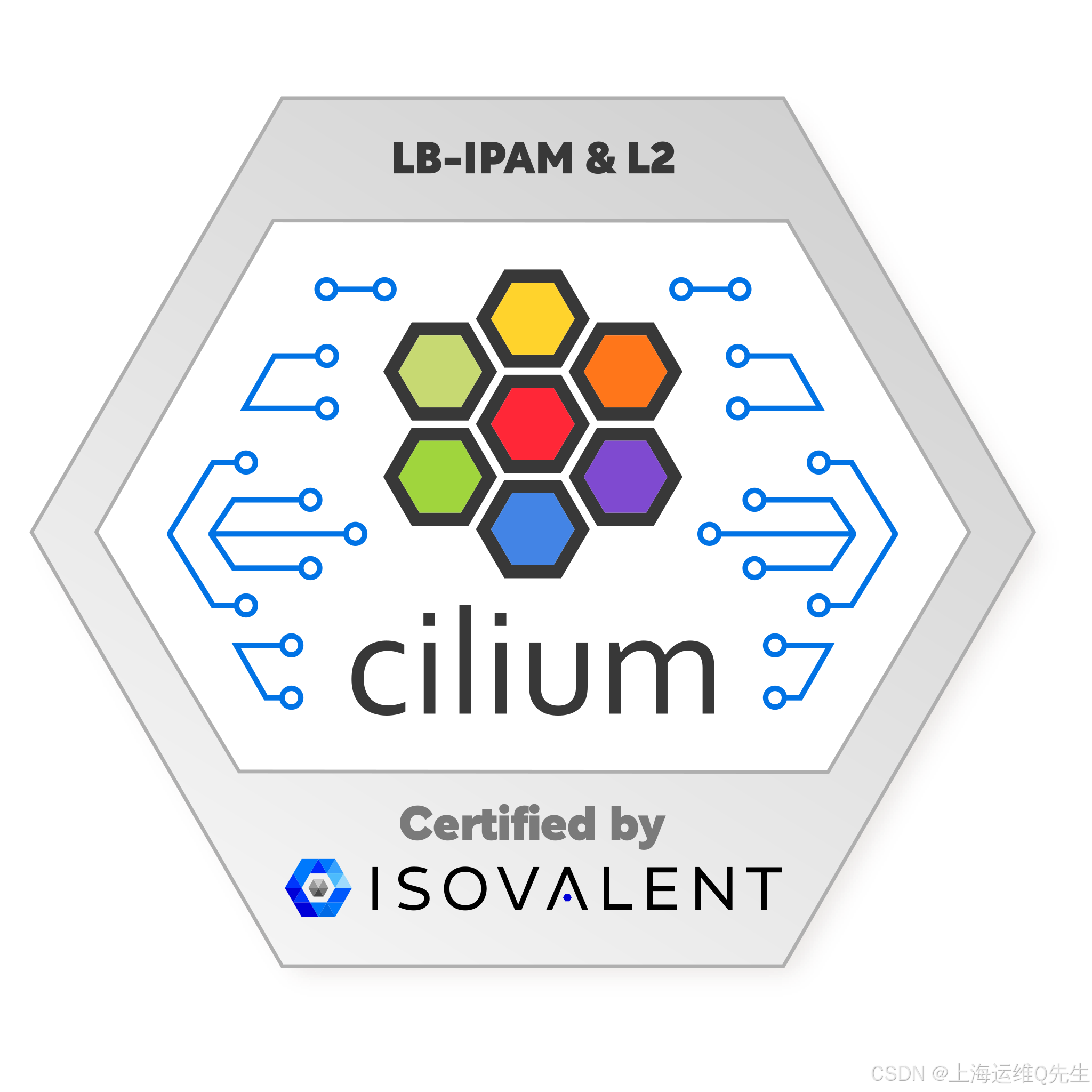
Cilium动手实验室: 精通之旅---13.Cilium LoadBalancer IPAM and L2 Service Announcement
Cilium动手实验室: 精通之旅---13.Cilium LoadBalancer IPAM and L2 Service Announcement 1. LAB环境2. L2公告策略2.1 部署Death Star2.2 访问服务2.3 部署L2公告策略2.4 服务宣告 3. 可视化 ARP 流量3.1 部署新服务3.2 准备可视化3.3 再次请求 4. 自动IPAM4.1 IPAM Pool4.2 …...

c# 局部函数 定义、功能与示例
C# 局部函数:定义、功能与示例 1. 定义与功能 局部函数(Local Function)是嵌套在另一个方法内部的私有方法,仅在包含它的方法内可见。 • 作用:封装仅用于当前方法的逻辑,避免污染类作用域,提升…...

ubuntu系统文件误删(/lib/x86_64-linux-gnu/libc.so.6)修复方案 [成功解决]
报错信息:libc.so.6: cannot open shared object file: No such file or directory: #ls, ln, sudo...命令都不能用 error while loading shared libraries: libc.so.6: cannot open shared object file: No such file or directory重启后报错信息&…...

【安全篇】金刚不坏之身:整合 Spring Security + JWT 实现无状态认证与授权
摘要 本文是《Spring Boot 实战派》系列的第四篇。我们将直面所有 Web 应用都无法回避的核心问题:安全。文章将详细阐述认证(Authentication) 与授权(Authorization的核心概念,对比传统 Session-Cookie 与现代 JWT(JS…...

EasyRTC音视频实时通话功能在WebRTC与智能硬件整合中的应用与优势
一、WebRTC与智能硬件整合趋势 随着物联网和实时通信需求的爆发式增长,WebRTC作为开源实时通信技术,为浏览器与移动应用提供免插件的音视频通信能力,在智能硬件领域的融合应用已成必然趋势。智能硬件不再局限于单一功能,对实时…...
