基于ssm服装定制系统源码和论文
idea 数据库mysql5.7+ 数据库链接工具:navcat,小海豚等
环境: jdk8 tomcat8.5
开发技术 ssm
基于ssm服装定制系统源码和论文751
1.1项目研究的背景
困扰管理层的许多问题当中,服装定制将是广大用户们不可忽视的一块。但是管理好服装定制又面临很多麻烦需要解决,例如,如何在工作琐碎,记录繁多的情况下将服装定制的当前情况反应给相关管理人员决策,等等。在此情况下开发一款服装定制系统,于是乎变得非常合乎时宜。
经过网上调查和搜集数据,我们可以发现服装定制方面的系统并不是相当普及,在服装定制方面的可以有许多改进。实际上如今信息化成为一个未来的趋势或者可以说在当前现代化的城市典范中,信息化已经成为主流,开发一款服装定制系统一方面的可能会更合乎时宜,另一方面来说也可以提高在服装定制方面的效率给相关部门人的工作带来一定的便利。
1.2开发意义
人类的进步带动信息化的发展,使人们生活节奏越来越快,所以人们越来越重视信息的时效性。以往的管理方式已经满足不了人们对获得信息的方式、方便快捷的需求。即服装定制系统慢慢的被人们关注。首先,网上获取信息十分的实时、便捷,只要系统在线状态,无论在哪里都能第一时间查找到理想的信息。
计算机技术在管理中成为人们的重要工具。可以有效快捷的解决想要获取的信息,提高工作效率。
1.3项目研究内容
服装定制管理方面的任务繁琐,以至于每年都在服装定制管理这方面投入较多的精力却效果甚微,服装定制管理的目标就是为了能够缓解服装定制管理工作方面面临的压力,让服装定制管理方面的工作变得更加高效准确。
本项目在开发和设计过程中涉及到原理和技术有: B/S、java技术、ssm框架、MySQL数据库等等;本文将按以下章节进行开发设计;
- 绪论;剖析项目背景,说明研究的内容。
- 开发技术。系统主要使用了java技术,ssm框架、b/s模式和myspl数据库,并对此做了介绍。
- 系统分析;包罗了系统总体结构、对系统的性能、功能、流程图进行了分析。
- 系统设计;对软件功能模块和数据库进行详细设计。
- 系统总体设计;对系统管理员和用户的功能进行描述。
- 对系统进行测试。
- 总结心得;在论文最后结束章节总结了开发这个系统和撰写论文时候自己的总结、感想,包括致谢。


























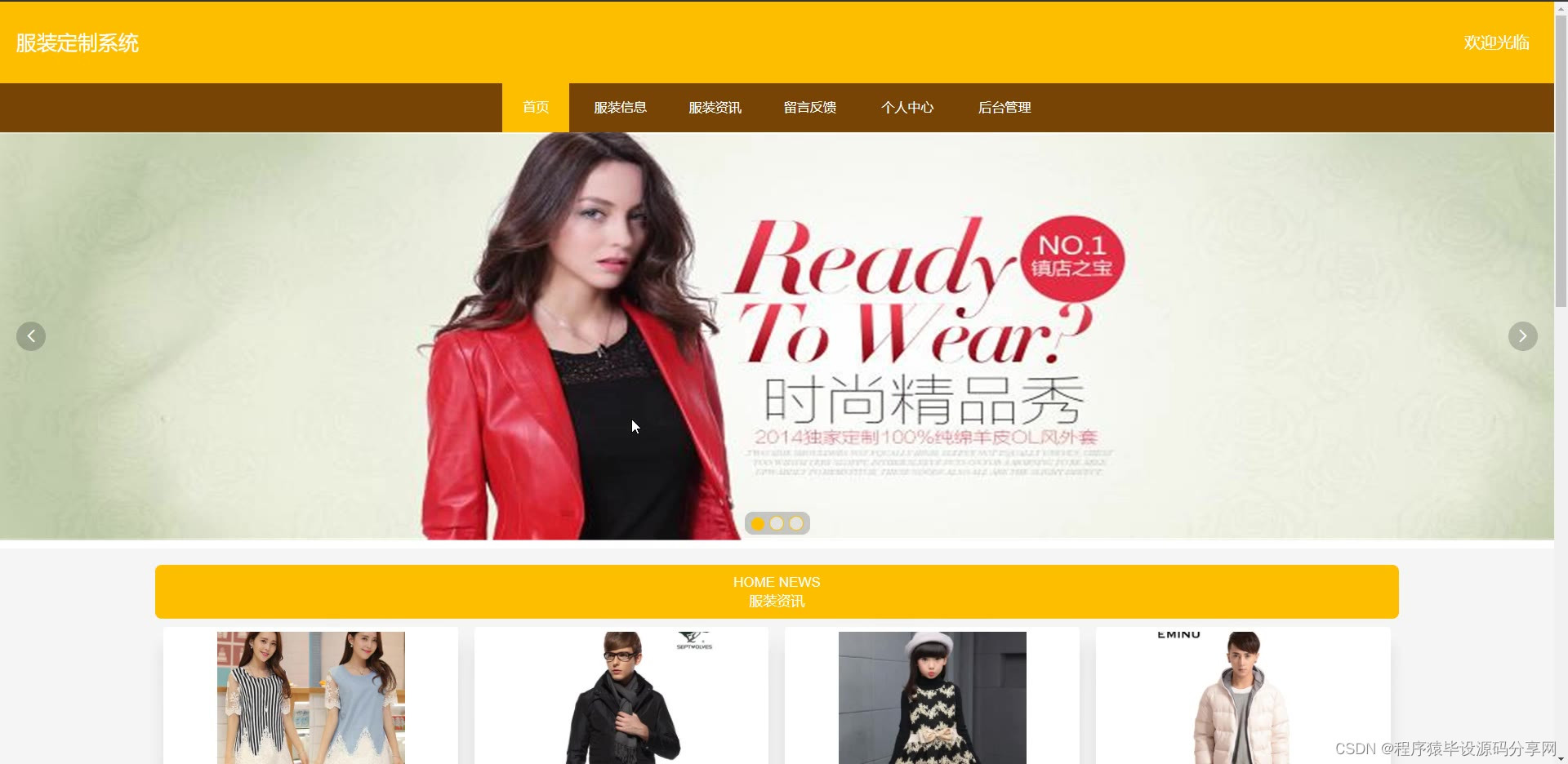
package com.controller;import java.text.SimpleDateFormat;
import java.util.ArrayList;
import java.util.Arrays;
import java.util.Calendar;
import java.util.Map;
import java.util.HashMap;
import java.util.Iterator;
import java.util.Date;
import java.util.List;
import javax.servlet.http.HttpServletRequest;
import java.io.IOException;import com.utils.ValidatorUtils;
import org.apache.commons.lang3.StringUtils;
import org.springframework.beans.factory.annotation.Autowired;
import org.springframework.transaction.annotation.Transactional;
import org.springframework.format.annotation.DateTimeFormat;
import org.springframework.web.bind.annotation.PathVariable;
import org.springframework.web.bind.annotation.RequestBody;
import org.springframework.web.bind.annotation.RequestMapping;
import org.springframework.web.bind.annotation.RequestParam;
import org.springframework.web.bind.annotation.RestController;
import com.baomidou.mybatisplus.mapper.EntityWrapper;
import com.baomidou.mybatisplus.mapper.Wrapper;
import com.annotation.IgnoreAuth;import com.entity.YonghuEntity;
import com.entity.view.YonghuView;import com.service.YonghuService;
import com.service.TokenService;
import com.utils.PageUtils;
import com.utils.R;
import com.utils.MD5Util;
import com.utils.MPUtil;
import com.utils.CommonUtil;/*** 用户* 后端接口* @author * @email * @date 2022-05-03 09:15:37*/
@RestController
@RequestMapping("/yonghu")
public class YonghuController {@Autowiredprivate YonghuService yonghuService;@Autowiredprivate TokenService tokenService;/*** 登录*/@IgnoreAuth@RequestMapping(value = "/login")public R login(String username, String password, String captcha, HttpServletRequest request) {YonghuEntity user = yonghuService.selectOne(new EntityWrapper<YonghuEntity>().eq("yonghuming", username));if(user==null || !user.getMima().equals(password)) {return R.error("账号或密码不正确");}String token = tokenService.generateToken(user.getId(), username,"yonghu", "用户" );return R.ok().put("token", token);}/*** 注册*/@IgnoreAuth@RequestMapping("/register")public R register(@RequestBody YonghuEntity yonghu){//ValidatorUtils.validateEntity(yonghu);YonghuEntity user = yonghuService.selectOne(new EntityWrapper<YonghuEntity>().eq("yonghuming", yonghu.getYonghuming()));if(user!=null) {return R.error("注册用户已存在");}Long uId = new Date().getTime();yonghu.setId(uId);yonghuService.insert(yonghu);return R.ok();}/*** 退出*/@RequestMapping("/logout")public R logout(HttpServletRequest request) {request.getSession().invalidate();return R.ok("退出成功");}/*** 获取用户的session用户信息*/@RequestMapping("/session")public R getCurrUser(HttpServletRequest request){Long id = (Long)request.getSession().getAttribute("userId");YonghuEntity user = yonghuService.selectById(id);return R.ok().put("data", user);}/*** 密码重置*/@IgnoreAuth@RequestMapping(value = "/resetPass")public R resetPass(String username, HttpServletRequest request){YonghuEntity user = yonghuService.selectOne(new EntityWrapper<YonghuEntity>().eq("yonghuming", username));if(user==null) {return R.error("账号不存在");}user.setMima("123456");yonghuService.updateById(user);return R.ok("密码已重置为:123456");}/*** 后端列表*/@RequestMapping("/page")public R page(@RequestParam Map<String, Object> params,YonghuEntity yonghu, HttpServletRequest request){EntityWrapper<YonghuEntity> ew = new EntityWrapper<YonghuEntity>();PageUtils page = yonghuService.queryPage(params, MPUtil.sort(MPUtil.between(MPUtil.likeOrEq(ew, yonghu), params), params));return R.ok().put("data", page);}/*** 前端列表*/@IgnoreAuth@RequestMapping("/list")public R list(@RequestParam Map<String, Object> params,YonghuEntity yonghu, HttpServletRequest request){EntityWrapper<YonghuEntity> ew = new EntityWrapper<YonghuEntity>();PageUtils page = yonghuService.queryPage(params, MPUtil.sort(MPUtil.between(MPUtil.likeOrEq(ew, yonghu), params), params));return R.ok().put("data", page);}/*** 列表*/@RequestMapping("/lists")public R list( YonghuEntity yonghu){EntityWrapper<YonghuEntity> ew = new EntityWrapper<YonghuEntity>();ew.allEq(MPUtil.allEQMapPre( yonghu, "yonghu")); return R.ok().put("data", yonghuService.selectListView(ew));}/*** 查询*/@RequestMapping("/query")public R query(YonghuEntity yonghu){EntityWrapper< YonghuEntity> ew = new EntityWrapper< YonghuEntity>();ew.allEq(MPUtil.allEQMapPre( yonghu, "yonghu")); YonghuView yonghuView = yonghuService.selectView(ew);return R.ok("查询用户成功").put("data", yonghuView);}/*** 后端详情*/@RequestMapping("/info/{id}")public R info(@PathVariable("id") Long id){YonghuEntity yonghu = yonghuService.selectById(id);return R.ok().put("data", yonghu);}/*** 前端详情*/@IgnoreAuth@RequestMapping("/detail/{id}")public R detail(@PathVariable("id") Long id){YonghuEntity yonghu = yonghuService.selectById(id);return R.ok().put("data", yonghu);}/*** 后端保存*/@RequestMapping("/save")public R save(@RequestBody YonghuEntity yonghu, HttpServletRequest request){yonghu.setId(new Date().getTime()+new Double(Math.floor(Math.random()*1000)).longValue());//ValidatorUtils.validateEntity(yonghu);YonghuEntity user = yonghuService.selectOne(new EntityWrapper<YonghuEntity>().eq("yonghuming", yonghu.getYonghuming()));if(user!=null) {return R.error("用户已存在");}yonghu.setId(new Date().getTime());yonghuService.insert(yonghu);return R.ok();}/*** 前端保存*/@RequestMapping("/add")public R add(@RequestBody YonghuEntity yonghu, HttpServletRequest request){yonghu.setId(new Date().getTime()+new Double(Math.floor(Math.random()*1000)).longValue());//ValidatorUtils.validateEntity(yonghu);YonghuEntity user = yonghuService.selectOne(new EntityWrapper<YonghuEntity>().eq("yonghuming", yonghu.getYonghuming()));if(user!=null) {return R.error("用户已存在");}yonghu.setId(new Date().getTime());yonghuService.insert(yonghu);return R.ok();}/*** 修改*/@RequestMapping("/update")@Transactionalpublic R update(@RequestBody YonghuEntity yonghu, HttpServletRequest request){//ValidatorUtils.validateEntity(yonghu);yonghuService.updateById(yonghu);//全部更新return R.ok();}/*** 删除*/@RequestMapping("/delete")public R delete(@RequestBody Long[] ids){yonghuService.deleteBatchIds(Arrays.asList(ids));return R.ok();}/*** 提醒接口*/@RequestMapping("/remind/{columnName}/{type}")public R remindCount(@PathVariable("columnName") String columnName, HttpServletRequest request, @PathVariable("type") String type,@RequestParam Map<String, Object> map) {map.put("column", columnName);map.put("type", type);if(type.equals("2")) {SimpleDateFormat sdf = new SimpleDateFormat("yyyy-MM-dd");Calendar c = Calendar.getInstance();Date remindStartDate = null;Date remindEndDate = null;if(map.get("remindstart")!=null) {Integer remindStart = Integer.parseInt(map.get("remindstart").toString());c.setTime(new Date()); c.add(Calendar.DAY_OF_MONTH,remindStart);remindStartDate = c.getTime();map.put("remindstart", sdf.format(remindStartDate));}if(map.get("remindend")!=null) {Integer remindEnd = Integer.parseInt(map.get("remindend").toString());c.setTime(new Date());c.add(Calendar.DAY_OF_MONTH,remindEnd);remindEndDate = c.getTime();map.put("remindend", sdf.format(remindEndDate));}}Wrapper<YonghuEntity> wrapper = new EntityWrapper<YonghuEntity>();if(map.get("remindstart")!=null) {wrapper.ge(columnName, map.get("remindstart"));}if(map.get("remindend")!=null) {wrapper.le(columnName, map.get("remindend"));}int count = yonghuService.selectCount(wrapper);return R.ok().put("count", count);}}
package com.controller;import java.text.SimpleDateFormat;
import java.util.ArrayList;
import java.util.Arrays;
import java.util.Calendar;
import java.util.Map;
import java.util.HashMap;
import java.util.Iterator;
import java.util.Date;
import java.util.List;
import javax.servlet.http.HttpServletRequest;
import java.io.IOException;import com.utils.ValidatorUtils;
import org.apache.commons.lang3.StringUtils;
import org.springframework.beans.factory.annotation.Autowired;
import org.springframework.transaction.annotation.Transactional;
import org.springframework.format.annotation.DateTimeFormat;
import org.springframework.web.bind.annotation.PathVariable;
import org.springframework.web.bind.annotation.RequestBody;
import org.springframework.web.bind.annotation.RequestMapping;
import org.springframework.web.bind.annotation.RequestParam;
import org.springframework.web.bind.annotation.RestController;
import com.baomidou.mybatisplus.mapper.EntityWrapper;
import com.baomidou.mybatisplus.mapper.Wrapper;
import com.annotation.IgnoreAuth;import com.entity.NewsEntity;
import com.entity.view.NewsView;import com.service.NewsService;
import com.service.TokenService;
import com.utils.PageUtils;
import com.utils.R;
import com.utils.MD5Util;
import com.utils.MPUtil;
import com.utils.CommonUtil;/*** 服装资讯* 后端接口* @author * @email * @date 2022-05-03 09:15:37*/
@RestController
@RequestMapping("/news")
public class NewsController {@Autowiredprivate NewsService newsService;/*** 后端列表*/@RequestMapping("/page")public R page(@RequestParam Map<String, Object> params,NewsEntity news, HttpServletRequest request){EntityWrapper<NewsEntity> ew = new EntityWrapper<NewsEntity>();PageUtils page = newsService.queryPage(params, MPUtil.sort(MPUtil.between(MPUtil.likeOrEq(ew, news), params), params));return R.ok().put("data", page);}/*** 前端列表*/@IgnoreAuth@RequestMapping("/list")public R list(@RequestParam Map<String, Object> params,NewsEntity news, HttpServletRequest request){EntityWrapper<NewsEntity> ew = new EntityWrapper<NewsEntity>();PageUtils page = newsService.queryPage(params, MPUtil.sort(MPUtil.between(MPUtil.likeOrEq(ew, news), params), params));return R.ok().put("data", page);}/*** 列表*/@RequestMapping("/lists")public R list( NewsEntity news){EntityWrapper<NewsEntity> ew = new EntityWrapper<NewsEntity>();ew.allEq(MPUtil.allEQMapPre( news, "news")); return R.ok().put("data", newsService.selectListView(ew));}/*** 查询*/@RequestMapping("/query")public R query(NewsEntity news){EntityWrapper< NewsEntity> ew = new EntityWrapper< NewsEntity>();ew.allEq(MPUtil.allEQMapPre( news, "news")); NewsView newsView = newsService.selectView(ew);return R.ok("查询服装资讯成功").put("data", newsView);}/*** 后端详情*/@RequestMapping("/info/{id}")public R info(@PathVariable("id") Long id){NewsEntity news = newsService.selectById(id);return R.ok().put("data", news);}/*** 前端详情*/@IgnoreAuth@RequestMapping("/detail/{id}")public R detail(@PathVariable("id") Long id){NewsEntity news = newsService.selectById(id);return R.ok().put("data", news);}/*** 后端保存*/@RequestMapping("/save")public R save(@RequestBody NewsEntity news, HttpServletRequest request){news.setId(new Date().getTime()+new Double(Math.floor(Math.random()*1000)).longValue());//ValidatorUtils.validateEntity(news);newsService.insert(news);return R.ok();}/*** 前端保存*/@RequestMapping("/add")public R add(@RequestBody NewsEntity news, HttpServletRequest request){news.setId(new Date().getTime()+new Double(Math.floor(Math.random()*1000)).longValue());//ValidatorUtils.validateEntity(news);newsService.insert(news);return R.ok();}/*** 修改*/@RequestMapping("/update")@Transactionalpublic R update(@RequestBody NewsEntity news, HttpServletRequest request){//ValidatorUtils.validateEntity(news);newsService.updateById(news);//全部更新return R.ok();}/*** 删除*/@RequestMapping("/delete")public R delete(@RequestBody Long[] ids){newsService.deleteBatchIds(Arrays.asList(ids));return R.ok();}/*** 提醒接口*/@RequestMapping("/remind/{columnName}/{type}")public R remindCount(@PathVariable("columnName") String columnName, HttpServletRequest request, @PathVariable("type") String type,@RequestParam Map<String, Object> map) {map.put("column", columnName);map.put("type", type);if(type.equals("2")) {SimpleDateFormat sdf = new SimpleDateFormat("yyyy-MM-dd");Calendar c = Calendar.getInstance();Date remindStartDate = null;Date remindEndDate = null;if(map.get("remindstart")!=null) {Integer remindStart = Integer.parseInt(map.get("remindstart").toString());c.setTime(new Date()); c.add(Calendar.DAY_OF_MONTH,remindStart);remindStartDate = c.getTime();map.put("remindstart", sdf.format(remindStartDate));}if(map.get("remindend")!=null) {Integer remindEnd = Integer.parseInt(map.get("remindend").toString());c.setTime(new Date());c.add(Calendar.DAY_OF_MONTH,remindEnd);remindEndDate = c.getTime();map.put("remindend", sdf.format(remindEndDate));}}Wrapper<NewsEntity> wrapper = new EntityWrapper<NewsEntity>();if(map.get("remindstart")!=null) {wrapper.ge(columnName, map.get("remindstart"));}if(map.get("remindend")!=null) {wrapper.le(columnName, map.get("remindend"));}int count = newsService.selectCount(wrapper);return R.ok().put("count", count);}}
相关文章:
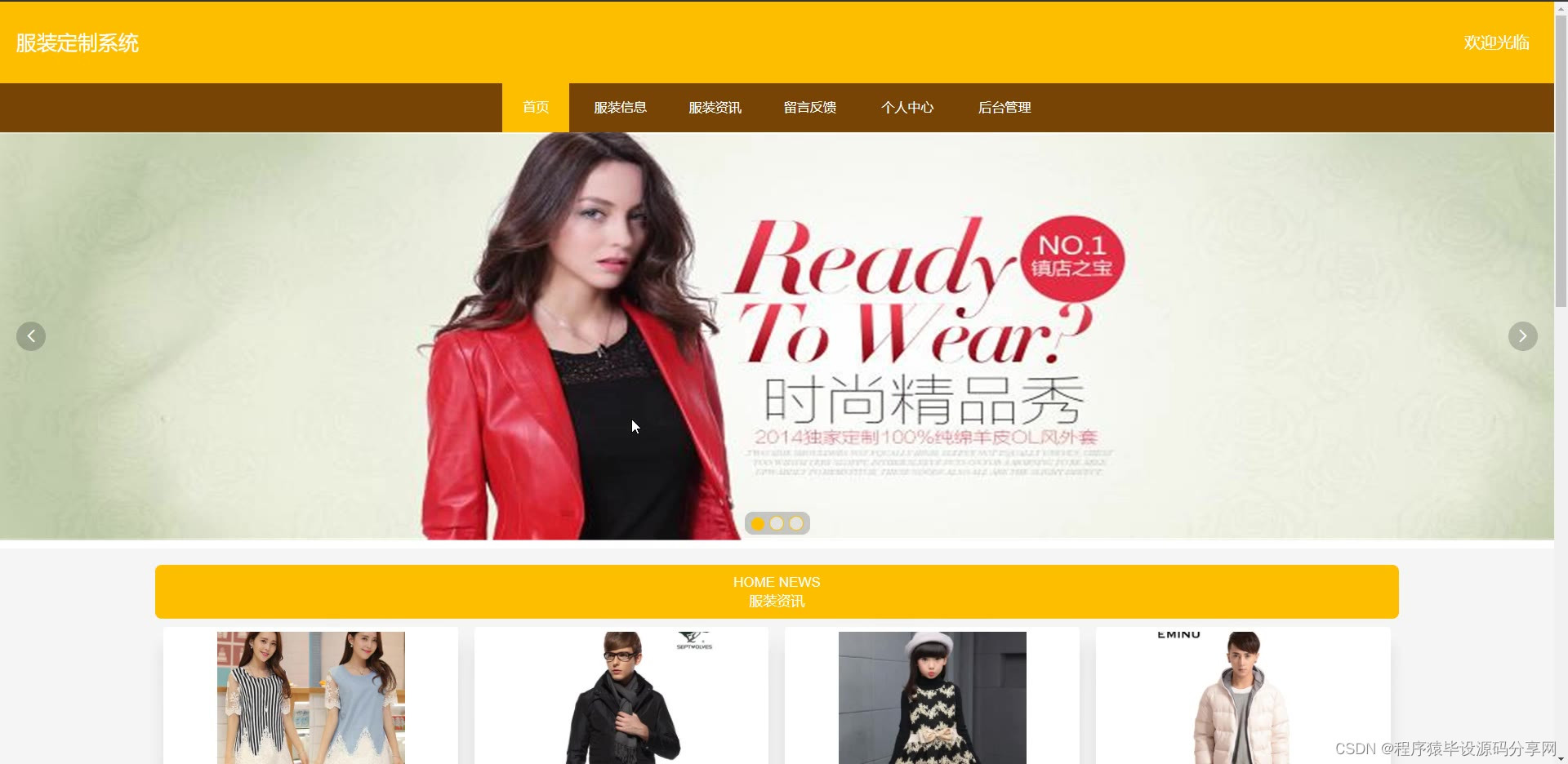
基于ssm服装定制系统源码和论文
idea 数据库mysql5.7 数据库链接工具:navcat,小海豚等 环境: jdk8 tomcat8.5 开发技术 ssm 基于ssm服装定制系统源码和论文751 1.1项目研究的背景 困扰管理层的许多问题当中,服装定制将是广大用户们不可忽视的一块。但是管理好服装定制又面临很多麻…...

【AI】如何准备mac开发vue项目的环境
为了在Mac上开发Vue项目,你需要准备一些工具和环境。以下是主要的步骤: 安装Node.js和npm: Vue.js是一个基于JavaScript的框架,因此你需要Node.js环境。访问Node.js官网下载并安装Node.js,这也会自动安装npm࿰…...

BERT大模型:英语NLP的里程碑
BERT的诞生与重要性 BERT(Bidirectional Encoder Representations from Transformers)大模型标志着自然语言处理(NLP)领域的一个重要转折点。作为首个利用掩蔽语言模型(MLM)在英语语言上进行预训练的模型&…...

JVM的类的生命周期
目录 前言 1. 加载(Loading): 2. 验证(Verification): 3. 准备(Preparation): 4. 解析(Resolution): 5. 初始化(Ini…...
)
uni-app获取response header响应头(h5/app/小程序三端)
h5、app获取方式:getResponseHeader(key) 示例:参考:HTML5 API Reference // 创建xhr实例: // #ifdef APP-VUE let xhr new plus.net.XMLHttpRequest(); // #endif // #ifdef H5 let xhr new window.XMLHttpRequest(); // #en…...
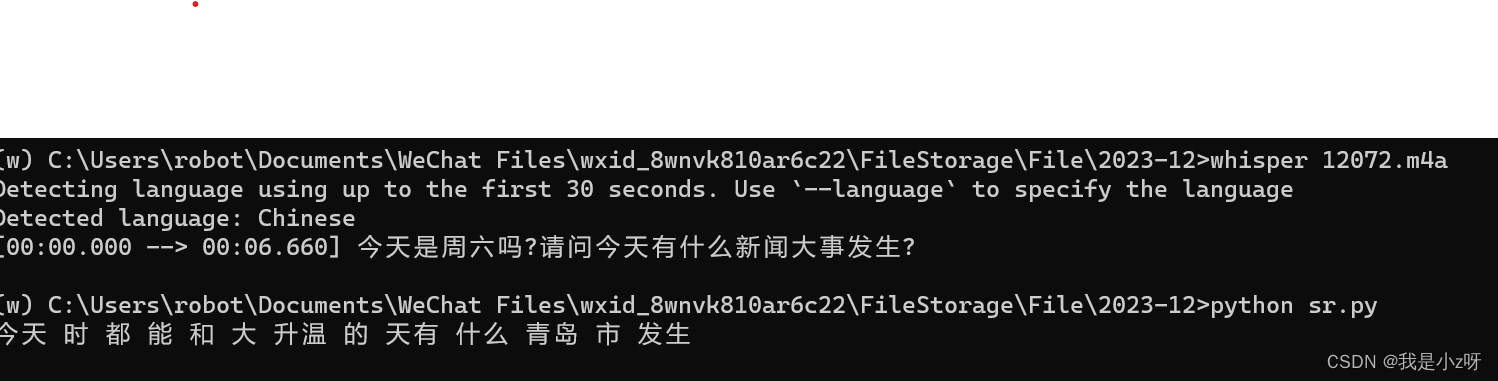
本地部署语音转文字(whisper,SpeechRecognition)
本地部署语音转文字 1.whisper1.首先安装Chocolatey2.安装3.使用 2.SpeechRecognition1.环境2.中文包3.格式转化4.运行 3.效果 1.whisper 1.首先安装Chocolatey https://github.com/openai/whisper 以管理员身份运行PowerShell Set-ExecutionPolicy Bypass -Scope Process -…...

js new 原理
mdn new new 调用函数时,该函数将被用作构造函数 类只能用 new 运算符实例化 不使用 new 调用一个类将抛出 TypeError。 过程 new Foo(…) 执行时: 创建一个空的简单 JavaScript 对象。 为方便起见,我们称之为 newInstance。 如果构造函数…...

智能优化算法应用:基于黏菌算法3D无线传感器网络(WSN)覆盖优化 - 附代码
智能优化算法应用:基于黏菌算法3D无线传感器网络(WSN)覆盖优化 - 附代码 文章目录 智能优化算法应用:基于黏菌算法3D无线传感器网络(WSN)覆盖优化 - 附代码1.无线传感网络节点模型2.覆盖数学模型及分析3.黏菌算法4.实验参数设定5.算法结果6.参考文献7.MA…...
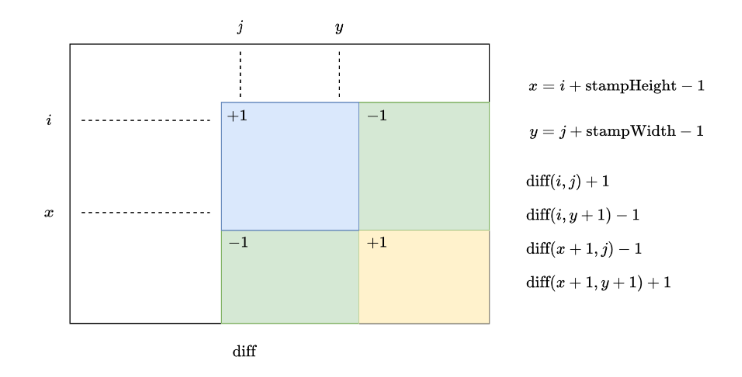
LeetCode每日一题——2132.用邮票贴满网格图
参考资料: 2132. 用邮票贴满网格图 - 力扣(LeetCode) 题目描述 给你一个 m x n 的二进制矩阵 grid ,每个格子要么为 0 (空)要么为 1 (被占据)。 给你邮票的尺寸为 stampHeight x…...
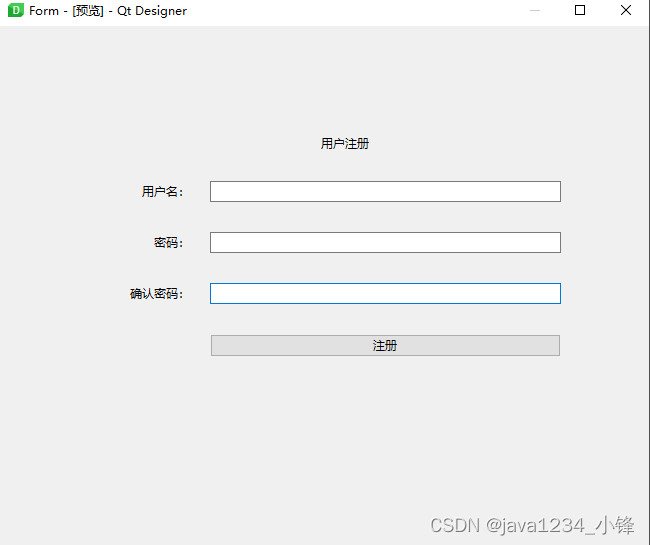
PyQt6 表单布局Form Layout (QFormLayout)
锋哥原创的PyQt6视频教程: 2024版 PyQt6 Python桌面开发 视频教程(无废话版) 玩命更新中~_哔哩哔哩_bilibili2024版 PyQt6 Python桌面开发 视频教程(无废话版) 玩命更新中~共计43条视频,包括:2024版 PyQt6 Python桌面开发 视频教程(无废话版…...
函数)
Python: any()函数
在Python中,any函数是一个内置函数,它接受一个可迭代对象作为参数,并返回一个布尔值。当可迭代对象中至少一个元素为真(非零、非空、非None等)时,any函数返回True;否则,返回False。 …...

一些AG10K FPGA 调试的建议-Douglas
PLL AGM FPGA 在配置成功时,PLL 已经完成锁定,lock 信号已经变高;如果原设计中用 lock 信号输出实现系统 reset 的复位功能,就不能正确完成上电复位;同时,为了保证 PLL 相移的稳定,我们需要在 P…...

【模型量化】神经网络量化基础及代码学习总结
1 量化的介绍 量化是减少神经网络计算时间和能耗的最有效的方法之一。在神经网络量化中,权重和激活张量存储在比训练时通常使用的16-bit或32-bit更低的比特精度。当从32-bit降低到8-bit,存储张量的内存开销减少了4倍,矩阵乘法的计算成本则二…...

次模和K次模是多项式可解吗?
次模是多项式可解吗 **是的,**次模函数的最优化问题通常是多项式时间可解的。这是因为次模性质导致了问题的结构,使得可以利用高效的算法进行求解。 具体来说,针对次模函数的最优化问题,例如极大化或极小化这样的目标函数…...
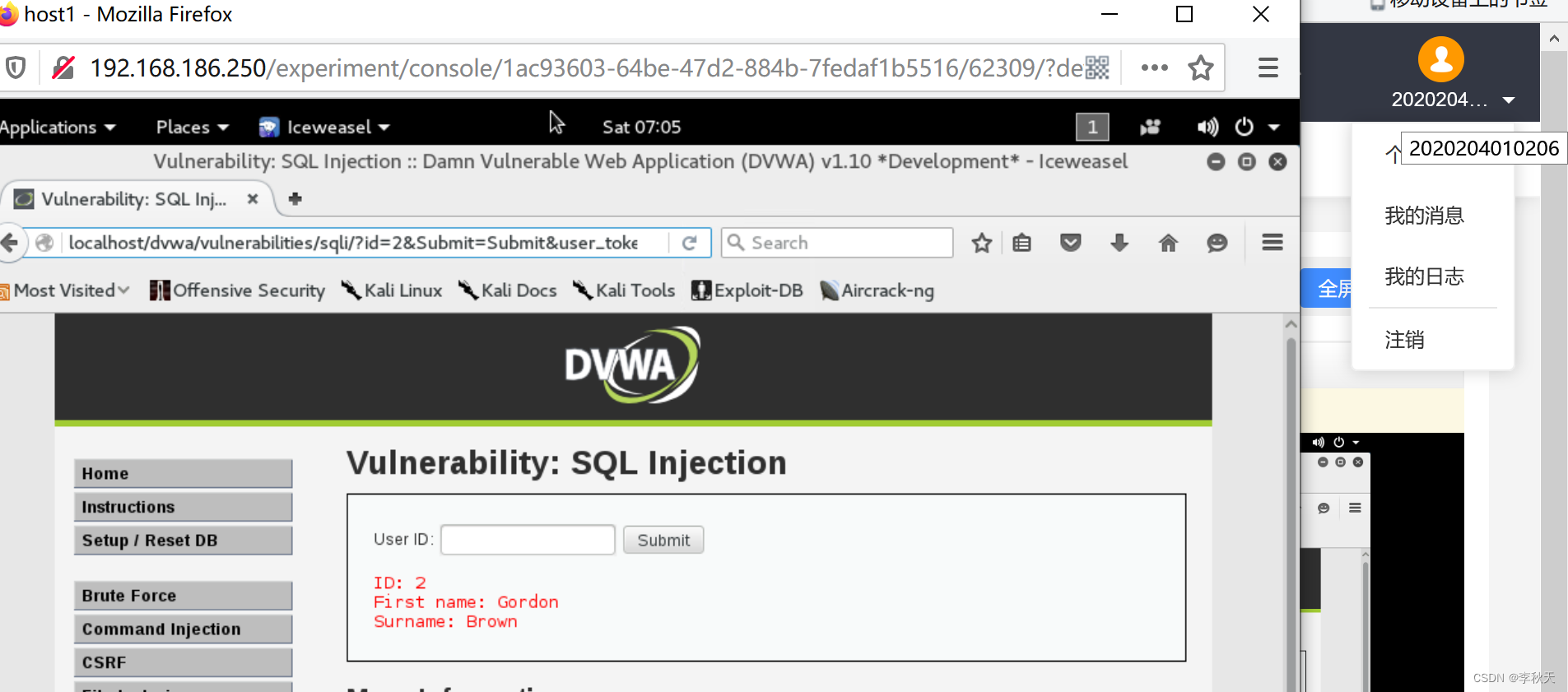
网络安全——SQL注入实验
一、实验目的要求: 二、实验设备与环境: 三、实验原理: 四、实验步骤: 五、实验现象、结果记录及整理: 六、分析讨论与思考题解答: 七、实验截图: 一、实验目的要求: 1、…...

【cocotb】【达坦科技DatenLord】Cocotb Workshop分享
https://www.bilibili.com/video/BV19e4y1k7EE/?spm_id_from333.337.search-card.all.click&vd_sourcefd0f4be6d0a5aaa0a79d89604df3154a 方便RFM实现 cocotb_test 替代makefile , 类似python 函数执行...
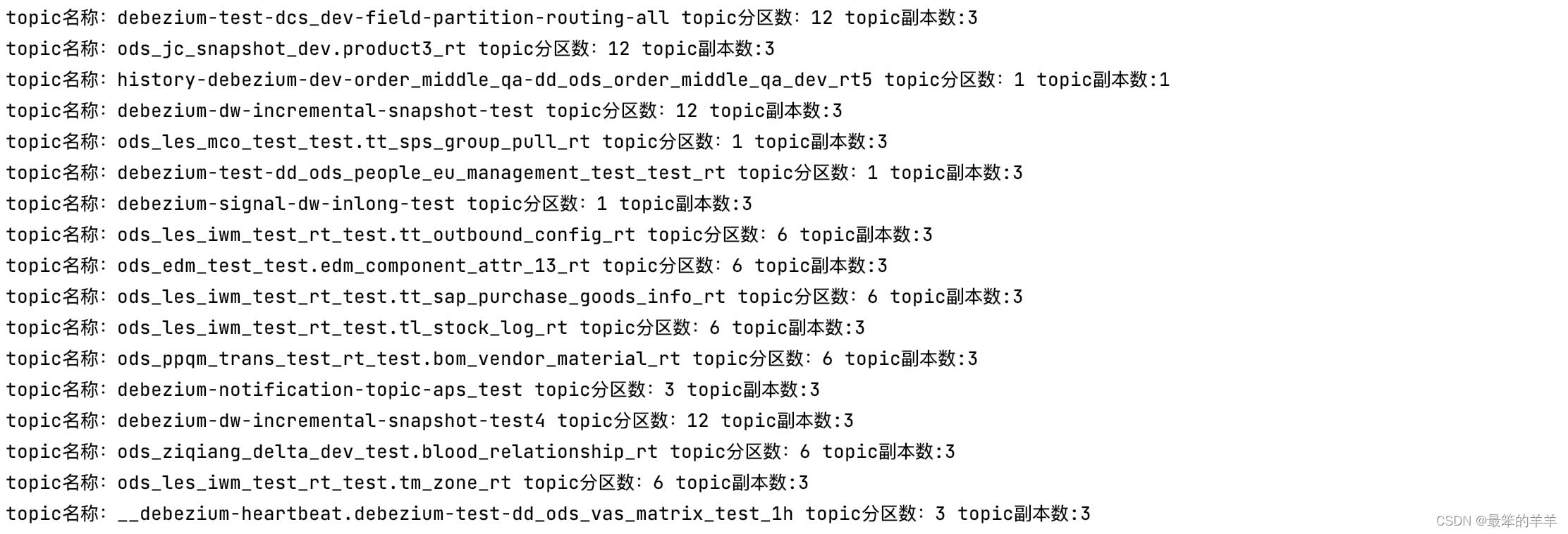
Kafka系列之:统计kafka集群Topic的分区数和副本数,批量增加topic副本数
Kafka系列之:统计kafka集群Topic的分区数和副本数,批量增加topic副本数 一、创建KafkaAdminClient二、获取kafka集群topic元信息三、获取每个topic的名称、分区数、副本数四、生成增加topic副本的json文件五、执行增加topic副本的命令六、确认topic增加副本是否成功一、创建K…...

开具实习证明:在线实习项目介绍
大数据在线实习项目,是在线上为学生提供实习经验的项目。我们希望能够帮助想要在毕业后从事数据科学类工作的学生更加顺利地适应从教室到职场的转换;也帮助那些在工作中需要处理数据、实现数据价值的其他职能的从业者高效快速地掌握每天都能用起来的数据…...
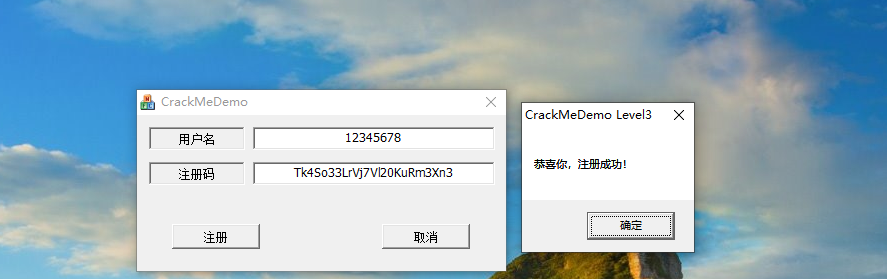
MFC逆向之CrackMe Level3 过反调试 + 写注册机
今天我来分享一下,过反调试的方法以及使用IDA还原代码 写注册机的过程 由于内容太多,我准备分为两个帖子写,这个帖子主要是写IDA还原代码,下一个帖子是写反调试的分析以及过反调试和异常 这个CrackMe Level3是一个朋友发我的,我也不知道他在哪里弄的,我感觉挺好玩的,对反调试…...

【Centos】
一、Virtualbox安装Centos 1、Virtualbox 下载地址: Virtualbox 2、Centos 下载地址: Centos 3、Virtualbox安装Centos教程 Virtualbox安装Centos教程: Virtualbox安装Centos教程...
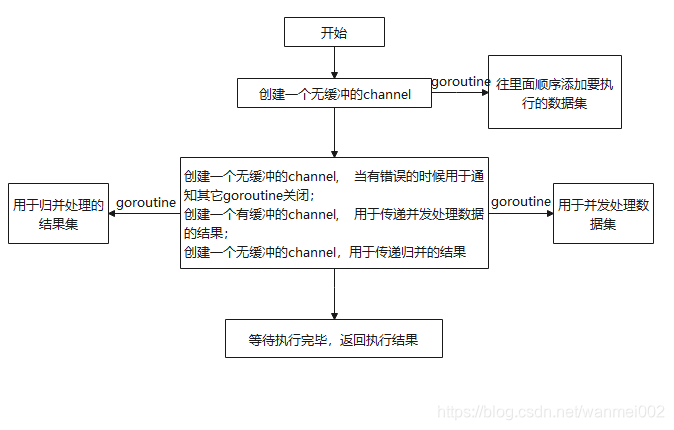
微服务商城-商品微服务
数据表 CREATE TABLE product (id bigint(20) UNSIGNED NOT NULL AUTO_INCREMENT COMMENT 商品id,cateid smallint(6) UNSIGNED NOT NULL DEFAULT 0 COMMENT 类别Id,name varchar(100) NOT NULL DEFAULT COMMENT 商品名称,subtitle varchar(200) NOT NULL DEFAULT COMMENT 商…...

成都鼎讯硬核科技!雷达目标与干扰模拟器,以卓越性能制胜电磁频谱战
在现代战争中,电磁频谱已成为继陆、海、空、天之后的 “第五维战场”,雷达作为电磁频谱领域的关键装备,其干扰与抗干扰能力的较量,直接影响着战争的胜负走向。由成都鼎讯科技匠心打造的雷达目标与干扰模拟器,凭借数字射…...
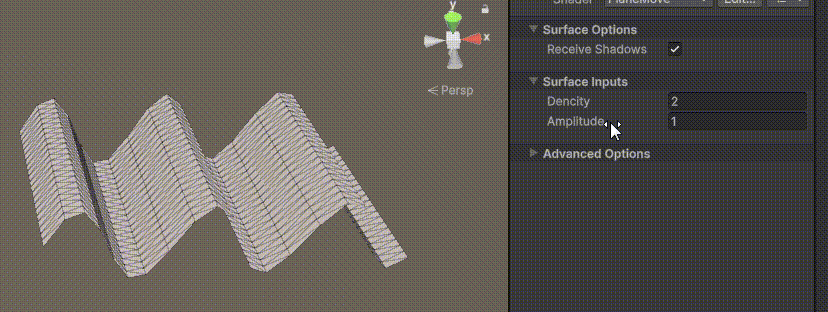
Unity | AmplifyShaderEditor插件基础(第七集:平面波动shader)
目录 一、👋🏻前言 二、😈sinx波动的基本原理 三、😈波动起来 1.sinx节点介绍 2.vertexPosition 3.集成Vector3 a.节点Append b.连起来 4.波动起来 a.波动的原理 b.时间节点 c.sinx的处理 四、🌊波动优化…...

《C++ 模板》
目录 函数模板 类模板 非类型模板参数 模板特化 函数模板特化 类模板的特化 模板,就像一个模具,里面可以将不同类型的材料做成一个形状,其分为函数模板和类模板。 函数模板 函数模板可以简化函数重载的代码。格式:templa…...
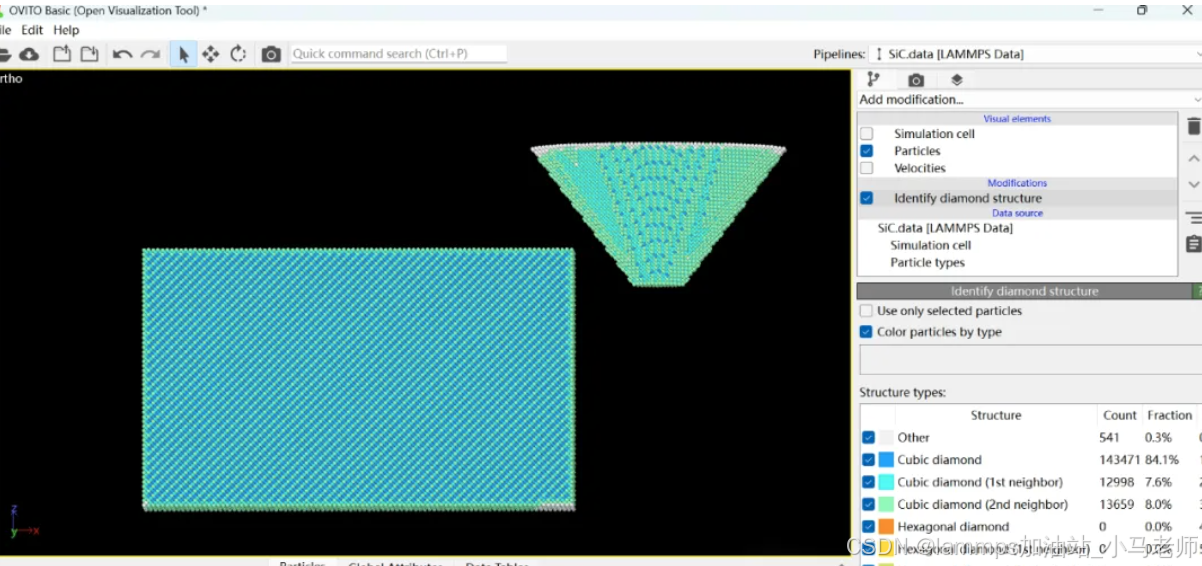
Python Ovito统计金刚石结构数量
大家好,我是小马老师。 本文介绍python ovito方法统计金刚石结构的方法。 Ovito Identify diamond structure命令可以识别和统计金刚石结构,但是无法直接输出结构的变化情况。 本文使用python调用ovito包的方法,可以持续统计各步的金刚石结构,具体代码如下: from ovito…...
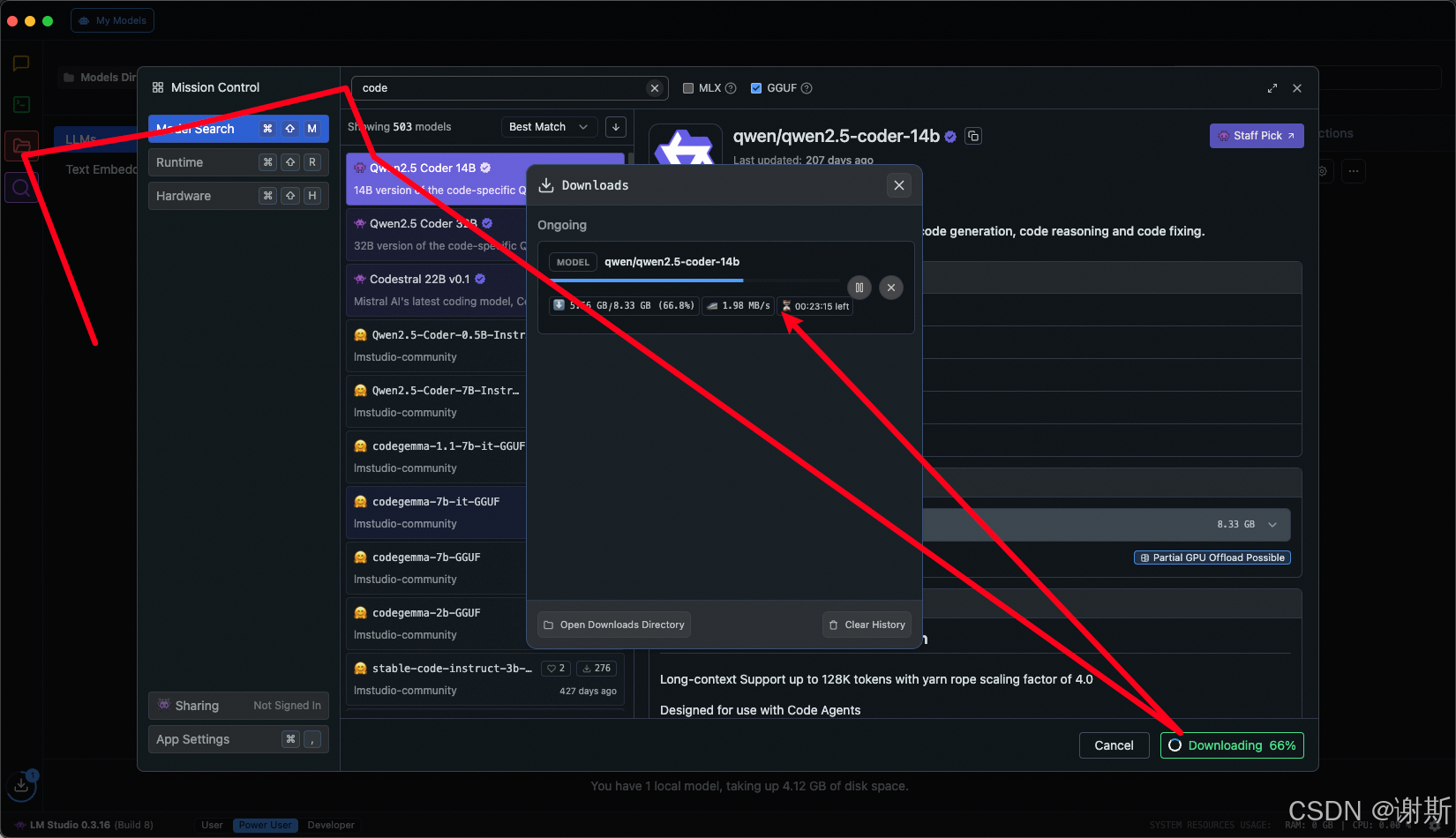
[大语言模型]在个人电脑上部署ollama 并进行管理,最后配置AI程序开发助手.
ollama官网: 下载 https://ollama.com/ 安装 查看可以使用的模型 https://ollama.com/search 例如 https://ollama.com/library/deepseek-r1/tags # deepseek-r1:7bollama pull deepseek-r1:7b改token数量为409622 16384 ollama命令说明 ollama serve #:…...

Vue ③-生命周期 || 脚手架
生命周期 思考:什么时候可以发送初始化渲染请求?(越早越好) 什么时候可以开始操作dom?(至少dom得渲染出来) Vue生命周期: 一个Vue实例从 创建 到 销毁 的整个过程。 生命周期四个…...

Ubuntu系统复制(U盘-电脑硬盘)
所需环境 电脑自带硬盘:1块 (1T) U盘1:Ubuntu系统引导盘(用于“U盘2”复制到“电脑自带硬盘”) U盘2:Ubuntu系统盘(1T,用于被复制) !!!建议“电脑…...

SQL Server 触发器调用存储过程实现发送 HTTP 请求
文章目录 需求分析解决第 1 步:前置条件,启用 OLE 自动化方式 1:使用 SQL 实现启用 OLE 自动化方式 2:Sql Server 2005启动OLE自动化方式 3:Sql Server 2008启动OLE自动化第 2 步:创建存储过程第 3 步:创建触发器扩展 - 如何调试?第 1 步:登录 SQL Server 2008第 2 步…...
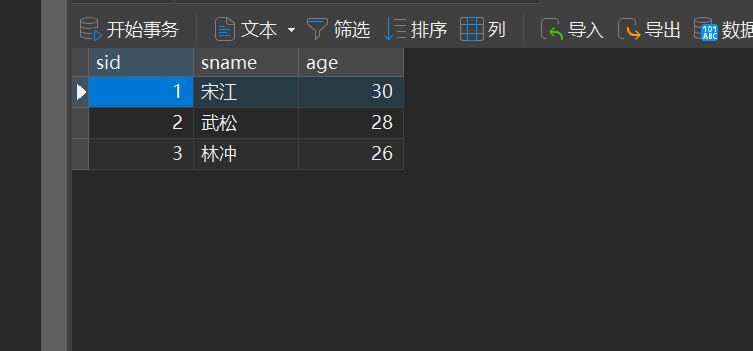
MySQL的pymysql操作
本章是MySQL的最后一章,MySQL到此完结,下一站Hadoop!!! 这章很简单,完整代码在最后,详细讲解之前python课程里面也有,感兴趣的可以往前找一下 一、查询操作 我们需要打开pycharm …...
