Spring boot 实战指南(三):配置事务,整合Elasticsearch、swagger、redis、rabbitMQ
文章目录
一、配置事务
依赖
<!-- 事务管理依赖以下二选一即可--><!-- 用来开启事务使用 但是mybatis-plus-boot-starter默认引入了sprint-tx -->
<!-- <dependency>-->
<!-- <groupId>org.springframework</groupId>-->
<!-- <artifactId>spring-tx</artifactId>-->
<!-- </dependency>--><!-- springboot整合的事务开启依赖,无论是mybatis或是mybatis-plus都适用 -->
<!-- <dependency>-->
<!-- <groupId>org.springframework.boot</groupId>-->
<!-- <artifactId>spring-boot-starter-aop</artifactId>-->
<!-- </dependency>-->
使用注解
在启动类上添加注解:
@EnableTransactionManagement //开启事务
在需要开启事务的类或者方法上使用注解,前者表示该类的所有方法都开启事务,后者表示只对具体的方法开启事务:
@Transactional(rollbackFor = Exception.class)
如果括号里不带参数表示仅在遇到运行时异常时才回滚,而写了rollbackFor = Exception.class表示遇到非运行时异常也回滚。
二、Elasticsearch
官方文档
Elasticsearch教程
自己搭建了一个简单的demo,仓库在这里,可以直接运行,不过需要自行安装Elasticsearch7.16.3并在application.yml改一下url。
创建项目
用spring initializr 快速搭建一个项目,sdk选的1.8,java版本是8。
spring boot版本选择2.7.x。
勾选这些依赖:
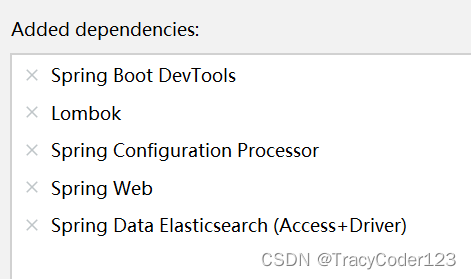
配置maven
file > settings > build,execution,deployment > build tools > maven
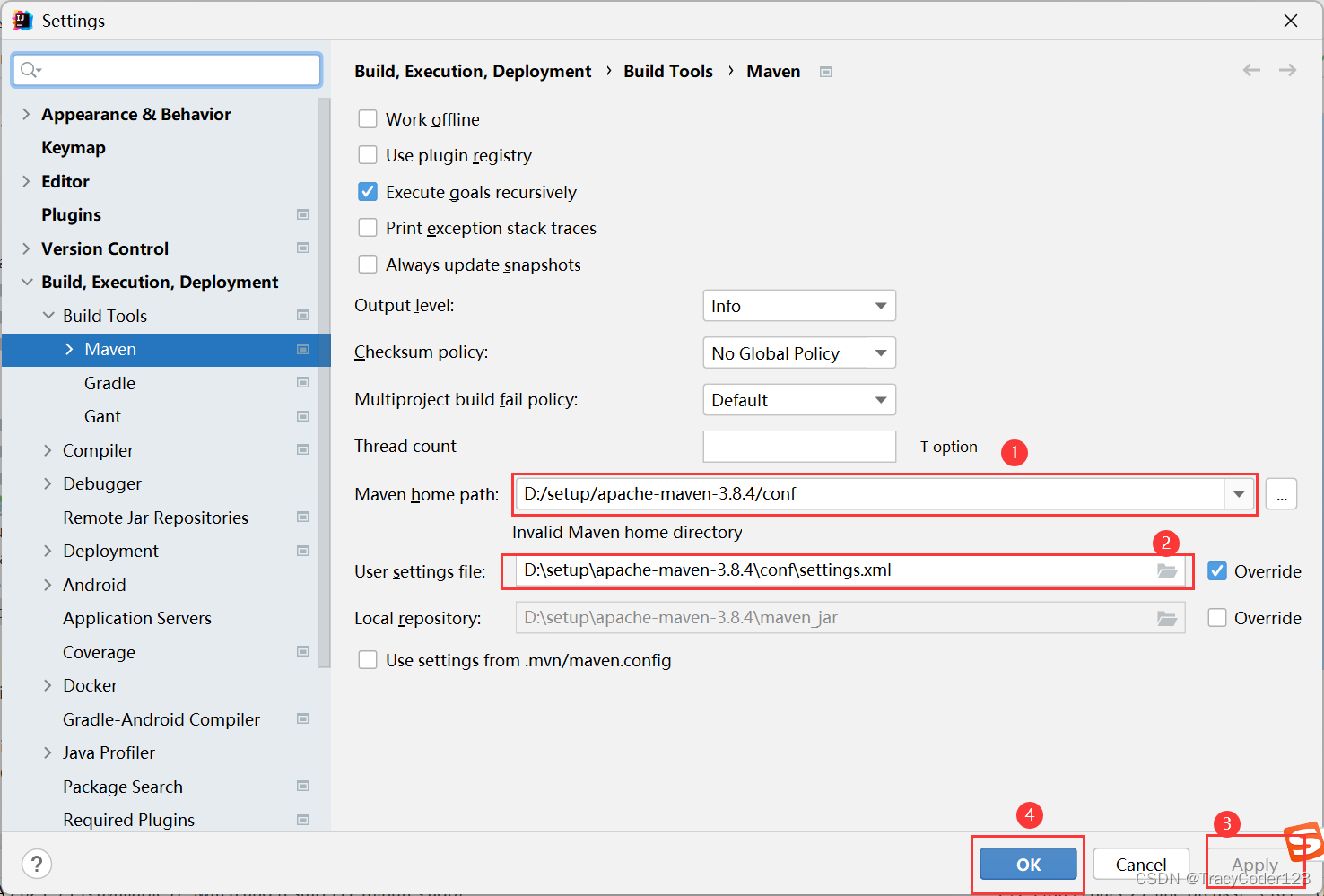
完善依赖
pom.xml
<?xml version="1.0" encoding="UTF-8"?>
<project xmlns="http://maven.apache.org/POM/4.0.0" xmlns:xsi="http://www.w3.org/2001/XMLSchema-instance"xsi:schemaLocation="http://maven.apache.org/POM/4.0.0 https://maven.apache.org/xsd/maven-4.0.0.xsd"><modelVersion>4.0.0</modelVersion><parent><groupId>org.springframework.boot</groupId><artifactId>spring-boot-starter-parent</artifactId><version>2.7.2</version><relativePath/> <!-- lookup parent from repository --></parent><groupId>tracy</groupId><artifactId>claimnet-client</artifactId><version>0.0.1-SNAPSHOT</version><name>claimnet-client</name><description>claimnet客户端</description><properties><java.version>8</java.version></properties><dependencies><dependency><groupId>org.springframework.data</groupId><artifactId>spring-data-elasticsearch</artifactId></dependency><dependency><groupId>org.springframework.boot</groupId><artifactId>spring-boot-starter-web</artifactId></dependency><dependency><groupId>org.springframework.boot</groupId><artifactId>spring-boot-devtools</artifactId><scope>runtime</scope><optional>true</optional></dependency><dependency><groupId>org.springframework.boot</groupId><artifactId>spring-boot-configuration-processor</artifactId><optional>true</optional></dependency><dependency><groupId>org.projectlombok</groupId><artifactId>lombok</artifactId><optional>true</optional></dependency><dependency><groupId>org.springframework.boot</groupId><artifactId>spring-boot-starter-test</artifactId><scope>test</scope></dependency></dependencies><build><plugins><plugin><groupId>org.springframework.boot</groupId><artifactId>spring-boot-maven-plugin</artifactId><configuration><excludes><exclude><groupId>org.projectlombok</groupId><artifactId>lombok</artifactId></exclude></excludes></configuration></plugin></plugins></build></project>es连接配置
application.yml
spring:elasticsearch:rest:uris: http://es服务器ip:9200
实体映射
package tracy.claimnetclient.entity;import lombok.Data;
import org.springframework.data.annotation.Id;
import org.springframework.data.elasticsearch.annotations.Document;
import org.springframework.data.elasticsearch.annotations.Field;
import org.springframework.data.elasticsearch.annotations.FieldType;import java.io.Serializable;@Data
@Document(indexName = "text",createIndex = false) //如果Elasticsearch库中原本不存在这个索引的数据,这里可以写true
public class Text implements Serializable {@Id //将下面这个属性标记为id@Field(name = "id",type = FieldType.Text)String id;@Field(name = "application_no",type = FieldType.Text)String applicationNo;@Field(name = "content",type = FieldType.Text)String content;@Field(name = "date",type = FieldType.Text)String date;@Field(name = "entity",type = FieldType.Text)String entity;@Field(name = "feature",type = FieldType.Text)String feature;
}
注意,这些属性和Elasticsearch数据库中对应文档中的属性是一一对应的。
repository
ElasticsearchRepository中提供了很多线程的方法,可以满足简单的增删改查需求:
package tracy.claimnetclient.repository;import org.springframework.data.domain.PageRequest;
import org.springframework.data.elasticsearch.repository.ElasticsearchRepository;
import tracy.claimnetclient.entity.Text;
import java.util.List;public interface TextRepository extends ElasticsearchRepository<Text,String> {//这里的String表示id的类型//PageRequest用来实现分页查询List<Text> findTextsByIdOrApplicationNoOrContent(String id, String app, String keyword, PageRequest pageRequest);
}service
接口:
package tracy.claimnetclient.service;import tracy.claimnetclient.entity.Text;
import tracy.claimnetclient.util.PairResult;import java.util.List;public interface TextService {List<Text> text(String keyword,Integer curPage,Integer pageSize);
}
实现:
package tracy.claimnetclient.service;import org.springframework.beans.factory.annotation.Autowired;
import org.springframework.data.domain.PageRequest;
import org.springframework.stereotype.Service;
import tracy.claimnetclient.entity.Text;
import tracy.claimnetclient.repository.TextRepository;
import tracy.claimnetclient.util.PairResult;import java.util.Arrays;
import java.util.List;@Service
public class TextServiceImpl implements TextService{@Autowiredprivate TextRepository textRepository;@Overridepublic List<Text> text(String keyword, Integer curPage, Integer pageSize) {if(curPage==null)curPage=1;if(pageSize==null)pageSize=10;return textRepository.findTextsByIdOrApplicationNoOrContent(keyword,keyword,keyword, PageRequest.of(curPage-1,pageSize));}
}
controller
package tracy.claimnetclient.controller;import org.springframework.beans.factory.annotation.Autowired;
import org.springframework.web.bind.annotation.GetMapping;
import org.springframework.web.bind.annotation.PathVariable;
import org.springframework.web.bind.annotation.RequestMapping;
import org.springframework.web.bind.annotation.RestController;
import tracy.claimnetclient.entity.Claim;
import tracy.claimnetclient.entity.Text;
import tracy.claimnetclient.service.ClaimService;
import tracy.claimnetclient.service.TextService;import java.util.List;@RestController
@RequestMapping("/search")
public class SearchController {@Autowiredprivate TextService textService;@GetMapping("/text/{keyword}")public List<Text> text(@PathVariable("keyword")String keyword,Integer curPage,Integer pageSize) {return textService.text(keyword,curPage,pageSize);}
}
【OK】
三、swagger
参考
依赖
<!-- 引入swagger相关的jar --><dependency><groupId>io.springfox</groupId><artifactId>springfox-boot-starter</artifactId><version>3.0.0</version></dependency>
启动类
类上添加注解@EnableOpenApi
路径匹配配置
application.yml
spring:mvc:pathmatch:matching-strategy: ant_path_matcher
配置类
package tracy.claimnetclient.config;import org.springframework.context.annotation.Bean;
import org.springframework.context.annotation.Configuration;
import springfox.documentation.builders.PathSelectors;
import springfox.documentation.builders.RequestHandlerSelectors;
import springfox.documentation.service.ApiInfo;
import springfox.documentation.service.Contact;
import springfox.documentation.service.VendorExtension;
import springfox.documentation.spi.DocumentationType;
import springfox.documentation.spring.web.plugins.Docket;
import java.util.ArrayList;@Configuration
public class SwaggerConfiguration {@Beanpublic Docket docket() {//这里要配置controller包return new Docket(DocumentationType.OAS_30).select().apis(RequestHandlerSelectors.basePackage("tracy.claimnetclient.controller")).paths(PathSelectors.any()).build().apiInfo(setApiInfo());}private ApiInfo setApiInfo() {//作者信息Contact contact = new Contact("tracy","https://blog.csdn.net/Tracycoder?spm=1011.2415.3001.5343","1409568085@qq.com");//项目描述ApiInfo info = new ApiInfo("Claimnet-client Restful Api", "", "v1.0","https://blog.csdn.net/Tracycoder?spm=1011.2415.3001.5343", contact,"Apache 2.0", "", new ArrayList<VendorExtension>());return info;}
}
controller注解
使用类、方法、参数注解:
package tracy.claimnetclient.controller;import io.swagger.annotations.Api;
import io.swagger.annotations.ApiOperation;
import io.swagger.annotations.ApiParam;
import org.springframework.beans.factory.annotation.Autowired;
import org.springframework.web.bind.annotation.GetMapping;
import org.springframework.web.bind.annotation.PathVariable;
import org.springframework.web.bind.annotation.RequestMapping;
import org.springframework.web.bind.annotation.RestController;
import tracy.claimnetclient.entity.Claim;
import tracy.claimnetclient.entity.Text;
import tracy.claimnetclient.service.ClaimService;
import tracy.claimnetclient.service.TextService;import java.util.List;@Api(tags = "检索模块")
@RestController
@RequestMapping("/search")
public class SearchController {@Autowiredprivate TextService textService;@Autowiredprivate ClaimService claimService;@ApiOperation(value = "根据id、申请号、内容查询text索引文档", notes = "api/search/text", response = List.class)@GetMapping("/text/{keyword}")public List<Text> text(@ApiParam(value = "关键词", required = true) @PathVariable("keyword")String keyword,@ApiParam(value = "当前页码") Integer curPage,@ApiParam(value = "页大小") Integer pageSize) {return textService.text(keyword,curPage,pageSize);}
}最后,启动项目,访问http://127.0.0.1:8080/swagger-ui/index.html。
四、redis(代码实现)
依赖
<dependency><groupId>org.springframework.boot</groupId><artifactId>spring-boot-starter-data-redis</artifactId><version>2.5.9</version></dependency>
yml配置
spring:redis:host: ip地址database: 0port: 6379
配置类
package com.yy.myconfig;import com.fasterxml.jackson.annotation.JsonAutoDetect;
import com.fasterxml.jackson.annotation.PropertyAccessor;
import com.fasterxml.jackson.databind.ObjectMapper;
import org.springframework.context.annotation.Bean;
import org.springframework.context.annotation.Configuration;
import org.springframework.data.redis.connection.RedisConnectionFactory;
import org.springframework.data.redis.core.RedisTemplate;
import org.springframework.data.redis.serializer.Jackson2JsonRedisSerializer;
import org.springframework.data.redis.serializer.StringRedisSerializer;/*** 自定义一个redis template模板*/
@Configuration
public class RedisConfig {@Bean@SuppressWarnings("all")public RedisTemplate<String, Object> redisTemplate(RedisConnectionFactory factory) {//为了使开发方便,直接使用<String, Object>RedisTemplate<String, Object> template = new RedisTemplate<>();template.setConnectionFactory(factory);//Json序列化配置Jackson2JsonRedisSerializer jackson2JsonRedisSerializer = new Jackson2JsonRedisSerializer(Object.class);ObjectMapper objectMapper = new ObjectMapper();objectMapper.setVisibility(PropertyAccessor.ALL, JsonAutoDetect.Visibility.ANY);objectMapper.enableDefaultTyping(ObjectMapper.DefaultTyping.NON_FINAL);jackson2JsonRedisSerializer.setObjectMapper(objectMapper);//string的序列化StringRedisSerializer stringRedisSerializer = new StringRedisSerializer();//key采用string的序列化方式template.setKeySerializer(stringRedisSerializer);//hash的key也是用string的序列化方式template.setHashKeySerializer(stringRedisSerializer);//value序列化方式采用jacksontemplate.setValueSerializer(jackson2JsonRedisSerializer);//hash的value序列化方式采用jacksontemplate.setHashValueSerializer(jackson2JsonRedisSerializer);template.afterPropertiesSet();return template;}
}封装redisTamplate
代码来自->
package tracy.client.util;import org.springframework.data.redis.connection.DataType;
import org.springframework.data.redis.core.*;
import org.springframework.stereotype.Component;import javax.annotation.Resource;
import java.sql.Date;
import java.util.Collection;
import java.util.List;
import java.util.Map;
import java.util.Set;
import java.util.concurrent.TimeUnit;@Component
public class RedisUtil {@Resourceprivate RedisTemplate<String, Object> redisTemplate;public void setRedisTemplate(RedisTemplate<String, Object> redisTemplate) {this.redisTemplate = redisTemplate;}public RedisTemplate<String, Object> getRedisTemplate() {return this.redisTemplate;}/** -------------------key相关操作--------------------- *//*** 删除key** @param key*/public void delete(String key) {redisTemplate.delete(key);}/*** 批量删除key** @param keys*/public void delete(Collection<String> keys) {redisTemplate.delete(keys);}/*** 序列化key** @param key* @return*/public byte[] dump(String key) {return redisTemplate.dump(key);}/*** 是否存在key** @param key* @return*/public Boolean hasKey(String key) {return redisTemplate.hasKey(key);}/*** 设置过期时间** @param key* @param timeout* @param unit* @return*/public Boolean expire(String key, long timeout, TimeUnit unit) {return redisTemplate.expire(key, timeout, unit);}/*** 设置过期时间** @param key* @param date* @return*/public Boolean expireAt(String key, Date date) {return redisTemplate.expireAt(key, date);}/*** 查找匹配的key** @param pattern* @return*/public Set<String> keys(String pattern) {return redisTemplate.keys(pattern);}/*** 将当前数据库的 key 移动到给定的数据库 db 当中** @param key* @param dbIndex* @return*/public Boolean move(String key, int dbIndex) {return redisTemplate.move(key, dbIndex);}/*** 移除 key 的过期时间,key 将持久保持** @param key* @return*/public Boolean persist(String key) {return redisTemplate.persist(key);}/*** 返回 key 的剩余的过期时间** @param key* @param unit* @return*/public Long getExpire(String key, TimeUnit unit) {return redisTemplate.getExpire(key, unit);}/*** 返回 key 的剩余的过期时间** @param key* @return*/public Long getExpire(String key) {return redisTemplate.getExpire(key);}/*** 从当前数据库中随机返回一个 key** @return*/public String randomKey() {return (String) redisTemplate.randomKey();}/*** 修改 key 的名称** @param oldKey* @param newKey*/public void rename(String oldKey, String newKey) {redisTemplate.rename(oldKey, newKey);}/*** 仅当 newkey 不存在时,将 oldKey 改名为 newkey** @param oldKey* @param newKey* @return*/public Boolean renameIfAbsent(String oldKey, String newKey) {return redisTemplate.renameIfAbsent(oldKey, newKey);}/*** 返回 key 所储存的值的类型** @param key* @return*/public DataType type(String key) {return redisTemplate.type(key);}/** -------------------string相关操作--------------------- *//*** 设置指定 key 的值** @param key* @param value*/public void set(String key, String value) {redisTemplate.opsForValue().set(key, value);}/*** 获取指定 key 的值** @param key* @return*/public String get(String key) {return (String) redisTemplate.opsForValue().get(key);}/*** 返回 key 中字符串值的子字符** @param key* @param start* @param end* @return*/public String getRange(String key, long start, long end) {return redisTemplate.opsForValue().get(key, start, end);}/*** 将给定 key 的值设为 value ,并返回 key 的旧值(old value)** @param key* @param value* @return*/public String getAndSet(String key, String value) {return (String) redisTemplate.opsForValue().getAndSet(key, value);}/*** 对 key 所储存的字符串值,获取指定偏移量上的位(bit)** @param key* @param offset* @return*/public Boolean getBit(String key, long offset) {return redisTemplate.opsForValue().getBit(key, offset);}/*** 批量获取** @param keys* @return*/public List<Object> multiGet(Collection<String> keys) {return redisTemplate.opsForValue().multiGet(keys);}/*** 设置ASCII码, 字符串'a'的ASCII码是97, 转为二进制是'01100001', 此方法是将二进制第offset位值变为value** @param key 位置* @param value 值,true为1, false为0* @return*/public boolean setBit(String key, long offset, boolean value) {return redisTemplate.opsForValue().setBit(key, offset, value);}/*** 将值 value 关联到 key ,并将 key 的过期时间设为 timeout** @param key* @param value* @param timeout 过期时间* @param unit 时间单位, 天:TimeUnit.DAYS 小时:TimeUnit.HOURS 分钟:TimeUnit.MINUTES* 秒:TimeUnit.SECONDS 毫秒:TimeUnit.MILLISECONDS*/public void setEx(String key, String value, long timeout, TimeUnit unit) {redisTemplate.opsForValue().set(key, value, timeout, unit);}/*** 只有在 key 不存在时设置 key 的值** @param key* @param value* @return 之前已经存在返回false, 不存在返回true*/public boolean setIfAbsent(String key, String value) {return redisTemplate.opsForValue().setIfAbsent(key, value);}/*** 用 value 参数覆写给定 key 所储存的字符串值,从偏移量 offset 开始** @param key* @param value* @param offset 从指定位置开始覆写*/public void setRange(String key, String value, long offset) {redisTemplate.opsForValue().set(key, value, offset);}/*** 获取字符串的长度** @param key* @return*/public Long size(String key) {return redisTemplate.opsForValue().size(key);}/*** 批量添加** @param maps*/public void multiSet(Map<String, String> maps) {redisTemplate.opsForValue().multiSet(maps);}/*** 同时设置一个或多个 key-value 对,当且仅当所有给定 key 都不存在** @param maps* @return 之前已经存在返回false, 不存在返回true*/public boolean multiSetIfAbsent(Map<String, String> maps) {return redisTemplate.opsForValue().multiSetIfAbsent(maps);}/*** 增加(自增长), 负数则为自减** @param key* @return*/public Long incrBy(String key, long increment) {return redisTemplate.opsForValue().increment(key, increment);}/*** @param key* @return*/public Double incrByFloat(String key, double increment) {return redisTemplate.opsForValue().increment(key, increment);}/*** 追加到末尾** @param key* @param value* @return*/public Integer append(String key, String value) {return redisTemplate.opsForValue().append(key, value);}/** -------------------hash相关操作------------------------- *//*** 获取存储在哈希表中指定字段的值** @param key* @param field* @return*/public Object hGet(String key, String field) {return redisTemplate.opsForHash().get(key, field);}/*** 获取所有给定字段的值** @param key* @return*/public Map<Object, Object> hGetAll(String key) {return redisTemplate.opsForHash().entries(key);}/*** 获取所有给定字段的值** @param key* @param fields* @return*/public List<Object> hMultiGet(String key, Collection<Object> fields) {return redisTemplate.opsForHash().multiGet(key, fields);}public void hPut(String key, String hashKey, String value) {redisTemplate.opsForHash().put(key, hashKey, value);}public void hPutAll(String key, Map<String, String> maps) {redisTemplate.opsForHash().putAll(key, maps);}/*** 仅当hashKey不存在时才设置** @param key* @param hashKey* @param value* @return*/public Boolean hPutIfAbsent(String key, String hashKey, String value) {return redisTemplate.opsForHash().putIfAbsent(key, hashKey, value);}/*** 删除一个或多个哈希表字段** @param key* @param fields* @return*/public Long hDelete(String key, Object... fields) {return redisTemplate.opsForHash().delete(key, fields);}/*** 查看哈希表 key 中,指定的字段是否存在** @param key* @param field* @return*/public boolean hExists(String key, String field) {return redisTemplate.opsForHash().hasKey(key, field);}/*** 为哈希表 key 中的指定字段的整数值加上增量 increment** @param key* @param field* @param increment* @return*/public Long hIncrBy(String key, Object field, long increment) {return redisTemplate.opsForHash().increment(key, field, increment);}/*** 为哈希表 key 中的指定字段的整数值加上增量 increment** @param key* @param field* @param delta* @return*/public Double hIncrByFloat(String key, Object field, double delta) {return redisTemplate.opsForHash().increment(key, field, delta);}/*** 获取所有哈希表中的字段** @param key* @return*/public Set<Object> hKeys(String key) {return redisTemplate.opsForHash().keys(key);}/*** 获取哈希表中字段的数量** @param key* @return*/public Long hSize(String key) {return redisTemplate.opsForHash().size(key);}/*** 获取哈希表中所有值** @param key* @return*/public List<Object> hValues(String key) {return redisTemplate.opsForHash().values(key);}/*** 迭代哈希表中的键值对** @param key* @param options* @return*/public Cursor<Map.Entry<Object, Object>> hScan(String key, ScanOptions options) {return redisTemplate.opsForHash().scan(key, options);}/** ------------------------list相关操作---------------------------- *//*** 通过索引获取列表中的元素** @param key* @param index* @return*/public String lIndex(String key, long index) {return (String) redisTemplate.opsForList().index(key, index);}/*** 获取列表指定范围内的元素** @param key* @param start 开始位置, 0是开始位置* @param end 结束位置, -1返回所有* @return*/public List<Object> lRange(String key, long start, long end) {return redisTemplate.opsForList().range(key, start, end);}/*** 存储在list头部** @param key* @param value* @return*/public Long lLeftPush(String key, String value) {return redisTemplate.opsForList().leftPush(key, value);}/*** @param key* @param value* @return*/public Long lLeftPushAll(String key, String... value) {return redisTemplate.opsForList().leftPushAll(key, value);}/*** @param key* @param value* @return*/public Long lLeftPushAll(String key, Collection<String> value) {return redisTemplate.opsForList().leftPushAll(key, value);}/*** 当list存在的时候才加入** @param key* @param value* @return*/public Long lLeftPushIfPresent(String key, String value) {return redisTemplate.opsForList().leftPushIfPresent(key, value);}/*** 如果pivot存在,再pivot前面添加** @param key* @param pivot* @param value* @return*/public Long lLeftPush(String key, String pivot, String value) {return redisTemplate.opsForList().leftPush(key, pivot, value);}/*** @param key* @param value* @return*/public Long lRightPush(String key, String value) {return redisTemplate.opsForList().rightPush(key, value);}/*** @param key* @param value* @return*/public Long lRightPushAll(String key, String... value) {return redisTemplate.opsForList().rightPushAll(key, value);}/*** @param key* @param value* @return*/public Long lRightPushAll(String key, Collection<String> value) {return redisTemplate.opsForList().rightPushAll(key, value);}/*** 为已存在的列表添加值** @param key* @param value* @return*/public Long lRightPushIfPresent(String key, String value) {return redisTemplate.opsForList().rightPushIfPresent(key, value);}/*** 在pivot元素的右边添加值** @param key* @param pivot* @param value* @return*/public Long lRightPush(String key, String pivot, String value) {return redisTemplate.opsForList().rightPush(key, pivot, value);}/*** 通过索引设置列表元素的值** @param key* @param index 位置* @param value*/public void lSet(String key, long index, String value) {redisTemplate.opsForList().set(key, index, value);}/*** 移出并获取列表的第一个元素** @param key* @return 删除的元素*/public String lLeftPop(String key) {return (String) redisTemplate.opsForList().leftPop(key);}/*** 移出并获取列表的第一个元素, 如果列表没有元素会阻塞列表直到等待超时或发现可弹出元素为止** @param key* @param timeout 等待时间* @param unit 时间单位* @return*/public String lBLeftPop(String key, long timeout, TimeUnit unit) {return (String) redisTemplate.opsForList().leftPop(key, timeout, unit);}/*** 移除并获取列表最后一个元素** @param key* @return 删除的元素*/public String lRightPop(String key) {return (String) redisTemplate.opsForList().rightPop(key);}/*** 移出并获取列表的最后一个元素, 如果列表没有元素会阻塞列表直到等待超时或发现可弹出元素为止** @param key* @param timeout 等待时间* @param unit 时间单位* @return*/public String lBRightPop(String key, long timeout, TimeUnit unit) {return (String) redisTemplate.opsForList().rightPop(key, timeout, unit);}/*** 移除列表的最后一个元素,并将该元素添加到另一个列表并返回** @param sourceKey* @param destinationKey* @return*/public String lRightPopAndLeftPush(String sourceKey, String destinationKey) {return (String) redisTemplate.opsForList().rightPopAndLeftPush(sourceKey,destinationKey);}/*** 从列表中弹出一个值,将弹出的元素插入到另外一个列表中并返回它; 如果列表没有元素会阻塞列表直到等待超时或发现可弹出元素为止** @param sourceKey* @param destinationKey* @param timeout* @param unit* @return*/public String lBRightPopAndLeftPush(String sourceKey, String destinationKey,long timeout, TimeUnit unit) {return (String) redisTemplate.opsForList().rightPopAndLeftPush(sourceKey,destinationKey, timeout, unit);}/*** 删除集合中值等于value得元素** @param key* @param index index=0, 删除所有值等于value的元素; index>0, 从头部开始删除第一个值等于value的元素;* index<0, 从尾部开始删除第一个值等于value的元素;* @param value* @return*/public Long lRemove(String key, long index, String value) {return redisTemplate.opsForList().remove(key, index, value);}/*** 裁剪list** @param key* @param start* @param end*/public void lTrim(String key, long start, long end) {redisTemplate.opsForList().trim(key, start, end);}/*** 获取列表长度** @param key* @return*/public Long lLen(String key) {return redisTemplate.opsForList().size(key);}/** --------------------set相关操作-------------------------- *//*** set添加元素** @param key* @param values* @return*/public Long sAdd(String key, String... values) {return redisTemplate.opsForSet().add(key, values);}/*** set移除元素** @param key* @param values* @return*/public Long sRemove(String key, Object... values) {return redisTemplate.opsForSet().remove(key, values);}/*** 移除并返回集合的一个随机元素** @param key* @return*/public String sPop(String key) {return (String) redisTemplate.opsForSet().pop(key);}/*** 将元素value从一个集合移到另一个集合** @param key* @param value* @param destKey* @return*/public Boolean sMove(String key, String value, String destKey) {return redisTemplate.opsForSet().move(key, value, destKey);}/*** 获取集合的大小** @param key* @return*/public Long sSize(String key) {return redisTemplate.opsForSet().size(key);}/*** 判断集合是否包含value** @param key* @param value* @return*/public Boolean sIsMember(String key, Object value) {return redisTemplate.opsForSet().isMember(key, value);}/*** 获取两个集合的交集** @param key* @param otherKey* @return*/public Set<Object> sIntersect(String key, String otherKey) {return redisTemplate.opsForSet().intersect(key, otherKey);}/*** 获取key集合与多个集合的交集** @param key* @param otherKeys* @return*/public Set<Object> sIntersect(String key, Collection<String> otherKeys) {return redisTemplate.opsForSet().intersect(key, otherKeys);}/*** key集合与otherKey集合的交集存储到destKey集合中** @param key* @param otherKey* @param destKey* @return*/public Long sIntersectAndStore(String key, String otherKey, String destKey) {return redisTemplate.opsForSet().intersectAndStore(key, otherKey,destKey);}/*** key集合与多个集合的交集存储到destKey集合中** @param key* @param otherKeys* @param destKey* @return*/public Long sIntersectAndStore(String key, Collection<String> otherKeys,String destKey) {return redisTemplate.opsForSet().intersectAndStore(key, otherKeys,destKey);}/*** 获取两个集合的并集** @param key* @param otherKeys* @return*/public Set<Object> sUnion(String key, String otherKeys) {return redisTemplate.opsForSet().union(key, otherKeys);}/*** 获取key集合与多个集合的并集** @param key* @param otherKeys* @return*/public Set<Object> sUnion(String key, Collection<String> otherKeys) {return redisTemplate.opsForSet().union(key, otherKeys);}/*** key集合与otherKey集合的并集存储到destKey中** @param key* @param otherKey* @param destKey* @return*/public Long sUnionAndStore(String key, String otherKey, String destKey) {return redisTemplate.opsForSet().unionAndStore(key, otherKey, destKey);}/*** key集合与多个集合的并集存储到destKey中** @param key* @param otherKeys* @param destKey* @return*/public Long sUnionAndStore(String key, Collection<String> otherKeys,String destKey) {return redisTemplate.opsForSet().unionAndStore(key, otherKeys, destKey);}/*** 获取两个集合的差集** @param key* @param otherKey* @return*/public Set<Object> sDifference(String key, String otherKey) {return redisTemplate.opsForSet().difference(key, otherKey);}/*** 获取key集合与多个集合的差集** @param key* @param otherKeys* @return*/public Set<Object> sDifference(String key, Collection<String> otherKeys) {return redisTemplate.opsForSet().difference(key, otherKeys);}/*** key集合与otherKey集合的差集存储到destKey中** @param key* @param otherKey* @param destKey* @return*/public Long sDifference(String key, String otherKey, String destKey) {return redisTemplate.opsForSet().differenceAndStore(key, otherKey,destKey);}/*** key集合与多个集合的差集存储到destKey中** @param key* @param otherKeys* @param destKey* @return*/public Long sDifference(String key, Collection<String> otherKeys,String destKey) {return redisTemplate.opsForSet().differenceAndStore(key, otherKeys,destKey);}/*** 获取集合所有元素** @param key* @return*/public Set<Object> setMembers(String key) {return redisTemplate.opsForSet().members(key);}/*** 随机获取集合中的一个元素** @param key* @return*/public String sRandomMember(String key) {return (String) redisTemplate.opsForSet().randomMember(key);}/*** 随机获取集合中count个元素** @param key* @param count* @return*/public List<Object> sRandomMembers(String key, long count) {return redisTemplate.opsForSet().randomMembers(key, count);}/*** 随机获取集合中count个元素并且去除重复的** @param key* @param count* @return*/public Set<Object> sDistinctRandomMembers(String key, long count) {return redisTemplate.opsForSet().distinctRandomMembers(key, count);}/*** @param key* @param options* @return*/public Cursor<Object> sScan(String key, ScanOptions options) {return redisTemplate.opsForSet().scan(key, options);}/**------------------zSet相关操作--------------------------------*//*** 添加元素,有序集合是按照元素的score值由小到大排列** @param key* @param value* @param score* @return*/public Boolean zAdd(String key, String value, double score) {return redisTemplate.opsForZSet().add(key, value, score);}/*** @param key* @param values* @return*/public Long zAdd(String key, Set<ZSetOperations.TypedTuple<Object>> values) {return redisTemplate.opsForZSet().add(key, values);}/*** @param key* @param values* @return*/public Long zRemove(String key, Object... values) {return redisTemplate.opsForZSet().remove(key, values);}/*** 增加元素的score值,并返回增加后的值** @param key* @param value* @param delta* @return*/public Double zIncrementScore(String key, String value, double delta) {return redisTemplate.opsForZSet().incrementScore(key, value, delta);}/*** 返回元素在集合的排名,有序集合是按照元素的score值由小到大排列** @param key* @param value* @return 0表示第一位*/public Long zRank(String key, Object value) {return redisTemplate.opsForZSet().rank(key, value);}/*** 返回元素在集合的排名,按元素的score值由大到小排列** @param key* @param value* @return*/public Long zReverseRank(String key, Object value) {return redisTemplate.opsForZSet().reverseRank(key, value);}/*** 获取集合的元素, 从小到大排序** @param key* @param start 开始位置* @param end 结束位置, -1查询所有* @return*/public Set<Object> zRange(String key, long start, long end) {return redisTemplate.opsForZSet().range(key, start, end);}/*** 获取集合元素, 并且把score值也获取** @param key* @param start* @param end* @return*/public Set<ZSetOperations.TypedTuple<Object>> zRangeWithScores(String key, long start,long end) {return redisTemplate.opsForZSet().rangeWithScores(key, start, end);}/*** 根据Score值查询集合元素** @param key* @param min 最小值* @param max 最大值* @return*/public Set<Object> zRangeByScore(String key, double min, double max) {return redisTemplate.opsForZSet().rangeByScore(key, min, max);}/*** 根据Score值查询集合元素, 从小到大排序** @param key* @param min 最小值* @param max 最大值* @return*/public Set<ZSetOperations.TypedTuple<Object>> zRangeByScoreWithScores(String key,double min, double max) {return redisTemplate.opsForZSet().rangeByScoreWithScores(key, min, max);}/*** @param key* @param min* @param max* @param start* @param end* @return*/public Set<ZSetOperations.TypedTuple<Object>> zRangeByScoreWithScores(String key,double min, double max, long start, long end) {return redisTemplate.opsForZSet().rangeByScoreWithScores(key, min, max,start, end);}/*** 获取集合的元素, 从大到小排序** @param key* @param start* @param end* @return*/public Set<Object> zReverseRange(String key, long start, long end) {return redisTemplate.opsForZSet().reverseRange(key, start, end);}/*** 获取集合的元素, 从大到小排序, 并返回score值** @param key* @param start* @param end* @return*/public Set<ZSetOperations.TypedTuple<Object>> zReverseRangeWithScores(String key,long start, long end) {return redisTemplate.opsForZSet().reverseRangeWithScores(key, start,end);}/*** 根据Score值查询集合元素, 从大到小排序** @param key* @param min* @param max* @return*/public Set<Object> zReverseRangeByScore(String key, double min,double max) {return redisTemplate.opsForZSet().reverseRangeByScore(key, min, max);}/*** 根据Score值查询集合元素, 从大到小排序** @param key* @param min* @param max* @return*/public Set<ZSetOperations.TypedTuple<Object>> zReverseRangeByScoreWithScores(String key, double min, double max) {return redisTemplate.opsForZSet().reverseRangeByScoreWithScores(key,min, max);}/*** @param key* @param min* @param max* @param start* @param end* @return*/public Set<Object> zReverseRangeByScore(String key, double min,double max, long start, long end) {return redisTemplate.opsForZSet().reverseRangeByScore(key, min, max,start, end);}/*** 根据score值获取集合元素数量** @param key* @param min* @param max* @return*/public Long zCount(String key, double min, double max) {return redisTemplate.opsForZSet().count(key, min, max);}/*** 获取集合大小** @param key* @return*/public Long zSize(String key) {return redisTemplate.opsForZSet().size(key);}/*** 获取集合大小** @param key* @return*/public Long zZCard(String key) {return redisTemplate.opsForZSet().zCard(key);}/*** 获取集合中value元素的score值** @param key* @param value* @return*/public Double zScore(String key, Object value) {return redisTemplate.opsForZSet().score(key, value);}/*** 移除指定索引位置的成员** @param key* @param start* @param end* @return*/public Long zRemoveRange(String key, long start, long end) {return redisTemplate.opsForZSet().removeRange(key, start, end);}/*** 根据指定的score值的范围来移除成员** @param key* @param min* @param max* @return*/public Long zRemoveRangeByScore(String key, double min, double max) {return redisTemplate.opsForZSet().removeRangeByScore(key, min, max);}/*** 获取key和otherKey的并集并存储在destKey中** @param key* @param otherKey* @param destKey* @return*/public Long zUnionAndStore(String key, String otherKey, String destKey) {return redisTemplate.opsForZSet().unionAndStore(key, otherKey, destKey);}/*** @param key* @param otherKeys* @param destKey* @return*/public Long zUnionAndStore(String key, Collection<String> otherKeys,String destKey) {return redisTemplate.opsForZSet().unionAndStore(key, otherKeys, destKey);}/*** 交集** @param key* @param otherKey* @param destKey* @return*/public Long zIntersectAndStore(String key, String otherKey,String destKey) {return redisTemplate.opsForZSet().intersectAndStore(key, otherKey,destKey);}/*** 交集** @param key* @param otherKeys* @param destKey* @return*/public Long zIntersectAndStore(String key, Collection<String> otherKeys,String destKey) {return redisTemplate.opsForZSet().intersectAndStore(key, otherKeys,destKey);}/*** @param key* @param options* @return*/public Cursor<ZSetOperations.TypedTuple<Object>> zScan(String key, ScanOptions options) {return redisTemplate.opsForZSet().scan(key, options);}}
五、rabbitMQ
以实现路由模式为例。
依赖
<!-- rabbitMQ--><dependency><groupId>org.springframework.boot</groupId><artifactId>spring-boot-starter-amqp</artifactId></dependency><!-- json工具--><dependency><groupId>org.json</groupId><artifactId>json</artifactId><version>20211205</version></dependency><dependency><groupId>com.google.code.gson</groupId><artifactId>gson</artifactId><version>2.9.0</version></dependency><dependency><groupId>com.fasterxml.jackson.core</groupId><artifactId>jackson-databind</artifactId><version>2.12.1</version></dependency>
yml配置
spring:application:name: Spring-boot-rabbitmqrabbitmq:host: rabbitmq的ip地址port: 5673username: guestpassword: guestlistener:simple:# 表示消费者消费成功消息以后需要手工的进行签收(ack确认),默认为 autoacknowledge-mode: manual# 发送者开启 return 确认机制publisher-returns: true# 发送者开启 confirm 确认机制publisher-confirm-type: correlate
配置类
package tracy.manage.config;import org.springframework.amqp.core.*;
import org.springframework.amqp.rabbit.connection.CachingConnectionFactory;
import org.springframework.amqp.rabbit.connection.ConnectionFactory;
import org.springframework.amqp.rabbit.connection.CorrelationData;
import org.springframework.amqp.rabbit.core.RabbitTemplate;
import org.springframework.beans.factory.annotation.Value;
import org.springframework.context.annotation.Bean;
import org.springframework.context.annotation.Configuration;@Configuration
public class RabbitMQConfig {public static final String EXCHANGE_NAME = "direct-exchange";public static final String TEXT_QUEUE = "text-queue";public static final String CLAIM_QUEUE = "claim-queue";public static final String TEXT_RKEY = "text";public static final String CLAIM_RKEY = "claim";@Value("${spring.rabbitmq.host}")private String host;@Value("${spring.rabbitmq.port}")private int port;@Value("${spring.rabbitmq.username}")private String username;@Value("${spring.rabbitmq.password}")private String password;/*** 1.声明交换机*/@Beanpublic DirectExchange directExchange() {/*** 参数说明:* 1. 交换机名称* 2. 是否持久化 true:持久化,交换机一直保留 false:不持久化,用完就删除* 3. 是否自动删除 false:不自动删除 true:自动删除*/return new DirectExchange(EXCHANGE_NAME, true, false);}/*** 2.声明队列*/@Beanpublic Queue textQueue() {/*** Queue构造函数参数说明* 1. 队列名* 2. 是否持久化 true:持久化 false:不持久化*/return new Queue(TEXT_QUEUE, true);}@Beanpublic Queue claimQueue() {/*** Queue构造函数参数说明* 1. 队列名* 2. 是否持久化 true:持久化 false:不持久化*/return new Queue(CLAIM_QUEUE, true);}/*** 3.队列与交换机绑定*/@Beanpublic Binding textBinding() {return BindingBuilder.bind(textQueue()).to(directExchange()).with(TEXT_RKEY);}@Beanpublic Binding claimBinding() {return BindingBuilder.bind(claimQueue()).to(directExchange()).with(CLAIM_RKEY);}/*** 4.声明连接工厂*/@Beanpublic ConnectionFactory connectionFactory() {CachingConnectionFactory connectionFactory = new CachingConnectionFactory(host,port);connectionFactory.setUsername(username);connectionFactory.setPassword(password);return connectionFactory;}/*** 5.将自定义的RabbitTemplate对象注入bean容器*/@Beanpublic RabbitTemplate createRabbitTemplate(ConnectionFactory connectionFactory) {RabbitTemplate rabbitTemplate = new RabbitTemplate();rabbitTemplate.setConnectionFactory(connectionFactory);//设置开启消息推送结果回调rabbitTemplate.setMandatory(true);//设置ConfirmCallback回调rabbitTemplate.setConfirmCallback(new RabbitTemplate.ConfirmCallback() {@Overridepublic void confirm(CorrelationData correlationData, boolean ack, String cause) {//这部分没写,先空在这里}});//设置ReturnCallback回调rabbitTemplate.setReturnCallback(new RabbitTemplate.ReturnCallback() {@Overridepublic void returnedMessage(Message message, int replyCode, String replyText, String exchange, String routingKey) {//这部分没写,先空在这里}});return rabbitTemplate;}}
生产者代码
package tracy.manage.mq;import org.json.JSONObject;
import org.springframework.amqp.rabbit.core.RabbitTemplate;
import org.springframework.beans.factory.annotation.Autowired;
import org.springframework.stereotype.Service;
import java.util.HashMap;@Service
public class Producer {public static final String EXCHANGE_NAME = "direct-exchange";public static final String TEXT_RKEY = "text";public static final String CLAIM_RKEY = "claim";@Autowiredprivate RabbitTemplate rabbitTemplate;public void send() {HashMap<String,String> map1=new HashMap<>();HashMap<String,String> map2=new HashMap<>();map1.put("message","text test");map2.put("message","claim test");String message1=new JSONObject(map1).toString();String message2=new JSONObject(map2).toString();rabbitTemplate.convertAndSend(EXCHANGE_NAME,TEXT_RKEY ,message1);rabbitTemplate.convertAndSend(EXCHANGE_NAME,CLAIM_RKEY,message2);}
}
消费者代码
我设置了两个消费者:
package tracy.manage.mq;import com.rabbitmq.client.Channel;
import org.springframework.amqp.core.Message;
import org.springframework.amqp.rabbit.annotation.RabbitHandler;
import org.springframework.amqp.rabbit.annotation.RabbitListener;
import org.springframework.stereotype.Service;import java.io.IOException;@Service
@RabbitListener(queues = {"text-queue"}) //监听队列
public class TextConsumer {@RabbitHandlerpublic void receive(String msg, Channel channel, Message message) throws IOException {try {System.out.println("text consumer接收到消息:"+ msg);//消费确认channel.basicAck(message.getMessageProperties().getDeliveryTag(), false);} catch (Exception e) {if (message.getMessageProperties().getRedelivered()) {//basicReject: 拒绝消息,与basicNack区别在于不能进行批量操作,其他用法很相似 false表示消息不再重新进入队列channel.basicReject(message.getMessageProperties().getDeliveryTag(), false); // 拒绝消息} else {// basicNack:表示失败确认,一般在消费消息业务异常时用到此方法,可以将消息重新投递入队列channel.basicNack(message.getMessageProperties().getDeliveryTag(), false, true);}}}}package tracy.manage.mq;import com.rabbitmq.client.Channel;
import org.springframework.amqp.core.Message;
import org.springframework.amqp.rabbit.annotation.RabbitHandler;
import org.springframework.amqp.rabbit.annotation.RabbitListener;
import org.springframework.stereotype.Service;import java.io.IOException;@Service
@RabbitListener(queues = {"claim-queue"}) //监听队列
public class ClaimConsumer {@RabbitHandlerpublic void receive(String msg, Channel channel, Message message) throws IOException {try {System.out.println("claim consumer接收到消息:"+ msg);//消费确认channel.basicAck(message.getMessageProperties().getDeliveryTag(), false);} catch (Exception e) {if (message.getMessageProperties().getRedelivered()) {//basicReject: 拒绝消息,与basicNack区别在于不能进行批量操作,其他用法很相似 false表示消息不再重新进入队列channel.basicReject(message.getMessageProperties().getDeliveryTag(), false); // 拒绝消息} else {// basicNack:表示失败确认,一般在消费消息业务异常时用到此方法,可以将消息重新投递入队列channel.basicNack(message.getMessageProperties().getDeliveryTag(), false, true);}}}}测试一下
在测试类中运行以下方法:
@Testvoid testProducer() {producer.send();}
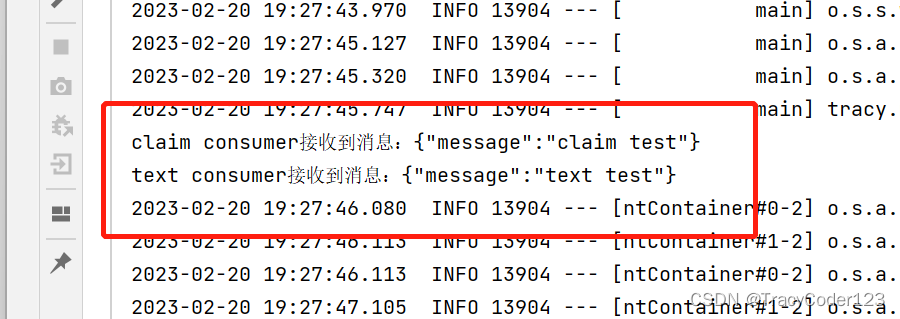
成功!
相关文章:
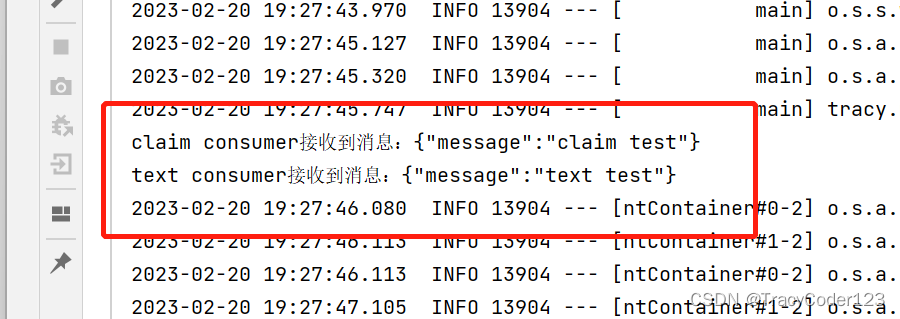
Spring boot 实战指南(三):配置事务,整合Elasticsearch、swagger、redis、rabbitMQ
文章目录一、配置事务依赖使用注解二、Elasticsearch创建项目配置maven完善依赖es连接配置实体映射repositoryservicecontroller三、swagger依赖启动类路径匹配配置配置类controller注解四、redis(代码实现)依赖yml配置配置类封装redisTamplate五、rabbi…...
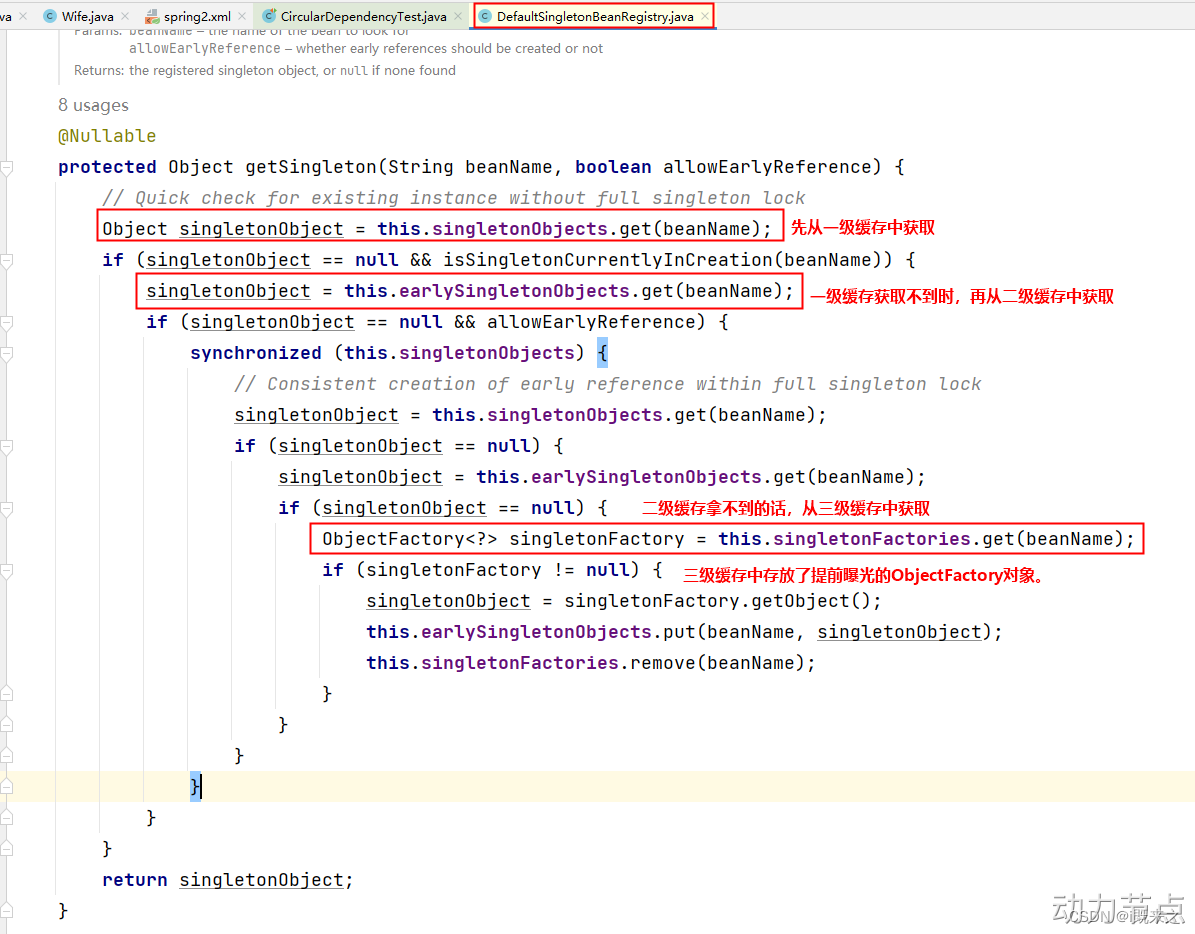
九、Bean的循环依赖问题
1 什么是Bean的循环依赖 A对象中有B属性。B对象中有A属性。这就是循环依赖。我依赖你,你也依赖我。 比如:丈夫类Husband,妻子类Wife。Husband中有Wife的引用。Wife中有Husband的引用。 2 singleton下的set注入产生的循环依赖 丈夫类 pac…...

macOS关闭SIP后,仍无法修改/usr文件夹下文件
发现问题 MacOS 升级到Big Sur后,删除多余的python3文件,发现写不到磁盘,会报OSError: [Errno 30] Read-only file system的错误。经过了解,在Mac OS10.11 之后,苹果公司为了提高系统环境安全,引入了一个内…...
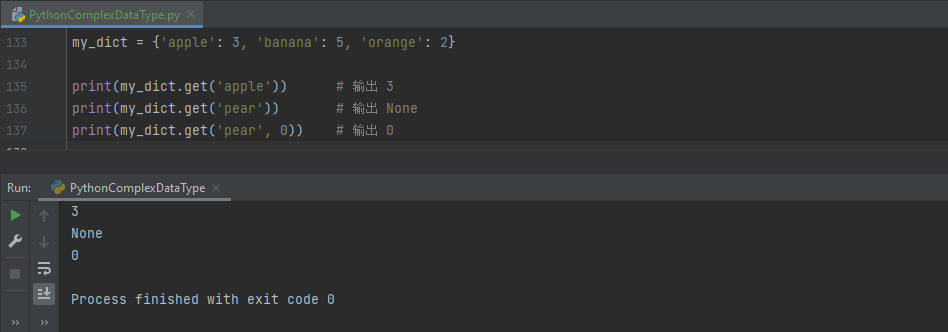
【编程基础之Python】8、Python复合数据类型
【编程基础之Python】8、Python复合数据类型Python复合数据类型列表(List)创建列表访问元素内置方法列表操作元组(Tuple)创建元组访问元素集合(Set)创建集合基本操作其他操作字典(Dictionary&am…...
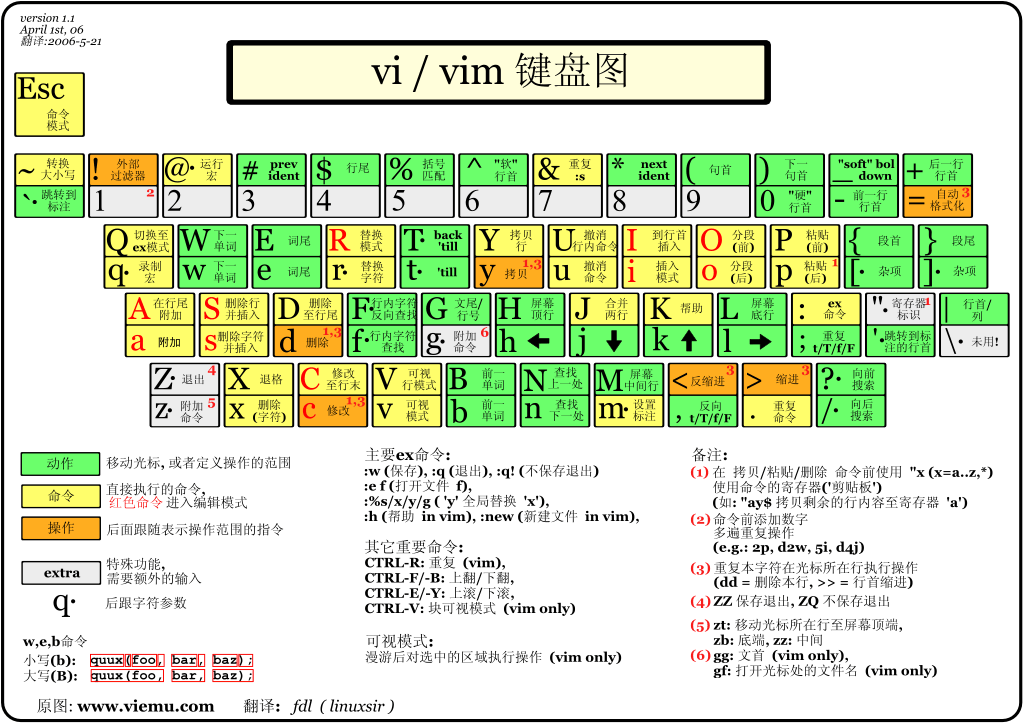
自动驾驶决策规划-控制方向学习资料总结(附相关资料的链接)
项目仓库 欢迎访问我的Github主页 项目名称说明chhCpp学习C仓库chhRobotics学习自动驾驶、控制理论相关仓库(python实现)chhRobotics_CPP学习自动驾驶、控制理论相关仓库(c实现)chhML 、chh-MachineLearning学习机器学习仓库chhRL学习强化学习仓库chhTricks存放一些有意思的t…...

网络安全岗位介绍——售前工程师
一、工作内容 1、独立完成并配合销售人员引导客户完成方案设计、产品选型、配置报价和能为客户提供安全咨询与方案优化等服务; 2、作为售前工程师,跟踪整个项目的进展,和销售进行配合,协调公司各种资源完成项目中标; 3、编写投标文件的技术…...
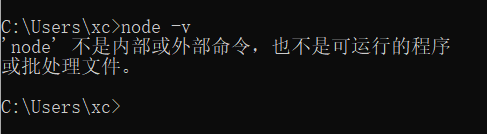
nodejs安装和卸载超详细步骤
安装程序①下载完成后,双击安装包,开始安装,使用默认配置安装一直点next即可,安装路径默认在C:\Program Files下,也可以自定义修改②安装路径默认在C:\Program Files下面,也能够自定义修改,而后…...

【Leetcode】移除链表元素 链表的中间节点 链表中倒数第k个节点
目录 一.【Leetcode203】移除链表元素 1.链接 2.题目再现 A.双指针法 B.类尾删法 C.哨兵位 二.【Leetcode876】链表的中间节点 1.链接:链表的中间节点 2.题目再现 3.解法:快慢指针 三.链表中倒数第k个节点 1.链接:链表中倒数第k个…...
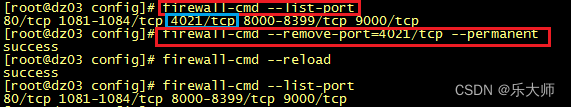
快速上手配置firewalld
firewalld使用firewall-cmd命令配置策略。 查看当前firewalld当前服务运行状态 firewall-cmd --state firewalld防火墙状态还用使用如下命令查看状态 systemctl status firewalld 查看所有打开运行的端口 firewall-cmd --zonepublic --list-ports 查看区域信息情况 firewall…...

treap使用mt19937会导致问题原因分析
Treap 是一种使用随机数生成器来维护树形结构的数据结构,而 mt19937 是一种常用的伪随机数生成器。虽然 mt19937 可以生成高质量的随机数序列,但是在 Treap 中使用它可能会导致一些问题。 mt19937 返回的是一个 unsigned int 其中一个问题是࿰…...

tmux和vim
tmux 作用 分屏 允许断开Terminal连接后继续运行进程 结构 一个tmux可以开一堆session tmux: session 1, session 2, session 3 … Session: window 1, window 2, window 3… Window: pane 1, pane 2, pane 3… pane是最小单位,用shell语言编程 操作 输入…...

2023年全国最新保安员精选真题及答案12
百分百题库提供保安员考试试题、保安职业资格考试预测题、保安员考试真题、保安职业资格证考试题库等,提供在线做题刷题,在线模拟考试,助你考试轻松过关。 121.《保安员证》是经由设区的()单位进行发放。 A:市级人民政…...
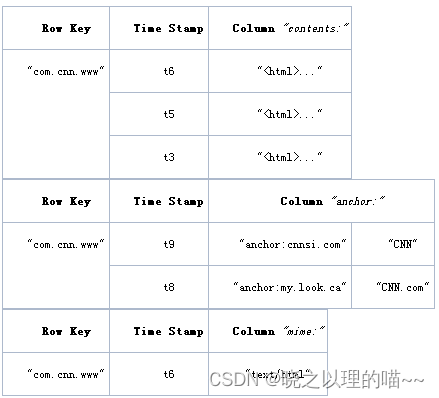
Hbase的基本概念与架构
一、Hbase的概念 HBase是Hadoop的生态系统,是建立在Hadoop文件系统(HDFS)之上的分布式、面向列的数据库,通过利用Hadoop的文件系统提供容错能力。如果你需要进行实时读写或者随机访问大规模的数据集的时候,请考虑使用H…...

颠覆你的认知,业务同事都能开发软件,我简直无地自容……
经常看到网络鼓吹业务人员也能搭建应用,本是嗤之以鼻、半信半疑,但当这件事真实发生在自己身上时,竟觉得此言不虚? 一、背景 最近公司为了集成系统、提升扩展能力,引进了低代码平台JNPF,说个题外话&#…...
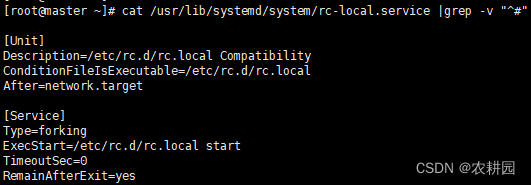
01 | n2n虚拟局域网
1 n2n简介 为了满足两个不同局域网的机器进行通信,让不同网段的机器能够进行P2P( 点对点 peer-to-peer ) 通信。2 n2n源码 https://github.com/ntop/n2n.git3 n2n名词 3.1 SuperNode 超级节点 SuperNode 相当与注册中心, 它会记录边缘节点的连接信息,…...
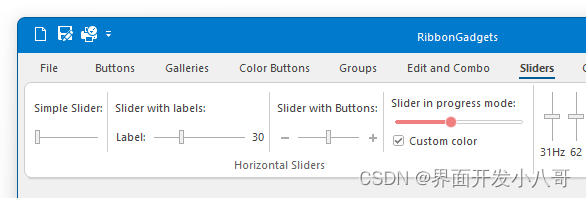
MFC界面控件BCGControlBar v33.4 - 支持Win 11 Mica material主题
BCGControlBar库拥有500多个经过全面设计、测试和充分记录的MFC扩展类。 我们的组件可以轻松地集成到您的应用程序中,并为您节省数百个开发和调试时间。BCGControlBar专业版和BCGSuite for MFC v33.4已正式发布了,该版本包含了对Windows 11 Mica materia…...

手把手教你用js实现手机通讯录功能(附源码)
js实现手机通讯录效果图需求需求一:锚点通过#id配合a标签使用css中scroll-behavior属性的使用需求二需求三获取汉字拼音的首字母方法1:使用插件,这里推荐pinyin-pro方法2:使用unicode去重数组中冗余的对象法一:用Map去…...
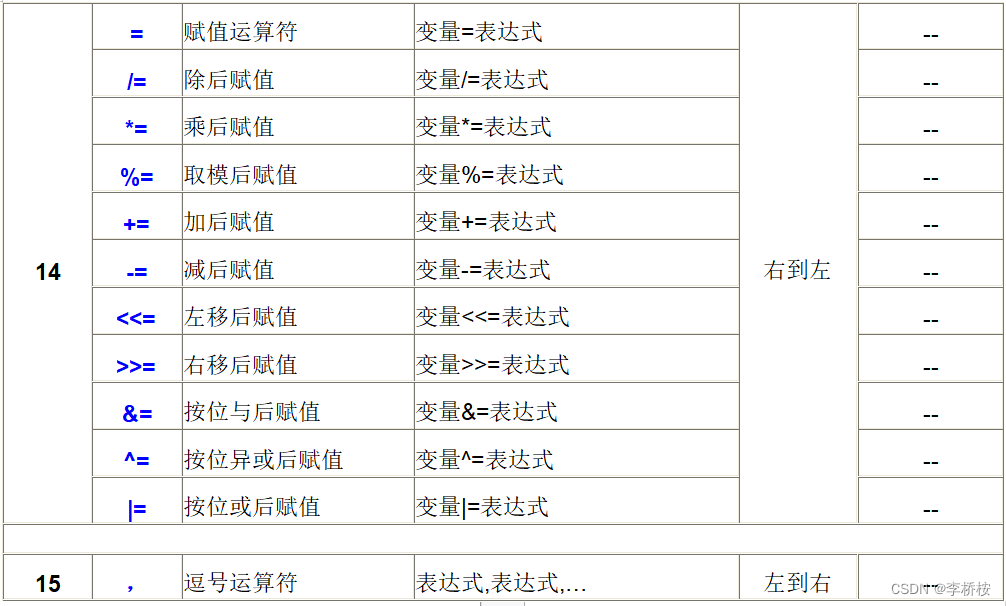
【C/C++】逗号表达式、算术运算符优先级
一、逗号表达式 1、如下图中代码,为变量d赋值,d的值为逗号表达式中的哪一个呢? 运行结果:d的值为6 2、再举个例子 运行结果:d的结果还是6 3、再举个例子 运行结果 以上面三种不同的逗号表达式为例,…...

携禾生物面试总结
面试时间: 2022年2月3日 1.项目C11的特性具体有用到哪些? 智能指针 lambda表达式 auto unordered_map 2.智能指针用到了哪几种智能指针 3.shared_ptr和weak_ptr区别 4.多线程实现方式 prosix线程》pthread windows的_beginthreaex MFC多线程 ACEM中…...
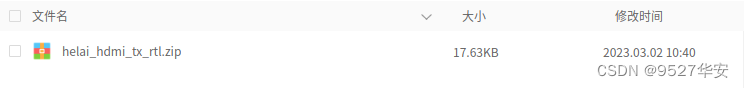
FPGA纯verilog手写HDMI发送IP 提供源码和技术支持
目录1、前言2、设计思路和框架TMDS 编码算法OSERDESE串并转换3、顶层源码和IP封装4、源码和IP获取1、前言 本设计使用Xilinx原语和自己手写的代码实现了HDMI发送功能,纯verilog手写,有源码,也提供封装好的IP,你喜欢用例化的方式就…...

web vue 项目 Docker化部署
Web 项目 Docker 化部署详细教程 目录 Web 项目 Docker 化部署概述Dockerfile 详解 构建阶段生产阶段 构建和运行 Docker 镜像 1. Web 项目 Docker 化部署概述 Docker 化部署的主要步骤分为以下几个阶段: 构建阶段(Build Stage):…...

Chapter03-Authentication vulnerabilities
文章目录 1. 身份验证简介1.1 What is authentication1.2 difference between authentication and authorization1.3 身份验证机制失效的原因1.4 身份验证机制失效的影响 2. 基于登录功能的漏洞2.1 密码爆破2.2 用户名枚举2.3 有缺陷的暴力破解防护2.3.1 如果用户登录尝试失败次…...

Cursor实现用excel数据填充word模版的方法
cursor主页:https://www.cursor.com/ 任务目标:把excel格式的数据里的单元格,按照某一个固定模版填充到word中 文章目录 注意事项逐步生成程序1. 确定格式2. 调试程序 注意事项 直接给一个excel文件和最终呈现的word文件的示例,…...

C++初阶-list的底层
目录 1.std::list实现的所有代码 2.list的简单介绍 2.1实现list的类 2.2_list_iterator的实现 2.2.1_list_iterator实现的原因和好处 2.2.2_list_iterator实现 2.3_list_node的实现 2.3.1. 避免递归的模板依赖 2.3.2. 内存布局一致性 2.3.3. 类型安全的替代方案 2.3.…...

利用ngx_stream_return_module构建简易 TCP/UDP 响应网关
一、模块概述 ngx_stream_return_module 提供了一个极简的指令: return <value>;在收到客户端连接后,立即将 <value> 写回并关闭连接。<value> 支持内嵌文本和内置变量(如 $time_iso8601、$remote_addr 等)&a…...

java调用dll出现unsatisfiedLinkError以及JNA和JNI的区别
UnsatisfiedLinkError 在对接硬件设备中,我们会遇到使用 java 调用 dll文件 的情况,此时大概率出现UnsatisfiedLinkError链接错误,原因可能有如下几种 类名错误包名错误方法名参数错误使用 JNI 协议调用,结果 dll 未实现 JNI 协…...
【机器视觉】单目测距——运动结构恢复
ps:图是随便找的,为了凑个封面 前言 在前面对光流法进行进一步改进,希望将2D光流推广至3D场景流时,发现2D转3D过程中存在尺度歧义问题,需要补全摄像头拍摄图像中缺失的深度信息,否则解空间不收敛…...
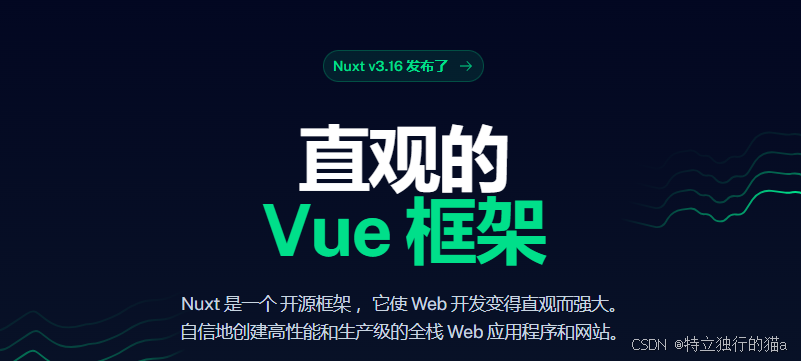
Nuxt.js 中的路由配置详解
Nuxt.js 通过其内置的路由系统简化了应用的路由配置,使得开发者可以轻松地管理页面导航和 URL 结构。路由配置主要涉及页面组件的组织、动态路由的设置以及路由元信息的配置。 自动路由生成 Nuxt.js 会根据 pages 目录下的文件结构自动生成路由配置。每个文件都会对…...

学习STC51单片机32(芯片为STC89C52RCRC)OLED显示屏2
每日一言 今天的每一份坚持,都是在为未来积攒底气。 案例:OLED显示一个A 这边观察到一个点,怎么雪花了就是都是乱七八糟的占满了屏幕。。 解释 : 如果代码里信号切换太快(比如 SDA 刚变,SCL 立刻变&#…...
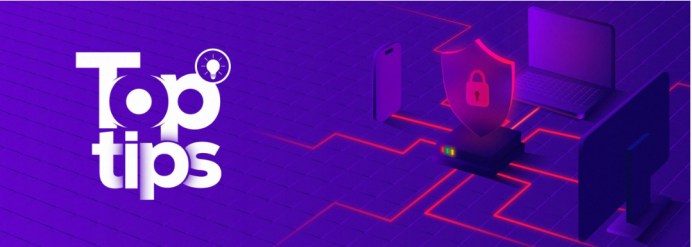
企业如何增强终端安全?
在数字化转型加速的今天,企业的业务运行越来越依赖于终端设备。从员工的笔记本电脑、智能手机,到工厂里的物联网设备、智能传感器,这些终端构成了企业与外部世界连接的 “神经末梢”。然而,随着远程办公的常态化和设备接入的爆炸式…...
