RabbitMQ的延迟队列实现[死信队列](笔记二)
上一篇已经讲述了实现死信队列的rabbitMQ服务配置,可以点击: RabbitMQ的延迟队列实现(笔记一)
目录
- 搭建一个新的springboot项目
- 模仿订单延迟支付过期操作
- 启动项目进行测试
搭建一个新的springboot项目
1.相关核心依赖如下
<dependency><groupId>org.springframework.boot</groupId><artifactId>spring-boot-starter-web</artifactId></dependency><dependency><groupId>org.springframework.boot</groupId><artifactId>spring-boot-starter-test</artifactId><scope>test</scope></dependency><!--mq依赖--><dependency><groupId>org.springframework.boot</groupId><artifactId>spring-boot-starter-amqp</artifactId></dependency><!-- lombok 依赖 --><dependency><groupId>org.projectlombok</groupId><artifactId>lombok</artifactId><optional>true</optional></dependency>
2.配置文件如下
server:port: 8080spring:#MQ配置rabbitmq:host: ipport: 5673username: rootpassword: root+12345678
3.目录结构
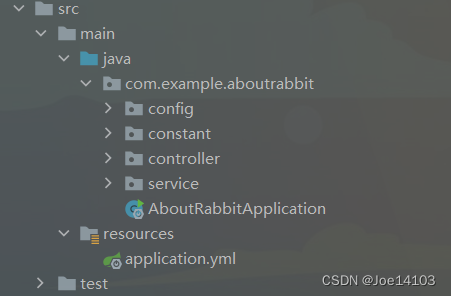
模仿订单延迟支付过期操作
1.创建OrderMqConstant.java,设定常量,代码如下
package com.example.aboutrabbit.constant;
/*** @description 订单队列常量* @author lxh* @time 2024/2/7 17:05*/
public interface OrderMqConstant {/***交换机*/String exchange = "order-event-exchange";/*** 队列*/String orderQueue = "order.delay.queue";/*** 路由*/String orderDelayRouting = "order.delay.routing";
}2.创建OrderDelayConfig.java,配置绑定
package com.example.aboutrabbit.config;import com.example.aboutrabbit.constant.OrderMqConstant;
import org.springframework.amqp.core.Binding;
import org.springframework.amqp.core.BindingBuilder;
import org.springframework.amqp.core.CustomExchange;
import org.springframework.amqp.core.Queue;
import org.springframework.context.annotation.Bean;
import org.springframework.context.annotation.Configuration;import java.util.HashMap;
import java.util.Map;/*** @author lxh* @description 配置绑定* @time 2024/2/7 17:15**/
@Configuration
public class OrderDelayConfig {/*** 延时队列交换机* 注意这里的交换机类型:CustomExchange*/@Beanpublic CustomExchange maliceDelayExchange() {Map<String, Object> args = new HashMap<>();args.put("x-delayed-type", "direct");// 属性参数 交换机名称 交换机类型 是否持久化 是否自动删除 配置参数return new CustomExchange(OrderMqConstant.exchange, "x-delayed-message", true, false, args);}/*** 延时队列*/@Beanpublic Queue maliceDelayQueue() {// 属性参数 队列名称 是否持久化return new Queue(OrderMqConstant.orderQueue, true);}/*** 给延时队列绑定交换机*/@Beanpublic Binding maliceDelayBinding() {return BindingBuilder.bind(maliceDelayQueue()).to(maliceDelayExchange()).with(OrderMqConstant.orderDelayRouting).noargs();}
}3、创建 OrderMQReceiver.java监听过期的消息
package com.example.aboutrabbit.config;import com.example.aboutrabbit.constant.OrderMqConstant;
import lombok.extern.slf4j.Slf4j;
import org.springframework.amqp.rabbit.annotation.RabbitListener;
import org.springframework.stereotype.Component;import java.text.SimpleDateFormat;
import java.util.Date;/*** @author lxh* @description 接收过期订单* @time 2024/2/7 17:21**/
@Component
@Slf4j
public class OrderMQReceiver {@RabbitListener(queues = OrderMqConstant.orderQueue)public void onDeadMessage(String infoId) {SimpleDateFormat sdf = new SimpleDateFormat("yyyy-MM-dd HH:mm:ss");log.info("收到头框过期时间:{},消息是:{}", sdf.format(new Date()), infoId);}
}4.分别创建MQService.java和MQServiceImpl.java,处理消息发送
package com.example.aboutrabbit.service;
/*** @description MQ发消息服务* @author lxh* @time 2024/2/7 17:26*/
public interface MQService {/*** 发送或加队列* @param orderId 订单主键* @param time 毫秒*/void sendOrderAddInfo(Long orderId, Integer time);
}package com.example.aboutrabbit.service.impl;import com.example.aboutrabbit.constant.OrderMqConstant;
import com.example.aboutrabbit.service.MQService;
import lombok.extern.slf4j.Slf4j;
import org.springframework.amqp.rabbit.core.RabbitTemplate;
import org.springframework.beans.factory.annotation.Autowired;
import org.springframework.stereotype.Service;import java.text.SimpleDateFormat;
import java.util.Date;/*** @author lxh* @description MQ发消息服务实现* @time 2024/2/7 17:26**/
@Slf4j
@Service
public class MQServiceImpl implements MQService {@Autowiredprivate RabbitTemplate rabbitTemplate;/*** 发送或加队列* @param orderId 订单主键* @param time 毫秒*/@Overridepublic void sendOrderAddInfo(Long orderId, Integer time) {SimpleDateFormat sdf = new SimpleDateFormat("yyyy-MM-dd HH:mm:ss");log.info("过期队列添加|添加时间:{},内容是:{},过期毫秒数:{}",sdf.format(new Date()),orderId, time);rabbitTemplate.convertAndSend(OrderMqConstant.exchange, OrderMqConstant.orderDelayRouting,orderId,message -> {message.getMessageProperties().setDelay(time);return message;});}
}5.创建控制层进行测试TestController.java
package com.example.aboutrabbit.controller;import com.example.aboutrabbit.service.MQService;
import org.springframework.beans.factory.annotation.Autowired;
import org.springframework.web.bind.annotation.GetMapping;
import org.springframework.web.bind.annotation.RequestMapping;
import org.springframework.web.bind.annotation.RequestParam;
import org.springframework.web.bind.annotation.RestController;/*** @author lxh* @description 测试* @time 2024/2/7 17:36**/
@RestController
@RequestMapping("/test")
public class TestController {@Autowiredprivate MQService mqService;@GetMapping("/send")public String list(@RequestParam Long orderId,@RequestParam Integer fenTime) {//默认Integer time = fenTime * 60 * 1000;mqService.sendOrderAddInfo(orderId, time);return "success";}
}6.全部结构展示

启动项目进行测试
1.示例:localhost:8080/test/send?orderId=1&fenTime=1
订单id为1的延迟一分钟过期,如下
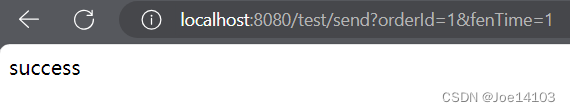
2.查看日志
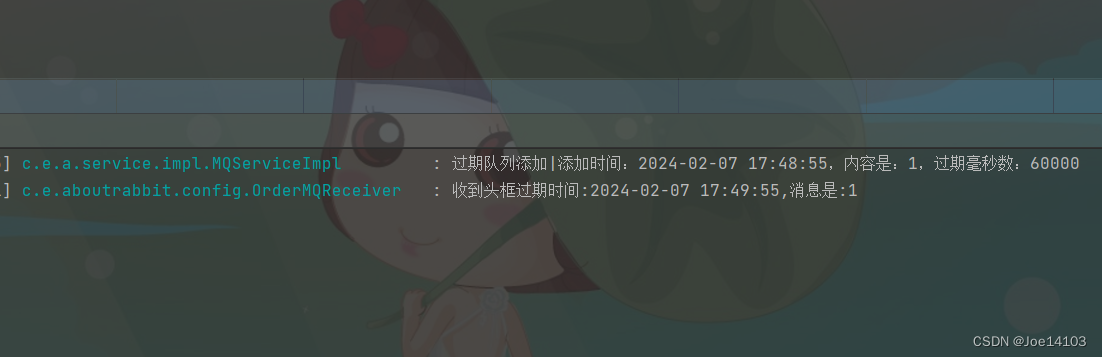
相关文章:
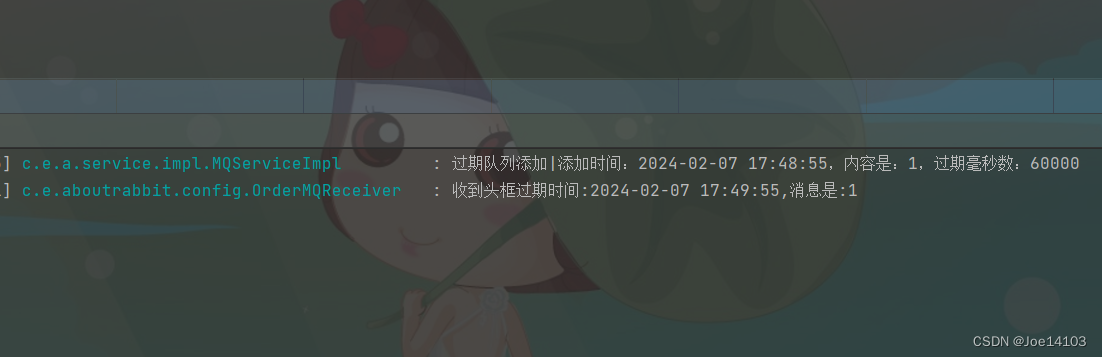
RabbitMQ的延迟队列实现[死信队列](笔记二)
上一篇已经讲述了实现死信队列的rabbitMQ服务配置,可以点击: RabbitMQ的延迟队列实现(笔记一) 目录 搭建一个新的springboot项目模仿订单延迟支付过期操作启动项目进行测试 搭建一个新的springboot项目 1.相关核心依赖如下 <dependency><groupId>org.…...

买电脑注意事项之CPU型号后面的字母都代表什么意思
在 CPU 型号后面的字母通常表示该 CPU 的一些特性或用途。不同的字母可能代表不同的系列、性能级别、功耗特性等。以下是一些常见的 CPU 后缀字母及其可能的含义: U(例如:i5-8250U): Ultra Low Power:表示低功耗&#…...
)
Transformer实战-系列教程11:SwinTransformer 源码解读4(WindowAttention类)
🚩🚩🚩Transformer实战-系列教程总目录 有任何问题欢迎在下面留言 本篇文章的代码运行界面均在Pycharm中进行 本篇文章配套的代码资源已经上传 点我下载源码 SwinTransformer 算法原理 SwinTransformer 源码解读1(项目配置/SwinTr…...
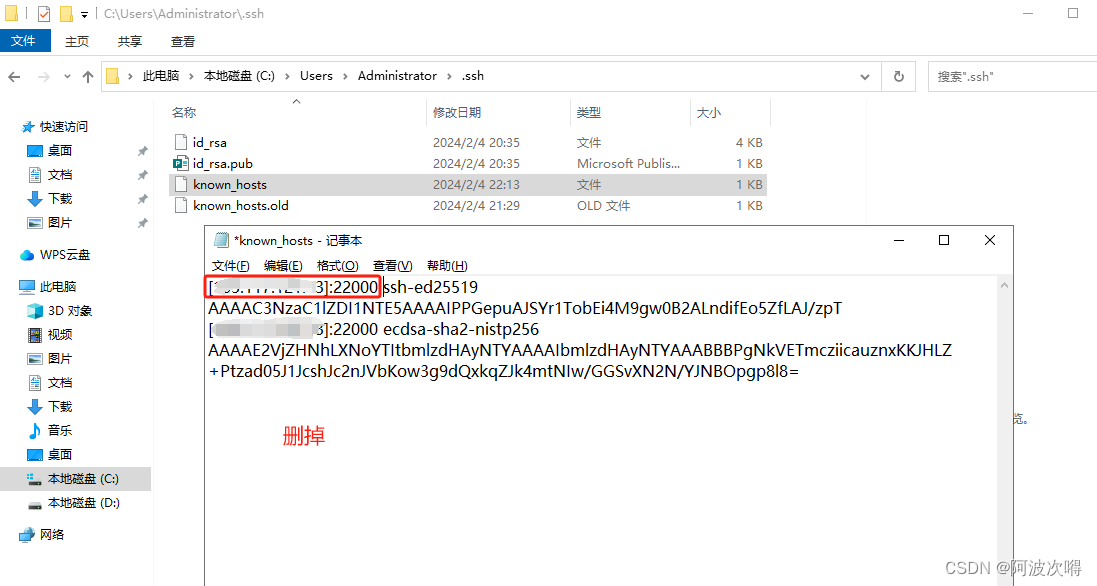
Jenkins(本地Windows上搭建)上传 Pipeline构建前端项目并将生成dist文件夹上传至指定服务器
下载安装jdk https://www.oracle.com/cn/java/technologies/downloads/#jdk21-windows 下载jenkins window版 双击安装 https://www.jenkins.io/download/thank-you-downloading-windows-installer-stable/ 网页输入 http://localhost:8088/ 输入密码、设置账号、安装推…...

Elasticsearch 安装和配置脚本文档
Elasticsearch 安装和配置脚本文档 目录 **Elasticsearch 安装和配置脚本文档**0.**概述**1.**使用方法:**2.**脚本步骤:**3. **完整代码如下:** 0.概述 此Bash脚本用于自动化在CentOS 7系统上安装和配置Elasticsearch(ES&#x…...

【Android辟邪】之:gradle——在项目间共享依赖关系版本
翻译和简单修改自:https://docs.gradle.org/current/userguide/platforms.html#sec:sharing-catalogs 建议看原文(有能力的话) 现在 Gradle 脚本可以使用两种语法编写:Kotlin 和 Groovy 本文只使用kotlin脚本语法,更…...

Qt 项目树工程,拷贝子项目dll到子项目exe运行路径
1、项目树工程 2、项目树列表 ---- BuildAll -------- App (exe) -------- Database (dll) 注:使用 子项目–>添加库–>内部库 的方式 3、qmake 内置的变量 $$OUT_PWD 表示输出文件(如可执行文件…...

进程间通信方式
1>内核提供的原始通信方式有三种 1)无名管道 2)有名管道 3)信号 2>System V提供了三种通信方式 4)消息队列 5)共享内存 6)信号量(信号灯集) 3>套接字通信 7)socke…...
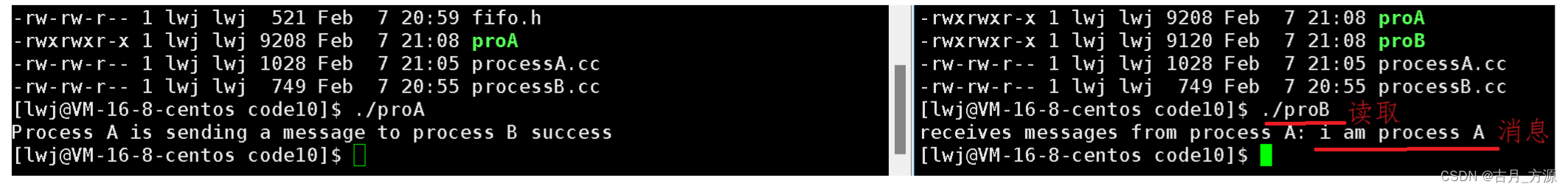
[linux]:匿名管道和命名管道(什么是管道,怎么创建管道(函数),匿名管道和命名管道的区别,代码例子)
目录 一、匿名管道 1.什么是管道?什么是匿名管道? 2.怎么创建匿名管道(函数) 3.匿名管道的4种情况 4.匿名管道有5种特性 5.怎么使用匿名管道?匿名管道有什么用?(例子) 二、命名…...
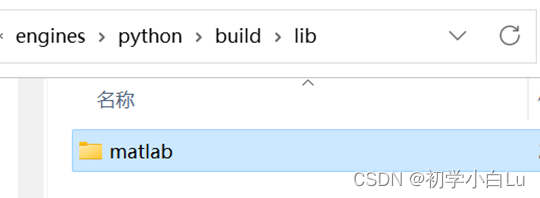
Python调用matlab程序
matlab官网:https://ww2.mathworks.cn/?s_tidgn_logo matlab外部语言和库接口,包括 Python、Java、C、C、.NET 和 Web 服务。 matlab和python的版本 安装依赖配置 安装matlab的engine 找到matlab的安装目录:“xxx\ extern\engines\python…...
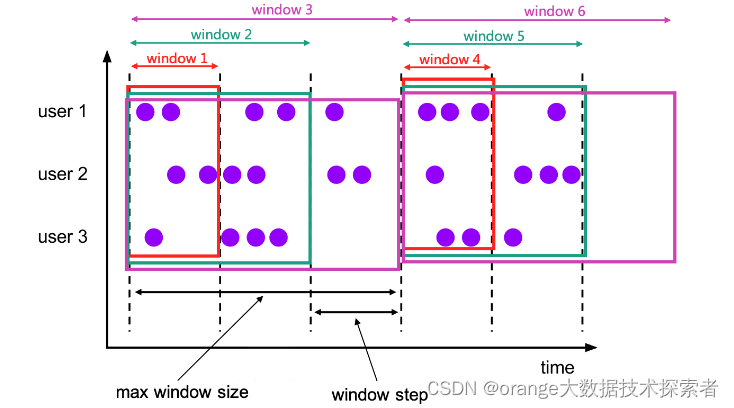
FlinkSql 窗口函数
Windowing TVF 以前用的是Grouped Window Functions(分组窗口函数),但是分组窗口函数只支持窗口聚合 现在FlinkSql统一都是用的是Windowing TVFs(窗口表值函数),Windowing TVFs更符合 SQL 标准且更加强大…...
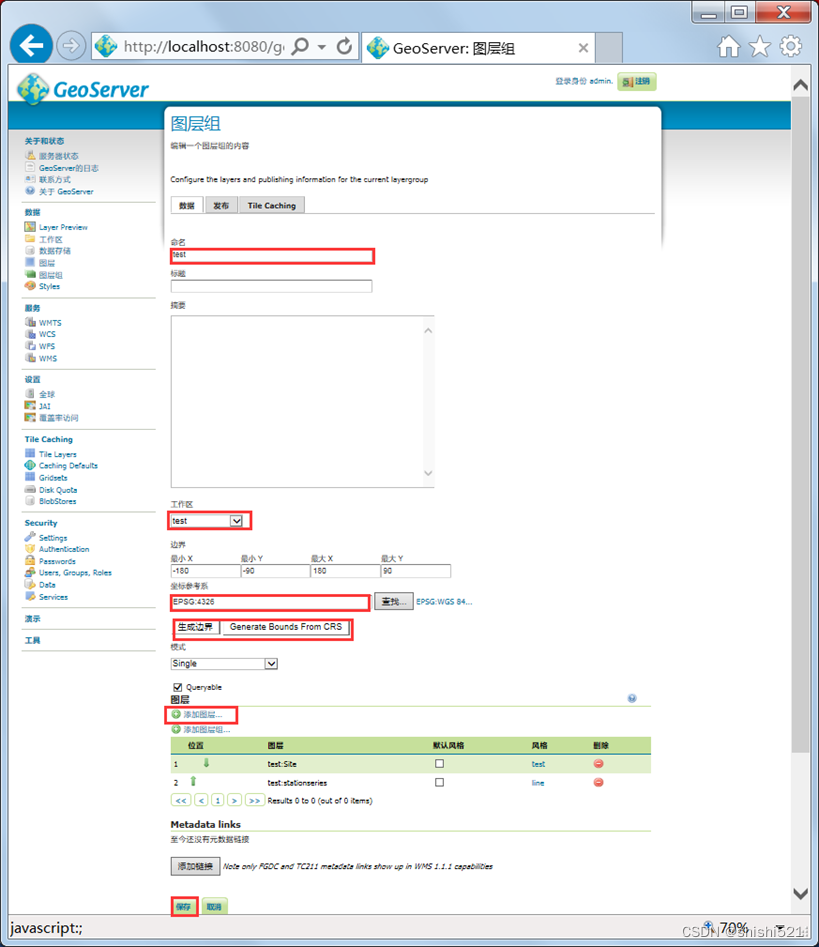
十分钟GIS——geoserver+postgis+udig从零开始发布地图服务
1数据库部署 1.1PostgreSql安装 下载到安装文件后(postgresql-9.2.19-1-windows-x64.exe),双击安装。 指定安装目录,如下图所示 指定数据库文件存放目录位置,如下图所示 指定数据库访问管理员密码,如下图所…...
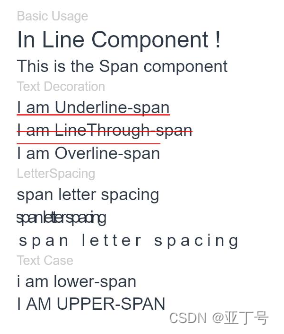
鸿蒙(HarmonyOS)项目方舟框架(ArkUI)之Span组件
鸿蒙(HarmonyOS)项目方舟框架(ArkUI)之Span组件 一、操作环境 操作系统: Windows 10 专业版、IDE:DevEco Studio 3.1、SDK:HarmonyOS 3.1 二、Span组件 鸿蒙(HarmonyOS)作为Text组件的子组件࿰…...
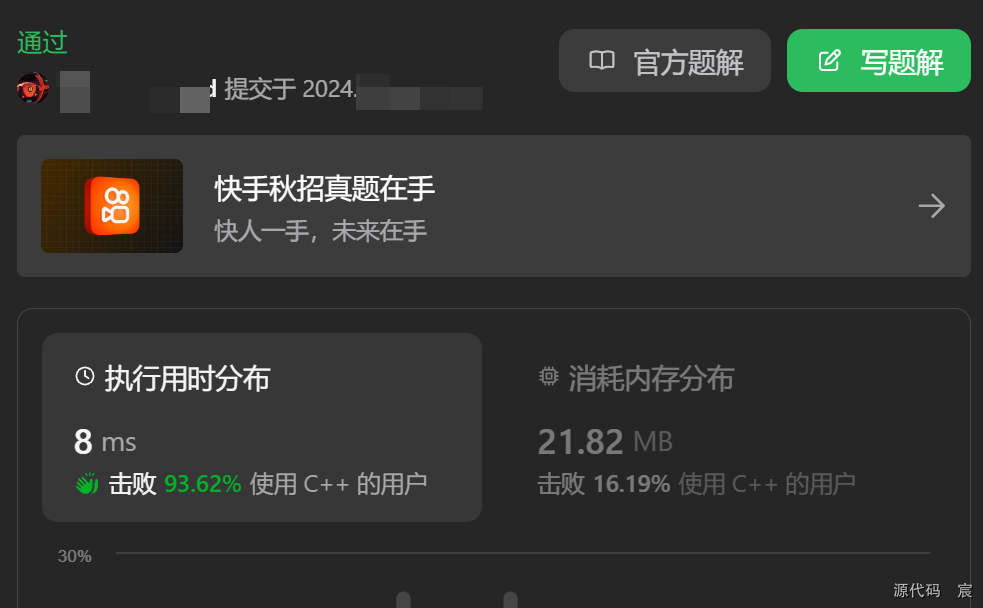
Leetcode—42. 接雨水【困难】
2024每日刷题(112) Leetcode—42. 接雨水 空间复杂度为O(n)的算法思想 实现代码 class Solution { public:int trap(vector<int>& height) {int ans 0;int n height.size();vector<int> l(n);vector<int> r(n);for(int i 0; …...
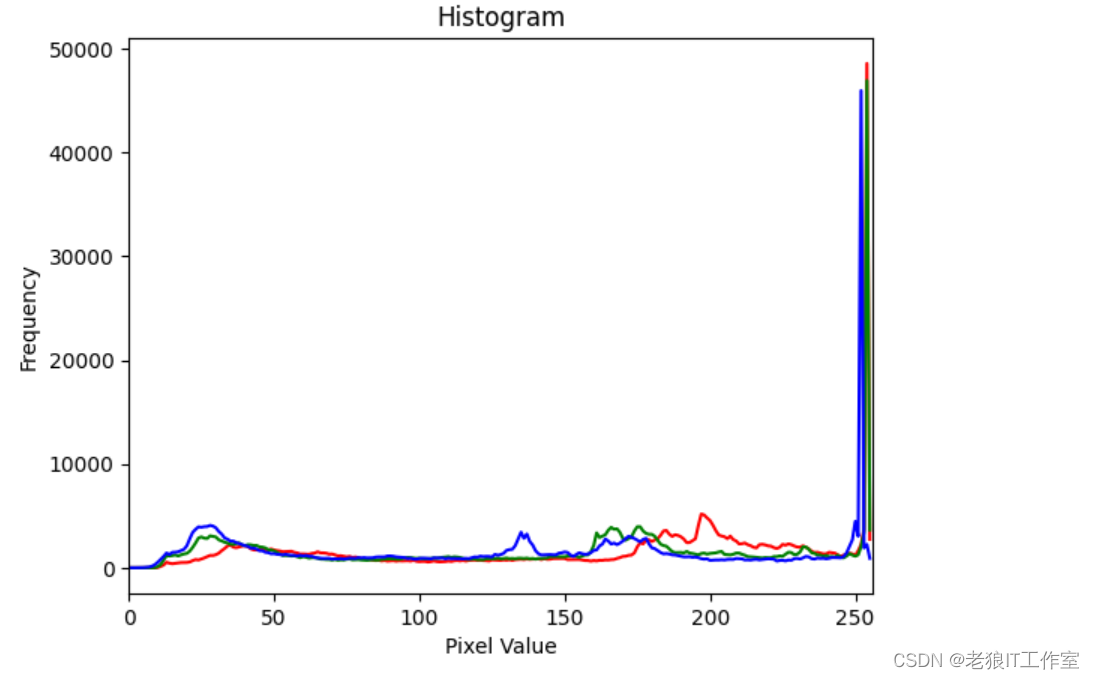
[Python] opencv - 什么是直方图?如何绘制图像的直方图?如何对直方图进行均匀化处理?
什么是直方图? 直方图是一种统计图,用于展示数据的分布情况。它将数据按照一定的区间或者组进行划分,然后计算在每个区间或组内的数据频数或频率(即数据出现的次数或占比),然后用矩形或者柱形图的形式将这…...

ppi rust开发 python调用
创建python的一个测试工程 python -m venv venv .\venv\Scripts\activatepip install cffi创建一个rust的lib项目 cargo new --lib pyrustlib.rs #[no_mangle] pub extern "C" fn rust_add(x: i32, y: i32) -> i32 {x y }Cargo.toml [package] name "p…...
)
网站后端开发 thinkphp6 入门教程合集(更新中)
thinkphp6 入门(1)--安装、路由规则、多应用模式 thinkphp6 入门(1)--安装、路由规则、多应用模式_软件工程小施同学的博客-CSDN博客 thinkphp6 入门(2)--视图、渲染html页面、赋值 thinkphp6 入门&#x…...
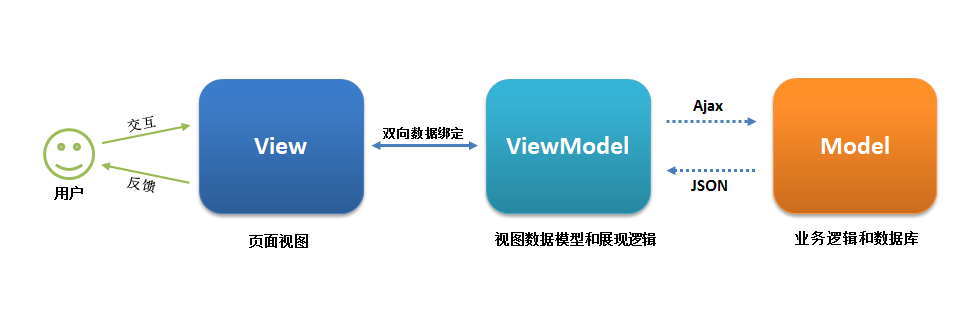
Web前端框架-Vue(初识)
文章目录 web前端三大主流框架**1.Angular****2.React****3.Vue**什么是Vue.js 为什么要学习流行框架框架和库和插件的区别一.简介指令v-cloakv-textv-htmlv-pre**v-once**v-onv-on事件函数中传入参数事件修饰符双向数据绑定v-model 按键修饰符自定义按键修饰符别名v-bind(属性…...
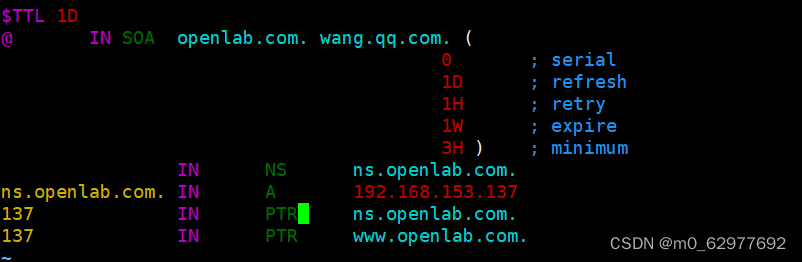
配置dns服务的正反向解析
服务端IP客户端IP网址192.168.153.137192.168.153.www.openlab.com 1:正向解析 1.1关闭客户端和服务端的安全软件,安装bind软件 [rootserver ~]# setenforce 0 [rootserver ~]# systemctl stop firewalld [rootserver ~]# yum install bind -y [rootnod…...

小白水平理解面试经典题目LeetCode 71. Simplify Path【Stack类】
71. 简化路径 小白渣翻译 给定一个字符串 path ,它是 Unix 风格文件系统中文件或目录的绝对路径(以斜杠 ‘/’ 开头),将其转换为简化的规范路径。 在 Unix 风格的文件系统中,句点 ‘.’ 指的是当前目录,…...

CTF show Web 红包题第六弹
提示 1.不是SQL注入 2.需要找关键源码 思路 进入页面发现是一个登录框,很难让人不联想到SQL注入,但提示都说了不是SQL注入,所以就不往这方面想了 先查看一下网页源码,发现一段JavaScript代码,有一个关键类ctfs…...

转转集团旗下首家二手多品类循环仓店“超级转转”开业
6月9日,国内领先的循环经济企业转转集团旗下首家二手多品类循环仓店“超级转转”正式开业。 转转集团创始人兼CEO黄炜、转转循环时尚发起人朱珠、转转集团COO兼红布林CEO胡伟琨、王府井集团副总裁祝捷等出席了开业剪彩仪式。 据「TMT星球」了解,“超级…...

镜像里切换为普通用户
如果你登录远程虚拟机默认就是 root 用户,但你不希望用 root 权限运行 ns-3(这是对的,ns3 工具会拒绝 root),你可以按以下方法创建一个 非 root 用户账号 并切换到它运行 ns-3。 一次性解决方案:创建非 roo…...

HTML前端开发:JavaScript 常用事件详解
作为前端开发的核心,JavaScript 事件是用户与网页交互的基础。以下是常见事件的详细说明和用法示例: 1. onclick - 点击事件 当元素被单击时触发(左键点击) button.onclick function() {alert("按钮被点击了!&…...
中关于正整数输入的校验规则)
Element Plus 表单(el-form)中关于正整数输入的校验规则
目录 1 单个正整数输入1.1 模板1.2 校验规则 2 两个正整数输入(联动)2.1 模板2.2 校验规则2.3 CSS 1 单个正整数输入 1.1 模板 <el-formref"formRef":model"formData":rules"formRules"label-width"150px"…...
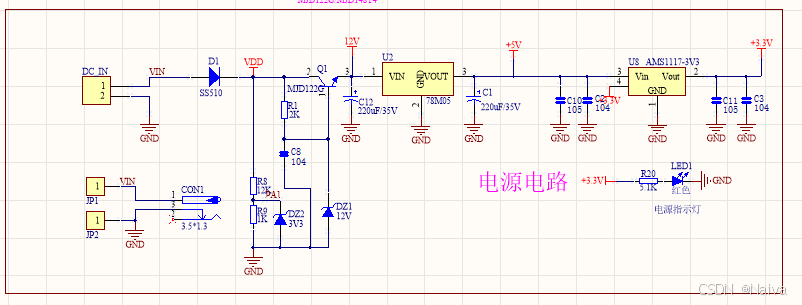
【电力电子】基于STM32F103C8T6单片机双极性SPWM逆变(硬件篇)
本项目是基于 STM32F103C8T6 微控制器的 SPWM(正弦脉宽调制)电源模块,能够生成可调频率和幅值的正弦波交流电源输出。该项目适用于逆变器、UPS电源、变频器等应用场景。 供电电源 输入电压采集 上图为本设计的电源电路,图中 D1 为二极管, 其目的是防止正负极电源反接, …...

uniapp 字符包含的相关方法
在uniapp中,如果你想检查一个字符串是否包含另一个子字符串,你可以使用JavaScript中的includes()方法或者indexOf()方法。这两种方法都可以达到目的,但它们在处理方式和返回值上有所不同。 使用includes()方法 includes()方法用于判断一个字…...
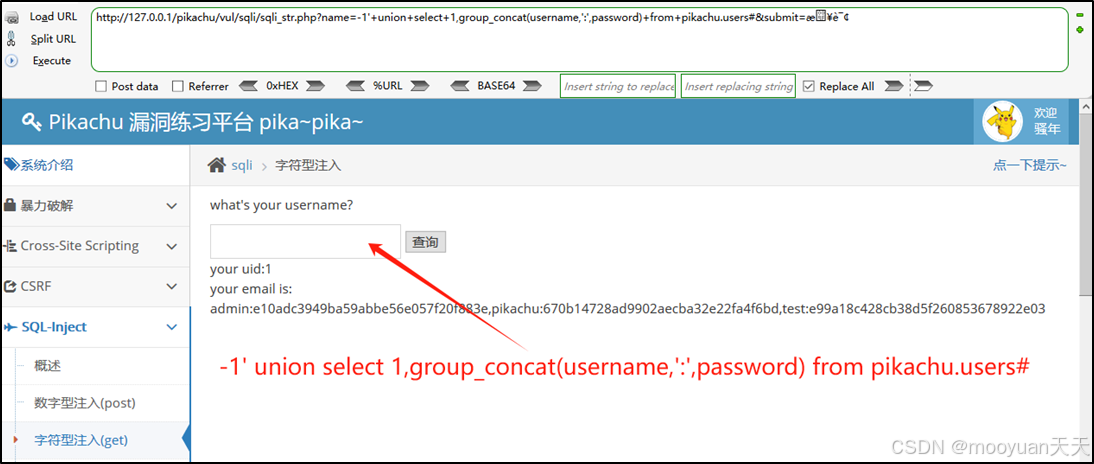
pikachu靶场通关笔记19 SQL注入02-字符型注入(GET)
目录 一、SQL注入 二、字符型SQL注入 三、字符型注入与数字型注入 四、源码分析 五、渗透实战 1、渗透准备 2、SQL注入探测 (1)输入单引号 (2)万能注入语句 3、获取回显列orderby 4、获取数据库名database 5、获取表名…...
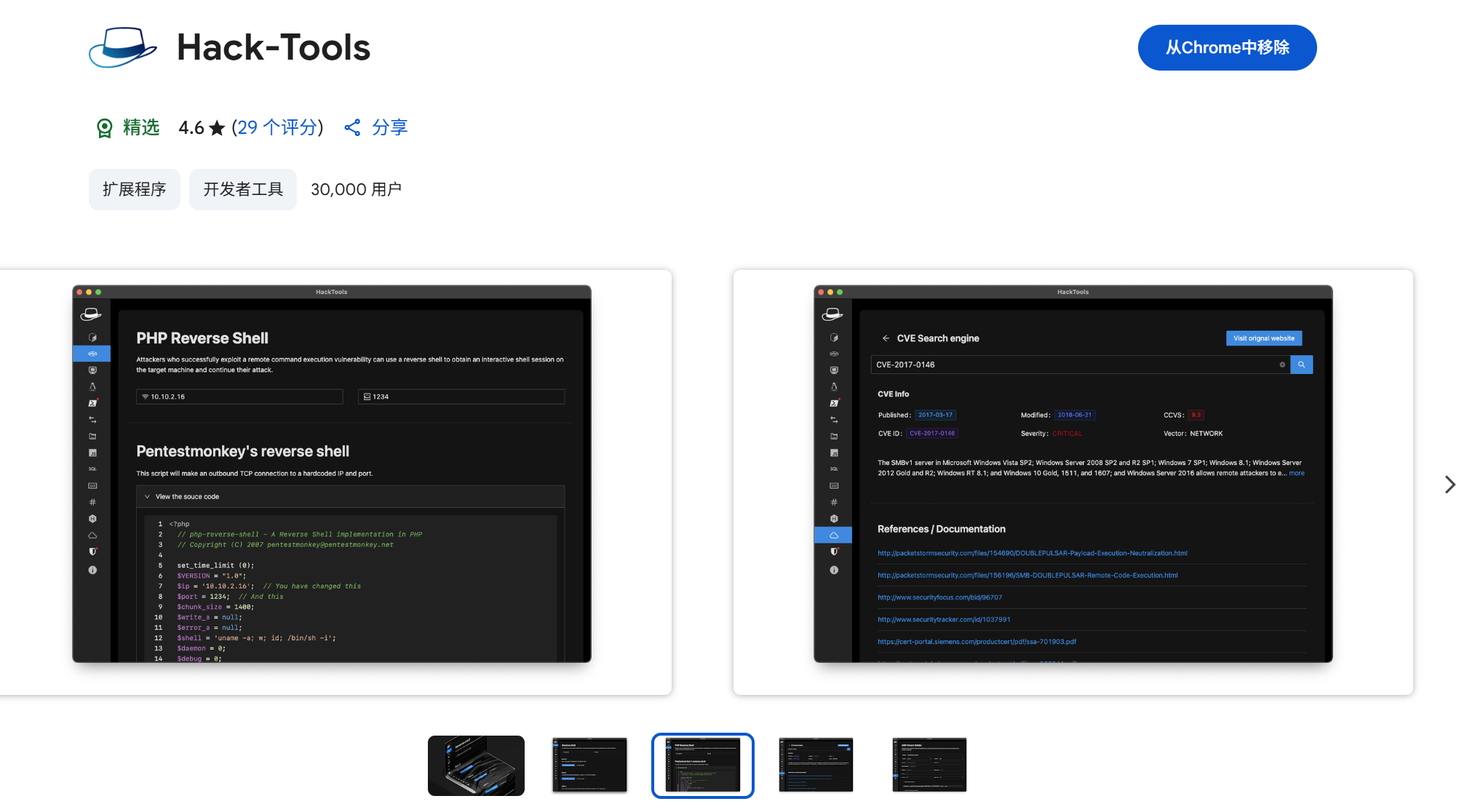
一些实用的chrome扩展0x01
简介 浏览器扩展程序有助于自动化任务、查找隐藏的漏洞、隐藏自身痕迹。以下列出了一些必备扩展程序,无论是测试应用程序、搜寻漏洞还是收集情报,它们都能提升工作流程。 FoxyProxy 代理管理工具,此扩展简化了使用代理(如 Burp…...

Java后端检查空条件查询
通过抛出运行异常:throw new RuntimeException("请输入查询条件!");BranchWarehouseServiceImpl.java // 查询试剂交易(入库/出库)记录Overridepublic List<BranchWarehouseTransactions> queryForReagent(Branch…...
