linux一键换源
使用方法 - LinuxMirrors
使用方法
一键执行命令#
中国大陆(默认)
海外地区
bash <(curl -sSL https://linuxmirrors.cn/main.sh)
+-----------------------------------+| ⡇ ⠄ ⣀⡀ ⡀⢀ ⡀⢀ ⡷⢾ ⠄ ⡀⣀ ⡀⣀ ⢀⡀ ⡀⣀ ⢀⣀ || ⠧⠤ ⠇ ⠇⠸ ⠣⠼ ⠜⠣ ⠇⠸ ⠇ ⠏ ⠏ ⠣⠜ ⠏ ⠭⠕ |+-----------------------------------+欢迎使用 GNU/Linux 更换系统软件源脚本运行环境 CentOS Linux 7 (Core) x86_64系统时间 2024-02-05 03:45:17 America/New_York❖ 阿里云 1)❖ 腾讯云 2)❖ 华为云 3)❖ 网易 4)❖ 搜狐 5)❖ 火山引擎 6)❖ 清华大学 7)❖ 北京大学 8)❖ 浙江大学 9)❖ 南京大学 10)❖ 兰州大学 11)❖ 上海交通大学 12)❖ 重庆邮电大学 13)❖ 中国科学技术大学 14)❖ 中国科学院软件研究所 15)└─ 请选择并输入你想使用的软件源 [ 1-15 ]:
中国大陆教育网
bash <(curl -sSL https://linuxmirrors.cn/main.sh) --edu海外地区
bash <(curl -sSL https://linuxmirrors.cn/main.sh) --abroad请在使用前检查目标镜像站是否支持您所使用的操作系统
原始执行命令
相关注意事项#
-
需使用
ROOT用户执行脚本切换命令为
sudo -i或su root,不同系统环境使用的命令不一样,因为有些系统没有在初始安装时为 ROOT 用户设置固定密码(例如Ubuntu)所以需要使用sudo指令来提权 -
建议使用
SSH远程工具如果你使用的系统终端界面不支持
UTF-8编码那么将无法正常显示中文内容,导致无法正确选择交互内容。大部分系统都会自动开启该服务,否则请参考启用方法 -
如果是在新系统上首次执行脚本
当前执行方式依赖
curl指令来获取脚本内容并执行,所以需要先通过包管理工具来安装该软件包,否则会报错Command not found,安装方法详见常见问题,若无法安装就复制源码到本地新建.sh脚本,然后通过bash手动执行
#!/bin/bash
## Author: SuperManito
## Modified: 2024-02-04
## License: MIT
## GitHub: https://github.com/SuperManito/LinuxMirrors
## Website: https://linuxmirrors.cn## 软件源列表
# 国内格式:"软件源名称@软件源地址"
mirror_list_default=("阿里云@mirrors.aliyun.com""腾讯云@mirrors.tencent.com""华为云@repo.huaweicloud.com""网易@mirrors.163.com""搜狐@mirrors.sohu.com""火山引擎@mirrors.volces.com""清华大学@mirrors.tuna.tsinghua.edu.cn""北京大学@mirrors.pku.edu.cn""浙江大学@mirrors.zju.edu.cn""南京大学@mirrors.nju.edu.cn""兰州大学@mirror.lzu.edu.cn""上海交通大学@mirror.sjtu.edu.cn""重庆邮电大学@mirrors.cqupt.edu.cn""中国科学技术大学@mirrors.ustc.edu.cn""中国科学院软件研究所@mirror.iscas.ac.cn"
)
# 海外格式:"洲 · 软件源名称 · 国家/地区@软件源地址",修改前请先前往官网阅读添加规范
mirror_list_abroad=("亚洲 · 科盈电信 · 香港@mirror.hkt.cc""亚洲 · xTom · 香港@mirrors.xtom.hk""亚洲 · 01Link · 香港@mirror.01link.hk""亚洲 · 新加坡国立大学(NUS) · 新加坡@download.nus.edu.sg/mirror""亚洲 · SG.GS · 新加坡@mirror.sg.gs""亚洲 · Neo Soon Keat · 新加坡@mirror.soonkeat.sg""亚洲 · 自由软件实验室(NCHC) · 台湾@free.nchc.org.tw""亚洲 · OSS Planet · 台湾@mirror.ossplanet.net""亚洲 · 国立阳明交通大学 · 台湾@linux.cs.nctu.edu.tw""亚洲 · 淡江大学 · 台湾@ftp.tku.edu.tw""亚洲 · AniGil Linux Archive · 韩国@mirror.anigil.com""亚洲 · 工业网络安全中心(ICSCoE) · 日本@ftp.udx.icscoe.jp/Linux""亚洲 · Internet Initiative Japan(IIJ) · 日本@ftp.iij.ad.jp/pub/linux""亚洲 · 北陆先端科学技术大学院大学(JAIST) · 日本@ftp.jaist.ac.jp/pub/Linux""亚洲 · 山形大学 · 日本@linux2.yz.yamagata-u.ac.jp/pub/Linux""亚洲 · xTom · 日本@mirrors.xtom.jp""亚洲 · GB Network Solutions · 马来西亚@mirrors.gbnetwork.com""亚洲 · 孔敬大学 · 泰国@mirror.kku.ac.th""亚洲 · RISE · 菲律宾@mirror.rise.ph""欧洲 · Vorboss Ltd · 英国@mirror.vorboss.net""欧洲 · QuickHost · 英国@mirror.quickhost.uk""欧洲 · dogado · 德国@mirror.dogado.de""欧洲 · xTom · 德国@mirrors.xtom.de""欧洲 · 亚琛工业大学(RWTH Aachen) · 德国@ftp.halifax.rwth-aachen.de""欧洲 · 德累斯顿大学(AG DSN) · 德国@ftp.agdsn.de""欧洲 · CCIN2P3 · 法国@mirror.in2p3.fr/pub/linux""欧洲 · Ircam · 法国@mirrors.ircam.fr/pub""欧洲 · Crans · 法国@eclats.crans.org""欧洲 · CRIHAN · 法国@ftp.crihan.fr""欧洲 · xTom · 荷兰@mirrors.xtom.nl""欧洲 · DataPacket · 荷兰@mirror.datapacket.com""欧洲 · Linux Kernel · 荷兰@eu.edge.kernel.org""欧洲 · xTom · 爱沙尼亚@mirrors.xtom.ee""欧洲 · netsite · 丹麦@mirror.netsite.dk""欧洲 · Dotsrc · 丹麦@mirrors.dotsrc.org""欧洲 · Academic Computer Club · 瑞典@mirror.accum.se""欧洲 · Lysator · 瑞典@ftp.lysator.liu.se""欧洲 · Yandex · 俄罗斯@mirror.yandex.ru""欧洲 · ia64 · 俄罗斯@mirror.linux-ia64.org""欧洲 · Truenetwork · 俄罗斯@mirror.truenetwork.ru""欧洲 · Belgian Research Network · 比利时@ftp.belnet.be/mirror""欧洲 · 克里特大学计算机中心 · 希腊@ftp.cc.uoc.gr/mirrors/linux""欧洲 · 马萨里克大学信息学院 · 捷克@ftp.fi.muni.cz/pub/linux""欧洲 · 捷克理工大学学生会俱乐部(Silicon Hill) · 捷克@ftp.sh.cvut.cz""欧洲 · Vodafone · 捷克@mirror.karneval.cz/pub/linux""欧洲 · CZ.NIC · 捷克@mirrors.nic.cz""欧洲 · 苏黎世联邦理工学院 · 瑞士@mirror.ethz.ch""北美 · Linux Kernel · 美国@mirrors.kernel.org""北美 · 麻省理工学院(MIT) · 美国@mirrors.mit.edu""北美 · 普林斯顿大学数学系 · 美国@mirror.math.princeton.edu/pub""北美 · 俄勒冈州立大学开源实验室 · 美国@ftp-chi.osuosl.org/pub""北美 · Fremont Cabal Internet Exchange(FCIX) · 美国@mirror.fcix.net""北美 · xTom · 美国@mirrors.xtom.com""北美 · Steadfast · 美国@mirror.steadfast.net""北美 · 不列颠哥伦比亚大学 · 加拿大@mirror.it.ubc.ca""北美 · GoCodeIT · 加拿大@mirror.xenyth.net""北美 · Switch · 加拿大@mirrors.switch.ca""南美 · PoP-SC · 巴西@mirror.pop-sc.rnp.br/mirror""南美 · 蓬塔格罗萨州立大学 · 巴西@mirror.uepg.br""南美 · UFSCar · 巴西@mirror.ufscar.br""南美 · Sysarmy Community · 阿根廷@mirrors.eze.sysarmy.com""大洋 · Fremont Cabal Internet Exchange(FCIX) · 澳大利亚@gsl-syd.mm.fcix.net""大洋 · AARNet · 澳大利亚@mirror.aarnet.edu.au/pub""大洋 · DataMossa · 澳大利亚@mirror.datamossa.io""大洋 · Amaze · 澳大利亚@mirror.amaze.com.au""大洋 · xTom · 澳大利亚@mirrors.xtom.au""大洋 · Over the Wire · 澳大利亚@mirror.overthewire.com.au""大洋 · Free Software Mirror Group · 新西兰@mirror.fsmg.org.nz""非洲 · Liquid Telecom · 肯尼亚@mirror.liquidtelecom.com""非洲 · Dimension Data · 南非@mirror.dimensiondata.com"
)
# 中国大陆教育网格式:"软件源名称@软件源地址"
mirror_list_edu=("清华大学@mirrors.tuna.tsinghua.edu.cn""北京大学@mirrors.pku.edu.cn""南京大学@mirrors.nju.edu.cn""重庆大学@mirrors.cqu.edu.cn""兰州大学@mirror.lzu.edu.cn""浙江大学@mirrors.zju.edu.cn""山东大学@mirrors.sdu.edu.cn""吉林大学@mirrors.jlu.edu.cn""上海交通大学@mirror.sjtu.edu.cn""上海科技大学@mirrors.shanghaitech.edu.cn""南方科技大学@mirrors.sustech.edu.cn""南京邮电大学@mirrors.njupt.edu.cn""南京工业大学@mirrors.njtech.edu.cn""电子科技大学@mirrors.uestc.cn""北京交通大学@mirror.bjtu.edu.cn""北京邮电大学@mirrors.bupt.edu.cn""齐鲁工业大学@mirrors.qlu.edu.cn""华南农业大学@mirrors.scau.edu.cn""西安交通大学@mirrors.xjtu.edu.cn""江西理工大学@mirrors.jxust.edu.cn""重庆邮电大学@mirrors.cqupt.edu.cn""南阳理工学院@mirror.nyist.edu.cn""武昌首义学院@mirrors.wsyu.edu.cn""北京外国语大学@mirrors.bfsu.edu.cn""中国科学技术大学@mirrors.ustc.edu.cn""西北农林科技大学@mirrors.nwafu.edu.cn""大连东软信息学院@mirrors.neusoft.edu.cn"
)## 配置需要区分公网地址和内网地址的软件源(不分地域)
# 配置方法:需要同时在两个数组变量中分别定义软件源地址,并且保证排列顺序一致
# 工作原理:当检测到用户所选择的软件源地址在 “软件源公网地址列表” 中时就会询问是否切换为内网地址,然后在 “软件源内网地址列表” 从相同的位置提取内网地址
# 软件源公网地址列表
mirror_list_extranet=("mirrors.aliyun.com""mirrors.tencent.com""repo.huaweicloud.com""mirrors.volces.com"
)
# 软件源内网地址列表
mirror_list_intranet=("mirrors.cloud.aliyuncs.com""mirrors.tencentyun.com""mirrors.myhuaweicloud.com""mirrors.ivolces.com"
)################################################################################ 定义系统判定变量
SYSTEM_DEBIAN="Debian"
SYSTEM_UBUNTU="Ubuntu"
SYSTEM_KALI="Kali"
SYSTEM_DEEPIN="Deepin"
SYSTEM_REDHAT="RedHat"
SYSTEM_RHEL="Red Hat Enterprise Linux"
SYSTEM_CENTOS="CentOS"
SYSTEM_CENTOS_STREAM="CentOS Stream"
SYSTEM_ROCKY="Rocky"
SYSTEM_ALMALINUX="AlmaLinux"
SYSTEM_FEDORA="Fedora"
SYSTEM_OPENCLOUDOS="OpenCloudOS"
SYSTEM_OPENEULER="openEuler"
SYSTEM_OPENSUSE="openSUSE"
SYSTEM_ARCH="Arch"
SYSTEM_ALPINE="Alpine"## 定义系统版本文件
File_LinuxRelease=/etc/os-release
File_RedHatRelease=/etc/redhat-release
File_DebianVersion=/etc/debian_version
File_ArmbianRelease=/etc/armbian-release
File_OpenCloudOSRelease=/etc/opencloudos-release
File_openEulerRelease=/etc/openEuler-release
File_ArchRelease=/etc/arch-release
File_AlpineRelease=/etc/alpine-release## 定义软件源相关文件或目录
File_DebianSourceList=/etc/apt/sources.list
File_DebianSourceListBackup=/etc/apt/sources.list.bak
File_ArmbianSourceList=/etc/apt/sources.list.d/armbian.list
File_ArmbianSourceListBackup=/etc/apt/sources.list.d/armbian.list.bak
Dir_DebianExtendSource=/etc/apt/sources.list.d
Dir_DebianExtendSourceBackup=/etc/apt/sources.list.d.bak
File_ArchMirrorList=/etc/pacman.d/mirrorlist
File_ArchMirrorListBackup=/etc/pacman.d/mirrorlist.bak
File_AlpineRepositories=/etc/apk/repositories
File_AlpineRepositoriesBackup=/etc/apk/repositories.bak
Dir_YumRepos=/etc/yum.repos.d
Dir_YumReposBackup=/etc/yum.repos.d.bak
Dir_openSUSERepos=/etc/zypp/repos.d
Dir_openSUSEReposBackup=/etc/zypp/repos.d.bak## 定义颜色变量
RED='\033[31m'
GREEN='\033[32m'
YELLOW='\033[33m'
BLUE='\033[34m'
PURPLE='\033[35m'
AZURE='\033[36m'
PLAIN='\033[0m'
BOLD='\033[1m'
SUCCESS="[\033[1;32m成功${PLAIN}]"
COMPLETE="[\033[1;32m完成${PLAIN}]"
WARN="[\033[1;5;33m注意${PLAIN}]"
ERROR="[\033[1;31m错误${PLAIN}]"
FAIL="[\033[1;31m失败${PLAIN}]"
TIP="[\033[1;32m提示${PLAIN}]"
WORKING="[\033[1;36m >_ ${PLAIN}]"function StartTitle() {[ -z "${SOURCE}" ] && clearecho -e ' +-----------------------------------+'echo -e " | \033[0;1;35;95m⡇\033[0m \033[0;1;33;93m⠄\033[0m \033[0;1;32;92m⣀⡀\033[0m \033[0;1;36;96m⡀\033[0;1;34;94m⢀\033[0m \033[0;1;35;95m⡀⢀\033[0m \033[0;1;31;91m⡷\033[0;1;33;93m⢾\033[0m \033[0;1;32;92m⠄\033[0m \033[0;1;36;96m⡀⣀\033[0m \033[0;1;34;94m⡀\033[0;1;35;95m⣀\033[0m \033[0;1;31;91m⢀⡀\033[0m \033[0;1;33;93m⡀\033[0;1;32;92m⣀\033[0m \033[0;1;36;96m⢀⣀\033[0m |"echo -e " | \033[0;1;31;91m⠧\033[0;1;33;93m⠤\033[0m \033[0;1;32;92m⠇\033[0m \033[0;1;36;96m⠇⠸\033[0m \033[0;1;34;94m⠣\033[0;1;35;95m⠼\033[0m \033[0;1;31;91m⠜⠣\033[0m \033[0;1;33;93m⠇\033[0;1;32;92m⠸\033[0m \033[0;1;36;96m⠇\033[0m \033[0;1;34;94m⠏\033[0m \033[0;1;35;95m⠏\033[0m \033[0;1;33;93m⠣⠜\033[0m \033[0;1;32;92m⠏\033[0m \033[0;1;34;94m⠭⠕\033[0m |"echo -e ' +-----------------------------------+'echo -e ' 欢迎使用 GNU/Linux 更换系统软件源脚本'
}## 报错退出
function Output_Error() {[ "$1" ] && echo -e "\n$ERROR $1\n"exit 1
}## 权限判定
function PermissionJudgment() {if [ $UID -ne 0 ]; thenOutput_Error "权限不足,请使用 Root 用户运行本脚本"fi
}## 系统判定变量
function EnvJudgment() {## 定义系统名称SYSTEM_NAME="$(cat $File_LinuxRelease | grep -E "^NAME=" | awk -F '=' '{print$2}' | sed "s/[\'\"]//g")"cat $File_LinuxRelease | grep "PRETTY_NAME=" -q[ $? -eq 0 ] && SYSTEM_PRETTY_NAME="$(cat $File_LinuxRelease | grep -E "^PRETTY_NAME=" | awk -F '=' '{print$2}' | sed "s/[\'\"]//g")"## 定义系统版本号SYSTEM_VERSION_NUMBER="$(cat $File_LinuxRelease | grep -E "^VERSION_ID=" | awk -F '=' '{print$2}' | sed "s/[\'\"]//g")"## 定义系统IDSYSTEM_ID="$(cat $File_LinuxRelease | grep -E "^ID=" | awk -F '=' '{print$2}' | sed "s/[\'\"]//g")"## 判定当前系统派系if [ -s $File_DebianVersion ]; thenSYSTEM_FACTIONS="${SYSTEM_DEBIAN}"elif [ -s $File_openEulerRelease ]; thenSYSTEM_FACTIONS="${SYSTEM_OPENEULER}"elif [ -f $File_ArchRelease ]; thenSYSTEM_FACTIONS="${SYSTEM_ARCH}"elif [ -f $File_AlpineRelease ]; thenSYSTEM_FACTIONS="${SYSTEM_ALPINE}"elif [ -s $File_RedHatRelease ]; thenSYSTEM_FACTIONS="${SYSTEM_REDHAT}" # 注:RedHat 判断优先级需要高于 OpenCloudOS,因为8版本基于红帽而9版本不是elif [ -s $File_OpenCloudOSRelease ]; thenSYSTEM_FACTIONS="${SYSTEM_OPENCLOUDOS}"elif [[ "${SYSTEM_NAME}" == *"openSUSE"* ]]; thenSYSTEM_FACTIONS="${SYSTEM_OPENSUSE}"elseOutput_Error "无法判断当前运行环境,当前系统不在本脚本的支持范围内"fi## 判定系统名称、版本、版本号case "${SYSTEM_FACTIONS}" in"${SYSTEM_DEBIAN}")if [ ! -x /usr/bin/lsb_release ]; thenapt-get install -y lsb-releaseif [ $? -ne 0 ]; thenOutput_Error "lsb-release 软件包安装失败\n 本脚本需要通过 lsb_release 指令判断系统具体类型和版本,当前系统可能为精简安装,请自行安装后重新执行脚本!"fifiSYSTEM_JUDGMENT="$(lsb_release -is)"SYSTEM_VERSION_CODENAME="${DEBIAN_CODENAME:-"$(lsb_release -cs)"}";;"${SYSTEM_REDHAT}")SYSTEM_JUDGMENT="$(awk '{printf $1}' $File_RedHatRelease)"## Red Hat Enterprise Linuxgrep -q "${SYSTEM_RHEL}" $File_RedHatRelease && SYSTEM_JUDGMENT="${SYSTEM_RHEL}"## CentOS Streamgrep -q "${SYSTEM_CENTOS_STREAM}" $File_RedHatRelease && SYSTEM_JUDGMENT="${SYSTEM_CENTOS_STREAM}";;*)SYSTEM_JUDGMENT="${SYSTEM_FACTIONS}";;esac## 判断系统和其版本是否受本脚本支持case "${SYSTEM_JUDGMENT}" in"${SYSTEM_DEBIAN}")if [[ "${SYSTEM_VERSION_NUMBER:0:1}" != [8-9] && "${SYSTEM_VERSION_NUMBER:0:2}" != 1[0-2] ]]; thenOutput_Error "当前系统版本不在本脚本的支持范围内"fi;;"${SYSTEM_UBUNTU}")if [[ "${SYSTEM_VERSION_NUMBER:0:2}" != 1[4-9] && "${SYSTEM_VERSION_NUMBER:0:2}" != 2[0-3] ]]; thenOutput_Error "当前系统版本不在本脚本的支持范围内"fi;;"${SYSTEM_RHEL}")if [[ "${SYSTEM_VERSION_NUMBER:0:1}" != [7-9] ]]; thenOutput_Error "当前系统版本不在本脚本的支持范围内"fi;;"${SYSTEM_CENTOS}")if [[ "${SYSTEM_VERSION_NUMBER:0:1}" != [7-8] ]]; thenOutput_Error "当前系统版本不在本脚本的支持范围内"fi;;"${SYSTEM_CENTOS_STREAM}" | "${SYSTEM_ROCKY}" | "${SYSTEM_ALMALINUX}" | "${SYSTEM_OPENCLOUDOS}")if [[ "${SYSTEM_VERSION_NUMBER:0:1}" != [8-9] ]]; thenOutput_Error "当前系统版本不在本脚本的支持范围内"fi;;"${SYSTEM_FEDORA}")if [[ "${SYSTEM_VERSION_NUMBER:0:2}" != 3[0-8] ]]; thenOutput_Error "当前系统版本不在本脚本的支持范围内"fi;;"${SYSTEM_OPENEULER}")if [[ "${SYSTEM_VERSION_NUMBER:0:2}" != 2[1-3] ]]; thenOutput_Error "当前系统版本不在本脚本的支持范围内"fi;;"${SYSTEM_OPENSUSE}")case "${SYSTEM_ID}" in"opensuse-leap")if [[ "${SYSTEM_VERSION_NUMBER:0:2}" != 15 ]]; thenOutput_Error "当前系统版本不在本脚本的支持范围内"fi;;"opensuse-tumbleweed") ;;*)Output_Error "当前系统不在本脚本的支持范围内";;esac;;"${SYSTEM_KALI}" | "${SYSTEM_DEEPIN}" | "${SYSTEM_ARCH}" | "${SYSTEM_ALPINE}")# 理论全部支持或不作判断;;*)Output_Error "当前系统不在本脚本的支持范围内";;esac## 判定系统处理器架构case "$(uname -m)" inx86_64)DEVICE_ARCH="x86_64";;aarch64)DEVICE_ARCH="ARM64";;armv7l)DEVICE_ARCH="ARMv7";;armv6l)DEVICE_ARCH="ARMv6";;i686)DEVICE_ARCH="x86_32";;*)DEVICE_ARCH="$(uname -m)";;esac## 定义软件源分支名称if [[ -z "${SOURCE_BRANCH}" ]]; then## 默认为系统名称小写,替换空格SOURCE_BRANCH="${SYSTEM_JUDGMENT,,}"SOURCE_BRANCH="${SOURCE_BRANCH// /-}"## 处理特殊的分支名称case "${SYSTEM_JUDGMENT}" in"${SYSTEM_DEBIAN}")case ${SYSTEM_VERSION_NUMBER:0:1} in8 | 9)SOURCE_BRANCH="debian-archive";;*)SOURCE_BRANCH="debian";;esac;;"${SYSTEM_RHEL}")case ${SYSTEM_VERSION_NUMBER:0:1} in9)SOURCE_BRANCH="rocky";;*)SOURCE_BRANCH="centos";;esac;;"${SYSTEM_CENTOS}")if [[ "${DEVICE_ARCH}" == "x86_64" ]]; thenSOURCE_BRANCH="centos"elseSOURCE_BRANCH="centos-altarch"fi;;"${SYSTEM_CENTOS_STREAM}")case ${SYSTEM_VERSION_NUMBER:0:1} in8)if [[ "${DEVICE_ARCH}" == "x86_64" ]]; thenSOURCE_BRANCH="centos"elseSOURCE_BRANCH="centos-altarch"fi;;*)SOURCE_BRANCH="centos-stream";;esac;;"${SYSTEM_UBUNTU}")if [[ "${DEVICE_ARCH}" == "x86_64" ]] || [[ "${DEVICE_ARCH}" == *i?86* ]]; thenSOURCE_BRANCH="ubuntu"elseSOURCE_BRANCH="ubuntu-ports"fi;;"${SYSTEM_ARCH}")if [[ "${DEVICE_ARCH}" == "x86_64" ]] || [[ "${DEVICE_ARCH}" == *i?86* ]]; thenSOURCE_BRANCH="archlinux"elseSOURCE_BRANCH="archlinuxarm"fi;;esacfi## 定义软件源更新文字case "${SYSTEM_FACTIONS}" in"${SYSTEM_DEBIAN}")SYNC_MIRROR_TEXT="更新软件源";;"${SYSTEM_REDHAT}" | "${SYSTEM_OPENCLOUDOS}" | "${SYSTEM_OPENEULER}")SYNC_MIRROR_TEXT="生成软件源缓存";;"${SYSTEM_OPENSUSE}")SYNC_MIRROR_TEXT="刷新软件源";;"${SYSTEM_ARCH}")SYNC_MIRROR_TEXT="同步软件源";;"${SYSTEM_ALPINE}")SYNC_MIRROR_TEXT="更新软件源";;esac
}## 命令选项兼容性判断
function CheckCommandOptions() {if [[ "${USE_ABROAD_SOURCE}" == "true" && "${USE_EDU_SOURCE}" == "true" ]]; thenOutput_Error "两种模式不可同时使用!"fiif [[ "${SYSTEM_JUDGMENT}" != "${SYSTEM_DEBIAN}" ]] && [[ "${SOURCE_SECURITY}" == "true" || "${SOURCE_BRANCH_SECURITY}" == "true" ]]; thenOutput_Error "当前系统不支持使用 security 仓库相关命令选项,请确认后重试!"fiif [[ "${SYSTEM_FACTIONS}" != "${SYSTEM_DEBIAN}" ]] && [[ "${DEBIAN_CODENAME}" ]]; thenOutput_Error "当前系统不支持使用指定版本代号命令选项,请确认后重试!"fiif [[ "${SYSTEM_FACTIONS}" != "${SYSTEM_REDHAT}" || "${SYSTEM_JUDGMENT}" == "${SYSTEM_FEDORA}" ]] && [[ "${INSTALL_EPEL}" == "true" || "${ONLY_EPEL}" == "true" ]]; thenOutput_Error "当前系统不支持安装 EPEL 附件软件包故无法使用相关命令选项,请确认后重试!"fiif [[ "${SYSTEM_JUDGMENT}" != "${SYSTEM_CENTOS}" && "${SYSTEM_JUDGMENT}" != "${SYSTEM_RHEL}" && "${SYSTEM_JUDGMENT}" != "${SYSTEM_ALMALINUX}" ]] && [[ "${SOURCE_VAULT}" == "true" || "${SOURCE_BRANCH_VAULT}" == "true" ]]; thenOutput_Error "当前系统不支持使用 vault 仓库相关命令选项,请确认后重试!"fi
}## 选择软件源
function ChooseMirrors() {## 打印软件源列表function PrintMirrorsList() {local tmp_mirror_name tmp_mirror_url arr_num default_mirror_name_length tmp_mirror_name_length tmp_spaces_nums a i j## 计算字符串长度function StringLength() {local text=$1echo "${#text}"}echo -e ''local list_arr=()local list_arr_sumlist_arr_sum="$(eval echo \${#$1[@]})"for ((a = 0; a < $list_arr_sum; a++)); dolist_arr[$a]="$(eval echo \${$1[a]})"doneif [ -x /usr/bin/printf ]; thenfor ((i = 0; i < ${#list_arr[@]}; i++)); dotmp_mirror_name=$(echo "${list_arr[i]}" | awk -F '@' '{print$1}') # 软件源名称# tmp_mirror_url=$(echo "${list_arr[i]}" | awk -F '@' '{print$2}') # 软件源地址arr_num=$((i + 1))default_mirror_name_length=${2:-"30"} # 默认软件源名称打印长度## 补齐长度差异(中文的引号在等宽字体中占1格而非2格)[[ $(echo "${tmp_mirror_name}" | grep -c "“") -gt 0 ]] && let default_mirror_name_length+=$(echo "${tmp_mirror_name}" | grep -c "“")[[ $(echo "${tmp_mirror_name}" | grep -c "”") -gt 0 ]] && let default_mirror_name_length+=$(echo "${tmp_mirror_name}" | grep -c "”")[[ $(echo "${tmp_mirror_name}" | grep -c "‘") -gt 0 ]] && let default_mirror_name_length+=$(echo "${tmp_mirror_name}" | grep -c "‘")[[ $(echo "${tmp_mirror_name}" | grep -c "’") -gt 0 ]] && let default_mirror_name_length+=$(echo "${tmp_mirror_name}" | grep -c "’")# 非一般字符长度tmp_mirror_name_length=$(StringLength "$(echo "${tmp_mirror_name// /}" | sed "s|[0-9a-zA-Z\.\=\:\_\(\)\'\"-\/\!·]||g;")")## 填充空格tmp_spaces_nums=$(($((default_mirror_name_length - tmp_mirror_name_length - $(StringLength "${tmp_mirror_name}"))) / 2))for ((j = 1; j <= ${tmp_spaces_nums}; j++)); dotmp_mirror_name="${tmp_mirror_name} "doneprintf " ❖ %-$((default_mirror_name_length + tmp_mirror_name_length))s %4s\n" "${tmp_mirror_name}" "$arr_num)"doneelsefor ((i = 0; i < ${#list_arr[@]}; i++)); dotmp_mirror_name=$(echo "${list_arr[i]}" | awk -F '@' '{print$1}') # 软件源名称tmp_mirror_url=$(echo "${list_arr[i]}" | awk -F '@' '{print$2}') # 软件源地址arr_num=$((i + 1))echo -e " ❖ $arr_num. ${tmp_mirror_url} | ${tmp_mirror_name}"donefi}## 选择软件源内网地址# 例如部分云计算厂商的镜像站区分外网(公网)地址和内网地址,内网地址仅面向云计算厂商云服务器用户使用# 内网地址一般不支持使用 HTTPS 协议,所以默认设置为 HTTP 协议function ChooseMirrorIntranetAddress() {local intranet_sourcefor ((i = 0; i < ${#mirror_list_extranet[@]}; i++)); doif [[ "${SOURCE}" == "${mirror_list_extranet[i]}" ]]; then# echo "${SOURCE}"intranet_source="${mirror_list_intranet[i]}"# echo "${intranet_source}"# exitONLY_HTTP="True"breakelsecontinuefidoneif [[ -z "${USE_INTRANET_SOURCE}" ]]; thenlocal CHOICECHOICE=$(echo -e "\n${BOLD}└─ 默认使用软件源的公网地址,是否继续? [Y/n] ${PLAIN}")read -rp "${CHOICE}" INPUT[[ -z "${INPUT}" ]] && INPUT=Ycase "${INPUT}" in[Yy] | [Yy][Ee][Ss]) ;;[Nn] | [Nn][Oo])SOURCE="${intranet_source}"echo -e "\n$WARN 已切换至内网专用地址,仅限在特定环境下使用!";;*)echo -e "\n$WARN 输入错误,默认不使用内网地址!";;esacelif [[ "${USE_INTRANET_SOURCE}" == "true" ]]; thenSOURCE="${intranet_source}"fi}function Title() {local system_name="${SYSTEM_PRETTY_NAME:-"${SYSTEM_NAME} ${SYSTEM_VERSION_NUMBER}"}"local arch="${DEVICE_ARCH}"local date_time time_zonedate_time="$(date "+%Y-%m-%d %H:%M:%S")"time_zone="$(timedatectl status 2>/dev/null | grep "Time zone" | awk -F ':' '{print$2}' | awk -F ' ' '{print$1}')"echo -e ''echo -e " 运行环境 ${BLUE}${system_name} ${arch}${PLAIN}"echo -e " 系统时间 ${BLUE}${date_time} ${time_zone}${PLAIN}"}Titleif [[ -z "${SOURCE}" ]]; then## 使用官方源if [[ "${USE_OFFICIAL_SOURCE}" == "true" ]]; thenreturnfiif [[ ${USE_ABROAD_SOURCE} = "true" ]]; thenlocal mirror_list_name="mirror_list_abroad"PrintMirrorsList "${mirror_list_name}" 60elif [[ ${USE_EDU_SOURCE} = "true" ]]; thenlocal mirror_list_name="mirror_list_edu"PrintMirrorsList "${mirror_list_name}" 31elselocal mirror_list_name="mirror_list_default"PrintMirrorsList "${mirror_list_name}" 31filocal CHOICECHOICE=$(echo -e "\n${BOLD}└─ 请选择并输入你想使用的软件源 [ 1-$(eval echo \${#$mirror_list_name[@]}) ]:${PLAIN}")while true; doread -rp "${CHOICE}" INPUTcase "${INPUT}" in[1-9] | [1-9][0-9] | [1-9][0-9][0-9])local tmp_sourcetmp_source="$(eval echo \${${mirror_list_name}[$((INPUT - 1))]})"if [[ -z "${tmp_source}" ]]; thenecho -e "\n$WARN 请输入有效的数字序号!"elseSOURCE="$(eval echo \${${mirror_list_name}[$((INPUT - 1))]} | awk -F '@' '{print$2}')"# echo "${SOURCE}"# exitbreakfi;;*)echo -e "\n$WARN 请输入数字序号以选择你想使用的软件源!";;esacdonefi## 选择软件源内网地址if [[ "${mirror_list_extranet[*]}" =~ (^|[^[:alpha:]])"${SOURCE}"([^[:alpha:]]|$) ]]; thenChooseMirrorIntranetAddressfi
}## 选择同步软件源所使用的 WEB 协议( HTTP:80 端口,HTTPS:443 端口)
function ChooseWebProtocol() {if [[ -z "${WEB_PROTOCOL}" ]]; thenif [[ "${ONLY_HTTP}" == "True" ]]; thenWEB_PROTOCOL="http"elselocal CHOICECHOICE=$(echo -e "\n${BOLD}└─ 软件源是否使用 HTTP 协议? [Y/n] ${PLAIN}")read -rp "${CHOICE}" INPUT[[ -z "${INPUT}" ]] && INPUT=Ycase "${INPUT}" in[Yy] | [Yy][Ee][Ss])WEB_PROTOCOL="http";;[Nn] | [Nn][Oo])WEB_PROTOCOL="https";;*)echo -e "\n$WARN 输入错误,默认使用 HTTPS 协议!"WEB_PROTOCOL="https";;esacfifiWEB_PROTOCOL="${WEB_PROTOCOL,,}"
}# 适用于部分红帽系统的 EPEL 附加软件包(安装/换源)
function ChooseInstallEPEL() {function CheckInstallStatus() {## 判断是否已安装 EPEL 软件包rpm -qa | grep epel-release -qVERIFICATION_EPEL=$?## 判断 /etc/yum.repos.d 目录下是否存在 epel 附加软件包 repo 源文件[ -d $Dir_YumRepos ] && ls $Dir_YumRepos | grep epel -qVERIFICATION_EPELFILES=$?## 判断 /etc/yum.repos.d.bak 目录下是否存在 epel 附加软件包 repo 源文件[ -d $Dir_YumReposBackup ] && ls $Dir_YumReposBackup | grep epel -qVERIFICATION_EPELBACKUPFILES=$?}if [[ "${SYSTEM_FACTIONS}" == "${SYSTEM_REDHAT}" ]]; thenif [[ -z "${INSTALL_EPEL}" ]]; thencase "${SYSTEM_JUDGMENT}" in"${SYSTEM_RHEL}" | "${SYSTEM_CENTOS}" | "${SYSTEM_CENTOS_STREAM}" | "${SYSTEM_ROCKY}" | "${SYSTEM_ALMALINUX}" | "${SYSTEM_OPENCLOUDOS}")CheckInstallStatusif [ ${VERIFICATION_EPEL} -eq 0 ]; thenlocal CHOICECHOICE=$(echo -e "\n${BOLD}└─ 检测到系统已安装 EPEL 附加软件包,是否替换/覆盖软件源? [Y/n] ${PLAIN}")elselocal CHOICECHOICE=$(echo -e "\n${BOLD}└─ 是否安装 EPEL 附加软件包? [Y/n] ${PLAIN}")firead -rp "${CHOICE}" INPUT[[ -z "${INPUT}" ]] && INPUT=Ycase "${INPUT}" in[Yy] | [Yy][Ee][Ss])INSTALL_EPEL="true";;[Nn] | [Nn][Oo])INSTALL_EPEL="false";;*)echo -e "\n$WARN 输入错误,默认不更换!"INSTALL_EPEL="false";;esac;;esacelif [[ "${INSTALL_EPEL}" == "true" ]]; thenCheckInstallStatusfifi
}## 关闭防火墙和SELinux
function CloseFirewall() {if [ ! -x /usr/bin/systemctl ]; thenreturnfiif [[ "$(systemctl is-active firewalld)" == "active" ]]; thenif [[ -z "${CLOSE_FIREWALL}" ]]; thenlocal CHOICECHOICE=$(echo -e "\n${BOLD}└─ 是否关闭防火墙和 SELinux ? [Y/n] ${PLAIN}")read -rp "${CHOICE}" INPUT[[ -z "${INPUT}" ]] && INPUT=Ycase "${INPUT}" in[Yy] | [Yy][Ee][Ss])CLOSE_FIREWALL="true";;[Nn] | [Nn][Oo]) ;;*)echo -e "\n$WARN 输入错误,默认不关闭!";;esacfiif [[ "${CLOSE_FIREWALL}" == "true" ]]; thenlocal SelinuxConfig=/etc/selinux/configsystemctl disable --now firewalld >/dev/null 2>&1[ -s $SelinuxConfig ] && sed -i "s/SELINUX=enforcing/SELINUX=disabled/g" $SelinuxConfig && setenforce 0 >/dev/null 2>&1fifi
}## 备份原有软件源(文件/目录)
function BackupOriginalMirrors() {function BackupFile() {local target_file=$1local backup_file=$2local type="$3"## 判断是否存在源文件[ -f "${target_file}" ] || touch "${target_file}"if [ ! -s "${target_file}" ]; thenecho -e ''returnfi## 判断是否存在已备份的源文件if [ -s "${backup_file}" ]; thenif [[ "${IGNORE_BACKUP_TIPS}" != "false" ]]; thenreturnfilocal CHOICE_BACKUPCHOICE_BACKUP=$(echo -e "\n${BOLD}└─ 检测到系统中存在已备份的 ${type} 源文件,是否跳过覆盖备份? [Y/n] ${PLAIN}")read -rp "${CHOICE_BACKUP}" INPUT[[ -z "${INPUT}" ]] && INPUT=Ycase "${INPUT}" in[Yy] | [Yy][Ee][Ss]) ;;[Nn] | [Nn][Oo])echo ''cp -rvf "${target_file}" "${backup_file}" 2>&1BACKED_UP="true";;*)echo -e "\n$WARN 输入错误,默认不覆盖!";;esacelseecho ''cp -rvf "${target_file}" "${backup_file}" 2>&1BACKED_UP="true"echo -e "\n$COMPLETE 已备份原有 ${type} 源文件"sleep 1sfi}function BackupDir() {local target_dir=$1local backup_dir=$2[ -d "${target_dir}" ] || mkdir -p "${target_dir}"[ -d "${backup_dir}" ] || mkdir -p "${backup_dir}"## 判断是否存在 repo 源文件ls "${target_dir}" | grep '\.repo$' -qif [ $? -ne 0 ]; thenreturnfi## 判断是否存在已备份的 repo 源文件ls "${backup_dir}" | grep '\.repo$' -qif [ $? -eq 0 ]; thenif [[ "${IGNORE_BACKUP_TIPS}" != "false" ]]; thenreturnfilocal CHOICE_BACKUPCHOICE_BACKUP=$(echo -e "\n${BOLD}└─ 检测到系统中存在已备份的 repo 源文件,是否跳过覆盖备份? [Y/n] ${PLAIN}")read -rp "${CHOICE_BACKUP}" INPUT[[ -z "${INPUT}" ]] && INPUT=Ycase "${INPUT}" in[Yy] | [Yy][Ee][Ss]) ;;[Nn] | [Nn][Oo])echo ''cp -rvf $target_dir/* "${backup_dir}" 2>&1BACKED_UP="true";;*)echo -e "\n$WARN 输入错误,默认不覆盖!";;esacelseecho ''cp -rvf $target_dir/* "${backup_dir}" 2>&1BACKED_UP="true"echo -e "\n$COMPLETE 已备份原有 repo 源文件"sleep 1sfi}BACKED_UP="false" # 是否已备份if [[ "${BACKUP}" == "true" ]]; thencase "${SYSTEM_FACTIONS}" in"${SYSTEM_DEBIAN}")# /etc/apt/sources.listBackupFile $File_DebianSourceList $File_DebianSourceListBackup "sources.list"## Armbianif [ -f $File_ArmbianRelease ]; thenBackupFile $File_ArmbianSourceList $File_ArmbianSourceListBackup "armbian.list"fi;;"${SYSTEM_REDHAT}" | "${SYSTEM_OPENCLOUDOS}" | "${SYSTEM_OPENEULER}")# /etc/yum.repos.dBackupDir $Dir_YumRepos $Dir_YumReposBackup;;"${SYSTEM_OPENSUSE}")# /etc/zypp/repos.dBackupDir $Dir_openSUSERepos $Dir_openSUSEReposBackup;;"${SYSTEM_ARCH}")# /etc/pacman.d/mirrorlistBackupFile $File_ArchMirrorList $File_ArchMirrorListBackup "mirrorlist";;"${SYSTEM_ALPINE}")# /etc/apk/repositoriesBackupFile $File_AlpineRepositories $File_AlpineRepositoriesBackup "repositories";;esacfi
}## 移除原有软件源
function RemoveOriginMirrors() {case "${SYSTEM_FACTIONS}" in"${SYSTEM_DEBIAN}")[ -f $File_DebianSourceList ] && sed -i '1,$d' $File_DebianSourceList[ -d $Dir_DebianExtendSource ] || mkdir -p $Dir_DebianExtendSource## Armbianif [ -f $File_ArmbianRelease ]; then[ -f $File_ArmbianSourceList ] && sed -i '1,$d' $File_ArmbianSourceListfi;;"${SYSTEM_REDHAT}")if [ ! -d $Dir_YumRepos ]; thenreturnfiif [[ "${SYSTEM_JUDGMENT}" == "${SYSTEM_FEDORA}" ]]; thenrm -rf $Dir_YumRepos/fedora*elseif [[ "${ONLY_EPEL}" != "false" ]]; thenreturnficase "${SYSTEM_JUDGMENT}" in"${SYSTEM_RHEL}")case ${SYSTEM_VERSION_NUMBER:0:1} in9)rm -rf $Dir_YumRepos/rocky*;;*)if [ -f $Dir_YumRepos/epel.repo ]; thenls $Dir_YumRepos/ | grep -Ev epel | xargs rm -rfelserm -rf $Dir_YumRepos/*fi;;esac;;"${SYSTEM_CENTOS}")if [ -f $Dir_YumRepos/epel.repo ]; thenls $Dir_YumRepos/ | grep -Ev epel | xargs rm -rfelserm -rf $Dir_YumRepos/*fi;;"${SYSTEM_CENTOS_STREAM}")case ${SYSTEM_VERSION_NUMBER:0:1} in9)rm -rf $Dir_YumRepos/centos*;;8)rm -rf $Dir_YumRepos/CentOS-Stream-*;;esac;;"${SYSTEM_ROCKY}")case ${SYSTEM_VERSION_NUMBER:0:1} in9)rm -rf $Dir_YumRepos/rocky*;;8)rm -rf $Dir_YumRepos/Rocky-*;;esac;;"${SYSTEM_ALMALINUX}")rm -rf $Dir_YumRepos/almalinux*;;"${SYSTEM_OPENCLOUDOS}")rm -rf $Dir_YumRepos/OpenCloudOS*;;esacfi;;"${SYSTEM_OPENCLOUDOS}")[ -d $Dir_YumRepos ] && rm -rf $Dir_YumRepos/OpenCloudOS*;;"${SYSTEM_OPENEULER}")[ -d $Dir_YumRepos ] && rm -rf $Dir_YumRepos/openEuler.repo;;"${SYSTEM_OPENSUSE}")[ -d $Dir_openSUSERepos ] && ls $Dir_openSUSERepos/ | grep -E "^repo-" | grep -Ev "openh264" | xargs rm -rf;;"${SYSTEM_ARCH}")[ -f $File_ArchMirrorList ] && sed -i '1,$d' $File_ArchMirrorList;;"${SYSTEM_ALPINE}")[ -f $File_AlpineRepositories ] && sed -i '1,$d' $File_AlpineRepositories;;esac
}## 换源
function ChangeMirrors() {## 打印修改前后差异function PrintDiff() {## 单一文件比较模式function DiffFile() {local diff_file=$1local origin_file=$2if [[ -s $diff_file ]] && [[ -s $origin_file ]]; thenif [[ "$(cat "${diff_file}")" != "$(cat "${origin_file}")" ]]; thenecho -e "\n${BLUE}${diff_file}${PLAIN} -> ${BLUE}${origin_file}${PLAIN}"diff "${diff_file}" "${origin_file}" -d --color=always -I -B -Efifi}## 目录文件比较模式function DiffDir() {local diff_dir=$1local origin_dir=$2for item in $(ls $diff_dir | xargs); doDiffFile "${diff_dir}/${item}" "${origin_dir}/${item}"done}if [[ -x /usr/bin/diff && "${BACKED_UP}" == "true" ]]; thencase "${SYSTEM_FACTIONS}" in"${SYSTEM_DEBIAN}")DiffFile $File_DebianSourceListBackup $File_DebianSourceList## Armbianif [ -f $File_ArmbianRelease ]; thenDiffFile $File_ArmbianSourceListBackup $File_ArmbianSourceListfi;;"${SYSTEM_REDHAT}" | "${SYSTEM_OPENCLOUDOS}" | "${SYSTEM_OPENEULER}")DiffDir $Dir_YumReposBackup $Dir_YumRepos;;"${SYSTEM_OPENSUSE}")DiffDir $Dir_openSUSEReposBackup $Dir_openSUSERepos;;"${SYSTEM_ARCH}")DiffFile $File_ArchMirrorListBackup $File_ArchMirrorList;;"${SYSTEM_ALPINE}")DiffFile $File_AlpineRepositoriesBackup $File_AlpineRepositories;;esacfi}## 调用换源函数case "${SYSTEM_FACTIONS}" in"${SYSTEM_DEBIAN}")DebianMirrors;;"${SYSTEM_REDHAT}")RedHatMirrors;;"${SYSTEM_OPENCLOUDOS}")OpenCloudOSMirrors;;"${SYSTEM_OPENEULER}")openEulerMirrors;;"${SYSTEM_OPENSUSE}")openSUSEMirrors;;"${SYSTEM_ARCH}")ArchMirrors;;"${SYSTEM_ALPINE}")AlpineMirrors;;esac## 比较差异if [[ "${PRINT_DIFF}" == "true" ]]; thenPrintDifffi## 更新软件源echo -e "\n$WORKING 开始${SYNC_MIRROR_TEXT}...\n"case "${SYSTEM_FACTIONS}" in"${SYSTEM_DEBIAN}")apt-get update;;"${SYSTEM_REDHAT}" | "${SYSTEM_OPENCLOUDOS}" | "${SYSTEM_OPENEULER}")yum makecache;;"${SYSTEM_OPENSUSE}")zypper ref;;"${SYSTEM_ARCH}")pacman -Sy;;"${SYSTEM_ALPINE}")apk update -f;;esacif [ $? -eq 0 ]; thenecho -e "\n$SUCCESS 软件源更换完毕"elseecho -e "\n$FAIL 软件源更换完毕,但${SYNC_MIRROR_TEXT}失败\n"echo -e "请再次执行脚本并更换相同软件源后进行尝试,若仍然${SYNC_MIRROR_TEXT}失败那么可能由以下原因导致"echo -e "1. 网络问题:例如连接异常、由地区影响的网络间歇式中断等"echo -e "2. 软件源问题:建议更换其它镜像站进行尝试,少数情况下软件源若处于同步中状态则可能会出现文件同步错误问题"echo -e "\n软件源地址:${WEB_PROTOCOL}://${SOURCE}/${SOURCE_BRANCH}\n"exit 1fi
}## 升级软件包
function UpgradeSoftware() {function CleanCache() {## 跳过特殊系统case "${SYSTEM_JUDGMENT}" in"${SYSTEM_RHEL}" | "${SYSTEM_OPENSUSE}" | "${SYSTEM_ARCH}" | "${SYSTEM_ALPINE}")return;;esac## 交互确认if [[ -z "${CLEAN_CACHE}" ]]; thenCLEAN_CACHE="false"local CHOICECHOICE=$(echo -e "\n${BOLD}└─ 是否清理已下载的软件包缓存? [Y/n] ${PLAIN}")read -rp "${CHOICE}" INPUT[[ -z "${INPUT}" ]] && INPUT=Ycase "${INPUT}" in[Yy] | [Yy][Ee][Ss])CLEAN_CACHE="true";;[Nn] | [Nn][Oo]) ;;*)echo -e "\n$WARN 输入错误,默认不清理!";;esacfiif [[ "${CLEAN_CACHE}" == "false" ]]; thenreturnfi## 调用系统命令case "${SYSTEM_FACTIONS}" in"${SYSTEM_DEBIAN}")apt-get autoremove -y >/dev/null 2>&1apt-get clean >/dev/null 2>&1;;"${SYSTEM_REDHAT}" | "${SYSTEM_OPENCLOUDOS}" | "${SYSTEM_OPENEULER}")yum autoremove -y >/dev/null 2>&1yum clean packages -y >/dev/null 2>&1;;esacecho -e "\n$COMPLETE 清理完毕"}## 跳过特殊系统case "${SYSTEM_JUDGMENT}" in"${SYSTEM_ARCH}" | "${SYSTEM_RHEL}")return;;esac## 交互确认if [[ -z "${UPGRADE_SOFTWARE}" ]]; thenUPGRADE_SOFTWARE="false"local CHOICECHOICE=$(echo -e "\n${BOLD}└─ 是否跳过更新软件包? [Y/n] ${PLAIN}")read -rp "${CHOICE}" INPUT[[ -z "${INPUT}" ]] && INPUT=Ycase "${INPUT}" in[Yy] | [Yy][Ee][Ss]) ;;[Nn] | [Nn][Oo])UPGRADE_SOFTWARE="true";;*)echo -e "\n$WARN 输入错误,默认不更新!";;esacfiif [[ "${UPGRADE_SOFTWARE}" == "false" ]]; thenreturnfiecho -e ''## 调用系统命令case "${SYSTEM_FACTIONS}" in"${SYSTEM_DEBIAN}")apt-get upgrade -y;;"${SYSTEM_REDHAT}" | "${SYSTEM_OPENCLOUDOS}" | "${SYSTEM_OPENEULER}")yum update -y --skip-broken;;"${SYSTEM_OPENSUSE}")zypper update -y;;"${SYSTEM_ALPINE}")apk upgrade --no-cache;;esacCleanCache
}## 运行结束
function RunEnd() {echo -e "\n---------- 脚本执行结束 ----------"echo -e "\n\033[1;34mPowered by https://linuxmirrors.cn\033[0m\n"
}################################################################################ 更换基于 Debian 系 Linux 发行版的软件源
function DebianMirrors() {## 使用官方源if [[ "${USE_OFFICIAL_SOURCE}" == "true" ]]; thencase "${SYSTEM_JUDGMENT}" in"${SYSTEM_DEBIAN}")SOURCE="deb.debian.org";;"${SYSTEM_UBUNTU}")SOURCE="archive.ubuntu.com";;"${SYSTEM_KALI}")SOURCE="http.kali.org";;"${SYSTEM_DEEPIN}")SOURCE="community-packages.deepin.com";;esacfilocal source_suffixlocal tips="## 默认禁用源码镜像以提高速度,如需启用请自行取消注释"local basic_url="${WEB_PROTOCOL}://${SOURCE}/${SOURCE_BRANCH}"case "${SYSTEM_JUDGMENT}" in"${SYSTEM_DEBIAN}")case "${SYSTEM_VERSION_NUMBER}" in12)source_suffix="main contrib non-free non-free-firmware";;*)source_suffix="main contrib non-free";;esacecho "${tips}
deb ${basic_url} ${SYSTEM_VERSION_CODENAME} ${source_suffix}
# deb-src ${basic_url} ${SYSTEM_VERSION_CODENAME} ${source_suffix}
deb ${basic_url} ${SYSTEM_VERSION_CODENAME}-updates ${source_suffix}
# deb-src ${basic_url} ${SYSTEM_VERSION_CODENAME}-updates ${source_suffix}
deb ${basic_url} ${SYSTEM_VERSION_CODENAME}-backports ${source_suffix}
# deb-src ${basic_url} ${SYSTEM_VERSION_CODENAME}-backports ${source_suffix}" >>$File_DebianSourceList## 处理 debian-security 仓库local security_url="${SOURCE_SECURITY:-"${SOURCE}"}"if [[ -z "${SOURCE_SECURITY}" ]]; thenif [[ "${USE_ABROAD_SOURCE}" == "true" ]]; thenlocal security_url="https://security.debian.org/${SOURCE_BRANCH_SECURITY:-"${SOURCE_BRANCH}-security"}"elselocal security_url="${WEB_PROTOCOL}://${SOURCE}/${SOURCE_BRANCH_SECURITY:-"${SOURCE_BRANCH}-security"}"fielselocal security_url="${WEB_PROTOCOL}://${SOURCE_SECURITY}/${SOURCE_BRANCH_SECURITY:-"${SOURCE_BRANCH}-security"}"fiecho "deb ${security_url} ${SYSTEM_VERSION_CODENAME}-security ${source_suffix}
# deb-src ${security_url} ${SYSTEM_VERSION_CODENAME}-security ${source_suffix}" >>$File_DebianSourceList;;"${SYSTEM_UBUNTU}")source_suffix="main restricted universe multiverse"echo "${tips}
deb ${basic_url} ${SYSTEM_VERSION_CODENAME} ${source_suffix}
# deb-src ${basic_url} ${SYSTEM_VERSION_CODENAME} ${source_suffix}
deb ${basic_url} ${SYSTEM_VERSION_CODENAME}-updates ${source_suffix}
# deb-src ${basic_url} ${SYSTEM_VERSION_CODENAME}-updates ${source_suffix}
deb ${basic_url} ${SYSTEM_VERSION_CODENAME}-backports ${source_suffix}
# deb-src ${basic_url} ${SYSTEM_VERSION_CODENAME}-backports ${source_suffix}
deb ${basic_url} ${SYSTEM_VERSION_CODENAME}-security ${source_suffix}
# deb-src ${basic_url} ${SYSTEM_VERSION_CODENAME}-security ${source_suffix}## 预发布软件源(不建议启用)
# deb ${basic_url} ${SYSTEM_VERSION_CODENAME}-proposed ${source_suffix}
# deb-src ${basic_url} ${SYSTEM_VERSION_CODENAME}-proposed ${source_suffix}" >>$File_DebianSourceList;;"${SYSTEM_KALI}")source_suffix="main non-free contrib"echo "${tips}
deb ${basic_url} ${SYSTEM_VERSION_CODENAME} ${source_suffix}
# deb-src ${basic_url} ${SYSTEM_VERSION_CODENAME} ${source_suffix}" >>$File_DebianSourceList;;"${SYSTEM_DEEPIN}")source_suffix="apricot main contrib non-free"echo "${tips}
deb ${basic_url} ${source_suffix}
# deb-src ${basic_url} ${source_suffix}" >>$File_DebianSourceList;;esac## Armbianif [ -f $File_ArmbianRelease ]; thenecho "deb [signed-by=/usr/share/keyrings/armbian.gpg] ${WEB_PROTOCOL}://${SOURCE}/armbian ${SYSTEM_VERSION_CODENAME} main ${SYSTEM_VERSION_CODENAME}-utils ${SYSTEM_VERSION_CODENAME}-desktop" >>$File_ArmbianSourceListfi
}## 更换基于 RedHat 系 Linux 发行版软件源
function RedHatMirrors() {## 安装/更换 EPEL (Extra Packages for Enterprise Linux) 附加软件包软件源function EPELMirrors() {## 安装 EPEL 软件包if [ "${VERIFICATION_EPEL}" -ne 0 ]; thenecho -e "\n${WORKING} 安装 epel-release 软件包...\n"yum install -y https://mirrors.cloud.tencent.com/epel/epel-release-latest-${SYSTEM_VERSION_NUMBER:0:1}.noarch.rpmrm -rf $Dir_YumRepos/epel*fi## 删除原有 repo 源文件[ "${VERIFICATION_EPELFILES}" -eq 0 ] && rm -rf $Dir_YumRepos/epel*[ "${VERIFICATION_EPELBACKUPFILES}" -eq 0 ] && rm -rf $Dir_YumReposBackup/epel*## 生成 repo 源文件GenRepoFiles_EPELif [[ "${USE_OFFICIAL_SOURCE}" == "true" ]]; thenreturnfi# 更换 WEB 协议(HTTP/HTTPS)case ${SYSTEM_VERSION_NUMBER:0:1} in9 | 8)sed -i "s|^#baseurl=https|baseurl=${WEB_PROTOCOL}|g" $Dir_YumRepos/epel*;;7)sed -i "s|^#baseurl=http|baseurl=${WEB_PROTOCOL}|g" $Dir_YumRepos/epel*;;esac# 修改源sed -i 's|^metalink=|#metalink=|g' $Dir_YumRepos/epel*case ${SYSTEM_VERSION_NUMBER:0:1} in9 | 8)sed -i "s|download.example/pub|${SOURCE}|g" $Dir_YumRepos/epel*;;7)sed -i "s|download.fedoraproject.org/pub|${SOURCE}|g" $Dir_YumRepos/epel*;;esac[ -f $Dir_YumRepos/epel-cisco-openh264.repo ] && rm -rf epel-cisco-openh264.repo # 删除不兼容的仓库}## 仅 EPEL 模式if [[ "${ONLY_EPEL}" == "true" ]]; thenEPELMirrorsreturnfi## 生成基于 RedHat 发行版和及其衍生发行版的官方 repo 源文件case "${SYSTEM_JUDGMENT}" in"${SYSTEM_RHEL}")case ${SYSTEM_VERSION_NUMBER:0:1} in9)GenRepoFiles_RockyLinux "${SYSTEM_VERSION_NUMBER:0:1}";;*)GenRepoFiles_CentOS "${SYSTEM_VERSION_NUMBER:0:1}";;esac;;"${SYSTEM_CENTOS}")GenRepoFiles_CentOS "${SYSTEM_VERSION_NUMBER:0:1}";;"${SYSTEM_CENTOS_STREAM}")GenRepoFiles_CentOSStream "${SYSTEM_VERSION_NUMBER:0:1}";;"${SYSTEM_ROCKY}")GenRepoFiles_RockyLinux "${SYSTEM_VERSION_NUMBER:0:1}";;"${SYSTEM_ALMALINUX}")GenRepoFiles_AlmaLinux "${SYSTEM_VERSION_NUMBER:0:1}";;"${SYSTEM_FEDORA}")GenRepoFiles_Fedora;;"${SYSTEM_OPENCLOUDOS}")GenRepoFiles_OpenCloudOS "${SYSTEM_VERSION_NUMBER:0:1}";;esac## 使用官方源if [[ "${USE_OFFICIAL_SOURCE}" != "true" ]]; then## 修改源cd $Dir_YumReposcase "${SYSTEM_JUDGMENT}" in"${SYSTEM_RHEL}")case ${SYSTEM_VERSION_NUMBER:0:1} in9)# wget "${WEB_PROTOCOL}://${SOURCE}/${SOURCE_BRANCH}/RPM-GPG-KEY-rockyofficial" -P /etc/pki/rpm-gpg# wget "${WEB_PROTOCOL}://${SOURCE}/${SOURCE_BRANCH}/RPM-GPG-KEY-Rocky-9" -P /etc/pki/rpm-gpgsed -e "s|^#baseurl=http|baseurl=${WEB_PROTOCOL}|g" \-e "s|^mirrorlist=|#mirrorlist=|g" \-e "s|^gpgcheck=1|gpgcheck=0|g" \-e "s|^gpgkey=|#gpgkey=|g" \-e "s|dl.rockylinux.org/\$contentdir|${SOURCE}/${SOURCE_BRANCH}|g" \-i \rocky.repo \rocky-addons.repo \rocky-devel.repo \rocky-extras.repo;;*)sed -i "s|^#baseurl=http|baseurl=${WEB_PROTOCOL}|g" CentOS-*sed -i 's|^mirrorlist=|#mirrorlist=|g' CentOS-*case ${SYSTEM_VERSION_NUMBER:0:1} in8)sed -i "s|mirror.centos.org/\$contentdir|mirror.centos.org/centos-vault|g" CentOS-*sed -i "s/\$releasever/8.5.2111/g" CentOS-*# 单独处理 CentOS-Linux-Sources.reposed -i "s|vault.centos.org/\$contentdir|${SOURCE_VAULT:-"${SOURCE}"}/${SOURCE_BRANCH_VAULT:-"centos-vault"}|g" CentOS-Linux-Sources.repo;;7)sed -i "s|mirror.centos.org/\$contentdir|mirror.centos.org/${SOURCE_BRANCH}|g" CentOS-*sed -i "s/\$releasever/7/g" CentOS-*# 单独处理 CentOS-Sources.reposed -i "s|vault.centos.org/centos|${SOURCE_VAULT:-"${SOURCE}"}/${SOURCE_BRANCH_VAULT:-"${SOURCE_BRANCH}"}|g" CentOS-Sources.repo;;esacsed -i "s|mirror.centos.org|${SOURCE}|g" CentOS-*;;esac;;"${SYSTEM_CENTOS}")sed -i "s|^#baseurl=http|baseurl=${WEB_PROTOCOL}|g" CentOS-*sed -i 's|^mirrorlist=|#mirrorlist=|g' CentOS-*case ${SYSTEM_VERSION_NUMBER:0:1} in8)## CentOS 8 操作系统版本结束了生命周期(EOL),Linux 社区已不再维护该操作系统版本,最终版本为 8.5.2011# 原 centos 镜像中的 CentOS 8 相关内容已被官方移动,从 2022-02 开始切换至 centos-vault 源sed -i "s|mirror.centos.org/\$contentdir|mirror.centos.org/centos-vault|g" CentOS-*sed -i "s/\$releasever/8.5.2111/g" CentOS-*# 单独处理 CentOS-Linux-Sources.reposed -i "s|vault.centos.org/\$contentdir|${SOURCE_VAULT:-"${SOURCE}"}/${SOURCE_BRANCH_VAULT:-"centos-vault"}|g" CentOS-Linux-Sources.repo;;7)sed -i "s|mirror.centos.org/\$contentdir|mirror.centos.org/${SOURCE_BRANCH}|g" CentOS-*sed -i "s|vault.centos.org/centos|${SOURCE_VAULT:-"${SOURCE}"}/${SOURCE_BRANCH_VAULT:-"${SOURCE_BRANCH}"}|g" CentOS-Sources.repo # 单独处理 CentOS-Sources.repo;;esacsed -i "s|mirror.centos.org|${SOURCE}|g" CentOS-*;;"${SYSTEM_CENTOS_STREAM}")# CentOS Stream 9 使用的是 centos-stream 镜像,而 CentOS Stream 8 使用的是 centos 镜像case ${SYSTEM_VERSION_NUMBER:0:1} in9)sed -e "s|^#baseurl=https|baseurl=${WEB_PROTOCOL}|g" \-e "s|^metalink=|#metalink=|g" \-e "s|mirror.stream.centos.org|${SOURCE}/${SOURCE_BRANCH}|g" \-i \centos.repo \centos-addons.repo;;8)sed -i "s|vault.centos.org/\$contentdir|${SOURCE_VAULT:-"${SOURCE}"}/${SOURCE_BRANCH_VAULT:-"${SOURCE_BRANCH}"}|g" CentOS-Stream-Sources.repo # 单独处理 CentOS-Stream-Sources.reposed -e "s|^#baseurl=http|baseurl=${WEB_PROTOCOL}|g" \-e "s|^mirrorlist=|#mirrorlist=|g" \-e "s|mirror.centos.org/\$contentdir|${SOURCE}/${SOURCE_BRANCH}|g" \-i \CentOS-Stream-*;;esac;;"${SYSTEM_ROCKY}")case ${SYSTEM_VERSION_NUMBER:0:1} in9)sed -e "s|^#baseurl=http|baseurl=${WEB_PROTOCOL}|g" \-e "s|^mirrorlist=|#mirrorlist=|g" \-e "s|dl.rockylinux.org/\$contentdir|${SOURCE}/${SOURCE_BRANCH}|g" \-i \rocky.repo \rocky-addons.repo \rocky-devel.repo \rocky-extras.repo;;8)sed -e "s|^#baseurl=http|baseurl=${WEB_PROTOCOL}|g" \-e "s|^mirrorlist=|#mirrorlist=|g" \-e "s|dl.rockylinux.org/\$contentdir|${SOURCE}/${SOURCE_BRANCH}|g" \-i \Rocky-*;;esac;;"${SYSTEM_ALMALINUX}")case ${SYSTEM_VERSION_NUMBER:0:1} in9)sed -e "s|^# baseurl=http|baseurl=${WEB_PROTOCOL}|g" \-e "s|^mirrorlist=|#mirrorlist=|g" \-e "s|repo.almalinux.org/vault|${SOURCE_VAULT:-"${SOURCE}"}/${SOURCE_BRANCH_VAULT:-"almalinux-vault"}|g" \-e "s|repo.almalinux.org/almalinux|${SOURCE}/${SOURCE_BRANCH}|g" \-i \almalinux-*;;8)sed -e "s|^mirrorlist=|#mirrorlist=|g" \-e "s|^# baseurl=http|baseurl=${WEB_PROTOCOL}|g" \-e "s|repo.almalinux.org/vault|${SOURCE_VAULT:-"${SOURCE}"}/${SOURCE_BRANCH_VAULT:-"almalinux-vault"}|g" \-e "s|repo.almalinux.org/almalinux|${SOURCE}/${SOURCE_BRANCH}|g" \-i \almalinux-ha.repo \almalinux-nfv.repo \almalinux-plus.repo \almalinux-powertools.repo \almalinux-resilientstorage.repo \almalinux-rt.repo \almalinux-sap.repo \almalinux-saphana.repo \almalinux.repo;;esac;;"${SYSTEM_FEDORA}")sed -e "s|^metalink=|#metalink=|g" \-e "s|^#baseurl=http|baseurl=${WEB_PROTOCOL}|g" \-e "s|download.example/pub/fedora/linux|${SOURCE}/${SOURCE_BRANCH}|g" \-i \fedora.repo \fedora-updates.repo \fedora-modular.repo \fedora-updates-modular.repo \fedora-updates-testing.repo \fedora-updates-testing-modular.repo;;"${SYSTEM_OPENCLOUDOS}")case ${SYSTEM_VERSION_NUMBER:0:1} in8)sed -e "s|^baseurl=https|baseurl=${WEB_PROTOCOL}|g" \-e "s|mirrors.opencloudos.tech/opencloudos|${SOURCE}/${SOURCE_BRANCH}|g" \-i \OpenCloudOS-Debuginfo.repo \OpenCloudOS.repo \OpenCloudOS-Sources.repo;;esac;;esacfi## EPEL 附加软件包(安装/换源)case "${SYSTEM_JUDGMENT}" in"${SYSTEM_RHEL}" | "${SYSTEM_CENTOS}" | "${SYSTEM_CENTOS_STREAM}" | "${SYSTEM_ROCKY}" | "${SYSTEM_ALMALINUX}" | "${SYSTEM_OPENCLOUDOS}")[[ "${INSTALL_EPEL}" == "true" ]] && EPELMirrors;;esac
}## 更换基于 OpenCloudOS 发行版的软件源
function OpenCloudOSMirrors() {GenRepoFiles_OpenCloudOS "${SYSTEM_VERSION_NUMBER:0:1}"## 使用官方源if [[ "${USE_OFFICIAL_SOURCE}" == "true" ]]; thenreturnfi## 修改源cd $Dir_YumReposcase ${SYSTEM_VERSION_NUMBER:0:1} in9)sed -e "s|^baseurl=https|baseurl=${WEB_PROTOCOL}|g" \-e "s|mirrors.opencloudos.tech/opencloudos|${SOURCE}/${SOURCE_BRANCH}|g" \-i \OpenCloudOS.repo;;esac
}## 更换基于 openEuler 发行版的软件源
function openEulerMirrors() {GenRepoFiles_openEuler## 使用官方源if [[ "${USE_OFFICIAL_SOURCE}" == "true" ]]; thenreturnfi## 修改源cd $Dir_YumRepossed -e "s|^#baseurl=http|baseurl=${WEB_PROTOCOL}|g" \-e "s|repo.openeuler.org|${SOURCE}/${SOURCE_BRANCH}|g" \-i \openEuler.repo
}## 更换基于 openSUSE 发行版的软件源
function openSUSEMirrors() {case "${SYSTEM_ID}" in"opensuse-leap")GenRepoFiles_openSUSE "leap" "${SYSTEM_VERSION_NUMBER}";;"opensuse-tumbleweed")GenRepoFiles_openSUSE "tumbleweed";;esac## 使用官方源if [[ "${USE_OFFICIAL_SOURCE}" == "true" ]]; thenreturnfi## 修改源cd $Dir_openSUSERepos# 更换 WEB 协议(HTTP/HTTPS)sed -i "s|^#baseurl=http|baseurl=${WEB_PROTOCOL}|g" repo-*# 更换软件源case "${SYSTEM_ID}" inopensuse-leap)case "${SYSTEM_VERSION_NUMBER}" in15.[0-2])sed -i "s|download.opensuse.org|${SOURCE}/${SOURCE_BRANCH}|g" \repo-debug-non-oss.repo \repo-debug.repo \repo-debug-update-non-oss.repo \repo-debug-update.repo \repo-non-oss.repo \repo-oss.repo \repo-source-non-oss.repo \repo-source.repo \repo-update-non-oss.repo \repo-update.repo;;*)sed -i "s|download.opensuse.org|${SOURCE}/${SOURCE_BRANCH}|g" \repo-backports-debug-update.repo \repo-backports-update.repo \repo-debug-non-oss.repo \repo-debug.repo \repo-debug-update-non-oss.repo \repo-debug-update.repo \repo-non-oss.repo \repo-oss.repo \repo-sle-debug-update.repo \repo-sle-update.repo \repo-source.repo \repo-update-non-oss.repo \repo-update.repo;;esac;;opensuse-tumbleweed)sed -i "s|download.opensuse.org|${SOURCE}/${SOURCE_BRANCH}|g" \repo-debug.repo \repo-non-oss.repo \repo-openh264.repo \repo-oss.repo \repo-source.repo \repo-update.repo;;esac
}## 更换基于 Arch Linux 发行版的软件源
function ArchMirrors() {## 使用官方源if [[ "${USE_OFFICIAL_SOURCE}" == "true" ]]; thenSOURCE="mirrors.aliyun.com"echo -e "\n${TIP} 由于 Arch Linux 无官方源因此已切换至阿里源\n"fi## 修改源case "${SOURCE_BRANCH}" in"archlinuxarm")echo "Server = ${WEB_PROTOCOL}://${SOURCE}/${SOURCE_BRANCH}/\$arch/\$repo" >>$File_ArchMirrorList;;"archlinuxcn")echo "Server = ${WEB_PROTOCOL}://${SOURCE}/${SOURCE_BRANCH}/\$arch" >>$File_ArchMirrorList;;*)echo "Server = ${WEB_PROTOCOL}://${SOURCE}/${SOURCE_BRANCH}/\$repo/os/\$arch" >>$File_ArchMirrorList;;esac
}## 更换基于 Alpine Linux 发行版的软件源
function AlpineMirrors() {## 使用官方源if [[ "${USE_OFFICIAL_SOURCE}" == "true" ]]; thenSOURCE="dl-cdn.alpinelinux.org"filocal version_nameecho "${SYSTEM_PRETTY_NAME}" | grep " edge" -qif [ $? -eq 0 ]; thenversion_name="edge"elseversion_name="v${SYSTEM_VERSION_NUMBER%.*}"fi## 修改源echo "${WEB_PROTOCOL}://${SOURCE}/${SOURCE_BRANCH}/${version_name}/main
${WEB_PROTOCOL}://${SOURCE}/${SOURCE_BRANCH}/${version_name}/community" >>$File_AlpineRepositories
}################################################################################ 生成 CentOS 官方 repo 源文件
function GenRepoFiles_CentOS() {case "$1" in8)cat >$Dir_YumRepos/CentOS-Linux-AppStream.repo <<\EOF
# CentOS-Linux-AppStream.repo
#
# The mirrorlist system uses the connecting IP address of the client and the
# update status of each mirror to pick current mirrors that are geographically
# close to the client. You should use this for CentOS updates unless you are
# manually picking other mirrors.
#
# If the mirrorlist does not work for you, you can try the commented out
# baseurl line instead.[appstream]
name=CentOS Linux $releasever - AppStream
mirrorlist=http://mirrorlist.centos.org/?release=$releasever&arch=$basearch&repo=AppStream&infra=$infra
#baseurl=http://mirror.centos.org/$contentdir/$releasever/AppStream/$basearch/os/
gpgcheck=1
enabled=1
gpgkey=file:///etc/pki/rpm-gpg/RPM-GPG-KEY-centosofficial
EOFcat >$Dir_YumRepos/CentOS-Linux-BaseOS.repo <<\EOF
# CentOS-Linux-BaseOS.repo
#
# The mirrorlist system uses the connecting IP address of the client and the
# update status of each mirror to pick current mirrors that are geographically
# close to the client. You should use this for CentOS updates unless you are
# manually picking other mirrors.
#
# If the mirrorlist does not work for you, you can try the commented out
# baseurl line instead.[baseos]
name=CentOS Linux $releasever - BaseOS
mirrorlist=http://mirrorlist.centos.org/?release=$releasever&arch=$basearch&repo=BaseOS&infra=$infra
#baseurl=http://mirror.centos.org/$contentdir/$releasever/BaseOS/$basearch/os/
gpgcheck=1
enabled=1
gpgkey=file:///etc/pki/rpm-gpg/RPM-GPG-KEY-centosofficial
EOFcat >$Dir_YumRepos/CentOS-Linux-ContinuousRelease.repo <<\EOF
# CentOS-Linux-ContinuousRelease.repo
#
# The mirrorlist system uses the connecting IP address of the client and the
# update status of each mirror to pick current mirrors that are geographically
# close to the client. You should use this for CentOS updates unless you are
# manually picking other mirrors.
#
# If the mirrorlist does not work for you, you can try the commented out
# baseurl line instead.
#
# The Continuous Release (CR) repository contains packages for the next minor
# release of CentOS Linux. This repository only has content in the time period
# between an upstream release and the official CentOS Linux release. These
# packages have not been fully tested yet and should be considered beta
# quality. They are made available for people willing to test and provide
# feedback for the next release.[cr]
name=CentOS Linux $releasever - ContinuousRelease
mirrorlist=http://mirrorlist.centos.org/?release=$releasever&arch=$basearch&repo=cr&infra=$infra
#baseurl=http://mirror.centos.org/$contentdir/$releasever/cr/$basearch/os/
gpgcheck=1
enabled=0
gpgkey=file:///etc/pki/rpm-gpg/RPM-GPG-KEY-centosofficial
EOFcat >$Dir_YumRepos/CentOS-Linux-Debuginfo.repo <<\EOF
# CentOS-Linux-Debuginfo.repo
#
# All debug packages are merged into a single repo, split by basearch, and are
# not signed.[debuginfo]
name=CentOS Linux $releasever - Debuginfo
baseurl=http://debuginfo.centos.org/$releasever/$basearch/
gpgcheck=1
enabled=0
gpgkey=file:///etc/pki/rpm-gpg/RPM-GPG-KEY-centosofficial
EOFcat >$Dir_YumRepos/CentOS-Linux-Devel.repo <<\EOF
# CentOS-Linux-Devel.repo
#
# The mirrorlist system uses the connecting IP address of the client and the
# update status of each mirror to pick current mirrors that are geographically
# close to the client. You should use this for CentOS updates unless you are
# manually picking other mirrors.
#
# If the mirrorlist does not work for you, you can try the commented out
# baseurl line instead.[devel]
name=CentOS Linux $releasever - Devel WARNING! FOR BUILDROOT USE ONLY!
mirrorlist=http://mirrorlist.centos.org/?release=$releasever&arch=$basearch&repo=Devel&infra=$infra
#baseurl=http://mirror.centos.org/$contentdir/$releasever/Devel/$basearch/os/
gpgcheck=1
enabled=0
gpgkey=file:///etc/pki/rpm-gpg/RPM-GPG-KEY-centosofficial
EOFcat >$Dir_YumRepos/CentOS-Linux-Extras.repo <<\EOF
# CentOS-Linux-Extras.repo
#
# The mirrorlist system uses the connecting IP address of the client and the
# update status of each mirror to pick current mirrors that are geographically
# close to the client. You should use this for CentOS updates unless you are
# manually picking other mirrors.
#
# If the mirrorlist does not work for you, you can try the commented out
# baseurl line instead.[extras]
name=CentOS Linux $releasever - Extras
mirrorlist=http://mirrorlist.centos.org/?release=$releasever&arch=$basearch&repo=extras&infra=$infra
#baseurl=http://mirror.centos.org/$contentdir/$releasever/extras/$basearch/os/
gpgcheck=1
enabled=1
gpgkey=file:///etc/pki/rpm-gpg/RPM-GPG-KEY-centosofficial
EOFcat >$Dir_YumRepos/CentOS-Linux-FastTrack.repo <<\EOF
# CentOS-Linux-FastTrack.repo
#
# The mirrorlist system uses the connecting IP address of the client and the
# update status of each mirror to pick current mirrors that are geographically
# close to the client. You should use this for CentOS updates unless you are
# manually picking other mirrors.
#
# If the mirrorlist does not work for you, you can try the commented out
# baseurl line instead.[fasttrack]
name=CentOS Linux $releasever - FastTrack
mirrorlist=http://mirrorlist.centos.org/?release=$releasever&arch=$basearch&repo=fasttrack&infra=$infra
#baseurl=http://mirror.centos.org/$contentdir/$releasever/fasttrack/$basearch/os/
gpgcheck=1
enabled=0
gpgkey=file:///etc/pki/rpm-gpg/RPM-GPG-KEY-centosofficial
EOFcat >$Dir_YumRepos/CentOS-Linux-HighAvailability.repo <<\EOF
# CentOS-Linux-HighAvailability.repo
#
# The mirrorlist system uses the connecting IP address of the client and the
# update status of each mirror to pick current mirrors that are geographically
# close to the client. You should use this for CentOS updates unless you are
# manually picking other mirrors.
#
# If the mirrorlist does not work for you, you can try the commented out
# baseurl line instead.[ha]
name=CentOS Linux $releasever - HighAvailability
mirrorlist=http://mirrorlist.centos.org/?release=$releasever&arch=$basearch&repo=HighAvailability&infra=$infra
#baseurl=http://mirror.centos.org/$contentdir/$releasever/HighAvailability/$basearch/os/
gpgcheck=1
enabled=0
gpgkey=file:///etc/pki/rpm-gpg/RPM-GPG-KEY-centosofficial
EOFcat >$Dir_YumRepos/CentOS-Linux-Media.repo <<\EOF
# CentOS-Linux-Media.repo
#
# You can use this repo to install items directly off the installation media.
# Verify your mount point matches one of the below file:// paths.[media-baseos]
name=CentOS Linux $releasever - Media - BaseOS
baseurl=file:///media/CentOS/BaseOSfile:///media/cdrom/BaseOSfile:///media/cdrecorder/BaseOS
gpgcheck=1
enabled=0
gpgkey=file:///etc/pki/rpm-gpg/RPM-GPG-KEY-centosofficial[media-appstream]
name=CentOS Linux $releasever - Media - AppStream
baseurl=file:///media/CentOS/AppStreamfile:///media/cdrom/AppStreamfile:///media/cdrecorder/AppStream
gpgcheck=1
enabled=0
gpgkey=file:///etc/pki/rpm-gpg/RPM-GPG-KEY-centosofficial
EOFcat >$Dir_YumRepos/CentOS-Linux-Plus.repo <<\EOF
# CentOS-Linux-Plus.repo
#
# The mirrorlist system uses the connecting IP address of the client and the
# update status of each mirror to pick current mirrors that are geographically
# close to the client. You should use this for CentOS updates unless you are
# manually picking other mirrors.
#
# If the mirrorlist does not work for you, you can try the commented out
# baseurl line instead.[plus]
name=CentOS Linux $releasever - Plus
mirrorlist=http://mirrorlist.centos.org/?release=$releasever&arch=$basearch&repo=centosplus&infra=$infra
#baseurl=http://mirror.centos.org/$contentdir/$releasever/centosplus/$basearch/os/
gpgcheck=1
enabled=0
gpgkey=file:///etc/pki/rpm-gpg/RPM-GPG-KEY-centosofficial
EOFcat >$Dir_YumRepos/CentOS-Linux-PowerTools.repo <<\EOF
# CentOS-Linux-PowerTools.repo
#
# The mirrorlist system uses the connecting IP address of the client and the
# update status of each mirror to pick current mirrors that are geographically
# close to the client. You should use this for CentOS updates unless you are
# manually picking other mirrors.
#
# If the mirrorlist does not work for you, you can try the commented out
# baseurl line instead.[powertools]
name=CentOS Linux $releasever - PowerTools
mirrorlist=http://mirrorlist.centos.org/?release=$releasever&arch=$basearch&repo=PowerTools&infra=$infra
#baseurl=http://mirror.centos.org/$contentdir/$releasever/PowerTools/$basearch/os/
gpgcheck=1
enabled=0
gpgkey=file:///etc/pki/rpm-gpg/RPM-GPG-KEY-centosofficial
EOFcat >$Dir_YumRepos/CentOS-Linux-Sources.repo <<\EOF
# CentOS-Linux-Sources.repo[baseos-source]
name=CentOS Linux $releasever - BaseOS - Source
baseurl=http://vault.centos.org/$contentdir/$releasever/BaseOS/Source/
gpgcheck=1
enabled=0
gpgkey=file:///etc/pki/rpm-gpg/RPM-GPG-KEY-centosofficial[appstream-source]
name=CentOS Linux $releasever - AppStream - Source
baseurl=http://vault.centos.org/$contentdir/$releasever/AppStream/Source/
gpgcheck=1
enabled=0
gpgkey=file:///etc/pki/rpm-gpg/RPM-GPG-KEY-centosofficial[extras-source]
name=CentOS Linux $releasever - Extras - Source
baseurl=http://vault.centos.org/$contentdir/$releasever/extras/Source/
gpgcheck=1
enabled=0
gpgkey=file:///etc/pki/rpm-gpg/RPM-GPG-KEY-centosofficial[plus-source]
name=CentOS Linux $releasever - Plus - Source
baseurl=http://vault.centos.org/$contentdir/$releasever/centosplus/Source/
gpgcheck=1
enabled=0
gpgkey=file:///etc/pki/rpm-gpg/RPM-GPG-KEY-centosofficial
EOF;;7)cat >$Dir_YumRepos/CentOS-Base.repo <<\EOF
# CentOS-Base.repo
#
# The mirror system uses the connecting IP address of the client and the
# update status of each mirror to pick mirrors that are updated to and
# geographically close to the client. You should use this for CentOS updates
# unless you are manually picking other mirrors.
#
# If the mirrorlist= does not work for you, as a fall back you can try the
# remarked out baseurl= line instead.
#
#[base]
name=CentOS-$releasever - Base
mirrorlist=http://mirrorlist.centos.org/?release=$releasever&arch=$basearch&repo=os&infra=$infra
#baseurl=http://mirror.centos.org/centos/$releasever/os/$basearch/
gpgcheck=1
gpgkey=file:///etc/pki/rpm-gpg/RPM-GPG-KEY-CentOS-7#released updates
[updates]
name=CentOS-$releasever - Updates
mirrorlist=http://mirrorlist.centos.org/?release=$releasever&arch=$basearch&repo=updates&infra=$infra
#baseurl=http://mirror.centos.org/centos/$releasever/updates/$basearch/
gpgcheck=1
gpgkey=file:///etc/pki/rpm-gpg/RPM-GPG-KEY-CentOS-7#additional packages that may be useful
[extras]
name=CentOS-$releasever - Extras
mirrorlist=http://mirrorlist.centos.org/?release=$releasever&arch=$basearch&repo=extras&infra=$infra
#baseurl=http://mirror.centos.org/centos/$releasever/extras/$basearch/
gpgcheck=1
gpgkey=file:///etc/pki/rpm-gpg/RPM-GPG-KEY-CentOS-7#additional packages that extend functionality of existing packages
[centosplus]
name=CentOS-$releasever - Plus
mirrorlist=http://mirrorlist.centos.org/?release=$releasever&arch=$basearch&repo=centosplus&infra=$infra
#baseurl=http://mirror.centos.org/centos/$releasever/centosplus/$basearch/
gpgcheck=1
enabled=0
gpgkey=file:///etc/pki/rpm-gpg/RPM-GPG-KEY-CentOS-7
EOFcat >$Dir_YumRepos/CentOS-CR.repo <<\EOF
# CentOS-CR.repo
#
# The Continuous Release ( CR ) repository contains rpms that are due in the next
# release for a specific CentOS Version ( eg. next release in CentOS-7 ); these rpms
# are far less tested, with no integration checking or update path testing having
# taken place. They are still built from the upstream sources, but might not map
# to an exact upstream distro release.
#
# These packages are made available soon after they are built, for people willing
# to test their environments, provide feedback on content for the next release, and
# for people looking for early-access to next release content.
#
# The CR repo is shipped in a disabled state by default; its important that users
# understand the implications of turning this on.
#
# NOTE: We do not use a mirrorlist for the CR repos, to ensure content is available
# to everyone as soon as possible, and not need to wait for the external
# mirror network to seed first. However, many local mirrors will carry CR repos
# and if desired you can use one of these local mirrors by editing the baseurl
# line in the repo config below.
#[cr]
name=CentOS-$releasever - cr
baseurl=http://mirror.centos.org/centos/$releasever/cr/$basearch/
gpgcheck=1
gpgkey=file:///etc/pki/rpm-gpg/RPM-GPG-KEY-CentOS-7
enabled=0
EOFcat >$Dir_YumRepos/CentOS-Debuginfo.repo <<\EOF
# CentOS-Debug.repo
#
# The mirror system uses the connecting IP address of the client and the
# update status of each mirror to pick mirrors that are updated to and
# geographically close to the client. You should use this for CentOS updates
# unless you are manually picking other mirrors.
## All debug packages from all the various CentOS-7 releases
# are merged into a single repo, split by BaseArch
#
# Note: packages in the debuginfo repo are currently not signed
#[base-debuginfo]
name=CentOS-7 - Debuginfo
baseurl=http://debuginfo.centos.org/7/$basearch/
gpgcheck=1
gpgkey=file:///etc/pki/rpm-gpg/RPM-GPG-KEY-CentOS-Debug-7
enabled=0
#
EOFcat >$Dir_YumRepos/CentOS-fasttrack.repo <<\EOF
[fasttrack]
name=CentOS-7 - fasttrack
mirrorlist=http://mirrorlist.centos.org/?release=$releasever&arch=$basearch&repo=fasttrack&infra=$infra
#baseurl=http://mirror.centos.org/centos/$releasever/fasttrack/$basearch/
gpgcheck=1
enabled=0
gpgkey=file:///etc/pki/rpm-gpg/RPM-GPG-KEY-CentOS-7
EOFcat >$Dir_YumRepos/CentOS-Media.repo <<\EOF
# CentOS-Media.repo
#
# This repo can be used with mounted DVD media, verify the mount point for
# CentOS-7. You can use this repo and yum to install items directly off the
# DVD ISO that we release.
#
# To use this repo, put in your DVD and use it with the other repos too:
# yum --enablerepo=c7-media [command]
#
# or for ONLY the media repo, do this:
#
# yum --disablerepo=\* --enablerepo=c7-media [command][c7-media]
name=CentOS-$releasever - Media
baseurl=file:///media/CentOS/file:///media/cdrom/file:///media/cdrecorder/
gpgcheck=1
enabled=0
gpgkey=file:///etc/pki/rpm-gpg/RPM-GPG-KEY-CentOS-7
EOFcat >$Dir_YumRepos/CentOS-Sources.repo <<\EOF
# CentOS-Sources.repo
#
# The mirror system uses the connecting IP address of the client and the
# update status of each mirror to pick mirrors that are updated to and
# geographically close to the client. You should use this for CentOS updates
# unless you are manually picking other mirrors.
#
# If the mirrorlist= does not work for you, as a fall back you can try the
# remarked out baseurl= line instead.
#
#[base-source]
name=CentOS-$releasever - Base Sources
baseurl=http://vault.centos.org/centos/$releasever/os/Source/
gpgcheck=1
enabled=0
gpgkey=file:///etc/pki/rpm-gpg/RPM-GPG-KEY-CentOS-7#released updates
[updates-source]
name=CentOS-$releasever - Updates Sources
baseurl=http://vault.centos.org/centos/$releasever/updates/Source/
gpgcheck=1
enabled=0
gpgkey=file:///etc/pki/rpm-gpg/RPM-GPG-KEY-CentOS-7#additional packages that may be useful
[extras-source]
name=CentOS-$releasever - Extras Sources
baseurl=http://vault.centos.org/centos/$releasever/extras/Source/
gpgcheck=1
enabled=0
gpgkey=file:///etc/pki/rpm-gpg/RPM-GPG-KEY-CentOS-7#additional packages that extend functionality of existing packages
[centosplus-source]
name=CentOS-$releasever - Plus Sources
baseurl=http://vault.centos.org/centos/$releasever/centosplus/Source/
gpgcheck=1
enabled=0
gpgkey=file:///etc/pki/rpm-gpg/RPM-GPG-KEY-CentOS-7
EOF;;esac
}## 生成 CentOS Stream 官方 repo 源文件
function GenRepoFiles_CentOSStream() {case "$1" in9)cat >$Dir_YumRepos/centos.repo <<\EOF
[baseos]
name=CentOS Stream $releasever - BaseOS
#baseurl=https://mirror.stream.centos.org/$releasever-stream/BaseOS/$basearch/os/
metalink=https://mirrors.centos.org/metalink?repo=centos-baseos-$stream&arch=$basearch&protocol=https,http
gpgkey=file:///etc/pki/rpm-gpg/RPM-GPG-KEY-centosofficial
gpgcheck=1
repo_gpgcheck=0
metadata_expire=6h
countme=1
enabled=1[baseos-debug]
name=CentOS Stream $releasever - BaseOS - Debug
metalink=https://mirrors.centos.org/metalink?repo=centos-baseos-debug-$stream&arch=$basearch&protocol=https,http
gpgkey=file:///etc/pki/rpm-gpg/RPM-GPG-KEY-centosofficial
gpgcheck=1
repo_gpgcheck=0
metadata_expire=6h
enabled=0[baseos-source]
name=CentOS Stream $releasever - BaseOS - Source
metalink=https://mirrors.centos.org/metalink?repo=centos-baseos-source-$stream&arch=source&protocol=https,http
gpgkey=file:///etc/pki/rpm-gpg/RPM-GPG-KEY-centosofficial
gpgcheck=1
repo_gpgcheck=0
metadata_expire=6h
enabled=0[appstream]
name=CentOS Stream $releasever - AppStream
#baseurl=https://mirror.stream.centos.org/$releasever-stream/AppStream/$basearch/os/
metalink=https://mirrors.centos.org/metalink?repo=centos-appstream-$stream&arch=$basearch&protocol=https,http
gpgkey=file:///etc/pki/rpm-gpg/RPM-GPG-KEY-centosofficial
gpgcheck=1
repo_gpgcheck=0
metadata_expire=6h
countme=1
enabled=1[appstream-debug]
name=CentOS Stream $releasever - AppStream - Debug
metalink=https://mirrors.centos.org/metalink?repo=centos-appstream-debug-$stream&arch=$basearch&protocol=https,http
gpgkey=file:///etc/pki/rpm-gpg/RPM-GPG-KEY-centosofficial
gpgcheck=1
repo_gpgcheck=0
metadata_expire=6h
enabled=0[appstream-source]
name=CentOS Stream $releasever - AppStream - Source
metalink=https://mirrors.centos.org/metalink?repo=centos-appstream-source-$stream&arch=source&protocol=https,http
gpgkey=file:///etc/pki/rpm-gpg/RPM-GPG-KEY-centosofficial
gpgcheck=1
repo_gpgcheck=0
metadata_expire=6h
enabled=0[crb]
name=CentOS Stream $releasever - CRB
#baseurl=https://mirror.stream.centos.org/$releasever-stream/CRB/$basearch/os/
metalink=https://mirrors.centos.org/metalink?repo=centos-crb-$stream&arch=$basearch&protocol=https,http
gpgkey=file:///etc/pki/rpm-gpg/RPM-GPG-KEY-centosofficial
gpgcheck=1
repo_gpgcheck=0
metadata_expire=6h
countme=1
enabled=0[crb-debug]
name=CentOS Stream $releasever - CRB - Debug
metalink=https://mirrors.centos.org/metalink?repo=centos-crb-debug-$stream&arch=$basearch&protocol=https,http
gpgkey=file:///etc/pki/rpm-gpg/RPM-GPG-KEY-centosofficial
gpgcheck=1
repo_gpgcheck=0
metadata_expire=6h
enabled=0[crb-source]
name=CentOS Stream $releasever - CRB - Source
metalink=https://mirrors.centos.org/metalink?repo=centos-crb-source-$stream&arch=source&protocol=https,http
gpgkey=file:///etc/pki/rpm-gpg/RPM-GPG-KEY-centosofficial
gpgcheck=1
repo_gpgcheck=0
metadata_expire=6h
enabled=0
EOFcat >$Dir_YumRepos/centos-addons.repo <<\EOF
[highavailability]
name=CentOS Stream $releasever - HighAvailability
#baseurl=https://mirror.stream.centos.org/$releasever-stream/HighAvailability/$basearch/os/
metalink=https://mirrors.centos.org/metalink?repo=centos-highavailability-$stream&arch=$basearch&protocol=https,http
gpgkey=file:///etc/pki/rpm-gpg/RPM-GPG-KEY-centosofficial
gpgcheck=1
repo_gpgcheck=0
metadata_expire=6h
countme=1
enabled=0[highavailability-debug]
name=CentOS Stream $releasever - HighAvailability - Debug
metalink=https://mirrors.centos.org/metalink?repo=centos-highavailability-debug-$stream&arch=$basearch&protocol=https,http
gpgkey=file:///etc/pki/rpm-gpg/RPM-GPG-KEY-centosofficial
gpgcheck=1
repo_gpgcheck=0
metadata_expire=6h
enabled=0[highavailability-source]
name=CentOS Stream $releasever - HighAvailability - Source
metalink=https://mirrors.centos.org/metalink?repo=centos-highavailability-source-$stream&arch=source&protocol=https,http
gpgkey=file:///etc/pki/rpm-gpg/RPM-GPG-KEY-centosofficial
gpgcheck=1
repo_gpgcheck=0
metadata_expire=6h
enabled=0[nfv]
name=CentOS Stream $releasever - NFV
#baseurl=https://mirror.stream.centos.org/$releasever-stream/NFV/$basearch/os/
metalink=https://mirrors.centos.org/metalink?repo=centos-nfv-$stream&arch=$basearch&protocol=https,http
gpgkey=file:///etc/pki/rpm-gpg/RPM-GPG-KEY-centosofficial
gpgcheck=1
repo_gpgcheck=0
metadata_expire=6h
countme=1
enabled=0[nfv-debug]
name=CentOS Stream $releasever - NFV - Debug
metalink=https://mirrors.centos.org/metalink?repo=centos-nfv-debug-$stream&arch=$basearch&protocol=https,http
gpgkey=file:///etc/pki/rpm-gpg/RPM-GPG-KEY-centosofficial
gpgcheck=1
repo_gpgcheck=0
metadata_expire=6h
enabled=0[nfv-source]
name=CentOS Stream $releasever - NFV - Source
metalink=https://mirrors.centos.org/metalink?repo=centos-nfv-source-$stream&arch=source&protocol=https,http
gpgkey=file:///etc/pki/rpm-gpg/RPM-GPG-KEY-centosofficial
gpgcheck=1
repo_gpgcheck=0
metadata_expire=6h
enabled=0[rt]
name=CentOS Stream $releasever - RT
#baseurl=https://mirror.stream.centos.org/$releasever-stream/RT/$basearch/os/
metalink=https://mirrors.centos.org/metalink?repo=centos-rt-$stream&arch=$basearch&protocol=https,http
gpgkey=file:///etc/pki/rpm-gpg/RPM-GPG-KEY-centosofficial
gpgcheck=1
repo_gpgcheck=0
metadata_expire=6h
countme=1
enabled=0[rt-debug]
name=CentOS Stream $releasever - RT - Debug
metalink=https://mirrors.centos.org/metalink?repo=centos-rt-debug-$stream&arch=$basearch&protocol=https,http
gpgkey=file:///etc/pki/rpm-gpg/RPM-GPG-KEY-centosofficial
gpgcheck=1
repo_gpgcheck=0
metadata_expire=6h
enabled=0[rt-source]
name=CentOS Stream $releasever - RT - Source
metalink=https://mirrors.centos.org/metalink?repo=centos-rt-source-$stream&arch=source&protocol=https,http
gpgkey=file:///etc/pki/rpm-gpg/RPM-GPG-KEY-centosofficial
gpgcheck=1
repo_gpgcheck=0
metadata_expire=6h
enabled=0[resilientstorage]
name=CentOS Stream $releasever - ResilientStorage
#baseurl=https://mirror.stream.centos.org/$releasever-stream/ResilientStorage/$basearch/os/
metalink=https://mirrors.centos.org/metalink?repo=centos-resilientstorage-$stream&arch=$basearch&protocol=https,http
gpgkey=file:///etc/pki/rpm-gpg/RPM-GPG-KEY-centosofficial
gpgcheck=1
repo_gpgcheck=0
metadata_expire=6h
countme=1
enabled=0[resilientstorage-debug]
name=CentOS Stream $releasever - ResilientStorage - Debug
metalink=https://mirrors.centos.org/metalink?repo=centos-resilientstorage-debug-$stream&arch=$basearch&protocol=https,http
gpgkey=file:///etc/pki/rpm-gpg/RPM-GPG-KEY-centosofficial
gpgcheck=1
repo_gpgcheck=0
metadata_expire=6h
enabled=0[resilientstorage-source]
name=CentOS Stream $releasever - ResilientStorage - Source
metalink=https://mirrors.centos.org/metalink?repo=centos-resilientstorage-source-$stream&arch=source&protocol=https,http
gpgkey=file:///etc/pki/rpm-gpg/RPM-GPG-KEY-centosofficial
gpgcheck=1
repo_gpgcheck=0
metadata_expire=6h
enabled=0[extras-common]
name=CentOS Stream $releasever - Extras packages
#baseurl=https://mirror.stream.centos.org/SIGs/$releasever-stream/extras/$basearch/extras-common/
metalink=https://mirrors.centos.org/metalink?repo=centos-extras-sig-extras-common-$stream&arch=$basearch&protocol=https,http
gpgkey=file:///etc/pki/rpm-gpg/RPM-GPG-KEY-CentOS-SIG-Extras-SHA512
gpgcheck=1
repo_gpgcheck=0
metadata_expire=6h
countme=1
enabled=1[extras-common-source]
name=CentOS Stream $releasever - Extras packages - Source
metalink=https://mirrors.centos.org/metalink?repo=centos-extras-sig-extras-common-source-$stream&arch=source&protocol=https,http
gpgkey=file:///etc/pki/rpm-gpg/RPM-GPG-KEY-CentOS-SIG-Extras-SHA512
gpgcheck=1
repo_gpgcheck=0
metadata_expire=6h
enabled=0
EOF;;8)cat >$Dir_YumRepos/CentOS-Stream-AppStream.repo <<\EOF
# CentOS-Stream-AppStream.repo
#
# The mirrorlist system uses the connecting IP address of the client and the
# update status of each mirror to pick current mirrors that are geographically
# close to the client. You should use this for CentOS updates unless you are
# manually picking other mirrors.
#
# If the mirrorlist does not work for you, you can try the commented out
# baseurl line instead.[appstream]
name=CentOS Stream $releasever - AppStream
mirrorlist=http://mirrorlist.centos.org/?release=$stream&arch=$basearch&repo=AppStream&infra=$infra
#baseurl=http://mirror.centos.org/$contentdir/$stream/AppStream/$basearch/os/
gpgcheck=1
enabled=1
gpgkey=file:///etc/pki/rpm-gpg/RPM-GPG-KEY-centosofficial
EOFcat >$Dir_YumRepos/CentOS-Stream-BaseOS.repo <<\EOF
# CentOS-Stream-BaseOS.repo
#
# The mirrorlist system uses the connecting IP address of the client and the
# update status of each mirror to pick current mirrors that are geographically
# close to the client. You should use this for CentOS updates unless you are
# manually picking other mirrors.
#
# If the mirrorlist does not work for you, you can try the commented out
# baseurl line instead.[baseos]
name=CentOS Stream $releasever - BaseOS
mirrorlist=http://mirrorlist.centos.org/?release=$stream&arch=$basearch&repo=BaseOS&infra=$infra
#baseurl=http://mirror.centos.org/$contentdir/$stream/BaseOS/$basearch/os/
gpgcheck=1
enabled=1
gpgkey=file:///etc/pki/rpm-gpg/RPM-GPG-KEY-centosofficial
EOFcat >$Dir_YumRepos/CentOS-Stream-Debuginfo.repo <<\EOF
# CentOS-Stream-Debuginfo.repo
#
# All debug packages are merged into a single repo, split by basearch, and are
# not signed.[debuginfo]
name=CentOS Stream $releasever - Debuginfo
baseurl=http://debuginfo.centos.org/$stream/$basearch/
gpgcheck=1
enabled=0
gpgkey=file:///etc/pki/rpm-gpg/RPM-GPG-KEY-centosofficial
EOFcat >$Dir_YumRepos/CentOS-Stream-Extras-common.repo <<\EOF
# CentOS-Stream-Extras-common.repo
#
# The mirrorlist system uses the connecting IP address of the client and the
# update status of each mirror to pick current mirrors that are geographically
# close to the client. You should use this for CentOS updates unless you are
# manually picking other mirrors.
#
# If the mirrorlist does not work for you, you can try the commented out
# baseurl line instead.[extras-common]
name=CentOS Stream $releasever - Extras common packages
mirrorlist=http://mirrorlist.centos.org/?release=$stream&arch=$basearch&repo=extras-extras-common
#baseurl=http://mirror.centos.org/$contentdir/$stream/extras/$basearch/extras-common/
gpgcheck=1
enabled=1
gpgkey=file:///etc/pki/rpm-gpg/RPM-GPG-KEY-CentOS-SIG-Extras
EOFcat >$Dir_YumRepos/CentOS-Stream-Extras.repo <<\EOF
# CentOS-Stream-Extras.repo
#
# The mirrorlist system uses the connecting IP address of the client and the
# update status of each mirror to pick current mirrors that are geographically
# close to the client. You should use this for CentOS updates unless you are
# manually picking other mirrors.
#
# If the mirrorlist does not work for you, you can try the commented out
# baseurl line instead.[extras]
name=CentOS Stream $releasever - Extras
mirrorlist=http://mirrorlist.centos.org/?release=$stream&arch=$basearch&repo=extras&infra=$infra
#baseurl=http://mirror.centos.org/$contentdir/$stream/extras/$basearch/os/
gpgcheck=1
enabled=1
gpgkey=file:///etc/pki/rpm-gpg/RPM-GPG-KEY-centosofficial
EOFcat >$Dir_YumRepos/CentOS-Stream-HighAvailability.repo <<\EOF
# CentOS-Stream-HighAvailability.repo
#
# The mirrorlist system uses the connecting IP address of the client and the
# update status of each mirror to pick current mirrors that are geographically
# close to the client. You should use this for CentOS updates unless you are
# manually picking other mirrors.
#
# If the mirrorlist does not work for you, you can try the commented out
# baseurl line instead.[ha]
name=CentOS Stream $releasever - HighAvailability
mirrorlist=http://mirrorlist.centos.org/?release=$stream&arch=$basearch&repo=HighAvailability&infra=$infra
#baseurl=http://mirror.centos.org/$contentdir/$stream/HighAvailability/$basearch/os/
gpgcheck=1
enabled=0
gpgkey=file:///etc/pki/rpm-gpg/RPM-GPG-KEY-centosofficial
EOFcat >$Dir_YumRepos/CentOS-Stream-Media.repo <<\EOF
# CentOS-Stream-Media.repo
#
# You can use this repo to install items directly off the installation media.
# Verify your mount point matches one of the below file:// paths.[media-baseos]
name=CentOS Stream $releasever - Media - BaseOS
baseurl=file:///media/CentOS/BaseOSfile:///media/cdrom/BaseOSfile:///media/cdrecorder/BaseOS
gpgcheck=1
enabled=0
gpgkey=file:///etc/pki/rpm-gpg/RPM-GPG-KEY-centosofficial[media-appstream]
name=CentOS Stream $releasever - Media - AppStream
baseurl=file:///media/CentOS/AppStreamfile:///media/cdrom/AppStreamfile:///media/cdrecorder/AppStream
gpgcheck=1
enabled=0
gpgkey=file:///etc/pki/rpm-gpg/RPM-GPG-KEY-centosofficial
EOFcat >$Dir_YumRepos/CentOS-Stream-NFV.repo <<\EOF
# CentOS-Stream-NFV.repo
#
# The mirrorlist system uses the connecting IP address of the client and the
# update status of each mirror to pick current mirrors that are geographically
# close to the client. You should use this for CentOS updates unless you are
# manually picking other mirrors.
#
# If the mirrorlist does not work for you, you can try the commented out
# baseurl line instead.[nfv]
name=CentOS Stream $releasever - NFV
mirrorlist=http://mirrorlist.centos.org/?release=$stream&arch=$basearch&repo=NFV&infra=$infra
#baseurl=http://mirror.centos.org/$contentdir/$stream/NFV/$basearch/os/
gpgcheck=1
enabled=0
gpgkey=file:///etc/pki/rpm-gpg/RPM-GPG-KEY-centosofficial
EOFcat >$Dir_YumRepos/CentOS-Stream-PowerTools.repo <<\EOF
# CentOS-Stream-PowerTools.repo
#
# The mirrorlist system uses the connecting IP address of the client and the
# update status of each mirror to pick current mirrors that are geographically
# close to the client. You should use this for CentOS updates unless you are
# manually picking other mirrors.
#
# If the mirrorlist does not work for you, you can try the commented out
# baseurl line instead.[powertools]
name=CentOS Stream $releasever - PowerTools
mirrorlist=http://mirrorlist.centos.org/?release=$stream&arch=$basearch&repo=PowerTools&infra=$infra
#baseurl=http://mirror.centos.org/$contentdir/$stream/PowerTools/$basearch/os/
gpgcheck=1
enabled=0
gpgkey=file:///etc/pki/rpm-gpg/RPM-GPG-KEY-centosofficial
EOFcat >$Dir_YumRepos/CentOS-Stream-RealTime.repo <<\EOF
# CentOS-Stream-RealTime.repo
#
# The mirrorlist system uses the connecting IP address of the client and the
# update status of each mirror to pick current mirrors that are geographically
# close to the client. You should use this for CentOS updates unless you are
# manually picking other mirrors.
#
# If the mirrorlist does not work for you, you can try the commented out
# baseurl line instead.[rt]
name=CentOS Stream $releasever - RealTime
mirrorlist=http://mirrorlist.centos.org/?release=$stream&arch=$basearch&repo=RT&infra=$infra
#baseurl=http://mirror.centos.org/$contentdir/$stream/RT/$basearch/os/
gpgcheck=1
enabled=0
gpgkey=file:///etc/pki/rpm-gpg/RPM-GPG-KEY-centosofficial
EOFcat >$Dir_YumRepos/CentOS-Stream-ResilientStorage.repo <<\EOF
# CentOS-Stream-ResilientStorage.repo
#
# The mirrorlist system uses the connecting IP address of the client and the
# update status of each mirror to pick current mirrors that are geographically
# close to the client. You should use this for CentOS updates unless you are
# manually picking other mirrors.
#
# If the mirrorlist does not work for you, you can try the commented out
# baseurl line instead.[resilientstorage]
name=CentOS Stream $releasever - ResilientStorage
mirrorlist=http://mirrorlist.centos.org/?release=$stream&arch=$basearch&repo=ResilientStorage&infra=$infra
#baseurl=http://mirror.centos.org/$contentdir/$stream/ResilientStorage/$basearch/os/
gpgcheck=1
enabled=0
gpgkey=file:///etc/pki/rpm-gpg/RPM-GPG-KEY-centosofficial
EOFcat >$Dir_YumRepos/CentOS-Stream-Sources.repo <<\EOF
# CentOS-Stream-Sources.repo[baseos-source]
name=CentOS Stream $releasever - BaseOS - Source
baseurl=http://vault.centos.org/$contentdir/$stream/BaseOS/Source/
gpgcheck=1
enabled=0
gpgkey=file:///etc/pki/rpm-gpg/RPM-GPG-KEY-centosofficial[appstream-source]
name=CentOS Stream $releasever - AppStream - Source
baseurl=http://vault.centos.org/$contentdir/$stream/AppStream/Source/
gpgcheck=1
enabled=0
gpgkey=file:///etc/pki/rpm-gpg/RPM-GPG-KEY-centosofficial[powertools-source]
name=CentOS Stream $releasever - PowerTools - Source
baseurl=http://vault.centos.org/$contentdir/$stream/PowerTools/Source/
gpgcheck=1
enabled=0
gpgkey=file:///etc/pki/rpm-gpg/RPM-GPG-KEY-centosofficial[extras-source]
name=CentOS Stream $releasever - Extras - Source
baseurl=http://vault.centos.org/$contentdir/$stream/extras/Source/
gpgcheck=1
enabled=0
gpgkey=file:///etc/pki/rpm-gpg/RPM-GPG-KEY-centosofficial[ha-source]
name=CentOS Stream $releasever - HighAvailability - Source
baseurl=http://vault.centos.org/$contentdir/$stream/HighAvailability/Source/
gpgcheck=1
enabled=0
gpgkey=file:///etc/pki/rpm-gpg/RPM-GPG-KEY-centosofficial[rt-source]
name=CentOS Stream $releasever - RT - Source
baseurl=http://vault.centos.org/$contentdir/$stream/RT/Source/
gpgcheck=1
enabled=0
gpgkey=file:///etc/pki/rpm-gpg/RPM-GPG-KEY-centosofficial[resilientstorage-source]
name=CentOS Stream $releasever - ResilientStorage - Source
baseurl=http://vault.centos.org/$contentdir/$stream/ResilientStorage/Source/
gpgcheck=1
enabled=0
gpgkey=file:///etc/pki/rpm-gpg/RPM-GPG-KEY-centosofficial[nfv-source]
name=CentOS Stream $releasever - NFV - Source
baseurl=http://vault.centos.org/$contentdir/$stream/NFV/Source/
gpgcheck=1
enabled=0
gpgkey=file:///etc/pki/rpm-gpg/RPM-GPG-KEY-centosofficial
EOF;;esac
}## 生成 Rocky Linux 官方 repo 源文件
function GenRepoFiles_RockyLinux() {case "$1" in9)cat >$Dir_YumRepos/rocky.repo <<\EOF
# rocky.repo
#
# The mirrorlist system uses the connecting IP address of the client and the
# update status of each mirror to pick current mirrors that are geographically
# close to the client. You should use this for Rocky updates unless you are
# manually picking other mirrors.
#
# If the mirrorlist does not work for you, you can try the commented out
# baseurl line instead.[baseos]
name=Rocky Linux $releasever - BaseOS
mirrorlist=https://mirrors.rockylinux.org/mirrorlist?arch=$basearch&repo=BaseOS-$releasever$rltype
#baseurl=http://dl.rockylinux.org/$contentdir/$releasever/BaseOS/$basearch/os/
gpgcheck=1
enabled=1
countme=1
metadata_expire=6h
gpgkey=file:///etc/pki/rpm-gpg/RPM-GPG-KEY-Rocky-9[baseos-debug]
name=Rocky Linux $releasever - BaseOS - Debug
mirrorlist=https://mirrors.rockylinux.org/mirrorlist?arch=$basearch&repo=BaseOS-$releasever-debug$rltype
#baseurl=http://dl.rockylinux.org/$contentdir/$releasever/BaseOS/$basearch/debug/tree/
gpgcheck=1
enabled=0
metadata_expire=6h
gpgkey=file:///etc/pki/rpm-gpg/RPM-GPG-KEY-Rocky-9[baseos-source]
name=Rocky Linux $releasever - BaseOS - Source
mirrorlist=https://mirrors.rockylinux.org/mirrorlist?arch=source&repo=BaseOS-$releasever-source$rltype
#baseurl=http://dl.rockylinux.org/$contentdir/$releasever/BaseOS/source/tree/
gpgcheck=1
enabled=0
metadata_expire=6h
gpgkey=file:///etc/pki/rpm-gpg/RPM-GPG-KEY-Rocky-9[appstream]
name=Rocky Linux $releasever - AppStream
mirrorlist=https://mirrors.rockylinux.org/mirrorlist?arch=$basearch&repo=AppStream-$releasever$rltype
#baseurl=http://dl.rockylinux.org/$contentdir/$releasever/AppStream/$basearch/os/
gpgcheck=1
enabled=1
countme=1
metadata_expire=6h
gpgkey=file:///etc/pki/rpm-gpg/RPM-GPG-KEY-Rocky-9[appstream-debug]
name=Rocky Linux $releasever - AppStream - Debug
mirrorlist=https://mirrors.rockylinux.org/mirrorlist?arch=$basearch&repo=AppStream-$releasever-debug$rltype
#baseurl=http://dl.rockylinux.org/$contentdir/$releasever/AppStream/$basearch/debug/tree/
gpgcheck=1
enabled=0
metadata_expire=6h
gpgkey=file:///etc/pki/rpm-gpg/RPM-GPG-KEY-Rocky-9[appstream-source]
name=Rocky Linux $releasever - AppStream - Source
mirrorlist=https://mirrors.rockylinux.org/mirrorlist?arch=source&repo=AppStream-$releasever-source$rltype
#baseurl=http://dl.rockylinux.org/$contentdir/$releasever/AppStream/source/tree/
gpgcheck=1
enabled=0
metadata_expire=6h
gpgkey=file:///etc/pki/rpm-gpg/RPM-GPG-KEY-Rocky-9[crb]
name=Rocky Linux $releasever - CRB
mirrorlist=https://mirrors.rockylinux.org/mirrorlist?arch=$basearch&repo=CRB-$releasever$rltype
#baseurl=http://dl.rockylinux.org/$contentdir/$releasever/CRB/$basearch/os/
gpgcheck=1
enabled=0
countme=1
metadata_expire=6h
gpgkey=file:///etc/pki/rpm-gpg/RPM-GPG-KEY-Rocky-9[crb-debug]
name=Rocky Linux $releasever - CRB - Debug
mirrorlist=https://mirrors.rockylinux.org/mirrorlist?arch=$basearch&repo=CRB-$releasever-debug$rltype
#baseurl=http://dl.rockylinux.org/$contentdir/$releasever/CRB/$basearch/debug/tree/
gpgcheck=1
enabled=0
metadata_expire=6h
gpgkey=file:///etc/pki/rpm-gpg/RPM-GPG-KEY-Rocky-9[crb-source]
name=Rocky Linux $releasever - CRB - Source
mirrorlist=https://mirrors.rockylinux.org/mirrorlist?arch=source&repo=CRB-$releasever-source$rltype
#baseurl=http://dl.rockylinux.org/$contentdir/$releasever/CRB/source/tree/
gpgcheck=1
enabled=0
metadata_expire=6h
gpgkey=file:///etc/pki/rpm-gpg/RPM-GPG-KEY-Rocky-9
EOFcat >$Dir_YumRepos/rocky-addons.repo <<\EOF
# rocky-addons.repo
#
# The mirrorlist system uses the connecting IP address of the client and the
# update status of each mirror to pick current mirrors that are geographically
# close to the client. You should use this for Rocky updates unless you are
# manually picking other mirrors.
#
# If the mirrorlist does not work for you, you can try the commented out
# baseurl line instead.[highavailability]
name=Rocky Linux $releasever - High Availability
mirrorlist=https://mirrors.rockylinux.org/mirrorlist?arch=$basearch&repo=HighAvailability-$releasever$rltype
#baseurl=http://dl.rockylinux.org/$contentdir/$releasever/HighAvailability/$basearch/os/
gpgcheck=1
enabled=0
countme=1
metadata_expire=6h
gpgkey=file:///etc/pki/rpm-gpg/RPM-GPG-KEY-Rocky-9[highavailability-debug]
name=Rocky Linux $releasever - High Availability - Debug
mirrorlist=https://mirrors.rockylinux.org/mirrorlist?arch=$basearch&repo=HighAvailability-$releasever-debug$rltype
#baseurl=http://dl.rockylinux.org/$contentdir/$releasever/HighAvailability/$basearch/debug/tree/
gpgcheck=1
enabled=0
metadata_expire=6h
gpgkey=file:///etc/pki/rpm-gpg/RPM-GPG-KEY-Rocky-9[highavailability-source]
name=Rocky Linux $releasever - High Availability - Source
mirrorlist=https://mirrors.rockylinux.org/mirrorlist?arch=source&repo=HighAvailability-$releasever-source$rltype
#baseurl=http://dl.rockylinux.org/$contentdir/$releasever/HighAvailability/source/tree/
gpgcheck=1
enabled=0
metadata_expire=6h
gpgkey=file:///etc/pki/rpm-gpg/RPM-GPG-KEY-Rocky-9[resilientstorage]
name=Rocky Linux $releasever - Resilient Storage
mirrorlist=https://mirrors.rockylinux.org/mirrorlist?arch=$basearch&repo=ResilientStorage-$releasever$rltype
#baseurl=http://dl.rockylinux.org/$contentdir/$releasever/ResilientStorage/$basearch/os/
gpgcheck=1
enabled=0
countme=1
metadata_expire=6h
gpgkey=file:///etc/pki/rpm-gpg/RPM-GPG-KEY-Rocky-9[resilientstorage-debug]
name=Rocky Linux $releasever - Resilient Storage - Debug
mirrorlist=https://mirrors.rockylinux.org/mirrorlist?arch=$basearch&repo=ResilientStorage-$releasever-debug$rltype
#baseurl=http://dl.rockylinux.org/$contentdir/$releasever/ResilientStorage/$basearch/debug/tree/
gpgcheck=1
enabled=0
metadata_expire=6h
gpgkey=file:///etc/pki/rpm-gpg/RPM-GPG-KEY-Rocky-9[resilientstorage-source]
name=Rocky Linux $releasever - Resilient Storage - Source
mirrorlist=https://mirrors.rockylinux.org/mirrorlist?arch=source&repo=ResilientStorage-$releasever-source$rltype
#baseurl=http://dl.rockylinux.org/$contentdir/$releasever/ResilientStorage/source/tree/
gpgcheck=1
enabled=0
metadata_expire=6h
gpgkey=file:///etc/pki/rpm-gpg/RPM-GPG-KEY-Rocky-9[nfv]
name=Rocky Linux $releasever - NFV
mirrorlist=https://mirrors.rockylinux.org/mirrorlist?arch=$basearch&repo=NFV-$releasever$rltype
#baseurl=http://dl.rockylinux.org/$contentdir/$releasever/NFV/$basearch/os/
gpgcheck=1
enabled=0
countme=1
metadata_expire=6h
gpgkey=file:///etc/pki/rpm-gpg/RPM-GPG-KEY-Rocky-9[nfv-debug]
name=Rocky Linux $releasever - NFV Debug
mirrorlist=https://mirrors.rockylinux.org/mirrorlist?arch=$basearch&repo=RT-$releasever-debug$rltype
#baseurl=http://dl.rockylinux.org/$contentdir/$releasever/NFV/$basearch/debug/tree/
gpgcheck=1
enabled=0
metadata_expire=6h
gpgkey=file:///etc/pki/rpm-gpg/RPM-GPG-KEY-Rocky-9[nfv-source]
name=Rocky Linux $releasever - NFV Source
mirrorlist=https://mirrors.rockylinux.org/mirrorlist?arch=$basearch&repo=RT-$releasever-source$rltype
#baseurl=http://dl.rockylinux.org/$contentdir/$releasever/NFV/source/tree/
gpgcheck=1
enabled=0
metadata_expire=6h
gpgkey=file:///etc/pki/rpm-gpg/RPM-GPG-KEY-Rocky-9[rt]
name=Rocky Linux $releasever - Realtime
mirrorlist=https://mirrors.rockylinux.org/mirrorlist?arch=$basearch&repo=RT-$releasever$rltype
#baseurl=http://dl.rockylinux.org/$contentdir/$releasever/RT/$basearch/os/
gpgcheck=1
enabled=0
countme=1
metadata_expire=6h
gpgkey=file:///etc/pki/rpm-gpg/RPM-GPG-KEY-Rocky-9[rt-debug]
name=Rocky Linux $releasever - Realtime Debug
mirrorlist=https://mirrors.rockylinux.org/mirrorlist?arch=$basearch&repo=RT-$releasever-debug$rltype
#baseurl=http://dl.rockylinux.org/$contentdir/$releasever/RT/$basearch/debug/tree/
gpgcheck=1
enabled=0
metadata_expire=6h
gpgkey=file:///etc/pki/rpm-gpg/RPM-GPG-KEY-Rocky-9[rt-source]
name=Rocky Linux $releasever - Realtime Source
mirrorlist=https://mirrors.rockylinux.org/mirrorlist?arch=$basearch&repo=RT-$releasever-source$rltype
#baseurl=http://dl.rockylinux.org/$contentdir/$releasever/RT/source/tree/
gpgcheck=1
enabled=0
metadata_expire=6h
gpgkey=file:///etc/pki/rpm-gpg/RPM-GPG-KEY-Rocky-9[sap]
name=Rocky Linux $releasever - SAP
mirrorlist=https://mirrors.rockylinux.org/mirrorlist?arch=$basearch&repo=SAP-$releasever$rltype
#baseurl=http://dl.rockylinux.org/$contentdir/$releasever/SAP/$basearch/os/
gpgcheck=1
enabled=0
countme=1
metadata_expire=6h
gpgkey=file:///etc/pki/rpm-gpg/RPM-GPG-KEY-Rocky-9[sap-debug]
name=Rocky Linux $releasever - SAP Debug
mirrorlist=https://mirrors.rockylinux.org/mirrorlist?arch=$basearch&repo=SAP-$releasever-debug$rltype
#baseurl=http://dl.rockylinux.org/$contentdir/$releasever/SAP/$basearch/debug/tree/
gpgcheck=1
enabled=0
metadata_expire=6h
gpgkey=file:///etc/pki/rpm-gpg/RPM-GPG-KEY-Rocky-9[sap-source]
name=Rocky Linux $releasever - SAP Source
mirrorlist=https://mirrors.rockylinux.org/mirrorlist?arch=$basearch&repo=SAP-$releasever-source$rltype
#baseurl=http://dl.rockylinux.org/$contentdir/$releasever/SAP/source/tree/
gpgcheck=1
enabled=0
metadata_expire=6h
gpgkey=file:///etc/pki/rpm-gpg/RPM-GPG-KEY-Rocky-9[saphana]
name=Rocky Linux $releasever - SAPHANA
mirrorlist=https://mirrors.rockylinux.org/mirrorlist?arch=$basearch&repo=SAPHANA-$releasever$rltype
#baseurl=http://dl.rockylinux.org/$contentdir/$releasever/SAPHANA/$basearch/os/
gpgcheck=1
enabled=0
countme=1
metadata_expire=6h
gpgkey=file:///etc/pki/rpm-gpg/RPM-GPG-KEY-Rocky-9[saphana-debug]
name=Rocky Linux $releasever - SAPHANA Debug
mirrorlist=https://mirrors.rockylinux.org/mirrorlist?arch=$basearch&repo=SAPHANA-$releasever-debug$rltype
#baseurl=http://dl.rockylinux.org/$contentdir/$releasever/SAPHANA/$basearch/debug/tree/
gpgcheck=1
enabled=0
metadata_expire=6h
gpgkey=file:///etc/pki/rpm-gpg/RPM-GPG-KEY-Rocky-9[saphana-source]
name=Rocky Linux $releasever - SAPHANA Source
mirrorlist=https://mirrors.rockylinux.org/mirrorlist?arch=$basearch&repo=SAPHANA-$releasever-source$rltype
#baseurl=http://dl.rockylinux.org/$contentdir/$releasever/SAPHANA/source/tree/
gpgcheck=1
enabled=0
metadata_expire=6h
gpgkey=file:///etc/pki/rpm-gpg/RPM-GPG-KEY-Rocky-9
EOFcat >$Dir_YumRepos/rocky-devel.repo <<\EOF
# rocky-devel.repo
#
# devel and no-package-left-behind[devel]
name=Rocky Linux $releasever - Devel WARNING! FOR BUILDROOT ONLY DO NOT LEAVE ENABLED
mirrorlist=https://mirrors.rockylinux.org/mirrorlist?arch=$basearch&repo=devel-$releasever$rltype
#baseurl=http://dl.rockylinux.org/$contentdir/$releasever/devel/$basearch/os/
gpgcheck=1
enabled=0
countme=1
gpgkey=file:///etc/pki/rpm-gpg/RPM-GPG-KEY-Rocky-9
EOFcat >$Dir_YumRepos/rocky-extras.repo <<\EOF
# rocky-extras.repo
#
# The mirrorlist system uses the connecting IP address of the client and the
# update status of each mirror to pick current mirrors that are geographically
# close to the client. You should use this for Rocky updates unless you are
# manually picking other mirrors.
#
# If the mirrorlist does not work for you, you can try the commented out
# baseurl line instead.[extras]
name=Rocky Linux $releasever - Extras
mirrorlist=https://mirrors.rockylinux.org/mirrorlist?arch=$basearch&repo=extras-$releasever$rltype
#baseurl=http://dl.rockylinux.org/$contentdir/$releasever/extras/$basearch/os/
gpgcheck=1
enabled=1
countme=1
metadata_expire=6h
gpgkey=file:///etc/pki/rpm-gpg/RPM-GPG-KEY-Rocky-9[extras-debug]
name=Rocky Linux $releasever - Extras Debug
mirrorlist=https://mirrors.rockylinux.org/mirrorlist?arch=$basearch&repo=extras-$releasever-debug$rltype
#baseurl=http://dl.rockylinux.org/$contentdir/$releasever/extras/$basearch/debug/tree/
gpgcheck=1
enabled=0
metadata_expire=6h
gpgkey=file:///etc/pki/rpm-gpg/RPM-GPG-KEY-Rocky-9[extras-source]
name=Rocky Linux $releasever - Extras Source
mirrorlist=https://mirrors.rockylinux.org/mirrorlist?arch=$basearch&repo=extras-$releasever-source$rltype
#baseurl=http://dl.rockylinux.org/$contentdir/$releasever/extras/source/tree/
gpgcheck=1
enabled=0
metadata_expire=6h
gpgkey=file:///etc/pki/rpm-gpg/RPM-GPG-KEY-Rocky-9[plus]
name=Rocky Linux $releasever - Plus
mirrorlist=https://mirrors.rockylinux.org/mirrorlist?arch=$basearch&repo=plus-$releasever$rltype
#baseurl=http://dl.rockylinux.org/$contentdir/$releasever/plus/$basearch/os/
gpgcheck=1
enabled=0
countme=1
metadata_expire=6h
gpgkey=file:///etc/pki/rpm-gpg/RPM-GPG-KEY-Rocky-9[plus-debug]
name=Rocky Linux $releasever - Plus - Debug
mirrorlist=https://mirrors.rockylinux.org/mirrorlist?arch=$basearch&repo=plus-$releasever-debug$rltype
#baseurl=http://dl.rockylinux.org/$contentdir/$releasever/plus/$basearch/debug/tree/
gpgcheck=1
enabled=0
metadata_expire=6h
gpgkey=file:///etc/pki/rpm-gpg/RPM-GPG-KEY-Rocky-9[plus-source]
name=Rocky Linux $releasever - Plus - Source
mirrorlist=https://mirrors.rockylinux.org/mirrorlist?arch=source&repo=plus-$releasever-source$rltype
#baseurl=http://dl.rockylinux.org/$contentdir/$releasever/plus/source/tree/
gpgcheck=1
enabled=0
metadata_expire=6h
gpgkey=file:///etc/pki/rpm-gpg/RPM-GPG-KEY-Rocky-9
EOF;;8)cat >$Dir_YumRepos/Rocky-AppStream.repo <<\EOF
# Rocky-AppStream.repo
#
# The mirrorlist system uses the connecting IP address of the client and the
# update status of each mirror to pick current mirrors that are geographically
# close to the client. You should use this for Rocky updates unless you are
# manually picking other mirrors.
#
# If the mirrorlist does not work for you, you can try the commented out
# baseurl line instead.[appstream]
name=Rocky Linux $releasever - AppStream
mirrorlist=https://mirrors.rockylinux.org/mirrorlist?arch=$basearch&repo=AppStream-$releasever
#baseurl=http://dl.rockylinux.org/$contentdir/$releasever/AppStream/$basearch/os/
gpgcheck=1
enabled=1
countme=1
gpgkey=file:///etc/pki/rpm-gpg/RPM-GPG-KEY-rockyofficial
EOFcat >$Dir_YumRepos/Rocky-BaseOS.repo <<\EOF
# Rocky-BaseOS.repo
#
# The mirrorlist system uses the connecting IP address of the client and the
# update status of each mirror to pick current mirrors that are geographically
# close to the client. You should use this for Rocky updates unless you are
# manually picking other mirrors.
#
# If the mirrorlist does not work for you, you can try the commented out
# baseurl line instead.[baseos]
name=Rocky Linux $releasever - BaseOS
mirrorlist=https://mirrors.rockylinux.org/mirrorlist?arch=$basearch&repo=BaseOS-$releasever
#baseurl=http://dl.rockylinux.org/$contentdir/$releasever/BaseOS/$basearch/os/
gpgcheck=1
enabled=1
countme=1
gpgkey=file:///etc/pki/rpm-gpg/RPM-GPG-KEY-rockyofficial
EOFcat >$Dir_YumRepos/Rocky-Debuginfo.repo <<\EOF
# Rocky-Debuginfo.repo
#[baseos-debug]
name=Rocky Linux $releasever - BaseOS - Source
mirrorlist=https://mirrors.rockylinux.org/mirrorlist?arch=$basearch&repo=BaseOS-$releasever-debug
#baseurl=http://dl.rockylinux.org/$contentdir/$releasever/BaseOS/$basearch/debug/tree/
gpgcheck=1
enabled=0
gpgkey=file:///etc/pki/rpm-gpg/RPM-GPG-KEY-rockyofficial[appstream-debug]
name=Rocky Linux $releasever - AppStream - Source
mirrorlist=https://mirrors.rockylinux.org/mirrorlist?arch=$basearch&repo=AppStream-$releasever-debug
#baseurl=http://dl.rockylinux.org/$contentdir/$releasever/AppStream/$basearch/debug/tree/
gpgcheck=1
enabled=0
gpgkey=file:///etc/pki/rpm-gpg/RPM-GPG-KEY-rockyofficial[ha-debug]
name=Rocky Linux $releasever - High Availability - Source
mirrorlist=https://mirrors.rockylinux.org/mirrorlist?arch=$basearch&repo=HighAvailability-$releasever-debug
#baseurl=http://dl.rockylinux.org/$contentdir/$releasever/HighAvailability/$basearch/debug/tree/
gpgcheck=1
enabled=0
gpgkey=file:///etc/pki/rpm-gpg/RPM-GPG-KEY-rockyofficial[powertools-debug]
name=Rocky Linux $releasever - PowerTools - Source
mirrorlist=https://mirrors.rockylinux.org/mirrorlist?arch=$basearch&repo=PowerTools-$releasever-debug
#baseurl=http://dl.rockylinux.org/$contentdir/$releasever/PowerTools/$basearch/debug/tree/
gpgcheck=1
enabled=0
gpgkey=file:///etc/pki/rpm-gpg/RPM-GPG-KEY-rockyofficial[resilient-storage-debug]
name=Rocky Linux $releasever - Resilient Storage - Source
mirrorlist=https://mirrors.rockylinux.org/mirrorlist?arch=$basearch&repo=ResilientStorage-$releasever-debug
#baseurl=http://dl.rockylinux.org/$contentdir/$releasever/ResilientStorage/$basearch/debug/tree/
gpgcheck=1
enabled=0
gpgkey=file:///etc/pki/rpm-gpg/RPM-GPG-KEY-rockyofficial
EOFcat >$Dir_YumRepos/Rocky-Devel.repo <<\EOF
# Rocky-Devel.repo
#[devel]
name=Rocky Linux $releasever - Devel WARNING! FOR BUILDROOT AND KOJI USE
mirrorlist=https://mirrors.rockylinux.org/mirrorlist?arch=$basearch&repo=Devel-$releasever
#baseurl=http://dl.rockylinux.org/$contentdir/$releasever/Devel/$basearch/os/
gpgcheck=1
enabled=0
countme=1
gpgkey=file:///etc/pki/rpm-gpg/RPM-GPG-KEY-rockyofficial
EOFcat >$Dir_YumRepos/Rocky-Extras.repo <<\EOF
# Rocky-Extras.repo
#
# The mirrorlist system uses the connecting IP address of the client and the
# update status of each mirror to pick current mirrors that are geographically
# close to the client. You should use this for Rocky updates unless you are
# manually picking other mirrors.
#
# If the mirrorlist does not work for you, you can try the commented out
# baseurl line instead.[extras]
name=Rocky Linux $releasever - Extras
mirrorlist=https://mirrors.rockylinux.org/mirrorlist?arch=$basearch&repo=extras-$releasever
#baseurl=http://dl.rockylinux.org/$contentdir/$releasever/extras/$basearch/os/
gpgcheck=1
enabled=1
countme=1
gpgkey=file:///etc/pki/rpm-gpg/RPM-GPG-KEY-rockyofficial
EOFcat >$Dir_YumRepos/Rocky-HighAvailability.repo <<\EOF
# Rocky-HighAvailability.repo
#
# The mirrorlist system uses the connecting IP address of the client and the
# update status of each mirror to pick current mirrors that are geographically
# close to the client. You should use this for Rocky updates unless you are
# manually picking other mirrors.
#
# If the mirrorlist does not work for you, you can try the commented out
# baseurl line instead.[ha]
name=Rocky Linux $releasever - HighAvailability
mirrorlist=https://mirrors.rockylinux.org/mirrorlist?arch=$basearch&repo=HighAvailability-$releasever
#baseurl=http://dl.rockylinux.org/$contentdir/$releasever/HighAvailability/$basearch/os/
gpgcheck=1
enabled=0
countme=1
gpgkey=file:///etc/pki/rpm-gpg/RPM-GPG-KEY-rockyofficial
EOFcat >$Dir_YumRepos/Rocky-Media.repo <<\EOF
# Rocky-Media.repo
#
# You can use this repo to install items directly off the installation media.
# Verify your mount point matches one of the below file:// paths.[media-baseos]
name=Rocky Linux $releasever - Media - BaseOS
baseurl=file:///media/Rocky/BaseOSfile:///media/cdrom/BaseOSfile:///media/cdrecorder/BaseOS
gpgcheck=1
enabled=0
gpgkey=file:///etc/pki/rpm-gpg/RPM-GPG-KEY-rockyofficial[media-appstream]
name=Rocky Linux $releasever - Media - AppStream
baseurl=file:///media/Rocky/AppStreamfile:///media/cdrom/AppStreamfile:///media/cdrecorder/AppStream
gpgcheck=1
enabled=0
gpgkey=file:///etc/pki/rpm-gpg/RPM-GPG-KEY-rockyofficial
EOFcat >$Dir_YumRepos/Rocky-NFV.repo <<\EOF
# Rocky-NFV.repo
#
# The mirrorlist system uses the connecting IP address of the client and the
# update status of each mirror to pick current mirrors that are geographically
# close to the client. You should use this for Rocky updates unless you are
# manually picking other mirrors.
#
# If the mirrorlist does not work for you, you can try the commented out
# baseurl line instead.[nfv]
name=Rocky Linux $releasever - NFV
mirrorlist=https://mirrors.rockylinux.org/mirrorlist?arch=$basearch&repo=NFV-$releasever
#baseurl=http://dl.rockylinux.org/$contentdir/$releasever/nfv/$basearch/os/
gpgcheck=1
enabled=0
countme=1
gpgkey=file:///etc/pki/rpm-gpg/RPM-GPG-KEY-rockyofficial
EOFcat >$Dir_YumRepos/Rocky-Plus.repo <<\EOF
# Rocky-Plus.repo
#
# The mirrorlist system uses the connecting IP address of the client and the
# update status of each mirror to pick current mirrors that are geographically
# close to the client. You should use this for Rocky updates unless you are
# manually picking other mirrors.
#
# If the mirrorlist does not work for you, you can try the commented out
# baseurl line instead.[plus]
name=Rocky Linux $releasever - Plus
mirrorlist=https://mirrors.rockylinux.org/mirrorlist?arch=$basearch&repo=rockyplus-$releasever
#baseurl=http://dl.rockylinux.org/$contentdir/$releasever/plus/$basearch/os/
gpgcheck=1
enabled=0
countme=1
gpgkey=file:///etc/pki/rpm-gpg/RPM-GPG-KEY-rockyofficial
EOFcat >$Dir_YumRepos/Rocky-PowerTools.repo <<\EOF
# Rocky-PowerTools.repo
#
# The mirrorlist system uses the connecting IP address of the client and the
# update status of each mirror to pick current mirrors that are geographically
# close to the client. You should use this for Rocky updates unless you are
# manually picking other mirrors.
#
# If the mirrorlist does not work for you, you can try the commented out
# baseurl line instead.[powertools]
name=Rocky Linux $releasever - PowerTools
mirrorlist=https://mirrors.rockylinux.org/mirrorlist?arch=$basearch&repo=PowerTools-$releasever
#baseurl=http://dl.rockylinux.org/$contentdir/$releasever/PowerTools/$basearch/os/
gpgcheck=1
enabled=0
countme=1
gpgkey=file:///etc/pki/rpm-gpg/RPM-GPG-KEY-rockyofficial
EOFcat >$Dir_YumRepos/Rocky-ResilientStorage.repo <<\EOF
# Rocky-ResilientStorage.repo
#
# The mirrorlist system uses the connecting IP address of the client and the
# update status of each mirror to pick current mirrors that are geographically
# close to the client. You should use this for Rocky updates unless you are
# manually picking other mirrors.
#
# If the mirrorlist does not work for you, you can try the commented out
# baseurl line instead.[resilient-storage]
name=Rocky Linux $releasever - ResilientStorage
mirrorlist=https://mirrors.rockylinux.org/mirrorlist?arch=$basearch&repo=ResilientStorage-$releasever
#baseurl=http://dl.rockylinux.org/$contentdir/$releasever/ResilientStorage/$basearch/os/
gpgcheck=1
enabled=0
countme=1
gpgkey=file:///etc/pki/rpm-gpg/RPM-GPG-KEY-rockyofficial
EOFcat >$Dir_YumRepos/Rocky-RT.repo <<\EOF
# Rocky-RT.repo
#
# The mirrorlist system uses the connecting IP address of the client and the
# update status of each mirror to pick current mirrors that are geographically
# close to the client. You should use this for Rocky updates unless you are
# manually picking other mirrors.
#
# If the mirrorlist does not work for you, you can try the commented out
# baseurl line instead.[rt]
name=Rocky Linux $releasever - Realtime
mirrorlist=https://mirrors.rockylinux.org/mirrorlist?arch=$basearch&repo=RT-$releasever
#baseurl=http://dl.rockylinux.org/$contentdir/$releasever/RT/$basearch/os/
gpgcheck=1
enabled=0
countme=1
gpgkey=file:///etc/pki/rpm-gpg/RPM-GPG-KEY-rockyofficial
EOFcat >$Dir_YumRepos/Rocky-Sources.repo <<\EOF
# Rocky-Sources.repo[baseos-source]
name=Rocky Linux $releasever - BaseOS - Source
mirrorlist=https://mirrors.rockylinux.org/mirrorlist?arch=source&repo=BaseOS-$releasever-source
#baseurl=http://dl.rockylinux.org/$contentdir/$releasever/BaseOS/source/tree/
gpgcheck=1
enabled=0
gpgkey=file:///etc/pki/rpm-gpg/RPM-GPG-KEY-rockyofficial[appstream-source]
name=Rocky Linux $releasever - AppStream - Source
mirrorlist=https://mirrors.rockylinux.org/mirrorlist?arch=source&repo=AppStream-$releasever-source
#baseurl=http://dl.rockylinux.org/$contentdir/$releasever/AppStream/source/tree/
gpgcheck=1
enabled=0
gpgkey=file:///etc/pki/rpm-gpg/RPM-GPG-KEY-rockyofficial#[extras-source]
#name=Rocky Linux $releasever - Extras - Source
#mirrorlist=https://mirrors.rockylinux.org/mirrorlist?arch=source&repo=extras-$releasever-source
#baseurl=http://dl.rockylinux.org/$contentdir/$releasever/extras/source/tree/
#gpgcheck=1
#enabled=0
#gpgkey=file:///etc/pki/rpm-gpg/RPM-GPG-KEY-rockyofficial#[plus-source]
#name=Rocky Linux $releasever - Plus - Source
#mirrorlist=https://mirrors.rockylinux.org/mirrorlist?arch=source&repo=plus-$releasever-source
#baseurl=http://dl.rockylinux.org/$contentdir/$releasever/Plus/source/tree/
#gpgcheck=1
#enabled=0
#gpgkey=file:///etc/pki/rpm-gpg/RPM-GPG-KEY-rockyofficial[ha-source]
name=Rocky Linux $releasever - High Availability - Source
mirrorlist=https://mirrors.rockylinux.org/mirrorlist?arch=source&repo=HighAvailability-$releasever-source
#baseurl=http://dl.rockylinux.org/$contentdir/$releasever/HighAvailability/source/tree/
gpgcheck=1
enabled=0
gpgkey=file:///etc/pki/rpm-gpg/RPM-GPG-KEY-rockyofficial[powertools-source]
name=Rocky Linux $releasever - PowerTools - Source
mirrorlist=https://mirrors.rockylinux.org/mirrorlist?arch=source&repo=PowerTools-$releasever-source
#baseurl=http://dl.rockylinux.org/$contentdir/$releasever/PowerTools/source/tree/
gpgcheck=1
enabled=0
gpgkey=file:///etc/pki/rpm-gpg/RPM-GPG-KEY-rockyofficial[resilient-storage-source]
name=Rocky Linux $releasever - Resilient Storage - Source
mirrorlist=https://mirrors.rockylinux.org/mirrorlist?arch=source&repo=ResilientStorage-$releasever-source
#baseurl=http://dl.rockylinux.org/$contentdir/$releasever/ResilientStorage/source/tree/
gpgcheck=1
enabled=0
gpgkey=file:///etc/pki/rpm-gpg/RPM-GPG-KEY-rockyofficial
EOF;;esac
}## 生成 AlmaLinux 官方 repo 源文件
function GenRepoFiles_AlmaLinux() {case "$1" in9)cat >$Dir_YumRepos/almalinux-appstream.repo <<\EOF
[appstream]
name=AlmaLinux $releasever - AppStream
mirrorlist=https://mirrors.almalinux.org/mirrorlist/$releasever/appstream
# baseurl=https://repo.almalinux.org/almalinux/$releasever/AppStream/$basearch/os/
enabled=1
gpgcheck=1
countme=1
gpgkey=file:///etc/pki/rpm-gpg/RPM-GPG-KEY-AlmaLinux-9
metadata_expire=86400
enabled_metadata=1[appstream-debug]
name=AlmaLinux $releasever - AppStream - Debug
mirrorlist=https://mirrors.almalinux.org/mirrorlist/$releasever/appstream-debug
# baseurl=https://repo.almalinux.org/vault/$releasever/AppStream/debug/$basearch/
enabled=0
gpgcheck=1
gpgkey=file:///etc/pki/rpm-gpg/RPM-GPG-KEY-AlmaLinux-9
metadata_expire=86400
enabled_metadata=0[appstream-source]
name=AlmaLinux $releasever - AppStream - Source
mirrorlist=https://mirrors.almalinux.org/mirrorlist/$releasever/appstream-source
# baseurl=https://repo.almalinux.org/vault/$releasever/AppStream/Source/
enabled=0
gpgcheck=1
gpgkey=file:///etc/pki/rpm-gpg/RPM-GPG-KEY-AlmaLinux-9
metadata_expire=86400
enabled_metadata=0
EOFcat >$Dir_YumRepos/almalinux-baseos.repo <<\EOF
[baseos]
name=AlmaLinux $releasever - BaseOS
mirrorlist=https://mirrors.almalinux.org/mirrorlist/$releasever/baseos
# baseurl=https://repo.almalinux.org/almalinux/$releasever/BaseOS/$basearch/os/
enabled=1
gpgcheck=1
countme=1
gpgkey=file:///etc/pki/rpm-gpg/RPM-GPG-KEY-AlmaLinux-9
metadata_expire=86400
enabled_metadata=1[baseos-debug]
name=AlmaLinux $releasever - BaseOS - Debug
mirrorlist=https://mirrors.almalinux.org/mirrorlist/$releasever/baseos-debug
# baseurl=https://repo.almalinux.org/vault/$releasever/BaseOS/debug/$basearch/
enabled=0
gpgcheck=1
gpgkey=file:///etc/pki/rpm-gpg/RPM-GPG-KEY-AlmaLinux-9
metadata_expire=86400
enabled_metadata=0[baseos-source]
name=AlmaLinux $releasever - BaseOS - Source
mirrorlist=https://mirrors.almalinux.org/mirrorlist/$releasever/baseos-source
# baseurl=https://repo.almalinux.org/vault/$releasever/BaseOS/Source/
enabled=0
gpgcheck=1
gpgkey=file:///etc/pki/rpm-gpg/RPM-GPG-KEY-AlmaLinux-9
metadata_expire=86400
enabled_metadata=0
EOFcat >$Dir_YumRepos/almalinux-crb.repo <<\EOF
[crb]
name=AlmaLinux $releasever - CRB
mirrorlist=https://mirrors.almalinux.org/mirrorlist/$releasever/crb
# baseurl=https://repo.almalinux.org/almalinux/$releasever/CRB/$basearch/os/
enabled=0
gpgcheck=1
countme=1
gpgkey=file:///etc/pki/rpm-gpg/RPM-GPG-KEY-AlmaLinux-9
metadata_expire=86400
enabled_metadata=0[crb-debug]
name=AlmaLinux $releasever - CRB - Debug
mirrorlist=https://mirrors.almalinux.org/mirrorlist/$releasever/crb-debug
# baseurl=https://repo.almalinux.org/vault/$releasever/CRB/debug/$basearch/
enabled=0
gpgcheck=1
gpgkey=file:///etc/pki/rpm-gpg/RPM-GPG-KEY-AlmaLinux-9
metadata_expire=86400
enabled_metadata=0[crb-source]
name=AlmaLinux $releasever - CRB - Source
mirrorlist=https://mirrors.almalinux.org/mirrorlist/$releasever/crb-source
# baseurl=https://repo.almalinux.org/vault/$releasever/CRB/Source/
enabled=0
gpgcheck=1
gpgkey=file:///etc/pki/rpm-gpg/RPM-GPG-KEY-AlmaLinux-9
metadata_expire=86400
enabled_metadata=0
EOFcat >$Dir_YumRepos/almalinux-extras.repo <<\EOF
[extras]
name=AlmaLinux $releasever - Extras
mirrorlist=https://mirrors.almalinux.org/mirrorlist/$releasever/extras
# baseurl=https://repo.almalinux.org/almalinux/$releasever/extras/$basearch/os/
enabled=1
gpgcheck=1
countme=1
gpgkey=file:///etc/pki/rpm-gpg/RPM-GPG-KEY-AlmaLinux-9
metadata_expire=86400
enabled_metadata=0[extras-debug]
name=AlmaLinux $releasever - Extras - Debug
mirrorlist=https://mirrors.almalinux.org/mirrorlist/$releasever/extras-debug
# baseurl=https://repo.almalinux.org/vault/$releasever/extras/debug/$basearch/
enabled=0
gpgcheck=1
gpgkey=file:///etc/pki/rpm-gpg/RPM-GPG-KEY-AlmaLinux-9
metadata_expire=86400
enabled_metadata=0[extras-source]
name=AlmaLinux $releasever - Extras - Source
mirrorlist=https://mirrors.almalinux.org/mirrorlist/$releasever/extras-source
# baseurl=https://repo.almalinux.org/vault/$releasever/extras/Source/
enabled=0
gpgcheck=1
gpgkey=file:///etc/pki/rpm-gpg/RPM-GPG-KEY-AlmaLinux-9
metadata_expire=86400
enabled_metadata=0
EOFcat >$Dir_YumRepos/almalinux-highavailability.repo <<\EOF
[highavailability]
name=AlmaLinux $releasever - HighAvailability
mirrorlist=https://mirrors.almalinux.org/mirrorlist/$releasever/highavailability
# baseurl=https://repo.almalinux.org/almalinux/$releasever/HighAvailability/$basearch/os/
enabled=0
gpgcheck=1
countme=1
gpgkey=file:///etc/pki/rpm-gpg/RPM-GPG-KEY-AlmaLinux-9
metadata_expire=86400
enabled_metadata=0[highavailability-debug]
name=AlmaLinux $releasever - HighAvailability - Debug
mirrorlist=https://mirrors.almalinux.org/mirrorlist/$releasever/highavailability-debug
# baseurl=https://repo.almalinux.org/vault/$releasever/HighAvailability/debug/$basearch/
enabled=0
gpgcheck=1
gpgkey=file:///etc/pki/rpm-gpg/RPM-GPG-KEY-AlmaLinux-9
metadata_expire=86400
enabled_metadata=0[highavailability-source]
name=AlmaLinux $releasever - HighAvailability - Source
mirrorlist=https://mirrors.almalinux.org/mirrorlist/$releasever/highavailability-source
# baseurl=https://repo.almalinux.org/vault/$releasever/HighAvailability/Source/
enabled=0
gpgcheck=1
gpgkey=file:///etc/pki/rpm-gpg/RPM-GPG-KEY-AlmaLinux-9
metadata_expire=86400
enabled_metadata=0
EOFcat >$Dir_YumRepos/almalinux-nfv.repo <<\EOF
[nfv]
name=AlmaLinux $releasever - NFV
mirrorlist=https://mirrors.almalinux.org/mirrorlist/$releasever/nfv
# baseurl=https://repo.almalinux.org/almalinux/$releasever/NFV/$basearch/os/
enabled=0
gpgcheck=1
countme=1
gpgkey=file:///etc/pki/rpm-gpg/RPM-GPG-KEY-AlmaLinux-9
metadata_expire=86400
enabled_metadata=0[nfv-debug]
name=AlmaLinux $releasever - NFV - Debug
mirrorlist=https://mirrors.almalinux.org/mirrorlist/$releasever/nfv-debug
# baseurl=https://repo.almalinux.org/vault/$releasever/NFV/debug/$basearch/
enabled=0
gpgcheck=1
gpgkey=file:///etc/pki/rpm-gpg/RPM-GPG-KEY-AlmaLinux-9
metadata_expire=86400
enabled_metadata=0[nfv-source]
name=AlmaLinux $releasever - NFV - Source
mirrorlist=https://mirrors.almalinux.org/mirrorlist/$releasever/nfv-source
# baseurl=https://repo.almalinux.org/vault/$releasever/NFV/Source/
enabled=0
gpgcheck=1
gpgkey=file:///etc/pki/rpm-gpg/RPM-GPG-KEY-AlmaLinux-9
metadata_expire=86400
enabled_metadata=0
EOFcat >$Dir_YumRepos/almalinux-plus.repo <<\EOF
[plus]
name=AlmaLinux $releasever - Plus
mirrorlist=https://mirrors.almalinux.org/mirrorlist/$releasever/plus
# baseurl=https://repo.almalinux.org/almalinux/$releasever/plus/$basearch/os/
enabled=0
gpgcheck=1
countme=1
gpgkey=file:///etc/pki/rpm-gpg/RPM-GPG-KEY-AlmaLinux-9
metadata_expire=86400
enabled_metadata=0[plus-debug]
name=AlmaLinux $releasever - Plus - Debug
mirrorlist=https://mirrors.almalinux.org/mirrorlist/$releasever/plus-debug
# baseurl=https://repo.almalinux.org/vault/$releasever/plus/debug/$basearch/
enabled=0
gpgcheck=1
gpgkey=file:///etc/pki/rpm-gpg/RPM-GPG-KEY-AlmaLinux-9
metadata_expire=86400
enabled_metadata=0[plus-source]
name=AlmaLinux $releasever - Plus - Source
mirrorlist=https://mirrors.almalinux.org/mirrorlist/$releasever/plus-source
# baseurl=https://repo.almalinux.org/vault/$releasever/plus/Source/
enabled=0
gpgcheck=1
gpgkey=file:///etc/pki/rpm-gpg/RPM-GPG-KEY-AlmaLinux-9
metadata_expire=86400
enabled_metadata=0
EOFcat >$Dir_YumRepos/almalinux-resilientstorage.repo <<\EOF
[resilientstorage]
name=AlmaLinux $releasever - ResilientStorage
mirrorlist=https://mirrors.almalinux.org/mirrorlist/$releasever/resilientstorage
# baseurl=https://repo.almalinux.org/almalinux/$releasever/ResilientStorage/$basearch/os/
enabled=0
gpgcheck=1
countme=1
gpgkey=file:///etc/pki/rpm-gpg/RPM-GPG-KEY-AlmaLinux-9
metadata_expire=86400
enabled_metadata=0[resilientstorage-debug]
name=AlmaLinux $releasever - ResilientStorage - Debug
mirrorlist=https://mirrors.almalinux.org/mirrorlist/$releasever/resilientstorage-debug
# baseurl=https://repo.almalinux.org/vault/$releasever/ResilientStorage/debug/$basearch/
enabled=0
gpgcheck=1
gpgkey=file:///etc/pki/rpm-gpg/RPM-GPG-KEY-AlmaLinux-9
metadata_expire=86400
enabled_metadata=0[resilientstorage-source]
name=AlmaLinux $releasever - ResilientStorage - Source
mirrorlist=https://mirrors.almalinux.org/mirrorlist/$releasever/resilientstorage-source
# baseurl=https://repo.almalinux.org/vault/$releasever/ResilientStorage/Source/
enabled=0
gpgcheck=1
gpgkey=file:///etc/pki/rpm-gpg/RPM-GPG-KEY-AlmaLinux-9
metadata_expire=86400
enabled_metadata=0
EOFcat >$Dir_YumRepos/almalinux-rt.repo <<\EOF
[rt]
name=AlmaLinux $releasever - RT
mirrorlist=https://mirrors.almalinux.org/mirrorlist/$releasever/rt
# baseurl=https://repo.almalinux.org/almalinux/$releasever/RT/$basearch/os/
enabled=0
gpgcheck=1
countme=1
gpgkey=file:///etc/pki/rpm-gpg/RPM-GPG-KEY-AlmaLinux-9
metadata_expire=86400
enabled_metadata=0[rt-debug]
name=AlmaLinux $releasever - RT - Debug
mirrorlist=https://mirrors.almalinux.org/mirrorlist/$releasever/rt-debug
# baseurl=https://repo.almalinux.org/vault/$releasever/RT/debug/$basearch/
enabled=0
gpgcheck=1
gpgkey=file:///etc/pki/rpm-gpg/RPM-GPG-KEY-AlmaLinux-9
metadata_expire=86400
enabled_metadata=0[rt-source]
name=AlmaLinux $releasever - RT - Source
mirrorlist=https://mirrors.almalinux.org/mirrorlist/$releasever/rt-source
# baseurl=https://repo.almalinux.org/vault/$releasever/RT/Source/
enabled=0
gpgcheck=1
gpgkey=file:///etc/pki/rpm-gpg/RPM-GPG-KEY-AlmaLinux-9
metadata_expire=86400
enabled_metadata=0
EOFcat >$Dir_YumRepos/almalinux-sap.repo <<\EOF
[sap]
name=AlmaLinux $releasever - SAP
mirrorlist=https://mirrors.almalinux.org/mirrorlist/$releasever/sap
# baseurl=https://repo.almalinux.org/almalinux/$releasever/SAP/$basearch/os/
enabled=0
gpgcheck=1
countme=1
gpgkey=file:///etc/pki/rpm-gpg/RPM-GPG-KEY-AlmaLinux-9
metadata_expire=86400
enabled_metadata=0[sap-debug]
name=AlmaLinux $releasever - SAP - Debug
mirrorlist=https://mirrors.almalinux.org/mirrorlist/$releasever/sap-debug
# baseurl=https://repo.almalinux.org/vault/$releasever/SAP/debug/$basearch/
enabled=0
gpgcheck=1
gpgkey=file:///etc/pki/rpm-gpg/RPM-GPG-KEY-AlmaLinux-9
metadata_expire=86400
enabled_metadata=0[sap-source]
name=AlmaLinux $releasever - SAP - Source
mirrorlist=https://mirrors.almalinux.org/mirrorlist/$releasever/sap-source
# baseurl=https://repo.almalinux.org/vault/$releasever/SAP/Source/
enabled=0
gpgcheck=1
gpgkey=file:///etc/pki/rpm-gpg/RPM-GPG-KEY-AlmaLinux-9
metadata_expire=86400
enabled_metadata=0
EOFcat >$Dir_YumRepos/almalinux-saphana.repo <<\EOF
[saphana]
name=AlmaLinux $releasever - SAPHANA
mirrorlist=https://mirrors.almalinux.org/mirrorlist/$releasever/saphana
# baseurl=https://repo.almalinux.org/almalinux/$releasever/SAPHANA/$basearch/os/
enabled=0
gpgcheck=1
countme=1
gpgkey=file:///etc/pki/rpm-gpg/RPM-GPG-KEY-AlmaLinux-9
metadata_expire=86400
enabled_metadata=0[saphana-debug]
name=AlmaLinux $releasever - SAPHANA - Debug
mirrorlist=https://mirrors.almalinux.org/mirrorlist/$releasever/saphana-debug
# baseurl=https://repo.almalinux.org/vault/$releasever/SAPHANA/debug/$basearch/
enabled=0
gpgcheck=1
gpgkey=file:///etc/pki/rpm-gpg/RPM-GPG-KEY-AlmaLinux-9
metadata_expire=86400
enabled_metadata=0[saphana-source]
name=AlmaLinux $releasever - SAPHANA - Source
mirrorlist=https://mirrors.almalinux.org/mirrorlist/$releasever/saphana-source
# baseurl=https://repo.almalinux.org/vault/$releasever/SAPHANA/Source/
enabled=0
gpgcheck=1
gpgkey=file:///etc/pki/rpm-gpg/RPM-GPG-KEY-AlmaLinux-9
metadata_expire=86400
enabled_metadata=0
EOF;;8)cat >$Dir_YumRepos/almalinux-ha.repo <<\EOF
# almalinux-ha.repo[ha]
name=AlmaLinux $releasever - HighAvailability
mirrorlist=https://mirrors.almalinux.org/mirrorlist/$releasever/ha
# baseurl=https://repo.almalinux.org/almalinux/$releasever/HighAvailability/$basearch/os/
enabled=0
gpgcheck=1
countme=1
gpgkey=file:///etc/pki/rpm-gpg/RPM-GPG-KEY-AlmaLinux## Sources
[ha-source]
name=AlmaLinux $releasever - HighAvailability Source
mirrorlist=https://mirrors.almalinux.org/mirrorlist/$releasever/ha-source
# baseurl=https://repo.almalinux.org/vault/$releasever/HighAvailability/Source/
enabled=0
gpgcheck=1
gpgkey=file:///etc/pki/rpm-gpg/RPM-GPG-KEY-AlmaLinux## Debuginfo
[ha-debuginfo]
name=AlmaLinux $releasever - HighAvailability debuginfo
mirrorlist=https://mirrors.almalinux.org/mirrorlist/$releasever/ha-debuginfo
# baseurl=https://repo.almalinux.org/vault/$releasever/HighAvailability/debug/$basearch/
enabled=0
gpgcheck=1
gpgkey=file:///etc/pki/rpm-gpg/RPM-GPG-KEY-AlmaLinux
EOFcat >$Dir_YumRepos/almalinux-nfv.repo <<\EOF
# almalinux-nfv.repo[nfv]
name=AlmaLinux $releasever - Real Time for NFV
mirrorlist=https://mirrors.almalinux.org/mirrorlist/$releasever/nfv
# baseurl=https://repo.almalinux.org/almalinux/$releasever/NFV/$basearch/os/
enabled=0
gpgcheck=1
gpgkey=file:///etc/pki/rpm-gpg/RPM-GPG-KEY-AlmaLinux## Sources
[nfv-source]
name=AlmaLinux $releasever - Real Time for NFV Sources
mirrorlist=https://mirrors.almalinux.org/mirrorlist/$releasever/nfv-source
# baseurl=https://repo.almalinux.org/vault/$releasever/NFV/Source/
enabled=0
gpgcheck=1
gpgkey=file:///etc/pki/rpm-gpg/RPM-GPG-KEY-AlmaLinux## Debuginfo
[nfv-debuginfo]
name=AlmaLinux $releasever - Real Time for NFV Debuginfo
mirrorlist=https://mirrors.almalinux.org/mirrorlist/$releasever/nfv-debuginfo
# baseurl=https://repo.almalinux.org/vault/$releasever/NFV/debug/$basearch/
enabled=0
gpgcheck=1
gpgkey=file:///etc/pki/rpm-gpg/RPM-GPG-KEY-AlmaLinux
EOFcat >$Dir_YumRepos/almalinux-plus.repo <<\EOF
# almalinux-plus.repo[plus]
name=AlmaLinux $releasever - Plus
mirrorlist=https://mirrors.almalinux.org/mirrorlist/$releasever/plus
# baseurl=https://repo.almalinux.org/almalinux/$releasever/plus/$basearch/os/
enabled=0
gpgcheck=1
countme=1
gpgkey=file:///etc/pki/rpm-gpg/RPM-GPG-KEY-AlmaLinux## Sources
[plus-source]
name=AlmaLinux $releasever - Plus Source
mirrorlist=https://mirrors.almalinux.org/mirrorlist/$releasever/plus-source
# baseurl=https://repo.almalinux.org/vault/$releasever/plus/Source/
enabled=0
gpgcheck=1
gpgkey=file:///etc/pki/rpm-gpg/RPM-GPG-KEY-AlmaLinux## Debuginfo
[plus-debuginfo]
name=AlmaLinux $releasever - Plus debuginfo
mirrorlist=https://mirrors.almalinux.org/mirrorlist/$releasever/plus-debuginfo
# baseurl=https://repo.almalinux.org/vault/$releasever/plus/debug/$basearch/
enabled=0
gpgcheck=1
gpgkey=file:///etc/pki/rpm-gpg/RPM-GPG-KEY-AlmaLinux
EOFcat >$Dir_YumRepos/almalinux-powertools.repo <<\EOF
# almalinux-powertools.repo[powertools]
name=AlmaLinux $releasever - PowerTools
mirrorlist=https://mirrors.almalinux.org/mirrorlist/$releasever/powertools
# baseurl=https://repo.almalinux.org/almalinux/$releasever/PowerTools/$basearch/os/
enabled=0
gpgcheck=1
countme=1
gpgkey=file:///etc/pki/rpm-gpg/RPM-GPG-KEY-AlmaLinux## Sources
[powertools-source]
name=AlmaLinux $releasever - PowerTools Source
mirrorlist=https://mirrors.almalinux.org/mirrorlist/$releasever/powertools-source
# baseurl=https://repo.almalinux.org/vault/$releasever/PowerTools/Source/
enabled=0
gpgcheck=1
gpgkey=file:///etc/pki/rpm-gpg/RPM-GPG-KEY-AlmaLinux## Debuginfo
[powertools-debuginfo]
name=AlmaLinux $releasever - PowerTools debuginfo
mirrorlist=https://mirrors.almalinux.org/mirrorlist/$releasever/powertools-debuginfo
# baseurl=https://repo.almalinux.org/vault/$releasever/PowerTools/debug/$basearch/
enabled=0
gpgcheck=1
gpgkey=file:///etc/pki/rpm-gpg/RPM-GPG-KEY-AlmaLinux
EOFcat >$Dir_YumRepos/almalinux-resilientstorage.repo <<\EOF
# almalinux-resilientstorage.repo[resilientstorage]
name=AlmaLinux $releasever - ResilientStorage
mirrorlist=https://mirrors.almalinux.org/mirrorlist/$releasever/resilientstorage
# baseurl=https://repo.almalinux.org/almalinux/$releasever/ResilientStorage/$basearch/os/
enabled=0
gpgcheck=1
countme=1
gpgkey=file:///etc/pki/rpm-gpg/RPM-GPG-KEY-AlmaLinux## Sources
[resilientstorage-source]
name=AlmaLinux $releasever - ResilientStorage Source
mirrorlist=https://mirrors.almalinux.org/mirrorlist/$releasever/resilientstorage-source
# baseurl=https://repo.almalinux.org/vault/$releasever/ResilientStorage/Source/
enabled=0
gpgcheck=1
gpgkey=file:///etc/pki/rpm-gpg/RPM-GPG-KEY-AlmaLinux## Debuginfo
[resilientstorage-debuginfo]
name=AlmaLinux $releasever - ResilientStorage debuginfo
mirrorlist=https://mirrors.almalinux.org/mirrorlist/$releasever/resilientstorage-debuginfo
# baseurl=https://repo.almalinux.org/vault/$releasever/ResilientStorage/debug/$basearch/
enabled=0
gpgcheck=1
gpgkey=file:///etc/pki/rpm-gpg/RPM-GPG-KEY-AlmaLinux
EOFcat >$Dir_YumRepos/almalinux-rt.repo <<\EOF
# almalinux-rt.repo[rt]
name=AlmaLinux $releasever - Real Time
mirrorlist=https://mirrors.almalinux.org/mirrorlist/$releasever/rt
# baseurl=https://repo.almalinux.org/almalinux/$releasever/RT/$basearch/os/
enabled=0
gpgcheck=1
gpgkey=file:///etc/pki/rpm-gpg/RPM-GPG-KEY-AlmaLinux## Sources
[rt-source]
name=AlmaLinux $releasever - Real Time Sources
mirrorlist=https://mirrors.almalinux.org/mirrorlist/$releasever/rt-source
# baseurl=https://repo.almalinux.org/vault/$releasever/RT/Source/
enabled=0
gpgcheck=1
gpgkey=file:///etc/pki/rpm-gpg/RPM-GPG-KEY-AlmaLinux## Debuginfo
[rt-debuginfo]
name=AlmaLinux $releasever - Real Time Debuginfo
mirrorlist=https://mirrors.almalinux.org/mirrorlist/$releasever/rt-debuginfo
# baseurl=https://repo.almalinux.org/vault/$releasever/RT/debug/$basearch/
enabled=0
gpgcheck=1
gpgkey=file:///etc/pki/rpm-gpg/RPM-GPG-KEY-AlmaLinux
EOFcat >$Dir_YumRepos/almalinux-sap.repo <<\EOF
# almalinux-sap.repo[sap]
name=AlmaLinux $releasever - SAP
mirrorlist=https://mirrors.almalinux.org/mirrorlist/$releasever/sap
# baseurl=https://repo.almalinux.org/almalinux/$releasever/SAP/$basearch/os/
enabled=0
gpgcheck=1
countme=1
gpgkey=file:///etc/pki/rpm-gpg/RPM-GPG-KEY-AlmaLinux## Sources
[sap-source]
name=AlmaLinux $releasever - SAP Sources
mirrorlist=https://mirrors.almalinux.org/mirrorlist/$releasever/sap-source
# baseurl=https://repo.almalinux.org/vault/$releasever/SAP/Source/
enabled=0
gpgcheck=1
gpgkey=file:///etc/pki/rpm-gpg/RPM-GPG-KEY-AlmaLinux## Debuginfo
[sap-debuginfo]
name=AlmaLinux $releasever - SAP Debuginfo
mirrorlist=https://mirrors.almalinux.org/mirrorlist/$releasever/sap-debuginfo
# baseurl=https://repo.almalinux.org/vault/$releasever/SAP/debug/$basearch/
enabled=0
gpgcheck=1
gpgkey=file:///etc/pki/rpm-gpg/RPM-GPG-KEY-AlmaLinux
EOFcat >$Dir_YumRepos/almalinux-saphana.repo <<\EOF
# almalinux-saphana.repo[saphana]
name=AlmaLinux $releasever - SAP HANA
mirrorlist=https://mirrors.almalinux.org/mirrorlist/$releasever/saphana
# baseurl=https://repo.almalinux.org/almalinux/$releasever/SAPHANA/$basearch/os/
enabled=0
gpgcheck=1
countme=1
gpgkey=file:///etc/pki/rpm-gpg/RPM-GPG-KEY-AlmaLinux## Sources
[saphana-source]
name=AlmaLinux $releasever - SAP HANA Sources
mirrorlist=https://mirrors.almalinux.org/mirrorlist/$releasever/saphana-source
# baseurl=https://repo.almalinux.org/vault/$releasever/SAPHANA/Source/
enabled=0
gpgcheck=1
gpgkey=file:///etc/pki/rpm-gpg/RPM-GPG-KEY-AlmaLinux## Debuginfo
[saphana-debuginfo]
name=AlmaLinux $releasever - SAP HANA Debuginfo
mirrorlist=https://mirrors.almalinux.org/mirrorlist/$releasever/saphana-debuginfo
# baseurl=https://repo.almalinux.org/vault/$releasever/SAPHANA/debug/$basearch/
enabled=0
gpgcheck=1
gpgkey=file:///etc/pki/rpm-gpg/RPM-GPG-KEY-AlmaLinux
EOFcat >$Dir_YumRepos/almalinux.repo <<\EOF
# almalinux.repo[baseos]
name=AlmaLinux $releasever - BaseOS
mirrorlist=https://mirrors.almalinux.org/mirrorlist/$releasever/baseos
# baseurl=https://repo.almalinux.org/almalinux/$releasever/BaseOS/$basearch/os/
enabled=1
gpgcheck=1
countme=1
gpgkey=file:///etc/pki/rpm-gpg/RPM-GPG-KEY-AlmaLinux[appstream]
name=AlmaLinux $releasever - AppStream
mirrorlist=https://mirrors.almalinux.org/mirrorlist/$releasever/appstream
# baseurl=https://repo.almalinux.org/almalinux/$releasever/AppStream/$basearch/os/
enabled=1
gpgcheck=1
countme=1
gpgkey=file:///etc/pki/rpm-gpg/RPM-GPG-KEY-AlmaLinux[extras]
name=AlmaLinux $releasever - Extras
mirrorlist=https://mirrors.almalinux.org/mirrorlist/$releasever/extras
# baseurl=https://repo.almalinux.org/almalinux/$releasever/extras/$basearch/os/
enabled=1
gpgcheck=1
countme=1
gpgkey=file:///etc/pki/rpm-gpg/RPM-GPG-KEY-AlmaLinux## Sources
[baseos-source]
name=AlmaLinux $releasever - BaseOS Source
mirrorlist=https://mirrors.almalinux.org/mirrorlist/$releasever/baseos-source
# baseurl=https://repo.almalinux.org/vault/$releasever/BaseOS/Source/
enabled=0
gpgcheck=1
gpgkey=file:///etc/pki/rpm-gpg/RPM-GPG-KEY-AlmaLinux[appstream-source]
name=AlmaLinux $releasever - AppStream Source
mirrorlist=https://mirrors.almalinux.org/mirrorlist/$releasever/appstream-source
# baseurl=https://repo.almalinux.org/vault/$releasever/AppStream/Source/
enabled=0
gpgcheck=1
gpgkey=file:///etc/pki/rpm-gpg/RPM-GPG-KEY-AlmaLinux[extras-source]
name=AlmaLinux $releasever - Extras Source
mirrorlist=https://mirrors.almalinux.org/mirrorlist/$releasever/extras-source
# baseurl=https://repo.almalinux.org/vault/$releasever/extras/Source/
enabled=0
gpgcheck=1
gpgkey=file:///etc/pki/rpm-gpg/RPM-GPG-KEY-AlmaLinux## Debuginfo
[baseos-debuginfo]
name=AlmaLinux $releasever - BaseOS debuginfo
mirrorlist=https://mirrors.almalinux.org/mirrorlist/$releasever/baseos-debuginfo
# baseurl=https://repo.almalinux.org/vault/$releasever/BaseOS/debug/$basearch/
enabled=0
gpgcheck=1
gpgkey=file:///etc/pki/rpm-gpg/RPM-GPG-KEY-AlmaLinux[appstream-debuginfo]
name=AlmaLinux $releasever - AppStream debuginfo
mirrorlist=https://mirrors.almalinux.org/mirrorlist/$releasever/appstream-debuginfo
# baseurl=https://repo.almalinux.org/vault/$releasever/AppStream/debug/$basearch/
enabled=0
gpgcheck=1
gpgkey=file:///etc/pki/rpm-gpg/RPM-GPG-KEY-AlmaLinux[extras-debuginfo]
name=AlmaLinux $releasever - Extras debuginfo
mirrorlist=https://mirrors.almalinux.org/mirrorlist/$releasever/extras-debuginfo
# baseurl=https://repo.almalinux.org/vault/$releasever/extras/debug/$basearch/
enabled=0
gpgcheck=1
gpgkey=file:///etc/pki/rpm-gpg/RPM-GPG-KEY-AlmaLinux
EOF;;esac
}## 生成 Fedora 官方 repo 源文件
function GenRepoFiles_Fedora() {cat >$Dir_YumRepos/fedora-cisco-openh264.repo <<\EOF
[fedora-cisco-openh264]
name=Fedora $releasever openh264 (From Cisco) - $basearch
metalink=https://mirrors.fedoraproject.org/metalink?repo=fedora-cisco-openh264-$releasever&arch=$basearch
type=rpm
enabled=1
metadata_expire=14d
repo_gpgcheck=0
gpgcheck=1
gpgkey=file:///etc/pki/rpm-gpg/RPM-GPG-KEY-fedora-$releasever-$basearch
skip_if_unavailable=True[fedora-cisco-openh264-debuginfo]
name=Fedora $releasever openh264 (From Cisco) - $basearch - Debug
metalink=https://mirrors.fedoraproject.org/metalink?repo=fedora-cisco-openh264-debug-$releasever&arch=$basearch
type=rpm
enabled=0
metadata_expire=14d
repo_gpgcheck=0
gpgcheck=1
gpgkey=file:///etc/pki/rpm-gpg/RPM-GPG-KEY-fedora-$releasever-$basearch
skip_if_unavailable=True
EOFcat >$Dir_YumRepos/fedora.repo <<\EOF
[fedora]
name=Fedora $releasever - $basearch
#baseurl=http://download.example/pub/fedora/linux/releases/$releasever/Everything/$basearch/os/
metalink=https://mirrors.fedoraproject.org/metalink?repo=fedora-$releasever&arch=$basearch
enabled=1
countme=1
metadata_expire=7d
repo_gpgcheck=0
type=rpm
gpgcheck=1
gpgkey=file:///etc/pki/rpm-gpg/RPM-GPG-KEY-fedora-$releasever-$basearch
skip_if_unavailable=False[fedora-debuginfo]
name=Fedora $releasever - $basearch - Debug
#baseurl=http://download.example/pub/fedora/linux/releases/$releasever/Everything/$basearch/debug/tree/
metalink=https://mirrors.fedoraproject.org/metalink?repo=fedora-debug-$releasever&arch=$basearch
enabled=0
metadata_expire=7d
repo_gpgcheck=0
type=rpm
gpgcheck=1
gpgkey=file:///etc/pki/rpm-gpg/RPM-GPG-KEY-fedora-$releasever-$basearch
skip_if_unavailable=False[fedora-source]
name=Fedora $releasever - Source
#baseurl=http://download.example/pub/fedora/linux/releases/$releasever/Everything/source/tree/
metalink=https://mirrors.fedoraproject.org/metalink?repo=fedora-source-$releasever&arch=$basearch
enabled=0
metadata_expire=7d
repo_gpgcheck=0
type=rpm
gpgcheck=1
gpgkey=file:///etc/pki/rpm-gpg/RPM-GPG-KEY-fedora-$releasever-$basearch
skip_if_unavailable=False
EOFcat >$Dir_YumRepos/fedora-updates.repo <<\EOF
[updates]
name=Fedora $releasever - $basearch - Updates
#baseurl=http://download.example/pub/fedora/linux/updates/$releasever/Everything/$basearch/
metalink=https://mirrors.fedoraproject.org/metalink?repo=updates-released-f$releasever&arch=$basearch
enabled=1
countme=1
repo_gpgcheck=0
type=rpm
gpgcheck=1
metadata_expire=6h
gpgkey=file:///etc/pki/rpm-gpg/RPM-GPG-KEY-fedora-$releasever-$basearch
skip_if_unavailable=False[updates-debuginfo]
name=Fedora $releasever - $basearch - Updates - Debug
#baseurl=http://download.example/pub/fedora/linux/updates/$releasever/Everything/$basearch/debug/
metalink=https://mirrors.fedoraproject.org/metalink?repo=updates-released-debug-f$releasever&arch=$basearch
enabled=0
repo_gpgcheck=0
type=rpm
gpgcheck=1
metadata_expire=6h
gpgkey=file:///etc/pki/rpm-gpg/RPM-GPG-KEY-fedora-$releasever-$basearch
skip_if_unavailable=False[updates-source]
name=Fedora $releasever - Updates Source
#baseurl=http://download.example/pub/fedora/linux/updates/$releasever/Everything/SRPMS/
metalink=https://mirrors.fedoraproject.org/metalink?repo=updates-released-source-f$releasever&arch=$basearch
enabled=0
repo_gpgcheck=0
type=rpm
gpgcheck=1
metadata_expire=6h
gpgkey=file:///etc/pki/rpm-gpg/RPM-GPG-KEY-fedora-$releasever-$basearch
skip_if_unavailable=False
EOFcat >$Dir_YumRepos/fedora-modular.repo <<\EOF
[fedora-modular]
name=Fedora Modular $releasever - $basearch
#baseurl=http://download.example/pub/fedora/linux/releases/$releasever/Modular/$basearch/os/
metalink=https://mirrors.fedoraproject.org/metalink?repo=fedora-modular-$releasever&arch=$basearch
enabled=1
countme=1
#metadata_expire=7d
repo_gpgcheck=0
type=rpm
gpgcheck=1
gpgkey=file:///etc/pki/rpm-gpg/RPM-GPG-KEY-fedora-$releasever-$basearch
skip_if_unavailable=False[fedora-modular-debuginfo]
name=Fedora Modular $releasever - $basearch - Debug
#baseurl=http://download.example/pub/fedora/linux/releases/$releasever/Modular/$basearch/debug/tree/
metalink=https://mirrors.fedoraproject.org/metalink?repo=fedora-modular-debug-$releasever&arch=$basearch
enabled=0
metadata_expire=7d
repo_gpgcheck=0
type=rpm
gpgcheck=1
gpgkey=file:///etc/pki/rpm-gpg/RPM-GPG-KEY-fedora-$releasever-$basearch
skip_if_unavailable=False[fedora-modular-source]
name=Fedora Modular $releasever - Source
#baseurl=http://download.example/pub/fedora/linux/releases/$releasever/Modular/source/tree/
metalink=https://mirrors.fedoraproject.org/metalink?repo=fedora-modular-source-$releasever&arch=$basearch
enabled=0
metadata_expire=7d
repo_gpgcheck=0
type=rpm
gpgcheck=1
gpgkey=file:///etc/pki/rpm-gpg/RPM-GPG-KEY-fedora-$releasever-$basearch
skip_if_unavailable=False
EOFcat >$Dir_YumRepos/fedora-updates-modular.repo <<\EOF
[updates-modular]
name=Fedora Modular $releasever - $basearch - Updates
#baseurl=http://download.example/pub/fedora/linux/updates/$releasever/Modular/$basearch/
metalink=https://mirrors.fedoraproject.org/metalink?repo=updates-released-modular-f$releasever&arch=$basearch
enabled=1
countme=1
repo_gpgcheck=0
type=rpm
gpgcheck=1
metadata_expire=6h
gpgkey=file:///etc/pki/rpm-gpg/RPM-GPG-KEY-fedora-$releasever-$basearch
skip_if_unavailable=False[updates-modular-debuginfo]
name=Fedora Modular $releasever - $basearch - Updates - Debug
#baseurl=http://download.example/pub/fedora/linux/updates/$releasever/Modular/$basearch/debug/
metalink=https://mirrors.fedoraproject.org/metalink?repo=updates-released-modular-debug-f$releasever&arch=$basearch
enabled=0
repo_gpgcheck=0
type=rpm
gpgcheck=1
metadata_expire=6h
gpgkey=file:///etc/pki/rpm-gpg/RPM-GPG-KEY-fedora-$releasever-$basearch
skip_if_unavailable=False[updates-modular-source]
name=Fedora Modular $releasever - Updates Source
#baseurl=http://download.example/pub/fedora/linux/updates/$releasever/Modular/SRPMS/
metalink=https://mirrors.fedoraproject.org/metalink?repo=updates-released-modular-source-f$releasever&arch=$basearch
enabled=0
repo_gpgcheck=0
type=rpm
gpgcheck=1
metadata_expire=6h
gpgkey=file:///etc/pki/rpm-gpg/RPM-GPG-KEY-fedora-$releasever-$basearch
skip_if_unavailable=False
EOFcat >$Dir_YumRepos/fedora-updates-testing.repo <<\EOF
[updates-testing]
name=Fedora $releasever - $basearch - Test Updates
#baseurl=http://download.example/pub/fedora/linux/updates/testing/$releasever/Everything/$basearch/
metalink=https://mirrors.fedoraproject.org/metalink?repo=updates-testing-f$releasever&arch=$basearch
enabled=0
countme=1
repo_gpgcheck=0
type=rpm
gpgcheck=1
metadata_expire=6h
gpgkey=file:///etc/pki/rpm-gpg/RPM-GPG-KEY-fedora-$releasever-$basearch
skip_if_unavailable=False[updates-testing-debuginfo]
name=Fedora $releasever - $basearch - Test Updates Debug
#baseurl=http://download.example/pub/fedora/linux/updates/testing/$releasever/Everything/$basearch/debug/
metalink=https://mirrors.fedoraproject.org/metalink?repo=updates-testing-debug-f$releasever&arch=$basearch
enabled=0
repo_gpgcheck=0
type=rpm
gpgcheck=1
metadata_expire=6h
gpgkey=file:///etc/pki/rpm-gpg/RPM-GPG-KEY-fedora-$releasever-$basearch
skip_if_unavailable=False[updates-testing-source]
name=Fedora $releasever - Test Updates Source
#baseurl=http://download.example/pub/fedora/linux/updates/testing/$releasever/Everything/SRPMS/
metalink=https://mirrors.fedoraproject.org/metalink?repo=updates-testing-source-f$releasever&arch=$basearch
enabled=0
repo_gpgcheck=0
type=rpm
gpgcheck=1
metadata_expire=6h
gpgkey=file:///etc/pki/rpm-gpg/RPM-GPG-KEY-fedora-$releasever-$basearch
skip_if_unavailable=False
EOFcat >$Dir_YumRepos/fedora-updates-testing-modular.repo <<\EOF
[updates-testing-modular]
name=Fedora Modular $releasever - $basearch - Test Updates
#baseurl=http://download.example/pub/fedora/linux/updates/testing/$releasever/Modular/$basearch/
metalink=https://mirrors.fedoraproject.org/metalink?repo=updates-testing-modular-f$releasever&arch=$basearch
enabled=0
countme=1
repo_gpgcheck=0
type=rpm
gpgcheck=1
metadata_expire=6h
gpgkey=file:///etc/pki/rpm-gpg/RPM-GPG-KEY-fedora-$releasever-$basearch
skip_if_unavailable=False[updates-testing-modular-debuginfo]
name=Fedora Modular $releasever - $basearch - Test Updates Debug
#baseurl=http://download.example/pub/fedora/linux/updates/$releasever/Modular/$basearch/debug/
metalink=https://mirrors.fedoraproject.org/metalink?repo=updates-testing-modular-debug-f$releasever&arch=$basearch
enabled=0
repo_gpgcheck=0
type=rpm
gpgcheck=1
metadata_expire=6h
gpgkey=file:///etc/pki/rpm-gpg/RPM-GPG-KEY-fedora-$releasever-$basearch
skip_if_unavailable=False[updates-testing-modular-source]
name=Fedora Modular $releasever - Test Updates Source
#baseurl=http://download.example/pub/fedora/linux/updates/$releasever/Modular/SRPMS/
metalink=https://mirrors.fedoraproject.org/metalink?repo=updates-testing-modular-source-f$releasever&arch=$basearch
enabled=0
repo_gpgcheck=0
type=rpm
gpgcheck=1
metadata_expire=6h
gpgkey=file:///etc/pki/rpm-gpg/RPM-GPG-KEY-fedora-$releasever-$basearch
skip_if_unavailable=False
EOF
}## 生成 OpenCloudOS 官方 repo 源文件
function GenRepoFiles_OpenCloudOS() {case "$1" in9)cat >$Dir_YumRepos/OpenCloudOS.repo <<\EOF
[BaseOS]
name=BaseOS $releasever - $basearch
baseurl=https://mirrors.opencloudos.tech/opencloudos/$releasever/BaseOS/$basearch/os/
gpgcheck=1
enabled=1
gpgkey=file:///etc/pki/rpm-gpg/RPM-GPG-KEY-OpenCloudOS-9[AppStream]
name=AppStream $releasever - $basearch
baseurl=https://mirrors.opencloudos.tech/opencloudos/$releasever/AppStream/$basearch/os/
gpgcheck=1
enabled=1
gpgkey=file:///etc/pki/rpm-gpg/RPM-GPG-KEY-OpenCloudOS-9[extras]
name=extras $releasever - $basearch
baseurl=https://mirrors.opencloudos.tech/opencloudos/$releasever/extras/$basearch/os/
gpgcheck=1
enabled=1
gpgkey=file:///etc/pki/rpm-gpg/RPM-GPG-KEY-OpenCloudOS-9[BaseOS-debuginfo]
name=BaseOS-debuginfo $releasever - $basearch
baseurl=https://mirrors.opencloudos.tech/opencloudos/$releasever/BaseOS/$basearch/debug/
gpgcheck=1
enabled=0
gpgkey=file:///etc/pki/rpm-gpg/RPM-GPG-KEY-OpenCloudOS-9[AppStream-debuginfo]
name=AppStream-debuginfo $releasever - $basearch
baseurl=https://mirrors.opencloudos.tech/opencloudos/$releasever/AppStream/$basearch/debug/
gpgcheck=1
enabled=0
gpgkey=file:///etc/pki/rpm-gpg/RPM-GPG-KEY-OpenCloudOS-9[extras-debuginfo]
name=extras-debuginfo $releasever - $basearch
baseurl=https://mirrors.opencloudos.tech/opencloudos/$releasever/extras/$basearch/debug/
gpgcheck=1
enabled=0
gpgkey=file:///etc/pki/rpm-gpg/RPM-GPG-KEY-OpenCloudOS-9[BaseOS-source]
name=BaseOS-source $releasever
baseurl=https://mirrors.opencloudos.tech/opencloudos/$releasever/BaseOS/source/
gpgcheck=1
enabled=0
gpgkey=file:///etc/pki/rpm-gpg/RPM-GPG-KEY-OpenCloudOS-9[AppStream-source]
name=AppStream-source $releasever
baseurl=https://mirrors.opencloudos.tech/opencloudos/$releasever/AppStream/source/
gpgcheck=1
enabled=0
gpgkey=file:///etc/pki/rpm-gpg/RPM-GPG-KEY-OpenCloudOS-9[extras-source]
name=extras-source $releasever
baseurl=https://mirrors.opencloudos.tech/opencloudos/$releasever/extras/source/
gpgcheck=1
enabled=0
gpgkey=file:///etc/pki/rpm-gpg/RPM-GPG-KEY-OpenCloudOS-9
EOF;;8)cat >$Dir_YumRepos/OpenCloudOS-Debuginfo.repo <<\EOF
# OpenCloudOS-Debuginfo.repo
#
# Author: OpenCloudOS <infrastructure@opencloudos.tech>
#
[BaseOS-debuginfo]
name=OpenCloudOS $releasever - BaseOS-debuginfo
baseurl=https://mirrors.opencloudos.tech/opencloudos/$releasever/BaseOS/$basearch/debug/tree/
gpgcheck=1
enabled=0
gpgkey=file:///etc/pki/rpm-gpg/RPM-GPG-KEY-OpenCloudOS[AppStream-debuginfo]
name=OpenCloudOS $releasever - AppStream-debuginfo
baseurl=https://mirrors.opencloudos.tech/opencloudos/$releasever/AppStream/$basearch/debug/tree/
gpgcheck=1
enabled=0
gpgkey=file:///etc/pki/rpm-gpg/RPM-GPG-KEY-OpenCloudOS[Extras-debuginfo]
name=OpenCloudOS $releasever - Extras-debuginfo
baseurl=https://mirrors.opencloudos.tech/opencloudos/$releasever/Extras/$basearch/debug/tree/
gpgcheck=1
enabled=0
gpgkey=file:///etc/pki/rpm-gpg/RPM-GPG-KEY-OpenCloudOS[HighAvailability-debuginfo]
name=OpenCloudOS $releasever - HighAvailability-debuginfo
baseurl=https://mirrors.opencloudos.tech/opencloudos/$releasever/HighAvailability/$basearch/debug/tree/
gpgcheck=1
enabled=0
gpgkey=file:///etc/pki/rpm-gpg/RPM-GPG-KEY-OpenCloudOS[PowerTools-debuginfo]
name=OpenCloudOS $releasever - PowerTools-debuginfo
baseurl=https://mirrors.opencloudos.tech/opencloudos/$releasever/PowerTools/$basearch/debug/tree/
gpgcheck=1
enabled=0
gpgkey=file:///etc/pki/rpm-gpg/RPM-GPG-KEY-OpenCloudOS[ResilientStorage-debuginfo]
name=OpenCloudOS $releasever - ResilientStorage-debuginfo
baseurl=https://mirrors.opencloudos.tech/opencloudos/$releasever/ResilientStorage/$basearch/debug/tree/
gpgcheck=1
enabled=0
gpgkey=file:///etc/pki/rpm-gpg/RPM-GPG-KEY-OpenCloudOS[Plus-debuginfo]
name=OpenCloudOS $releasever - Plus-debuginfo
baseurl=https://mirrors.opencloudos.tech/opencloudos/$releasever/Plus/$basearch/debug/tree/
gpgcheck=1
enabled=0
gpgkey=file:///etc/pki/rpm-gpg/RPM-GPG-KEY-OpenCloudOS
EOFcat >$Dir_YumRepos/OpenCloudOS.repo <<\EOF
# OpenCloudOS.repo
#
# Author: OpenCloudOS <infrastructure@opencloudos.tech>
#
[BaseOS]
name=OpenCloudOS $releasever - BaseOS
baseurl=https://mirrors.opencloudos.tech/opencloudos/$releasever/BaseOS/$basearch/os/
gpgcheck=1
enabled=1
gpgkey=file:///etc/pki/rpm-gpg/RPM-GPG-KEY-OpenCloudOS[AppStream]
name=OpenCloudOS $releasever - AppStream
baseurl=https://mirrors.opencloudos.tech/opencloudos/$releasever/AppStream/$basearch/os/
gpgcheck=1
enabled=1
gpgkey=file:///etc/pki/rpm-gpg/RPM-GPG-KEY-OpenCloudOS[Extras]
name=OpenCloudOS $releasever - Extras
baseurl=https://mirrors.opencloudos.tech/opencloudos/$releasever/Extras/$basearch/os/
gpgcheck=1
enabled=1
gpgkey=file:///etc/pki/rpm-gpg/RPM-GPG-KEY-OpenCloudOS[HighAvailability]
name=OpenCloudOS $releasever - HighAvailability
baseurl=https://mirrors.opencloudos.tech/opencloudos/$releasever/HighAvailability/$basearch/os/
gpgcheck=1
enabled=0
gpgkey=file:///etc/pki/rpm-gpg/RPM-GPG-KEY-OpenCloudOS[PowerTools]
name=OpenCloudOS $releasever - PowerTools
baseurl=https://mirrors.opencloudos.tech/opencloudos/$releasever/PowerTools/$basearch/os/
gpgcheck=1
enabled=0
gpgkey=file:///etc/pki/rpm-gpg/RPM-GPG-KEY-OpenCloudOS[ResilientStorage]
name=OpenCloudOS $releasever - ResilientStorage
baseurl=https://mirrors.opencloudos.tech/opencloudos/$releasever/ResilientStorage/$basearch/os/
gpgcheck=1
enabled=0
gpgkey=file:///etc/pki/rpm-gpg/RPM-GPG-KEY-OpenCloudOS[Plus]
name=OpenCloudOS $releasever - Plus
baseurl=https://mirrors.opencloudos.tech/opencloudos/$releasever/Plus/$basearch/os/
gpgcheck=1
enabled=1
gpgkey=file:///etc/pki/rpm-gpg/RPM-GPG-KEY-OpenCloudOS
EOFcat >$Dir_YumRepos/OpenCloudOS-Sources.repo <<\EOF
# OpenCloudOS-Sources.repo
#
# Author: OpenCloudOS <infrastructure@opencloudos.tech>
#
[BaseOS-source]
name=OpenCloudOS $releasever - Base-source
baseurl=https://mirrors.opencloudos.tech/opencloudos/$releasever/BaseOS/source/tree/
gpgcheck=1
enabled=0
gpgkey=file:///etc/pki/rpm-gpg/RPM-GPG-KEY-OpenCloudOS[AppStream-source]
name=OpenCloudOS $releasever - AppStream-source
baseurl=https://mirrors.opencloudos.tech/opencloudos/$releasever/AppStream/source/tree/
gpgcheck=1
enabled=0
gpgkey=file:///etc/pki/rpm-gpg/RPM-GPG-KEY-OpenCloudOS[Extras-source]
name=OpenCloudOS $releasever - Extras-source
baseurl=https://mirrors.opencloudos.tech/opencloudos/$releasever/Extras/source/tree/
gpgcheck=1
enabled=0
gpgkey=file:///etc/pki/rpm-gpg/RPM-GPG-KEY-OpenCloudOS[HighAvailability-source]
name=OpenCloudOS $releasever - HighAvailability-source
baseurl=https://mirrors.opencloudos.tech/opencloudos/$releasever/HighAvailability/source/tree/
gpgcheck=1
enabled=0
gpgkey=file:///etc/pki/rpm-gpg/RPM-GPG-KEY-OpenCloudOS[PowerTools-source]
name=OpenCloudOS $releasever - PowerTools-source
baseurl=https://mirrors.opencloudos.tech/opencloudos/$releasever/PowerTools/source/tree/
gpgcheck=1
enabled=0
gpgkey=file:///etc/pki/rpm-gpg/RPM-GPG-KEY-OpenCloudOS[ResilientStorage-source]
name=OpenCloudOS $releasever - ResilientStorage-source
baseurl=https://mirrors.opencloudos.tech/opencloudos/$releasever/ResilientStorage/source/tree/
gpgcheck=1
enabled=0
gpgkey=file:///etc/pki/rpm-gpg/RPM-GPG-KEY-OpenCloudOS[Plus-source]
name=OpenCloudOS $releasever - Plus-source
baseurl=https://mirrors.opencloudos.tech/opencloudos/$releasever/Plus/source/tree/
gpgcheck=1
enabled=0
gpgkey=file:///etc/pki/rpm-gpg/RPM-GPG-KEY-OpenCloudOS
EOF;;esac
}## 生成 openEuler 官方 repo 源文件
function GenRepoFiles_openEuler() {cat >$Dir_YumRepos/openEuler.repo <<\EOF
[OS]
name=OS
baseurl=http://repo.openeuler.org/openEuler-$releasever/OS/$basearch/
enabled=1
gpgcheck=1
gpgkey=http://repo.openeuler.org/openEuler-$releasever/OS/$basearch/RPM-GPG-KEY-openEuler[everything]
name=everything
baseurl=http://repo.openeuler.org/openEuler-$releasever/everything/$basearch/
enabled=1
gpgcheck=1
gpgkey=http://repo.openeuler.org/openEuler-$releasever/everything/$basearch/RPM-GPG-KEY-openEuler[EPOL]
name=EPOL
baseurl=http://repo.openeuler.org/openEuler-$releasever/EPOL/main/$basearch/
enabled=1
gpgcheck=1
gpgkey=http://repo.openeuler.org/openEuler-$releasever/OS/$basearch/RPM-GPG-KEY-openEuler[debuginfo]
name=debuginfo
baseurl=http://repo.openeuler.org/openEuler-$releasever/debuginfo/$basearch/
enabled=1
gpgcheck=1
gpgkey=http://repo.openeuler.org/openEuler-$releasever/debuginfo/$basearch/RPM-GPG-KEY-openEuler[source]
name=source
baseurl=http://repo.openeuler.org/openEuler-$releasever/source/
enabled=1
gpgcheck=1
gpgkey=http://repo.openeuler.org/openEuler-$releasever/source/RPM-GPG-KEY-openEuler[update]
name=update
baseurl=http://repo.openeuler.org/openEuler-$releasever/update/$basearch/
enabled=1
gpgcheck=1
gpgkey=http://repo.openeuler.org/openEuler-$releasever/OS/$basearch/RPM-GPG-KEY-openEuler[update-source]
name=update-source
baseurl=http://repo.openeuler.org/openEuler-$releasever/update/source/
enabled=1
gpgcheck=1
gpgkey=http://repo.openeuler.org/openEuler-$releasever/source/RPM-GPG-KEY-openEuler
EOF
}## 生成 openSUSE 官方 repo 源文件
function GenRepoFiles_openSUSE() {case "$1" in"leap")case "$2" in15.[0-2])cat >$Dir_openSUSERepos/repo-debug-non-oss.repo <<\EOF
[repo-debug-non-oss]
name=Debug Repository (Non-OSS)
enabled=0
autorefresh=1
baseurl=http://download.opensuse.org/debug/distribution/leap/$releasever/repo/non-oss/
type=NONE
keeppackages=0
EOFcat >$Dir_openSUSERepos/repo-debug.repo <<\EOF
[repo-debug]
name=Debug Repository
enabled=0
autorefresh=1
baseurl=http://download.opensuse.org/debug/distribution/leap/$releasever/repo/oss/
type=NONE
keeppackages=0
EOFcat >$Dir_openSUSERepos/repo-debug-update-non-oss.repo <<\EOF
[repo-debug-update-non-oss]
name=Update Repository (Debug, Non-OSS)
enabled=0
autorefresh=1
baseurl=http://download.opensuse.org/debug/update/leap/$releasever/non-oss/
type=NONE
keeppackages=0
EOFcat >$Dir_openSUSERepos/repo-debug-update.repo <<\EOF
[repo-debug-update]
name=Update Repository (Debug)
enabled=0
autorefresh=1
baseurl=http://download.opensuse.org/debug/update/leap/$releasever/oss/
type=NONE
keeppackages=0
EOFcat >$Dir_openSUSERepos/repo-non-oss.repo <<\EOF
[repo-non-oss]
name=Non-OSS Repository
enabled=1
autorefresh=1
baseurl=http://download.opensuse.org/distribution/leap/$releasever/repo/non-oss/
type=rpm-md
keeppackages=0
EOFcat >$Dir_openSUSERepos/repo-oss.repo <<\EOF
[repo-oss]
name=Main Repository
enabled=1
autorefresh=1
baseurl=http://download.opensuse.org/distribution/leap/$releasever/repo/oss/
type=rpm-md
keeppackages=0
EOFcat >$Dir_openSUSERepos/repo-source-non-oss.repo <<\EOF
[repo-source-non-oss]
name=Source Repository (Non-OSS)
enabled=0
autorefresh=1
baseurl=http://download.opensuse.org/source/distribution/leap/$releasever/repo/non-oss/
type=NONE
keeppackages=0
EOFcat >$Dir_openSUSERepos/repo-source.repo <<\EOF
[repo-source]
name=Source Repository
enabled=0
autorefresh=1
baseurl=http://download.opensuse.org/source/distribution/leap/$releasever/repo/oss/
type=NONE
keeppackages=0
EOFcat >$Dir_openSUSERepos/repo-update-non-oss.repo <<\EOF
[repo-update-non-oss]
name=Update Repository (Non-Oss)
enabled=1
autorefresh=1
baseurl=http://download.opensuse.org/update/leap/$releasever/non-oss/
type=rpm-md
keeppackages=0
EOFcat >$Dir_openSUSERepos/repo-update.repo <<\EOF
[repo-update]
name=Main Update Repository
enabled=1
autorefresh=1
baseurl=http://download.opensuse.org/update/leap/$releasever/oss/
type=rpm-md
keeppackages=0
EOF;;*)cat >$Dir_openSUSERepos/repo-backports-debug-update.repo <<\EOF
[repo-backports-debug-update]
name=Update repository with updates for openSUSE Leap debuginfo packages from openSUSE Backports
enabled=0
autorefresh=1
baseurl=http://download.opensuse.org/update/leap/$releasever/backports_debug/
type=NONE
keeppackages=0
EOFcat >$Dir_openSUSERepos/repo-backports-update.repo <<\EOF
[repo-backports-update]
name=Update repository of openSUSE Backports
enabled=1
autorefresh=1
baseurl=http://download.opensuse.org/update/leap/$releasever/backports/
path=/
type=rpm-md
keeppackages=0
EOFcat >$Dir_openSUSERepos/repo-debug-non-oss.repo <<\EOF
[repo-debug-non-oss]
name=Debug Repository (Non-OSS)
enabled=0
autorefresh=1
baseurl=http://download.opensuse.org/debug/distribution/leap/$releasever/repo/non-oss/
keeppackages=0
EOFcat >$Dir_openSUSERepos/repo-debug.repo <<\EOF
[repo-debug]
name=Debug Repository
enabled=0
autorefresh=1
baseurl=http://download.opensuse.org/debug/distribution/leap/$releasever/repo/oss/
keeppackages=0
EOFcat >$Dir_openSUSERepos/repo-debug-update-non-oss.repo <<\EOF
[repo-debug-update-non-oss]
name=Update Repository (Debug, Non-OSS)
enabled=0
autorefresh=1
baseurl=http://download.opensuse.org/debug/update/leap/$releasever/non-oss/
keeppackages=0
EOFcat >$Dir_openSUSERepos/repo-debug-update.repo <<\EOF
[repo-debug-update]
name=Update Repository (Debug)
enabled=0
autorefresh=1
baseurl=http://download.opensuse.org/debug/update/leap/$releasever/oss/
keeppackages=0
EOFcat >$Dir_openSUSERepos/repo-non-oss.repo <<\EOF
[repo-non-oss]
name=Non-OSS Repository
enabled=1
autorefresh=1
baseurl=http://download.opensuse.org/distribution/leap/$releasever/repo/non-oss/
type=rpm-md
keeppackages=0
EOFcat >$Dir_openSUSERepos/repo-oss.repo <<\EOF
[repo-oss]
name=Main Repository
enabled=1
autorefresh=1
baseurl=http://download.opensuse.org/distribution/leap/$releasever/repo/oss/
type=rpm-md
keeppackages=0
EOFcat >$Dir_openSUSERepos/repo-sle-debug-update.repo <<\EOF
[repo-sle-debug-update]
name=Update repository with debuginfo for updates from SUSE Linux Enterprise 15
enabled=0
autorefresh=1
baseurl=http://download.opensuse.org/debug/update/leap/$releasever/sle/
path=/
type=rpm-md
keeppackages=0
EOFcat >$Dir_openSUSERepos/repo-sle-update.repo <<\EOF
[repo-sle-update]
name=Update repository with updates from SUSE Linux Enterprise 15
enabled=1
autorefresh=1
baseurl=http://download.opensuse.org/update/leap/$releasever/sle/
path=/
type=rpm-md
keeppackages=0
EOFcat >$Dir_openSUSERepos/repo-source.repo <<\EOF
[repo-source]
name=Source Repository
enabled=0
autorefresh=1
baseurl=http://download.opensuse.org/source/distribution/leap/$releasever/repo/oss/
keeppackages=0
EOFcat >$Dir_openSUSERepos/repo-update-non-oss.repo <<\EOF
[repo-update-non-oss]
name=Update Repository (Non-Oss)
enabled=1
autorefresh=1
baseurl=http://download.opensuse.org/update/leap/$releasever/non-oss/
type=rpm-md
keeppackages=0
EOFcat >$Dir_openSUSERepos/repo-update.repo <<\EOF
[repo-update]
name=Main Update Repository
enabled=1
autorefresh=1
baseurl=http://download.opensuse.org/update/leap/$releasever/oss/
type=rpm-md
keeppackages=0
EOF;;esac;;"tumbleweed")cat >$Dir_openSUSERepos/repo-debug.repo <<\EOF
[repo-debug]
name=openSUSE-Tumbleweed-Debug
enabled=0
autorefresh=1
baseurl=http://download.opensuse.org/debug/tumbleweed/repo/oss/
path=/
keeppackages=0
EOFcat >$Dir_openSUSERepos/repo-non-oss.repo <<\EOF
[repo-non-oss]
name=openSUSE-Tumbleweed-Non-Oss
enabled=1
autorefresh=1
baseurl=http://download.opensuse.org/tumbleweed/repo/non-oss/
path=/
type=rpm-md
keeppackages=0
EOFcat >$Dir_openSUSERepos/repo-openh264.repo <<\EOF
[repo-openh264]
name=Open H.264 Codec (openSUSE Tumbleweed)
enabled=1
autorefresh=1
baseurl=http://codecs.opensuse.org/openh264/openSUSE_Tumbleweed
path=/
type=rpm-md
keeppackages=0
EOFcat >$Dir_openSUSERepos/repo-oss.repo <<\EOF
[repo-oss]
name=openSUSE-Tumbleweed-Oss
enabled=1
autorefresh=1
baseurl=http://download.opensuse.org/tumbleweed/repo/oss/
path=/
type=rpm-md
keeppackages=0
EOFcat >$Dir_openSUSERepos/repo-source.repo <<\EOF
[repo-source]
name=openSUSE-Tumbleweed-Source
enabled=0
autorefresh=1
baseurl=http://download.opensuse.org/source/tumbleweed/repo/oss/
path=/
keeppackages=0
EOFcat >$Dir_openSUSERepos/repo-update.repo <<\EOF
[repo-update]
name=openSUSE-Tumbleweed-Update
enabled=1
autorefresh=1
baseurl=http://download.opensuse.org/update/tumbleweed/
path=/
type=rpm-md
keeppackages=0
EOF;;esac
}## 生成 EPEL 附加软件包官方 repo 源文件
function GenRepoFiles_EPEL() {case ${SYSTEM_VERSION_NUMBER:0:1} in9)cat >$Dir_YumRepos/epel.repo <<\EOF
[epel]
name=Extra Packages for Enterprise Linux $releasever - $basearch
# It is much more secure to use the metalink, but if you wish to use a local mirror
# place its address here.
#baseurl=https://download.example/pub/epel/$releasever/Everything/$basearch/
metalink=https://mirrors.fedoraproject.org/metalink?repo=epel-$releasever&arch=$basearch&infra=$infra&content=$contentdir
enabled=1
gpgcheck=1
countme=1
gpgkey=file:///etc/pki/rpm-gpg/RPM-GPG-KEY-EPEL-$releasever[epel-debuginfo]
name=Extra Packages for Enterprise Linux $releasever - $basearch - Debug
# It is much more secure to use the metalink, but if you wish to use a local mirror
# place its address here.
#baseurl=https://download.example/pub/epel/$releasever/Everything/$basearch/debug/
metalink=https://mirrors.fedoraproject.org/metalink?repo=epel-debug-$releasever&arch=$basearch&infra=$infra&content=$contentdir
enabled=0
gpgkey=file:///etc/pki/rpm-gpg/RPM-GPG-KEY-EPEL-$releasever
gpgcheck=1[epel-source]
name=Extra Packages for Enterprise Linux $releasever - $basearch - Source
# It is much more secure to use the metalink, but if you wish to use a local mirror
# place its address here.
#baseurl=https://download.example/pub/epel/$releasever/Everything/source/tree/
metalink=https://mirrors.fedoraproject.org/metalink?repo=epel-source-$releasever&arch=$basearch&infra=$infra&content=$contentdir
enabled=0
gpgkey=file:///etc/pki/rpm-gpg/RPM-GPG-KEY-EPEL-$releasever
gpgcheck=1
EOFcat >$Dir_YumRepos/epel-testing.repo <<\EOF
[epel-testing]
name=Extra Packages for Enterprise Linux $releasever - Testing - $basearch
# It is much more secure to use the metalink, but if you wish to use a local mirror
# place its address here.
#baseurl=https://download.example/pub/epel/testing/$releasever/Everything/$basearch/
metalink=https://mirrors.fedoraproject.org/metalink?repo=testing-epel$releasever&arch=$basearch&infra=$infra&content=$contentdir
enabled=0
gpgcheck=1
countme=1
gpgkey=file:///etc/pki/rpm-gpg/RPM-GPG-KEY-EPEL-$releasever[epel-testing-debuginfo]
name=Extra Packages for Enterprise Linux $releasever - Testing - $basearch - Debug
# It is much more secure to use the metalink, but if you wish to use a local mirror
# place its address here.
#baseurl=https://download.example/pub/epel/testing/$releasever/Everything/$basearch/debug/
metalink=https://mirrors.fedoraproject.org/metalink?repo=testing-debug-epel$releasever&arch=$basearch&infra=$infra&content=$contentdir
enabled=0
gpgkey=file:///etc/pki/rpm-gpg/RPM-GPG-KEY-EPEL-$releasever
gpgcheck=1[epel-testing-source]
name=Extra Packages for Enterprise Linux $releasever - Testing - $basearch - Source
# It is much more secure to use the metalink, but if you wish to use a local mirror
# place its address here.
#baseurl=https://download.example/pub/epel/testing/$releasever/Everything/source/tree/
metalink=https://mirrors.fedoraproject.org/metalink?repo=testing-source-epel$releasever&arch=$basearch&infra=$infra&content=$contentdir
enabled=0
gpgkey=file:///etc/pki/rpm-gpg/RPM-GPG-KEY-EPEL-$releasever
gpgcheck=1
EOFcat >$Dir_YumRepos/epel-next.repo <<\EOF
[epel-next]
name=Extra Packages for Enterprise Linux $releasever - Next - $basearch
# It is much more secure to use the metalink, but if you wish to use a local mirror
# place its address here.
#baseurl=https://download.example/pub/epel/next/$releasever/Everything/$basearch/
metalink=https://mirrors.fedoraproject.org/metalink?repo=epel-next-$releasever&arch=$basearch&infra=$infra&content=$contentdir
enabled=1
gpgcheck=1
countme=1
gpgkey=file:///etc/pki/rpm-gpg/RPM-GPG-KEY-EPEL-$releasever[epel-next-debuginfo]
name=Extra Packages for Enterprise Linux $releasever - Next - $basearch - Debug
# It is much more secure to use the metalink, but if you wish to use a local mirror
# place its address here.
#baseurl=https://download.example/pub/epel/next/$releasever/Everything/$basearch/debug/
metalink=https://mirrors.fedoraproject.org/metalink?repo=epel-next-debug-$releasever&arch=$basearch&infra=$infra&content=$contentdir
enabled=0
gpgkey=file:///etc/pki/rpm-gpg/RPM-GPG-KEY-EPEL-$releasever
gpgcheck=1[epel-next-source]
name=Extra Packages for Enterprise Linux $releasever - Next - $basearch - Source
# It is much more secure to use the metalink, but if you wish to use a local mirror
# place its address here.
#baseurl=https://download.example/pub/epel/next/$releasever/Everything/source/tree/
metalink=https://mirrors.fedoraproject.org/metalink?repo=epel-next-source-$releasever&arch=$basearch&infra=$infra&content=$contentdir
enabled=0
gpgkey=file:///etc/pki/rpm-gpg/RPM-GPG-KEY-EPEL-$releasever
gpgcheck=1
EOFcat >$Dir_YumRepos/epel-next-testing.repo <<\EOF
[epel-next-testing]
name=Extra Packages for Enterprise Linux $releasever - Next - Testing - $basearch
# It is much more secure to use the metalink, but if you wish to use a local mirror
# place its address here.
#baseurl=https://download.example/pub/epel/testing/next/$releasever/Everything/$basearch/
metalink=https://mirrors.fedoraproject.org/metalink?repo=epel-testing-next-$releasever&arch=$basearch&infra=$infra&content=$contentdir
enabled=0
gpgcheck=1
countme=1
gpgkey=file:///etc/pki/rpm-gpg/RPM-GPG-KEY-EPEL-$releasever[epel-next-testing-debuginfo]
name=Extra Packages for Enterprise Linux $releasever - Next - Testing - $basearch - Debug
# It is much more secure to use the metalink, but if you wish to use a local mirror
# place its address here.
#baseurl=https://download.example/pub/epel/testing/next/$releasever/Everything/$basearch/debug/
metalink=https://mirrors.fedoraproject.org/metalink?repo=epel-testing-next-debug-$releasever&arch=$basearch&infra=$infra&content=$contentdir
enabled=0
gpgkey=file:///etc/pki/rpm-gpg/RPM-GPG-KEY-EPEL-$releasever
gpgcheck=1[epel-next-testing-source]
name=Extra Packages for Enterprise Linux $releasever - Next - Testing - $basearch - Source
# It is much more secure to use the metalink, but if you wish to use a local mirror
# place its address here.
#baseurl=https://download.example/pub/epel/testing/next/$releasever/Everything/source/tree/
metalink=https://mirrors.fedoraproject.org/metalink?repo=epel-testing-next-source-$releasever&arch=$basearch&infra=$infra&content=$contentdir
enabled=0
gpgkey=file:///etc/pki/rpm-gpg/RPM-GPG-KEY-EPEL-$releasever
gpgcheck=1
EOFcat >$Dir_YumRepos/epel-cisco-openh264.repo <<\EOF
[epel-cisco-openh264]
name=Extra Packages for Enterprise Linux $releasever openh264 (From Cisco) - $basearch
metalink=https://mirrors.fedoraproject.org/metalink?repo=epel-cisco-openh264-$releasever&arch=$basearch
type=rpm
enabled=1
metadata_expire=14d
repo_gpgcheck=0
gpgcheck=1
gpgkey=file:///etc/pki/rpm-gpg/RPM-GPG-KEY-EPEL-$releasever
skip_if_unavailable=True[epel-cisco-openh264-debuginfo]
name=Extra Packages for Enterprise Linux $releasever openh264 (From Cisco) - $basearch - Debug
metalink=https://mirrors.fedoraproject.org/metalink?repo=epel-cisco-openh264-debug-$releasever&arch=$basearch
type=rpm
enabled=0
metadata_expire=14d
repo_gpgcheck=0
gpgcheck=1
gpgkey=file:///etc/pki/rpm-gpg/RPM-GPG-KEY-EPEL-$releasever
skip_if_unavailable=True[epel-cisco-openh264-source]
name=Extra Packages for Enterprise Linux $releasever openh264 (From Cisco) - $basearch - Source
metalink=https://mirrors.fedoraproject.org/metalink?repo=epel-cisco-openh264-source-$releasever&arch=$basearch
type=rpm
enabled=0
metadata_expire=14d
repo_gpgcheck=0
gpgcheck=1
gpgkey=file:///etc/pki/rpm-gpg/RPM-GPG-KEY-EPEL-$releasever
skip_if_unavailable=True
EOF;;8)cat >$Dir_YumRepos/epel.repo <<\EOF
[epel]
name=Extra Packages for Enterprise Linux 8 - $basearch
# It is much more secure to use the metalink, but if you wish to use a local mirror
# place its address here.
#baseurl=https://download.example/pub/epel/8/Everything/$basearch
metalink=https://mirrors.fedoraproject.org/metalink?repo=epel-8&arch=$basearch&infra=$infra&content=$contentdir
enabled=1
gpgcheck=1
countme=1
gpgkey=file:///etc/pki/rpm-gpg/RPM-GPG-KEY-EPEL-8[epel-debuginfo]
name=Extra Packages for Enterprise Linux 8 - $basearch - Debug
# It is much more secure to use the metalink, but if you wish to use a local mirror
# place its address here.
#baseurl=https://download.example/pub/epel/8/Everything/$basearch/debug
metalink=https://mirrors.fedoraproject.org/metalink?repo=epel-debug-8&arch=$basearch&infra=$infra&content=$contentdir
enabled=0
gpgkey=file:///etc/pki/rpm-gpg/RPM-GPG-KEY-EPEL-8
gpgcheck=1[epel-source]
name=Extra Packages for Enterprise Linux 8 - $basearch - Source
# It is much more secure to use the metalink, but if you wish to use a local mirror
# place it's address here.
#baseurl=https://download.example/pub/epel/8/Everything/source/tree/
metalink=https://mirrors.fedoraproject.org/metalink?repo=epel-source-8&arch=$basearch&infra=$infra&content=$contentdir
enabled=0
gpgkey=file:///etc/pki/rpm-gpg/RPM-GPG-KEY-EPEL-8
gpgcheck=1
EOFcat >$Dir_YumRepos/epel-testing.repo <<\EOF
[epel-testing]
name=Extra Packages for Enterprise Linux 8 - Testing - $basearch
# It is much more secure to use the metalink, but if you wish to use a local mirror
# place its address here.
#baseurl=https://download.example/pub/epel/testing/8/Everything/$basearch
metalink=https://mirrors.fedoraproject.org/metalink?repo=testing-epel8&arch=$basearch&infra=$infra&content=$contentdir
enabled=0
gpgcheck=1
countme=1
gpgkey=file:///etc/pki/rpm-gpg/RPM-GPG-KEY-EPEL-8[epel-testing-debuginfo]
name=Extra Packages for Enterprise Linux 8 - Testing - $basearch - Debug
# It is much more secure to use the metalink, but if you wish to use a local mirror
# place its address here.
#baseurl=https://download.example/pub/epel/testing/8/Everything/$basearch/debug
metalink=https://mirrors.fedoraproject.org/metalink?repo=testing-debug-epel8&arch=$basearch&infra=$infra&content=$contentdir
enabled=0
gpgkey=file:///etc/pki/rpm-gpg/RPM-GPG-KEY-EPEL-8
gpgcheck=1[epel-testing-source]
name=Extra Packages for Enterprise Linux 8 - Testing - $basearch - Source
# It is much more secure to use the metalink, but if you wish to use a local mirror
# place it's address here.
#baseurl=https://download.example/pub/epel/testing/8/Everything/source/tree/
metalink=https://mirrors.fedoraproject.org/metalink?repo=testing-source-epel8&arch=$basearch&infra=$infra&content=$contentdir
enabled=0
gpgkey=file:///etc/pki/rpm-gpg/RPM-GPG-KEY-EPEL-8
gpgcheck=1
EOFcat >$Dir_YumRepos/epel-modular.repo <<\EOF
[epel-modular]
# This repo has been RETIRED, see https://pagure.io/epel/issue/198 for more details.
name=Extra Packages for Enterprise Linux Modular 8 - $basearch - RETIRED
# It is much more secure to use the metalink, but if you wish to use a local mirror
# place its address here.
#baseurl=https://download.example/pub/epel/8/Modular/$basearch
metalink=https://mirrors.fedoraproject.org/metalink?repo=epel-modular-8&arch=$basearch&infra=$infra&content=$contentdir
enabled=0
gpgcheck=1
countme=1
gpgkey=file:///etc/pki/rpm-gpg/RPM-GPG-KEY-EPEL-8[epel-modular-debuginfo]
# This repo has been RETIRED, see https://pagure.io/epel/issue/198 for more details.
name=Extra Packages for Enterprise Linux Modular 8 - $basearch - Debug - RETIRED
# It is much more secure to use the metalink, but if you wish to use a local mirror
# place its address here.
#baseurl=https://download.example/pub/epel/8/Modular/$basearch/debug
metalink=https://mirrors.fedoraproject.org/metalink?repo=epel-modular-debug-8&arch=$basearch&infra=$infra&content=$contentdir
enabled=0
gpgkey=file:///etc/pki/rpm-gpg/RPM-GPG-KEY-EPEL-8
gpgcheck=1[epel-modular-source]
# This repo has been RETIRED, see https://pagure.io/epel/issue/198 for more details.
name=Extra Packages for Enterprise Linux Modular 8 - $basearch - Source - RETIRED
# It is much more secure to use the metalink, but if you wish to use a local mirror
# place it's address here.
#baseurl=https://download.example/pub/epel/8/Modular/source/tree/
metalink=https://mirrors.fedoraproject.org/metalink?repo=epel-modular-source-8&arch=$basearch&infra=$infra&content=$contentdir
enabled=0
gpgkey=file:///etc/pki/rpm-gpg/RPM-GPG-KEY-EPEL-8
gpgcheck=1
EOFcat >$Dir_YumRepos/epel-testing-modular.repo <<\EOF
[epel-testing-modular]
# This repo has been RETIRED, see https://pagure.io/epel/issue/198 for more details.
name=Extra Packages for Enterprise Linux Modular 8 - Testing - $basearch - RETIRED
# It is much more secure to use the metalink, but if you wish to use a local mirror
# place its address here.
#baseurl=https://download.example/pub/epel/testing/8/Modular/$basearch
metalink=https://mirrors.fedoraproject.org/metalink?repo=testing-modular-epel8&arch=$basearch&infra=$infra&content=$contentdir
enabled=0
gpgcheck=1
countme=1
gpgkey=file:///etc/pki/rpm-gpg/RPM-GPG-KEY-EPEL-8[epel-testing-modular-debuginfo]
# This repo has been RETIRED, see https://pagure.io/epel/issue/198 for more details.
name=Extra Packages for Enterprise Linux Modular 8 - Testing - $basearch - Debug - RETIRED
# It is much more secure to use the metalink, but if you wish to use a local mirror
# place its address here.
#baseurl=https://download.example/pub/epel/testing/8/Modular/$basearch/debug
metalink=https://mirrors.fedoraproject.org/metalink?repo=testing-modular-debug-epel8&arch=$basearch&infra=$infra&content=$contentdir
enabled=0
gpgkey=file:///etc/pki/rpm-gpg/RPM-GPG-KEY-EPEL-8
gpgcheck=1[epel-testing-modular-source]
# This repo has been RETIRED, see https://pagure.io/epel/issue/198 for more details.
name=Extra Packages for Enterprise Linux Modular 8 - Testing - $basearch - Source - RETIRED
# It is much more secure to use the metalink, but if you wish to use a local mirror
# place it's address here.
#baseurl=https://download.example/pub/epel/testing/8/Modular/source/tree/
metalink=https://mirrors.fedoraproject.org/metalink?repo=testing-modular-source-epel8&arch=$basearch&infra=$infra&content=$contentdir
enabled=0
gpgkey=file:///etc/pki/rpm-gpg/RPM-GPG-KEY-EPEL-8
gpgcheck=1
EOF;;7)cat >$Dir_YumRepos/epel.repo <<\EOF
[epel]
name=Extra Packages for Enterprise Linux 7 - $basearch
#baseurl=http://download.fedoraproject.org/pub/epel/7/$basearch
metalink=https://mirrors.fedoraproject.org/metalink?repo=epel-7&arch=$basearch
failovermethod=priority
enabled=1
gpgcheck=1
gpgkey=file:///etc/pki/rpm-gpg/RPM-GPG-KEY-EPEL-7[epel-debuginfo]
name=Extra Packages for Enterprise Linux 7 - $basearch - Debug
#baseurl=http://download.fedoraproject.org/pub/epel/7/$basearch/debug
metalink=https://mirrors.fedoraproject.org/metalink?repo=epel-debug-7&arch=$basearch
failovermethod=priority
enabled=0
gpgkey=file:///etc/pki/rpm-gpg/RPM-GPG-KEY-EPEL-7
gpgcheck=1[epel-source]
name=Extra Packages for Enterprise Linux 7 - $basearch - Source
#baseurl=http://download.fedoraproject.org/pub/epel/7/SRPMS
metalink=https://mirrors.fedoraproject.org/metalink?repo=epel-source-7&arch=$basearch
failovermethod=priority
enabled=0
gpgkey=file:///etc/pki/rpm-gpg/RPM-GPG-KEY-EPEL-7
gpgcheck=1
EOFcat >$Dir_YumRepos/epel-testing.repo <<\EOF
[epel-testing]
name=Extra Packages for Enterprise Linux 7 - Testing - $basearch
#baseurl=http://download.fedoraproject.org/pub/epel/testing/7/$basearch
metalink=https://mirrors.fedoraproject.org/metalink?repo=testing-epel7&arch=$basearch
failovermethod=priority
enabled=0
gpgcheck=1
gpgkey=file:///etc/pki/rpm-gpg/RPM-GPG-KEY-EPEL-7[epel-testing-debuginfo]
name=Extra Packages for Enterprise Linux 7 - Testing - $basearch - Debug
#baseurl=http://download.fedoraproject.org/pub/epel/testing/7/$basearch/debug
metalink=https://mirrors.fedoraproject.org/metalink?repo=testing-debug-epel7&arch=$basearch
failovermethod=priority
enabled=0
gpgkey=file:///etc/pki/rpm-gpg/RPM-GPG-KEY-EPEL-7
gpgcheck=1[epel-testing-source]
name=Extra Packages for Enterprise Linux 7 - Testing - $basearch - Source
#baseurl=http://download.fedoraproject.org/pub/epel/testing/7/SRPMS
metalink=https://mirrors.fedoraproject.org/metalink?repo=testing-source-epel7&arch=$basearch
failovermethod=priority
enabled=0
gpgkey=file:///etc/pki/rpm-gpg/RPM-GPG-KEY-EPEL-7
gpgcheck=1
EOF;;esac
}## 处理命令选项
function CommandOptions() {## 命令帮助function Output_Help_Info() {echo -e "
命令选项(参数名/含义/参数值):--abroad 使用海外软件源 无--edu 使用中国大陆教育网软件源 无--source 指定软件源地址 地址--source-security 指定 Debian 的 security 软件源地址 地址--source-vault 指定 CentOS/AlmaLinux 的 vault 软件源地址 地址--use-official-source 使用操作系统官方软件源 无--branch 指定软件源分支(路径) 分支名--branch-security 指定 Debian 的 security 软件源分支(路径) 分支名--branch-vault 指定 CentOS/AlmaLinux 的 vault 软件源分支(路径) 分支名--codename 指定 Debian 系操作系统的版本代号 代号名称--protocol 指定 WEB 协议 http 或 https--intranet 优先使用内网地址 true 或 false--install-epel 安装 EPEL 附加软件包 true 或 false--only-epel 仅更换 EPEL 软件源模式 无--close-firewall 关闭防火墙 true 或 false--backup 备份原有软件源 true 或 false--ignore-backup-tips 忽略覆盖备份提示 无--upgrade-software 更新软件包 true 或 false--clean-cache 清理下载缓存 true 或 false--print-diff 打印源文件修改前后差异 无问题报告 https://github.com/SuperManito/LinuxMirrors/issues"}## 判断参数while [ $# -gt 0 ]; docase "$1" in## 海外模式--abroad)USE_ABROAD_SOURCE="true";;## 中国大陆教育网模式--edu)USE_EDU_SOURCE="true";;## 指定软件源地址--source)if [ "$2" ]; thenecho "$2" | grep -Eq "\(|\)|\[|\]|\{|\}"if [ $? -eq 0 ]; thenOutput_Error "检测到无效参数值 ${BLUE}$2${PLAIN} ,请输入有效的地址!"elseSOURCE="$(echo "$2" | sed -e 's,^http[s]\?://,,g' -e 's,/$,,')"shiftfielseOutput_Error "检测到 ${BLUE}$1${PLAIN} 为无效参数,请在该参数后指定软件源地址!"fi;;--source-security)if [ "$2" ]; thenecho "$2" | grep -Eq "\(|\)|\[|\]|\{|\}"if [ $? -eq 0 ]; thenOutput_Error "检测到无效参数值 ${BLUE}$2${PLAIN} ,请输入有效的地址!"elseSOURCE_SECURITY="$(echo "$2" | sed -e 's,^http[s]\?://,,g' -e 's,/$,,')"shiftfielseOutput_Error "检测到 ${BLUE}$1${PLAIN} 为无效参数,请在该参数后指定软件源地址!"fi;;--source-vault)if [ "$2" ]; thenecho "$2" | grep -Eq "\(|\)|\[|\]|\{|\}"if [ $? -eq 0 ]; thenOutput_Error "检测到无效参数值 ${BLUE}$2${PLAIN} ,请输入有效的地址!"elseSOURCE_VAULT="$(echo "$2" | sed -e 's,^http[s]\?://,,g' -e 's,/$,,')"shiftfielseOutput_Error "检测到 ${BLUE}$1${PLAIN} 为无效参数,请在该参数后指定软件源地址!"fi;;## 使用官方源--use-official-source)USE_OFFICIAL_SOURCE="true";;## 指定软件源分支--branch)if [ "$2" ]; thenSOURCE_BRANCH="$2"shiftelseOutput_Error "检测到 ${BLUE}$1${PLAIN} 为无效参数,请在该参数后指定软件源地址!"fi;;--branch-security)if [ "$2" ]; thenSOURCE_BRANCH_SECURITY="$2"shiftelseOutput_Error "检测到 ${BLUE}$1${PLAIN} 为无效参数,请在该参数后指定软件源地址!"fi;;--branch-vault)if [ "$2" ]; thenSOURCE_BRANCH_VAULT="$2"shiftelseOutput_Error "检测到 ${BLUE}$1${PLAIN} 为无效参数,请在该参数后指定软件源地址!"fi;;## 指定 Debian 系操作系统的版本代号--codename)if [ "$2" ]; thenDEBIAN_CODENAME="$2"shiftelseOutput_Error "检测到 ${BLUE}$1${PLAIN} 为无效参数,请在该参数后指定版本代号!"fi;;## 优先使用内网地址--intranet)if [ "$2" ]; thencase "$2" in[Tt]rue | [Ff]alse)USE_INTRANET_SOURCE="${2,,}"shift;;*)Output_Error "检测到 ${BLUE}$2${PLAIN} 为无效参数值,请在该参数后指定 true 或 false 作为参数值!";;esacelseOutput_Error "检测到 ${BLUE}$1${PLAIN} 为无效参数,请在该参数后指定 true 或 false 作为参数值!"fi;;## WEB 协议(HTTP/HTTPS)--protocol | --web-protocol)if [ "$2" ]; thencase "$2" inhttp | https | HTTP | HTTPS)WEB_PROTOCOL="$2"shift;;*)Output_Error "检测到 ${BLUE}$2${PLAIN} 为无效参数值,请在该参数后指定 http 或 https 作为参数值!";;esacelseOutput_Error "检测到 ${BLUE}$1${PLAIN} 为无效参数,请在该参数后指定 WEB 协议(HTTP/HTTPS)!"fi;;## 安装 EPEL 附加软件包--install-epel)if [ "$2" ]; thencase "$2" in[Tt]rue | [Ff]alse)INSTALL_EPEL="${2,,}"shift;;*)Output_Error "检测到 ${BLUE}$2${PLAIN} 为无效参数值,请在该参数后指定 true 或 false 作为参数值!";;esacelseOutput_Error "检测到 ${BLUE}$1${PLAIN} 为无效参数,请在该参数后指定 true 或 false 作为参数值!"fi;;--only-epel)ONLY_EPEL="true"INSTALL_EPEL="true";;## 关闭防火墙--close-firewall)if [ "$2" ]; thencase "$2" in[Tt]rue | [Ff]alse)CLOSE_FIREWALL="${2,,}"shift;;*)Output_Error "检测到 ${BLUE}$2${PLAIN} 为无效参数值,请在该参数后指定 true 或 false 作为参数值!";;esacelseOutput_Error "检测到 ${BLUE}$1${PLAIN} 为无效参数,请在该参数后指定 true 或 false 作为参数值!"fi;;## 备份原有软件源--backup)if [ "$2" ]; thencase "$2" in[Tt]rue | [Ff]alse)BACKUP="${2,,}"shift;;*)Output_Error "检测到 ${BLUE}$2${PLAIN} 为无效参数值,请在该参数后指定 true 或 false 作为参数值!";;esacelseOutput_Error "检测到 ${BLUE}$1${PLAIN} 为无效参数,请在该参数后指定 true 或 false 作为参数值!"fi;;## 忽略覆盖备份提示--ignore-backup-tips)IGNORE_BACKUP_TIPS="true";;## 更新软件包--upgrade-software | --updata-software)if [ "$2" ]; thencase "$2" in[Tt]rue | [Ff]alse)UPGRADE_SOFTWARE="${2,,}"shift;;*)Output_Error "检测到 ${BLUE}$2${PLAIN} 为无效参数值,请在该参数后指定 true 或 false 作为参数值!";;esacelseOutput_Error "检测到 ${BLUE}$1${PLAIN} 为无效参数,请在该参数后指定 true 或 false 作为参数值!"fi;;## 清理下载缓存--clean-cache)if [ "$2" ]; thencase "$2" in[Tt]rue | [Ff]alse)CLEAN_CACHE="${2,,}"shift;;*)Output_Error "检测到 ${BLUE}$2${PLAIN} 为无效参数值,请在该参数后指定 true 或 false 作为参数值!";;esacelseOutput_Error "检测到 ${BLUE}$1${PLAIN} 为无效参数,请在该参数后指定 true 或 false 作为参数值!"fi;;## 打印源文件修改前后差异--print-diff)PRINT_DIFF="true";;## 命令帮助--help)Output_Help_Infoexit;;*)Output_Error "检测到 ${BLUE}$1${PLAIN} 为无效参数,请确认后重新输入!";;esacshiftdone## 给部分命令选项赋予默认值ONLY_EPEL="${ONLY_EPEL:-"false"}"BACKUP="${BACKUP:-"true"}"USE_OFFICIAL_SOURCE="${USE_OFFICIAL_SOURCE:-"false"}"IGNORE_BACKUP_TIPS="${IGNORE_BACKUP_TIPS:-"false"}"PRINT_DIFF="${PRINT_DIFF:-"false"}"
}## 组合函数
function Combin_Function() {PermissionJudgmentEnvJudgmentCheckCommandOptionsStartTitleChooseMirrorsChooseWebProtocolChooseInstallEPELCloseFirewallBackupOriginalMirrorsRemoveOriginMirrorsChangeMirrorsUpgradeSoftwareRunEnd
}CommandOptions "$@"
Combin_Function
相关文章:

linux一键换源
使用方法 - LinuxMirrors 使用方法 一键执行命令# 中国大陆(默认) 海外地区 bash <(curl -sSL https://linuxmirrors.cn/main.sh)-----------------------------------| ⡇ ⠄ ⣀⡀ ⡀⢀ ⡀⢀ ⡷⢾ ⠄ ⡀⣀ ⡀⣀ ⢀⡀ ⡀⣀ ⢀⣀ || ⠧⠤ ⠇ ⠇⠸ …...

Python Scapy库实现ARP扫描和ARP欺骗
ARP扫描:检测指定IP网段中哪些主机是在线的,并获取它们的MAC地址 from scapy.all import * import argparse import threading import time import logging # 解析CIDR格式的网段,并返回IP地址列表 # >接受一个CIDR格式的网段…...
Fink CDC数据同步(六)数据入湖Hudi
数据入湖Hudi Apache Hudi(简称:Hudi)使得您能在hadoop兼容的存储之上存储大量数据,同时它还提供两种原语,使得除了经典的批处理之外,还可以在数据湖上进行流处理。这两种原语分别是: Update/Delete记录:H…...

线程和进程的区别及基础线程创建
1 线程和进程的区别 资源分配和调度: 进程(火车)是操作系统进行资源分配和调度的最小单位。它有自己的独立资源空间,包括内存、文件句柄等。线程(车厢)是CPU调度的最小单位。一个进程可以包含多个线程&…...

如何使用postman进行接口调试
使用Postman进行接口调试 有些时候我们写代码的时候,会发现接口有报错,提示参数错误,我们为了更好的排查错误原因,可以在Postman上进行接口调试。将url,请求方式,参数,cookie都填写到Postman中…...

Leetcode 198 打家劫舍
题意理解: 你是一个专业的小偷,计划偷窃沿街的房屋。每间房内都藏有一定的现金,影响你偷窃的唯一制约因素就是相邻的房屋装有相互连通的防盗系统,如果两间相邻的房屋在同一晚上被小偷闯入,系统会自动报警。 给定一个代…...
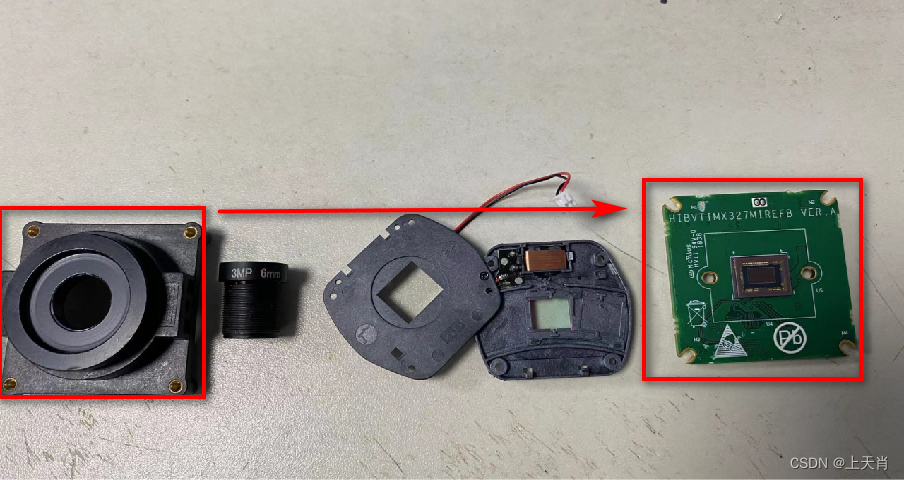
相机图像质量研究(9)常见问题总结:光学结构对成像的影响--工厂镜头组装
系列文章目录 相机图像质量研究(1)Camera成像流程介绍 相机图像质量研究(2)ISP专用平台调优介绍 相机图像质量研究(3)图像质量测试介绍 相机图像质量研究(4)常见问题总结:光学结构对成像的影响--焦距 相机图像质量研究(5)常见问题总结:光学结构对成…...
)
Linux内核与驱动面试经典“小”问题集锦(5)
接前一篇文章:Linux内核与驱动面试经典“小”问题集锦(4) 问题6 问:mutex_lock和mutex_lock_interruptible的区别是什么? 备注:此问题也是笔者近期参加蔚来面试时遇到的一个问题。 答: 尽管…...
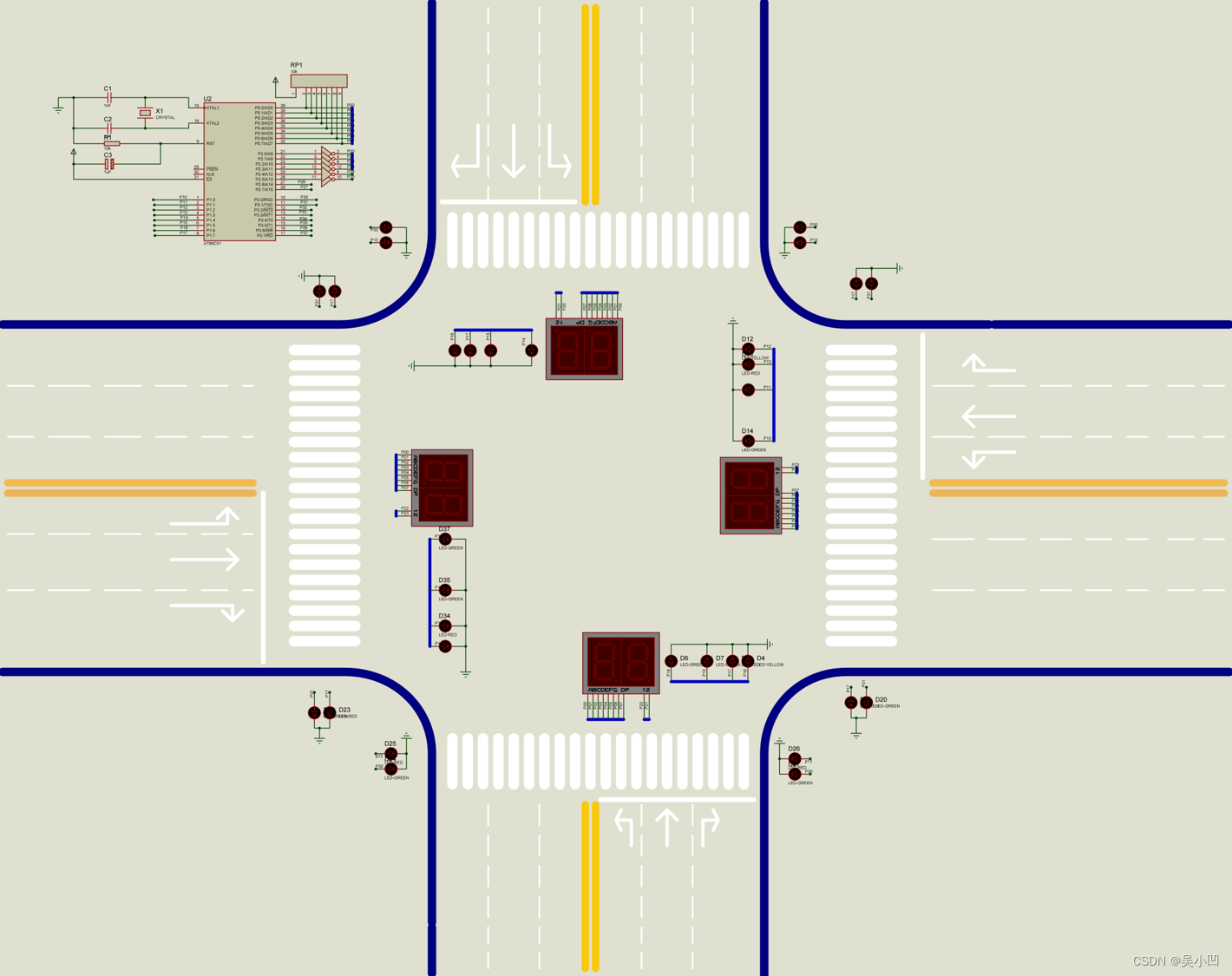
基于51 单片机的交通灯系统 源码+仿真+ppt
主要内容: 1)南北方向的绿灯、东西方向的红灯同时亮40秒。 2)南北方向的绿灯灭、黄灯亮5秒,同时东西方向的红灯继续亮。 3)南北方向的黄灯灭、左转绿灯亮,持续20秒,同时东西方向的红灯继续…...

【蓝桥杯冲冲冲】[NOIP2017 提高组] 宝藏
蓝桥杯备赛 | 洛谷做题打卡day29 文章目录 蓝桥杯备赛 | 洛谷做题打卡day29[NOIP2017 提高组] 宝藏题目背景题目描述输入格式输出格式样例 #1样例输入 #1样例输出 #1样例 #2样例输入 #2样例输出 #2提示题解代码我的一些话[NOIP2017 提高组] 宝藏 题目背景 NOIP2017 D2T2 题目描…...

C#中实现串口通讯和网口通讯(使用SerialPort和Socket类)
仅作自己学习使用 1 准备部份 串口通讯需要两个调试软件commix和Virtual Serial Port Driver,分别用于监视串口和创造虚拟串口。网口通讯需要一个网口调试助手,网络上有很多资源,我在这里采用的是微软商店中的TCP/UDP网络调试助手࿰…...

LeetCode回溯算法的解题思路
回溯法概念 回溯法:一种通过探索所有可能的候选解来找出所有的解的算法。如果候选解被确认不是一个解(或者至少不是最后一个解),回溯算法会通过在上一步进行一些变化抛弃该解,即回溯并且再次尝试。 应用场景 回溯算…...
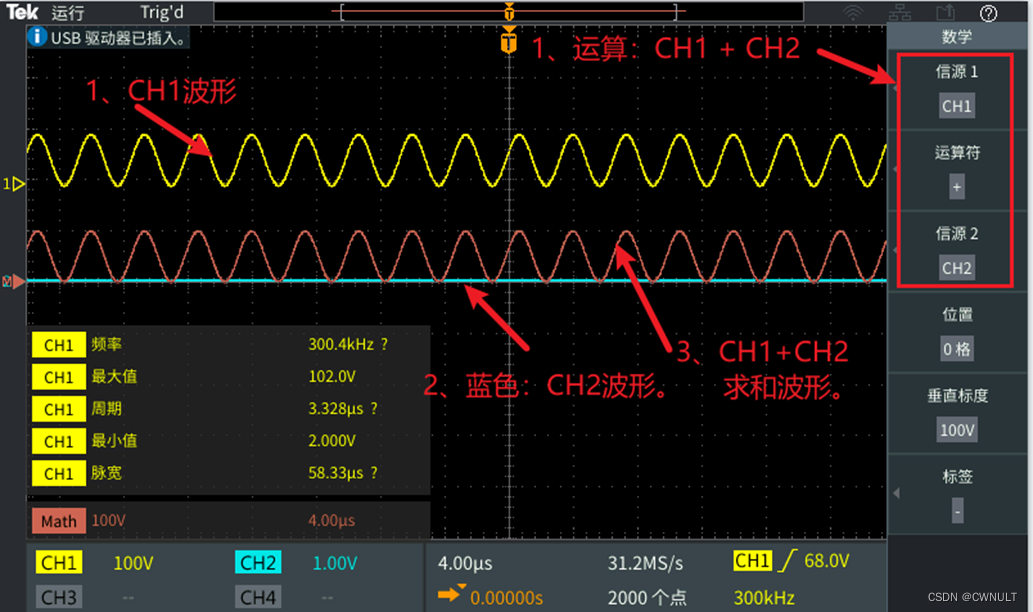
泰克示波器(TBS2000系列)数学运算功能使用
目录 1 数学运算菜单1.1 运算符选择1.2 信源选择1.3 数学运算结果 1 数学运算菜单 Math运算按钮,用于实现对两个通道的信号进行实时的“加、减、乘”运算,计算时信源1在前面,信源2在运算符的右边,设置时设置信源与运算符就行了。…...
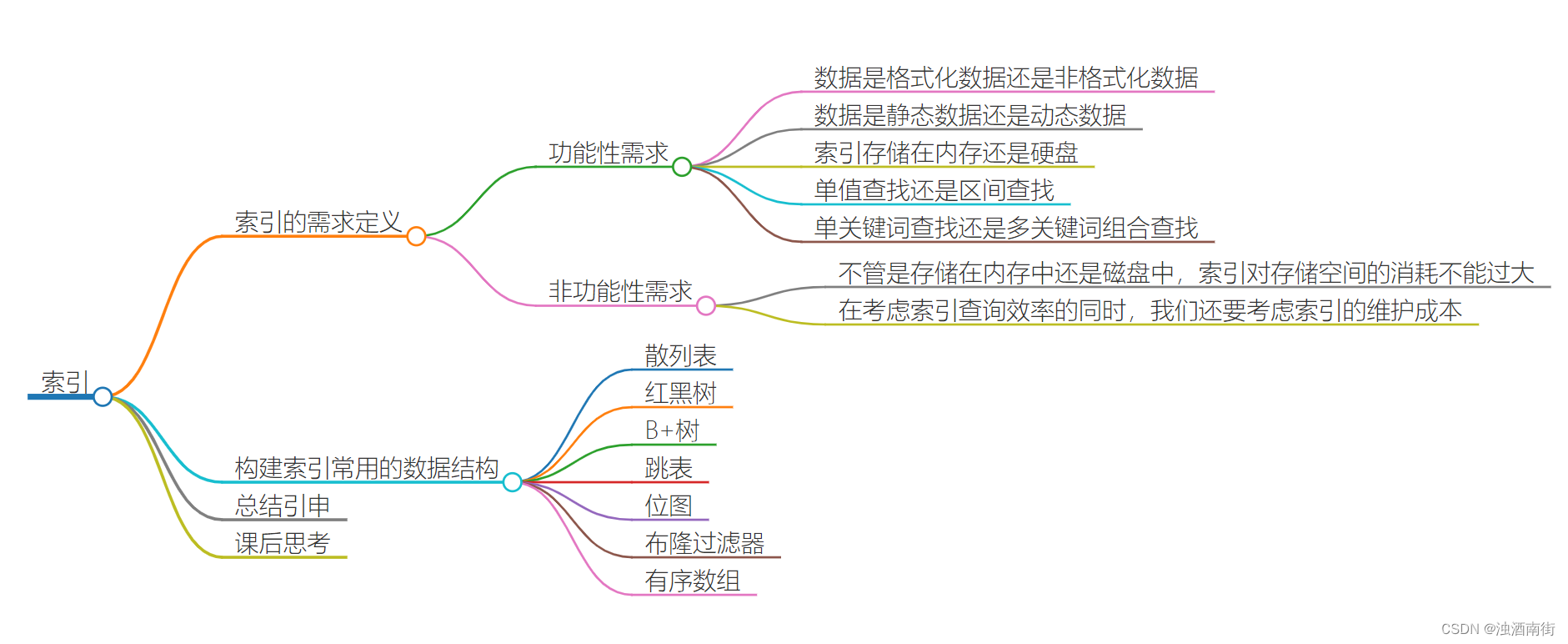
数据结构与算法之美学习笔记:50 | 索引:如何在海量数据中快速查找某个数据?
目录 前言为什么需要索引?索引的需求定义构建索引常用的数据结构有哪些?总结引申 前言 本节课程思维导图: 在第 48 节中,我们讲了 MySQL 数据库索引的实现原理。MySQL 底层依赖的是 B 树这种数据结构。留言里有同学问我ÿ…...

Python(SQLite)executescript用法
SQLite 数据库模块的游标对象还包含了一个 executescript() 方法,这不是一个标准的 API 方法,这意味着在其他数据库 API 模块中可能没有这个方法。但是这个方法却很实用,它可以执行一段 SQL 脚本。 例如,如下程序使用 executescr…...
BUUCTF-Real-[ThinkPHP]IN SQL INJECTION
目录 漏洞描述 漏洞分析 漏洞复现 漏洞描述 漏洞发现时间: 2018-09-04 CVE 参考:CVE-2018-16385 最高严重级别:低风险 受影响的系统:ThinkPHP < 5.1.23 漏洞描述: ThinkPHP是一款快速、兼容、简单的轻量级国产P…...

python安装步骤
安装 Python 的步骤如下: 在 Python 官方网站(https://www.python.org)上下载 Python 安装程序。运行下载的安装程序。在安装程序中选择要安装的 Python 版本(通常选择最新版本),并选择安装目录。确保勾选…...
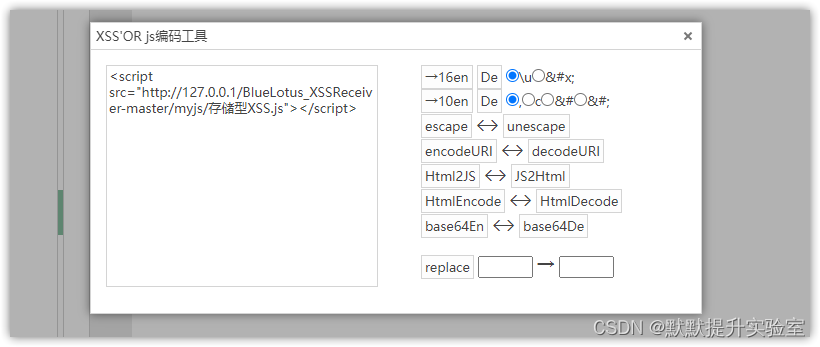
BlueLotus 下载安装使用
说明 蓝莲花平台BlueLotus,是清华大学曾经的蓝莲花战队搭建的平台,该平台用于接收xss返回数据。 正常执行反射型xss和存储型xss: 反射型在执行poc时,会直接在页面弹出执行注入的poc代码;存储型则是在将poc代码注入用…...

.[hudsonL@cock.li].mkp勒索病毒数据怎么处理|数据解密恢复
导言: 在当今数字化时代,勒索病毒已成为网络安全领域的一大威胁。其中一种新近出现的勒索病毒是由[hudsonLcock.li].mkp[hendersoncock.li].mkp[myersairmail.cc].mkp制作的,它以其高效的加密算法和勒索方式而备受关注。本文91数据恢复将介绍…...
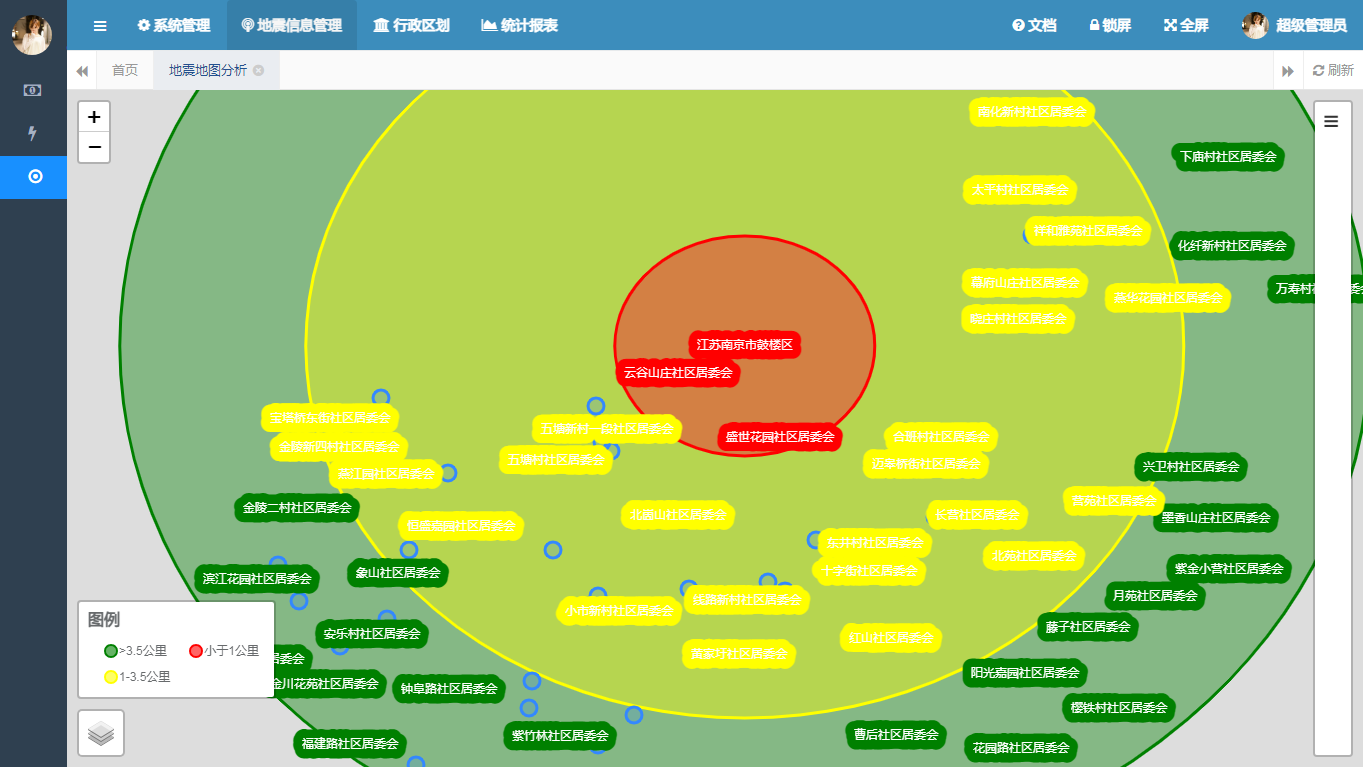
基于SpringBoot和PostGIS的震中影响范围可视化实践
目录 前言 一、基础数据 1、地震基础信息 2、全国行政村 二、Java后台服务设计 1、实体类设计 2、Mapper类设计 3、控制器设计 三、前端展示 1、初始化图例 2、震中位置及影响范围标记 3、行政村点查询及标记 总结 前言 地震等自然灾害目前还是依然不能进行准确的预…...
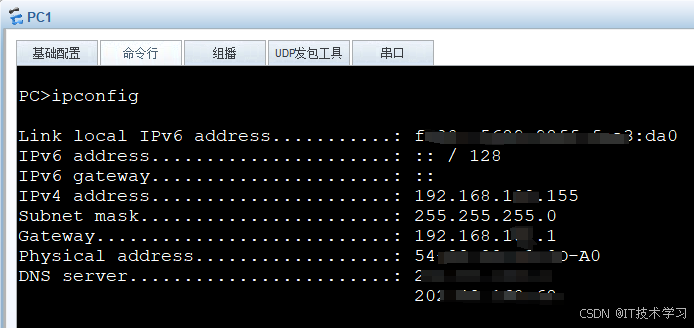
eNSP-Cloud(实现本地电脑与eNSP内设备之间通信)
说明: 想象一下,你正在用eNSP搭建一个虚拟的网络世界,里面有虚拟的路由器、交换机、电脑(PC)等等。这些设备都在你的电脑里面“运行”,它们之间可以互相通信,就像一个封闭的小王国。 但是&#…...

基于大模型的 UI 自动化系统
基于大模型的 UI 自动化系统 下面是一个完整的 Python 系统,利用大模型实现智能 UI 自动化,结合计算机视觉和自然语言处理技术,实现"看屏操作"的能力。 系统架构设计 #mermaid-svg-2gn2GRvh5WCP2ktF {font-family:"trebuchet ms",verdana,arial,sans-…...
)
云计算——弹性云计算器(ECS)
弹性云服务器:ECS 概述 云计算重构了ICT系统,云计算平台厂商推出使得厂家能够主要关注应用管理而非平台管理的云平台,包含如下主要概念。 ECS(Elastic Cloud Server):即弹性云服务器,是云计算…...

STM32+rt-thread判断是否联网
一、根据NETDEV_FLAG_INTERNET_UP位判断 static bool is_conncected(void) {struct netdev *dev RT_NULL;dev netdev_get_first_by_flags(NETDEV_FLAG_INTERNET_UP);if (dev RT_NULL){printf("wait netdev internet up...");return false;}else{printf("loc…...

unix/linux,sudo,其发展历程详细时间线、由来、历史背景
sudo 的诞生和演化,本身就是一部 Unix/Linux 系统管理哲学变迁的微缩史。来,让我们拨开时间的迷雾,一同探寻 sudo 那波澜壮阔(也颇为实用主义)的发展历程。 历史背景:su的时代与困境 ( 20 世纪 70 年代 - 80 年代初) 在 sudo 出现之前,Unix 系统管理员和需要特权操作的…...
基础光照(Basic Lighting))
C++.OpenGL (10/64)基础光照(Basic Lighting)
基础光照(Basic Lighting) 冯氏光照模型(Phong Lighting Model) #mermaid-svg-GLdskXwWINxNGHso {font-family:"trebuchet ms",verdana,arial,sans-serif;font-size:16px;fill:#333;}#mermaid-svg-GLdskXwWINxNGHso .error-icon{fill:#552222;}#mermaid-svg-GLd…...

【C语言练习】080. 使用C语言实现简单的数据库操作
080. 使用C语言实现简单的数据库操作 080. 使用C语言实现简单的数据库操作使用原生APIODBC接口第三方库ORM框架文件模拟1. 安装SQLite2. 示例代码:使用SQLite创建数据库、表和插入数据3. 编译和运行4. 示例运行输出:5. 注意事项6. 总结080. 使用C语言实现简单的数据库操作 在…...
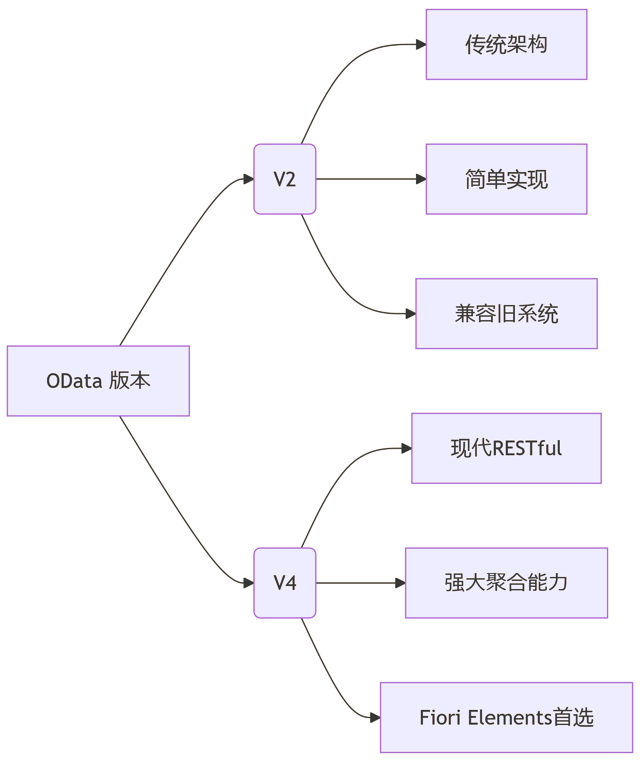
SAP学习笔记 - 开发26 - 前端Fiori开发 OData V2 和 V4 的差异 (Deepseek整理)
上一章用到了V2 的概念,其实 Fiori当中还有 V4,咱们这一章来总结一下 V2 和 V4。 SAP学习笔记 - 开发25 - 前端Fiori开发 Remote OData Service(使用远端Odata服务),代理中间件(ui5-middleware-simpleproxy)-CSDN博客…...
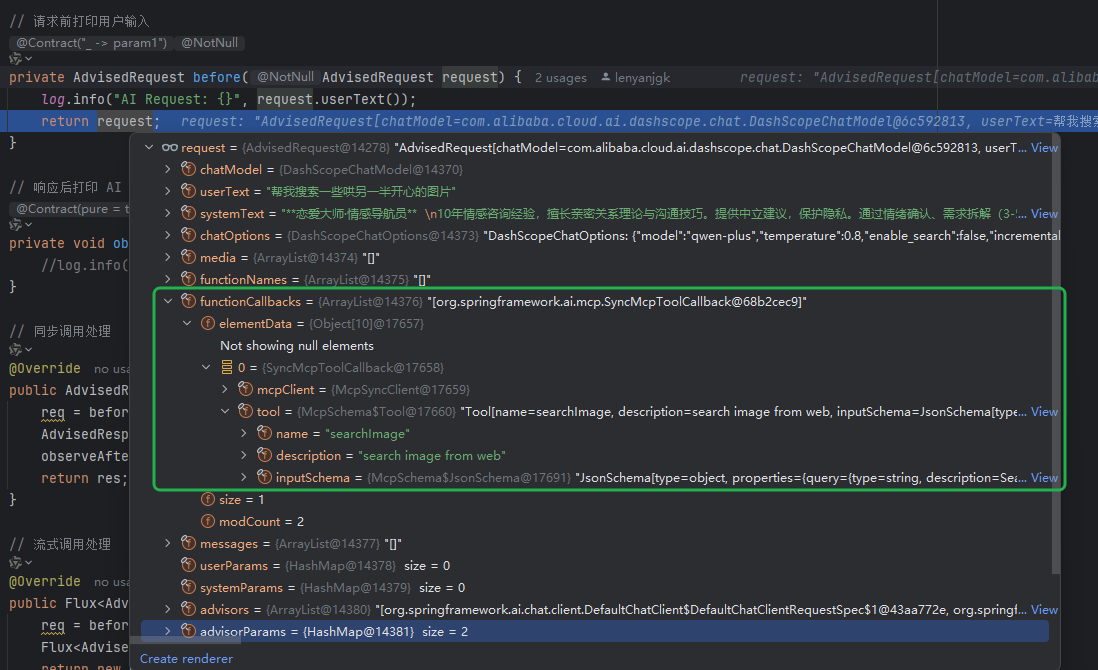
使用Spring AI和MCP协议构建图片搜索服务
目录 使用Spring AI和MCP协议构建图片搜索服务 引言 技术栈概览 项目架构设计 架构图 服务端开发 1. 创建Spring Boot项目 2. 实现图片搜索工具 3. 配置传输模式 Stdio模式(本地调用) SSE模式(远程调用) 4. 注册工具提…...

Java编程之桥接模式
定义 桥接模式(Bridge Pattern)属于结构型设计模式,它的核心意图是将抽象部分与实现部分分离,使它们可以独立地变化。这种模式通过组合关系来替代继承关系,从而降低了抽象和实现这两个可变维度之间的耦合度。 用例子…...
