使用Kube-Bench对Kubernetes进行安全检测
使用Kube-Bench对Kubernetes进行安全检测
1. 工具介绍
Kube-Bench是一个开源的Go语言工具,用于自动化检查Kubernetes集群是否符合CIS Kubernetes基准。这些基准包括一系列关于Kubernetes配置和部署安全性的建议和最佳实践。
Kube-Bench执行了一系列针对Kubernetes组件(如kube-apiserver、etcd、kube-scheduler、kube-controller-manager等)的测试,来检查它们是否按照CIS基准的推荐进行了配置。测试结果会被分类为PASS、FAIL或WARN,以清晰明了地显示哪些地方需要改进。
Kube-Bench是在运行时检查Kubernetes环境的工具,它并不会修改系统。你可以定期运行kube-bench来审计你的Kubernetes环境,确保其保持在最佳的安全状态。
官方仓库:https://github.com/aquasecurity/kube-bench
2. CIS Kubernetes Benchmark支持
在Kubernetes环境中,CIS Kubernetes基准就是一套针对Kubernetes的安全配置最佳实践。例如,CIS Kubernetes基准会涵盖如何配置kubelet,如何限制API服务器上的权限等内容。
进入CIS(Center for Internet Security)官网可以下载Kubernetes Benchmark文件。
Kubernetes Benchmark、kube-bench config和Kubernetes配套关系如下:
| Source | Kubernetes Benchmark | kube-bench config | Kubernetes versions |
|---|---|---|---|
| CIS | 1.5.1 | cis-1.5 | 1.15 |
| CIS | 1.6.0 | cis-1.6 | 1.16-1.18 |
| CIS | 1.20 | cis-1.20 | 1.19-1.21 |
| CIS | 1.23 | cis-1.23 | 1.22-1.23 |
| CIS | 1.24 | cis-1.24 | 1.24 |
| CIS | 1.7 | cis-1.7 | 1.25 |
| CIS | 1.8 | cis-1.8 | 1.26 |
| CIS | GKE 1.0.0 | gke-1.0 | GKE |
| CIS | GKE 1.2.0 | gke-1.2.0 | GKE |
| CIS | EKS 1.0.1 | eks-1.0.1 | EKS |
| CIS | EKS 1.1.0 | eks-1.1.0 | EKS |
| CIS | EKS 1.2.0 | eks-1.2.0 | EKS |
| CIS | ACK 1.0.0 | ack-1.0 | ACK |
| CIS | AKS 1.0.0 | aks-1.0 | AKS |
| RHEL | RedHat OpenShift hardening guide | rh-0.7 | OCP 3.10-3.11 |
| CIS | OCP4 1.1.0 | rh-1.0 | OCP 4.1- |
| CIS | 1.6.0-k3s | cis-1.6-k3s | k3s v1.16-v1.24 |
| DISA | Kubernetes Ver 1, Rel 6 | eks-stig-kubernetes-v1r6 | EKS |
| CIS | TKGI 1.2.53 | tkgi-1.2.53 | vmware |
| CIS | 1.7.0-rke | rke-cis-1.7 | rke v1.25-v1.27 |
| CIS | 1.7.0-rke2 | rke2-cis-1.6 | rke2 v1.25-v1.27 |
| CIS | 1.7.0-k3s | k3s-cis-1.7 | k3s v1.25-v1.27 |
最新信息请访问 CIS Kubernetes Benchmark support 查看。
默认配置下,Kube-Bench将根据目标设备上运行的Kubernete版本来确定要运行的测试集。
3. 工具安装
3.1 二进制安装
下载地址:https://github.com/aquasecurity/kube-bench/releases
[root@master1 ~]# wget https://github.com/aquasecurity/kube-bench/releases/download/v0.7.3/kube-bench_0.7.3_linux_amd64.tar.gz
[root@master1 ~]# mkdir /opt/kube-bench
# 将二进制文件解压到创建的目录
[root@master1 ~]# tar xf kube-bench_0.7.3_linux_amd64.tar.gz -C /opt/kube-bench/# 查看文件内容
[root@master1 ~]# cd /opt/kube-bench/
[root@master1 kube-bench]# ls
cfg kube-bench
[root@master1 kube-bench]# ls cfg/
ack-1.0 cis-1.24 cis-1.6-k3s eks-1.0.1 gke-1.0 k3s-cis-1.7 rke2-cis-1.24 rke-cis-1.7
aks-1.0 cis-1.24-microk8s cis-1.7 eks-1.1.0 gke-1.2.0 rh-0.7 rke2-cis-1.7 tkgi-1.2.53
cis-1.20 cis-1.5 cis-1.8 eks-1.2.0 k3s-cis-1.23 rh-1.0 rke-cis-1.23
cis-1.23 cis-1.6 config.yaml eks-stig-kubernetes-v1r6 k3s-cis-1.24 rke2-cis-1.23 rke-cis-1.24
[root@master1 cfg]# cd cis-1.8/
# 各个组件yaml文件记录了需要检测的详细信息
[root@master1 cis-1.8]# ls
config.yaml controlplane.yaml etcd.yaml master.yaml node.yaml policies.yaml
cfg/config.yaml包含了相关测试组件配置、配置文件路径、K8S版本和CIS标准映射等。如果k8s的某些配置文件自定义到了非默认的目录,修改config.yaml里的相应目录就行。
[root@master1 kube-bench]# cat cfg/config.yaml
---
## Controls Files.
# These are YAML files that hold all the details for running checks.
#
## Uncomment to use different control file paths.
# masterControls: ./cfg/master.yaml
# nodeControls: ./cfg/node.yamlmaster:components:- apiserver- scheduler- controllermanager- etcd- flanneld# kubernetes is a component to cover the config file /etc/kubernetes/config that is referred to in the benchmark- kubernetes- kubeletkubernetes:defaultconf: /etc/kubernetes/configapiserver:bins:- "kube-apiserver"- "hyperkube apiserver"- "hyperkube kube-apiserver"- "apiserver"- "openshift start master api"- "hypershift openshift-kube-apiserver"confs:- /etc/kubernetes/manifests/kube-apiserver.yaml- /etc/kubernetes/manifests/kube-apiserver.yml- /etc/kubernetes/manifests/kube-apiserver.manifest- /var/snap/kube-apiserver/current/args- /var/snap/microk8s/current/args/kube-apiserver- /etc/origin/master/master-config.yaml- /etc/kubernetes/manifests/talos-kube-apiserver.yaml- /var/lib/rancher/rke2/agent/pod-manifests/kube-apiserver.yamldefaultconf: /etc/kubernetes/manifests/kube-apiserver.yamlscheduler:bins:- "kube-scheduler"...
node:components:- kubelet- proxy# kubernetes is a component to cover the config file /etc/kubernetes/config that is referred to in the benchmark- kuberneteskubernetes:defaultconf: "/etc/kubernetes/config"kubelet:cafile:- "/etc/kubernetes/pki/ca.crt"- "/etc/kubernetes/certs/ca.crt"- "/etc/kubernetes/cert/ca.pem"- "/var/snap/microk8s/current/certs/ca.crt"- "/var/lib/rancher/rke2/agent/server.crt"- "/var/lib/rancher/rke2/agent/client-ca.crt"- "/var/lib/rancher/k3s/agent/client-ca.crt"
...etcd:components:- etcdetcd:bins:- "etcd"datadirs:- /var/lib/etcd/default.etcd- /var/lib/etcd/data.etcdconfs:- /etc/kubernetes/manifests/etcd.yaml- /etc/kubernetes/manifests/etcd.yml
...controlplane:components:- apiserverapiserver:bins:- "kube-apiserver"- "hyperkube apiserver"- "hyperkube kube-apiserver"- "apiserver"policies:components: []managedservices:components: []version_mapping:"1.15": "cis-1.5""1.16": "cis-1.6"
...target_mapping:"cis-1.5":- "master"- "node"- "controlplane"- "etcd"- "policies"
...
3.2 源码安装
工具使用go语言开发,执行如下步骤进行源码安装:
# 安装go
yum install go
# 配置go国内镜像源
go env -w GO111MODULE=on
go env -w GOPROXY=https://goproxy.cn,directgo install github.com/aquasecurity/kube-bench@latest
#安装成功后位于当前用户的go目录下
/root/go/bin./kube-bench --help# Run all checks./kube-bench
4. 运行kube-bench检测
kube-bench支持etcd组件、master节点、node节点等检测。命令运行语法:
./kube-bench --config-dir <配置目录> --config <配置文件> run --targets=<需要检测的组件>
本文测试的K8S环境如下:
# CPU架构
[root@master1 ~]# lscpu | grep 架构
架构: x86_64# K8S集群信息,master节点同时也承担worker节点的角色
[root@master1 ~]# kubectl get nodes
NAME STATUS ROLES AGE VERSION
master1 Ready control-plane,master 44d v1.27.6
master2 Ready control-plane,master 44d v1.27.6
master3 Ready control-plane,master 44d v1.27.6
# K8S版本为1.27.6
[root@master1 ~]# kubectl version
WARNING: This version information is deprecated and will be replaced with the output from kubectl version --short. Use --output=yaml|json to get the full version.
Client Version: version.Info{Major:"1", Minor:"27", GitVersion:"v1.27.6", GitCommit:"741c8db18a52787d734cbe4795f0b4ad860906d6", GitTreeState:"clean", BuildDate:"2023-09-13T09:21:34Z", GoVersion:"go1.20.8", Compiler:"gc", Platform:"linux/amd64"}
Kustomize Version: v5.0.1
Server Version: version.Info{Major:"1", Minor:"27", GitVersion:"v1.27.6", GitCommit:"741c8db18a52787d734cbe4795f0b4ad860906d6", GitTreeState:"clean", BuildDate:"2023-09-13T09:14:09Z", GoVersion:"go1.20.8", Compiler:"gc", Platform:"linux/amd64"}# 操作系统为openEuler
[root@master1 ~]# cat /etc/openEuler-latest
openeulerversion=openEuler-22.03-LTS
compiletime=2022-03-30-16-23-56
gccversion=10.3.1-10.oe2203
kernelversion=5.10.0-60.18.0.50.oe2203
openjdkversion=1.8.0.312.b07-11.oe2203
4.1 kube-bench检测etcd组件
[root@master1 kube-bench]# ./kube-bench --config-dir ./cfg/ --config ./cfg/config.yaml run --targets=etcd
[INFO] 2 Etcd Node Configuration
[INFO] 2 Etcd Node Configuration
[FAIL] 2.1 Ensure that the --cert-file and --key-file arguments are set as appropriate (Automated)
[FAIL] 2.2 Ensure that the --client-cert-auth argument is set to true (Automated)
[PASS] 2.3 Ensure that the --auto-tls argument is not set to true (Automated)
[FAIL] 2.4 Ensure that the --peer-cert-file and --peer-key-file arguments are set as appropriate (Automated)
[FAIL] 2.5 Ensure that the --peer-client-cert-auth argument is set to true (Automated)
[PASS] 2.6 Ensure that the --peer-auto-tls argument is not set to true (Automated)
[WARN] 2.7 Ensure that a unique Certificate Authority is used for etcd (Manual)== Remediations etcd ==
2.1 Follow the etcd service documentation and configure TLS encryption.
Then, edit the etcd pod specification file /etc/kubernetes/manifests/etcd.yaml
on the master node and set the below parameters.
--cert-file=</path/to/ca-file>
--key-file=</path/to/key-file>2.2 Edit the etcd pod specification file /etc/kubernetes/manifests/etcd.yaml on the master
node and set the below parameter.
--client-cert-auth="true"2.4 Follow the etcd service documentation and configure peer TLS encryption as appropriate
for your etcd cluster.
Then, edit the etcd pod specification file /etc/kubernetes/manifests/etcd.yaml on the
master node and set the below parameters.
--peer-client-file=</path/to/peer-cert-file>
--peer-key-file=</path/to/peer-key-file>2.5 Edit the etcd pod specification file /etc/kubernetes/manifests/etcd.yaml on the master
node and set the below parameter.
--peer-client-cert-auth=true2.7 [Manual test]
Follow the etcd documentation and create a dedicated certificate authority setup for the
etcd service.
Then, edit the etcd pod specification file /etc/kubernetes/manifests/etcd.yaml on the
master node and set the below parameter.
--trusted-ca-file=</path/to/ca-file>== Summary etcd ==
2 checks PASS
4 checks FAIL
1 checks WARN
0 checks INFO== Summary total ==
2 checks PASS
4 checks FAIL
1 checks WARN
0 checks INFO
根据汇总结果,检测出4个Fail,1个Warn,打印结果给出了相应的详细问题说明和解决方法。
4.2 kube-bench检测master节点
[root@master1 kube-bench]# ./kube-bench --config-dir ./cfg/ --config ./cfg/config.yaml run --targets=master
[INFO] 1 Control Plane Security Configuration
[INFO] 1.1 Control Plane Node Configuration Files
[PASS] 1.1.1 Ensure that the API server pod specification file permissions are set to 600 or more restrictive (Automated)
[PASS] 1.1.2 Ensure that the API server pod specification file ownership is set to root:root (Automated)
[PASS] 1.1.3 Ensure that the controller manager pod specification file permissions are set to 600 or more restrictive (Automated)
[PASS] 1.1.4 Ensure that the controller manager pod specification file ownership is set to root:root (Automated)
[PASS] 1.1.5 Ensure that the scheduler pod specification file permissions are set to 600 or more restrictive (Automated)
[PASS] 1.1.6 Ensure that the scheduler pod specification file ownership is set to root:root (Automated)
[FAIL] 1.1.7 Ensure that the etcd pod specification file permissions are set to 600 or more restrictive (Automated)
[FAIL] 1.1.8 Ensure that the etcd pod specification file ownership is set to root:root (Automated)
[WARN] 1.1.9 Ensure that the Container Network Interface file permissions are set to 600 or more restrictive (Manual)
[WARN] 1.1.10 Ensure that the Container Network Interface file ownership is set to root:root (Manual)
[PASS] 1.1.11 Ensure that the etcd data directory permissions are set to 700 or more restrictive (Automated)
[FAIL] 1.1.12 Ensure that the etcd data directory ownership is set to etcd:etcd (Automated)
[FAIL] 1.1.13 Ensure that the admin.conf file permissions are set to 600 or more restrictive (Automated)
[PASS] 1.1.14 Ensure that the admin.conf file ownership is set to root:root (Automated)
[FAIL] 1.1.15 Ensure that the scheduler.conf file permissions are set to 600 or more restrictive (Automated)
[PASS] 1.1.16 Ensure that the scheduler.conf file ownership is set to root:root (Automated)
[FAIL] 1.1.17 Ensure that the controller-manager.conf file permissions are set to 600 or more restrictive (Automated)
[PASS] 1.1.18 Ensure that the controller-manager.conf file ownership is set to root:root (Automated)
[PASS] 1.1.19 Ensure that the Kubernetes PKI directory and file ownership is set to root:root (Automated)
[WARN] 1.1.20 Ensure that the Kubernetes PKI certificate file permissions are set to 600 or more restrictive (Manual)
[WARN] 1.1.21 Ensure that the Kubernetes PKI key file permissions are set to 600 (Manual)
[INFO] 1.2 API Server
[WARN] 1.2.1 Ensure that the --anonymous-auth argument is set to false (Manual)
[PASS] 1.2.2 Ensure that the --token-auth-file parameter is not set (Automated)
[WARN] 1.2.3 Ensure that the --DenyServiceExternalIPs is set (Manual)
[PASS] 1.2.4 Ensure that the --kubelet-client-certificate and --kubelet-client-key arguments are set as appropriate (Automated)
[FAIL] 1.2.5 Ensure that the --kubelet-certificate-authority argument is set as appropriate (Automated)
[PASS] 1.2.6 Ensure that the --authorization-mode argument is not set to AlwaysAllow (Automated)
[PASS] 1.2.7 Ensure that the --authorization-mode argument includes Node (Automated)
[PASS] 1.2.8 Ensure that the --authorization-mode argument includes RBAC (Automated)
[WARN] 1.2.9 Ensure that the admission control plugin EventRateLimit is set (Manual)
[PASS] 1.2.10 Ensure that the admission control plugin AlwaysAdmit is not set (Automated)
[WARN] 1.2.11 Ensure that the admission control plugin AlwaysPullImages is set (Manual)
[WARN] 1.2.12 Ensure that the admission control plugin SecurityContextDeny is set if PodSecurityPolicy is not used (Manual)
[PASS] 1.2.13 Ensure that the admission control plugin ServiceAccount is set (Automated)
[PASS] 1.2.14 Ensure that the admission control plugin NamespaceLifecycle is set (Automated)
[PASS] 1.2.15 Ensure that the admission control plugin NodeRestriction is set (Automated)
[FAIL] 1.2.16 Ensure that the --profiling argument is set to false (Automated)
[FAIL] 1.2.17 Ensure that the --audit-log-path argument is set (Automated)
[FAIL] 1.2.18 Ensure that the --audit-log-maxage argument is set to 30 or as appropriate (Automated)
[FAIL] 1.2.19 Ensure that the --audit-log-maxbackup argument is set to 10 or as appropriate (Automated)
[FAIL] 1.2.20 Ensure that the --audit-log-maxsize argument is set to 100 or as appropriate (Automated)
[WARN] 1.2.21 Ensure that the --request-timeout argument is set as appropriate (Manual)
[PASS] 1.2.22 Ensure that the --service-account-lookup argument is set to true (Automated)
[PASS] 1.2.23 Ensure that the --service-account-key-file argument is set as appropriate (Automated)
[PASS] 1.2.24 Ensure that the --etcd-certfile and --etcd-keyfile arguments are set as appropriate (Automated)
[PASS] 1.2.25 Ensure that the --tls-cert-file and --tls-private-key-file arguments are set as appropriate (Automated)
[PASS] 1.2.26 Ensure that the --client-ca-file argument is set as appropriate (Automated)
[PASS] 1.2.27 Ensure that the --etcd-cafile argument is set as appropriate (Automated)
[WARN] 1.2.28 Ensure that the --encryption-provider-config argument is set as appropriate (Manual)
[WARN] 1.2.29 Ensure that encryption providers are appropriately configured (Manual)
[PASS] 1.2.30 Ensure that the API Server only makes use of Strong Cryptographic Ciphers (Manual)
[INFO] 1.3 Controller Manager
[WARN] 1.3.1 Ensure that the --terminated-pod-gc-threshold argument is set as appropriate (Manual)
[FAIL] 1.3.2 Ensure that the --profiling argument is set to false (Automated)
[PASS] 1.3.3 Ensure that the --use-service-account-credentials argument is set to true (Automated)
[PASS] 1.3.4 Ensure that the --service-account-private-key-file argument is set as appropriate (Automated)
[PASS] 1.3.5 Ensure that the --root-ca-file argument is set as appropriate (Automated)
[PASS] 1.3.6 Ensure that the RotateKubeletServerCertificate argument is set to true (Automated)
[PASS] 1.3.7 Ensure that the --bind-address argument is set to 127.0.0.1 (Automated)
[INFO] 1.4 Scheduler
[FAIL] 1.4.1 Ensure that the --profiling argument is set to false (Automated)
[PASS] 1.4.2 Ensure that the --bind-address argument is set to 127.0.0.1 (Automated)== Remediations master ==
1.1.7 Run the below command (based on the file location on your system) on the control plane node.
For example,
chmod 600 /etc/kubernetes/manifests/etcd.yaml1.1.8 Run the below command (based on the file location on your system) on the control plane node.
For example,
chown root:root /etc/kubernetes/manifests/etcd.yaml1.1.9 Run the below command (based on the file location on your system) on the control plane node.
For example, chmod 600 <path/to/cni/files>1.1.10 Run the below command (based on the file location on your system) on the control plane node.
For example,
chown root:root <path/to/cni/files>1.1.12 On the etcd server node, get the etcd data directory, passed as an argument --data-dir,
from the command 'ps -ef | grep etcd'.
Run the below command (based on the etcd data directory found above).
For example, chown etcd:etcd /var/lib/etcd1.1.13 Run the below command (based on the file location on your system) on the control plane node.
For example, chmod 600 /etc/kubernetes/admin.conf1.1.15 Run the below command (based on the file location on your system) on the control plane node.
For example,
chmod 600 /etc/kubernetes/scheduler.conf1.1.17 Run the below command (based on the file location on your system) on the control plane node.
For example,
chmod 600 /etc/kubernetes/controller-manager.conf1.1.20 Run the below command (based on the file location on your system) on the control plane node.
For example,
chmod -R 600 /etc/kubernetes/pki/*.crt1.1.21 Run the below command (based on the file location on your system) on the control plane node.
For example,
chmod -R 600 /etc/kubernetes/pki/*.key1.2.1 Edit the API server pod specification file /etc/kubernetes/manifests/kube-apiserver.yaml
on the control plane node and set the below parameter.
--anonymous-auth=false1.2.3 Edit the API server pod specification file /etc/kubernetes/manifests/kube-apiserver.yaml
on the control plane node and remove the `DenyServiceExternalIPs`
from enabled admission plugins.1.2.5 Follow the Kubernetes documentation and setup the TLS connection between
the apiserver and kubelets. Then, edit the API server pod specification file
/etc/kubernetes/manifests/kube-apiserver.yaml on the control plane node and set the
--kubelet-certificate-authority parameter to the path to the cert file for the certificate authority.
--kubelet-certificate-authority=<ca-string>1.2.9 Follow the Kubernetes documentation and set the desired limits in a configuration file.
Then, edit the API server pod specification file /etc/kubernetes/manifests/kube-apiserver.yaml
and set the below parameters.
--enable-admission-plugins=...,EventRateLimit,...
--admission-control-config-file=<path/to/configuration/file>1.2.11 Edit the API server pod specification file /etc/kubernetes/manifests/kube-apiserver.yaml
on the control plane node and set the --enable-admission-plugins parameter to include
AlwaysPullImages.
--enable-admission-plugins=...,AlwaysPullImages,...1.2.12 Edit the API server pod specification file /etc/kubernetes/manifests/kube-apiserver.yaml
on the control plane node and set the --enable-admission-plugins parameter to include
SecurityContextDeny, unless PodSecurityPolicy is already in place.
--enable-admission-plugins=...,SecurityContextDeny,...1.2.16 Edit the API server pod specification file /etc/kubernetes/manifests/kube-apiserver.yaml
on the control plane node and set the below parameter.
--profiling=false1.2.17 Edit the API server pod specification file /etc/kubernetes/manifests/kube-apiserver.yaml
on the control plane node and set the --audit-log-path parameter to a suitable path and
file where you would like audit logs to be written, for example,
--audit-log-path=/var/log/apiserver/audit.log1.2.18 Edit the API server pod specification file /etc/kubernetes/manifests/kube-apiserver.yaml
on the control plane node and set the --audit-log-maxage parameter to 30
or as an appropriate number of days, for example,
--audit-log-maxage=301.2.19 Edit the API server pod specification file /etc/kubernetes/manifests/kube-apiserver.yaml
on the control plane node and set the --audit-log-maxbackup parameter to 10 or to an appropriate
value. For example,
--audit-log-maxbackup=101.2.20 Edit the API server pod specification file /etc/kubernetes/manifests/kube-apiserver.yaml
on the control plane node and set the --audit-log-maxsize parameter to an appropriate size in MB.
For example, to set it as 100 MB, --audit-log-maxsize=1001.2.21 Edit the API server pod specification file /etc/kubernetes/manifests/kube-apiserver.yaml
and set the below parameter as appropriate and if needed.
For example, --request-timeout=300s1.2.28 Follow the Kubernetes documentation and configure a EncryptionConfig file.
Then, edit the API server pod specification file /etc/kubernetes/manifests/kube-apiserver.yaml
on the control plane node and set the --encryption-provider-config parameter to the path of that file.
For example, --encryption-provider-config=</path/to/EncryptionConfig/File>1.2.29 Follow the Kubernetes documentation and configure a EncryptionConfig file.
In this file, choose aescbc, kms or secretbox as the encryption provider.1.3.1 Edit the Controller Manager pod specification file /etc/kubernetes/manifests/kube-controller-manager.yaml
on the control plane node and set the --terminated-pod-gc-threshold to an appropriate threshold,
for example, --terminated-pod-gc-threshold=101.3.2 Edit the Controller Manager pod specification file /etc/kubernetes/manifests/kube-controller-manager.yaml
on the control plane node and set the below parameter.
--profiling=false1.4.1 Edit the Scheduler pod specification file /etc/kubernetes/manifests/kube-scheduler.yaml file
on the control plane node and set the below parameter.
--profiling=false== Summary master ==
33 checks PASS
14 checks FAIL
13 checks WARN
0 checks INFO== Summary total ==
33 checks PASS
14 checks FAIL
13 checks WARN
0 checks INFO
检测到14个Fail,可以根据给出的修补方案进行修改。
4.3 kube-bench检测worker节点
[root@master1 kube-bench]# ./kube-bench --config-dir ./cfg/ --config ./cfg/config.yaml run --targets=node
[INFO] 4 Worker Node Security Configuration
[INFO] 4.1 Worker Node Configuration Files
[FAIL] 4.1.1 Ensure that the kubelet service file permissions are set to 600 or more restrictive (Automated)
[PASS] 4.1.2 Ensure that the kubelet service file ownership is set to root:root (Automated)
[WARN] 4.1.3 If proxy kubeconfig file exists ensure permissions are set to 600 or more restrictive (Manual)
[WARN] 4.1.4 If proxy kubeconfig file exists ensure ownership is set to root:root (Manual)
[PASS] 4.1.5 Ensure that the --kubeconfig kubelet.conf file permissions are set to 600 or more restrictive (Automated)
[PASS] 4.1.6 Ensure that the --kubeconfig kubelet.conf file ownership is set to root:root (Automated)
[WARN] 4.1.7 Ensure that the certificate authorities file permissions are set to 600 or more restrictive (Manual)
[PASS] 4.1.8 Ensure that the client certificate authorities file ownership is set to root:root (Manual)
[FAIL] 4.1.9 If the kubelet config.yaml configuration file is being used validate permissions set to 600 or more restrictive (Automated)
[PASS] 4.1.10 If the kubelet config.yaml configuration file is being used validate file ownership is set to root:root (Automated)
[INFO] 4.2 Kubelet
[PASS] 4.2.1 Ensure that the --anonymous-auth argument is set to false (Automated)
[PASS] 4.2.2 Ensure that the --authorization-mode argument is not set to AlwaysAllow (Automated)
[PASS] 4.2.3 Ensure that the --client-ca-file argument is set as appropriate (Automated)
[PASS] 4.2.4 Verify that the --read-only-port argument is set to 0 (Manual)
[PASS] 4.2.5 Ensure that the --streaming-connection-idle-timeout argument is not set to 0 (Manual)
[PASS] 4.2.6 Ensure that the --make-iptables-util-chains argument is set to true (Automated)
[PASS] 4.2.7 Ensure that the --hostname-override argument is not set (Manual)
[PASS] 4.2.8 Ensure that the eventRecordQPS argument is set to a level which ensures appropriate event capture (Manual)
[WARN] 4.2.9 Ensure that the --tls-cert-file and --tls-private-key-file arguments are set as appropriate (Manual)
[PASS] 4.2.10 Ensure that the --rotate-certificates argument is not set to false (Automated)
[PASS] 4.2.11 Verify that the RotateKubeletServerCertificate argument is set to true (Manual)
[WARN] 4.2.12 Ensure that the Kubelet only makes use of Strong Cryptographic Ciphers (Manual)
[WARN] 4.2.13 Ensure that a limit is set on pod PIDs (Manual)== Remediations node ==
4.1.1 Run the below command (based on the file location on your system) on the each worker node.
For example, chmod 600 /etc/systemd/system/kubelet.service.d/10-kubeadm.conf4.1.3 Run the below command (based on the file location on your system) on the each worker node.
For example,
chmod 600 /etc/kubernetes/proxy.conf4.1.4 Run the below command (based on the file location on your system) on the each worker node.
For example, chown root:root /etc/kubernetes/proxy.conf4.1.7 Run the following command to modify the file permissions of the
--client-ca-file chmod 600 <filename>4.1.9 Run the following command (using the config file location identified in the Audit step)
chmod 600 /var/lib/kubelet/config.yaml4.2.9 If using a Kubelet config file, edit the file to set `tlsCertFile` to the location
of the certificate file to use to identify this Kubelet, and `tlsPrivateKeyFile`
to the location of the corresponding private key file.
If using command line arguments, edit the kubelet service file
/etc/systemd/system/kubelet.service.d/10-kubeadm.conf on each worker node and
set the below parameters in KUBELET_CERTIFICATE_ARGS variable.
--tls-cert-file=<path/to/tls-certificate-file>
--tls-private-key-file=<path/to/tls-key-file>
Based on your system, restart the kubelet service. For example,
systemctl daemon-reload
systemctl restart kubelet.service4.2.12 If using a Kubelet config file, edit the file to set `TLSCipherSuites` to
TLS_ECDHE_ECDSA_WITH_AES_128_GCM_SHA256,TLS_ECDHE_RSA_WITH_AES_128_GCM_SHA256,TLS_ECDHE_ECDSA_WITH_CHACHA20_POLY1305,TLS_ECDHE_RSA_WITH_AES_256_GCM_SHA384,TLS_ECDHE_RSA_WITH_CHACHA20_POLY1305,TLS_ECDHE_ECDSA_WITH_AES_256_GCM_SHA384,TLS_RSA_WITH_AES_256_GCM_SHA384,TLS_RSA_WITH_AES_128_GCM_SHA256
or to a subset of these values.
If using executable arguments, edit the kubelet service file
/etc/systemd/system/kubelet.service.d/10-kubeadm.conf on each worker node and
set the --tls-cipher-suites parameter as follows, or to a subset of these values.
--tls-cipher-suites=TLS_ECDHE_ECDSA_WITH_AES_128_GCM_SHA256,TLS_ECDHE_RSA_WITH_AES_128_GCM_SHA256,TLS_ECDHE_ECDSA_WITH_CHACHA20_POLY1305,TLS_ECDHE_RSA_WITH_AES_256_GCM_SHA384,TLS_ECDHE_RSA_WITH_CHACHA20_POLY1305,TLS_ECDHE_ECDSA_WITH_AES_256_GCM_SHA384,TLS_RSA_WITH_AES_256_GCM_SHA384,TLS_RSA_WITH_AES_128_GCM_SHA256
Based on your system, restart the kubelet service. For example:
systemctl daemon-reload
systemctl restart kubelet.service4.2.13 Decide on an appropriate level for this parameter and set it,
either via the --pod-max-pids command line parameter or the PodPidsLimit configuration file setting.== Summary node ==
15 checks PASS
2 checks FAIL
6 checks WARN
0 checks INFO== Summary total ==
15 checks PASS
2 checks FAIL
6 checks WARN
0 checks INFO
检测到2个Fail,可以根据给出的修补方案进行修改。
4.4 执行全部检测
# 不加targets执行全部检测
[root@master1 kube-bench]# ./kube-bench --config-dir ./cfg/ --config ./cfg/config.yaml run
4.5 手动设置不安全的参数进行检测
可以手动构造不安全的设置,使用工具进行检测:
-
构造etcd不安全设置,将
/etc/kubernetes/manifests/etcd.yaml文件里的client-cert-auth=true改为client-cert-auth=false。 -
构造
kube-apiserver不安全设置,将/etc/kubernetes/manifests/kube-apiserver.yaml文件里的authorization-mode授权模式改为AlwaysAllow。
修改后重启kubelet使配置生效,然后使用kube-bench检测是否能检测到,详细操作查看文末的参考资料。
5. 总结
kube-bench是一款强大的工具,它可以帮助我们发现哪些Kubernetes配置没有遵循CIS的最佳实践,从而改正这些问题,增强我们的Kubernetes集群的安全性。虽然kube-bench不能捕获所有可能的安全问题,但它至少可以帮助我们消除最常见的一些安全漏洞。
6. 问题记录
- Centos7.9 K8S 环境下面运行kube-bench遇到glibc配套问题,需要更新系统的glibc版本到2.32,由于更新glibc可能造成系统不稳定,改换了系统进行测试。
[root@k8s-master kube-bench]# ./kube-bench --config-dir `pwd`/cfg --config `pwd`/cfg/config.yaml run --targets=etcd
./kube-bench: /lib64/libc.so.6: version `GLIBC_2.32' not found (required by ./kube-bench)
./kube-bench: /lib64/libc.so.6: version `GLIBC_2.34' not found (required by ./kube-bench)
7. 参考资料
https://www.cnblogs.com/renshengdezheli/p/17640119.html
相关文章:

使用Kube-Bench对Kubernetes进行安全检测
使用Kube-Bench对Kubernetes进行安全检测 1. 工具介绍 Kube-Bench是一个开源的Go语言工具,用于自动化检查Kubernetes集群是否符合CIS Kubernetes基准。这些基准包括一系列关于Kubernetes配置和部署安全性的建议和最佳实践。 Kube-Bench执行了一系列针对Kubernete…...
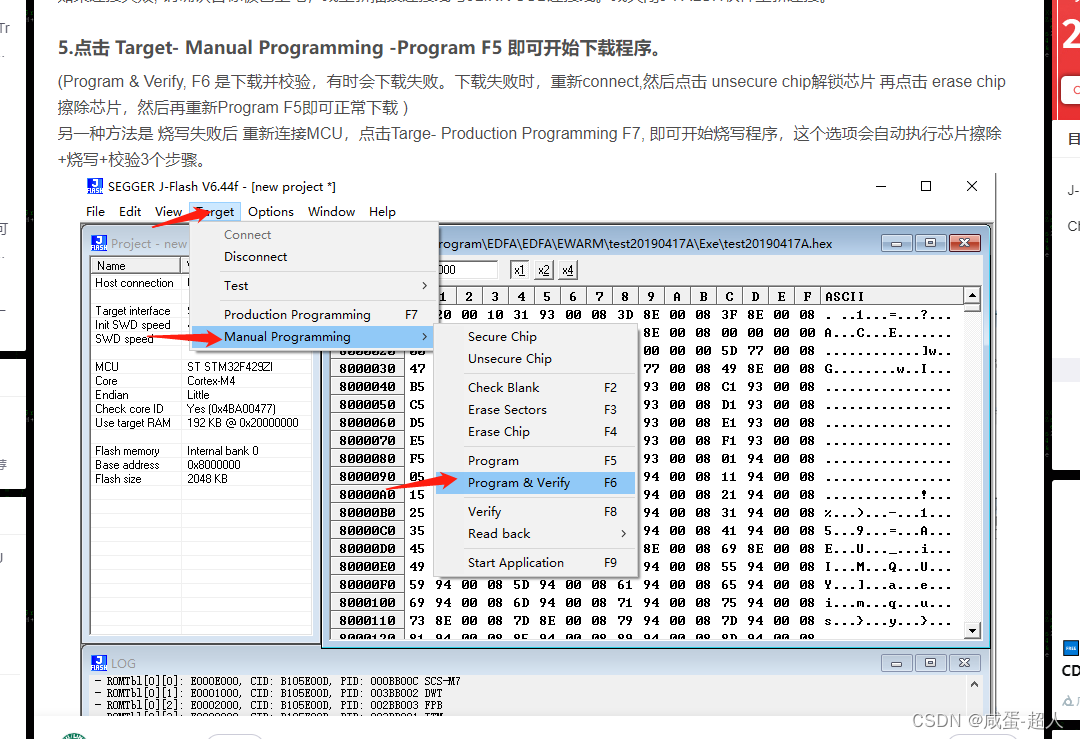
STM32开发过程中碰到的问题总结 - 1
文章目录 前言1. 怎么生成keil下可以使用的文件和gcc下编译使用的makefile2. STM32的时钟树3.怎么查看keil5下的编译工具链用的是哪个4. Arm编译工具链和GCC编译工具链有什么区别吗?5. 怎么查看Linux虚拟机是x86的还是aarch646. 怎么下载gcc-arm的编译工具链7.怎么修…...

hiberfil.sys文件在Windows系统作用
hiberfil.sys文件在Windows系统中起着关键的作用,主要涉及到计算机的休眠功能。以下是关于hiberfil.sys的详细解释: 定义与功能: hiberfil.sys是Windows休眠功能(Windows Hibernation)将内存数据与会话保存至硬盘所需…...

智能制造前沿:ARMxy工控机在机器人控制中
机器人控制系统正逐步成为现代制造业的核心引擎。在这个过程中,ARMxy工业计算机以其独特的优势,成为了驱动这一变革的关键力量。本文将以自动化装配线机器人为例,探讨ARMxy如何通过其低功耗、高性能特性,以及高度灵活性的设计&…...
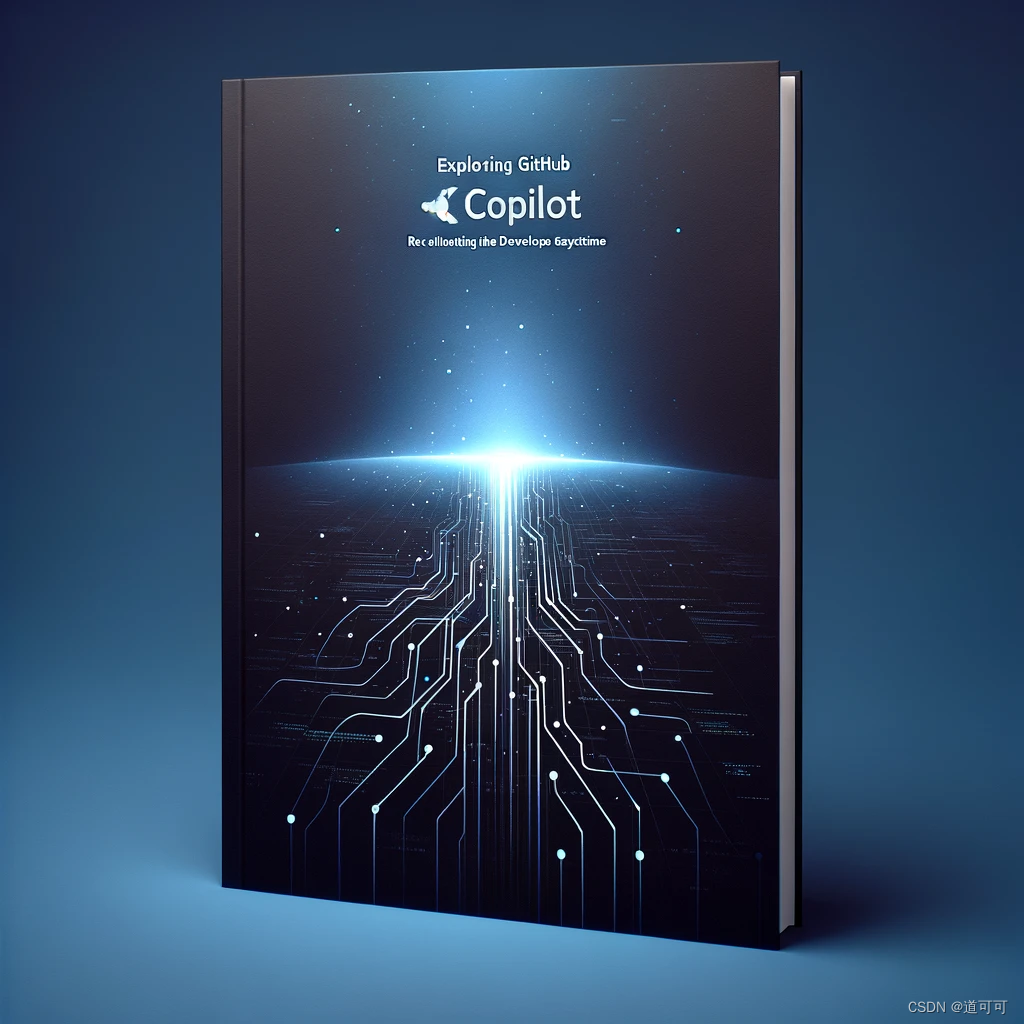
【CS.AI】AI引领编程新时代:深度探索GitHub Copilot
文章目录 引言0. TOP TAKEAWAYS 重要要点1. Copilot的基本功能2. 技术原理3. 优势与局限优势局限 4. 使用体验4.1 初次使用4.2 在 JetBrains 全家桶中使用 GitHub Copilot1. 安装插件2. 配置插件3. 使用 GitHub Copilot 4.3 日常开发4.4 体验与反馈 5. 对开发者生态系统的影响5…...
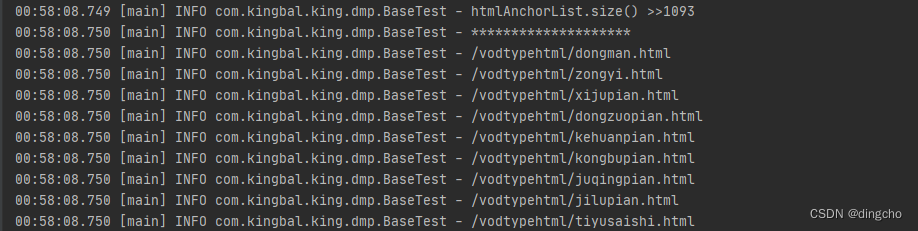
Java:爬虫htmlunit抓取a标签
如果对htmlunit还不了解的话可以参考Java:爬虫htmlunit-CSDN博客 了解了htmlunit之后,我们再来学习如何在页面中抓取我们想要的数据,我们在学习初期可以找一些结构比较清晰的网站来做测试爬取,首先我们随意找个网站如下ÿ…...

电池包断路单元DBU的预充电电阻应用案例
当电池组接触器闭合到电机和逆变器上时,逆变器电容器中会有电流涌入。这种非常高的电流至少可能会使接触器老化,并可能永久损坏接触器。 因此,当我们关闭电池组上的接触器时,我们分三个步骤执行此操作: 1.关闭主负极…...
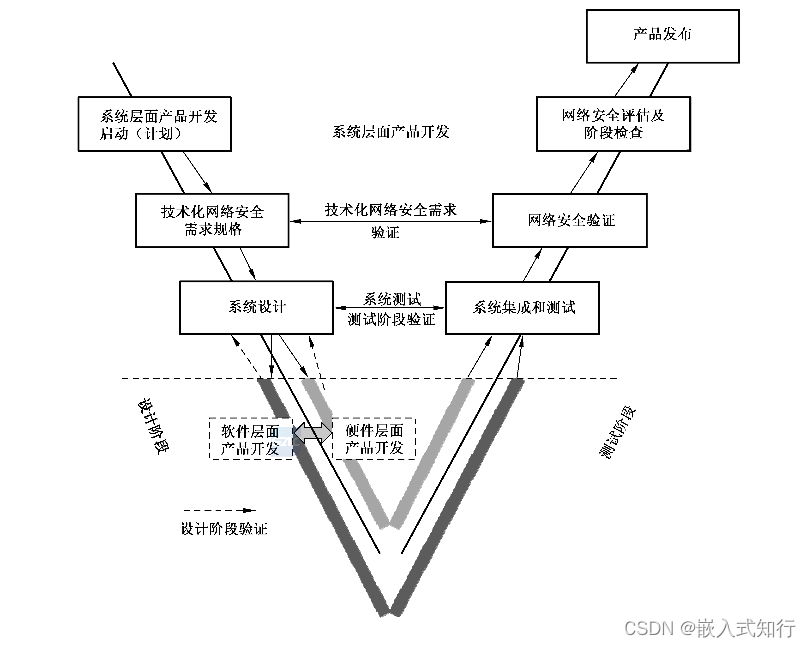
车载网络安全指南 系统层面开发阶段(六)
返回总目录->返回总目录<- 目录 前言 一、统层面产品开发启动 二、系统层面漏洞分析 三、网络安全策略具体化 四、确定网络安全技术需求 五、系统设计 六、系统集成与测试 七、网络安全验证 八、系统层面网络安全评估 九、系统层面产品开发阶段检查 十、产品发…...

Julia 文件读写
Julia 文件读写 Julia 是一种高性能的动态编程语言,特别适合于数值计算和科学计算。在数据处理和科学研究中,文件读写是一项基本且重要的技能。Julia 提供了一套丰富的函数和库来处理文件读写操作,使得文件操作变得简单而高效。 基本文件操作 打开和关闭文件 在 Julia 中…...

为何总是会失败
总是失败可能涉及多种因素,但这里有一些常见原因和对应的建议,或许可以帮助你找到问题所在并加以改进。 1. 目标不明确 原因 目标不清晰或设定过高会导致失望和挫折感。如果目标不明确,行动就会缺乏方向,导致效率低下和失败。 …...
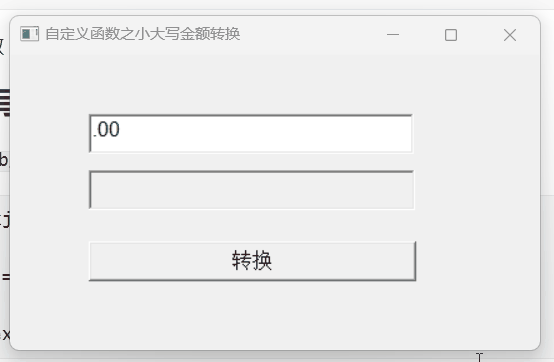
【PB案例学习笔记】-21小大写金额转换
写在前面 这是PB案例学习笔记系列文章的第21篇,该系列文章适合具有一定PB基础的读者。 通过一个个由浅入深的编程实战案例学习,提高编程技巧,以保证小伙伴们能应付公司的各种开发需求。 文章中设计到的源码,小凡都上传到了gite…...
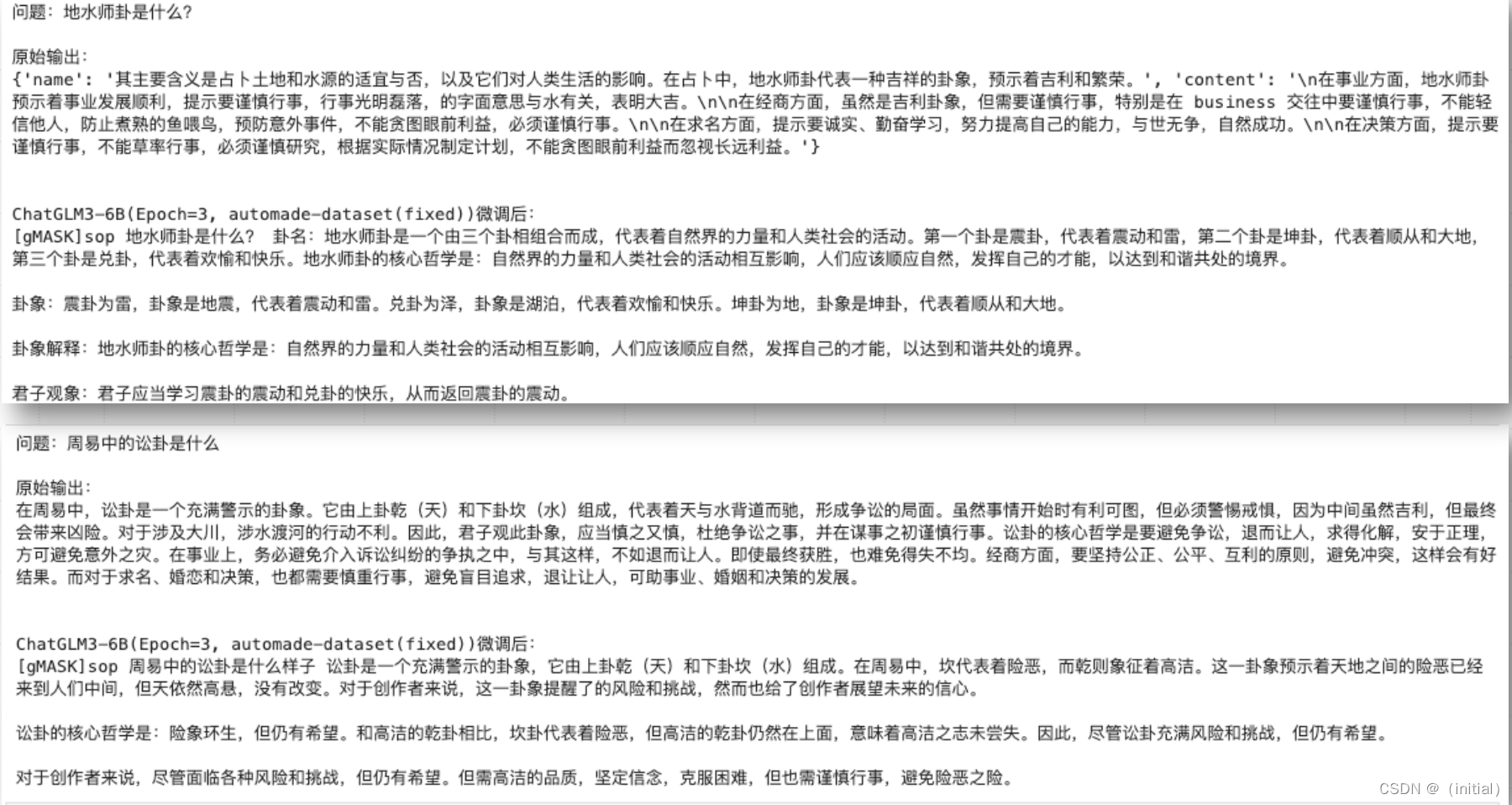
12.实战私有数据微调ChatGLM3
实战私有数据微调ChatGLM3 实战私有数据微调ChatGLM3实战构造私有的微调数据集基于 ChatGPT 设计生成训练数据的 Prompt使用 LangChain GPT-3.5-Turbo 生成训练数据样例训练数据解析、数据增强和持久化存储自动化批量生成训练数据集流水线提示工程(Prompt Engineer…...

PHP地方门户分类信息网站源码讯客分类信息系统源码(含手机版)
源码介绍 1.上传程序到网站根目录,访问http://域名/install/index.php 进行安装,不要直接打开网址,先直接安装; 2.安装完成后 后台恢复数据即可 默认帐号密码都是admin http://域名/admin/ 3.不要删除任何文件,因为删除文件或者修改代码可能造成错误 运…...
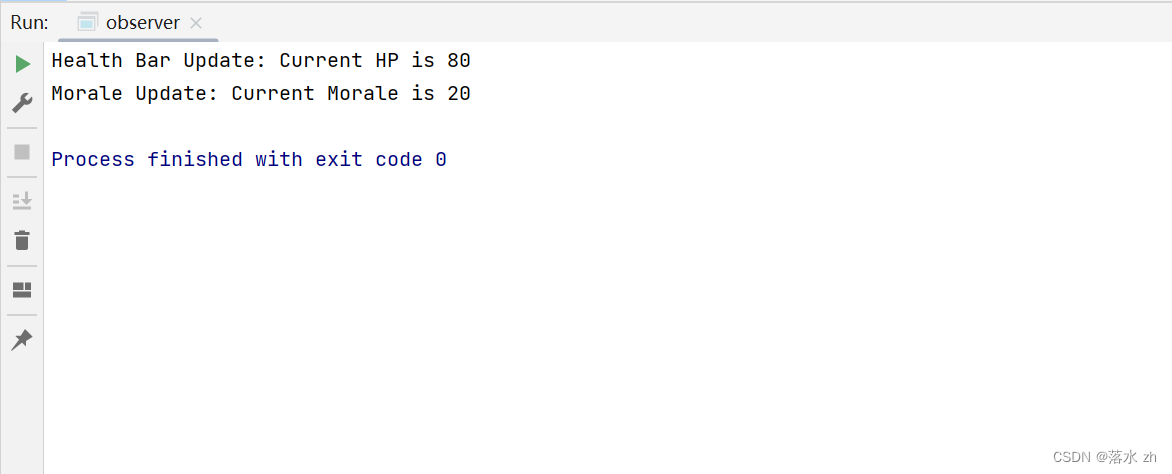
设计模式 —— 观察者模式
设计模式 —— 观察者模式 什么是观察者模式观察者模式定义观察者模式的角色观察者模式的使用场景观察者模式的实现 被观察者(Subject)观察者(Observer)通知(notify)更新显示(update)…...

光纤跳线(又称光纤连接器)的种类
光纤跳线(又称光纤连接器),也就是接入光模块的光纤接头,也有好多种,且相互之间不可以互用。SFP模块接LC光纤连接器,而GBIC接的是SC光纤连接器。下面对网络工程中几种常用的光纤连接器进行详细的说明&#x…...

探索Ubuntu:从入门到精通
目录 一、什么是Ubuntu? 1.1 Ubuntu的定义和背景 1.2 Ubuntu的特点 二、安装Ubuntu 2.1 下载Ubuntu安装镜像 2.2 制作启动盘 2.3 安装Ubuntu 三、初步设置和基本操作 3.1 系统更新 3.2 安装必要软件 3.3 设置和管理用户账户 四、文件和目录管理 4.1 文件管理器 …...
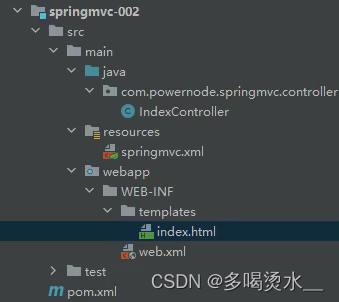
SpringMVC-基础架构
一、什么是MVC 二、什么是SpringMVC 三、SpringMVC的特点 四、配置SpringMVC 简单流程: 总体框架 1.创建pom.xml依赖 <!--打包方式--><packaging>war</packaging><!--依赖--><dependencies><dependency><groupId>org.s…...

《Windows API每日一练》4.1 GDI绘图
本节必须掌握的知识点: GDI原理 GDI函数调用 GDI基本图形 4.1.1 GDI原理 GDI,全称是Graphics Device Interface(图形设备接口),是微软Windows操作系统中提供的一套用于渲染图形和格式化文本的API(应用程序…...
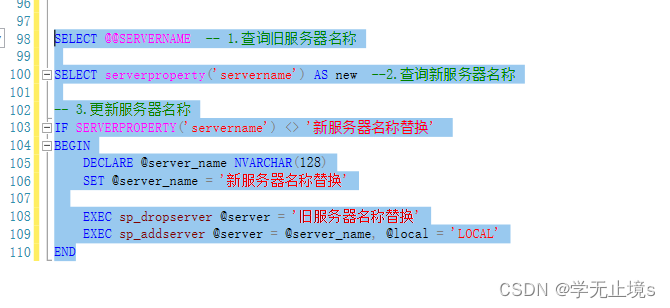
SQL Server 安装后,服务器再改名,造成名称不一致,查询并修改数据库服务器真实名称
SELECT SERVERNAME -- 1.查询旧服务器名称 SELECT serverproperty(servername) AS new --2.查询新服务器名称 -- 3.更新服务器名称 IF SERVERPROPERTY(servername) <> 新服务器名称替换 BEGIN DECLARE server_name NVARCHAR(128) SET server_name 新服务器…...
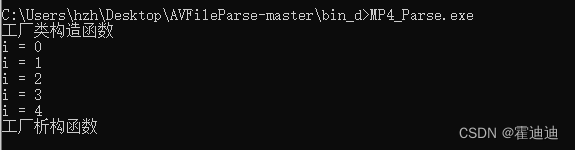
单例模式、工厂模式 c++关键字 static
static 关键字的作用: 主要作用在于 控制变量或函数的作用域、生命周期以及它们如何被不同部分的程序访问,从而帮助程序员管理内存、避免命名冲突,并实现特定的设计模式(如单例模式)。 1. 静态局部变量:当…...

Ubuntu系统下交叉编译openssl
一、参考资料 OpenSSL&&libcurl库的交叉编译 - hesetone - 博客园 二、准备工作 1. 编译环境 宿主机:Ubuntu 20.04.6 LTSHost:ARM32位交叉编译器:arm-linux-gnueabihf-gcc-11.1.0 2. 设置交叉编译工具链 在交叉编译之前&#x…...
:滤镜命令)
ffmpeg(四):滤镜命令
FFmpeg 的滤镜命令是用于音视频处理中的强大工具,可以完成剪裁、缩放、加水印、调色、合成、旋转、模糊、叠加字幕等复杂的操作。其核心语法格式一般如下: ffmpeg -i input.mp4 -vf "滤镜参数" output.mp4或者带音频滤镜: ffmpeg…...
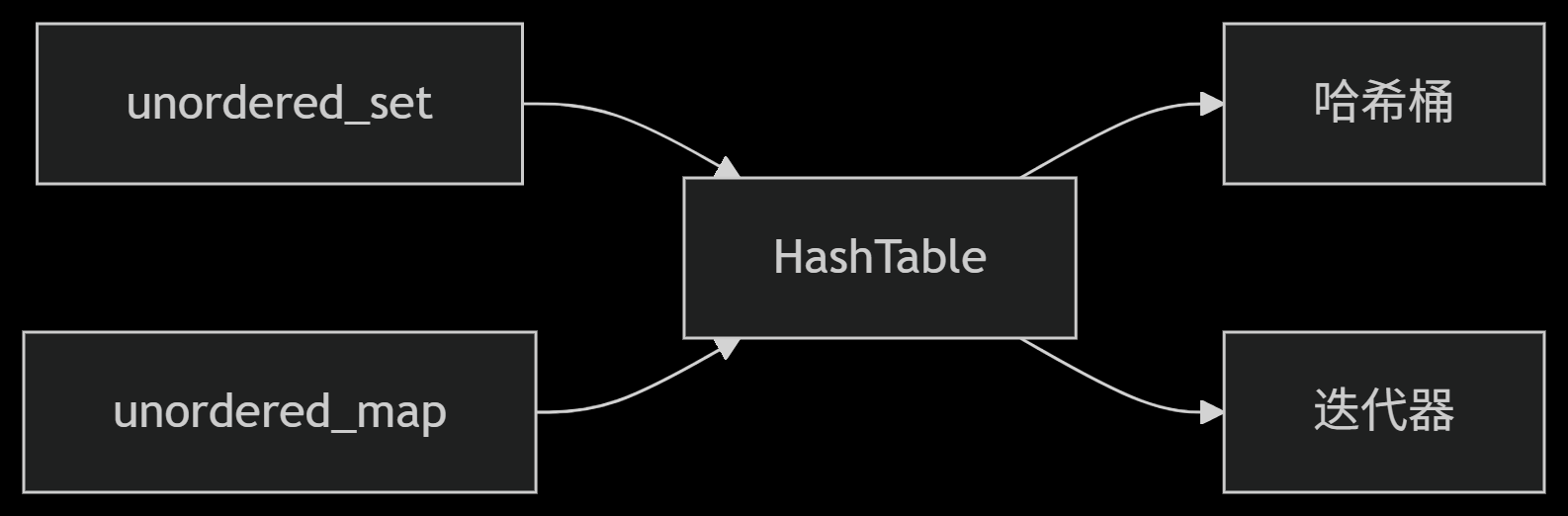
从零实现STL哈希容器:unordered_map/unordered_set封装详解
本篇文章是对C学习的STL哈希容器自主实现部分的学习分享 希望也能为你带来些帮助~ 那咱们废话不多说,直接开始吧! 一、源码结构分析 1. SGISTL30实现剖析 // hash_set核心结构 template <class Value, class HashFcn, ...> class hash_set {ty…...
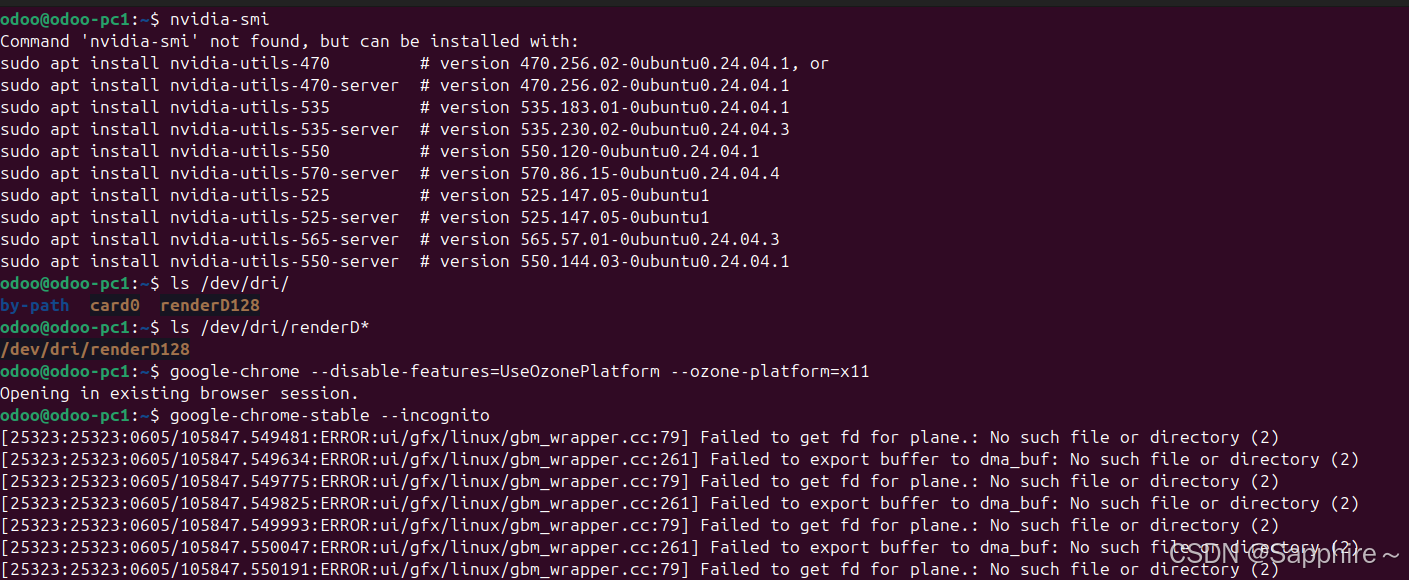
Linux-07 ubuntu 的 chrome 启动不了
文章目录 问题原因解决步骤一、卸载旧版chrome二、重新安装chorme三、启动不了,报错如下四、启动不了,解决如下 总结 问题原因 在应用中可以看到chrome,但是打不开(说明:原来的ubuntu系统出问题了,这个是备用的硬盘&a…...

HTML前端开发:JavaScript 常用事件详解
作为前端开发的核心,JavaScript 事件是用户与网页交互的基础。以下是常见事件的详细说明和用法示例: 1. onclick - 点击事件 当元素被单击时触发(左键点击) button.onclick function() {alert("按钮被点击了!&…...

docker 部署发现spring.profiles.active 问题
报错: org.springframework.boot.context.config.InvalidConfigDataPropertyException: Property spring.profiles.active imported from location class path resource [application-test.yml] is invalid in a profile specific resource [origin: class path re…...

技术栈RabbitMq的介绍和使用
目录 1. 什么是消息队列?2. 消息队列的优点3. RabbitMQ 消息队列概述4. RabbitMQ 安装5. Exchange 四种类型5.1 direct 精准匹配5.2 fanout 广播5.3 topic 正则匹配 6. RabbitMQ 队列模式6.1 简单队列模式6.2 工作队列模式6.3 发布/订阅模式6.4 路由模式6.5 主题模式…...
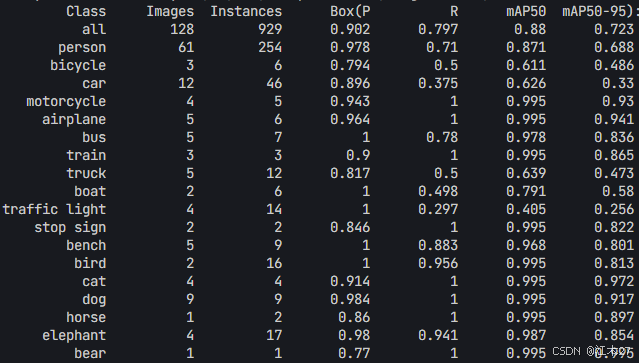
Yolov8 目标检测蒸馏学习记录
yolov8系列模型蒸馏基本流程,代码下载:这里本人提交了一个demo:djdll/Yolov8_Distillation: Yolov8轻量化_蒸馏代码实现 在轻量化模型设计中,**知识蒸馏(Knowledge Distillation)**被广泛应用,作为提升模型…...

AGain DB和倍数增益的关系
我在设置一款索尼CMOS芯片时,Again增益0db变化为6DB,画面的变化只有2倍DN的增益,比如10变为20。 这与dB和线性增益的关系以及传感器处理流程有关。以下是具体原因分析: 1. dB与线性增益的换算关系 6dB对应的理论线性增益应为&…...

【Nginx】使用 Nginx+Lua 实现基于 IP 的访问频率限制
使用 NginxLua 实现基于 IP 的访问频率限制 在高并发场景下,限制某个 IP 的访问频率是非常重要的,可以有效防止恶意攻击或错误配置导致的服务宕机。以下是一个详细的实现方案,使用 Nginx 和 Lua 脚本结合 Redis 来实现基于 IP 的访问频率限制…...
