20240621在飞凌的OK3588-C开发板的Buildroot系统中集成i2ctool工具
20240621在飞凌的OK3588-C开发板中打开i2ctool工具
2024/6/21 17:44
默认继承的i2c工具:
root@rk3588-buildroot:/#
root@rk3588-buildroot:/# i2c
i2c-stub-from-dump i2cdump i2cset
i2cdetect i2cget i2ctransfer
root@rk3588-buildroot:/# i2c

如果没有集成,请按照如下步骤打开:
1.进入目录执行make menuconfig
2.按“/”进行搜索
3.搜索:BR2_PACKAGE_BUSYBOX_SHOW_OTHERS与BR2_PACKAGE_I2C_TOOLS 分别打开。
4.
make menuconfig
Target packages ---
Hardware handling --->
-*- BusyBox
[*] Show packages that are also provided by busybox
make menuconfig
Target packages --->
Hardware handling --->
[*] i2c-tools
viewpro@viewpro-ThinkBook-16-G5-IRH:~/versions/fpga_OK3588_Linux_fs/buildroot$
viewpro@viewpro-ThinkBook-16-G5-IRH:~/versions/fpga_OK3588_Linux_fs/buildroot$ ls -l
total 948
drwxr-xr-x 2 viewpro viewpro 4096 12月 21 09:40 arch
drwxr-xr-x 76 viewpro viewpro 4096 12月 21 09:40 board
drwxr-xr-x 26 viewpro viewpro 4096 12月 21 09:40 boot
drwxr-xr-x 2 viewpro viewpro 4096 12月 21 09:40 build
-rw-r--r-- 1 viewpro viewpro 454027 12月 21 09:40 CHANGES
-rw-r--r-- 1 viewpro viewpro 29466 12月 21 09:40 Config.in
-rw-r--r-- 1 viewpro viewpro 135620 12月 21 09:40 Config.in.legacy
drwxr-xr-x 3 viewpro viewpro 20480 12月 21 09:45 configs
-rw-r--r-- 1 viewpro viewpro 18767 12月 21 09:40 COPYING
-rw-r--r-- 1 viewpro viewpro 72417 12月 21 09:40 DEVELOPERS
drwxr-xr-x 235 viewpro viewpro 12288 12月 21 09:40 dl
drwxr-xr-x 5 viewpro viewpro 4096 12月 21 09:40 docs
drwxr-xr-x 20 viewpro viewpro 4096 12月 21 09:40 fs
drwxr-xr-x 2 viewpro viewpro 4096 12月 21 09:40 linux
-rw-r--r-- 1 viewpro viewpro 45884 12月 21 09:40 Makefile
-rw-r--r-- 1 viewpro viewpro 2292 12月 21 09:40 Makefile.legacy
drwxrwxr-x 3 viewpro viewpro 4096 6月 20 18:03 output
drwxr-xr-x 2586 viewpro viewpro 106496 12月 21 09:40 package
-rw-r--r-- 1 viewpro viewpro 1075 12月 21 09:40 README
drwxr-xr-x 13 viewpro viewpro 4096 12月 21 09:40 support
drwxr-xr-x 3 viewpro viewpro 4096 12月 21 09:40 system
drwxr-xr-x 5 viewpro viewpro 4096 12月 21 09:40 toolchain
drwxr-xr-x 3 viewpro viewpro 4096 12月 21 09:40 utils
viewpro@viewpro-ThinkBook-16-G5-IRH:~/versions/fpga_OK3588_Linux_fs/buildroot$
viewpro@viewpro-ThinkBook-16-G5-IRH:~/versions/fpga_OK3588_Linux_fs/buildroot$
viewpro@viewpro-ThinkBook-16-G5-IRH:~/versions/fpga_OK3588_Linux_fs/buildroot$ make menuconfig
lqqqqqqqqqqqqqqqqqqqq Search Configuration Parameter qqqqqqqqqqqqqqqqqqqqqk
x Enter (sub)string or regexp to search for (with or without "") x
x lqqqqqqqqqqqqqqqqqqqqqqqqqqqqqqqqqqqqqqqqqqqqqqqqqqqqqqqqqqqqqqqqqqqqqk x
x xi2c x x
x mqqqqqqqqqqqqqqqqqqqqqqqqqqqqqqqqqqqqqqqqqqqqqqqqqqqqqqqqqqqqqqqqqqqqqj x
x x
x x
tqqqqqqqqqqqqqqqqqqqqqqqqqqqqqqqqqqqqqqqqqqqqqqqqqqqqqqqqqqqqqqqqqqqqqqqqqu
x < Ok > < Help > x
mqqqqqqqqqqqqqqqqqqqqqqqqqqqqqqqqqqqqqqqqqqqqqqqqqq
Search (i2c) qqqqqqqqqqqqqqqqqqqqqqqqqqqqqqqqqqqqqqqqqqqqqqqqqqqqqqqqqqqqqqqqqqqqqqqqqqqqqqqqqqqqqqqqqqqqqqqqqqqqqqqqqqqqqqqqqqqqqqqqqqqqqqqqqqqqqqqqqqqqqqqqqqqqqqqqqqqqqqqqqqqqqqqqqqqqqqqqqqqqqqqqqqqqqqqq
lqqqqqqqqqqqqqqqqqqqqqqqqqqqqqqqqqqqqqqqqqqqqqqqqqqqqqqqqqqqqqqqqqqqqqqqqqqqqqqqqqqqqqqqqqqqqq Search Results qqqqqqqqqqqqqqqqqqqqqqqqqqqqqqqqqqqqqqqqqqqqqqqqqqqqqqqqqqqqqqqqqqqqqqqqqqqqqqqqqqqqqqqqqqqqqk
x Symbol: BR2_PACKAGE_I2C_TOOLS [=n] x
x Type : bool x
x Prompt: i2c-tools x
x Location: x
x -> Target packages x
x (1) -> Hardware handling x
x Defined at package/i2c-tools/Config.in:1 x
x Depends on: BR2_PACKAGE_BUSYBOX_SHOW_OTHERS [=n] x
x Selected by [n]: x
x - BR2_PACKAGE_EEPROG [=n] && !BR2_SKIP_LEGACY [=n] x
x x
x x
x Symbol: BR2_PACKAGE_LIBNFC_PN532_I2C [=n] x
x Type : bool x
x Prompt: pn532_i2c driver x
x Location: x
x -> Target packages x
x -> Libraries x
x -> Hardware handling x
x (2) -> libnfc (BR2_PACKAGE_LIBNFC [=n]) x
x Defined at package/libnfc/Config.in:48 x
x Depends on: BR2_PACKAGE_LIBNFC [=n] x
x x
x x
x x
x x
x
qqqqqqqqqqqqqqqqqqqqqqqqqqqqqqqqqqqqqqqqqqqqqqqqqqqqqqqqqqqqqqqqqqqqqqqqqqqqqqqqqqqqqqqqqqqqqqqqqqqqqqqqqqqqqqqqq
lqqqqqqqqqqqqqqqqqqqqqqqqqqqqqqqqqqqqqqqqqqqqqqqqqqqqqqqqqqqqqqqqqqqqqqqqqqqqqqqqqqqqqqqqqqqq Target packages qqqqqqqqqqqqqqqqqqqqqqqqqqqqqqqqqqqqqqqqqqqqqqqqqqqqqqqqqqqqqqqqqqqqqqqqqqqqqqqqqqqqqqqqqqqqqk
x Arrow keys navigate the menu. <Enter> selects submenus ---> (or empty submenus ----). Highlighted letters are hotkeys. Pressing <Y> selects a feature, while <N> excludes a feature. Press x
x <Esc><Esc> to exit, <?> for Help, </> for Search. Legend: [*] feature is selected [ ] feature is excluded x
x x
x x
x lqqqqqqqqqqqqqqqqqqqqqqqqqqqqqqqqqqqqqqqqqqqqqqqqqqqqqqqqqqqqqqqqqqqqqqqqqqqqqqqqqqqqqqqqqqqqqqqqqqqqqqqqqqqqqqqqqqqqqqqqqqqqqqqqqqqqqqqqqqqqqqqqqqqqqqqqqqqqqqqqqqqqqqqqqqqqqqqqqqqqqqqqqqqqqqqqqqqqqqk x
x x Hardware Platforms ---> x x
x x Forlinx Hardware Platforms ---> x x
x x Forlinx Gstreamer Select ---> x x
x x -*- BusyBox x x
x x [ ] Enable static (NEW) x x
x x (package/busybox/busybox.config) BusyBox configuration file to use? (NEW) x x
x x () Additional BusyBox configuration fragment files (NEW) x x
x x [ ] Show packages that are also provided by busybox (NEW) x x
x x [ ] Individual binaries (NEW) x x
x x [ ] Install the watchdog daemon startup script (NEW) x x
x x Audio and video applications ---> x x
x x Compressors and decompressors ---> x x
x x Debugging, profiling and benchmark ---> x x
x x Development tools ---> x x
x x Filesystem and flash utilities ---> x x
x x Fonts, cursors, icons, sounds and themes ---> x x
x x Games ---> x x
x x Graphic libraries and applications (graphic/text) ---> x x
x x Hardware handling ---> x x
x x Interpreter languages and scripting ---> x x
x x Libraries ---> x x
x x Mail ---> x x
x x Miscellaneous ---> x x
x x Networking applications ---> x x
x x Package managers ---> x x
x x Real-Time ---> x x
x x Security ---> x x
x x Shell and utilities ---> x x
x x System tools ---> x x
x x Text editors and viewers ---> x x
x x x x
x mqqqqqqqqqqqqqqqqqqqqqqqqqqqqqqqqqqqqqqqqqqqqqqqqqqqqqqqqqqqqqqqqqqqqqqqqqqqqqqqqqqqqqqqqqqqqqqqqqqqqqqqqqqqqqqqqqqqqqqqqqqqqqqqqqqqqqqqqqqqqqqqqqqqqqqqqqqqqqqqqqqqqqqqqqqqqqqqqqqqqqqqqqqqqqqqqqqqqqqj x
tqqqqqqqqqqqqqqqqqqqqqqqqqqqqqqqqqqqqqqqqqqqqqqqqqqqqqqqqqqqqqqqqqqqqqqqqqqqqqqqqqqqqqqqqqqqqqqqqqqqqqqqqqqqqqqqqqqqqqqqqqqqqqqqqqqqqqqqqqqqqqqqqqqqqqqqqqqqqqqqqqqqqqqqqqqqqqqqqqqqqqqqqqqqqqqqqqqqqqqqqqqu
x <Select> < Exit > < Help > < Save > < Load >
qqqqqq Hardware handling qqqqqqqqqqqqqqqqqqqqqqqqqqqqqqqqqqqqqqqqqqqqqqqqqqqqqqqqqqqqqqqqqqqqqqqqqqqqqqqqqqqqqqqqqqqqk
x Arrow keys navigate the menu. <Enter> selects submenus ---> (or empty submenus ----). Highlighted letters are hotkeys. Pressing <Y> selects a feature, while <N> excludes a feature. Press x
x <Esc><Esc> to exit, <?> for Help, </> for Search. Legend: [*] feature is selected [ ] feature is excluded x
x x
x x
x lqqqqqqqqqqqqqqqqqqqqqqqqqqqqqqqqqqqqqqqqqqqqqqqqqqqqqqqqqqqqqqqqqqqqqqqqqqqqqqqqqqqqqqqqqqqqqqqqqqqqqqqqqqqqqqqqqqqqqqqqqqqqqqqqqqqqqqqqqqqqqqqqqqqqqqqqqqqqqqqqqqqqqqqqqqqqqqqqqqqqqqqqqqqqqqqqqqqqqqk x
x x Firmware ---> x x
x x [ ] 18xx-ti-utils (NEW) x x
x x [ ] acpica (NEW) x x
x x [ ] acpid (NEW) x x
x x *** acpitool needs a toolchain w/ threads, C++, dynamic library *** x x
x x [ ] aer-inject (NEW) x x
x x [ ] altera-stapl (NEW) x x
x x *** apcupsd needs a toolchain w/ C++, threads *** x x
x x *** avrdude needs a uClibc or glibc toolchain w/ threads, wchar, dynamic library, gcc >= 4.9 *** x x
x x *** bcache-tools needs udev /dev management *** x x
x x *** brickd needs udev /dev management, a toolchain w/ threads, wchar *** x x
x x *** brltty needs a toolchain w/ dynamic lib, threads, wchar *** x x
x x *** cc-tool needs a toolchain w/ C++, threads, wchar, gcc >= 4.9 *** x x
x x [ ] cdrkit (NEW) x x
x x [ ] cryptsetup (NEW) x x
x x *** dahdi-linux needs a Linux kernel to be built *** x x
x x *** dahdi-tools needs a toolchain w/ threads and a Linux kernel to be built *** x x
x x [ ] dbus (NEW) x x
x x [ ] dfu-util (NEW) x x
x x [ ] dmidecode (NEW) x x
x x [ ] dmraid (NEW) x x
x x *** dt-utils needs udev /dev management *** x x
x x *** dtbocfg needs a Linux kernel to be built *** x x
x x [ ] dtv-scan-tables (NEW) x x
x x [ ] dump1090 (NEW) x x
x x [ ] dvb-apps (NEW) x x
x x [ ] dvbsnoop (NEW) x x
x x *** eudev needs eudev /dev management *** x x
x x *** eudev needs a toolchain w/ wchar, dynamic library *** x x
x x [ ] evemu (NEW) x x
x x [ ] evtest (NEW) x x
x mqqqqqqqqqqqqqqqqqqqqqqqqqqqqqqqqqqqqqqqqqqqqqqqqqqqqqqqqqqqqqqqq↓(+)qqqqqqqqqqqqqqqqqqqqqqqqqqqqqqqqqqqqqqqqqqqqqqqqqqqqqqqqqqqqqqqqqqqqqqqqqqqqqqqqqqqqqqqqqqqqqqqqqqqqqqqqqqqqqqqqqqqqqqqqqqqqqqqqqqj x
tqqqqqqqqqqqqqqqqqqqqqqqqqqqqqqqqqqqqqqqqqqqqqqqqqqqqqqqqqqqqqqqqqqqqqqqqqqqqqqqqqqqqqqqqqqqqqqqqqqqqqqqqqqqqqqqqqqqqqqqqqqqqqqqqqqqqqqqqqqqqqqqqqqqqqqqqqqqqqqqqqqqqqqqqqqqqqqqqqqqqqqqqqqqqqqqqqqqqqqqqqqu
x <Select> < Exit > < Help > < Save > < Load > x
mqqqqqqqqqqqqqqqqqqqqqqqqqqqqqqqqqqqqqqqqqqqqqqqqqqqqqqqqqqqqqqqqqqqqqqqqqqqqqqqqqqqqqqqqqqqqqqqqqqqqqqqqqqqqqqqqqqqqqqqqqqqqqqqqqqqqqqqqqqqqqqqqqqqqqqqqqqqqqqqqqqqqqqqqqqqqqqqqqqqqqqqqqqqqqqqqqqqqqqqqqqj
【第二屏幕没有】
qqq Hardware handling qqqqqqqqqqqqqqqqqqqqqqqqqqqqqqqqqqqqqqqqqqqqqqqqqqqqqqqqqqqqqqqqqqqqqqqqqqqqqqqqqqqqqqqqqqqqk
x Arrow keys navigate the menu. <Enter> selects submenus ---> (or empty submenus ----). Highlighted letters are hotkeys. Pressing <Y> selects a feature, while <N> excludes a feature. Press x
x <Esc><Esc> to exit, <?> for Help, </> for Search. Legend: [*] feature is selected [ ] feature is excluded x
x x
x x
x lqqqqqqqqqqqqqqqqqqqqqqqqqqqqqqqqqqqqqqqqqqqqqqqqqqqqqqqqqqqqqqqq↑(-)qqqqqqqqqqqqqqqqqqqqqqqqqqqqqqqqqqqqqqqqqqqqqqqqqqqqqqqqqqqqqqqqqqqqqqqqqqqqqqqqqqqqqqqqqqqqqqqqqqqqqqqqqqqqqqqqqqqqqqqqqqqqqqqqqqk x
x x [ ] evtest (NEW) x x
x x [ ] fan-ctrl (NEW) x x
x x [ ] fconfig (NEW) x x
x x [ ] flashrom (NEW) x x
x x [ ] fmtools (NEW) x x
x x [ ] fxload (NEW) x x
x x [ ] gpm (NEW) x x
x x [ ] gpsd (NEW) ---- x x
x x *** gptfdisk needs a toolchain w/ C++ *** x x
x x *** gvfs needs a toolchain w/ wchar, threads, dynamic library *** x x
x x [ ] hwdata (NEW) x x
x x [ ] hwloc (NEW) x x
x x [ ] i7z (NEW) x x
x x [ ] input-event-daemon (NEW) x x
x x [ ] intel-microcode (NEW) x x
x x [ ] ipmitool (NEW) x x
x x [ ] ipmiutil (NEW) x x
x x [ ] irda-utils (NEW) x x
x x [ ] iucode-tool (NEW) x x
x x [ ] kbd (NEW) x x
x x [ ] lcdproc (NEW) x x
x x *** libiec61850 needs a toolchain w/ C++, threads, dynamic library *** x x
x x [ ] libubootenv (NEW) x x
x x [ ] libuio (NEW) x x
x x *** linux-backports needs a Linux kernel to be built *** x x
x x [ ] linux-serial-test (NEW) x x
x x [ ] linuxconsoletools (NEW) x x
x x *** lirc-tools needs a toolchain w/ threads, dynamic library, C++ *** x x
x x [ ] lm-sensors (NEW) x x
x x *** lshw needs a toolchain w/ C++, wchar *** x x
x x [ ] lsscsi (NEW) x x
x mqqqqqqqqqqqqqqqqqqqqqqqqqqqqqqqqqqqqqqqqqqqqqqqqqqqqqqqqqqqqqqqq↓(+)qqqqqqqqqqqqqqqqqqqqqqqqqqqqqqqqqqqqqqqqqqqqqqqqqqqqqqqqqqqqqqqqqqqqqqqqqqqqqqqqqqqqqqqqqqqqqqqqqqqqqqqqqqqqqqqqqqqqqqqqqqqqqqqqqqj x
tqqqqqqqqqqqqqqqqqqqqqqqqqqqqqqqqqqqqqqqqqqqqqqqqqqqqqqqqqqqqqqqqqqqqqqqqqqqqqqqqqqqqqqqqqqqqqqqqqqqqqqqqqqqqqqqqqqqqqqqqqqqqqqqqqqqqqqqqqqqqqqqqqqqqqqqqqqqqqqqqqqqqqqqqqqqqqqqqqqqqqqqqqqqqqqqqqqqqqqqqqqu
x <Select> < Exit > < Help > < Save > < Load >
lqqqqqqqqqqqqqqqqqqqq Search Configuration Parameter qqqqqqqqqqqqqqqqqqqqqk
x Enter (sub)string or regexp to search for (with or without "") x
x lqqqqqqqqqqqqqqqqqqqqqqqqqqqqqqqqqqqqqqqqqqqqqqqqqqqqqqqqqqqqqqqqqqqqqk x
x xbusybox x x
x mqqqqqqqqqqqqqqqqqqqqqqqqqqqqqqqqqqqqqqqqqqqqqqqqqqqqqqqqqqqqqqqqqqqqqj x
x x
x x
tqqqqqqqqqqqqqqqqqqqqqqqqqqqqqqqqqqqqqqqqqqqqqqqqqqqqqqqqqqqqqqqqqqqqqqqqqu
x < Ok > < Help > x
mqqqqqqqqqqqqqqqqqqqqqqqqqqqqqqqqqqqqqqqqqqqqqqqqqqqqqqqqqqqqqqqqqqqqqqqqqj
x Symbol: BR2_PACKAGE_BUSYBOX_SHOW_OTHERS [=n] x
x Type : bool x
x Prompt: Show packages that are also provided by busybox x
x Location: x
x -> Target packages x
x (7) -> BusyBox (BR2_PACKAGE_BUSYBOX [=y]) x
x Defined at package/busybox/Config.in:37 x
x Depends on: BR2_PACKAGE_BUSYBOX [=y] x
x Selected by [n]: x
x - BR2_INIT_SYSV [=n] && <choice> && BR2_USE_MMU [=y] x
x - BR2_PACKAGE_TOVID [=n] && BR2_USE_MMU [=y] && BR2_TOOLCHAIN_HAS_THREADS [=y] && BR2_INSTALL_LIBSTDCPP [=n] && BR2_USE_WCHAR [=n] && (BR2_PACKAGE_PYTHON [=n] || BR2_PACKAGE_PYTHON3 [=n]) && BR2_PAC x
x - BR2_PACKAGE_V4L2LOOPBACK_UTILS [=n] && BR2_PACKAGE_V4L2LOOPBACK [=n] && BR2_USE_MMU [=y] x
x - BR2_PACKAGE_POKE [=n] && BR2_PACKAGE_LIBATOMIC_OPS_ARCH_SUPPORTS [=y] && BR2_USE_WCHAR [=n] && BR2_TOOLCHAIN_HAS_THREADS_NPTL [=y] x
x - BR2_PACKAGE_GLSLSANDBOX_PLAYER_SCRIPTS [=n] && BR2_PACKAGE_GLSLSANDBOX_PLAYER [=n] && !BR2_PACKAGE_PYTHON [=n] && !BR2_STATIC_LIBS [=n] && BR2_TOOLCHAIN_HAS_THREADS [=y] && BR2_USE_MMU [=y] && BR2 x
x - BR2_PACKAGE_DEHYDRATED [=n] && BR2_USE_MMU [=y] x
x - BR2_PACKAGE_FRR [=n] && BR2_TOOLCHAIN_HAS_THREADS [=y] && !BR2_STATIC_LIBS [=n] && BR2_USE_MMU [=y] && BR2_TOOLCHAIN_HAS_SYNC_4 [=y] x
x - BR2_PACKAGE_EBTABLES_UTILS_SAVE [=n] && BR2_PACKAGE_EBTABLES [=n] x
x - BR2_PACKAGE_OPKG_UTILS [=n] && (!BR2_nios2 [=n] || BR2_PACKAGE_BUSYBOX [=y]) && BR2_USE_MMU [=y] && BR2_USE_WCHAR [=n] && BR2_TOOLCHAIN_HAS_THREADS [=y] && !BR2_STATIC_LIBS [=n] && !BR2_PACKAGE_PY x
x - BR2_PACKAGE_APPARMOR_UTILS [=n] && BR2_PACKAGE_APPARMOR [=n] && BR2_PACKAGE_PYTHON3 [=n] x
x - BR2_PACKAGE_OPENRC [=n] && BR2_USE_MMU [=y] && !BR2_STATIC_LIBS [=n] && BR2_INIT_OPENRC [=n] x
x - BR2_PACKAGE_SYSTEMD [=n] && BR2_INIT_SYSTEMD [=n] && BR2_PACKAGE_SYSTEMD_ARCH_SUPPORTS [=y] && BR2_USE_MMU [=y] && !BR2_STATIC_LIBS [=n] && BR2_TOOLCHAIN_USES_GLIBC [=n] && BR2_TOOLCHAIN_HAS_SSP [ x
x - BR2_PACKAGE_LIBVIRT_DAEMON [=n] && BR2_PACKAGE_LIBVIRT [=n] x
x - BR2_PACKAGE_EEPROG [=n] && !BR2_SKIP_LEGACY [=n] x
qqqqqqqqqqqqqqqqqqqqqqqqqqqqqqqqqqqqqqqqqqqqqqqqqqqqqqqqqqqqqqqqqqqqqqqqqqqqqqqqqqqqqqqqqqqqqqqqqqqqqqqqqqqqqqqqqqqqqqq
lqqqqqqqqqqqqqqqqqqqqqqqqqqqqqqqqqqqqqqqqqqqqqqqqqqqqqqqqqqqqqqqqqqqqqqqqqqqqqqqqqqqqqqqqqqqq Target packages qqqqqqqqqqqqqqqqqqqqqqqqqqqqqqqqqqqqqqqqqqqqqqqqqqqqqqqqqqqqqqqqqqqqqqqqqqqqqqqqqqqqqqqqqqqqqk
x Arrow keys navigate the menu. <Enter> selects submenus ---> (or empty submenus ----). Highlighted letters are hotkeys. Pressing <Y> selects a feature, while <N> excludes a feature. Press x
x <Esc><Esc> to exit, <?> for Help, </> for Search. Legend: [*] feature is selected [ ] feature is excluded x
x x
x x
x lqqqqqqqqqqqqqqqqqqqqqqqqqqqqqqqqqqqqqqqqqqqqqqqqqqqqqqqqqqqqqqqqqqqqqqqqqqqqqqqqqqqqqqqqqqqqqqqqqqqqqqqqqqqqqqqqqqqqqqqqqqqqqqqqqqqqqqqqqqqqqqqqqqqqqqqqqqqqqqqqqqqqqqqqqqqqqqqqqqqqqqqqqqqqqqqqqqqqqqk x
x x Hardware Platforms ---> x x
x x Forlinx Hardware Platforms ---> x x
x x Forlinx Gstreamer Select ---> x x
x x -*- BusyBox x x
x x [ ] Enable static (NEW) x x
x x (package/busybox/busybox.config) BusyBox configuration file to use? (NEW) x x
x x () Additional BusyBox configuration fragment files (NEW) x x
x x [ ] Show packages that are also provided by busybox (NEW) x x
x x [ ] Individual binaries (NEW) x x
x x [ ] Install the watchdog daemon startup script (NEW) x x
x x Audio and video applications ---> x x
x x Compressors and decompressors ---> x x
x x Debugging, profiling and benchmark ---> x x
x x Development tools ---> x x
x x Filesystem and flash utilities ---> x x
x x Fonts, cursors, icons, sounds and themes ---> x x
x x Games ---> x x
x x Graphic libraries and applications (graphic/text) ---> x x
x x Hardware handling ---> x x
x x Interpreter languages and scripting ---> x x
x x Libraries ---> x x
x x Mail ---> x x
x x Miscellaneous ---> x x
x x Networking applications ---> x x
x x Package managers ---> x x
x x Real-Time ---> x x
x x Security ---> x x
x x Shell and utilities ---> x x
x x System tools ---> x x
x x Text editors and viewers ---> x x
x x x x
x mqqqqqqqqqqqqqqqqqqqqqqqqqqqqqqqqqqqqqqqqqqqqqqqqqqqqqqqqqqqqqqqqqqqqqqqqqqqqqqqqqqqqqqqqqqqqqqqqqqqqqqqqqqqqqqqqqqqqqqqqqqqqqqqqqqqqqqqqqqqqqqqqqqqqqqqqqqqqqqqqqqqqqqqqqqqqqqqqqqqqqqqqqqqqqqqqqqqqqqj x
tqqqqqqqqqqqqqqqqqqqqqqqqqqqqqqqqqqqqqqqqqqqqqqqqqqqqqqqqqqqqqqqqqqqqqqqqqqqqqqqqqqqqqqqqqqqqqqqqqqqqqqqqqqqqqqqqqqqqqqqqqqqqqqqqqqqqqqqqqqqqqqqqqqqqqqqqqqqqqqqqqqqqqqqqqqqqqqqqqqqqqqqqqqqqqqqqqqqqqqqqqqu
x <Select> < Exit > < Help > < Save > < Load >
/home/viewpro/versions/fpga_OK3588_Linux_fs/buildroot/.config - Buildroot 2021.11 Configuration
qqqqqqqqqqqqqqqqqqqqqqqqqqqqqqqqqqqqqqqqqqqqqqqqqqqqqqqqqqqqqqqqqqqqqqqqqqqqqqqqqqqqqqqqqqqqqqqqqqqqqqqqqqqqqqqqqqqqqqqqqqqqqqqqqqqqqqqqqqqqqqqqqqqqqqqqqqqqqqqqqqqqqqqqqqqqqqqqqqqqqqqqqqqqqqqqqqqqqqqqqqqqqqq
lqqqqqqqqqqqqqqqqqqqqqqqqqqqqqqqqqqqqqqqqqqqqqqqqqqqqqqqqqqk
x Do you wish to save your new configuration? x
x (Press <ESC><ESC> to continue Buildroot configuration.) x
tqqqqqqqqqqqqqqqqqqqqqqqqqqqqqqqqqqqqqqqqqqqqqqqqqqqqqqqqqqu
x < Yes > < No >
qqqq Hardware handling qqqqqqqqqqqqqqqqqqqqqqqqqqqqqqqqqqqqqqqqqqqqqqqqqqqqqqqqqqqqqqqqqqqqqqqqqqqqqqqqqqqqqqqqqqqqk
x Arrow keys navigate the menu. <Enter> selects submenus ---> (or empty submenus ----). Highlighted letters are hotkeys. Pressing <Y> selects a feature, while <N> excludes a feature. Press x
x <Esc><Esc> to exit, <?> for Help, </> for Search. Legend: [*] feature is selected [ ] feature is excluded x
x x
x x
x lqqqqqqqqqqqqqqqqqqqqqqqqqqqqqqqqqqqqqqqqqqqqqqqqqqqqqqqqqqqqqqqq↑(-)qqqqqqqqqqqqqqqqqqqqqqqqqqqqqqqqqqqqqqqqqqqqqqqqqqqqqqqqqqqqqqqqqqqqqqqqqqqqqqqqqqqqqqqqqqqqqqqqqqqqqqqqqqqqqqqqqqqqqqqqqqqqqqqqqqk x
x x [ ] evtest x x
x x [ ] fan-ctrl x x
x x [ ] fconfig x x
x x [ ] flashrom x x
x x [ ] fmtools x x
x x [ ] fxload x x
x x [ ] gpm x x
x x [ ] gpsd ---- x x
x x *** gptfdisk needs a toolchain w/ C++ *** x x
x x *** gvfs needs a toolchain w/ wchar, threads, dynamic library *** x x
x x [ ] hdparm x x
x x [ ] hwdata x x
x x [ ] hwloc x x
x x [ ] i2c-tools x x
x x [ ] i7z x x
x x [ ] input-event-daemon x x
x x [ ] intel-microcode x x
x x [ ] ipmitool x x
x x [ ] ipmiutil x x
x x [ ] irda-utils x x
x x [ ] iucode-tool x x
x x [ ] kbd x x
x x [ ] lcdproc x x
x x *** libiec61850 needs a toolchain w/ C++, threads, dynamic library *** x x
x x [ ] libubootenv x x
x x [ ] libuio x x
x x *** linux-backports needs a Linux kernel to be built *** x x
x x [ ] linux-serial-test x x
x x [ ] linuxconsoletools x x
x x *** lirc-tools needs a toolchain w/ threads, dynamic library, C++ *** x x
x x [ ] lm-sensors x x
x mqqqqqqqqqqqqqqqqqqqqqqqqqqqqqqqqqqqqqqqqqqqqqqqqqqqqqqqqqqqqqqqq↓(+)qqqqqqqqqqqqqqqqqqqqqqqqqqqqqqqqqqqqqqqqqqqqqqqqqqqqqqqqqqqqqqqqqqqqqqqqqqqqqqqqqqqqqqqqqqqqqqqqqqqqqqqqqqqqqqqqqqqqqqqqqqqqqqqqqqj x
tqqqqqqqqqqqqqqqqqqqqqqqqqqqqqqqqqqqqqqqqqqqqqqqqqqqqqqqqqqqqqqqqqqqqqqqqqqqqqqqqqqqqqqqqqqqqqqqqqqqqqqqqqqqqqqqqqqqqqqqqqqqqqqqqqqqqqqqqqqqqqqqqqqqqqqqqqqqqqqqqqqqqqqqqqqqqqqqqqqqqqqqqqqqqqqqqqqqqqqqqqqu
x <Select> < Exit > < Help > < Save > < Load > x
mqqqqqqqqqqqqqqqqqqqqqqqqqqqqqqqqqqqqqqqqqqqqqqqqqqqqqqqqqqqqqqqqqqqqqqqqqqqqqqqqqqqqqqqqqqqqqqqqqqqqqqqqqqqqqqqqqqqqqqqqqqqqqqqqqqqqqqqqqqqqqqqqqqqqqqqqqqqqqqqqqqqqqqqqqqqqqqqqqqqqqqqqqqqqqqqqqqqqqqqqqqj
viewpro@viewpro-ThinkBook-16-G5-IRH:~/versions/fpga_OK3588_Linux_fs$ sudo ./build.sh
viewpro@viewpro-ThinkBook-16-G5-IRH:~/versions/fpga_OK3588_Linux_fs$
viewpro@viewpro-ThinkBook-16-G5-IRH:~/versions/fpga_OK3588_Linux_fs$ ./build.sh --help
processing option: --help
Usage: build.sh [OPTIONS]
Available options:
BoardConfig*.mk -switch to specified board config
lunch -list current SDK boards and switch to specified board config
wifibt -build wifibt
uboot -build uboot
uefi -build uefi
spl -build spl
loader -build loader
kernel-4.4 -build kernel 4.4
kernel-4.19 -build kernel 4.19
kernel-5.10 -build kernel 5.10
kernel -build kernel
modules -build kernel modules
rootfs -build rootfs (default is buildroot)
buildroot -build buildroot rootfs
yocto -build yocto rootfs
debian -build debian rootfs
pcba -build pcba
recovery -build recovery
all -build uboot, kernel, rootfs, recovery image
cleanall -clean uboot, kernel, rootfs, recovery
firmware -pack all the image we need to boot up system
updateimg -pack update image
otapackage -pack ab update otapackage image (update_ota.img)
sdpackage -pack update sdcard package image (update_sdcard.img)
save -save images, patches, commands used to debug
allsave -build all & firmware & updateimg & save
info -see the current board building information
createkeys -create secureboot root keys
security_rootfs -build rootfs and some relevant images with security paramter (just for dm-v)
security_boot -build boot with security paramter
security_uboot -build uboot with security paramter
security_recovery -build recovery with security paramter
security_check -check security paramter if it's good
Default option is 'allsave'.
viewpro@viewpro-ThinkBook-16-G5-IRH:~/versions/fpga_OK3588_Linux_fs$
viewpro@viewpro-ThinkBook-16-G5-IRH:~/versions/fpga_OK3588_Linux_fs$
viewpro@viewpro-ThinkBook-16-G5-IRH:~/versions/fpga_OK3588_Linux_fs$ sudo ./build.sh buildroot
viewpro@viewpro-ThinkBook-16-G5-IRH:~/versions/fpga_OK3588_Linux_fs$ sudo ./build.sh cleanall
processing option: cleanall
clean uboot, kernel, rootfs, recovery
make: Entering directory '/home/viewpro/versions/fpga_OK3588_Linux_fs/u-boot'
make: Nothing to be done for 'distclean'.
make: Leaving directory '/home/viewpro/versions/fpga_OK3588_Linux_fs/u-boot'
make: Entering directory '/home/viewpro/versions/fpga_OK3588_Linux_fs/kernel'
CLEAN certs
CLEAN drivers/firmware/efi/libstub
CLEAN drivers/misc/lkdtm
CLEAN drivers/scsi
CLEAN drivers/tty/vt
fatal: not a git repository (or any of the parent directories): .git
CLEAN fs/unicode
CLEAN kernel
CLEAN lib
CLEAN net/wireless
CLEAN usr
/bin/sh: 1: ./scripts/gcc-wrapper.py: not found
/bin/sh: 1: ./scripts/gcc-wrapper.py: not found
CLEAN vmlinux.symvers modules-only.symvers modules.builtin modules.builtin.modinfo
CLEAN scripts/basic
CLEAN scripts/dtc
CLEAN scripts/kconfig
CLEAN scripts/mod
CLEAN scripts
CLEAN include/config include/generated .config .version Module.symvers
make: Leaving directory '/home/viewpro/versions/fpga_OK3588_Linux_fs/kernel'
Running build_cleanall succeeded.
viewpro@viewpro-ThinkBook-16-G5-IRH:~/versions/fpga_OK3588_Linux_fs$










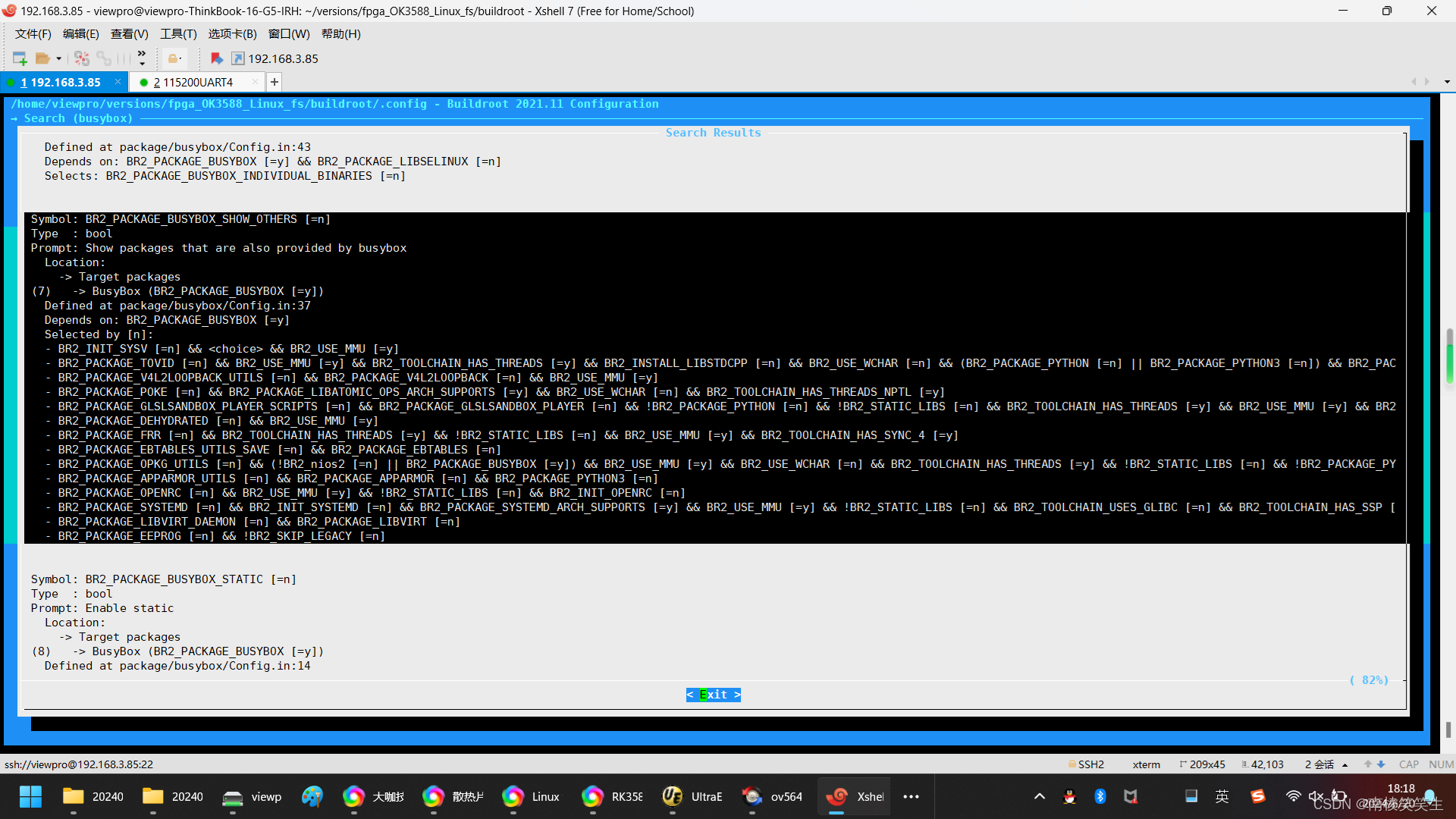







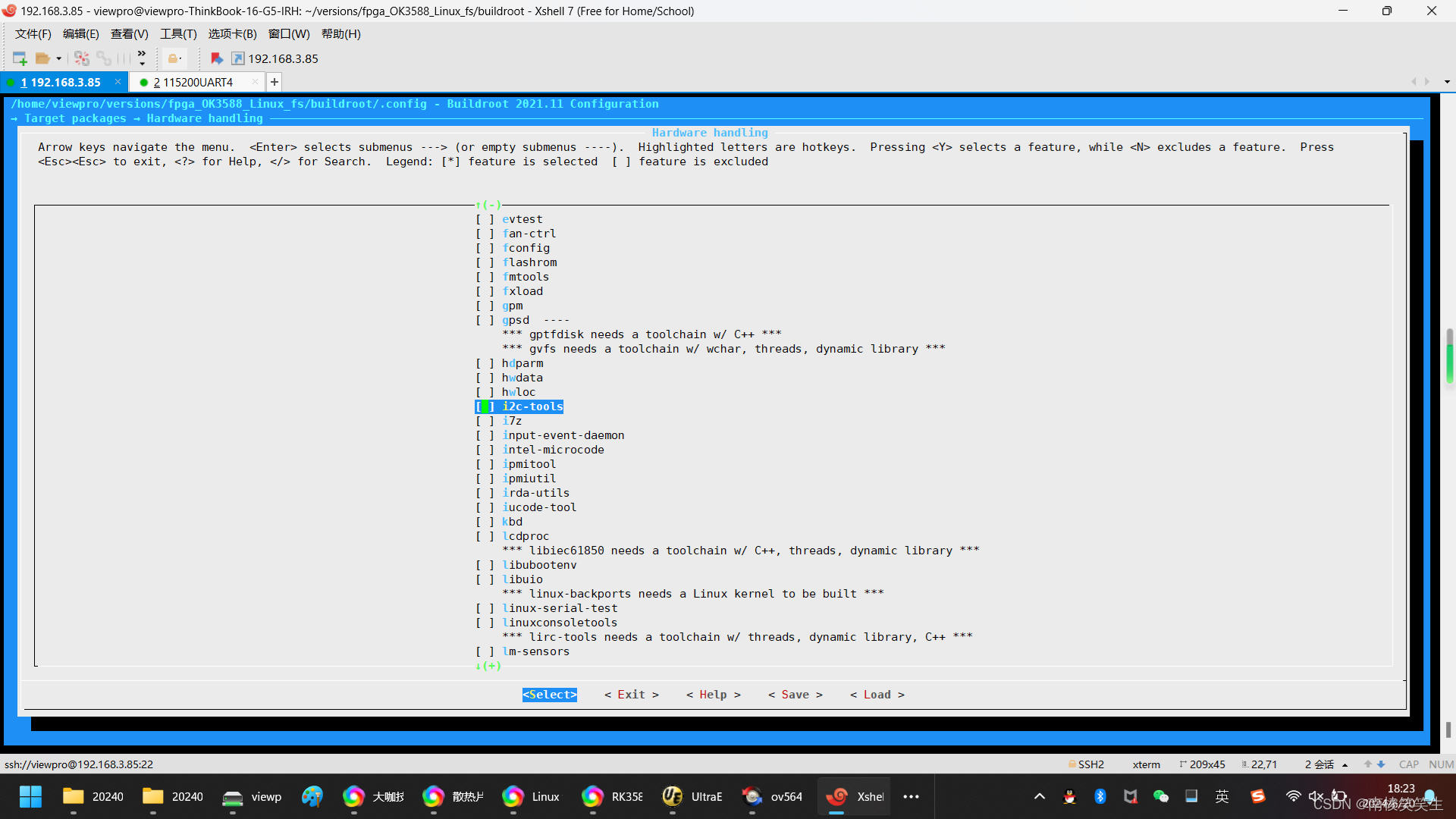
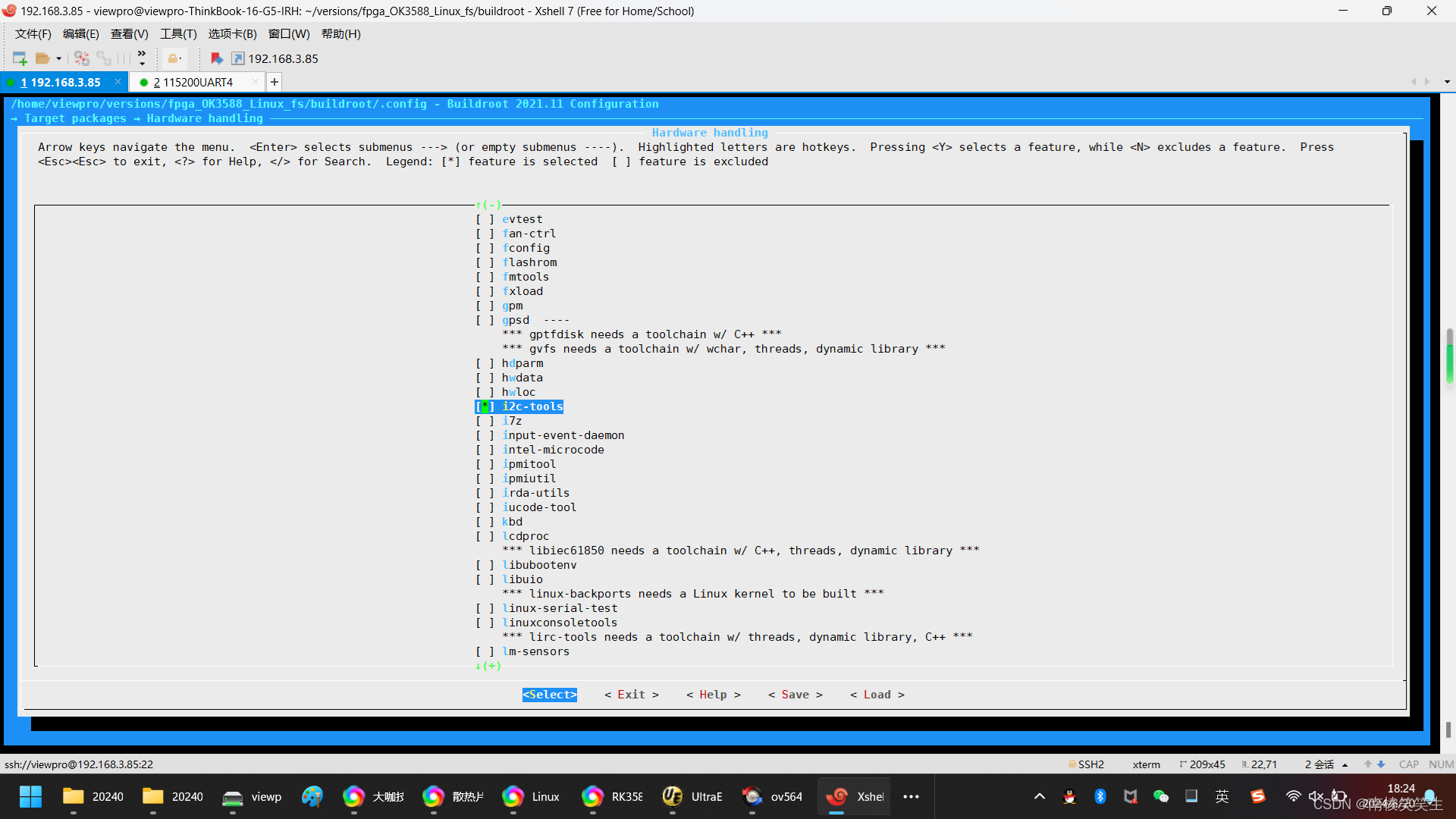


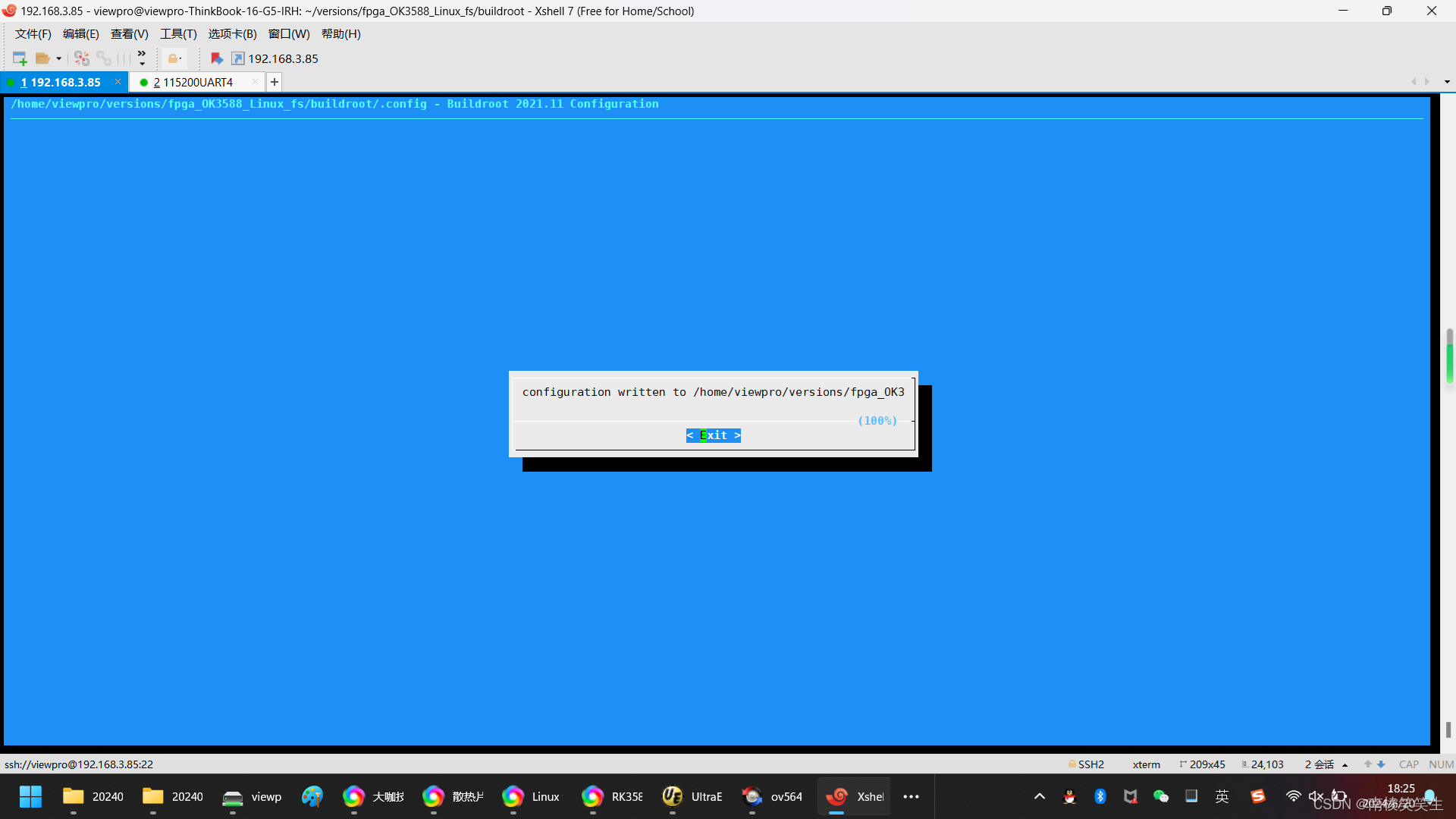
参考资料:
百度:I2CDETECT 扫描总线
https://www.elecfans.com/d/2195063.html
i2c detect扫描i2c总线上的设备
https://blog.csdn.net/weixin_42581177/article/details/131158404
Linux下的I2C工具:i2c_tools
https://blog.csdn.net/weixin_42581177/article/details/131158404
Linux下的I2C工具:i2c_tools
https://blog.csdn.net/yyzsyx/article/details/136278178
i2c总线及设备测试工具i2ctools:i2cdetect、i2cdump、i2cget、i2cset
https://wenku.baidu.com/view/d59d9f8851ea551810a6f524ccbff121dc36c55b?aggId=d59d9f8851ea551810a6f524ccbff121dc36c55b&fr=catalogMain_&_wkts_=1718965551554
I2CDETECT+扫描总线
i2cdetect的用法
i2cdetect原理
相关文章:
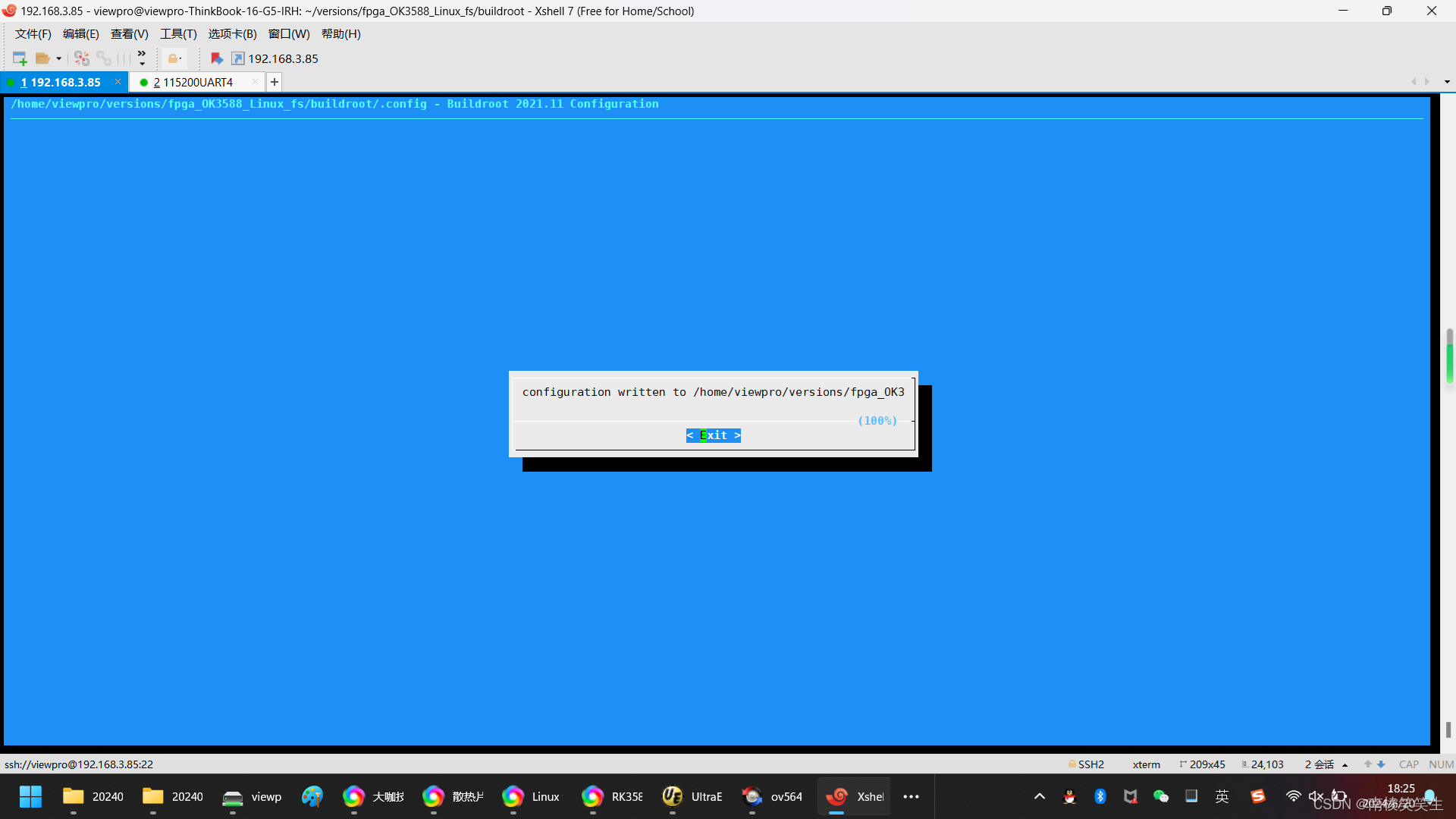
20240621在飞凌的OK3588-C开发板的Buildroot系统中集成i2ctool工具
20240621在飞凌的OK3588-C开发板中打开i2ctool工具 2024/6/21 17:44 默认继承的i2c工具: rootrk3588-buildroot:/# rootrk3588-buildroot:/# i2c i2c-stub-from-dump i2cdump i2cset i2cdetect i2cget i2ctransfer rootrk3588-…...

ARM32开发--存储器介绍
知不足而奋进 望远山而前行 目录 文章目录 前言 存储器分类 RAM ROM EEPROM Flash 总结 前言 在现代计算机系统中,存储器扮演着至关重要的角色,不仅影响着数据的存取速度和稳定性,还直接关系到计算机系统的性能和应用场景的选择。存…...

Web服务器
自学python如何成为大佬(目录):https://blog.csdn.net/weixin_67859959/article/details/139049996?spm1001.2014.3001.5501 当在浏览器输入URL后,浏览器会先请求DNS服务器,获得请求站点的 IP 地址(即根据URL地址“www.mingrisoft.com”获取…...
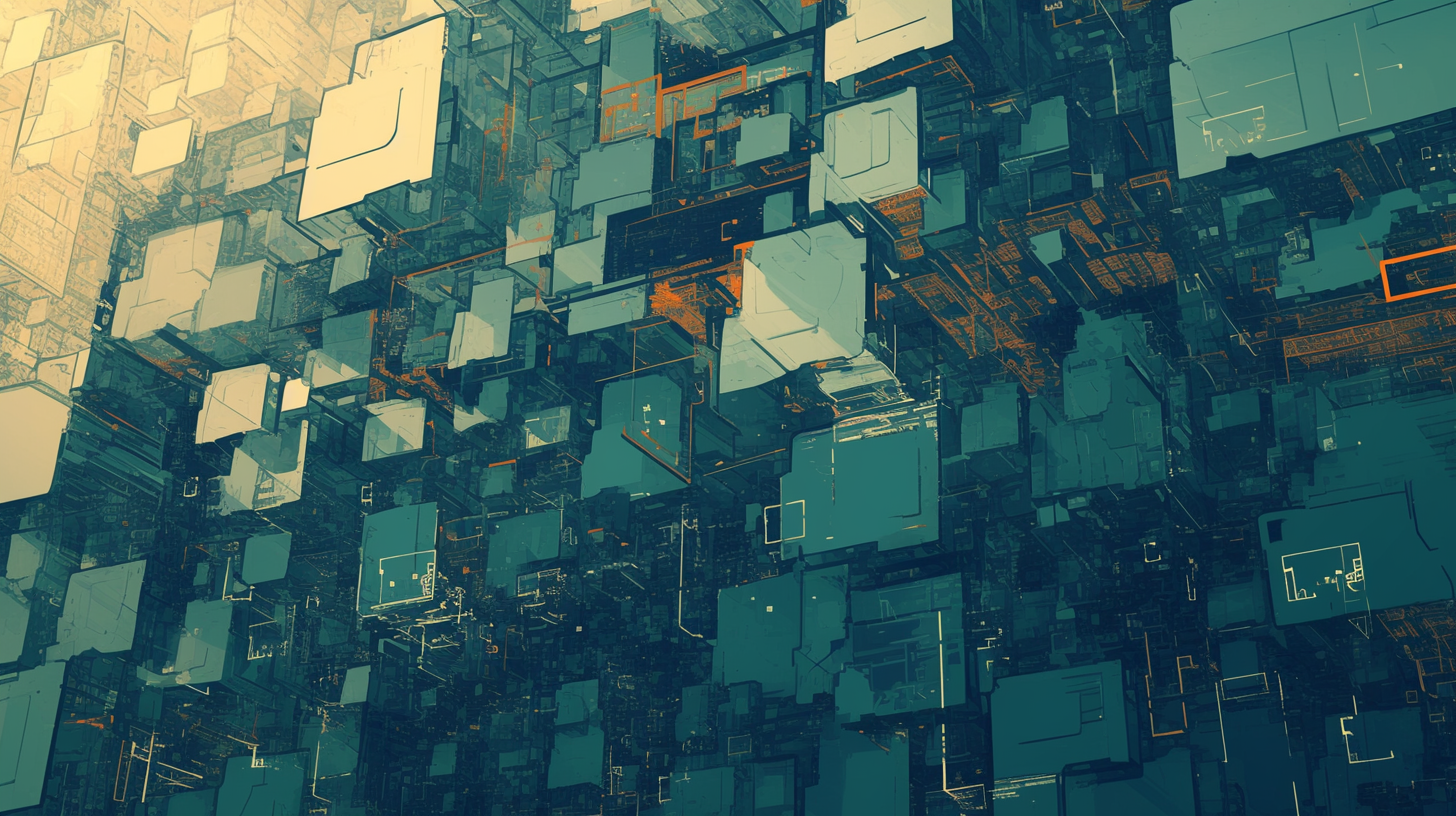
大语言模型-Transformer
目录 1.概述 2.作用 3.诞生背景 4.历史版本 5.优缺点 5.1.优点 5.2.缺点 6.如何使用 7.应用场景 7.1.十大应用场景 7.2.聊天机器人 8.Python示例 9.总结 1.概述 大语言模型-Transformer是一种基于自注意力机制(self-attention)的深度学习…...

POI:接收上传上来的excel,解析并导入到数据库
目录 1、控制层 2、业务层(主要逻辑) 1、控制层 因为前端设置了只能上传1个文件,这里直接取一个。 RequestMapping(value "/shebeiDaoru.ctrl", method RequestMethod.POST, produces "application/json;charsetUTF-8&q…...

网页的CSS和JavaScript文件没有自动更新, 解决办法
项目场景: 无人值守的场馆预定以及管理 问题描述 更新了CSS和JavaScript,访问始终样式不对 原因分析: 浏览器缓存了你的CSS和JavaScript文件 浏览器缓存了你的CSS和JavaScript文件。当文件的修改时间戳(last-modifiedÿ…...

Go语言 获取服务器资源磁盘Disk情况
1、获取整个磁盘的总量、已使用量、使用率 package mainimport ("fmt""github.com/shirou/gopsutil/disk""log" )func main() {// 获取所有挂载点的磁盘使用率信息partitions, err : disk.Partitions(false)if err ! nil {log.Fatalf("Err…...

使用上海云盾 CDN 和 CloudFlare 后 Nginx、 WordPress、 Typecho 获取访客真实 IP 方法
最近因为被 DDoS/CC 攻击的厉害,明月就临时的迁移了服务器,原来的服务器就空置下来了,让明月有时间对服务器进行了重置重新部署安装生产环境。因为站点同时使用了上海云盾和 CloudFlare(具体思路可以参考【国内网站使用国外 CloudFlare CDN 的思路分享】一文)两个 CDN 服务…...

深入探究RTOS的任务调度
阅读引言: 此文将会从一个工程文件, 一步一步的分析RTOS的任务调度实现, 这里选用FreeRTOS分析, 别的也差不多的, 可能在细节上有少许不一样。 目录 1, 常见嵌入式实时操作系统 2, 任务调度的…...

【shell脚本速成】函数
文章目录 一、函数1.1、函数介绍1.2、函数定义1.3、函数调用 🌈你好呀!我是 山顶风景独好 🎈欢迎踏入我的博客世界,能与您在此邂逅,真是缘分使然!😊 🌸愿您在此停留的每一刻…...
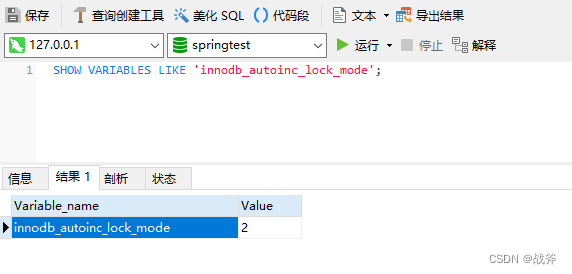
拒绝零散碎片, 一文理清MySQL的各种锁
系列文章目录 学习MySQL先有全局观,细说其发展历程及特点 Mysql常用操作,谈谈排序与分页 拒绝零散碎片, 一文理清MySQL的各种锁(收藏向) 系列文章目录一、MySQL的锁指什么二、排他与共享三、全局锁(Global…...

P5711 【深基3.例3】闰年判断
1. 题目链接 https://www.luogu.com.cn/problem/P5711 P5711 【深基3.例3】闰年判断 2. 题目描述 题目描述:判断一个数是否是闰年 输入:输入一个整数n 输出:输出1或0,如果是闰年,输出1,否则输出0 3. 我的…...

基于Raft算法实现的分布式键值对存储系统——学习笔记
目录 1 基于Raft算法实现的分布式键值对存储系统 1.1 模块 2 Raft 算法 2 .1 概念 2.2 raft角色(先简单了解,方便后续阅读) 2.3 raft想解决什么问题? 2.4 选举领导 2.5 领导者故障 附录: 参考文献࿱…...
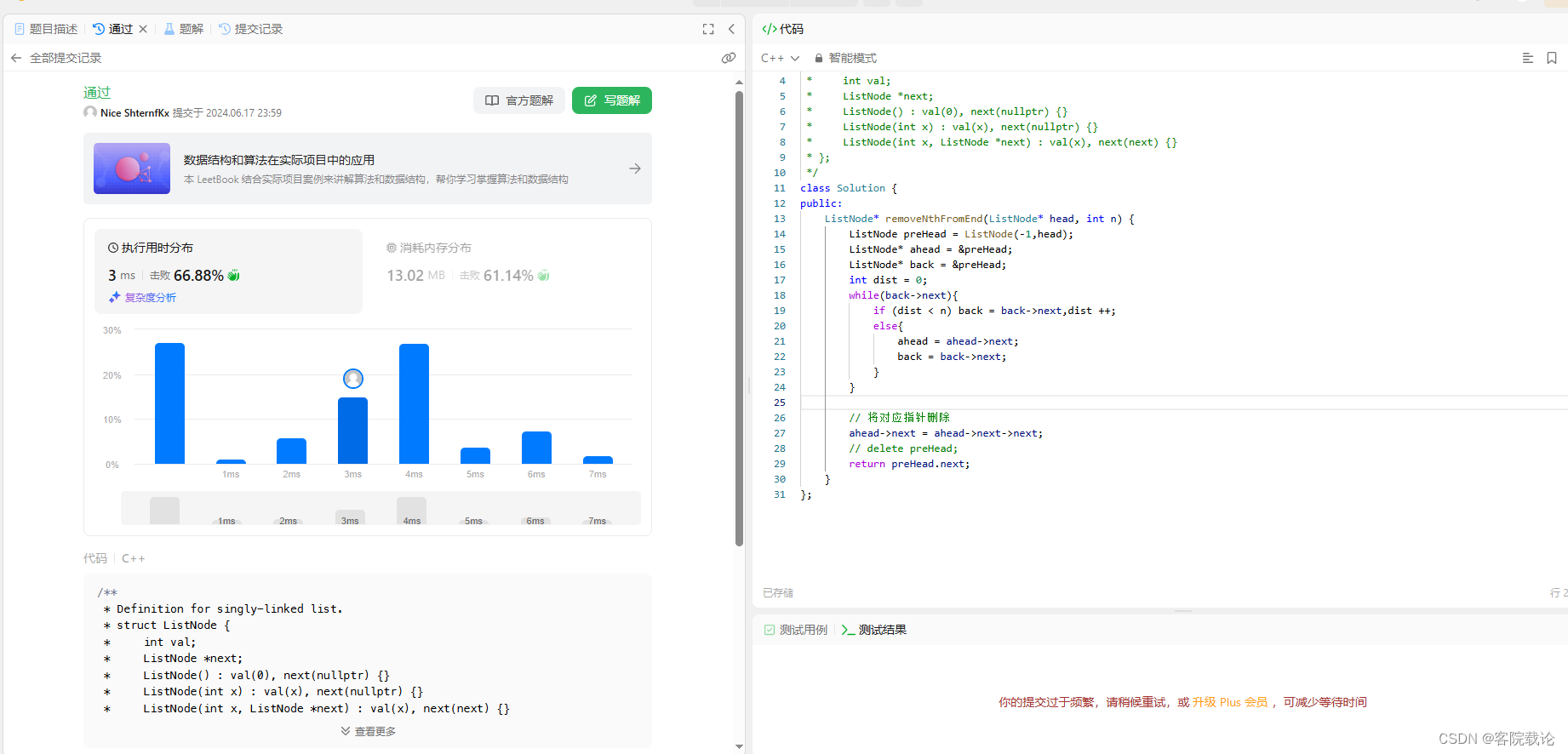
秋招突击——6/17——复习{整理昨天的面试资料}——新作{删除链表倒数第n个节点}
文章目录 引言复习新作删除链表倒数第N个节点题目描述个人实现参考实现 总结 引言 主管面,面的很凄惨,不过无所谓了,我已经尽力了。上午都在整理的面经,没有复习算法,而且这两天要弄一下论文,二十号就要提…...
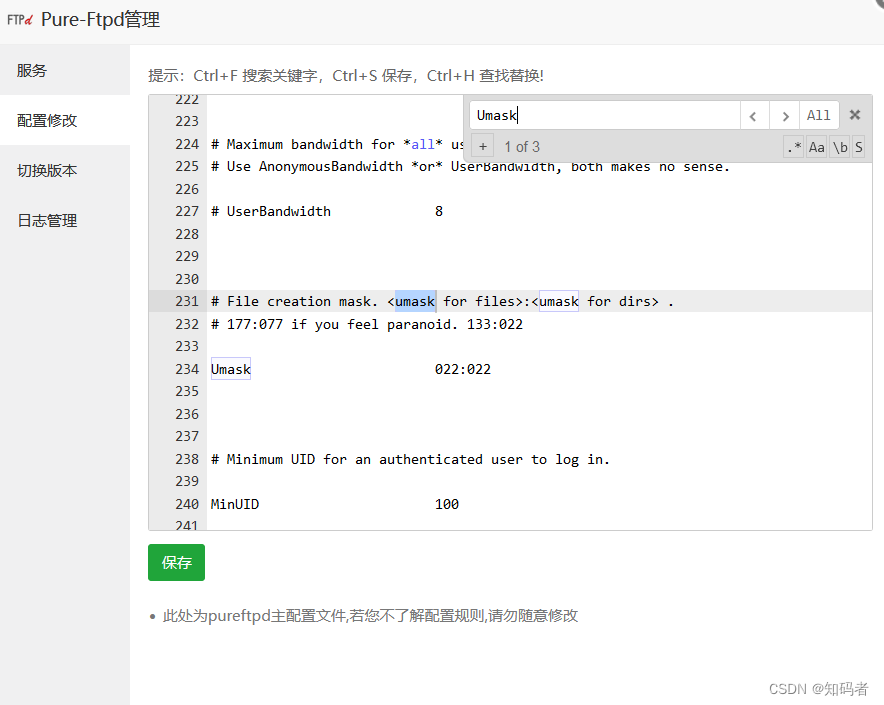
宝塔面板使用技巧(pure-FTP)上传文件和文件夹默认权限644的修改
前言 科技在进步各种各样的开源软件和库让我们应接不暇,我估计现在所有做php开发的人员都知道宝塔面板,我就经常用,但是不知道大家出现过一个问题不就是在我们开发过程中需要实时的给服务器上传我们开发的文件那么就涉及到了宝塔自带的pure-F…...

mac m芯片安装win11遇坑
mac m芯片安装win11遇坑 1、下载arm架构镜像 磁力链接: magnet:?xturn:btih:e8c15208116083660709eac9aee124e025c01447&dnSW_DVD9_Win_Pro_11_22H2_64ARM_ChnSimp_Pro_Ent_EDU_N_MLF_X23-12755.ISO&xl57198960642、使用VMWare Fusion安装,启…...
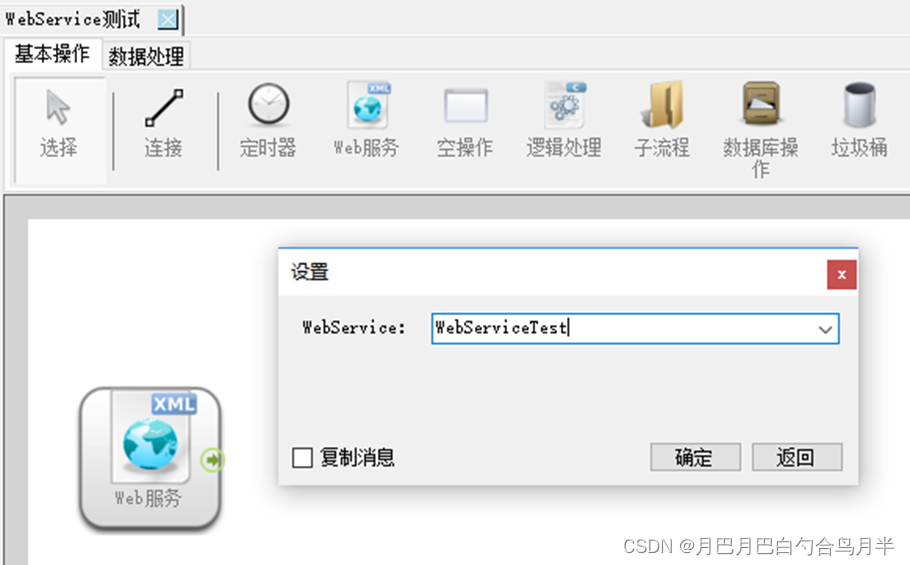
一个自定义流程的平台
脚本语言使用的是C#,当用户发布一个新的流程时,会把C#的脚本编译成dll,然后添加到微服务中,因为有了硬编译,所以执行速度是非常快的。逻辑脚本支持调试,可以断点和逐行调试。平台提供了调试工具,…...
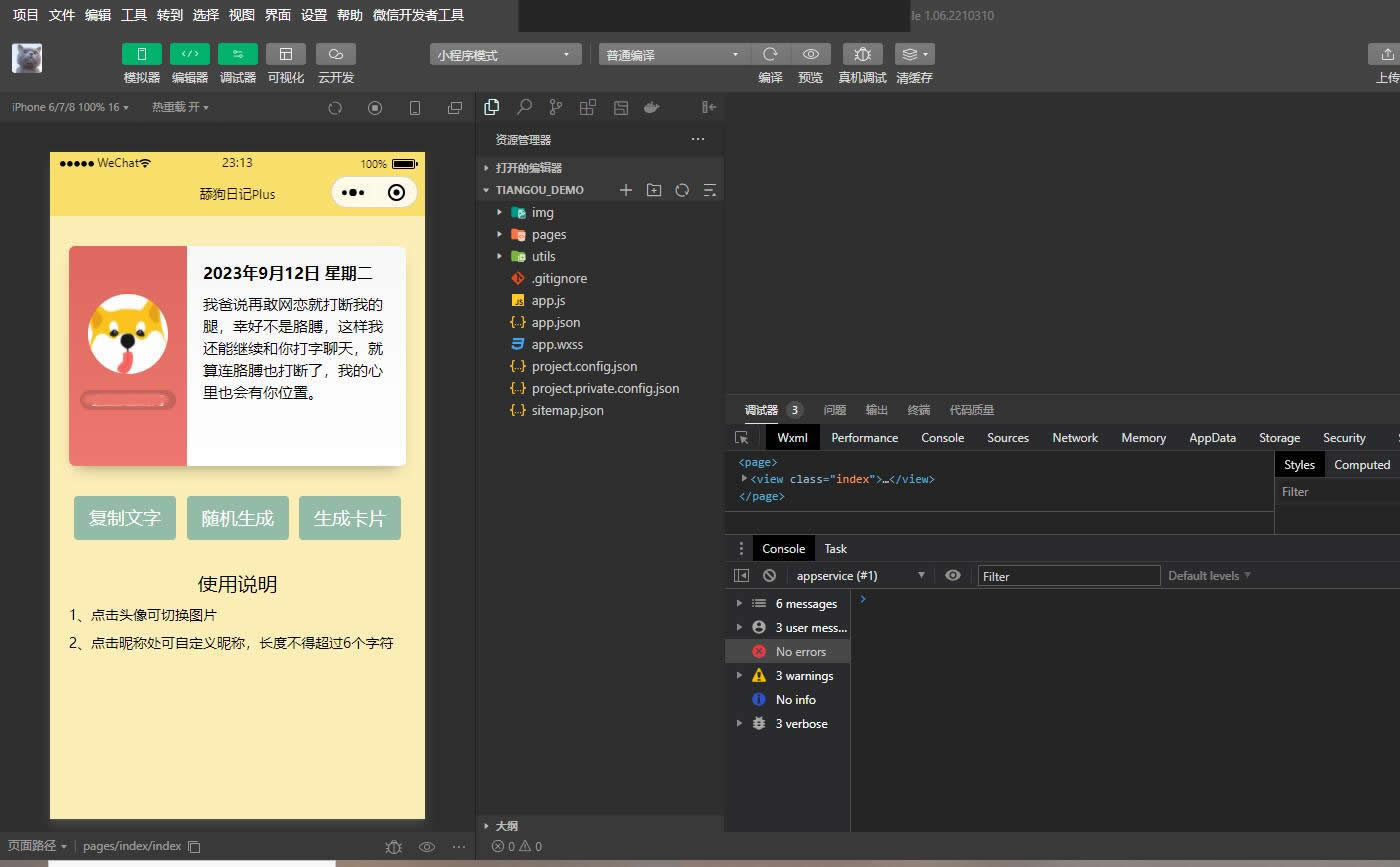
舔狗日记Puls微信小程序源码
源码介绍: 这是一款舔狗日记Puls微信小程序源码,提供每日一舔的功能,让你舔到最后,什么都有! 源码通过API获取一些舔狗日记,内置了100多句舔狗日记,让你摆脱上班摸鱼的无聊时光, …...
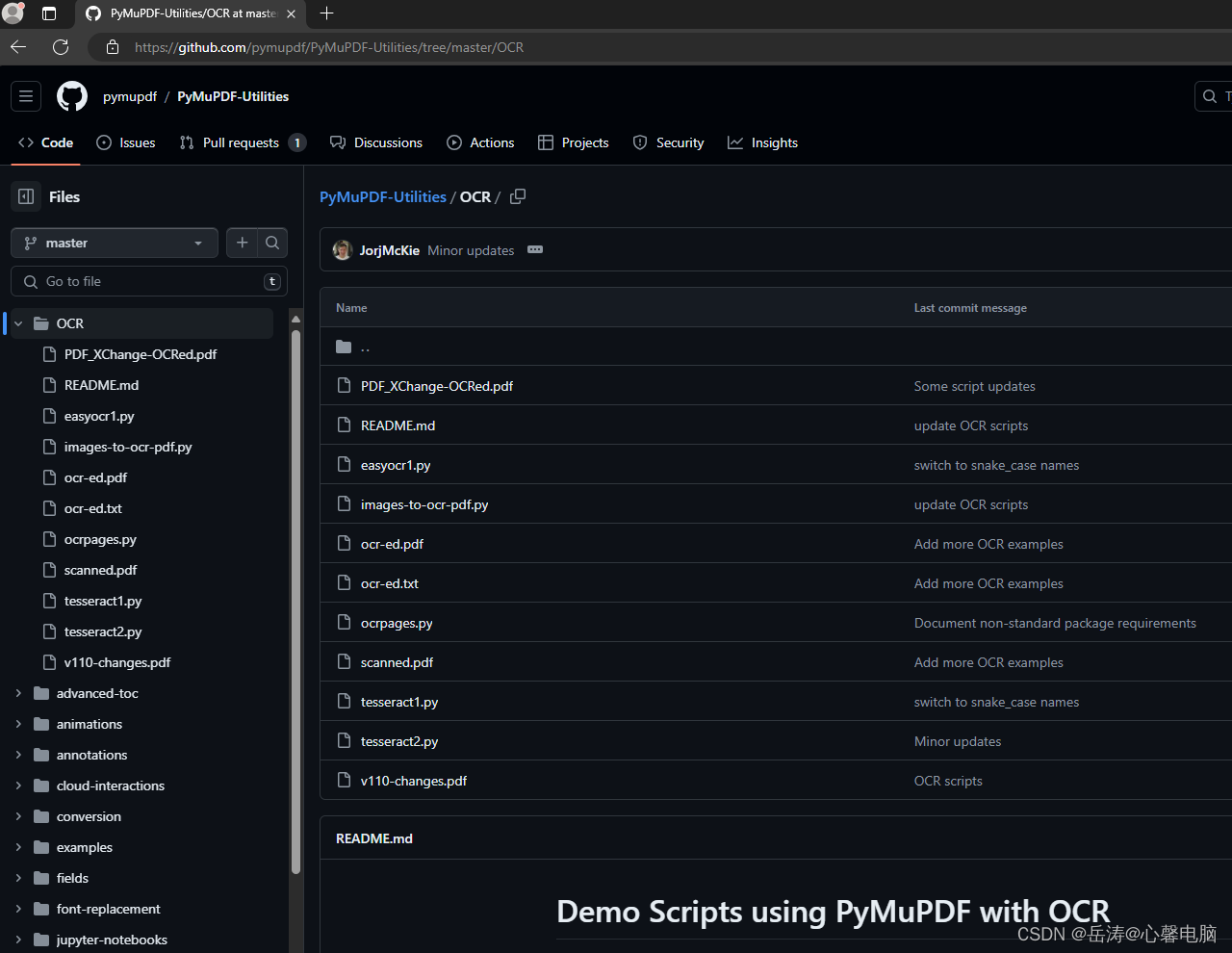
PyMuPDF 操作手册 - 05 PDF的OCR识别等
文章目录 六、PyMuPDF的OCR识别6.1 使用 Tesseract进行OCR6.2 使用MuPDF进行OCR6.3 使用 Python 包easyocr进行OCR识别6.4 使用 Python ocrmypdf包进行OCR识别6.5 将图像批量OCR并转换为PDF七、PDF附加、嵌入、批注等7.1 附加文件7.2 嵌入文件7.3 从文档中获取所有批注六、PyMu…...

Vue与TypeScript的配合:如何在Vue项目中使用TypeScript,利用静态类型提高代码的可维护性
环境搭建: 在你的 Vue 项目中使用 TypeScript,使你的代码具有静态类型检查、IDE 的类型提示等有益的功能。以下是搭建 Vue 和 TypeScript 的开发环境的步骤: 创建一个项目 使用 Vue CLI 创建一个新的Vue项目是最简单的方法: vue create my-project 在出现的提示中,选择…...

《Qt C++ 与 OpenCV:解锁视频播放程序设计的奥秘》
引言:探索视频播放程序设计之旅 在当今数字化时代,多媒体应用已渗透到我们生活的方方面面,从日常的视频娱乐到专业的视频监控、视频会议系统,视频播放程序作为多媒体应用的核心组成部分,扮演着至关重要的角色。无论是在个人电脑、移动设备还是智能电视等平台上,用户都期望…...

基于ASP.NET+ SQL Server实现(Web)医院信息管理系统
医院信息管理系统 1. 课程设计内容 在 visual studio 2017 平台上,开发一个“医院信息管理系统”Web 程序。 2. 课程设计目的 综合运用 c#.net 知识,在 vs 2017 平台上,进行 ASP.NET 应用程序和简易网站的开发;初步熟悉开发一…...

MongoDB学习和应用(高效的非关系型数据库)
一丶 MongoDB简介 对于社交类软件的功能,我们需要对它的功能特点进行分析: 数据量会随着用户数增大而增大读多写少价值较低非好友看不到其动态信息地理位置的查询… 针对以上特点进行分析各大存储工具: mysql:关系型数据库&am…...
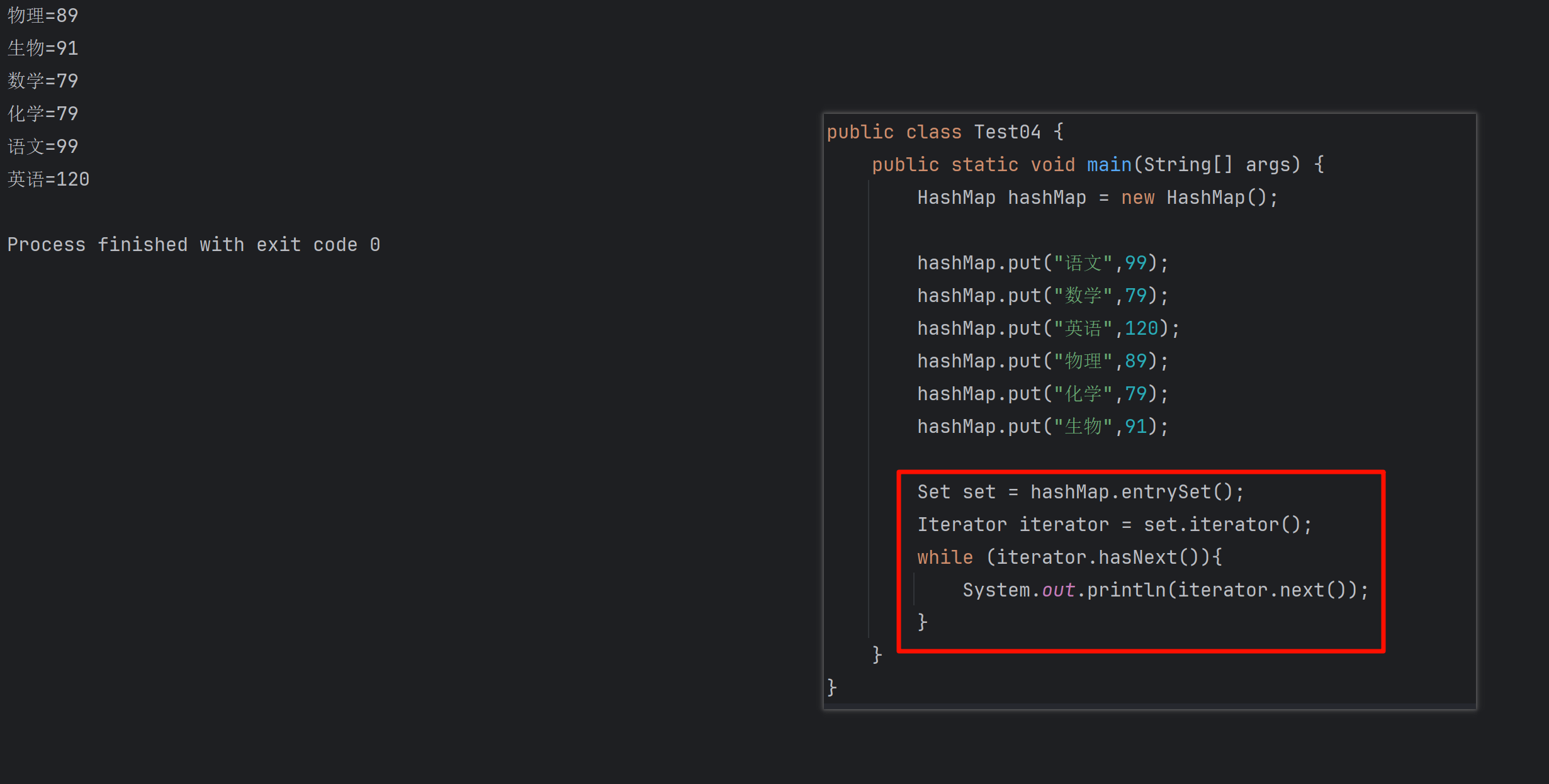
遍历 Map 类型集合的方法汇总
1 方法一 先用方法 keySet() 获取集合中的所有键。再通过 gey(key) 方法用对应键获取值 import java.util.HashMap; import java.util.Set;public class Test {public static void main(String[] args) {HashMap hashMap new HashMap();hashMap.put("语文",99);has…...

【SpringBoot】100、SpringBoot中使用自定义注解+AOP实现参数自动解密
在实际项目中,用户注册、登录、修改密码等操作,都涉及到参数传输安全问题。所以我们需要在前端对账户、密码等敏感信息加密传输,在后端接收到数据后能自动解密。 1、引入依赖 <dependency><groupId>org.springframework.boot</groupId><artifactId...
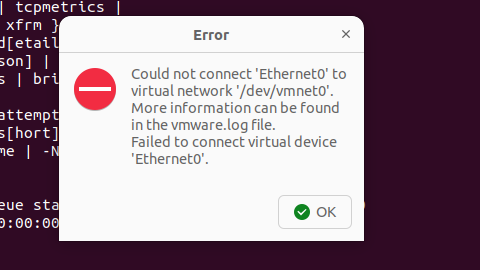
解决Ubuntu22.04 VMware失败的问题 ubuntu入门之二十八
现象1 打开VMware失败 Ubuntu升级之后打开VMware上报需要安装vmmon和vmnet,点击确认后如下提示 最终上报fail 解决方法 内核升级导致,需要在新内核下重新下载编译安装 查看版本 $ vmware -v VMware Workstation 17.5.1 build-23298084$ lsb_release…...

Spring AI 入门:Java 开发者的生成式 AI 实践之路
一、Spring AI 简介 在人工智能技术快速迭代的今天,Spring AI 作为 Spring 生态系统的新生力量,正在成为 Java 开发者拥抱生成式 AI 的最佳选择。该框架通过模块化设计实现了与主流 AI 服务(如 OpenAI、Anthropic)的无缝对接&…...

【HTTP三个基础问题】
面试官您好!HTTP是超文本传输协议,是互联网上客户端和服务器之间传输超文本数据(比如文字、图片、音频、视频等)的核心协议,当前互联网应用最广泛的版本是HTTP1.1,它基于经典的C/S模型,也就是客…...

3-11单元格区域边界定位(End属性)学习笔记
返回一个Range 对象,只读。该对象代表包含源区域的区域上端下端左端右端的最后一个单元格。等同于按键 End 向上键(End(xlUp))、End向下键(End(xlDown))、End向左键(End(xlToLeft)End向右键(End(xlToRight)) 注意:它移动的位置必须是相连的有内容的单元格…...
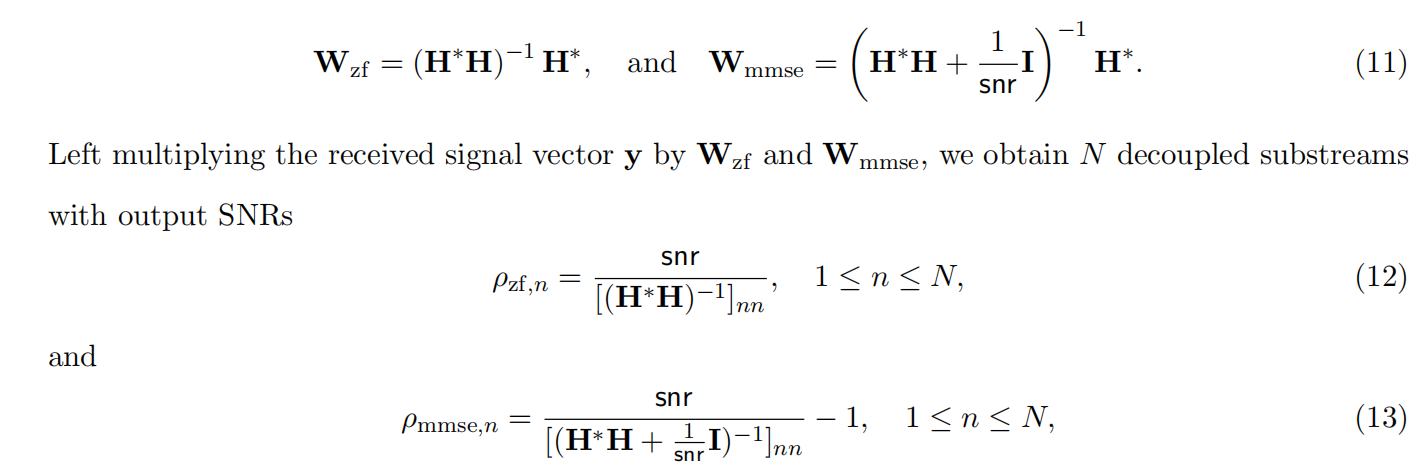
均衡后的SNRSINR
本文主要摘自参考文献中的前两篇,相关文献中经常会出现MIMO检测后的SINR不过一直没有找到相关数学推到过程,其中文献[1]中给出了相关原理在此仅做记录。 1. 系统模型 复信道模型 n t n_t nt 根发送天线, n r n_r nr 根接收天线的 MIMO 系…...
