C# YoloV8 模型效果验证工具(OnnxRuntime+ByteTrack推理)
C# YoloV8 模型效果验证工具(OnnxRuntime+ByteTrack推理)

目录
效果
项目
代码
下载
效果

模型效果验证工具
项目

代码
using ByteTrack;
using OpenCvSharp;
using System;
using System.Collections.Generic;
using System.Diagnostics;
using System.Drawing;
using System.Drawing.Imaging;
using System.Threading;
using System.Threading.Tasks;
using System.Windows.Forms;
namespace C__yolov8_OnnxRuntime_ByteTrack_Demo
{
public partial class Form2 : Form
{
public Form2()
{
InitializeComponent();
}
string imgFilter = "图片|*.bmp;*.jpg;*.jpeg;*.tiff;*.tiff;*.png";
YoloV8 yoloV8;
Mat image;
string image_path = "";
string model_path;
string video_path = "";
string videoFilter = "视频|*.mp4;*.avi;*.dav";
VideoCapture vcapture;
VideoWriter vwriter;
bool saveDetVideo = false;
ByteTracker tracker;
/// <summary>
/// 单图推理
/// </summary>
/// <param name="sender"></param>
/// <param name="e"></param>
private void button2_Click(object sender, EventArgs e)
{
if (image_path == "")
{
return;
}
button2.Enabled = false;
pictureBox2.Image = null;
textBox1.Text = "";
Application.DoEvents();
image = new Mat(image_path);
List<DetectionResult> detResults = yoloV8.Detect(image);
//绘制结果
Mat result_image = image.Clone();
foreach (DetectionResult r in detResults)
{
string info = $"{r.Class}:{r.Confidence:P0}";
//绘制
Cv2.PutText(result_image, info, new OpenCvSharp.Point(r.Rect.TopLeft.X, r.Rect.TopLeft.Y - 10), HersheyFonts.HersheySimplex, 1, Scalar.Red, 2);
Cv2.Rectangle(result_image, r.Rect, Scalar.Red, thickness: 2);
}
if (pictureBox2.Image != null)
{
pictureBox2.Image.Dispose();
}
pictureBox2.Image = new Bitmap(result_image.ToMemoryStream());
textBox1.Text = yoloV8.DetectTime();
button2.Enabled = true;
}
/// <summary>
/// 窗体加载,初始化
/// </summary>
/// <param name="sender"></param>
/// <param name="e"></param>
private void Form1_Load(object sender, EventArgs e)
{
image_path = "test/dog.jpg";
pictureBox1.Image = new Bitmap(image_path);
model_path = "model/yolov8n.onnx";
yoloV8 = new YoloV8(model_path, "model/lable.txt");
}
/// <summary>
/// 选择图片
/// </summary>
/// <param name="sender"></param>
/// <param name="e"></param>
private void button1_Click_1(object sender, EventArgs e)
{
OpenFileDialog ofd = new OpenFileDialog();
ofd.Filter = imgFilter;
if (ofd.ShowDialog() != DialogResult.OK) return;
pictureBox1.Image = null;
image_path = ofd.FileName;
pictureBox1.Image = new Bitmap(image_path);
textBox1.Text = "";
pictureBox2.Image = null;
}
/// <summary>
/// 选择视频
/// </summary>
/// <param name="sender"></param>
/// <param name="e"></param>
private void button4_Click(object sender, EventArgs e)
{
OpenFileDialog ofd = new OpenFileDialog();
ofd.Filter = videoFilter;
ofd.InitialDirectory = Application.StartupPath + "\\test";
if (ofd.ShowDialog() != DialogResult.OK) return;
video_path = ofd.FileName;
textBox1.Text = video_path;
//pictureBox1.Image = null;
//pictureBox2.Image = null;
//button3_Click(null, null);
}
/// <summary>
/// 视频推理
/// </summary>
/// <param name="sender"></param>
/// <param name="e"></param>
private void button3_Click(object sender, EventArgs e)
{
if (video_path == "")
{
MessageBox.Show("请先选择视频!");
return;
}
textBox1.Text = "开始检测";
Application.DoEvents();
Thread thread = new Thread(new ThreadStart(VideoDetection));
thread.Start();
thread.Join();
textBox1.Text = "检测完成!";
}
void VideoDetection()
{
vcapture = new VideoCapture(video_path);
if (!vcapture.IsOpened())
{
MessageBox.Show("打开视频文件失败");
return;
}
tracker = new ByteTracker((int)vcapture.Fps, 200);
Mat frame = new Mat();
List<DetectionResult> detResults;
// 获取视频的fps
double videoFps = vcapture.Get(VideoCaptureProperties.Fps);
// 计算等待时间(毫秒)
int delay = (int)(1000 / videoFps);
Stopwatch _stopwatch = new Stopwatch();
if (checkBox1.Checked)
{
vwriter = new VideoWriter("out.mp4", FourCC.X264, vcapture.Fps, new OpenCvSharp.Size(vcapture.FrameWidth, vcapture.FrameHeight));
saveDetVideo = true;
}
else
{
saveDetVideo = false;
}
Cv2.NamedWindow("DetectionResult 按下ESC,退出", WindowFlags.Normal);
Cv2.ResizeWindow("DetectionResult 按下ESC,退出", vcapture.FrameWidth / 2, vcapture.FrameHeight / 2);
while (vcapture.Read(frame))
{
if (frame.Empty())
{
MessageBox.Show("读取失败");
return;
}
Mat mat_temp = frame.Clone();
_stopwatch.Restart();
delay = (int)(1000 / videoFps);
detResults = yoloV8.Detect(frame);
//绘制结果
//foreach (DetectionResult r in detResults)
//{
// Cv2.PutText(frame, $"{r.Class}:{r.Confidence:P0}", new OpenCvSharp.Point(r.Rect.TopLeft.X, r.Rect.TopLeft.Y - 10), HersheyFonts.HersheySimplex, 1, Scalar.Red, 2);
// Cv2.Rectangle(frame, r.Rect, Scalar.Red, thickness: 2);
//}
Cv2.PutText(frame, "preprocessTime:" + yoloV8.preprocessTime.ToString("F2") + "ms", new OpenCvSharp.Point(10, 30), HersheyFonts.HersheySimplex, 1, Scalar.Red, 2);
Cv2.PutText(frame, "inferTime:" + yoloV8.inferTime.ToString("F2") + "ms", new OpenCvSharp.Point(10, 70), HersheyFonts.HersheySimplex, 1, Scalar.Red, 2);
Cv2.PutText(frame, "postprocessTime:" + yoloV8.postprocessTime.ToString("F2") + "ms", new OpenCvSharp.Point(10, 110), HersheyFonts.HersheySimplex, 1, Scalar.Red, 2);
Cv2.PutText(frame, "totalTime:" + yoloV8.totalTime.ToString("F2") + "ms", new OpenCvSharp.Point(10, 150), HersheyFonts.HersheySimplex, 1, Scalar.Red, 2);
Cv2.PutText(frame, "video fps:" + videoFps.ToString("F2"), new OpenCvSharp.Point(10, 190), HersheyFonts.HersheySimplex, 1, Scalar.Red, 2);
Cv2.PutText(frame, "det fps:" + yoloV8.detFps.ToString("F2"), new OpenCvSharp.Point(10, 230), HersheyFonts.HersheySimplex, 1, Scalar.Red, 2);
List<Track> track = new List<Track>();
Track temp;
foreach (DetectionResult r in detResults)
{
RectBox _box = new RectBox(r.Rect.X, r.Rect.Y, r.Rect.Width, r.Rect.Height);
temp = new Track(_box, r.Confidence, ("label", r.ClassId), ("name", r.Class));
track.Add(temp);
}
var trackOutputs = tracker.Update(track);
foreach (var t in trackOutputs)
{
int x = (int)t.RectBox.X;
int y = (int)t.RectBox.Y;
int width = (int)t.RectBox.Width;
int height = (int)t.RectBox.Height;
if (x < 0)
{
x = 0;
}
if (y < 0)
{
y = 0;
}
if (x + width > mat_temp.Width)
{
width = mat_temp.Width - x;
}
if (y + height > mat_temp.Height)
{
height = mat_temp.Height - y;
}
Rect rect = new Rect(x, y, width, height);
string txt = $"{t["name"]}-{t.TrackId}:{t.Score:P0}";
//if (t["name"].ToString() != "Plate" && t["name"].ToString() != "Person")
//{
// Mat mat_car = new Mat(mat_temp, rect);
// KeyValuePair<string, float> cls = yoloV8_Cls.Detect(mat_car);
// mat_car.Dispose();
// txt += $" {cls.Key}:{cls.Value:P0}";
//}
//string txt = $"{t["name"]}-{t.TrackId}";
Cv2.PutText(frame, txt, new OpenCvSharp.Point(rect.TopLeft.X, rect.TopLeft.Y - 10), HersheyFonts.HersheySimplex, 1, Scalar.Red, 2);
Cv2.Rectangle(frame, rect, Scalar.Red, thickness: 2);
}
mat_temp.Dispose();
if (saveDetVideo)
{
vwriter.Write(frame);
}
Cv2.ImShow("DetectionResult 按下ESC,退出", frame);
// for test
// delay = 1;
delay = (int)(delay - _stopwatch.ElapsedMilliseconds);
if (delay <= 0)
{
delay = 1;
}
//Console.WriteLine("delay:" + delay.ToString()) ;
if (Cv2.WaitKey(delay) == 27 || Cv2.GetWindowProperty("DetectionResult 按下ESC,退出", WindowPropertyFlags.Visible) < 1.0)
{
Cv2.DestroyAllWindows();
vcapture.Release();
break;
}
}
Cv2.DestroyAllWindows();
vcapture.Release();
if (saveDetVideo)
{
vwriter.Release();
}
}
string model_path1 = "";
string model_path2 = "";
string onnxFilter = "onnx模型|*.onnx;";
private void button5_Click(object sender, EventArgs e)
{
if (video_path == "")
{
MessageBox.Show("请先选择视频!");
return;
}
if (model_path1 == "")
{
MessageBox.Show("选择模型1");
OpenFileDialog ofd = new OpenFileDialog();
ofd.Filter = onnxFilter;
ofd.InitialDirectory = Application.StartupPath + "\\model";
if (ofd.ShowDialog() != DialogResult.OK) return;
model_path1 = ofd.FileName;
}
if (model_path2 == "")
{
MessageBox.Show("选择模型2");
OpenFileDialog ofd1 = new OpenFileDialog();
ofd1.Filter = onnxFilter;
ofd1.InitialDirectory = Application.StartupPath + "\\model";
if (ofd1.ShowDialog() != DialogResult.OK) return;
model_path2 = ofd1.FileName;
}
textBox1.Text = "开始检测";
Application.DoEvents();
Task task = new Task(() =>
{
VideoCapture vcapture = new VideoCapture(video_path);
if (!vcapture.IsOpened())
{
MessageBox.Show("打开视频文件失败");
return;
}
YoloV8_Compare yoloV8 = new YoloV8_Compare(model_path1, model_path2, "model/lable.txt");
Mat frame = new Mat();
// 获取视频的fps
double videoFps = vcapture.Get(VideoCaptureProperties.Fps);
// 计算等待时间(毫秒)
int delay = (int)(1000 / videoFps);
Stopwatch _stopwatch = new Stopwatch();
Cv2.NamedWindow("DetectionResult 按下ESC,退出", WindowFlags.Normal);
Cv2.ResizeWindow("DetectionResult 按下ESC,退出", vcapture.FrameWidth, vcapture.FrameHeight / 2);
while (vcapture.Read(frame))
{
if (frame.Empty())
{
MessageBox.Show("读取失败");
return;
}
_stopwatch.Restart();
delay = (int)(1000 / videoFps);
Mat result = yoloV8.Detect(frame, videoFps.ToString("F2"));
Cv2.ImShow("DetectionResult 按下ESC,退出", result);
// for test
// delay = 1;
delay = (int)(delay - _stopwatch.ElapsedMilliseconds);
if (delay <= 0)
{
delay = 1;
}
//Console.WriteLine("delay:" + delay.ToString()) ;
// 如果按下ESC或点击关闭,退出循环
if (Cv2.WaitKey(delay) == 27 || Cv2.GetWindowProperty("DetectionResult 按下ESC,退出", WindowPropertyFlags.Visible) < 1.0)
{
Cv2.DestroyAllWindows();
vcapture.Release();
break;
}
}
textBox1.Invoke(new Action(() =>
{
textBox1.Text = "检测结束!";
}));
});
task.Start();
}
//保存
SaveFileDialog sdf = new SaveFileDialog();
private void button6_Click(object sender, EventArgs e)
{
if (pictureBox2.Image == null)
{
return;
}
Bitmap output = new Bitmap(pictureBox2.Image);
sdf.Title = "保存";
sdf.Filter = "Images (*.jpg)|*.jpg|Images (*.png)|*.png|Images (*.bmp)|*.bmp";
if (sdf.ShowDialog() == DialogResult.OK)
{
switch (sdf.FilterIndex)
{
case 1:
{
output.Save(sdf.FileName, ImageFormat.Jpeg);
break;
}
case 2:
{
output.Save(sdf.FileName, ImageFormat.Png);
break;
}
case 3:
{
output.Save(sdf.FileName, ImageFormat.Bmp);
break;
}
}
MessageBox.Show("保存成功,位置:" + sdf.FileName);
}
}
/// <summary>
/// 选择模型
/// </summary>
/// <param name="sender"></param>
/// <param name="e"></param>
private void button7_Click(object sender, EventArgs e)
{
OpenFileDialog ofd = new OpenFileDialog();
ofd.Filter = onnxFilter;
ofd.InitialDirectory = Application.StartupPath + "\\model";
if (ofd.ShowDialog() != DialogResult.OK) return;
model_path = ofd.FileName;
yoloV8 = new YoloV8(model_path, "model/lable.txt");
}
}
}
using ByteTrack;
using OpenCvSharp;
using System;
using System.Collections.Generic;
using System.Diagnostics;
using System.Drawing;
using System.Drawing.Imaging;
using System.Threading;
using System.Threading.Tasks;
using System.Windows.Forms;namespace C__yolov8_OnnxRuntime_ByteTrack_Demo
{public partial class Form2 : Form{public Form2(){InitializeComponent();}string imgFilter = "图片|*.bmp;*.jpg;*.jpeg;*.tiff;*.tiff;*.png";YoloV8 yoloV8;Mat image;string image_path = "";string model_path;string video_path = "";string videoFilter = "视频|*.mp4;*.avi;*.dav";VideoCapture vcapture;VideoWriter vwriter;bool saveDetVideo = false;ByteTracker tracker;/// <summary>/// 单图推理/// </summary>/// <param name="sender"></param>/// <param name="e"></param>private void button2_Click(object sender, EventArgs e){if (image_path == ""){return;}button2.Enabled = false;pictureBox2.Image = null;textBox1.Text = "";Application.DoEvents();image = new Mat(image_path);List<DetectionResult> detResults = yoloV8.Detect(image);//绘制结果Mat result_image = image.Clone();foreach (DetectionResult r in detResults){string info = $"{r.Class}:{r.Confidence:P0}";//绘制Cv2.PutText(result_image, info, new OpenCvSharp.Point(r.Rect.TopLeft.X, r.Rect.TopLeft.Y - 10), HersheyFonts.HersheySimplex, 1, Scalar.Red, 2);Cv2.Rectangle(result_image, r.Rect, Scalar.Red, thickness: 2);}if (pictureBox2.Image != null){pictureBox2.Image.Dispose();}pictureBox2.Image = new Bitmap(result_image.ToMemoryStream());textBox1.Text = yoloV8.DetectTime();button2.Enabled = true;}/// <summary>/// 窗体加载,初始化/// </summary>/// <param name="sender"></param>/// <param name="e"></param>private void Form1_Load(object sender, EventArgs e){image_path = "test/dog.jpg";pictureBox1.Image = new Bitmap(image_path);model_path = "model/yolov8n.onnx";yoloV8 = new YoloV8(model_path, "model/lable.txt");}/// <summary>/// 选择图片/// </summary>/// <param name="sender"></param>/// <param name="e"></param>private void button1_Click_1(object sender, EventArgs e){OpenFileDialog ofd = new OpenFileDialog();ofd.Filter = imgFilter;if (ofd.ShowDialog() != DialogResult.OK) return;pictureBox1.Image = null;image_path = ofd.FileName;pictureBox1.Image = new Bitmap(image_path);textBox1.Text = "";pictureBox2.Image = null;}/// <summary>/// 选择视频/// </summary>/// <param name="sender"></param>/// <param name="e"></param>private void button4_Click(object sender, EventArgs e){OpenFileDialog ofd = new OpenFileDialog();ofd.Filter = videoFilter;ofd.InitialDirectory = Application.StartupPath + "\\test";if (ofd.ShowDialog() != DialogResult.OK) return;video_path = ofd.FileName;textBox1.Text = video_path;//pictureBox1.Image = null;//pictureBox2.Image = null;//button3_Click(null, null);}/// <summary>/// 视频推理/// </summary>/// <param name="sender"></param>/// <param name="e"></param>private void button3_Click(object sender, EventArgs e){if (video_path == ""){MessageBox.Show("请先选择视频!");return;}textBox1.Text = "开始检测";Application.DoEvents();Thread thread = new Thread(new ThreadStart(VideoDetection));thread.Start();thread.Join();textBox1.Text = "检测完成!";}void VideoDetection(){vcapture = new VideoCapture(video_path);if (!vcapture.IsOpened()){MessageBox.Show("打开视频文件失败");return;}tracker = new ByteTracker((int)vcapture.Fps, 200);Mat frame = new Mat();List<DetectionResult> detResults;// 获取视频的fpsdouble videoFps = vcapture.Get(VideoCaptureProperties.Fps);// 计算等待时间(毫秒)int delay = (int)(1000 / videoFps);Stopwatch _stopwatch = new Stopwatch();if (checkBox1.Checked){vwriter = new VideoWriter("out.mp4", FourCC.X264, vcapture.Fps, new OpenCvSharp.Size(vcapture.FrameWidth, vcapture.FrameHeight));saveDetVideo = true;}else{saveDetVideo = false;}Cv2.NamedWindow("DetectionResult 按下ESC,退出", WindowFlags.Normal);Cv2.ResizeWindow("DetectionResult 按下ESC,退出", vcapture.FrameWidth / 2, vcapture.FrameHeight / 2);while (vcapture.Read(frame)){if (frame.Empty()){MessageBox.Show("读取失败");return;}Mat mat_temp = frame.Clone();_stopwatch.Restart();delay = (int)(1000 / videoFps);detResults = yoloV8.Detect(frame);//绘制结果//foreach (DetectionResult r in detResults)//{// Cv2.PutText(frame, $"{r.Class}:{r.Confidence:P0}", new OpenCvSharp.Point(r.Rect.TopLeft.X, r.Rect.TopLeft.Y - 10), HersheyFonts.HersheySimplex, 1, Scalar.Red, 2);// Cv2.Rectangle(frame, r.Rect, Scalar.Red, thickness: 2);//}Cv2.PutText(frame, "preprocessTime:" + yoloV8.preprocessTime.ToString("F2") + "ms", new OpenCvSharp.Point(10, 30), HersheyFonts.HersheySimplex, 1, Scalar.Red, 2);Cv2.PutText(frame, "inferTime:" + yoloV8.inferTime.ToString("F2") + "ms", new OpenCvSharp.Point(10, 70), HersheyFonts.HersheySimplex, 1, Scalar.Red, 2);Cv2.PutText(frame, "postprocessTime:" + yoloV8.postprocessTime.ToString("F2") + "ms", new OpenCvSharp.Point(10, 110), HersheyFonts.HersheySimplex, 1, Scalar.Red, 2);Cv2.PutText(frame, "totalTime:" + yoloV8.totalTime.ToString("F2") + "ms", new OpenCvSharp.Point(10, 150), HersheyFonts.HersheySimplex, 1, Scalar.Red, 2);Cv2.PutText(frame, "video fps:" + videoFps.ToString("F2"), new OpenCvSharp.Point(10, 190), HersheyFonts.HersheySimplex, 1, Scalar.Red, 2);Cv2.PutText(frame, "det fps:" + yoloV8.detFps.ToString("F2"), new OpenCvSharp.Point(10, 230), HersheyFonts.HersheySimplex, 1, Scalar.Red, 2);List<Track> track = new List<Track>();Track temp;foreach (DetectionResult r in detResults){RectBox _box = new RectBox(r.Rect.X, r.Rect.Y, r.Rect.Width, r.Rect.Height);temp = new Track(_box, r.Confidence, ("label", r.ClassId), ("name", r.Class));track.Add(temp);}var trackOutputs = tracker.Update(track);foreach (var t in trackOutputs){int x = (int)t.RectBox.X;int y = (int)t.RectBox.Y;int width = (int)t.RectBox.Width;int height = (int)t.RectBox.Height;if (x < 0){x = 0;}if (y < 0){y = 0;}if (x + width > mat_temp.Width){width = mat_temp.Width - x;}if (y + height > mat_temp.Height){height = mat_temp.Height - y;}Rect rect = new Rect(x, y, width, height);string txt = $"{t["name"]}-{t.TrackId}:{t.Score:P0}";//if (t["name"].ToString() != "Plate" && t["name"].ToString() != "Person")//{// Mat mat_car = new Mat(mat_temp, rect);// KeyValuePair<string, float> cls = yoloV8_Cls.Detect(mat_car);// mat_car.Dispose();// txt += $" {cls.Key}:{cls.Value:P0}";//}//string txt = $"{t["name"]}-{t.TrackId}";Cv2.PutText(frame, txt, new OpenCvSharp.Point(rect.TopLeft.X, rect.TopLeft.Y - 10), HersheyFonts.HersheySimplex, 1, Scalar.Red, 2);Cv2.Rectangle(frame, rect, Scalar.Red, thickness: 2);}mat_temp.Dispose();if (saveDetVideo){vwriter.Write(frame);}Cv2.ImShow("DetectionResult 按下ESC,退出", frame);// for test// delay = 1;delay = (int)(delay - _stopwatch.ElapsedMilliseconds);if (delay <= 0){delay = 1;}//Console.WriteLine("delay:" + delay.ToString()) ;if (Cv2.WaitKey(delay) == 27 || Cv2.GetWindowProperty("DetectionResult 按下ESC,退出", WindowPropertyFlags.Visible) < 1.0){Cv2.DestroyAllWindows();vcapture.Release();break;}}Cv2.DestroyAllWindows();vcapture.Release();if (saveDetVideo){vwriter.Release();}}string model_path1 = "";string model_path2 = "";string onnxFilter = "onnx模型|*.onnx;";private void button5_Click(object sender, EventArgs e){if (video_path == ""){MessageBox.Show("请先选择视频!");return;}if (model_path1 == ""){MessageBox.Show("选择模型1");OpenFileDialog ofd = new OpenFileDialog();ofd.Filter = onnxFilter;ofd.InitialDirectory = Application.StartupPath + "\\model";if (ofd.ShowDialog() != DialogResult.OK) return;model_path1 = ofd.FileName;}if (model_path2 == ""){MessageBox.Show("选择模型2");OpenFileDialog ofd1 = new OpenFileDialog();ofd1.Filter = onnxFilter;ofd1.InitialDirectory = Application.StartupPath + "\\model";if (ofd1.ShowDialog() != DialogResult.OK) return;model_path2 = ofd1.FileName;}textBox1.Text = "开始检测";Application.DoEvents();Task task = new Task(() =>{VideoCapture vcapture = new VideoCapture(video_path);if (!vcapture.IsOpened()){MessageBox.Show("打开视频文件失败");return;}YoloV8_Compare yoloV8 = new YoloV8_Compare(model_path1, model_path2, "model/lable.txt");Mat frame = new Mat();// 获取视频的fpsdouble videoFps = vcapture.Get(VideoCaptureProperties.Fps);// 计算等待时间(毫秒)int delay = (int)(1000 / videoFps);Stopwatch _stopwatch = new Stopwatch();Cv2.NamedWindow("DetectionResult 按下ESC,退出", WindowFlags.Normal);Cv2.ResizeWindow("DetectionResult 按下ESC,退出", vcapture.FrameWidth, vcapture.FrameHeight / 2);while (vcapture.Read(frame)){if (frame.Empty()){MessageBox.Show("读取失败");return;}_stopwatch.Restart();delay = (int)(1000 / videoFps);Mat result = yoloV8.Detect(frame, videoFps.ToString("F2"));Cv2.ImShow("DetectionResult 按下ESC,退出", result);// for test// delay = 1;delay = (int)(delay - _stopwatch.ElapsedMilliseconds);if (delay <= 0){delay = 1;}//Console.WriteLine("delay:" + delay.ToString()) ;// 如果按下ESC或点击关闭,退出循环if (Cv2.WaitKey(delay) == 27 || Cv2.GetWindowProperty("DetectionResult 按下ESC,退出", WindowPropertyFlags.Visible) < 1.0){Cv2.DestroyAllWindows();vcapture.Release();break;}}textBox1.Invoke(new Action(() =>{textBox1.Text = "检测结束!";}));});task.Start();}//保存SaveFileDialog sdf = new SaveFileDialog();private void button6_Click(object sender, EventArgs e){if (pictureBox2.Image == null){return;}Bitmap output = new Bitmap(pictureBox2.Image);sdf.Title = "保存";sdf.Filter = "Images (*.jpg)|*.jpg|Images (*.png)|*.png|Images (*.bmp)|*.bmp";if (sdf.ShowDialog() == DialogResult.OK){switch (sdf.FilterIndex){case 1:{output.Save(sdf.FileName, ImageFormat.Jpeg);break;}case 2:{output.Save(sdf.FileName, ImageFormat.Png);break;}case 3:{output.Save(sdf.FileName, ImageFormat.Bmp);break;}}MessageBox.Show("保存成功,位置:" + sdf.FileName);}}/// <summary>/// 选择模型/// </summary>/// <param name="sender"></param>/// <param name="e"></param>private void button7_Click(object sender, EventArgs e){OpenFileDialog ofd = new OpenFileDialog();ofd.Filter = onnxFilter;ofd.InitialDirectory = Application.StartupPath + "\\model";if (ofd.ShowDialog() != DialogResult.OK) return;model_path = ofd.FileName;yoloV8 = new YoloV8(model_path, "model/lable.txt");}}}
下载
源码下载
相关文章:

C# YoloV8 模型效果验证工具(OnnxRuntime+ByteTrack推理)
C# YoloV8 模型效果验证工具(OnnxRuntimeByteTrack推理) 目录 效果 项目 代码 下载 效果 模型效果验证工具 项目 代码 using ByteTrack; using OpenCvSharp; using System; using System.Collections.Generic; using System.Diagnostics; using System.Drawing; using Sys…...

什么是Cookie?有什么用?如何清除浏览器中的Cookie?
互联网上的每一次点击和每一个选择都可能被一种名为Cookie的技术记录下来。但Cookie是什么?我们在网站上登录时,为什么经常会被问及是否接受Cookie?接受Cookie登录会不会影响我们的在线隐私? Cookie是什么? Cookie是一…...

数据库基本管理
数据完整性: 实体完整性:每一行必须是唯一的实体域完整性:检查每一列是否有效引用完整性:确保所有表中数据的一致性,不允许引用不存在的值用户定义的完整性:制定特定的业务规则 主键: 用于唯…...
43.三倍游戏
上海市计算机学会竞赛平台 | YACSYACS 是由上海市计算机学会于2019年发起的活动,旨在激发青少年对学习人工智能与算法设计的热情与兴趣,提升青少年科学素养,引导青少年投身创新发现和科研实践活动。https://www.iai.sh.cn/problem/390 题目描述 三倍游戏是一种单人游戏。玩…...
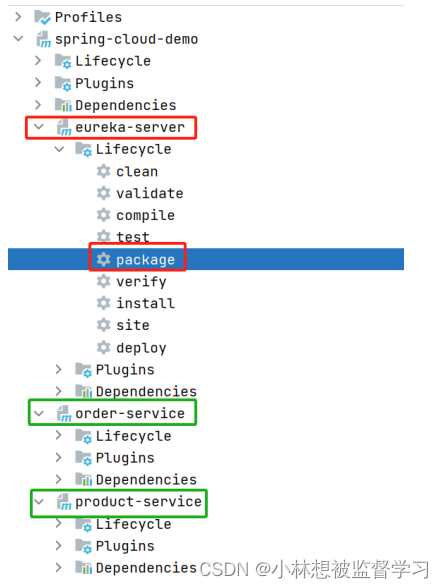
LoadBalance 负载均衡
什么是负载均衡 负载均衡(Load Balance,简称 LB),是⾼并发,⾼可⽤系统必不可少的关键组件. 当服务流量增⼤时,通常会采⽤增加机器的⽅式进⾏扩容,负载均衡就是⽤来在多个机器或者其他资源中,按照⼀定的规则合理分配负载. 负载均衡的⼀些实现 服务多机部署时,开发⼈…...
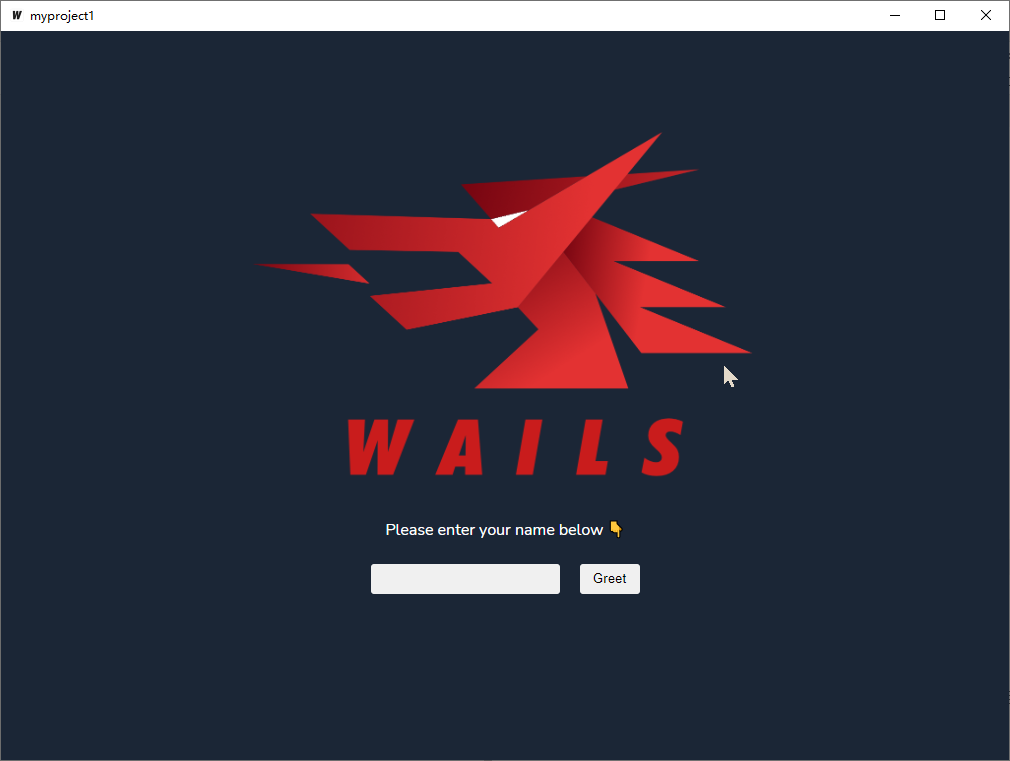
Wails 安装初体验
文章目录 Wails 安装说明1. 系统要求2. 安装步骤3. 构建应用 结论 Wails 安装说明 Wails 是一个用于构建桌面应用的 Go 框架,结合了现代前端技术。以下是安装步骤: 1. 系统要求 Go 1.16 或更高版本Node.js 和 npm可选:适用于 Windows、mac…...

架构师篇-10、DDD实战篇:通过领域模型落地系统
基于领域模型的设计与开发 数据库设计程序设计微服务设计 在线订餐系统的领域事件通知 微服务拆分 事件风暴会议 梳理领域事件进行领域建模识别聚合关系划分限界上下文 用户下单领域模型 更新后的模型 领域模型的设计实现过程 数据库设计 数据库映射:一对一关系…...

C++ | Leetcode C++题解之第190题颠倒二进制位
题目: 题解: class Solution { private:const uint32_t M1 0x55555555; // 01010101010101010101010101010101const uint32_t M2 0x33333333; // 00110011001100110011001100110011const uint32_t M4 0x0f0f0f0f; // 000011110000111100001111000011…...
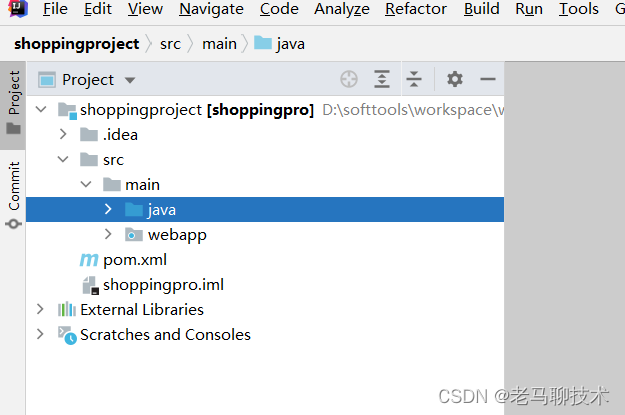
Git安装与使用及整合IDEA使用的详细教程
1. 版本控制软件介绍 版本控制软件提供完备的版本管理功能,用于存储、追踪目录(文件夹)和文件的修改历史,是软件开发者的必备工具,是软件公司的基础设施。版本控制软件的最高目标,是支持软件公司的配置管理…...

高效办公秘诀:使用Excel超级处理器提高工作效率,提升职场竞争力
在现今快节奏的工作环境中,如何高效地完成工作任务,减少加班时间,成为了许多职场人士关注的焦点。其中,Excel作为一款功能强大的电子表格软件,被广泛应用于数据处理、分析以及报表制作等领域。然而,仅仅依赖…...

深入探讨Python中的元编程:装饰器与元类
Python以其简洁明了的语法和强大的标准库,成为许多开发者的首选语言。而在高级开发中,元编程(Metaprogramming)是一个非常强大的工具,可以极大地提升代码的灵活性和可复用性。本文将深入探讨Python中的元编程ÿ…...

MaxKb/open-webui+Ollama运行模型
准备:虚拟机:centos7 安装Docker:首先,需要安装Docker,因为Ollama和MaxKB都是基于Docker的容器。使用以下命令安装Docker: sudo yum install -y yum-utils device-mapper-persistent-data lvm2 sudo yum…...
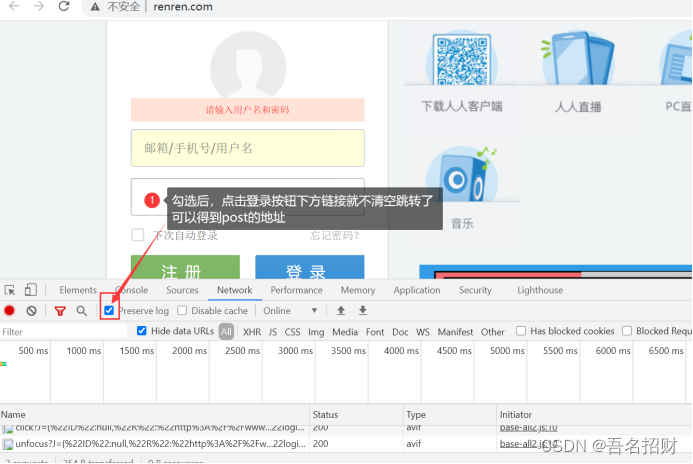
2-requests模块(6节课学会爬虫)
2-requests模块(6节课学会爬虫) 1,安装requests2,发送get,post请求,获取响应3,response的方法方法一(Response.text)方法二(response.content.decode()&#…...

使用ECharts创建动态数据可视化图表
使用ECharts创建动态数据可视化图表 大家好,我是免费搭建查券返利机器人省钱赚佣金就用微赚淘客系统3.0的小编,也是冬天不穿秋裤,天冷也要风度的程序猿! 在现代Web应用开发中,数据可视化是至关重要的一环。ECharts作…...
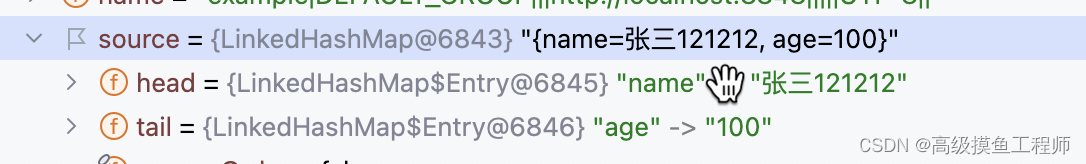
Nacos配置中心客户端源码分析(一): 客户端如何初始化配置
本文收录于专栏 Nacos 推荐阅读:Nacos 架构 & 原理 文章目录 前言一、NacosConfigBeanDefinitionRegistrar二、NacosPropertySourcePostProcessor三、AbstractNacosPropertySourceBuilder总结「AI生成」 前言 专栏前几篇文章主要讲了Nacos作为服务注册中心相关…...
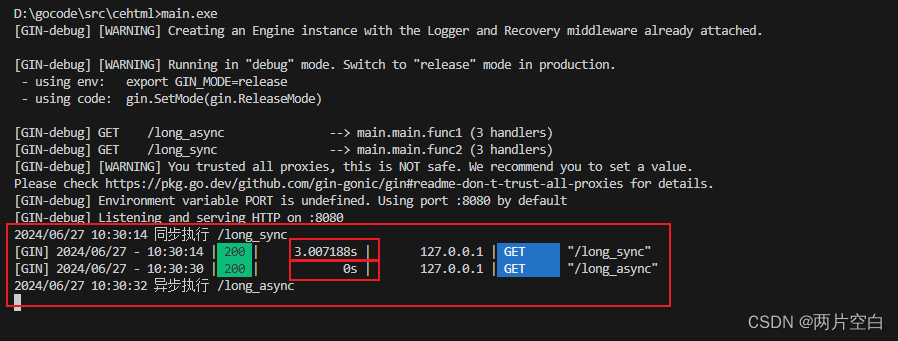
gin数据解析,绑定和渲染
一. 数据解析和绑定 1.1 Json数据解析和绑定 html文件: <!DOCTYPE html> <html lang"en"> <head> <meta charset"UTF-8"> <meta name"viewport" content"widthdevice-width, initial-scale1.0&quo…...
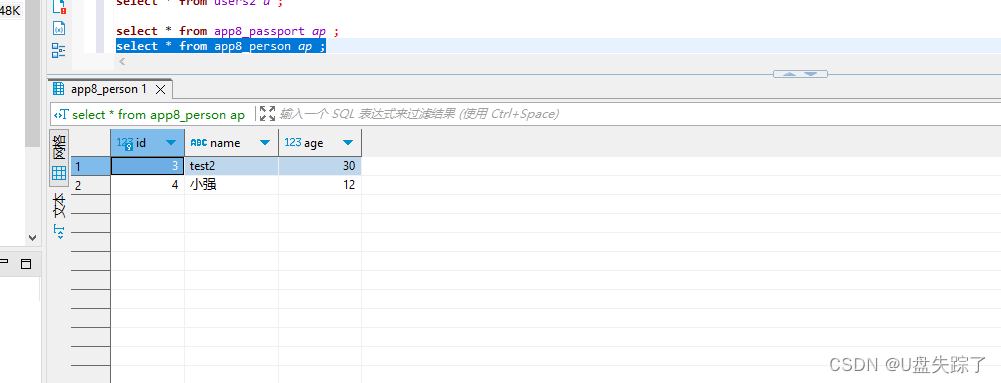
Django 对模型创建的两表插入数据
1,添加模型 Test/app8/models.py from django.db import modelsclass User(models.Model):username models.CharField(max_length50, uniqueTrue)email models.EmailField(uniqueTrue)password models.CharField(max_length128) # 使用哈希存储密码first_name …...

Lua: 轻量级多用途脚本语言
Lua 是一种高效而轻量级的脚本语言,具备强大的扩展性和灵活性,广泛应用于游戏开发、嵌入式系统、Web 应用等多个领域。本文将深入探讨 Lua 的特性、应用场景以及如何使用 Lua 进行开发。 1. Lua 的起源与发展 Lua 的发展始于上世纪90年代初,…...
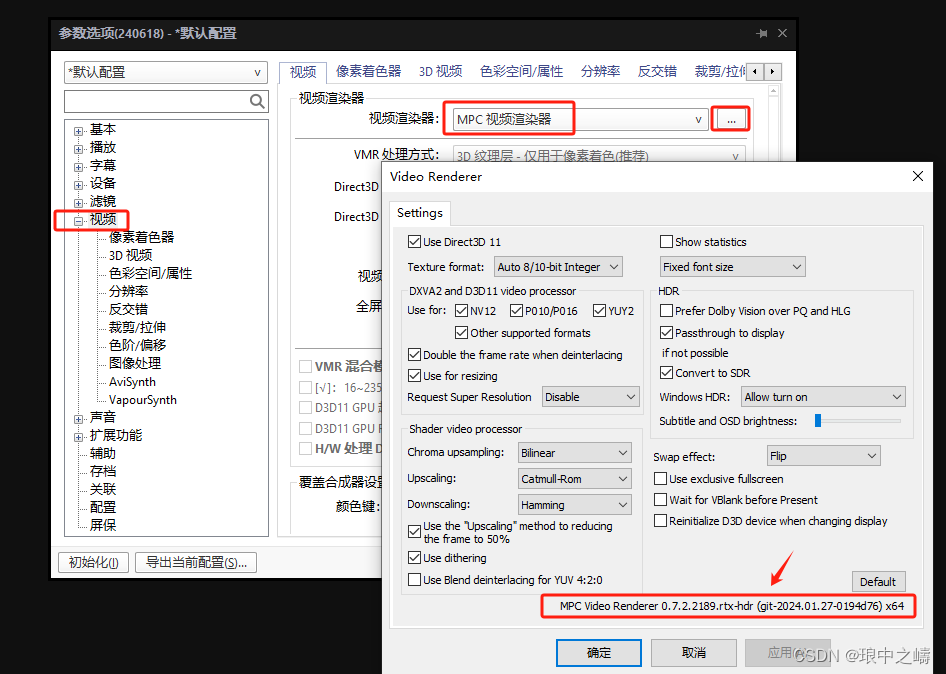
PotPlayer安装及高分辨率设置
第1步: 下载安装PotPlayer软件 PotPlayer链接:https://pan.baidu.com/s/1hW168dJrLBonUnpLI6F3qQ 提取码:z8xd 第2步: 下载插件,选择系统对应的位数进行运行,该文件不能删除,删除后将失效。 …...

实现写入缓存策略的最佳方法探讨
实现写入缓存策略的最佳方法探讨 大家好,我是免费搭建查券返利机器人省钱赚佣金就用微赚淘客系统3.0的小编,也是冬天不穿秋裤,天冷也要风度的程序猿!今天我们将探讨在软件开发中实现写入缓存策略的最佳方法。缓存在提升应用性能和…...

Vue记事本应用实现教程
文章目录 1. 项目介绍2. 开发环境准备3. 设计应用界面4. 创建Vue实例和数据模型5. 实现记事本功能5.1 添加新记事项5.2 删除记事项5.3 清空所有记事 6. 添加样式7. 功能扩展:显示创建时间8. 功能扩展:记事项搜索9. 完整代码10. Vue知识点解析10.1 数据绑…...

Java如何权衡是使用无序的数组还是有序的数组
在 Java 中,选择有序数组还是无序数组取决于具体场景的性能需求与操作特点。以下是关键权衡因素及决策指南: ⚖️ 核心权衡维度 维度有序数组无序数组查询性能二分查找 O(log n) ✅线性扫描 O(n) ❌插入/删除需移位维护顺序 O(n) ❌直接操作尾部 O(1) ✅内存开销与无序数组相…...

linux 下常用变更-8
1、删除普通用户 查询用户初始UID和GIDls -l /home/ ###家目录中查看UID cat /etc/group ###此文件查看GID删除用户1.编辑文件 /etc/passwd 找到对应的行,YW343:x:0:0::/home/YW343:/bin/bash 2.将标红的位置修改为用户对应初始UID和GID: YW3…...
)
相机Camera日志分析之三十一:高通Camx HAL十种流程基础分析关键字汇总(后续持续更新中)
【关注我,后续持续新增专题博文,谢谢!!!】 上一篇我们讲了:有对最普通的场景进行各个日志注释讲解,但相机场景太多,日志差异也巨大。后面将展示各种场景下的日志。 通过notepad++打开场景下的日志,通过下列分类关键字搜索,即可清晰的分析不同场景的相机运行流程差异…...

在鸿蒙HarmonyOS 5中使用DevEco Studio实现录音机应用
1. 项目配置与权限设置 1.1 配置module.json5 {"module": {"requestPermissions": [{"name": "ohos.permission.MICROPHONE","reason": "录音需要麦克风权限"},{"name": "ohos.permission.WRITE…...
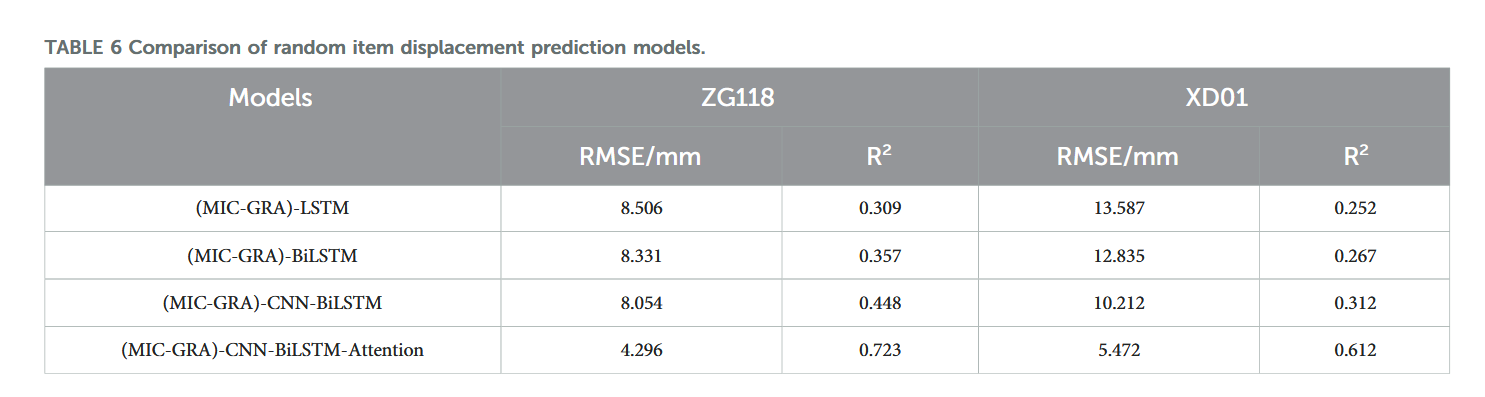
【论文阅读28】-CNN-BiLSTM-Attention-(2024)
本文把滑坡位移序列拆开、筛优质因子,再用 CNN-BiLSTM-Attention 来动态预测每个子序列,最后重构出总位移,预测效果超越传统模型。 文章目录 1 引言2 方法2.1 位移时间序列加性模型2.2 变分模态分解 (VMD) 具体步骤2.3.1 样本熵(S…...
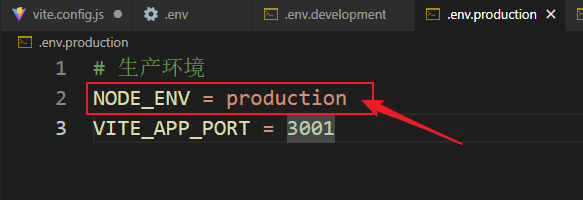
vue3+vite项目中使用.env文件环境变量方法
vue3vite项目中使用.env文件环境变量方法 .env文件作用命名规则常用的配置项示例使用方法注意事项在vite.config.js文件中读取环境变量方法 .env文件作用 .env 文件用于定义环境变量,这些变量可以在项目中通过 import.meta.env 进行访问。Vite 会自动加载这些环境变…...
)
Android第十三次面试总结(四大 组件基础)
Activity生命周期和四大启动模式详解 一、Activity 生命周期 Activity 的生命周期由一系列回调方法组成,用于管理其创建、可见性、焦点和销毁过程。以下是核心方法及其调用时机: onCreate() 调用时机:Activity 首次创建时调用。…...

Python 包管理器 uv 介绍
Python 包管理器 uv 全面介绍 uv 是由 Astral(热门工具 Ruff 的开发者)推出的下一代高性能 Python 包管理器和构建工具,用 Rust 编写。它旨在解决传统工具(如 pip、virtualenv、pip-tools)的性能瓶颈,同时…...

【SSH疑难排查】轻松解决新版OpenSSH连接旧服务器的“no matching...“系列算法协商失败问题
【SSH疑难排查】轻松解决新版OpenSSH连接旧服务器的"no matching..."系列算法协商失败问题 摘要: 近期,在使用较新版本的OpenSSH客户端连接老旧SSH服务器时,会遇到 "no matching key exchange method found", "n…...
