【JD-GUI】MacOS 中使用Java反编译工具JD-GUI
希望文章能给到你启发和灵感~
如果觉得文章对你有帮助的话,点赞 + 关注+ 收藏 支持一下博主吧~
阅读指南
- 开篇说明
- 概念理解
- 一、基础环境说明
- 1.1 硬件环境
- 1.2 软件环境
- 二、下载与安装
- 2.1 选择对应版本
- 2.2 解压运行排除异常:
- 2.3 关于使用
- 三、最后
开篇说明
现在的反编译软件繁多,Apktool,JD-GUI,dedexer,IDA Pro等等,每种反编译工具都有各自使用的场景,例如Apktool我们在反编译apk类型文件时会用到,JD-GUI则是常用来反编译Java中的class文件,或者Jar等源文件;

概念理解
【1】什么是反编译?
简单的说,就是将机器语言转换成我们能看懂的语言,这个过程就叫反编译,例如Java中的class文件反编译后,就能变成我们日常开发写的代码xxx.java文件;
【2】反编译是否一定能成功?
不一定,随着现在很多代码编译中都会加入代码混淆,加密,或是加壳等等技术,加大反编译的难度和降低反编译代码的可读性,不过如果想完全避免反编译也是不可能的。只是反编译的还原度的大小问题了;
一、基础环境说明
考虑环境因素,大家适当的对比自己的软硬件环境情况分析~请仔细阅读硬件、软件环境
1.1 硬件环境
MacOS Monterey 版本 12.6.8 Apple M1
1.2 软件环境
JD-GUI版本:jd-gui-osx-1.6.6
二、下载与安装
Github下载JD-GUI软件github java-decompiler/jd-gui Public
2.1 选择对应版本
macOS系统我们选择jd-gui-osx-1.6.6.tar压缩包即可;
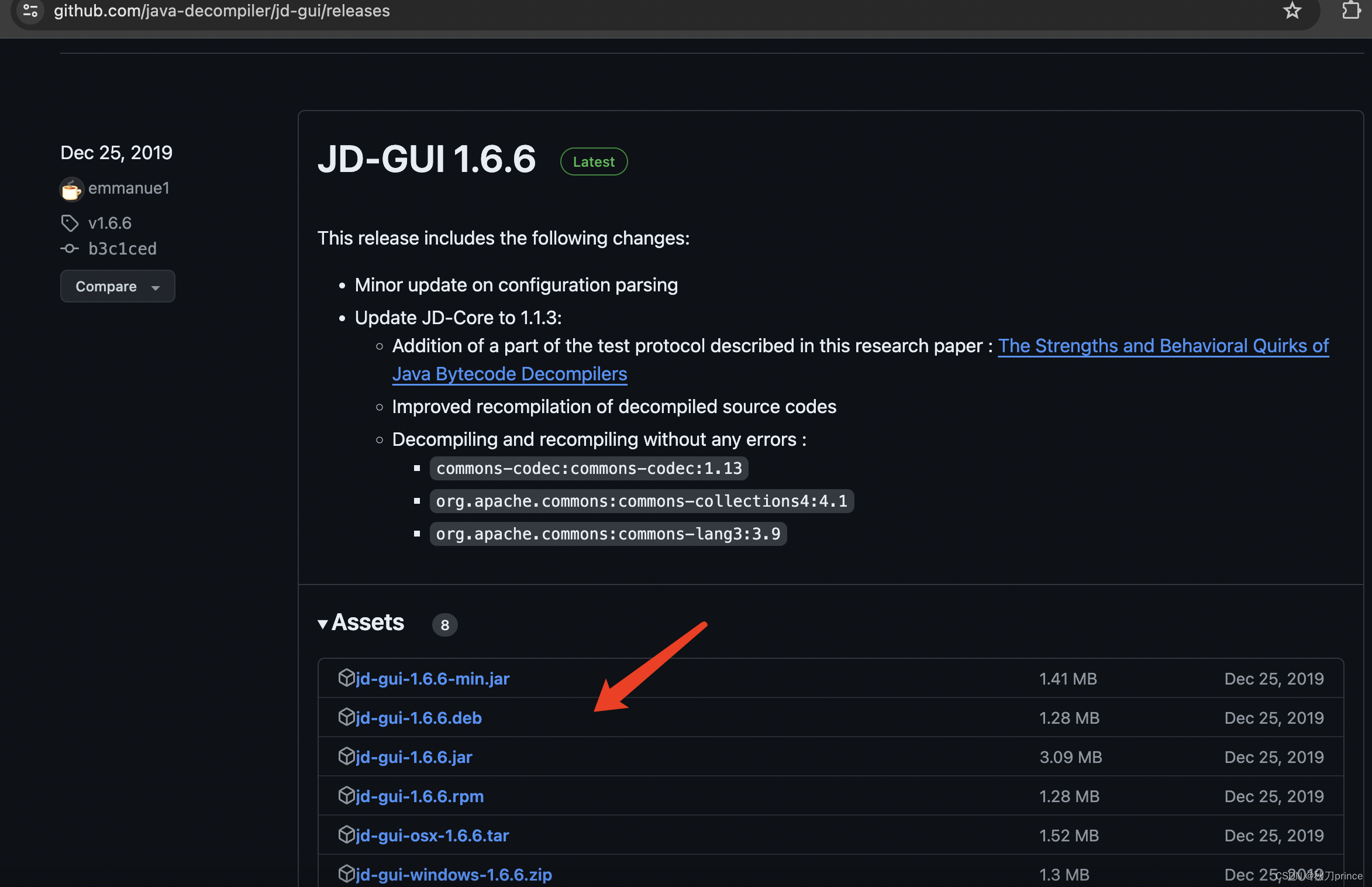
2.2 解压运行排除异常:
解压后,进入文件打开JD-GUI;
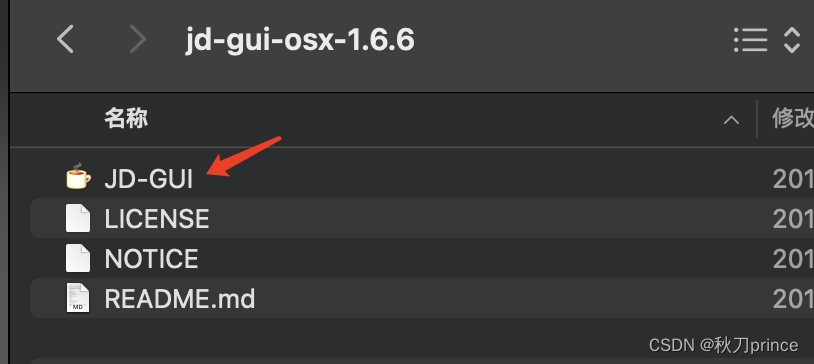
【注】运行时,需要注意自己环境已经安装了JDK,否则你可能会遇到这样的错误:
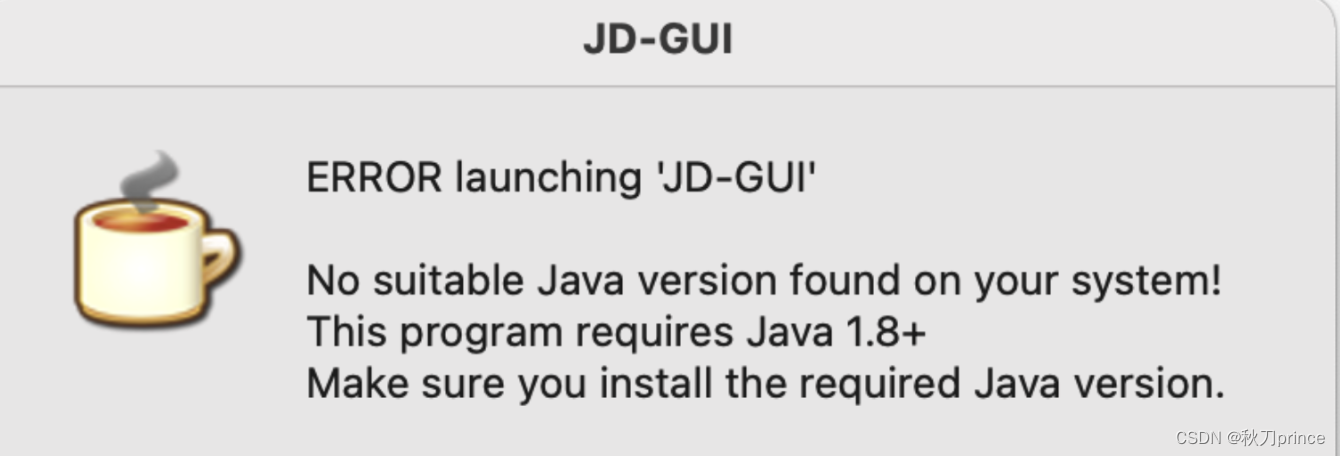
若是确认JDK安装后,仍然提示该错误,需要修改文件->显示包内容->Contents->MacOs->universalJavaApplicationStub.sh;
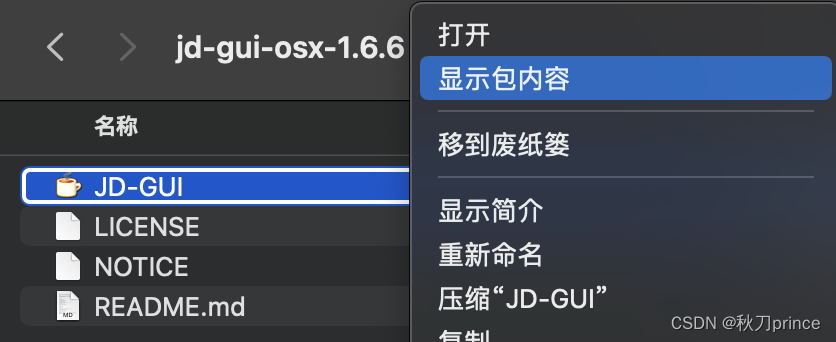
将内容替换成下面的内容:
#!/bin/bash
##################################################################################
# #
# universalJavaApplicationStub #
# #
# A BASH based JavaApplicationStub for Java Apps on Mac OS X #
# that works with both Apple's and Oracle's plist format. #
# #
# Inspired by Ian Roberts stackoverflow answer #
# at http://stackoverflow.com/a/17546508/1128689 #
# #
# @author Tobias Fischer #
# @url https://github.com/tofi86/universalJavaApplicationStub #
# @date 2020-03-19 #
# @version 3.0.6 #
# #
##################################################################################
# #
# The MIT License (MIT) #
# #
# Copyright (c) 2014-2020 Tobias Fischer #
# #
# Permission is hereby granted, free of charge, to any person obtaining a copy #
# of this software and associated documentation files (the "Software"), to deal #
# in the Software without restriction, including without limitation the rights #
# to use, copy, modify, merge, publish, distribute, sublicense, and/or sell #
# copies of the Software, and to permit persons to whom the Software is #
# furnished to do so, subject to the following conditions: #
# #
# The above copyright notice and this permission notice shall be included in all #
# copies or substantial portions of the Software. #
# #
# THE SOFTWARE IS PROVIDED "AS IS", WITHOUT WARRANTY OF ANY KIND, EXPRESS OR #
# IMPLIED, INCLUDING BUT NOT LIMITED TO THE WARRANTIES OF MERCHANTABILITY, #
# FITNESS FOR A PARTICULAR PURPOSE AND NONINFRINGEMENT. IN NO EVENT SHALL THE #
# AUTHORS OR COPYRIGHT HOLDERS BE LIABLE FOR ANY CLAIM, DAMAGES OR OTHER #
# LIABILITY, WHETHER IN AN ACTION OF CONTRACT, TORT OR OTHERWISE, ARISING FROM, #
# OUT OF OR IN CONNECTION WITH THE SOFTWARE OR THE USE OR OTHER DEALINGS IN THE #
# SOFTWARE. #
# #
################################################################################### function 'stub_logger()'
#
# A logger which logs to the macOS Console.app using the 'syslog' command
#
# @param1 the log message
# @return void
################################################################################
function stub_logger() {syslog -s -k \Facility com.apple.console \Level Notice \Sender "$(basename "$0")" \Message "[$$][${CFBundleName:-$(basename "$0")}] $1"
}# set the directory abspath of the current
# shell script with symlinks being resolved
############################################PRG=$0
while [ -h "$PRG" ]; dols=$(ls -ld "$PRG")link=$(expr "$ls" : '^.*-> \(.*\)$' 2>/dev/null)if expr "$link" : '^/' 2> /dev/null >/dev/null; thenPRG="$link"elsePRG="$(dirname "$PRG")/$link"fi
done
PROGDIR=$(dirname "$PRG")
stub_logger "[StubDir] $PROGDIR"# set files and folders
############################################# the absolute path of the app package
cd "$PROGDIR"/../../ || exit 11
AppPackageFolder=$(pwd)# the base path of the app package
cd .. || exit 12
AppPackageRoot=$(pwd)# set Apple's Java folder
AppleJavaFolder="${AppPackageFolder}"/Contents/Resources/Java# set Apple's Resources folder
AppleResourcesFolder="${AppPackageFolder}"/Contents/Resources# set Oracle's Java folder
OracleJavaFolder="${AppPackageFolder}"/Contents/Java# set Oracle's Resources folder
OracleResourcesFolder="${AppPackageFolder}"/Contents/Resources# set path to Info.plist in bundle
InfoPlistFile="${AppPackageFolder}"/Contents/Info.plist# set the default JVM Version to a null string
JVMVersion=""
JVMMaxVersion=""# function 'plist_get()'
#
# read a specific Plist key with 'PlistBuddy' utility
#
# @param1 the Plist key with leading colon ':'
# @return the value as String or Array
################################################################################
plist_get(){/usr/libexec/PlistBuddy -c "print $1" "${InfoPlistFile}" 2> /dev/null
}# function 'plist_get_java()'
#
# read a specific Plist key with 'PlistBuddy' utility
# in the 'Java' or 'JavaX' dictionary (<dict>)
#
# @param1 the Plist :Java(X):Key with leading colon ':'
# @return the value as String or Array
################################################################################
plist_get_java(){plist_get ${JavaKey:-":Java"}$1
}# read Info.plist and extract JVM options
############################################# read the program name from CFBundleName
CFBundleName=$(plist_get ':CFBundleName')# read the icon file name
CFBundleIconFile=$(plist_get ':CFBundleIconFile')# check Info.plist for Apple style Java keys -> if key :Java is present, parse in apple mode
/usr/libexec/PlistBuddy -c "print :Java" "${InfoPlistFile}" > /dev/null 2>&1
exitcode=$?
JavaKey=":Java"# if no :Java key is present, check Info.plist for universalJavaApplication style JavaX keys -> if key :JavaX is present, parse in apple mode
if [ $exitcode -ne 0 ]; then/usr/libexec/PlistBuddy -c "print :JavaX" "${InfoPlistFile}" > /dev/null 2>&1exitcode=$?JavaKey=":JavaX"
fi# read 'Info.plist' file in Apple style if exit code returns 0 (true, ':Java' key is present)
if [ $exitcode -eq 0 ]; thenstub_logger "[PlistStyle] Apple"# set Java and Resources folderJavaFolder="${AppleJavaFolder}"ResourcesFolder="${AppleResourcesFolder}"APP_PACKAGE="${AppPackageFolder}"JAVAROOT="${AppleJavaFolder}"USER_HOME="$HOME"# read the Java WorkingDirectoryJVMWorkDir=$(plist_get_java ':WorkingDirectory' | xargs)# set Working Directory based upon PList valueif [[ ! -z ${JVMWorkDir} ]]; thenWorkingDirectory="${JVMWorkDir}"else# AppPackageRoot is the standard WorkingDirectory when the script is startedWorkingDirectory="${AppPackageRoot}"fi# expand variables $APP_PACKAGE, $JAVAROOT, $USER_HOMEWorkingDirectory=$(eval echo "${WorkingDirectory}")# read the MainClass nameJVMMainClass="$(plist_get_java ':MainClass')"# read the SplashFile nameJVMSplashFile=$(plist_get_java ':SplashFile')# read the JVM Properties as an array and retain spacesIFS=$'\t\n'JVMOptions=($(xargs -n1 <<<$(plist_get_java ':Properties' | grep " =" | sed 's/^ */-D/g' | sed -E 's/ = (.*)$/="\1"/g')))unset IFS# post processing of the array follows further below...# read the ClassPath in either Array or String styleJVMClassPath_RAW=$(plist_get_java ':ClassPath' | xargs)if [[ $JVMClassPath_RAW == *Array* ]] ; thenJVMClassPath=.$(plist_get_java ':ClassPath' | grep " " | sed 's/^ */:/g' | tr -d '\n' | xargs)elseJVMClassPath=${JVMClassPath_RAW}fi# expand variables $APP_PACKAGE, $JAVAROOT, $USER_HOMEJVMClassPath=$(eval echo "${JVMClassPath}")# read the JVM Options in either Array or String styleJVMDefaultOptions_RAW=$(plist_get_java ':VMOptions' | xargs)if [[ $JVMDefaultOptions_RAW == *Array* ]] ; thenJVMDefaultOptions=$(plist_get_java ':VMOptions' | grep " " | sed 's/^ */ /g' | tr -d '\n' | xargs)elseJVMDefaultOptions=${JVMDefaultOptions_RAW}fi# read StartOnMainThread and add as -XstartOnFirstThreadJVMStartOnMainThread=$(plist_get_java ':StartOnMainThread')if [ "${JVMStartOnMainThread}" == "true" ]; thenJVMDefaultOptions+=" -XstartOnFirstThread"fi# read the JVM Arguments in either Array or String style (#76) and retain spacesIFS=$'\t\n'MainArgs_RAW=$(plist_get_java ':Arguments' | xargs)if [[ $MainArgs_RAW == *Array* ]] ; thenMainArgs=($(xargs -n1 <<<$(plist_get_java ':Arguments' | tr -d '\n' | sed -E 's/Array \{ *(.*) *\}/\1/g' | sed 's/ */ /g')))elseMainArgs=($(xargs -n1 <<<$(plist_get_java ':Arguments')))fiunset IFS# post processing of the array follows further below...# read the Java version we want to findJVMVersion=$(plist_get_java ':JVMVersion' | xargs)# post processing of the version string follows below...# read 'Info.plist' file in Oracle style
elsestub_logger "[PlistStyle] Oracle"# set Working Directory and Java and Resources folderJavaFolder="${OracleJavaFolder}"ResourcesFolder="${OracleResourcesFolder}"WorkingDirectory="${OracleJavaFolder}"APP_ROOT="${AppPackageFolder}"# read the MainClass nameJVMMainClass="$(plist_get ':JVMMainClassName')"# read the SplashFile nameJVMSplashFile=$(plist_get ':JVMSplashFile')# read the JVM Options as an array and retain spacesIFS=$'\t\n'JVMOptions=($(plist_get ':JVMOptions' | grep " " | sed 's/^ *//g'))unset IFS# post processing of the array follows further below...# read the ClassPath in either Array or String styleJVMClassPath_RAW=$(plist_get ':JVMClassPath')if [[ $JVMClassPath_RAW == *Array* ]] ; thenJVMClassPath=.$(plist_get ':JVMClassPath' | grep " " | sed 's/^ */:/g' | tr -d '\n' | xargs)# expand variables $APP_PACKAGE, $JAVAROOT, $USER_HOMEJVMClassPath=$(eval echo "${JVMClassPath}")elif [[ ! -z ${JVMClassPath_RAW} ]] ; thenJVMClassPath=${JVMClassPath_RAW}# expand variables $APP_PACKAGE, $JAVAROOT, $USER_HOMEJVMClassPath=$(eval echo "${JVMClassPath}")else#default: fallback to OracleJavaFolderJVMClassPath="${JavaFolder}/*"# Do NOT expand the default 'AppName.app/Contents/Java/*' classpath (#42)fi# read the JVM Default OptionsJVMDefaultOptions=$(plist_get ':JVMDefaultOptions' | grep -o " \-.*" | tr -d '\n' | xargs)# read the Main Arguments from JVMArguments key as an array and retain spaces (see #46 for naming details)IFS=$'\t\n'MainArgs=($(xargs -n1 <<<$(plist_get ':JVMArguments' | tr -d '\n' | sed -E 's/Array \{ *(.*) *\}/\1/g' | sed 's/ */ /g')))unset IFS# post processing of the array follows further below...# read the Java version we want to findJVMVersion=$(plist_get ':JVMVersion' | xargs)# post processing of the version string follows below...
fi# (#75) check for undefined icons or icon names without .icns extension and prepare
# an osascript statement for those cases when the icon can be shown in the dialog
DialogWithIcon=""
if [ ! -z ${CFBundleIconFile} ]; thenif [[ ${CFBundleIconFile} == *.icns ]] && [[ -f "${ResourcesFolder}/${CFBundleIconFile}" ]] ; thenDialogWithIcon=" with icon path to resource \"${CFBundleIconFile}\" in bundle (path to me)"elif [[ ${CFBundleIconFile} != *.icns ]] && [[ -f "${ResourcesFolder}/${CFBundleIconFile}.icns" ]] ; thenCFBundleIconFile+=".icns"DialogWithIcon=" with icon path to resource \"${CFBundleIconFile}\" in bundle (path to me)"fi
fi# JVMVersion: post processing and optional splitting
if [[ ${JVMVersion} == *";"* ]]; thenminMaxArray=(${JVMVersion//;/ })JVMVersion=${minMaxArray[0]//+}JVMMaxVersion=${minMaxArray[1]//+}
fi
stub_logger "[JavaRequirement] JVM minimum version: ${JVMVersion}"
stub_logger "[JavaRequirement] JVM maximum version: ${JVMMaxVersion}"# MainArgs: replace occurences of $APP_ROOT with its content
MainArgsArr=()
for i in "${MainArgs[@]}"
doMainArgsArr+=("$(eval echo "$i")")
done# JVMOptions: replace occurences of $APP_ROOT with its content
JVMOptionsArr=()
for i in "${JVMOptions[@]}"
doJVMOptionsArr+=("$(eval echo "$i")")
done# internationalized messages
############################################LANG=$(defaults read -g AppleLocale)
stub_logger "[Language] $LANG"# French localization
if [[ $LANG == fr* ]] ; thenMSG_ERROR_LAUNCHING="ERREUR au lancement de '${CFBundleName}'."MSG_MISSING_MAINCLASS="'MainClass' n'est pas spécifié.\nL'application Java ne peut pas être lancée."MSG_JVMVERSION_REQ_INVALID="La syntaxe de la version de Java demandée est invalide: %s\nVeuillez contacter le développeur de l'application."MSG_NO_SUITABLE_JAVA="La version de Java installée sur votre système ne convient pas.\nCe programme nécessite Java %s"MSG_JAVA_VERSION_OR_LATER="ou ultérieur"MSG_JAVA_VERSION_LATEST="(dernière mise à jour)"MSG_JAVA_VERSION_MAX="à %s"MSG_NO_SUITABLE_JAVA_CHECK="Merci de bien vouloir installer la version de Java requise."MSG_INSTALL_JAVA="Java doit être installé sur votre système.\nRendez-vous sur java.com et suivez les instructions d'installation..."MSG_LATER="Plus tard"MSG_VISIT_JAVA_DOT_COM="Java by Oracle"MSG_VISIT_ADOPTOPENJDK="Java by AdoptOpenJDK"# German localization
elif [[ $LANG == de* ]] ; thenMSG_ERROR_LAUNCHING="FEHLER beim Starten von '${CFBundleName}'."MSG_MISSING_MAINCLASS="Die 'MainClass' ist nicht spezifiziert!\nDie Java-Anwendung kann nicht gestartet werden!"MSG_JVMVERSION_REQ_INVALID="Die Syntax der angeforderten Java-Version ist ungültig: %s\nBitte kontaktieren Sie den Entwickler der App."MSG_NO_SUITABLE_JAVA="Es wurde keine passende Java-Version auf Ihrem System gefunden!\nDieses Programm benötigt Java %s"MSG_JAVA_VERSION_OR_LATER="oder neuer"MSG_JAVA_VERSION_LATEST="(neuste Unterversion)"MSG_JAVA_VERSION_MAX="bis %s"MSG_NO_SUITABLE_JAVA_CHECK="Stellen Sie sicher, dass die angeforderte Java-Version installiert ist."MSG_INSTALL_JAVA="Auf Ihrem System muss die 'Java'-Software installiert sein.\nBesuchen Sie java.com für weitere Installationshinweise."MSG_LATER="Später"MSG_VISIT_JAVA_DOT_COM="Java von Oracle"MSG_VISIT_ADOPTOPENJDK="Java von AdoptOpenJDK"# Simplifyed Chinese localization
elif [[ $LANG == zh* ]] ; thenMSG_ERROR_LAUNCHING="无法启动 '${CFBundleName}'."MSG_MISSING_MAINCLASS="没有指定 'MainClass'!\nJava程序无法启动!"MSG_JVMVERSION_REQ_INVALID="Java版本参数语法错误: %s\n请联系该应用的开发者。"MSG_NO_SUITABLE_JAVA="没有在系统中找到合适的Java版本!\n必须安装Java %s才能够使用该程序!"MSG_JAVA_VERSION_OR_LATER="及以上版本"MSG_JAVA_VERSION_LATEST="(最新版本)"MSG_JAVA_VERSION_MAX="最高为 %s"MSG_NO_SUITABLE_JAVA_CHECK="请确保系统中安装了所需的Java版本"MSG_INSTALL_JAVA="你需要在Mac中安装Java运行环境!\n访问 java.com 了解如何安装。"MSG_LATER="稍后"MSG_VISIT_JAVA_DOT_COM="Java by Oracle"MSG_VISIT_ADOPTOPENJDK="Java by AdoptOpenJDK"# English default localization
elseMSG_ERROR_LAUNCHING="ERROR launching '${CFBundleName}'."MSG_MISSING_MAINCLASS="'MainClass' isn't specified!\nJava application cannot be started!"MSG_JVMVERSION_REQ_INVALID="The syntax of the required Java version is invalid: %s\nPlease contact the App developer."MSG_NO_SUITABLE_JAVA="No suitable Java version found on your system!\nThis program requires Java %s"MSG_JAVA_VERSION_OR_LATER="or later"MSG_JAVA_VERSION_LATEST="(latest update)"MSG_JAVA_VERSION_MAX="up to %s"MSG_NO_SUITABLE_JAVA_CHECK="Make sure you install the required Java version."MSG_INSTALL_JAVA="You need to have JAVA installed on your Mac!\nVisit java.com for installation instructions..."MSG_LATER="Later"MSG_VISIT_JAVA_DOT_COM="Java by Oracle"MSG_VISIT_ADOPTOPENJDK="Java by AdoptOpenJDK"
fi# function 'get_java_version_from_cmd()'
#
# returns Java version string from 'java -version' command
# works for both old (1.8) and new (9) version schema
#
# @param1 path to a java JVM executable
# @return the Java version number as displayed in 'java -version' command
################################################################################
function get_java_version_from_cmd() {# second sed command strips " and -ea from the version stringecho $("$1" -version 2>&1 | awk '/version/{print $3}' | sed -E 's/"//g;s/-ea//g')
}# function 'extract_java_major_version()'
#
# extract Java major version from a version string
#
# @param1 a Java version number ('1.8.0_45') or requirement string ('1.8+')
# @return the major version (e.g. '7', '8' or '9', etc.)
################################################################################
function extract_java_major_version() {echo $(echo "$1" | sed -E 's/^1\.//;s/^([0-9]+)(-ea|(\.[0-9_.]{1,7})?)(-b[0-9]+-[0-9]+)?[+*]?$/\1/')
}# function 'get_comparable_java_version()'
#
# return comparable version for a Java version number or requirement string
#
# @param1 a Java version number ('1.8.0_45') or requirement string ('1.8+')
# @return an 8 digit numeral ('1.8.0_45'->'08000045'; '9.1.13'->'09001013')
################################################################################
function get_comparable_java_version() {# cleaning: 1) remove leading '1.'; 2) remove build string (e.g. '-b14-468'); 3) remove 'a-Z' and '-*+' (e.g. '-ea'); 4) replace '_' with '.'local cleaned=$(echo "$1" | sed -E 's/^1\.//g;s/-b[0-9]+-[0-9]+$//g;s/[a-zA-Z+*\-]//g;s/_/./g')# splitting at '.' into an arraylocal arr=( ${cleaned//./ } )# echo a string with left padded version numbersecho "$(printf '%02s' ${arr[0]})$(printf '%03s' ${arr[1]})$(printf '%03s' ${arr[2]})"
}# function 'is_valid_requirement_pattern()'
#
# check whether the Java requirement is a valid requirement pattern
#
# supported requirements are for example:
# - 1.6 requires Java 6 (any update) [1.6, 1.6.0_45, 1.6.0_88]
# - 1.6* requires Java 6 (any update) [1.6, 1.6.0_45, 1.6.0_88]
# - 1.6+ requires Java 6 or higher [1.6, 1.6.0_45, 1.8, 9, etc.]
# - 1.6.0 requires Java 6 (any update) [1.6, 1.6.0_45, 1.6.0_88]
# - 1.6.0_45 requires Java 6u45 [1.6.0_45]
# - 1.6.0_45+ requires Java 6u45 or higher [1.6.0_45, 1.6.0_88, 1.8, etc.]
# - 9 requires Java 9 (any update) [9.0.*, 9.1, 9.3, etc.]
# - 9* requires Java 9 (any update) [9.0.*, 9.1, 9.3, etc.]
# - 9+ requires Java 9 or higher [9.0, 9.1, 10, etc.]
# - 9.1 requires Java 9.1 (any update) [9.1.*, 9.1.2, 9.1.13, etc.]
# - 9.1* requires Java 9.1 (any update) [9.1.*, 9.1.2, 9.1.13, etc.]
# - 9.1+ requires Java 9.1 or higher [9.1, 9.2, 10, etc.]
# - 9.1.3 requires Java 9.1.3 [9.1.3]
# - 9.1.3* requires Java 9.1.3 (any update) [9.1.3]
# - 9.1.3+ requires Java 9.1.3 or higher [9.1.3, 9.1.4, 9.2.*, 10, etc.]
# - 10-ea requires Java 10 (early access release)
#
# unsupported requirement patterns are for example:
# - 1.2, 1.3, 1.9 Java 2, 3 are not supported
# - 1.9 Java 9 introduced a new versioning scheme
# - 6u45 known versioning syntax, but unsupported
# - 9-ea*, 9-ea+ early access releases paired with */+
# - 9., 9.*, 9.+ version ending with a .
# - 9.1., 9.1.*, 9.1.+ version ending with a .
# - 9.3.5.6 4 part version number is unsupported
#
# @param1 a Java requirement string ('1.8+')
# @return boolean exit code: 0 (is valid), 1 (is not valid)
################################################################################
function is_valid_requirement_pattern() {local java_req=$1java8pattern='1\.[4-8](\.[0-9]+)?(\.0_[0-9]+)?[*+]?'java9pattern='(9|1[0-9])(-ea|[*+]|(\.[0-9]+){1,2}[*+]?)?'# test matches either old Java versioning scheme (up to 1.8) or new scheme (starting with 9)if [[ ${java_req} =~ ^(${java8pattern}|${java9pattern})$ ]]; thenreturn 0elsereturn 1fi
}# determine which JVM to use
############################################# default Apple JRE plugin path (< 1.6)
apple_jre_plugin="/Library/Java/Home/bin/java"
apple_jre_version=$(get_java_version_from_cmd "${apple_jre_plugin}")
# default Oracle JRE plugin path (>= 1.7)
oracle_jre_plugin="/Library/Internet Plug-Ins/JavaAppletPlugin.plugin/Contents/Home/bin/java"
oracle_jre_version=$(get_java_version_from_cmd "${oracle_jre_plugin}")# first check system variable "$JAVA_HOME" -> has precedence over any other System JVM
stub_logger '[JavaSearch] Checking for $JAVA_HOME ...'
if [ -n "$JAVA_HOME" ] ; thenstub_logger "[JavaSearch] ... found JAVA_HOME with value $JAVA_HOME"# PR 26: Allow specifying "$JAVA_HOME" relative to "$AppPackageFolder"# which allows for bundling a custom version of Java inside your app!if [[ $JAVA_HOME == /* ]] ; then# if "$JAVA_HOME" starts with a Slash it's an absolute pathJAVACMD="$JAVA_HOME/bin/java"else# otherwise it's a relative path to "$AppPackageFolder"JAVACMD="$AppPackageFolder/$JAVA_HOME/bin/java"fiJAVACMD_version=$(get_comparable_java_version $(get_java_version_from_cmd "${JAVACMD}"))
elsestub_logger "[JavaSearch] ... didn't found JAVA_HOME"
fi# check for any other or a specific Java version
# also if $JAVA_HOME exists but isn't executable
if [ -z "${JAVACMD}" ] || [ ! -x "${JAVACMD}" ] ; thenstub_logger "[JavaSearch] Checking for JavaVirtualMachines on the system ..."# reset variablesJAVACMD=""JAVACMD_version=""# first check whether JVMVersion string is a valid requirement stringif [ ! -z "${JVMVersion}" ] && ! is_valid_requirement_pattern ${JVMVersion} ; thenMSG_JVMVERSION_REQ_INVALID_EXPANDED=$(printf "${MSG_JVMVERSION_REQ_INVALID}" "${JVMVersion}")# log exit causestub_logger "[EXIT 4] ${MSG_JVMVERSION_REQ_INVALID_EXPANDED}"# display error message with AppleScriptosascript -e "tell application \"System Events\" to display dialog \"${MSG_ERROR_LAUNCHING}\n\n${MSG_JVMVERSION_REQ_INVALID_EXPANDED}\" with title \"${CFBundleName}\" buttons {\" OK \"} default button 1${DialogWithIcon}"# exit with errorexit 4fi# then check whether JVMMaxVersion string is a valid requirement stringif [ ! -z "${JVMMaxVersion}" ] && ! is_valid_requirement_pattern ${JVMMaxVersion} ; thenMSG_JVMVERSION_REQ_INVALID_EXPANDED=$(printf "${MSG_JVMVERSION_REQ_INVALID}" "${JVMMaxVersion}")# log exit causestub_logger "[EXIT 5] ${MSG_JVMVERSION_REQ_INVALID_EXPANDED}"# display error message with AppleScriptosascript -e "tell application \"System Events\" to display dialog \"${MSG_ERROR_LAUNCHING}\n\n${MSG_JVMVERSION_REQ_INVALID_EXPANDED}\" with title \"${CFBundleName}\" buttons {\" OK \"} default button 1${DialogWithIcon}"# exit with errorexit 5fi# find installed JavaVirtualMachines (JDK + JRE)allJVMs=()# read JDK's from '/usr/libexec/java_home -V' commandwhile read -r line; doversion=$(echo $line | awk -F $',' '{print $1;}')path=$(echo $line | awk -F $'" ' '{print $2;}')path+="/bin/java"allJVMs+=("$version:$path")done < <(/usr/libexec/java_home -V 2>&1 | grep '^[[:space:]]')# unset while loop variablesunset version path# add Apple JRE if availableif [ -x "${apple_jre_plugin}" ] ; thenallJVMs+=("$apple_jre_version:$apple_jre_plugin")fi# add Oracle JRE if availableif [ -x "${oracle_jre_plugin}" ] ; thenallJVMs+=("$oracle_jre_version:$oracle_jre_plugin")fi# debug outputfor i in "${allJVMs[@]}"dostub_logger "[JavaSearch] ... found JVM: $i"done# determine JVMs matching the min/max version requirementminC=$(get_comparable_java_version ${JVMVersion})maxC=$(get_comparable_java_version ${JVMMaxVersion})matchingJVMs=()for i in "${allJVMs[@]}"do# split JVM string at ':' delimiter to retain spaces in $path substringIFS=: arr=($i) ; unset IFS# [0] JVM version numberver=${arr[0]}# comparable JVM version numbercomp=$(get_comparable_java_version $ver)# [1] JVM pathpath="${arr[1]}"# construct string item for adding to the "matchingJVMs" arrayitem="$comp:$ver:$path"# pre-requisite: current version number needs to be greater than min version numberif [ "$comp" -ge "$minC" ] ; then# perform max version checks if max version requirement is presentif [ ! -z ${JVMMaxVersion} ] ; then# max version requirement ends with '*' modifierif [[ ${JVMMaxVersion} == *\* ]] ; then# use the '*' modifier from the max version string as wildcard for a 'starts with' comparison# and check whether the current version number starts with the max version wildcard stringif [[ ${ver} == ${JVMMaxVersion} ]]; thenmatchingJVMs+=("$item")# or whether the current comparable version is lower than the comparable max versionelif [ "$comp" -le "$maxC" ] ; thenmatchingJVMs+=("$item")fi# max version requirement ends with '+' modifier -> always add this version if it's greater than $min# because a max requirement with + modifier doesn't make senseelif [[ ${JVMMaxVersion} == *+ ]] ; thenmatchingJVMs+=("$item")# matches 6 zeros at the end of the max version string (e.g. for 1.8, 9)# -> then the max version string should be treated like with a '*' modifier at the end#elif [[ ${maxC} =~ ^[0-9]{2}0{6}$ ]] && [ "$comp" -le $(( ${maxC#0} + 999 )) ] ; then# matchingJVMs+=("$item")# matches 3 zeros at the end of the max version string (e.g. for 9.1, 10.3)# -> then the max version string should be treated like with a '*' modifier at the end#elif [[ ${maxC} =~ ^[0-9]{5}0{3}$ ]] && [ "$comp" -le "${maxC}" ] ; then# matchingJVMs+=("$item")# matches standard requirements without modifierelif [ "$comp" -le "$maxC" ]; thenmatchingJVMs+=("$item")fi# no max version requirement:# min version requirement ends with '+' modifier# -> always add the current version because it's greater than $minelif [[ ${JVMVersion} == *+ ]] ; thenmatchingJVMs+=("$item")# min version requirement ends with '*' modifier# -> use the '*' modifier from the min version string as wildcard for a 'starts with' comparison# and check whether the current version number starts with the min version wildcard stringelif [[ ${JVMVersion} == *\* ]] ; thenif [[ ${ver} == ${JVMVersion} ]] ; thenmatchingJVMs+=("$item")fi# compare the min version against the current version with an additional * wildcard for a 'starts with' comparison# -> e.g. add 1.8.0_44 when the requirement is 1.8elif [[ ${ver} == ${JVMVersion}* ]] ; thenmatchingJVMs+=("$item")fifidone# unset for loop variablesunset arr ver comp path item# debug outputfor i in "${matchingJVMs[@]}"dostub_logger "[JavaSearch] ... ... matches all requirements: $i"done# sort the matching JavaVirtualMachines by version number# https://stackoverflow.com/a/11789688/1128689IFS=$'\n' matchingJVMs=($(sort -nr <<<"${matchingJVMs[*]}"))unset IFS# get the highest matching JVMfor ((i = 0; i < ${#matchingJVMs[@]}; i++));do# split JVM string at ':' delimiter to retain spaces in $path substringIFS=: arr=(${matchingJVMs[$i]}) ; unset IFS# [0] comparable JVM version numbercomp=${arr[0]}# [1] JVM version numberver=${arr[1]}# [2] JVM pathpath="${arr[2]}"# use current value as JAVACMD if it's executableif [ -x "$path" ] ; thenJAVACMD="$path"JAVACMD_version=$compbreakfidone# unset for loop variablesunset arr comp ver path
fi# log the Java Command and the extracted version number
stub_logger "[JavaCommand] '$JAVACMD'"
stub_logger "[JavaVersion] $(get_java_version_from_cmd "${JAVACMD}")${JAVACMD_version:+ / $JAVACMD_version}"if [ -z "${JAVACMD}" ] || [ ! -x "${JAVACMD}" ] ; then# different error messages when a specific JVM was requiredif [ ! -z "${JVMVersion}" ] ; then# display human readable java version (#28)java_version_hr=$(echo ${JVMVersion} | sed -E 's/^1\.([0-9+*]+)$/ \1/g' | sed "s/+/ ${MSG_JAVA_VERSION_OR_LATER}/;s/*/ ${MSG_JAVA_VERSION_LATEST}/")MSG_NO_SUITABLE_JAVA_EXPANDED=$(printf "${MSG_NO_SUITABLE_JAVA}" "${java_version_hr}").if [ ! -z "${JVMMaxVersion}" ] ; thenjava_version_hr=$(extract_java_major_version ${JVMVersion})java_version_max_hr=$(echo ${JVMMaxVersion} | sed -E 's/^1\.([0-9+*]+)$/ \1/g' | sed "s/+//;s/*/ ${MSG_JAVA_VERSION_LATEST}/")MSG_NO_SUITABLE_JAVA_EXPANDED="$(printf "${MSG_NO_SUITABLE_JAVA}" "${java_version_hr}") $(printf "${MSG_JAVA_VERSION_MAX}" "${java_version_max_hr}")"fi# log exit causestub_logger "[EXIT 3] ${MSG_NO_SUITABLE_JAVA_EXPANDED}"# display error message with AppleScriptosascript -e "tell application \"System Events\" to display dialog \"${MSG_ERROR_LAUNCHING}\n\n${MSG_NO_SUITABLE_JAVA_EXPANDED}\n${MSG_NO_SUITABLE_JAVA_CHECK}\" with title \"${CFBundleName}\" buttons {\" OK \", \"${MSG_VISIT_JAVA_DOT_COM}\", \"${MSG_VISIT_ADOPTOPENJDK}\"} default button 1${DialogWithIcon}" \-e "set response to button returned of the result" \-e "if response is \"${MSG_VISIT_JAVA_DOT_COM}\" then open location \"https://www.java.com/download/\"" \-e "if response is \"${MSG_VISIT_ADOPTOPENJDK}\" then open location \"https://adoptopenjdk.net/releases.html\""# exit with errorexit 3else# log exit causestub_logger "[EXIT 1] ${MSG_ERROR_LAUNCHING}"# display error message with AppleScriptosascript -e "tell application \"System Events\" to display dialog \"${MSG_ERROR_LAUNCHING}\n\n${MSG_INSTALL_JAVA}\" with title \"${CFBundleName}\" buttons {\"${MSG_LATER}\", \"${MSG_VISIT_JAVA_DOT_COM}\", \"${MSG_VISIT_ADOPTOPENJDK}\"} default button 1${DialogWithIcon}" \-e "set response to button returned of the result" \-e "if response is \"${MSG_VISIT_JAVA_DOT_COM}\" then open location \"https://www.java.com/download/\"" \-e "if response is \"${MSG_VISIT_ADOPTOPENJDK}\" then open location \"https://adoptopenjdk.net/releases.html\""# exit with errorexit 1fi
fi# MainClass check
############################################if [ -z "${JVMMainClass}" ]; then# log exit causestub_logger "[EXIT 2] ${MSG_MISSING_MAINCLASS}"# display error message with AppleScriptosascript -e "tell application \"System Events\" to display dialog \"${MSG_ERROR_LAUNCHING}\n\n${MSG_MISSING_MAINCLASS}\" with title \"${CFBundleName}\" buttons {\" OK \"} default button 1${DialogWithIcon}"# exit with errorexit 2
fi# execute $JAVACMD and do some preparation
############################################# enable drag&drop to the dock icon
export CFProcessPath="$0"# remove Apples ProcessSerialNumber from passthru arguments (#39)
if [[ "$*" == -psn* ]] ; thenArgsPassthru=()
elseArgsPassthru=("$@")
fi# change to Working Directory based upon Apple/Oracle Plist info
cd "${WorkingDirectory}" || exit 13
stub_logger "[WorkingDirectory] ${WorkingDirectory}"# execute Java and set
# - classpath
# - splash image
# - dock icon
# - app name
# - JVM options / properties (-D)
# - JVM default options (-X)
# - main class
# - main class arguments
# - passthrough arguments from Terminal or Drag'n'Drop to Finder icon
stub_logger "[Exec] \"$JAVACMD\" -cp \"${JVMClassPath}\" -splash:\"${ResourcesFolder}/${JVMSplashFile}\" -Xdock:icon=\"${ResourcesFolder}/${CFBundleIconFile}\" -Xdock:name=\"${CFBundleName}\" ${JVMOptionsArr:+$(printf "'%s' " "${JVMOptionsArr[@]}") }${JVMDefaultOptions:+$JVMDefaultOptions }${JVMMainClass}${MainArgsArr:+ $(printf "'%s' " "${MainArgsArr[@]}")}${ArgsPassthru:+ $(printf "'%s' " "${ArgsPassthru[@]}")}"
exec "${JAVACMD}" \-cp "${JVMClassPath}" \-splash:"${ResourcesFolder}/${JVMSplashFile}" \-Xdock:icon="${ResourcesFolder}/${CFBundleIconFile}" \-Xdock:name="${CFBundleName}" \${JVMOptionsArr:+"${JVMOptionsArr[@]}" }\${JVMDefaultOptions:+$JVMDefaultOptions }\"${JVMMainClass}"\${MainArgsArr:+ "${MainArgsArr[@]}"}\${ArgsPassthru:+ "${ArgsPassthru[@]}"}
2.3 关于使用
打开软件,选择自己要反编译的文件即可;
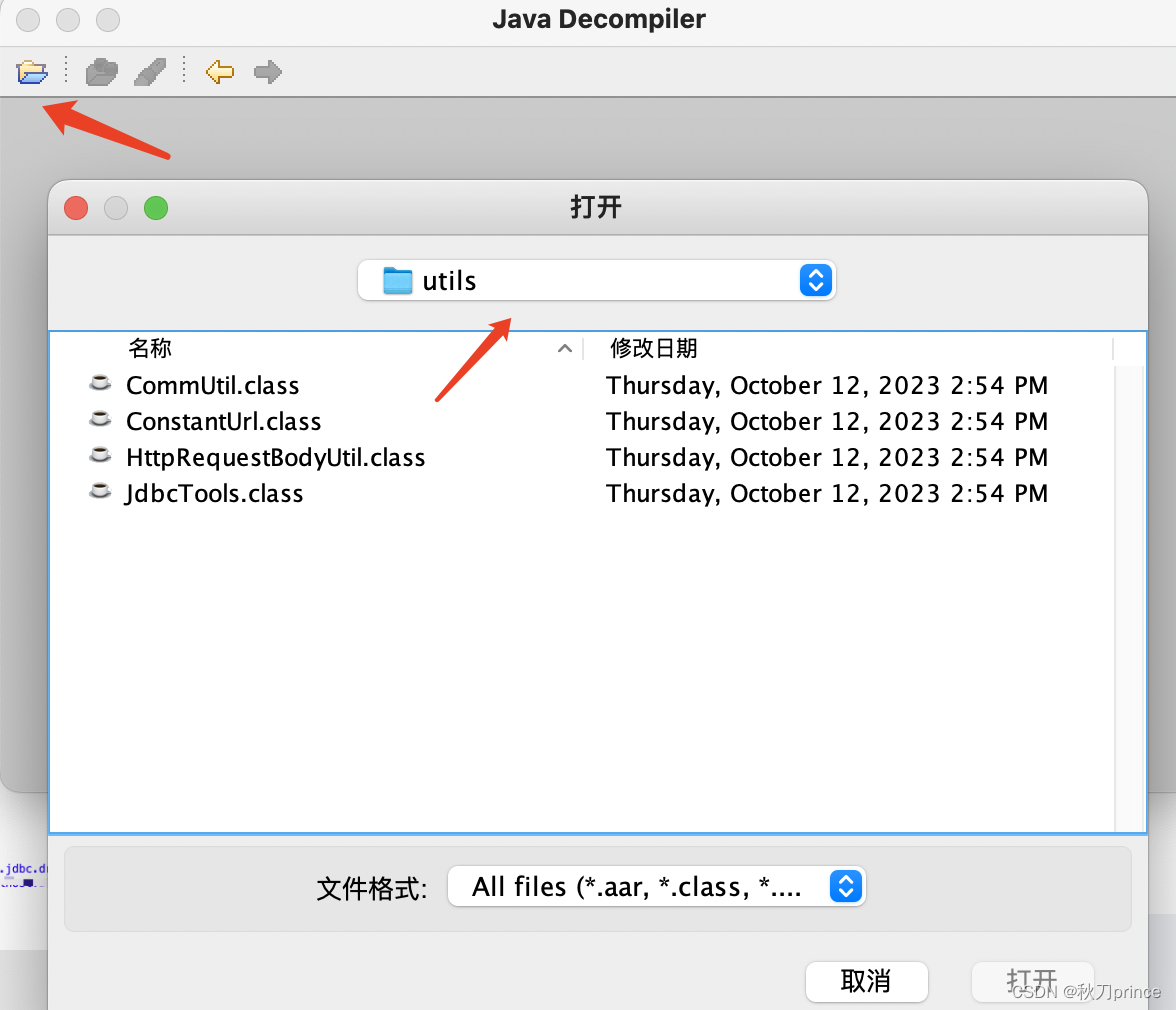
确认文件打开之后,我们就能看到反编译的源代码了;
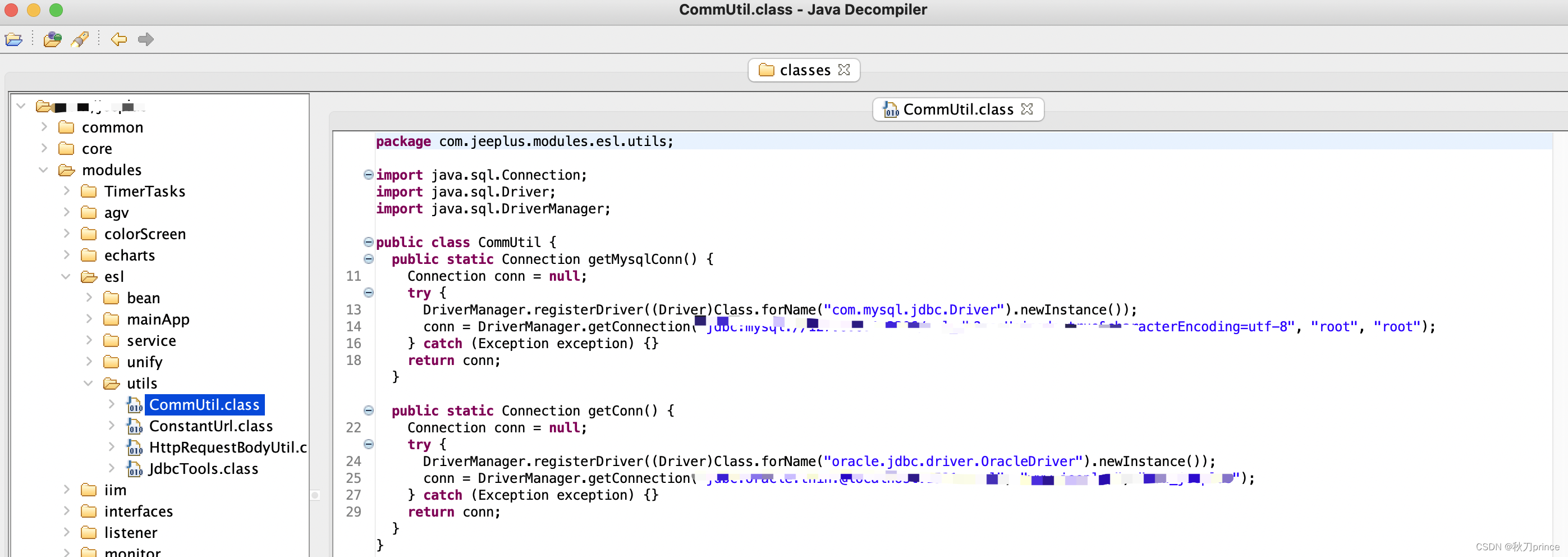
三、最后
Windows的宝子们,方法上大同小异的,除了下载包区分一下,其他基本一致的问题;
相关文章:
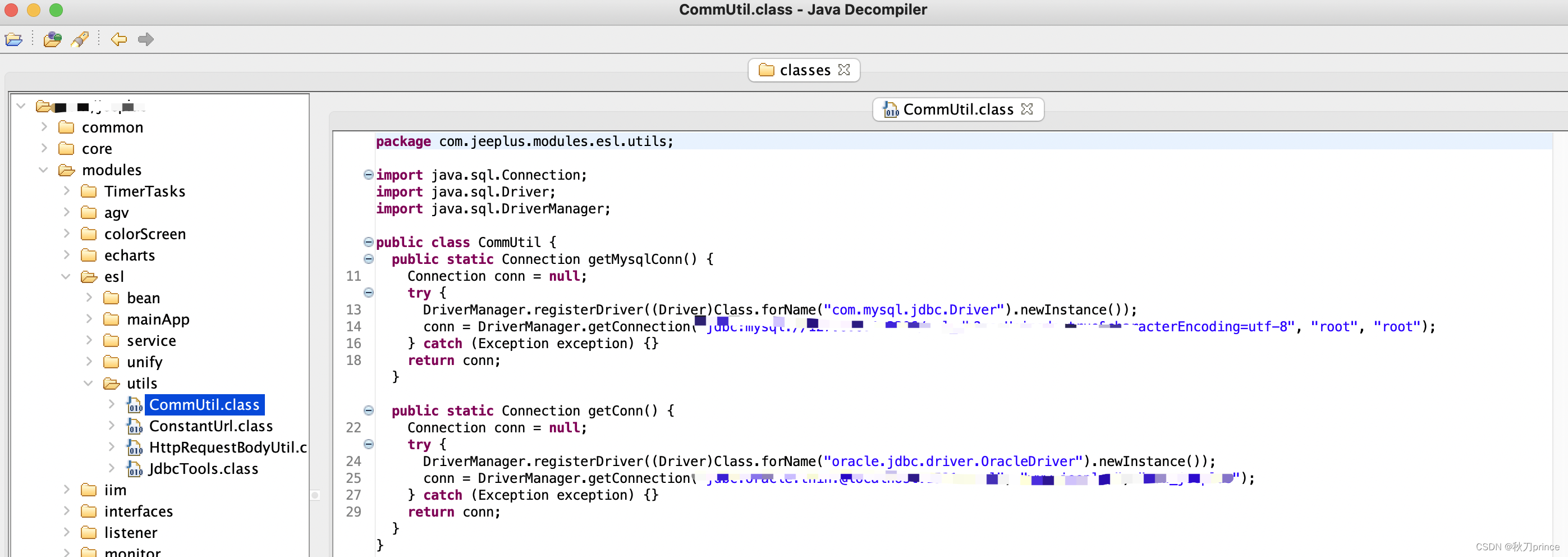
【JD-GUI】MacOS 中使用Java反编译工具JD-GUI
希望文章能给到你启发和灵感~ 如果觉得文章对你有帮助的话,点赞 关注 收藏 支持一下博主吧~ 阅读指南 开篇说明概念理解一、基础环境说明1.1 硬件环境1.2 软件环境 二、下载与安装2.1 选择对应版本2.2 解压运行排除异常:2.3 关于…...

C++:求梯形面积
梯形面积 已知上底15厘米,下底25厘米,问梯形面积值是多少? #include<iostream> using namespace std; int main() {//梯形的面积公式(上底下底) 高 2//上底变量、下底变量int s,d,h,m;s15;d25;h 2*150 * 2/s ;…...

学会python——在excel中写入数据(python实例十三)
目录 1.认识Python 2.环境与工具 2.1 python环境 2.2 Visual Studio Code编译 3 .想Excel中写入数据 3.1 代码构思 3.2 代码实例 3.3 运行结果 4.总结 1.认识Python Python 是一个高层次的结合了解释性、编译性、互动性和面向对象的脚本语言。 Python 的设计具有很强的…...

Stable Diffusion【基础篇】:降噪强度(denoising strength)
提到降噪强度(denoising strength),大家一定不会陌生,这个参数是图生图中最关键的参数之一。今天在Stable Diffusion Art网站看到一篇介绍降噪强度(denoising strength)的文章(地址:…...

【Python】语法入门
文章目录 Python 基础语法:打印和变量打印和变量的基本语法打印变量 变量操作变量的命名规则打印和变量的应用场景示例:基本计算器 Python 基础语法:列表推导式列表推导式的基本语法基本示例带条件的列表推导式列表推导式的应用场景 Python 基…...

匠心独运:红酒与手工艺的很好结合
在岁月的长河中,红酒与手工艺都以其不同的魅力和技艺,书写着各自的故事。当这两者相遇,仿佛是一场跨越时空的对话,不仅展现了匠心独运的技艺之美,更在无声中诉说着对品质与生活的热爱。今天,就让我们一起探…...

第20章 Mac+VSCode配置C++环境
1. 下载VSCode VSCode下载地址在mac终端里输入xcode- select --install命令,根据提示安装xcode工具。 2. 安装插件(4个) 打开VScode,点击应用右侧菜单栏 C/C(必装) Code Runner(必装…...

FactoryBean 原理简介
FactoryBean 首先是一个工厂类,它可以生产指定的Bean,特殊之处在于它可以向Spring容器中注册两个Bean,一个是它本身,一个是FactoryBean.getObject()方法返回值所代表的Bean。通过实现 FactoryBean 接口,你可以控制某个…...

Redis中hash类型的操作命令(命令的语法、返回值、时间复杂度、注意事项、操作演示)
文章目录 字符串和哈希类型相比hset 命令hget 命令hexistshdelhkeyshvalshgetallhmgethlenhsetnxhincrbyhincrbyfloat 字符串和哈希类型相比 假设有以下一种场景:现在要在 Redis 中存储一个用户的基本信息(id1、namezhangsan、age17),下图表示使用字符串…...
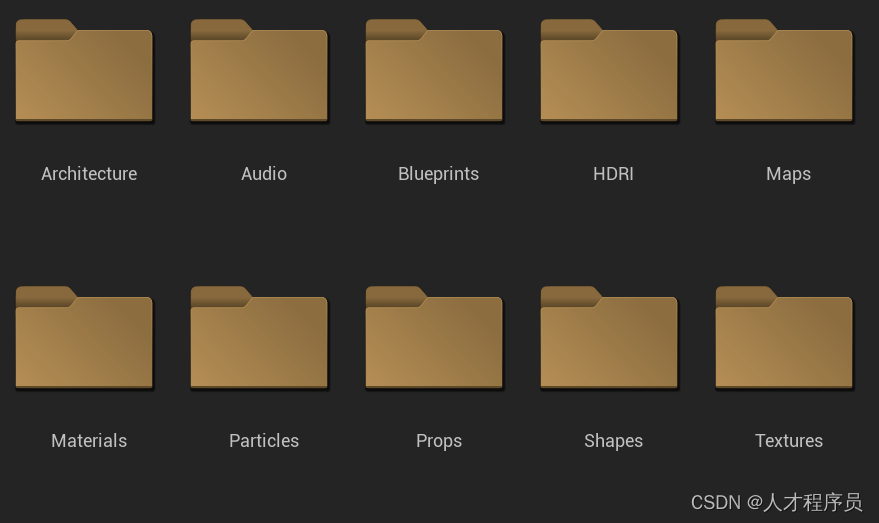
UE5基本操作(二)
文章目录 前言相机的移动速度修改默认地图使用初学者内容包文件夹结构 总结 前言 在我们的上一篇文章中,我们已经介绍了一些Unreal Engine 5(UE5)的基本操作。UE5是一款强大的游戏开发引擎,它提供了许多工具和功能,使…...

React Navigation 和 Expo Router
React Navigation 是 React Native 社区最常用的导航库,其具有高度可定制性且性能良好的特性。它提供了一系列导航器(如堆栈导航器、标签导航器、抽屉导航器等),可以满足绝大多数的页面导航需求。 Expo Router 是 Expo 官方最新发…...
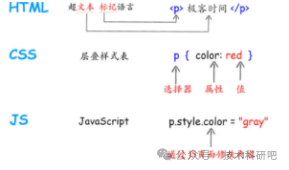
如何使用python网络爬虫批量获取公共资源数据教程?
原文链接:如何使用python网络爬虫批量获取公共资源数据教程?https://mp.weixin.qq.com/s?__bizMzUzNTczMDMxMg&mid2247608240&idx4&snef281f66727afabfaae2066c6e92f792&chksmfa826657cdf5ef41571115328a09b9d34367d8b11415d5a5781dc4c…...
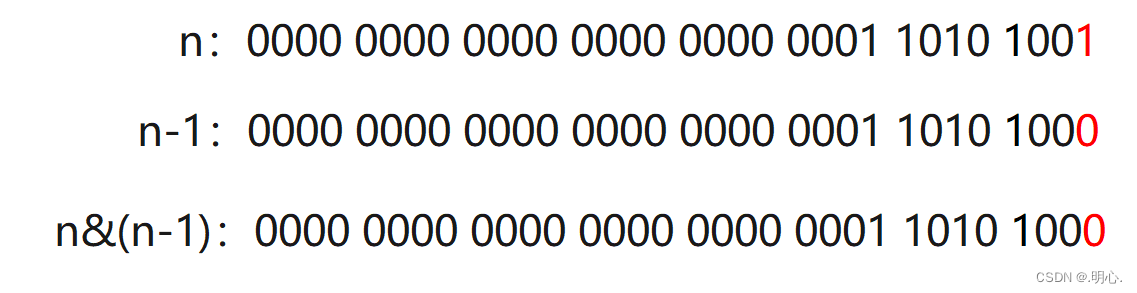
常见位运算总结
1.基础位运算 左移 (<<): 最左侧位不要了, 最右侧补 0 右移(>>): 最右侧位不要了, 最左侧补符号位(正数补0, 负数补1) 按位取反(~):如果该位为 0 则转为 1, 如果该位为 1 则转为…...
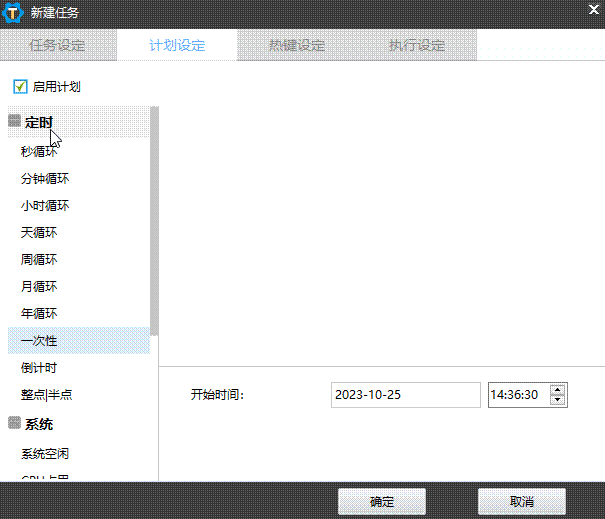
自动化任务工具 -- zTasker v1.94 绿色版
软件简介 zTasker 是一款功能强大的自动化任务管理软件,以其简洁易用、一键式操作而著称。软件体积小巧,启动迅速,提供了超过100种任务类型和30多种定时/条件执行方法,能够满足用户在自动化方面的多样化需求。 zTasker 支持定时任…...
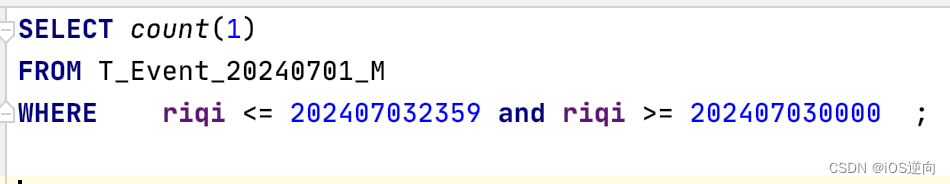
mybatis mapper.xml 比较运算符(大于|小于|等于)的写法: 转义和<![CDATA[]]>
文章目录 引言I 使用xml 原生转义的方式进行转义II 使用 <![CDATA[ 内容 ]]>引言 应用场景:查询时间范围 背景:在 *.xml 中使用常规的 < > = <= >= 会与xml的语法存在冲突 <![CDATA[]]> 比 转义符 来的繁琐 <![CDATA[]]> 表示xml解析器忽略…...

UE5的基本操作
涵盖了从建模、快捷键使用、界面操作到性能分析等多个方面,以下是一些关键点和技巧:12 建模操作: 使用Shift5切换到建模模式,可以通过Shapes创建基本图元如立方体、球体等。 利用Create面板中的工具,如polyext自由创…...

C++ 实现学生成绩管理系统
C 实现学生成绩管理系统 思路: 定义 Student 类,包含学生的基本信息和成绩。实现添加学生、删除学生、修改成绩、显示所有学生成绩和查找学生的功能。使用向量(vector)存储学生信息。 #include <iostream> #include <…...
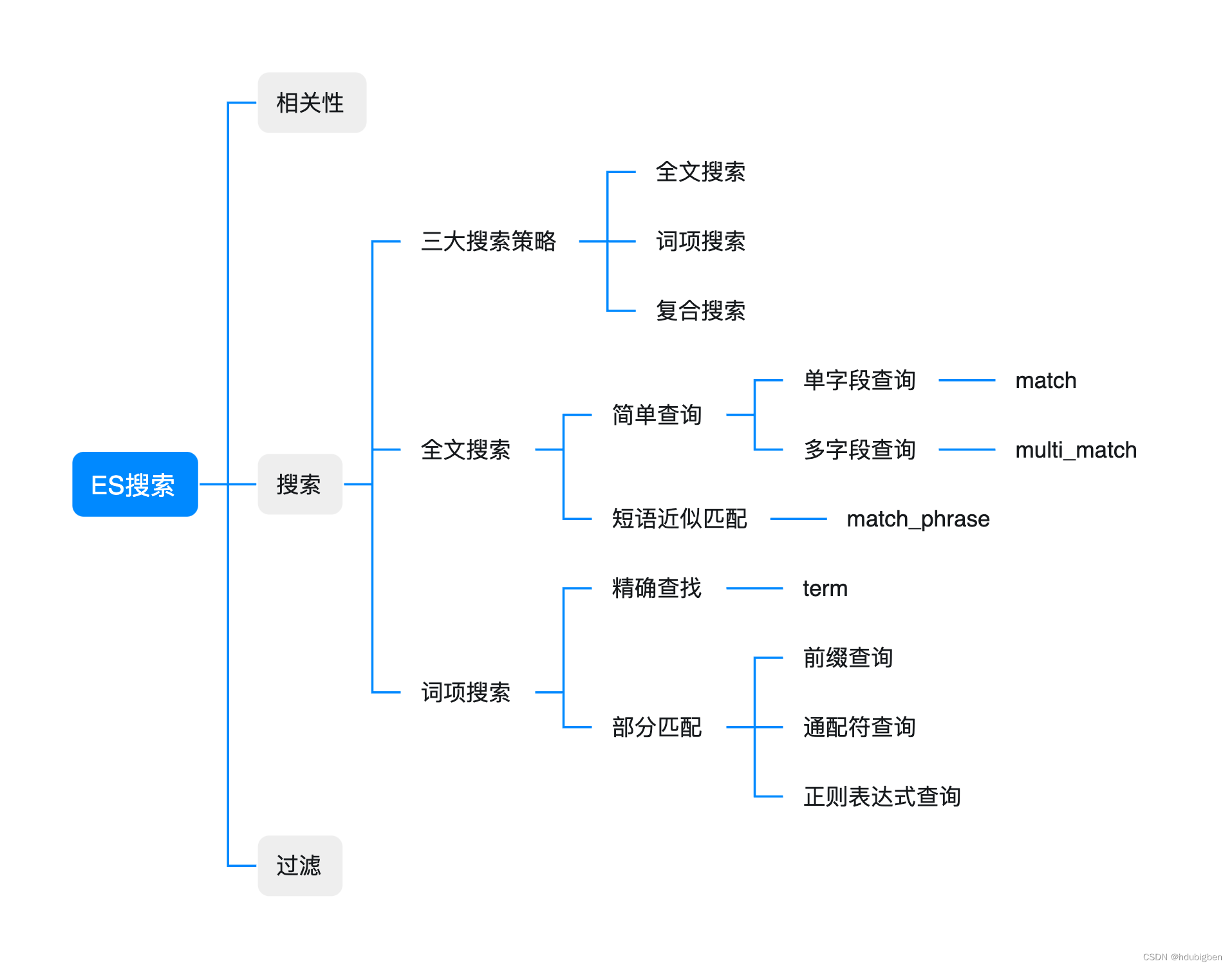
Elasticsearch 第四期:搜索和过滤
序 2024年4月,小组计算建设标签平台,使用ES等工具建了一个demo,由于领导变动关系,项目基本夭折。其实这两年也陆陆续续接触和使用过ES,两年前也看过ES的官网,当时刚毕业半年多,由于历史局限性导…...

力扣1124.表现良好的最长时间段
力扣1124.表现良好的最长时间段 哈希表存最小的下标 当s[i] > 0 那么他到头可以构成一个合法时间段否则 找到之前的 s[i] - 1 的下标: 因为连续的前缀和一定只相差1若想算更小的s[i] - 2,s[i] - 3…一定会先算到s[i] - 1那么这些更小数必然在 s[i]−1 首次出现的…...

算法训练营day67
题目1: #include <iostream> #include <vector> #include <string> #include <unordered_set> #include <unordered_map> #include <queue>using namespace std;int main() {string beginStr, endStr;int n;cin >> n;ci…...
)
Spring Boot 实现流式响应(兼容 2.7.x)
在实际开发中,我们可能会遇到一些流式数据处理的场景,比如接收来自上游接口的 Server-Sent Events(SSE) 或 流式 JSON 内容,并将其原样中转给前端页面或客户端。这种情况下,传统的 RestTemplate 缓存机制会…...

什么是库存周转?如何用进销存系统提高库存周转率?
你可能听说过这样一句话: “利润不是赚出来的,是管出来的。” 尤其是在制造业、批发零售、电商这类“货堆成山”的行业,很多企业看着销售不错,账上却没钱、利润也不见了,一翻库存才发现: 一堆卖不动的旧货…...

微信小程序云开发平台MySQL的连接方式
注:微信小程序云开发平台指的是腾讯云开发 先给结论:微信小程序云开发平台的MySQL,无法通过获取数据库连接信息的方式进行连接,连接只能通过云开发的SDK连接,具体要参考官方文档: 为什么? 因为…...
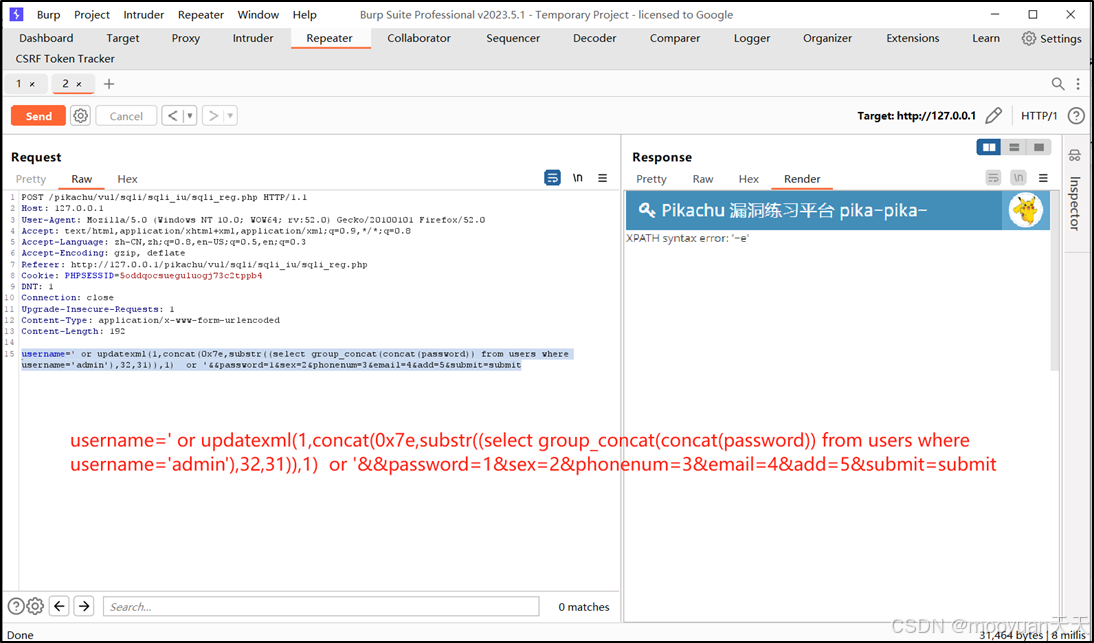
pikachu靶场通关笔记22-1 SQL注入05-1-insert注入(报错法)
目录 一、SQL注入 二、insert注入 三、报错型注入 四、updatexml函数 五、源码审计 六、insert渗透实战 1、渗透准备 2、获取数据库名database 3、获取表名table 4、获取列名column 5、获取字段 本系列为通过《pikachu靶场通关笔记》的SQL注入关卡(共10关࿰…...

Java线上CPU飙高问题排查全指南
一、引言 在Java应用的线上运行环境中,CPU飙高是一个常见且棘手的性能问题。当系统出现CPU飙高时,通常会导致应用响应缓慢,甚至服务不可用,严重影响用户体验和业务运行。因此,掌握一套科学有效的CPU飙高问题排查方法&…...

音视频——I2S 协议详解
I2S 协议详解 I2S (Inter-IC Sound) 协议是一种串行总线协议,专门用于在数字音频设备之间传输数字音频数据。它由飞利浦(Philips)公司开发,以其简单、高效和广泛的兼容性而闻名。 1. 信号线 I2S 协议通常使用三根或四根信号线&a…...

JavaScript基础-API 和 Web API
在学习JavaScript的过程中,理解API(应用程序接口)和Web API的概念及其应用是非常重要的。这些工具极大地扩展了JavaScript的功能,使得开发者能够创建出功能丰富、交互性强的Web应用程序。本文将深入探讨JavaScript中的API与Web AP…...
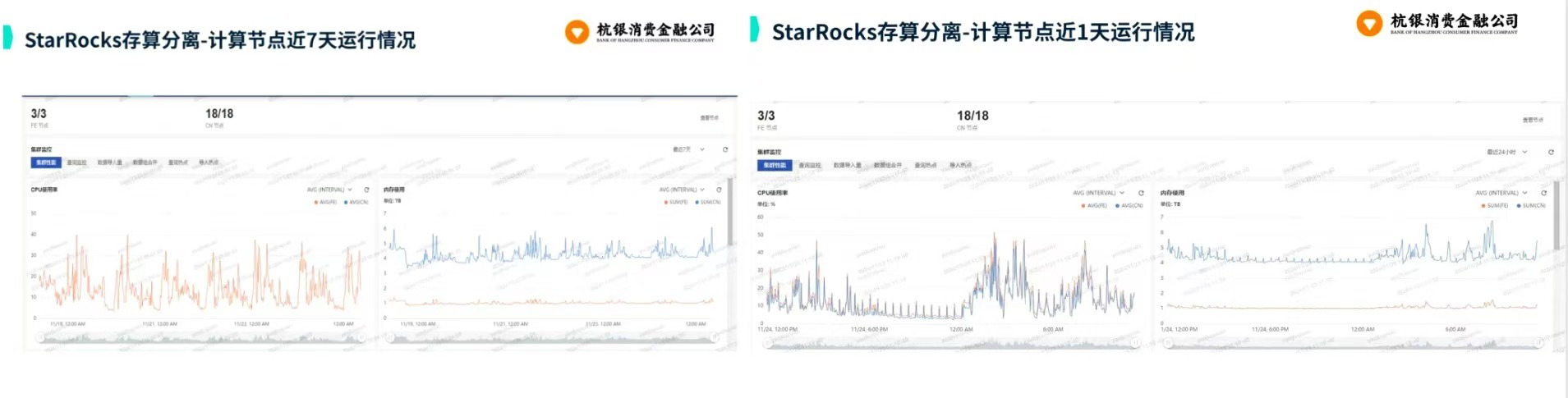
从 GreenPlum 到镜舟数据库:杭银消费金融湖仓一体转型实践
作者:吴岐诗,杭银消费金融大数据应用开发工程师 本文整理自杭银消费金融大数据应用开发工程师在StarRocks Summit Asia 2024的分享 引言:融合数据湖与数仓的创新之路 在数字金融时代,数据已成为金融机构的核心竞争力。杭银消费金…...

嵌入式常见 CPU 架构
架构类型架构厂商芯片厂商典型芯片特点与应用场景PICRISC (8/16 位)MicrochipMicrochipPIC16F877A、PIC18F4550简化指令集,单周期执行;低功耗、CIP 独立外设;用于家电、小电机控制、安防面板等嵌入式场景8051CISC (8 位)Intel(原始…...

git: early EOF
macOS报错: Initialized empty Git repository in /usr/local/Homebrew/Library/Taps/homebrew/homebrew-core/.git/ remote: Enumerating objects: 2691797, done. remote: Counting objects: 100% (1760/1760), done. remote: Compressing objects: 100% (636/636…...
