Linux shell编程学习笔记66:ping命令 超详细的选项说明
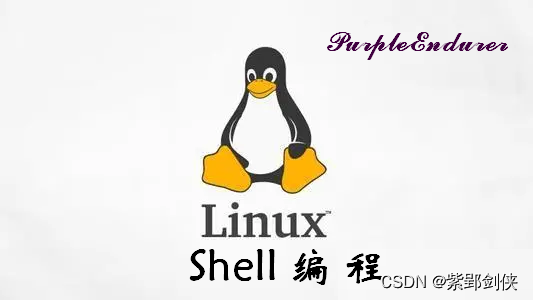
0 前言
网络信息是电脑网络信息安全检查中的一块重要内容,Linux和基于Linux的操作系统,提供了很多的网络命令,今天我们研究最常用的ping命令。
1 ping命令 的功能、格式和选项说明
1.1 ping命令 的功能
简单来说, ping 命令 会使用 ICMP(Internet Control Message Protocol) 传输协议,向网络主机发出要求回应的信息,若网络主机的网络功能没有问题,就会回应该信息,从而得知该主机运作正常。
具体来说,ping 命令使用 ICMP 协议的强制ECHO_REQUEST数据报从主机或网关引出 ICMP ECHO_RESPONSE。ECHO_REQUEST数据报 (''pings'') 都有一个 IP 和 ICMP 标头,后跟一个结构体 timeval,然后是用于填充数据包的任意数量的 ''pad'' 字节。
ping 命令常用于检测 网络中的另一台主机或路由器是否可访问。
1.2 Linux中的ping命令支持ipV6吗?
- 在基于 Debian 的 Linux 发行版(包括 Ubuntu)上,您可以使用 ping6 命令强制 ping 使用 IPv6 而不是 IPv4。
- 在基于 Red Hat 的发行版(如 CentOS)和基于 Arch Linux 的发行版(如 Manjaro)上,使用带 -6 选项的 ping 命令来强制 IPv6。
1.3 Linux中的ping命令与Windows中的ping命令相同吗?
Linux中的ping命令与Windows中的ping命令在功能上可以说是相同的,但是两者在某些方面存在不同。例如,在默认情况下,Linux 下的ping会连续发送包,而Windows的ping命令 仅发送 4 个包。
Windows 中的ping命令格式如下:
C:\Users\purpleendurer>ping用法: ping [-t] [-a] [-n count] [-l size] [-f] [-i TTL] [-v TOS][-r count] [-s count] [[-j host-list] | [-k host-list]][-w timeout] [-R] [-S srcaddr] [-c compartment] [-p][-4] [-6] target_name选项:-t Ping 指定的主机,直到停止。若要查看统计信息并继续操作,请键入 Ctrl+Break;若要停止,请键入 Ctrl+C。-a 将地址解析为主机名。-n count 要发送的回显请求数。-l size 发送缓冲区大小。-f 在数据包中设置“不分段”标记(仅适用于 IPv4)。-i TTL 生存时间。-v TOS 服务类型(仅适用于 IPv4。该设置已被弃用,对 IP 标头中的服务类型字段没有任何影响)。-r count 记录计数跃点的路由(仅适用于 IPv4)。-s count 计数跃点的时间戳(仅适用于 IPv4)。-j host-list 与主机列表一起使用的松散源路由(仅适用于 IPv4)。-k host-list 与主机列表一起使用的严格源路由(仅适用于 IPv4)。-w timeout 等待每次回复的超时时间(毫秒)。-R 同样使用路由标头测试反向路由(仅适用于 IPv6)。根据 RFC 5095,已弃用此路由标头。如果使用此标头,某些系统可能丢弃回显请求。-S srcaddr 要使用的源地址。-c compartment 路由隔离舱标识符。-p Ping Hyper-V 网络虚拟化提供程序地址。-4 强制使用 IPv4。-6 强制使用 IPv6。1.4 ping命令的格式
与我们之前学的大多数linux命令不同,ping命令不支持--help选项。
我们可以使用ping 或 ping -?命令获取ping命令的格式信息。
[purpleendurer @ bash ~] ping
Usage: ping [-aAbBdDfhLnOqrRUvV64] [-c count] [-i interval] [-I interface][-m mark] [-M pmtudisc_option] [-l preload] [-p pattern] [-Q tos][-s packetsize] [-S sndbuf] [-t ttl] [-T timestamp_option][-w deadline] [-W timeout] [hop1 ...] destination
Usage: ping -6 [-aAbBdDfhLnOqrRUvV] [-c count] [-i interval] [-I interface][-l preload] [-m mark] [-M pmtudisc_option][-N nodeinfo_option] [-p pattern] [-Q tclass] [-s packetsize][-S sndbuf] [-t ttl] [-T timestamp_option] [-w deadline][-W timeout] destination
[purpleendurer @ bash ~] ping -?
Usage: ping [-aAbBdDfhLnOqrRUvV64] [-c count] [-i interval] [-I interface][-m mark] [-M pmtudisc_option] [-l preload] [-p pattern] [-Q tos][-s packetsize] [-S sndbuf] [-t ttl] [-T timestamp_option][-w deadline] [-W timeout] [hop1 ...] destination
Usage: ping -6 [-aAbBdDfhLnOqrRUvV] [-c count] [-i interval] [-I interface][-l preload] [-m mark] [-M pmtudisc_option][-N nodeinfo_option] [-p pattern] [-Q tclass] [-s packetsize][-S sndbuf] [-t ttl] [-T timestamp_option] [-w deadline][-W timeout] destination
[purpleendurer @ bash ~] 
1.4.1支持ipV4的ping命令格式
ping [-aAbBdDfhLnOqrRUvV64] [-c 完成次数] [-i 间隔秒数] [-I 网络界面]
[-m mark] [-M pmtudisc_option] [-l 前置载入] [-p 范本样式] [-Q tos]
[-s 数据包大小] [-S sndbuf] [-t 存活数值] [-T 间间戳选项]
[-w 退出前等待秒数] [-W 执行前等待秒数] [hop1 ...] 目标主机名称或IP地址
1.4.2 支持ipV6的ping命令格式
ping -6 [-aAbBdDfhLnOqrRUvV] [-c 完成次数] [-i 间隔秒数] [-I 网络界面]
[-l 前置载入] [-m mark] [-M pmtudisc_option]
[-N nodeinfo_option] [-p 范本样式] [-Q tclass] [-s 数据包大小]
[-S sndbuf] [-t 存活数值] [-T 间间戳选项] [-w 退出前等待秒数]
[[-W 执行前等待秒数] 目标主机名称或IP地址
1.5 ping命令选项说明
ping命令的选项非常多,而且不同版本linux 提供的ping命令选项也不尽相同。
| 参数 | 描述 |
|---|---|
| -a | Audible ping. 可听到的ping |
| -A |
|
| -b | Allow pinging a broadcast address. 允许对广播地址进行ping |
| -B |
|
| -c count |
|
| -d |
|
| -F flow label |
|
| -f |
|
| -i interval |
|
| -I interface address |
|
| -l preload |
|
| -L |
|
| -n |
|
| -p pattern |
|
| -Q tos |
|
| -q |
|
| -R |
|
| -r |
|
| -s packetsize |
|
| -S sndbuf |
|
| -t ttl | Set the IP Time to Live. 设置IP的生存时间(TTL) |
| -T timestamp option |
|
| -M hint |
|
| -U |
|
| -v | Verbose output. 详细输出 |
| -V | Show version and exit. 显示版本并退出 |
| -w deadline |
|
| -W timeout |
|
2 ping命令实例
2.1 ping -a g.cn
[purpleendurer @ bash ~] ping -a g.cn
PING g.cn (114.250.67.34) 56(84) bytes of data.
64 bytes from 114.250.67.34 (114.250.67.34): icmp_seq=1 ttl=116 time=4.41 ms
64 bytes from 114.250.67.34 (114.250.67.34): icmp_seq=2 ttl=116 time=4.36 ms
64 bytes from 114.250.67.34 (114.250.67.34): icmp_seq=3 ttl=116 time=4.34 ms
64 bytes from 114.250.67.34 (114.250.67.34): icmp_seq=4 ttl=116 time=4.38 ms
64 bytes from 114.250.67.34 (114.250.67.34): icmp_seq=5 ttl=116 time=4.34 ms
64 bytes from 114.250.67.34 (114.250.67.34): icmp_seq=6 ttl=116 time=4.36 ms
64 bytes from 114.250.67.34 (114.250.67.34): icmp_seq=7 ttl=116 time=4.36 ms
^C
--- g.cn ping statistics ---
7 packets transmitted, 7 received, 0% packet loss, time 6007ms
rtt min/avg/max/mdev = 4.342/4.368/4.414/0.041 ms
[purpleendurer @ bash ~] 
1.2 ping -A g.cn :自适应 ping g.cn
[purpleendurer @ bash ~] ping -A g.cn
PING g.cn (114.250.70.34) 56(84) bytes of data.
64 bytes from 114.250.70.34 (114.250.70.34): icmp_seq=1 ttl=117 time=5.04 ms
64 bytes from 114.250.70.34 (114.250.70.34): icmp_seq=2 ttl=117 time=4.76 ms
64 bytes from 114.250.70.34 (114.250.70.34): icmp_seq=3 ttl=117 time=4.76 ms
64 bytes from 114.250.70.34 (114.250.70.34): icmp_seq=4 ttl=117 time=4.77 ms
64 bytes from 114.250.70.34 (114.250.70.34): icmp_seq=5 ttl=117 time=4.76 ms
64 bytes from 114.250.70.34 (114.250.70.34): icmp_seq=6 ttl=117 time=4.81 ms
64 bytes from 114.250.70.34 (114.250.70.34): icmp_seq=7 ttl=117 time=4.77 ms
64 bytes from 114.250.70.34 (114.250.70.34): icmp_seq=8 ttl=117 time=4.79 ms
64 bytes from 114.250.70.34 (114.250.70.34): icmp_seq=9 ttl=117 time=4.98 ms
64 bytes from 114.250.70.34 (114.250.70.34): icmp_seq=10 ttl=117 time=4.81 ms
64 bytes from 114.250.70.34 (114.250.70.34): icmp_seq=11 ttl=117 time=4.77 ms
64 bytes from 114.250.70.34 (114.250.70.34): icmp_seq=12 ttl=117 time=4.78 ms
^C
--- g.cn ping statistics ---
12 packets transmitted, 12 received, 0% packet loss, time 2210ms
rtt min/avg/max/mdev = 4.760/4.820/5.045/0.123 ms, ipg/ewma 200.918/4.862 ms
[purpleendurer @ bash ~] 
可以看到,ping -A 返回个信息的速度明显快于 ping -a。
1.3 ping -b g.cn:使用广播方式ping g.cn
[purpleendurer @ bash ~] ping -b g.cn
PING g.cn (114.250.70.34) 56(84) bytes of data.
64 bytes from 114.250.70.34 (114.250.70.34): icmp_seq=1 ttl=117 time=4.83 ms
64 bytes from 114.250.70.34 (114.250.70.34): icmp_seq=2 ttl=117 time=4.81 ms
64 bytes from 114.250.70.34 (114.250.70.34): icmp_seq=3 ttl=117 time=4.80 ms
64 bytes from 114.250.70.34 (114.250.70.34): icmp_seq=4 ttl=117 time=4.76 ms
64 bytes from 114.250.70.34 (114.250.70.34): icmp_seq=5 ttl=117 time=4.80 ms
64 bytes from 114.250.70.34 (114.250.70.34): icmp_seq=6 ttl=117 time=4.86 ms
64 bytes from 114.250.70.34 (114.250.70.34): icmp_seq=7 ttl=117 time=4.80 ms
^C
--- g.cn ping statistics ---
7 packets transmitted, 7 received, 0% packet loss, time 6011ms
rtt min/avg/max/mdev = 4.766/4.813/4.862/0.095 ms
[purpleendurer @ bash ~] 
1.4 ping -B g.cn
[purpleendurer @ bash ~] ping -B g.cn
PING g.cn (114.250.67.34) from 172.25.109.185 : 56(84) bytes of data.
64 bytes from 114.250.67.34 (114.250.67.34): icmp_seq=1 ttl=116 time=4.01 ms
64 bytes from 114.250.67.34 (114.250.67.34): icmp_seq=2 ttl=116 time=4.36 ms
64 bytes from 114.250.67.34 (114.250.67.34): icmp_seq=3 ttl=116 time=3.94 ms
^C
--- g.cn ping statistics ---
3 packets transmitted, 3 received, 0% packet loss, time 2002ms
rtt min/avg/max/mdev = 3.943/4.108/4.364/0.197 ms
[purpleendurer @ bash ~] 
1.5 ping -c 2 g.cn:向g.cn发送2个ICMP包
[purpleendurer @ bash ~] ping -c 2 g.cn
PING g.cn (114.250.70.34) 56(84) bytes of data.
64 bytes from 114.250.70.34 (114.250.70.34): icmp_seq=1 ttl=117 time=4.82 ms
64 bytes from 114.250.70.34 (114.250.70.34): icmp_seq=2 ttl=117 time=4.82 ms--- g.cn ping statistics ---
2 packets transmitted, 2 received, 0% packet loss, time 1001ms
rtt min/avg/max/mdev = 4.822/4.822/4.822/0.000 ms
[purpleendurer @ bash ~] 
1.6 ping -d g.cn
[purpleendurer @ bash ~] ping -d g.cn
PING g.cn (114.250.67.34) 56(84) bytes of data.
64 bytes from 114.250.67.34 (114.250.67.34): icmp_seq=1 ttl=116 time=3.95 ms
64 bytes from 114.250.67.34 (114.250.67.34): icmp_seq=2 ttl=116 time=3.97 ms
64 bytes from 114.250.67.34 (114.250.67.34): icmp_seq=3 ttl=116 time=3.92 ms
64 bytes from 114.250.67.34 (114.250.67.34): icmp_seq=4 ttl=116 time=3.89 ms
64 bytes from 114.250.67.34 (114.250.67.34): icmp_seq=5 ttl=116 time=3.92 ms
^C
--- g.cn ping statistics ---
5 packets transmitted, 5 received, 0% packet loss, time 4005ms
rtt min/avg/max/mdev = 3.896/3.933/3.976/0.062 ms
[purpleendurer @ bash ~] 
1.7 ping -f g.cn:洪水 ping g.cn (只有超级用户才能使用此选项)
[purpleendurer @ bash ~] ping -f g.cn
PING g.cn (114.250.67.34) 56(84) bytes of data.
ping: cannot flood; minimal interval allowed for user is 200ms
[purpleendurer @ bash ~] sudo ping -f g.cn
PING g.cn (114.250.65.34) 56(84) bytes of data.
.^C
--- g.cn ping statistics ---
5304 packets transmitted, 5303 received, 0% packet loss, time 28698ms
rtt min/avg/max/mdev = 5.285/5.390/12.965/0.268 ms, pipe 2, ipg/ewma 5.411/5.371 ms
[purpleendurer @ bash ~] 
1.8 ping -i 2 -c 3 g.cn:间隔2秒钟向g.cn发送3个ICMP包
[purpleendurer @ bash ~] ping -i 2 -c 3 g.cn
PING g.cn (114.250.65.34) 56(84) bytes of data.
64 bytes from 114.250.65.34 (114.250.65.34): icmp_seq=1 ttl=117 time=5.49 ms
64 bytes from 114.250.65.34 (114.250.65.34): icmp_seq=2 ttl=117 time=5.38 ms
64 bytes from 114.250.65.34 (114.250.65.34): icmp_seq=3 ttl=117 time=5.40 ms--- g.cn ping statistics ---
3 packets transmitted, 3 received, 0% packet loss, time 4005ms
rtt min/avg/max/mdev = 5.389/5.428/5.491/0.096 ms
[purpleendurer @ bash ~] 
1.9 ping -q g.cn :以静默方式ping g.cn
[purpleendurer @ bash ~] ping -q g.cn
PING g.cn (114.250.65.34) 56(84) bytes of data.
^C
--- g.cn ping statistics ---
8 packets transmitted, 8 received, 0% packet loss, time 7010ms
rtt min/avg/max/mdev = 5.386/5.410/5.453/0.023 ms
[purpleendurer @ bash ~] 
命令返回的信息除了启动时和完成时的总结行外,不显示任何内容。
1.10 ping -s 99 g.cn:以99个字节ping g.cn
[purpleendurer @ bash ~] ping -s 99 g.cn
PING g.cn (114.250.65.34) 99(127) bytes of data.
107 bytes from 114.250.65.34 (114.250.65.34): icmp_seq=1 ttl=117 time=5.43 ms
107 bytes from 114.250.65.34 (114.250.65.34): icmp_seq=2 ttl=117 time=5.44 ms
107 bytes from 114.250.65.34 (114.250.65.34): icmp_seq=3 ttl=117 time=5.39 ms
^C
--- g.cn ping statistics ---
3 packets transmitted, 3 received, 0% packet loss, time 2003ms
rtt min/avg/max/mdev = 5.396/5.427/5.449/0.088 ms
[purpleendurer @ bash ~] 
1.11 ping -t 16 g.cn: 以TTL 值为16向g.cn发送ICMP包
[purpleendurer @ bash ~] ping -t 16 g.cn
PING g.cn (114.250.65.34) 56(84) bytes of data.
64 bytes from 114.250.65.34 (114.250.65.34): icmp_seq=1 ttl=117 time=5.39 ms
64 bytes from 114.250.65.34 (114.250.65.34): icmp_seq=2 ttl=117 time=5.40 ms
64 bytes from 114.250.65.34 (114.250.65.34): icmp_seq=3 ttl=117 time=5.38 ms
64 bytes from 114.250.65.34 (114.250.65.34): icmp_seq=4 ttl=117 time=5.39 ms
^C
--- g.cn ping statistics ---
4 packets transmitted, 4 received, 0% packet loss, time 3004ms
rtt min/avg/max/mdev = 5.382/5.393/5.407/0.090 ms
[purpleendurer @ bash ~] 
1.12 ping -T <时间戳> g.cn:设置特殊的 IP 时间戳选项来ping g.cn
[purpleendurer @ bash ~] ping -T tsandaddr g.cn
PING g.cn (114.250.66.34) 56(124) bytes of data.
^C
--- g.cn ping statistics ---
8 packets transmitted, 0 received, 100% packet loss, time 7166ms[purpleendurer @ bash ~] ping -T tsonly g.cn
PING g.cn (114.250.66.34) 56(124) bytes of data.
^C
--- g.cn ping statistics ---
5 packets transmitted, 0 received, 100% packet loss, time 4091ms[purpleendurer @ bash ~] 
1.13 ping -v g.cn:启用详细模式ping g.cn
[purpleendurer @ bash ~] ping -v g.cn
PING g.cn (114.250.65.34) 56(84) bytes of data.
64 bytes from 114.250.65.34 (114.250.65.34): icmp_seq=1 ttl=117 time=5.51 ms
64 bytes from 114.250.65.34 (114.250.65.34): icmp_seq=2 ttl=117 time=5.40 ms
64 bytes from 114.250.65.34 (114.250.65.34): icmp_seq=3 ttl=117 time=5.37 ms
64 bytes from 114.250.65.34 (114.250.65.34): icmp_seq=4 ttl=117 time=5.45 ms
64 bytes from 114.250.65.34 (114.250.65.34): icmp_seq=5 ttl=117 time=5.35 ms
64 bytes from 114.250.65.34 (114.250.65.34): icmp_seq=6 ttl=117 time=5.41 ms
^C
--- g.cn ping statistics ---
6 packets transmitted, 6 received, 0% packet loss, time 5006ms
rtt min/avg/max/mdev = 5.358/5.420/5.516/0.100 ms
[purpleendurer @ bash ~] 
好像没有显示什么更详细的信息
3 参考资料
ping(8) - Linux man page (die.net)
相关文章:

Linux shell编程学习笔记66:ping命令 超详细的选项说明
0 前言 网络信息是电脑网络信息安全检查中的一块重要内容,Linux和基于Linux的操作系统,提供了很多的网络命令,今天我们研究最常用的ping命令。 1 ping命令 的功能、格式和选项说明 1.1 ping命令 的功能 简单来说, ping 命令 会…...

SSL/TLS和SSL VPN
1、SSL/TLS SSL安全套接字层:是一种加密协议,用于在网络通信中建立安全连接。它在应用层和传输层(TCP/IP)之间提供数据加密、服务器身份验证以及信息完整性验证 SSL只保护TCP流量,不保护UDP协议 TLS:传输层…...

浅谈WebSerice
一. 什么是WebService Web Service也称为web服务,它是一种跨编程语言和操作系统平台的远程调用技术。Web Service采用标准的SOAP协议传输(SOAP:Simple Object Access Protocol简单对象访问协议,soap属于w3c标准。并且soap协议是基…...

linux快速入门-学习笔记
linux快速入门-学习笔记 第一章:Linux系统概念及命令学习Linux系统基本概念命令终端介绍命令格式介绍Linux系统辨别目录与文件的方法通过文件详细属性辨别ls 查看目录/文件命令Linux 系统下的归属关系命令行编辑技巧Linux 基本权限的类别课后练习 第二章:…...

科普文:5种Linux下软件部署方式说明
在Linux世界里,高效、灵活地安装和管理软件是每个系统管理员和开发者的基本功。从传统的RPM包管理,到便捷的YUM软件仓库,再到颠覆性的Docker容器技术,Snap,源码安装,每一种方法都有其独到之处,适…...

Redisson中的RBlockingQueue的使用场景及例子
Redisson 的 RBlockingQueue 是一个实现了 Java BlockingQueue 接口的分布式队列,它可以用于在分布式系统中实现生产者-消费者模式。RBlockingQueue 提供了线程安全的阻塞队列操作,允许生产者在队列满时阻塞,消费者在队列空时阻塞,…...
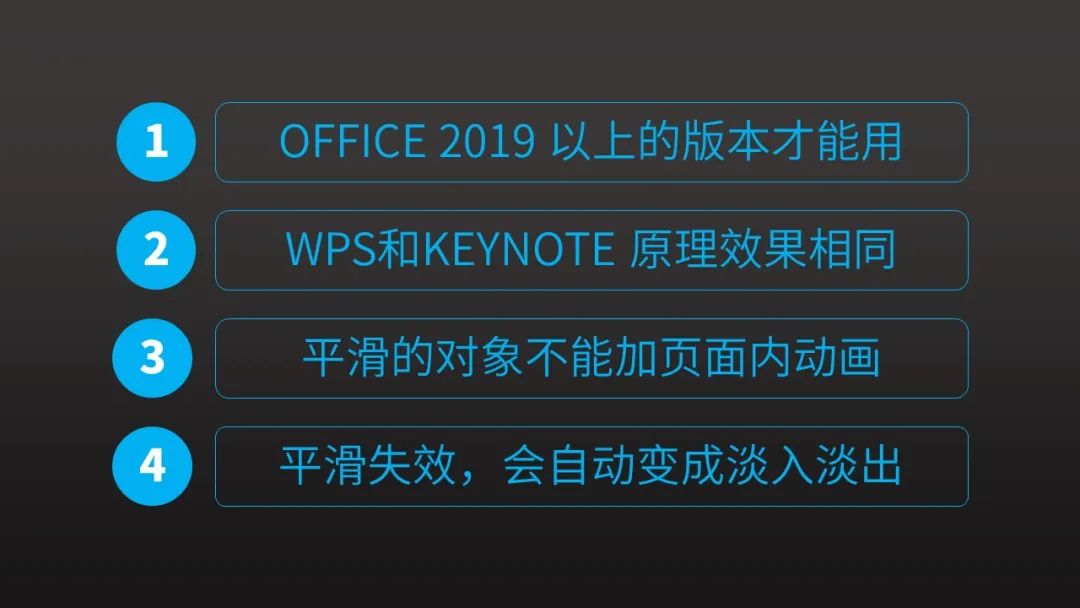
【办公软件】Office 2019以上版本PPT 做平滑切换
Office2019以上版本可以在切页面时做平滑切换,做到一些简单的动画效果。如下在快捷菜单栏中的切换里选择平滑。 比如,在两页PPT中,使用同一个形状对象,修改了大小和颜色。 选择切换为平滑后,可以完成如下的动画显示。 …...
)
connect-multiparty中间件用法以及实例--文件上传中间件(保姆级别教学)
connect-multiparty中间件的用法包括安装和引入、基本设置、路由应用、文件处理以及安全和优化等步骤。 connect-multiparty是一个专为Connect和Express框架设计的文件上传中间件,它基于multiparty库,用于处理多部分表单数据,尤其针对文件上传…...

0503触发器的电路结构和工作原理
触发器的电路结构和工作原理 如何区分锁存器还是触发器, 看有没有这个三角符号,告诉是上升沿触发还是下降沿触发,没有三角符号就是电平触发。低电平触发就画个小圈。高电平触发就不画小圈。有小圈的三角就是下降沿触发 setup建立时间 hold 保…...
)
LeetCode:二叉树的中序遍历(C语言)
1、前序遍历:根左右 2、中序遍历:左根右 3、后序遍历:左右根 1、问题概述:二叉树中序遍历 2、示例 示例 1: 输入:root [1,null,2,3] 输出:[1,3,2] 示例 2: 输入:root […...

MySQL数据库基本安装与部署
目录 概念 数据库的基本概念 关系型数据库 非关系型数据库 MySQL 商业版与社区版 示例 初始化MySQL 添加系统服务 概念 数据库的基本概念 数据(Data) 描述事物的符号记录包括数字、文字、图形、图像、声音、档案记录等以“记录”形式按统一的…...

paraFoam 运行 报错 usr/lib/x86_64-linux-gnu/libQt5Core.so 已解决
在日常项目开发中。使用ubuntu 视图开发的时候。报错 缺少 libQt5Core 核心组件! whereis libQt5Core.so.5sudo strip --remove-section.note.ABI-tag /usr/lib/x86_64-linux-gnu/libQt5Core.so.5 完美解决,并且能正常打开,前提是,…...

科技前沿:Llama 3.1的突破与革新
在科技的长河中,每一次模型的更新都是对人类智慧的致敬。今天,我们将聚焦于Meta公司最新发布的Llama 3.1系列模型,探索其在AI领域的前沿突破。 新模型的诞生 自去年以来,Meta公司不断推进人工智能技术的发展,终于在近…...
- 业务系统)
每天一个数据分析题(四百四十七)- 业务系统
业务系统往往因为系统故障、设备故障、人为失误等原因导致数据中存在异常数据,下列哪一项方法对于发现异常值有帮助( ) A. 计算均值加减三倍标准差的范围 B. 梯度下降法 C. 相关性分析 D. 计算四分位距 数据分析认证考试介绍:…...

如何保护你的网络安全?
在2024年4月,一次创纪录的DDoS(分布式拒绝服务)攻击震惊了网络世界,这次攻击达到每秒840百万数据包(Mpps)。你可能会问,DDoS攻击到底是什么?为什么它这么重要呢? 什么是…...

Nginx 怎样处理请求的重试机制?
🍅关注博主🎗️ 带你畅游技术世界,不错过每一次成长机会! 文章目录 Nginx 怎样处理请求的重试机制?一、为何需要重试机制?二、Nginx 中的重试机制原理三、Nginx 重试机制的配置参数四、Nginx 重试机制的实际…...

自己开发软件实现网站抓取m3u8链接
几天前一个同学说想下载一个网站的视频找不到连接,问我有没有什么办法,网站抓取m3u8链接 网页抓取m3u8链接。当时一听觉得应该简单,于是说我抽空看看。然后就分析目标网页,试图从网页源码里找出连接,有的源代码直接有,但是有的没有…...

[Python3] 多模式字符串搜索 `Aho-Corasick`
ahocorasick.Automaton 是 Python 中 pyahocorasick 库提供的一个类,用于实现 Aho-Corasick 自动机。Aho-Corasick 算法是一种用于精确或近似多模式字符串搜索的高效算法。 通过 pip install pyahocorasick 安装 pyahocorasick 库。 并且,该模块是用 C 编…...

4 Types of Kaggle Competitions
1---Featured Competitions🤑🤑 These are comprehensive Machine Learning challenges posed by difficult, often business-oriented predictive problems. For example, 1⃣️Using customers history of buying insurance to predict the price t…...
是什么意思)
【STM32】stm32中GPIO_ReadInputDataBit()是什么意思
GPIO_ReadInputDataBit()函数用于读取指定GPIO端口的某一引脚上的电平状态,并返回该引脚的电平是高电平(1)还是低电平(0)。 在STM32单片机中,GPIO(General-Purpose Input/Output)端…...
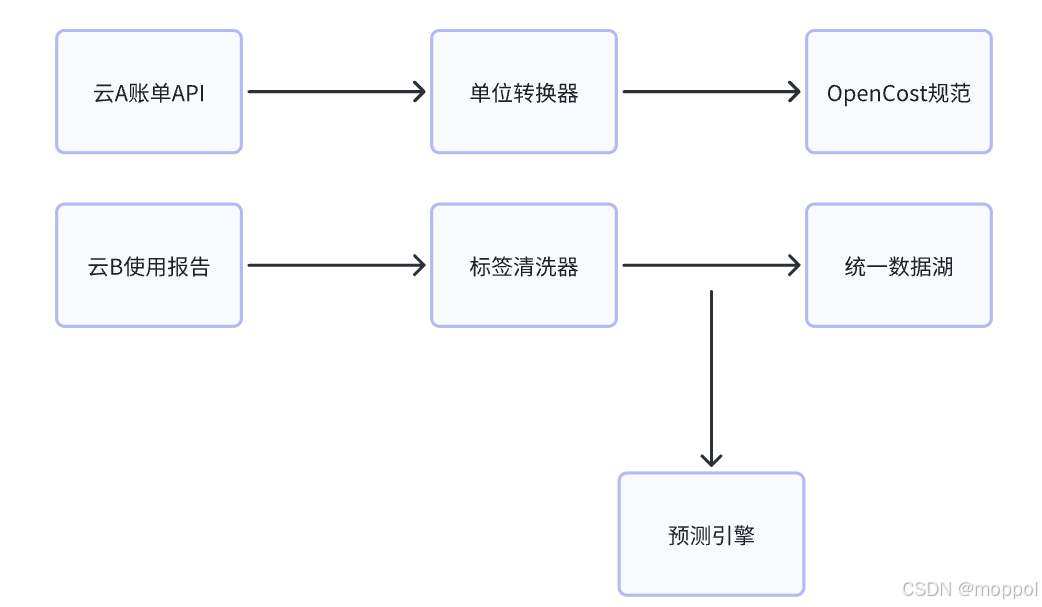
多云管理“拦路虎”:深入解析网络互联、身份同步与成本可视化的技术复杂度
一、引言:多云环境的技术复杂性本质 企业采用多云策略已从技术选型升维至生存刚需。当业务系统分散部署在多个云平台时,基础设施的技术债呈现指数级积累。网络连接、身份认证、成本管理这三大核心挑战相互嵌套:跨云网络构建数据…...

XCTF-web-easyupload
试了试php,php7,pht,phtml等,都没有用 尝试.user.ini 抓包修改将.user.ini修改为jpg图片 在上传一个123.jpg 用蚁剑连接,得到flag...

SpringCloudGateway 自定义局部过滤器
场景: 将所有请求转化为同一路径请求(方便穿网配置)在请求头内标识原来路径,然后在将请求分发给不同服务 AllToOneGatewayFilterFactory import lombok.Getter; import lombok.Setter; import lombok.extern.slf4j.Slf4j; impor…...
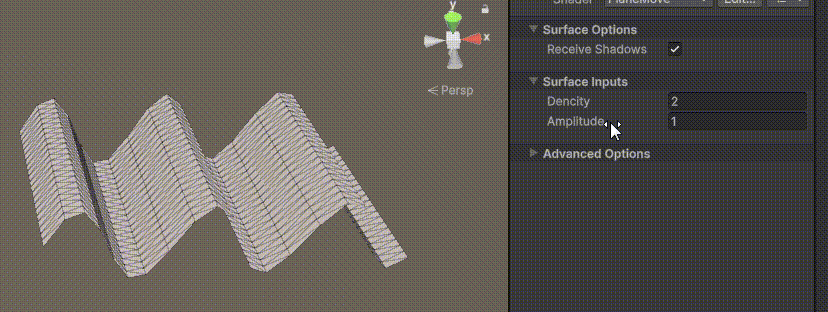
Unity | AmplifyShaderEditor插件基础(第七集:平面波动shader)
目录 一、👋🏻前言 二、😈sinx波动的基本原理 三、😈波动起来 1.sinx节点介绍 2.vertexPosition 3.集成Vector3 a.节点Append b.连起来 4.波动起来 a.波动的原理 b.时间节点 c.sinx的处理 四、🌊波动优化…...
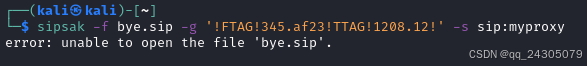
sipsak:SIP瑞士军刀!全参数详细教程!Kali Linux教程!
简介 sipsak 是一个面向会话初始协议 (SIP) 应用程序开发人员和管理员的小型命令行工具。它可以用于对 SIP 应用程序和设备进行一些简单的测试。 sipsak 是一款 SIP 压力和诊断实用程序。它通过 sip-uri 向服务器发送 SIP 请求,并检查收到的响应。它以以下模式之一…...
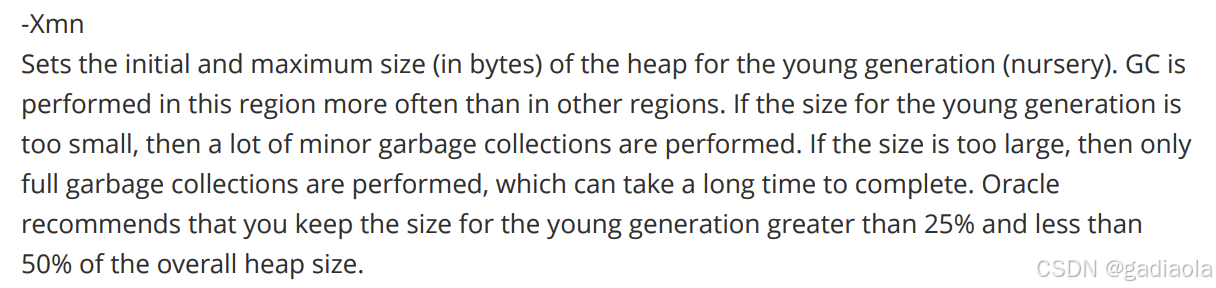
【JVM】Java虚拟机(二)——垃圾回收
目录 一、如何判断对象可以回收 (一)引用计数法 (二)可达性分析算法 二、垃圾回收算法 (一)标记清除 (二)标记整理 (三)复制 (四ÿ…...

算术操作符与类型转换:从基础到精通
目录 前言:从基础到实践——探索运算符与类型转换的奥秘 算术操作符超级详解 算术操作符:、-、*、/、% 赋值操作符:和复合赋值 单⽬操作符:、--、、- 前言:从基础到实践——探索运算符与类型转换的奥秘 在先前的文…...
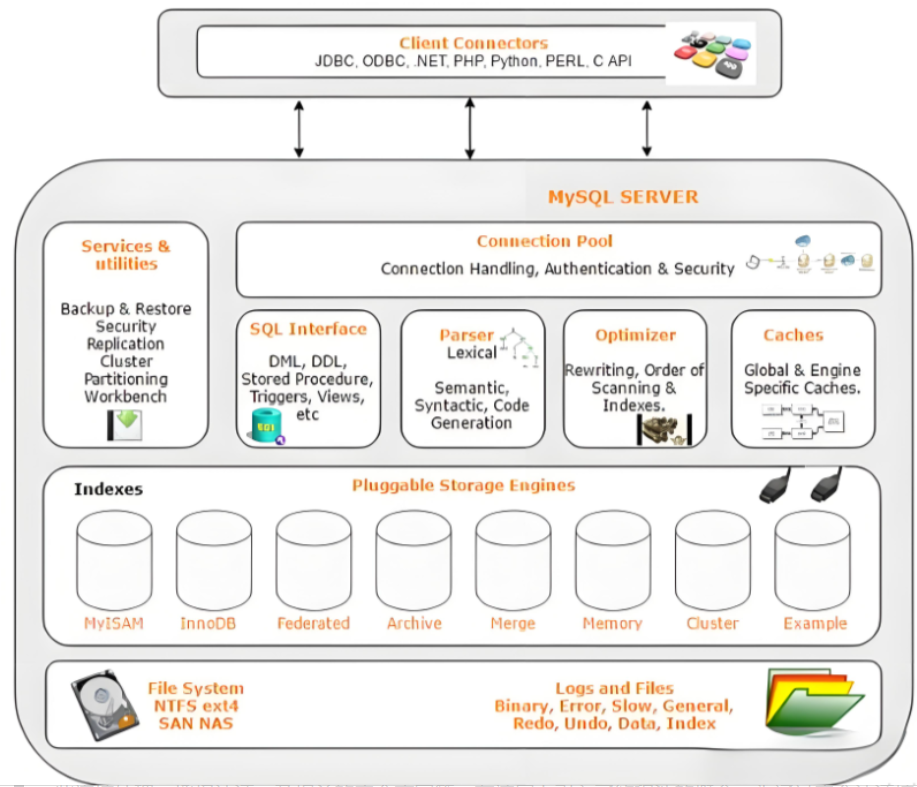
Mysql故障排插与环境优化
前置知识点 最上层是一些客户端和连接服务,包含本 sock 通信和大多数jiyukehuduan/服务端工具实现的TCP/IP通信。主要完成一些简介处理、授权认证、及相关的安全方案等。在该层上引入了线程池的概念,为通过安全认证接入的客户端提供线程。同样在该层上可…...

边缘计算网关提升水产养殖尾水处理的远程运维效率
一、项目背景 随着水产养殖行业的快速发展,养殖尾水的处理成为了一个亟待解决的环保问题。传统的尾水处理方式不仅效率低下,而且难以实现精准监控和管理。为了提升尾水处理的效果和效率,同时降低人力成本,某大型水产养殖企业决定…...

当下AI智能硬件方案浅谈
背景: 现在大模型出来以后,打破了常规的机械式的对话,人机对话变得更聪明一点。 对话用到的技术主要是实时音视频,简称为RTC。下游硬件厂商一般都不会去自己开发音视频技术,开发自己的大模型。商用方案多见为字节、百…...
