K8S 上部署 Prometheus + Grafana
文章目录
- 一、使用 Helm 安装 Prometheus
- 1. 配置源
- 2. 下载 prometheus 包
- 3. 安装 prometheus
- 4. 卸载
- 二、使用 Helm 安装 Grafana
- 1. 配置源
- 2. 安装 grafana
- 3. 访问
- 4. 卸载
一、使用 Helm 安装 Prometheus
1. 配置源
地址:https://artifacthub.io/packages/helm/prometheus-community/prometheus
# 添加repo
$ helm repo add prometheus-community https://prometheus-community.github.io/helm-charts
"prometheus-community" has been added to your repositories$ helm repo update prometheus-community
Hang tight while we grab the latest from your chart repositories...
...Successfully got an update from the "prometheus-community" chart repository
Update Complete. ⎈Happy Helming!⎈$ helm search repo prometheus-community/prometheus
NAME CHART VERSION APP VERSION DESCRIPTION
prometheus-community/prometheus 25.24.0 v2.53.1 Prometheus is a monitoring system and time seri...
prometheus-community/prometheus-adapter 4.10.0 v0.11.2 A Helm chart for k8s prometheus adapter
prometheus-community/prometheus-blackbox-exporter 8.17.0 v0.25.0 Prometheus Blackbox Exporter
prometheus-community/prometheus-cloudwatch-expo... 0.25.3 0.15.5 A Helm chart for prometheus cloudwatch-exporter
prometheus-community/prometheus-conntrack-stats... 0.5.10 v0.4.18 A Helm chart for conntrack-stats-exporter
prometheus-community/prometheus-consul-exporter 1.0.0 0.4.0 A Helm chart for the Prometheus Consul Exporter
prometheus-community/prometheus-couchdb-exporter 1.0.0 1.0 A Helm chart to export the metrics from couchdb...
prometheus-community/prometheus-druid-exporter 1.1.0 v0.11.0 Druid exporter to monitor druid metrics with Pr...
prometheus-community/prometheus-elasticsearch-e... 6.0.0 v1.7.0 Elasticsearch stats exporter for Prometheus
prometheus-community/prometheus-fastly-exporter 0.4.0 v8.1.0 A Helm chart for the Prometheus Fastly Exporter
prometheus-community/prometheus-ipmi-exporter 0.4.0 v1.8.0 This is an IPMI exporter for Prometheus.
prometheus-community/prometheus-json-exporter 0.13.0 v0.6.0 Install prometheus-json-exporter
prometheus-community/prometheus-kafka-exporter 2.10.0 v1.7.0 A Helm chart to export the metrics from Kafka i...
prometheus-community/prometheus-memcached-exporter 0.3.3 v0.14.4 Prometheus exporter for Memcached metrics
prometheus-community/prometheus-modbus-exporter 0.1.2 0.4.1 A Helm chart for prometheus-modbus-exporter
prometheus-community/prometheus-mongodb-exporter 3.5.0 0.40.0 A Prometheus exporter for MongoDB metrics
prometheus-community/prometheus-mysql-exporter 2.5.3 v0.15.1 A Helm chart for prometheus mysql exporter with...
prometheus-community/prometheus-nats-exporter 2.17.0 0.15.0 A Helm chart for prometheus-nats-exporter
prometheus-community/prometheus-nginx-exporter 0.2.1 0.11.0 A Helm chart for the Prometheus NGINX Exporter
prometheus-community/prometheus-node-exporter 4.37.0 1.8.1 A Helm chart for prometheus node-exporter
prometheus-community/prometheus-opencost-exporter 0.1.1 1.108.0 Prometheus OpenCost Exporter
prometheus-community/prometheus-operator 9.3.2 0.38.1 DEPRECATED - This chart will be renamed. See ht...
prometheus-community/prometheus-operator-admiss... 0.14.0 0.75.1 Prometheus Operator Admission Webhook
prometheus-community/prometheus-operator-crds 13.0.1 v0.75.0 A Helm chart that collects custom resource defi...
prometheus-community/prometheus-pgbouncer-exporter 0.3.0 v0.8.0 A Helm chart for prometheus pgbouncer-exporter
prometheus-community/prometheus-pingdom-exporter 2.5.0 20190610-1 A Helm chart for Prometheus Pingdom Exporter
prometheus-community/prometheus-pingmesh-exporter 0.4.0 v1.2.1 Prometheus Pingmesh Exporter
prometheus-community/prometheus-postgres-exporter 6.0.1 v0.15.0 A Helm chart for prometheus postgres-exporter
prometheus-community/prometheus-pushgateway 2.14.0 v1.9.0 A Helm chart for prometheus pushgateway
prometheus-community/prometheus-rabbitmq-exporter 1.12.0 v0.29.0 Rabbitmq metrics exporter for prometheus
prometheus-community/prometheus-redis-exporter 6.3.0 v1.61.0 Prometheus exporter for Redis metrics
prometheus-community/prometheus-smartctl-exporter 0.10.0 v0.12.0 A Helm chart for Kubernetes
prometheus-community/prometheus-snmp-exporter 5.5.0 v0.26.0 Prometheus SNMP Exporter
prometheus-community/prometheus-sql-exporter 0.1.0 v0.5.4 Prometheus SQL Exporter
prometheus-community/prometheus-stackdriver-exp... 4.5.1 v0.15.1 Stackdriver exporter for Prometheus
prometheus-community/prometheus-statsd-exporter 0.13.1 v0.26.1 A Helm chart for prometheus stats-exporter
prometheus-community/prometheus-systemd-exporter 0.3.0 0.6.0 A Helm chart for prometheus systemd-exporter
prometheus-community/prometheus-to-sd 0.4.2 0.5.2 Scrape metrics stored in prometheus format and ...
prometheus-community/prometheus-windows-exporter 0.3.1 0.25.1 A Helm chart for prometheus windows-exporter
2. 下载 prometheus 包
# 拉包
$ helm pull prometheus-community/prometheus$ ll
total 88
drwxr-xr-x 2 root root 4096 Jul 16 03:12 ./
drwxrwxr-x 9 ubuntu ubuntu 4096 Jul 16 03:10 ../
-rw-r--r-- 1 root root 80137 Jul 16 03:12 prometheus-25.24.0.tgz# 解包
$ tar -zxvf prometheus-25.24.0.tgz
prometheus/Chart.yaml
prometheus/Chart.lock
prometheus/values.yaml
prometheus/values.schema.json
prometheus/templates/NOTES.txt
prometheus/templates/_helpers.tpl
prometheus/templates/clusterrole.yaml
prometheus/templates/clusterrolebinding.yaml
prometheus/templates/cm.yaml
prometheus/templates/deploy.yaml
prometheus/templates/extra-manifests.yaml
prometheus/templates/headless-svc.yaml
prometheus/templates/ingress.yaml
prometheus/templates/network-policy.yaml
prometheus/templates/pdb.yaml
prometheus/templates/psp.yaml
prometheus/templates/pvc.yaml
prometheus/templates/rolebinding.yaml
prometheus/templates/service.yaml
prometheus/templates/serviceaccount.yaml
prometheus/templates/sts.yaml
prometheus/templates/vpa.yaml
prometheus/.helmignore
prometheus/README.md
prometheus/ci/01-automount-sa-token-values.yaml
prometheus/ci/02-config-reloader-deployment-values.yaml
prometheus/ci/03-config-reloader-sts-values.yaml
prometheus/ci/04-extra-manifest-values.yaml
prometheus/ci/05-server-deployment-values.yaml
prometheus/ci/06-server-sts-values.yaml
prometheus/ci/07-meta-labels-values.yaml
prometheus/ci/08-sts-pvc-retention-policy-values.yaml
prometheus/ci/09-standalone-deployment-values.yaml
prometheus/ci/10-namespaced-sd-values.yaml
prometheus/ci/11-default-values.yaml
prometheus/charts/alertmanager/Chart.yaml
prometheus/charts/alertmanager/values.yaml
prometheus/charts/alertmanager/values.schema.json
prometheus/charts/alertmanager/templates/NOTES.txt
prometheus/charts/alertmanager/templates/_helpers.tpl
prometheus/charts/alertmanager/templates/configmap.yaml
prometheus/charts/alertmanager/templates/ingress.yaml
prometheus/charts/alertmanager/templates/ingressperreplica.yaml
prometheus/charts/alertmanager/templates/pdb.yaml
prometheus/charts/alertmanager/templates/serviceaccount.yaml
prometheus/charts/alertmanager/templates/serviceperreplica.yaml
prometheus/charts/alertmanager/templates/services.yaml
prometheus/charts/alertmanager/templates/statefulset.yaml
prometheus/charts/alertmanager/templates/tests/test-connection.yaml
prometheus/charts/alertmanager/.helmignore
prometheus/charts/alertmanager/README.md
prometheus/charts/alertmanager/ci/config-reload-values.yaml
prometheus/charts/kube-state-metrics/Chart.yaml
prometheus/charts/kube-state-metrics/values.yaml
prometheus/charts/kube-state-metrics/templates/NOTES.txt
prometheus/charts/kube-state-metrics/templates/_helpers.tpl
prometheus/charts/kube-state-metrics/templates/ciliumnetworkpolicy.yaml
prometheus/charts/kube-state-metrics/templates/clusterrolebinding.yaml
prometheus/charts/kube-state-metrics/templates/crs-configmap.yaml
prometheus/charts/kube-state-metrics/templates/deployment.yaml
prometheus/charts/kube-state-metrics/templates/extra-manifests.yaml
prometheus/charts/kube-state-metrics/templates/kubeconfig-secret.yaml
prometheus/charts/kube-state-metrics/templates/networkpolicy.yaml
prometheus/charts/kube-state-metrics/templates/pdb.yaml
prometheus/charts/kube-state-metrics/templates/podsecuritypolicy.yaml
prometheus/charts/kube-state-metrics/templates/psp-clusterrole.yaml
prometheus/charts/kube-state-metrics/templates/psp-clusterrolebinding.yaml
prometheus/charts/kube-state-metrics/templates/rbac-configmap.yaml
prometheus/charts/kube-state-metrics/templates/role.yaml
prometheus/charts/kube-state-metrics/templates/rolebinding.yaml
prometheus/charts/kube-state-metrics/templates/service.yaml
prometheus/charts/kube-state-metrics/templates/serviceaccount.yaml
prometheus/charts/kube-state-metrics/templates/servicemonitor.yaml
prometheus/charts/kube-state-metrics/templates/stsdiscovery-role.yaml
prometheus/charts/kube-state-metrics/templates/stsdiscovery-rolebinding.yaml
prometheus/charts/kube-state-metrics/templates/verticalpodautoscaler.yaml
prometheus/charts/kube-state-metrics/.helmignore
prometheus/charts/kube-state-metrics/README.md
prometheus/charts/prometheus-node-exporter/Chart.yaml
prometheus/charts/prometheus-node-exporter/values.yaml
prometheus/charts/prometheus-node-exporter/templates/NOTES.txt
prometheus/charts/prometheus-node-exporter/templates/_helpers.tpl
prometheus/charts/prometheus-node-exporter/templates/clusterrole.yaml
prometheus/charts/prometheus-node-exporter/templates/clusterrolebinding.yaml
prometheus/charts/prometheus-node-exporter/templates/daemonset.yaml
prometheus/charts/prometheus-node-exporter/templates/endpoints.yaml
prometheus/charts/prometheus-node-exporter/templates/extra-manifests.yaml
prometheus/charts/prometheus-node-exporter/templates/networkpolicy.yaml
prometheus/charts/prometheus-node-exporter/templates/podmonitor.yaml
prometheus/charts/prometheus-node-exporter/templates/psp-clusterrole.yaml
prometheus/charts/prometheus-node-exporter/templates/psp-clusterrolebinding.yaml
prometheus/charts/prometheus-node-exporter/templates/psp.yaml
prometheus/charts/prometheus-node-exporter/templates/rbac-configmap.yaml
prometheus/charts/prometheus-node-exporter/templates/service.yaml
prometheus/charts/prometheus-node-exporter/templates/serviceaccount.yaml
prometheus/charts/prometheus-node-exporter/templates/servicemonitor.yaml
prometheus/charts/prometheus-node-exporter/templates/verticalpodautoscaler.yaml
prometheus/charts/prometheus-node-exporter/.helmignore
prometheus/charts/prometheus-node-exporter/README.md
prometheus/charts/prometheus-node-exporter/ci/port-values.yaml
prometheus/charts/prometheus-pushgateway/Chart.yaml
prometheus/charts/prometheus-pushgateway/values.yaml
prometheus/charts/prometheus-pushgateway/templates/NOTES.txt
prometheus/charts/prometheus-pushgateway/templates/_helpers.tpl
prometheus/charts/prometheus-pushgateway/templates/deployment.yaml
prometheus/charts/prometheus-pushgateway/templates/extra-manifests.yaml
prometheus/charts/prometheus-pushgateway/templates/ingress.yaml
prometheus/charts/prometheus-pushgateway/templates/networkpolicy.yaml
prometheus/charts/prometheus-pushgateway/templates/pdb.yaml
prometheus/charts/prometheus-pushgateway/templates/pushgateway-pvc.yaml
prometheus/charts/prometheus-pushgateway/templates/secret.yaml
prometheus/charts/prometheus-pushgateway/templates/service.yaml
prometheus/charts/prometheus-pushgateway/templates/serviceaccount.yaml
prometheus/charts/prometheus-pushgateway/templates/servicemonitor.yaml
prometheus/charts/prometheus-pushgateway/templates/statefulset.yaml
prometheus/charts/prometheus-pushgateway/.helmignore
prometheus/charts/prometheus-pushgateway/README.md
3. 安装 prometheus
$ helm install prometheus ./ \-n prometheus \--create-namespace \--set server.ingress.enabled=true \--set server.ingress.hosts='{prometheus.k8s.local}' \--set server.ingress.paths='{/}' \--set server.ingress.pathType=Prefix \--set alertmanager.ingress.enabled=true \--set alertmanager.ingress.hosts='{alertmanager.k8s.local}' \--set alertmanager.ingress.paths='{/}' \--set alertmanager.ingress.pathType=Prefix \--set grafana.ingress.enabled=true \--set grafana.ingress.hosts='{grafana.k8s.local}' \--set grafana.ingress.paths='{/}' \--set grafana.ingress.pathType=Prefix
Error: INSTALLATION FAILED: values don't meet the specifications of the schema(s) in the following chart(s):
alertmanager:
- ingress.hosts.0: Invalid type. Expected: object, given: string# 原因:上面的参数有问题
$ helm install prometheus ./ \-n prometheus \--create-namespace
NAME: prometheus
LAST DEPLOYED: Tue Jul 16 03:55:13 2024
NAMESPACE: prometheus
STATUS: deployed
REVISION: 1
TEST SUITE: None
NOTES:
The Prometheus server can be accessed via port 80 on the following DNS name from within your cluster:
prometheus-server.prometheus.svc.cluster.localGet the Prometheus server URL by running these commands in the same shell:export POD_NAME=$(kubectl get pods --namespace prometheus -l "app.kubernetes.io/name=prometheus,app.kubernetes.io/instance=prometheus" -o jsonpath="{.items[0].metadata.name}")kubectl --namespace prometheus port-forward $POD_NAME 9090The Prometheus alertmanager can be accessed via port 9093 on the following DNS name from within your cluster:
prometheus-alertmanager.prometheus.svc.cluster.localGet the Alertmanager URL by running these commands in the same shell:export POD_NAME=$(kubectl get pods --namespace prometheus -l "app.kubernetes.io/name=alertmanager,app.kubernetes.io/instance=prometheus" -o jsonpath="{.items[0].metadata.name}")kubectl --namespace prometheus port-forward $POD_NAME 9093
#################################################################################
###### WARNING: Pod Security Policy has been disabled by default since #####
###### it deprecated after k8s 1.25+. use #####
###### (index .Values "prometheus-node-exporter" "rbac" #####
###### . "pspEnabled") with (index .Values #####
###### "prometheus-node-exporter" "rbac" "pspAnnotations") #####
###### in case you still need it. #####
#################################################################################The Prometheus PushGateway can be accessed via port 9091 on the following DNS name from within your cluster:
prometheus-prometheus-pushgateway.prometheus.svc.cluster.localGet the PushGateway URL by running these commands in the same shell:export POD_NAME=$(kubectl get pods --namespace prometheus -l "app=prometheus-pushgateway,component=pushgateway" -o jsonpath="{.items[0].metadata.name}")kubectl --namespace prometheus port-forward $POD_NAME 9091For more information on running Prometheus, visit:
https://prometheus.io/$ kubectl get pods,svc,ingress -n prometheus
NAME READY STATUS RESTARTS AGE
pod/prometheus-alertmanager-0 0/1 Pending 0 90s
pod/prometheus-kube-state-metrics-649c959fbc-rjq5v 1/1 Running 0 90s
pod/prometheus-prometheus-node-exporter-7jdb2 1/1 Running 0 90s
pod/prometheus-prometheus-node-exporter-p6lm4 1/1 Running 0 90s
pod/prometheus-prometheus-node-exporter-t4hcn 1/1 Running 0 90s
pod/prometheus-prometheus-pushgateway-879d6dd6c-wh7x5 1/1 Running 0 90s
pod/prometheus-server-75d49659f-krzp9 0/2 Pending 0 90sNAME TYPE CLUSTER-IP EXTERNAL-IP PORT(S) AGE
service/prometheus-alertmanager ClusterIP 10.68.34.56 <none> 9093/TCP 90s
service/prometheus-alertmanager-headless ClusterIP None <none> 9093/TCP 90s
service/prometheus-kube-state-metrics ClusterIP 10.68.156.120 <none> 8080/TCP 90s
service/prometheus-prometheus-node-exporter ClusterIP 10.68.161.251 <none> 9100/TCP 90s
service/prometheus-prometheus-pushgateway ClusterIP 10.68.229.83 <none> 9091/TCP 90s
service/prometheus-server ClusterIP 10.68.120.158 <none> 80/TCP 90s$ kubectl get pvc -n prometheus
NAME STATUS VOLUME CAPACITY ACCESS MODES STORAGECLASS AGE
prometheus-server Pending 8m57s
storage-prometheus-alertmanager-0 Pending 8m57s# 有些服务一直处在 Pending,原因是存储卷的问题,改为 nfs 就好使
$ helm install prometheus prometheus-community/prometheus -n prometheus --create-namespace --set server.persistentVolume.storageClass=nfs --set alertmanager.persistence.storageClass=nfs$ kubectl get pods,svc,ingress -n prometheus
NAME READY STATUS RESTARTS AGE
pod/prometheus-alertmanager-0 1/1 Running 0 55s
pod/prometheus-kube-state-metrics-649c959fbc-zf9zw 1/1 Running 0 55s
pod/prometheus-prometheus-node-exporter-9mz4q 1/1 Running 0 55s
pod/prometheus-prometheus-node-exporter-cpz26 1/1 Running 0 55s
pod/prometheus-prometheus-node-exporter-h2w68 1/1 Running 0 55s
pod/prometheus-prometheus-pushgateway-879d6dd6c-qqr4z 1/1 Running 0 55s
pod/prometheus-server-75d49659f-s624q 2/2 Running 0 55sNAME TYPE CLUSTER-IP EXTERNAL-IP PORT(S) AGE
service/prometheus-alertmanager ClusterIP 10.68.150.157 <none> 9093/TCP 55s
service/prometheus-alertmanager-headless ClusterIP None <none> 9093/TCP 55s
service/prometheus-kube-state-metrics ClusterIP 10.68.130.219 <none> 8080/TCP 55s
service/prometheus-prometheus-node-exporter ClusterIP 10.68.199.239 <none> 9100/TCP 55s
service/prometheus-prometheus-pushgateway ClusterIP 10.68.171.40 <none> 9091/TCP 55s
service/prometheus-server ClusterIP 10.68.196.144 <none> 80/TCP 55s
$ kubectl get pvc -n prometheus
NAME STATUS VOLUME CAPACITY ACCESS MODES STORAGECLASS AGE
prometheus-server Bound pvc-570e1a01-aecc-4d03-82fd-ed195a1266df 8Gi RWO nfs 58s
storage-prometheus-alertmanager-0 Bound pvc-8c19e194-ff8c-4cc7-8bea-142b1adce5ac 2Gi RWO nfs 58s
最终自定义的参数执行:
$ helm install prometheus prometheus-community/prometheus -n prometheus --create-namespace --set server.persistentVolume.storageClass=nfs --set alertmanager.persistence.storageClass=nfs --set server.service.type=NodePort --set alertmanager.service.type=NodePort --set server.service.nodePort=31203 --set alertmanager.service.nodePort=31757root@k8s-master01:/home/ubuntu# kubectl get svc -n prometheus
NAME TYPE CLUSTER-IP EXTERNAL-IP PORT(S) AGE
prometheus-alertmanager NodePort 10.68.18.91 <none> 9093:31757/TCP 21s
prometheus-alertmanager-headless ClusterIP None <none> 9093/TCP 21s
prometheus-kube-state-metrics ClusterIP 10.68.181.212 <none> 8080/TCP 21s
prometheus-prometheus-node-exporter ClusterIP 10.68.215.203 <none> 9100/TCP 21s
prometheus-prometheus-pushgateway ClusterIP 10.68.69.2 <none> 9091/TCP 21s
prometheus-server NodePort 10.68.254.104 <none> 80:31203/TCP 21s
4. 卸载
$ helm uninstall prometheus -n prometheus
release "prometheus" uninstalledkubectl delete pod -n prometheus `kubectl get pod -n prometheus |awk 'NR>1{print $1}'` --force
kubectl patch ns prometheus -p '{"metadata":{"finalizers":null}}'$ kubectl delete ns prometheus --force
Warning: Immediate deletion does not wait for confirmation that the running resource has been terminated. The resource may continue to run on the cluster indefinitely.
namespace "prometheus" force deleted
二、使用 Helm 安装 Grafana
1. 配置源
地址:https://artifacthub.io/packages/helm/grafana/grafana
$ helm repo add grafana https://grafana.github.io/helm-charts
"grafana" has been added to your repositories$ helm repo update grafana
Hang tight while we grab the latest from your chart repositories...
...Successfully got an update from the "grafana" chart repository
Update Complete. ⎈Happy Helming!⎈$ helm search repo grafana/grafana
NAME CHART VERSION APP VERSION DESCRIPTION
grafana/grafana 8.3.4 11.1.0 The leading tool for querying and visualizing t...
grafana/grafana-agent 0.41.0 v0.41.1 Grafana Agent
grafana/grafana-agent-operator 0.4.0 0.41.1 A Helm chart for Grafana Agent Operator
grafana/grafana-sampling 0.1.1 v0.40.2 A Helm chart for a layered OTLP tail sampling a...
2. 安装 grafana
$ helm install grafana grafana/grafana -n grafana --create-namespace
NAME: grafana
LAST DEPLOYED: Tue Jul 16 06:01:14 2024
NAMESPACE: grafana
STATUS: deployed
REVISION: 1
NOTES:
1. Get your 'admin' user password by running:kubectl get secret --namespace grafana grafana -o jsonpath="{.data.admin-password}" | base64 --decode ; echo2. The Grafana server can be accessed via port 80 on the following DNS name from within your cluster:grafana.grafana.svc.cluster.localGet the Grafana URL to visit by running these commands in the same shell:export POD_NAME=$(kubectl get pods --namespace grafana -l "app.kubernetes.io/name=grafana,app.kubernetes.io/instance=grafana" -o jsonpath="{.items[0].metadata.name}")kubectl --namespace grafana port-forward $POD_NAME 30003. Login with the password from step 1 and the username: admin
#################################################################################
###### WARNING: Persistence is disabled!!! You will lose your data when #####
###### the Grafana pod is terminated. #####
#################################################################################$ kubectl get all -o wide -n grafana
NAME READY STATUS RESTARTS AGE IP NODE NOMINATED NODE READINESS GATES
pod/grafana-5b6798c77d-jlkvt 1/1 Running 0 2m37s 172.20.58.239 worker-02 <none> <none>NAME TYPE CLUSTER-IP EXTERNAL-IP PORT(S) AGE SELECTOR
service/grafana ClusterIP 10.68.48.202 <none> 80/TCP 2m37s app.kubernetes.io/instance=grafana,app.kubernetes.io/name=grafanaNAME READY UP-TO-DATE AVAILABLE AGE CONTAINERS IMAGES SELECTOR
deployment.apps/grafana 1/1 1 1 2m37s grafana docker.io/grafana/grafana:11.1.0 app.kubernetes.io/instance=grafana,app.kubernetes.io/name=grafanaNAME DESIRED CURRENT READY AGE CONTAINERS IMAGES SELECTOR
replicaset.apps/grafana-5b6798c77d 1 1 1 2m37s grafana docker.io/grafana/grafana:11.1.0 app.kubernetes.io/instance=grafana,app.kubernetes.io/name=grafana,pod-template-hash=5b6798c77d
最终自定义的参数执行:
$ helm install grafana grafana/grafana -n grafana --create-namespace --set service.type=NodePort --set service.nodePort=31830$ kubectl get svc -n grafana
NAME TYPE CLUSTER-IP EXTERNAL-IP PORT(S) AGE
grafana NodePort 10.68.140.2 <none> 80:31830/TCP 40s
3. 访问
web 访问:https://yourIp:31830
账号:admin,密码通过下面命令获取 0D0NfEWWFx9qsBiKR8PuFVxf6PPa9o8YGhZZaNXY
$ kubectl get secret --namespace grafana grafana -o jsonpath="{.data.admin-password}" | base64 --decode ; echo
0D0NfEWWFx9qsBiKR8PuFVxf6PPa9o8YGhZZaNXY


4. 卸载
$ helm uninstall grafana -n grafana
release "grafana" uninstalledkubectl delete pod -n grafana `kubectl get pod -n grafana|awk 'NR>1{print $1}'` --force
kubectl patch ns grafana -p '{"metadata":{"finalizers":null}}'
kubectl delete ns grafana --force
参考:【云原生】Prometheus+Grafana on K8s 环境部署
相关文章:

K8S 上部署 Prometheus + Grafana
文章目录 一、使用 Helm 安装 Prometheus1. 配置源2. 下载 prometheus 包3. 安装 prometheus4. 卸载 二、使用 Helm 安装 Grafana1. 配置源2. 安装 grafana3. 访问4. 卸载 一、使用 Helm 安装 Prometheus 1. 配置源 地址:https://artifacthub.io/packages/helm/pro…...

雷军的逆天改命与顺势而为
雷军年度演讲前,朋友李翔提了一个问题:雷军造车是属于顺势而为还是逆势而为?评论互动区有一个总结,很有意思,叫“顺势逆袭”。 大致意思是产业趋势下小米从手机到IOT再切入汽车,是战略的必然,不…...

Leetcode 11. 盛最多水的容器
Leetcode 11. 盛最多水的容器 Leetcode 11. 盛最多水的容器 一、题目描述二、我的想法 一、题目描述 给定一个长度为 n 的整数数组 height 。有 n 条垂线,第 i 条线的两个端点是 (i, 0) 和 (i, height[i]) 。 找出其中的两条线,使得它们与 x 轴共同构成…...

Java笔试分享
1、设计模式(写>3种常用的设计模式) 设计模式是在软件工程中解决常见问题的经验性解决方案。以下是一些常用的设计模式: 单例模式(Singleton): 意图:确保一个类只有一个实例,并…...
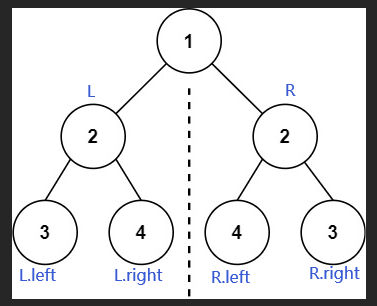
LeetCode:对称的二叉树(C语言)
1、问题概述:给一个二叉树,看是否按轴对称 2、示例 示例 1: 输入:root [1,2,2,3,4,4,3] 输出:true 示例 2: 输入:root [1,2,2,null,3,null,3] 输出:false 3、分析 (1&a…...

Postman中的API Schema验证:确保响应精准无误
Postman中的API Schema验证:确保响应精准无误 在API开发和测试过程中,验证响应数据的准确性和一致性是至关重要的。Postman提供了一个强大的功能——API Schema验证,它允许开发者根据预定义的JSON Schema来检查API响应。本文将详细介绍如何在…...

深入浅出WebRTC—GCC
GoogCcNetworkController 是 GCC 的控制中心,它由 RtpTransportControllerSend 通过定时器和 TransportFeedback 来驱动。GoogCcNetworkController 不断更新内部各个组件的状态,并协调组件之间相互配合,向外输出目标码率等重要参数࿰…...

leetcode日记(49)旋转链表
其实不难,就是根据kk%len判断需要旋转的位置,再将后半段接在前半段前面就行。 /*** Definition for singly-linked list.* struct ListNode {* int val;* ListNode *next;* ListNode() : val(0), next(nullptr) {}* ListNode(int x) : …...

InteliJ IDEA最新2024版下载安装与快速配置激活使用教程+jdk下载配置
第一步:下载ideaIC-2024.1.4 方法1:在线链接 IntelliJ IDEA – the Leading Java and Kotlin IDE (jetbrains.com) 选择社区版进行下载 方法2:百度网盘 链接:https://pan.baidu.com/s/1ydS6krUX6eE_AdW4uGV_6w?pwdsbfm 提取…...

【23】Android高级知识之Window(四) - ThreadedRenderer
一、概述 在上一篇文章中已经讲了setView整个流程中,最开始的addToDisplay和WMS跨进程通信的整个过程做了什么。继文章Android基础知识之Window(二),这算是另外一个分支了,接着讲分析在performTraversals的三个操作中,最后触发pe…...

Java-根据前缀-日期-数字-生成流水号(不重复)
🎈边走、边悟🎈迟早会好 小伙伴们在日常开发时可能会遇到的业务-生成流水号,在企业中可以说是比较常见的需求, 可以采用"前缀日期数字"的方式(ps:此方式是需要用到缓存的)前缀:为了…...
跟李沐学AI:卷积层
从全连接层到卷积 多层感知机十分适合处理表格数据,其中行对应样本,列对应特征。但对于图片等数据,全连接层会导致参数过多。卷积神经网络(convolutional neural networks,CNN)是机器学习利用自然图像中一…...

使用RedisTemplate操作executePipelined
前言 RedisTemplate 是 Spring 提供的用于操作 Redis 的模板类,它封装了 Redis 的连接、连接池等管理,并提供了一系列的操作方法来简化 Redis 的使用。其中,executePipelined 方法是 RedisTemplate 中的一个高级特性,用于支持 Re…...

react-native从入门到实战系列教程一环境安装篇
充分阅读官网的环境配置指南,严格按照他的指导作业,不然你一直只能在web或沙箱环境下玩玩 极快的网络和科学上网,必备其中的一个较好的心理忍受能力,因为上面一点就可以让你放弃坚持不懈,努力尝试 成功效果 三大件 …...

【Gin】精准应用:Gin框架中工厂模式的现代软件开发策略与实施技巧(下)
【Gin】精准应用:Gin框架中工厂模式的现代软件开发策略与实施技巧(下) 大家好 我是寸铁👊 【Gin】精准应用:Gin框架中工厂模式的现代软件开发策略与实施技巧(下)✨ 喜欢的小伙伴可以点点关注 💝 前言 本次文章分为上下两部分&…...

国科大作业考试资料-人工智能原理与算法-2024新编-第十二次作业整理
袋子里面有3个有偏差的硬币a、b和c,抛掷硬币正面朝上的概率分别是20%、60%和80%。从袋子里随机取出一个硬币(3个硬币被取出的概率是相等的),并把取出的硬币抛掷3次,得到抛掷结果依次是X1 , X2和 X3。 a. 画出对应的贝叶斯网络并定义必要的CPT表。 b. 如果抛掷结果是2次正…...

《0基础》学习Python——第二十一讲__网络爬虫/<4>爬取豆瓣电影电影信息
爬取网页数据(获取网页信息全过程) 1、爬取豆瓣电影的电影名称、导演、主演、年份、国家、评价 2、首先我们先爬取页面然后再获取信息 1、爬取网页源码 import requests from lxml import etree if __name__ __main__:#UA伪装head{User-Agent:Mozilla/…...

【C++初阶】string类
【C初阶】string类 🥕个人主页:开敲🍉 🔥所属专栏:C🥭 🌼文章目录🌼 1. 为什么学习string类? 1.1 C语言中的字符串 1.2 实际中 2. 标准库中的string类 2.1 string类 2.…...

RAS--APEI 报错解析流程(2)
RAS--APEI 报错解析流程(1) 除了APEI 中除了GHES会记录错误,在Post过程中的错误通常是通过BERT Table汇报 1.BERT Boot Error Record Table is used to report unhandled errors that occurred in a previous boot,it is reported as a ‘one-time polle…...

微软蓝屏事件对企业数字化转型有什么影响?
引言:从北京时间2024年7月19日(周五)下午2点多开始,全球大量Windows用户出现电脑崩溃、蓝屏死机、无法重启等情况。事发后,网络安全公司CrowdStrike称,收到大量关于Windows电脑出现蓝屏报告,公司…...
)
Java 语言特性(面试系列2)
一、SQL 基础 1. 复杂查询 (1)连接查询(JOIN) 内连接(INNER JOIN):返回两表匹配的记录。 SELECT e.name, d.dept_name FROM employees e INNER JOIN departments d ON e.dept_id d.dept_id; 左…...

应用升级/灾备测试时使用guarantee 闪回点迅速回退
1.场景 应用要升级,当升级失败时,数据库回退到升级前. 要测试系统,测试完成后,数据库要回退到测试前。 相对于RMAN恢复需要很长时间, 数据库闪回只需要几分钟。 2.技术实现 数据库设置 2个db_recovery参数 创建guarantee闪回点,不需要开启数据库闪回。…...

golang循环变量捕获问题
在 Go 语言中,当在循环中启动协程(goroutine)时,如果在协程闭包中直接引用循环变量,可能会遇到一个常见的陷阱 - 循环变量捕获问题。让我详细解释一下: 问题背景 看这个代码片段: fo…...

【人工智能】神经网络的优化器optimizer(二):Adagrad自适应学习率优化器
一.自适应梯度算法Adagrad概述 Adagrad(Adaptive Gradient Algorithm)是一种自适应学习率的优化算法,由Duchi等人在2011年提出。其核心思想是针对不同参数自动调整学习率,适合处理稀疏数据和不同参数梯度差异较大的场景。Adagrad通…...

逻辑回归:给不确定性划界的分类大师
想象你是一名医生。面对患者的检查报告(肿瘤大小、血液指标),你需要做出一个**决定性判断**:恶性还是良性?这种“非黑即白”的抉择,正是**逻辑回归(Logistic Regression)** 的战场&a…...

五年级数学知识边界总结思考-下册
目录 一、背景二、过程1.观察物体小学五年级下册“观察物体”知识点详解:由来、作用与意义**一、知识点核心内容****二、知识点的由来:从生活实践到数学抽象****三、知识的作用:解决实际问题的工具****四、学习的意义:培养核心素养…...
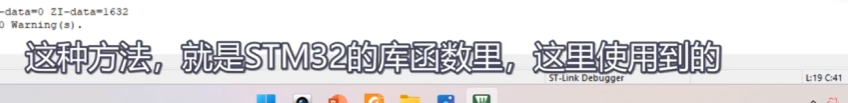
[10-3]软件I2C读写MPU6050 江协科技学习笔记(16个知识点)
1 2 3 4 5 6 7 8 9 10 11 12 13 14 15 16...
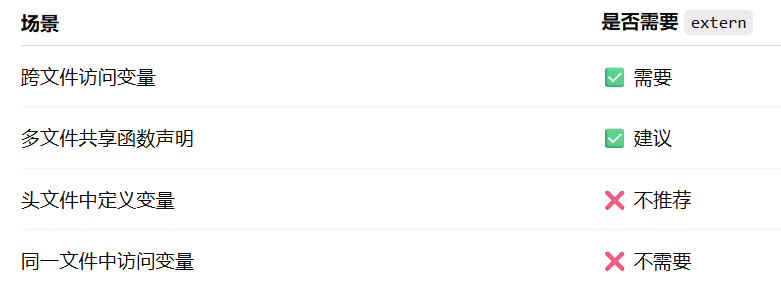
深入解析C++中的extern关键字:跨文件共享变量与函数的终极指南
🚀 C extern 关键字深度解析:跨文件编程的终极指南 📅 更新时间:2025年6月5日 🏷️ 标签:C | extern关键字 | 多文件编程 | 链接与声明 | 现代C 文章目录 前言🔥一、extern 是什么?&…...

CSS设置元素的宽度根据其内容自动调整
width: fit-content 是 CSS 中的一个属性值,用于设置元素的宽度根据其内容自动调整,确保宽度刚好容纳内容而不会超出。 效果对比 默认情况(width: auto): 块级元素(如 <div>)会占满父容器…...

【Linux】Linux 系统默认的目录及作用说明
博主介绍:✌全网粉丝23W,CSDN博客专家、Java领域优质创作者,掘金/华为云/阿里云/InfoQ等平台优质作者、专注于Java技术领域✌ 技术范围:SpringBoot、SpringCloud、Vue、SSM、HTML、Nodejs、Python、MySQL、PostgreSQL、大数据、物…...
