C# Task.WaitAll 的用法
目录
简介
1.WaitAll(Task[], Int32, CancellationToken)
2.WaitAll(Task[])
3.WaitAll(Task[], Int32)
4.WaitAll(Task[], CancellationToken)
5.WaitAll(Task[], TimeSpan)
结束
简介
Task.WaitAll 是 C# 中用于并行编程的一个的方法,它属于 System.Threading.Tasks 命名空间。主要作用是等待提供的所有 Task 对象完成其执行过程。通过使用 Task.WaitAll,开发者可以确保一组并行执行的任务全部完成后,再继续执行后续的代码。这对于需要等待多个异步操作同时完成以继续执行其他操作的场景非常有用。
Task.WaitAll 方法有多个重载版本,以适应不同的需求。最基本的版本接收一个 Task 对象的数组作为参数,并等待这个数组中的所有任务完成。如果所有任务都成功完成,则该方法正常返回;如果有任何任务在执行过程中抛出了异常,这些异常会被封装在 AggregateException 中并抛出。如果任务被取消,AggregateException 的 InnerExceptions 集合中会包含 OperationCanceledException。
Task.WaitAll 还提供了带有超时和取消令牌的重载方法,允许开发者在指定的时间间隔内等待所有任务完成,或者如果等待被取消,则提前退出等待。这些重载版本为处理超时和取消操作提供了更灵活的方式。
Task.WaitAll 方法适用于多种场景,如同时处理多个数据库查询、同时下载多个文件或执行任何需要并行处理的任务集合。通过并行处理,可以显著提高应用程序的响应速度和吞
打开你的项目,利用 Visual Studio 2022 反编译功能看看当前的 WaitAll 是那个对应的版本,比如下图,我用的是 .NetFramework 4.8

官方文档:点击跳转
定义
命名空间:
System.Threading.Tasks
程序集:
System.Runtime.dll
等待提供的所有 Task 对象完成执行过程。
| WaitAll(Task[], Int32, CancellationToken) | 等待提供的所有 Task 对象在指定的毫秒数内完成执行,或等到取消等待 |
| WaitAll(Task[]) | 等待提供的所有 Task 对象完成执行过程。 |
| WaitAll(Task[], Int32) | 等待所有提供的 Task 在指定的毫秒数内完成执行 |
| WaitAll(Task[], CancellationToken) | 等待提供的所有 Task 对象完成执行过程(除非取消等待) |
| WaitAll(Task[], TimeSpan) | 等待所有提供的可取消 Task 对象在指定的时间间隔内完成执行 |
1.WaitAll(Task[], Int32, CancellationToken)
等待提供的所有 Task 对象在指定的毫秒数内完成执行,或等到取消等待。
[System.Runtime.Versioning.UnsupportedOSPlatform("browser")]
public static bool WaitAll (System.Threading.Tasks.Task[] tasks, int millisecondsTimeout, System.Threading.CancellationToken cancellationToken);参数
tasks Task[]
要等待的 Task 实例的数组。
millisecondsTimeout Int32
等待的毫秒数,或为 Infinite (-1),表示无限期等待。
cancellationToken CancellationToken
等待任务完成期间要观察的 CancellationToken。
返回
Boolean
如果在分配的时间内所有 true 实例都已完成执行,则为 Task;否则为 false。
属性 UnsupportedOSPlatformAttribute
例外
ObjectDisposedException
tasks 中的一个或多个 Task 对象已释放。
ArgumentNullException
tasks 参数为 null。
AggregateException
至少一个 Task 实例已取消。 如果任务已取消,则 AggregateException 在其 InnerExceptions 集合中包含 OperationCanceledException。
- 或 -
在至少一个 Task 实例的执行过程中引发了异常。
ArgumentOutOfRangeException
millisecondsTimeout 是一个非 -1 的负数,而 -1 表示无限期超时。
ArgumentException
tasks 参数包含一个 null 元素。
OperationCanceledException
已取消 cancellationToken。
注解
参数 cancellationToken 用于取消等待操作。 取消任务是一项不同的操作,由 AggregateException 上面提到的 发出信号。
Task.WaitAll 方法是并行执行所有传入的任务,而不是按顺序一个接一个地执行。Task 是基于 .NET 的异步编程模型,利用多核 CPU 的优势来提高性能,并同时多个任务执行。
Task.WaitAll 在执行时,所有的任务会几乎同时启动,具体的执行顺序取决于线程调度和系统资源。系统会根据可用的线程和 CPU 核心来调度这些任务。这意味着,任务的完成顺序可能与它们在代码中添加到列表的顺序不同。
Task.WaitAll 方法会阻塞调用线程,直到所有任务都完成。
新建一个 .NET Framework 4.8 的 控制台项目,就当前的方法写一个案例:
using System;
using System.Collections.Generic;
using System.Net.Http;
using System.Threading;
using System.Threading.Tasks;namespace task_test1
{internal class Program{static CancellationTokenSource cts = new CancellationTokenSource();static void Main(string[] args){int timeout = 1000;List<Task<(string, bool)>> taskList = new List<Task<(string, bool)>>();taskList.Add(PingTest("https://github.com/"));taskList.Add(PingTest("https://www.csdn.net/"));taskList.Add(PingTest("https://www.zhihu.com/"));taskList.Add(PingTest("https://www.microsoft.com/zh-cn/"));taskList.Add(PingTest("https://www.baidu.com/"));Task<(string, bool)>[] tasks = taskList.ToArray();try{bool allCompleted = Task.WaitAll(tasks, timeout, cts.Token);Console.WriteLine("执行结果:{0}", allCompleted);foreach (var task in tasks){var tuple = task.Result;Console.WriteLine($"result:{tuple.Item2},url:{tuple.Item1}");}}catch (Exception ex){Console.WriteLine("错误:{0}", ex.Message);}Console.ReadKey();}static async Task<(string, bool)> PingTest(string ip){cts.Token.ThrowIfCancellationRequested();PingTool tool = new PingTool();bool result = await tool.Ping(ip, cts);return (ip, result);}}
}internal class PingTool
{public async Task<bool> Ping(string url, CancellationTokenSource cts){if (string.IsNullOrEmpty(url))return false;try{using (HttpClient client = new HttpClient()){client.Timeout = TimeSpan.FromSeconds(5);cts.Token.ThrowIfCancellationRequested();var response = await client.GetAsync(url, cts.Token);return response.IsSuccessStatusCode;}}catch (Exception){return false;}}
}运行:
代码中 int timeout = 1000,也就是1秒,在超时的情况下,Task.WaitAll 会返回 false,但是5个 Task 依然全部执行了,所以,timeout 影响的也只有 task 的返回结果了

不超时会返回 true

2.WaitAll(Task[])
等待提供的所有 Task 对象完成执行过程。
[System.Runtime.Versioning.UnsupportedOSPlatform("browser")]
public static void WaitAll (params System.Threading.Tasks.Task[] tasks);参数
tasks Task[]
要等待的 Task 实例的数组。
属性 UnsupportedOSPlatformAttribute
例外
ObjectDisposedException
tasks 中的一个或多个 Task 对象已释放。
ArgumentNullException
tasks 参数为 null。
ArgumentException
tasks 参数包含一个 null 元素。
AggregateException
至少一个 Task 实例已取消。 如果任务取消,则 AggregateException 异常在其 InnerExceptions 集合中包含 OperationCanceledException 异常。
- 或 -
在至少一个 Task 实例的执行过程中引发了异常
C# 案例:
using System;
using System.Collections.Generic;
using System.Net.Http;
using System.Threading.Tasks;namespace task_test1
{internal class Program{static void Main(string[] args){List<Task<(string, bool)>> taskList = new List<Task<(string, bool)>>();taskList.Add(PingTest("https://www.csdn.net/"));taskList.Add(PingTest("https://www.zhihu.com/"));taskList.Add(PingTest("https://www.microsoft.com/zh-cn/"));taskList.Add(PingTest("https://www.baidu.com/"));taskList.Add(PingTest("https://github.com/"));Task.WaitAll(taskList.ToArray());Console.ReadKey();}static async Task<(string, bool)> PingTest(string ip){PingTool tool = new PingTool();bool result = await tool.Ping(ip);Console.WriteLine("result:{0},时间:{1},url:{2}", result, DateTime.Now, ip);return (ip, result);}}
}internal class PingTool
{public async Task<bool> Ping(string url){if (string.IsNullOrEmpty(url))return false;try{using (HttpClient client = new HttpClient()){client.Timeout = TimeSpan.FromSeconds(5);var response = await client.GetAsync(url);return response.IsSuccessStatusCode;}}catch (System.Exception){return false;}}
}运行:

3.WaitAll(Task[], Int32)
等待所有提供的 Task 在指定的毫秒数内完成执行。
[System.Runtime.Versioning.UnsupportedOSPlatform("browser")]
public static bool WaitAll (System.Threading.Tasks.Task[] tasks, int millisecondsTimeout);参数
tasks Task[]
要等待的 Task 实例的数组。
millisecondsTimeout Int32
等待的毫秒数,或为 Infinite (-1),表示无限期等待。
返回
Boolean
如果在分配的时间内所有 true 实例都已完成执行,则为 Task;否则为 false。
属性 UnsupportedOSPlatformAttribute
例外
ObjectDisposedException
tasks 中的一个或多个 Task 对象已释放。
ArgumentNullException
tasks 参数为 null。
AggregateException
至少一个 Task 实例已取消。 如果任务已取消,则 AggregateException 在其 InnerExceptions 集合中包含 OperationCanceledException。
- 或 -
在至少一个 Task 实例的执行过程中引发了异常。
ArgumentOutOfRangeException
millisecondsTimeout 是一个非 -1 的负数,而 -1 表示无限期超时。
ArgumentException
tasks 参数包含一个 null 元素。
C# 案例:
using System;
using System.Collections.Generic;
using System.Net.Http;
using System.Threading;
using System.Threading.Tasks;namespace task_test1
{internal class Program{static void Main(string[] args){int timeout = 3000;List<Task<(string, bool)>> taskList = new List<Task<(string, bool)>>();taskList.Add(PingTest("https://github.com/"));taskList.Add(PingTest("https://www.csdn.net/"));taskList.Add(PingTest("https://www.zhihu.com/"));taskList.Add(PingTest("https://www.microsoft.com/zh-cn/"));taskList.Add(PingTest("https://www.baidu.com/"));Task<(string, bool)>[] tasks = taskList.ToArray();bool allCompleted = Task.WaitAll(tasks, timeout);Console.WriteLine("执行结果:{0}", allCompleted);foreach (var task in tasks){var tuple = task.Result;Console.WriteLine($"result:{tuple.Item2},url:{tuple.Item1}");}Console.ReadKey();}static async Task<(string, bool)> PingTest(string ip){PingTool tool = new PingTool();bool result = await tool.Ping(ip);return (ip, result);}}
}internal class PingTool
{public async Task<bool> Ping(string url){if (string.IsNullOrEmpty(url))return false;try{using (HttpClient client = new HttpClient()){client.Timeout = TimeSpan.FromSeconds(5);var response = await client.GetAsync(url);return response.IsSuccessStatusCode;}}catch (System.Exception){return false;}}
}运行:

4.WaitAll(Task[], CancellationToken)
等待提供的所有 Task 对象完成执行过程(除非取消等待)。
[System.Runtime.Versioning.UnsupportedOSPlatform("browser")]
public static void WaitAll (System.Threading.Tasks.Task[] tasks, System.Threading.CancellationToken cancellationToken);参数
tasks Task[]
要等待的 Task 实例的数组。
cancellationToken CancellationToken
等待任务完成期间要观察的 CancellationToken。
属性 UnsupportedOSPlatformAttribute
例外
OperationCanceledException
已取消 cancellationToken。
ArgumentNullException
tasks 参数为 null。
AggregateException
至少一个 Task 实例已取消。 如果任务已取消,则 AggregateException 在其 InnerExceptions 集合中包含 OperationCanceledException。
- 或 -
在至少一个 Task 实例的执行过程中引发了异常。
ArgumentException
tasks 参数包含一个 null 元素。
ObjectDisposedException
tasks 中的一个或多个 Task 对象已释放。
注解
参数 cancellationToken 用于取消等待操作。 取消任务是一项不同的操作,由 如上所述的 发出信号 AggregateException 。
关于取消任务为什么后续依然执行了,请参考第1节的解释
C# 案例:
using System;
using System.Collections.Generic;
using System.Net.Http;
using System.Threading;
using System.Threading.Tasks;namespace task_test1
{internal class Program{static CancellationTokenSource cts = new CancellationTokenSource();static void Main(string[] args){List<Task<(string, bool)>> taskList = new List<Task<(string, bool)>>();taskList.Add(PingTest("https://github.com/"));taskList.Add(PingTest("https://www.csdn.net/"));taskList.Add(PingTest("https://www.zhihu.com/"));taskList.Add(PingTest("https://www.microsoft.com/zh-cn/"));taskList.Add(PingTest("https://www.baidu.com/"));Task<(string, bool)>[] tasks = taskList.ToArray();Task.Run(() =>{Thread.Sleep(100);Console.WriteLine("取消任务");cts.Cancel();});Console.WriteLine("开始执行任务");try{Task.WaitAll(tasks, cts.Token);}catch (Exception ex){Console.WriteLine("错误:{0}", ex.Message);}Console.ReadKey();}static async Task<(string, bool)> PingTest(string ip){//方法 Task.WaitAll 执行任务会同时执行所有的Task,并等待任务完成//而不是一个个按顺序来执行,然后等待结果,所以注释的代码无效//if (cts.Token.IsCancellationRequested) //{// Console.WriteLine($"Task for {ip} was cancelled before execution.");// return (ip, false);//}//cts.Token.ThrowIfCancellationRequested();PingTool tool = new PingTool();bool result = await tool.Ping(ip, cts);Console.WriteLine("result:{0},url:{1}", result, ip);return (ip, result);}}
}internal class PingTool
{public async Task<bool> Ping(string url, CancellationTokenSource cts){if (string.IsNullOrEmpty(url))return false;try{using (HttpClient client = new HttpClient()){client.Timeout = TimeSpan.FromSeconds(5);cts.Token.ThrowIfCancellationRequested();var response = await client.GetAsync(url, cts.Token);return response.IsSuccessStatusCode;}}catch (Exception){return false;}}
}运行:

5.WaitAll(Task[], TimeSpan)
等待所有提供的可取消 Task 对象在指定的时间间隔内完成执行。
[System.Runtime.Versioning.UnsupportedOSPlatform("browser")]
public static bool WaitAll (System.Threading.Tasks.Task[] tasks, TimeSpan timeout);参数
tasks Task[]
要等待的 Task 实例的数组。
timeout TimeSpan
表示等待毫秒数的 TimeSpan,或表示 -1 毫秒(无限期等待)的 TimeSpan。
返回
Boolean
如果在分配的时间内所有 true 实例都已完成执行,则为 Task;否则为 false。
属性 UnsupportedOSPlatformAttribute
例外
ObjectDisposedException
tasks 中的一个或多个 Task 对象已释放。
ArgumentNullException
tasks 参数为 null。
AggregateException
至少一个 Task 实例已取消。 如果任务已取消,则 AggregateException 在其 InnerExceptions 集合中包含 OperationCanceledException。
- 或 -
在至少一个 Task 实例的执行过程中引发了异常。
ArgumentOutOfRangeException
timeout 为 -1 毫秒以外的负数,表示无限期超时。
- 或 -
timeout 大于 Int32.MaxValue。
ArgumentException
tasks 参数包含一个 null 元素。
C# 案例:
using System;
using System.Collections.Generic;
using System.Net.Http;
using System.Threading;
using System.Threading.Tasks;namespace task_test1
{internal class Program{static void Main(string[] args){List<Task<(string, bool)>> taskList = new List<Task<(string, bool)>>();taskList.Add(PingTest("https://github.com/"));taskList.Add(PingTest("https://www.csdn.net/"));taskList.Add(PingTest("https://www.zhihu.com/"));taskList.Add(PingTest("https://www.microsoft.com/zh-cn/"));taskList.Add(PingTest("https://www.baidu.com/"));Task<(string, bool)>[] tasks = taskList.ToArray();bool allCompleted = Task.WaitAll(tasks, TimeSpan.FromSeconds(1));Console.WriteLine("执行结果:{0}", allCompleted);foreach (var task in tasks){var tuple = task.Result;Console.WriteLine($"result:{tuple.Item2},url:{tuple.Item1}");}Console.ReadKey();}static async Task<(string, bool)> PingTest(string ip){PingTool tool = new PingTool();bool result = await tool.Ping(ip);return (ip, result);}}
}internal class PingTool
{public async Task<bool> Ping(string url){if (string.IsNullOrEmpty(url))return false;try{using (HttpClient client = new HttpClient()){client.Timeout = TimeSpan.FromSeconds(5);var response = await client.GetAsync(url);return response.IsSuccessStatusCode;}}catch (System.Exception){return false;}}
}运行:

结束
如果这个帖子对你有用,欢迎 关注 + 点赞 + 留言,谢谢
end
相关文章:

C# Task.WaitAll 的用法
目录 简介 1.WaitAll(Task[], Int32, CancellationToken) 2.WaitAll(Task[]) 3.WaitAll(Task[], Int32) 4.WaitAll(Task[], CancellationToken) 5.WaitAll(Task[], TimeSpan) 结束 简介 Task.WaitAll 是 C# 中用于并行编程的一个的方法,它属于 System.Threa…...
)
vue2 前端实现pdf在线预览(无插件版)
toFielDetail()是点击预览的方法,getOfficialFile是获取文件流的接口正常定义即可: export function getOfficialFile(query) {return request({url: /dataAsset/projectassess/getOfficialFile,method: get,params: query,}); } 调用接口的页面需要引用…...
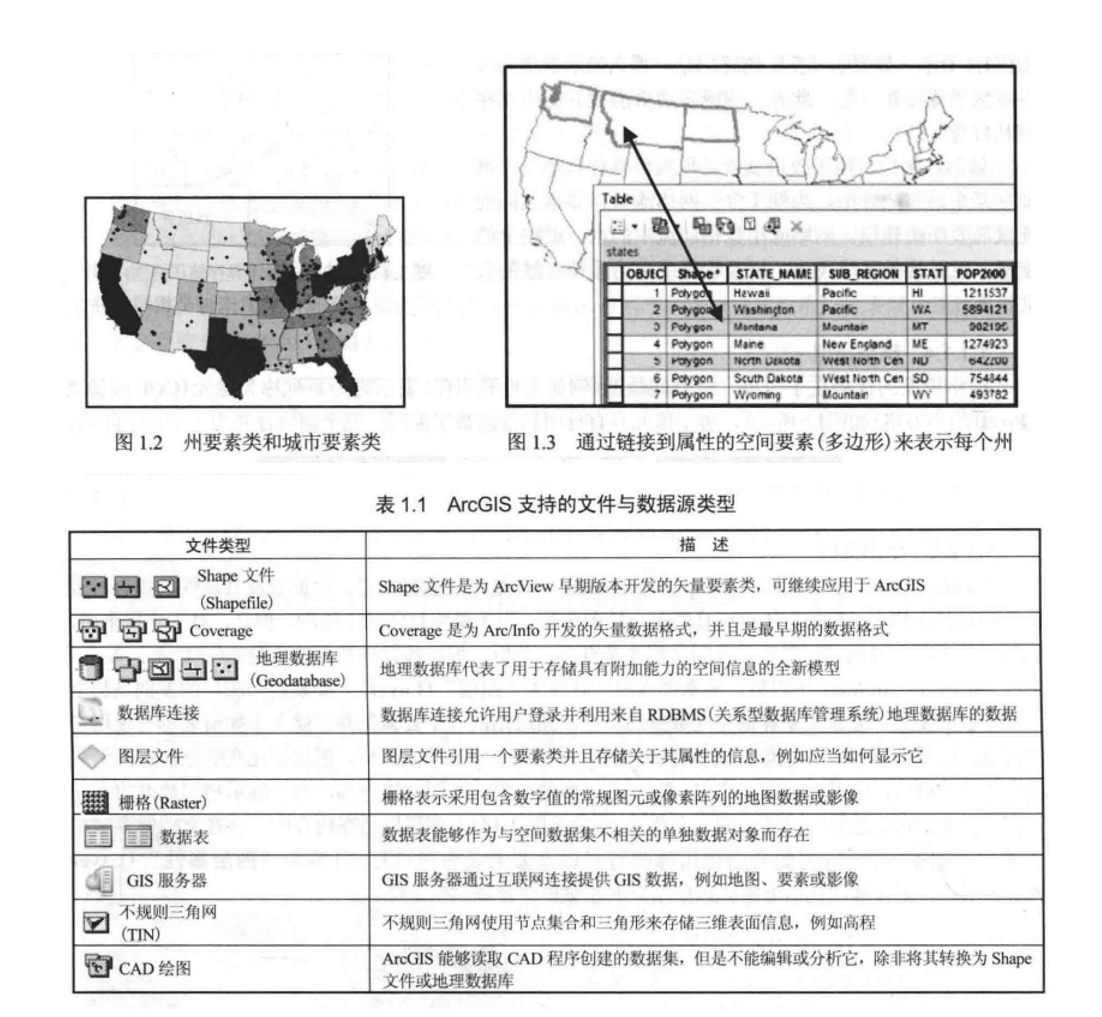
排序XXXXXXXXX
信息学奥赛|常见排序算法总结(C+) - 腾讯云开发者社区-腾讯云 (tencent.com) https://cloud.tencent.com/developer/news/975232 常用序号层级排序 一、序号 序号Sequence Number,有顺序的号码,如数字序号…...

【文件解析漏洞】实战详解!
漏洞描述: 文件解析漏洞是由于中间件错误的将任意格式的文件解析成网页可执行文件,配合文件上传漏洞进行GetShell的漏洞! IIS解析漏洞: IIS6.X: 方式一:目录解析 在网站下建立文件夹的名字为.asp/.asa 的文件夹,其目…...

【杂谈】学会让你节省三秒钟——Dev-c++的缺省源
【杂谈】学会让你节省三秒钟——Dev-c的缺省源 1.前言2.缺省源的介绍3.注意 1.前言 你是否在为每次写程序都要自己手打一遍框架而感到苦恼?为什么大佬的Dev-C一新建文件就会自动出现程序框架?看完这篇文章,让你也能成为大佬,不用再…...

推荐一款前端滑动验证码插件(Vue、uniapp)
uniapp版本:滑块拼图验证码,有后端,简单几步即可实现,小程序、h5都可以用 - DCloud 插件市场 Vue版本及cdn版本可以查阅文档: 行为验证 | Poster 文档 示例代码: <template><view id"app&…...

【Git】git stash
目录 基本概念参数详解listshowsavepushpop|applydropclearbranch 参考文章 Git的stash命令是一个非常实用的功能,它允许开发者临时保存工作目录和暂存区的更改,以便能够切换到其他分支或进行其他操作,而不会丢失当前的修改。以下是git stash…...

不得不安利的程序员开发神器,太赞了!!
作为一名程序员,你是否常常为繁琐的后端服务而感到头疼?是否希望有一种工具可以帮你简化开发流程,让你专注于创意和功能开发?今天,我要向大家隆重推荐一款绝佳的开发神器——MemFire Cloud。它专为懒人开发者准备&…...

吴恩达机器学习C1W2Lab06-使用Scikit-Learn进行线性回归
前言 有一个开源的、商业上可用的机器学习工具包,叫做scikit-learn。这个工具包包含了你将在本课程中使用的许多算法的实现。 目标 在本实验室你可以: 利用scikit-learn实现基于正态方程的近似解线性回归 工具 您将使用scikit-learn中的函数以及ma…...

CSS实现表格无限轮播
<div className{styles.tableTh}><div className{styles.thItem} style{{ width: 40% }}>报警名称</div><div className{styles.thItem} style{{ width: 35% }}>开始时间</div><div className{styles.thItem} style{{ width: 25% }}>状态&…...

编程小白如何从迷茫走出
针对新生们常常感到的迷茫,以下是如何选择适合自己的编程语言、如何制定有效的学习计划以及如何避免常见的学习陷阱的详细建议: 一、如何选择适合自己的编程语言 明确需求和目标:不同的编程语言有不同的特点和适用场景。例如,Py…...

14 B端产品的运营管理
通过运营找到需求并通过交换价值提供供给,再逐步扩大规模、站稳脚跟,辅助产品在商业竞争中获胜。 B端产品运营框架 1. 打通渠道 目的:触达客户。 环节:文案策划、活动策划→广告渠道推广→线下BD。 线下BD:通过见面…...

STM32_RTOS学习笔记——1(列表与列表项)
总体RTOS笔记目录 一,列表与列表项(本文) 二,待定 视频参考:B站野火 一,C语言列表概念 列表就是C语言中的链表,链表就如同下面的衣架一样,需要的各种内容可以参考 C语言链表可…...

子网划分案例
划分子网是将一个较大的网络划分为多个较小的子网,以提高网络管理和安全性 子网划分可以更有效地利用 IP 地址空间,并且有助于控制网络流量、提高网络性能和安全性。 子网划分的主要步骤如下: 确定需要划分的子网数量以及每个子网所需的主…...

javaweb_02:Maven
一、引入 在javaweb的开发中,需要使用大量的jar包,我们得手动去导入,而Maven可以自动帮我们导入和配置这个jar包。 二、Maven项目框架管理工具 核心思想:约定大于配置(有约束不违反):Maven会…...

19.延迟队列优化
问题 前面所讲的延迟队列有一个不足之处,比如现在有一个需求需要延迟半个小时的消息,那么就只有添加一个新的队列。那就意味着,每新增一个不同时间需求,就会新创建一个队列。 解决方案 应该讲消息的时间不要跟队列绑定…...

P10477 Subway tree systems 题解,c++ 树相关题目
题目 poj 链接 洛谷链接 n n n 组数据,每组数据给定两个 01 01 01 串(长度不超过 3000 3000 3000),意思如下: 对于每一个 0 0 0,代表该节点有一个子节点,并前往该子节点。对于每一个 1 1 …...

18.jdk源码阅读之CopyOnWriteArrayList
1. 写在前面 CopyOnWriteArrayList 是 Java 中的一种线程安全的 List 实现,基于“写时复制”(Copy-On-Write)机制。下面几个问题大家可以先思考下,在阅读源码的过程中都会解答: CopyOnWriteArrayList 适用于哪些场景…...

美股:AMD展现乐观前景,挑战AI加速器市场霸主
在科技行业的激烈竞争中,AMD公司近期发布了对当前季度收入的乐观预测,显示出其新推出 一、AMD第三季度营收预期超越分析师平均预期 AMD在周二的声明中预计,第三季度营收将达到约67亿美元,这一数字超出了分析师此前平均预期的66.…...

如何提高计算机视觉技术在复杂环境和低光照条件下的物体识别准确率?
要在复杂环境和低光照条件下提高计算机视觉技术的物体识别准确率,可以采取以下几个方法: 数据增强:在训练集中添加各种复杂环境和低光照条件下的图片,通过增加数据的多样性,使算法能够更好地适应各种场景。 预处理&am…...

Module Federation 和 Native Federation 的比较
前言 Module Federation 是 Webpack 5 引入的微前端架构方案,允许不同独立构建的应用在运行时动态共享模块。 Native Federation 是 Angular 官方基于 Module Federation 理念实现的专为 Angular 优化的微前端方案。 概念解析 Module Federation (模块联邦) Modul…...

Matlab | matlab常用命令总结
常用命令 一、 基础操作与环境二、 矩阵与数组操作(核心)三、 绘图与可视化四、 编程与控制流五、 符号计算 (Symbolic Math Toolbox)六、 文件与数据 I/O七、 常用函数类别重要提示这是一份 MATLAB 常用命令和功能的总结,涵盖了基础操作、矩阵运算、绘图、编程和文件处理等…...

【python异步多线程】异步多线程爬虫代码示例
claude生成的python多线程、异步代码示例,模拟20个网页的爬取,每个网页假设要0.5-2秒完成。 代码 Python多线程爬虫教程 核心概念 多线程:允许程序同时执行多个任务,提高IO密集型任务(如网络请求)的效率…...

ios苹果系统,js 滑动屏幕、锚定无效
现象:window.addEventListener监听touch无效,划不动屏幕,但是代码逻辑都有执行到。 scrollIntoView也无效。 原因:这是因为 iOS 的触摸事件处理机制和 touch-action: none 的设置有关。ios有太多得交互动作,从而会影响…...
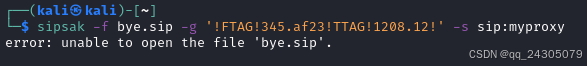
sipsak:SIP瑞士军刀!全参数详细教程!Kali Linux教程!
简介 sipsak 是一个面向会话初始协议 (SIP) 应用程序开发人员和管理员的小型命令行工具。它可以用于对 SIP 应用程序和设备进行一些简单的测试。 sipsak 是一款 SIP 压力和诊断实用程序。它通过 sip-uri 向服务器发送 SIP 请求,并检查收到的响应。它以以下模式之一…...

管理学院权限管理系统开发总结
文章目录 🎓 管理学院权限管理系统开发总结 - 现代化Web应用实践之路📝 项目概述🏗️ 技术架构设计后端技术栈前端技术栈 💡 核心功能特性1. 用户管理模块2. 权限管理系统3. 统计报表功能4. 用户体验优化 🗄️ 数据库设…...
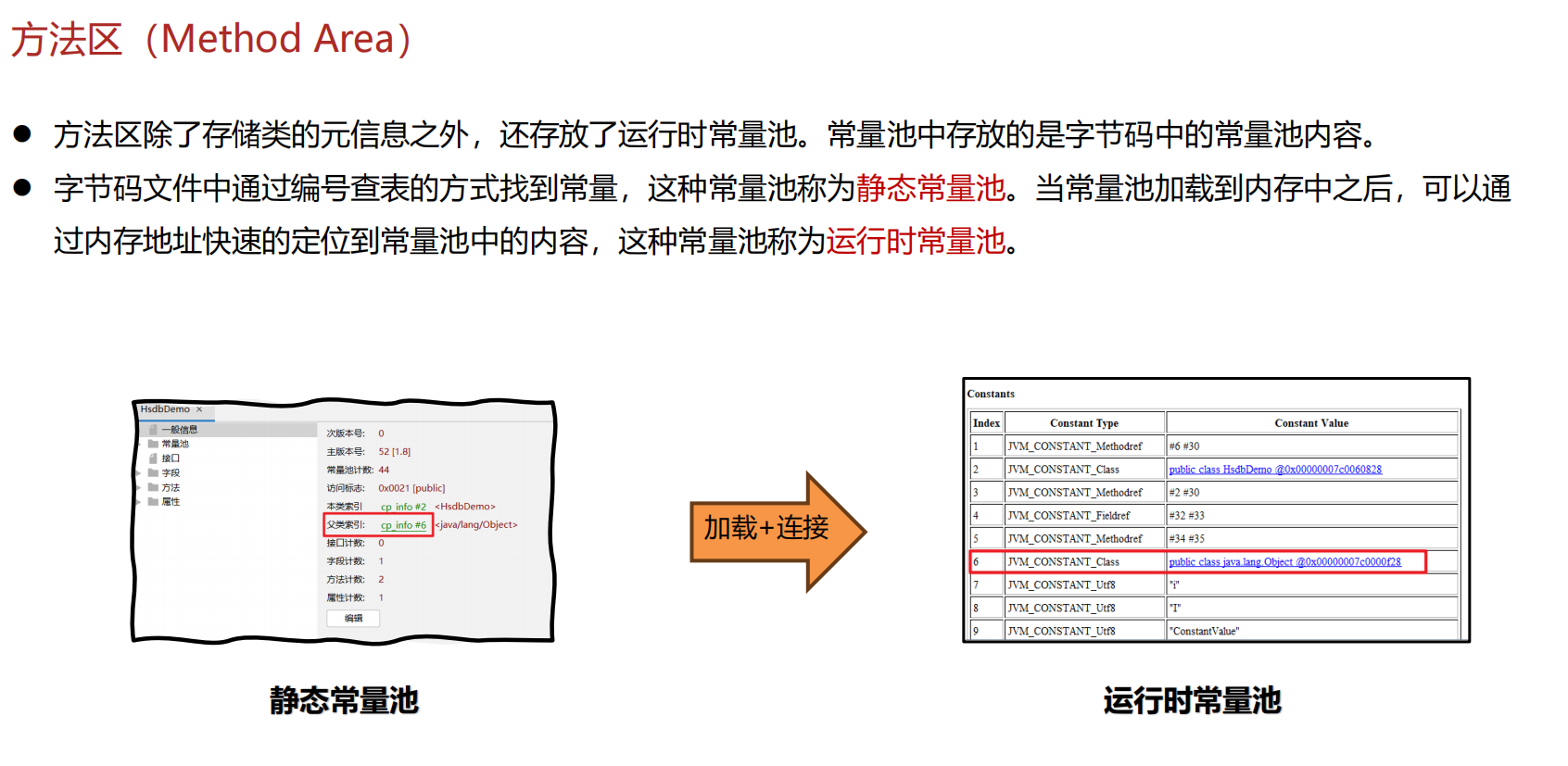
JVM 内存结构 详解
内存结构 运行时数据区: Java虚拟机在运行Java程序过程中管理的内存区域。 程序计数器: 线程私有,程序控制流的指示器,分支、循环、跳转、异常处理、线程恢复等基础功能都依赖这个计数器完成。 每个线程都有一个程序计数…...
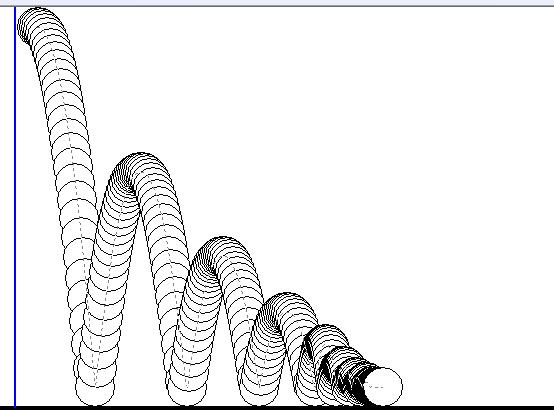
MFC 抛体运动模拟:常见问题解决与界面美化
在 MFC 中开发抛体运动模拟程序时,我们常遇到 轨迹残留、无效刷新、视觉单调、物理逻辑瑕疵 等问题。本文将针对这些痛点,详细解析原因并提供解决方案,同时兼顾界面美化,让模拟效果更专业、更高效。 问题一:历史轨迹与小球残影残留 现象 小球运动后,历史位置的 “残影”…...
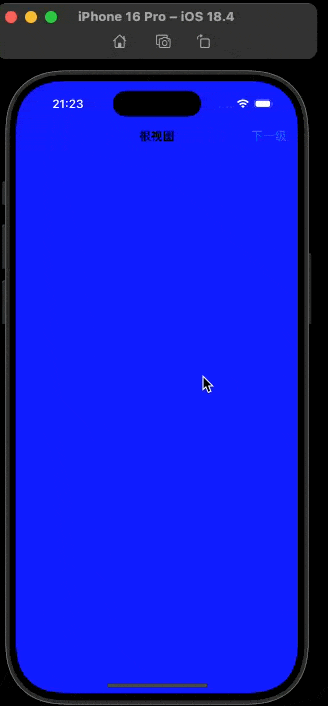
push [特殊字符] present
push 🆚 present 前言present和dismiss特点代码演示 push和pop特点代码演示 前言 在 iOS 开发中,push 和 present 是两种不同的视图控制器切换方式,它们有着显著的区别。 present和dismiss 特点 在当前控制器上方新建视图层级需要手动调用…...
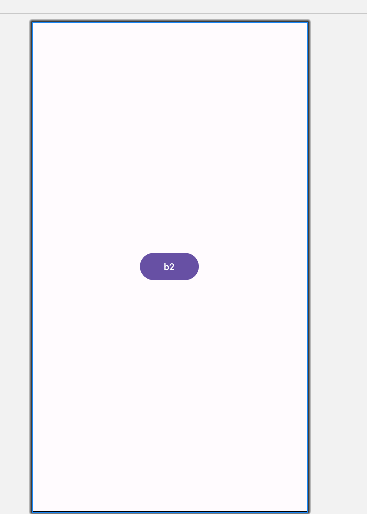
android RelativeLayout布局
<?xml version"1.0" encoding"utf-8"?> <RelativeLayout xmlns:android"http://schemas.android.com/apk/res/android"android:layout_width"match_parent"android:layout_height"match_parent"android:gravity&…...
