14、SpringMVC执行流程
文章目录
- 14、SpringMVC执行流程
- 14.1、SpringMVC常用组件
- 1 DispatcherServlet(前端控制器)
- 2 HandlerMapping(处理器映射器)
- 3 Handler(处理器)
- 4 HandlerAdapter(处理器适配器)
- 5 ViewResolver(视图解析器)
- 6 View(视图)
- 14.2、DispatcherServlet初始化过程
- 1 初始化WebApplicationContext
- 2 创建WebApplicationContext
- 3 DispatcherServlet初始化策略
- 14.3、DispatcherServlet调用组件处理请求
- 1 processRequest()
- 2 doService()
- 3 doDispatch()
- 4 processDispatchResult()
- 14.4、SpringMVC的执行流程
- 1 DispatcherServlet
- 2 控制器方法不存在
- 3 控制器方法存在则执行下面的流程
- 4 额外的工作
- 5 余下步骤
- 14.5、画图
【尚硅谷】SSM框架全套教程-讲师:杨博超
保持热爱、奔赴山河
14、SpringMVC执行流程
14.1、SpringMVC常用组件
1 DispatcherServlet(前端控制器)
介绍:前端控制器,不需要工程师开发,由框架提供
作用:统一处理请求和响应,整个流程控制的中心,由它调用其它组件处理用户的请求
2 HandlerMapping(处理器映射器)
介绍:处理器映射器,不需要工程师开发,由框架提供
作用:根据请求的url、method等信息查找Handler,即控制器方法
3 Handler(处理器)
介绍:处理器,需要工程师开发
作用:在DispatcherServlet的控制下Handler对具体的用户请求进行处理
4 HandlerAdapter(处理器适配器)
介绍:处理器适配器,不需要工程师开发,由框架提供
作用:通过HandlerAdapter对处理器(控制器方法)进行执行
5 ViewResolver(视图解析器)
介绍:视图解析器,不需要工程师开发,由框架提供
作用:进行视图解析,得到相应的视图,例如:ThymeleafView、InternalResourceView、RedirectView
6 View(视图)
介绍:视图
作用:将模型数据通过页面展示给用户
14.2、DispatcherServlet初始化过程
DispatcherServlet 本质上是一个 Servlet,所以天然的遵循 Servlet 的生命周期。
所以宏观上是 Servlet生命周期来进行调度。
继承关系
DispatcherServlet
public class DispatcherServlet extends FrameworkServlet {}
FrameworkServlet
public abstract class FrameworkServlet extends HttpServletBean implements ApplicationContextAware {}
HttpServletBean
public abstract class HttpServletBean extends HttpServlet implements EnvironmentCapable, EnvironmentAware {}
HttpServlet
public abstract class HttpServlet extends GenericServlet{}
GenericServlet
public abstract class GenericServlet implements Servlet, ServletConfig, java.io.Serializable{}
Servlet
public interface Servlet {}
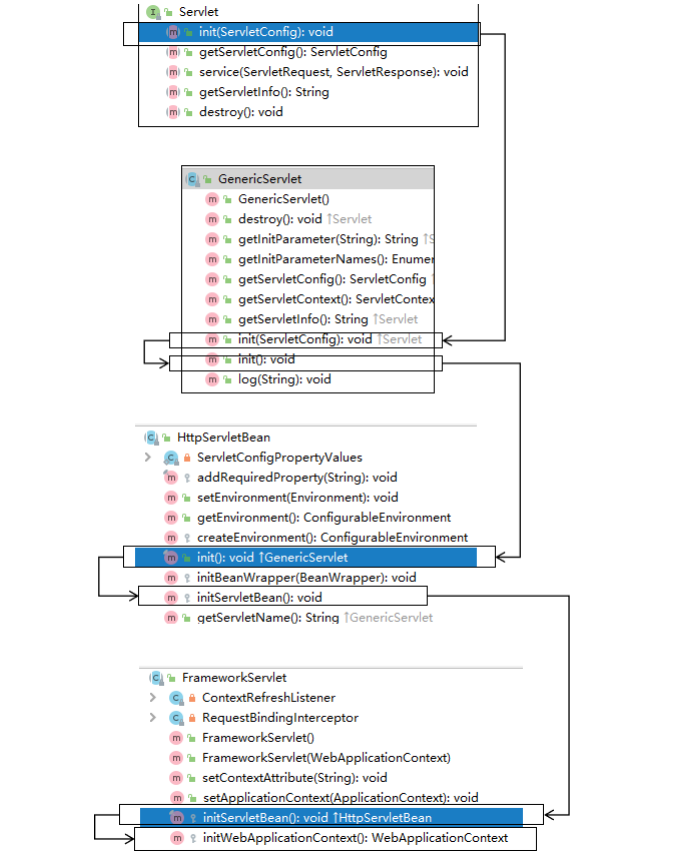
1 初始化WebApplicationContext
所在类:org.springframework.web.servlet.FrameworkServlet
@Override
protected final void initServletBean() throws ServletException {getServletContext().log("Initializing Spring " + getClass().getSimpleName() + " '" + getServletName() + "'");if (logger.isInfoEnabled()) {logger.info("Initializing Servlet '" + getServletName() + "'");}long startTime = System.currentTimeMillis();try {//初始化 WebApplicationContextthis.webApplicationContext = initWebApplicationContext();initFrameworkServlet();}catch (ServletException | RuntimeException ex) {logger.error("Context initialization failed", ex);throw ex;}if (logger.isDebugEnabled()) {String value = this.enableLoggingRequestDetails ?"shown which may lead to unsafe logging of potentially sensitive data" :"masked to prevent unsafe logging of potentially sensitive data";logger.debug("enableLoggingRequestDetails='" + this.enableLoggingRequestDetails +"': request parameters and headers will be " + value);}if (logger.isInfoEnabled()) {logger.info("Completed initialization in " + (System.currentTimeMillis() - startTime) + " ms");}
}
所在类:org.springframework.web.servlet.FrameworkServlet
protected WebApplicationContext initWebApplicationContext() {WebApplicationContext rootContext =WebApplicationContextUtils.getWebApplicationContext(getServletContext());WebApplicationContext wac = null;if (this.webApplicationContext != null) {// A context instance was injected at construction time -> use itwac = this.webApplicationContext;if (wac instanceof ConfigurableWebApplicationContext) {ConfigurableWebApplicationContext cwac = (ConfigurableWebApplicationContext) wac;if (!cwac.isActive()) {// The context has not yet been refreshed -> provide services such as// setting the parent context, setting the application context id, etcif (cwac.getParent() == null) {// The context instance was injected without an explicit parent -> set// the root application context (if any; may be null) as the parentcwac.setParent(rootContext);}configureAndRefreshWebApplicationContext(cwac);}}}if (wac == null) {// No context instance was injected at construction time -> see if one// has been registered in the servlet context. If one exists, it is assumed// that the parent context (if any) has already been set and that the// user has performed any initialization such as setting the context idwac = findWebApplicationContext();}if (wac == null) {// No context instance is defined for this servlet -> create a local one// 创建WebApplicationContextwac = createWebApplicationContext(rootContext);}if (!this.refreshEventReceived) {// Either the context is not a ConfigurableApplicationContext with refresh// support or the context injected at construction time had already been// refreshed -> trigger initial onRefresh manually here.synchronized (this.onRefreshMonitor) {// 刷新WebApplicationContextonRefresh(wac);}}if (this.publishContext) {// Publish the context as a servlet context attribute.// 将IOC容器在应用域共享String attrName = getServletContextAttributeName();getServletContext().setAttribute(attrName, wac);}return wac;
}
2 创建WebApplicationContext
所在类:org.springframework.web.servlet.FrameworkServlet
protected WebApplicationContext createWebApplicationContext(@Nullable WebApplicationContext parent) {return createWebApplicationContext((ApplicationContext) parent);
}
所在类:org.springframework.web.servlet.FrameworkServlet
protected WebApplicationContext createWebApplicationContext(@Nullable ApplicationContext parent) {Class<?> contextClass = getContextClass();if (!ConfigurableWebApplicationContext.class.isAssignableFrom(contextClass)) {throw new ApplicationContextException("Fatal initialization error in servlet with name '" + getServletName() +"': custom WebApplicationContext class [" + contextClass.getName() +"] is not of type ConfigurableWebApplicationContext");}// 通过反射创建 IOC 容器对象ConfigurableWebApplicationContext wac =(ConfigurableWebApplicationContext) BeanUtils.instantiateClass(contextClass);wac.setEnvironment(getEnvironment());// 设置父容器wac.setParent(parent);String configLocation = getContextConfigLocation();if (configLocation != null) {wac.setConfigLocation(configLocation);}configureAndRefreshWebApplicationContext(wac);return wac;
}
3 DispatcherServlet初始化策略
FrameworkServlet 创建 WebApplicationContext后,刷新容器,调用onRefresh(wac),此方法在DispatcherServlet中进行了重写,调用了initStrategies(context)方法,初始化策略,即初始化DispatcherServlet的各个组件
所在类:package org.springframework.web.servlet.FrameworkServlet
protected void onRefresh(ApplicationContext context) {// For subclasses: do nothing by default.
}
所在类:org.springframework.web.servlet.DispatcherServlet
@Override
protected void onRefresh(ApplicationContext context) {initStrategies(context);
}
所在类:org.springframework.web.servlet.DispatcherServlet
protected void initStrategies(ApplicationContext context) {initMultipartResolver(context); // 初始化文件上传解析器initLocaleResolver(context); // 初始化本地解析器initThemeResolver(context); // initHandlerMappings(context); // 初始化处理器映射器initHandlerAdapters(context); // 初始化处理器适配器initHandlerExceptionResolvers(context); // 初始化异常解析器initRequestToViewNameTranslator(context); // initViewResolvers(context); // 初始化视图解析器initFlashMapManager(context); //
}
14.3、DispatcherServlet调用组件处理请求
1 processRequest()
FrameworkServlet重写HttpServlet中的service()和doXxx(),这些方法中调用了processRequest(request, response)
所在类:org.springframework.web.servlet.FrameworkServlet
protected final void processRequest(HttpServletRequest request, HttpServletResponse response)throws ServletException, IOException {long startTime = System.currentTimeMillis();Throwable failureCause = null;LocaleContext previousLocaleContext = LocaleContextHolder.getLocaleContext();LocaleContext localeContext = buildLocaleContext(request);RequestAttributes previousAttributes = RequestContextHolder.getRequestAttributes();ServletRequestAttributes requestAttributes = buildRequestAttributes(request, response, previousAttributes);WebAsyncManager asyncManager = WebAsyncUtils.getAsyncManager(request);asyncManager.registerCallableInterceptor(FrameworkServlet.class.getName(), new RequestBindingInterceptor());initContextHolders(request, localeContext, requestAttributes);try {// 执行服务,doService()是一个抽象方法,在DispatcherServlet中进行了重写doService(request, response);}catch (ServletException | IOException ex) {failureCause = ex;throw ex;}catch (Throwable ex) {failureCause = ex;throw new NestedServletException("Request processing failed", ex);}finally {resetContextHolders(request, previousLocaleContext, previousAttributes);if (requestAttributes != null) {requestAttributes.requestCompleted();}logResult(request, response, failureCause, asyncManager);publishRequestHandledEvent(request, response, startTime, failureCause);}
}
2 doService()
所在类:org.springframework.web.servlet.DispatcherServlet
@Override
protected void doService(HttpServletRequest request, HttpServletResponse response) throws Exception {logRequest(request);// Keep a snapshot of the request attributes in case of an include,// to be able to restore the original attributes after the include.Map<String, Object> attributesSnapshot = null;if (WebUtils.isIncludeRequest(request)) {attributesSnapshot = new HashMap<>();Enumeration<?> attrNames = request.getAttributeNames();while (attrNames.hasMoreElements()) {String attrName = (String) attrNames.nextElement();if (this.cleanupAfterInclude || attrName.startsWith(DEFAULT_STRATEGIES_PREFIX)) {attributesSnapshot.put(attrName, request.getAttribute(attrName));}}}// Make framework objects available to handlers and view objects.request.setAttribute(WEB_APPLICATION_CONTEXT_ATTRIBUTE, getWebApplicationContext());request.setAttribute(LOCALE_RESOLVER_ATTRIBUTE, this.localeResolver);request.setAttribute(THEME_RESOLVER_ATTRIBUTE, this.themeResolver);request.setAttribute(THEME_SOURCE_ATTRIBUTE, getThemeSource());if (this.flashMapManager != null) {FlashMap inputFlashMap = this.flashMapManager.retrieveAndUpdate(request, response);if (inputFlashMap != null) {request.setAttribute(INPUT_FLASH_MAP_ATTRIBUTE, Collections.unmodifiableMap(inputFlashMap));}request.setAttribute(OUTPUT_FLASH_MAP_ATTRIBUTE, new FlashMap());request.setAttribute(FLASH_MAP_MANAGER_ATTRIBUTE, this.flashMapManager);}RequestPath previousRequestPath = null;if (this.parseRequestPath) {previousRequestPath = (RequestPath) request.getAttribute(ServletRequestPathUtils.PATH_ATTRIBUTE);ServletRequestPathUtils.parseAndCache(request);}try {// 处理请求和响应doDispatch(request, response);}finally {if (!WebAsyncUtils.getAsyncManager(request).isConcurrentHandlingStarted()) {// Restore the original attribute snapshot, in case of an include.if (attributesSnapshot != null) {restoreAttributesAfterInclude(request, attributesSnapshot);}}if (this.parseRequestPath) {ServletRequestPathUtils.setParsedRequestPath(previousRequestPath, request);}}
}
3 doDispatch()
所在类:org.springframework.web.servlet.DispatcherServlet
protected void doDispatch(HttpServletRequest request, HttpServletResponse response) throws Exception {HttpServletRequest processedRequest = request;HandlerExecutionChain mappedHandler = null;boolean multipartRequestParsed = false;WebAsyncManager asyncManager = WebAsyncUtils.getAsyncManager(request);try {ModelAndView mv = null;Exception dispatchException = null;try {processedRequest = checkMultipart(request);multipartRequestParsed = (processedRequest != request);// Determine handler for the current request.// Determine handler for the current request./*mappedHandler:调用链包含handler、interceptorList、interceptorIndexhandler:浏览器发送的请求所匹配的控制器方法interceptorList:处理控制器方法的所有拦截器集合interceptorIndex:拦截器索引,控制拦截器afterCompletion()的执行*/mappedHandler = getHandler(processedRequest);if (mappedHandler == null) {noHandlerFound(processedRequest, response);return;}// Determine handler adapter for the current request.// 通过控制器方法创建相应的处理器适配器,调用所对应的控制器方法HandlerAdapter ha = getHandlerAdapter(mappedHandler.getHandler());// Process last-modified header, if supported by the handler.String method = request.getMethod();boolean isGet = HttpMethod.GET.matches(method);if (isGet || HttpMethod.HEAD.matches(method)) {long lastModified = ha.getLastModified(request, mappedHandler.getHandler());if (new ServletWebRequest(request, response).checkNotModified(lastModified) && isGet) {return;}}// 调用拦截器的preHandle()if (!mappedHandler.applyPreHandle(processedRequest, response)) {return;}// Actually invoke the handler.// 由处理器适配器调用具体的控制器方法,最终获得ModelAndView对象mv = ha.handle(processedRequest, response, mappedHandler.getHandler());if (asyncManager.isConcurrentHandlingStarted()) {return;}applyDefaultViewName(processedRequest, mv);// 调用拦截器的postHandle()mappedHandler.applyPostHandle(processedRequest, response, mv);}catch (Exception ex) {dispatchException = ex;}catch (Throwable err) {// As of 4.3, we're processing Errors thrown from handler methods as well,// making them available for @ExceptionHandler methods and other scenarios.dispatchException = new NestedServletException("Handler dispatch failed", err);}// 后续处理:处理模型数据和渲染视图processDispatchResult(processedRequest, response, mappedHandler, mv, dispatchException);}catch (Exception ex) {triggerAfterCompletion(processedRequest, response, mappedHandler, ex);}catch (Throwable err) {triggerAfterCompletion(processedRequest, response, mappedHandler,new NestedServletException("Handler processing failed", err));}finally {if (asyncManager.isConcurrentHandlingStarted()) {// Instead of postHandle and afterCompletionif (mappedHandler != null) {mappedHandler.applyAfterConcurrentHandlingStarted(processedRequest, response);}}else {// Clean up any resources used by a multipart request.if (multipartRequestParsed) {cleanupMultipart(processedRequest);}}}
}
4 processDispatchResult()
private void processDispatchResult(HttpServletRequest request, HttpServletResponse response,@Nullable HandlerExecutionChain mappedHandler, @Nullable ModelAndView mv,@Nullable Exception exception) throws Exception {boolean errorView = false;if (exception != null) {if (exception instanceof ModelAndViewDefiningException) {logger.debug("ModelAndViewDefiningException encountered", exception);mv = ((ModelAndViewDefiningException) exception).getModelAndView();}else {Object handler = (mappedHandler != null ? mappedHandler.getHandler() : null);mv = processHandlerException(request, response, handler, exception);errorView = (mv != null);}}// Did the handler return a view to render?if (mv != null && !mv.wasCleared()) {// 处理模型数据和渲染视图render(mv, request, response);if (errorView) {WebUtils.clearErrorRequestAttributes(request);}}else {if (logger.isTraceEnabled()) {logger.trace("No view rendering, null ModelAndView returned.");}}if (WebAsyncUtils.getAsyncManager(request).isConcurrentHandlingStarted()) {// Concurrent handling started during a forwardreturn;}if (mappedHandler != null) {// Exception (if any) is already handled..// 调用拦截器的afterCompletion()mappedHandler.triggerAfterCompletion(request, response, null);}
}
14.4、SpringMVC的执行流程
1 DispatcherServlet
用户向服务器发送请求,请求被SpringMVC DispatcherServlet(前端控制器)捕获。
DispatcherServlet(前端控制器)对请求URL进行解析,得到请求资源标识符(URI),判断请求URI对应的映射:
假设请求的url为 : http://localhost:8080/SpringMVC/hello
如上url拆分成三部分:
http://localhost:8080 ------> 服务器域名
SpringMVC ------> 部署在服务器上的web站点
hello ------> 表示控制器方法
通过分析,如上url表示为:请求位于服务器localhost:8080上的SpringMVC站点的hello控制器方法
2 控制器方法不存在
再判断是否配置了
<!--默认servlet处理-->
<mvc:default-servlet-handler></mvc:default-servlet-handler>
<!--开启mvc注解驱动-->
<mvc:annotation-driven/>
如果没配置,则控制台报映射查找不到,客户端展示404错误
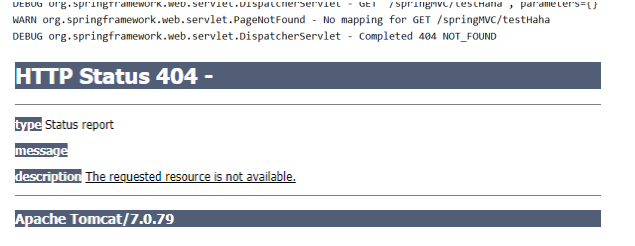
如果有配置,则先交给 DispatcherServlet(前端控制器) 处理,处理不了,再交给默认servlet处理,访问目标资源(一般为静态资源,如:JS,CSS,HTML),找不到客户端也会展示404错误
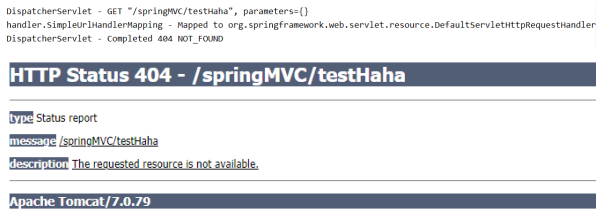
3 控制器方法存在则执行下面的流程
根据该URI,调用HandlerMapping(处理器映射器)获得该Handler(处理器:controller中的方法)配置的所有相关的对象(包括Handler对象以及Handler对象对应的拦截器),最后以HandlerExecutionChain执行链对象的形式返回。
DispatcherServlet 根据获得的 Handler,选择一个合适的HandlerAdapter(处理器适配器),用于执行控制器方法。
如果成功获得HandlerAdapter(处理器适配器),此时将开始执行拦截器的 preHandler(…)方法【正向】
提取Request中的模型数据,填充Handler入参,开始执行Handler(处理器)方法,处理请求。
在填充Handler的入参过程中,根据你的配置,Spring将帮你做一些额外的工作:
4 额外的工作
a HttpMessageConveter(报文信息转换器@RequestBody注解): 将请求消息(如Json、xml等数据)转换成一个对象,将对象转换为指定的响应信息
b 数据转换:对请求消息进行数据转换。如String转换成Integer、Double等
c 数据格式化:对请求消息进行数据格式化。 如将字符串转换成格式化数字或格式化日期等
d 数据验证: 验证数据的有效性(长度、格式等),验证结果存储到BindingResult或Error中
5 余下步骤
Handler执行完成后,向DispatcherServlet 返回一个ModelAndView对象。
此时将开始执行拦截器的 postHandle(…)方法【逆向】
根据返回的ModelAndView(此时会判断是否存在异常:如果存在异常,则执行HandlerExceptionResolver进行异常处理)选择一个适合的
ViewResolver(视图解析器)进行视图解析,根据Model和View,来渲染视图
渲染视图完毕执行拦截器的afterCompletion(…)方法【逆向】
将渲染结果返回给客户端
14.5、画图
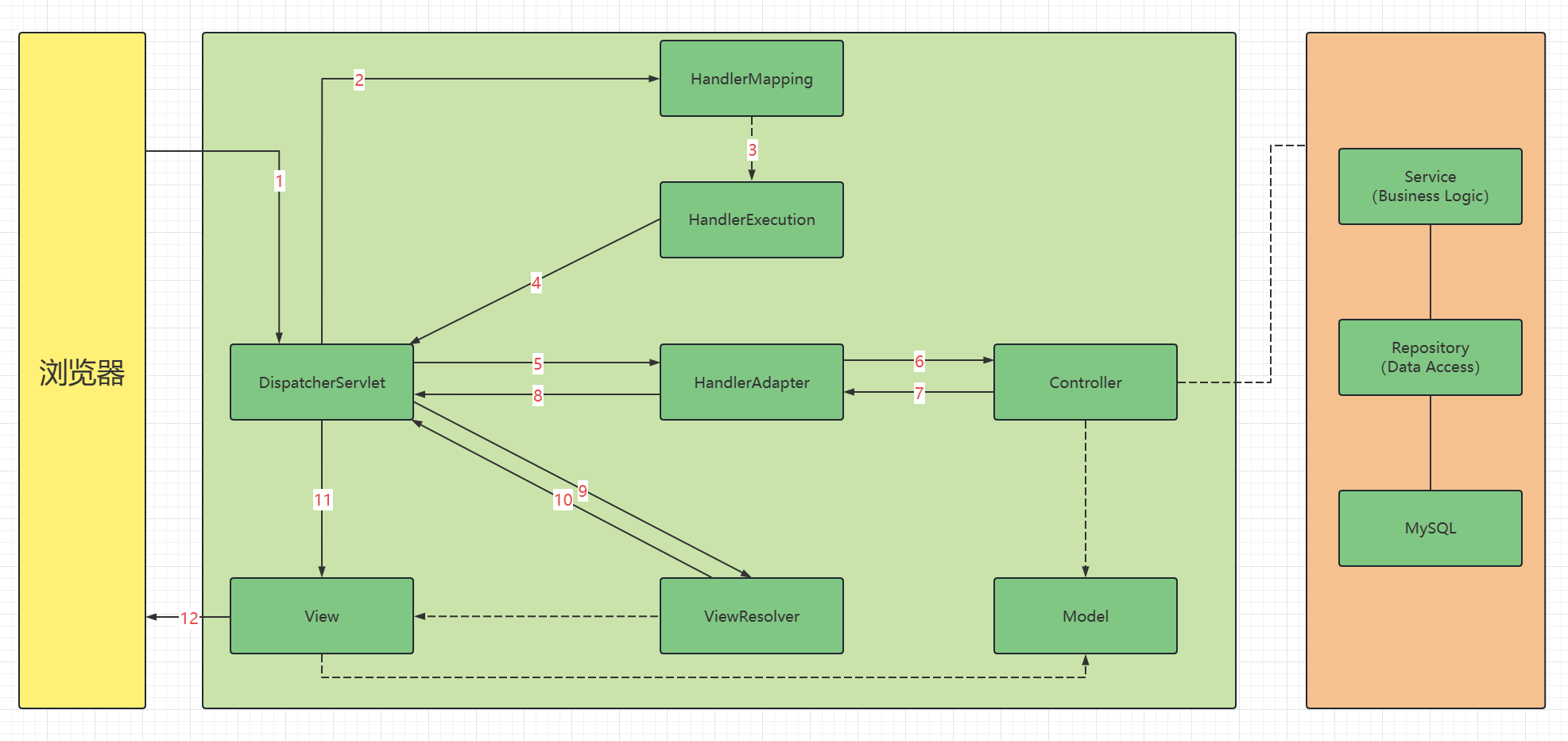
图为SpringMVC的一个较完整的流程图,实线表示SpringMVC框架提供的技术,不需要开发者实现,虚线表示需要开发者实现。
相关文章:
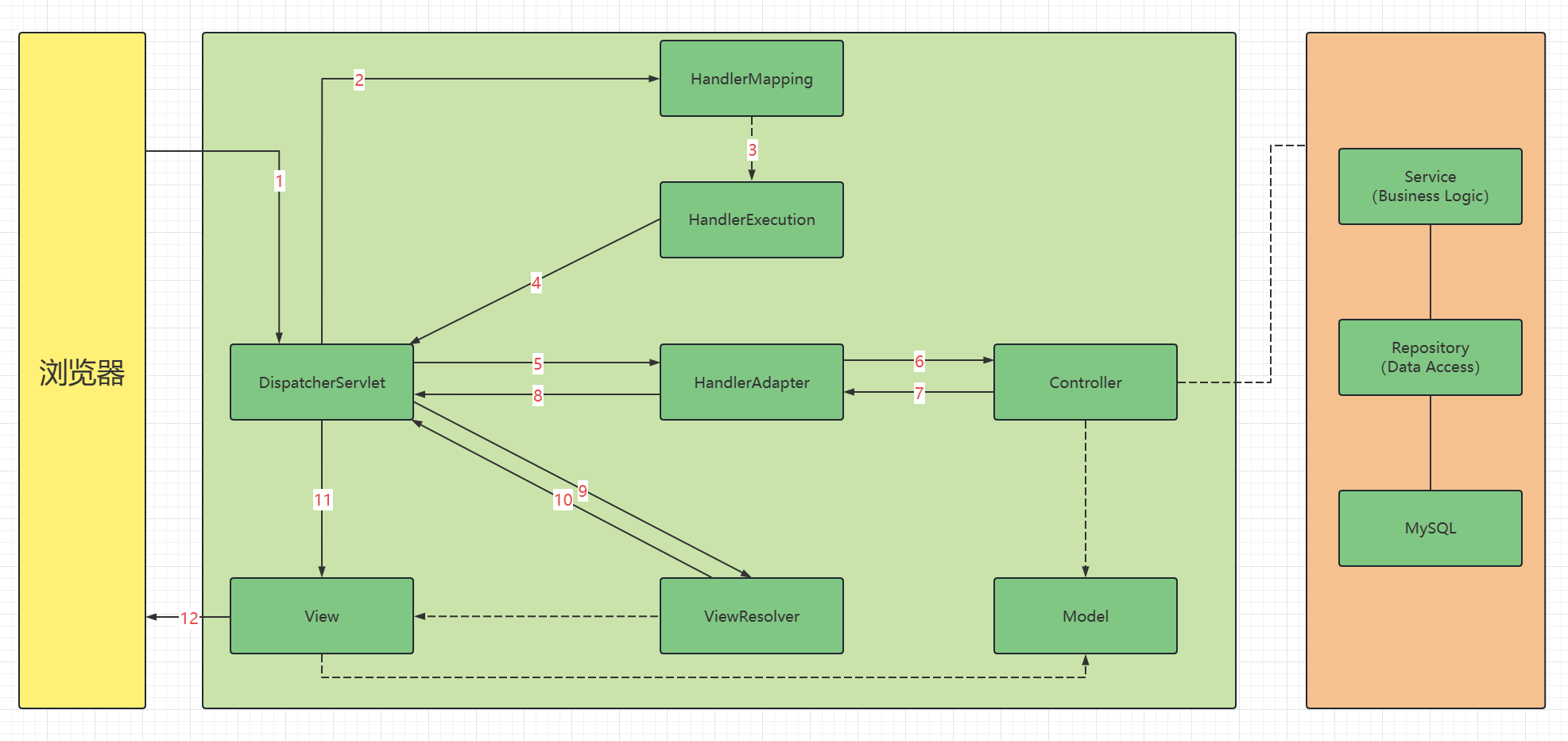
14、SpringMVC执行流程
文章目录14、SpringMVC执行流程14.1、SpringMVC常用组件1 DispatcherServlet(前端控制器)2 HandlerMapping(处理器映射器)3 Handler(处理器)4 HandlerAdapter(处理器适配器)5 ViewRe…...
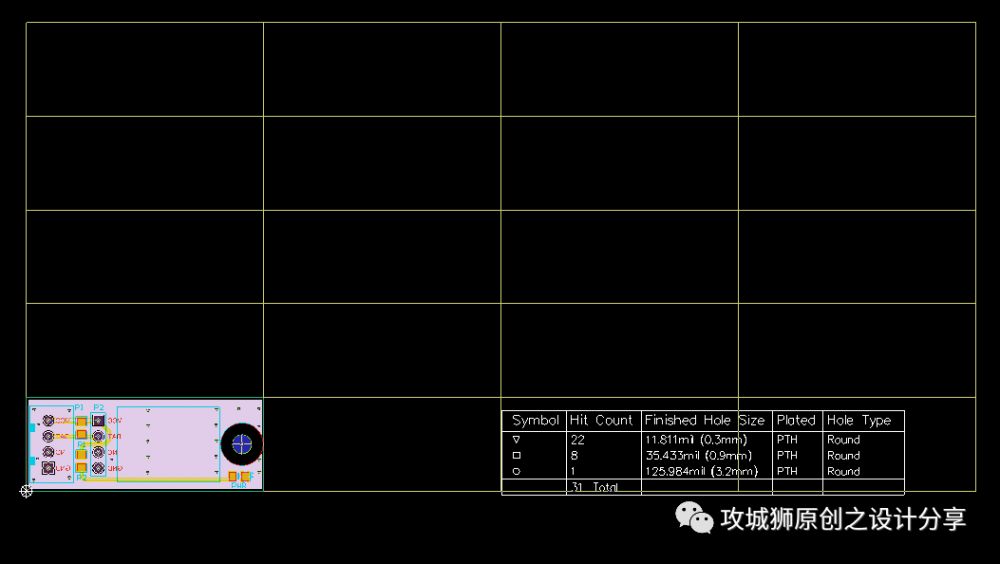
2步搞定拼版!AD通用拼版技巧分享!
你是不是也看过很多拼版教程,一整篇文章全部都是文字说明和各种图示,照着一步步去做,都需要一些时间才能勉强搞定。 之前我用过AD20的自带拼版工具,功能上比较简单,而且菜单没有全部汉化,对于新手来说&…...

再学C语言47:字符串输出
C中有3个用于输出字符串的标准库函数:puts(),fputs(),printf() 一、puts()函数 示例代码: /* test of puts() function */ #include <stdio.h>#define ARR_T "I am an array."int main(void) {char str1[100] …...

银行数字化转型导师坚鹏:如何制定银行数字化转型年度培训规划
如何制定银行数字化转型年度培训规划 ——以推动银行数字化转型战略落地为核心,实现知行果合一课程背景: 很多银行都在开展银行数字化转型培训工作,目前存在以下问题急需解决:缺少针对性的银行数字化转型年度培训规划不清楚如…...

RFID技术在物流行业中的应用:优化物流流程,提高效率
随着物流行业的不断发展,如何优化物流流程、提高效率成为了每个物流从业者关注的重点。RFID技术作为一种先进的自动识别技术,正逐渐被广泛应用于物流行业,帮助企业降低成本、提高运营效率。本文将重点介绍RFID技术在物流行业中的应用…...

安卓机器学习框架学习:Android Neural Networks API (NNAPI)
Android Neural Networks API (NNAPI) 简介: 1、Android Neural Networks API (NNAPI) 是一个 Android C API,在 Android 设备上实现机器学习; 2、NNAPI 旨在为更高层级的机器学习框架(如 TensorFlow Lite 和 Caffe2)…...

阿里云GPU服务器收费标准、学生价格及一个小时费用大全
阿里云GPU租用费用价格表,GPU计算卡包括NVIDIA V100计算卡、T4计算卡、A10计算卡和A100计算卡,GPU云服务器gn6i可享受3折优惠,阿里云百科分享阿里云GPU服务器学生优惠价格、GPU服务器收费价格表、GPU服务器多少钱一个小时等费用明细表&#x…...

Asp.net core 依赖注入 (带案例以及注释理解)
1.很多朋友不知道什么是依赖注入,接下来我用比较通俗易懂的话语 来帮助大家理解 依赖注入(Dependency Injection,简称DI)是一种设计模式,用于减少组件之间的耦合度。它的核心思想是,将组件之间的依赖关系从…...

【微信小程序】-- uni-app 项目-- 购物车 -- 首页 - 轮播图效果(五十二)
💌 所属专栏:【微信小程序开发教程】 😀 作 者:我是夜阑的狗🐶 🚀 个人简介:一个正在努力学技术的CV工程师,专注基础和实战分享 ,欢迎咨询! &…...
)
GO实现Redis:GO实现Redis集群(5)
采用一致性hash算法将key分散到不同的节点,客户端可以连接到集群中任意一个节点https://github.com/csgopher/go-redis本文涉及以下文件: consistenthash:实现添加和选择节点方法 standalone_database:单机database client&#x…...
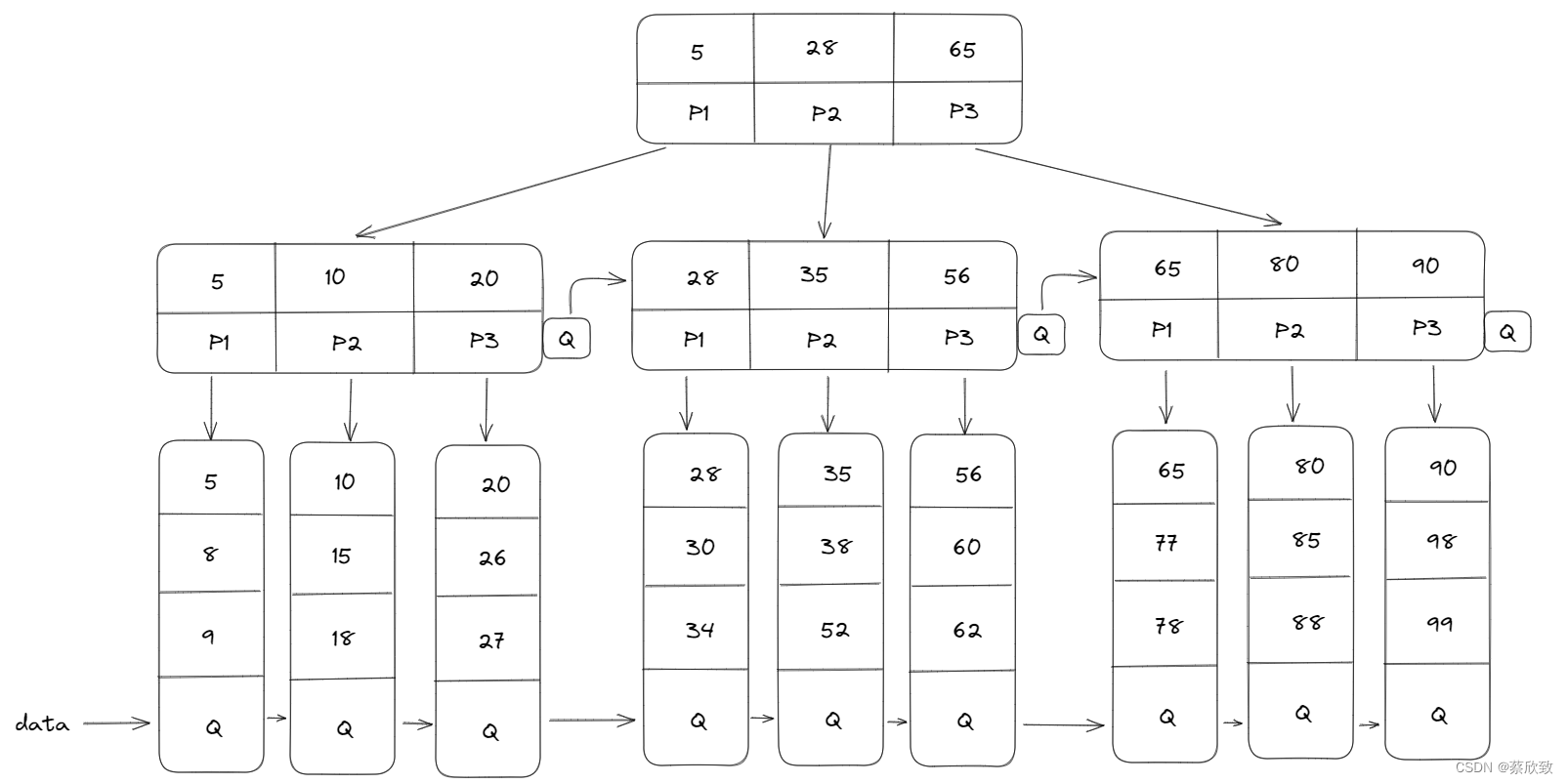
高阶数据结构之 B树 B+树 B*树
文章目录B树B树节点的设计插入key的过程B树的验证B树的性能分析B树和B*树B树B*树总结B树、B树、B*树B树的应用做索引MySQL索引MyISAMInnoDBB树 在前面几章中我们介绍了AVL树和红黑树,简单复习一下,我们说到原本的二叉搜索树会存在缺陷(不能保…...

CSS3之动画属性
系列文章目录 前端系列文章——传送门 CSS系列文章——传送门 文章目录系列文章目录CSS3 中的动画第一步:定义一个动画第二步:执行这个动画第三步:暂停或启动这个动画过渡和动画的区别CSS3 中的动画 CSS3 动画是使元素从一种样式逐渐变化为…...
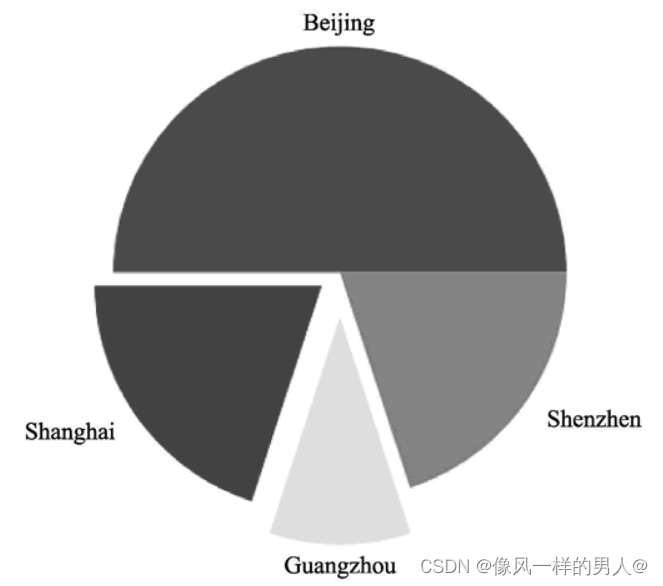
python --Matplotlib详解
安装 pip install matplotlib导包 import matplotlib.pyplot as plt绘制散点图 如果输入的是两个列表,一个表示 x 轴的值,一个表示 y 轴的值,那么就可以在直角坐标系中划出很多个点,然后将这些点用指定的线段连接起来就得到了散…...
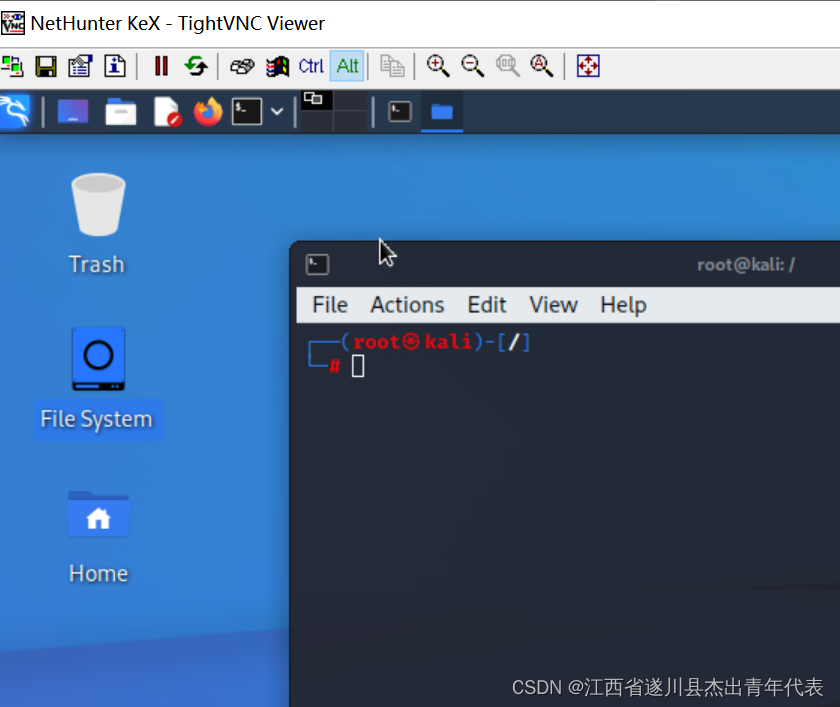
手机(Android)刷NetHunter安装指南,无需ssh执行kali命令, NetHunter支持的无线网卡列表!
一、安装NetHunter 前提:确保手机已经root,已装上magisk。如果没有root,可用尝试magisk root 后执行此文 1、下载Nethunter:Get Kali | Kali Linux 然后push 到sdcard 里, 2、打开magisk,选择刚刚下好的…...
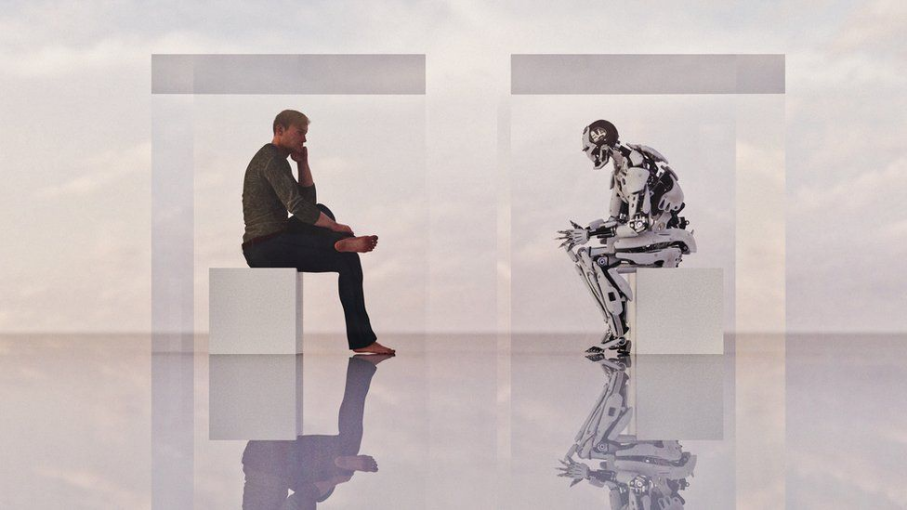
教育行业ChatGPT的新挑战
随着科技不断发展,AI的水平越来越高,尤其是最近火出圈的ChatGPT不仅仅可以与人类对话,而且还可以为人们提供关于各种信息帮助。 作为一个先进的“聊天”AI,无论是正苦恼,还是只是需要一些关于如何更有效地管理时间的建…...
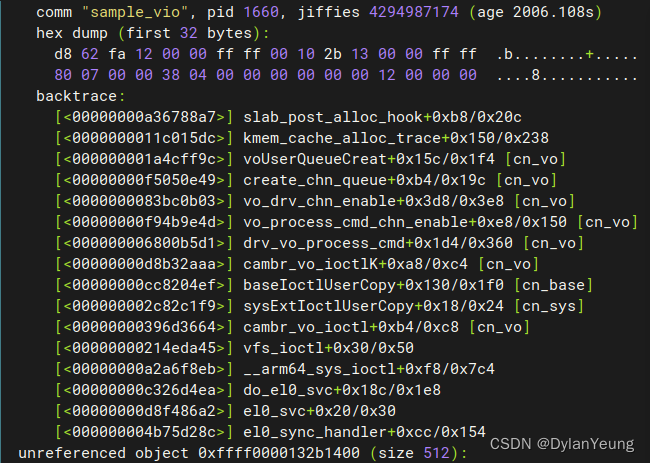
内存泄漏 定位方法
目录 内存概念 物理内存 虚拟内存 内存泄漏 定位方法和手段 1.MemInFo MemTotal MemFree MemAvailable Cached 2 vmalloc info 3.Kmemleak 算法原理 使用方法 参考文献与链接: 如果你点进这篇文章,那么要么你是一个C\C程序员,…...

es-head插件插入查询以及条件查询(五)
es-head插件插入查询以及条件查询 1.es-head插件页面介绍 页面详细介绍 2.es-head查询语句 2.1.查询索引中的全部数据 curl命令交互,采用GET请求 语法格式: curl -XGET es地址:9200/索引名/_search?pretty [rootelaticsearch ~]# curl -XGET 192…...
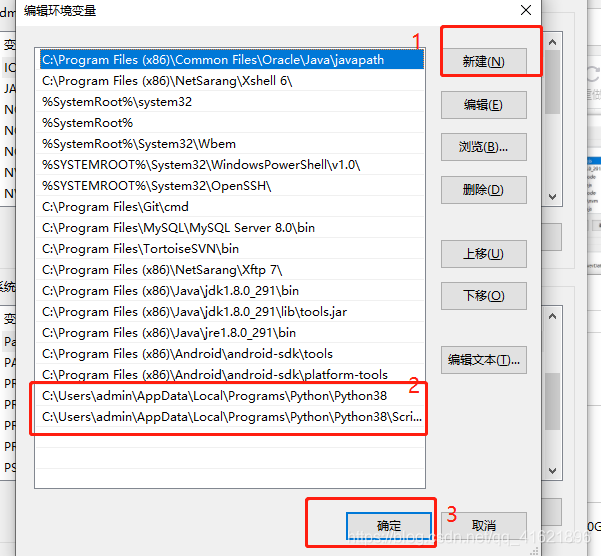
安装python教程并解决Python安装完没有Scripts文件夹问题
安装python教程 并解决Python安装完没有Scripts文件夹问题 ** 一背景 **首先要了解这个出现的原因是下载安装的版本问题 系統是32 bit 的版本还是 64bit 的 web-based: 透过网络安装的,就是执行安装后才透过网络下载python executable: 可執行文件的ÿ…...
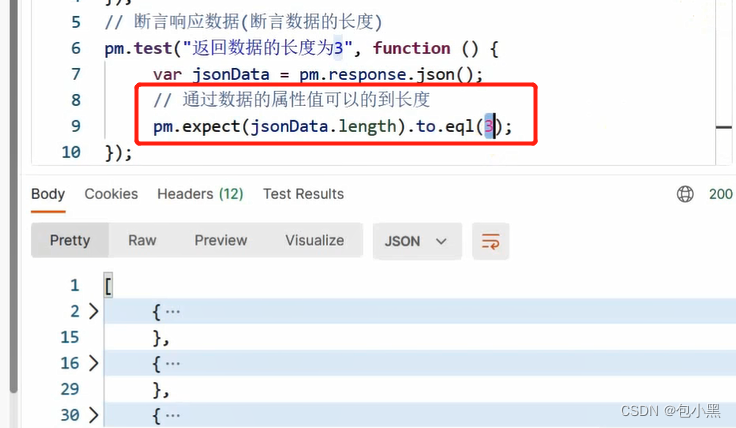
postman的断言、关联、参数化、使用newman生成测试报告
Potman 断言 Postman 断言简介 让 Postman工具 代替 人工 自动判断 预期结果 和 实际结果 是否一致断言代码 书写在 Tests 标签页中。 查看断言结果 Test Results 标签页 Postman 常用断言 1. 断言响应状态码 Status code:Code is 200 // 断言响应状态码为 200…...
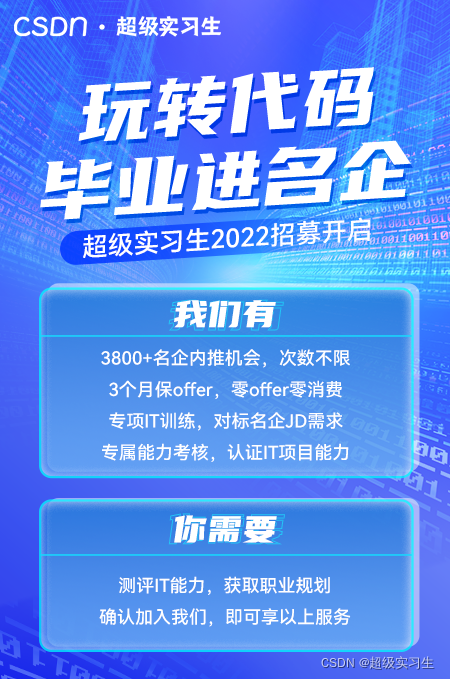
春招大盘点:找工作除了招聘网站还有哪些渠道?
又是一年毕业季,估计同学们都正在写论文、找工作两头忙,很多同学和小C“诉苦”说现在找实习的渠道太少了,招聘网站都刷完了,也没看到很合适的岗位。那找工作除了招聘网站还有什么渠道呢?其实是有的,今天就为…...
详解)
后进先出(LIFO)详解
LIFO 是 Last In, First Out 的缩写,中文译为后进先出。这是一种数据结构的工作原则,类似于一摞盘子或一叠书本: 最后放进去的元素最先出来 -想象往筒状容器里放盘子: (1)你放进的最后一个盘子(…...
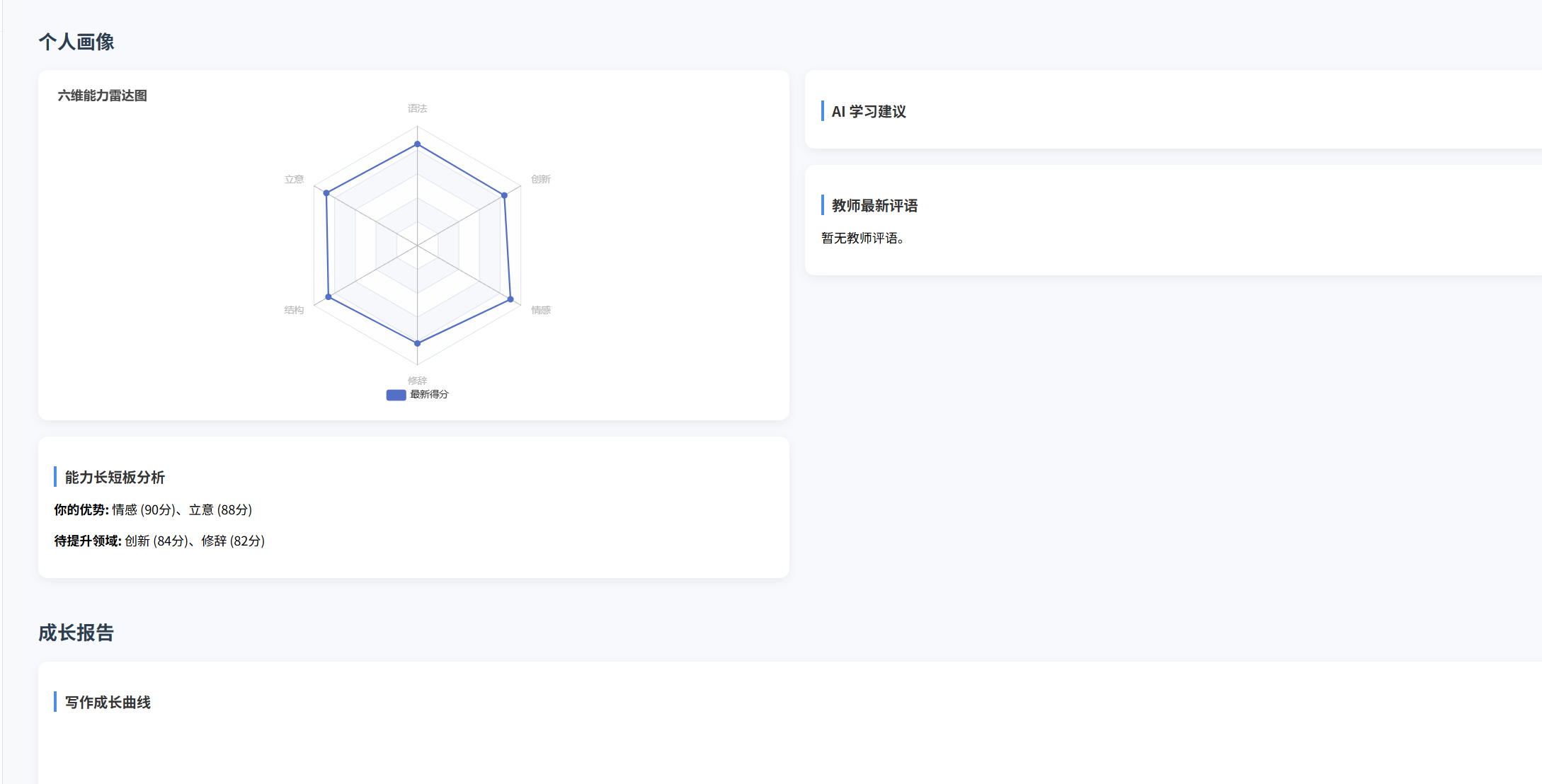
(十)学生端搭建
本次旨在将之前的已完成的部分功能进行拼装到学生端,同时完善学生端的构建。本次工作主要包括: 1.学生端整体界面布局 2.模拟考场与部分个人画像流程的串联 3.整体学生端逻辑 一、学生端 在主界面可以选择自己的用户角色 选择学生则进入学生登录界面…...
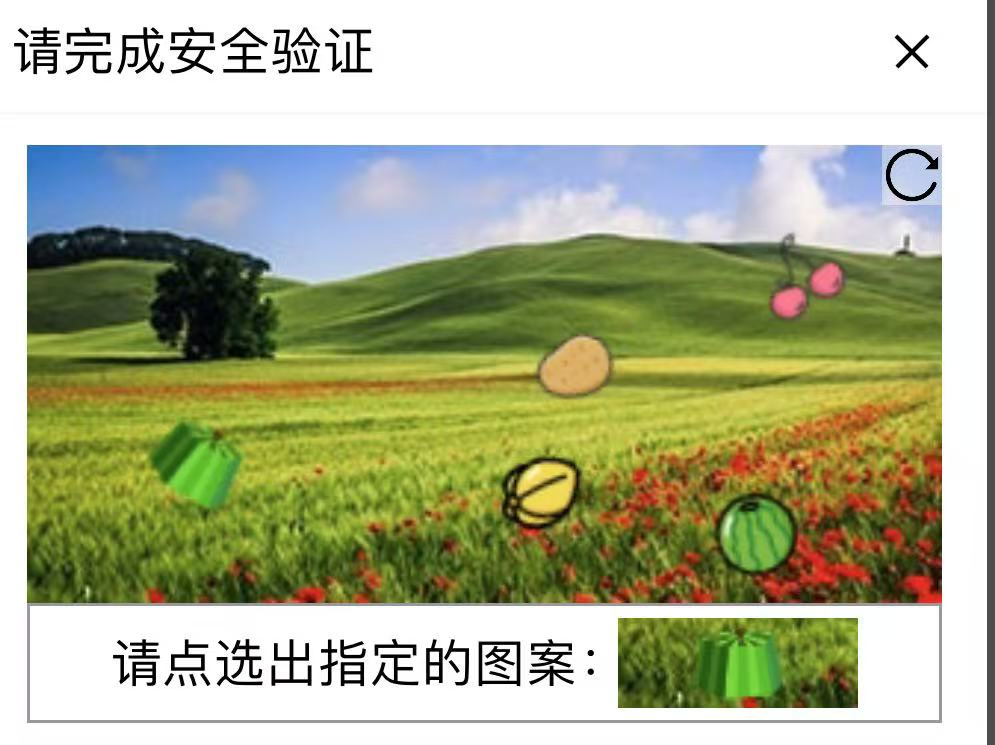
【配置 YOLOX 用于按目录分类的图片数据集】
现在的图标点选越来越多,如何一步解决,采用 YOLOX 目标检测模式则可以轻松解决 要在 YOLOX 中使用按目录分类的图片数据集(每个目录代表一个类别,目录下是该类别的所有图片),你需要进行以下配置步骤&#x…...
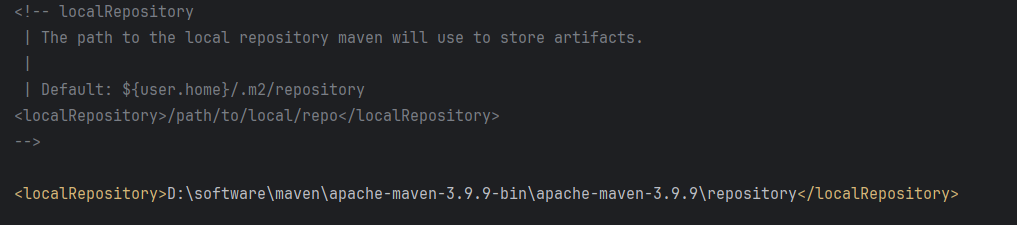
Maven 概述、安装、配置、仓库、私服详解
目录 1、Maven 概述 1.1 Maven 的定义 1.2 Maven 解决的问题 1.3 Maven 的核心特性与优势 2、Maven 安装 2.1 下载 Maven 2.2 安装配置 Maven 2.3 测试安装 2.4 修改 Maven 本地仓库的默认路径 3、Maven 配置 3.1 配置本地仓库 3.2 配置 JDK 3.3 IDEA 配置本地 Ma…...

基于matlab策略迭代和值迭代法的动态规划
经典的基于策略迭代和值迭代法的动态规划matlab代码,实现机器人的最优运输 Dynamic-Programming-master/Environment.pdf , 104724 Dynamic-Programming-master/README.md , 506 Dynamic-Programming-master/generalizedPolicyIteration.m , 1970 Dynamic-Programm…...

【Java学习笔记】BigInteger 和 BigDecimal 类
BigInteger 和 BigDecimal 类 二者共有的常见方法 方法功能add加subtract减multiply乘divide除 注意点:传参类型必须是类对象 一、BigInteger 1. 作用:适合保存比较大的整型数 2. 使用说明 创建BigInteger对象 传入字符串 3. 代码示例 import j…...

人工智能(大型语言模型 LLMs)对不同学科的影响以及由此产生的新学习方式
今天是关于AI如何在教学中增强学生的学习体验,我把重要信息标红了。人文学科的价值被低估了 ⬇️ 转型与必要性 人工智能正在深刻地改变教育,这并非炒作,而是已经发生的巨大变革。教育机构和教育者不能忽视它,试图简单地禁止学生使…...
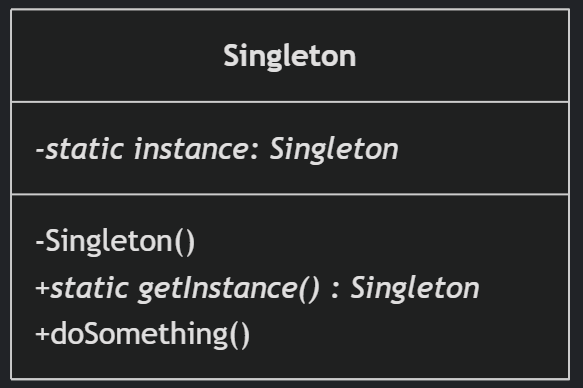
(一)单例模式
一、前言 单例模式属于六大创建型模式,即在软件设计过程中,主要关注创建对象的结果,并不关心创建对象的过程及细节。创建型设计模式将类对象的实例化过程进行抽象化接口设计,从而隐藏了类对象的实例是如何被创建的,封装了软件系统使用的具体对象类型。 六大创建型模式包括…...

【学习笔记】erase 删除顺序迭代器后迭代器失效的解决方案
目录 使用 erase 返回值继续迭代使用索引进行遍历 我们知道类似 vector 的顺序迭代器被删除后,迭代器会失效,因为顺序迭代器在内存中是连续存储的,元素删除后,后续元素会前移。 但一些场景中,我们又需要在执行删除操作…...
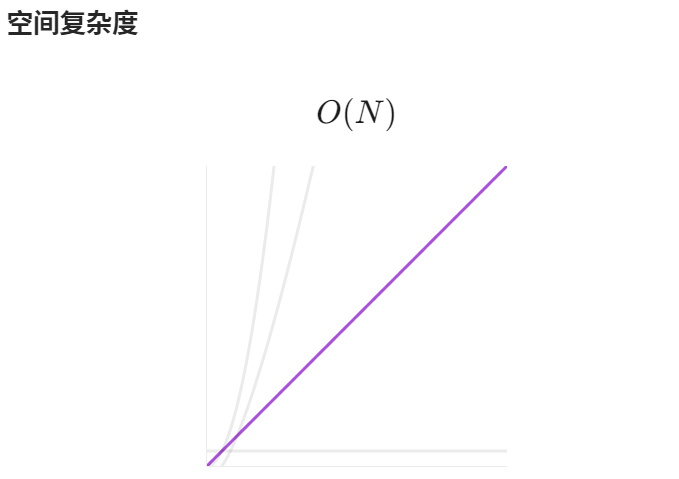
【LeetCode】算法详解#6 ---除自身以外数组的乘积
1.题目介绍 给定一个整数数组 nums,返回 数组 answer ,其中 answer[i] 等于 nums 中除 nums[i] 之外其余各元素的乘积 。 题目数据 保证 数组 nums之中任意元素的全部前缀元素和后缀的乘积都在 32 位 整数范围内。 请 不要使用除法,且在 O…...
