Spring Security认证与授权
1 Spring Security介绍
Spring Security是一个能够为基于Spring的企业应用系统提供声明式的安全访问控制解决方案的安全框架。由于它是Spring生态系统中的一员,因此它伴随着整个Spring生态系统不断修正、升级,在spring boot项目中加入springsecurity更是十分简单,使用Spring Security 减少了为企业系统安全控制编写大量重复代码的工作。(原名叫acegi在2007年底才更名为 Spring Security)
2 认证流程
Spring Security 功能的实现主要是靠一系列的过滤器链相互配合来完成的。以下是项目启动时打印的默认安全过滤器链(集成5.2.0):
[org.springframework.security.web.context.request.async.WebAsyncManagerIntegrationFilter@5054e546,org.springframework.security.web.context.SecurityContextPersistenceFilter@7b0c69a6,org.springframework.security.web.header.HeaderWriterFilter@4fefa770,org.springframework.security.web.csrf.CsrfFilter@6346aba8,org.springframework.security.web.authentication.logout.LogoutFilter@677ac054,org.springframework.security.web.authentication.UsernamePasswordAuthenticationFilter@51430781,org.springframework.security.web.savedrequest.RequestCacheAwareFilter@4203d678,org.springframework.security.web.servletapi.SecurityContextHolderAwareRequestFilter@625e20e6,org.springframework.security.web.authentication.AnonymousAuthenticationFilter@19628fc2,org.springframework.security.web.session.SessionManagementFilter@471f8a70,org.springframework.security.web.access.ExceptionTranslationFilter@3e1eb569,org.springframework.security.web.access.intercept.FilterSecurityInterceptor@3089ab62
]
- WebAsyncManagerIntegrationFilter
- SecurityContextPersistenceFilter
- HeaderWriterFilter
- CsrfFilter
- LogoutFilter
- UsernamePasswordAuthenticationFilter
- RequestCacheAwareFilter
- SecurityContextHolderAwareRequestFilter
- AnonymousAuthenticationFilter
- SessionManagementFilter
- ExceptionTranslationFilter
- FilterSecurityInterceptor
详细解读可以参考:Spring Security 核心过滤器链分析_defaultsecurityfilterchain-CSDN博客
在解析前,先说说两个至关重要的类:OncePerRequestFilter和GenericFilterBean,在过滤器链的过滤器中,或多或少间接或直接继承到
OncePerRequestFilter顾名思义,能够确保在一次请求只通过一次filter,而不需要重复执行。
GenericFilterBean是javax.servlet.Filter接口的一个基本的实现类
GenericFilterBean将web.xml中filter标签中的配置参数-init-param项作为bean的属性
GenericFilterBean可以简单地成为任何类型的filter的父类
GenericFilterBean的子类可以自定义一些自己需要的属性
GenericFilterBean,将实际的过滤工作留给他的子类来完成,这就导致了他的子类不得不实现doFilter方法
GenericFilterBean不依赖于Spring的ApplicationContext,Filters通常不会直接读取他们的容器信息(ApplicationContext concept)而是通过访问spring容器(Spring root application context)中的service beans来获取,通常是通过调用filter里面的getServletContext() 方法来获取
3 SpringSecurity的使用(用户认证加注册)
步骤一:pom.xml中导入依赖
<dependency><groupId>org.springframework.boot</groupId><artifactId>spring-boot-starter-security</artifactId>
</dependency>
<dependency><groupId>org.springframework.boot</groupId><artifactId>spring-boot-starter-web</artifactId>
</dependency>
<!-- jwt依赖-->
<dependency><groupId>com.auth0</groupId><artifactId>java-jwt</artifactId><version>3.10.3</version>
</dependency>
<!--redis依赖-->
<dependency><groupId>org.springframework.boot</groupId><artifactId>spring-boot-starter-data-redis</artifactId>
</dependency>
<!--mybatisplus依赖-->
<dependency><groupId>com.baomidou</groupId><artifactId>mybatis-plus-boot-starter</artifactId><version>3.5.1</version>
</dependency>
<!--mysql依赖-->
<dependency><groupId>mysql</groupId><artifactId>mysql-connector-java</artifactId><version>8.0.29</version>
</dependency>
<dependency><groupId>org.projectlombok</groupId><artifactId>lombok</artifactId><optional>true</optional>
</dependency>
<dependency><groupId>org.springframework.boot</groupId><artifactId>spring-boot-starter-test</artifactId><scope>test</scope>
</dependency>
<dependency><groupId>org.springframework.security</groupId><artifactId>spring-security-test</artifactId><scope>test</scope>
</dependency>当导入这个依赖后,在访问任何接口的时候都会被过滤器拦截,它会先跳到Spring Security默认的登录页面去。如下图所示
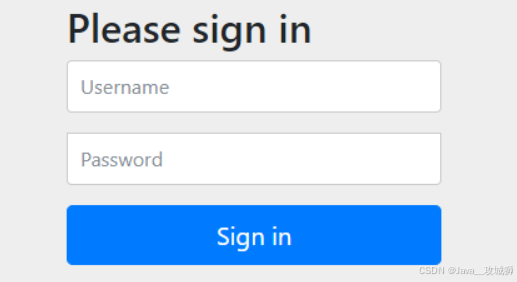
需要登录后才来访问请求的接口(用户名:user,密码会自动生成(在idea控制台上面可以找到) )
当然这个页面主要用于测试用的,我们实际开发是不会用这个页面的。
步骤二 :定义PasswordEncoder密码解析器解释
Spring Security官方推荐的密码解析器。可以通过strength控制加密强度,默认10。
@Configuration
public class SecurityConfig extends WebSecurityConfigurerAdapter {@Beanpublic PasswordEncoder passwordEncoder(){return new BCryptPasswordEncoder();}
}BCryptPasswordEncoder()提供了有参构造器,可以传入一个4到31的整数,设置值越大密码编码越安全,但是性能越越低,因此这个值正常不要设置很大,若不设置的话默认为10。
当然有可以使用自定义的密码解析器解释,,但是一般很少自己去写,除非特殊要求。定义格式如下:
public class MyPasswordEncoder implements PasswordEncoder {@Overridepublic String encode(CharSequence rawPassword) {System.out.println("自定义密码解析器 - encode方法执行");return rawPassword.toString();}@Overridepublic boolean matches(CharSequence rawPassword, String encodedPassword) {System.out.println("自定义密码解析器 - matches方法执行");// 先使用encode方法,用相同的加密策略,加密明文,再对比密文。return encode(rawPassword).equals(encodedPassword);}@Overridepublic boolean upgradeEncoding(String encodedPassword) {return PasswordEncoder.super.upgradeEncoding(encodedPassword);}
}
@Configuration
public class MySecurityConfiguration extends WebSecurityConfigurerAdapter {@Beanpublic PasswordEncoder passwordEncoder(){
//自定义密码解析器return new MyPasswordEncoder();}
}步骤三:实现UserDetailsService接口
@Component
public class MyUserDetailsServiceImpl implements UserDetailsService {@Autowiredprivate UserMapper userMapper;@Overridepublic UserDetails loadUserByUsername(String username) throws UsernameNotFoundException {System.out.println("自定义登录服务 - loadUserByUsername方法执行");LambdaQueryWrapper<User> lqw = new LambdaQueryWrapper<>();lqw.eq(User::getUsername, username);// 根据用户名查询用户User user = userMapper.selectOne(lqw);// 判断用户名是否存在if(user == null){System.out.println("用户名:" + username + " 不存在");// 用户名不存在throw new UsernameNotFoundException("用户名或密码错误");}LoginUser loginUser = new LoginUser();loginUser.setUser(user);return loginUser;}}loadUserByUsername需要返回UserDetails对象,而UserDetails其实是一个接口,因此,我们可以去实现这个接口。 loadUserByUsername中要是出现异常,会自动执行security的**/err接口
@Data
@NoArgsConstructor
@AllArgsConstructor
// 解决后续redis读取数据时反序列化报错
@JsonIgnoreProperties(ignoreUnknown = true)
public class LoginUser implements UserDetails {//这是一个实体类,需要自己提前定义private User user;@Overridepublic Collection<? extends GrantedAuthority> getAuthorities() {return null;}/*** 框架中会自动调用获取用户名和密码的操作,所以返回值要重写一下* @return*/@Overridepublic String getPassword() {return user.getPassword();}@Overridepublic String getUsername() {return user.getUsername();}/*** 布尔值记得改为True,否则可能无法访问*/@Overridepublic boolean isAccountNonExpired() {return true;}@Overridepublic boolean isAccountNonLocked() {return true;}@Overridepublic boolean isCredentialsNonExpired() {return true;}@Overridepublic boolean isEnabled() {return true;}
}步骤四:取消security的默认页面
下列代码添加到步骤二的类中。
@Overrideprotected void configure(HttpSecurity http) throws Exception {http//关闭csrf.csrf().disable()//不通过Session获取SecurityContext.sessionManagement().sessionCreationPolicy(SessionCreationPolicy.STATELESS).and().authorizeRequests()// 对于登录接口 允许匿名访问.antMatchers("/user/login").anonymous()// 除上面外的所有请求全部需要鉴权认证.anyRequest().authenticated();http.addFilterBefore(jwtFilter, UsernamePasswordAuthenticationFilter.class);}@Override@Beanpublic AuthenticationManager authenticationManagerBean() throws Exception {return super.authenticationManagerBean();}步骤五:自定义登录请求
@RestController
@RequestMapping("/user")
public class UserController {@Autowiredprivate IUserService userService;//登录@PostMapping("/login")public AjaxResult login(User user){String result=userService.login(user);return AjaxResult.success(result);}
}public interface IUserService extends IService<User> {
//登录String login(User user);
}
package com.mashang.service.impl;import com.mashang.config.RedisUtil;
import com.mashang.entity.LoginUser;
import com.mashang.entity.User;
import com.mashang.mapper.UserMapper;
import com.mashang.service.IUserService;
import com.baomidou.mybatisplus.extension.service.impl.ServiceImpl;
import com.mashang.utils.JWTUtil;
import lombok.extern.slf4j.Slf4j;
import org.springframework.beans.factory.annotation.Autowired;
import org.springframework.security.authentication.AuthenticationManager;
import org.springframework.security.authentication.UsernamePasswordAuthenticationToken;
import org.springframework.security.core.Authentication;
import org.springframework.stereotype.Service;import java.util.Objects;
import java.util.concurrent.TimeUnit;/*** <p>* 服务实现类* </p>** @author author* @since 2024-09-09*/
@Service
@Slf4j
public class UserServiceImpl extends ServiceImpl<UserMapper, User> implements IUserService {@Autowiredprivate AuthenticationManager authenticationManager;@Autowiredprivate RedisUtil redisUtil;@Override
/*** 用户登录方法* 该方法主要用于用户登录,通过验证用户的用户名和密码来生成并返回一个JWT(Json Web Token)** @param user 用户对象,包含用户名和密码* @return 返回一个JWT,用于后续的用户身份验证* @throws RuntimeException 如果用户认证失败,则抛出运行时异常*/
public String login(User user) {// 创建一个包含用户名和密码的认证令牌UsernamePasswordAuthenticationToken token = new UsernamePasswordAuthenticationToken(user.getUsername(), user.getPassword());// 使用认证管理器进行用户认证((最终会调用到 loadUserByUsername方法,返回认证的信息))Authentication authenticate = authenticationManager.authenticate(token);// 检查认证结果,如果为空,则记录错误并抛出异常if (Objects.isNull(authenticate)) {log.error("认证失败");throw new RuntimeException("认证失败");}// 从认证对象中获取登录用户信息LoginUser loginUser = (LoginUser) authenticate.getPrincipal();// 为用户生成JWTString jwt = JWTUtil.createToken(loginUser.getUser());// 将用户信息存储到Redis中,设置过期时间redisUtil.setCacheObject("user:" + loginUser.getUser().getId(), loginUser, 30, TimeUnit.MINUTES);// 返回生成的JWTreturn jwt;
}}步骤六:导入工具类
1Redis序列化
package com.mashang.config;import com.fasterxml.jackson.annotation.JsonAutoDetect;
import com.fasterxml.jackson.annotation.PropertyAccessor;
import com.fasterxml.jackson.databind.ObjectMapper;
import org.springframework.context.annotation.Bean;
import org.springframework.context.annotation.Configuration;
import org.springframework.data.redis.connection.RedisConnectionFactory;
import org.springframework.data.redis.core.RedisTemplate;
import org.springframework.data.redis.serializer.Jackson2JsonRedisSerializer;
import org.springframework.data.redis.serializer.StringRedisSerializer;@Configuration
public class RedisConfig {// 定义了一个RedisTemplate@Bean@SuppressWarnings("all")public RedisTemplate<String, Object> redisTemplate(RedisConnectionFactory redisConnectionFactory) {// RedisTemplate 为了自己方便一般直接使用<String,Object>RedisTemplate<String, Object> template = new RedisTemplate();template.setConnectionFactory(redisConnectionFactory);// 序列化配置Jackson2JsonRedisSerializer<Object> jackson2JsonRedisSerializer = new Jackson2JsonRedisSerializer<Object>(Object.class);ObjectMapper om = new ObjectMapper();// 设置可见度om.setVisibility(PropertyAccessor.ALL, JsonAutoDetect.Visibility.ANY);// 启动默认的类型om.enableDefaultTyping(ObjectMapper.DefaultTyping.NON_FINAL);// 序列化类,对象映射设置jackson2JsonRedisSerializer.setObjectMapper(om);// String的序列化StringRedisSerializer stringRedisSerializer = new StringRedisSerializer();// key采用String的序列化方式template.setKeySerializer(stringRedisSerializer);// hash的key采用String的序列化template.setHashKeySerializer(stringRedisSerializer);// value采用jackson的序列化template.setValueSerializer(jackson2JsonRedisSerializer);// hash的value采用jackson的序列化template.setHashValueSerializer(jackson2JsonRedisSerializer);return template;}
}2 Redis工具类
package com.mashang.config;import org.springframework.beans.factory.annotation.Autowired;
import org.springframework.data.redis.core.BoundSetOperations;
import org.springframework.data.redis.core.HashOperations;
import org.springframework.data.redis.core.RedisTemplate;
import org.springframework.data.redis.core.ValueOperations;
import org.springframework.stereotype.Component;import java.util.*;
import java.util.concurrent.TimeUnit;/*** spring redis 工具类** @author ruoyi**/
@SuppressWarnings(value = {"unchecked", "rawtypes"})
@Component
public class RedisUtil {@Autowiredpublic RedisTemplate redisTemplate;/*** 缓存基本的对象,Integer、String、实体类等** @param key 缓存的键值* @param value 缓存的值*/public <T> void setCacheObject(final String key, final T value) {redisTemplate.opsForValue().set(key, value);}/*** 缓存基本的对象,Integer、String、实体类等** @param key 缓存的键值* @param value 缓存的值* @param timeout 时间* @param timeUnit 时间颗粒度*/public <T> void setCacheObject(final String key, final T value, final Integer timeout, final TimeUnit timeUnit) {redisTemplate.opsForValue().set(key, value, timeout, timeUnit);}/*** 设置有效时间** @param key Redis键* @param timeout 超时时间* @return true=设置成功;false=设置失败*/public boolean expire(final String key, final long timeout) {return expire(key, timeout, TimeUnit.SECONDS);}/*** 设置有效时间** @param key Redis键* @param timeout 超时时间* @param unit 时间单位* @return true=设置成功;false=设置失败*/public boolean expire(final String key, final long timeout, final TimeUnit unit) {return redisTemplate.expire(key, timeout, unit);}/*** 获得缓存的基本对象。** @param key 缓存键值* @return 缓存键值对应的数据*/public <T> T getCacheObject(final String key) {ValueOperations<String, T> operation = redisTemplate.opsForValue();return operation.get(key);}/*** 删除单个对象** @param key*/public boolean deleteObject(final String key) {return redisTemplate.delete(key);}/*** 删除集合对象** @param collection 多个对象* @return*/public long deleteObject(final Collection collection) {return redisTemplate.delete(collection);}/*** 缓存List数据** @param key 缓存的键值* @param dataList 待缓存的List数据* @return 缓存的对象*/public <T> long setCacheList(final String key, final List<T> dataList) {Long count = redisTemplate.opsForList().rightPushAll(key, dataList);return count == null ? 0 : count;}/*** 获得缓存的list对象** @param key 缓存的键值* @return 缓存键值对应的数据*/public <T> List<T> getCacheList(final String key) {return redisTemplate.opsForList().range(key, 0, -1);}/*** 缓存Set** @param key 缓存键值* @param dataSet 缓存的数据* @return 缓存数据的对象*/public <T> BoundSetOperations<String, T> setCacheSet(final String key, final Set<T> dataSet) {BoundSetOperations<String, T> setOperation = redisTemplate.boundSetOps(key);Iterator<T> it = dataSet.iterator();while (it.hasNext()) {setOperation.add(it.next());}return setOperation;}/*** 获得缓存的set** @param key* @return*/public <T> Set<T> getCacheSet(final String key) {return redisTemplate.opsForSet().members(key);}/*** 缓存Map** @param key* @param dataMap*/public <T> void setCacheMap(final String key, final Map<String, T> dataMap) {if (dataMap != null) {redisTemplate.opsForHash().putAll(key, dataMap);}}/*** 获得缓存的Map** @param key* @return*/public <T> Map<String, T> getCacheMap(final String key) {return redisTemplate.opsForHash().entries(key);}/*** 往Hash中存入数据** @param key Redis键* @param hKey Hash键* @param value 值*/public <T> void setCacheMapValue(final String key, final String hKey, final T value) {redisTemplate.opsForHash().put(key, hKey, value);}/*** 获取Hash中的数据** @param key Redis键* @param hKey Hash键* @return Hash中的对象*/public <T> T getCacheMapValue(final String key, final String hKey) {HashOperations<String, String, T> opsForHash = redisTemplate.opsForHash();return opsForHash.get(key, hKey);}/*** 删除Hash中的数据** @param key* @param hKey*/public void delCacheMapValue(final String key, final String hKey) {HashOperations hashOperations = redisTemplate.opsForHash();hashOperations.delete(key, hKey);}/*** 获取多个Hash中的数据** @param key Redis键* @param hKeys Hash键集合* @return Hash对象集合*/public <T> List<T> getMultiCacheMapValue(final String key, final Collection<Object> hKeys) {return redisTemplate.opsForHash().multiGet(key, hKeys);}/*** 获得缓存的基本对象列表** @param pattern 字符串前缀* @return 对象列表*/public Collection<String> keys(final String pattern) {return redisTemplate.keys(pattern);}
}3 JWT工具类
package com.mashang.utils;import com.auth0.jwt.JWT;
import com.auth0.jwt.algorithms.Algorithm;
import com.mashang.entity.User;
import org.springframework.stereotype.Component;import java.util.Calendar;
@Component
public class JWTUtil {// 加密的秘钥封装一下private static final String SECRET = "jhkasdfghadsfgsdafkl";// id字段private static final String ID_FIELD = "userID";// token的有效时间 30 天private static final Integer TIME_OUT_DAY = 30;/*** 创建token** @param user 登陆的用户* @return 返回Token字符串*/public static String createToken(User user) {// 获取日历对象实例Calendar calendar = Calendar.getInstance();// 在当前日期加上 TIME_OUT_DAY 的时间,用于设置过期时间calendar.add(Calendar.DATE, TIME_OUT_DAY);System.out.println(user.getId());// 创建jwtreturn JWT.create()// 可以在token中设置数据,设置一个userId为用户的id// 后续可以直接在token中获取id.withClaim(ID_FIELD, user.getId())// 设置桂平群殴瑟吉欧靠门.withExpiresAt(calendar.getTime())// Algorithm.HMAC256(SECRET) 使用HMAC256的加密方式// secret 指的是秘钥,在这个秘钥的基础上,进行加密,加大破解的难度这个秘钥爱写什么写什么.sign(Algorithm.HMAC256(SECRET));}/*** 验证JWT,返回为false的时候表示验证失败** @param token token字符串* @return 返回boolean 表示是否登录成功*/public static boolean verifyToken(String token) {try {// 验证JWT,验证不通过会报错JWT.require(Algorithm.HMAC256(SECRET)).build().verify(token);return true;} catch (Exception e) {return false;}}/*** 获取用户id,返回值是0表示没有找到id** @param token token 字符串* @return 返回对应的用户id,如果为0则表示没有用户*/public static Long getUserId(String token) {try {// 获取id,没有id则会报错return JWT.require(Algorithm.HMAC256(SECRET)).build().verify(token).getClaim(ID_FIELD).asLong();} catch (Exception e) {// 如果报错就返回null表示没有找到对应的用户return 0L;}}
}4 数据返回
package com.mashang.yanzhengma;import java.util.HashMap;
import java.util.Objects;import io.swagger.annotations.ApiModel;
import io.swagger.annotations.ApiModelProperty;/*** 操作消息提醒* * @author ruoyi*/
@ApiModel("操作消息提醒")
public class AjaxResult extends HashMap<String, Object>
{private static final long serialVersionUID = 1L;/** 状态码 */@ApiModelProperty("状态码")public static final String CODE_TAG = "code";/** 返回内容 */@ApiModelProperty("返回内容")public static final String MSG_TAG = "msg";/** 数据对象 */@ApiModelProperty("数据对象")public static final String DATA_TAG = "data";/*** 初始化一个新创建的 AjaxResult 对象,使其表示一个空消息。*/public AjaxResult(){}/*** 初始化一个新创建的 AjaxResult 对象* * @param code 状态码* @param msg 返回内容*/public AjaxResult(int code, String msg){super.put(CODE_TAG, code);super.put(MSG_TAG, msg);}/*** 初始化一个新创建的 AjaxResult 对象* * @param code 状态码* @param msg 返回内容* @param data 数据对象*/public AjaxResult(int code, String msg, Object data){super.put(CODE_TAG, code);super.put(MSG_TAG, msg);if (StringUtils.isNotNull(data)){super.put(DATA_TAG, data);}}/*** 返回成功消息* * @return 成功消息*/public static AjaxResult success(){return AjaxResult.success("操作成功");}/*** 返回成功数据* * @return 成功消息*/public static AjaxResult success(Object data){return AjaxResult.success("操作成功", data);}/*** 返回成功消息* * @param msg 返回内容* @return 成功消息*/public static AjaxResult success(String msg){return AjaxResult.success(msg, null);}/*** 返回成功消息* * @param msg 返回内容* @param data 数据对象* @return 成功消息*/public static AjaxResult success(String msg, Object data){return new AjaxResult(HttpStatus.SUCCESS, msg, data);}/*** 返回警告消息** @param msg 返回内容* @return 警告消息*/public static AjaxResult warn(String msg){return AjaxResult.warn(msg, null);}/*** 返回警告消息** @param msg 返回内容* @param data 数据对象* @return 警告消息*/public static AjaxResult warn(String msg, Object data){return new AjaxResult(HttpStatus.WARN, msg, data);}/*** 返回错误消息* * @return 错误消息*/public static AjaxResult error(){return AjaxResult.error("操作失败");}/*** 返回错误消息* * @param msg 返回内容* @return 错误消息*/public static AjaxResult error(String msg){return AjaxResult.error(msg, null);}/*** 返回错误消息* * @param msg 返回内容* @param data 数据对象* @return 错误消息*/public static AjaxResult error(String msg, Object data){return new AjaxResult(HttpStatus.ERROR, msg, data);}public static AjaxResult error(int code,String msg, Object data){return new AjaxResult(code, msg, data);}/*** 返回错误消息* * @param code 状态码* @param msg 返回内容* @return 错误消息*/public static AjaxResult error(int code, String msg){return new AjaxResult(code, msg, null);}/*** 是否为成功消息** @return 结果*/public boolean isSuccess(){return Objects.equals(HttpStatus.SUCCESS, this.get(CODE_TAG));}/*** 是否为警告消息** @return 结果*/public boolean isWarn(){return Objects.equals(HttpStatus.WARN, this.get(CODE_TAG));}/*** 是否为错误消息** @return 结果*/public boolean isError(){return Objects.equals(HttpStatus.ERROR, this.get(CODE_TAG));}/*** 方便链式调用** @param key 键* @param value 值* @return 数据对象*/@Overridepublic AjaxResult put(String key, Object value){super.put(key, value);return this;}
}
5 JWTFilter过滤器
@Component
public class JWTFilter extends OncePerRequestFilter {@Autowiredprotected RedisUtil redisUtil;@Autowiredprotected RedisTemplate redisTemplate;@Overrideprotected void doFilterInternal(HttpServletRequest request, HttpServletResponse response, FilterChain filterChain) throws ServletException, IOException {String token = request.getHeader("token");if (token == null ||!JWTUtil.verifyToken(token)) {
//后面还有很多过滤器,会有过滤器进行拦截的 filterChain.doFilter(request, response);return;}LoginUser loginUser = (LoginUser)redisUtil.getCacheObject("user:" + JWTUtil.getUserId(token));if (loginUser == null){response.setContentType("application/json;charset=UTF-8");response.getWriter().write(JSONUtil.toJsonStr(AjaxResult.error(401,"请登录","")));return;}else {//更新redis中保存的token的过期时间redisTemplate.expire("user:" + JWTUtil.getUserId(token), 30, TimeUnit.MINUTES);}
//让后面过滤器不再拦截UsernamePasswordAuthenticationToken authenticationToken = new UsernamePasswordAuthenticationToken(loginUser, null, null);SecurityContextHolder.getContext().setAuthentication(authenticationToken);filterChain.doFilter(request, response);}}
步骤七: 注册用户
@PostMapping("/register")public String register(User user){BCryptPasswordEncoder encoder=new BCryptPasswordEncoder();user.setPassword(encoder.encode(user.getPassword()));userService.save(user);return "注册成功";}4 授权
授权需要在数据库,创建五张表:分别是用户表、角色表、权限表,用户角色关联表、角色权限关联表。(建表语句在后面.)
步骤一:启动类开启配置
@EnableGlobalMethodSecurity(prePostEnabled = true)步骤二,自定义鉴权方法
@Component("ss")
public class MyExpressionUtil {public boolean hasPermission(String permission) {//未来可以改为,数据库查询,当返回true代表,可以访问,false不能访问接口return true;}
}步骤三:在接口上添加注解
@GetMapping("/t1")@PreAuthorize("@ss.hasPermission('t1')")public String getUserInfo(){return "hello";}@PreAuthorize("@ss.hasPermission('t1')")解释:接口上加上这个注解,首先会去容器找名为ss的类,然后找到ss类的hasPermission方法,会将"t1"值作为参数,传给hasPermission方法,意思permission现在就保存着t1,执行完这个方法会返回布尔值,当返回True就表示,可以访问该接口。hasPermission方法内的逻辑,最终可以改为数据库查询。
数据库
CREATE TABLE `tb_permission` (`id` int NOT NULL AUTO_INCREMENT,`name` varchar(32) DEFAULT NULL COMMENT '权限名称',`url` varchar(255) DEFAULT NULL COMMENT '请求地址',`parent_id` int DEFAULT NULL COMMENT '父权限主键',`type` varchar(24) DEFAULT NULL COMMENT '权限类型, M - 菜单, A - 子菜单, U - 普通请求',`permit` varchar(128) DEFAULT NULL COMMENT '权限字符串描述,如:user:list 用户查看权限 user 用户权限 user:insert 用户新增权限 等',`remark` text COMMENT '描述',PRIMARY KEY (`id`)
) ENGINE=InnoDB AUTO_INCREMENT=14 DEFAULT CHARSET=utf8mb4 COLLATE=utf8mb4_0900_ai_ci;CREATE TABLE `tb_role` (`id` int NOT NULL AUTO_INCREMENT,`name` varchar(32) DEFAULT NULL COMMENT '角色名称',`remark` text COMMENT '角色描述',PRIMARY KEY (`id`)
) ENGINE=InnoDB AUTO_INCREMENT=3 DEFAULT CHARSET=utf8mb4 COLLATE=utf8mb4_0900_ai_ci;CREATE TABLE `tb_role_permission` (`role_id` int DEFAULT NULL COMMENT '角色外键',`permission_id` int DEFAULT NULL COMMENT '权限外键'
) ENGINE=InnoDB DEFAULT CHARSET=utf8mb4 COLLATE=utf8mb4_0900_ai_ci;CREATE TABLE `tb_user` (`id` int NOT NULL AUTO_INCREMENT,`name` varchar(32) DEFAULT NULL COMMENT '姓名',`username` varchar(32) DEFAULT NULL COMMENT '用户名',`password` varchar(128) DEFAULT NULL COMMENT '密码',`remark` text COMMENT '描述',PRIMARY KEY (`id`)
) ENGINE=InnoDB AUTO_INCREMENT=3 DEFAULT CHARSET=utf8mb4 COLLATE=utf8mb4_0900_ai_ci;CREATE TABLE `tb_user_role` (`user_id` int DEFAULT NULL COMMENT '用户外键',`role_id` int DEFAULT NULL COMMENT '角色外键'
) ENGINE=InnoDB DEFAULT CHARSET=utf8mb4 COLLATE=utf8mb4_0900_ai_ci;相关文章:
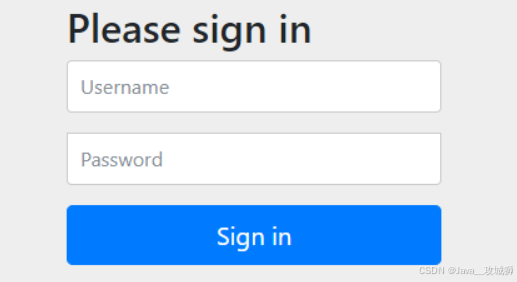
Spring Security认证与授权
1 Spring Security介绍 Spring Security是一个能够为基于Spring的企业应用系统提供声明式的安全访问控制解决方案的安全框架。由于它是Spring生态系统中的一员,因此它伴随着整个Spring生态系统不断修正、升级,在spring boot项目中加入springsecurity更是…...
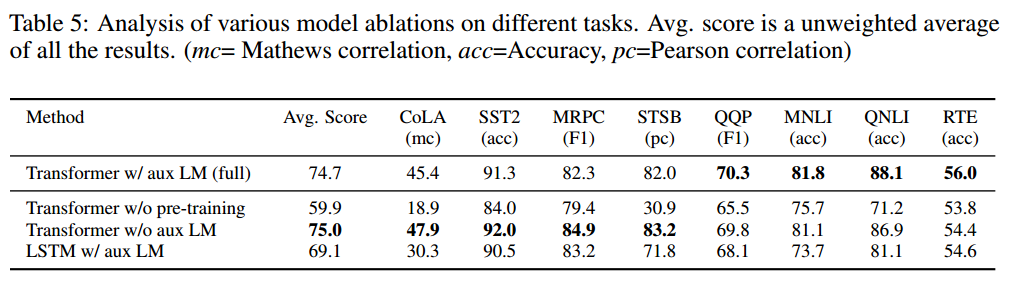
速通GPT:Improving Language Understanding by Generative Pre-Training全文解读
文章目录 速通GPT系列几个重要概念1、微调的具体做法2、任务感知输入变换3、判别式训练模型 Abstract概括分析和观点1. 自然语言理解中的数据问题2. 生成预训练和监督微调的结合3. 任务感知输入变换4. 模型的强大性能 Introduction概括分析和观点1. 自然语言理解的挑战在于对标…...
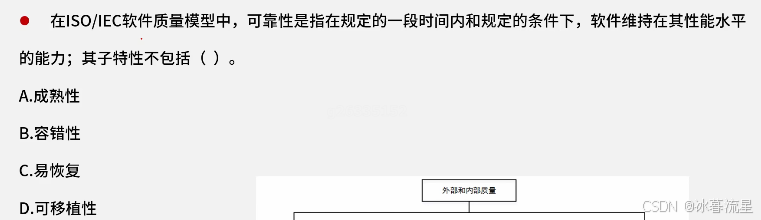
软件质量保证例题
答案:D 软件质量保证 功能性 适合性 准确性 互操作性 安全保密性 依从性 可靠性 成熟性 容错性 易恢复性 易用性 易理解性 易学性 易操作性 效率 时间特性 资源利用性 维护性 易分析性 易改变性 稳定性 易测试性 可移植性 适应性 易安装性 一致性 易替换…...
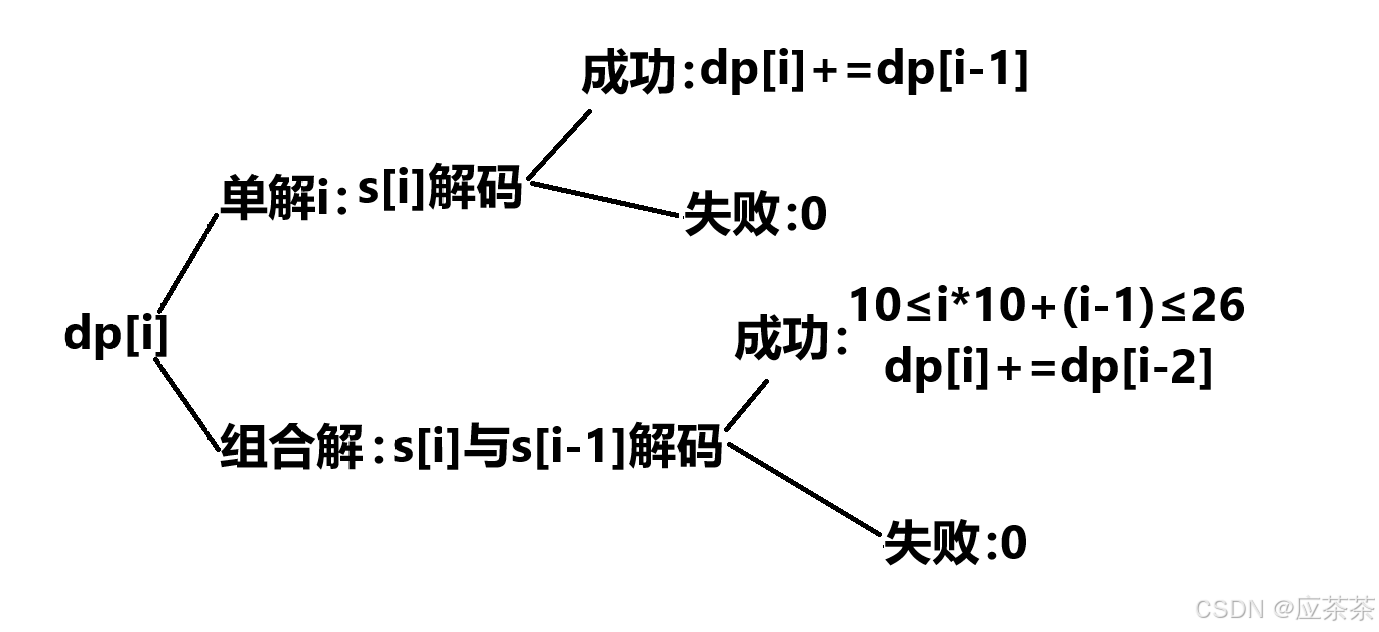
动态规划算法---04.斐波那契数列模型_解码方法_C++
题目链接:91. 解码方法 - 力扣(LeetCode)https://leetcode.cn/problems/decode-ways/description/ 一、题目解析 题目: 题目大意:从题目中我们可以知道,解码就是在字符串s中由‘1’到‘26’的字符可以转化…...
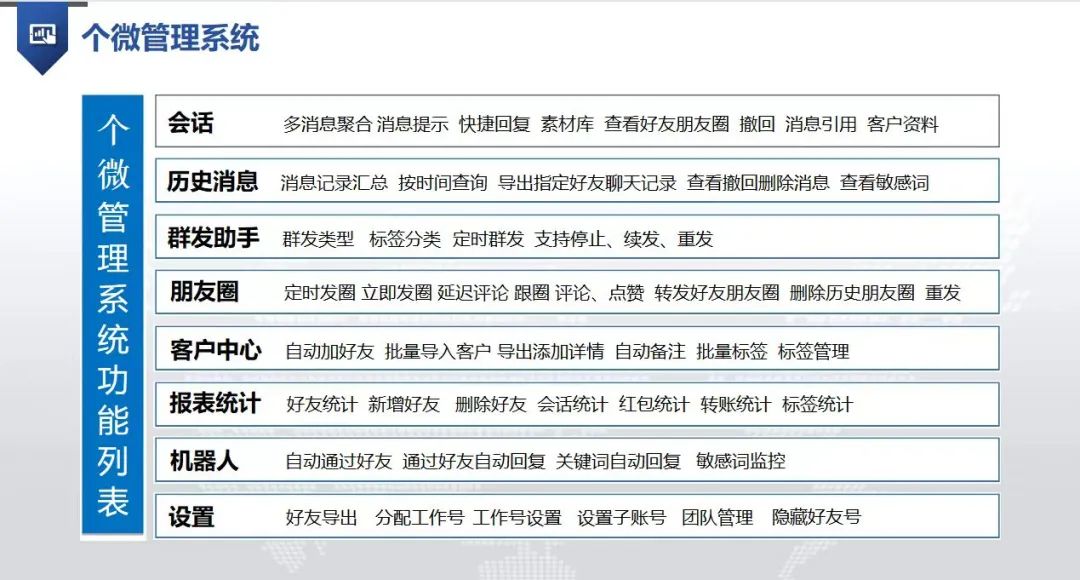
crm如何做私域运营?
流量获取的挑战日益增加,客户线索成本高、客户资源流失严重、转化率低,因此,私域流量管理已成为关键。 当前挑战 1、公域流量难以整合:外部流量分散,难以有效汇总和沉淀。 2、私域运营体系缺失:缺乏有效沟…...
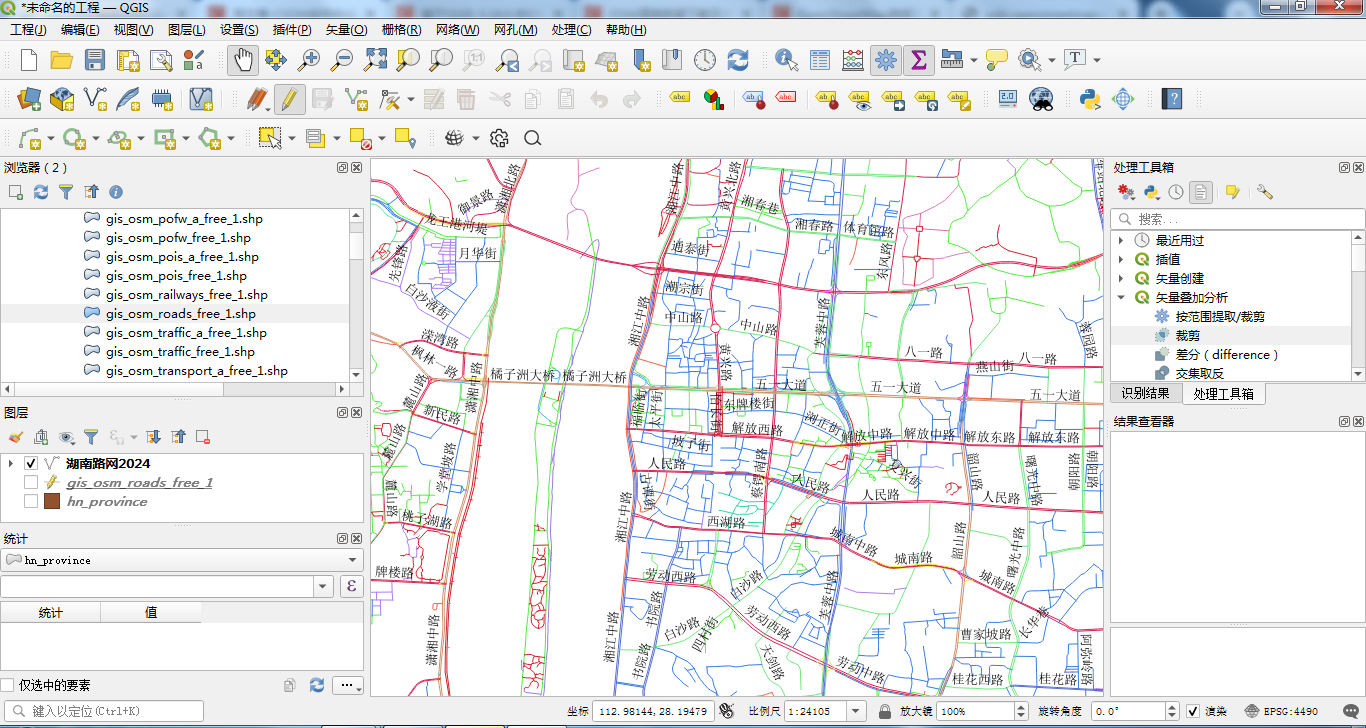
基于QGIS 3.16.0 的OSM路网矢量范围裁剪实战-以湖南省为例
目录 前言 一、相关数据介绍 1、OMS路网数据 2、路网数据 3、路网图层属性 二、按省域范围进行路网裁剪 1、裁剪范围制定 2、空间裁剪 3、裁剪结果 三、总结 前言 改革开放特别是党的十八大以来,我国公路发展取得了举世瞩目的成就。国家高速公路网由“7 射…...

WPF 手撸插件 八 依赖注入
本文内容大量参考了:https://www.cnblogs.com/Chary/p/11351457.html 而且这篇文章总结的非常好。 1、注意想使用Autofac,Autofac是一个轻量级、高性能的依赖注入(DI)框架,主要用于.NET应用程序的组件解耦和…...

走进低代码报表开发(一):探秘报表数据源
在前文当中,我们对勤研低代码平台的流程设计功能进行了介绍。接下来,让我们一同深入了解在企业日常运营中另一个极为常见的报表功能。在当今数字化时代,高效的报表生成对于企业的决策至关重要。勤研低代码开发平台能够以卓越的性能和便捷的操…...
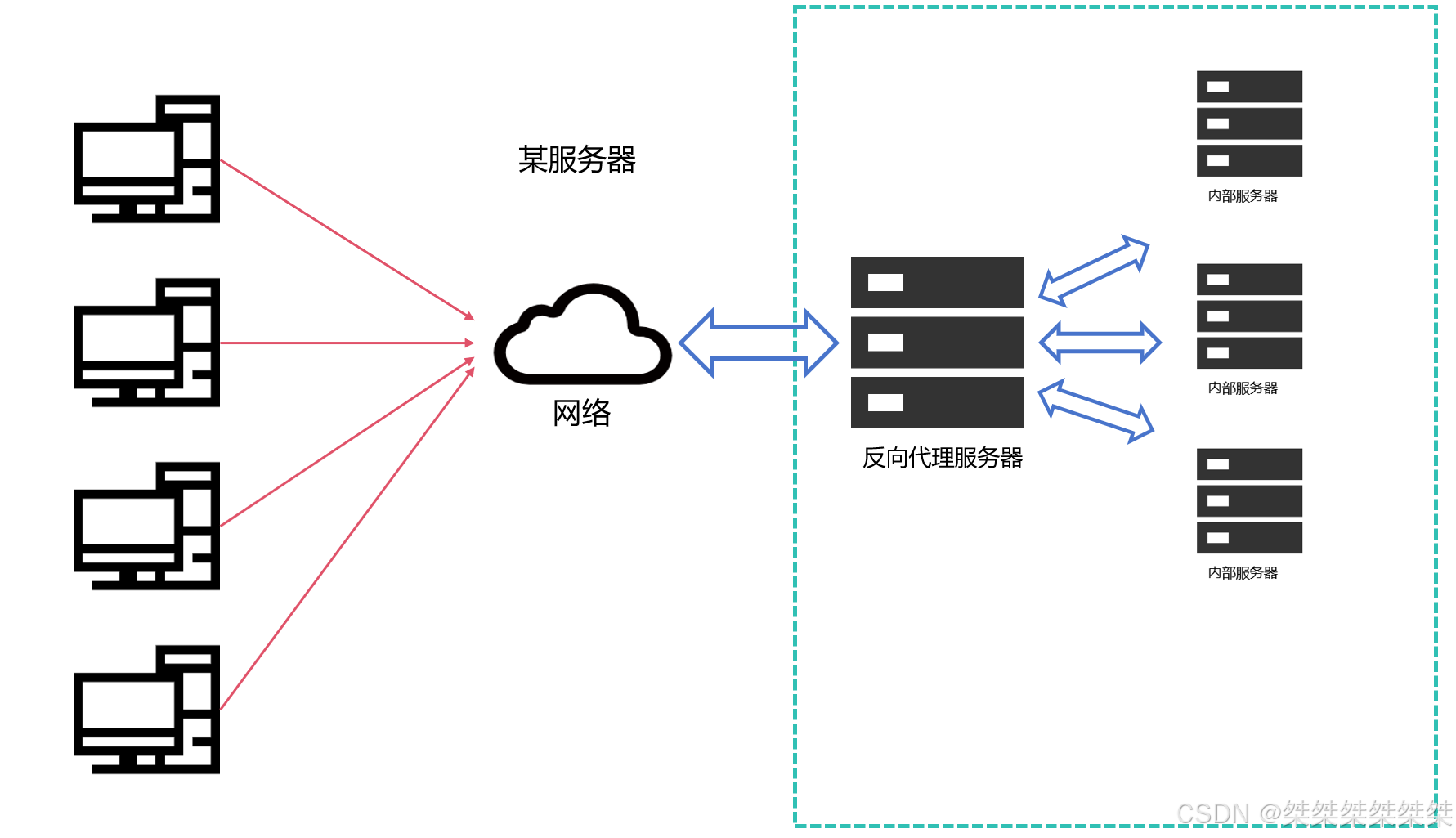
代理服务器及其原理
代理服务器的代理可以分为正向代理和反向代理,本篇将讲解这两种代理方式的原理,以及对应的功能特点和应用场景。最后还对比和 NAT 和代理服务器的区别。 目录 正向代理 工作原理 功能特点 应用场景 反向代理 基本原理 应用场景 NAT和代理服务器…...
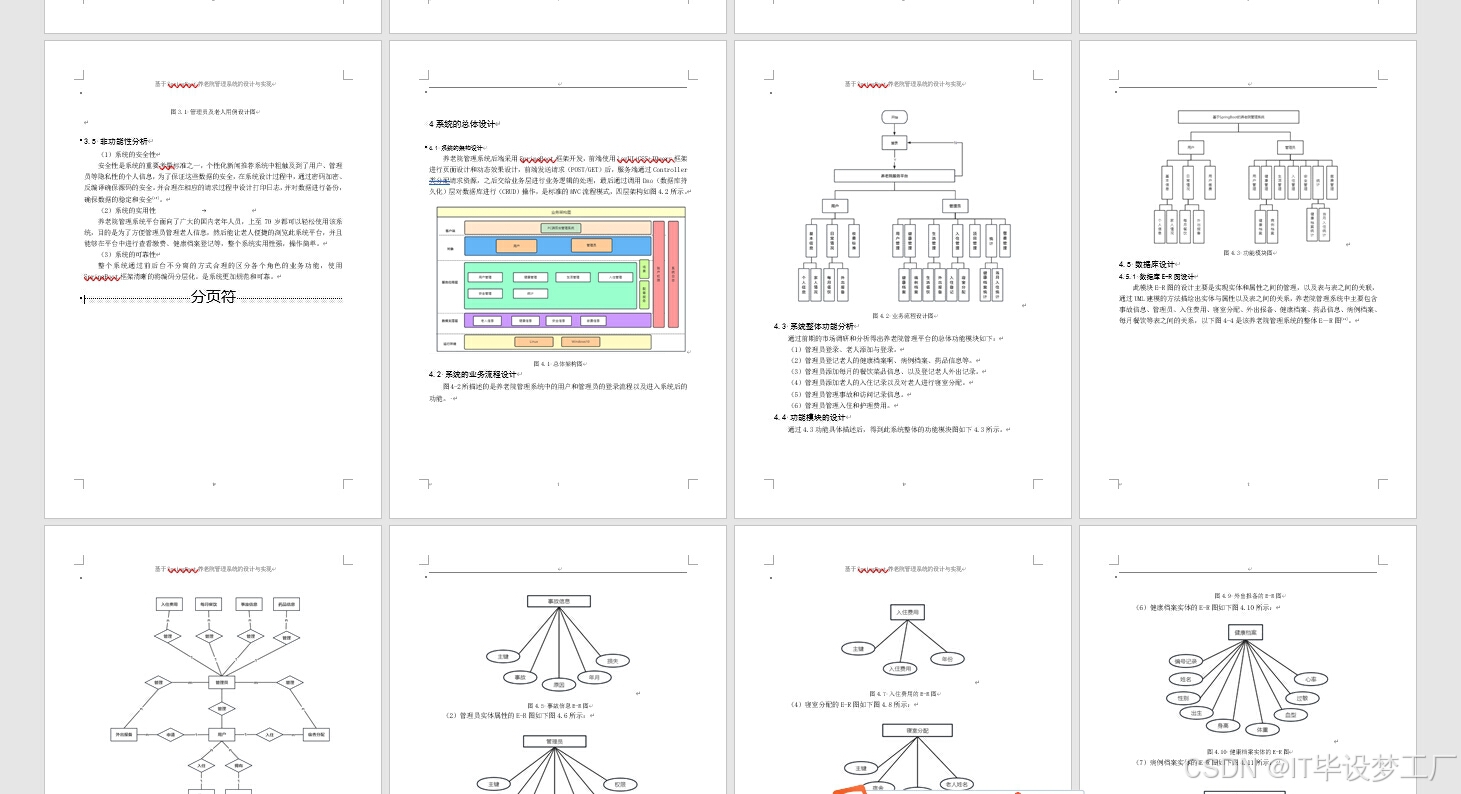
计算机毕业设计选题推荐-养老院管理系统-Java/Python项目实战
✨作者主页:IT毕设梦工厂✨ 个人简介:曾从事计算机专业培训教学,擅长Java、Python、微信小程序、Golang、安卓Android等项目实战。接项目定制开发、代码讲解、答辩教学、文档编写、降重等。 ☑文末获取源码☑ 精彩专栏推荐⬇⬇⬇ Java项目 Py…...
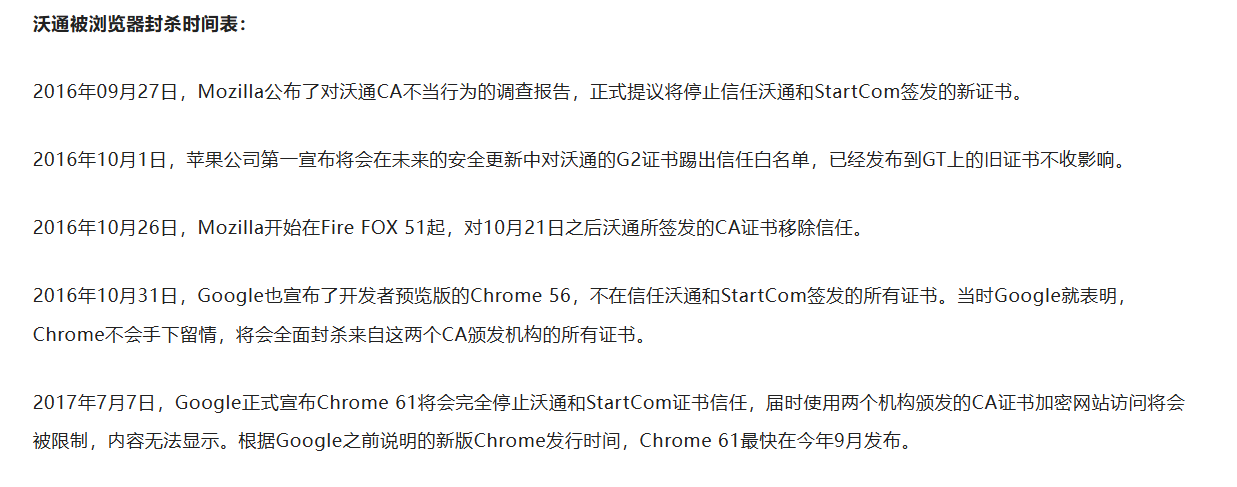
免费SSL证书正在逐渐被淘汰,证书部署自动化的发展趋势即将到来!
目录 背景解决方案。1.使用自签证书(浏览器报警、免费)2.更换支持自签自续的CA机构(免费)3.付费选择CA机构 免费SSL证书正在逐渐被淘汰,证书部署自动化的发展趋势即将到来免费的SSL证书有以下弊端1.有效期短࿱…...

openVX加速-基本概念和简单代码实现
OpenVX 是一个用于计算机视觉和图像处理的跨平台加速标准库,旨在提高在异构平台(如 CPU、GPU、DSP 等)上的执行效率。OpenVX 提供了一组优化的、可移植的 API,用于加速常见的视觉算法,使开发者能够在不同硬件平台上实现…...

网工内推 | 网络工程师,Base上海,HCIP/HCIE认证优先
01 利宏科技 🔷招聘岗位:网络工程师 🔷任职要求 1、有HCIE、HCIP证书 2、做过IDC机房网络建设 3、本科毕业 4、熟悉基本linux命令 5、熟悉山石、华为等防火墙 6、熟悉IPS、WAF等安全设备 7、做过同城灾备机房建设优先 🔷薪…...
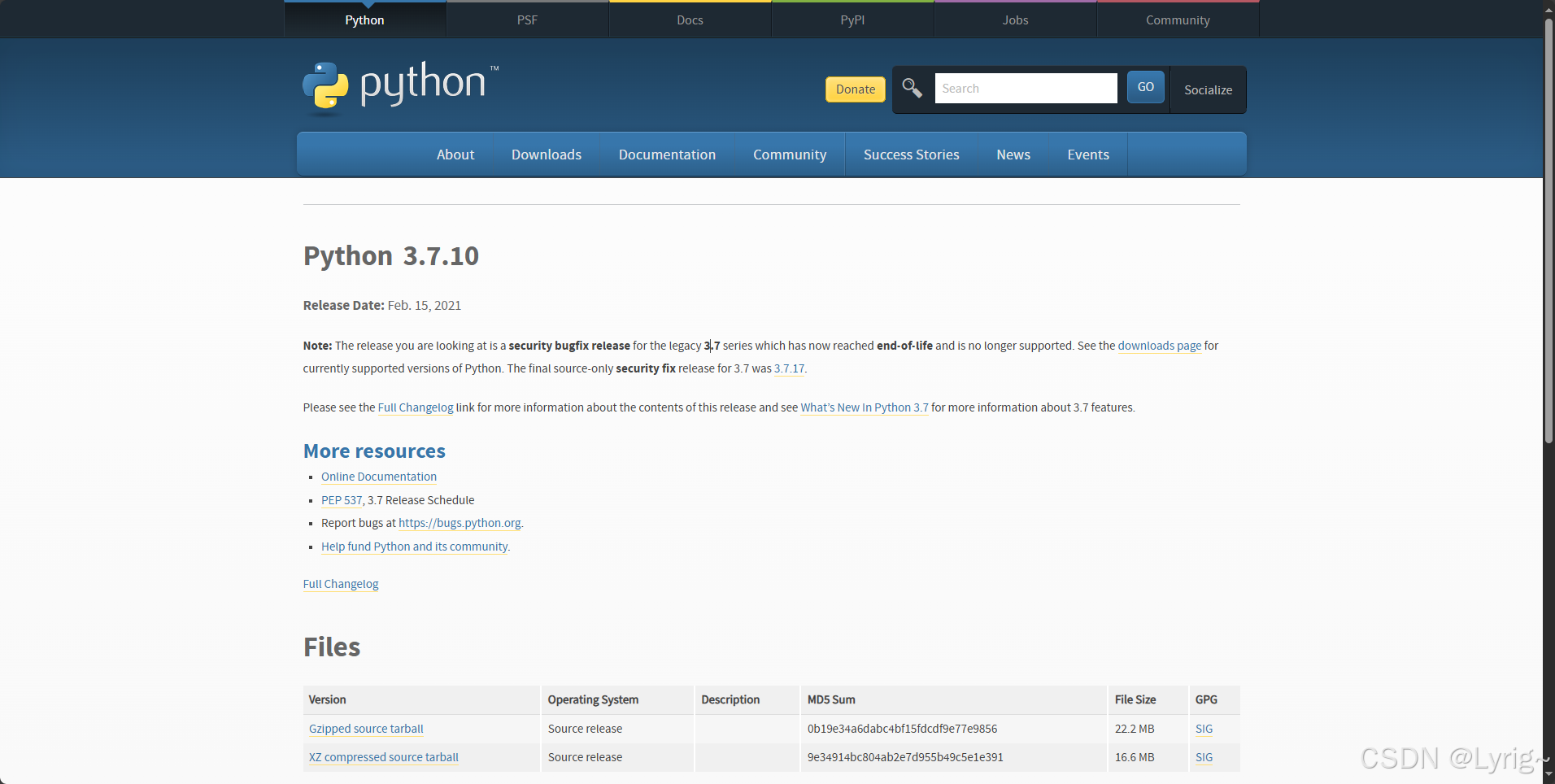
Windows10 如何配置python IDE
Windows10 如何配置python IDE 前言Python直接安装(快速上手)Step1.找到网址Step2.选择版本(非常重要)Step3. 安装过程Step4. python测试 Anaconda安装(推荐,集成了Spyder和Pycharm的安装)Step1…...
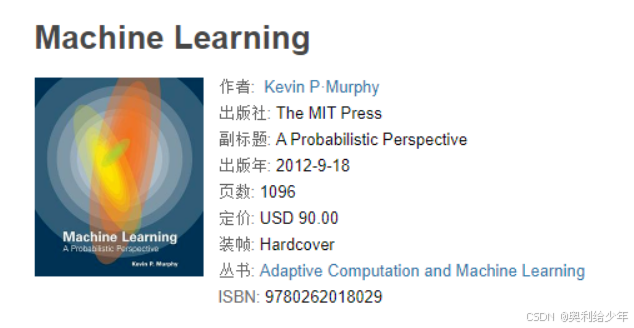
Machine Learning: A Probabilistic Perspective 机器学习:概率视角 PDF免费分享
下载链接在博客最底部!! 之前需要参考这本书,但是大多数博客都是收费才能下载本书。 在网上找了好久才找到免费的资源,浪费了不少时间,在此分享以节约大家的时间。 链接: https://pan.baidu.com/s/1erFsMcVR0A_xT4fx…...

信息学奥赛:青少年编程的高光舞台,通向未来科技的敲门砖
近年来,信息学奥林匹克竞赛(NOI,National Olympiad in Informatics)逐渐成为众多中学生学习编程、展示才华的热门赛事。这项被誉为“编程天才选拔赛”的竞赛,不仅考验学生的编程能力、算法思维,更是通向名校…...

Android - NDK:在Jni中打印Log信息
在Jni中打印Log信息 1、在配置CMakeLists.txt find_library( # Sets the name of the path variable.log-lib# Specifies the name of the NDK library that# you want CMake to locate.log)# Specifies libraries CMake should link to your target library. You # can link…...

websocket协议解说
WebSocket是一种在单个TCP连接上进行全双工通信的协议。 它为客户端和服务器之间提供了一个持久的连接,允许数据以帧的形式在客户端和服务器之间进行双向传输。 WebSocket协议特别适合需要实时通信的应用,如在线聊天、实时游戏、股票交易、实时监控系统…...

InternVL2-多模态模型原理-多模态模型和组合模型
好的,我会尽量用简单易懂的语言来解释InternVL和InternVL 1.5的工作原理。 InternVL和InternVL 1.5的工作原理 1. 模型结构 InternVL和InternVL 1.5都是由两个主要部分组成:一个视觉模型和一个语言模型。 视觉模型:负责处理图片信息。它的…...
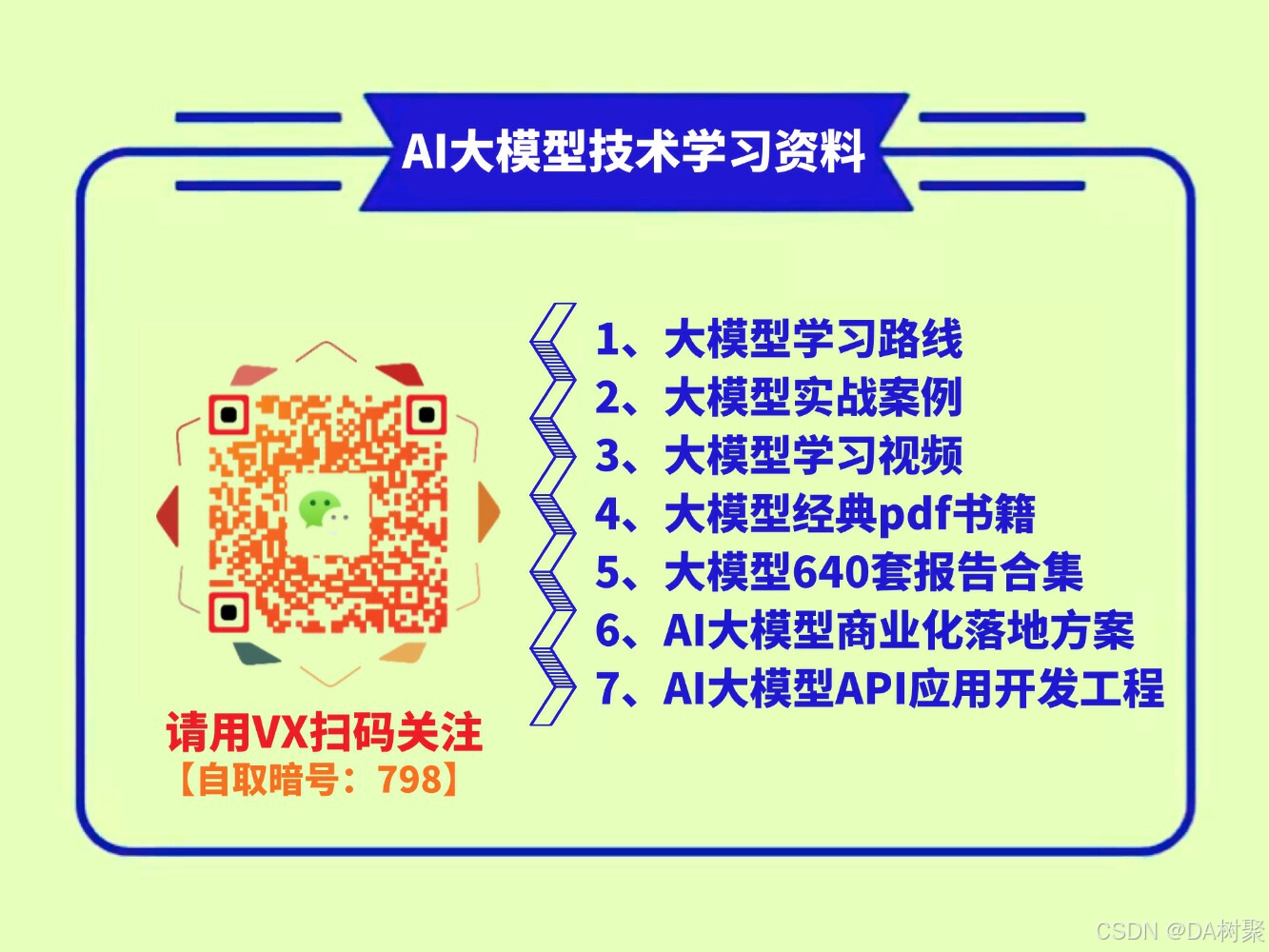
大语言模型之ICL(上下文学习) - In-Context Learning Creates Task Vectors
本文译自 《In-Context Learning Creates Task Vectors》 —— 论文中的作者也在用LLaMA模型,笔者自我感觉拉近和世界顶级人才的距离,哈哈内容较长,如想看结论直接看 摘要、介绍与结论几个章节即可,看细节请看目录索引。经验风险最…...
)
浏览器访问 AWS ECS 上部署的 Docker 容器(监听 80 端口)
✅ 一、ECS 服务配置 Dockerfile 确保监听 80 端口 EXPOSE 80 CMD ["nginx", "-g", "daemon off;"]或 EXPOSE 80 CMD ["python3", "-m", "http.server", "80"]任务定义(Task Definition&…...

如何在看板中体现优先级变化
在看板中有效体现优先级变化的关键措施包括:采用颜色或标签标识优先级、设置任务排序规则、使用独立的优先级列或泳道、结合自动化规则同步优先级变化、建立定期的优先级审查流程。其中,设置任务排序规则尤其重要,因为它让看板视觉上直观地体…...

Objective-C常用命名规范总结
【OC】常用命名规范总结 文章目录 【OC】常用命名规范总结1.类名(Class Name)2.协议名(Protocol Name)3.方法名(Method Name)4.属性名(Property Name)5.局部变量/实例变量(Local / Instance Variables&…...
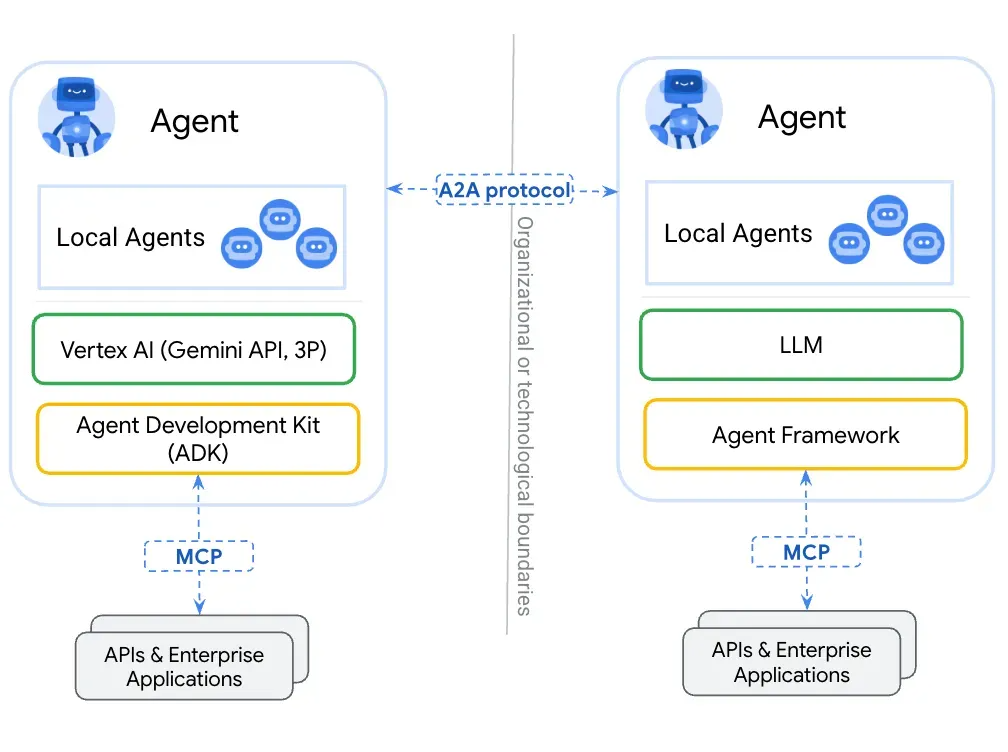
第一篇:Agent2Agent (A2A) 协议——协作式人工智能的黎明
AI 领域的快速发展正在催生一个新时代,智能代理(agents)不再是孤立的个体,而是能够像一个数字团队一样协作。然而,当前 AI 生态系统的碎片化阻碍了这一愿景的实现,导致了“AI 巴别塔问题”——不同代理之间…...

微信小程序云开发平台MySQL的连接方式
注:微信小程序云开发平台指的是腾讯云开发 先给结论:微信小程序云开发平台的MySQL,无法通过获取数据库连接信息的方式进行连接,连接只能通过云开发的SDK连接,具体要参考官方文档: 为什么? 因为…...
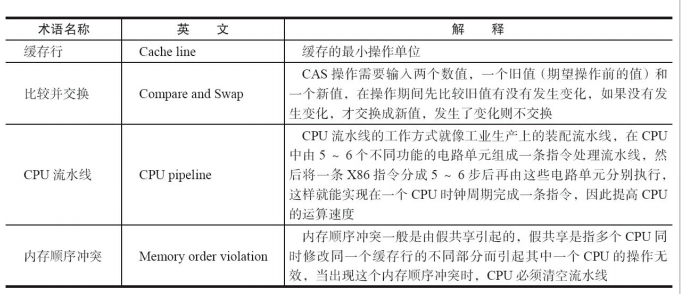
JUC笔记(上)-复习 涉及死锁 volatile synchronized CAS 原子操作
一、上下文切换 即使单核CPU也可以进行多线程执行代码,CPU会给每个线程分配CPU时间片来实现这个机制。时间片非常短,所以CPU会不断地切换线程执行,从而让我们感觉多个线程是同时执行的。时间片一般是十几毫秒(ms)。通过时间片分配算法执行。…...

汇编常见指令
汇编常见指令 一、数据传送指令 指令功能示例说明MOV数据传送MOV EAX, 10将立即数 10 送入 EAXMOV [EBX], EAX将 EAX 值存入 EBX 指向的内存LEA加载有效地址LEA EAX, [EBX4]将 EBX4 的地址存入 EAX(不访问内存)XCHG交换数据XCHG EAX, EBX交换 EAX 和 EB…...

(转)什么是DockerCompose?它有什么作用?
一、什么是DockerCompose? DockerCompose可以基于Compose文件帮我们快速的部署分布式应用,而无需手动一个个创建和运行容器。 Compose文件是一个文本文件,通过指令定义集群中的每个容器如何运行。 DockerCompose就是把DockerFile转换成指令去运行。 …...

ios苹果系统,js 滑动屏幕、锚定无效
现象:window.addEventListener监听touch无效,划不动屏幕,但是代码逻辑都有执行到。 scrollIntoView也无效。 原因:这是因为 iOS 的触摸事件处理机制和 touch-action: none 的设置有关。ios有太多得交互动作,从而会影响…...
)
Angular微前端架构:Module Federation + ngx-build-plus (Webpack)
以下是一个完整的 Angular 微前端示例,其中使用的是 Module Federation 和 npx-build-plus 实现了主应用(Shell)与子应用(Remote)的集成。 🛠️ 项目结构 angular-mf/ ├── shell-app/ # 主应用&…...

