CesiumJS 案例 P7:添加指定长宽的图片图层(原点分别为图片图层的中心点、左上角顶点、右上角顶点、左下角顶点、右下角顶点)
CesiumJS
-
CesiumJS API:https://cesium.com/learn/cesiumjs/ref-doc/index.html
-
CesiumJS 是一个开源的 JavaScript 库,它用于在网页中创建和控制 3D 地球仪(地图)
一、添加指定长宽的图片图层(原点为图片图层的中心点)
<!DOCTYPE html>
<html lang="en"><head><meta charset="UTF-8" /><meta name="viewport" content="width=device-width, initial-scale=1.0" /><title>ImageryProvider - 添加指定长宽的图片图层(原点为图片图层的中心点)</title><link rel="stylesheet" href="../js/Cesium-1.112/Build/Cesium/Widgets/widgets.css" /><style>* {margin: 0;padding: 0;box-sizing: border-box;}html,body {width: 100%;height: 100%;}.container {width: 100%;height: 100%;}</style></head><body><div id="container"></div></body><script src="../js/Cesium-1.112/Build/Cesium/Cesium.js"></script><script>const viewer = new Cesium.Viewer("container");// 图片图层的长宽const imageWidth = 200; // 单位为米const imageHeight = 100; // 单位为米// 图片图层的原点const originLongitude = 0; // 原点经度const originLatitude = 0; // 原点纬度// 在赤道上,每度大约对应 111,320 米const degreesPerMeterAtEquator = 111320;const longitudeRange = imageWidth / degreesPerMeterAtEquator;const latitudeRange = imageHeight / degreesPerMeterAtEquator;const west = originLongitude - longitudeRange / 2; // 西经(西经为负)const south = originLatitude - latitudeRange / 2; // 南纬(南纬为负)const east = originLongitude + longitudeRange / 2; // 东经(东经为正)const north = originLatitude + latitudeRange / 2; // 北纬(北纬为正)// 创建图片图层const imageryProvider = new Cesium.SingleTileImageryProvider({url: "../img/test.jpg",rectangle: Cesium.Rectangle.fromDegrees(west, south, east, north),});viewer.imageryLayers.addImageryProvider(imageryProvider);// 添加一个点表示原点const entity = viewer.entities.add({position: Cesium.Cartesian3.fromDegrees(originLongitude, originLatitude),point: {pixelSize: 5,color: new Cesium.Color(0, 1, 0, 1),},});// 调整相机视角以查看图片viewer.camera.flyTo({destination: Cesium.Cartesian3.fromDegrees(originLongitude, originLatitude, 1000.0),duration: 2.0,});</script>
</html>
二、添加指定长宽的图片图层(原点为图片图层的左上角顶点)
<!DOCTYPE html>
<html lang="en"><head><meta charset="UTF-8" /><meta name="viewport" content="width=device-width, initial-scale=1.0" /><title>ImageryProvider - 添加指定长宽的图片图层(原点为图片图层的左上角顶点)</title><link rel="stylesheet" href="../js/Cesium-1.112/Build/Cesium/Widgets/widgets.css" /><style>* {margin: 0;padding: 0;box-sizing: border-box;}html,body {width: 100%;height: 100%;}.container {width: 100%;height: 100%;}</style></head><body><div id="container"></div></body><script src="../js/Cesium-1.112/Build/Cesium/Cesium.js"></script><script>const viewer = new Cesium.Viewer("container");// 图片图层的长宽const imageWidth = 200; // 单位为米const imageHeight = 100; // 单位为米// 图片图层的原点const originLongitude = 0; // 原点经度const originLatitude = 0; // 原点纬度// 在赤道上,每度大约对应 111,320 米const degreesPerMeterAtEquator = 111320;const longitudeRange = imageWidth / degreesPerMeterAtEquator;const latitudeRange = imageHeight / degreesPerMeterAtEquator;const west = originLongitude; // 西经(西经为负)const south = originLatitude - latitudeRange; // 南纬(南纬为负)const east = originLongitude + longitudeRange; // 东经(东经为正)const north = originLatitude; // 北纬(北纬为正)// 创建图片图层const imageryProvider = new Cesium.SingleTileImageryProvider({url: "../img/test.jpg",rectangle: Cesium.Rectangle.fromDegrees(west, south, east, north),});viewer.imageryLayers.addImageryProvider(imageryProvider);// 添加一个点表示原点const entity = viewer.entities.add({position: Cesium.Cartesian3.fromDegrees(originLongitude, originLatitude),point: {pixelSize: 5,color: new Cesium.Color(0, 1, 0, 1),},});// 调整相机视角以查看图片viewer.camera.flyTo({destination: Cesium.Cartesian3.fromDegrees(originLongitude, originLatitude, 1000.0),duration: 2.0,});</script>
</html>
三、添加指定长宽的图片图层(原点为图片图层的右上角顶点)
<!DOCTYPE html>
<html lang="en"><head><meta charset="UTF-8" /><meta name="viewport" content="width=device-width, initial-scale=1.0" /><title>ImageryProvider - 添加指定长宽的图片图层(原点为图片图层的右上角顶点)</title><link rel="stylesheet" href="../js/Cesium-1.112/Build/Cesium/Widgets/widgets.css" /><style>* {margin: 0;padding: 0;box-sizing: border-box;}html,body {width: 100%;height: 100%;}.container {width: 100%;height: 100%;}</style></head><body><div id="container"></div></body><script src="../js/Cesium-1.112/Build/Cesium/Cesium.js"></script><script>const viewer = new Cesium.Viewer("container");// 图片图层的长宽const imageWidth = 200; // 单位为米const imageHeight = 100; // 单位为米// 图片图层的原点const originLongitude = 0; // 原点经度const originLatitude = 0; // 原点纬度// 在赤道上,每度大约对应 111,320 米const degreesPerMeterAtEquator = 111320;const longitudeRange = imageWidth / degreesPerMeterAtEquator;const latitudeRange = imageHeight / degreesPerMeterAtEquator;const west = originLongitude - longitudeRange; // 西经(西经为负)const south = originLatitude - latitudeRange; // 南纬(南纬为负)const east = originLongitude; // 东经(东经为正)const north = originLatitude; // 北纬(北纬为正)// 创建图片图层const imageryProvider = new Cesium.SingleTileImageryProvider({url: "../img/test.jpg",rectangle: Cesium.Rectangle.fromDegrees(west, south, east, north),});viewer.imageryLayers.addImageryProvider(imageryProvider);// 添加一个点表示原点const entity = viewer.entities.add({position: Cesium.Cartesian3.fromDegrees(originLongitude, originLatitude),point: {pixelSize: 5,color: new Cesium.Color(0, 1, 0, 1),},});// 调整相机视角以查看图片viewer.camera.flyTo({destination: Cesium.Cartesian3.fromDegrees(originLongitude, originLatitude, 1000.0),duration: 2.0,});</script>
</html>
四、添加指定长宽的图片图层(原点为图片图层的左下角顶点)
<!DOCTYPE html>
<html lang="en"><head><meta charset="UTF-8" /><meta name="viewport" content="width=device-width, initial-scale=1.0" /><title>ImageryProvider - 添加指定长宽的图片图层(原点为图片图层的左下角顶点)</title><link rel="stylesheet" href="../js/Cesium-1.112/Build/Cesium/Widgets/widgets.css" /><style>* {margin: 0;padding: 0;box-sizing: border-box;}html,body {width: 100%;height: 100%;}.container {width: 100%;height: 100%;}</style></head><body><div id="container"></div></body><script src="../js/Cesium-1.112/Build/Cesium/Cesium.js"></script><script>const viewer = new Cesium.Viewer("container");// 图片图层的长宽const imageWidth = 200; // 单位为米const imageHeight = 100; // 单位为米// 图片图层的原点const originLongitude = 0; // 原点经度const originLatitude = 0; // 原点纬度// 在赤道上,每度大约对应 111,320 米const degreesPerMeterAtEquator = 111320;const longitudeRange = imageWidth / degreesPerMeterAtEquator;const latitudeRange = imageHeight / degreesPerMeterAtEquator;const west = originLongitude; // 西经(西经为负)const south = originLatitude; // 南纬(南纬为负)const east = originLongitude + longitudeRange; // 东经(东经为正)const north = originLatitude + latitudeRange; // 北纬(北纬为正)// 创建图片图层const imageryProvider = new Cesium.SingleTileImageryProvider({url: "../img/test.jpg",rectangle: Cesium.Rectangle.fromDegrees(west, south, east, north),});viewer.imageryLayers.addImageryProvider(imageryProvider);// 添加一个点表示原点const entity = viewer.entities.add({position: Cesium.Cartesian3.fromDegrees(originLongitude, originLatitude),point: {pixelSize: 5,color: new Cesium.Color(0, 1, 0, 1),},});// 调整相机视角以查看图片viewer.camera.flyTo({destination: Cesium.Cartesian3.fromDegrees(originLongitude, originLatitude, 1000.0),duration: 2.0,});</script>
</html>
五、添加指定长宽的图片图层(原点为图片图层的右下角顶点)
<!DOCTYPE html>
<html lang="en"><head><meta charset="UTF-8" /><meta name="viewport" content="width=device-width, initial-scale=1.0" /><title>ImageryProvider - 添加指定长宽的图片图层(原点为图片图层的右下角顶点)</title><link rel="stylesheet" href="../js/Cesium-1.112/Build/Cesium/Widgets/widgets.css" /><style>* {margin: 0;padding: 0;box-sizing: border-box;}html,body {width: 100%;height: 100%;}.container {width: 100%;height: 100%;}</style></head><body><div id="container"></div></body><script src="../js/Cesium-1.112/Build/Cesium/Cesium.js"></script><script>const viewer = new Cesium.Viewer("container");// 图片图层的长宽const imageWidth = 200; // 单位为米const imageHeight = 100; // 单位为米// 图片图层的原点const originLongitude = 0; // 原点经度const originLatitude = 0; // 原点纬度// 在赤道上,每度大约对应 111,320 米const degreesPerMeterAtEquator = 111320;const longitudeRange = imageWidth / degreesPerMeterAtEquator;const latitudeRange = imageHeight / degreesPerMeterAtEquator;const west = originLongitude - longitudeRange; // 西经(西经为负)const south = originLatitude; // 南纬(南纬为负)const east = originLongitude; // 东经(东经为正)const north = originLatitude + latitudeRange; // 北纬(北纬为正)// 创建图片图层const imageryProvider = new Cesium.SingleTileImageryProvider({url: "../img/test.jpg",rectangle: Cesium.Rectangle.fromDegrees(west, south, east, north),});viewer.imageryLayers.addImageryProvider(imageryProvider);// 添加一个点表示原点const entity = viewer.entities.add({position: Cesium.Cartesian3.fromDegrees(originLongitude, originLatitude),point: {pixelSize: 5,color: new Cesium.Color(0, 1, 0, 1),},});// 调整相机视角以查看图片viewer.camera.flyTo({destination: Cesium.Cartesian3.fromDegrees(originLongitude, originLatitude, 1000.0),duration: 2.0,});</script>
</html>
相关文章:
)
CesiumJS 案例 P7:添加指定长宽的图片图层(原点分别为图片图层的中心点、左上角顶点、右上角顶点、左下角顶点、右下角顶点)
CesiumJS CesiumJS API:https://cesium.com/learn/cesiumjs/ref-doc/index.html CesiumJS 是一个开源的 JavaScript 库,它用于在网页中创建和控制 3D 地球仪(地图) 一、添加指定长宽的图片图层(原点为图片图层的中心…...

Redis 主从同步 问题
前言 相关系列 《Redis & 目录》(持续更新)《Redis & 主从同步 & 源码》(学习过程/多有漏误/仅作参考/不再更新)《Redis & 主从同步 & 总结》(学习总结/最新最准/持续更新)《Redis &a…...

【SQL Server】探讨 IN 和 EXISTS之间的区别
前言 在使用 SQL 查询相关表数据时,通常需要根据另一个表中的值来筛选数据。而 IN 与 EXISTS 子句都是用于此场景的常用方式,但使用时两者存在工作方式不同。它们使用上的选择会显著影响查询的性能,尤其是在大型数据集中。本文我们一起探讨 IN 和 EXISTS 之间的区别、使用与…...

清理pip和conda缓存
当用户目录没有空间时,可清理pip和conda缓存 清理conda缓存: conda clean --all清理pip缓存: pip cache purgeNote: 可以利用软链接,将用户目录下的文件链接到其他位置 首先移动文件或文件夹到其他位置 mv ~/test /…...

git rebase和merge的区别
Git merge和Git rebase是两种不同的合并策略,它们在处理分支合并时有各自的优点和缺点。 Git fetch git fetch 命令用于从远程仓库获取最新的更改,但不会自动合并这些更改到你的本地分支。它会下载远程仓库的所有分支和标签,并更新你的本地…...

【elkb】linux麒麟v10安装ELKB 8.8.X版本(ARM架构)
下载软件 相关版本信息 elasticsearch:8.8.1kibana:8.8.1logstash:8.8.1filebeat:8.8.1 下载地址 https://artifacts.elastic.co/downloads/elasticsearch/elasticsearch-8.8.1-linux-aarch64.tar.gzhttps://artifacts.elastic…...

bluez hid host介绍,连接键盘/鼠标/手柄不是梦,安排
零. 前言 由于Bluez的介绍文档有限,以及对Linux 系统/驱动概念、D-Bus 通信和蓝牙协议都有要求,加上网络上其实没有一个完整的介绍Bluez系列的文档,所以不管是蓝牙初学者还是蓝牙从业人员,都有不小的难度,学习曲线也相对较陡,所以我有了这个想法,专门对Bluez做一个系统…...

GPT打数模——电商品类货量预测及品类分仓规划
背景 电商企业在各区域的商品存储主要由多个仓库组成的仓群承担。其中存储的商品主要按照属性(品类、件型等)进行划分和打标,便于进行库存管理。图 1 是一个简化的示意图,商品品类各异,件数众多,必须将这些…...
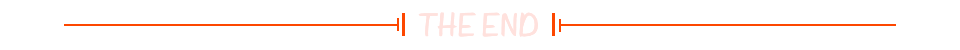
华为OD机试 - 螺旋数字矩阵 - 矩阵(Python/JS/C/C++ 2024 D卷 100分)
华为OD机试 2024E卷题库疯狂收录中,刷题点这里 专栏导读 本专栏收录于《华为OD机试真题(Python/JS/C/C)》。 刷的越多,抽中的概率越大,私信哪吒,备注华为OD,加入华为OD刷题交流群,…...

分类预测 | GCN图卷积神经网络多特征分类预测(MATLAB)
分类预测 | GCN图卷积神经网络多特征分类预测(MATLAB) 目录 分类预测 | GCN图卷积神经网络多特征分类预测(MATLAB)分类效果基本介绍程序设计参考资料分类效果 基本介绍 GCN图卷积神经网络多特征分类预测(MATLAB) 在图卷积神经网络(GCN)中,多特征分类...

FPGA搭建PCIE3.0通信架构简单读写测试,基于XDMA中断模式,提供3套工程源码和技术支持
目录 1、前言工程概述免责声明 2、相关方案推荐我已有的PCIE方案本博客方案的PCIE2.0版本 3、PCIE基础知识4、工程详细设计方案工程设计原理框图XDMA配置及使用XDMA中断模块数据缓存架构用户逻辑Windows版本XDMA驱动安装Linux版本XDMA驱动安装测试应用程序工程源码架构PCIE上板…...

App相关技术以及打包
平时小伙伴们自己的博客网站只能在浏览器打开,但是有时候你想要制作自己独立个人博客app,宣传并推广自己的app,打造个人ip。如何把自己的web博客网站打包成安卓app? 1.开发App的相关技术使⽤ ⽬前市⾯上的移动互联开发技术主要分…...

【unity】【游戏开发】Unity代码不给提示怎么办?
【现象】 Unity用着用着忽然VS脚本不给提示了。 【分析】 重启Unity无效 重启VS无效 重装VS无效 感觉应该是项目设置问题 【最终方法】 打开Edit->Preferences。 如果是这个画面就把Script Editor改成自己的VS编辑器。 变成下面这个样子,点击Regenerate Pr…...

Kubernetes固定Pod IP和Mac地址
方案1: 在 Calico GitHub Issues#5196 问题的 commits#6249 提交中,引入新的 Pod 注释cni.projectcalico.org/hwAddr,用于将指定的 MAC 地址分配给容器端 Veth 接口。 将Calico升级至v3.24.1或以上版本,使用如下注解轻松设置Pod…...

计算机组成原理之数据的对齐和大/小端存放方式、计算机中数据对齐的具体方式有哪些
1、计算机组成原理之数据的对齐和大/小端存放方式 数据对齐 数据对齐是处理器为了提高处理性能而对存取数据的起始地址所提出的一种要求。 系统一次性读取内存中数据的大小是固定的,例如字长为32位的操作系统,默认的一次读取4字节内容。因此ÿ…...

【学术论文投稿】Windows11开发指南:打造卓越应用的必备攻略
【IEEE出版南方科技大学】第十一届电气工程与自动化国际会议(IFEEA 2024)_艾思科蓝_学术一站式服务平台 更多学术会议论文投稿请看:https://ais.cn/u/nuyAF3 目录 引言 一、Windows11开发环境搭建 二、Windows11关键新特性 三、Windows11设计指南 …...

【毕业论文+源码】基于SSM(Spring + Spring MVC + MyBatis)的房屋租赁系统
创建一个基于SSM(Spring Spring MVC MyBatis)框架的房屋租赁系统是一个涉及多个步骤的过程。这个过程包括但不限于需求分析、数据库设计、前端界面设计以及后端逻辑实现等。 1. 需求分析 首先,明确你的房屋租赁系统的功能需求。例如&…...

【golang】解析 JSON到指定结构体
1.解析[1,2,3,4]数组类型的json package mainimport ("encoding/json""fmt" )func main() {// JSON 数据jsonData : [1, 2, 3, 4]// 定义一个切片来接收解析后的数据var numbers []int// 解析 JSON 数据到切片err : json.Unmarshal([]byte(jsonData), &am…...

设计模式——过滤器模式
一、定义和概念 定义 C 过滤器模式(Filter Pattern)也称为标准模式(Criteria Pattern),是一种设计模式,用于根据不同的标准或条件从一组对象中筛选出符合条件的对象。它将筛选条件的逻辑封装在不同的过滤器…...

Unity(四十八):Unity与Web双向交互
效果 游戏对象绑定脚本 游戏脚本源码 using System.Collections; using System.Collections.Generic; using UnityEngine;public class Tent : MonoBehaviour {public Camera camera;// Start is called before the first frame updatevoid Start(){}// Update is called once…...

在软件开发中正确使用MySQL日期时间类型的深度解析
在日常软件开发场景中,时间信息的存储是底层且核心的需求。从金融交易的精确记账时间、用户操作的行为日志,到供应链系统的物流节点时间戳,时间数据的准确性直接决定业务逻辑的可靠性。MySQL作为主流关系型数据库,其日期时间类型的…...

Vue3 + Element Plus + TypeScript中el-transfer穿梭框组件使用详解及示例
使用详解 Element Plus 的 el-transfer 组件是一个强大的穿梭框组件,常用于在两个集合之间进行数据转移,如权限分配、数据选择等场景。下面我将详细介绍其用法并提供一个完整示例。 核心特性与用法 基本属性 v-model:绑定右侧列表的值&…...

QMC5883L的驱动
简介 本篇文章的代码已经上传到了github上面,开源代码 作为一个电子罗盘模块,我们可以通过I2C从中获取偏航角yaw,相对于六轴陀螺仪的yaw,qmc5883l几乎不会零飘并且成本较低。 参考资料 QMC5883L磁场传感器驱动 QMC5883L磁力计…...
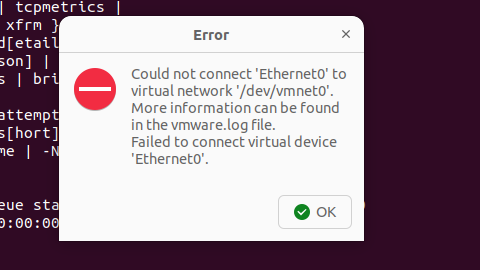
解决Ubuntu22.04 VMware失败的问题 ubuntu入门之二十八
现象1 打开VMware失败 Ubuntu升级之后打开VMware上报需要安装vmmon和vmnet,点击确认后如下提示 最终上报fail 解决方法 内核升级导致,需要在新内核下重新下载编译安装 查看版本 $ vmware -v VMware Workstation 17.5.1 build-23298084$ lsb_release…...
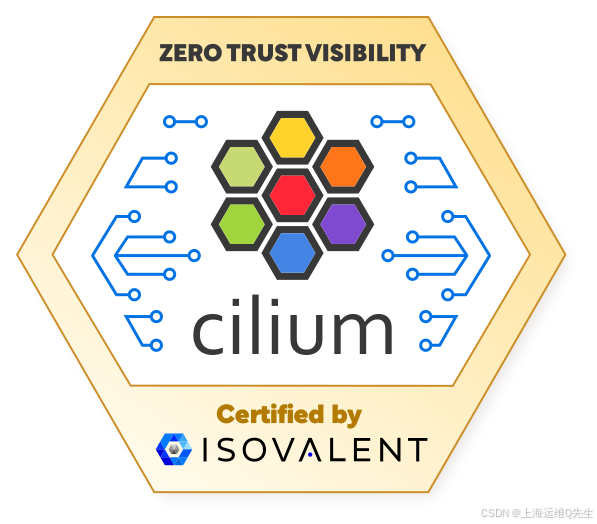
Cilium动手实验室: 精通之旅---20.Isovalent Enterprise for Cilium: Zero Trust Visibility
Cilium动手实验室: 精通之旅---20.Isovalent Enterprise for Cilium: Zero Trust Visibility 1. 实验室环境1.1 实验室环境1.2 小测试 2. The Endor System2.1 部署应用2.2 检查现有策略 3. Cilium 策略实体3.1 创建 allow-all 网络策略3.2 在 Hubble CLI 中验证网络策略源3.3 …...

【Go】3、Go语言进阶与依赖管理
前言 本系列文章参考自稀土掘金上的 【字节内部课】公开课,做自我学习总结整理。 Go语言并发编程 Go语言原生支持并发编程,它的核心机制是 Goroutine 协程、Channel 通道,并基于CSP(Communicating Sequential Processes࿰…...

Robots.txt 文件
什么是robots.txt? robots.txt 是一个位于网站根目录下的文本文件(如:https://example.com/robots.txt),它用于指导网络爬虫(如搜索引擎的蜘蛛程序)如何抓取该网站的内容。这个文件遵循 Robots…...

HTML前端开发:JavaScript 常用事件详解
作为前端开发的核心,JavaScript 事件是用户与网页交互的基础。以下是常见事件的详细说明和用法示例: 1. onclick - 点击事件 当元素被单击时触发(左键点击) button.onclick function() {alert("按钮被点击了!&…...
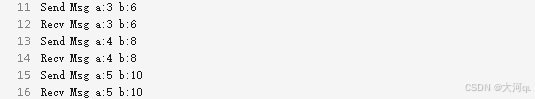
IoT/HCIP实验-3/LiteOS操作系统内核实验(任务、内存、信号量、CMSIS..)
文章目录 概述HelloWorld 工程C/C配置编译器主配置Makefile脚本烧录器主配置运行结果程序调用栈 任务管理实验实验结果osal 系统适配层osal_task_create 其他实验实验源码内存管理实验互斥锁实验信号量实验 CMISIS接口实验还是得JlINKCMSIS 简介LiteOS->CMSIS任务间消息交互…...

在QWebEngineView上实现鼠标、触摸等事件捕获的解决方案
这个问题我看其他博主也写了,要么要会员、要么写的乱七八糟。这里我整理一下,把问题说清楚并且给出代码,拿去用就行,照着葫芦画瓢。 问题 在继承QWebEngineView后,重写mousePressEvent或event函数无法捕获鼠标按下事…...
