【vue】Mammoth.js的使用:将.docx和doc 文件转换成HTML
mammoth.convertToHtml(input, options) :把源文档转换为 HTML 文档
mammoth.convertToMarkdown(input, options) :把源文档转换为 Markdown 文档。
mammoth.extractRawText(input) :提取文档的原始文本。这将忽略文档中的所有格式。每个段落后跟两个换行符。
npm install element-ui mammoth 插件
主要内容:
// 进行解析
const type = file.name.substring(file.name.lastIndexOf('.') + 1) // 获取到的是文件类型
const reader = new FileReader()
reader.readAsArrayBuffer(file)
reader.onload = e => {const data = reader.resultmammoth.convertToHtml({ arrayBuffer: data }).then(r => {this.uploadListflow = r.value // 获取到解析出来的内容})
}完整代码:
<template><div class="upload-file"><el-uploadmultiple:action="uploadFileUrl":before-upload="handleBeforeUpload":file-list="fileList":limit="limit":on-error="handleUploadError":on-exceed="handleExceed":on-success="handleUploadSuccess":show-file-list="false":headers="headers"class="upload-file-uploader"ref="fileUpload"><!-- 上传按钮 --><el-button size="mini">上传文件</el-button><!-- 上传提示 --><div class="el-upload__tip" slot="tip" v-if="showTip"><template v-if="fileType">格式仅限{{ fileType.join("/") }}</template><template v-if="fileSize">最大{{ fileSize }}MB</template>的文件</div></el-upload><!-- 文件列表 --><transition-group class="upload-file-list el-upload-list el-upload-list--text" name="el-fade-in-linear" tag="ul"><li :key="file.url" class="el-upload-list__item ele-upload-list__item-content" v-for="(file, index) in fileList"><el-link :href="`${file.url}`" :underline="false" target="_blank"><span class="el-icon-document"> {{ getFileName(file.name) }} </span></el-link><div class="ele-upload-list__item-content-action"><el-link :underline="false" @click="handleDelete(index)" type="danger">删除</el-link></div></li></transition-group></div>
</template><script>
import { getToken } from "@/utils/auth";
import { listByIds, delOss } from "@/api/system/oss";
import mammoth from 'mammoth'; // 插件 解析doc和docx文件export default {name: "FileUpload",props: {// 值value: [String, Object, Array],// 数量限制limit: {type: Number,default: 1,},// 大小限制(MB)fileSize: {type: Number,default: 50,},// 文件类型, 例如['png', 'jpg', 'jpeg']fileType: {type: Array,default: () => ["doc", "docx"],},// 是否显示提示isShowTip: {type: Boolean,default: true}},data() {return {number: 0,uploadList: [],baseUrl: process.env.VUE_APP_BASE_API,uploadFileUrl: process.env.VUE_APP_BASE_API + "xxxx", // 上传文件服务器地址headers: {Authorization: "Bearer " + getToken(),},fileList: [],uploadListflow:''};},watch: {value: {async handler(val) {if (val) {let temp = 1;// 首先将值转为数组let list;if (Array.isArray(val)) {list = val;} else {// await listByIds(val).then(res => {// list = res.data.map(oss => {// oss = { name: oss.originalName, url: oss.url, ossId: oss.ossId };// return oss;// });// })}// 然后将数组转为对象数组this.fileList = list.map(item => {item = { name: item.name, url: item.url, ossId: item.ossId };item.uid = item.uid || new Date().getTime() + temp++;return item;});} else {this.fileList = [];return [];}},deep: true,immediate: true}},computed: {// 是否显示提示showTip() {return this.isShowTip && (this.fileType || this.fileSize);},},methods: {// 上传前校检格式和大小handleBeforeUpload(file) {// 校检文件类型if (this.fileType) {const fileName = file.name.split('.');const fileExt = fileName[fileName.length - 1];const isTypeOk = this.fileType.indexOf(fileExt) >= 0;if (!isTypeOk) {this.$modal.msgError(`文件格式不正确, 请上传${this.fileType.join("/")}格式文件!`);return false;}}// 校检文件大小if (this.fileSize) {const isLt = file.size / 1024 / 1024 < this.fileSize;if (!isLt) {this.$modal.msgError(`上传文件大小不能超过 ${this.fileSize} MB!`);return false;}}this.$modal.loading("正在上传文件,请稍候...");this.number++;// 进行解析const type = file.name.substring(file.name.lastIndexOf('.') + 1)const reader = new FileReader()reader.readAsArrayBuffer(file)reader.onload = e => {const data = reader.resultmammoth.convertToHtml({ arrayBuffer: data }).then(r => {this.uploadListflow = r.value // 获取到解析出来的内容})}return true;},// 文件个数超出handleExceed() {this.$modal.msgError(`上传文件数量不能超过 ${this.limit} 个!`);},// 上传失败handleUploadError(err) {this.$modal.msgError("上传文件失败,请重试");this.$modal.closeLoading();},// 上传成功回调handleUploadSuccess(res, file) {if (res.code === 200) {this.uploadList.push({ name: res.data.fileName, url: res.data.url, ossId: res.data.ossId });this.uploadedSuccessfully();// 将解析出来的内容传递出去this.$emit("inputflow", this.uploadListflow);} else {this.number--;this.$modal.closeLoading();this.$modal.msgError(res.msg);this.$refs.fileUpload.handleRemove(file);this.uploadedSuccessfully();// 将解析出来的内容传递出去this.$emit("inputflow", this.uploadListflow);}},// 删除文件handleDelete(index) {let ossId = this.fileList[index].ossId;delOss(ossId);this.fileList.splice(index, 1);this.$emit("input", this.listToString(this.fileList));// 点击删除 也将解析出来的内容删除掉this.$emit("inputflow", '');},// 上传结束处理uploadedSuccessfully() {if (this.number > 0 && this.uploadList.length === this.number) {this.fileList = this.fileList.concat(this.uploadList);this.uploadList = [];this.number = 0;this.$emit("input", this.listToString(this.fileList));this.$modal.closeLoading();}},// 获取文件名称getFileName(name) {// 如果是url那么取最后的名字 如果不是直接返回if (name.lastIndexOf("/") > -1) {return name.slice(name.lastIndexOf("/") + 1);} else {return name;}},// 对象转成指定字符串分隔listToString(list, separator) {let strs = "";separator = separator || ",";for (let i in list) {strs += list[i].ossId + separator;}return strs != "" ? strs.substr(0, strs.length - 1) : "";},},
};
</script><style scoped lang="scss">
::v-deep .el-upload {margin: 20px 0px 5px 45px !important;
}
::v-deep .el-button{width:150px !important;
}::v-deep .el-upload__tip {width: 95% !important;margin: auto !important;
}
.upload-file-uploader {margin-bottom: 5px;
}
.upload-file-list .el-upload-list__item {border: 1px solid #e4e7ed;line-height: 2;margin-bottom: 10px;position: relative;
}
.upload-file-list .ele-upload-list__item-content {display: flex;justify-content: space-between;align-items: center;color: inherit;
}
.ele-upload-list__item-content-action .el-link {margin-right: 10px;
}
</style>
【js】Mammoth.js的使用:将.docx 文件转换成HTML_mammoth.converttohtml-CSDN博客
vue 上传本地文件后预览文件内容(支持txt,xlsx,doc) - Stitchhhhh - 博客园
相关文章:

【vue】Mammoth.js的使用:将.docx和doc 文件转换成HTML
mammoth.convertToHtml(input, options) :把源文档转换为 HTML 文档 mammoth.convertToMarkdown(input, options) :把源文档转换为 Markdown 文档。 mammoth.extractRawText(input) :提取文档的原始文本。这将忽略文档中的所有格式…...

HarmonyOS介绍 第一课习题答案
一、判断题 1. “一次开发,多端部署”指的是一个工程,一次开发上架,多端按需部署。为了实现这一目的,HarmonyOS提供了多端开发环境,多端开发能力以及多端分发机制。 正确(True)错误(False) 正确(True)回答正确 2. 《鸿蒙生态应用开发白皮书》全面阐释了鸿蒙生态下应…...

c/c++ stdcall cdel fastcall等函数调用约定说明
调用约定(Calling Conventions)是编程中定义函数如何接收参数、返回值以及如何管理堆栈的协议。主要的调用约定包括 __cdecl、__stdcall、__fastcall 和 __thiscall 等。下面将详细介绍这些调用约定的特点及其适用场景。 1. __cdecl 调用约定 定义&…...
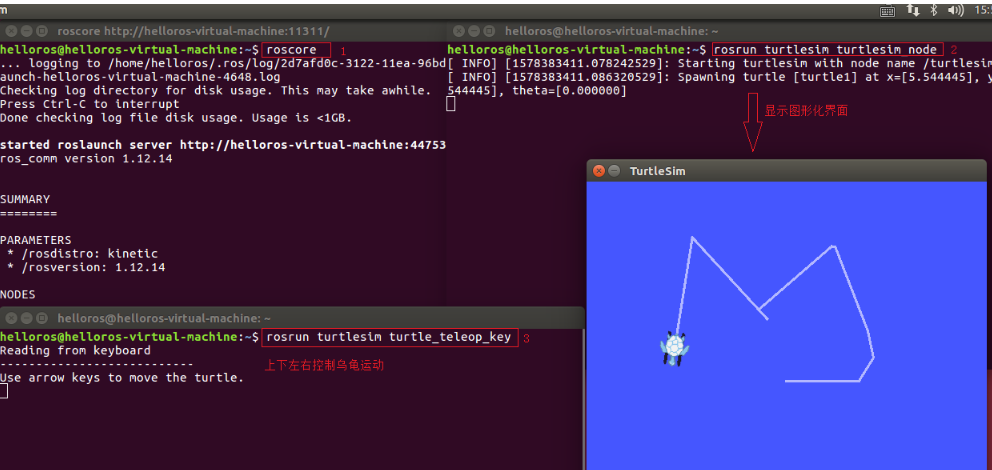
【ROS概述】概念及环境搭建
学习途径: 教程:Introduction Autolabor-ROS机器人入门课程《ROS理论与实践》零基础教程 课程视频:https://www.bilibili.com/video/BV1Ci4y1L7ZZ 机器人体系 要完全实现一个机器人的系统研发,几乎是“全栈”开发,…...

MongoDB Shell 基本命令(三)生成学生脚本信息和简单查询
一、生成学生信息脚本 利用该脚本可以生成任意个学生信息,包括学号、姓名、班级、年级、专业、课程名称、课程成绩等信息,此处生成2万名学生,学生所有信息都是给定范围后随机生成。 生成学生信息后,再来对学生信息进行简单查询。…...

java核心技术点都有哪些
1. 面向对象编程(OOP) 核心概念:类、对象、继承、封装、多态。 比喻:面向对象编程就像是在搭建一个积木城堡。类(Class)是城堡的设计图纸,它定义了城堡的结构和功能;对象(…...
)
4404 - 提高:二分与三分:曲线(三分)
明明做作业的时候遇到了n个二次函数Si(x)=ax22+bx+c,他突发奇想设计了一个新的函数F(x)=max(Si(x)), i=1,2...n。 明明现在想求这个函数在[0,10000]的最小值,要求精确到小数点后四位四舍五入。 输入 输入包含T 组数据 (T<10) ,每组第一行一个整数 n(n≤10000) ,之后n行…...

软件工程--需求分析与用例模型
面向对象分析(ObjectOrientedAnalysis,简称OOA) 分析和理解问题域,找出描述问题域所需的类和对象,分析它们的内部构成和外部关系,建立独立于实现的OOA模型,暂时忽略与系统实现有关的问题。 主要使用UML中的以下几种图…...

预测房价学习
1. 实现函数来方便下载数据 import hashlib import os import tarfile import zipfile import requestsDATA_HUB dict() DATA_URL http://d2l-data.s3-accelerate.amazonaws.com/def download(name, cache_diros.path.join(.., data)):"""下载一个DATA_HUB中…...

电脑无法上网,但是微信、QQ可以正常使用
这种情况一般是由于DNS服务器配置错误,或者已有的DNS服务器无法正常解析地址造成的。 按下winR打开运行,输入ncpa.cpl,点击确定。 在打开的网络连接窗口中找到对应的网卡,双击打开。一般有线网是“以太网”,无线网&am…...

C++11新特性(列表初始化与右值引用折叠与完美转发)
c11 列表初始化c98的{}c11的{}std::initializer_list 右值引用和移动语义左值和右值的概念左值引用和右值引用引用延长临时对象生命周期左值和右值的参数匹配左值引用的主要使用场景移动构造和移动赋值引用折叠完美转发 列表初始化 c98的{} 在C98中,大括号 {} 的使…...

基于SSH的物流运输货运车辆管理系统源码
基于经典的ssh(Spring Spring MVC Hibernate)框架与SaaS(软件即服务)模式,我们为运输企业与物流公司打造了一款开源且易用的车辆管理系统。 该系统主要包含以下核心模块: 档案管理 财务管理 借款管理 保…...

基于RabbitMQ,Redis,Redisson,RocketMQ四种技术实现订单延时关闭功能及其相关优缺点介绍(以12306为主题)
目录 1. 延迟关闭订单 1.1 订单延时关闭功能技术选型 1.1.1 定时任务 1.1.2 RabbitMQ 1.1.3 Redis 过期监听 1.1.4 Redisson 1.1.5 RocketMQ 1.2 RocketMQ订单延时关闭发送方实现 1.3 RocketMQ订单延时关闭的消费方实现 1. 延迟关闭订单 用户发起订单后,如…...

HarmonyOS ArkTS与C++数据类型转换
1. HarmonyOS ArkTS与C数据类型转换 本文介绍了C与TS各自数据类型与互相之间的数据类型转换,在需要使用C模块时可以快速上手对各种数据类型进行转换。 1.1. 概述 HarmonyOS的主力开发语言是ArkTS,也提供了C语言的支持,对于一些能力ÿ…...

腾讯云或阿里云centos7安装Redis,并解决端口无法访问的问题
问题背景 最近自建的网站JeecgFlow在云环境安装redis时候,出现端口无法远程进行访问。 浪费好了好久时间进行排查, 记录一下Redis在云环境centos7环境下如何安装,并且远程访问。 Redis安装 //安装c 用于编译redis yum install gcc-c//在/u…...

【小问题】距离估计和频率估计的方差下界推导出距离估计的方差下界
【1】OFDM Radar Algorithms in Mobile Communication Networks pp34 文章目录 1. 频率和距离之间的关系2. 计算 d ^ \hat{d} d^ 对 n ^ \hat{n} n^ 的导数3. 将频率的方差转化为距离的方差4. 从频率的 CRB 获得 var [ n ^ ] \operatorname{var}[\hat{n}] var[n^]5. 将 …...
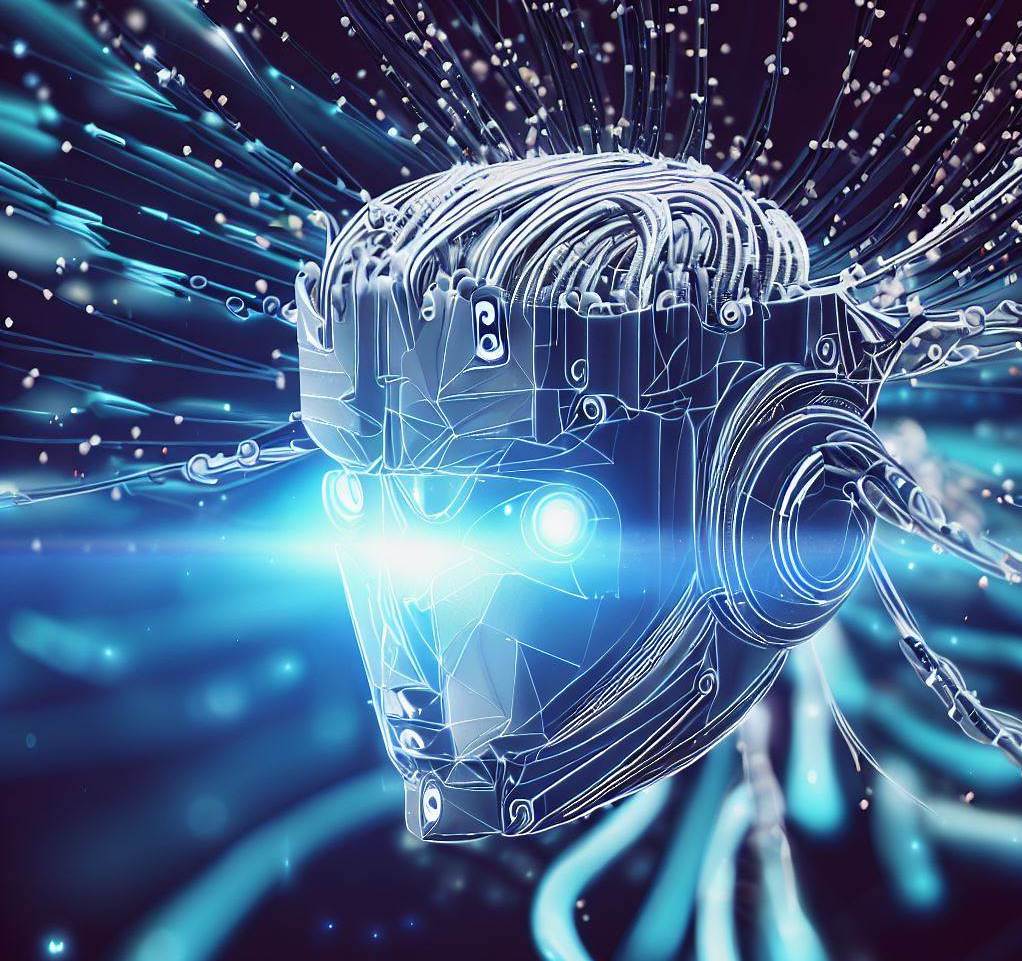
Selenium爬虫技术:如何模拟鼠标悬停抓取动态内容
介绍 在当今数据驱动的世界中,抓取动态网页内容变得越来越重要,尤其是像抖音这样的社交平台,动态加载的评论等内容需要通过特定的方式来获取。传统的静态爬虫方法难以处理这些由JavaScript生成的动态内容,Selenium爬虫技术则是一…...
Z-BlogPHP显示错误Undefined array key 0 (set_error_handler)的解决办法
今天打开博客的时候,意外发现页面,打开均显示错误:Undefined array key 0 (set_error_handler)。 博客程序采用的是Z-BlogPHP。百度了一圈没有找到解决办法,在官方论坛里也没找到解决办法。 于是开始自己排查原因。我服务器采用…...

java-实例化一个List,然后添加数据的方法详解
在Java中,实例化一个 List 并向其中添加数据非常简单。List 是一个接口,因此我们通常使用它的常见实现类 ArrayList 或 LinkedList。以下是一些常见的操作方法: ### 1. 使用 ArrayList 实例化并添加数据 java import java.util.ArrayList; …...
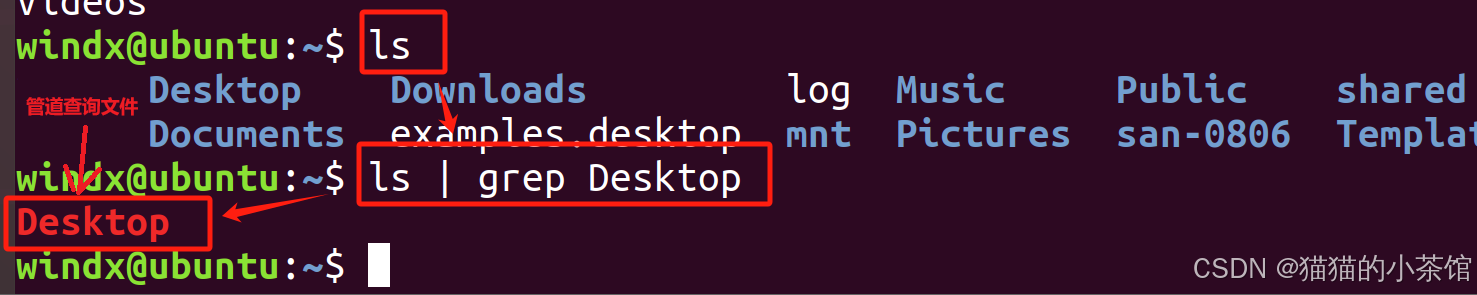
【Linux系统】Ubuntu的简单操作
什么是 Ubuntu? Ubuntu(乌帮图)是一个非洲词汇,它的意思是“人性对待他人”或“群在故我在”。Ubuntu发行版将Ubuntu精神带到软件世界之中。 目前已有大量各种各样基于GNU/Linux的操作系统,例如:Debian,SuSE,Gentoo,R…...

uniapp中使用aixos 报错
问题: 在uniapp中使用aixos,运行后报如下错误: AxiosError: There is no suitable adapter to dispatch the request since : - adapter xhr is not supported by the environment - adapter http is not available in the build 解决方案&…...

Mysql中select查询语句的执行过程
目录 1、介绍 1.1、组件介绍 1.2、Sql执行顺序 2、执行流程 2.1. 连接与认证 2.2. 查询缓存 2.3. 语法解析(Parser) 2.4、执行sql 1. 预处理(Preprocessor) 2. 查询优化器(Optimizer) 3. 执行器…...
的使用)
Go 并发编程基础:通道(Channel)的使用
在 Go 中,Channel 是 Goroutine 之间通信的核心机制。它提供了一个线程安全的通信方式,用于在多个 Goroutine 之间传递数据,从而实现高效的并发编程。 本章将介绍 Channel 的基本概念、用法、缓冲、关闭机制以及 select 的使用。 一、Channel…...

AI语音助手的Python实现
引言 语音助手(如小爱同学、Siri)通过语音识别、自然语言处理(NLP)和语音合成技术,为用户提供直观、高效的交互体验。随着人工智能的普及,Python开发者可以利用开源库和AI模型,快速构建自定义语音助手。本文由浅入深,详细介绍如何使用Python开发AI语音助手,涵盖基础功…...

Linux安全加固:从攻防视角构建系统免疫
Linux安全加固:从攻防视角构建系统免疫 构建坚不可摧的数字堡垒 引言:攻防对抗的新纪元 在日益复杂的网络威胁环境中,Linux系统安全已从被动防御转向主动免疫。2023年全球网络安全报告显示,高级持续性威胁(APT)攻击同比增长65%,平均入侵停留时间缩短至48小时。本章将从…...

【深尚想】TPS54618CQRTERQ1汽车级同步降压转换器电源芯片全面解析
1. 元器件定义与技术特点 TPS54618CQRTERQ1 是德州仪器(TI)推出的一款 汽车级同步降压转换器(DC-DC开关稳压器),属于高性能电源管理芯片。核心特性包括: 输入电压范围:2.95V–6V,输…...

RabbitMQ 各类交换机
为什么要用交换机? 交换机用来路由消息。如果直发队列,这个消息就被处理消失了,那别的队列也需要这个消息怎么办?那就要用到交换机 交换机类型 1,fanout:广播 特点 广播所有消息:将消息…...
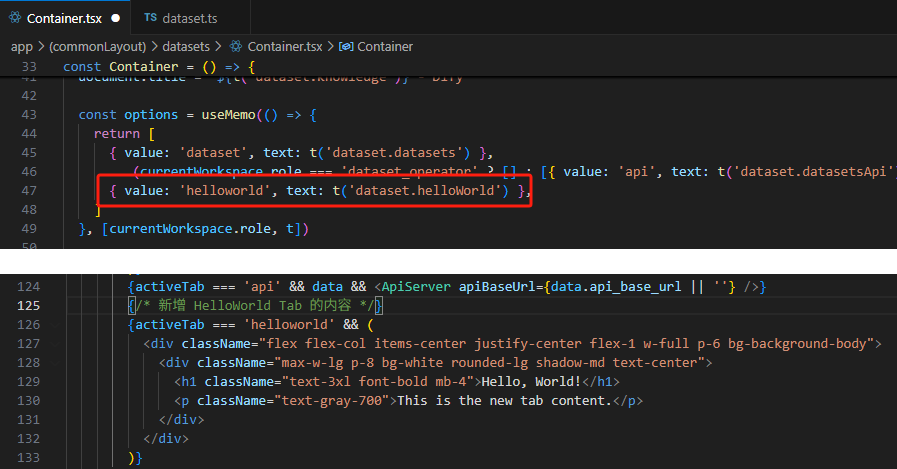
【技巧】dify前端源代码修改第一弹-增加tab页
回到目录 【技巧】dify前端源代码修改第一弹-增加tab页 尝试修改dify的前端源代码,在知识库增加一个tab页"HELLO WORLD",完成后的效果如下 [gif01] 1. 前端代码进入调试模式 参考 【部署】win10的wsl环境下启动dify的web前端服务 启动调试…...

Linux实现线程同步的方式有哪些?
什么是线程同步? 想象一下超市收银台:如果所有顾客(线程)同时挤向同一个收银台(共享资源),场面会一片混乱。线程同步就是给顾客们发"排队号码牌",确保: 有序访…...

compose 组件 ---无ui组件
在 Jetpack Compose 中,确实存在不直接参与 UI 渲染的组件,它们主要用于逻辑处理、状态管理或副作用控制。这些组件虽然没有视觉界面,但在架构中扮演重要角色。以下是常见的非 UI 组件及其用途: 1. 无 UI 的 Compose 组件分类 (…...
