圆点虚线 Android
![]()
参考 https://blog.csdn.net/l_o_s/article/details/73550876
<com.xxx.wwww.weight.PointDividerViewandroid:layout_width="match_parent"android:layout_height="wrap_content"app:PDbackgroundColor="@color/white"app:dotColor="@color/com_red"app:dotRadius="2dp"app:dividerWidth="5dp"app:layout_constraintStart_toStartOf="parent"app:layout_constraintTop_toTopOf="parent" />attrs.xml
<declare-styleable name="PointDividerView"><!--自定义圆点的半径大小--><attr name="dotRadius" format="dimension" /><!--圆点的间距--><attr name="dividerWidth" format="dimension" /><!--圆点颜色--><attr name="dotColor" format="color" /><!--虚线背景颜色--><attr name="PDbackgroundColor" format="color" /></declare-styleable>
import android.content.Context;
import android.content.res.TypedArray;
import android.graphics.Canvas;
import android.graphics.Color;
import android.graphics.Paint;
import android.util.AttributeSet;
import android.view.View;import androidx.annotation.Nullable;import com.feishi.pettyloan.R;/*** https://blog.csdn.net/l_o_s/article/details/73550876* Created by Lyf on 2017/6/5.* 撸一串圆点做分割线 圆点分割线*/
public class PointDividerView extends View {private Paint mPaint; // 画笔private float radius; // 圆的半径private float dividerWidth; // 圆的间距private int mColor; // 圆点的颜色private int mBackgroundColor; // 背景颜色private Context mContext;public PointDividerView(Context context) {super(context);init(context, null);}public PointDividerView(Context context, @Nullable AttributeSet attrs) {super(context, attrs);init(context, attrs);}public PointDividerView(Context context, @Nullable AttributeSet attrs, int defStyleAttr) {super(context, attrs, defStyleAttr);init(context, attrs);}@Overrideprotected void onMeasure(int widthMeasureSpec, int heightMeasureSpec) {super.onMeasure(widthMeasureSpec, heightMeasureSpec);setMeasuredDimension(widthMeasureSpec, dip2px(10));}protected void init(Context context, @Nullable AttributeSet attrs) {mContext = context;mPaint = new Paint();if (attrs != null) {TypedArray a = context.obtainStyledAttributes(attrs, R.styleable.PointDividerView);radius = a.getDimension(R.styleable.PointDividerView_dotRadius, dip2px(1));dividerWidth = a.getDimension(R.styleable.PointDividerView_dividerWidth, dip2px(6));mColor = a.getColor(R.styleable.PointDividerView_dotColor, Color.parseColor("#d1d1d1"));mBackgroundColor = a.getColor(R.styleable.PointDividerView_PDbackgroundColor, Color.TRANSPARENT);a.recycle();} else {radius = dip2px(1);dividerWidth = dip2px(6);mColor = Color.parseColor("#d1d1d1");mBackgroundColor = Color.TRANSPARENT;}}@Overrideprotected void onDraw(Canvas canvas) {super.onDraw(canvas);// 绘制背景canvas.drawColor(mBackgroundColor);mPaint.setAntiAlias(true);mPaint.setColor(mColor); // 设置颜色int measuredHeight = getMeasuredHeight() / 2; // 高度居中int measuredWidth = getMeasuredWidth();for (float i = radius; i < measuredWidth; ) {canvas.drawCircle(i, measuredHeight, radius, mPaint); // 小圆i += dividerWidth;}}private int dip2px(float dip) { // Metrics(满锤思)测量density(扽思提)密度float density = getContext().getResources().getDisplayMetrics().density;return (int) (dip * density + 0.5f);}
}相关文章:

圆点虚线 Android
参考 https://blog.csdn.net/l_o_s/article/details/73550876 <com.xxx.wwww.weight.PointDividerViewandroid:layout_width"match_parent"android:layout_height"wrap_content"app:PDbackgroundColor"color/white"app:dotColor"color/…...

贵州鑫宏远农业-始终致力于推动现代农业的科技创新与发展
贵州鑫宏远农业科技有限公司,是一家在高科技农业领域深耕细作、锐意进取的企业。自成立以来,我们始终致力于推动现代农业的科技创新与发展,业务全面覆盖农业科学研发、组织培养生产、专业育苗培植、半成品及成品精细化养护、市场销售以及全方…...

程序员做销售,从代码到客户的逆袭之路
大家好,我是小悟。 在这个互联网风起云涌、技术迭代日新月异的时代,“跨界”已然成为一种新潮流。就好似那从天而降的大侠,一不小心就可能横跨了数个充满奇遇与挑战的领域。 想象一下,一个平日里只跟代码打交道的程序员…...

Flink CDC系列之:理解学习Kubernetes模式
Flink CDC系列之:理解学习Kubernetes模式 准备会话模式启动会话集群设置 Flink CDC提交 Flink CDC Job Kubernetes 是一种流行的容器编排系统,用于自动化计算机应用程序的部署、扩展和管理。Flink 的原生 Kubernetes 集成允许您直接在正在运行的 Kuberne…...

git合并相关操作详解
在使用Git进行分支管理时,合并(merge)操作是非常常见的。下面是Git合并相关的详细步骤和一些常见的场景及注意事项。 一、 基本合并操作 假设我们有两个分支:main 和 feature,希望将 feature 合并到 main 上。 切换到目标分支 首先需要切换到你想合并到的分支。例如,切…...

前端经典【面试题】持续更新HTML、CSS、JS、VUE、FLUTTER、性能优化等
HTML/CSS 面试题 什么是语义化 HTML? 说明:语义化 HTML 使用 HTML 标签来描述内容的含义,而不仅仅是其外观。使用语义化标签可以提高可读性和可访问性,并对 SEO 友好。示例: <header><h1>网站标题</h1&…...

【Linux知识】linux磁盘管理深入了解
文章目录 常见磁盘管理命令行磁盘分区NASNAS 磁盘挂载🔐 如何设置NAS设备的访问权限? Mkfs🧐 mkfs 命令支持哪些文件系统类型? Mount🔑 在Linux中,如何安全地卸载挂载的文件系统? 常见磁盘管理命…...

Qt Essential Classes
目录 QVariant QFlags QRandomGenerator 经典的Qt容器 QVector QList QMap QMultiMap QSet QHash QVariant 同std::variant是一样的,他是一个更加高级的union。在一个时间下,它虽然实际上只能是一种类型,但是一个variant可以hold住…...

小小猫棒onu替换家用光猫,薅运营商带宽羊毛,突破1000M
小小猫棒onu 一、总体步骤 1 记录原来光猫信息 主要包括SN,ploam密码,loid、loid密码、 mac、上网的vlan id等 一般gpon采用SN、ploam密码、SNploam密码三种中的一种认证方式 一般Epon采用loid(逻辑id)、mac、loid mac三种中…...

软件测试学习笔记丨Selenium学习笔记:css定位
本文转自测试人社区,原文链接:https://ceshiren.com/t/topic/22511 本文为霍格沃兹测试开发学社的学习经历分享,写出来分享给大家,希望有志同道合的小伙伴可以一起交流技术,一起进步~ 说明:本篇博客基于sel…...

python数据处理常用操作
数据处理是机器学习中非常重要的一步,以下是一些常用的操作和示例代码: 1. 数据清洗 处理缺失值: import pandas as pd# 读取数据 df pd.read_csv(data.csv)# 删除缺失值 df.dropna(inplaceTrue)# 用均值填充缺失值 df.fillna(df.mean(), i…...

解决minio跨域问题
MinIO 支持跨域资源共享(CORS),允许你配置跨域请求的相关策略。以下是一个基本的CORS配置示例,你可以在MinIO的配置文件(例如config.json)中设置这些策略: 在Linux中 root/.minio 目录下如果没有就新建一个 config.jso…...

python 跳过当前循环
在 Python 中,可以使用 continue 语句来跳过当前循环的剩余部分,并继续下一次循环。continue 语句用于跳过循环体中剩余的语句,并立即开始下一次迭代。 以下是一个简单的示例,演示了如何在 for 循环中使用 continue 语句…...

数据库数据恢复—Oracle ASM磁盘组掉线 ,ASM实例无法挂载的数据恢复案例
Oracle数据库数据恢复环境&故障: Oracle ASM磁盘组由4块磁盘组成。Oracle ASM磁盘组掉线 ,ASM实例不能mount。 Oracle数据库故障分析&恢复方案: 数据库数据恢复工程师对组成ASM磁盘组的磁盘进行分析。对ASM元数据进行分析发现ASM存储…...

jupyter notebook改变默认启动路径
安装好Anaconda 3以后,就可以使用Jupyter notebook了,但是我们打开Jupyter notebook后,发现界面是一个默认的目录,这个目录在哪里?如果想把自己写的程序文件保存在自己新建的一个文件夹里,修改默认目录到自…...

libevent源码剖析-基本数据结构
1 简介 前面系列文章对libevent源码的主体结构,从reactor框架实现,到evbuffer和bufferevent实现原理,及libevent的例子进行了剖析,自此,我们便可基于libevent开发app了。 从本文开始,主要来介绍下libevent源…...

往期文章汇总——射频测量+无线通信+软件无线电+6G科普
本节目录 一、射频测量系列往期链接 二、无线通信系列往期链接 三、软件无线电系列往期链接 四、6G科普系列往期链接本节内容 一、射频测量系列往期链接 射频测量 | 滤波器的关注指标 射频测量 | 射频电路中的负载与滤波器 射频测量 | 射频衰减器的功率系数 射频测量 | 衰减…...
)
微信小程序 - 深 / 浅拷贝实现方法,微信小程序深拷贝与浅拷贝,函数方法封装直接调用使用,深拷贝cloneDeep和浅拷贝clone(深复制和浅复制)
前言 在微信小程序中,你无法 直接使用常规浏览器环境中的深浅拷贝方法。 但可以借助 utils.js 实现,下面是方法。 创建深浅拷贝函数 依次打开小程序目录【utils】→【utils.js】,写入深拷贝函数并暴露出去。 // utils.js// 对象深拷贝函数 const deepClone = function(in…...
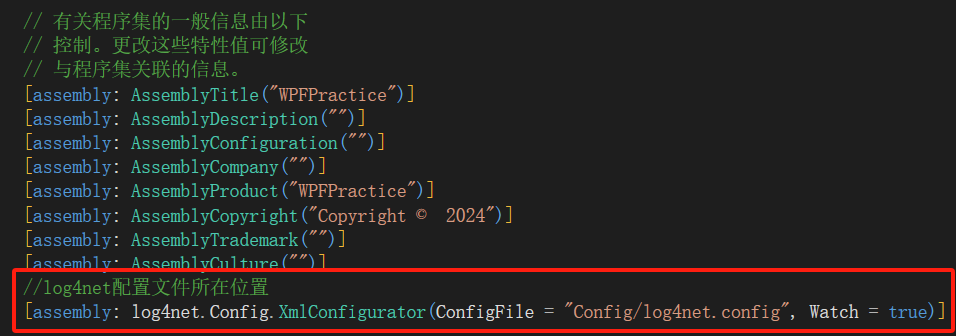
Log4Net配置详解及输出自定义消息类示例代码
1.简单使用实例 1.1 添加log4net.dll的引用。 在NuGet程序包中搜索log4net并添加,此次我所用版本为2.0.17。如下图: 1.2 添加配置文件 右键项目,添加新建项,搜索选择应用程序配置文件,命名为log4net.config,…...

C++在实际项目中的应用第二节:C++与区块链
第五章:C在实际项目中的应用 第二课:C与区块链 区块链技术因其去中心化、不可篡改和透明性而受到广泛关注。在这门课程中,我们将深入探讨区块链的基本原理、智能合约的开发以及实际应用的案例分析,重点使用 C 作为实现语言&…...
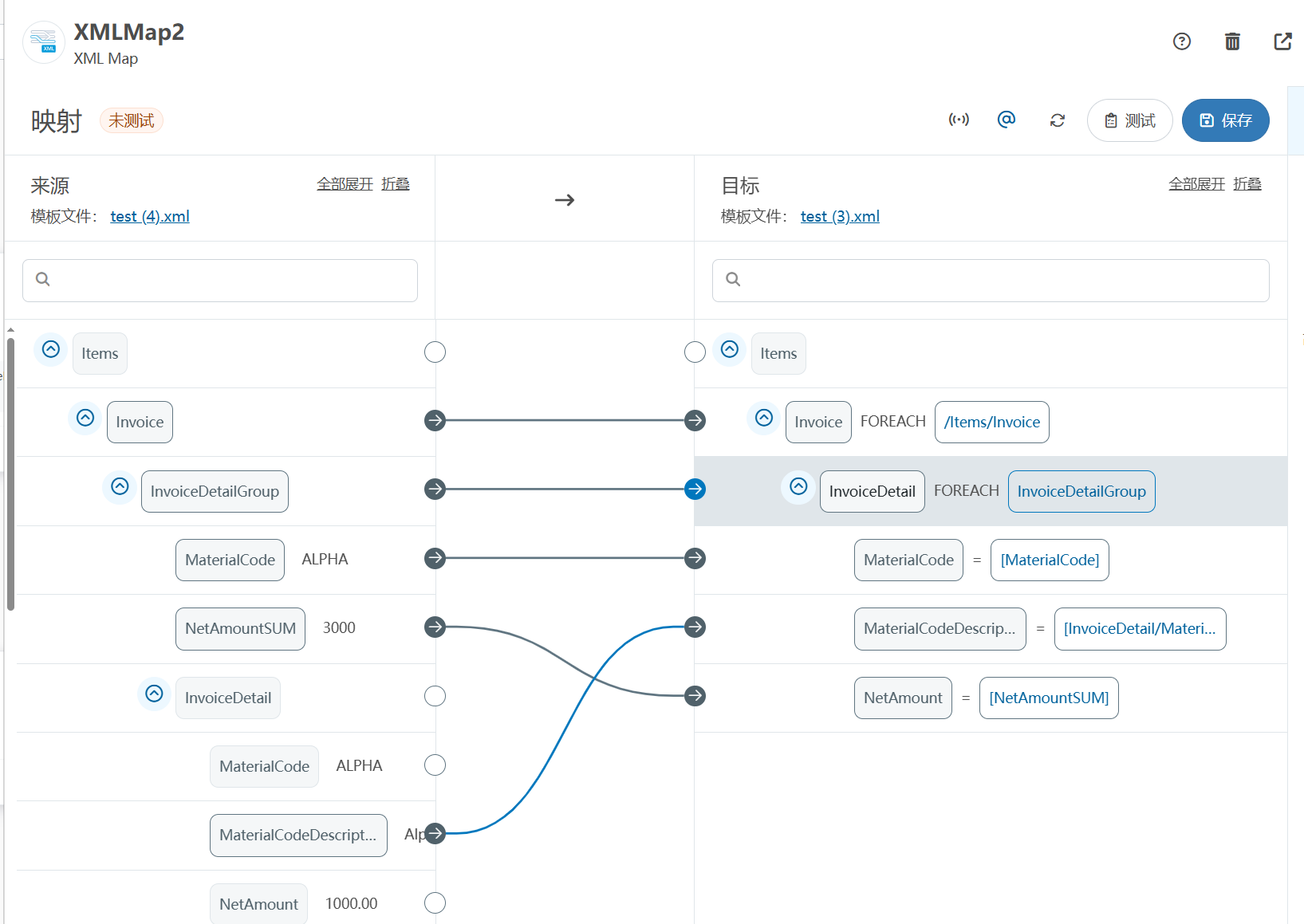
XML Group端口详解
在XML数据映射过程中,经常需要对数据进行分组聚合操作。例如,当处理包含多个物料明细的XML文件时,可能需要将相同物料号的明细归为一组,或对相同物料号的数量进行求和计算。传统实现方式通常需要编写脚本代码,增加了开…...
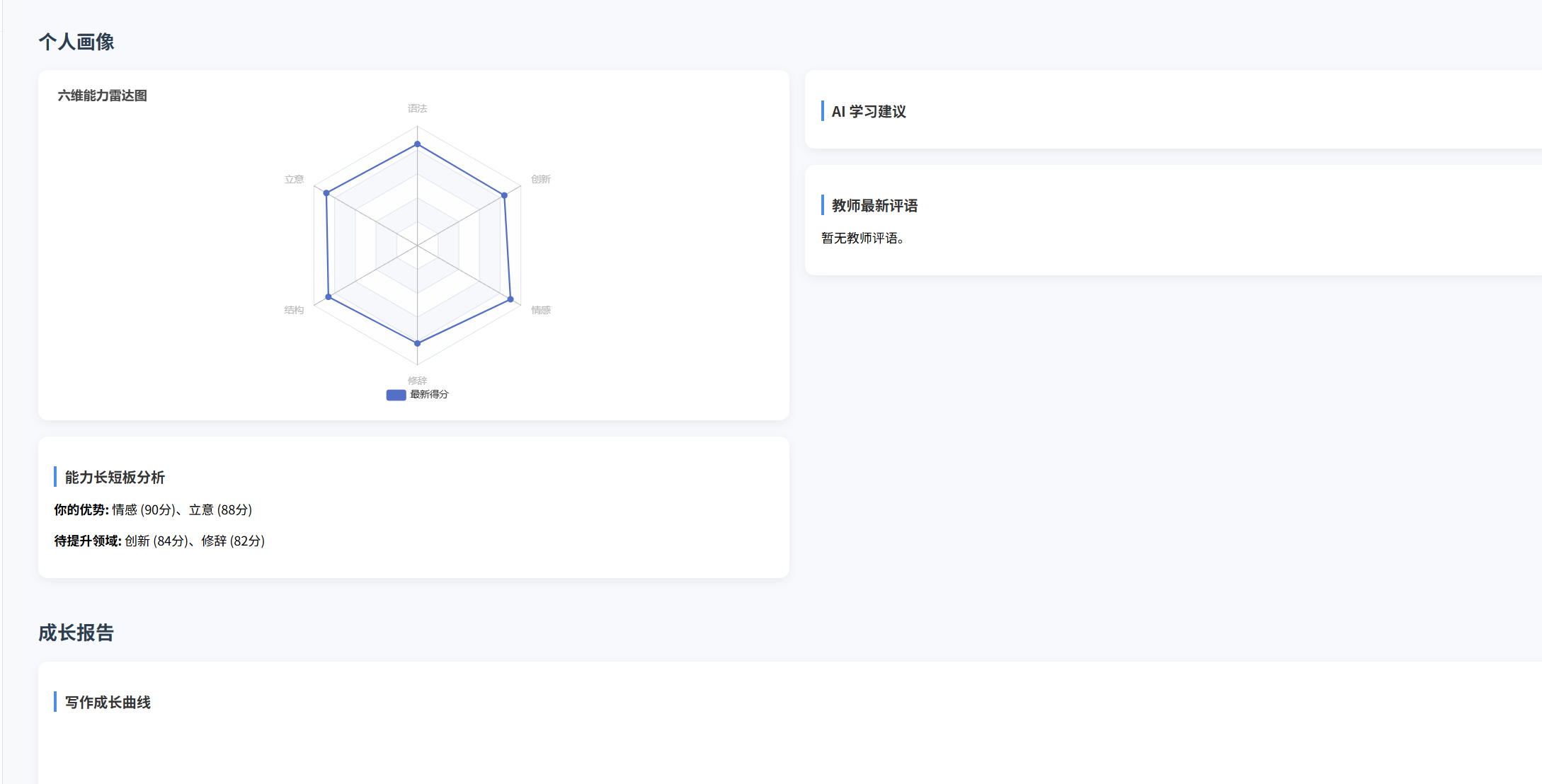
(十)学生端搭建
本次旨在将之前的已完成的部分功能进行拼装到学生端,同时完善学生端的构建。本次工作主要包括: 1.学生端整体界面布局 2.模拟考场与部分个人画像流程的串联 3.整体学生端逻辑 一、学生端 在主界面可以选择自己的用户角色 选择学生则进入学生登录界面…...

STM32F4基本定时器使用和原理详解
STM32F4基本定时器使用和原理详解 前言如何确定定时器挂载在哪条时钟线上配置及使用方法参数配置PrescalerCounter ModeCounter Periodauto-reload preloadTrigger Event Selection 中断配置生成的代码及使用方法初始化代码基本定时器触发DCA或者ADC的代码讲解中断代码定时启动…...

VTK如何让部分单位不可见
最近遇到一个需求,需要让一个vtkDataSet中的部分单元不可见,查阅了一些资料大概有以下几种方式 1.通过颜色映射表来进行,是最正规的做法 vtkNew<vtkLookupTable> lut; //值为0不显示,主要是最后一个参数,透明度…...

如何在最短时间内提升打ctf(web)的水平?
刚刚刷完2遍 bugku 的 web 题,前来答题。 每个人对刷题理解是不同,有的人是看了writeup就等于刷了,有的人是收藏了writeup就等于刷了,有的人是跟着writeup做了一遍就等于刷了,还有的人是独立思考做了一遍就等于刷了。…...
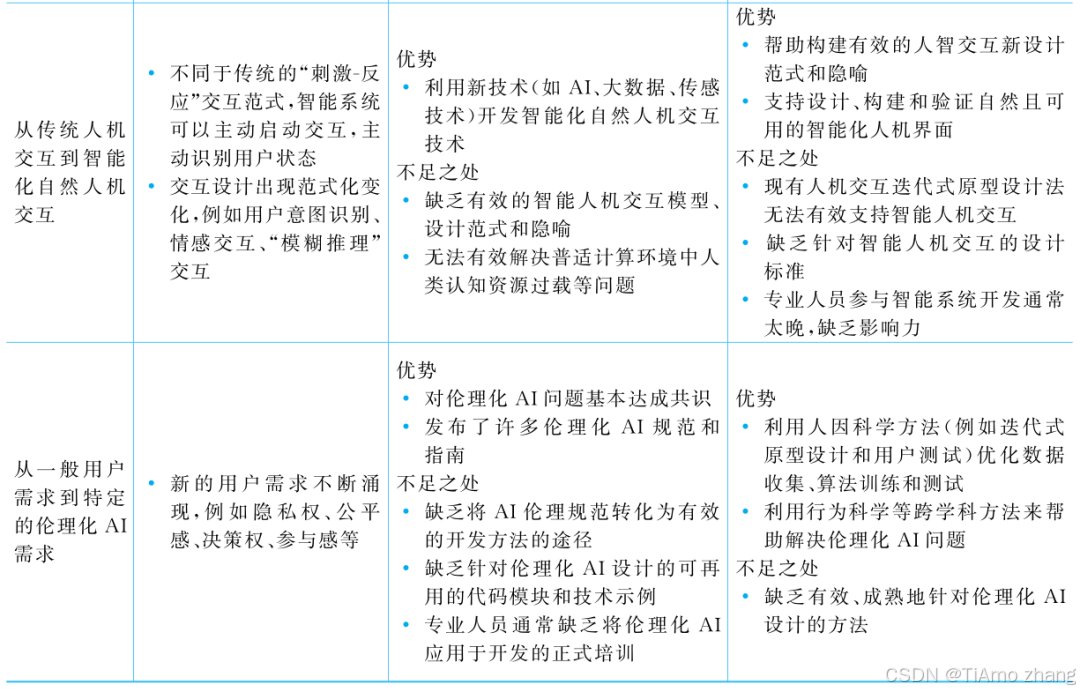
人机融合智能 | “人智交互”跨学科新领域
本文系统地提出基于“以人为中心AI(HCAI)”理念的人-人工智能交互(人智交互)这一跨学科新领域及框架,定义人智交互领域的理念、基本理论和关键问题、方法、开发流程和参与团队等,阐述提出人智交互新领域的意义。然后,提出人智交互研究的三种新范式取向以及它们的意义。最后,总结…...
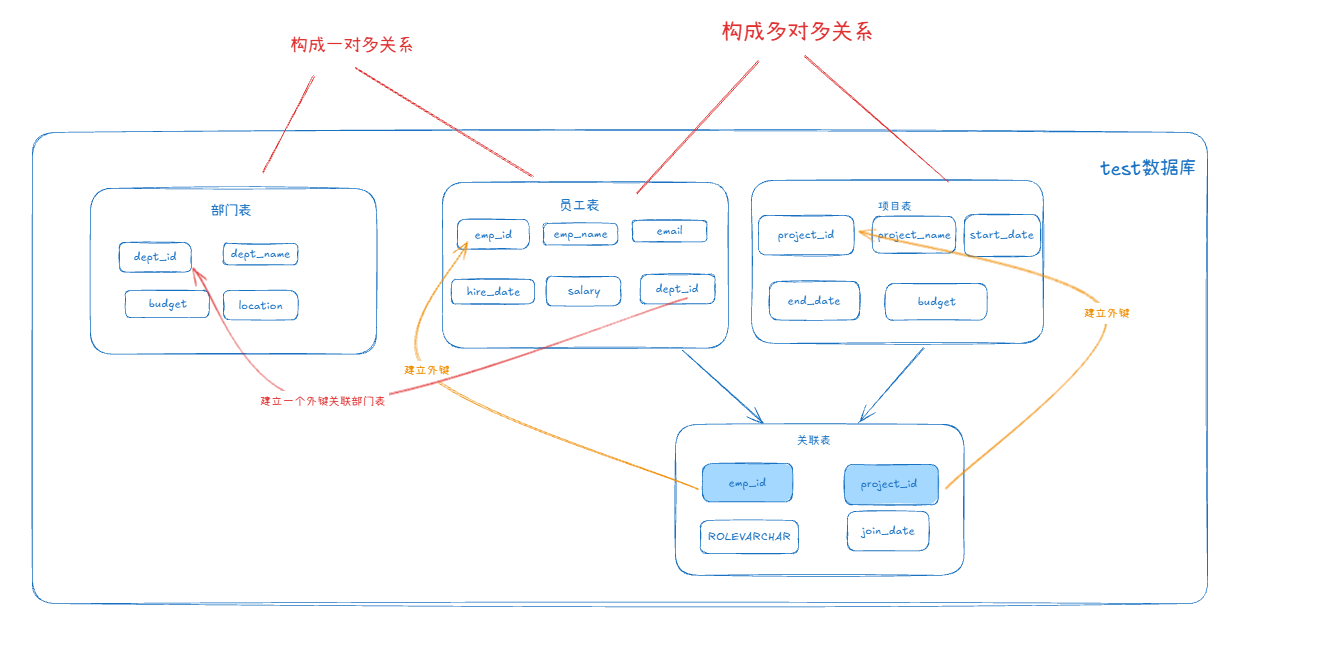
MySQL 知识小结(一)
一、my.cnf配置详解 我们知道安装MySQL有两种方式来安装咱们的MySQL数据库,分别是二进制安装编译数据库或者使用三方yum来进行安装,第三方yum的安装相对于二进制压缩包的安装更快捷,但是文件存放起来数据比较冗余,用二进制能够更好管理咱们M…...

libfmt: 现代C++的格式化工具库介绍与酷炫功能
libfmt: 现代C的格式化工具库介绍与酷炫功能 libfmt 是一个开源的C格式化库,提供了高效、安全的文本格式化功能,是C20中引入的std::format的基础实现。它比传统的printf和iostream更安全、更灵活、性能更好。 基本介绍 主要特点 类型安全:…...
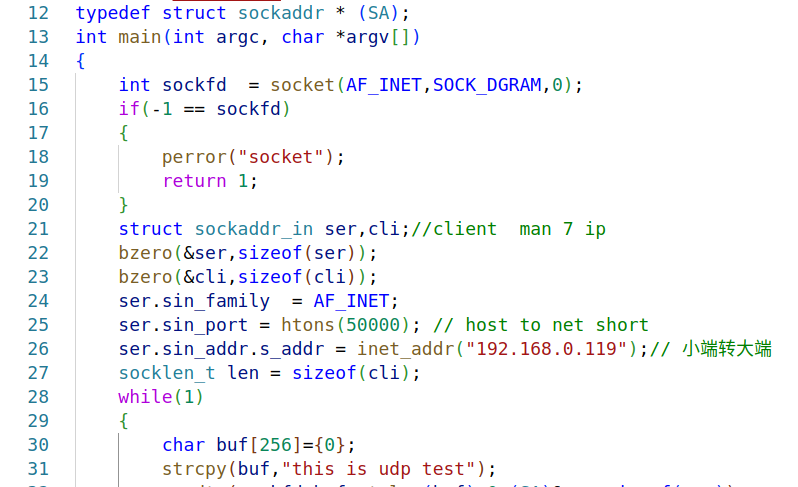
嵌入式学习之系统编程(九)OSI模型、TCP/IP模型、UDP协议网络相关编程(6.3)
目录 一、网络编程--OSI模型 二、网络编程--TCP/IP模型 三、网络接口 四、UDP网络相关编程及主要函数 编辑编辑 UDP的特征 socke函数 bind函数 recvfrom函数(接收函数) sendto函数(发送函数) 五、网络编程之 UDP 用…...
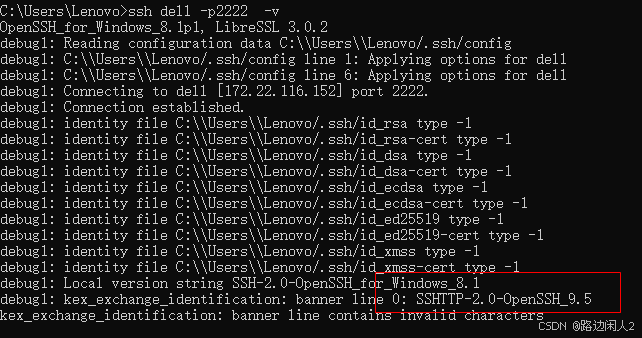
sshd代码修改banner
sshd服务连接之后会收到字符串: SSH-2.0-OpenSSH_9.5 容易被hacker识别此服务为sshd服务。 是否可以通过修改此banner达到让人无法识别此服务的目的呢? 不能。因为这是写的SSH的协议中的。 也就是协议规定了banner必须这么写。 SSH- 开头,…...
