在Django中安装、配置、使用CKEditor5,并将CKEditor5录入的文章展现出来,实现一个简单博客网站的功能
在Django中可以使用CKEditor4和CKEditor5两个版本,分别对应软件包django-ckeditor和django-ckeditor-5。原来使用的是CKEditor4,python manager.py makemigrations时总是提示CKEditor4有安全风险,建议升级到CKEditor5。故卸载了CKEditor4,安装配置CKEditor5,具体步骤如下:
1. 安装CKEditor5(Debian系统):
sudo pip3 install django-ckeditor-52. 将“django_ckeditor_5”添加到settings.py的INSTALLED_APPS中:
INSTALLED_APPS = ['django.contrib.auth','django.contrib.contenttypes','django.contrib.sessions','django.contrib.messages','django.contrib.staticfiles','django_ckeditor_5',......
]3. 在settings.py中配置CKEditor5(官网标准设置):
STATIC_URL = '/static/'MEDIA_URL = '/media/'MEDIA_ROOT = os.path.join(BASE_DIR, 'media')customColorPalette = [{'color': 'hsl(4, 90%, 58%)','label': 'Red'},{'color': 'hsl(340, 82%, 52%)','label': 'Pink'},{'color': 'hsl(291, 64%, 42%)','label': 'Purple'},{'color': 'hsl(262, 52%, 47%)','label': 'Deep Purple'},{'color': 'hsl(231, 48%, 48%)','label': 'Indigo'},{'color': 'hsl(207, 90%, 54%)','label': 'Blue'},]CKEDITOR_5_CUSTOM_CSS = 'path_to.css' # optionalCKEDITOR_5_FILE_STORAGE = "path_to_storage.CustomStorage" # optionalCKEDITOR_5_CONFIGS = {'default': {'toolbar': ['heading', '|', 'bold', 'italic', 'link','bulletedList', 'numberedList', 'blockQuote', 'imageUpload', ],},'extends': {'blockToolbar': ['paragraph', 'heading1', 'heading2', 'heading3','|','bulletedList', 'numberedList','|','blockQuote',],'toolbar': ['heading', '|', 'outdent', 'indent', '|', 'bold', 'italic', 'link', 'underline', 'strikethrough','code','subscript', 'superscript', 'highlight', '|', 'codeBlock', 'sourceEditing', 'insertImage','bulletedList', 'numberedList', 'todoList', '|', 'blockQuote', 'imageUpload', '|','fontSize', 'fontFamily', 'fontColor', 'fontBackgroundColor', 'mediaEmbed', 'removeFormat','insertTable',],'image': {'toolbar': ['imageTextAlternative', '|', 'imageStyle:alignLeft','imageStyle:alignRight', 'imageStyle:alignCenter', 'imageStyle:side', '|'],'styles': ['full','side','alignLeft','alignRight','alignCenter',]},'table': {'contentToolbar': [ 'tableColumn', 'tableRow', 'mergeTableCells','tableProperties', 'tableCellProperties' ],'tableProperties': {'borderColors': customColorPalette,'backgroundColors': customColorPalette},'tableCellProperties': {'borderColors': customColorPalette,'backgroundColors': customColorPalette}},'heading' : {'options': [{ 'model': 'paragraph', 'title': 'Paragraph', 'class': 'ck-heading_paragraph' },{ 'model': 'heading1', 'view': 'h1', 'title': 'Heading 1', 'class': 'ck-heading_heading1' },{ 'model': 'heading2', 'view': 'h2', 'title': 'Heading 2', 'class': 'ck-heading_heading2' },{ 'model': 'heading3', 'view': 'h3', 'title': 'Heading 3', 'class': 'ck-heading_heading3' }]}},'list': {'properties': {'styles': 'true','startIndex': 'true','reversed': 'true',}}
}其中定义了三种配置,分别为“default”,“extends”和“list”,下面主要使用“extends”。
4. 为了使用中文字体,需要修改extends配置,增加fontFamily设置,将中文字体放在英文字体的前面。
'fontFamily': {'options': ['微软雅黑', '宋体', '黑体', '仿宋', '楷体', '隶书', '幼圆', 'Arial', 'Times New Roman', 'Verdana', 'Helvetica', 'Georgia', 'Courier New', 'Impact', 'Comic Sans MS', 'Trebuchet MS'],'supportAllValues': 'true',},效果如下:
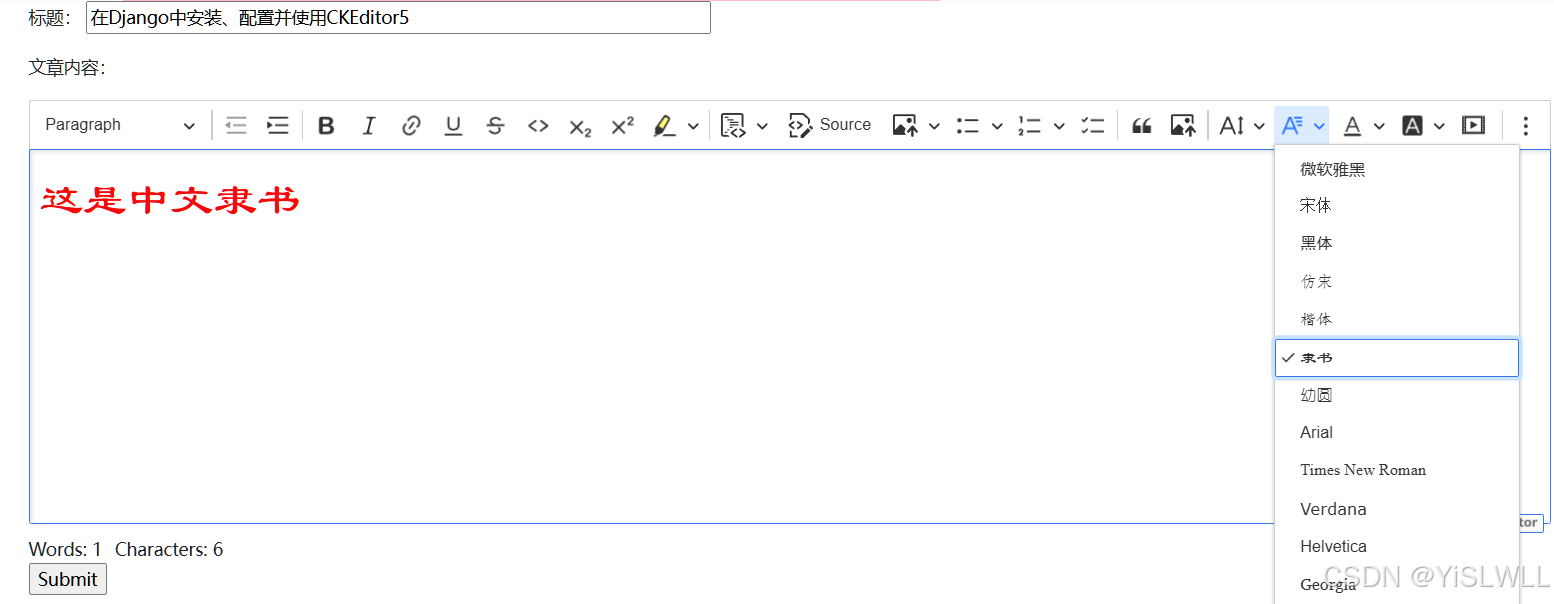
5. 为了使用方便,需要设置字体大小,根据word的使用习惯,按字号来设置字体, 修改extends配置,增加fontSize设置。
(1) 如果需要下拉列表的字体大小和设置字体大小一样,可以如下设置:
'options': [{ 'model':'56px', 'title': "初号"},{ 'model':'48px', 'title': "小初"},{ 'model':'34.7px', 'title': "一号"},{ 'model':'32px', 'title': "小一"},{ 'model':'29.3px', 'title': "二号"},{ 'model':'24px', 'title': "小二"},{ 'model':'21.3px', 'title': "三号"},{ 'model':'20px', 'title': "小三"},{ 'model':'18.7px', 'title': "四号"},{ 'model':'16px', 'title': "小四"},{ 'model':'14px', 'title': "五号"},{ 'model':'12px', 'title': "小五"},{ 'model':'10px', 'title': "六号"},{ 'model':'8.7px', 'title': "小六"},{ 'model':'7.3px', 'title': "七号"},{ 'model':'6.7px', 'title': "八号"},],'supportAllValues': 'true',},效果如下:
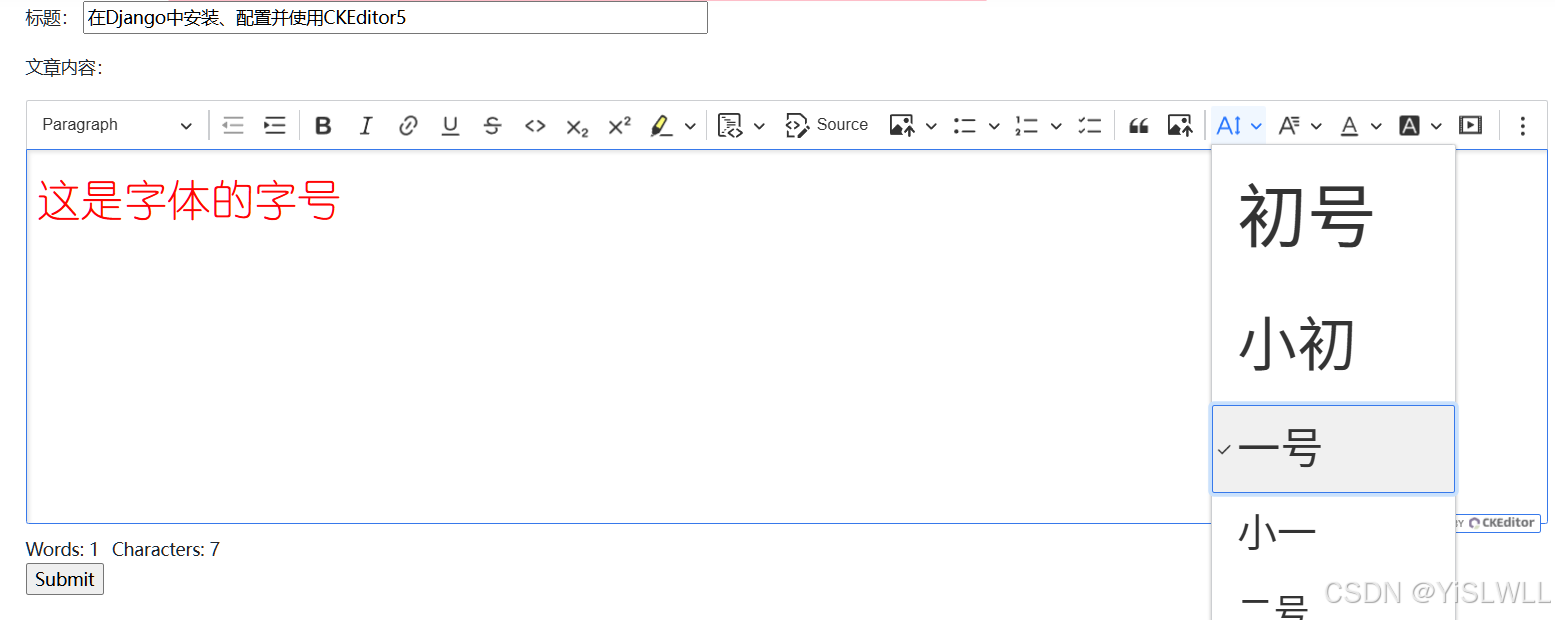
(2) 如果不需要下拉列表的字体大小和实际字体大小一样,可以增加显示格式设置,将下拉列表字体大小都统一为14px:
'fontSize': {'options': [{ 'model':'56px', 'title': "初号", 'view': {'styles': { "font-size": '14px' }}},{ 'model':'48px', 'title': "小初", 'view': {'styles': { "font-size": '14px' }}},{ 'model':'34.7px', 'title': "一号", 'view': {'styles': { "font-size": '14px' }}},{ 'model':'32px', 'title': "小一", 'view': {'styles': { "font-size": '14px' }}},{ 'model':'29.3px', 'title': "二号", 'view': {'styles': { "font-size": '14px' }}},{ 'model':'24px', 'title': "小二", 'view': {'styles': { "font-size": '14px' }}},{ 'model':'21.3px', 'title': "三号", 'view': {'styles': { "font-size": '14px' }}},{ 'model':'20px', 'title': "小三", 'view': {'styles': { "font-size": '14px' }}},{ 'model':'18.7px', 'title': "四号", 'view': {'styles': { "font-size": '14px' }}},{ 'model':'16px', 'title': "小四", 'view': {'styles': { "font-size": '14px' }}},{ 'model':'14px', 'title': "五号", 'view': {'styles': { "font-size": '14px' }}},{ 'model':'12px', 'title': "小五", 'view': {'styles': { "font-size": '14px' }}},{ 'model':'10px', 'title': "六号", 'view': {'styles': { "font-size": '14px' }}},{ 'model':'8.7px', 'title': "小六", 'view': {'styles': { "font-size": '14px' }}},{ 'model':'7.3px', 'title': "七号", 'view': {'styles': { "font-size": '14px' }}},{ 'model':'6.7px', 'title': "八号", 'view': {'styles': { "font-size": '14px' }}},],'supportAllValues': 'true',},效果如下:
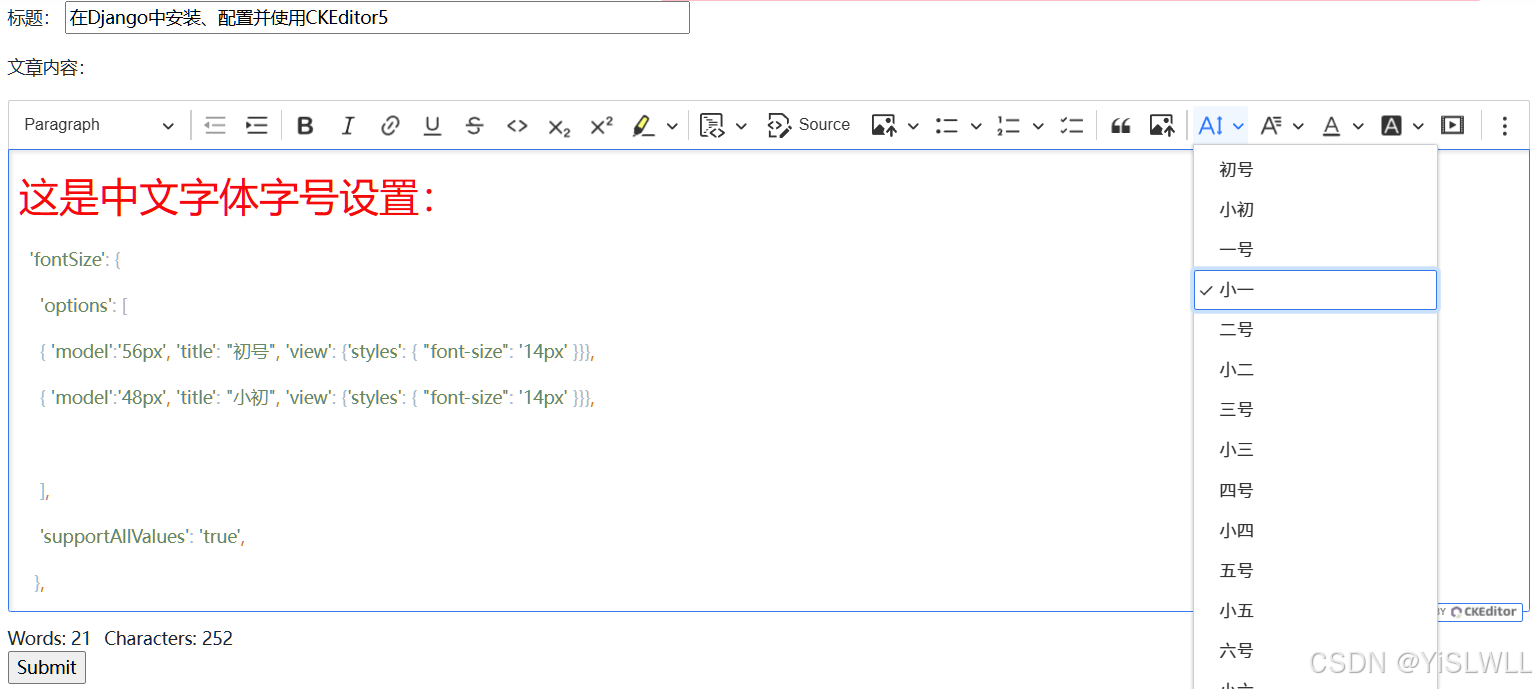
我个人使用了第二种,另外加上一些常规设置,settings.py中CKEditor5的全部设置如下:
STATIC_ROOT = os.path.join(BASE_DIR,"static/")
MEDIA_URL = "media/"
MEDIA_ROOT = os.path.join(BASE_DIR,"media/")CKEDITOR_5_CONFIGS = {
'default': {'toolbar': ['heading', '|', 'bold', 'italic', 'link','bulletedList', 'numberedList', 'blockQuote', 'imageUpload', ],
},
'extends': {'blockToolbar': ['paragraph', 'heading1', 'heading2', 'heading3','|','bulletedList', 'numberedList','|','blockQuote',],'toolbar': ['heading', '|', 'outdent', 'indent', '|', 'bold', 'italic', 'link', 'underline', 'strikethrough','code','subscript', 'superscript', 'highlight', '|', 'codeBlock', 'sourceEditing', 'insertImage','bulletedList', 'numberedList', 'todoList', '|', 'blockQuote', 'imageUpload', '|','fontSize', 'fontFamily', 'fontColor', 'fontBackgroundColor', 'mediaEmbed', 'removeFormat','insertTable',],'image': {'toolbar': ['imageTextAlternative', '|', 'imageStyle:alignLeft','imageStyle:alignRight', 'imageStyle:alignCenter', 'imageStyle:side', '|'],'styles': ['full','side','alignLeft','alignRight','alignCenter',]},'table': {'contentToolbar': [ 'tableColumn', 'tableRow', 'mergeTableCells','tableProperties', 'tableCellProperties' ],'tableProperties': {'borderColors': customColorPalette,'backgroundColors': customColorPalette},'tableCellProperties': {'borderColors': customColorPalette,'backgroundColors': customColorPalette}},'heading' : {'options': [{ 'model': 'paragraph', 'title': 'Paragraph', 'class': 'ck-heading_paragraph' },{ 'model': 'heading1', 'view': 'h1', 'title': 'Heading 1', 'class': 'ck-heading_heading1' },{ 'model': 'heading2', 'view': 'h2', 'title': 'Heading 2', 'class': 'ck-heading_heading2' },{ 'model': 'heading3', 'view': 'h3', 'title': 'Heading 3', 'class': 'ck-heading_heading3' }]},'fontFamily': {'options': ['微软雅黑', '宋体', '黑体', '仿宋', '楷体', '隶书', '幼圆', 'Arial', 'Times New Roman', 'Verdana', 'Helvetica', 'Georgia', 'Courier New', 'Impact', 'Comic Sans MS', 'Trebuchet MS'],'supportAllValues': 'true',},'fontSize': {'options': [{ 'model':'56px', 'title': "初号", 'view': {'styles': { "font-size": '14px' }}},{ 'model':'48px', 'title': "小初", 'view': {'styles': { "font-size": '14px' }}},{ 'model':'34.7px', 'title': "一号", 'view': {'styles': { "font-size": '14px' }}},{ 'model':'32px', 'title': "小一", 'view': {'styles': { "font-size": '14px' }}},{ 'model':'29.3px', 'title': "二号", 'view': {'styles': { "font-size": '14px' }}},{ 'model':'24px', 'title': "小二", 'view': {'styles': { "font-size": '14px' }}},{ 'model':'21.3px', 'title': "三号", 'view': {'styles': { "font-size": '14px' }}},{ 'model':'20px', 'title': "小三", 'view': {'styles': { "font-size": '14px' }}},{ 'model':'18.7px', 'title': "四号", 'view': {'styles': { "font-size": '14px' }}},{ 'model':'16px', 'title': "小四", 'view': {'styles': { "font-size": '14px' }}},{ 'model':'14px', 'title': "五号", 'view': {'styles': { "font-size": '14px' }}},{ 'model':'12px', 'title': "小五", 'view': {'styles': { "font-size": '14px' }}},{ 'model':'10px', 'title': "六号", 'view': {'styles': { "font-size": '14px' }}},{ 'model':'8.7px', 'title': "小六", 'view': {'styles': { "font-size": '14px' }}},{ 'model':'7.3px', 'title': "七号", 'view': {'styles': { "font-size": '14px' }}},{ 'model':'6.7px', 'title': "八号", 'view': {'styles': { "font-size": '14px' }}},],'supportAllValues': 'true',},'height': '800px',
},
'list': {'properties': {'styles': 'true','startIndex': 'true','reversed': 'true',}
}
}# Define a constant in settings.py to specify file upload permissions
CKEDITOR_5_FILE_UPLOAD_PERMISSION = "authenticated" # Possible values: "staff", "authenticated", "any"CKEDITOR_5_USER_LANGUAGE=True #使用Django配置的语言6.修改项目的urls.py,如下所示:
from django.conf import settings
from django.conf.urls.static import staticurlpatterns = [path('admin/login/', sign_in, name='admin_login'), #替代admin原始登录界面path('admin/', admin.site.urls),......
]urlpatterns += [
path("ckeditor5/", include('django_ckeditor_5.urls')),
] + static(settings.MEDIA_URL, document_root=settings.MEDIA_ROOT)7. 在项目应用(假设为myapp)的models.py中新建CKEditor类:
from django.db import models
from django_ckeditor_5.fields import CKEditor5Fieldclass CkeditorArt(models.Model):#content = models.TextField(verbose_name='内容')article_id = models.AutoField(primary_key=True)title = models.CharField(max_length=200,verbose_name='标题',default='CKEditor编辑页面')content = CKEditor5Field('内容',config_name='extends')#定义模型在admin管理界面显示名称,也可在admin.py中新建ModelAdmin类使用list_display来设置def __str__(self):return f"{self.title},{self.content}"8. 在项目应用(myapp)的forms.py中新建表单类:
from django import forms
from django_ckeditor_5.widgets import CKEditor5Widget
from .models import CkeditorArtclass PostAdminForm(forms.ModelForm):def __init__(self, *args, **kwargs):super().__init__(*args, **kwargs)self.fields["content"].required = Falsetitle = forms.CharField(label='文章标题',max_length=200, required=True, widget=forms.TextInput(attrs={"placeholder": "在这里输入标题",'style': 'width: 500px;'}),)class Meta:model = CkeditorArtfields = ('title','content')widgets = {"content": CKEditor5Widget(attrs={"class": "django_ckeditor_5"}, config_name="extends")}此处的CKEditor的配置config_name为前面setttings.py中设置extends配置。
9. 为便于使用Django后台管理CKEditor表单提交的内容,在项目应用(myapp)的admin.py中增加如下内容:
from .models import CkeditorArt
class CkeditorArtAdmin(admin.ModelAdmin):list_display = ('title','content')
admin.site.register(CkeditorArt,CkeditorArtAdmin)10. 更新数据库和static文件
python3 manage.py makemigrations
python3 manage.py migrate
python3 manage.py collectstatic11. 在项目应用(myapp)的urls.py中设置路径:
from django.urls import path
from . import viewsurlpatterns = [path('Ckeditor/', views.Ckeditor, name='ckeditor'),.....]12. 在项目应用(myapp)的views.py中新建上面提到的view函数Ckeditor:
from django.shortcuts import render
from django.http import HttpResponse
from .forms import PostAdminForm@login_required(login_url='/login/') #需要登录用户权限
def Ckeditor(request):""" 自定义form表单 """if request.method == 'POST':form = PostAdminForm(data=request.POST)if form.is_valid():form.save()return render(request, 'form-post-finished.html')form = PostAdminForm()return render(request, 'ckeditor-form.html', {'form':form})13. 在项目应用(myapp)的templates目录下新建上面提到的ckeditor-form.html,主要内容如下:
{% extends "newdesign/newbase.html" %}{% block mytitle %} <title>Ckeditor富文本编辑</title>{% endblock %}{% block maincontent %}<div class="row"><form method="post", class="form-horizontal">{% csrf_token %}<p>标题: {{form.title |safe}}</p><p>文章内容:</p> {{form.content |safe}}{{form.media}}<input type="submit" value="Submit"></form></div> {% endblock %}通过地址/myapp/Ckeditor即可访问CKEditor编辑页面,可以直接把word排版好的内容拷贝过来,格式和照片等都可以按word的排版正常显示。
14. 在CKEditor表单页面输入文章标题,完成文章内容,示例如下,然后submit提交。
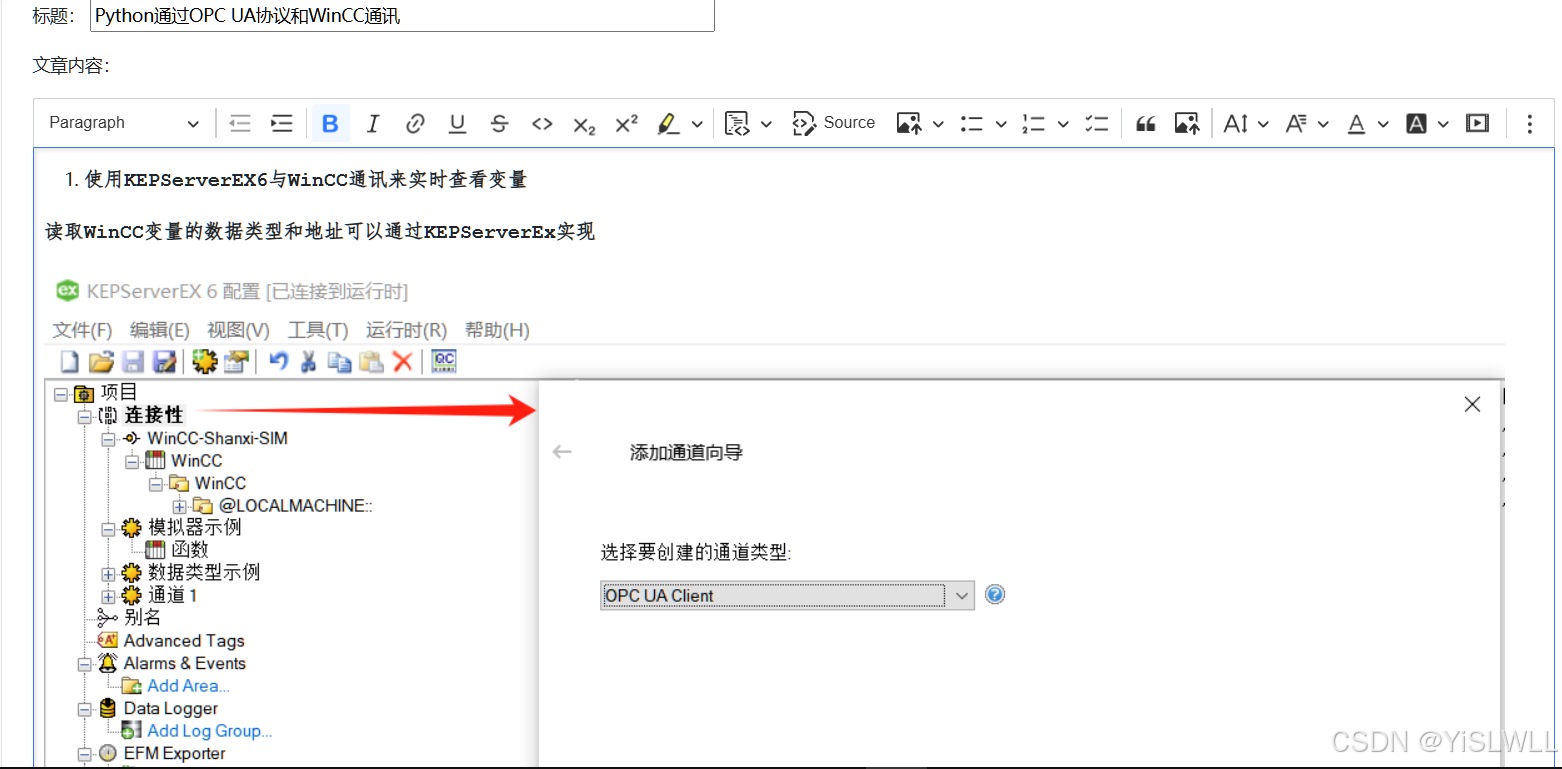
提交后可以在Django的管理后台看到相关记录:
 15. 下面将所有文章以列表的形式在网页上展示出来,点击列表中文章的标题,即可展示文章内容,效果如下:
15. 下面将所有文章以列表的形式在网页上展示出来,点击列表中文章的标题,即可展示文章内容,效果如下:
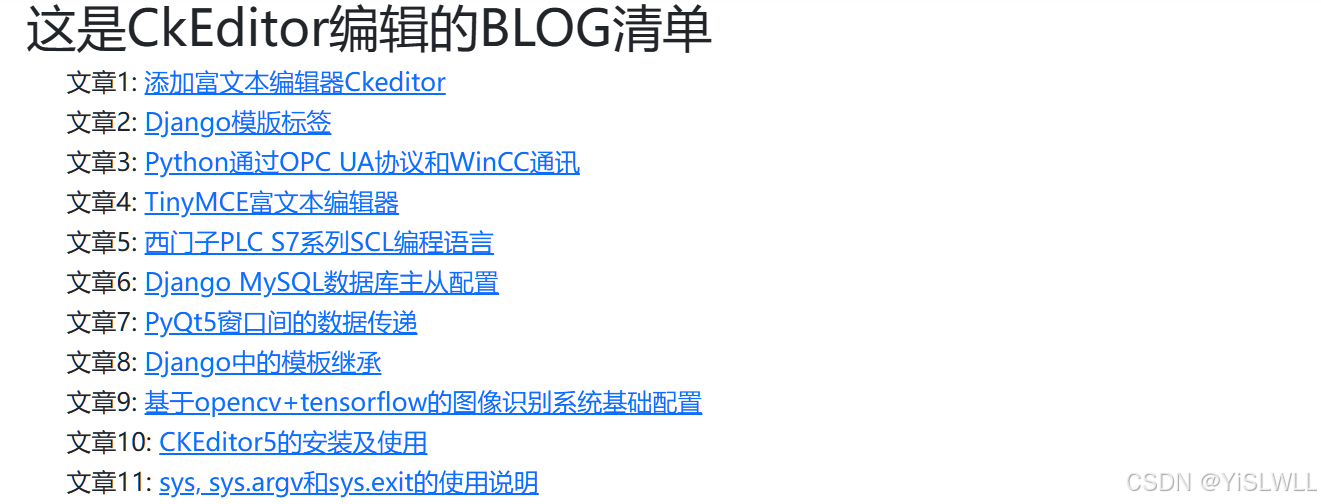
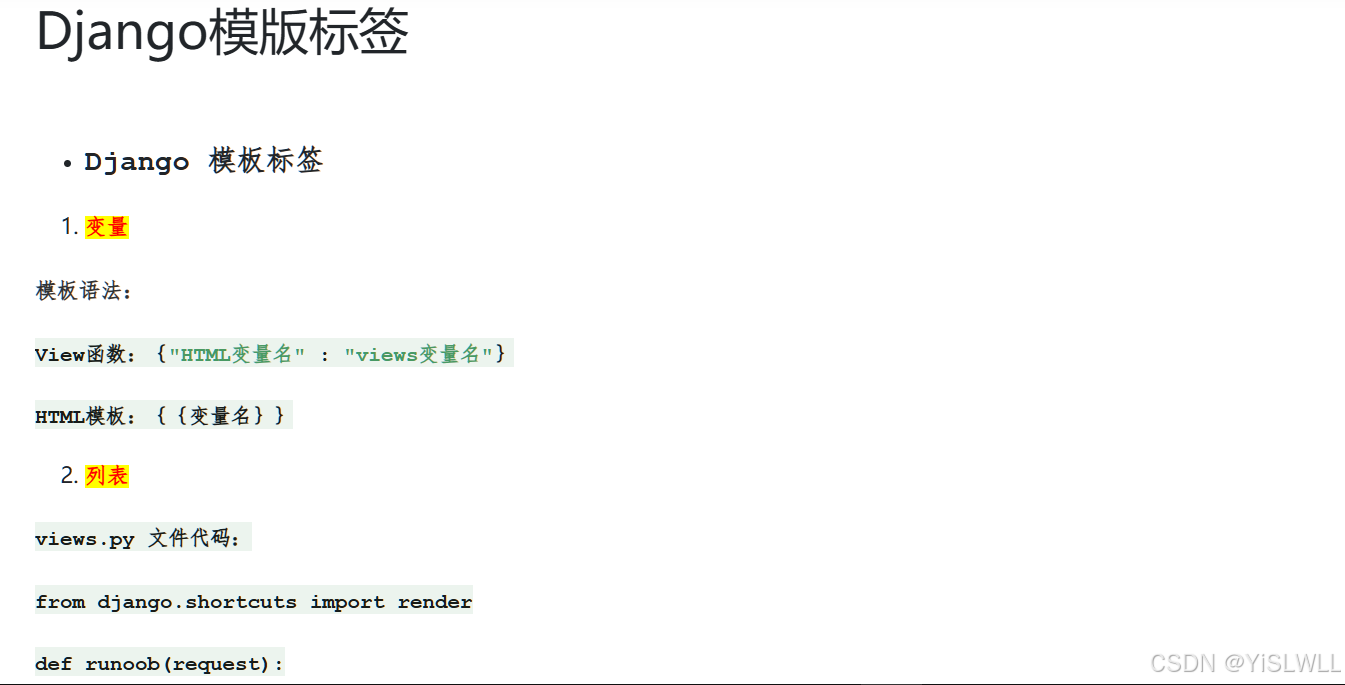
(1) 在项目应用(myapp)的urls.py中设置bloglist和每篇文章的路径:
from django.urls import path
from . import viewsurlpatterns = [path('Ckeditor/', views.Ckeditor, name='ckeditor'),path('bloglist/', views.Bloglist, name='bloglist'), path('blog/<str:article_id>/', views.Showblog, name='showblog'),
](2) 在项目应用(myapp)的views.py中新建上面提到的view函数Bloglist和Showblog:
from .models import CkeditorArt
#@login_required(login_url='/login/')
def Showblog(request,article_id):try:article = CkeditorArt.objects.get(article_id=article_id)return render(request, 'showblog.html', {'content':article.content,'title':article.title})except CkeditorArt.DoesNotExist:message = '<h1 style="color: red;">文章没找到!<h1>'return render(request, 'showblog.html', {'content':message,'title':'文章没找到'})#@login_required(login_url='/login/')
def Bloglist(request):#values返回字典,values_list返回元组objs = CkeditorArt.objects.values('article_id','title')context = {'objs':objs,}return render(request,'bloglist.html', context) (3) 在项目应用(myapp)的templates目录下新建上面提到的bloglist.html和showblog.html
bloglist.html
{% extends "newdesign/newbase.html" %}{% block mytitle %}<title>BLOG列表</title>{% endblock %}{% block maincontent %} <h1>这是CkEditor编辑的BLOG清单</h1><div><ul>{% for obj in objs %}<h5>文章{{obj.article_id}}: <a href="/myapp/blog/{{ obj.article_id }}/">{{obj.title}}</a></h5>{% endfor %}</ul></div>{% endblock %}showblog.html
{% extends "newdesign/newbase.html" %}{% block mytitle %} <title>{{title}}</title>{% endblock %}{% block maincontent %}<h2>{{title}}</h2>{{content|safe}}{% endblock %}至此,通过CKEditor就基本实现了一个简单博客网站的功能。
相关文章:
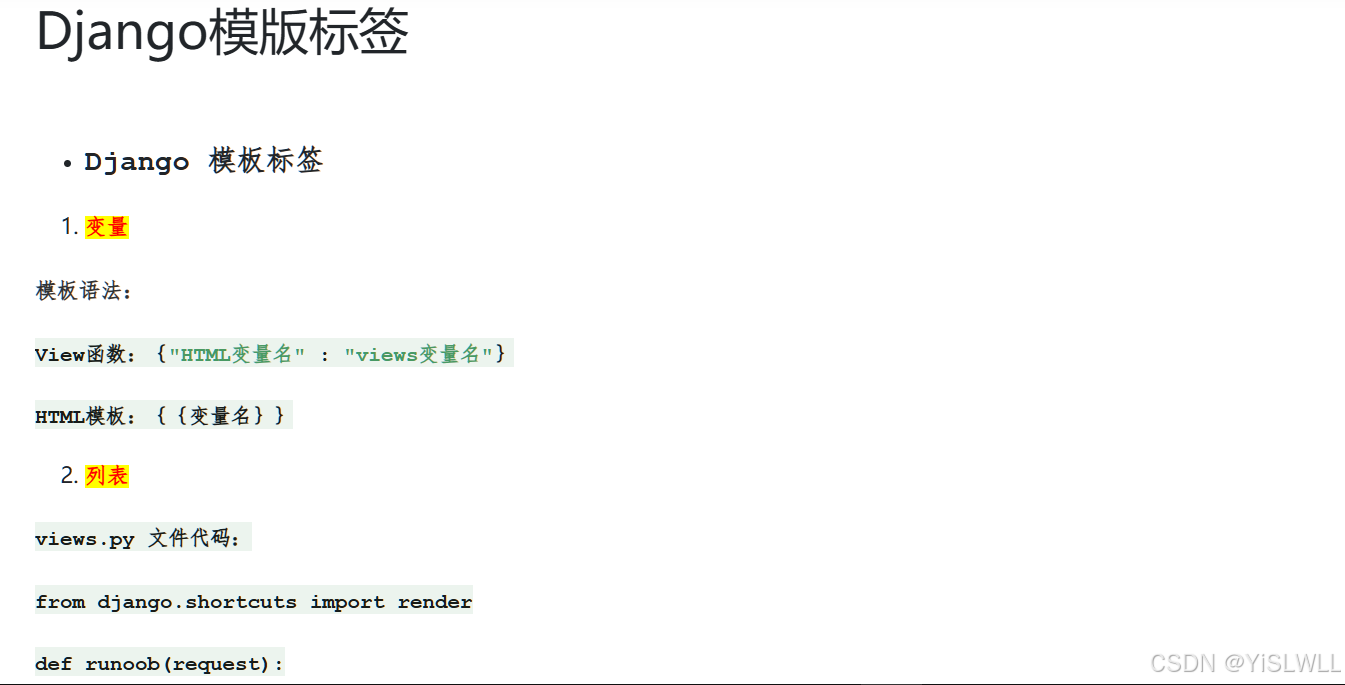
在Django中安装、配置、使用CKEditor5,并将CKEditor5录入的文章展现出来,实现一个简单博客网站的功能
在Django中可以使用CKEditor4和CKEditor5两个版本,分别对应软件包django-ckeditor和django-ckeditor-5。原来使用的是CKEditor4,python manager.py makemigrations时总是提示CKEditor4有安全风险,建议升级到CKEditor5。故卸载了CKEditor4&…...

AI笔筒操作说明及应用场景
AI笔筒由来: 在快节奏的现代办公环境中,我们一直在寻找既能提升效率、增添便利,又能融入企业文化、展现个人品味的桌面伙伴。为此,我们特推出专为追求卓越、注重细节的您设计的AI笔筒礼品版,它集高科技与实用性于一身…...
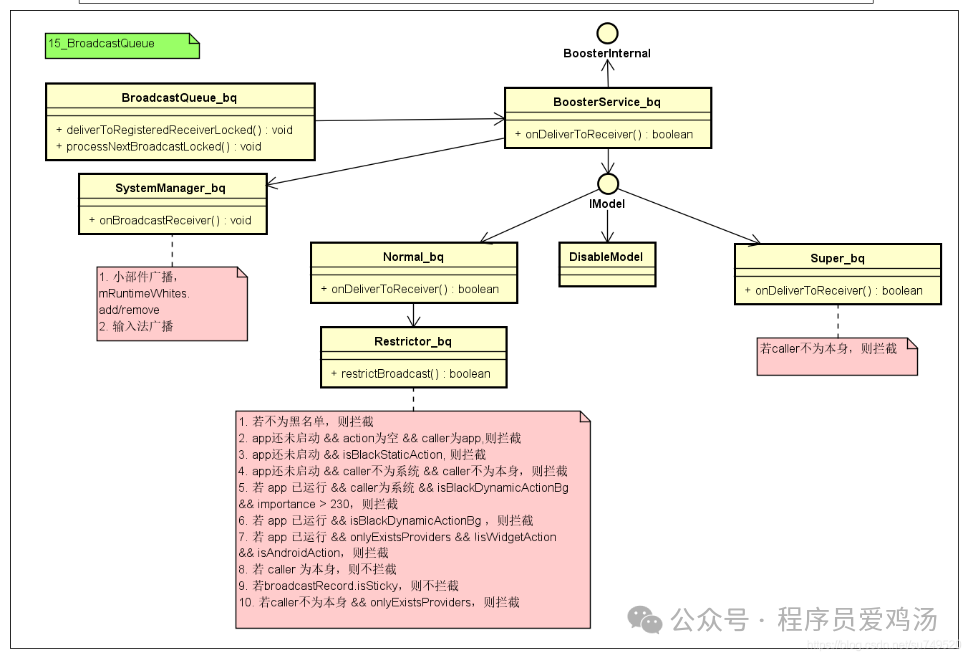
Android自启动管控
1. 自启动管控需求来源 自启动、关联启动、交叉启动、推送启动等现象的泛滥除了对个人信息保护带来隐患外,还会导致占用过多的系统CPU和内存资源,造成系统卡顿、发热、电池消耗过快;还可能引入一些包含“恶意代码”的进程在后台隐蔽启动&…...

把握鸿蒙生态崛起的机遇:开发者视角的探讨
大家好,我是程序员小羊! 前言: 近年来,鸿蒙系统(HarmonyOS)的发展备受瞩目。随着其在智能手机、智能穿戴、车载系统和智能家居等领域的广泛应用,鸿蒙系统正逐渐形成与安卓、iOS并列的三足鼎立…...

MySQL初学之旅(1)配置与基础操作
目录 1.前言 2.正文 2.1数据库的发展历程 2.2数据库的基础操作 2.2.1启动服务 2.2.2创建与删除数据库 2.2.3数据类型 2.2.4创建表与删除表 2.3MySQL Workbench基础使用简介 3.小结 1.前言 哈喽大家好吖,今天博主正式开始为大家分享数据库的学习ÿ…...

一款革命性的视频剪辑工具,AI剪辑新纪元:Clapper
如果说AI视频剪辑工具哪家强?还真想不出有什么让人眼前一亮的AI视频剪辑应用。 毕竟随着AI技术的发展越来越快,各种AI应用如雨后春笋般涌现,然而,真正能够在视频剪辑领域脱颖而出的工具却寥寥无几。 今天我要介绍的 Clapper 就是…...

HTML 区块
HTML 区块 HTML(HyperText Markup Language)是构建网页的标准语言,它定义了网页的结构和内容。在HTML中,区块元素是指那些能够定义较大块状结构的元素,比如段落、标题、列表、表格和 divis 等。这些元素通常对页面的布…...

复杂度的讲解
数据结构可以简单理解为在内存中管理数据 它具有速度快 带电存储的特点(临时存储) 如何衡量一个算法的好坏 因此衡量一个算法的好坏,一般是从时间和空间两个维度来衡量的,即时间复杂度和空间复杂度。 时间复杂度主要衡量一个算…...

[ Linux 命令基础 2 ] Linux 命令详解-系统管理命令
🍬 博主介绍 👨🎓 博主介绍:大家好,我是 _PowerShell ,很高兴认识大家~ ✨主攻领域:【渗透领域】【数据通信】 【通讯安全】 【web安全】【面试分析】 🎉点赞➕评论➕收藏 养成习…...

使用docker部署Prometheus和Grafana去监控mysql和redis
自动化性能监控系统安装部署 相关工具的安装部署 服务工具分配 服务器工具端口10.0.20.9grafana300010.0.20.9prometheus909010.0.20.10mysql330610.0.20.10mysql-exporter910410.0.20.10redis330610.0.20.10redis_exporter9121 使用docker-compose安装prometheus 先拉取p…...

日志管理 | Log360 实现PCI DSS v4.0数据安全合规要求
PCI DSS 是一项网络安全标准,得到所有主要信用卡和支付处理公司的支持,旨在确保信用卡和借记卡号码的安全。最新的PCI DSS v4.0 代表支付卡行业数据安全标准。 任何依赖信用卡交易的企业都不能将数字安全视为一个偷工减料的领域,因为数据泄露…...

JAVA中的string和stringbuffer
【之前面试测试岗位的时候有被问到这个问题,面试结束后特地来学习一下】 目录 谁先被提出的String的使用StringBuffer的使用两者区别 谁先被提出的 String类先于StringBuffer被提出,作为Java语言的基础部分,而StringBuffer是为了解决实际开…...

轻型民用无人驾驶航空器安全操控------理论考试多旋翼部分笔记
官网:民用无人驾驶航空器综合管理平台 (caac.gov.cn) 说明:一是法规部分;二是多旋翼部分 本笔记全部来源于轻型民用无人驾驶航空器安全操控视频讲解平台 目录 官网:民用无人驾驶航空器综合管理平台 (caac.gov.cn) 一、轻型民用无人…...

计算用户订购率梧桐数据库和oracle数据库sql分析
一、背景说明 移动运营商平台提供多种类型的产品权益,用户可以通过订购来使用。平台需要定期统计各个产品的用户订购情况,以便了解各个产品的受欢迎程度。这些统计数据将用于优化产品、提升用户体验和制定市场推广策略。 二、表结构说明 梧桐数据库建…...

通过DNS服务器架构解释DNS请求过程
在前面的章节,这里,基于PCAP数据包和RFC文档详细介绍了DNS请求和响应的每个字段的含义。但是在现实的网络世界中,DNS请求和响应的数据包是怎么流动的,会经过哪些设备。本文将着重说明一下目前网络空间中DNS请求和响应的流动过程。 当前网络空间中比较常见DNS请求的流程如下…...

OKG Research:用户意图驱动的Web3应用变革
出品| OKG Research 作者|Samuel QIN 当前加密市场的快速演变中,用户增长成为行业可持续发展的基石。目前主流观点在推动行业前进的路上,从单纯的技术探索在向更注重应用价值的方向转变。尽管近年来Web3生态系统发展迅速…...

hbase 工具类
hbase 工具类 pom.xml <dependency><groupId>org.apache.hbase</groupId><artifactId>hbase-client</artifactId><version>2.5.10-hadoop3</version> </dependency> <dependency><groupId>com.google.guava<…...

会议直击|美格智能受邀出席第三届无锡智能网联汽车生态大会,共筑汽车产业新质生产力
11月10日,2024世界物联网博览会分论坛——第三届无锡智能网联汽车生态大会在无锡举行,美格智能CEO杜国彬受邀出席,并参与“中央域控:重塑汽车智能架构的未来”主题圆桌论坛讨论,与行业伙伴共同探讨智能网联汽车产业领域…...
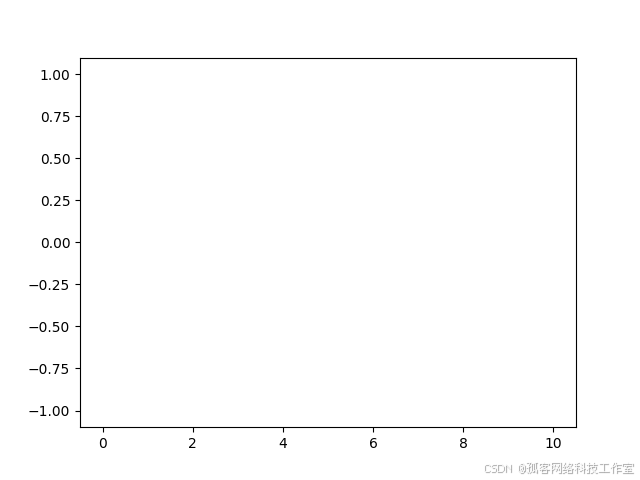
在 Jupyter Notebook 中使用 Matplotlib 进行交互式可视化的教程
在 Jupyter Notebook 中使用 Matplotlib 进行交互式可视化的教程 引言 数据可视化是数据分析的重要组成部分,能够帮助我们更直观地理解数据。Matplotlib 是 Python 中最流行的绘图库之一,而 Jupyter Notebook 则是进行数据分析和可视化的理想环境。本文…...

Android13 系统/用户证书安装相关分析总结(三) 增加安装系统证书的接口遇到的问题和坑
一、前言 接上回说到,修改了程序,增加了接口,却不知道有没有什么问题,于是心怀忐忑等了几天。果然过了几天,应用那边的小伙伴报过来了问题。用户证书安装没有问题,系统证书(新增的接口)还是出现了问题。调…...

从零实现富文本编辑器#5-编辑器选区模型的状态结构表达
先前我们总结了浏览器选区模型的交互策略,并且实现了基本的选区操作,还调研了自绘选区的实现。那么相对的,我们还需要设计编辑器的选区表达,也可以称为模型选区。编辑器中应用变更时的操作范围,就是以模型选区为基准来…...
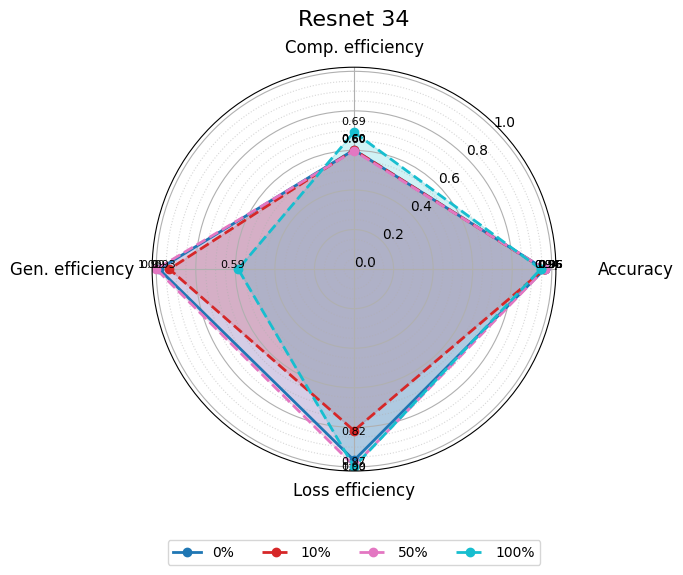
使用分级同态加密防御梯度泄漏
抽象 联邦学习 (FL) 支持跨分布式客户端进行协作模型训练,而无需共享原始数据,这使其成为在互联和自动驾驶汽车 (CAV) 等领域保护隐私的机器学习的一种很有前途的方法。然而,最近的研究表明&…...

2025 后端自学UNIAPP【项目实战:旅游项目】6、我的收藏页面
代码框架视图 1、先添加一个获取收藏景点的列表请求 【在文件my_api.js文件中添加】 // 引入公共的请求封装 import http from ./my_http.js// 登录接口(适配服务端返回 Token) export const login async (code, avatar) > {const res await http…...
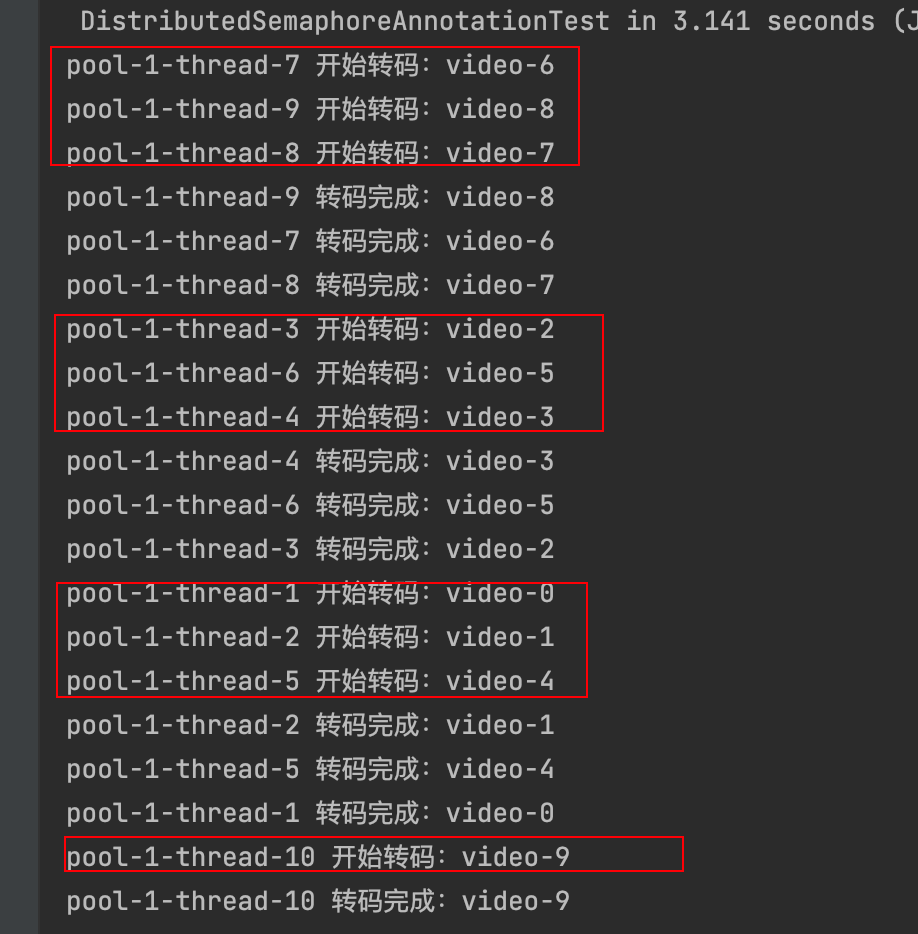
令牌桶 滑动窗口->限流 分布式信号量->限并发的原理 lua脚本分析介绍
文章目录 前言限流限制并发的实际理解限流令牌桶代码实现结果分析令牌桶lua的模拟实现原理总结: 滑动窗口代码实现结果分析lua脚本原理解析 限并发分布式信号量代码实现结果分析lua脚本实现原理 双注解去实现限流 并发结果分析: 实际业务去理解体会统一注…...
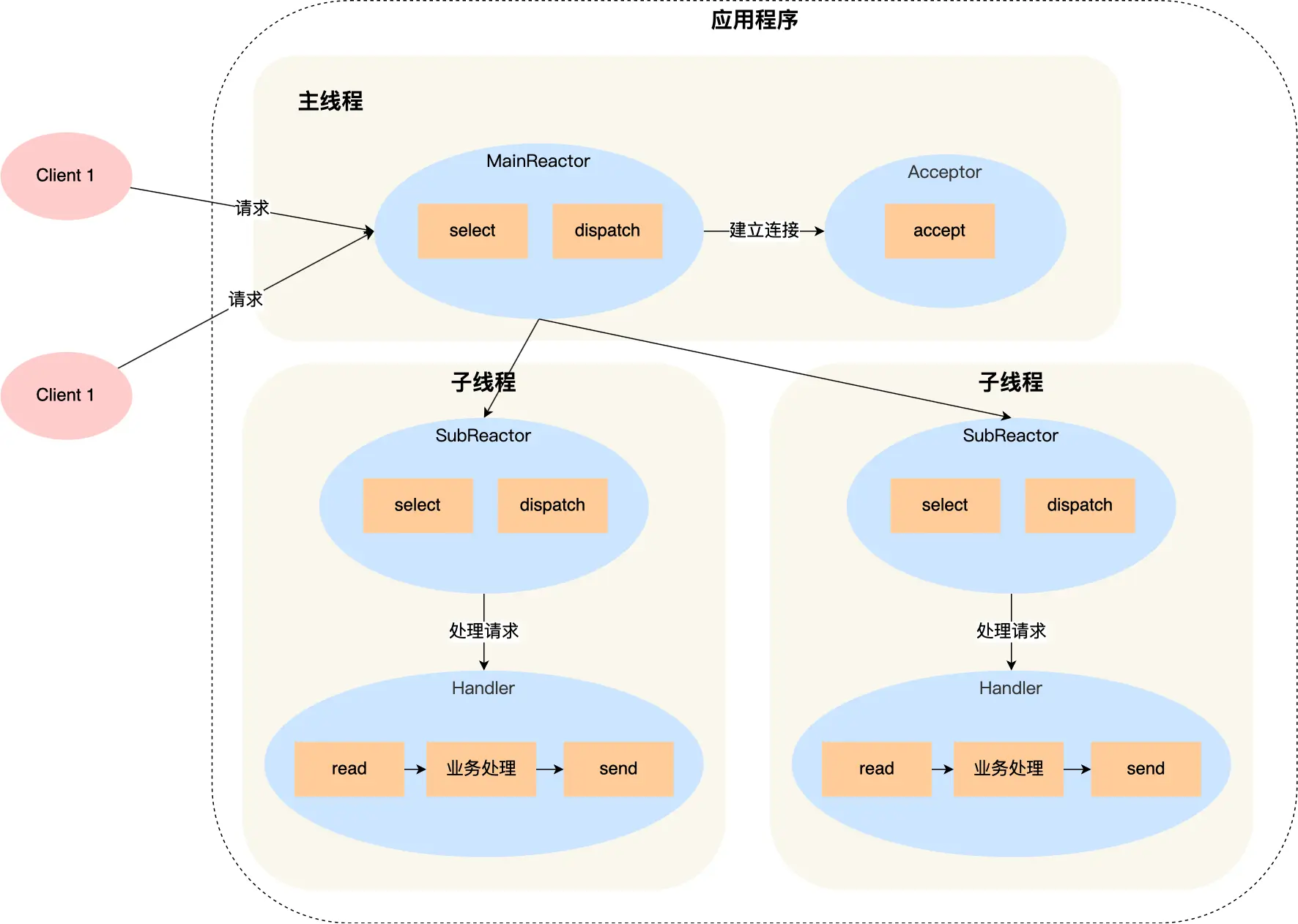
select、poll、epoll 与 Reactor 模式
在高并发网络编程领域,高效处理大量连接和 I/O 事件是系统性能的关键。select、poll、epoll 作为 I/O 多路复用技术的代表,以及基于它们实现的 Reactor 模式,为开发者提供了强大的工具。本文将深入探讨这些技术的底层原理、优缺点。 一、I…...

学习STC51单片机32(芯片为STC89C52RCRC)OLED显示屏2
每日一言 今天的每一份坚持,都是在为未来积攒底气。 案例:OLED显示一个A 这边观察到一个点,怎么雪花了就是都是乱七八糟的占满了屏幕。。 解释 : 如果代码里信号切换太快(比如 SDA 刚变,SCL 立刻变&#…...
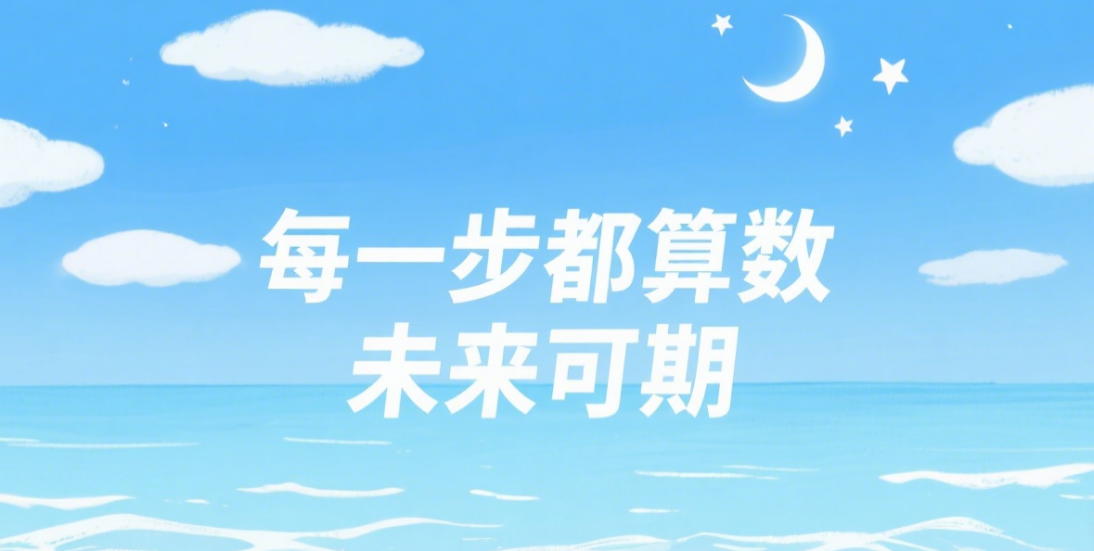
【从零学习JVM|第三篇】类的生命周期(高频面试题)
前言: 在Java编程中,类的生命周期是指类从被加载到内存中开始,到被卸载出内存为止的整个过程。了解类的生命周期对于理解Java程序的运行机制以及性能优化非常重要。本文会深入探寻类的生命周期,让读者对此有深刻印象。 目录 …...

Linux 中如何提取压缩文件 ?
Linux 是一种流行的开源操作系统,它提供了许多工具来管理、压缩和解压缩文件。压缩文件有助于节省存储空间,使数据传输更快。本指南将向您展示如何在 Linux 中提取不同类型的压缩文件。 1. Unpacking ZIP Files ZIP 文件是非常常见的,要在 …...

Caliper 配置文件解析:fisco-bcos.json
config.yaml 文件 config.yaml 是 Caliper 的主配置文件,通常包含以下内容: test:name: fisco-bcos-test # 测试名称description: Performance test of FISCO-BCOS # 测试描述workers:type: local # 工作进程类型number: 5 # 工作进程数量monitor:type: - docker- pro…...
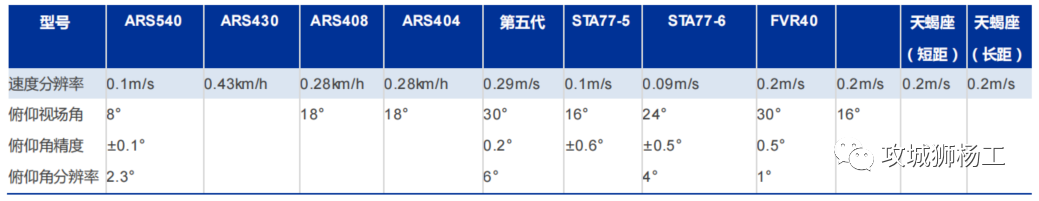
毫米波雷达基础理论(3D+4D)
3D、4D毫米波雷达基础知识及厂商选型 PreView : https://mp.weixin.qq.com/s/bQkju4r6med7I3TBGJI_bQ 1. FMCW毫米波雷达基础知识 主要参考博文: 一文入门汽车毫米波雷达基本原理 :https://mp.weixin.qq.com/s/_EN7A5lKcz2Eh8dLnjE19w 毫米波雷达基础…...
