第八章 使用Apache服务部署静态网站
文章目录
- 第八章 使用Apache服务部署静态网站
- 一、网站服务程序
- 1、网站服务介绍
- 2、Apache程序介绍
- 二、配置服务文件参数
- 1、Linux系统中的配置文件
- 2、配置httpd服务程序时最常用的参数以及用途描述
- 三、SELinux安全子系统
- 1、SELinux介绍
- 2、SELinux服务配置模式
- 3、Semanage命令
- 4、Semanage命令中常用的参数以及作用
- 四、个人用户主页功能
- 1、开启主页功能
- 2、在用户家目录中配置相关文件
- 3、重启服务
- 4、访问网站
- 5、修改SELinux策略规则
- 6、重启服务
- 7、访问网站
- 8、生成密码数据库
- 9、编辑用户主页的配置文件
- 10、重启服务
- 11、访问网站
- 五、虚拟网站主机功能
- 1、基于IP地址
- (1)、编辑网卡
- (2)、重启网卡
- (3)、创建网站目录并编辑首页文件
- (4)、编辑配置文件
- (5)、设置SELinux
- (6)、重启服务
- (7)、访问网站
- 2、基于主机域名
- (1)、编辑hosts文件
- (2)、创建目录并编辑网站首页内容
- (3)、编辑配置文件
- (4)、设置SELinux
- (5)、重启服务
- (6)、访问网站
- 2、基于端口号
- (1)、创建目录并编辑网站首页
- (2)、添加端口
- (3)、设置SELinux
- (4)、查询过滤所有与HTTP协议并且SELinux服务允许的端口列表
- (5)、手动添加端口并重启服务
- (6)、访问网站
- 六、Apache的访问控制
- 1、创建目录并编辑网站首页
- 2、编辑配置文件
- 3、重启服务
- 4、访问网站
第八章 使用Apache服务部署静态网站
一、网站服务程序
1、网站服务介绍
网站服务就是指Web网络服务,一般是只允许用户通过浏览器访问到互联网中各种资源的服务。Web网络服务是一种被动访问的服务程序,即只有接收到互联网中其他主机发出的请求后才会响应,最终用于提供服务程序的Web服务器,会通过HTTP(超文本传输协议)或者HTTPS(安全超文本传输协议)把请求的内容传送给用户。
2、Apache程序介绍
Apache程序是目前拥有很高市场占有率的Web服务程序之一其跨平台和安全性广泛被认可且拥有快速、可靠、简单的API扩展。Apache服务程序可以运行在Linux系统、Unix系统甚至是Windows系统中,支持基于IP、域名和端口号的虚拟主机功能,支持多种认证方式,集成有代理服务器模块、安全Socket层(SSL),能够实时监视服务状态与定制日志消息,并有着各类丰富的模块支持。
二、配置服务文件参数
1、Linux系统中的配置文件
| 文件名称 | 作用 |
|---|---|
| /etc/httpd | 服务目录 |
| /etc/httpd/conf/httpd.conf | 主配置文件 |
| /var/www/html | 网站数据目录 |
| /var/log/httpd/access_log | 访问日志 |
| /var/log/httpd/error_log | 错误日志 |
2、配置httpd服务程序时最常用的参数以及用途描述
| 参数 | 作用 |
|---|---|
| ServerRoot | 服务目录 |
| ServerAdmin | 管理员邮箱 |
| User | 运行服务的用户 |
| Group | 运行服务的用户组 |
| ServerName | 网站服务器的域名 |
| DocumentRoot | 网站数据目录 |
| Listen | 监听的IP地址和端口号 |
| DirectoryIndex | 默认的索引页页面 |
| ErrorLog | 错误日志文件 |
| CustomLog | 访问日志文件 |
| Timeout | 网页超时时间,默认为300秒 |
三、SELinux安全子系统
1、SELinux介绍
SELinux(Security-Enhanced Linux)是美国国家安全局在Linux开源社区的帮助下开发的一个强制访问控制(MAC,Mandatory Access Control)的安全子系统。Linux系统使用SELinux技术的目的是为了让各个服务进程都受到约束,使其仅获取到本应获取的资源。
2、SELinux服务配置模式
第一种:enforcing:强制启用安全策略模式,将拦截服务的不合法请求。
第二种:permissive:遇到服务越权访问时,只发出警告而不强制拦截。
第三种:disabled:对于越权的行为不警告也不拦截
3、Semanage命令
semanage命令用于管理SELinux的策略,英文全称为:“SELinux manage”。
语法格式:semanage [参数] [文件]
4、Semanage命令中常用的参数以及作用
| 参数 | 作用 |
|---|---|
| -l | 查询 |
| -a | 添加 |
| -m | 修改 |
| -d | 删除 |
四、个人用户主页功能
1、开启主页功能
//第17行添加井号(#)
//第24行去掉井号(#)
[root@centos ~]# vim /etc/httpd/conf.d/userdir.conf
1 #
2 # UserDir: The name of the directory that is appended onto a user's home
3 # directory if a ~user request is received.
4 #
5 # The path to the end user account 'public_html' directory must be
6 # accessible to the webserver userid. This usually means that ~userid
7 # must have permissions of 711, ~userid/public_html must have permissions
8 # of 755, and documents contained therein must be world-readable.
9 # Otherwise, the client will only receive a "403 Forbidden" message.
10 #
11 <IfModule mod_userdir.c>
12 #
13 # UserDir is disabled by default since it can confirm the presence
14 # of a username on the system (depending on home directory
15 # permissions).
16 #
17 # UserDir disabled
18
19 #
20 # To enable requests to /~user/ to serve the user's public_html
21 # directory, remove the "UserDir disabled" line above, and uncomment
22 # the following line instead:
23 #
24 UserDir public_html
25 </IfModule>
26
27 #
28 # Control access to UserDir directories. The following is an example
29 # for a site where these directories are restricted to read-only.
30 #
31 <Directory "/home/*/public_html">
32 AllowOverride FileInfo AuthConfig Limit Indexes
33 Options MultiViews Indexes SymLinksIfOwnerMatch IncludesNoExec
34 Require method GET POST OPTIONS
35 </Directory>
2、在用户家目录中配置相关文件
//切换普通用户
[root@centos ~]# su - centos
//创建目录
[centos@centos ~]$ mkdir pubic_html
//编辑网站首页内容
[centos@centos ~]$ echo "Welcome to my website!" > pubic_html/index.html
//家目录权限为755,保证其他用户也有quanx
[centos@centos ~]$ chmod 775 /home/centos/
3、重启服务
//退出普通用户登录
[centos@centos ~]$ exit
注销
//重启httpd服务程序
[root@centos ~]# systemctl restart httpd.service
4、访问网站
http://192.168.2.22/~centos

5、修改SELinux策略规则
[root@centos ~]# setsebool -P httpd_enable_homedirs on
6、重启服务
[root@centos ~]# systemctl restart httpd
7、访问网站
http://192.168.2.22/~centos

8、生成密码数据库
[root@centos ~]# htpasswd -c /etc/httpd/passwd centos
New password: //密码
Re-type new password: //重新输入密码
Adding password for user centos
9、编辑用户主页的配置文件
[root@centos ~]# vim /etc/httpd/conf.d/userdir.conf
1 #
2 # UserDir: The name of the directory that is appended onto a user's home
3 # directory if a ~user request is received.
4 #
5 # The path to the end user account 'public_html' directory must be
6 # accessible to the webserver userid. This usually means that ~userid
7 # must have permissions of 711, ~userid/public_html must have permissions
8 # of 755, and documents contained therein must be world-readable.
9 # Otherwise, the client will only receive a "403 Forbidden" message.
10 #
11 <IfModule mod_userdir.c>
12 #
13 # UserDir is disabled by default since it can confirm the presence
14 # of a username on the system (depending on home directory
15 # permissions).
16 #
17 # UserDir disabled
18
19 #
20 # To enable requests to /~user/ to serve the user's public_html
21 # directory, remove the "UserDir disabled" line above, and uncomment
22 # the following line instead:
23 #
24 UserDir public_html
25 </IfModule>
26
27 #
28 # Control access to UserDir directories. The following is an example
29 # for a site where these directories are restricted to read-only.
30 #
31 <Directory "/home/*/public_html">
32 AllowOverride all
33 authuserfile "/etc/httpd/passwd"
34 authname "My privately website"
35 authtype basic
36 require user centos
37 </Directory>
10、重启服务
[root@centos ~]# systemctl restart httpd
11、访问网站
http://192.168.2.22/~centos/



五、虚拟网站主机功能
1、基于IP地址
(1)、编辑网卡
[root@centos ~]# nmtui

(2)、重启网卡
[root@centos ~]# nmcli connection up ens160
连接已成功激活(D-Bus 活动路径:/org/freedesktop/NetworkManager/ActiveConnection/4)
(3)、创建网站目录并编辑首页文件
//创建网站目录
[root@centos ~]# mkdir -p /home/wwwroot/10
[root@centos ~]# mkdir -p /home/wwwroot/20
[root@centos ~]# mkdir -p /home/wwwroot/30
//编辑网站首页文件
[root@centos ~]# echo "IP:192.168.2.10" > /home/wwwroot/10/index.html
[root@centos ~]# echo "IP:192.168.2.20" > /home/wwwroot/20/index.html
[root@centos ~]# echo "IP:192.168.2.30" > /home/wwwroot/30/index.html
(4)、编辑配置文件
[root@centos ~]# vim /etc/httpd/conf/httpd.conf
133 <VirtualHost 192.168.2.10>
134 DocumentRoot /home/wwwroot/10
135 ServerName www.aaa.com
136 <Directory /home/wwwroot/10>
137 AllowOverride None
138 Require all granted
139 </Directory>
140 </VirtualHost>
141
142 <VirtualHost 192.168.2.20>
143 DocumentRoot /home/wwwroot/20
144 ServerName www.bbb.com
145 <Directory /home/wwwroot/20>
146 AllowOverride None
147 Require all granted
148 </Directory>
149 </VirtualHost>
150
151 <VirtualHost 192.168.2.30>
152 DocumentRoot /home/wwwroot/30
153 ServerName www.ccc.com
154 <Directory /home/wwwroot/30>
155 AllowOverride None
156 Require all granted
157 </Directory>
158 </VirtualHost>
(5)、设置SELinux
[root@centos ~]# semanage fcontext -a -t httpd_sys_content_t /home/wwwroot
[root@centos ~]# semanage fcontext -a -t httpd_sys_content_t /home/wwwroot/10
[root@centos ~]# semanage fcontext -a -t httpd_sys_content_t /home/wwwroot/10/*
[root@centos ~]# semanage fcontext -a -t httpd_sys_content_t /home/wwwroot/20
[root@centos ~]# semanage fcontext -a -t httpd_sys_content_t /home/wwwroot/20/*
[root@centos ~]# semanage fcontext -a -t httpd_sys_content_t /home/wwwroot/30
[root@centos ~]# semanage fcontext -a -t httpd_sys_content_t /home/wwwroot/30/*
[root@centos ~]# restorecon -Rv /home/wwwroot/
Relabeled /home/wwwroot from unconfined_u:object_r:user_home_dir_t:s0 to unconfined_u:object_r:httpd_sys_content_t:s0
Relabeled /home/wwwroot/10 from unconfined_u:object_r:user_home_t:s0 to unconfined_u:object_r:httpd_sys_content_t:s0
Relabeled /home/wwwroot/10/index.html from unconfined_u:object_r:user_home_t:s0 to unconfined_u:object_r:httpd_sys_content_t:s0
Relabeled /home/wwwroot/20 from unconfined_u:object_r:user_home_t:s0 to unconfined_u:object_r:httpd_sys_content_t:s0
Relabeled /home/wwwroot/20/index.html from unconfined_u:object_r:user_home_t:s0 to unconfined_u:object_r:httpd_sys_content_t:s0
Relabeled /home/wwwroot/30 from unconfined_u:object_r:user_home_t:s0 to unconfined_u:object_r:httpd_sys_content_t:s0
Relabeled /home/wwwroot/30/index.html from unconfined_u:object_r:user_home_t:s0 to unconfined_u:object_r:httpd_sys_content_t:s0
(6)、重启服务
[root@centos ~]# systemctl restart httpd.service
(7)、访问网站
http://192.168.2.10/
http://192.168.2.20/
http://192.168.2.30/



2、基于主机域名
(1)、编辑hosts文件
[root@centos ~]# vim /etc/hosts
127.0.0.1 localhost localhost.localdomain localhost4 localhost4.localdomain4
::1 localhost localhost.localdomain localhost6 localhost6.localdomain6
192.168.2.10 www.aaa.com
192.168.2.20 www.bbb.com
192.168.2.30 www.ccc.com
(2)、创建目录并编辑网站首页内容
//创建目录
[root@centos ~]# mkdir -p /home/wwwroot/aaa
[root@centos ~]# mkdir -p /home/wwwroot/bbb
[root@centos ~]# mkdir -p /home/wwwroot/ccc
//编辑网站首页内容
[root@centos ~]# echo "www.aaa.com" > /home/wwwroot/aaa/index.html
[root@centos ~]# echo "www.bbb.com" > /home/wwwroot/bbb/index.html
[root@centos ~]# echo "www.ccc.com" > /home/wwwroot/ccc/index.html
(3)、编辑配置文件
[root@centos ~]# vim /etc/httpd/conf/httpd.conf
133 <VirtualHost 192.168.2.10>
134 DocumentRoot /home/wwwroot/aaa
135 ServerName www.aaa.com
136 <Directory /home/wwwroot/aaa>
137 AllowOverride None
138 Require all granted
139 </Directory>
140 </VirtualHost>
141
142 <VirtualHost 192.168.2.20>
143 DocumentRoot /home/wwwroot/bbb
144 ServerName www.bbb.com
145 <Directory /home/wwwroot/bbb>
146 AllowOverride None
147 Require all granted
148 </Directory>
149 </VirtualHost>
150
151 <VirtualHost 192.168.2.30>
152 DocumentRoot /home/wwwroot/ccc
153 ServerName www.ccc.com
154 <Directory /home/wwwroot/ccc>
155 AllowOverride None
156 Require all granted
157 </Directory>
158 </VirtualHost>
(4)、设置SELinux
[root@centos ~]# semanage fcontext -a -t httpd_sys_content_t /home/wwwroot
[root@centos ~]# semanage fcontext -a -t httpd_sys_content_t /home/wwwroot/aaa
[root@centos ~]# semanage fcontext -a -t httpd_sys_content_t /home/wwwroot/aaa/*
[root@centos ~]# semanage fcontext -a -t httpd_sys_content_t /home/wwwroot/bbb
[root@centos ~]# semanage fcontext -a -t httpd_sys_content_t /home/wwwroot/bbb/*
[root@centos ~]# semanage fcontext -a -t httpd_sys_content_t /home/wwwroot/ccc
[root@centos ~]# semanage fcontext -a -t httpd_sys_content_t /home/wwwroot/ccc/*
[root@centos ~]# restorecon -Rv /home/wwwroot/
(5)、重启服务
[root@centos ~]# systemctl restart httpd.service
(6)、访问网站
http://192.168.2.10/
http://www.aaa.com/
http://192.168.2.20/
http://www.bbb.com/
http://192.168.2.30/
http://www.ccc.com/






2、基于端口号
(1)、创建目录并编辑网站首页
//创建目录
[root@centos ~]# mkdir -p /home/wwwroot/6111
[root@centos ~]# mkdir -p /home/wwwroot/6222
[root@centos ~]# mkdir -p /home/wwwroot/6333
//编辑网站首页
[root@centos ~]# echo "port:6111" > /home/wwwroot/6111/index.html
[root@centos ~]# echo "port:6222" > /home/wwwroot/6222/index.html
[root@centos ~]# echo "port:6333" > /home/wwwroot/6333/index.html
(2)、添加端口
[root@centos ~]# vim /etc/httpd/conf/httpd.conf 45 Listen 8046 Listen 611147 Listen 622248 Listen 6333
135 <VirtualHost 192.168.2.10:6111>
136 DocumentRoot /home/wwwroot/6111
137 ServerName www.aaa.com
138 <Directory /home/wwwroot/6111>
139 AllowOverride None
140 Require all granted
141 </Directory>
142 </VirtualHost>
143
144 <VirtualHost 192.168.2.20:6222>
145 DocumentRoot /home/wwwroot/6222
146 ServerName www.bbb.com
147 <Directory /home/wwwroot/6222>
148 AllowOverride None
149 Require all granted
150 </Directory>
151 </VirtualHost>
152
153 <VirtualHost 192.168.2.30:6333>
154 DocumentRoot /home/wwwroot/6333
155 ServerName www.ccc.com
156 <Directory /home/wwwroot/6333>
157 AllowOverride None
158 Require all granted
159 </Directory>
160 </VirtualHost>(3)、设置SELinux
[root@centos ~]# semanage fcontext -a -t httpd_sys_content_t /home/wwwroot
[root@centos ~]# semanage fcontext -a -t httpd_sys_content_t /home/wwwroot/6111
[root@centos ~]# semanage fcontext -a -t httpd_sys_content_t /home/wwwroot/6111/*
[root@centos ~]# semanage fcontext -a -t httpd_sys_content_t /home/wwwroot/6222
[root@centos ~]# semanage fcontext -a -t httpd_sys_content_t /home/wwwroot/6222/*
[root@centos ~]# semanage fcontext -a -t httpd_sys_content_t /home/wwwroot/6333
[root@centos ~]# semanage fcontext -a -t httpd_sys_content_t /home/wwwroot/6333/*
[root@centos ~]# restorecon -Rv /home/wwwroot/
(4)、查询过滤所有与HTTP协议并且SELinux服务允许的端口列表
[root@centos ~]# semanage port -l | grep http
http_cache_port_t tcp 8080, 8118, 8123, 10001-10010
http_cache_port_t udp 3130
http_port_t tcp 80, 81, 443, 488, 8008, 8009, 8443, 9000
pegasus_http_port_t tcp 5988
pegasus_https_port_t tcp 5989
(5)、手动添加端口并重启服务
//添加端口
[root@centos ~]# semanage port -a -t http_port_t -p tcp 6111
[root@centos ~]# semanage port -a -t http_port_t -p tcp 6222
[root@centos ~]# semanage port -a -t http_port_t -p tcp 6333
//重启服务
[root@centos ~]# systemctl restart httpd.service
(6)、访问网站
http://192.168.2.10:6111/
http://192.168.2.20:6222/
http://192.168.2.30:6333/



六、Apache的访问控制
1、创建目录并编辑网站首页
[root@centos ~]# mkdir /var/www/html/server
[root@centos ~]# echo "Successful" > /var/www/html/server/index.html
2、编辑配置文件
[root@centos ~]# vim /etc/httpd/conf/httpd.conf
162 <Directory "/var/www/html/server">
163 SetEnvIf User-Agent "Firefox" ff=1
164 Order allow,deny
165 Allow from env=ff
166 </Directory>
3、重启服务
[root@centos ~]# systemctl restart httpd.service
4、访问网站
http://192.168.2.10/server/
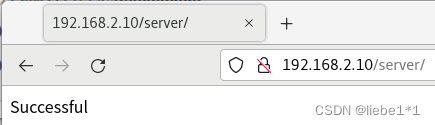
相关文章:
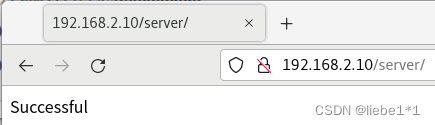
第八章 使用Apache服务部署静态网站
文章目录 第八章 使用Apache服务部署静态网站一、网站服务程序1、网站服务介绍2、Apache程序介绍 二、配置服务文件参数1、Linux系统中的配置文件2、配置httpd服务程序时最常用的参数以及用途描述 三、SELinux安全子系统1、SELinux介绍2、SELinux服务配置模式3、Semanage命令4、…...

Three——四、几何体、高光网络材质、锯齿模糊以及GUI库的使用
文章: Three——一、初识Three以及基础的前端场景搭建(结尾含源码)Three——二、加强对三维空间的认识Three——三、动画执行、画布大小、渲染帧率和相机适配体验Three——四、几何体、高光网络材质、锯齿模糊以及GUI库的使用Three——五、点线模型对象、三角形概念…...
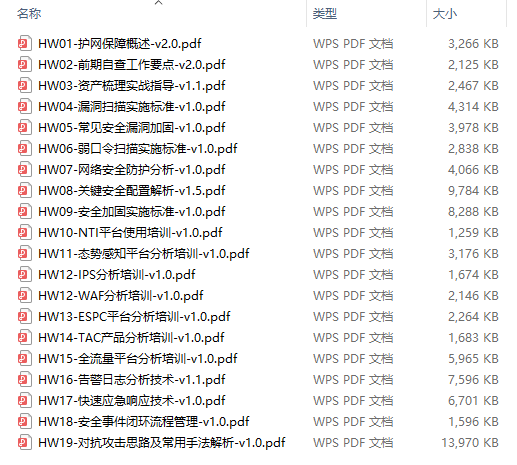
盲目自学网络安全只会成为脚本小子?
前言:我们来看看怎么学才不会成为脚本小子 目录: 一,怎么入门? 1、Web 安全相关概念(2 周)2、熟悉渗透相关工具(3 周)3、渗透实战操作(5 周)4、关注安全圈动…...

文从字顺|程序员须知,如何编写高质量代码
高质量代码是软件开发中至关重要的一部分。高质量的代码不仅可以提高软件的可维护性和可复用性,还可以增强软件的安全性和稳定性。同时,可以降低软件维护成本,提升开发效率,为用户提供更好的使用体验。 写出高质量代码是每个程序…...
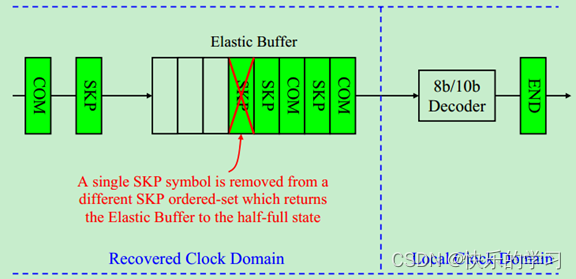
PCIe物理层弹性缓存机制(详细)解析-PCIe专题知识(四)
目录 前言一、简介二、详细解析2.1 实例解析2.2 具体实现过程 三、总结四、其他相关链接1、PCI总线及发展历程总结2、PCIe物理层总结-PCIE专题知识(一)3、PCIe数据链路层图文总结-PCIe专题知识(二)4、PCIe物理层链路训练和初始化总…...

分片上传和断点续传的区别?实现思路是什么?
相同: 分片上传和断点续传都是网络传输中常用的重要技术 不同: 分片上传:将一个大文件切分为多个小文件进行上传。这种方式能够加快上传速度,降低服务器压力,特别适用于大型文件的上传。例如,在云存储系统…...
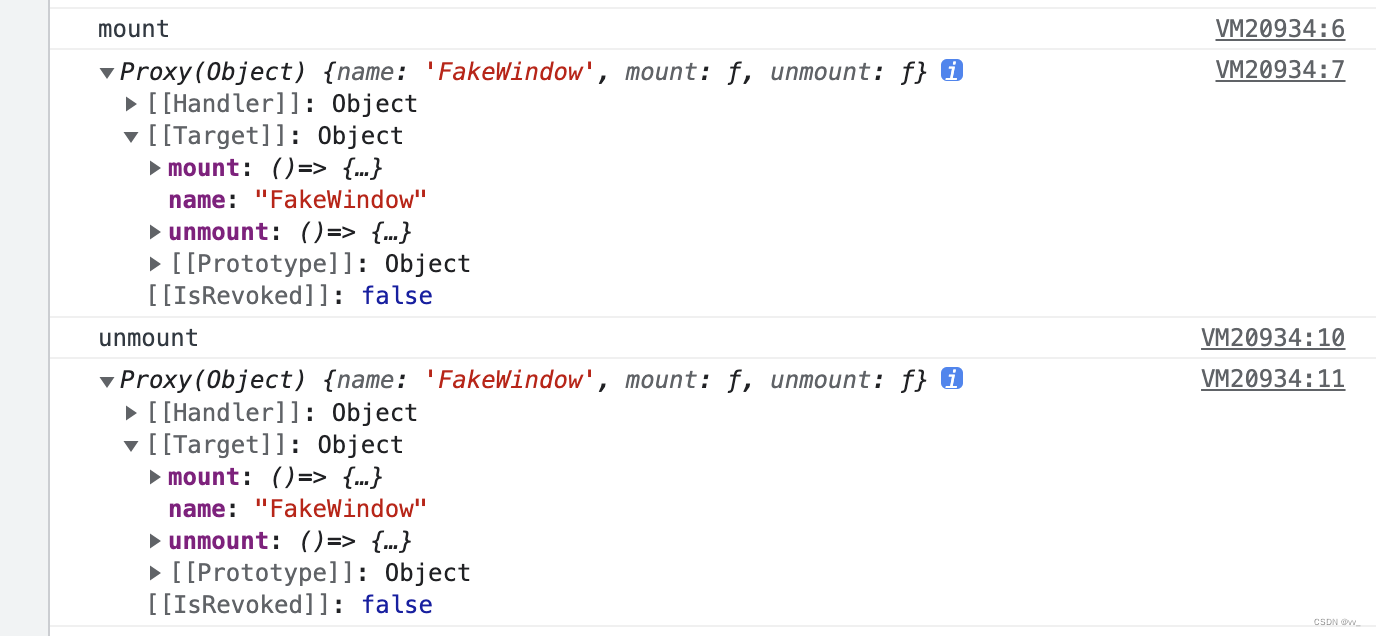
微前端 qiankun@2.10.5 源码分析(二)
微前端 qiankun2.10.5 源码分析(二) 我们继续上一节的内容。 loadApp 方法 找到 src/loader.ts 文件的第 244 行: export async function loadApp<T extends ObjectType>(app: LoadableApp<T>,configuration: FrameworkConfi…...

08异步请求:何种场景下应该使用异步请求?
异步在计算机科学中早就是一个比较常用的词汇,从操作系统的特性( 并发、共享、虚拟、异步)开始,异步就在处理并发操作中起到很大的作用,不仅如此,在软件层面,异步同样也是解决并发请求的一个关键过程,它可以将瞬时激增的请求进行更加灵活的处理,通过异步请求,客户端可…...

【深度学习 | Transformer】Transformers 教程:pipeline一键预测
文章目录 一、前言二、Computer vision2.1 Image classification2.2 Object detection2.3 Image segmentation2.4 Depth estimation 三、NLP3.1 Text classification3.2 Token classification3.3 Question answering3.4 Summarization3.5 Translation3.6 Language modeling3.6.…...
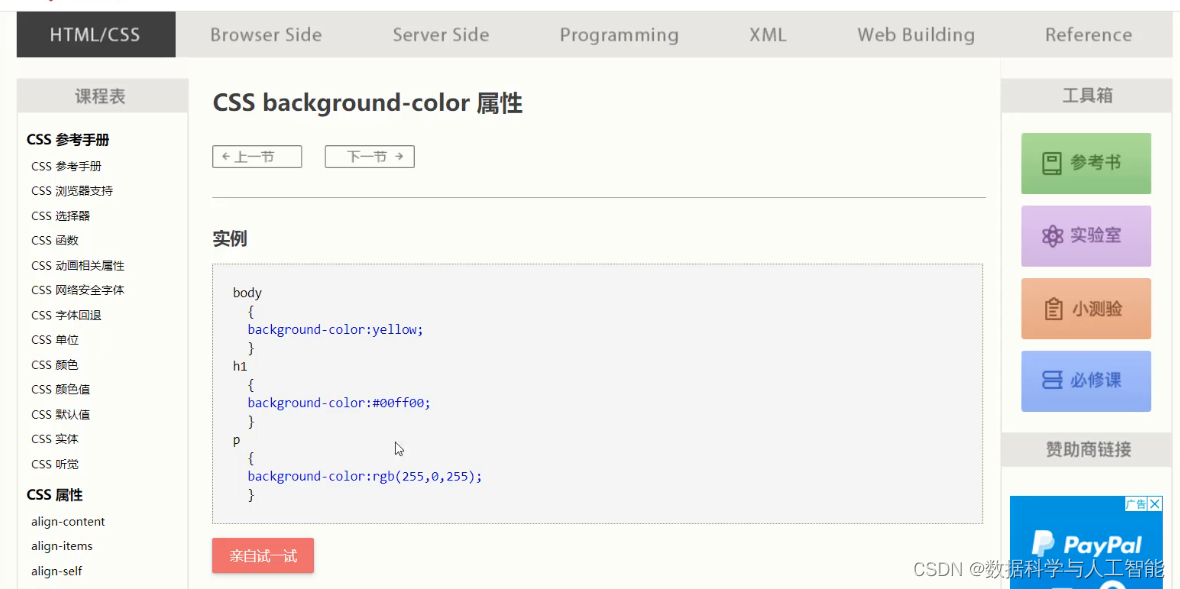
HTMLCSS
1、HTML 1.1 介绍 HTML 是一门语言,所有的网页都是用HTML 这门语言编写出来的,也就是HTML是用来写网页的,像京东,12306等网站有很多网页。 这些都是网页展示出来的效果。而HTML也有专业的解释 HTML(HyperText Markup Language)…...
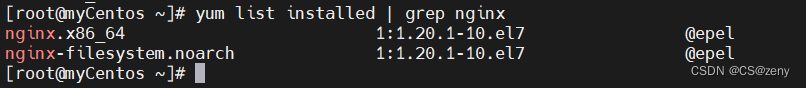
【安装Nginx】
Linux上安装Nginx 文章目录 Linux上安装NginxUbuntuCentOS查看已安装的软件 Ubuntu 在 Ubuntu 上安装 Nginx 非常简单。只需按照以下步骤操作: 打开终端,更新软件包索引: sudo apt update安装 Nginx: sudo apt install nginx安…...
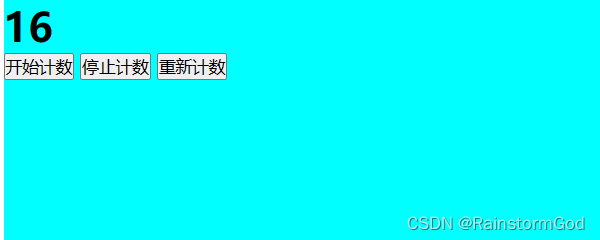
VSCode作业1:猜数字游戏和简单计数器(包含完整代码)
目录 猜数字游戏 一、使用‘random’函数获取随机数 二、 分情况讨论输入值大小情况 三、HTML代码 四、CSS样式及运行效果 简单计数器(计时器) 一、使用‘setInterval’函数实现计数效果 二、使用’clearInterval‘函数实现暂停计数和重新计数效果 …...

NANK OE骨传导开放式蓝牙耳机发布,极致体验拉满!
近日,中国专业音频品牌NANK南卡发布了全新一代——骨传导开放式蓝牙耳机NANK OE,耳机采用了传统真无线和骨传导的结合方式,带来更加舒适的佩戴体验和音质升级,同时还支持单双耳自由切换,全新的设计收获了市场的喜爱和认…...
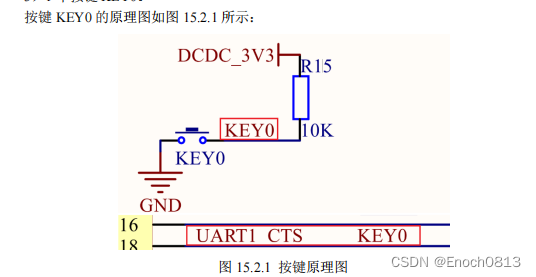
看完这篇文章你就彻底懂啦{保姆级讲解}-----(I.MX6U驱动GPIO中断《包括时钟讲解》) 2023.5.9
目录 前言整体文件结构源码分析(保姆级讲解)中断初始化部分初始化GIC控制器初始化中断向量表设置中断向量表偏移 系统时钟初始化部分使能所有的时钟部分led初始化部分beep初始化部分key初始化部分按键中断初始化部分按键中断服务函数部分 while循环部分 …...
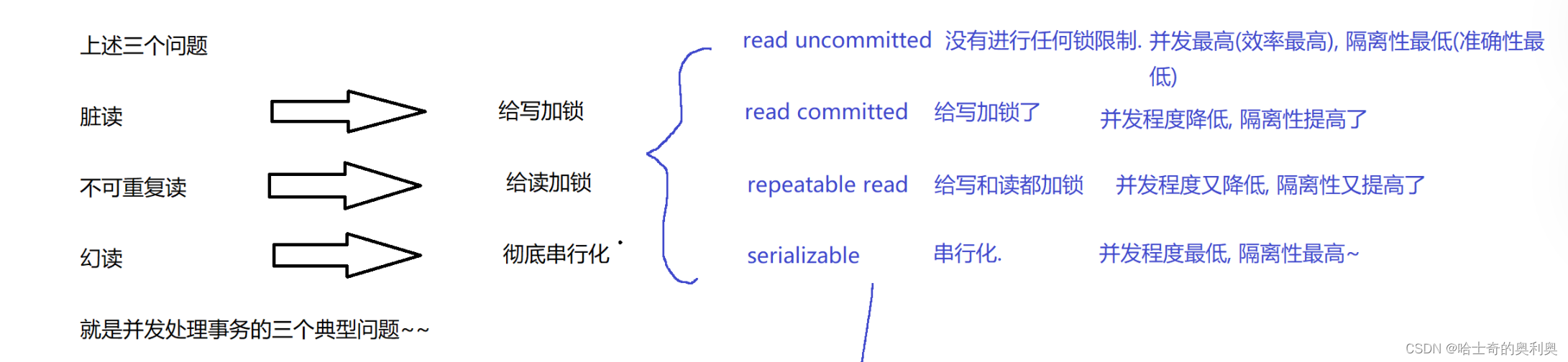
MySql -- 事务
目录 1.概念 2.事务的运用场景 3.事务的四大特点 4.执行事务带来的问题 4.1 脏读 4.2 不可重复度 4.3 幻读 5. MySQL中事务的隔离级别 1.概念 事务就是把若干个独立操作打包成一个整体而诞生的一种功能. 2.事务的运用场景 比如:A——>B 转账500 A的余额-500…...
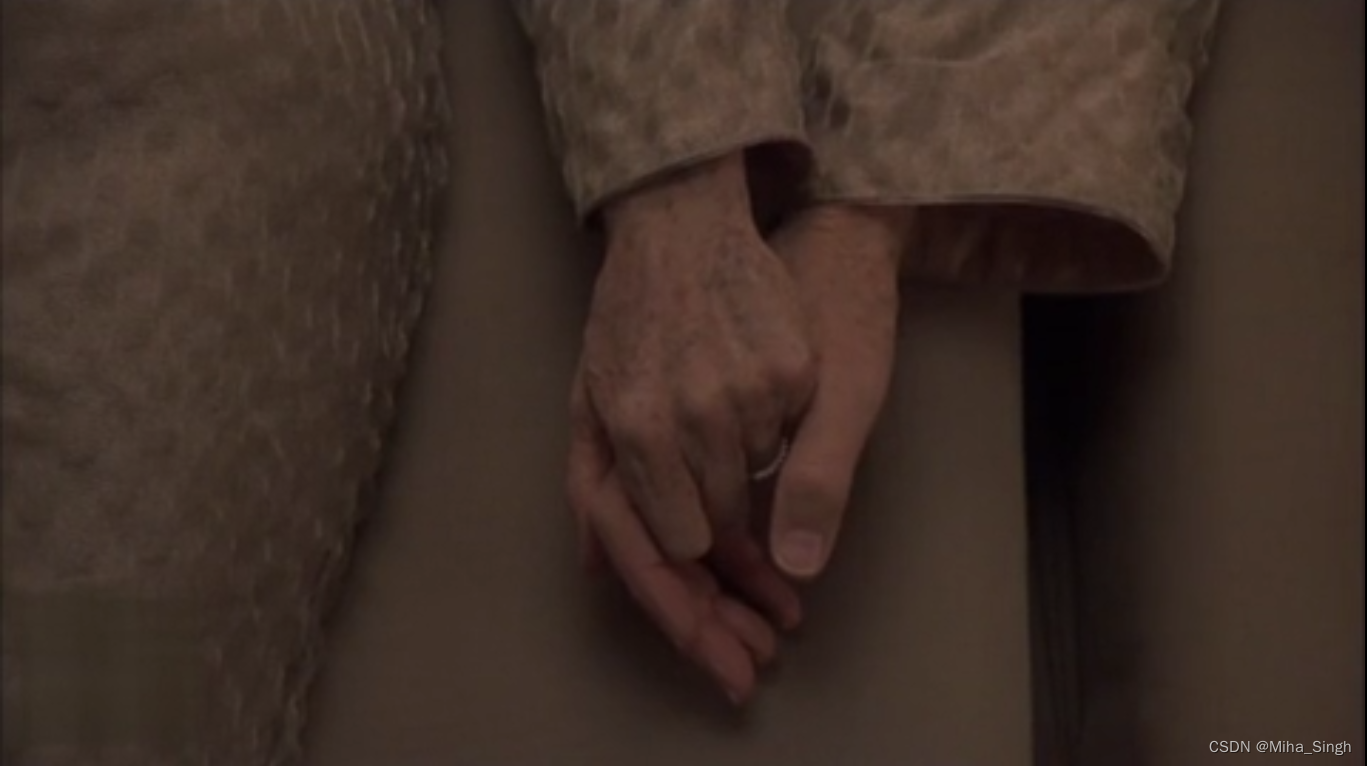
关于大模型对未来影响的一点看法
人们总是高估了未来一到两年的变化,低估了未来十年的变革。 ---比尔盖茨 近来OpenAI的GPT技术可以说在全球都带来了巨大的影响,也让大家看到了什么叫大力出奇迹。chatGPT和GPT4的能力给了大家很大的震撼,其流畅自如、逻辑清晰、出众的能力&am…...

Android - 约束布局 ConstraintLayout
一、概念 解决布局嵌套过多的问题,采用方向约束的方式对控件进行定位。 二、位置约束 2.1 位置 至少要保证水平和垂直方向都至少有一个约束才能确定控件的位置。 layout_constraintLeft_toLeftOf我的左边,与XXX左边对齐。layout_constraintLeft_toRight…...

Addictive Multiplicative in NN
特征交叉是特征工程中的重要环节,在以表格型(或结构化)数据为输入的建模中起到了很关键的作用。 特征交互的作用,一是尽可能挖掘对目标有效的模式、特征,二是具有较好的可解释性,三是能够将对数据的洞见引…...
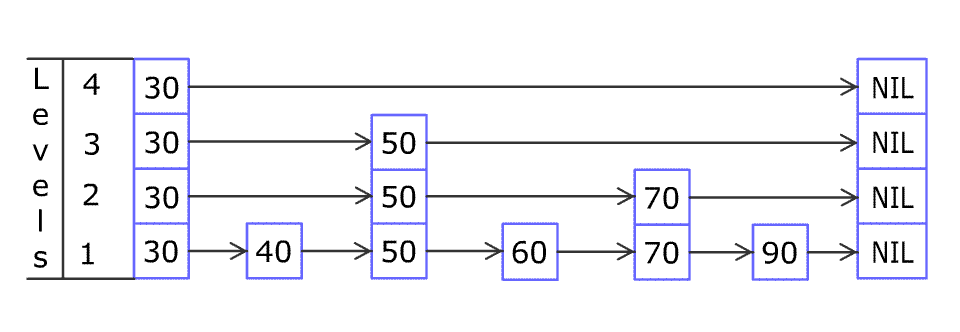
LeetCode 1206. 实现跳表
不使用任何库函数,设计一个跳表。 跳表是在 O(log(n)) 时间内完成增加、删除、搜索操作的数据结构。跳表相比于树堆与红黑树,其功能与性能相当,并且跳表的代码长度相较下更短,其设计思想与链表相似。 例如,一个跳表包…...
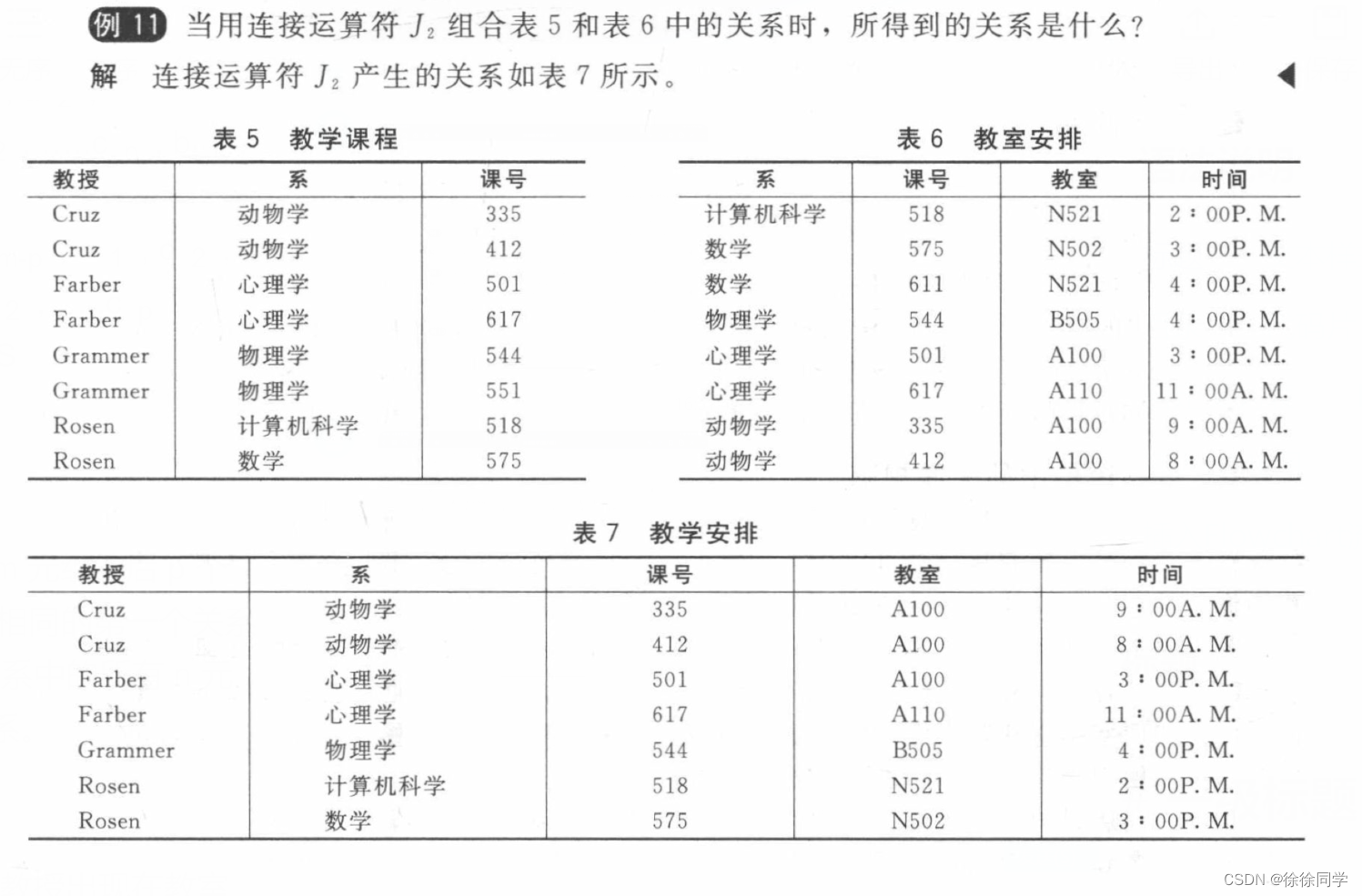
离散数学_九章:关系(2)
9.2 n元关系及其应用 1、n元关系,关系的域,关系的阶2、数据库和关系 1. 数据库 2. 主键 3. 复合主键 3、n元关系的运算 1. 选择运算 (Select) 2. 投影运算 (Project) 3. 连接运算 (Join) n元关系:两个以上集合的元素间的关系 1、n元关系…...

RestClient
什么是RestClient RestClient 是 Elasticsearch 官方提供的 Java 低级 REST 客户端,它允许HTTP与Elasticsearch 集群通信,而无需处理 JSON 序列化/反序列化等底层细节。它是 Elasticsearch Java API 客户端的基础。 RestClient 主要特点 轻量级ÿ…...

XCTF-web-easyupload
试了试php,php7,pht,phtml等,都没有用 尝试.user.ini 抓包修改将.user.ini修改为jpg图片 在上传一个123.jpg 用蚁剑连接,得到flag...
Cesium相机控制)
三维GIS开发cesium智慧地铁教程(5)Cesium相机控制
一、环境搭建 <script src"../cesium1.99/Build/Cesium/Cesium.js"></script> <link rel"stylesheet" href"../cesium1.99/Build/Cesium/Widgets/widgets.css"> 关键配置点: 路径验证:确保相对路径.…...

AI Agent与Agentic AI:原理、应用、挑战与未来展望
文章目录 一、引言二、AI Agent与Agentic AI的兴起2.1 技术契机与生态成熟2.2 Agent的定义与特征2.3 Agent的发展历程 三、AI Agent的核心技术栈解密3.1 感知模块代码示例:使用Python和OpenCV进行图像识别 3.2 认知与决策模块代码示例:使用OpenAI GPT-3进…...

oracle与MySQL数据库之间数据同步的技术要点
Oracle与MySQL数据库之间的数据同步是一个涉及多个技术要点的复杂任务。由于Oracle和MySQL的架构差异,它们的数据同步要求既要保持数据的准确性和一致性,又要处理好性能问题。以下是一些主要的技术要点: 数据结构差异 数据类型差异ÿ…...

土地利用/土地覆盖遥感解译与基于CLUE模型未来变化情景预测;从基础到高级,涵盖ArcGIS数据处理、ENVI遥感解译与CLUE模型情景模拟等
🔍 土地利用/土地覆盖数据是生态、环境和气象等诸多领域模型的关键输入参数。通过遥感影像解译技术,可以精准获取历史或当前任何一个区域的土地利用/土地覆盖情况。这些数据不仅能够用于评估区域生态环境的变化趋势,还能有效评价重大生态工程…...

涂鸦T5AI手搓语音、emoji、otto机器人从入门到实战
“🤖手搓TuyaAI语音指令 😍秒变表情包大师,让萌系Otto机器人🔥玩出智能新花样!开整!” 🤖 Otto机器人 → 直接点明主体 手搓TuyaAI语音 → 强调 自主编程/自定义 语音控制(TuyaAI…...
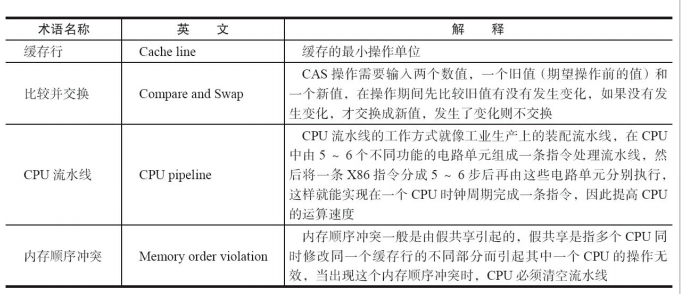
JUC笔记(上)-复习 涉及死锁 volatile synchronized CAS 原子操作
一、上下文切换 即使单核CPU也可以进行多线程执行代码,CPU会给每个线程分配CPU时间片来实现这个机制。时间片非常短,所以CPU会不断地切换线程执行,从而让我们感觉多个线程是同时执行的。时间片一般是十几毫秒(ms)。通过时间片分配算法执行。…...
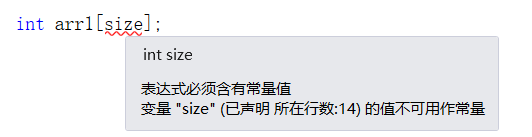
C++使用 new 来创建动态数组
问题: 不能使用变量定义数组大小 原因: 这是因为数组在内存中是连续存储的,编译器需要在编译阶段就确定数组的大小,以便正确地分配内存空间。如果允许使用变量来定义数组的大小,那么编译器就无法在编译时确定数组的大…...

[免费]微信小程序问卷调查系统(SpringBoot后端+Vue管理端)【论文+源码+SQL脚本】
大家好,我是java1234_小锋老师,看到一个不错的微信小程序问卷调查系统(SpringBoot后端Vue管理端)【论文源码SQL脚本】,分享下哈。 项目视频演示 【免费】微信小程序问卷调查系统(SpringBoot后端Vue管理端) Java毕业设计_哔哩哔哩_bilibili 项…...
