NLPCC 出版部分相关源码记录
目录
Download
Unzip
Author
Title
Affiliation
Check number of tex
Zip
Rename
Delete
Download
import requests
from bs4 import BeautifulSoup# 登录网站并获取登录后的 session
def login(username, password):login_url = 'https://example.com/login'session = requests.session()login_data = {'username': username,'password': password,# 其他登录参数}response = session.post(login_url, data=login_data)if response.status_code == 200:print("登录成功!")return sessionelse:print("登录失败!")return None# 获取文件列表页面中的文件链接
def get_file_links(session, file_list_url):response = session.get(file_list_url)soup = BeautifulSoup(response.text, 'html.parser')file_links = []# 使用 BeautifulSoup 解析文件列表页面,获取文件链接# 例如:file_links = soup.find_all('a', class_='file-link')return file_links# 批量下载文件
def download_files(session, file_links, download_path):for link in file_links:file_url = link['href']file_name = link.text.strip()response = session.get(file_url, stream=True)if response.status_code == 200:# 保存文件到本地with open(f"{download_path}/{file_name}", 'wb') as file:for chunk in response.iter_content(chunk_size=8192):file.write(chunk)print(f"{file_name} 下载成功!")else:print(f"{file_name} 下载失败!")def main():username = 'your_username'password = 'your_password'file_list_url = 'https://example.com/files' # 文件列表页面的 URLdownload_path = 'downloaded_files' # 本地下载路径# 登录网站并获取登录后的 sessionsession = login(username, password)if session:# 获取文件列表页面中的文件链接file_links = get_file_links(session, file_list_url)if file_links:# 批量下载文件download_files(session, file_links, download_path)else:print("未找到文件链接!")else:print("登录失败,请检查用户名和密码!")# if __name__ == "__main__":
# main()
import requests
from bs4 import BeautifulSoupdef login(username, password):login_url = 'https://softconf.com/nlpcc/Main-2023/login/scmd.cgi?scmd=login'session = requests.session()login_data = {"username": username,"password": password}response = session.post(login_url, data=login_data)# print(response.text)if response.status_code == 200:print("登录成功!")return sessionelse:print("登录失败!")return Noneusername, passwd = "用户名", "密码"
session = login(username, passwd)import reids = {214,215,220,221,222,225,229,233,235,238,239,241,246,250,251,252,254,256,258,260,264,271,285,292,299,301,306,307,308,}
file_list_url = "https://softconf.com/nlpcc/Main-2023/pub/scmd.cgi?scmd=manager&ToPage=monitorFinalSubmissions&FromPage=Main"
response = session.get(file_list_url)
soup = BeautifulSoup(response.text, 'html.parser')
table = soup.find('table', id='t1')
links = table.find_all('a')
all_urls = [link.get('href') for link in links]
urls = []
for i in range(len(all_urls)):if all_urls[i] and all_urls[i].startswith('scmd.cgi?scmd=submitPaperCustom'):if (m := re.search(r"passcode=(\d+)X-.+", all_urls[i])) is not None:# print(m.group(1))if int(m.group(1)) in ids:urls.append((int(m.group(1)), "https://softconf.com/nlpcc/Main-2023/pub/"+all_urls[i]))
print(len(urls)==len(ids))
print(urls)import time
import os
from tqdm.auto import tqdmdef download_files(session, urls:dict, paper_id:int):for file_name, file_url in urls.items():response = session.get(file_url, stream=True)save_dir = f"./downloads/{paper_id}/"os.makedirs(save_dir, exist_ok=True)if response.status_code == 200:# 保存文件到本地with open(f"{save_dir}/{file_name}", 'wb') as file:for chunk in response.iter_content(chunk_size=8192):file.write(chunk)# print(f"{paper_id}_{file_name} 下载成功!")else:print(f"{paper_id}_{file_name} 下载失败!")for paper_id, url in tqdm(urls):response = session.get(url)soup = BeautifulSoup(response.text, 'html.parser')links = soup.find_all('a')urls_ = map(lambda link: link.get('href') if link else "", links)pdf_url = [link.get('href') for link in links if link.get('href') and link.get('href').endswith("fieldid=Final_Manuscript")][0]zip_url = [link.get('href') for link in links if link.get('href') and link.get('href').endswith("fieldid=Source_File")][0]copyright_url = [link.get('href') for link in links if link.get('href') and link.get('href').endswith("fieldid=CopyRight_Springer")][0]downloads_urls = {"Final_Manuscript.pdf": pdf_url, "Source_File.zip":zip_url, "CopyRight.pdf":copyright_url}downloads_urls = {"CopyRight.pdf":copyright_url}# print(downloads_urls)try:download_files(session, downloads_urls, paper_id)except:pass# breaktime.sleep(2)Unzip
import zipfile
import os
import pathlibdef unzip_file(zip_filepath, dest_path):with zipfile.ZipFile(zip_filepath, 'r') as zip_ref:zip_ref.extractall(dest_path)# 使用方法
root_dir = pathlib.Path("./downloads/")
for directory in root_dir.iterdir():try:unzip_file(directory/"Source_File.zip", directory/"Source_File")except Exception as e:print(e)print(directory)# break
import pathlibroot_dir = pathlib.Path("./downloads/")
for directory in root_dir.iterdir():path = directory/"Source_File"path_true = pathlib.Path(path)dir_outputs_tex_true = path_true/"outputs_tex"dir_outputs_tex_true.mkdir(exist_ok=True)if (path/"submission.tex").exists():dir_outputs_tex = pathlib.PurePosixPath("outputs_tex")path_tex = pathlib.PurePosixPath("submission.tex")path_aux = dir_outputs_tex/"submission.aux"! cd {path_true} & pdflatex -output-directory={dir_outputs_tex} -synctex=0 -interaction=nonstopmode -file-line-error {path_tex}! cd {path_true} & bibtex {path_aux}! cd {path_true} & pdflatex -output-directory={dir_outputs_tex} -synctex=0 -interaction=nonstopmode -file-line-error {path_tex}! cd {path_true} & pdflatex -output-directory={dir_outputs_tex} -synctex=0 -interaction=nonstopmode -file-line-error {path_tex}else:print(directory)
def compile2pdf(directory):directory = pathlib.Path(directory)path = directory/"Source_File"path_true = pathlib.Path(path)dir_outputs_tex_true = path_true/"outputs_tex"dir_outputs_tex_true.mkdir(exist_ok=True)if (path/"submission.tex").exists():dir_outputs_tex = pathlib.PurePosixPath("outputs_tex")path_tex = pathlib.PurePosixPath("submission.tex")path_aux = dir_outputs_tex/"submission.aux"! cd {path_true} & pdflatex -output-directory={dir_outputs_tex} -synctex=0 -interaction=nonstopmode -file-line-error {path_tex}! cd {path_true} & bibtex {path_aux}! cd {path_true} & pdflatex -output-directory={dir_outputs_tex} -synctex=0 -interaction=nonstopmode -file-line-error {path_tex}! cd {path_true} & pdflatex -output-directory={dir_outputs_tex} -synctex=0 -interaction=nonstopmode -file-line-error {path_tex}else:print(directory)compile2pdf("downloads/306")def is_same_file(file1, file2):with open(file1, 'rb') as f1, open(file2, 'rb') as f2:return f1.read() == f2.read()import PyPDF2from PyPDF2 import PdfReaderdef extract_text_from_pdf(file_path):with open(file_path, 'rb') as file:pdf = PdfReader(file)text = ""for page in range(len(pdf.pages)):text += pdf.pages[page].extract_text()return text, len(pdf.pages)def compare_pdfs(file_path1, file_path2):text1, n_1 = extract_text_from_pdf(file_path1)text2, n_2 = extract_text_from_pdf(file_path2)return text1 == text2, n_1, n_2root_dir = pathlib.Path("./downloads/")
for directory in root_dir.iterdir():camera_ready = directory/"Final_Manuscript.pdf"compiled = directory/"Source_File"/"outputs_tex"/"submission.pdf"try: ok, n1, n2 = compare_pdfs(camera_ready, compiled)if not ok:print(f"Not same: {directory}")print(n1, n2, sep=' ')except Exception as e:print(e)print(f"Fail to compare: {directory}")print("=========================================================================")
Author
import redef extract_author(tex_file_path):with open(tex_file_path, 'r', encoding='utf-8') as tex_file:tex_content = tex_file.read()# Use regular expression to find the \author partpattern = r"^\\author{\s*(.*?)\s*}\s+\%"matches = re.search(pattern, tex_content, re.DOTALL|re.MULTILINE)if matches:return matches.group(1)else:return ""tex_file_path = "downloads\\215\\Source_File\\submission.tex" # Replace with the path to your .tex file
author = extract_author(tex_file_path)authors = []
root_dir = pathlib.Path("./downloads/")
for directory in root_dir.iterdir():tex_file_path = directory/"Source_File"/"submission.tex"print(f"------{directory}---------")if tex_file_path.exists():author = extract_author(tex_file_path)# author = re.sub(r"\\.*", "", author)# author = re.sub(r"[^\w\s]", "", author)# author = re.sub(r"\s*?\n\s*", ",", author)# author = author[:-1] if author.endswith(',') else author# author = re.sub(r'(?<=,)(?=[^,]*$)', 'and ', author) #将最后一个逗号换成 `and`# # author = re.sub(r',(?=[^,]*$)', ' and ', author) #将最后一个逗号换成 `and`authors.append(author)print(author)else:print(f"Fail to open tex: {tex_file_path}")authors.append("")print('====================================================================')
import pandas as pd# 将列表转换为DataFrame
df = pd.DataFrame(authors, columns=["author"])# 保存DataFrame到Excel文件
file_path = "./author.xlsx"
df.to_excel(file_path, index=False)
Title
import redef extract_title(tex_file_path):with open(tex_file_path, 'r', encoding='utf-8') as tex_file:tex_content = tex_file.read()# Use regular expression to find the \author partpattern = r"^\\title{\s*(.*?)\s*}\s+\%"matches = re.search(pattern, tex_content, re.DOTALL|re.MULTILINE)if matches:return matches.group(1)else:return ""# tex_file_path = "downloads\\215\\Source_File\\submission.tex" # Replace with the path to your .tex file
# author = extract_author(tex_file_path)authors = []
root_dir = pathlib.Path("./downloads/")
for directory in root_dir.iterdir():tex_file_path = directory/"Source_File"/"submission.tex"print(f"------{directory}---------")if tex_file_path.exists():author = extract_title(tex_file_path)author = re.sub(r"\s*\\\\\s*", " ", author)author = re.sub(r"\\.*", "", author)authors.append(author)print(author)else:print(f"Fail to open tex: {tex_file_path}")authors.append("")print('====================================================================')
import pandas as pd# 将列表转换为DataFrame
df = pd.DataFrame(authors, columns=["title"])# 保存DataFrame到Excel文件
file_path = "./title.xlsx"
df.to_excel(file_path, index=False)
Affiliation
import redef extract_affiliation(tex_file_path):with open(tex_file_path, 'r', encoding='utf-8') as tex_file:tex_content = tex_file.read()# Use regular expression to find the \author partpattern = r"^\\institute{\s*(.*?)\s*}\s+\%"matches = re.search(pattern, tex_content, re.DOTALL|re.MULTILINE)if matches:return matches.group(1)else:return ""# tex_file_path = "downloads\\215\\Source_File\\submission.tex" # Replace with the path to your .tex file
# author = extract_author(tex_file_path)authors = []
root_dir = pathlib.Path("./downloads/")
i = 2
for directory in root_dir.iterdir():tex_file_path = directory/"Source_File"/"submission.tex"print(f"------{i} {directory}---------")i += 1if tex_file_path.exists():author = extract_affiliation(tex_file_path)# author = re.sub(r"\s*\\\\\s*", " ", author)# author = re.sub(r"\\.*", "", author)authors.append(author)print(author)else:print(f"Fail to open tex: {tex_file_path}")authors.append("")print('====================================================================')
import pandas as pd# 将列表转换为DataFrame
df = pd.DataFrame(authors, columns=["affiliation"])# 保存DataFrame到Excel文件
file_path = "./affiliation.xlsx"
df.to_excel(file_path, index=False)
Check number of tex
import pathlib
root_dir = pathlib.Path("./downloads/")def num_tex(dirctory: pathlib.Path):num = 0for d in dirctory.iterdir():num += (d.suffix=='.tex')return numfor d in root_dir.iterdir():src = d/"Source_File"if num_tex(src)>1:print(d)Zip
import os
import zipfiledef zip_directory(directory_path, zip_path):"""压缩目录到zip文件:param directory_path: 要压缩的目录路径:param zip_path: zip文件保存路径"""with zipfile.ZipFile(zip_path, 'w', zipfile.ZIP_DEFLATED) as zipf:for root, _, files in os.walk(directory_path):for file in files:file_path = os.path.join(root, file)zipf.write(file_path, os.path.relpath(file_path, directory_path))# # 示例用法
# directory_to_compress = '/path/to/source_directory'
# zip_file_path = '/path/to/destination.zip'
# zip_directory(directory_to_compress, zip_file_path)
Rename
import pathlib
root_dir = pathlib.Path("./downloads/")for d in list(root_dir.iterdir()):src = d/"Source_File"zip_directory(src, src.parent/"source.zip")submi = d/"Final_Manuscript.pdf"submi.rename(submi.with_name("submission.pdf"))cprt = d/"CopyRight.pdf"cprt.rename(cprt.rename(cprt.with_name("copyright.pdf")))
Delete
import pathlib
import shutil
import os
root_dir = pathlib.Path("./downloads/")for d in list(root_dir.iterdir()):src = d/"Source_File.zip"os.remove(src)相关文章:

NLPCC 出版部分相关源码记录
目录 Download Unzip Author Title Affiliation Check number of tex Zip Rename Delete Download import requests from bs4 import BeautifulSoup# 登录网站并获取登录后的 session def login(username, password):login_url https://example.com/loginsession re…...
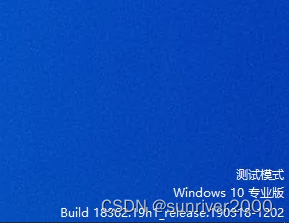
【Windbg】通过网络调试windows内核
环境 windows版本:win10_x64 1901 windbg版本:1.2306.12001.0 HOST 1、windbg软件设置。 点击菜单文件,然后如下图操作。 2、等待连接。 ************* Waiting for Debugger Extensions Gallery to Initialize **************>>&…...
代码随想录算法训练营之JAVA|第二十四天| 93. 复原 IP 地址
今天是第24天刷leetcode,立个flag,打卡60天。 算法挑战链接 93. 复原 IP 地址https://leetcode.cn/problems/restore-ip-addresses/ 第一想法 题目理解:将一串数字字符串变成正确的ip格式的字符串。 这类题目是切分字符串,ip一…...
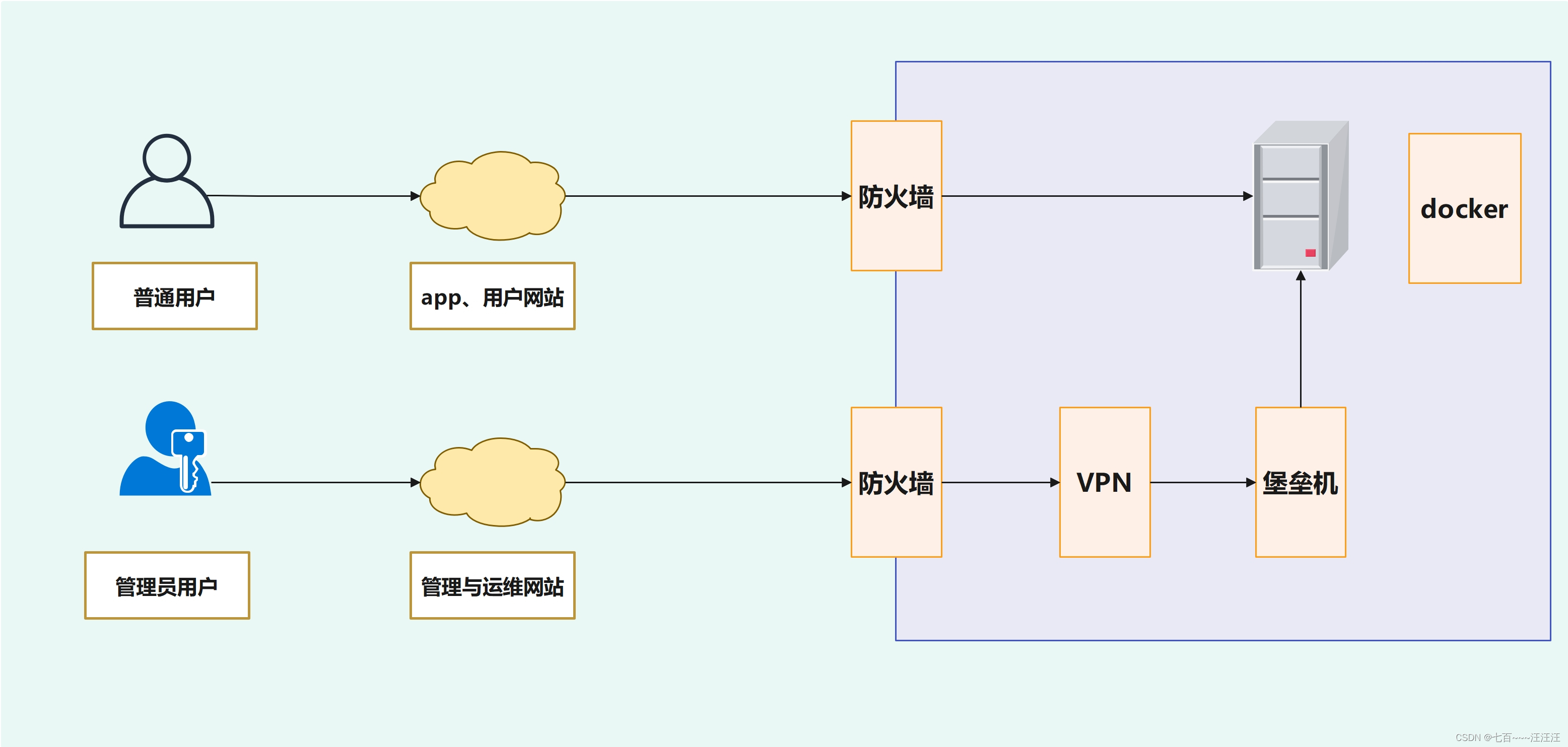
网络安全 Day30-运维安全项目-堡垒机部署
运维安全项目-堡垒机部署 1. 运维安全项目-架构概述2. 运维安全项目之堡垒机2.1 堡垒机概述2.2 堡垒机选型2.3 环境准备2.4 部署Teleport堡垒机2.4.1 下载与部署2.4.2 启动2.4.3 浏览器访问teleport2.4.4 进行配置2.4.5 安装teleport客户端 2.5 teleport连接服务器 1. 运维安全…...

电脑文件夹备份命令
电脑文件夹备份 cmd窗口输入shell:startup 将备份.bat文件放到,自启动文件夹下 bat文件内容写以下就可以了 Xcopy "D:\文件\" "F:\文件备份\" /E/H/C/I/y...
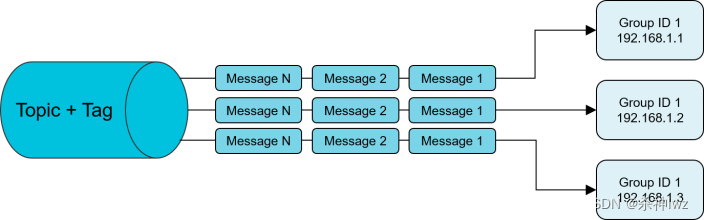
RocketMQ Learning(一)
目录 一、RocketMQ 0、RocketMQ的产品发展 1、RocketMQ安装 1.1、windows下的安装 注意事项 1.2、Linux下的安装 1.3、源码的安装 1.4、控制台 2、消息发送方式 2.1、发送同步消息 2.2、发送异步消息 2.3、单向发送 3、消息消费方式 3.1、负载均衡模式࿰…...
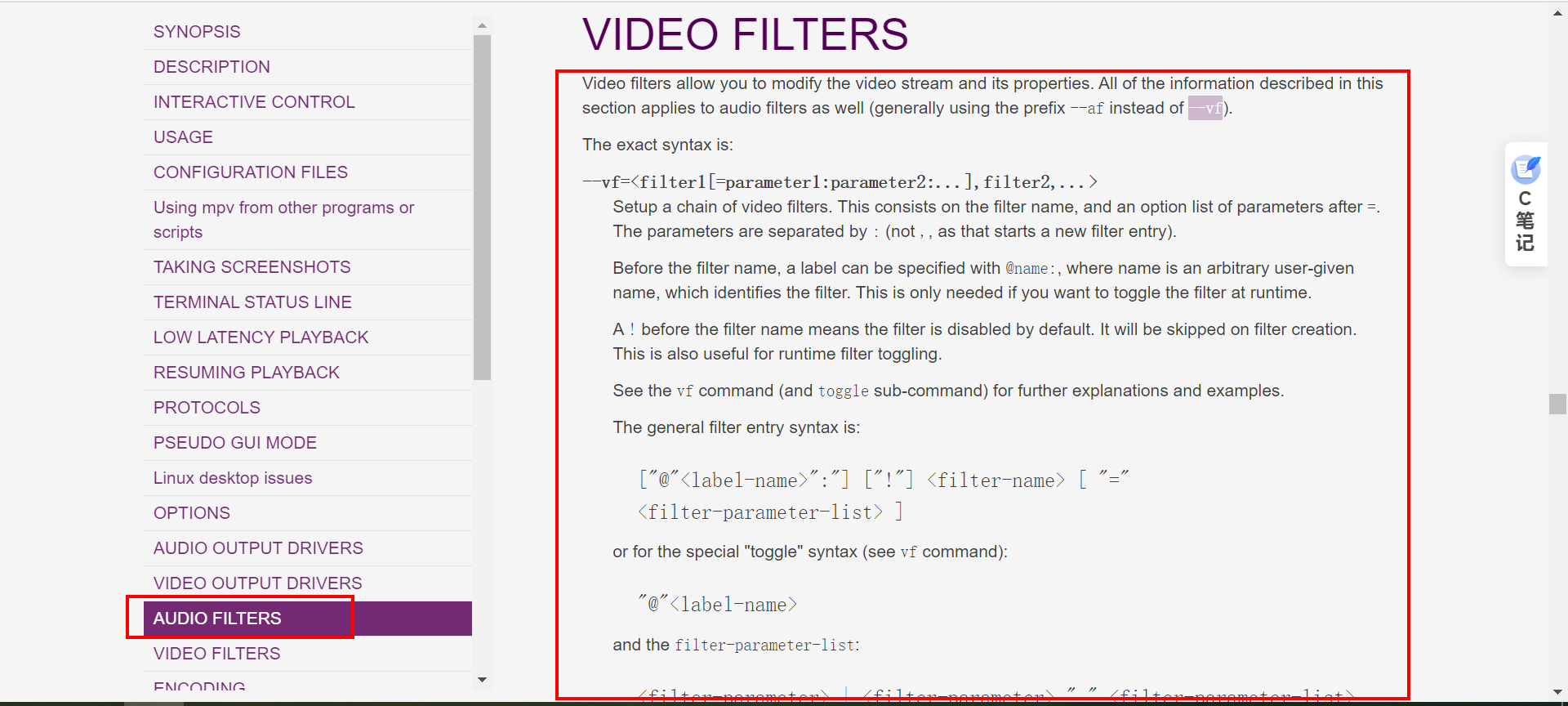
libmpv使用滤镜处理视频进行播放
一、前言 作为一个功能强大的多媒体框架,libmpv为开发者提供了广泛的功能和灵活的控制权。滤镜是libmpv的一个重要特性,允许开发者对视频进行各种实时处理和增强,从而满足用户对于个性化、创意化和高质量视频体验的需求。 滤镜是一种在视频渲染过程中应用特定效果的技术。…...

Harbor.cfg 配置文件参数详解
目录 Harbor.cfg 配置文件参数详解 所需参数: hostname: ui_url_protocol: max_job_workers: db_password: customize_crt: ssl_cert: ssl_cert_key: secretkey_path&#…...

模仿火星科技 基于cesium+ 贴地测量+可编辑
当您进入Cesium的编辑贴地测量世界,下面是一个详细的操作过程,帮助您顺利使用这些功能: 1. 创建提示窗: 启动Cesium应用,地图场景将打开,欢迎您进入编辑模式。在屏幕的一角,一个友好的提示窗将…...

模仿火星科技 基于cesium+角度测量+高度测量+可编辑
1. 创建提示窗: 启动Cesium应用,地图场景将打开,欢迎您进入编辑模式。 在屏幕的一角,一个友好的提示窗将呈现,随着您的操作,它会为您提供有用的信息和指导。 2. 绘制面积: 轻轻点击鼠标左键&a…...

Codeforces の 动态规划
Codeforces Round 785 (Div. 2) - C. Palindrome Basis dp(9/100) 题目链接 思路:整数划分基础上加一个判断回文的条件 整数划分思路:背包容量为n,物品有体积为1~n n种,每种无数个,求使背包恰好装满的方案数——完全背…...
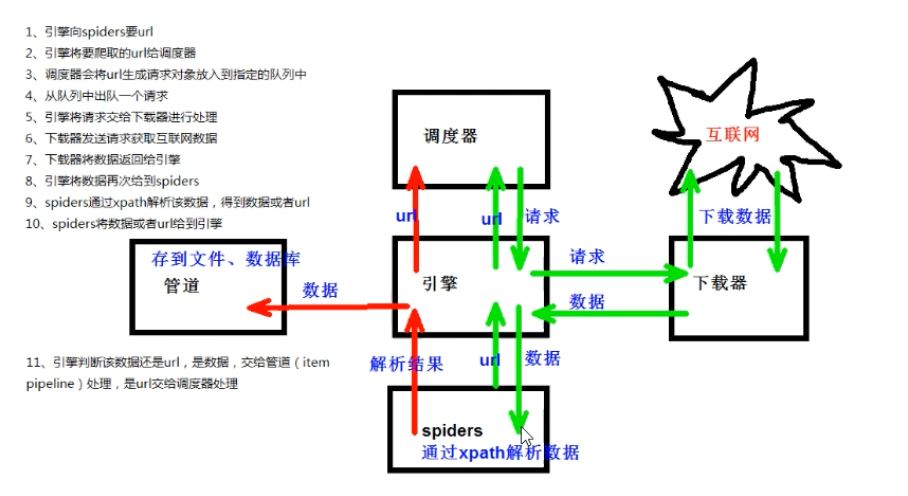
数学建模-爬虫系统学习
尚硅谷Python爬虫教程小白零基础速通(含python基础爬虫案例) 内容包括:Python基础、Urllib、解析(xpath、jsonpath、beautiful)、requests、selenium、Scrapy框架 python基础 进阶(字符串 列表 元组 字典…...
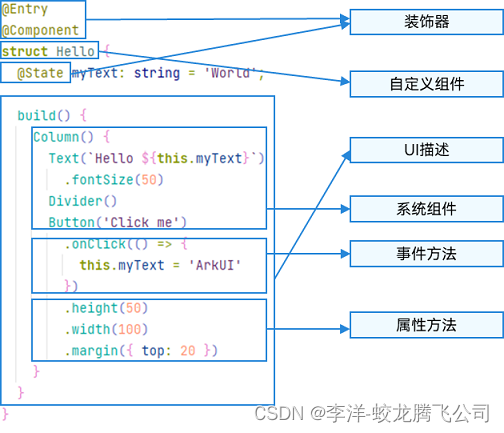
HarmonyOS/OpenHarmony应用开发-ArkTS语言渲染控制概述
ArkUI通过自定义组件的build()函数和builder装饰器中的声明式UI描述语句构建相应的UI。 在声明式描述语句中开发者除了使用系统组件外,还可以使用渲染控制语句来辅助UI的构建,这些渲染控制语句包括控制组件是否显示的条件渲染语句,基于数组数…...

【力扣刷题 | 第二十五天】
目录 前言: 474. 一和零 - 力扣(LeetCode) 总结: 前言: 今天我们依旧暴打动态规划 474. 一和零 - 力扣(LeetCode) 给你一个二进制字符串数组 strs 和两个整数 m 和 n 。 请你找出并返回 strs 的最大子集…...
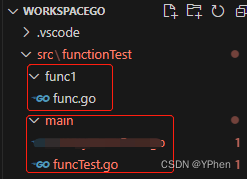
GO学习之 函数(Function)
GO系列 1、GO学习之Hello World 2、GO学习之入门语法 3、GO学习之切片操作 4、GO学习之 Map 操作 5、GO学习之 结构体 操作 6、GO学习之 通道(Channel) 7、GO学习之 多线程(goroutine) 8、GO学习之 函数(Function) 9、GO学习之 接口(Interface) 文章目录 GO系列前言一、什么是…...

Jstack线上问题排查
1.top查找出哪个进程消耗的cpu高。执行top命令,默认是进程视图,其中PID是进程号(记下进程号) 2.top中shifth 或“H”查找出哪个线程消耗的cpu高 (记下最高的几个线程号) jstack 进程号 >> pid-cpu.…...
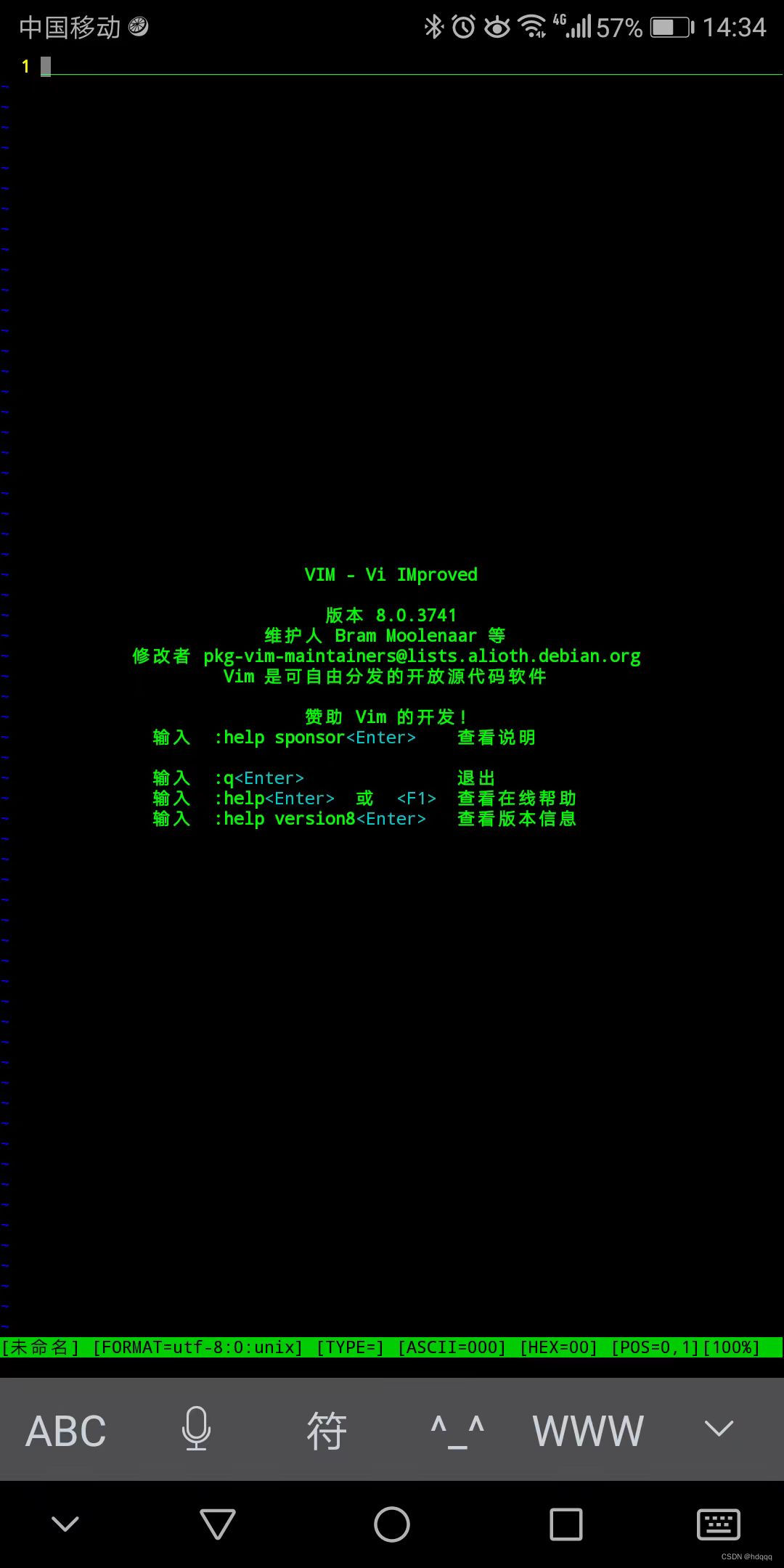
VIM 编辑器: Bram Moolenaar
VIM 用了很长时间, 个人的 VIM 配置文件差不多10年没有更新了。以前写程序的时候, 编辑都用这个。 linux kernel, boost规模的代码都不在话下。现在虽然代码写的少了,依然是我打开文件的首选。 现在用手机了,配个蓝牙键…...

鸿蒙应用开发指南:从零开始构建一款智能音乐播放器
介绍 随着鸿蒙操作系统的发布,开发者们迫不及待地想要探索鸿蒙应用的开发。本篇博客将以构建一款智能音乐播放器为例,带你一步步了解鸿蒙应用开发的技术要点和实践。我们将使用HarmonyOS的开发环境和MarkDown进行排版,方便你快速上手。 准备…...
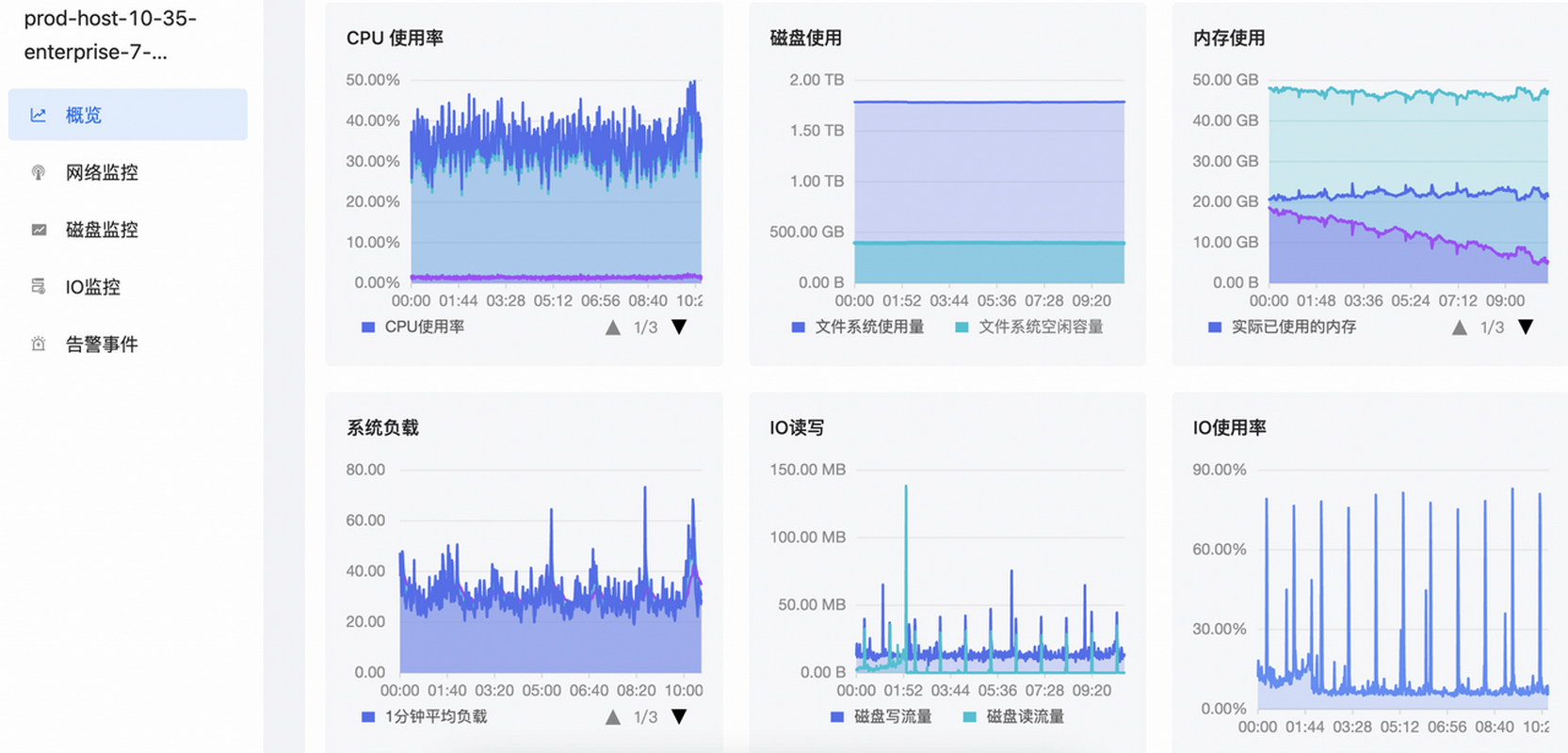
如何实现对主机的立体监控?
主机监控是保证系统稳定性和性能的重要环节之一,那应该如何实现对主机的立体监控? 本期EasyOps产品使用最佳实践,我们将为您揭晓: 主机应该如何分组和管理? 主机监控应该关注哪些关键性指标? 背 景 通…...
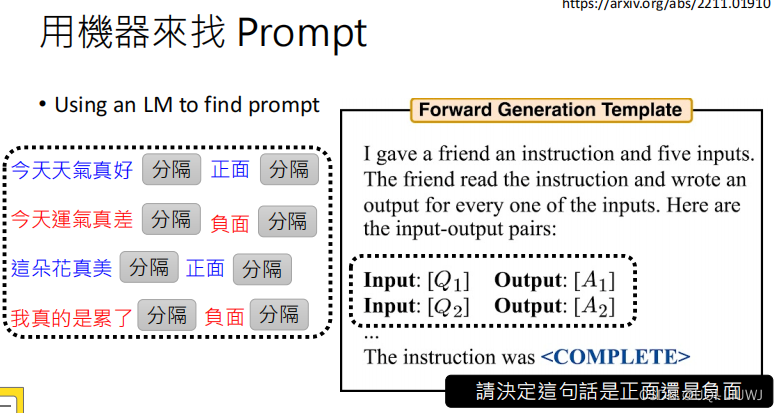
机器学习笔记:李宏毅ChatGPT Finetune VS Prompt
1 两种大语言模型:GPT VS BERT 2 对于大语言模型的两种不同期待 2.1 “专才” 2.1.1 成为专才的好处 Is ChatGPT A Good Translator? A Preliminary Study 2023 Arxiv 箭头方向指的是从哪个方向往哪个方向翻译 表格里面的数值越大表示翻译的越好 可以发现专门做翻…...

内存分配函数malloc kmalloc vmalloc
内存分配函数malloc kmalloc vmalloc malloc实现步骤: 1)请求大小调整:首先,malloc 需要调整用户请求的大小,以适应内部数据结构(例如,可能需要存储额外的元数据)。通常,这包括对齐调整,确保分配的内存地址满足特定硬件要求(如对齐到8字节或16字节边界)。 2)空闲…...

在鸿蒙HarmonyOS 5中实现抖音风格的点赞功能
下面我将详细介绍如何使用HarmonyOS SDK在HarmonyOS 5中实现类似抖音的点赞功能,包括动画效果、数据同步和交互优化。 1. 基础点赞功能实现 1.1 创建数据模型 // VideoModel.ets export class VideoModel {id: string "";title: string ""…...

以下是对华为 HarmonyOS NETX 5属性动画(ArkTS)文档的结构化整理,通过层级标题、表格和代码块提升可读性:
一、属性动画概述NETX 作用:实现组件通用属性的渐变过渡效果,提升用户体验。支持属性:width、height、backgroundColor、opacity、scale、rotate、translate等。注意事项: 布局类属性(如宽高)变化时&#…...

FastAPI 教程:从入门到实践
FastAPI 是一个现代、快速(高性能)的 Web 框架,用于构建 API,支持 Python 3.6。它基于标准 Python 类型提示,易于学习且功能强大。以下是一个完整的 FastAPI 入门教程,涵盖从环境搭建到创建并运行一个简单的…...

React Native在HarmonyOS 5.0阅读类应用开发中的实践
一、技术选型背景 随着HarmonyOS 5.0对Web兼容层的增强,React Native作为跨平台框架可通过重新编译ArkTS组件实现85%以上的代码复用率。阅读类应用具有UI复杂度低、数据流清晰的特点。 二、核心实现方案 1. 环境配置 (1)使用React Native…...
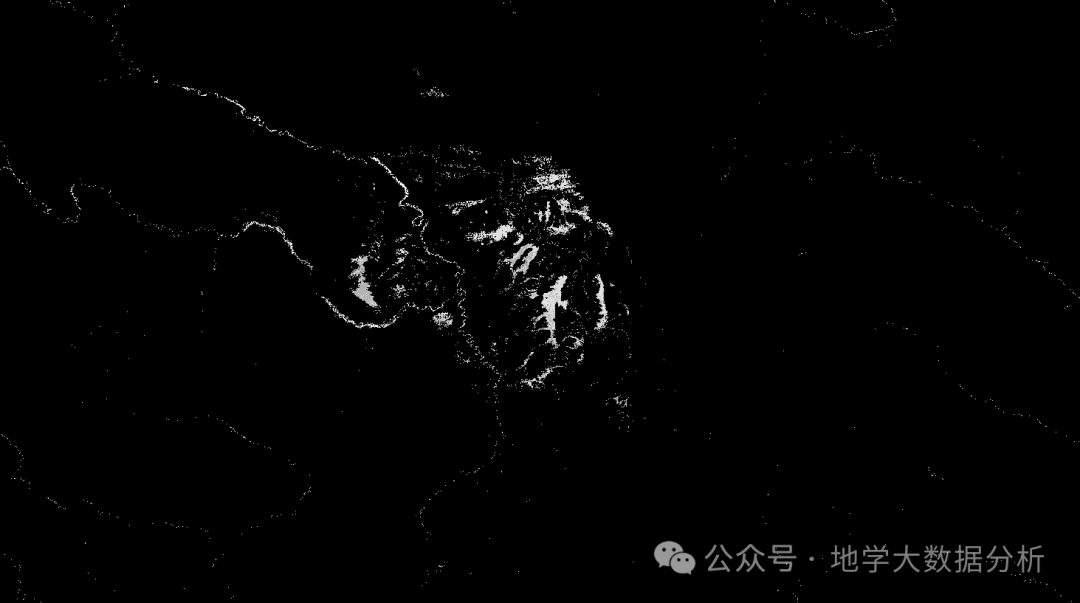
全球首个30米分辨率湿地数据集(2000—2022)
数据简介 今天我们分享的数据是全球30米分辨率湿地数据集,包含8种湿地亚类,该数据以0.5X0.5的瓦片存储,我们整理了所有属于中国的瓦片名称与其对应省份,方便大家研究使用。 该数据集作为全球首个30米分辨率、覆盖2000–2022年时间…...

1.3 VSCode安装与环境配置
进入网址Visual Studio Code - Code Editing. Redefined下载.deb文件,然后打开终端,进入下载文件夹,键入命令 sudo dpkg -i code_1.100.3-1748872405_amd64.deb 在终端键入命令code即启动vscode 需要安装插件列表 1.Chinese简化 2.ros …...

解决本地部署 SmolVLM2 大语言模型运行 flash-attn 报错
出现的问题 安装 flash-attn 会一直卡在 build 那一步或者运行报错 解决办法 是因为你安装的 flash-attn 版本没有对应上,所以报错,到 https://github.com/Dao-AILab/flash-attention/releases 下载对应版本,cu、torch、cp 的版本一定要对…...

CRMEB 框架中 PHP 上传扩展开发:涵盖本地上传及阿里云 OSS、腾讯云 COS、七牛云
目前已有本地上传、阿里云OSS上传、腾讯云COS上传、七牛云上传扩展 扩展入口文件 文件目录 crmeb\services\upload\Upload.php namespace crmeb\services\upload;use crmeb\basic\BaseManager; use think\facade\Config;/*** Class Upload* package crmeb\services\upload* …...
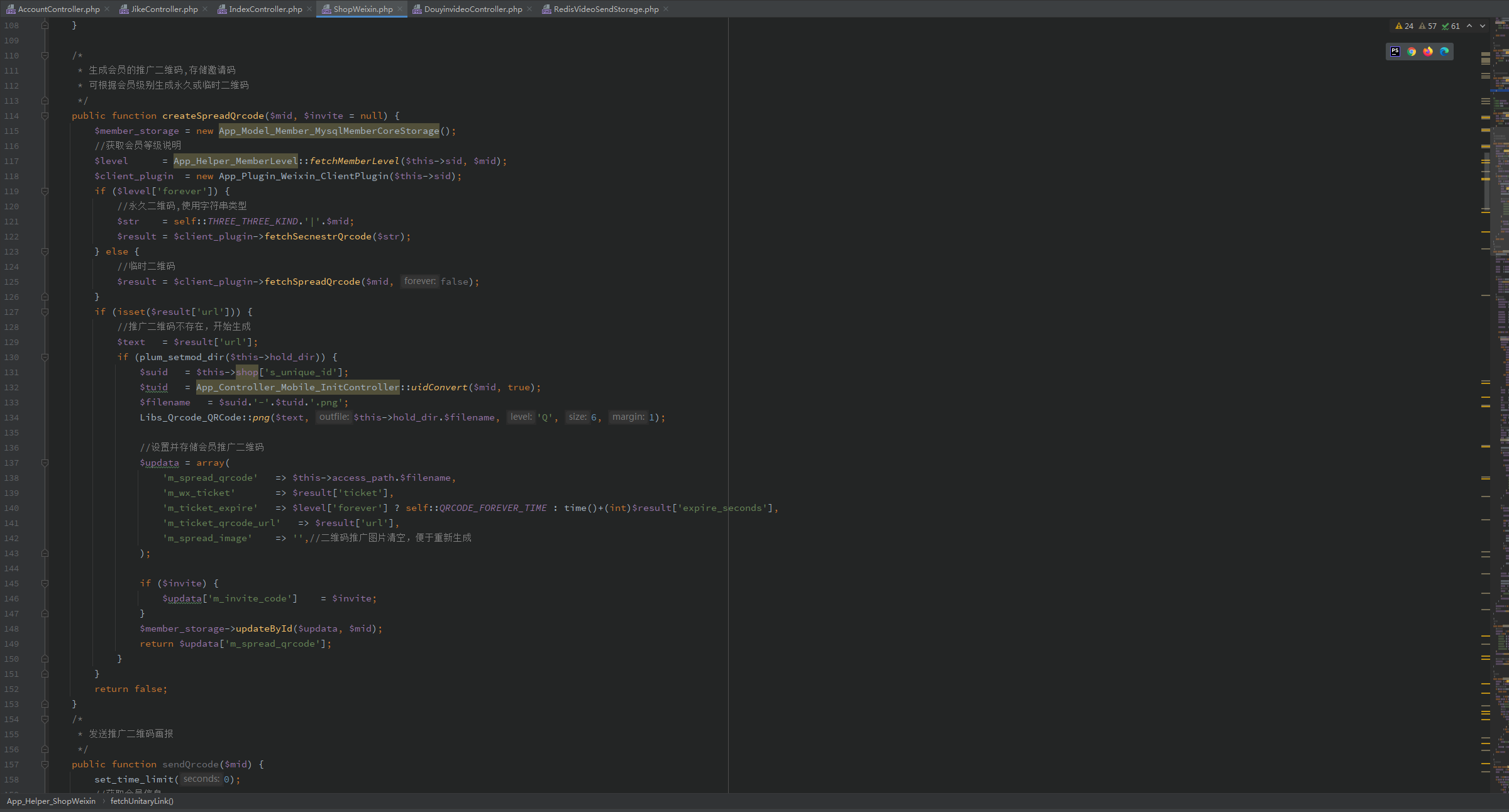
短视频矩阵系统文案创作功能开发实践,定制化开发
在短视频行业迅猛发展的当下,企业和个人创作者为了扩大影响力、提升传播效果,纷纷采用短视频矩阵运营策略,同时管理多个平台、多个账号的内容发布。然而,频繁的文案创作需求让运营者疲于应对,如何高效产出高质量文案成…...
