NeRF基础代码解析
embedders
对position和view direction做embedding。
class FreqEmbedder(nn.Module):def __init__(self, in_dim=3, multi_res=10, use_log_bands=True, include_input=True):super().__init__()self.in_dim = in_dimself.num_freqs = multi_resself.max_freq_log2 = multi_resself.use_log_bands = use_log_bandsself.periodic_fns = [torch.sin, torch.cos]self.include_input = include_inputself.embed_fns = Noneself.out_dim = Noneself.num_embed_fns = Noneself.create_embedding_fn()def create_embedding_fn(self):self.embed_fns = []# 10 * 2 * 3 = 60self.out_dim = self.num_freqs * len(self.periodic_fns) * self.in_dim)if self.include_input:self.embed_fns.append(lambda x: x)self.out_dim += self.in_dim # 63if self.use_log_lands:freq_bands = 2. ** torch.linspace(0., self.max_freq_log2, steps=self.num_freqs)else:freq_bands = torch.linspace(2.**0, 2.**self.max_freq_log2, steps=self.num_freqs)for freq in freq_bands:for p_fn in self.periodic_fns:self.embed_fns.append(lambda x, p_fn=p_fn, freq=freq: p_fn(x*freq))self.num_embed_fns = len(self.embed_fns)def forward(self, x):"""x: [..., in_dim], xyz or view direction.embedding: [..., out_dim], corresponding frequency encoding."""embed_lst = [embed_fn(x) for embed_fn in self.embed_fns]# [[x, sin(x), cos(x), sin(2x), cos(2x),...,sin(512x), cos(512x)]]embedding = torch.cat(embed_lst, dim=-1)return embedding
NeRFBackbone
position和view经过embedding后,得到特征向量。再输入到NeRFBackbone网络中,得到sigma和color输出。
class NeRFBackbone(nn.Module):def __init__(self, pos_dim=3, cond_dim=64, view_dim=3, hid_dim=128, num_density_linears=8, num_color_linears=3, skip_layer_indices=[4]):self.pos_dim = pos_dimself.cond_dim = cond_dimself.view_dim = view_dimself.hid_dim = hid_dimself.out_dim = 4 # rgb + sigmaself.num_density_linears = num_density_linearsself.num_color_linears = num_color_linearsself.skip_layer_indices = skip_layer_indicesdensity_input_dim = pos_dim + cond_dimself.density_linears = nn.ModuleList([nn.Linear(density_input_dim, hid_dim)] +[nn.Linear(hid_dim, hid_dim) if i not in self.skip_layer_indices else nn.Linear(hid_dim + density_input_dim, hid_dim) for i in range(num_density_linears - 1)])self.density_out_linear = nn.Linear(hid_dim, 1)color_input_dim = view_dim + hid_dimself.color_linears = nn.ModuleList([nn.Linear(color_input_dim, hid_dim//2)] +[nn.Linear(hid_dim//2, hid_dim//2) for _ in range(num_color_linears - 1)])self.color_out_linear = nn.Linear(hid_dim//2, 3)def forward(self, pos, view, view):"""pos: [bs, n_sample, pos_dim], encoding of position.cond: [cond_dim,], condition features.view: [bs, view_dim], encoding of view direction."""bs, n_sample, _ = pos.shapeif cond.dim == 1: # [cond_dim]cond = cond.squeeze()[None, None, :].expand([bs, n_sample, self.cond_dim])elif cond_dim == 2: # [batch, cond_dim]cond = cond[:, None, :].expand([bs, n_sample, self.cond_dim])view = view[:, None, :].expand([bs, n_sample, self.view_dim])density_linear_input = torch.cat([pos, cond], dim=-1)h = density_linear_inputfor i in range(len(self.density_linears)):h = self.density_linears[i](h)h = F.relu(h)if i in self.skip_layer_indices:h = torch.cat([density_linear_input, h], -1)sigma = self.density_out_linear(h)h = torch.cat([h, view], -1)for i in range(len(self.color_linears)):h = self.color_linears[i](h)h = F.relu(h)rgb = self.color_out_linear(h)outputs = torch.cat([rgb, sigma], -1)return outputs
Ray Sampler
一张图的height = 1280, width = 720, 对这张图采样4096条从相机原点发出的光线ray。
def get_rays(H, W, focal, c2w, cx=None, cy=None):"""Get the rays emitted from camera to all pixels.The ray is represented in world coordinate.input:H: height of the image in pixel.W: width of the image in pixel.focal: focal length of the camera in pixel.c2w: 3x4 camera-to-world matrix, it should be something like this:[[r11, r12, r13, t1],[r21, r22, r23, t2],[r31, r32, r33, t3]]cx: center of camera in width axis.cy: center of camera in height axis.return:rays_o: start point of the ray.rays_d: direction of the ray. so you can sample the point in the ray with: xyz = rays_o + rays_d * z_val, where z_val is the distance."""j_pixels, i_pixels = torch.meshgrid(torch.linspace(0, H-1, H), torch.linspace(0, W-1, W))if cx is None:cx = W * 0.5if cy is None:cy = H * 0.5directions = torch.stack([(i_pixels - cx)/focal, -(j_pixels - cy)/focal, -torch.ones_like(i_pixels)], dim=-1) # [W, H, 3]# Rotate ray directions from camera to the world frame.rays_d = torch.sum(directions[..., None, :] * c2w[:3, :3], dim=-1)# origin point of all ray, camera center in world coodinate.rays_o = c2w[:3, -1].expand(rays_d.shape)return rays_o, rays_dclass BaseRaySampler:def __init__(self, N_rays):super(BaseRaySampler, self).__init__()self.N_rays = N_raysdef __call__(self, H, W, focal, c2w):rays_o, rays_d = get_rays(H, W, focal, c2w)selected_coords = self.sample_rays(H, W)rays_o = rays_o[select_coords[:, 0], select_coords[:, 1]] # [N_rand, 3]rays_d = rays_d[select_coords[:, 0], select_coords[:, 1]] # [N_rand, 3]return rays_o, rays_d, select_coordsdef sample_rays(self, H, W, **kwargs):raise NotImplementedErrorclass UniformRaySampler(BaseRaySampler):def __init__(self, N_rays=None):super().__init__(N_rays=N_rays)def sample_ray(self, H, W, n_rays=None, rect=None, in_rect_percent=0.9, **kwargs):if n_rays is None:n_rays = self.N_rayscoords = torch.stack(torch.meshgrid(torch.linspace(0, H-1, H), torch.linspace(0, W-1, W)), -1) # [H, W, 2]coords = torch.reshape(coords, [-1, 2]) # [H * W, 2]if rect is None:# uniformly sample the whole imageselected_inds = np.random.choice(coords.shape[0], size=[n_rays], replace=False)selected_coords = coords[selected_inds].long()else:# uniformly sample from rect region and out-rect, respectively.......return seleced_coordsdef __call__(self, H, W, focal, c2w, n_rays=None, selected_coords=None, rect=None, in_rect_percent=0.9, **kwargs):rays_o, rays_d = get_rays(H, W, focal, c2w)if select_coords s None:select_coords = self.sample_rays(H, W, n_rays, rect, in_rect_percent)rays_o = rays_o[selected_coords[:, 0], selected_coords[:, 1]]rays_d = rays_d[selected_coords[:, 0], selected_coords[:, 1]]return rays_o, rays_d, selected_coordsdef sample_pixels_from_img_with_select_coords(self, img, select_coords):return img[selected_coords[:, 0], select_coords[:, 1]]
相关文章:

NeRF基础代码解析
embedders 对position和view direction做embedding。 class FreqEmbedder(nn.Module):def __init__(self, in_dim3, multi_res10, use_log_bandsTrue, include_inputTrue):super().__init__()self.in_dim in_dimself.num_freqs multi_resself.max_freq_log2 multi_resself…...
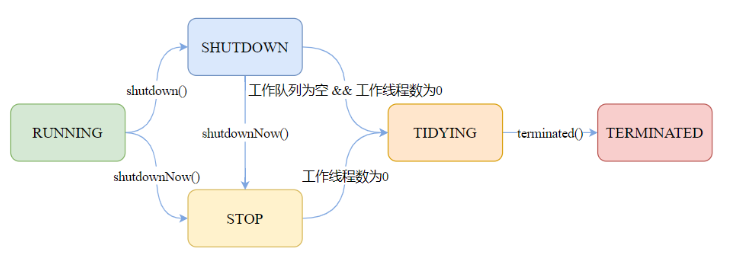
职场新星:Java面试干货让你笑傲求职路(三)
职场新星:Java面试干货让你笑傲求职路 1、token 为什么存放在 redis 中?2、索引的底层原理是什么?3、Spring IOC和AOP的原理4、接口和抽象类有什么共同点和区别?5、为什么要使用线程池?直接new个线程不好吗?…...

获取指定收获地址的信息
目录 1 /// 获取指定收获地址的信息 2 /// 删除指定的收获地址信息 3 /// 取消订单 4 /// 确认订单收货 /// <summary> /// 获取指定收获地址的信息</...
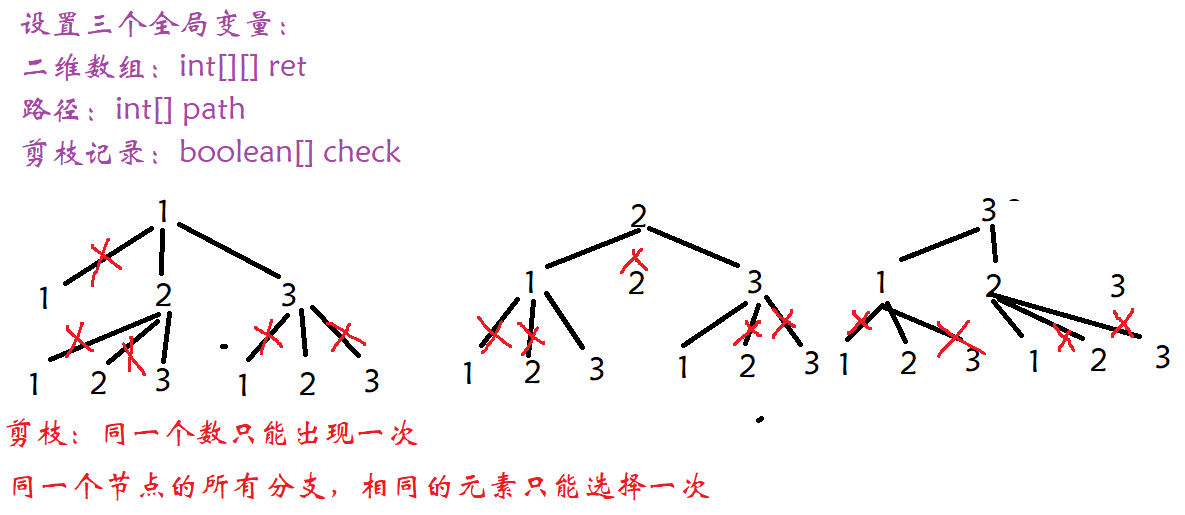
突破笔试:力扣全排列(medium)
1. 题目链接:46. 全排列 2. 题目描述:给定一个不含重复数字的数组 nums ,返回其 所有可能的全排列 。你可以 按任意顺序 返回答案。 示例 1: 输入:nums [1,2,3] 输出:[[1,2,3],[1,3,2],[2,1,3],[2,3,1],[…...
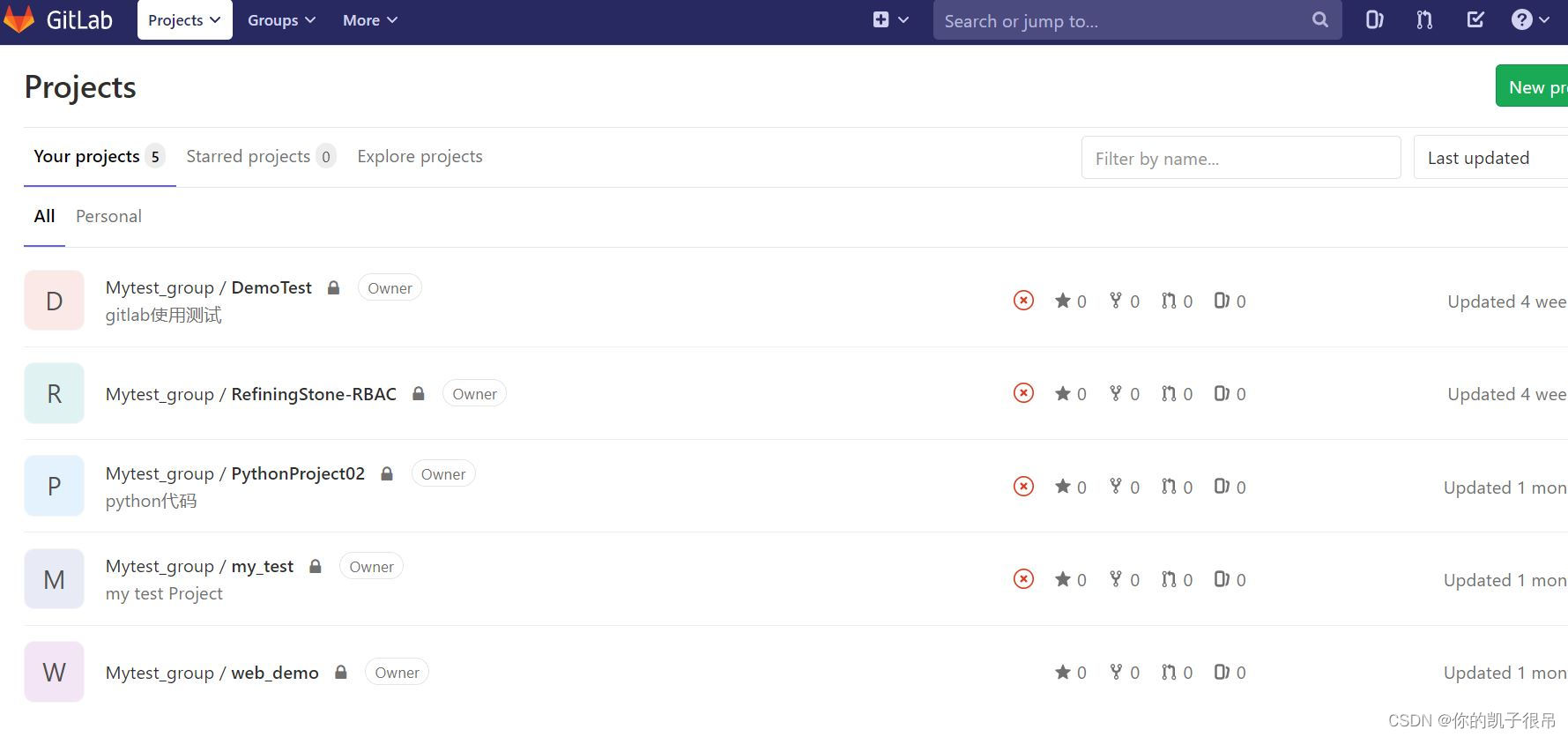
gitlab 503 错误的解决方案
首先使用 sudo gitlab-ctl status 命令查看哪些服务没用启动 sudo gitlab-ctl status 再用 gitlab-rake gitlab:check 命令检查 gitlab。根据发生的错误一步一步纠正。 gitlab-rake gitlab:check 查看日志 tail /var/log/gitlab/gitaly/current删除gitaly.pid rm /var/opt…...

智能离子风棒联网监控静电消除器的主要功能和特点
智能离子风棒联网监控静电消除器是一种集成了智能化和网络化监控功能的设备,用于监测和消除静电现象。它的工作原理是通过产生大量的正负离子,将空气中的静电中和和消除,从而达到防止静电积累和放电的目的。 智能离子风棒联网监控静电消除器的…...
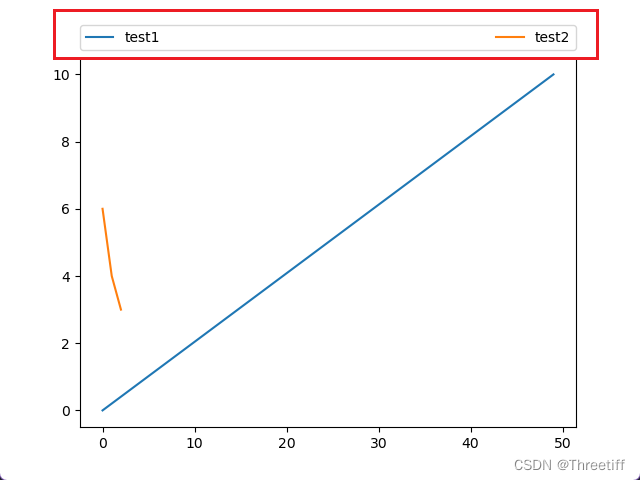
matplotlib 设置legend的位置在轴最上方,长度与图的长度相同
import matplotlib.pyplot as plt import numpy as npx1 np.linspace(0, 10, 50) x2 [6,4,3]ax plt.subplot() ax.plot(x1, label"test1") ax.plot(x2, label"test2") # 设置图例的位置 # 将左下角放置在【0, 1.02】位置处,横为1,…...

Docker-Compose 安装rabbitmq
【编写:docker-compose-rabbitmq.yml】创建数据目录: mkdir -p /opt/rabbitmq/data cd /opt/rabbitmq# 创建 docker-compose-rabbitmq.yml vim docker-compose-rabbitmq.yml 输入: version: "3.1" services:rabbitmq:image: rabbit…...

leetcode357- 2812. 找出最安全路径
这个题比较经典,可以用多个算法来求解,分别给出各个算法的求解方法,主要是分为第一部分的多源BFS求每个位置的距离和第二部分求(0,0)到(n-1,n-1)的最短路径(可以用多种方法求) 目录 多源BFS求最短路径枚举安全系数判断…...
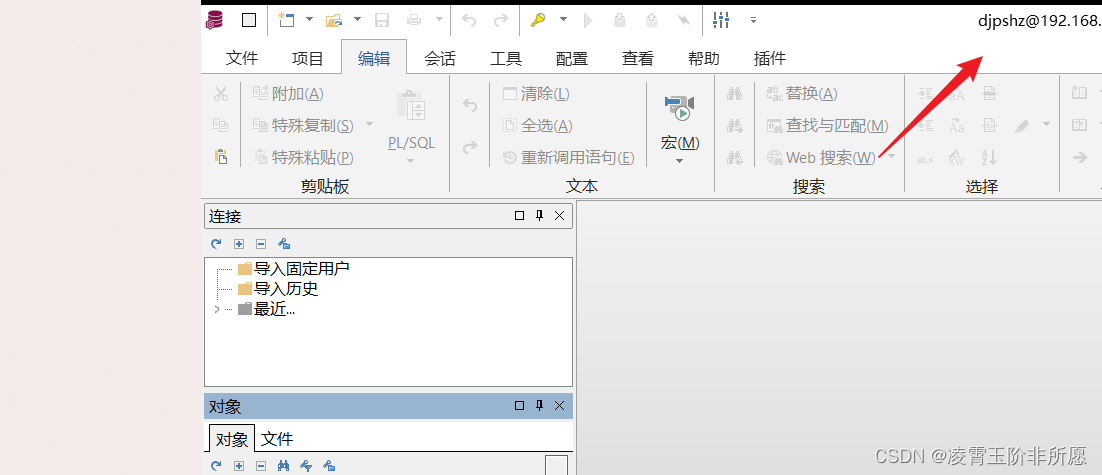
Oracle连接数据库提示 ORA-12638:身份证明检索失败
ORA-12638 是一个 Oracle 数据库的错误代码,它表示身份验证(认证)检索失败。这通常与数据库连接相关,可能由于以下几个原因之一引起: 错误的用户名或密码: 提供的数据库用户名或密码不正确,导致…...

在 Linux 中使用 systemd 注册服务
Systemd 是一种现代的 Linux 系统初始化系统和服务管理器。它旨在管理系统服务的初始化、配置和控制。Systemd 的一个关键特性是它可以管理服务,这些服务是为系统提供特定功能的后台进程。在本指南中,我们将探讨如何使用 systemd 在 Linux 中注册服务。 …...

(03)Unity HTC VRTK 基于 URP 开发记录
1.简介 本篇主要内容为:URP如何与VRTK结合、URP需要注意的地方、VRTK的功能进行阐述。 因项目本身要求要渲染出比较好的画质,所以抛弃了Unity默认渲染管线Built-in,使用URP进行渲染,当然也可以选HDRP,但考虑到后期项目…...
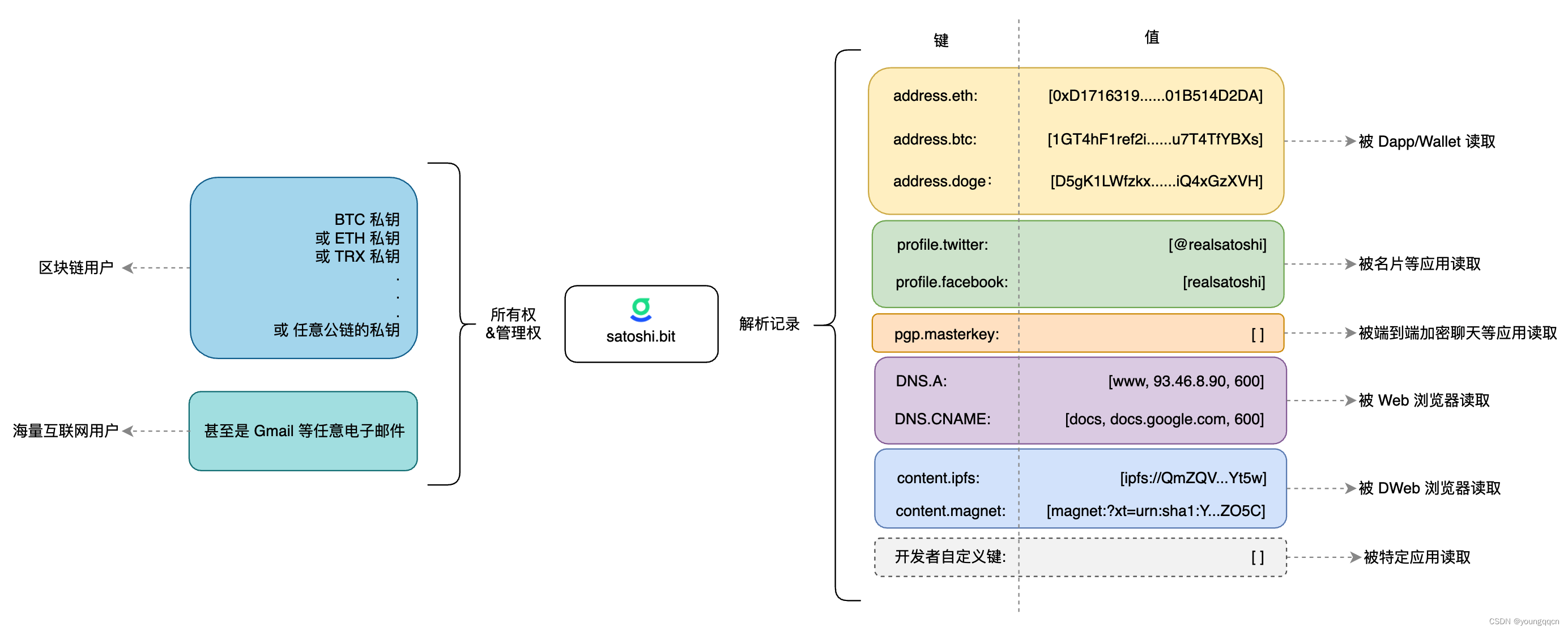
.bit域名调研
.bit域名研究 问题: .bit域名和ENS域名的相同点?不同点?有什么关系? .bit的定义 .bit 是基于区块链的,开源的,跨链去中心化账户系统.bit 提供了以 .bit 为后缀的全局唯一的命名体系,可用于加密…...

Vue数组变更方法和替换方法
一、可以引起UI界面变化 Vue 将被侦听的数组的变更方法进行了包裹,所以它们也将会触发视图更新。这些被包裹过的方法包括: push()pop()shift()unshift()splice()sort()reverse() 以上七个数组都会改变原数组,下面来分别讲解它们的区别&…...

Centos-6.3安装使用MongoDB
安装说明 系统环境:Centos-6.3 安装软件:mongodb-linux-x86_64-2.2.2.tgz 下载地址:http://www.mongodb.org/downloads 安装机器:192.168.15.237 上传位置:/usr/local/ 软件安装位置:/usr/local/mongodb 数…...

Mysql 复杂查询丨联表查询
💗wei_shuo的个人主页 💫wei_shuo的学习社区 🌐Hello World ! JOIN(联表查询) 联表查询(Join)是一种在数据库中使用多个表进行关联查询的操作。它通过使用 JOIN 关键字将多个表连接在…...
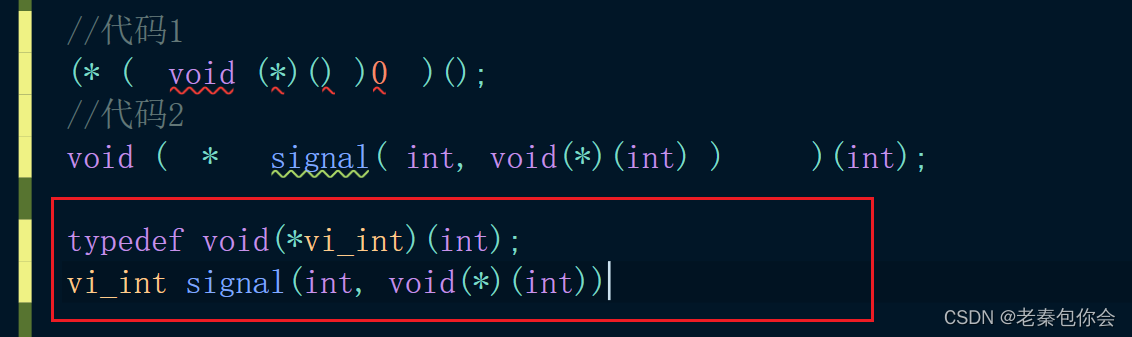
C语言进阶第二课-----------指针的进阶----------升级版
作者前言 🎂 ✨✨✨✨✨✨🍧🍧🍧🍧🍧🍧🍧🎂 🎂 作者介绍: 🎂🎂 🎂 🎉🎉🎉…...

若依vue -【 111 ~ 更 ~ 127 完 】
【更】111 3.5.0版本更新介绍 112 使用docker实现一键部署 1、安装docker yum install https://download.docker.com/linux/fedora/30/x86_64/stable/Packages/containerd.io-1.2.6-3.3.fc30.x86_64.rpm yum install -y yum-utils device-mapper-persistent-data lvm2 yum-c…...
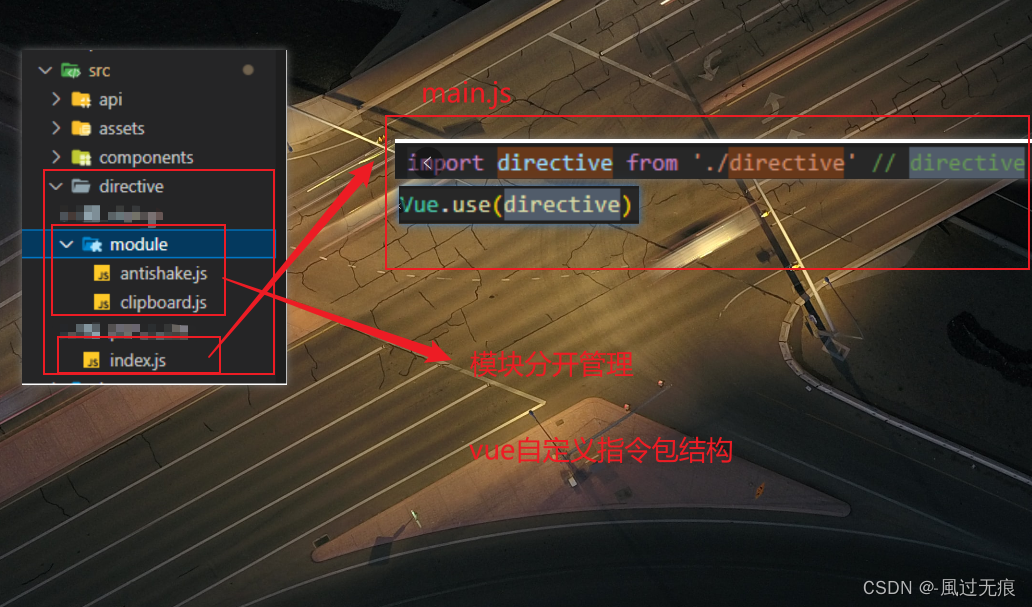
vue-pc端实现按钮防抖处理-自定义指令
前言 我们经常在移动端会处理按钮和输入框的防抖和节流处理,在pc端很少进行这样的操作 但是在pc端也是可以进行按钮的防抖操作,这样也是比较合理,可以不用但不可以不会 我们只要配合vue项目自定义指令加上全局注册,就可以实现按…...

python解决8皇后问题
def is_valid(queens, row, col):for i in range(row):if queens[i] == col or abs(queens[i] - col) == abs(i - row):return Falsereturn Truedef solve_n_queens(n, row, queens, result):if row == n:result.append(queens[:]) # 将当前解添加到结果中returnfor col in ra…...
)
云计算——弹性云计算器(ECS)
弹性云服务器:ECS 概述 云计算重构了ICT系统,云计算平台厂商推出使得厂家能够主要关注应用管理而非平台管理的云平台,包含如下主要概念。 ECS(Elastic Cloud Server):即弹性云服务器,是云计算…...

JVM垃圾回收机制全解析
Java虚拟机(JVM)中的垃圾收集器(Garbage Collector,简称GC)是用于自动管理内存的机制。它负责识别和清除不再被程序使用的对象,从而释放内存空间,避免内存泄漏和内存溢出等问题。垃圾收集器在Ja…...

质量体系的重要
质量体系是为确保产品、服务或过程质量满足规定要求,由相互关联的要素构成的有机整体。其核心内容可归纳为以下五个方面: 🏛️ 一、组织架构与职责 质量体系明确组织内各部门、岗位的职责与权限,形成层级清晰的管理网络…...

基于Docker Compose部署Java微服务项目
一. 创建根项目 根项目(父项目)主要用于依赖管理 一些需要注意的点: 打包方式需要为 pom<modules>里需要注册子模块不要引入maven的打包插件,否则打包时会出问题 <?xml version"1.0" encoding"UTF-8…...
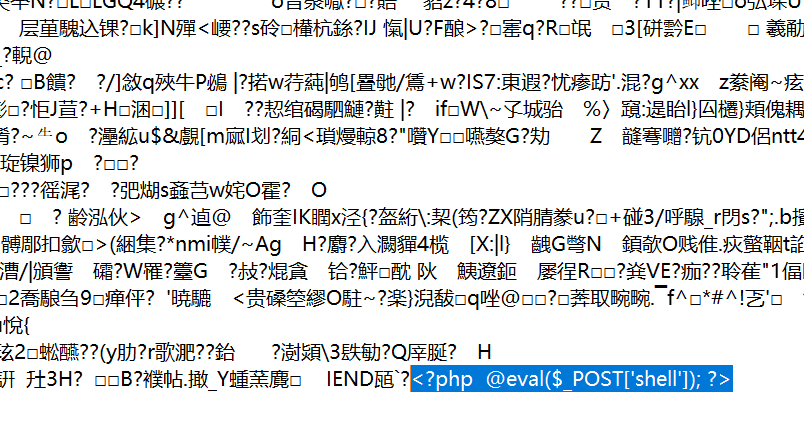
零基础在实践中学习网络安全-皮卡丘靶场(第九期-Unsafe Fileupload模块)(yakit方式)
本期内容并不是很难,相信大家会学的很愉快,当然对于有后端基础的朋友来说,本期内容更加容易了解,当然没有基础的也别担心,本期内容会详细解释有关内容 本期用到的软件:yakit(因为经过之前好多期…...

rnn判断string中第一次出现a的下标
# coding:utf8 import torch import torch.nn as nn import numpy as np import random import json""" 基于pytorch的网络编写 实现一个RNN网络完成多分类任务 判断字符 a 第一次出现在字符串中的位置 """class TorchModel(nn.Module):def __in…...
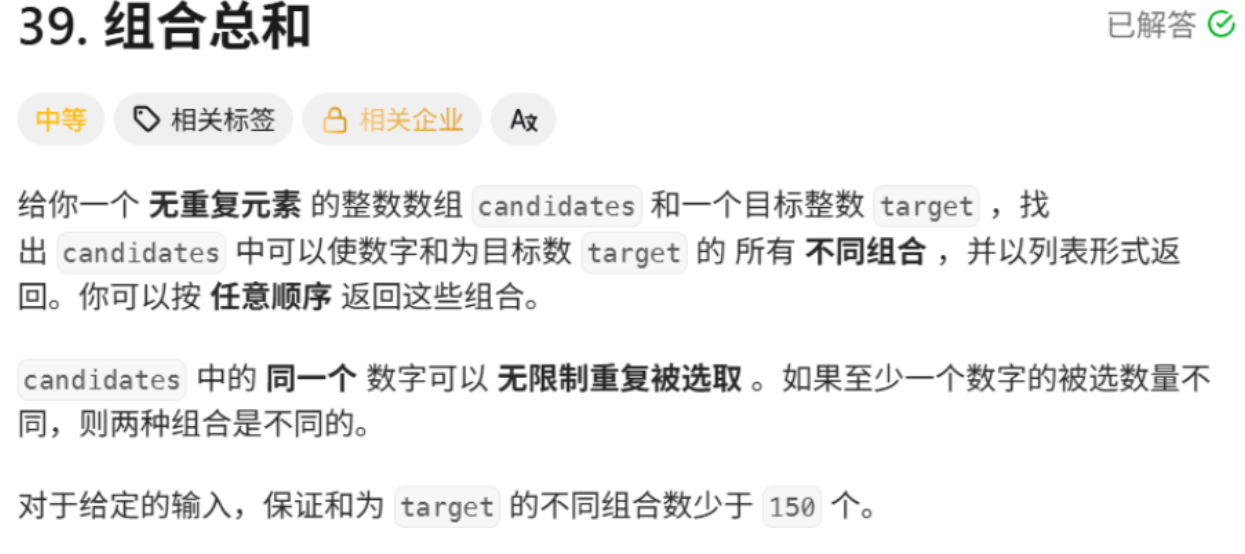
回溯算法学习
一、电话号码的字母组合 import java.util.ArrayList; import java.util.List;import javax.management.loading.PrivateClassLoader;public class letterCombinations {private static final String[] KEYPAD {"", //0"", //1"abc", //2"…...
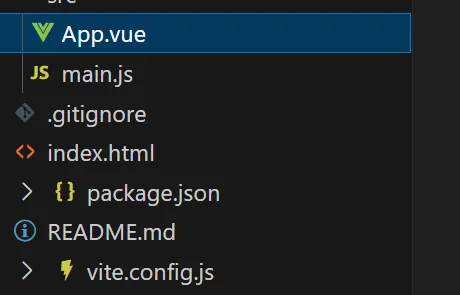
springboot整合VUE之在线教育管理系统简介
可以学习到的技能 学会常用技术栈的使用 独立开发项目 学会前端的开发流程 学会后端的开发流程 学会数据库的设计 学会前后端接口调用方式 学会多模块之间的关联 学会数据的处理 适用人群 在校学生,小白用户,想学习知识的 有点基础,想要通过项…...
)
GitHub 趋势日报 (2025年06月06日)
📊 由 TrendForge 系统生成 | 🌐 https://trendforge.devlive.org/ 🌐 本日报中的项目描述已自动翻译为中文 📈 今日获星趋势图 今日获星趋势图 590 cognee 551 onlook 399 project-based-learning 348 build-your-own-x 320 ne…...
免费数学几何作图web平台
光锐软件免费数学工具,maths,数学制图,数学作图,几何作图,几何,AR开发,AR教育,增强现实,软件公司,XR,MR,VR,虚拟仿真,虚拟现实,混合现实,教育科技产品,职业模拟培训,高保真VR场景,结构互动课件,元宇宙http://xaglare.c…...
