学习 Python 之 Pygame 开发坦克大战(四)
学习 Python 之 Pygame 开发坦克大战(四)
- 坦克大战添加音效
- 1. 初始化音效
- 2. 加入游戏开始音效和坦克移动音效
- 3. 添加坦克开火音效
- 4. 添加装甲削减音效
- 5. 添加坦克爆炸音效
- 6. 添加子弹击中边界音效
坦克大战添加音效
我的素材放到了百度网盘里,里面还有原版坦克大战素材,我都放在一起来,我的素材是从原版改的,各位小伙伴可以直接用或者自己改一下再用,做出适合自己的素材
素材链接:百度网盘
链接:https://pan.baidu.com/s/19sCyH7rp37f6DzRj0iXDCA?pwd=tkdz
提取码:tkdz
那我们就继续编写坦克大战吧
1. 初始化音效
现在已经完成了敌方坦克和我方坦克的对打了,我们把音效加入一下
创建音乐类
import pygameclass Sound:def __init__(self, filename):self.filename = filenamepygame.mixer.init()self.sound = pygame.mixer.Sound(self.filename)def play(self, loops = 0):self.sound.play(loops)def stop(self):self.sound.stop()def setVolume(self):self.sound.set_volume(0.2)return self
这些代码在 学习 Python 之 Pygame 开发坦克大战(一)中已经提前见过了
2. 加入游戏开始音效和坦克移动音效
坦克的移动是有音效的,在主类加入类成员
playerTankMoveSound = Sound('../Sound/player.move.wav').setVolume()
startingSound = Sound('../Sound/intro.wav')
class MainGame:...# 坦克移动音效playerTankMoveSound = Sound('../Sound/player.move.wav').setVolume()# 游戏开始音效startingSound = Sound('../Sound/intro.wav')...
在主函数中调用播放
def startGame(self):# 初始化展示模块pygame.display.init()# 设置窗口大小size = (SCREEN_WIDTH, SCREEN_HEIGHT)# 初始化窗口MainGame.window = pygame.display.set_mode(size)# 设置窗口标题pygame.display.set_caption('Tank Battle')# 初始化我方坦克MainGame.playerTank = PlayerTank(PLAYER_TANK_POSITION[0], PLAYER_TANK_POSITION[1], 1, 1)# 播放开始音乐MainGame.startingSound.play()...
修改getPlayingModeEvent()函数
def getPlayingModeEvent(self):# 获取所有事件eventList = pygame.event.get()for event in eventList:if event.type == pygame.QUIT:sys.exit()"""stop属性用来控制坦克移动,当键盘按键按下时,坦克可以移动,一直按住一直移动,当按键抬起时,停止移动如果没有该属性,按一下按键移动一次,按一下移动一下,不能一直按住一直移动"""if event.type == pygame.KEYDOWN:MainGame.playerTankMoveSound.play(-1)if event.key == pygame.K_w:MainGame.playerTank.direction = 'UP'MainGame.playerTank.stop = Falseelif event.key == pygame.K_s:MainGame.playerTank.direction = 'DOWN'MainGame.playerTank.stop = Falseelif event.key == pygame.K_a:MainGame.playerTank.direction = 'LEFT'MainGame.playerTank.stop = Falseelif event.key == pygame.K_d:MainGame.playerTank.direction = 'RIGHT'MainGame.playerTank.stop = Falseelif event.key == pygame.K_j:# 判断子弹数量是否超过指定的个数if len(MainGame.playerBulletList) < MainGame.playerBulletNumber:bullet = MainGame.playerTank.shot()MainGame.playerBulletList.append(bullet)if event.type == pygame.KEYUP:MainGame.playerTankMoveSound.stop()if event.key == pygame.K_w:MainGame.playerTank.stop = Trueelif event.key == pygame.K_s:MainGame.playerTank.stop = Trueelif event.key == pygame.K_a:MainGame.playerTank.stop = Trueelif event.key == pygame.K_d:MainGame.playerTank.stop = True
完整的主类代码
import pygame
import sysfrom PlayerTank import PlayerTank
from EnemyTank import EnemyTank
from Sound import SoundSCREEN_WIDTH = 1100
SCREEN_HEIGHT = 600
BACKGROUND_COLOR = pygame.Color(0, 0, 0)
FONT_COLOR = (255, 255, 255)
PLAYER_TANK_POSITION = (325, 550)class MainGame:# 窗口Surface对象window = None# 玩家坦克playerTank = None# 玩家子弹playerBulletList = []playerBulletNumber = 3# 敌人坦克enemyTankList = []enemyTankTotalCount = 5# 用来给玩家展示坦克的数量enemyTankCurrentCount = 5# 敌人坦克子弹enemyTankBulletList = []# 爆炸列表explodeList = []# 坦克移动音效playerTankMoveSound = Sound('../Sound/player.move.wav').setVolume()# 游戏开始音效startingSound = Sound('../Sound/intro.wav')def __init__(self):passdef startGame(self):# 初始化展示模块pygame.display.init()# 设置窗口大小size = (SCREEN_WIDTH, SCREEN_HEIGHT)# 初始化窗口MainGame.window = pygame.display.set_mode(size)# 设置窗口标题pygame.display.set_caption('Tank Battle')# 初始化我方坦克MainGame.playerTank = PlayerTank(PLAYER_TANK_POSITION[0], PLAYER_TANK_POSITION[1], 1, 1)# 播放开始音乐MainGame.startingSound.play()while 1:# 设置背景颜色MainGame.window.fill(BACKGROUND_COLOR)# 获取窗口事件self.getPlayingModeEvent()# 展示敌方坦克self.drawEnemyTank()# 显示我方坦克MainGame.playerTank.draw(MainGame.window, PLAYER_TANK_POSITION[0], PLAYER_TANK_POSITION[1])# 我方坦克移动if not MainGame.playerTank.stop:MainGame.playerTank.move()MainGame.playerTank.collideEnemyTank(MainGame.enemyTankList)# 显示我方坦克子弹self.drawPlayerBullet(MainGame.playerBulletList)# 展示敌方坦克子弹self.drawEnemyBullet()# 展示爆炸效果self.drawExplode()# 更新窗口pygame.display.update()def getPlayingModeEvent(self):# 获取所有事件eventList = pygame.event.get()for event in eventList:if event.type == pygame.QUIT:sys.exit()"""stop属性用来控制坦克移动,当键盘按键按下时,坦克可以移动,一直按住一直移动,当按键抬起时,停止移动如果没有该属性,按一下按键移动一次,按一下移动一下,不能一直按住一直移动"""if event.type == pygame.KEYDOWN:MainGame.playerTankMoveSound.play(-1)if event.key == pygame.K_w:MainGame.playerTank.direction = 'UP'MainGame.playerTank.stop = Falseelif event.key == pygame.K_s:MainGame.playerTank.direction = 'DOWN'MainGame.playerTank.stop = Falseelif event.key == pygame.K_a:MainGame.playerTank.direction = 'LEFT'MainGame.playerTank.stop = Falseelif event.key == pygame.K_d:MainGame.playerTank.direction = 'RIGHT'MainGame.playerTank.stop = Falseelif event.key == pygame.K_j:# 判断子弹数量是否超过指定的个数if len(MainGame.playerBulletList) < MainGame.playerBulletNumber:bullet = MainGame.playerTank.shot()MainGame.playerBulletList.append(bullet)if event.type == pygame.KEYUP:MainGame.playerTankMoveSound.stop()if event.key == pygame.K_w:MainGame.playerTank.stop = Trueelif event.key == pygame.K_s:MainGame.playerTank.stop = Trueelif event.key == pygame.K_a:MainGame.playerTank.stop = Trueelif event.key == pygame.K_d:MainGame.playerTank.stop = Truedef drawPlayerBullet(self, playerBulletList):# 遍历整个子弹列表,如果是没有被销毁的状态,就把子弹显示出来,否则从列表中删除for bullet in playerBulletList:if not bullet.isDestroy:bullet.draw(MainGame.window)bullet.move(MainGame.explodeList)bullet.playerBulletCollideEnemyTank(MainGame.enemyTankList, MainGame.explodeList)else:playerBulletList.remove(bullet)def drawEnemyTank(self):# 如果当前坦克为0,那么就该重新生成坦克if len(MainGame.enemyTankList) == 0:# 一次性产生三个,如果剩余坦克数量超过三,那只能产生三个n = min(3, MainGame.enemyTankTotalCount)# 如果最小是0,就说明敌人坦克没有了,那么就赢了if n == 0:print('赢了')return# 没有赢的话,就产生n个坦克self.initEnemyTank(n)# 总个数减去产生的个数MainGame.enemyTankTotalCount -= n# 遍历坦克列表,展示坦克并且移动for tank in MainGame.enemyTankList:# 坦克还有生命值if tank.life > 0:tank.draw(MainGame.window)tank.move()tank.collidePlayerTank(MainGame.playerTank)tank.collideEnemyTank(MainGame.enemyTankList)bullet = tank.shot()if bullet is not None:MainGame.enemyTankBulletList.append(bullet)# 坦克生命值为0,就从列表中剔除else:MainGame.enemyTankCurrentCount -= 1MainGame.enemyTankList.remove(tank)def initEnemyTank(self, number):y = 0position = [0, 425, 850]index = 0for i in range(number):x = position[index]enemyTank = EnemyTank(x, y)MainGame.enemyTankList.append(enemyTank)index += 1def drawEnemyBullet(self):for bullet in MainGame.enemyTankBulletList:if not bullet.isDestroy:bullet.draw(MainGame.window)bullet.move(MainGame.explodeList)bullet.enemyBulletCollidePlayerTank(MainGame.playerTank, MainGame.explodeList)else:bullet.source.bulletCount -= 1MainGame.enemyTankBulletList.remove(bullet)def drawExplode(self):for e in MainGame.explodeList:if e.isDestroy:MainGame.explodeList.remove(e)else:e.draw(MainGame.window)if __name__ == '__main__':MainGame().startGame()3. 添加坦克开火音效
玩家坦克发射子弹是有音效的
修改getPlayingModeEvent()函数
def getPlayingModeEvent(self):# 获取所有事件eventList = pygame.event.get()for event in eventList:if event.type == pygame.QUIT:sys.exit()"""stop属性用来控制坦克移动,当键盘按键按下时,坦克可以移动,一直按住一直移动,当按键抬起时,停止移动如果没有该属性,按一下按键移动一次,按一下移动一下,不能一直按住一直移动"""if event.type == pygame.KEYDOWN:MainGame.playerTankMoveSound.play(-1)if event.key == pygame.K_w:MainGame.playerTank.direction = 'UP'MainGame.playerTank.stop = Falseelif event.key == pygame.K_s:MainGame.playerTank.direction = 'DOWN'MainGame.playerTank.stop = Falseelif event.key == pygame.K_a:MainGame.playerTank.direction = 'LEFT'MainGame.playerTank.stop = Falseelif event.key == pygame.K_d:MainGame.playerTank.direction = 'RIGHT'MainGame.playerTank.stop = Falseelif event.key == pygame.K_j:# 判断子弹数量是否超过指定的个数if len(MainGame.playerBulletList) < MainGame.playerBulletNumber:bullet = MainGame.playerTank.shot()MainGame.playerBulletList.append(bullet)# 添加音效Sound('../Sound/shoot.wav').play(0)
4. 添加装甲削减音效
当我方坦克击中时,如果有装甲,装甲较少时会有音效
当敌方坦克血量减少时,也会出现音效
修改子弹类中的playerBulletCollideEnemyTank()函数,增加敌方坦克血量减少音效
def playerBulletCollideEnemyTank(self, enemyTankList, explodeList):# 循环遍历坦克列表,检查是否发生了碰撞for tank in enemyTankList:if pygame.sprite.collide_rect(tank, self):tank.loseLife(self.damage)# 把子弹设置为销毁状态self.isDestroy = Trueif tank.life == 0:# 增加爆炸效果explode = Explode(tank, 50)explodeList.append(explode)else:Sound('../Sound/enemy.armor.hit.wav').play()修改子弹类中的enemyBulletCollidePlayerTank()函数,增加我方坦克血量装甲音效
def enemyBulletCollidePlayerTank(self, playerTank, explodeList):
# 玩家坦克生命值为0,不用检测
if playerTank.life <= 0:return
# 检测是否发生碰撞
if pygame.sprite.collide_rect(playerTank, self):# 发生碰撞先减少护甲,护甲为0时扣减生命值if playerTank.armor > 0:playerTank.armor -= self.damageplayerTank.armor = max(0, playerTank.armor)Sound('../Sound/enemy.armor.hit.wav').play()else:playerTank.loseLife(self.damage)# 增加爆炸效果explode = Explode(playerTank, 50)explodeList.append(explode)playerTank.life = max(0, playerTank.life)if playerTank.life != 0:playerTank.isResurrecting = True# 让子弹销毁self.isDestroy = True
5. 添加坦克爆炸音效
修改子弹类中的下面两个函数
def playerBulletCollideEnemyTank(self, enemyTankList, explodeList):# 循环遍历坦克列表,检查是否发生了碰撞for tank in enemyTankList:if pygame.sprite.collide_rect(tank, self):tank.loseLife(self.damage)# 把子弹设置为销毁状态self.isDestroy = Trueif tank.life == 0:# 增加爆炸效果explode = Explode(tank, 50)explodeList.append(explode)Sound('../Sound/kill.wav').play()else:Sound('../Sound/enemy.armor.hit.wav').play()def enemyBulletCollidePlayerTank(self, playerTank, explodeList):# 玩家坦克生命值为0,不用检测if playerTank.life <= 0:return# 检测是否发生碰撞if pygame.sprite.collide_rect(playerTank, self):# 发生碰撞先减少护甲,护甲为0时扣减生命值if playerTank.armor > 0:playerTank.armor -= self.damageplayerTank.armor = max(0, playerTank.armor)Sound('../Sound/enemy.armor.hit.wav').play()else:playerTank.loseLife(self.damage)# 增加爆炸效果explode = Explode(playerTank, 50)explodeList.append(explode)playerTank.life = max(0, playerTank.life)Sound('../Sound/kill.wav').play()if playerTank.life != 0:playerTank.isResurrecting = True# 让子弹销毁self.isDestroy = True
6. 添加子弹击中边界音效
在子弹类中checkBullet()函数增加音效代码
def checkBullet(self, explodeList):toDestroy = False# 如果出界,就设置为销毁if self.rect.top < 0 or self.rect.top > 600:toDestroy = Trueif self.rect.left < 0 or self.rect.right > 900:toDestroy = Trueif toDestroy:explode = Explode(self, 25)explodeList.append(explode)self.isDestroy = TrueSound('../Sound/block.wav').play()
运行一下,看看整体的效果
完整的主类代码
import pygame
import sysfrom PlayerTank import PlayerTank
from EnemyTank import EnemyTank
from Sound import SoundSCREEN_WIDTH = 1100
SCREEN_HEIGHT = 600
BACKGROUND_COLOR = pygame.Color(0, 0, 0)
FONT_COLOR = (255, 255, 255)
PLAYER_TANK_POSITION = (325, 550)class MainGame:# 窗口Surface对象window = None# 玩家坦克playerTank = None# 玩家子弹playerBulletList = []playerBulletNumber = 3# 敌人坦克enemyTankList = []enemyTankTotalCount = 5# 用来给玩家展示坦克的数量enemyTankCurrentCount = 5# 敌人坦克子弹enemyTankBulletList = []# 爆炸列表explodeList = []# 坦克移动音效playerTankMoveSound = Sound('../Sound/player.move.wav').setVolume()# 游戏开始音效startingSound = Sound('../Sound/intro.wav')def __init__(self):passdef startGame(self):# 初始化展示模块pygame.display.init()# 设置窗口大小size = (SCREEN_WIDTH, SCREEN_HEIGHT)# 初始化窗口MainGame.window = pygame.display.set_mode(size)# 设置窗口标题pygame.display.set_caption('Tank Battle')# 初始化我方坦克MainGame.playerTank = PlayerTank(PLAYER_TANK_POSITION[0], PLAYER_TANK_POSITION[1], 1, 1)# 播放开始音乐MainGame.startingSound.play()while 1:# 设置背景颜色MainGame.window.fill(BACKGROUND_COLOR)# 获取窗口事件self.getPlayingModeEvent()# 展示敌方坦克self.drawEnemyTank()# 显示我方坦克MainGame.playerTank.draw(MainGame.window, PLAYER_TANK_POSITION[0], PLAYER_TANK_POSITION[1])# 我方坦克移动if not MainGame.playerTank.stop:MainGame.playerTank.move()MainGame.playerTank.collideEnemyTank(MainGame.enemyTankList)# 显示我方坦克子弹self.drawPlayerBullet(MainGame.playerBulletList)# 展示敌方坦克子弹self.drawEnemyBullet()# 展示爆炸效果self.drawExplode()# 更新窗口pygame.display.update()def getPlayingModeEvent(self):# 获取所有事件eventList = pygame.event.get()for event in eventList:if event.type == pygame.QUIT:sys.exit()"""stop属性用来控制坦克移动,当键盘按键按下时,坦克可以移动,一直按住一直移动,当按键抬起时,停止移动如果没有该属性,按一下按键移动一次,按一下移动一下,不能一直按住一直移动"""if event.type == pygame.KEYDOWN:MainGame.playerTankMoveSound.play(-1)if event.key == pygame.K_w:MainGame.playerTank.direction = 'UP'MainGame.playerTank.stop = Falseelif event.key == pygame.K_s:MainGame.playerTank.direction = 'DOWN'MainGame.playerTank.stop = Falseelif event.key == pygame.K_a:MainGame.playerTank.direction = 'LEFT'MainGame.playerTank.stop = Falseelif event.key == pygame.K_d:MainGame.playerTank.direction = 'RIGHT'MainGame.playerTank.stop = Falseelif event.key == pygame.K_j:# 判断子弹数量是否超过指定的个数if len(MainGame.playerBulletList) < MainGame.playerBulletNumber:bullet = MainGame.playerTank.shot()MainGame.playerBulletList.append(bullet)# 添加音效Sound('../Sound/shoot.wav').play(0)if event.type == pygame.KEYUP:MainGame.playerTankMoveSound.stop()if event.key == pygame.K_w:MainGame.playerTank.stop = Trueelif event.key == pygame.K_s:MainGame.playerTank.stop = Trueelif event.key == pygame.K_a:MainGame.playerTank.stop = Trueelif event.key == pygame.K_d:MainGame.playerTank.stop = Truedef drawPlayerBullet(self, playerBulletList):# 遍历整个子弹列表,如果是没有被销毁的状态,就把子弹显示出来,否则从列表中删除for bullet in playerBulletList:if not bullet.isDestroy:bullet.draw(MainGame.window)bullet.move(MainGame.explodeList)bullet.playerBulletCollideEnemyTank(MainGame.enemyTankList, MainGame.explodeList)else:playerBulletList.remove(bullet)def drawEnemyTank(self):# 如果当前坦克为0,那么就该重新生成坦克if len(MainGame.enemyTankList) == 0:# 一次性产生三个,如果剩余坦克数量超过三,那只能产生三个n = min(3, MainGame.enemyTankTotalCount)# 如果最小是0,就说明敌人坦克没有了,那么就赢了if n == 0:print('赢了')return# 没有赢的话,就产生n个坦克self.initEnemyTank(n)# 总个数减去产生的个数MainGame.enemyTankTotalCount -= n# 遍历坦克列表,展示坦克并且移动for tank in MainGame.enemyTankList:# 坦克还有生命值if tank.life > 0:tank.draw(MainGame.window)tank.move()tank.collidePlayerTank(MainGame.playerTank)tank.collideEnemyTank(MainGame.enemyTankList)bullet = tank.shot()if bullet is not None:MainGame.enemyTankBulletList.append(bullet)# 坦克生命值为0,就从列表中剔除else:MainGame.enemyTankCurrentCount -= 1MainGame.enemyTankList.remove(tank)def initEnemyTank(self, number):y = 0position = [0, 425, 850]index = 0for i in range(number):x = position[index]enemyTank = EnemyTank(x, y)MainGame.enemyTankList.append(enemyTank)index += 1def drawEnemyBullet(self):for bullet in MainGame.enemyTankBulletList:if not bullet.isDestroy:bullet.draw(MainGame.window)bullet.move(MainGame.explodeList)bullet.enemyBulletCollidePlayerTank(MainGame.playerTank, MainGame.explodeList)else:bullet.source.bulletCount -= 1MainGame.enemyTankBulletList.remove(bullet)def drawExplode(self):for e in MainGame.explodeList:if e.isDestroy:MainGame.explodeList.remove(e)else:e.draw(MainGame.window)if __name__ == '__main__':MainGame().startGame()完整的敌方坦克类代码
import random
import pygame
import pygame.imagefrom ParentObject import ParentObject
from Bullet import Bulletclass EnemyTank(ParentObject):def __init__(self, x, y):super().__init__()types = [(1, 3), (2, 1), (3, 2), (4, 10)]# 随机产生一种坦克self.type = types[random.randint(0, len(types) - 1)]up = []down = []left = []right = []for i in range(1, self.type[1] + 1):up.append(pygame.image.load('../Image/Enemy/EnemyTank' + str(self.type[0]) + '/EnemyTank'+ str(self.type[0]) + 'Lv' + str(i) + '(UP).png'))down.append(pygame.image.load('../Image/Enemy/EnemyTank' + str(self.type[0]) + '/EnemyTank'+ str(self.type[0]) + 'Lv' + str(i) + '(DOWN).png'))left.append(pygame.image.load('../Image/Enemy/EnemyTank' + str(self.type[0]) + '/EnemyTank' + str(self.type[0]) + 'Lv' + str(i) + '(LEFT).png'))right.append(pygame.image.load('../Image/Enemy/EnemyTank' + str(self.type[0]) + '/EnemyTank' + str(self.type[0]) + 'Lv' + str(i) + '(RIGHT).png'))self.images = {'UP': up,'DOWN': down,'LEFT': left,'RIGHT': right}# 生命self.life = self.type[1]# 方向self.direction = 'DOWN'self.image: pygame.Surface = self.images[self.direction][self.life - 1]self.rect = self.image.get_rect()self.rect.left = xself.rect.top = y# 碰撞前的坐标self.prvX = self.rect.leftself.prvY = self.rect.top# 速度self.accumulationMax: float = 0self.accumulation = 0.1speed = 0maxBulletCount = 0damage = 1# 每种坦克都有不同的属性if self.type[0] == 1:speed = 3self.level = 1maxBulletCount = 1elif self.type[0] == 2:speed = 5self.level = 2maxBulletCount = 1damage = 3elif self.type[0] == 3:speed = 7self.level = 1maxBulletCount = 3damage = 2elif self.type[0] == 4:speed = 6self.level = 2maxBulletCount = 3damage = 1self.speed = speed# 移动开关self.stop = True# 开火开关self.fire = True# 步数self.step = 30# 伤害self.damage = damage# 子弹个数self.bulletCount = 0self.maxBulletCount = maxBulletCountdef loseLife(self, value = 1):self.life -= valuedef move(self):"""新增步数变量, 当坦克移动时, 步数进行减少, 当步数小于等于0的时候, 修改地方坦克的方向:return: None"""if self.stop:if self.step <= 0:self.direction = self.randDirection()self.step = 30else:if self.accumulationMax >= 1:self.accumulationMax = 0# 记录上一次的位置self.prvX = self.rect.leftself.prvY = self.rect.topif self.direction == 'LEFT':if self.rect.left > 0:self.rect.left -= self.speedelif self.direction == 'UP':if self.rect.top > 0:self.rect.top -= self.speedelif self.direction == 'DOWN':if self.rect.top < 555:self.rect.top += self.speedelif self.direction == 'RIGHT':if self.rect.left < 855:self.rect.left += self.speedself.step -= 1else:self.accumulationMax += self.accumulationdef shot(self):if self.fire:if self.bulletCount < self.maxBulletCount:num = random.randint(0, 100)if num == 5 or num == 6:self.bulletCount += 1return Bullet(self)return Nonedef draw(self, window):# 获取展示的对象self.image = self.images[self.direction][self.life - 1]window.blit(self.image, self.rect)def randDirection(self):directions = ['UP', 'DOWN', 'LEFT', 'RIGHT']index = random.randint(0, 3)return directions[index]def collidePlayerTank(self, playerTank):# 遍历全部敌方坦克,检查有没有碰撞if pygame.sprite.collide_rect(self, playerTank):# 如果碰撞了,就保持原来的位置self.rect.left = self.prvXself.rect.top = self.prvYdef collideEnemyTank(self, enemyTankList):for tank in enemyTankList:if pygame.sprite.collide_rect(self, tank) and tank != self:self.rect.left = self.prvXself.rect.top = self.prvY
完整的我方坦克类代码
import pygame
import pygame.image
from ParentObject import ParentObject
from Bullet import Bulletclass PlayerTank(ParentObject):def __init__(self, x, y, order, amour):""":param x: 坦克横坐标:param y: 坦克纵坐标:param order: 玩家坦克序号,1表示一号玩家,2表示二号玩家:param amour: 坦克初始护甲"""super().__init__()self.images = []if order == 1:self.images.append({'UP': pygame.image.load('../Image/Player1/45x45/UP1.png'),'DOWN': pygame.image.load('../Image/Player1/45x45/DOWN1.png'),'LEFT': pygame.image.load('../Image/Player1/45x45/LEFT1.png'),'RIGHT': pygame.image.load('../Image/Player1/45x45/RIGHT1.png')})self.images.append({'UP': pygame.image.load('../Image/Player1/45x45/UP2.png'),'DOWN': pygame.image.load('../Image/Player1/45x45/DOWN2.png'),'LEFT': pygame.image.load('../Image/Player1/45x45/LEFT2.png'),'RIGHT': pygame.image.load('../Image/Player1/45x45/RIGHT2.png')})self.images.append({'UP': pygame.image.load('../Image/Player1/45x45/UP3.png'),'DOWN': pygame.image.load('../Image/Player1/45x45/DOWN3.png'),'LEFT': pygame.image.load('../Image/Player1/45x45/LEFT3.png'),'RIGHT': pygame.image.load('../Image/Player1/45x45/RIGHT3.png')})self.images.append({'UP': pygame.image.load('../Image/Player1/45x45/UP4.png'),'DOWN': pygame.image.load('../Image/Player1/45x45/DOWN4.png'),'LEFT': pygame.image.load('../Image/Player1/45x45/LEFT4.png'),'RIGHT': pygame.image.load('../Image/Player1/45x45/RIGHT4.png')})self.images.append({'UP': pygame.image.load('../Image/Player1/45x45/UP5.png'),'DOWN': pygame.image.load('../Image/Player1/45x45/DOWN5.png'),'LEFT': pygame.image.load('../Image/Player1/45x45/LEFT5.png'),'RIGHT': pygame.image.load('../Image/Player1/45x45/RIGHT5.png')})self.images.append({'UP': pygame.image.load('../Image/Player1/45x45/UP6.png'),'DOWN': pygame.image.load('../Image/Player1/45x45/DOWN6.png'),'LEFT': pygame.image.load('../Image/Player1/45x45/LEFT6.png'),'RIGHT': pygame.image.load('../Image/Player1/45x45/RIGHT6.png')})# 生命self.life = 3# 装甲self.armor = amour# 方向self.direction = 'UP'# 根据护甲选择坦克的样子self.image: pygame.Surface = self.images[max(self.armor - 1, 0)][self.direction]self.rect = self.image.get_rect()self.rect.left = xself.rect.top = y# 速度self.accumulation: float = 0self.speed = 2# 移动开关self.stop = True# 重生self.isResurrecting = False# 碰撞前的坐标self.prvX = self.rect.leftself.prvY = self.rect.top# 等级self.level = 1# 伤害self.damage = 1def move(self):if self.accumulation >= 1:self.accumulation = 0# 记录上一次的位置self.prvX = self.rect.leftself.prvY = self.rect.topif self.direction == 'LEFT':if self.rect.left > 0:self.rect.left -= self.speedelif self.direction == 'UP':if self.rect.top > 0:self.rect.top -= self.speedelif self.direction == 'DOWN':if self.rect.top < 555:self.rect.top += self.speedelif self.direction == 'RIGHT':if self.rect.left < 855:self.rect.left += self.speedelse:self.accumulation += 0.20def shot(self):return Bullet(self)def draw(self, window, x, y):# 坦克生命中为0,表示已经死亡,不再展示坦克if self.life <= 0:return# 判断坦克是否复合if self.isResurrecting:# 把坦克位置设置为指定的重生位置self.rect.left = xself.rect.top = yself.isResurrecting = Falseself.direction = 'UP'# 获取展示的对象self.image = self.images[max(self.armor - 1, 0)][self.direction]# 画出图片window.blit(self.image, self.rect)def collideEnemyTank(self, enemyTankList):# 遍历全部敌方坦克,检查有没有碰撞for enemyTank in enemyTankList:if pygame.sprite.collide_rect(self, enemyTank):# 如果碰撞了,就保持原来的位置self.rect.left = self.prvXself.rect.top = self.prvYdef loseLife(self, value = 1):self.life -= value完整的子弹类代码
import pygame
from ParentObject import ParentObject
from Explode import Explode
from Sound import Soundclass Bullet(ParentObject):def __init__(self, tank):super().__init__()self.images = {'UP': pygame.image.load('../Image/Bullet/Bullet(UP).png'),'DOWN': pygame.image.load('../Image/Bullet/Bullet(DOWN).png'),'LEFT': pygame.image.load('../Image/Bullet/Bullet(LEFT).png'),'RIGHT': pygame.image.load('../Image/Bullet/Bullet(RIGHT).png')}# 方向self.direction = tank.directionself.image: pygame.Surface = self.images[self.direction]self.rect = self.image.get_rect()# 坦克发射子弹的位置if self.direction == 'UP':self.rect.left = tank.rect.left + 17.5self.rect.top = tank.rect.top - 25elif self.direction == 'DOWN':self.rect.left = tank.rect.left + 17.5self.rect.top = tank.rect.top + 25elif self.direction == 'LEFT':self.rect.left = tank.rect.left - 25self.rect.top = tank.rect.top + 17.5elif self.direction == 'RIGHT':self.rect.left = tank.rect.left + 25self.rect.top = tank.rect.top + 17.5# 速度self.accumulationMax: float = 0self.accumulation = 0.25self.speed = 10# 销毁开关self.isDestroy = False# 发射源self.source = tank# 伤害self.damage = tank.damagedef move(self, explodeList):if self.accumulation >= 1:self.accumulation = 0if self.direction == 'LEFT':self.rect.left -= self.speedelif self.direction == 'UP':self.rect.top -= self.speedelif self.direction == 'DOWN':self.rect.top += self.speedelif self.direction == 'RIGHT':self.rect.left += self.speed# 检查子弹是否出界self.checkBullet(explodeList)else:self.accumulation += 0.20def checkBullet(self, explodeList):toDestroy = False# 如果出界,就设置为销毁if self.rect.top < 0 or self.rect.top > 600:toDestroy = Trueif self.rect.left < 0 or self.rect.right > 900:toDestroy = Trueif toDestroy:explode = Explode(self, 25)explodeList.append(explode)self.isDestroy = TrueSound('../Sound/block.wav').play()def draw(self, window):window.blit(self.image, self.rect)def playerBulletCollideEnemyTank(self, enemyTankList, explodeList):# 循环遍历坦克列表,检查是否发生了碰撞for tank in enemyTankList:if pygame.sprite.collide_rect(tank, self):tank.loseLife(self.damage)# 把子弹设置为销毁状态self.isDestroy = Trueif tank.life == 0:# 增加爆炸效果explode = Explode(tank, 50)explodeList.append(explode)Sound('../Sound/kill.wav').play()else:Sound('../Sound/enemy.armor.hit.wav').play()def enemyBulletCollidePlayerTank(self, playerTank, explodeList):# 玩家坦克生命值为0,不用检测if playerTank.life <= 0:return# 检测是否发生碰撞if pygame.sprite.collide_rect(playerTank, self):# 发生碰撞先减少护甲,护甲为0时扣减生命值if playerTank.armor > 0:playerTank.armor -= self.damageplayerTank.armor = max(0, playerTank.armor)Sound('../Sound/enemy.armor.hit.wav').play()else:playerTank.loseLife(self.damage)# 增加爆炸效果explode = Explode(playerTank, 50)explodeList.append(explode)playerTank.life = max(0, playerTank.life)Sound('../Sound/kill.wav').play()if playerTank.life != 0:playerTank.isResurrecting = True# 让子弹销毁self.isDestroy = True完整的音乐类代码
import pygameclass Sound:def __init__(self, filename):self.filename = filenamepygame.mixer.init()self.sound = pygame.mixer.Sound(self.filename)def play(self, loops = 0):self.sound.play(loops)def stop(self):self.sound.stop()def setVolume(self):self.sound.set_volume(0.2)return self
完整的爆炸效果类代码
import pygame.imageclass Explode:def __init__(self, object, size):# 获取爆炸对象的位置self.rect = object.rectself.images = []self.images.append([pygame.image.load('../Image/Explode/Explode50x50.png'),pygame.image.load('../Image/Explode/Explode50x50.png'),pygame.image.load('../Image/Explode/Explode50x50.png'),pygame.image.load('../Image/Explode/Explode50x50.png'),pygame.image.load('../Image/Explode/Explode50x50.png')])self.images.append([pygame.image.load('../Image/Explode/Explode25x25.png'),pygame.image.load('../Image/Explode/Explode25x25.png'),pygame.image.load('../Image/Explode/Explode25x25.png'),pygame.image.load('../Image/Explode/Explode25x25.png'),pygame.image.load('../Image/Explode/Explode25x25.png')])self.mode = 0if size == 25:self.mode = 1self.index = 0self.image = self.images[self.mode][self.index]self.isDestroy = Falsedef draw(self, window):# 根据索引获取爆炸对象, 添加到主窗口if self.index < len(self.images):self.image = self.images[self.mode][self.index]self.index += 1window.blit(self.image, self.rect)else:self.isDestroy = Trueself.index = 0
至此,坦克大战出了地图中的固定景物外,都有音效和动作,下面就为地图添加墙之类的物体了
相关文章:
)
学习 Python 之 Pygame 开发坦克大战(四)
学习 Python 之 Pygame 开发坦克大战(四)坦克大战添加音效1. 初始化音效2. 加入游戏开始音效和坦克移动音效3. 添加坦克开火音效4. 添加装甲削减音效5. 添加坦克爆炸音效6. 添加子弹击中边界音效坦克大战添加音效 我的素材放到了百度网盘里,…...
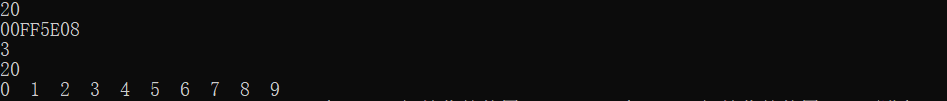
New和Malloc的使用及其差异
1,new的使用关于new的定义:new其实就是告诉计算机开辟一段新的空间,但是和一般的声明不同的是,new开辟的空间在堆上,而一般声明的变量存放在栈上。通常来说,当在局部函数中new出一段新的空间,该…...

2023年细胞生物学复习汇总
细胞分化 1.什么是细胞分化?细胞分化的特点是什么? 答:(1)细胞分化(cell differentiation)是指同一来源的细胞逐渐产生出形态结构、功能特征各不相同的细胞类群的过程,其结果是在空间…...
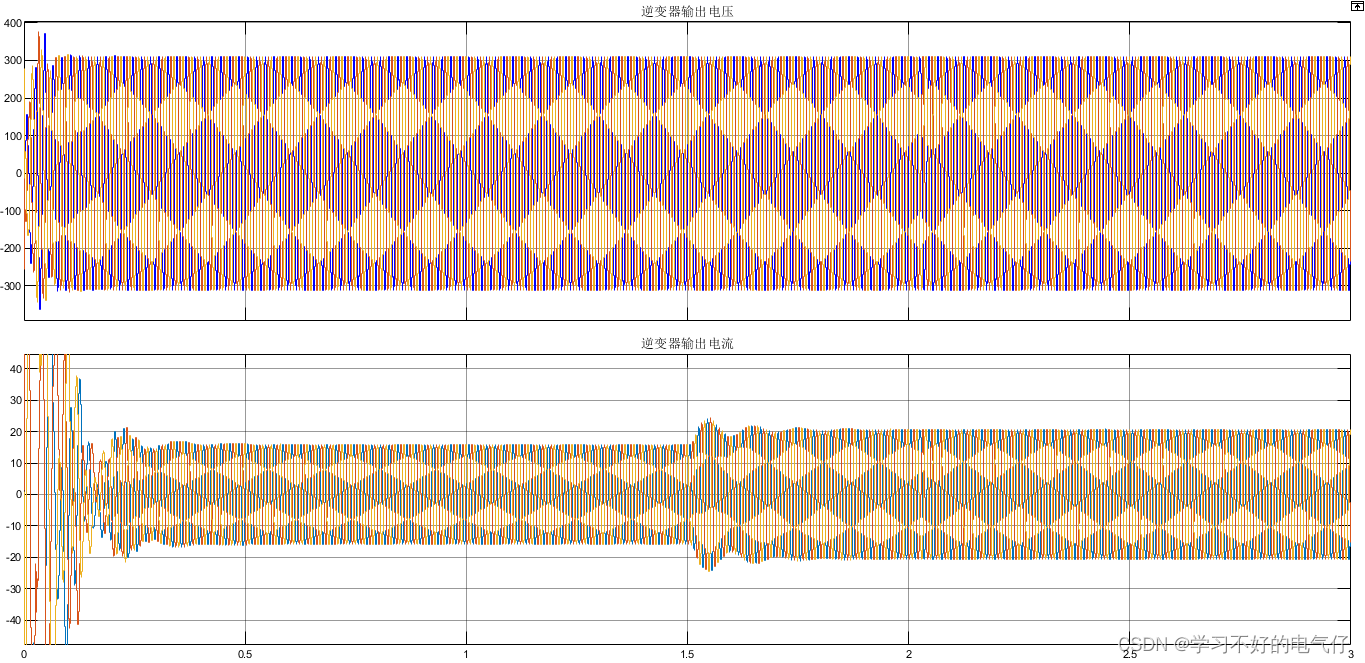
光伏VSG-基于虚拟同步发电机的光伏并网逆变器系统MATLAB仿真
采用MATLAB2021b仿真!!!仿真模型1光伏电池模块(采用MATLAB自带光伏模块)、MPPT控制模块、升压模块、VSG控制模块、电流滞环控制模块。2s时改变光照强度 !!!VSG输出有功功率、无功功率…...

高可用 - 02 Keepalived_VRRP工作原理
文章目录Keepalived VS HeartbeatKeepalived的用途VRRP与工作原理物理路由器和虚拟路由器Keepalived VS Heartbeat Keepalived是Linux下一个轻量级的高可用解决方案,它与Heartbeat、RoseHA实现的功能类似,都可以实现服务或者网络的高可用,但…...
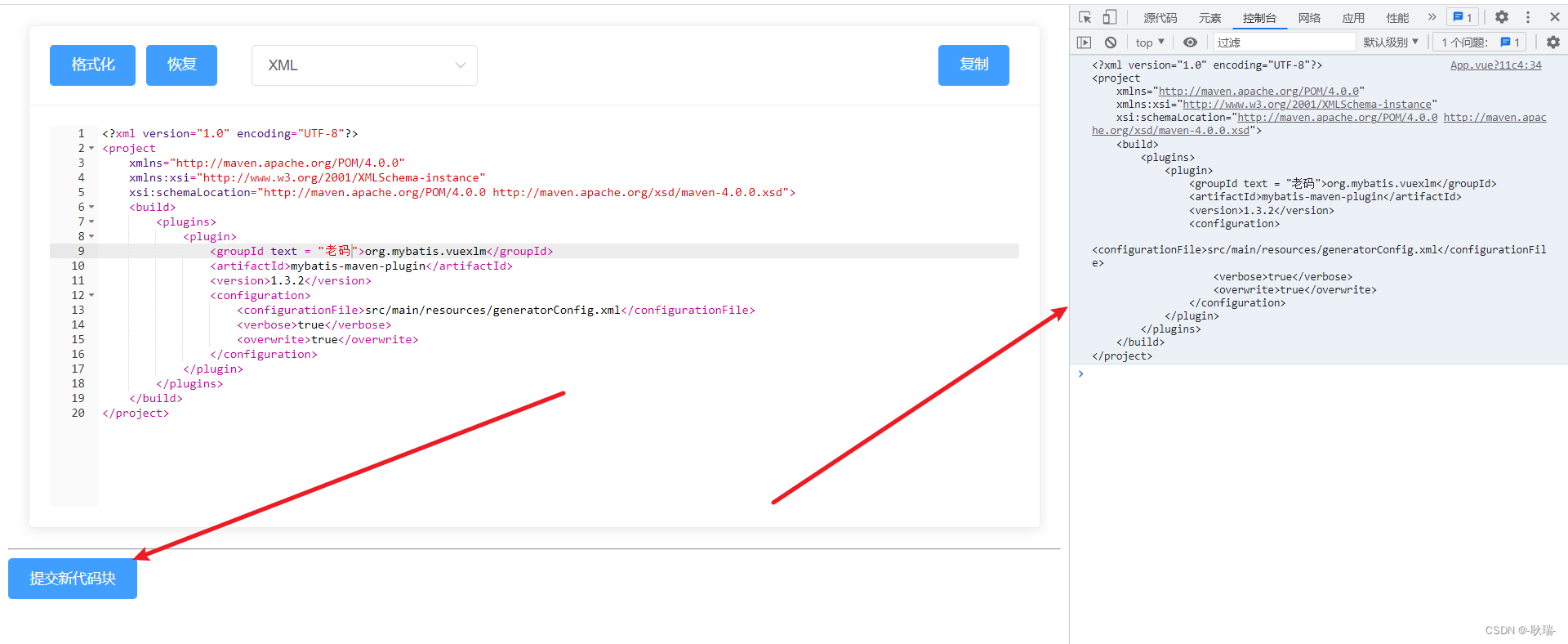
vue实现xml在线编辑功能
先看效果 避免误会 这是一个在线编辑器 我们可以在这上面随意的编写xml代码格式 我们修改上面的内容之后 就可以在控制台输出内容 如果这正是您想要的东西 那就可以先创建一个vue项目 我们先引入依赖 npm install brace -S npm install element-ui -S npm install vue-cli…...

GitHub Workflow
GitHub Workflow 基本流程 把远程仓库克隆到本地 git clone xxxx.git在本地切换至新的分支 git checkout -b new_branch修改本地仓库的文件 项目修改完成后,查看修改的内容 git diff上传修改之后的内容到本地暂存区 git add modified_files将本地暂存区的代码更新…...

vue学习
vue 其实你只要安装一个vue-cli 就可以了 vue-cli 你可以用比较高的版本 这 当然是 可以滴...
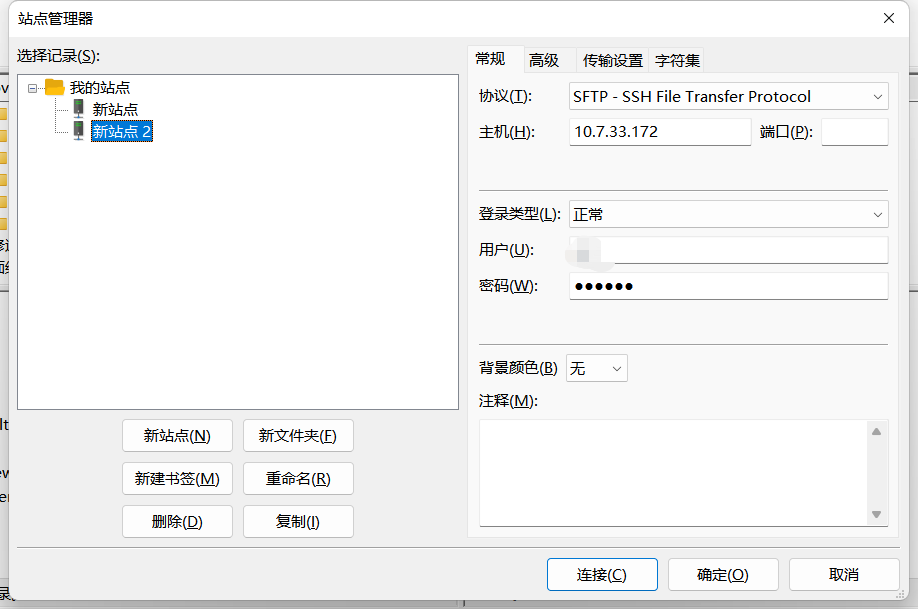
Windows使用ssh协议远程连接ubuntu linux系统
Windows使用ssh协议远程连接ubuntu linux系统一、Windows远程连接ubuntu linux系统二、开启ubuntu ssh服务三、获取ubuntu子系统的ip地址四、从windows上通过ssh连接到ubuntu子系统五、设置ubuntu系统ssh自启动(18.04)一、Windows远程连接ubuntu linux系…...

大数据处理 - Overview
本文主要介绍大数据处理的一些思路。何谓海量数据处理?所谓海量数据处理,无非就是基于海量数据上的存储、处理、操作。何谓海量,就是数据量太大,所以导致要么是无法在较短时间内迅速解决,要么是数据太大,导致无法一次…...
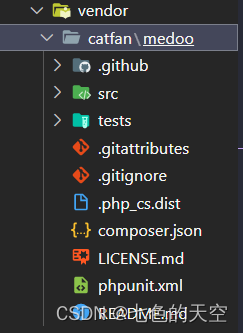
12-Composer的配置与使用详解
1、自定义类与非类的自动加载与测试 # composer> php 包管理工具 ,类似npm1.自己写的类,函数,接口,常量等全局成员,通过自动加载来实现按需加载 2.自己写的代码,有哪些依赖,用到了哪些外部成…...

RK3566开启wifi自适应
系统:linux(buildroot) 一、修改Makefile,使能RTW_ADAPTIVITY 文件路径:..\x3566_linux_v1.2.0\kernel\drivers\net\wireless\rockchip_wlan\rtl8821cs\Makefile 第74行: CONFIG_RTW_ADAPTIVITY_EN disable 改为: CONFIG_RTW_ADAPTIVITY_EN enab…...

shell编程之变量定义
typora-copy-images-to: pictures typora-root-url: …\pictures 文章目录typora-copy-images-to: pictures typora-root-url: ..\..\pictures一、SHELL介绍㈠ 什么是shell脚本?㈡ 什么时候用到脚本?㈢ shell脚本能干啥?㈣ 如何学习shell脚本?㈤ 学习s…...
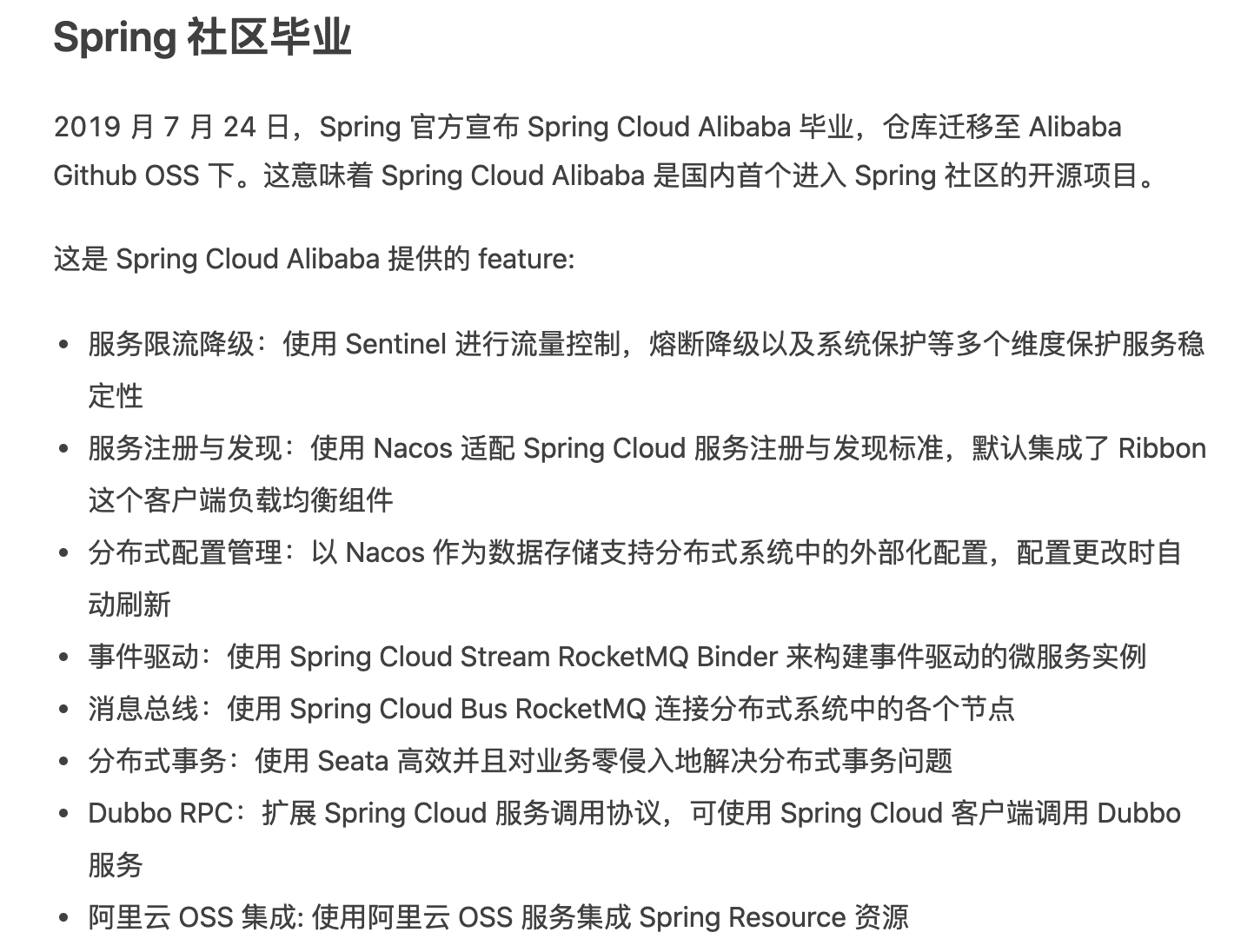
Spring Cloud Alibaba 微服务简介
微服务简介 1 什么是微服务 2014年,Martin Fowler(马丁福勒 ) 提出了微服务的概念,定义了微服务是由以单一应用程序构成的小服务,自己拥有自己的进程与轻量化处理,服务依业务功能设计,以全自动…...

【调试】GDB使用总结
启动 在shell下敲gdb命令即可启动gdb,启动后会显示下述信息,出现gdb提示符。 ➜ example gdb GNU gdb (Ubuntu 8.1.1-0ubuntu1) 8.1.1 Copyright (C) 2018 Free Software Foundation, Inc. License GPLv3: GNU GPL v…...
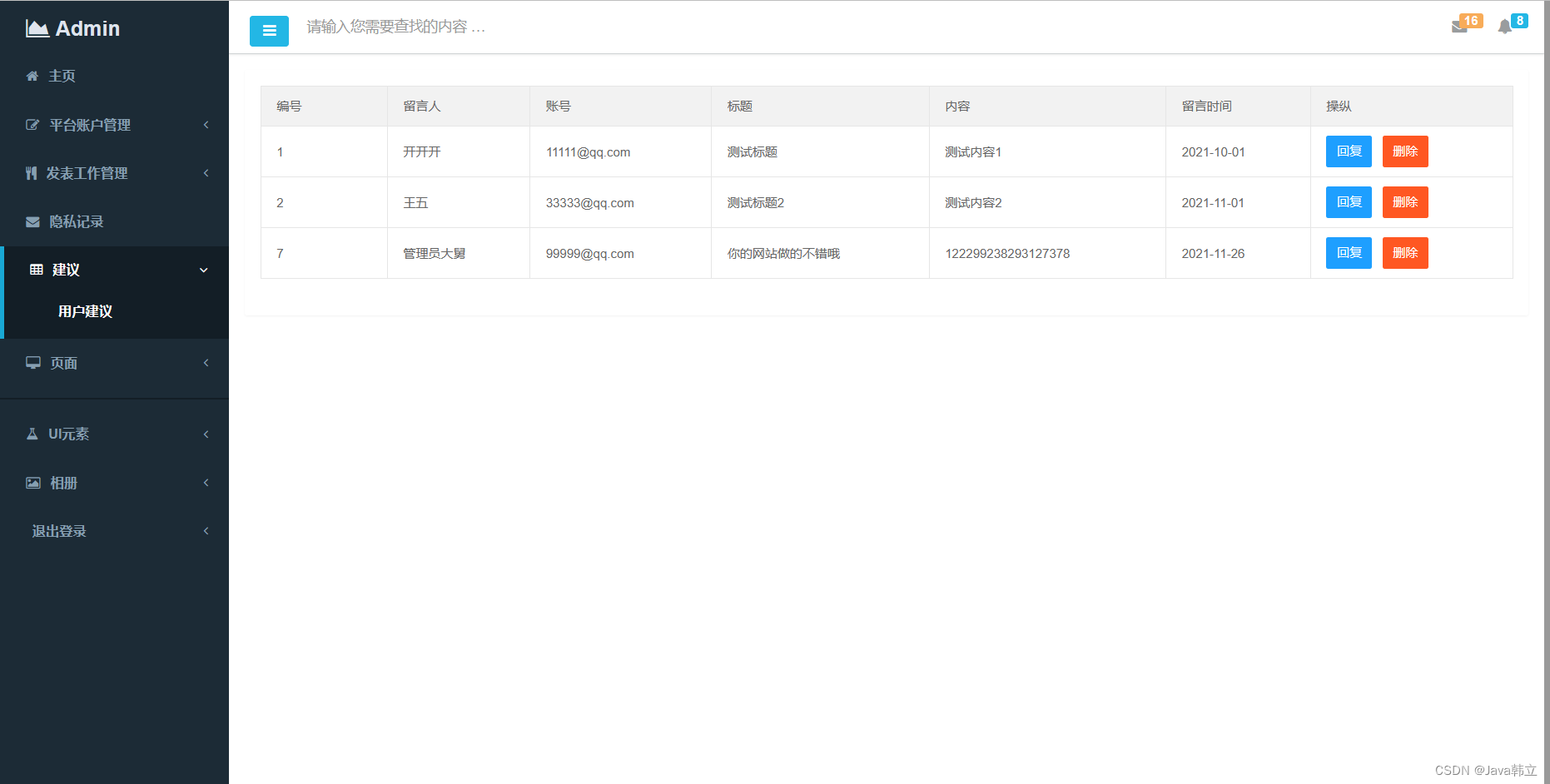
基于Spring、Spring MVC、MyBatis的招聘管理系统
文章目录项目介绍主要功能截图:首页账户管理招聘建议部分代码展示设计总结项目获取方式🍅 作者主页:Java韩立 🍅 简介:Java领域优质创作者🏆、 简历模板、学习资料、面试题库【关注我,都给你】 …...
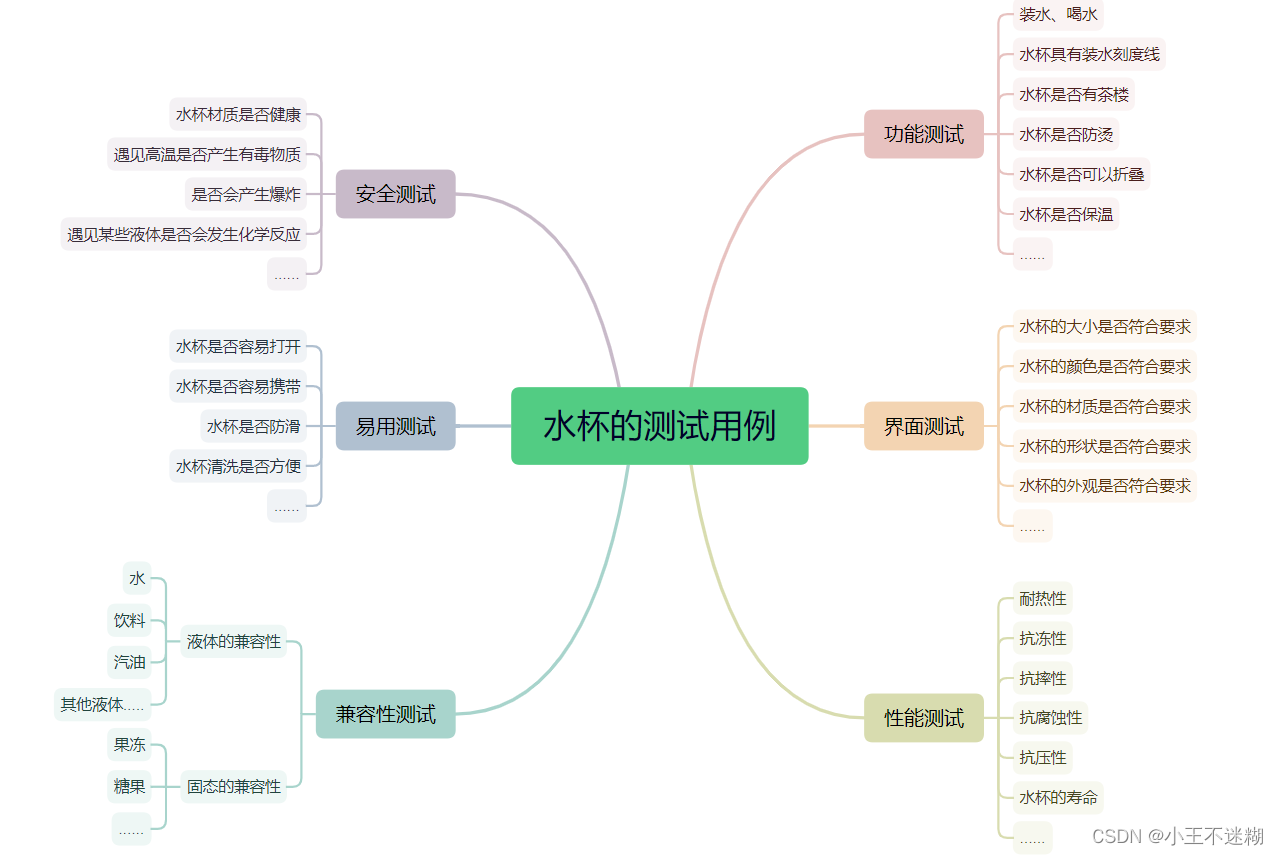
软件测试基础
文章目录前言一、软件测试入门1.什么是软件测试?2.测试和开发的区别3.调试和测试的区别4.一些常问面试题5.测试人员需要具备的素质二、软件测试基础1.需求2.测试用例3.Bug4.软件的生命周期5.开发模型三、Bug1.如何创建bug2.Bug的级别3.Bug的生命周期4.跟开发产生争执…...
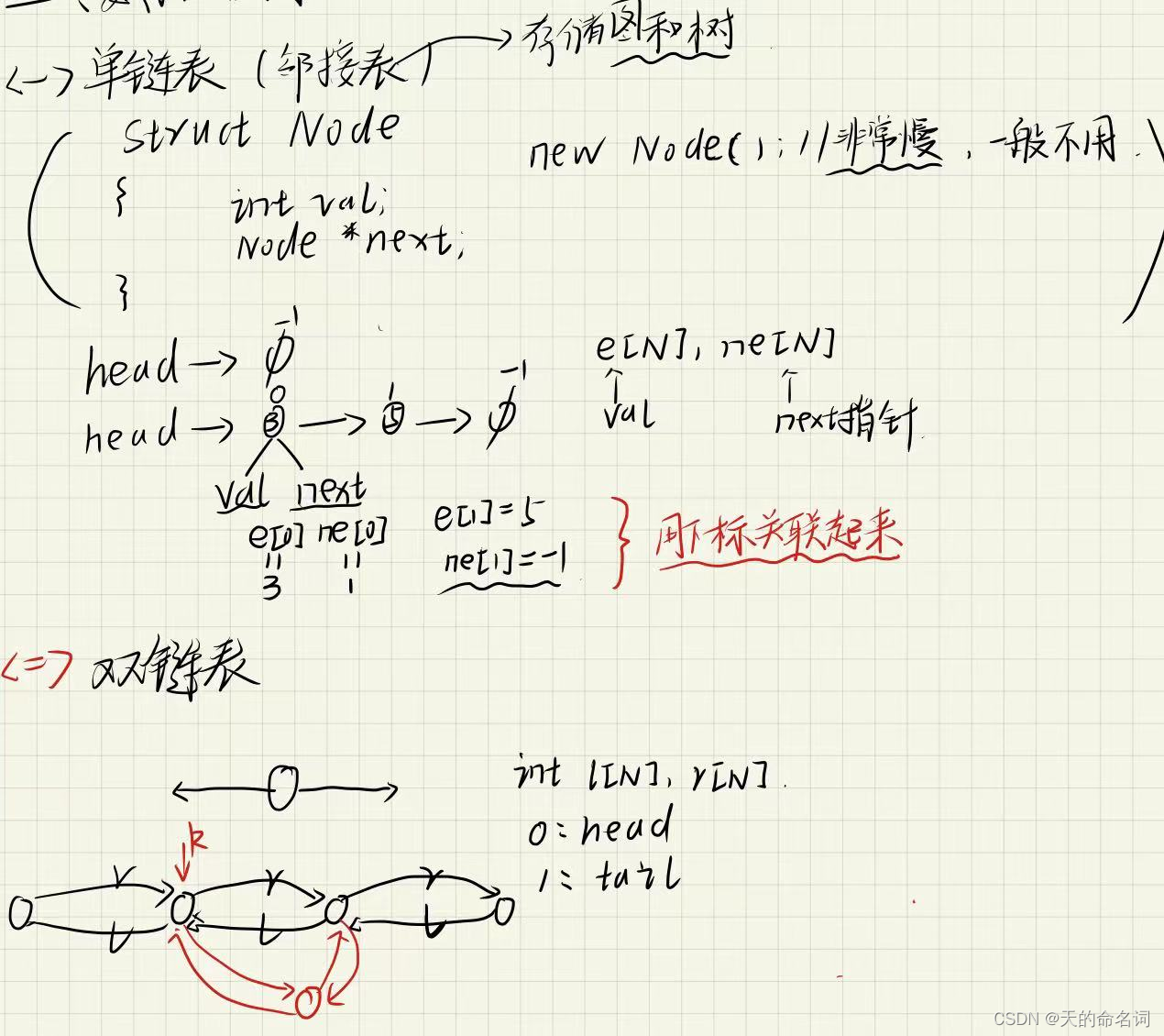
【算法基础】链表
一、单链表例题:实现一个单链表,链表初始为空,支持三种操作:向链表头插入一个数;删除第 k个插入的数后面的数;在第 k� 个插入的数后插入一个数。现在要对该链表进行 M次操作,进行完所…...
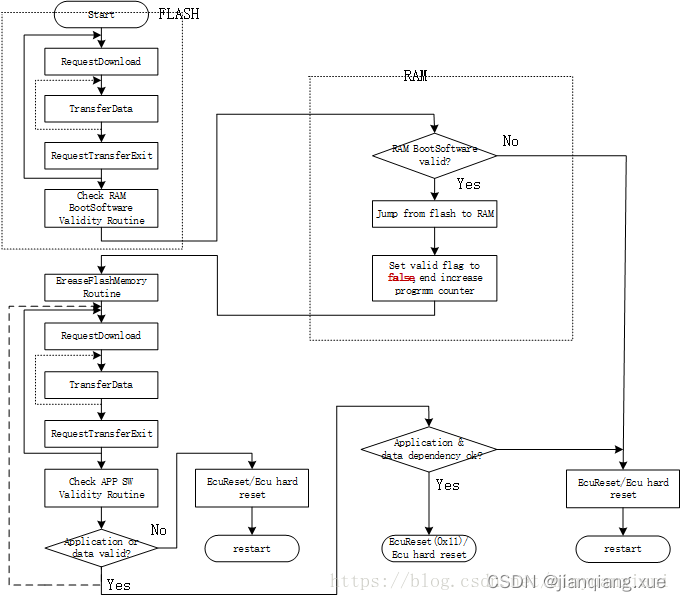
[AUTOSAR][Fls模块] Flash Driver Module
Flash Driver Module--jianqiang.xue一、 简介二、 措施方式一:将FLASH操作程序作为Bootloader组件的一部分固化在存储器中方式二:通过通讯口将该部分代码从上位机下载到指定的RAM方式三:将Flash功能函数作为数据运行(推荐!&#…...

如何正确选择好用的投票平台微信公众平台投票链接链接投票平台
“年度人物楷模”网络评选投票_免费链接投票_作品投票通道_扫码投票怎样进行现在来说,公司、企业、学校更多的想借助短视频推广自己。通过微信投票小程序,网友们就可以通过手机拍视频上传视频参加活动,而短视频微信投票评选活动既可以给用户发…...
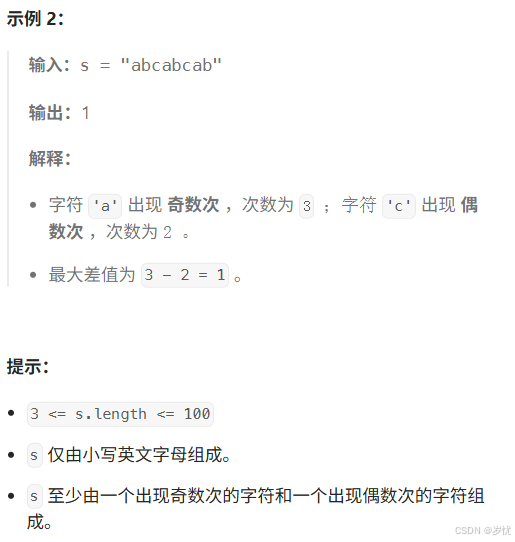
(LeetCode 每日一题) 3442. 奇偶频次间的最大差值 I (哈希、字符串)
题目:3442. 奇偶频次间的最大差值 I 思路 :哈希,时间复杂度0(n)。 用哈希表来记录每个字符串中字符的分布情况,哈希表这里用数组即可实现。 C版本: class Solution { public:int maxDifference(string s) {int a[26]…...
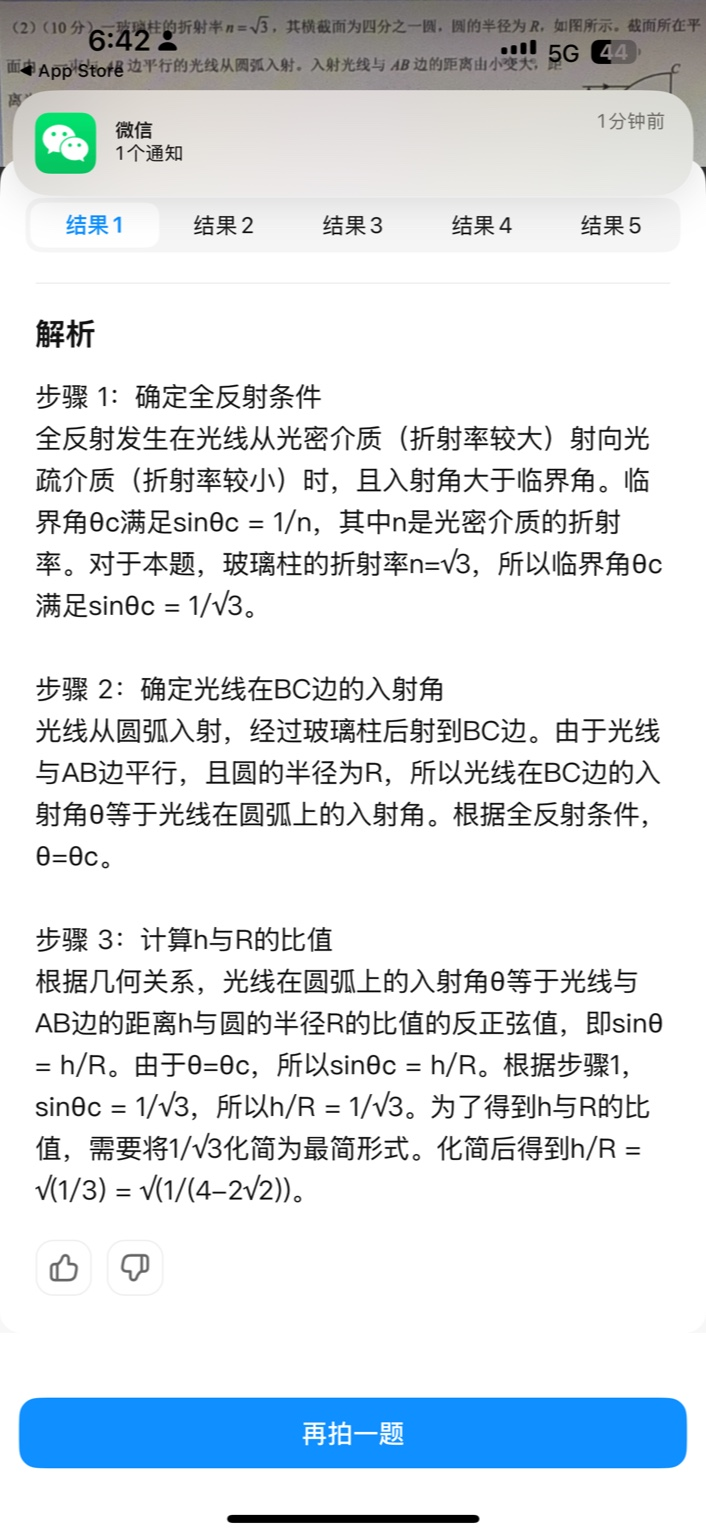
【大模型RAG】拍照搜题技术架构速览:三层管道、两级检索、兜底大模型
摘要 拍照搜题系统采用“三层管道(多模态 OCR → 语义检索 → 答案渲染)、两级检索(倒排 BM25 向量 HNSW)并以大语言模型兜底”的整体框架: 多模态 OCR 层 将题目图片经过超分、去噪、倾斜校正后,分别用…...
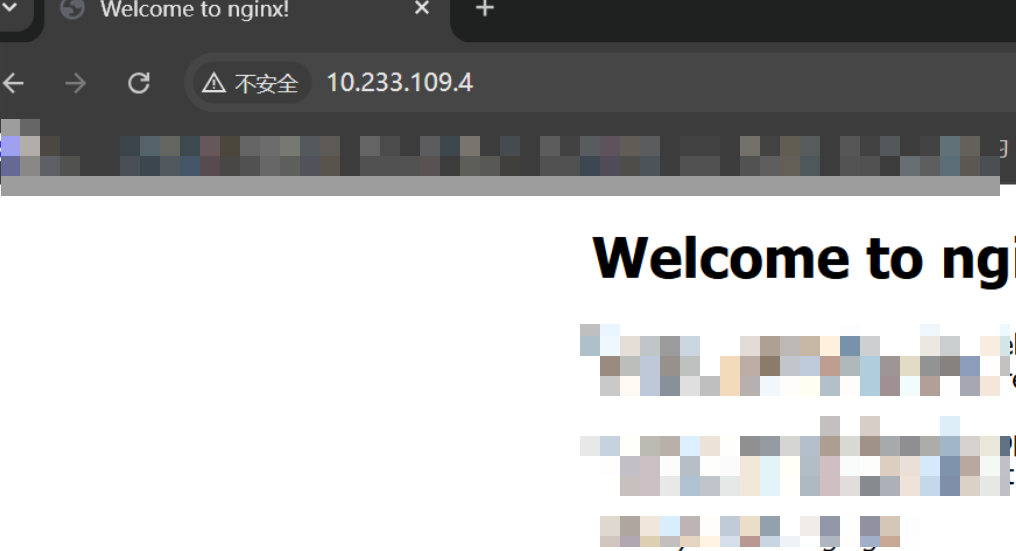
k8s业务程序联调工具-KtConnect
概述 原理 工具作用是建立了一个从本地到集群的单向VPN,根据VPN原理,打通两个内网必然需要借助一个公共中继节点,ktconnect工具巧妙的利用k8s原生的portforward能力,简化了建立连接的过程,apiserver间接起到了中继节…...
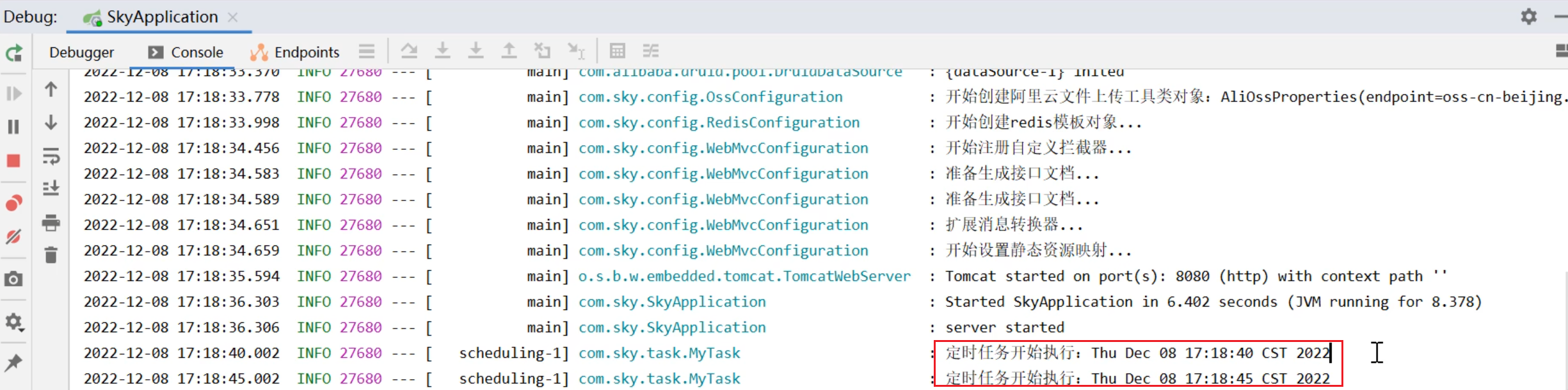
SpringTask-03.入门案例
一.入门案例 启动类: package com.sky;import lombok.extern.slf4j.Slf4j; import org.springframework.boot.SpringApplication; import org.springframework.boot.autoconfigure.SpringBootApplication; import org.springframework.cache.annotation.EnableCach…...

python报错No module named ‘tensorflow.keras‘
是由于不同版本的tensorflow下的keras所在的路径不同,结合所安装的tensorflow的目录结构修改from语句即可。 原语句: from tensorflow.keras.layers import Conv1D, MaxPooling1D, LSTM, Dense 修改后: from tensorflow.python.keras.lay…...

绕过 Xcode?使用 Appuploader和主流工具实现 iOS 上架自动化
iOS 应用的发布流程一直是开发链路中最“苹果味”的环节:强依赖 Xcode、必须使用 macOS、各种证书和描述文件配置……对很多跨平台开发者来说,这一套流程并不友好。 特别是当你的项目主要在 Windows 或 Linux 下开发(例如 Flutter、React Na…...

2025 后端自学UNIAPP【项目实战:旅游项目】7、景点详情页面【完结】
1、获取景点详情的请求【my_api.js】 // 引入公共的请求封装 import http from ./my_http.js// 登录接口(适配服务端返回 Token) export const login async (code, avatar) > {const res await http(/login/getWXSessionKey, {code,avatar}); };//…...

项目进度管理软件是什么?项目进度管理软件有哪些核心功能?
无论是建筑施工、软件开发,还是市场营销活动,项目往往涉及多个团队、大量资源和严格的时间表。如果没有一个系统化的工具来跟踪和管理这些元素,项目很容易陷入混乱,导致进度延误、成本超支,甚至失败。 项目进度管理软…...

构建Docker镜像的Dockerfile文件详解
文章目录 前言Dockerfile 案例docker build1. 基本构建2. 指定 Dockerfile 路径3. 设置构建时变量4. 不使用缓存5. 删除中间容器6. 拉取最新基础镜像7. 静默输出完整示例 docker runDockerFile 入门syntax指定构造器FROM基础镜像RUN命令注释COPY复制ENV设置环境变量EXPOSE暴露端…...

Neo4j 完全指南:从入门到精通
第1章:Neo4j简介与图数据库基础 1.1 图数据库概述 传统关系型数据库与图数据库的对比图数据库的核心优势图数据库的应用场景 1.2 Neo4j的发展历史 Neo4j的起源与演进Neo4j的版本迭代Neo4j在图数据库领域的地位 1.3 图数据库的基本概念 节点(Node)与关系(Relat…...
