[JavaWeb]【八】web后端开发-Mybatis
目录
一 介绍
二 Mybatis的入门
2.1 快速入门
2.1.1 准备SpringBoot工程
2.1.2 创建数据库mybatis以及对应库表user
2.1.3 创建User实体类
2.1.4 配置application.properties数据库连接信息
2.1.5 编写sql语句(注解方式)
2.1.6 测试运行
2.1.7 配置SQL提示
2.2 JDBC介绍(了解)
2.2.1 JDBC 介绍
2.2.2 jdbc与Mybatis对比
2.3 数据库连接池(了解)
2.3.1 概念
2.3.2 mybatis切换Druid(德鲁伊)连接池
2.3.3 总结
2.4 lombok
三 Mybatis的基础操作
3.1 准备工作
3.1.1 数据脚本在mybatis表执行脚本
3.1.2 创建一个springboot项目
3.1.3 application.properties配置
3.1.4 创建对应实体类Emp
3.1.5 准备Mapper接口EmpMapper
3.2 日志输出
3.2.1 性能高
3.2.2 更安全
3.2.3 总结 使用#
3.3 删除
3.3.1 EmpMapper接口添加 删除方法
3.3.2 新增测试方法
3.4 新增
3.4.1 EmpMapper接口添加 新增方法
3.4.2 新增测试方法
3.4.3 主键返回
3.4.4 总结
3.5 更新
3.5.1 EmpMapper接口添加 更新方法
3.5.2 新增测试方法
3.6 查询
3.6.1 EmpMapper接口添加 查询方法
3.6.2 新增测试方法
3.6.3 数据封装
3.6.3.1 方案一 (不推荐):当数据库字段与实体类字段不一致时取别名
3.6.3.2 方案二(不推荐) :通过@Results, @Result注解手动映射封装
3.6.3.3 方案三(推荐):开启mybatis的驼峰命名自动映射开关
3.7 查询(条件查询)
3.7.1 EmpMapper接口添加 条件查询方法
3.7.2 新增测试方法
3.7.3 使用concat解决使用'%$name}%'问题
四 XML映射文件
4.1 XML映射规范
4.1.1 第一步:
4.1.2 第二步:编辑
4.1.3 第三步
4.1.4 验证
4.2 mybatisx插件
4.3 总结
五 Mybatis的动态SQL
5.1
5.1.1 优化EmpMapper.xml
5.1.2 案例
5.1.2.1 优化EmpMapper 新增一个方法update2
5.1.2.2 EmpMpapper.xml新增一个update2的sql
5.1.2.3 新增测试方法testUpdate2测试
编辑5.1.3 总结
5.2
5.2.1 优化EmpMapper 新增一个方法deleteByIds
5.2.2 EmpMpapper.xml新增一个deleteByIds的sql
5.2.3 新增测试方法testDeleteByids
5.2.4 总结
5.3
5.3.1 EmpMpapper.xml新增sql 标签优化list2 include标签
5.3.2 执行测试方法testList2
5.4 总结
前言:Mybatis数据持久层,进行数据库操作,增删改查 ,动态sql
一 介绍

二 Mybatis的入门
2.1 快速入门
案例
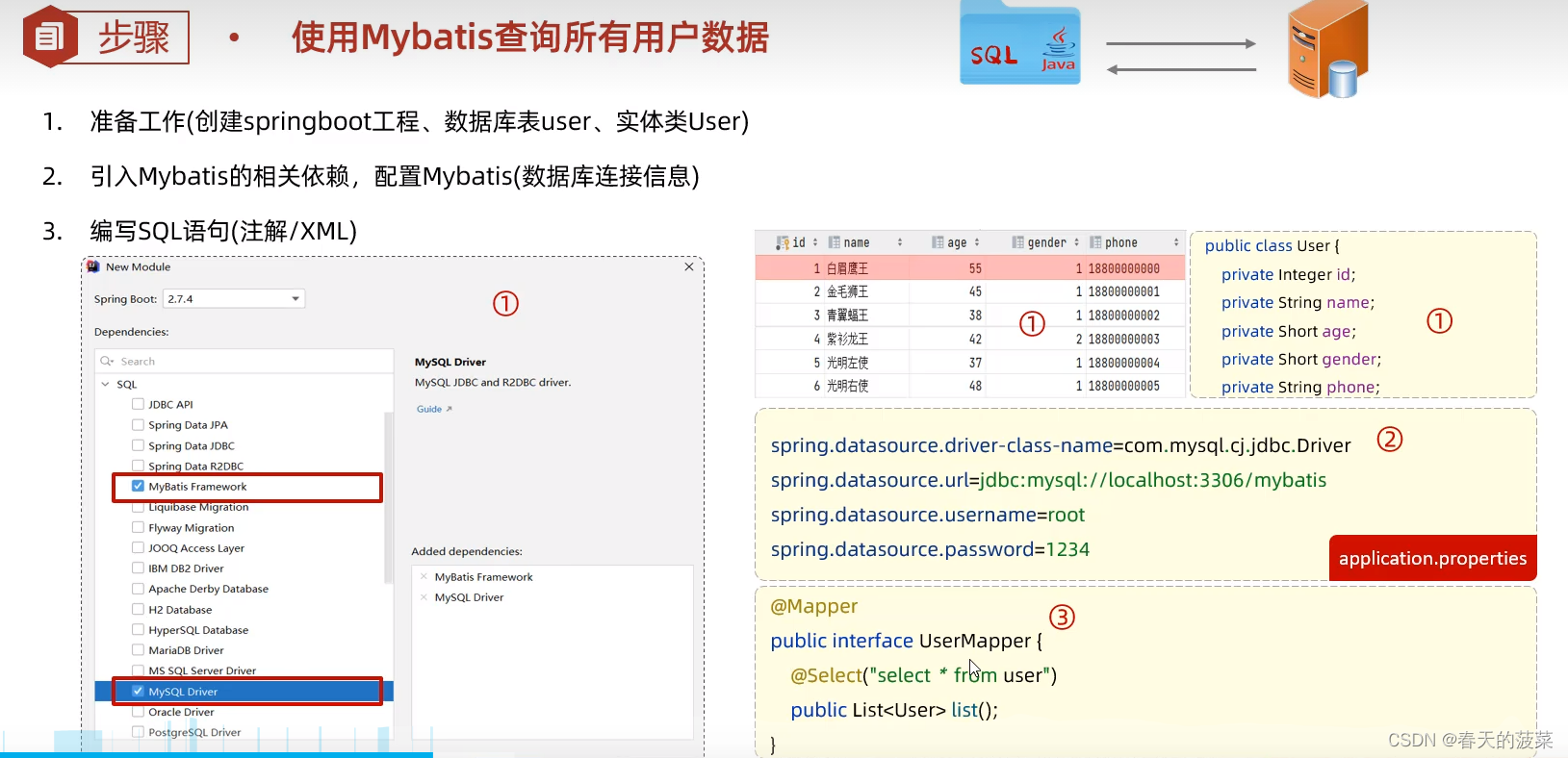
2.1.1 准备SpringBoot工程
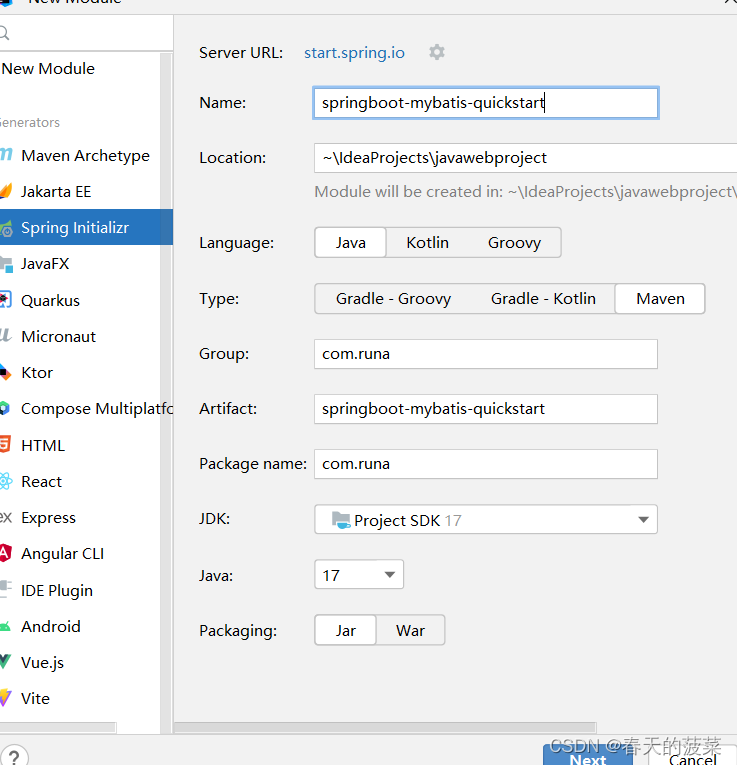
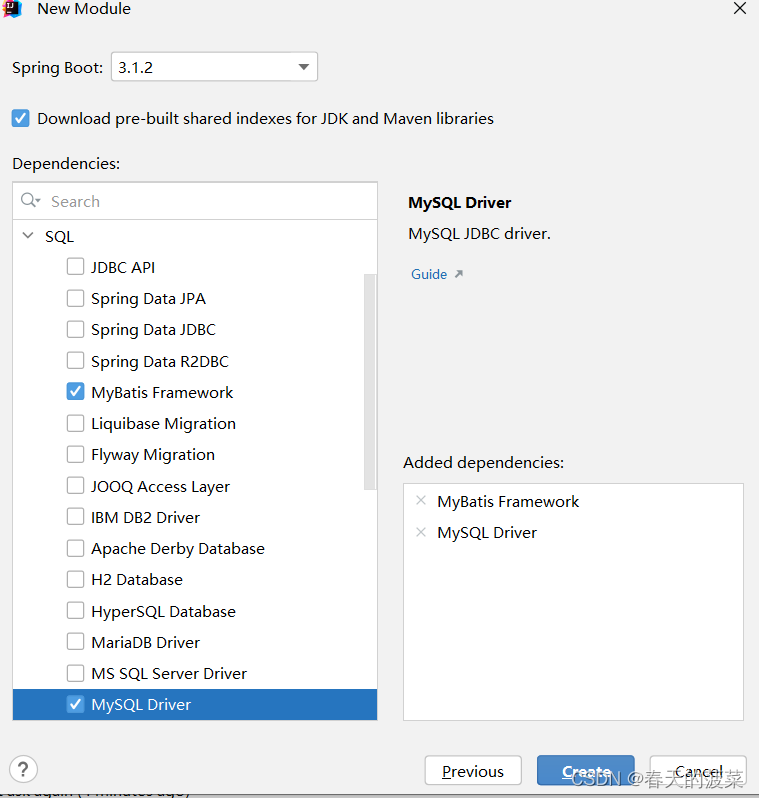
2.1.2 创建数据库mybatis以及对应库表user
create database mybatis;create table user(id int unsigned primary key auto_increment comment 'ID',name varchar(100) comment '姓名',age tinyint unsigned comment '年龄',gender tinyint unsigned comment '性别, 1:男, 2:女',phone varchar(11) comment '手机号'
) comment '用户表';insert into user(id, name, age, gender, phone) VALUES (null,'白眉鹰王',55,'1','18800000000');
insert into user(id, name, age, gender, phone) VALUES (null,'金毛狮王',45,'1','18800000001');
insert into user(id, name, age, gender, phone) VALUES (null,'青翼蝠王',38,'1','18800000002');
insert into user(id, name, age, gender, phone) VALUES (null,'紫衫龙王',42,'2','18800000003');
insert into user(id, name, age, gender, phone) VALUES (null,'光明左使',37,'1','18800000004');
insert into user(id, name, age, gender, phone) VALUES (null,'光明右使',48,'1','18800000005');2.1.3 创建User实体类

package com.runa.pojo;public class User {private Integer id;private String name;private Short age;private Short gender;private String phone;public User() {}public User(Integer id, String name, Short age, Short gender, String phone) {this.id = id;this.name = name;this.age = age;this.gender = gender;this.phone = phone;}public Integer getId() {return id;}public void setId(Integer id) {this.id = id;}public String getName() {return name;}public void setName(String name) {this.name = name;}public Short getAge() {return age;}public void setAge(Short age) {this.age = age;}public Short getGender() {return gender;}public void setGender(Short gender) {this.gender = gender;}public String getPhone() {return phone;}public void setPhone(String phone) {this.phone = phone;}@Overridepublic String toString() {return "User{" +"id=" + id +", name='" + name + '\'' +", age=" + age +", gender=" + gender +", phone='" + phone + '\'' +'}';}
}
2.1.4 配置application.properties数据库连接信息
# 配置数据库连接信息
#驱动类名称
spring.datasource.driver-class-name=com.mysql.cj.jdbc.Driver
#数据库连接的url
spring.datasource.url=jdbc:mysql://localhost:3306/mybatis
#连接数据库的用户名
spring.datasource.username=root
#连接数据库的密码
spring.datasource.password=1234
package com.runa.pojo;public class User {private Integer id;private String name;private Short age;private Short gender;private String phone;public User(Integer id, String name, Short age, Short gender, String phone) {this.id = id;this.name = name;this.age = age;this.gender = gender;this.phone = phone;}public User() {}public Integer getId() {return id;}public void setId(Integer id) {this.id = id;}public String getName() {return name;}public void setName(String name) {this.name = name;}public Short getAge() {return age;}public void setAge(Short age) {this.age = age;}public Short getGender() {return gender;}public void setGender(Short gender) {this.gender = gender;}public String getPhone() {return phone;}public void setPhone(String phone) {this.phone = phone;}@Overridepublic String toString() {return "User{" +"id=" + id +", name='" + name + '\'' +", age=" + age +", gender=" + gender +", phone='" + phone + '\'' +'}';}
}
2.1.5 编写sql语句(注解方式)
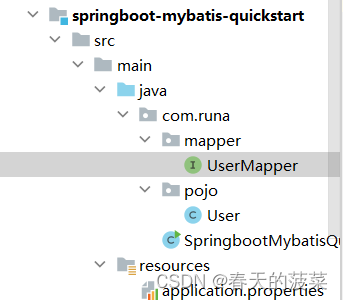
package com.runa.mapper;import com.runa.pojo.User;
import org.apache.ibatis.annotations.Mapper;
import org.apache.ibatis.annotations.Select;import java.util.List;@Mapper // 运行时,会自动生成该接口的实现类对象(代理对象),并且将改对象交给IOC容器管理
public interface UserMapper {// 查询全部用户信息@Select("select * from user")public List<User> list();
}
2.1.6 测试运行
package com.runa;import com.runa.mapper.UserMapper;
import com.runa.pojo.User;
import org.junit.jupiter.api.Test;
import org.springframework.beans.factory.annotation.Autowired;
import org.springframework.boot.test.context.SpringBootTest;import java.util.List;@SpringBootTest
class SpringbootMybatisQuickstartApplicationTests {@Autowired // 注入private UserMapper userMapper;@Testpublic void testListUser() {List<User> userList = userMapper.list();userList.stream().forEach(user -> {System.out.println(user);});}// @Test
// void contextLoads() {
// }}

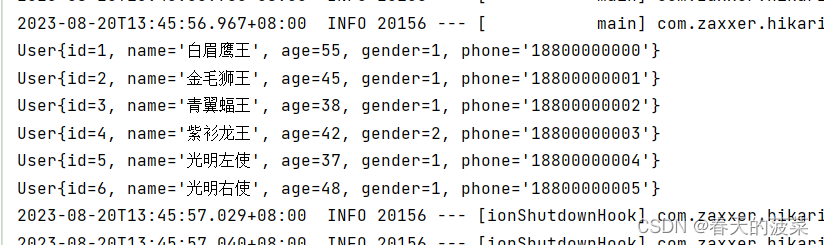
2.1.7 配置SQL提示
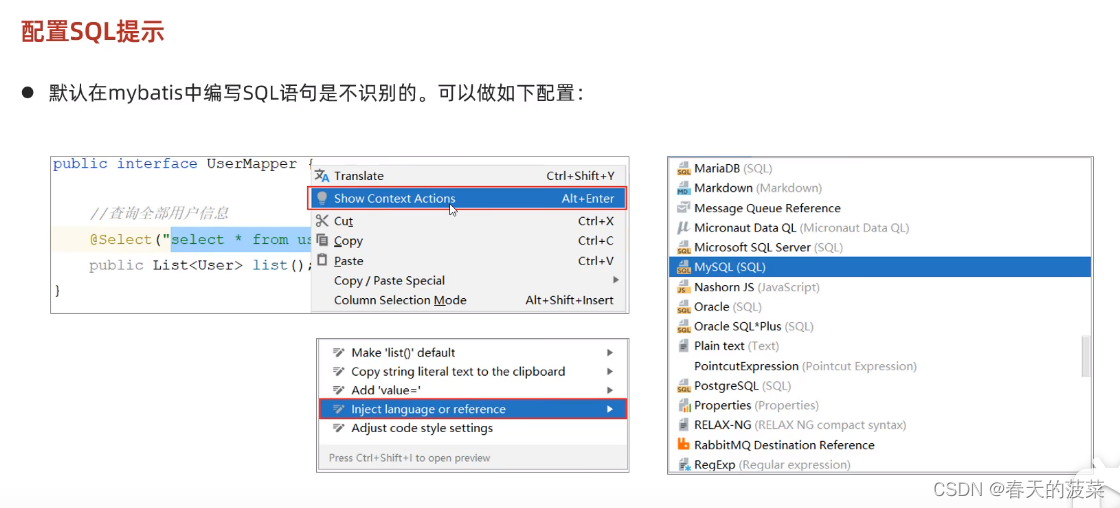
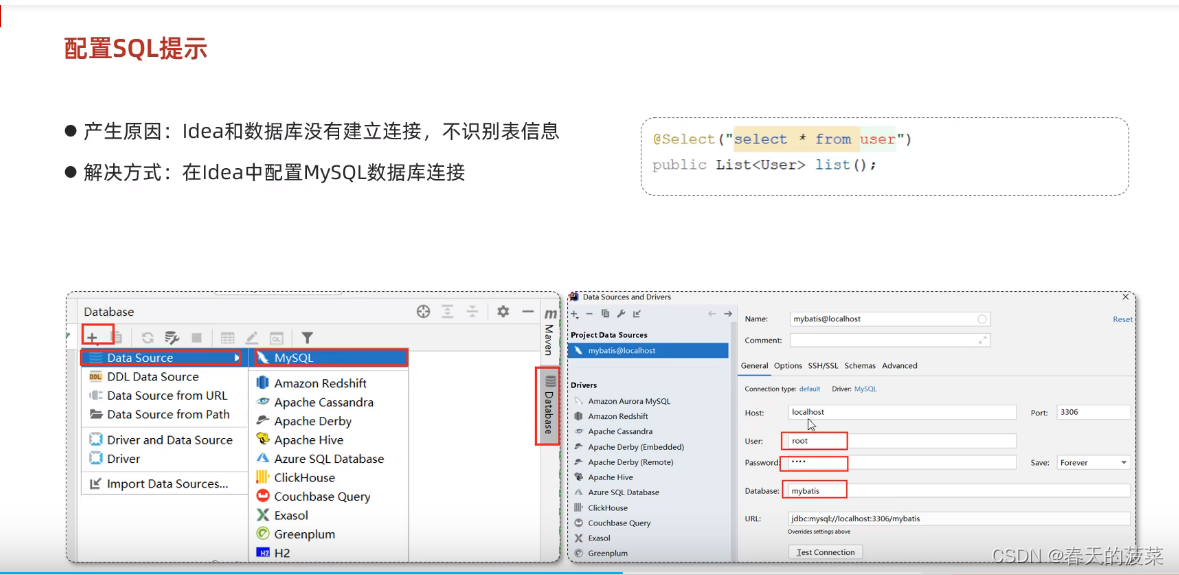
设置好,还不行的话(删除其他数据库连接,刷新数据库连接),重启IEDA
2.2 JDBC介绍(了解)
2.2.1 JDBC 介绍
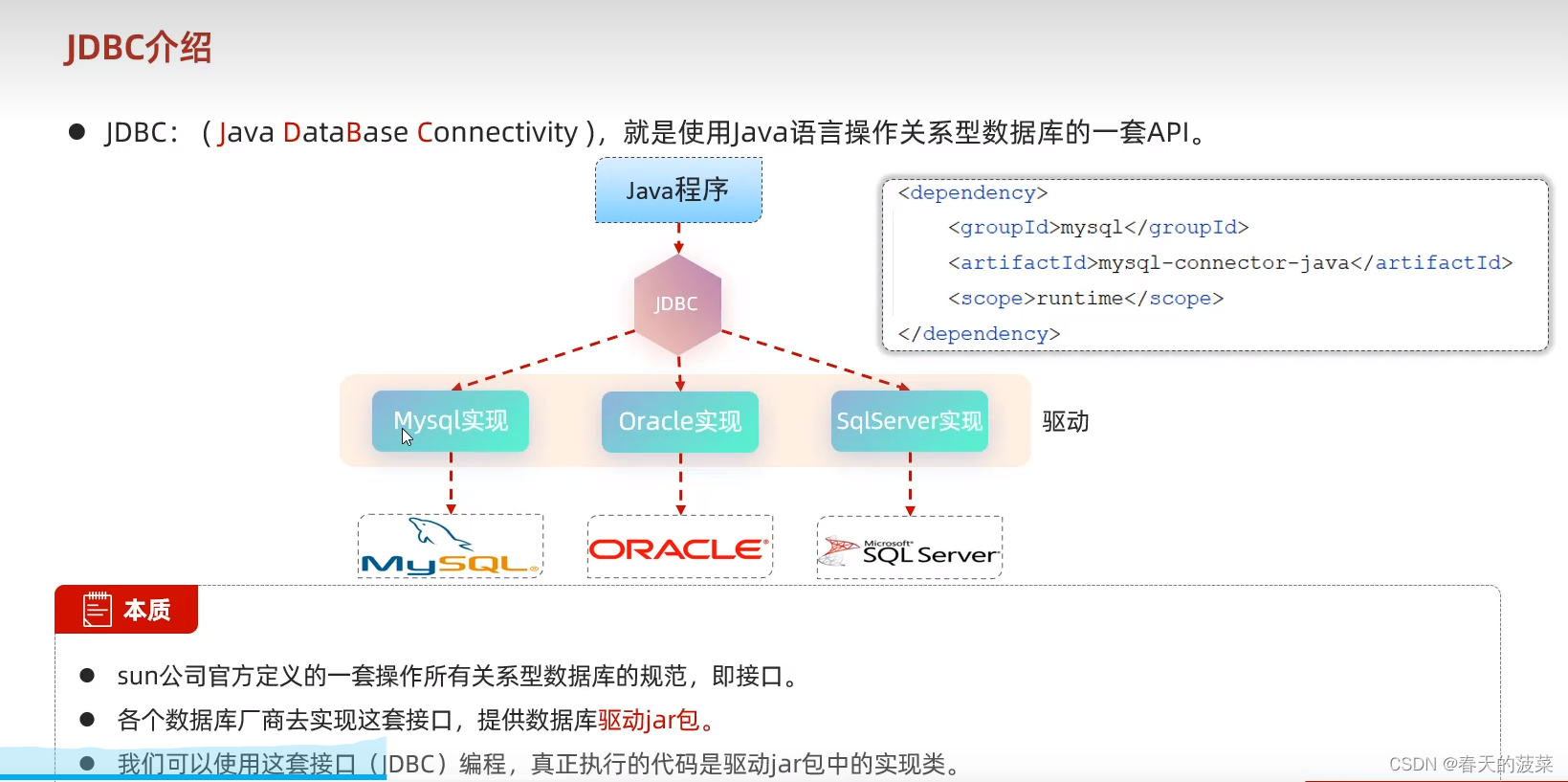
@Testpublic void testJdbc() throws Exception {//1 注册驱动Class.forName("com.mysql.cj.jdbc.Driver");// 2 获取连接对象String url = "jdbc:mysql://localhost:3306/mybatis";String username = "root";String password = "runa#2050";Connection connection = DriverManager.getConnection(url, username, password);// 3 获取执行sql的对象statement,执行sql 返回结果String sql = "select * from user";Statement statement = null;statement = connection.createStatement();ResultSet resultSet = null;resultSet = statement.executeQuery(sql);// 4 封装结果数据List<User> userList = new ArrayList<>();while (resultSet.next()) {int id = resultSet.getInt("id");String name = resultSet.getString("name");short age = resultSet.getShort("age");short gender = resultSet.getShort("gender");String phone = resultSet.getString("phone");User user = new User(id, name, age, gender, phone);userList.add(user);}// 5 释放资源statement.close();connection.close();userList.stream().forEach(user -> {System.out.println(user);});}

2.2.2 jdbc与Mybatis对比
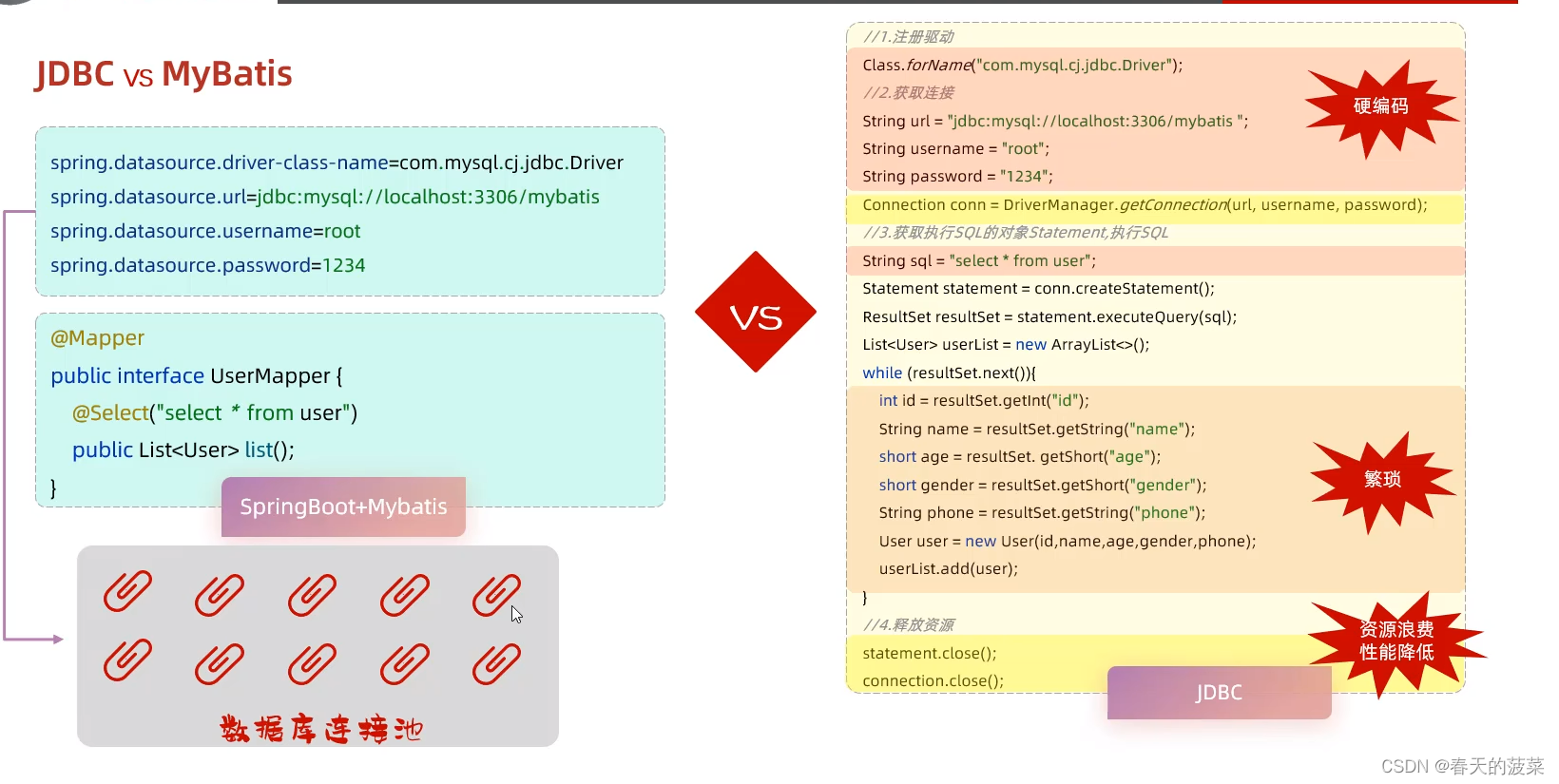
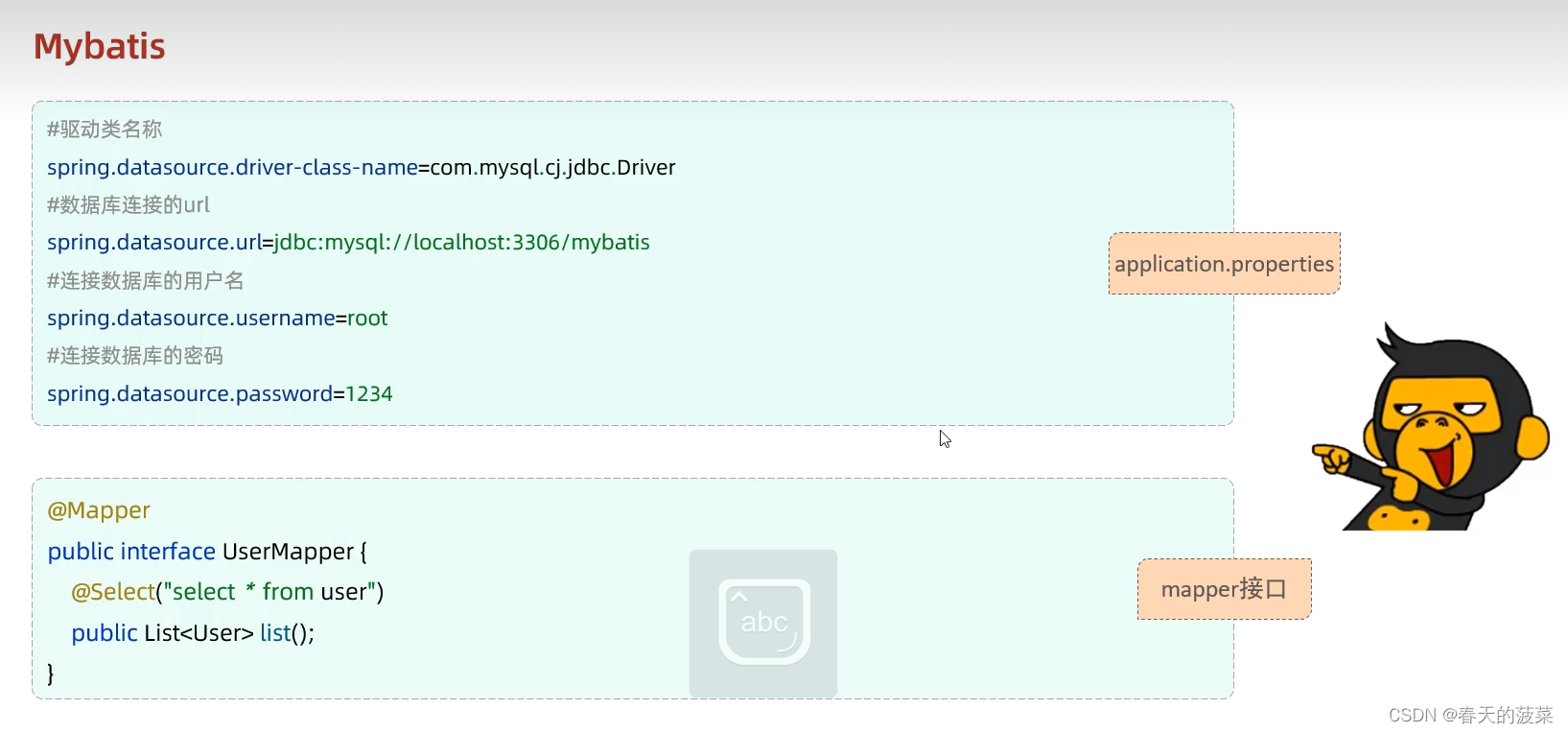
2.3 数据库连接池(了解)
2.3.1 概念


2.3.2 mybatis切换Druid(德鲁伊)连接池

我没有配置成功
2.3.3 总结
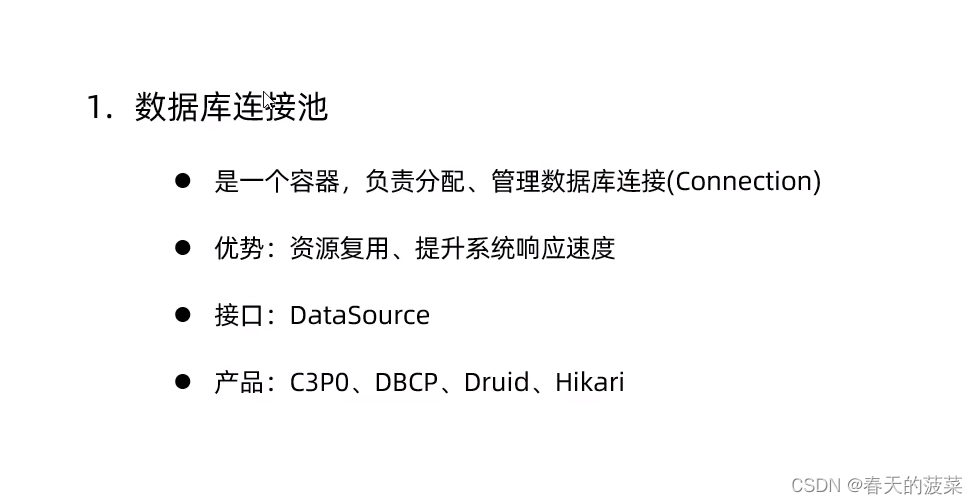
2.4 lombok
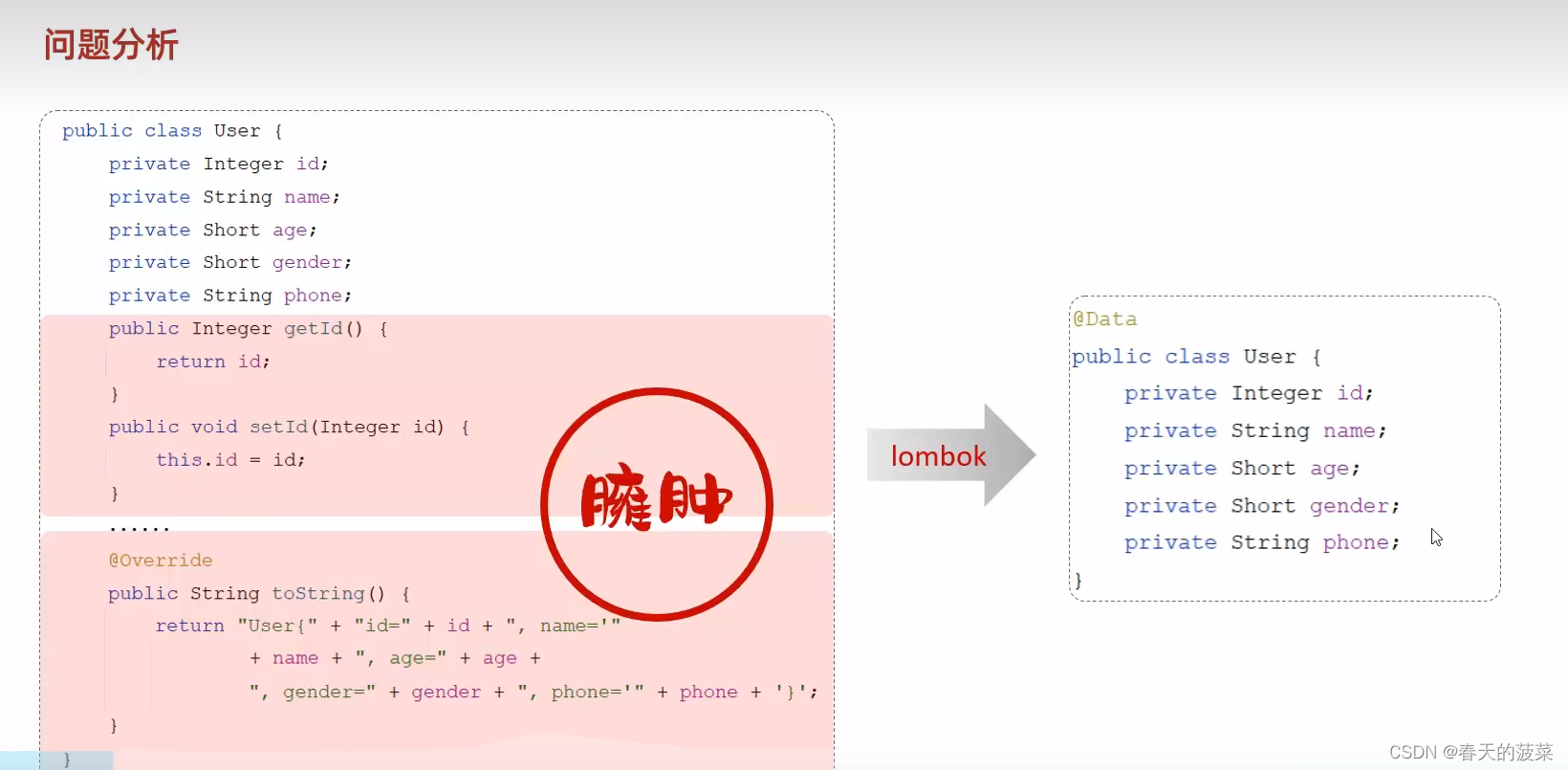
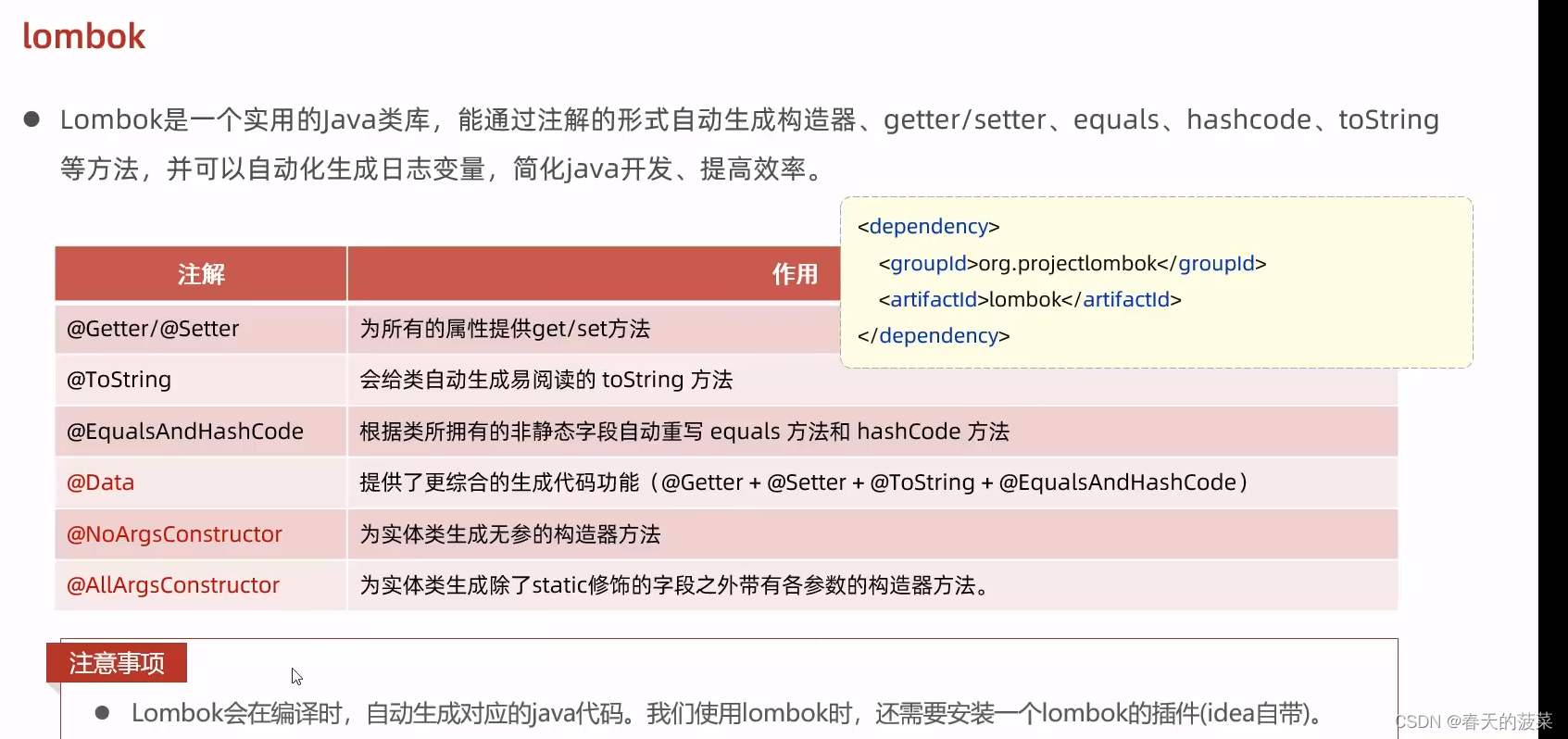
添加依赖
<dependency><groupId>org.projectlombok</groupId><artifactId>lombok</artifactId></dependency>修改实体类User
package com.runa.pojo;import lombok.AllArgsConstructor;
import lombok.Data;
import lombok.NoArgsConstructor;@Data
@NoArgsConstructor
@AllArgsConstructor
public class User {private Integer id;private String name;private Short age;private Short gender;private String phone;}
三 Mybatis的基础操作

3.1 准备工作

3.1.1 数据脚本在mybatis表执行脚本
-- 部门管理
create table dept(id int unsigned primary key auto_increment comment '主键ID',name varchar(10) not null unique comment '部门名称',create_time datetime not null comment '创建时间',update_time datetime not null comment '修改时间'
) comment '部门表';insert into dept (id, name, create_time, update_time) values(1,'学工部',now(),now()),(2,'教研部',now(),now()),(3,'咨询部',now(),now()), (4,'就业部',now(),now()),(5,'人事部',now(),now());-- 员工管理
create table emp (id int unsigned primary key auto_increment comment 'ID',username varchar(20) not null unique comment '用户名',password varchar(32) default '123456' comment '密码',name varchar(10) not null comment '姓名',gender tinyint unsigned not null comment '性别, 说明: 1 男, 2 女',image varchar(300) comment '图像',job tinyint unsigned comment '职位, 说明: 1 班主任,2 讲师, 3 学工主管, 4 教研主管, 5 咨询师',entrydate date comment '入职时间',dept_id int unsigned comment '部门ID',create_time datetime not null comment '创建时间',update_time datetime not null comment '修改时间'
) comment '员工表';INSERT INTO emp(id, username, password, name, gender, image, job, entrydate,dept_id, create_time, update_time) VALUES(1,'jinyong','123456','金庸',1,'1.jpg',4,'2000-01-01',2,now(),now()),(2,'zhangwuji','123456','张无忌',1,'2.jpg',2,'2015-01-01',2,now(),now()),(3,'yangxiao','123456','杨逍',1,'3.jpg',2,'2008-05-01',2,now(),now()),(4,'weiyixiao','123456','韦一笑',1,'4.jpg',2,'2007-01-01',2,now(),now()),(5,'changyuchun','123456','常遇春',1,'5.jpg',2,'2012-12-05',2,now(),now()),(6,'xiaozhao','123456','小昭',2,'6.jpg',3,'2013-09-05',1,now(),now()),(7,'jixiaofu','123456','纪晓芙',2,'7.jpg',1,'2005-08-01',1,now(),now()),(8,'zhouzhiruo','123456','周芷若',2,'8.jpg',1,'2014-11-09',1,now(),now()),(9,'dingminjun','123456','丁敏君',2,'9.jpg',1,'2011-03-11',1,now(),now()),(10,'zhaomin','123456','赵敏',2,'10.jpg',1,'2013-09-05',1,now(),now()),(11,'luzhangke','123456','鹿杖客',1,'11.jpg',5,'2007-02-01',3,now(),now()),(12,'hebiweng','123456','鹤笔翁',1,'12.jpg',5,'2008-08-18',3,now(),now()),(13,'fangdongbai','123456','方东白',1,'13.jpg',5,'2012-11-01',3,now(),now()),(14,'zhangsanfeng','123456','张三丰',1,'14.jpg',2,'2002-08-01',2,now(),now()),(15,'yulianzhou','123456','俞莲舟',1,'15.jpg',2,'2011-05-01',2,now(),now()),(16,'songyuanqiao','123456','宋远桥',1,'16.jpg',2,'2010-01-01',2,now(),now()),(17,'chenyouliang','123456','陈友谅',1,'17.jpg',NULL,'2015-03-21',NULL,now(),now());3.1.2 创建一个springboot项目
引入起步依赖mybatis、mysql驱动、lombok
3.1.3 application.properties配置
指定mybatis输出日志的位置。输出控制台
# 配置数据库连接
# 驱动类名称
spring.datasource.driver-class-name=com.mysql.cj.jdbc.Driver
# 连接数据库的url
spring.datasource.url=jdbc:mysql://localhost:3306/mybatis
#连接数据库用户名
spring.datasource.username=root
# 连接数据库密码
spring.datasource.password=runa#2050# 指定mybatis输出日志的位置。输出控制台
mybatis.configuration.log-impl=org.apache.ibatis.logging.stdout.StdOutImpl3.1.4 创建对应实体类Emp
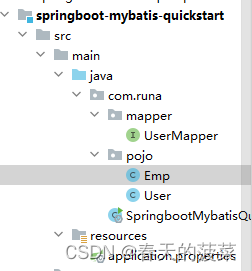
package com.runa.pojo;import lombok.AllArgsConstructor;
import lombok.Data;
import lombok.NoArgsConstructor;
import java.time.LocalDate;
import java.time.LocalDateTime;@Data
@NoArgsConstructor
@AllArgsConstructor
public class Emp {private Integer id;private String username;private String password;private String name;private Short gender;private String image;private Short job;private LocalDate entrydate;private Integer deptId;private LocalDateTime createTime;private LocalDateTime updateTime;
}
3.1.5 准备Mapper接口EmpMapper
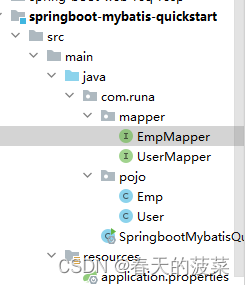
package com.runa.mapper;import org.apache.ibatis.annotations.Mapper;@Mapper
public interface EmpMapper {
}
3.2 日志输出
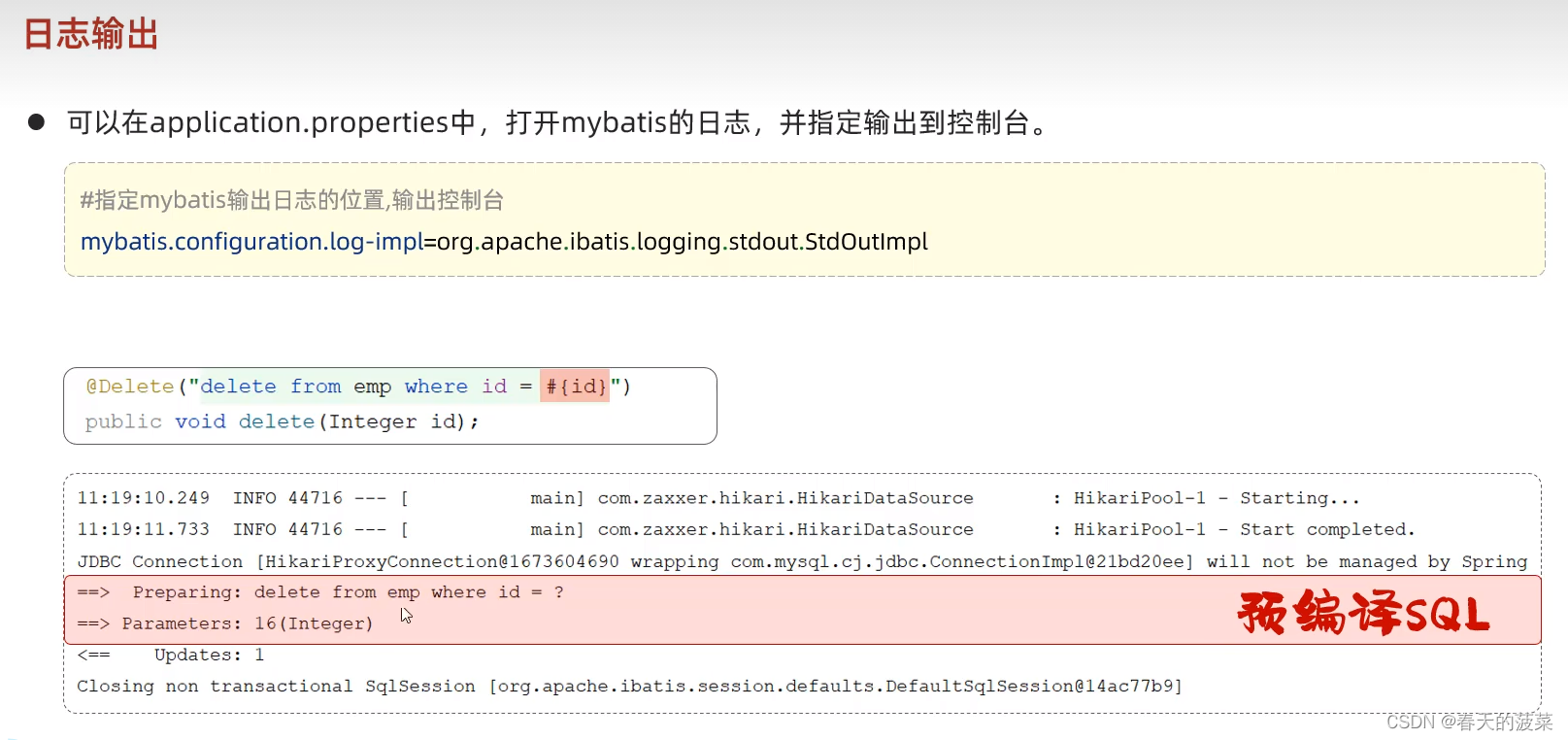
3.2.1 性能高
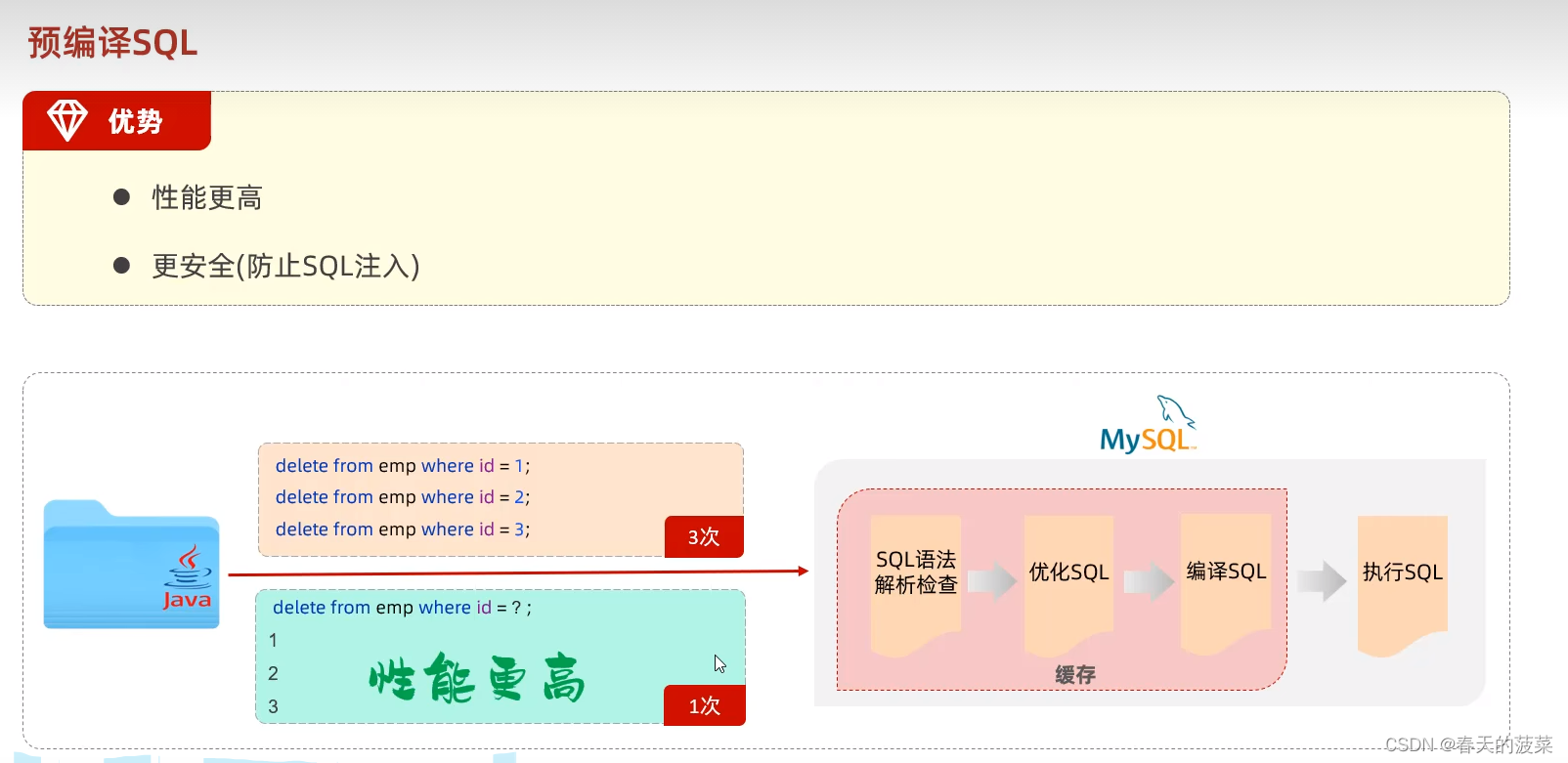
3.2.2 更安全
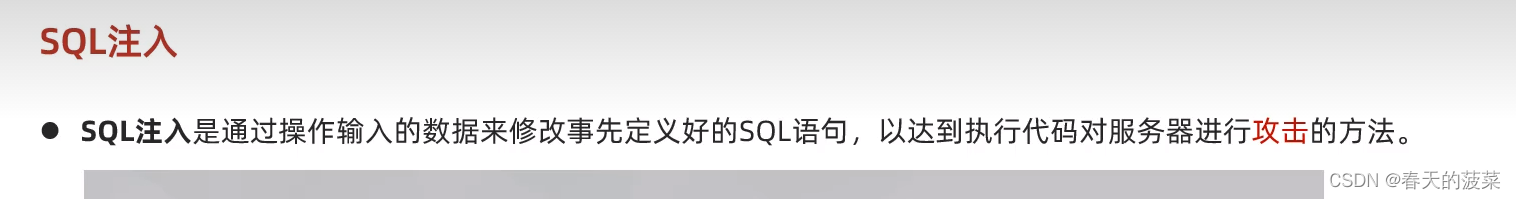

3.2.3 总结 使用#

3.3 删除

3.3.1 EmpMapper接口添加 删除方法
package com.runa.mapper;import org.apache.ibatis.annotations.Delete;
import org.apache.ibatis.annotations.Mapper;@Mapper
public interface EmpMapper {// 根据id删除数据@Delete("delete from emp where id = #{id}")public void delete(Integer id);
}
3.3.2 新增测试方法
package com.runa;import com.runa.mapper.EmpMapper;
import com.runa.mapper.UserMapper;
import com.runa.pojo.User;
import org.junit.jupiter.api.Test;
import org.springframework.beans.factory.annotation.Autowired;
import org.springframework.boot.test.context.SpringBootTest;import java.sql.*;
import java.util.ArrayList;
import java.util.List;@SpringBootTest
class SpringbootMybatisQuickstartApplicationTests {@Autowired //注入private EmpMapper empMapper;@Testpublic void testDelete(){empMapper.delete(17);}}
改造一下获取返回值
package com.runa.mapper;import org.apache.ibatis.annotations.Delete;
import org.apache.ibatis.annotations.Mapper;@Mapper
public interface EmpMapper {// 根据id删除数据
// @Delete("delete from emp where id = #{id}")
// public void delete(Integer id);// 根据id删除数据,并获取返回值@Delete("delete from emp where id = #{id}")public int delete(Integer id);
}
package com.runa;import com.runa.mapper.EmpMapper;
import com.runa.mapper.UserMapper;
import com.runa.pojo.User;
import org.junit.jupiter.api.Test;
import org.springframework.beans.factory.annotation.Autowired;
import org.springframework.boot.test.context.SpringBootTest;import java.sql.*;
import java.util.ArrayList;
import java.util.List;@SpringBootTest
class SpringbootMybatisQuickstartApplicationTests {// @Autowired // 注入
// private UserMapper userMapper;@Autowired //注入private EmpMapper empMapper;// @Test
// public void testListUser() {
// List<User> userList = userMapper.list();
// userList.stream().forEach(user -> {
// System.out.println(user);
// });
// }// @Test
// public void testDelete(){
// empMapper.delete(17);
//
// }@Test // 获取返回值public void testDelete(){int id = empMapper.delete(16);System.out.println(id);}}
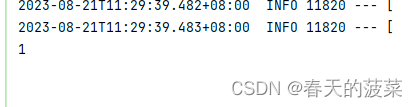
返回 1表示删除成功,0 是失败
3.4 新增
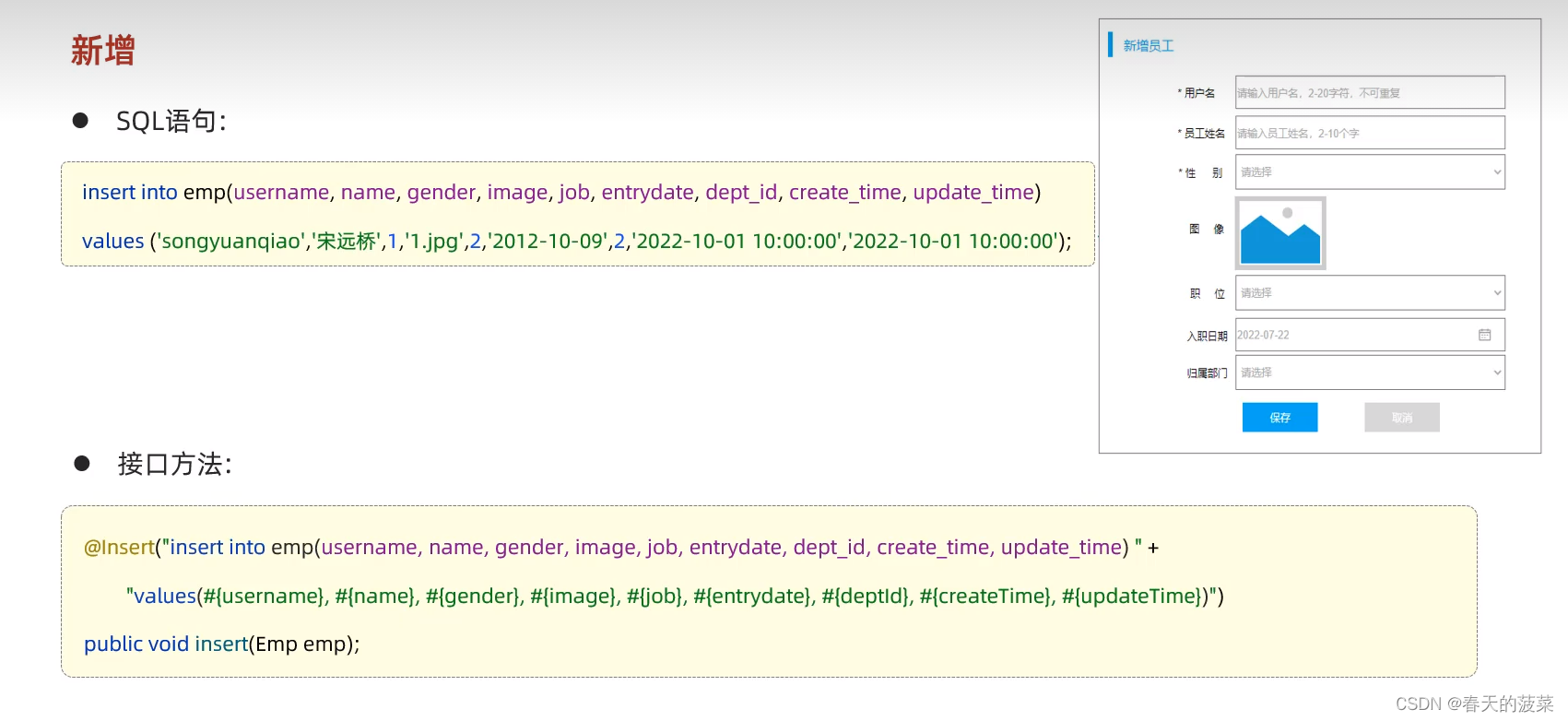
3.4.1 EmpMapper接口添加 新增方法
package com.runa.mapper;import com.runa.pojo.Emp;
import org.apache.ibatis.annotations.Delete;
import org.apache.ibatis.annotations.Insert;
import org.apache.ibatis.annotations.Mapper;@Mapper
public interface EmpMapper {// 根据id删除数据@Delete("delete from emp where id = #{id}")public void delete(Integer id);// 根据id删除数据,并获取返回值
// @Delete("delete from emp where id = #{id}")
// public int delete(Integer id);// 新增员工@Insert("insert into emp\n" +"(username, name, gender, image, job, entrydate,dept_id, create_time, update_time)" +" VALUES(#{username},#{name},#{gender},#{image},#{job},#{entrydate},#{deptId},#{createTime},#{updateTime})")public void insert(Emp emp);}
3.4.2 新增测试方法
package com.runa;import com.runa.mapper.EmpMapper;
import com.runa.mapper.UserMapper;
import com.runa.pojo.Emp;
import com.runa.pojo.User;
import org.junit.jupiter.api.Test;
import org.springframework.beans.factory.annotation.Autowired;
import org.springframework.boot.test.context.SpringBootTest;import java.sql.*;
import java.time.LocalDate;
import java.time.LocalDateTime;
import java.util.ArrayList;
import java.util.List;@SpringBootTest
class SpringbootMybatisQuickstartApplicationTests {// @Autowired // 注入
// private UserMapper userMapper;@Autowired //注入private EmpMapper empMapper;// @Test
// public void testListUser() {
// List<User> userList = userMapper.list();
// userList.stream().forEach(user -> {
// System.out.println(user);
// });
// }@Testpublic void testDelete(){empMapper.delete(17);}// @Test // 获取返回值
// public void testDelete(){
// int id = empMapper.delete(16);
// System.out.println(id);
// }@Testpublic void testInsert(){// 构造员工对象Emp emp = new Emp();emp.setUsername("Bocai");emp.setName("菠菜");emp.setImage("1.jpg");emp.setGender((short)1);emp.setJob((short)1);emp.setEntrydate(LocalDate.of(2023, 2,27));emp.setCreateTime(LocalDateTime.now());emp.setUpdateTime(LocalDateTime.now());emp.setDeptId(1);// 执行新增员工的信息操作empMapper.insert(emp);}}
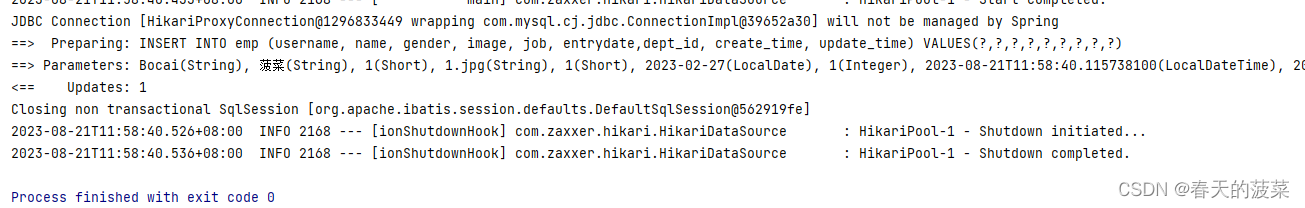
3.4.3 主键返回
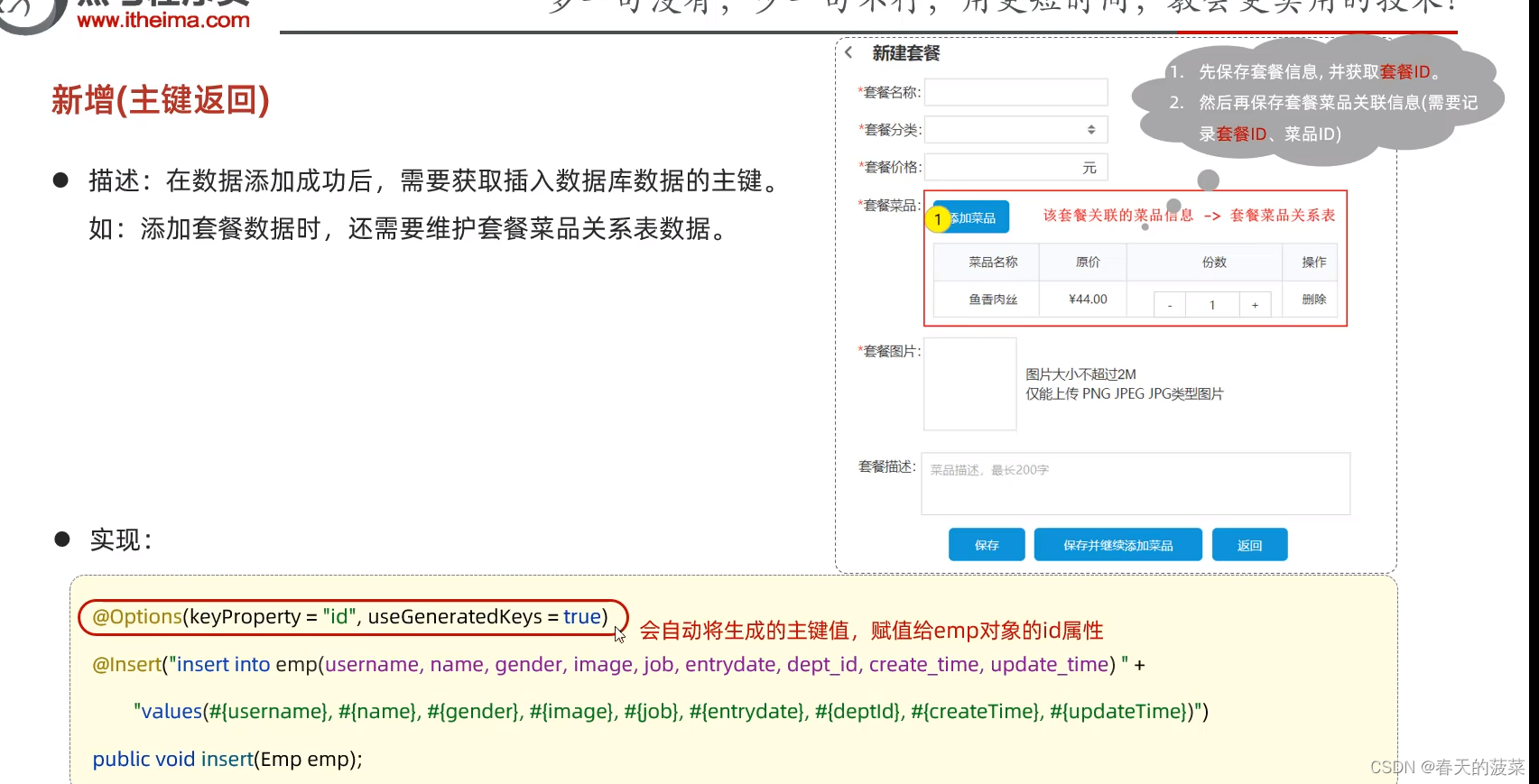

3.4.4 总结
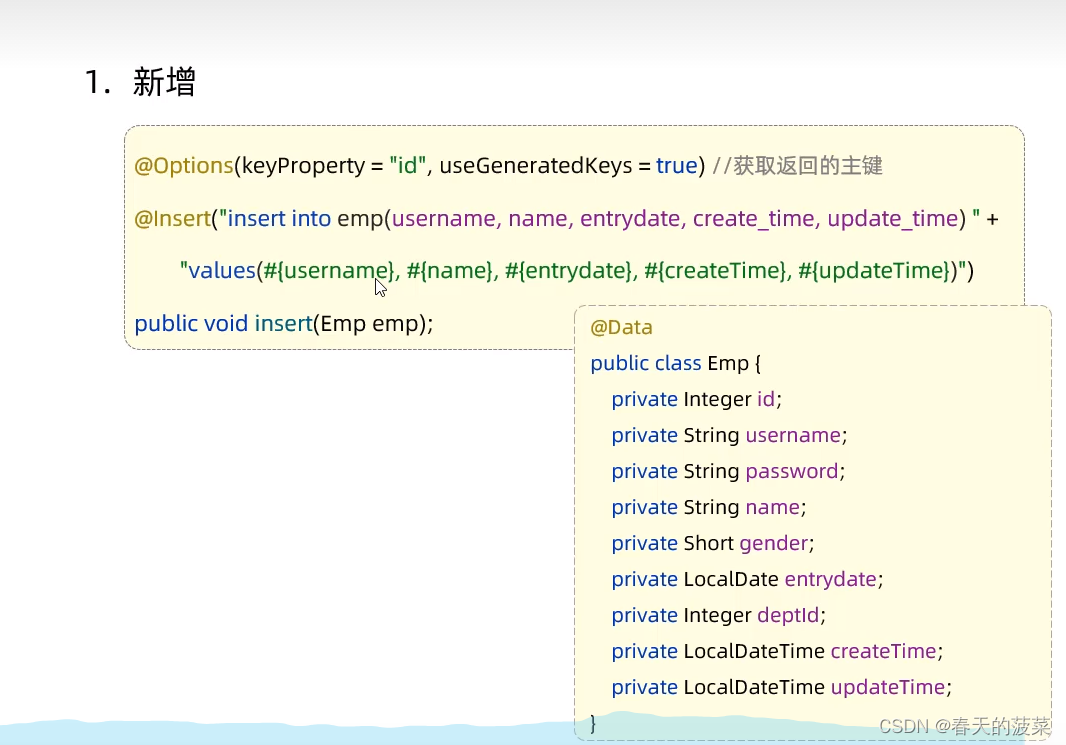
3.5 更新
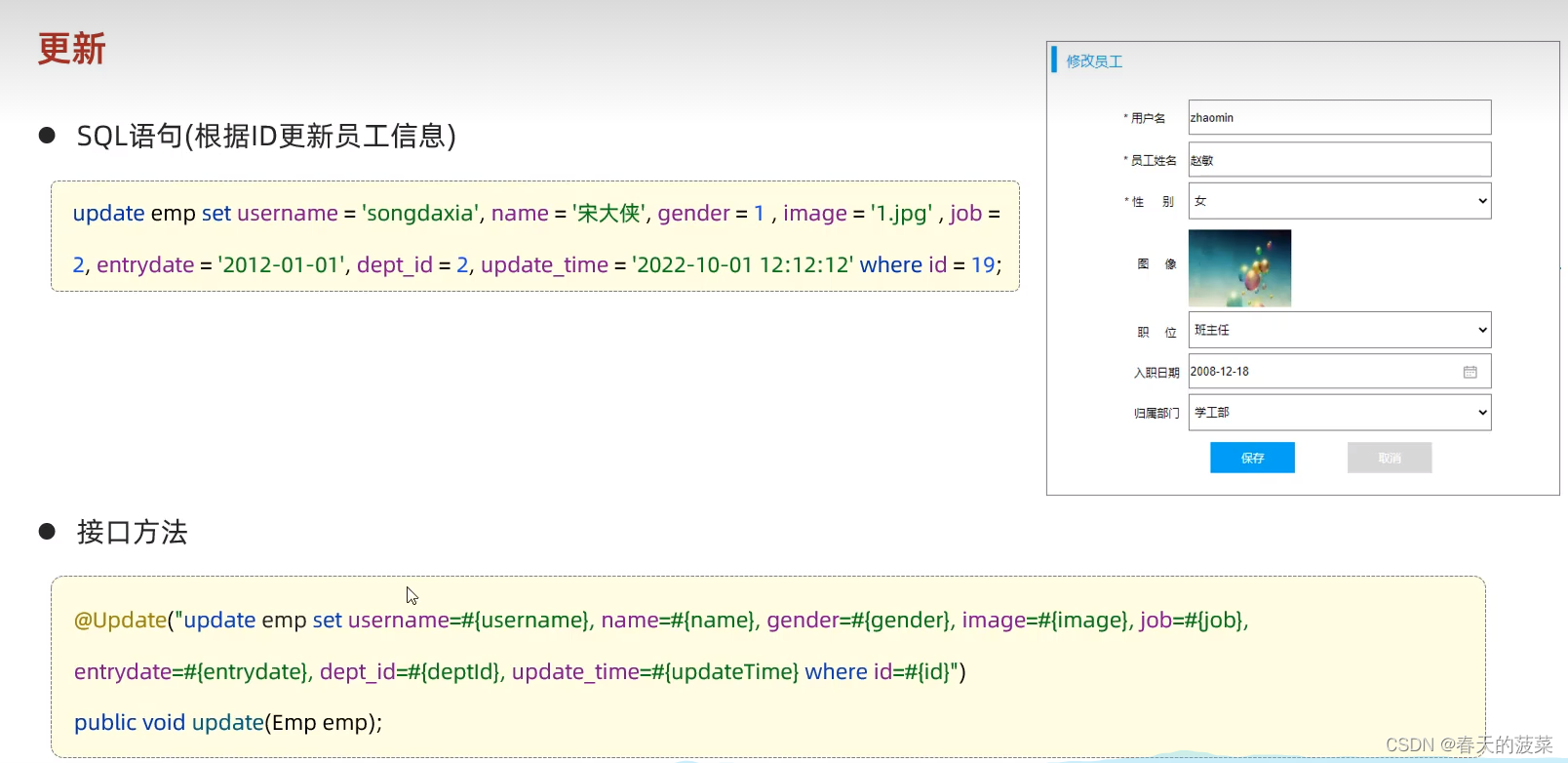
3.5.1 EmpMapper接口添加 更新方法
package com.runa.mapper;import com.runa.pojo.Emp;
import org.apache.ibatis.annotations.*;@Mapper
public interface EmpMapper {// 根据id删除数据@Delete("delete from emp where id = #{id}")public void delete(Integer id);// 根据id删除数据,并获取返回值
// @Delete("delete from emp where id = #{id}")
// public int delete(Integer id);// 新增员工@Options(useGeneratedKeys = true, keyProperty = "id")@Insert("insert into emp" +"(username, name, gender, image, job, entrydate,dept_id, create_time, update_time)" +" VALUES(#{username},#{name},#{gender},#{image},#{job},#{entrydate},#{deptId},#{createTime},#{updateTime})")public void insert(Emp emp);// 更新员工信息@Update("update emp set username = #{username}, name = #{name}, gender = #{gender}, image = #{image}, " +"job = #{job}, entrydate = #{entrydate},dept_id = #{deptId}, update_time = #{updateTime} where id = #{id}")public void update(Emp emp);}
3.5.2 新增测试方法
package com.runa;import com.runa.mapper.EmpMapper;
import com.runa.mapper.UserMapper;
import com.runa.pojo.Emp;
import com.runa.pojo.User;
import org.junit.jupiter.api.Test;
import org.springframework.beans.factory.annotation.Autowired;
import org.springframework.boot.test.context.SpringBootTest;import java.sql.*;
import java.time.LocalDate;
import java.time.LocalDateTime;
import java.util.ArrayList;
import java.util.List;@SpringBootTest
class SpringbootMybatisQuickstartApplicationTests {// @Autowired // 注入
// private UserMapper userMapper;@Autowired //注入private EmpMapper empMapper;// @Test
// public void testListUser() {
// List<User> userList = userMapper.list();
// userList.stream().forEach(user -> {
// System.out.println(user);
// });
// }@Testpublic void testDelete(){empMapper.delete(17);}// @Test // 获取返回值
// public void testDelete(){
// int id = empMapper.delete(16);
// System.out.println(id);
// }@Testpublic void testInsert(){// 构造员工对象Emp emp = new Emp();emp.setUsername("Bocai1");emp.setName("菠菜1");emp.setImage("1.jpg");emp.setGender((short)1);emp.setJob((short)1);emp.setEntrydate(LocalDate.of(2023, 2,27));emp.setCreateTime(LocalDateTime.now());emp.setUpdateTime(LocalDateTime.now());emp.setDeptId(1);// 执行新增员工的信息操作empMapper.insert(emp);System.out.println(emp.getId());}@Testpublic void testUpdate(){// 构造员工对象Emp emp = new Emp();emp.setId(19);emp.setUsername("Spring");emp.setName("春天的菠菜");emp.setImage("1.jpg");emp.setGender((short)1);emp.setJob((short)1);emp.setEntrydate(LocalDate.of(2023, 2,27));emp.setUpdateTime(LocalDateTime.now());emp.setDeptId(1);// 执行更新员工的信息操作empMapper.update(emp);}}
3.6 查询

3.6.1 EmpMapper接口添加 查询方法
package com.runa.mapper;import com.runa.pojo.Emp;
import org.apache.ibatis.annotations.*;@Mapper
public interface EmpMapper {// 根据id删除数据@Delete("delete from emp where id = #{id}")public void delete(Integer id);// 根据id删除数据,并获取返回值
// @Delete("delete from emp where id = #{id}")
// public int delete(Integer id);// 新增员工@Options(useGeneratedKeys = true, keyProperty = "id")@Insert("insert into emp" +"(username, name, gender, image, job, entrydate,dept_id, create_time, update_time)" +" VALUES(#{username},#{name},#{gender},#{image},#{job},#{entrydate},#{deptId},#{createTime},#{updateTime})")public void insert(Emp emp);// 更新员工信息@Update("update emp set username = #{username}, name = #{name}, gender = #{gender}, image = #{image}, " +"job = #{job}, entrydate = #{entrydate},dept_id = #{deptId}, update_time = #{updateTime} where id = #{id}")public void update(Emp emp);// 根据ID查询员工@Select("select * from emp where id = #{id}")public Emp getById(Integer id);}
3.6.2 新增测试方法
package com.runa;import com.runa.mapper.EmpMapper;
import com.runa.mapper.UserMapper;
import com.runa.pojo.Emp;
import com.runa.pojo.User;
import org.junit.jupiter.api.Test;
import org.springframework.beans.factory.annotation.Autowired;
import org.springframework.boot.test.context.SpringBootTest;import java.sql.*;
import java.time.LocalDate;
import java.time.LocalDateTime;
import java.util.ArrayList;
import java.util.List;@SpringBootTest
class SpringbootMybatisQuickstartApplicationTests {// @Autowired // 注入
// private UserMapper userMapper;@Autowired //注入private EmpMapper empMapper;// @Test
// public void testListUser() {
// List<User> userList = userMapper.list();
// userList.stream().forEach(user -> {
// System.out.println(user);
// });
// }@Testpublic void testDelete(){empMapper.delete(17);}// @Test // 获取返回值
// public void testDelete(){
// int id = empMapper.delete(16);
// System.out.println(id);
// }// 测试新增@Testpublic void testInsert(){// 构造员工对象Emp emp = new Emp();emp.setUsername("Bocai1");emp.setName("菠菜1");emp.setImage("1.jpg");emp.setGender((short)1);emp.setJob((short)1);emp.setEntrydate(LocalDate.of(2023, 2,27));emp.setCreateTime(LocalDateTime.now());emp.setUpdateTime(LocalDateTime.now());emp.setDeptId(1);// 执行新增员工的信息操作empMapper.insert(emp);System.out.println(emp.getId());}// 测试更新@Testpublic void testUpdate(){// 构造员工对象Emp emp = new Emp();emp.setId(19);emp.setUsername("Spring");emp.setName("春天的菠菜");emp.setImage("1.jpg");emp.setGender((short)1);emp.setJob((short)1);emp.setEntrydate(LocalDate.of(2023, 2,27));emp.setUpdateTime(LocalDateTime.now());emp.setDeptId(1);// 执行更新员工的信息操作empMapper.update(emp);}// 根据员工ID查询员工@Testpublic void testGetById(){Emp emp = empMapper.getById(19);System.out.println(emp);}}
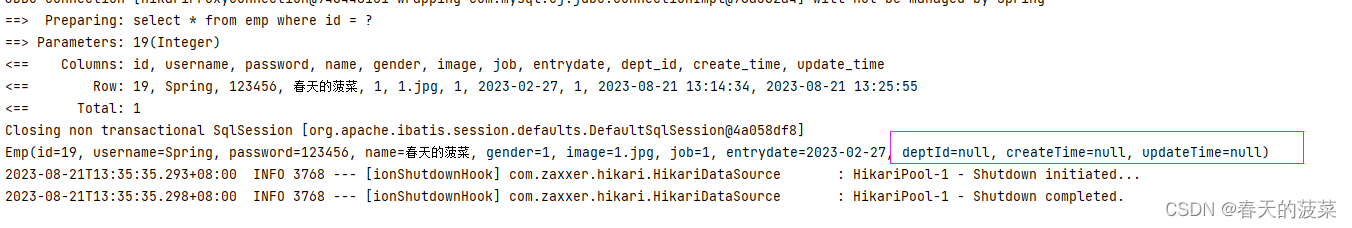
3.6.3 数据封装

3.6.3.1 方案一 (不推荐):当数据库字段与实体类字段不一致时取别名
修改Empmapper接口类
// 根据ID查询员工
// @Select("select * from emp where id = #{id}")
// public Emp getById(Integer id);// 根据ID查询员工,取别名方案@Select("select id,id, username, password, name, gender, image, job, entrydate, dept_id deptId, create_time createTime, update_time updateTime from emp where id = #{id}")public Emp getById(Integer id);
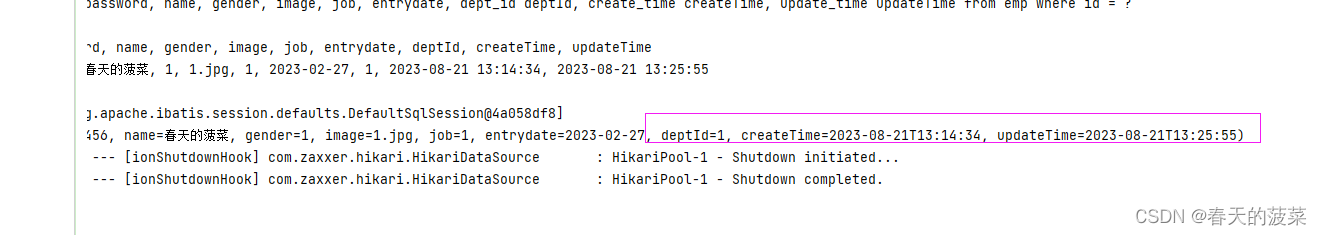
3.6.3.2 方案二(不推荐) :通过@Results, @Result注解手动映射封装
// 根据ID查询员工
// @Select("select * from emp where id = #{id}")
// public Emp getById(Integer id);// 根据ID查询员工,方案一:取别名方案
// @Select("select id,id, username, password, name, gender, image, job, entrydate, dept_id deptId, create_time createTime, update_time updateTime from emp where id = #{id}")
// public Emp getById(Integer id);// 根据ID查询员工 方案二:通过@Results, @Result注解手动映射封装@Results({@Result(column = "dept_id", property = "deptId"),@Result(column = "create_time", property = "createTime"),@Result(column = "update_time", property = "updateTime")})@Select("select * from emp where id = #{id}")public Emp getById(Integer id); 
3.6.3.3 方案三(推荐):开启mybatis的驼峰命名自动映射开关
application.properties新增配置
# 配置数据库连接
# 驱动类名称
spring.datasource.driver-class-name=com.mysql.cj.jdbc.Driver
# 连接数据库的url
spring.datasource.url=jdbc:mysql://localhost:3306/mybatis
#连接数据库用户名
spring.datasource.username=root
# 连接数据库密码
spring.datasource.password=runa#2050# 指定mybatis输出日志的位置。输出控制台
mybatis.configuration.log-impl=org.apache.ibatis.logging.stdout.StdOutImpl# # 开启mybatis的驼峰命名自动映射开关
mybatis.configuration.map-underscore-to-camel-case=true 
插曲:IDEA 的application.properties中文乱码,
配置前:
修改后:
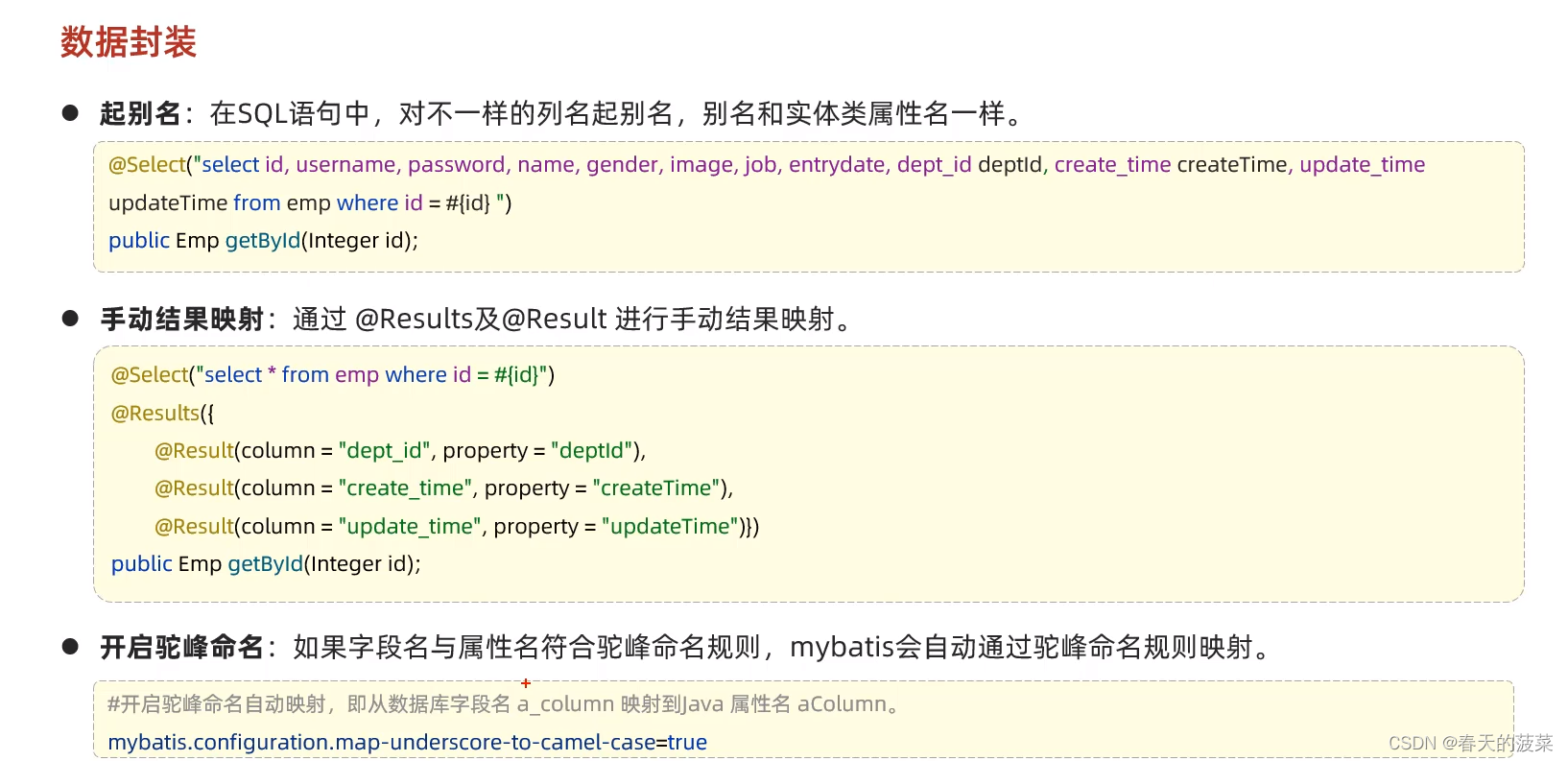
3.7 查询(条件查询)

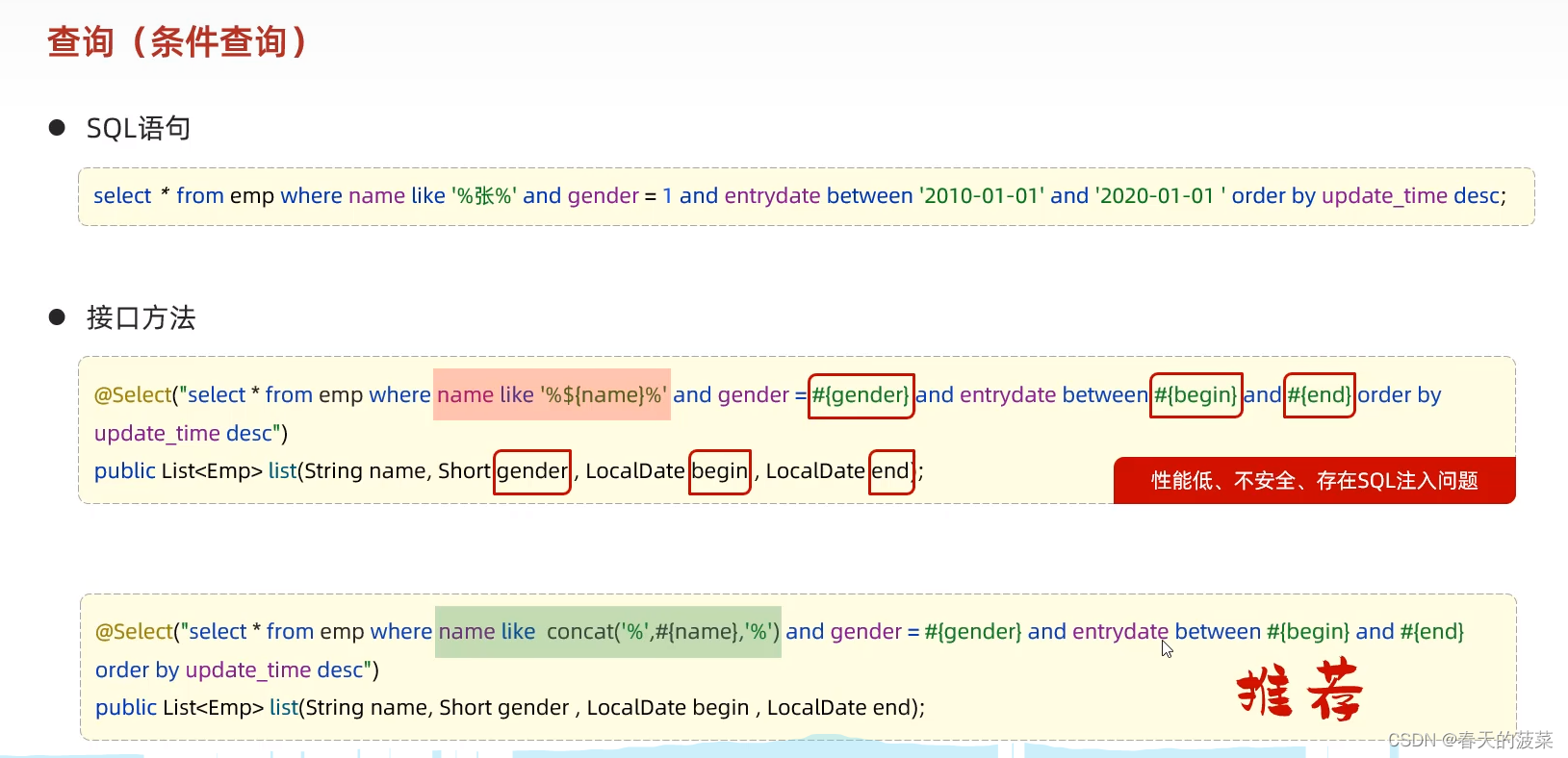
3.7.1 EmpMapper接口添加 条件查询方法
'%#{name}%' #{name} 不能出现在''里面所以改成$
package com.runa.mapper;import com.runa.pojo.Emp;
import org.apache.ibatis.annotations.*;import java.time.LocalDate;
import java.util.List;@Mapper
public interface EmpMapper {// 根据id删除数据@Delete("delete from emp where id = #{id}")public void delete(Integer id);// 根据id删除数据,并获取返回值
// @Delete("delete from emp where id = #{id}")
// public int delete(Integer id);// 新增员工@Options(useGeneratedKeys = true, keyProperty = "id")@Insert("insert into emp" +"(username, name, gender, image, job, entrydate,dept_id, create_time, update_time)" +" VALUES(#{username},#{name},#{gender},#{image},#{job},#{entrydate},#{deptId},#{createTime},#{updateTime})")public void insert(Emp emp);// 更新员工信息@Update("update emp set username = #{username}, name = #{name}, gender = #{gender}, image = #{image}, " +"job = #{job}, entrydate = #{entrydate},dept_id = #{deptId}, update_time = #{updateTime} where id = #{id}")public void update(Emp emp);// 根据ID查询员工@Select("select * from emp where id = #{id}")public Emp getById(Integer id);// 根据ID查询员工, (不推荐)方案一:取别名方案
// @Select("select id,id, username, password, name, gender, image, job, entrydate, dept_id deptId, create_time createTime, update_time updateTime from emp where id = #{id}")
// public Emp getById(Integer id);// 根据ID查询员工 (不推荐)方案二:通过@Results, @Result注解手动映射封装
// @Results({
// @Result(column = "dept_id", property = "deptId"),
// @Result(column = "create_time", property = "createTime"),
// @Result(column = "update_time", property = "updateTime")
// })
// @Select("select * from emp where id = #{id}")
// public Emp getById(Integer id);// 条件查询员工 '%#{name}%' #{name} 不能出现在''里面所以改成$@Select("select * from emp where name like '%${name}%'and gender = #{gender} and entrydate between #{begin} and #{end} order by update_time desc ")public List<Emp> list(String name, Short gender, LocalDate begin, LocalDate end);}
3.7.2 新增测试方法
package com.runa;import com.runa.mapper.EmpMapper;
import com.runa.mapper.UserMapper;
import com.runa.pojo.Emp;
import com.runa.pojo.User;
import org.junit.jupiter.api.Test;
import org.springframework.beans.factory.annotation.Autowired;
import org.springframework.boot.test.context.SpringBootTest;import java.sql.*;
import java.time.LocalDate;
import java.time.LocalDateTime;
import java.util.ArrayList;
import java.util.List;@SpringBootTest
class SpringbootMybatisQuickstartApplicationTests {// @Autowired // 注入
// private UserMapper userMapper;@Autowired //注入private EmpMapper empMapper;// @Test
// public void testListUser() {
// List<User> userList = userMapper.list();
// userList.stream().forEach(user -> {
// System.out.println(user);
// });
// }@Testpublic void testDelete(){empMapper.delete(17);}// @Test // 获取返回值
// public void testDelete(){
// int id = empMapper.delete(16);
// System.out.println(id);
// }// 测试新增@Testpublic void testInsert(){// 构造员工对象Emp emp = new Emp();emp.setUsername("Bocai1");emp.setName("菠菜1");emp.setImage("1.jpg");emp.setGender((short)1);emp.setJob((short)1);emp.setEntrydate(LocalDate.of(2023, 2,27));emp.setCreateTime(LocalDateTime.now());emp.setUpdateTime(LocalDateTime.now());emp.setDeptId(1);// 执行新增员工的信息操作empMapper.insert(emp);System.out.println(emp.getId());}// 测试更新@Testpublic void testUpdate(){// 构造员工对象Emp emp = new Emp();emp.setId(19);emp.setUsername("Spring");emp.setName("春天的菠菜");emp.setImage("1.jpg");emp.setGender((short)1);emp.setJob((short)1);emp.setEntrydate(LocalDate.of(2023, 2,27));emp.setUpdateTime(LocalDateTime.now());emp.setDeptId(1);// 执行更新员工的信息操作empMapper.update(emp);}// 根据员工ID查询员工@Testpublic void testGetById(){Emp emp = empMapper.getById(19);System.out.println(emp);}// 条件查询@Testpublic void testList(){List<Emp> listEmp = empMapper.list("张", (short) 1, LocalDate.of(2010, 1, 1), LocalDate.of(2020, 1, 1));System.out.println(listEmp);}}

3.7.3 使用concat解决使用'%$name}%'问题
修改EmpMapper接口
package com.runa.mapper;import com.runa.pojo.Emp;
import org.apache.ibatis.annotations.*;import java.time.LocalDate;
import java.util.List;@Mapper
public interface EmpMapper {// 根据id删除数据@Delete("delete from emp where id = #{id}")public void delete(Integer id);// 根据id删除数据,并获取返回值
// @Delete("delete from emp where id = #{id}")
// public int delete(Integer id);// 新增员工@Options(useGeneratedKeys = true, keyProperty = "id")@Insert("insert into emp" +"(username, name, gender, image, job, entrydate,dept_id, create_time, update_time)" +" VALUES(#{username},#{name},#{gender},#{image},#{job},#{entrydate},#{deptId},#{createTime},#{updateTime})")public void insert(Emp emp);// 更新员工信息@Update("update emp set username = #{username}, name = #{name}, gender = #{gender}, image = #{image}, " +"job = #{job}, entrydate = #{entrydate},dept_id = #{deptId}, update_time = #{updateTime} where id = #{id}")public void update(Emp emp);// 根据ID查询员工@Select("select * from emp where id = #{id}")public Emp getById(Integer id);// 根据ID查询员工, (不推荐)方案一:取别名方案
// @Select("select id,id, username, password, name, gender, image, job, entrydate, dept_id deptId, create_time createTime, update_time updateTime from emp where id = #{id}")
// public Emp getById(Integer id);// 根据ID查询员工 (不推荐)方案二:通过@Results, @Result注解手动映射封装
// @Results({
// @Result(column = "dept_id", property = "deptId"),
// @Result(column = "create_time", property = "createTime"),
// @Result(column = "update_time", property = "updateTime")
// })
// @Select("select * from emp where id = #{id}")
// public Emp getById(Integer id);// 条件查询员工 '%#{name}%' #{name} 不能出现在''里面所以改成$
// @Select("select * from emp where name like '%${name}%'and gender = #{gender} and entrydate between #{begin} and #{end} order by update_time desc ")
// public List<Emp> list(String name, Short gender, LocalDate begin, LocalDate end);// 条件查询员工 使用concat解决 '%${name}%'@Select("select * from emp where name like concat('%', #{name}, '%')and gender = #{gender} and entrydate between #{begin} and #{end} order by update_time desc ")public List<Emp> list(String name, Short gender, LocalDate begin, LocalDate end);}
以下图片可忽略
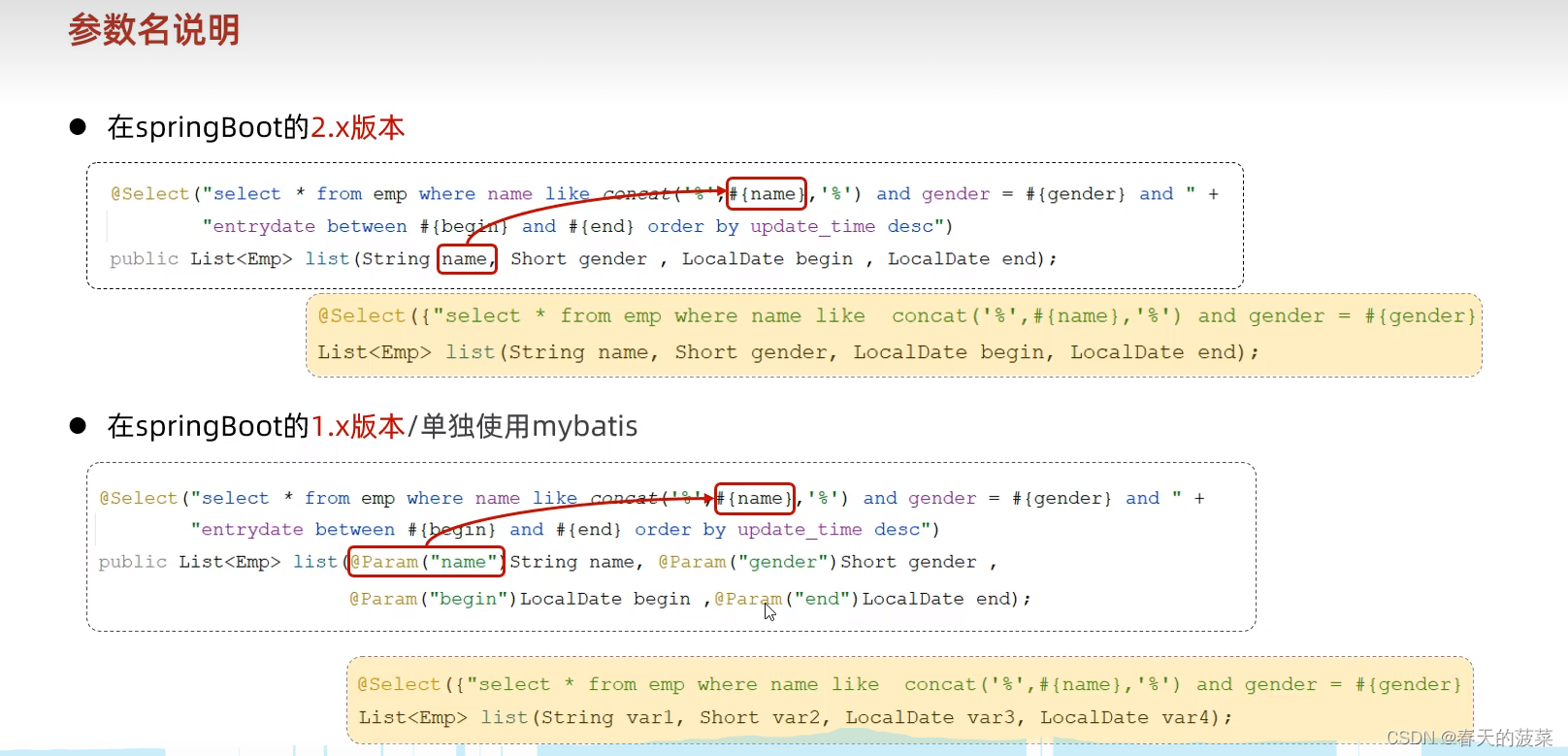
四 XML映射文件
4.1 XML映射规范
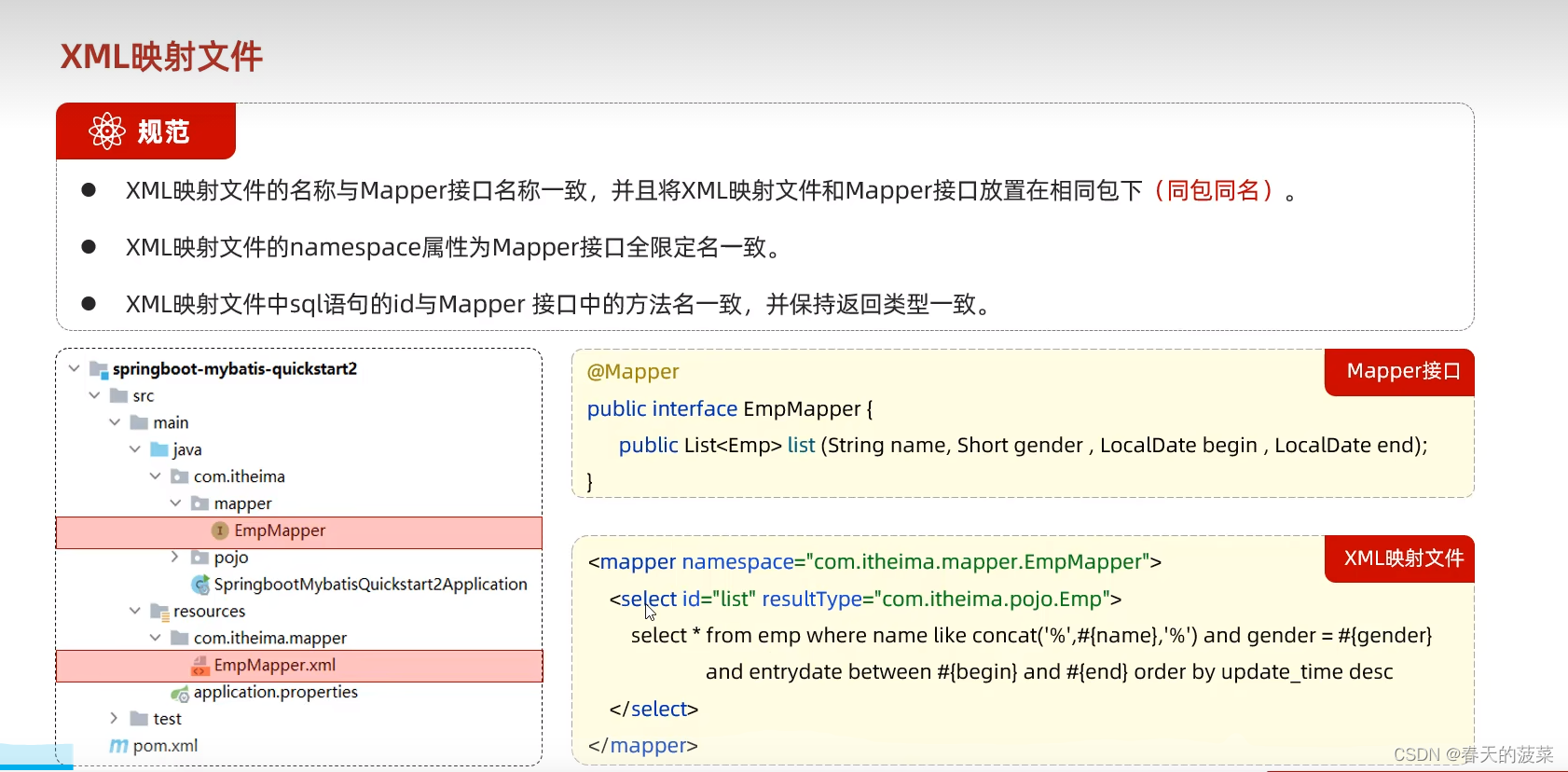
4.1.1 第一步:
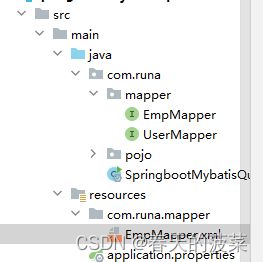
EmpMapper.xml文件如下:
<?xml version="1.0" encoding="UTF-8" ?>
<!DOCTYPE mapperPUBLIC "-//mybatis.org//DTD Mapper 3.0//EN""http://mybatis.org/dtd/mybatis-3-mapper.dtd">
<mapper></mapper> 4.1.2 第二步: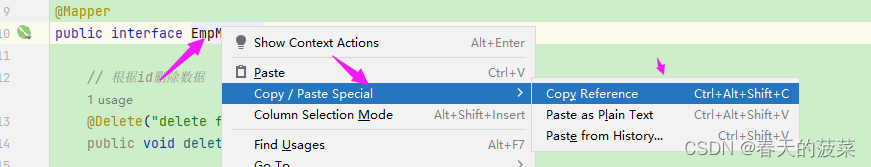
<?xml version="1.0" encoding="UTF-8" ?>
<!DOCTYPE mapperPUBLIC "-//mybatis.org//DTD Mapper 3.0//EN""http://mybatis.org/dtd/mybatis-3-mapper.dtd">
<mapper namespace="com.runa.mapper.EmpMapper"></mapper>4.1.3 第三步
resultType : 表示单条记录所封装的类型

<?xml version="1.0" encoding="UTF-8" ?>
<!DOCTYPE mapperPUBLIC "-//mybatis.org//DTD Mapper 3.0//EN""http://mybatis.org/dtd/mybatis-3-mapper.dtd">
<mapper namespace="com.runa.mapper.EmpMapper"><!--id EmpMapper 方法名 resultType : 表示单条记录所封装的类型 --><select id="list2" resultType="com.runa.pojo.Emp">select * from emp where name like concat('%', #{name}, '%')and gender = #{gender} and entrydate between #{begin} and #{end} order by update_time desc</select></mapper>4.1.4 验证
package com.runa;import com.runa.mapper.EmpMapper;
import com.runa.mapper.UserMapper;
import com.runa.pojo.Emp;
import com.runa.pojo.User;
import org.junit.jupiter.api.Test;
import org.springframework.beans.factory.annotation.Autowired;
import org.springframework.boot.test.context.SpringBootTest;import java.sql.*;
import java.time.LocalDate;
import java.time.LocalDateTime;
import java.util.ArrayList;
import java.util.List;@SpringBootTest
class SpringbootMybatisQuickstartApplicationTests {// @Autowired // 注入
// private UserMapper userMapper;@Autowired //注入private EmpMapper empMapper;// @Test
// public void testListUser() {
// List<User> userList = userMapper.list();
// userList.stream().forEach(user -> {
// System.out.println(user);
// });
// }@Testpublic void testDelete(){empMapper.delete(17);}// @Test // 获取返回值
// public void testDelete(){
// int id = empMapper.delete(16);
// System.out.println(id);
// }// 测试新增@Testpublic void testInsert(){// 构造员工对象Emp emp = new Emp();emp.setUsername("Bocai1");emp.setName("菠菜1");emp.setImage("1.jpg");emp.setGender((short)1);emp.setJob((short)1);emp.setEntrydate(LocalDate.of(2023, 2,27));emp.setCreateTime(LocalDateTime.now());emp.setUpdateTime(LocalDateTime.now());emp.setDeptId(1);// 执行新增员工的信息操作empMapper.insert(emp);System.out.println(emp.getId());}// 测试更新@Testpublic void testUpdate(){// 构造员工对象Emp emp = new Emp();emp.setId(19);emp.setUsername("Spring");emp.setName("春天的菠菜");emp.setImage("1.jpg");emp.setGender((short)1);emp.setJob((short)1);emp.setEntrydate(LocalDate.of(2023, 2,27));emp.setUpdateTime(LocalDateTime.now());emp.setDeptId(1);// 执行更新员工的信息操作empMapper.update(emp);}// 根据员工ID查询员工@Testpublic void testGetById(){Emp emp = empMapper.getById(19);System.out.println(emp);}// 条件查询@Testpublic void testList(){List<Emp> listEmp = empMapper.list("张", (short) 1, LocalDate.of(2010, 1, 1), LocalDate.of(2020, 1, 1));System.out.println(listEmp);}// 条件查询 使用xml@Testpublic void testList2(){List<Emp> listEmp = empMapper.list2("张", (short) 1, LocalDate.of(2010, 1, 1), LocalDate.of(2020, 1, 1));System.out.println(listEmp);}}
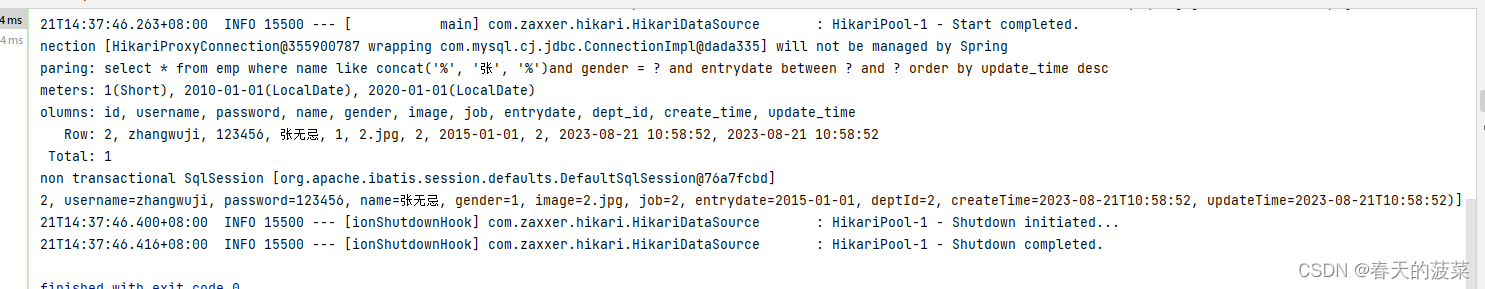
4.2 mybatisx插件
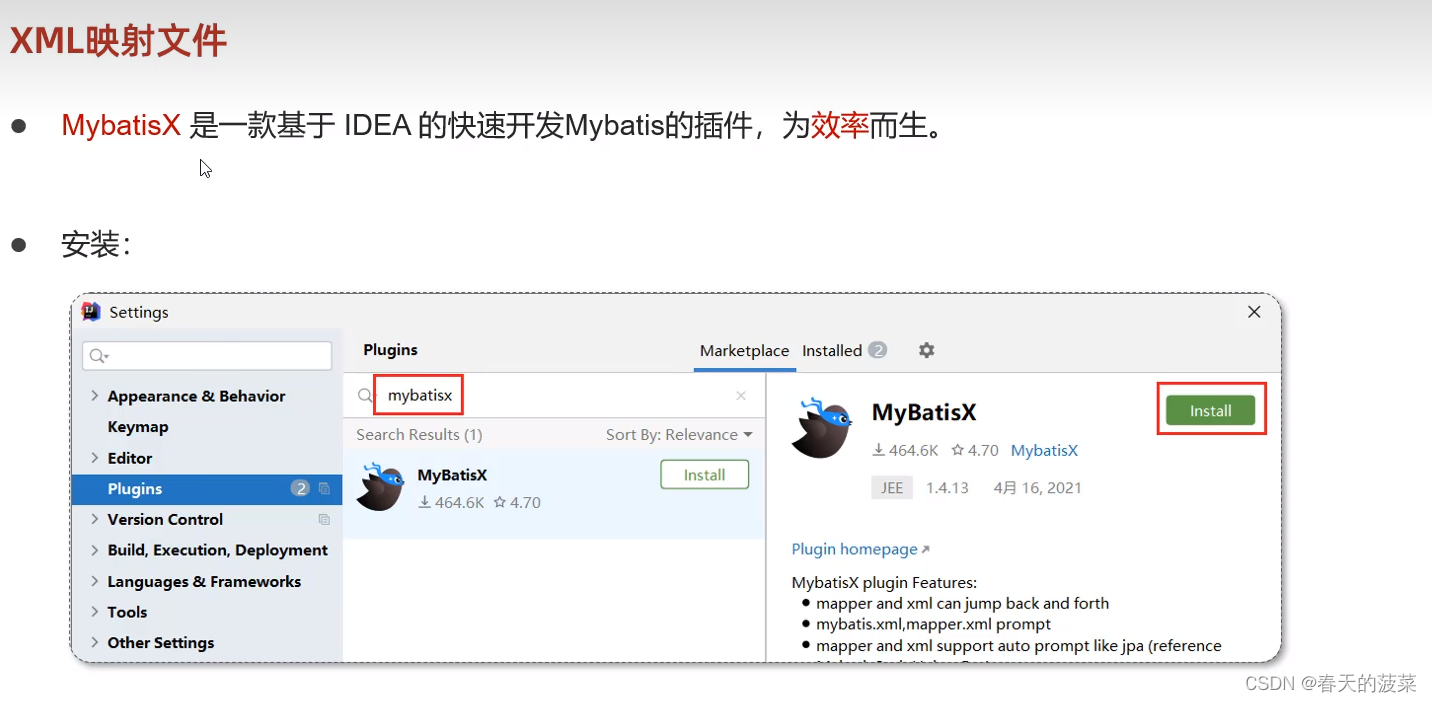
快速定位
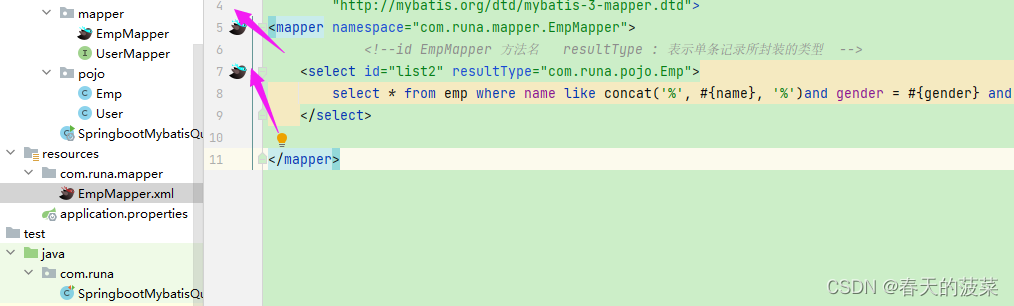
4.3 总结
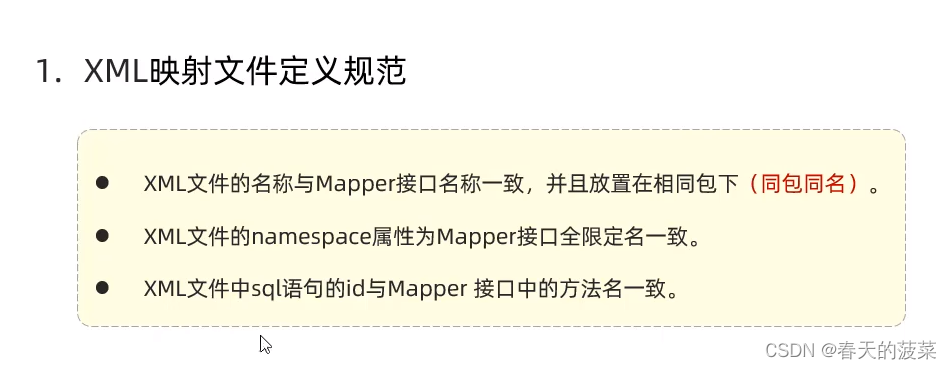
五 Mybatis的动态SQL

5.1 <if>
5.1.1 优化EmpMapper.xml
<?xml version="1.0" encoding="UTF-8" ?>
<!DOCTYPE mapperPUBLIC "-//mybatis.org//DTD Mapper 3.0//EN""http://mybatis.org/dtd/mybatis-3-mapper.dtd">
<mapper namespace="com.runa.mapper.EmpMapper"><!--id EmpMapper 方法名 resultType : 表示单条记录所封装的类型 --><select id="list2" resultType="com.runa.pojo.Emp">select *from emp<where><if test= "name != null">name like concat('%', #{name}, '%')</if><if test= "gender != null">and gender = #{gender}</if><if test= "begin != null and end != null">and entrydate between #{begin} and #{end}</if>order by update_time desc</where></select></mapper> 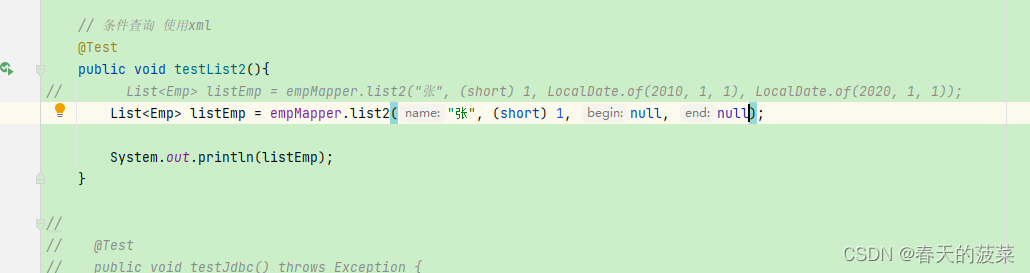

注意:<where></where> 会针对多条件查询过滤一些特有的and
5.1.2 案例
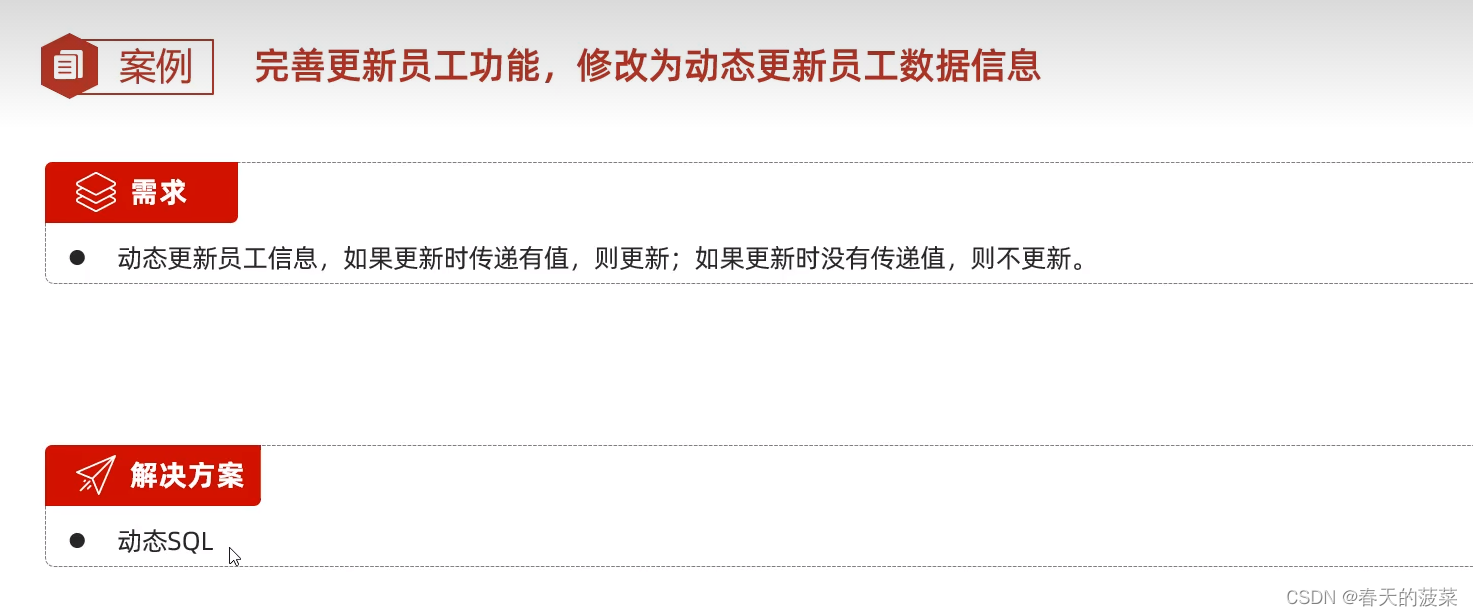

5.1.2.1 优化EmpMapper 新增一个方法update2
package com.runa.mapper;import com.runa.pojo.Emp;
import org.apache.ibatis.annotations.*;import java.time.LocalDate;
import java.util.List;@Mapper
public interface EmpMapper {// 根据id删除数据@Delete("delete from emp where id = #{id}")public void delete(Integer id);// 根据id删除数据,并获取返回值
// @Delete("delete from emp where id = #{id}")
// public int delete(Integer id);// 新增员工@Options(useGeneratedKeys = true, keyProperty = "id")@Insert("insert into emp" +"(username, name, gender, image, job, entrydate,dept_id, create_time, update_time)" +" VALUES(#{username},#{name},#{gender},#{image},#{job},#{entrydate},#{deptId},#{createTime},#{updateTime})")public void insert(Emp emp);// 更新员工信息@Update("update emp set username = #{username}, name = #{name}, gender = #{gender}, image = #{image}, " +"job = #{job}, entrydate = #{entrydate},dept_id = #{deptId}, update_time = #{updateTime} where id = #{id}")public void update(Emp emp);// 根据ID查询员工@Select("select * from emp where id = #{id}")public Emp getById(Integer id);// 根据ID查询员工, (不推荐)方案一:取别名方案
// @Select("select id,id, username, password, name, gender, image, job, entrydate, dept_id deptId, create_time createTime, update_time updateTime from emp where id = #{id}")
// public Emp getById(Integer id);// 根据ID查询员工 (不推荐)方案二:通过@Results, @Result注解手动映射封装
// @Results({
// @Result(column = "dept_id", property = "deptId"),
// @Result(column = "create_time", property = "createTime"),
// @Result(column = "update_time", property = "updateTime")
// })
// @Select("select * from emp where id = #{id}")
// public Emp getById(Integer id);// 条件查询员工 '%#{name}%' #{name} 不能出现在''里面所以改成$
// @Select("select * from emp where name like '%${name}%'and gender = #{gender} and entrydate between #{begin} and #{end} order by update_time desc ")
// public List<Emp> list(String name, Short gender, LocalDate begin, LocalDate end);// 条件查询员工 使用concat解决 '%${name}%'@Select("select * from emp where name like concat('%', #{name}, '%')and gender = #{gender} and entrydate between #{begin} and #{end} order by update_time desc ")public List<Emp> list(String name, Short gender, LocalDate begin, LocalDate end);// 条件查询员工使用xml方式public List<Emp> list2(String name, Short gender, LocalDate begin, LocalDate end);// 更新员工信息使用xml方式 使用<if>,使用动态sql方式public void update2(Emp emp);}
5.1.2.2 EmpMpapper.xml新增一个update2的sql
这里也使用了<set></set>标签
<?xml version="1.0" encoding="UTF-8" ?>
<!DOCTYPE mapperPUBLIC "-//mybatis.org//DTD Mapper 3.0//EN""http://mybatis.org/dtd/mybatis-3-mapper.dtd">
<mapper namespace="com.runa.mapper.EmpMapper"><!--id EmpMapper 方法名 resultType : 表示单条记录所封装的类型 --><select id="list2" resultType="com.runa.pojo.Emp">select *from emp<where><if test="name != null">name like concat('%', #{name}, '%')</if><if test="gender != null">and gender = #{gender}</if><if test="begin != null and end != null">and entrydate between #{begin} and #{end}</if>order by update_time desc</where></select><!-- 动态更新员工--><update id="update2">update emp <set><if test="username != null">username = #{username},</if><if test="name != null">name= #{name},</if><if test="gender != null">gender = #{gender},</if><if test="image != null">image = #{image},</if><if test="job != null">job = #{job},</if><if test="entrydate != null">entrydate = #{entrydate},</if><if test="deptId != null">dept_id = #{deptId},</if><if test="updateTime != null">update_time = #{updateTime}</if></set>where id=#{id}</update></mapper>5.1.2.3 新增测试方法testUpdate2测试
package com.runa;import com.runa.mapper.EmpMapper;
import com.runa.mapper.UserMapper;
import com.runa.pojo.Emp;
import com.runa.pojo.User;
import org.junit.jupiter.api.Test;
import org.springframework.beans.factory.annotation.Autowired;
import org.springframework.boot.test.context.SpringBootTest;import java.sql.*;
import java.time.LocalDate;
import java.time.LocalDateTime;
import java.util.ArrayList;
import java.util.List;@SpringBootTest
class SpringbootMybatisQuickstartApplicationTests {// @Autowired // 注入
// private UserMapper userMapper;@Autowired //注入private EmpMapper empMapper;// @Test
// public void testListUser() {
// List<User> userList = userMapper.list();
// userList.stream().forEach(user -> {
// System.out.println(user);
// });
// }@Testpublic void testDelete(){empMapper.delete(17);}// @Test // 获取返回值
// public void testDelete(){
// int id = empMapper.delete(16);
// System.out.println(id);
// }// 测试新增@Testpublic void testInsert(){// 构造员工对象Emp emp = new Emp();emp.setUsername("Bocai1");emp.setName("菠菜1");emp.setImage("1.jpg");emp.setGender((short)1);emp.setJob((short)1);emp.setEntrydate(LocalDate.of(2023, 2,27));emp.setCreateTime(LocalDateTime.now());emp.setUpdateTime(LocalDateTime.now());emp.setDeptId(1);// 执行新增员工的信息操作empMapper.insert(emp);System.out.println(emp.getId());}// 测试更新@Testpublic void testUpdate(){// 构造员工对象Emp emp = new Emp();emp.setId(19);emp.setUsername("Spring");emp.setName("春天的菠菜");emp.setImage("1.jpg");emp.setGender((short)1);emp.setJob((short)1);emp.setEntrydate(LocalDate.of(2023, 2,27));emp.setUpdateTime(LocalDateTime.now());emp.setDeptId(1);// 执行更新员工的信息操作empMapper.update(emp);}// 根据员工ID查询员工@Testpublic void testGetById(){Emp emp = empMapper.getById(19);System.out.println(emp);}// 条件查询@Testpublic void testList(){List<Emp> listEmp = empMapper.list("张", (short) 1, LocalDate.of(2010, 1, 1), LocalDate.of(2020, 1, 1));System.out.println(listEmp);}// 条件查询 使用xml@Testpublic void testList2(){
// List<Emp> listEmp = empMapper.list2("张", (short) 1, LocalDate.of(2010, 1, 1), LocalDate.of(2020, 1, 1));List<Emp> listEmp = empMapper.list2("张", (short) 1, null, null);System.out.println(listEmp);}// 测试更新,使用动态sql 更新id为18的员工username bocai2 更新为 name菠菜大哥 更新为 gender更新为 2@Testpublic void testUpdate2(){// 构造员工对象Emp emp = new Emp();emp.setId(18);emp.setUsername("bocai2");emp.setName("菠菜大哥");emp.setDeptId(2);emp.setUpdateTime(LocalDateTime.now());// 执行更新员工的信息操作empMapper.update2(emp);}}
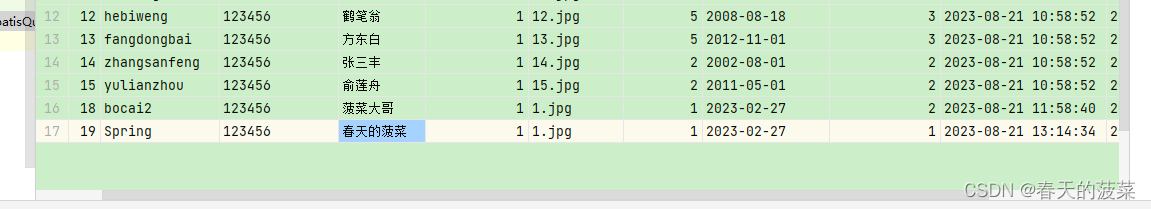 5.1.3 总结
5.1.3 总结

5.2 <foreach>
5.2.1 优化EmpMapper 新增一个方法deleteByIds
package com.runa.mapper;import com.runa.pojo.Emp;
import org.apache.ibatis.annotations.*;import java.time.LocalDate;
import java.util.List;@Mapper
public interface EmpMapper {// 根据id删除数据@Delete("delete from emp where id = #{id}")public void delete(Integer id);// 根据id删除数据,并获取返回值
// @Delete("delete from emp where id = #{id}")
// public int delete(Integer id);// 新增员工@Options(useGeneratedKeys = true, keyProperty = "id")@Insert("insert into emp" +"(username, name, gender, image, job, entrydate,dept_id, create_time, update_time)" +" VALUES(#{username},#{name},#{gender},#{image},#{job},#{entrydate},#{deptId},#{createTime},#{updateTime})")public void insert(Emp emp);// 更新员工信息@Update("update emp set username = #{username}, name = #{name}, gender = #{gender}, image = #{image}, " +"job = #{job}, entrydate = #{entrydate},dept_id = #{deptId}, update_time = #{updateTime} where id = #{id}")public void update(Emp emp);// 根据ID查询员工@Select("select * from emp where id = #{id}")public Emp getById(Integer id);// 批量删除员工public void deleteByIds(List<Integer> ids);// 根据ID查询员工, (不推荐)方案一:取别名方案
// @Select("select id,id, username, password, name, gender, image, job, entrydate, dept_id deptId, create_time createTime, update_time updateTime from emp where id = #{id}")
// public Emp getById(Integer id);// 根据ID查询员工 (不推荐)方案二:通过@Results, @Result注解手动映射封装
// @Results({
// @Result(column = "dept_id", property = "deptId"),
// @Result(column = "create_time", property = "createTime"),
// @Result(column = "update_time", property = "updateTime")
// })
// @Select("select * from emp where id = #{id}")
// public Emp getById(Integer id);// 条件查询员工 '%#{name}%' #{name} 不能出现在''里面所以改成$
// @Select("select * from emp where name like '%${name}%'and gender = #{gender} and entrydate between #{begin} and #{end} order by update_time desc ")
// public List<Emp> list(String name, Short gender, LocalDate begin, LocalDate end);// 条件查询员工 使用concat解决 '%${name}%'@Select("select * from emp where name like concat('%', #{name}, '%')and gender = #{gender} and entrydate between #{begin} and #{end} order by update_time desc ")public List<Emp> list(String name, Short gender, LocalDate begin, LocalDate end);// 条件查询员工使用xml方式public List<Emp> list2(String name, Short gender, LocalDate begin, LocalDate end);// 更新员工信息使用xml方式 使用<if>,使用动态sql方式public void update2(Emp emp);}
5.2.2 EmpMpapper.xml新增一个deleteByIds的sql
<?xml version="1.0" encoding="UTF-8" ?>
<!DOCTYPE mapperPUBLIC "-//mybatis.org//DTD Mapper 3.0//EN""http://mybatis.org/dtd/mybatis-3-mapper.dtd">
<mapper namespace="com.runa.mapper.EmpMapper"><!--id EmpMapper 方法名 resultType : 表示单条记录所封装的类型 --><select id="list2" resultType="com.runa.pojo.Emp">select *from emp<where><if test="name != null">name like concat('%', #{name}, '%')</if><if test="gender != null">and gender = #{gender}</if><if test="begin != null and end != null">and entrydate between #{begin} and #{end}</if>order by update_time desc</where></select><!-- 动态更新员工--><update id="update2">update emp<set><if test="username != null">username = #{username},</if><if test="name != null">name= #{name},</if><if test="gender != null">gender = #{gender},</if><if test="image != null">image = #{image},</if><if test="job != null">job = #{job},</if><if test="entrydate != null">entrydate = #{entrydate},</if><if test="deptId != null">dept_id = #{deptId},</if><if test="updateTime != null">update_time = #{updateTime}</if></set>where id=#{id}</update><!-- 批量删除员工 (18,19,20)--><!--collection : 要遍历的集合item : 遍历出来的元素separator : 分隔符open :遍历开始前拼接的sql片段close : 遍历结束后拼接的sql片段)--><delete id="deleteByIds">delete from emp where id in<foreach collection="ids" item="id" separator="," open="(" close=")">#{id}</foreach></delete>
</mapper>5.2.3 新增测试方法testDeleteByids
package com.runa;import com.runa.mapper.EmpMapper;
import com.runa.mapper.UserMapper;
import com.runa.pojo.Emp;
import com.runa.pojo.User;
import org.junit.jupiter.api.Test;
import org.springframework.beans.factory.annotation.Autowired;
import org.springframework.boot.test.context.SpringBootTest;import java.sql.*;
import java.time.LocalDate;
import java.time.LocalDateTime;
import java.util.ArrayList;
import java.util.Arrays;
import java.util.List;@SpringBootTest
class SpringbootMybatisQuickstartApplicationTests {// @Autowired // 注入
// private UserMapper userMapper;@Autowired //注入private EmpMapper empMapper;// @Test
// public void testListUser() {
// List<User> userList = userMapper.list();
// userList.stream().forEach(user -> {
// System.out.println(user);
// });
// }@Testpublic void testDelete(){empMapper.delete(17);}// @Test // 获取返回值
// public void testDelete(){
// int id = empMapper.delete(16);
// System.out.println(id);
// }// 测试新增@Testpublic void testInsert(){// 构造员工对象Emp emp = new Emp();emp.setUsername("Bocai1");emp.setName("菠菜1");emp.setImage("1.jpg");emp.setGender((short)1);emp.setJob((short)1);emp.setEntrydate(LocalDate.of(2023, 2,27));emp.setCreateTime(LocalDateTime.now());emp.setUpdateTime(LocalDateTime.now());emp.setDeptId(1);// 执行新增员工的信息操作empMapper.insert(emp);System.out.println(emp.getId());}// 测试更新@Testpublic void testUpdate(){// 构造员工对象Emp emp = new Emp();emp.setId(19);emp.setUsername("Spring");emp.setName("春天的菠菜");emp.setImage("1.jpg");emp.setGender((short)1);emp.setJob((short)1);emp.setEntrydate(LocalDate.of(2023, 2,27));emp.setUpdateTime(LocalDateTime.now());emp.setDeptId(1);// 执行更新员工的信息操作empMapper.update(emp);}// 根据员工ID查询员工@Testpublic void testGetById(){Emp emp = empMapper.getById(19);System.out.println(emp);}// 条件查询@Testpublic void testList(){List<Emp> listEmp = empMapper.list("张", (short) 1, LocalDate.of(2010, 1, 1), LocalDate.of(2020, 1, 1));System.out.println(listEmp);}// 条件查询 使用xml@Testpublic void testList2(){
// List<Emp> listEmp = empMapper.list2("张", (short) 1, LocalDate.of(2010, 1, 1), LocalDate.of(2020, 1, 1));List<Emp> listEmp = empMapper.list2("张", (short) 1, null, null);System.out.println(listEmp);}// 测试更新,使用动态sql 更新id为18的员工username bocai2 更新为 name菠菜大哥 更新为 gender更新为 2@Testpublic void testUpdate2(){// 构造员工对象Emp emp = new Emp();emp.setId(18);emp.setUsername("bocai2");emp.setName("菠菜大哥");emp.setDeptId(2);emp.setUpdateTime(LocalDateTime.now());// 执行更新员工的信息操作empMapper.update2(emp);}// 批量删除员工 13 、 14、 15@Testpublic void testDeleteByids(){List<Integer> ids = Arrays.asList(13, 14, 15);empMapper.deleteByIds(ids);}}

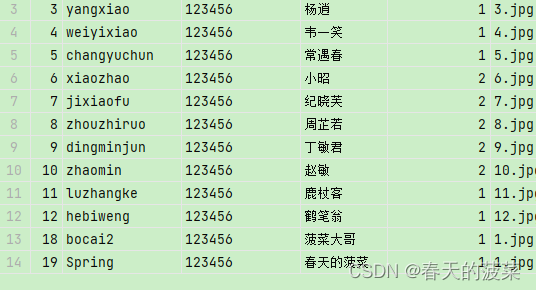
5.2.4 总结
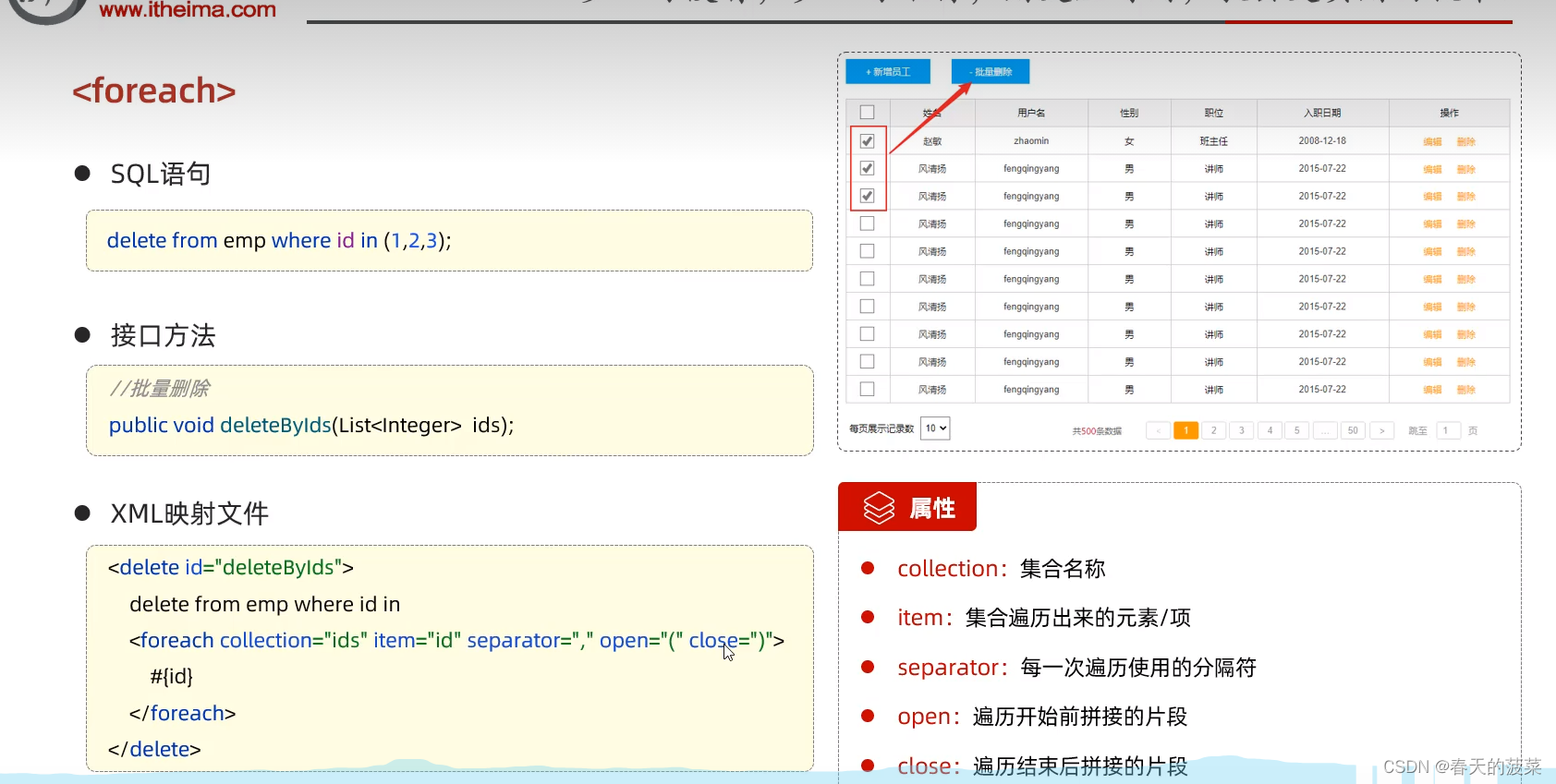
5.3 <sql><include>
存在大量重复的sql
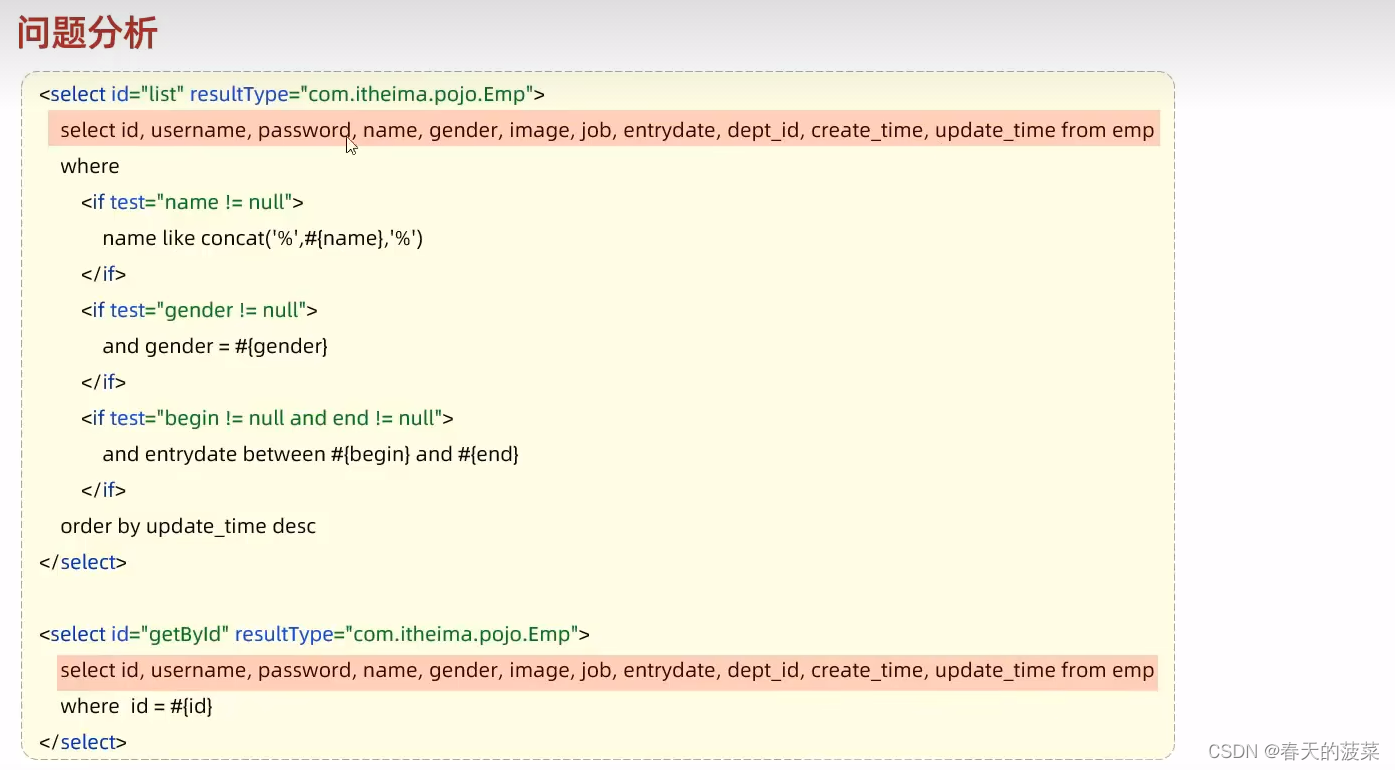
解决方案
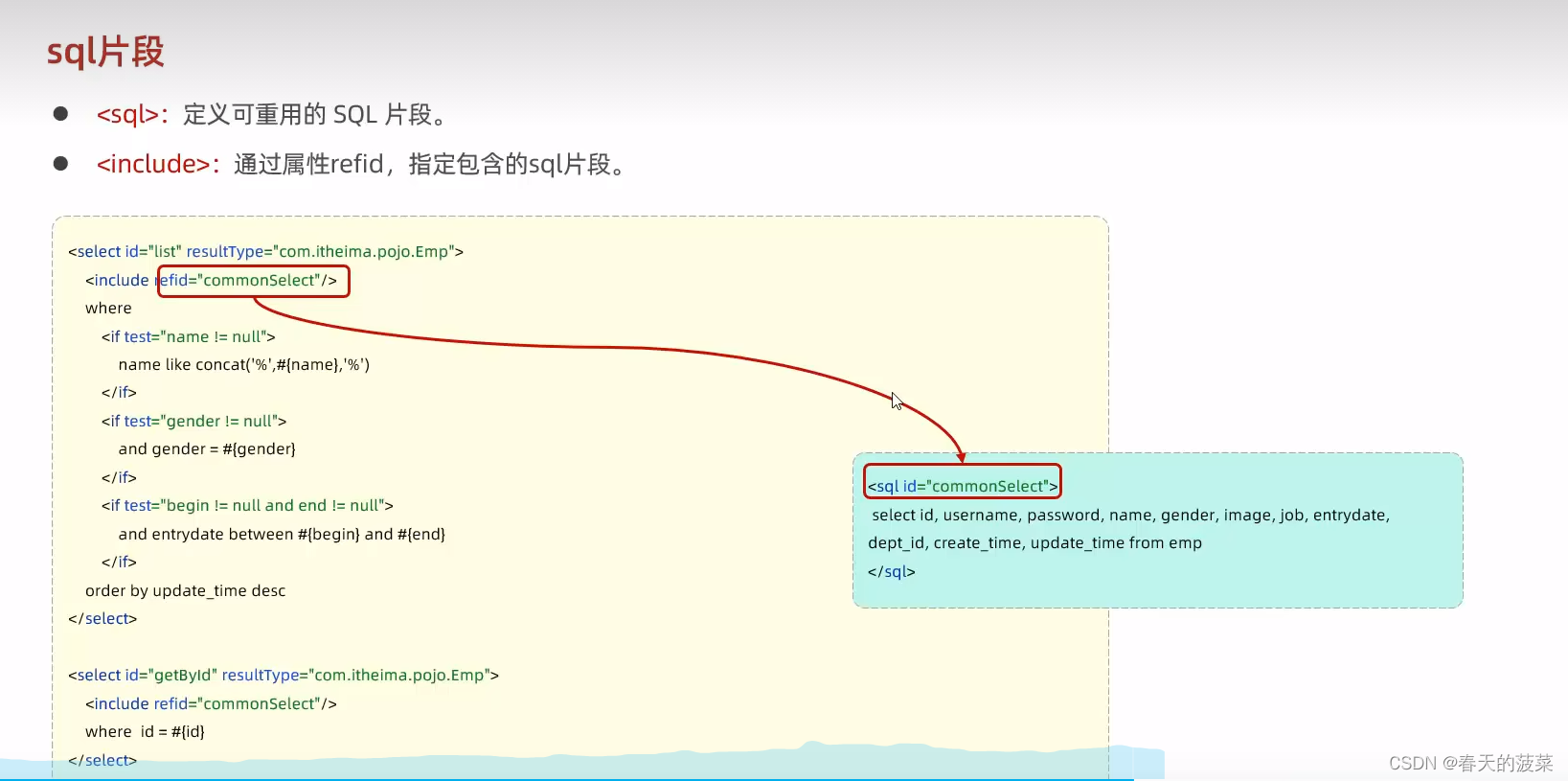
5.3.1 EmpMpapper.xml新增sql 标签优化list2 include标签
<?xml version="1.0" encoding="UTF-8" ?>
<!DOCTYPE mapperPUBLIC "-//mybatis.org//DTD Mapper 3.0//EN""http://mybatis.org/dtd/mybatis-3-mapper.dtd">
<mapper namespace="com.runa.mapper.EmpMapper"><sql id="commonSelect">select id,id, username, password, name, gender, image, job, entrydate, dept_id deptId, create_time createTime, update_time updateTime from emp</sql><!--id EmpMapper 方法名 resultType : 表示单条记录所封装的类型 --><select id="list2" resultType="com.runa.pojo.Emp"><include refid="commonSelect"></include><where><if test="name != null">name like concat('%', #{name}, '%')</if><if test="gender != null">and gender = #{gender}</if><if test="begin != null and end != null">and entrydate between #{begin} and #{end}</if>order by update_time desc</where></select><!-- 动态更新员工--><update id="update2">update emp<set><if test="username != null">username = #{username},</if><if test="name != null">name= #{name},</if><if test="gender != null">gender = #{gender},</if><if test="image != null">image = #{image},</if><if test="job != null">job = #{job},</if><if test="entrydate != null">entrydate = #{entrydate},</if><if test="deptId != null">dept_id = #{deptId},</if><if test="updateTime != null">update_time = #{updateTime}</if></set>where id=#{id}</update><!-- 批量删除员工 (18,19,20)--><!--collection : 要遍历的集合item : 遍历出来的元素separator : 分隔符open :遍历开始前拼接的sql片段close : 遍历结束后拼接的sql片段)--><delete id="deleteByIds">delete from emp where id in<foreach collection="ids" item="id" separator="," open="(" close=")">#{id}</foreach></delete>
</mapper>5.3.2 执行测试方法testList2

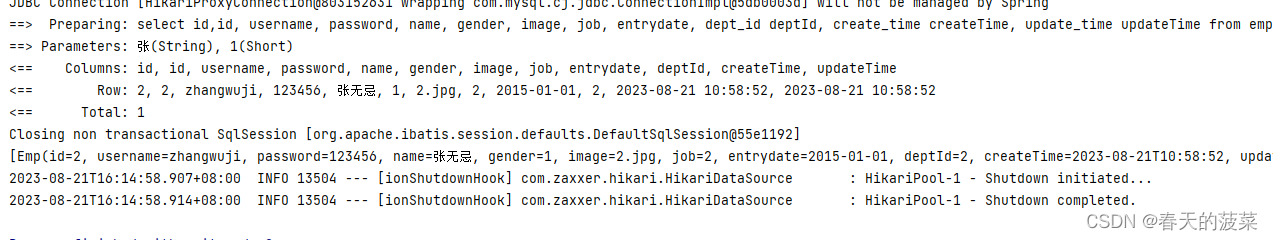
5.4 总结

相关文章:

[JavaWeb]【八】web后端开发-Mybatis
目录 一 介绍 二 Mybatis的入门 2.1 快速入门 2.1.1 准备SpringBoot工程 2.1.2 创建数据库mybatis以及对应库表user 2.1.3 创建User实体类 2.1.4 配置application.properties数据库连接信息 2.1.5 编写sql语句(注解方式) 2.1.6 测试运行 2.1.7 配…...

Flink源码之Checkpoint执行流程
Checkpoint完整流程如上图所示: JobMaster的CheckpointCoordinator向所有SourceTask发送RPC触发一次CheckPointSourceTask向下游广播CheckpointBarrierSouceTask完成状态快照后向JobMaster发送快照结果非SouceTask在Barrier对齐后完成状态快照向JobMaster发送快照结…...
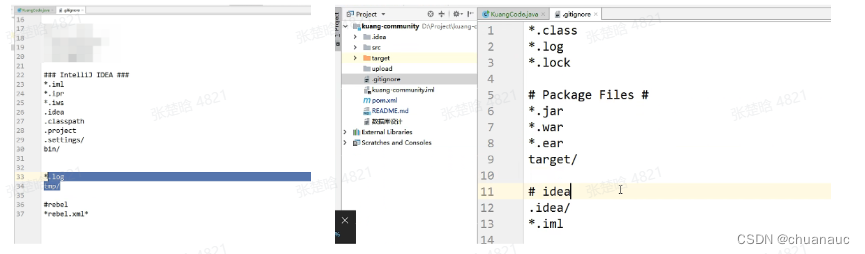
【工具使用】Git的使用
dev代表开发版 1. git clone 命令 通过 git add <name> 对文件进行跟踪,把<name>加入到暂存区 git commit -m XXXXXXX 提交修改并补充XXXXX作为注释 “暂存”状态:出现了一些修改,但是还没有提交 对于Java来说,.cl…...

无涯教程-PHP Installation on Windows NT/2000/XP with IIS函数
在Windows Server上运行IIS的PHP的安装比在Unix上简单得多,因为它涉及的是预编译的二进制文件而不是源代码。 如果您打算在Windows上安装PHP,那么这是先决条件列表- 运行中的PHP支持的Web服务器。一个正确安装的PHP支持的数据库,如MySQL或Oracle等。(如果您打算使用的话) PHP…...

EureKa快速入门
EureKa快速入门 远程调用的问题 多个服务有多个端口,这样的话服务有多个,硬编码不太适合 eureKa的作用 将service的所有服务的端口全部记录下来 想要的话 直接从注册中心查询对于所有服务 每隔一段时间需要想eureKa发送请求 保证服务还存活 动手实践 …...
Sectigo EV代码签名申请步骤
一、EV代码签名申请前提 1、单位成立时间不低于:3个月 2、单位工商及企查查可查 3、单位经营正常 4、注册地址真实存在,禁止使用集中注册地址 5、企查查登记电话和邮箱,确定查询结果的电话可以接听、邮箱可以接收邮件,如果信…...
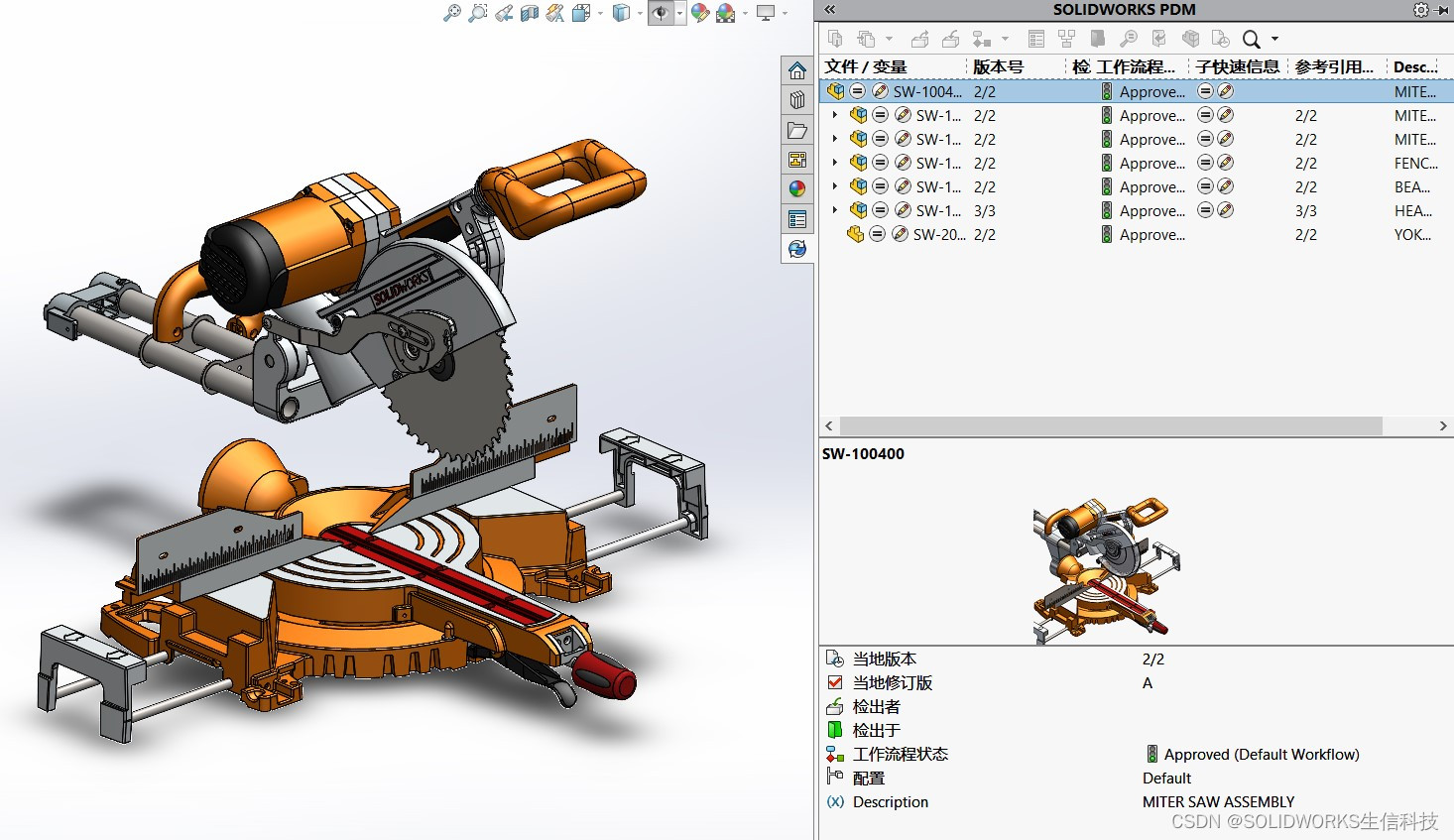
生信学院|08月25日《SOLIDWORKS PDM帮助企业对设计数据版本的管理应用》
课程主题:SOLIDWORKS PDM帮助企业对设计数据版本的管理应用 课程时间:2023年08月25日 14:00-14:30 主讲人:车立洋 生信科技 PDM专家 1、图纸&文档的版本管理对于企业的重要性 2、SolidWorks PDM对图纸&文档版本的管理 3、SolidW…...

vue页面转pdf后分页时文字被横向割裂
效果 预期效果 //避免分页被截断async outPutPdfFn (id, title) {const _t this;const A4_WIDTH 592.28;const A4_HEIGHT 841.89;// dom的id。let target document.getElementById(pdf);let pageHeight target.scrollWidth / A4_WIDTH * A4_HEIGHT;// 获取分割dom…...
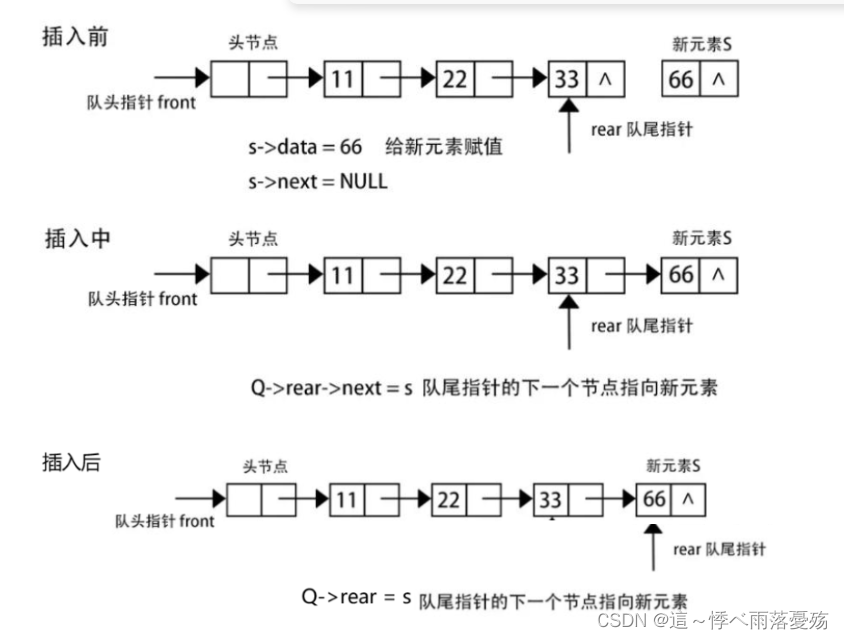
数据结构——队列(C语言)
需求:无 本篇文章将解决一下几个问题: 队列是什么?如何实现一个队列?什么场景下会用队列? 队列的概念: 队列:一种只允许一端进行插入数据操作,在另一端进行删除操作的特殊线性表。…...
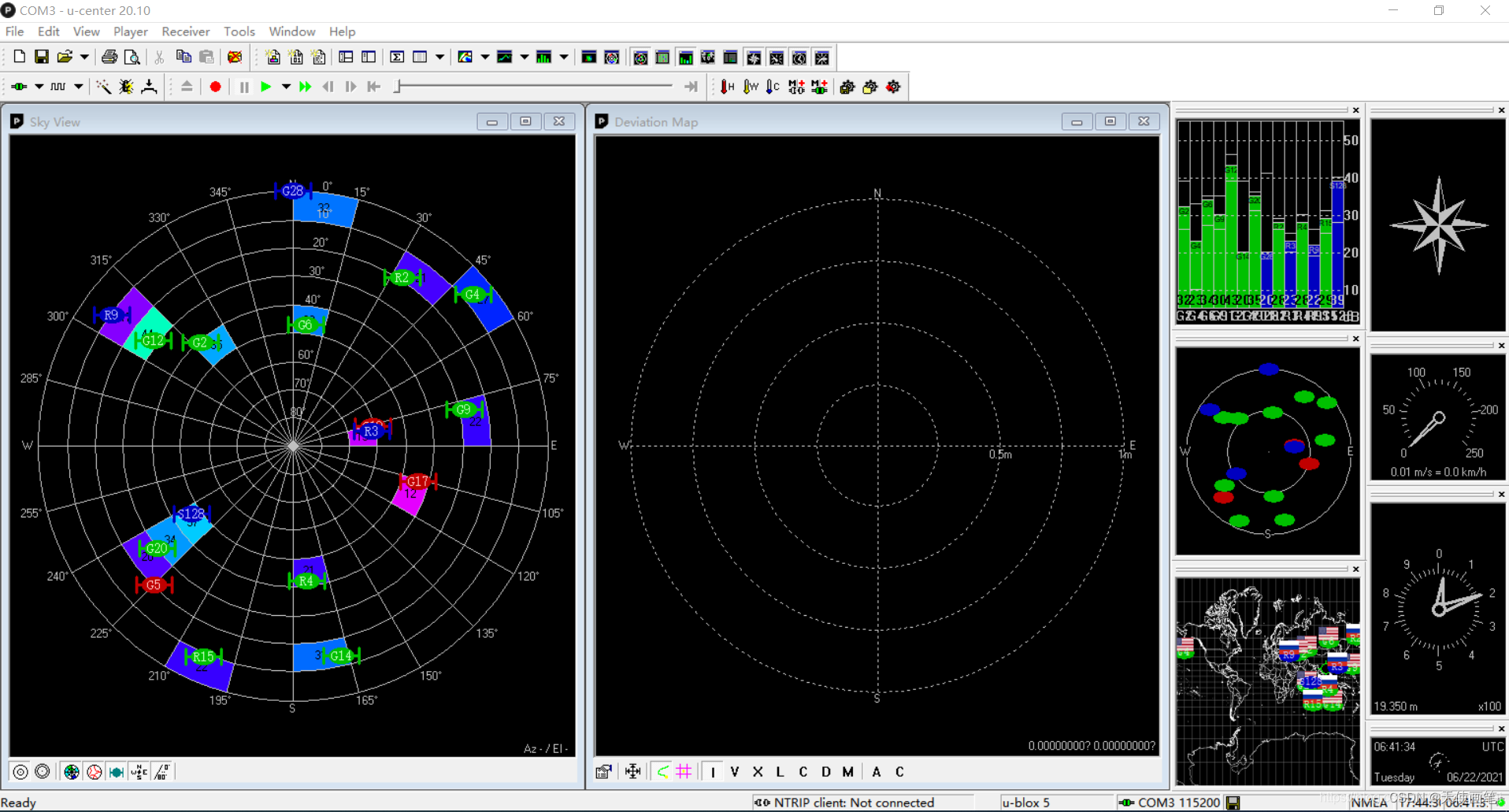
WGS84地球坐标系,GCJ02火星坐标系,BD09百度坐标系简介与转换 资料收集
野火 ATGM332D简介 高性能、低功耗 GPS、北斗双模定位模块 STM32 GPS定位_为了维护世界和平_的博客-CSDN博客 秉火多功能调试助手上位机开源!共六款软件,学到你吐... , - 电脑上位机 - 野火电子论坛 - Powered by Discuz! https://www.firebbs.cn/for…...
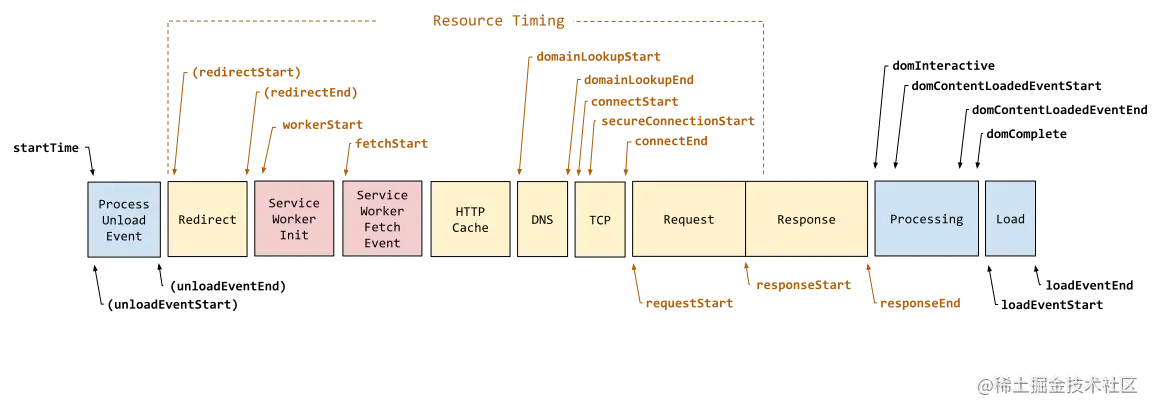
【面试题】前端面试复习6---性能优化
前端面试题库 (面试必备) 推荐:★★★★★ 地址:前端面试题库 性能优化 一、性能指标 要在 Chrome 中查看性能指标,可以按照以下步骤操作: 打开 Chrome 浏览器,并访问你想要测试…...
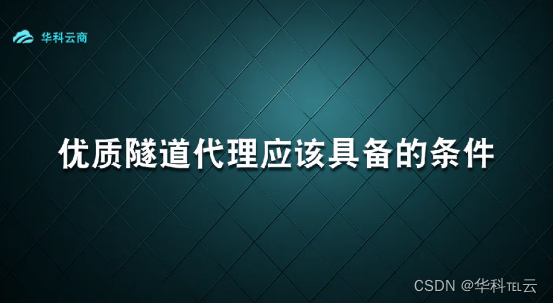
隧道HTTP具备的条件
作为一名专业的爬虫代理供应商,我们都知道使用代理是保证爬虫的高效性和稳定性的重要手段之一。而隧道代理则是近年来备受推崇的一种代理形式,它通过将请求通过隧道传输,可以有效地隐藏爬虫的真实IP地址,提高爬虫的反爬能力。 在…...
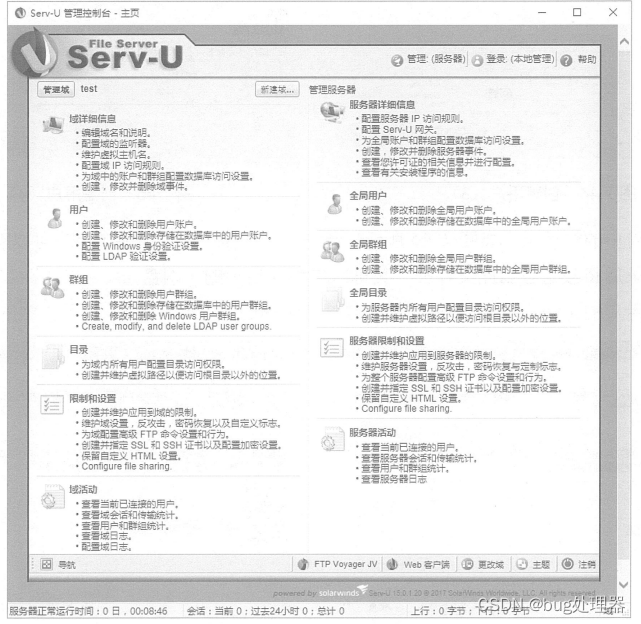
部署FTP服务(二)
目录 2.访问FTP服务 1.使用ftp命令行工具 2.使用浏览器 3.使用FileZilla Client 3.Serv-U 1.定义新域 2.创建用户 4. windowsserver搭建ftp服务器 一、FTP工具 二、Windows资源管理器 三、IE浏览器访问 2.访问FTP服务 下面在一台装有Windows10操作系统的计算机中&#…...
)
缓存的变更(JVM本地缓存->Redis分布式缓存)
在一次需求修改中,下游的服务附加提出了,针对某个业务数据缓存的生效时间的要求 原JVM设计方案: 采用jvm本地缓存机制,定时任务30秒刷新一次 现在redis方案: 因为很多地方使用了这个业务数据缓存,使用方…...
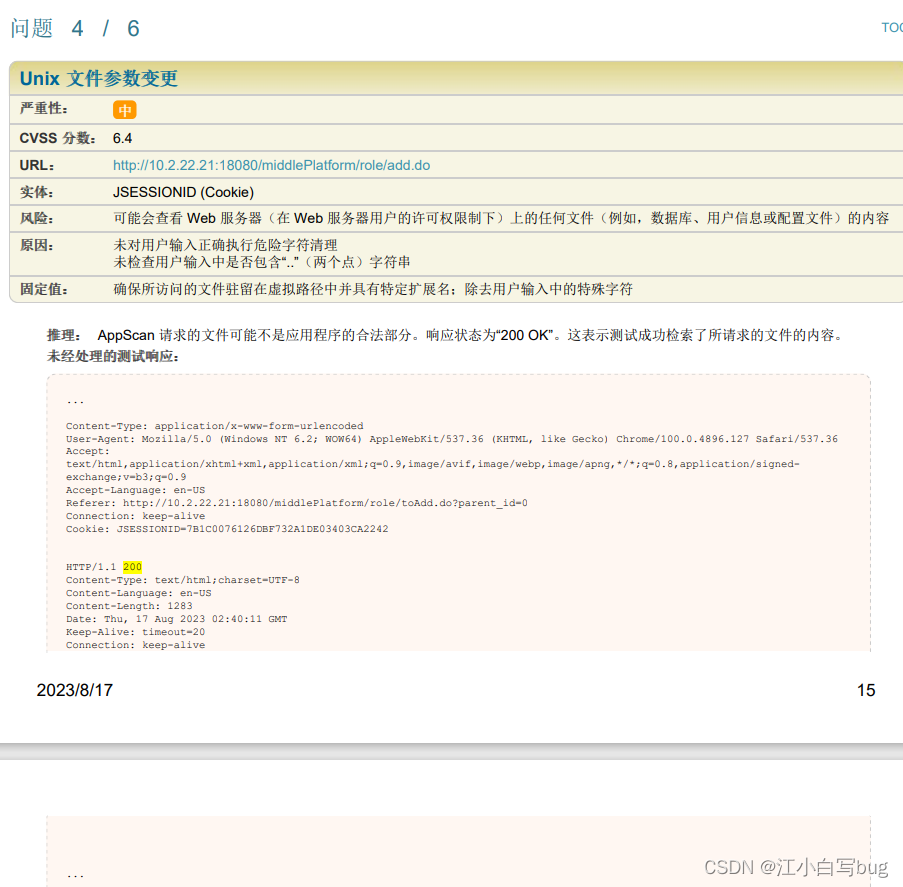
springMVC Unix 文件参数变更漏洞修复
错误信息如下: 解决方案: 原因:未对用户输入正确执行危险字符清理 未检查用户输入中是否包含“…”(两个点)字符串,比如 url 为 /login?action…/webapps/RTJEKSWTN26635&typerandomCode cookie为Coo…...

【LeetCode】494.目标和
题目 给你一个非负整数数组 nums 和一个整数 target 。 向数组中的每个整数前添加 或 - ,然后串联起所有整数,可以构造一个 表达式 : 例如,nums [2, 1] ,可以在 2 之前添加 ,在 1 之前添加 - &#x…...

KaiwuDB 荣获哈佛商业评论 2023“高能韧性团队奖”
8月18日,《哈佛商业评论》中文版携手 FESCO 成功举办“第九届人才经济论坛”暨“2022-2023 高能团队奖颁奖典礼”。论坛秉承前沿的全球视野及权威的管理理念,发掘并展示本土企业组织管理的最佳实践,并重磅揭晓第二届“高能团队奖”评选结果。…...

删除ubuntu开始菜单中的图标
背景 本来是很好看干净的界面 更新谷歌浏览器后出现了Gmail,幻灯片,谷歌硬盘等跟谷歌相关的乱七八糟东西搞得界面就很丑 解决问题 删掉那个图标 输入命令 sudo nautilus /usr/share/applicationssudo nautilus ~/.local/share/applications可以…...

信息系统项目管理基础知识学习笔记 - IT 治理基础 - IT治理的驱动因素
信息系统项目管理基础知识学习笔记 - IT 治理基础 - IT治理的驱动因素 IT治理的驱动因素组织的IT战略驱动组织开展高质量IT治理因素IT治理的内涵IT 治理体系信息系统项目管理基础知识学习笔记 - IT 治理基础 - IT治理的驱动因素 IT治理的驱动因素 组织信息系统建设和运行需要…...
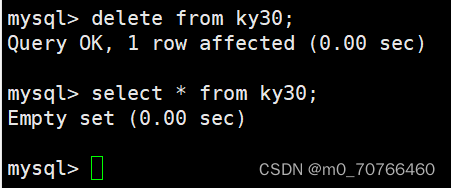
8月21-22日上课内容 第一章 MySQL数据库初始
本章结构 数据库的基本概念 概述(总览) 结构: 数据 表 数据库 数据库管理系统 数据库系统原理 数据 (Data) 描述事物的符号记录 包括数字,文字、图形、图像、声音、档案记录等以“记录”形式按统一的格式进行存储表 将不同…...
结构体的进阶应用)
基于算法竞赛的c++编程(28)结构体的进阶应用
结构体的嵌套与复杂数据组织 在C中,结构体可以嵌套使用,形成更复杂的数据结构。例如,可以通过嵌套结构体描述多层级数据关系: struct Address {string city;string street;int zipCode; };struct Employee {string name;int id;…...

R语言AI模型部署方案:精准离线运行详解
R语言AI模型部署方案:精准离线运行详解 一、项目概述 本文将构建一个完整的R语言AI部署解决方案,实现鸢尾花分类模型的训练、保存、离线部署和预测功能。核心特点: 100%离线运行能力自包含环境依赖生产级错误处理跨平台兼容性模型版本管理# 文件结构说明 Iris_AI_Deployme…...

23-Oracle 23 ai 区块链表(Blockchain Table)
小伙伴有没有在金融强合规的领域中遇见,必须要保持数据不可变,管理员都无法修改和留痕的要求。比如医疗的电子病历中,影像检查检验结果不可篡改行的,药品追溯过程中数据只可插入无法删除的特性需求;登录日志、修改日志…...

【论文笔记】若干矿井粉尘检测算法概述
总的来说,传统机器学习、传统机器学习与深度学习的结合、LSTM等算法所需要的数据集来源于矿井传感器测量的粉尘浓度,通过建立回归模型来预测未来矿井的粉尘浓度。传统机器学习算法性能易受数据中极端值的影响。YOLO等计算机视觉算法所需要的数据集来源于…...

Nginx server_name 配置说明
Nginx 是一个高性能的反向代理和负载均衡服务器,其核心配置之一是 server 块中的 server_name 指令。server_name 决定了 Nginx 如何根据客户端请求的 Host 头匹配对应的虚拟主机(Virtual Host)。 1. 简介 Nginx 使用 server_name 指令来确定…...

WordPress插件:AI多语言写作与智能配图、免费AI模型、SEO文章生成
厌倦手动写WordPress文章?AI自动生成,效率提升10倍! 支持多语言、自动配图、定时发布,让内容创作更轻松! AI内容生成 → 不想每天写文章?AI一键生成高质量内容!多语言支持 → 跨境电商必备&am…...
)
OpenLayers 分屏对比(地图联动)
注:当前使用的是 ol 5.3.0 版本,天地图使用的key请到天地图官网申请,并替换为自己的key 地图分屏对比在WebGIS开发中是很常见的功能,和卷帘图层不一样的是,分屏对比是在各个地图中添加相同或者不同的图层进行对比查看。…...

【Elasticsearch】Elasticsearch 在大数据生态圈的地位 实践经验
Elasticsearch 在大数据生态圈的地位 & 实践经验 1.Elasticsearch 的优势1.1 Elasticsearch 解决的核心问题1.1.1 传统方案的短板1.1.2 Elasticsearch 的解决方案 1.2 与大数据组件的对比优势1.3 关键优势技术支撑1.4 Elasticsearch 的竞品1.4.1 全文搜索领域1.4.2 日志分析…...

SQL Server 触发器调用存储过程实现发送 HTTP 请求
文章目录 需求分析解决第 1 步:前置条件,启用 OLE 自动化方式 1:使用 SQL 实现启用 OLE 自动化方式 2:Sql Server 2005启动OLE自动化方式 3:Sql Server 2008启动OLE自动化第 2 步:创建存储过程第 3 步:创建触发器扩展 - 如何调试?第 1 步:登录 SQL Server 2008第 2 步…...
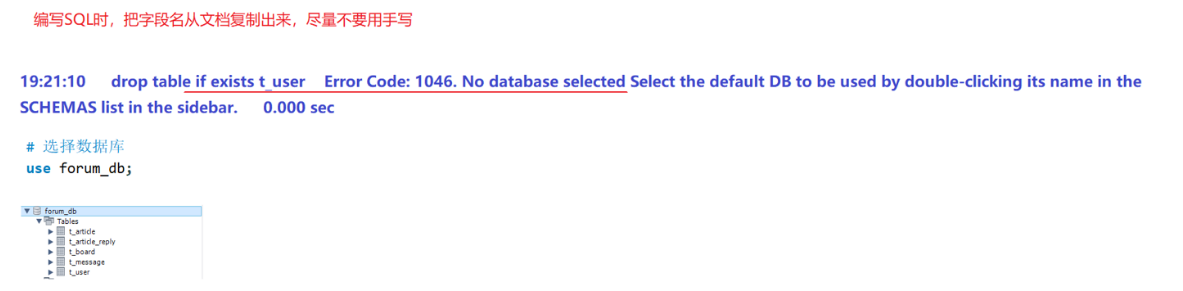
篇章二 论坛系统——系统设计
目录 2.系统设计 2.1 技术选型 2.2 设计数据库结构 2.2.1 数据库实体 1. 数据库设计 1.1 数据库名: forum db 1.2 表的设计 1.3 编写SQL 2.系统设计 2.1 技术选型 2.2 设计数据库结构 2.2.1 数据库实体 通过需求分析获得概念类并结合业务实现过程中的技术需要&#x…...

