Springboot+Netty+WebSocket搭建简单的消息通知
Springboot+Netty+WebSocket搭建简单的消息通知
一、快速开始
1、添加依赖
<dependency><groupId>io.netty</groupId><artifactId>netty-all</artifactId><version>4.1.36.Final</version>
</dependency>
<dependency><groupId>org.springframework.boot</groupId><artifactId>spring-boot-starter-websocket</artifactId>
</dependency>
2、添加配置
spring:http:encoding:force: truecharset: UTF-8application:name: spring-cloud-study-websocket-reidsfreemarker:request-context-attribute: request#prefix: /templates/suffix: .htmlcontent-type: text/htmlenabled: truecache: falsecharset: UTF-8allow-request-override: falseexpose-request-attributes: trueexpose-session-attributes: trueexpose-spring-macro-helpers: true#template-loader-path: classpath:/templates/
3、添加启动类
@SpringBootApplication
public class WebSocketApplication {public static void main(String[] args) {SpringApplication.run(WebSocketApplication.class);try {new NettyServer(12345).start();System.out.println("https://blog.csdn.net/moshowgame");System.out.println("http://127.0.0.1:6688/netty-websocket/index");}catch(Exception e) {System.out.println("NettyServerError:"+e.getMessage());}}
}
二、添加WebSocket部分代码
1、WebSocketServer
@Slf4j
@ServerEndpoint("/imserver/{userId}")
@Component
public class WebSocketServer {/**静态变量,用来记录当前在线连接数。应该把它设计成线程安全的。*/private static AtomicInteger onlineCount = new AtomicInteger(0);/**concurrent包的线程安全Set,用来存放每个客户端对应的MyWebSocket对象。*/private static ConcurrentHashMap<String,WebSocketServer> webSocketMap = new ConcurrentHashMap<>();/**与某个客户端的连接会话,需要通过它来给客户端发送数据*/private Session session;/**接收userId*/private String userId="";/*** 连接建立成功调用的方法*/@OnOpenpublic void onOpen(Session session,@PathParam("userId") String userId) {this.session = session;this.userId=userId;if(webSocketMap.containsKey(userId)){webSocketMap.remove(userId);webSocketMap.put(userId,this);}else{webSocketMap.put(userId,this);onlineCount.incrementAndGet(); // 在线数加1}log.info("用户连接:"+userId+",当前在线人数为:" + onlineCount.get());try {sendMessage("连接成功");} catch (IOException e) {log.error("用户:"+userId+",网络异常!!!!!!");}}/*** 连接关闭调用的方法*/@OnClosepublic void onClose() {if(webSocketMap.containsKey(userId)){webSocketMap.remove(userId);onlineCount.decrementAndGet(); // 在线数减1}log.info("用户退出:"+userId+",当前在线人数为:" + onlineCount.get());}/*** 收到客户端消息后调用的方法** @param message 客户端发送过来的消息*/@OnMessagepublic void onMessage(String message, Session session) {log.info("用户消息:"+userId+",报文:"+message);//可以群发消息//消息保存到数据库、redisif(StrUtil.isNotBlank(message)){try {//解析发送的报文JSONObject jsonObject = JSON.parseObject(message);//追加发送人(防止串改)jsonObject.put("fromUserId",this.userId);String toUserId=jsonObject.getString("toUserId");//传送给对应toUserId用户的websocketif(StrUtil.isNotBlank(toUserId)&&webSocketMap.containsKey(toUserId)){webSocketMap.get(toUserId).sendMessage(jsonObject.toJSONString());}else{log.error("请求的userId:"+toUserId+"不在该服务器上");//否则不在这个服务器上,发送到mysql或者redis}}catch (Exception e){e.printStackTrace();}}}/**** @param session* @param error*/@OnErrorpublic void onError(Session session, Throwable error) {log.error("用户错误:"+this.userId+",原因:"+error.getMessage());error.printStackTrace();}/*** 实现服务器主动推送*/public void sendMessage(String message) throws IOException {this.session.getBasicRemote().sendText(message);}/*** 发送自定义消息* */public static void sendInfo(String message,@PathParam("userId") String userId) throws IOException {log.info("发送消息到:"+userId+",报文:"+message);if(StrUtil.isNotBlank(userId)&&webSocketMap.containsKey(userId)){webSocketMap.get(userId).sendMessage(message);}else{log.error("用户"+userId+",不在线!");}}public static synchronized AtomicInteger getOnlineCount() {return onlineCount;}
}
2、WebSocketConfig
@Configuration
public class WebSocketConfig { @Beanpublic ServerEndpointExporter serverEndpointExporter() {return new ServerEndpointExporter(); }
}
3、DemoController
import cn.vipthink.socket.server.WebSocketServer;
import org.springframework.http.ResponseEntity;
import org.springframework.web.bind.annotation.GetMapping;
import org.springframework.web.bind.annotation.PathVariable;
import org.springframework.web.bind.annotation.RequestMapping;
import org.springframework.web.bind.annotation.RestController;
import org.springframework.web.servlet.ModelAndView;import java.io.IOException;@RestController
public class DemoController {@GetMapping("index")public ResponseEntity<String> index(){return ResponseEntity.ok("请求成功");}@GetMapping("page")public ModelAndView page(){return new ModelAndView("index");}@RequestMapping("/push/{toUserId}")public ResponseEntity<String> pushToWeb(String message, @PathVariable String toUserId) throws IOException {WebSocketServer.sendInfo(message,toUserId);return ResponseEntity.ok("MSG SEND SUCCESS");}
}
6、添加templates/index.html
<!DOCTYPE html PUBLIC "-//W3C//DTD XHTML 1.0 Transitional//EN" "http://www.w3.org/TR/xhtml1/DTD/xhtml1transitional.dtd">
<html xmlns="http://www.w3.org/1999/xhtml">
<head><meta http-equiv="Content-Type" content="text/html; charset=utf-8" /><title>Netty-Websocket</title><script type="text/javascript">// by zhengkai.blog.csdn.netvar socket;if(!window.WebSocket){window.WebSocket = window.MozWebSocket;}if(window.WebSocket){socket = new WebSocket("ws://127.0.0.1:12345/ws");socket.onmessage = function(event){var ta = document.getElementById('responseText');ta.value += event.data+"\r\n";};socket.onopen = function(event){var ta = document.getElementById('responseText');ta.value = "Netty-WebSocket服务器。。。。。。连接 \r\n";};socket.onclose = function(event){var ta = document.getElementById('responseText');ta.value = "Netty-WebSocket服务器。。。。。。关闭 \r\n";};}else{alert("您的浏览器不支持WebSocket协议!");}function send(message){if(!window.WebSocket){return;}if(socket.readyState == WebSocket.OPEN){socket.send(message);}else{alert("WebSocket 连接没有建立成功!");}}</script>
</head>
<body>
<form onSubmit="return false;"><label>ID</label><input type="text" name="uid" value="${uid!!}" /> <br /><label>TEXT</label><input type="text" name="message" value="这里输入消息" /> <br /><br /> <input type="button" value="发送ws消息"onClick="send(this.form.uid.value+':'+this.form.message.value)" /><hr color="black" /><h3>服务端返回的应答消息</h3><textarea id="responseText" style="width: 1024px;height: 300px;"></textarea>
</form>
</body>
</html>
三、添加Netty部分
1、NettyServer
import cn.vipthink.socket.handler.WSWebSocketHandler;
import io.netty.bootstrap.ServerBootstrap;
import io.netty.channel.ChannelFuture;
import io.netty.channel.ChannelInitializer;
import io.netty.channel.ChannelOption;
import io.netty.channel.EventLoopGroup;
import io.netty.channel.nio.NioEventLoopGroup;
import io.netty.channel.socket.SocketChannel;
import io.netty.channel.socket.nio.NioServerSocketChannel;
import io.netty.handler.codec.http.HttpObjectAggregator;
import io.netty.handler.codec.http.HttpServerCodec;
import io.netty.handler.codec.http.websocketx.WebSocketServerProtocolHandler;
import io.netty.handler.stream.ChunkedWriteHandler;public class NettyServer {private final int port;public NettyServer(int port) {this.port = port;}public void start() throws Exception {EventLoopGroup bossGroup = new NioEventLoopGroup();EventLoopGroup group = new NioEventLoopGroup();try {ServerBootstrap sb = new ServerBootstrap();sb.option(ChannelOption.SO_BACKLOG, 1024);sb.group(group, bossGroup) // 绑定线程池.channel(NioServerSocketChannel.class) // 指定使用的channel.localAddress(this.port)// 绑定监听端口.childHandler(new ChannelInitializer<SocketChannel>() { // 绑定客户端连接时候触发操作@Overrideprotected void initChannel(SocketChannel ch) throws Exception {System.out.println("收到新连接");//websocket协议本身是基于http协议的,所以这边也要使用http解编码器ch.pipeline().addLast(new HttpServerCodec());//以块的方式来写的处理器ch.pipeline().addLast(new ChunkedWriteHandler());ch.pipeline().addLast(new HttpObjectAggregator(8192));ch.pipeline().addLast(new WebSocketServerProtocolHandler("/ws", null, true, 65536 * 10));ch.pipeline().addLast(new WSWebSocketHandler());}});ChannelFuture cf = sb.bind().sync(); // 服务器异步创建绑定System.out.println(NettyServer.class + " 启动正在监听: " + cf.channel().localAddress());cf.channel().closeFuture().sync(); // 关闭服务器通道} finally {group.shutdownGracefully().sync(); // 释放线程池资源bossGroup.shutdownGracefully().sync();}}
}
2、WSChannelHandlerPool
import io.netty.channel.group.ChannelGroup;
import io.netty.channel.group.DefaultChannelGroup;
import io.netty.util.concurrent.GlobalEventExecutor;/*** WSChannelHandlerPool* 通道组池,管理所有websocket连接*/
public class WSChannelHandlerPool {public WSChannelHandlerPool(){}public static ChannelGroup channelGroup = new DefaultChannelGroup(GlobalEventExecutor.INSTANCE);}
3、WSWebSocketHandler
import cn.vipthink.socket.config.WSChannelHandlerPool;
import com.alibaba.fastjson.JSON;
import io.netty.channel.ChannelHandlerContext;
import io.netty.channel.SimpleChannelInboundHandler;
import io.netty.handler.codec.http.FullHttpRequest;
import io.netty.handler.codec.http.websocketx.TextWebSocketFrame;import java.util.HashMap;
import java.util.Map;public class WSWebSocketHandler extends SimpleChannelInboundHandler<TextWebSocketFrame> {@Overridepublic void channelActive(ChannelHandlerContext ctx) throws Exception {System.out.println("与客户端建立连接,通道开启!");//添加到channelGroup通道组WSChannelHandlerPool.channelGroup.add(ctx.channel());}@Overridepublic void channelInactive(ChannelHandlerContext ctx) throws Exception {System.out.println("与客户端断开连接,通道关闭!");//添加到channelGroup 通道组WSChannelHandlerPool.channelGroup.remove(ctx.channel());}@Overridepublic void channelRead(ChannelHandlerContext ctx, Object msg) throws Exception {//首次连接是FullHttpRequest,处理参数 by zhengkai.blog.csdn.netif (null != msg && msg instanceof FullHttpRequest) {FullHttpRequest request = (FullHttpRequest) msg;String uri = request.uri();Map paramMap=getUrlParams(uri);System.out.println("接收到的参数是:"+ JSON.toJSONString(paramMap));//如果url包含参数,需要处理if(uri.contains("?")){String newUri=uri.substring(0,uri.indexOf("?"));System.out.println(newUri);request.setUri(newUri);}}else if(msg instanceof TextWebSocketFrame){//正常的TEXT消息类型TextWebSocketFrame frame=(TextWebSocketFrame)msg;System.out.println("客户端收到服务器数据:" +frame.text());sendAllMessage(frame.text());}super.channelRead(ctx, msg);}@Overrideprotected void channelRead0(ChannelHandlerContext channelHandlerContext, TextWebSocketFrame textWebSocketFrame) throws Exception {}private void sendAllMessage(String message){//收到信息后,群发给所有channelWSChannelHandlerPool.channelGroup.writeAndFlush( new TextWebSocketFrame(message));}private static Map getUrlParams(String url){Map<String,String> map = new HashMap<>();url = url.replace("?",";");if (!url.contains(";")){return map;}if (url.split(";").length > 0){String[] arr = url.split(";")[1].split("&");for (String s : arr){String key = s.split("=")[0];String value = s.split("=")[1];map.put(key,value);}return map;}else{return map;}}
}
四、启动服务
http://localhost:9999/demo/page
可以通过前端发送消息到后端,通过日志查看
相关文章:

Springboot+Netty+WebSocket搭建简单的消息通知
SpringbootNettyWebSocket搭建简单的消息通知 一、快速开始 1、添加依赖 <dependency><groupId>io.netty</groupId><artifactId>netty-all</artifactId><version>4.1.36.Final</version> </dependency> <dependency>…...

@RefreshScope静态变量注入
RefreshScope注解通常用于注入实例变量,而不是静态变量。由于静态变量与类直接关联,刷新操作无法直接影响它们。 如果你需要动态刷新静态变量的值,一种可行的方案是使用一个通过Value注解注入的实例变量,并在该实例变量的getter方…...
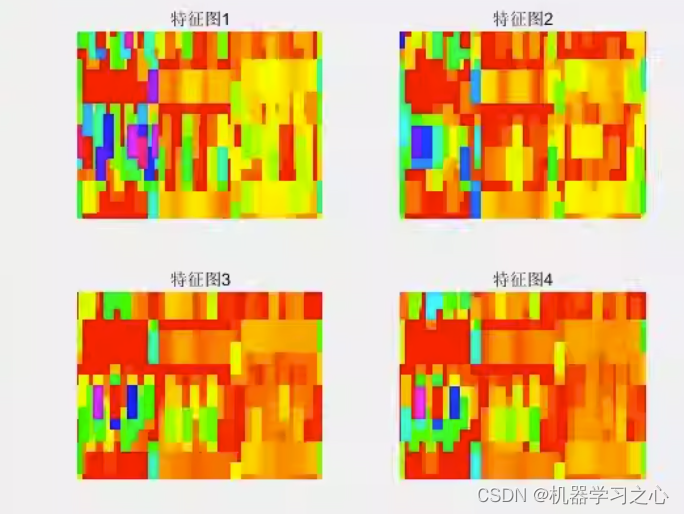
多维时序 | MATLAB实现SABO-CNN-GRU-Attention多变量时间序列预测
多维时序 | MATLAB实现SABO-CNN-GRU-Attention多变量时间序列预测 目录 多维时序 | MATLAB实现SABO-CNN-GRU-Attention多变量时间序列预测预测效果基本介绍模型描述程序设计参考资料 预测效果 基本介绍 多维时序 | MATLAB实现SABO-CNN-GRU-Attention多变量时间序列预测。 模型描…...

SAP 凭证项目文本 增强 demo2
SAP 凭证项目文本 增强 demo2 增强点 AC_DOCUMENT METHOD if_ex_ac_document~change_initial. DATA: ls_item TYPE accit, ls_exitem TYPE accit_sub, lv_sgtxt TYPE bseg-sgtxt, lv_bktxt TYPE bkpf-bktxt, lv_zuonr TYPE bseg-zuonr, lv_blart TYPE bkpf-blart, lv_zprono TY…...

一套基于C#语言开发的LIMS实验室信息管理系统源码
实验室信息管理系统(LIMS)是指帮助实验室组织和管理实验数据的计算机软件系统,它将实验室操作有机地组织在一起,以满足实验室工作流程的所有要求。它能以不同的方式支持实验室的工作,从简单的过程(如样品采集和入库)到复杂的流程(…...
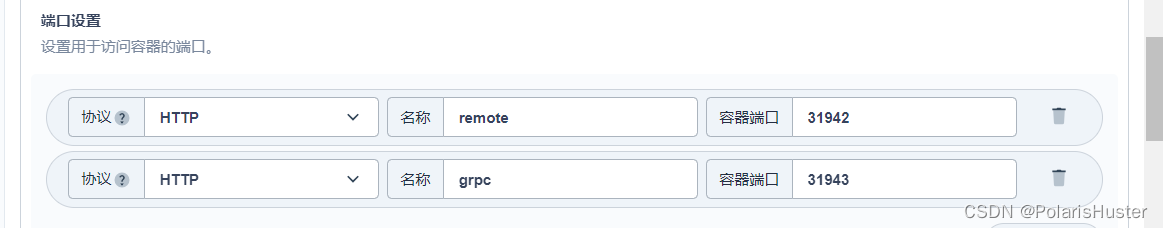
kubesphere部署rocketmq5.x,并对外暴露端口
kubesphere是青云开源的k8s管理工具,用户可以方便的通过页面进行k8s部署的部署,rocketmq则是阿里开源的一款mq平台,现在版本为5.1.3版本,较比4.x版本的rocketmq有比较大的调整:比如客户端的轻量化(统一通过…...

5.8 汇编语言:汇编高效除法运算
通常情况下计算除法会使用div/idiv这两条指令,该指令分别用于计算无符号和有符号除法运算,但除法运算所需要耗费的时间非常多,大概需要比乘法运算多消耗10倍的CPU时钟,在Debug模式下,除法运算不会被优化,但…...

如何通过python来给手机发送一条短信?
要通过Python发送短信到手机,您可以使用不同的短信服务提供商的API。以下是一个使用Twilio和Sinch服务提供商的示例,您可以根据自己的选择来决定使用哪个。 使用Twilio发送短信: 首先,注册一个Twilio账户并获取您的账户SID、认证令牌和Twilio号码。 安装 twilio 包,如果您…...

无涯教程-PHP - IntlChar类
在PHP7中,添加了一个新的 IntlChar 类,该类试图公开其他ICU函数。此类定义了许多静态方法和常量,可用于操作unicode字符。使用此类之前,您需要先安装 Intl 扩展名。 <?phpprintf(%x, IntlChar::CODEPOINT_MAX);print (IntlCh…...

【Linux操作系统】Linux系统编程中信号捕捉的实现
在Linux系统编程中,信号是一种重要的机制,用于实现进程间通信和控制。当某个事件发生时,如用户按下CtrlC键,操作系统会向进程发送一个信号,进程可以捕获并相应地处理该信号。本篇博客将介绍信号的分类、捕获与处理方式…...
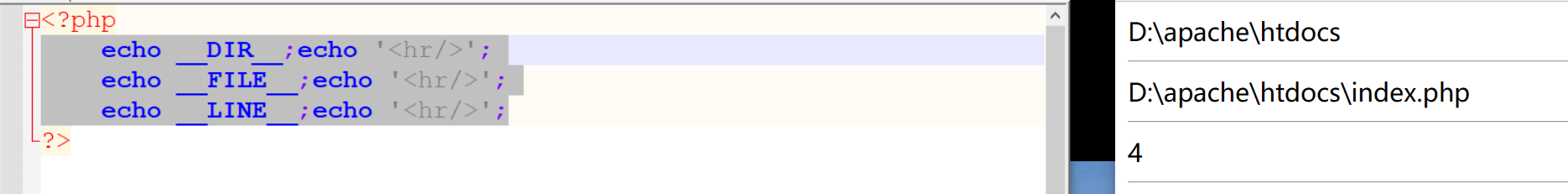
【PHP】基础语法变量常量
文章目录 PHP简介前置知识了解静态网站的特点动态网站特点 PHP基础语法代码标记注释语句分隔(结束)符变量变量的基本概念变量的使用变量命名规则预定义变量可变变量变量传值内存分区 常量基本概念常量定义形式命名规则使用形式系统常量魔术常量 PHP简介 PHP定义:一…...

Failed to resolve: com.github.mcxtzhang:SwipeDelMenuLayout:V1.3.0
在allprojects下的repositories闭包里面添加jcenter()和maven {url https://jitpack.io},具体可以看你的第三方框架需要添加什么仓库,大多数都只需要上面两个。 我的build.gradle(Project)完整内容如下: buildscript …...

常用 Python IDE 汇总(非常详细)从零基础入门到精通,看完这一篇就够了
写 Python 代码最好的方式莫过于使用集成开发环境(IDE)了。它们不仅能使你的工作更加简单、更具逻辑性,还能够提升编程体验和效率。 每个人都知道这一点。而问题在于,如何从众多选项中选择最好的 Python 开发环境。初级开发者往往…...

【Hive】HQL Map 『CRUD | 相关函数』
文章目录 1. Map 增删改查1.1 声明 Map 数据类型1.2 增1.3 删1.4 改1.5 查 2. Map 相关函数2.1 单个Map 3. Map 与 String3.1 Map 转 string3.2 string 转 Map 1. Map 增删改查 1.1 声明 Map 数据类型 语法:map<基本数据类型, 基本数据类型> 注意是<>…...

ELF修复基本工作原理
ELF修复基本工作原理 ELF(Executable and Linkable Format)是一种常见的可执行文件和可链接文件的格式,广泛用于Linux和UNIX系统中。ELF修复是指对ELF文件进行修改或修复,以确保其正确加载和执行。 ELF修复的基本工作原理如下: 识别ELF文件:首先,需要识别和验证目标文…...
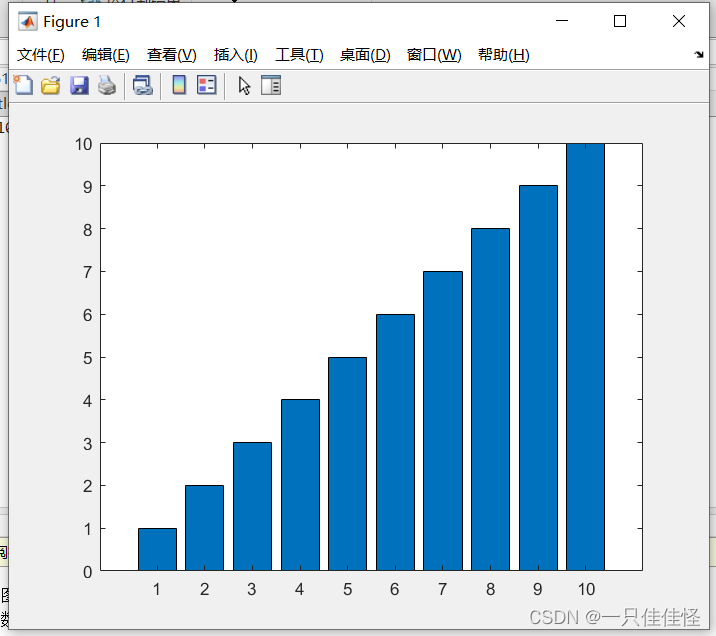
matlab实现输出的几种方式(disp函数、fprintf函数、print函数)
matlab实现输出的几种方式(disp函数、fprintf函数、print函数) 输出为文本、文件、打印 1、disp函数 显示变量的值,如果变量包含空数组,则会返回 disp,但不显示任何内容。 矩阵 A [1 0]; disp(A)结果 字符串 S …...

C/C++数据库编程
文章目录 0. Mysql安装与开发环境配置1. win10 Navicat 连接虚拟机的MySQL需要关闭防火墙2. 由于找不到libmysql.dIl, 无法继续执行代码。重新安装程序可能会解决此问题。3. 测试连接数据库,并插入数据4. C封装MySQL增删改查操作 0. Mysql安装与开发环境配置 MySQL…...
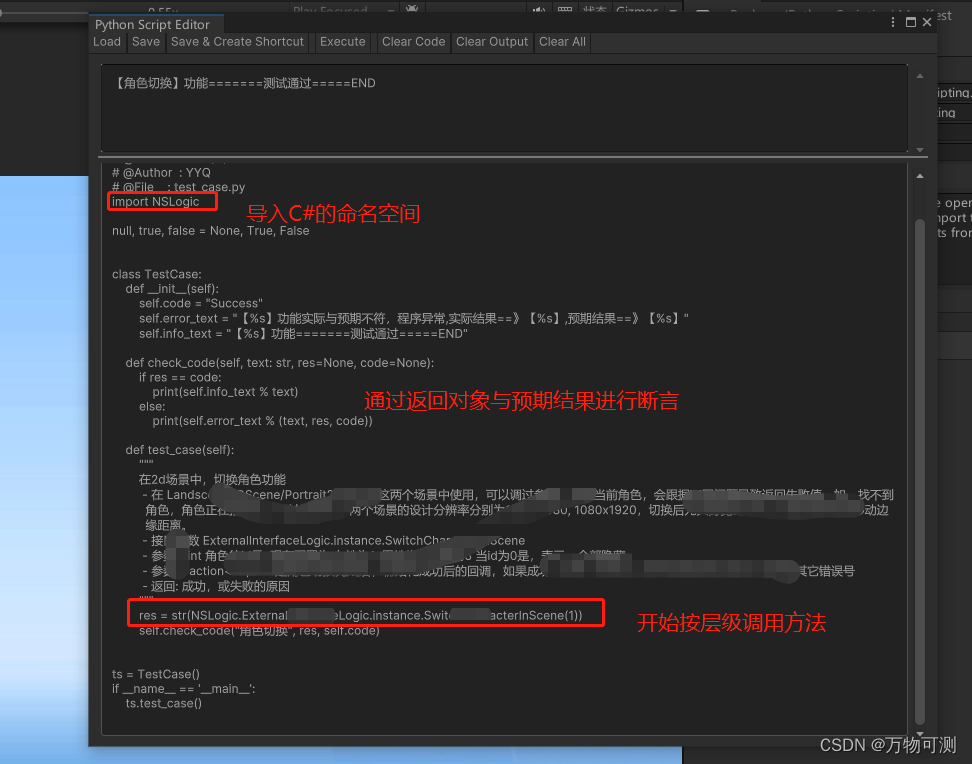
通过python在unity里调用C#接口
log: 背景 最近在做虚拟人底层驱动sdk测试,因为后端使用的是C#,我个人更倾向于python编程辅助测试工作,测试sdk需要通过开发提供的接口方法文档,通过传测试场景参数调用方法进行单元测试 技术&工具 项目语言 C# 项目工具 unity 测试…...
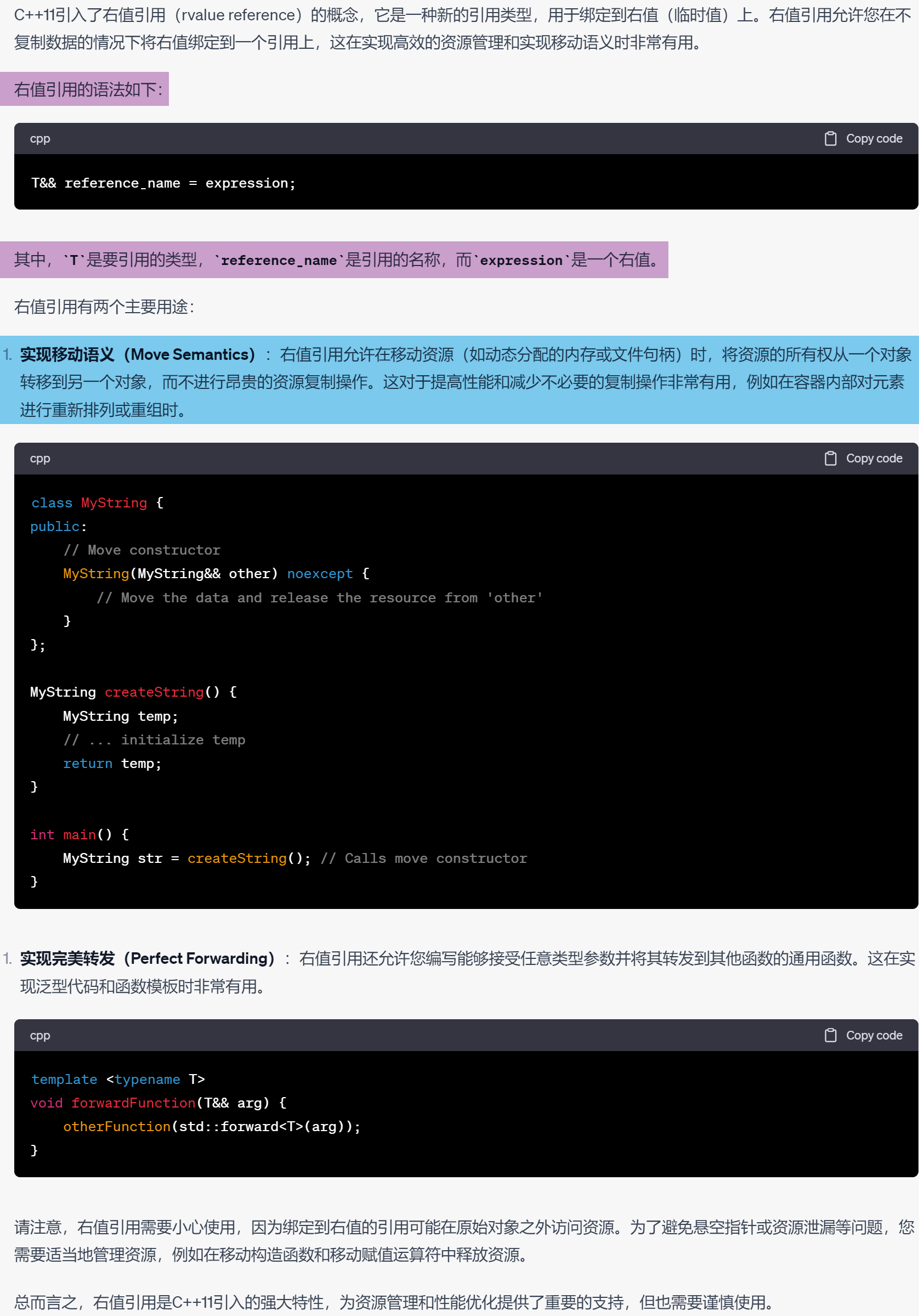
C++笔记之左值与右值、右值引用
C笔记之左值与右值、右值引用 code review! 文章目录 C笔记之左值与右值、右值引用1.左值与右值2.右值引用——关于int&& r 10;3.右值引用——对比int&& r 10;和int& r 10;4.右值引用(rvalue reference)的概念 1.左值与右值 2.…...
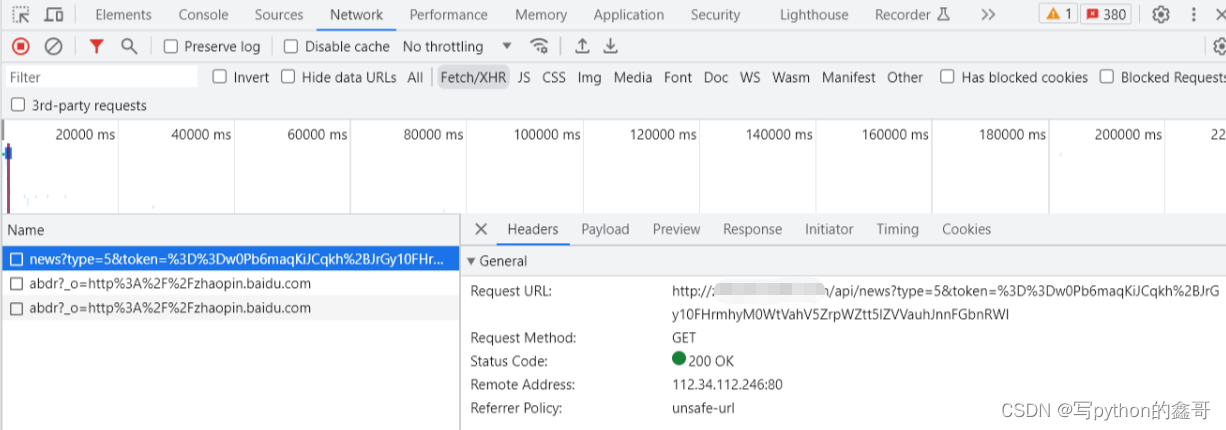
JS逆向-某招聘平台token
前言 本文是该专栏的第56篇,后面会持续分享python爬虫干货知识,记得关注。 通常情况下,JS调试相对方便,只需要chrome或者一些抓包工具,扩展插件,就可以顺利完成逆向分析。目前加密参数的常用逆向方式大致可分为以下几种,一种是根据源码的生成逻辑还原加密代码,一种是补…...

C++_核心编程_多态案例二-制作饮品
#include <iostream> #include <string> using namespace std;/*制作饮品的大致流程为:煮水 - 冲泡 - 倒入杯中 - 加入辅料 利用多态技术实现本案例,提供抽象制作饮品基类,提供子类制作咖啡和茶叶*//*基类*/ class AbstractDr…...

java_网络服务相关_gateway_nacos_feign区别联系
1. spring-cloud-starter-gateway 作用:作为微服务架构的网关,统一入口,处理所有外部请求。 核心能力: 路由转发(基于路径、服务名等)过滤器(鉴权、限流、日志、Header 处理)支持负…...

【力扣数据库知识手册笔记】索引
索引 索引的优缺点 优点1. 通过创建唯一性索引,可以保证数据库表中每一行数据的唯一性。2. 可以加快数据的检索速度(创建索引的主要原因)。3. 可以加速表和表之间的连接,实现数据的参考完整性。4. 可以在查询过程中,…...

中南大学无人机智能体的全面评估!BEDI:用于评估无人机上具身智能体的综合性基准测试
作者:Mingning Guo, Mengwei Wu, Jiarun He, Shaoxian Li, Haifeng Li, Chao Tao单位:中南大学地球科学与信息物理学院论文标题:BEDI: A Comprehensive Benchmark for Evaluating Embodied Agents on UAVs论文链接:https://arxiv.…...

oracle与MySQL数据库之间数据同步的技术要点
Oracle与MySQL数据库之间的数据同步是一个涉及多个技术要点的复杂任务。由于Oracle和MySQL的架构差异,它们的数据同步要求既要保持数据的准确性和一致性,又要处理好性能问题。以下是一些主要的技术要点: 数据结构差异 数据类型差异ÿ…...

【HTML-16】深入理解HTML中的块元素与行内元素
HTML元素根据其显示特性可以分为两大类:块元素(Block-level Elements)和行内元素(Inline Elements)。理解这两者的区别对于构建良好的网页布局至关重要。本文将全面解析这两种元素的特性、区别以及实际应用场景。 1. 块元素(Block-level Elements) 1.1 基本特性 …...
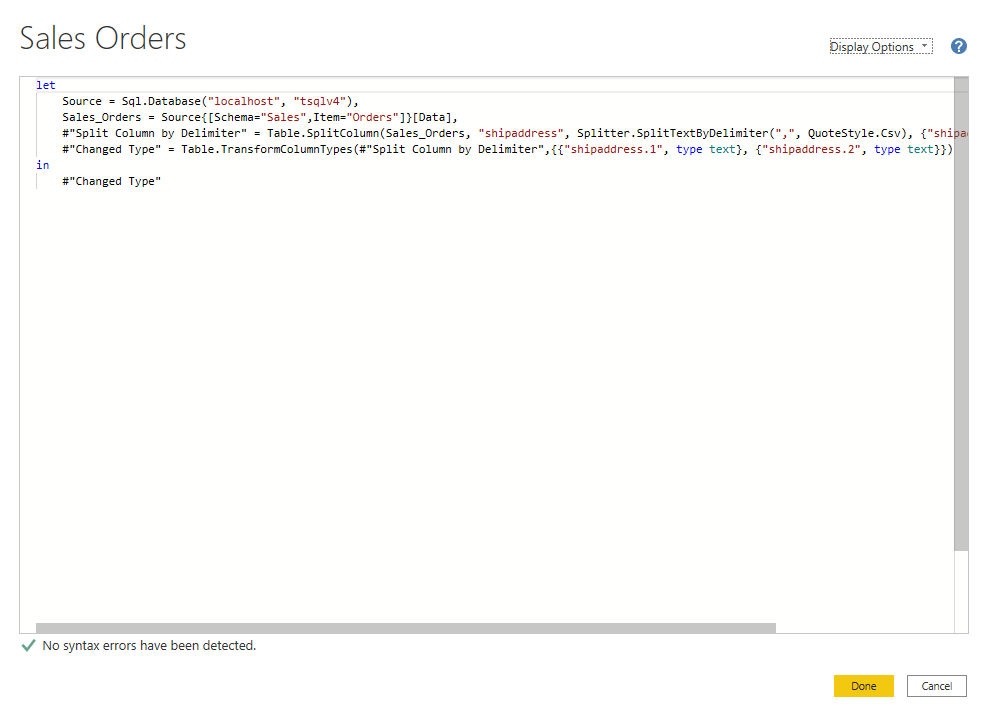
微软PowerBI考试 PL300-在 Power BI 中清理、转换和加载数据
微软PowerBI考试 PL300-在 Power BI 中清理、转换和加载数据 Power Query 具有大量专门帮助您清理和准备数据以供分析的功能。 您将了解如何简化复杂模型、更改数据类型、重命名对象和透视数据。 您还将了解如何分析列,以便知晓哪些列包含有价值的数据,…...

JavaScript 数据类型详解
JavaScript 数据类型详解 JavaScript 数据类型分为 原始类型(Primitive) 和 对象类型(Object) 两大类,共 8 种(ES11): 一、原始类型(7种) 1. undefined 定…...
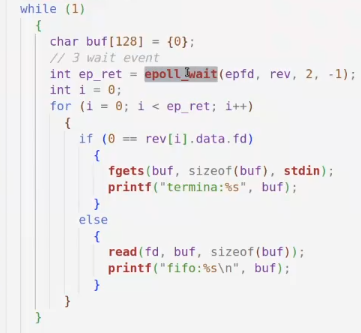
day36-多路IO复用
一、基本概念 (服务器多客户端模型) 定义:单线程或单进程同时监测若干个文件描述符是否可以执行IO操作的能力 作用:应用程序通常需要处理来自多条事件流中的事件,比如我现在用的电脑,需要同时处理键盘鼠标…...
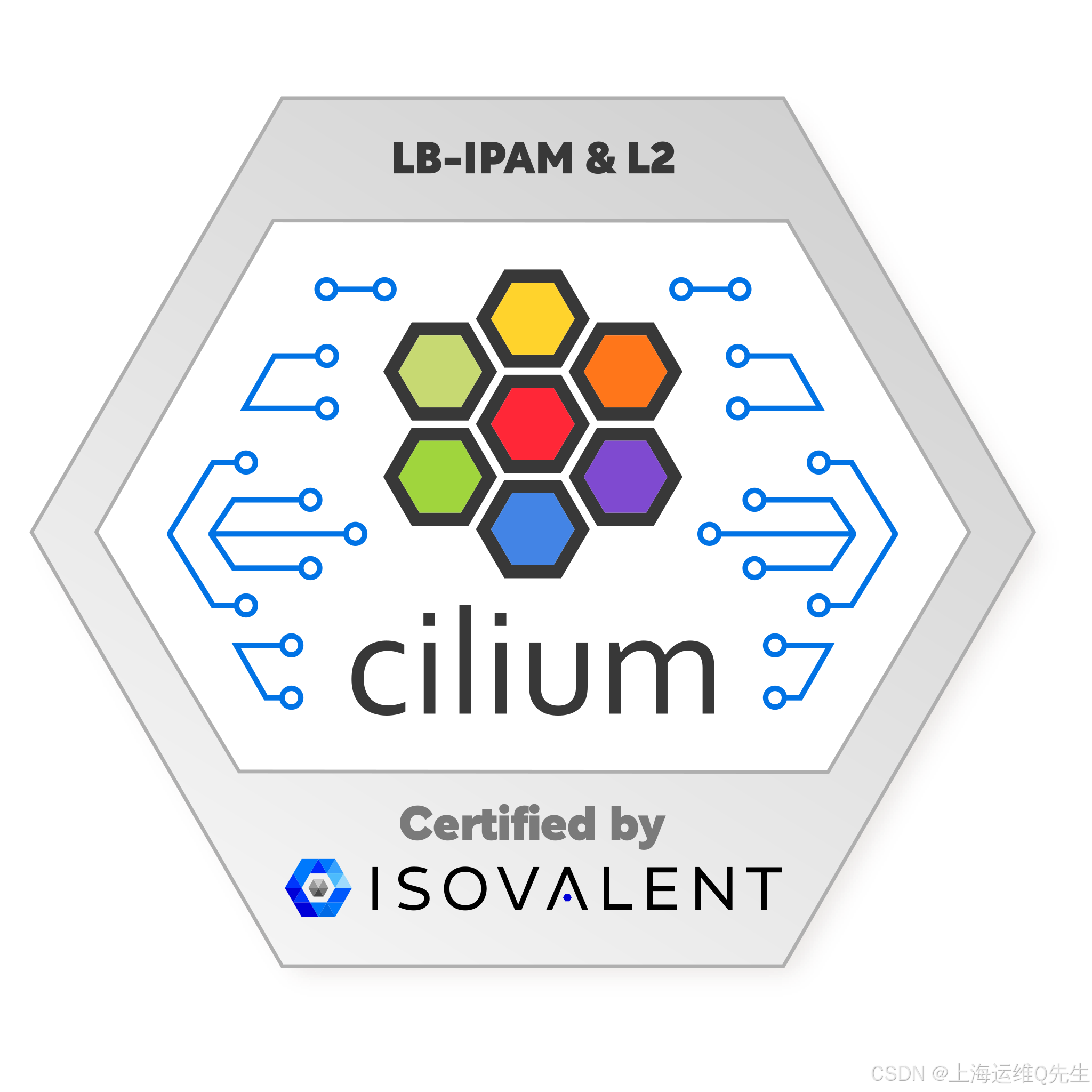
Cilium动手实验室: 精通之旅---13.Cilium LoadBalancer IPAM and L2 Service Announcement
Cilium动手实验室: 精通之旅---13.Cilium LoadBalancer IPAM and L2 Service Announcement 1. LAB环境2. L2公告策略2.1 部署Death Star2.2 访问服务2.3 部署L2公告策略2.4 服务宣告 3. 可视化 ARP 流量3.1 部署新服务3.2 准备可视化3.3 再次请求 4. 自动IPAM4.1 IPAM Pool4.2 …...
