Sentinel dashboard无法查询到应用的限流配置问题以及解决
一。问题引入
使用sentinle-dashboard控制台 项目整体升级后,发现控制台上无法看到流控规则了
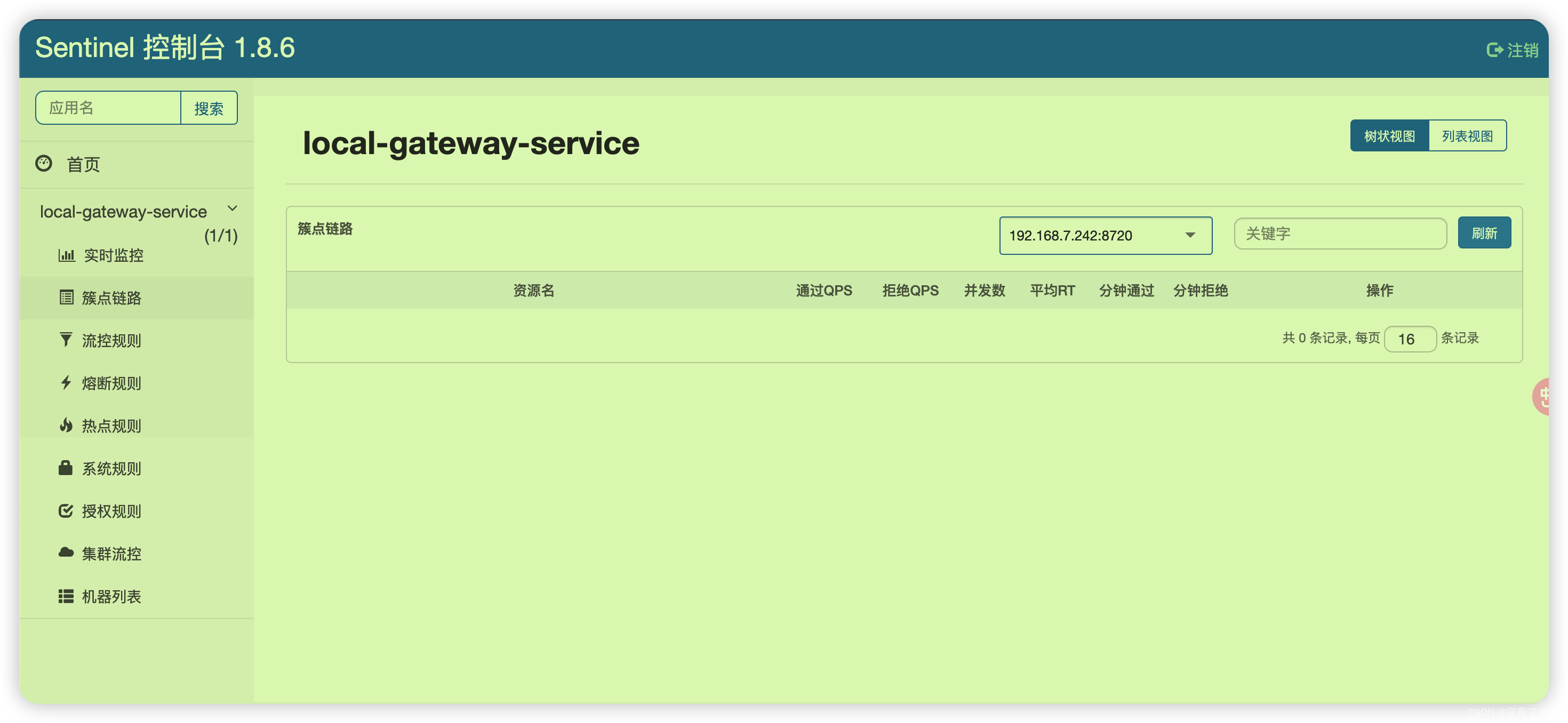
之前的问题是无法注册上来 现在是注册上来了。结果看不到流控规则配置了。 关于注册不上来的问题,可以看另一篇文章
https://blog.csdn.net/a15835774652/article/details/132234943
项目的组件版本如下
spring cloud 2021.0.5
spring cloud alibaba 2021.0.5.0
spring boot 2.6.13
二。问题分析
- 配置检查 无误
- 控制台服务应用 检查 确认已经启动
- 网络连接检查无误
- 源码分析
首先我们打开检查- 网络 看下调用的接口

可以看到 接口地址为 http://localhost:8080//v1/flow/rules?app=local-gateway-service&ip=xxx&port=8720
然后打开源码 注意分支为release-1.8
业务代码 主要在 sentinel-dashboard module 中 控制类在 FlowControllerV1 中
com.alibaba.csp.sentinel.dashboard.controller.FlowControllerV1#apiQueryMachineRules
@GetMapping("/rules")
@AuthAction(PrivilegeType.READ_RULE)
public Result<List<FlowRuleEntity>> apiQueryMachineRules(@RequestParam String app,@RequestParam String ip,@RequestParam Integer port) {if (StringUtil.isEmpty(app)) {return Result.ofFail(-1, "app can't be null or empty");}if (StringUtil.isEmpty(ip)) {return Result.ofFail(-1, "ip can't be null or empty");}if (port == null) {return Result.ofFail(-1, "port can't be null");}if (!appManagement.isValidMachineOfApp(app, ip)) {return Result.ofFail(-1, "given ip does not belong to given app");}try {List<FlowRuleEntity> rules = sentinelApiClient.fetchFlowRuleOfMachine(app, ip, port);rules = repository.saveAll(rules);return Result.ofSuccess(rules);} catch (Throwable throwable) {logger.error("Error when querying flow rules", throwable);return Result.ofThrowable(-1, throwable);}
}
重点来看下 sentinelApiClient.fetchFlowRuleOfMachine的调用
com.alibaba.csp.sentinel.dashboard.client.SentinelApiClient#fetchFlowRuleOfMachine
public List<FlowRuleEntity> fetchFlowRuleOfMachine(String app, String ip, int port) {List<FlowRule> rules = fetchRules(ip, port, FLOW_RULE_TYPE, FlowRule.class);if (rules != null) {return rules.stream().map(rule -> FlowRuleEntity.fromFlowRule(app, ip, port, rule)).collect(Collectors.toList());} else {return null;}
}
接着调用 fetchRules 方法
com.alibaba.csp.sentinel.dashboard.client.SentinelApiClient#fetchRules
private <T extends Rule> List<T> fetchRules(String ip, int port, String type, Class<T> ruleType) {return fetchItems(ip, port, GET_RULES_PATH, type, ruleType);
}
com.alibaba.csp.sentinel.dashboard.client.SentinelApiClient#fetchItems
private <T> List<T> fetchItems(String ip, int port, String api, String type, Class<T> ruleType) {try {AssertUtil.notEmpty(ip, "Bad machine IP");AssertUtil.isTrue(port > 0, "Bad machine port");Map<String, String> params = null;if (StringUtil.isNotEmpty(type)) {params = new HashMap<>(1);params.put("type", type);}return fetchItemsAsync(ip, port, api, type, ruleType).get();} catch (InterruptedException | ExecutionException e) {logger.error("Error when fetching items from api: {} -> {}", api, type, e);return null;} catch (Exception e) {logger.error("Error when fetching items: {} -> {}", api, type, e);return null;}
}
private <T> CompletableFuture<List<T>> fetchItemsAsync(String ip, int port, String api,String type, Class<T> ruleType) {AssertUtil.notEmpty(ip, "Bad machine IP");AssertUtil.isTrue(port > 0, "Bad machine port");Map<String, String> params = null;if (StringUtil.isNotEmpty(type)) {params = new HashMap<>(1);params.put("type", type);}return executeCommand(ip, port, api, params, false).thenApply(json -> JSON.parseArray(json, ruleType));
}
看到这里基本明白这个逻辑了 本质上就是发起http请求 同时指定api 以及type参数 这里的api名称是getRules type为 flow
请求的地址 为localhost: 8719
接下来我们来看到客户端对该接口的处理
Client命令的处理主要在CommandCenterInitFunc 中
public class CommandCenterInitFunc implements InitFunc {@Overridepublic void init() throws Exception {CommandCenter commandCenter = CommandCenterProvider.getCommandCenter();if (commandCenter == null) {RecordLog.warn("[CommandCenterInitFunc] Cannot resolve CommandCenter");return;}commandCenter.beforeStart();commandCenter.start();RecordLog.info("[CommandCenterInit] Starting command center: "+ commandCenter.getClass().getCanonicalName());}
}重点关注start方法 来看实现类 com.alibaba.csp.sentinel.transport.command.SimpleHttpCommandCenter#start
@Override
public void start() throws Exception {//cpu核心数int nThreads = Runtime.getRuntime().availableProcessors();this.bizExecutor = new ThreadPoolExecutor(nThreads, nThreads, 0L, TimeUnit.MILLISECONDS,new ArrayBlockingQueue<Runnable>(10), new NamedThreadFactory("sentinel-command-center-service-executor", true),new RejectedExecutionHandler() {@Overridepublic void rejectedExecution(Runnable r, ThreadPoolExecutor executor) {CommandCenterLog.info("EventTask rejected");throw new RejectedExecutionException();}});//初始化任务Runnable serverInitTask = new Runnable() {int port;{try {port = Integer.parseInt(TransportConfig.getPort());} catch (Exception e) {port = DEFAULT_PORT;}}@Overridepublic void run() {boolean success = false;//获取serverSocketServerSocket serverSocket = getServerSocketFromBasePort(port);if (serverSocket != null) {CommandCenterLog.info("[CommandCenter] Begin listening at port " + serverSocket.getLocalPort());socketReference = serverSocket;executor.submit(new ServerThread(serverSocket));success = true;port = serverSocket.getLocalPort();} else {CommandCenterLog.info("[CommandCenter] chooses port fail, http command center will not work");}if (!success) {port = PORT_UNINITIALIZED;}TransportConfig.setRuntimePort(port);executor.shutdown();}};new Thread(serverInitTask).start();
}
存在个server初始化任务
任务中主要有几个步骤
1。创建socket连接
2。向executor线程池中提交任务 ServerThread
3。更新port 以及成功标识 success
4。关闭 executor
核心来看ServerThread的run方法
com.alibaba.csp.sentinel.transport.command.SimpleHttpCommandCenter.ServerThread#run
@Override
public void run() {while (true) {Socket socket = null;try {socket = this.serverSocket.accept();setSocketSoTimeout(socket);HttpEventTask eventTask = new HttpEventTask(socket);bizExecutor.submit(eventTask);} catch (Exception e) {CommandCenterLog.info("Server error", e);if (socket != null) {try {socket.close();} catch (Exception e1) {CommandCenterLog.info("Error when closing an opened socket", e1);}}try {// In case of infinite log.Thread.sleep(10);} catch (InterruptedException e1) {// Indicates the task should stop.break;}}}}
}
run方法中的核心逻辑
1。接收socket连接
2。提交HttpEventTask 任务
再来看HttpEventTask 任务的逻辑
com.alibaba.csp.sentinel.transport.command.http.HttpEventTask#run
@Override
public void run() {if (socket == null) {return;}PrintWriter printWriter = null;InputStream inputStream = null;try {long start = System.currentTimeMillis();inputStream = new BufferedInputStream(socket.getInputStream());OutputStream outputStream = socket.getOutputStream();printWriter = new PrintWriter(new OutputStreamWriter(outputStream, Charset.forName(SentinelConfig.charset())));String firstLine = readLine(inputStream);CommandCenterLog.info("[SimpleHttpCommandCenter] Socket income: " + firstLine+ ", addr: " + socket.getInetAddress());CommandRequest request = processQueryString(firstLine);if (firstLine.length() > 4 && StringUtil.equalsIgnoreCase("POST", firstLine.substring(0, 4))) {// Deal with post methodprocessPostRequest(inputStream, request);}// Validate the target command.String commandName = HttpCommandUtils.getTarget(request);if (StringUtil.isBlank(commandName)) {writeResponse(printWriter, StatusCode.BAD_REQUEST, INVALID_COMMAND_MESSAGE);return;}// Find the matching command handler.CommandHandler<?> commandHandler = SimpleHttpCommandCenter.getHandler(commandName);if (commandHandler != null) {CommandResponse<?> response = commandHandler.handle(request);handleResponse(response, printWriter);} else {// No matching command handler.writeResponse(printWriter, StatusCode.BAD_REQUEST, "Unknown command `" + commandName + '`');}long cost = System.currentTimeMillis() - start;CommandCenterLog.info("[SimpleHttpCommandCenter] Deal a socket task: " + firstLine+ ", address: " + socket.getInetAddress() + ", time cost: " + cost + " ms");} catch (RequestException e) {writeResponse(printWriter, e.getStatusCode(), e.getMessage());} catch (Throwable e) {CommandCenterLog.warn("[SimpleHttpCommandCenter] CommandCenter error", e);try {if (printWriter != null) {String errorMessage = SERVER_ERROR_MESSAGE;e.printStackTrace();if (!writtenHead) {writeResponse(printWriter, StatusCode.INTERNAL_SERVER_ERROR, errorMessage);} else {printWriter.println(errorMessage);}printWriter.flush();}} catch (Exception e1) {CommandCenterLog.warn("Failed to write error response", e1);}} finally {closeResource(inputStream);closeResource(printWriter);closeResource(socket);}
}
核心处理逻辑
1。读取socket 输入流 解析转化为CommandRequest
2。校验命令commandName
3。获取与命令匹配的处理器 CommandHandler
4。处理器处理该命令并写入响应
我们再来看下具体的命令处理器的匹配逻辑
首先是一个map结构 key是命令名称 值是CommandHandler 具体的命令处理器
private static final Map<String, CommandHandler> handlerMap = new ConcurrentHashMap<String, CommandHandler>();因为我们需要排查流控为啥没有显示到控制台,dashboard console上调用请求的是getRules 的api, 所以我们来看下 getRules 对应的处理器
@CommandMapping(name = "getRules", desc = "get all active rules by type, request param: type={ruleType}")
public class FetchActiveRuleCommandHandler implements CommandHandler<String> {@Overridepublic CommandResponse<String> handle(CommandRequest request) {String type = request.getParam("type");if ("flow".equalsIgnoreCase(type)) {return CommandResponse.ofSuccess(JSON.toJSONString(FlowRuleManager.getRules()));} else if ("degrade".equalsIgnoreCase(type)) {return CommandResponse.ofSuccess(JSON.toJSONString(DegradeRuleManager.getRules()));} else if ("authority".equalsIgnoreCase(type)) {return CommandResponse.ofSuccess(JSON.toJSONString(AuthorityRuleManager.getRules()));} else if ("system".equalsIgnoreCase(type)) {return CommandResponse.ofSuccess(JSON.toJSONString(SystemRuleManager.getRules()));} else {return CommandResponse.ofFailure(new IllegalArgumentException("invalid type"));}}
}
dashboard中传入的类型 为flow 所以执行的逻辑如下
CommandResponse.ofSuccess(JSON.toJSONString(FlowRuleManager.getRules()));
由于我们使用的网关限流 使用是用 GatewayRuleManager.loadRules(rules); 进行加载规则 而不是使用的
FlowRuleManager.loadRules(rules); 那使用FlowRuleManager.getRules() 获取到的规则就是空的
所以控制台无法显示我们的规则
备注:sentinel整合gateway 中也存在一个个 获取规则的命令处理器 com.alibaba.csp.sentinel.adapter.gateway.common.command.GetGatewayRuleCommandHandler 类代码如下
@CommandMapping(name = "gateway/getRules", desc = "Fetch all gateway rules")
public class GetGatewayRuleCommandHandler implements CommandHandler<String> {@Overridepublic CommandResponse<String> handle(CommandRequest request) {return CommandResponse.ofSuccess(JSON.toJSONString(GatewayRuleManager.getRules()));}
}所以我们使用这个命令名称即可加载我们网关中的规则
改动方案
- 网关加载流控规则使用FlowRuleManager.loadRules(rules);
- dashboard请求接口 使用gateway/getRules 而不是 getRules
第一个方案无法满足我们的需求,所以我们需要基本源码来改造 sentinel-dashboard 修改请求的API
本来以为到这里结束了,结果后面前端的源码中发现了问题
源码路径
sentinel-dashboard/src/main/webapp/resources/app/scripts/directives/sidebar/sidebar.js
其中有段获取APP列表的方法 ,方法中会进行判断该应用是否是网关
// appAppService.getApps().success(function (data) {if (data.code === 0) {console.log(`data: ${data}`);let path = $location.path().split('/');let initHashApp = path[path.length - 1];$scope.apps = data.data;$scope.apps = $scope.apps.map(function (item) {if (item.app === initHashApp) {item.active = true;}let healthyCount = 0;for (let i in item.machines) {if (item.machines[i].healthy) {healthyCount++;}}item.healthyCount = healthyCount;// 重点在这里 处理appType Handle appTypeitem.isGateway = item.appType === 1 || item.appType === 11 || item.appType === 12;if (item.shown) {return item;}});}});
而这个是否为网关字段在 左边的菜单又会用到
业务代码位置
sentinel-dashboard/src/main/webapp/resources/app/scripts/directives/sidebar/sidebar.html
<li ui-sref-active="active" ng-if="entry.isGateway"><a ui-sref="dashboard.gatewayFlow({app: entry.app})"><i class="glyphicon glyphicon-filter"></i> 流控规则</a></li><li ui-sref-active="active" ng-if="!entry.isGateway"><a ui-sref="dashboard.flow({app: entry.app})"><i class="glyphicon glyphicon-filter"></i> 流控规则</a></li>
可以看到如果是网关的话 那么就会触发dashboard.gatewayFlow路由页面 最后会跳转到
app/views/gateway/flow.html 其中会触发 flow.js 加载规则列表 方法如下
this.queryRules = function (app, ip, port) {var param = {app: app,ip: ip,port: port};return $http({url: '/gateway/flow/list.json',params: param,method: 'GET'});};
最终调用的接口在 GatewayFlowRuleController里
com.alibaba.csp.sentinel.dashboard.controller.gateway.GatewayFlowRuleController
接口详细代码如下
@GetMapping("/list.json")
@AuthAction(AuthService.PrivilegeType.READ_RULE)
public Result<List<GatewayFlowRuleEntity>> queryFlowRules(String app, String ip, Integer port) {if (StringUtil.isEmpty(app)) {return Result.ofFail(-1, "app can't be null or empty");}if (StringUtil.isEmpty(ip)) {return Result.ofFail(-1, "ip can't be null or empty");}if (port == null) {return Result.ofFail(-1, "port can't be null");}try {List<GatewayFlowRuleEntity> rules = sentinelApiClient.fetchGatewayFlowRules(app, ip, port).get();repository.saveAll(rules);return Result.ofSuccess(rules);} catch (Throwable throwable) {logger.error("query gateway flow rules error:", throwable);return Result.ofThrowable(-1, throwable);}
}public CompletableFuture<List<GatewayFlowRuleEntity>> fetchGatewayFlowRules(String app, String ip, int port) {if (StringUtil.isBlank(ip) || port <= 0) {return AsyncUtils.newFailedFuture(new IllegalArgumentException("Invalid parameter"));}try {return executeCommand(ip, port, FETCH_GATEWAY_FLOW_RULE_PATH, false).thenApply(r -> {List<GatewayFlowRule> gatewayFlowRules = JSON.parseArray(r, GatewayFlowRule.class);List<GatewayFlowRuleEntity> entities = gatewayFlowRules.stream().map(rule -> GatewayFlowRuleEntity.fromGatewayFlowRule(app, ip, port, rule)).collect(Collectors.toList());return entities;});} catch (Exception ex) {logger.warn("Error when fetching gateway flow rules", ex);return AsyncUtils.newFailedFuture(ex);}
}
最终调用发起调用的地址就是 gateway/getRules
到这里就明白两个东西
- 如果应用是网关的话 调用的获取规则列表地址接口是正确的
- 我们这应该使用gateway应该属于网关才对。那目前来看 这个appType 应该不正确,或者是没正确被赋值
那我们接着来看这个 appType 为什么没有有被正确赋值
首先这个 appType是从接口中获取的 接口类为 app/briefinfos.json
接口地址在sentinel-dashboard项目 com.alibaba.csp.sentinel.dashboard.controller.AppController#queryAppInfos
@GetMapping("/briefinfos.json")
public Result<List<AppInfo>> queryAppInfos(HttpServletRequest request) {List<AppInfo> list = new ArrayList<>(appManagement.getBriefApps());Collections.sort(list, Comparator.comparing(AppInfo::getApp));return Result.ofSuccess(list);
}
重点是从appManagement.getBriefApps() 方法获取的 我们在看来下
com.alibaba.csp.sentinel.dashboard.discovery.AppManagement#getBriefApps
@Override
public Set<AppInfo> getBriefApps() {return machineDiscovery.getBriefApps();
}
具体的实现类是在SimpleMachineDiscovery
com.alibaba.csp.sentinel.dashboard.discovery.SimpleMachineDiscovery#getBriefApps
@Override
public Set<AppInfo> getBriefApps() {return new HashSet<>(apps.values());
}
apps 是一个成员变量 那这个值又是从哪里赋值的呢 发现只有一个地方在进行赋值
就是添加的机器的方法
com.alibaba.csp.sentinel.dashboard.discovery.SimpleMachineDiscovery#addMachine
@Override
public long addMachine(MachineInfo machineInfo) {AssertUtil.notNull(machineInfo, "machineInfo cannot be null");//不存在才进行加入 AppInfo appInfo = apps.computeIfAbsent(machineInfo.getApp(), o -> new AppInfo(machineInfo.getApp(), machineInfo.getAppType()));appInfo.addMachine(machineInfo);return 1;
}
在看下具体在哪里被调用
代码如下 com.alibaba.csp.sentinel.dashboard.controller.MachineRegistryController#receiveHeartBeat
@ResponseBody
@RequestMapping("/machine")
public Result<?> receiveHeartBeat(String app,@RequestParam(value = "app_type", required = false, defaultValue = "0")Integer appType, Long version, String v, String hostname, String ip,Integer port) {if (StringUtil.isBlank(app) || app.length() > 256) {return Result.ofFail(-1, "invalid appName");}if (StringUtil.isBlank(ip) || ip.length() > 128) {return Result.ofFail(-1, "invalid ip: " + ip);}if (!InetAddressUtils.isIPv4Address(ip) && !InetAddressUtils.isIPv6Address(ip)) {return Result.ofFail(-1, "invalid ip: " + ip);}if (port == null || port < -1) {return Result.ofFail(-1, "invalid port");}if (hostname != null && hostname.length() > 256) {return Result.ofFail(-1, "hostname too long");}if (port == -1) {logger.warn("Receive heartbeat from " + ip + " but port not set yet");return Result.ofFail(-1, "your port not set yet");}String sentinelVersion = StringUtil.isBlank(v) ? "unknown" : v;version = version == null ? System.currentTimeMillis() : version;try {MachineInfo machineInfo = new MachineInfo();machineInfo.setApp(app);machineInfo.setAppType(appType);machineInfo.setHostname(hostname);machineInfo.setIp(ip);machineInfo.setPort(port);machineInfo.setHeartbeatVersion(version);machineInfo.setLastHeartbeat(System.currentTimeMillis());machineInfo.setVersion(sentinelVersion);appManagement.addMachine(machineInfo);return Result.ofSuccessMsg("success");} catch (Exception e) {logger.error("Receive heartbeat error", e);return Result.ofFail(-1, e.getMessage());}
}
那这个接口又是什么时候被调用的呢
在客户端中 维护心跳的类是 HeartbeatSenderInitFunc
其中有个 定时发送心跳的方法
@Override
public void init() {HeartbeatSender sender = HeartbeatSenderProvider.getHeartbeatSender();if (sender == null) {RecordLog.warn("[HeartbeatSenderInitFunc] WARN: No HeartbeatSender loaded");return;}initSchedulerIfNeeded();long interval = retrieveInterval(sender);setIntervalIfNotExists(interval);//定时发送心跳任务scheduleHeartbeatTask(sender, interval);
}private void scheduleHeartbeatTask(/*@NonNull*/ final HeartbeatSender sender, /*@Valid*/ long interval) {pool.scheduleAtFixedRate(new Runnable() {@Overridepublic void run() {try {//发送具体的心跳sender.sendHeartbeat();} catch (Throwable e) {RecordLog.warn("[HeartbeatSender] Send heartbeat error", e);}}}, 5000, interval, TimeUnit.MILLISECONDS);RecordLog.info("[HeartbeatSenderInit] HeartbeatSender started: "+ sender.getClass().getCanonicalName());
}
其中发送心跳的调用是sender.sendHeartbeat();
com.alibaba.csp.sentinel.transport.heartbeat.SimpleHttpHeartbeatSender#sendHeartbeat
@Override
public boolean sendHeartbeat() throws Exception {if (TransportConfig.getRuntimePort() <= 0) {RecordLog.info("[SimpleHttpHeartbeatSender] Command server port not initialized, won't send heartbeat");return false;}Endpoint addrInfo = getAvailableAddress();if (addrInfo == null) {return false;}SimpleHttpRequest request = new SimpleHttpRequest(addrInfo, TransportConfig.getHeartbeatApiPath());request.setParams(heartBeat.generateCurrentMessage());try {SimpleHttpResponse response = httpClient.post(request);if (response.getStatusCode() == OK_STATUS) {return true;} else if (clientErrorCode(response.getStatusCode()) || serverErrorCode(response.getStatusCode())) {RecordLog.warn("[SimpleHttpHeartbeatSender] Failed to send heartbeat to " + addrInfo+ ", http status code: " + response.getStatusCode());}} catch (Exception e) {RecordLog.warn("[SimpleHttpHeartbeatSender] Failed to send heartbeat to " + addrInfo, e);}return false;
}
请求地址从配置csp.sentinel.heartbeat.api.path 没有配置的话 则使用 /registry/machine
那就这个流程就通了 断点来看下具体的参数
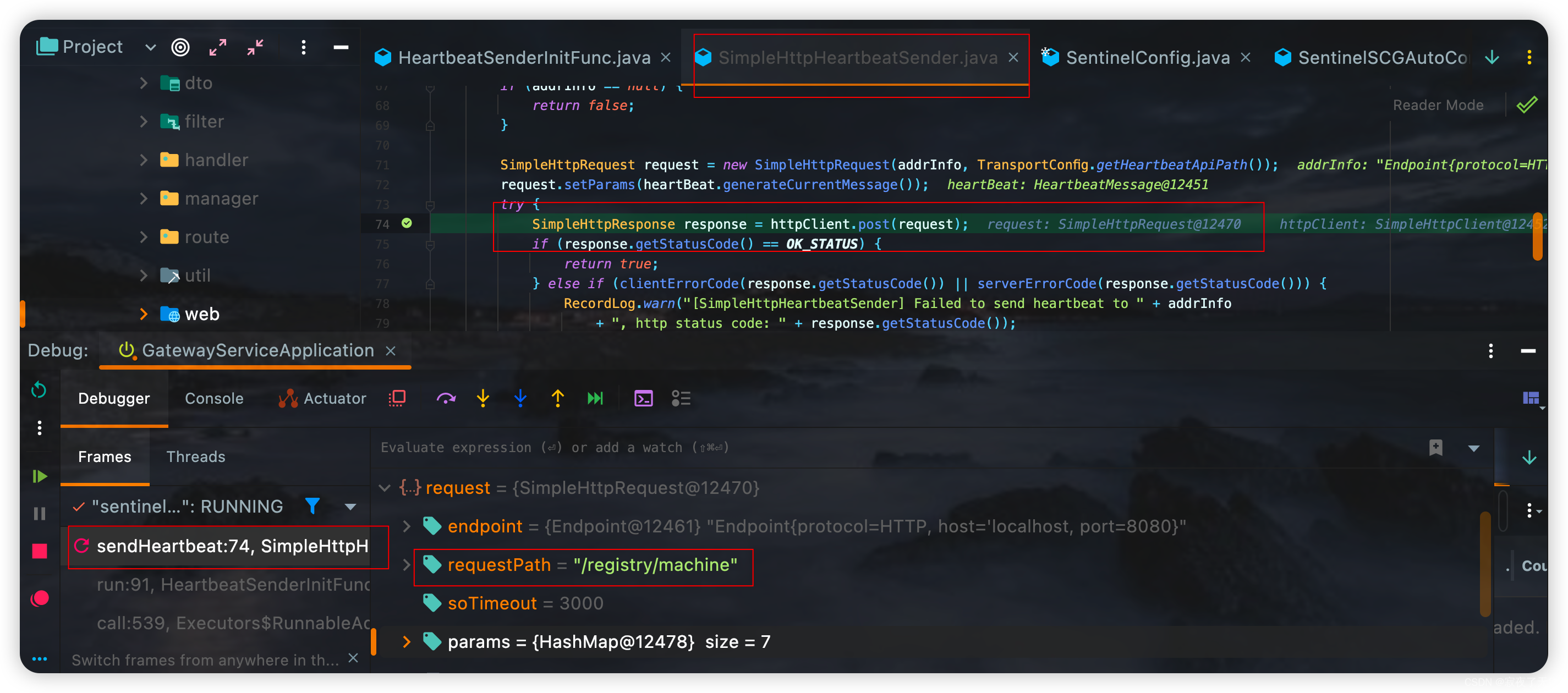
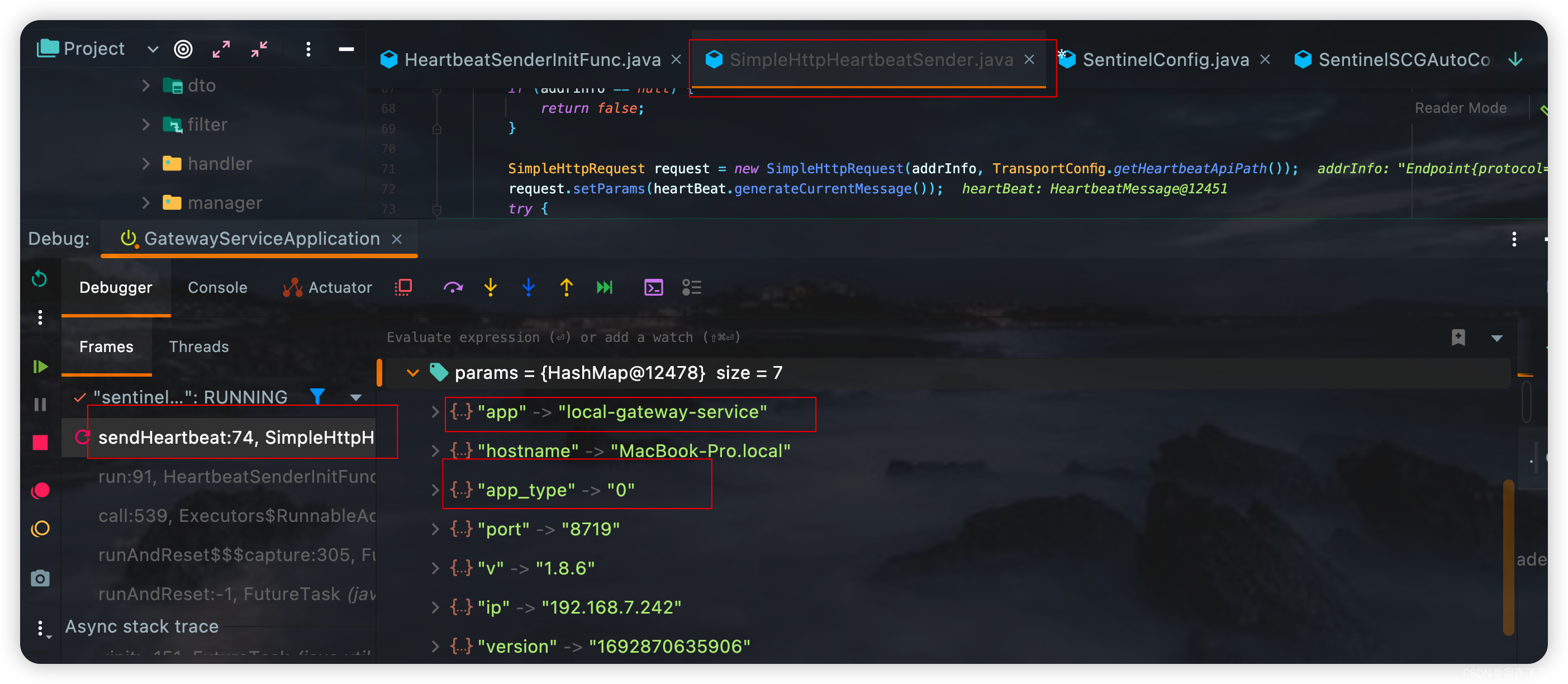
看看这个参数哪里配置
app_type为0的话 那这个就表示是非网关应用 那还是调用接口路径为getRules 加载规则 因为我们这个属于网关环境这个肯定获取不到
在HeartbeatMessage 构造中设置了 基础的配置 ip app_type app 等
public HeartbeatMessage() {message.put("hostname", HostNameUtil.getHostName());message.put("ip", TransportConfig.getHeartbeatClientIp());message.put("app", AppNameUtil.getAppName());// Put application type (since 1.6.0).message.put("app_type", String.valueOf(SentinelConfig.getAppType()));message.put("port", String.valueOf(TransportConfig.getPort()));
}
这里重点关注 SentinelConfig.getAppType()
com.alibaba.csp.sentinel.config.SentinelConfig#getAppType
public static int getAppType() {return appType;
}
发现appType 是个成员变量 默认值为0 另外 SentinelConfig 在初始化的时候 会对这个值 进行修改
com.alibaba.csp.sentinel.config.SentinelConfig#72
static {try {initialize();loadProps();//解析appNameresolveAppName();//解析appTyperesolveAppType();RecordLog.info("[SentinelConfig] Application type resolved: {}", appType);} catch (Throwable ex) {RecordLog.warn("[SentinelConfig] Failed to initialize", ex);ex.printStackTrace();}
}
com.alibaba.csp.sentinel.config.SentinelConfig#resolveAppType
private static void resolveAppType() {try {//配置中获取 csp.sentinel.app.typeString type = getConfig(APP_TYPE_PROP_KEY);if (type == null) {appType = APP_TYPE_COMMON;return;}appType = Integer.parseInt(type);if (appType < 0) {appType = APP_TYPE_COMMON;}} catch (Exception ex) {appType = APP_TYPE_COMMON;}
}
首先从 csp.sentinel.app.type 配置中获取 如果为空 那就用默认值- 并返回
如果不为空 直接赋值 如果小于0 则赋值给0
异常情况 使用默认值
那我们再来看下 这个配置 csp.sentinel.app.type 是在哪里进行赋值的
发现只有一个地方 是在 网关的自动配置中
com.alibaba.cloud.sentinel.gateway.scg.SentinelSCGAutoConfiguration#initAppType
private void initAppType() {System.setProperty(SentinelConfig.APP_TYPE_PROP_KEY,ConfigConstants.APP_TYPE_SCG_GATEWAY);
}
那为什么设置到System中 会生效到SentinelConfig的属性中
那是因为 在 解析APPType之前还会调用 loadProps();
private static void loadProps() {Properties properties = SentinelConfigLoader.getProperties();for (Object key : properties.keySet()) {setConfig((String) key, (String) properties.get(key));}
}
方法中 SentinelConfigLoader.getProperties(); 触发SentinelConfigLoader构造
static {try {load();} catch (Throwable t) {RecordLog.warn("[SentinelConfigLoader] Failed to initialize configuration items", t);}
}private static void load() {// Order: system property -> system env -> default file (classpath:sentinel.properties) -> legacy pathString fileName = System.getProperty(SENTINEL_CONFIG_PROPERTY_KEY);if (StringUtil.isBlank(fileName)) {fileName = System.getenv(SENTINEL_CONFIG_ENV_KEY);if (StringUtil.isBlank(fileName)) {fileName = DEFAULT_SENTINEL_CONFIG_FILE;}}Properties p = ConfigUtil.loadProperties(fileName);if (p != null && !p.isEmpty()) {RecordLog.info("[SentinelConfigLoader] Loading Sentinel config from {}", fileName);properties.putAll(p);}for (Map.Entry<Object, Object> entry : new CopyOnWriteArraySet<>(System.getProperties().entrySet())) {String configKey = entry.getKey().toString();String newConfigValue = entry.getValue().toString();String oldConfigValue = properties.getProperty(configKey);properties.put(configKey, newConfigValue);if (oldConfigValue != null) {RecordLog.info("[SentinelConfigLoader] JVM parameter overrides {}: {} -> {}",configKey, oldConfigValue, newConfigValue);}}
}
会加载到所有的System配置 会存入到SentinelConfigLoader的 properties成员变量中
分析到这里 感觉没啥问题
断点查看 发现了问题
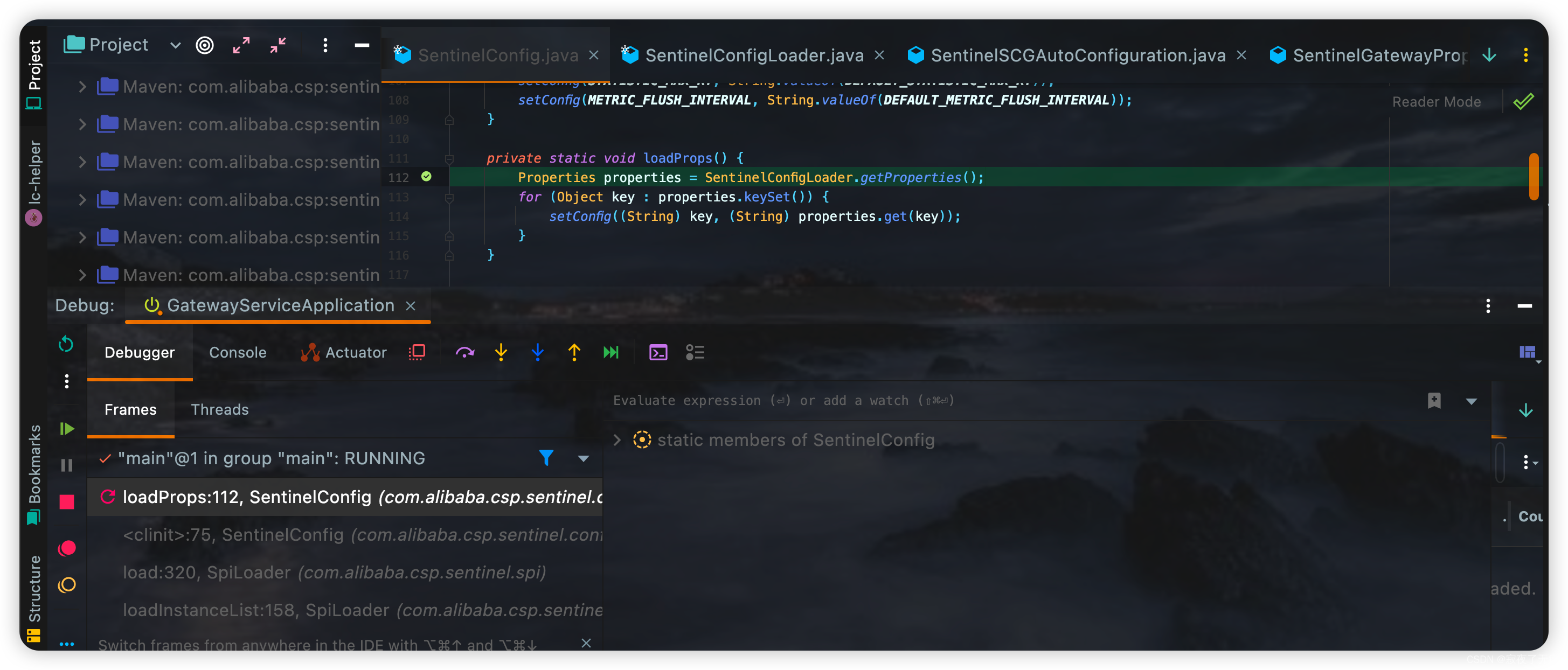
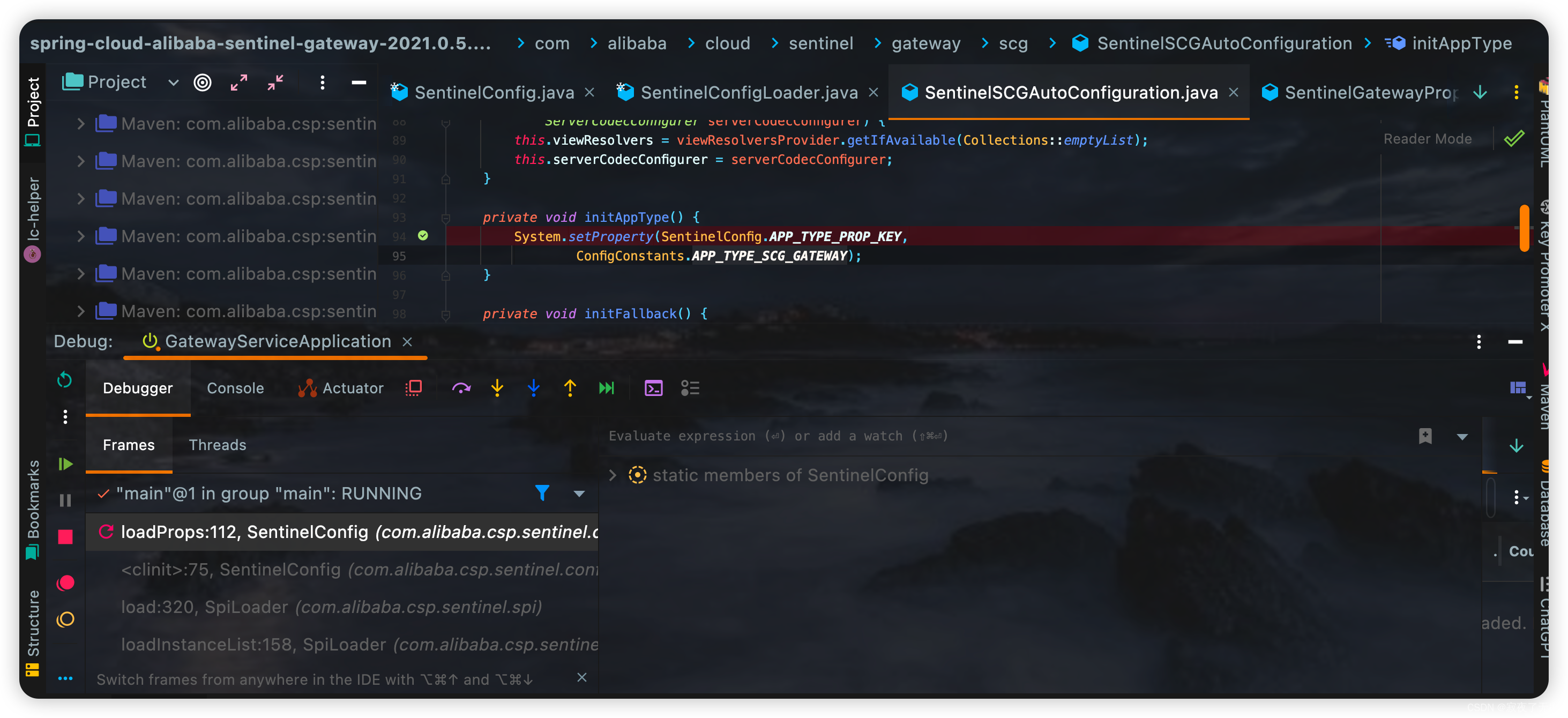
可以看当网关还没设置app_type时 这个sentinelConfig已经被加载,对应的SentinelConfigLoader的properties 已经被加载 这时候System中属性还未设置。所以后面网关在设置app_type后,也无法生效了。因为配置已经初始化完成。
那这个解决的办法也就明朗了
-
项目启动前手动设置 app_type 对应的配置项为 csp.sentinel.app.type
-
可以在项目启动类设置
public class GatewayServiceApplication {public static void main(String[] args) {System.setProperty("csp.sentinel.dashboard.server","localhost:8080");System.setProperty("csp.sentinel.app.name","local-gateway-service");System.setProperty("csp.sentinel.app.type","11");SpringApplication.run(GatewayServiceApplication.class, args);}} -
jvm参数中添加 -Dcsp.sentinel.app.type=11 启动参数
-
同样这个问题本质还是sentinelConfig被提前初始化,导致后面设置的配置项都无法生效了
至于为什么升级了版本后 sentinelConfig会被提前初始化。一方面等待官方的回答,另一方面我们也自行寻找。
https://github.com/alibaba/Sentinel/issues/3201
good day
相关文章:
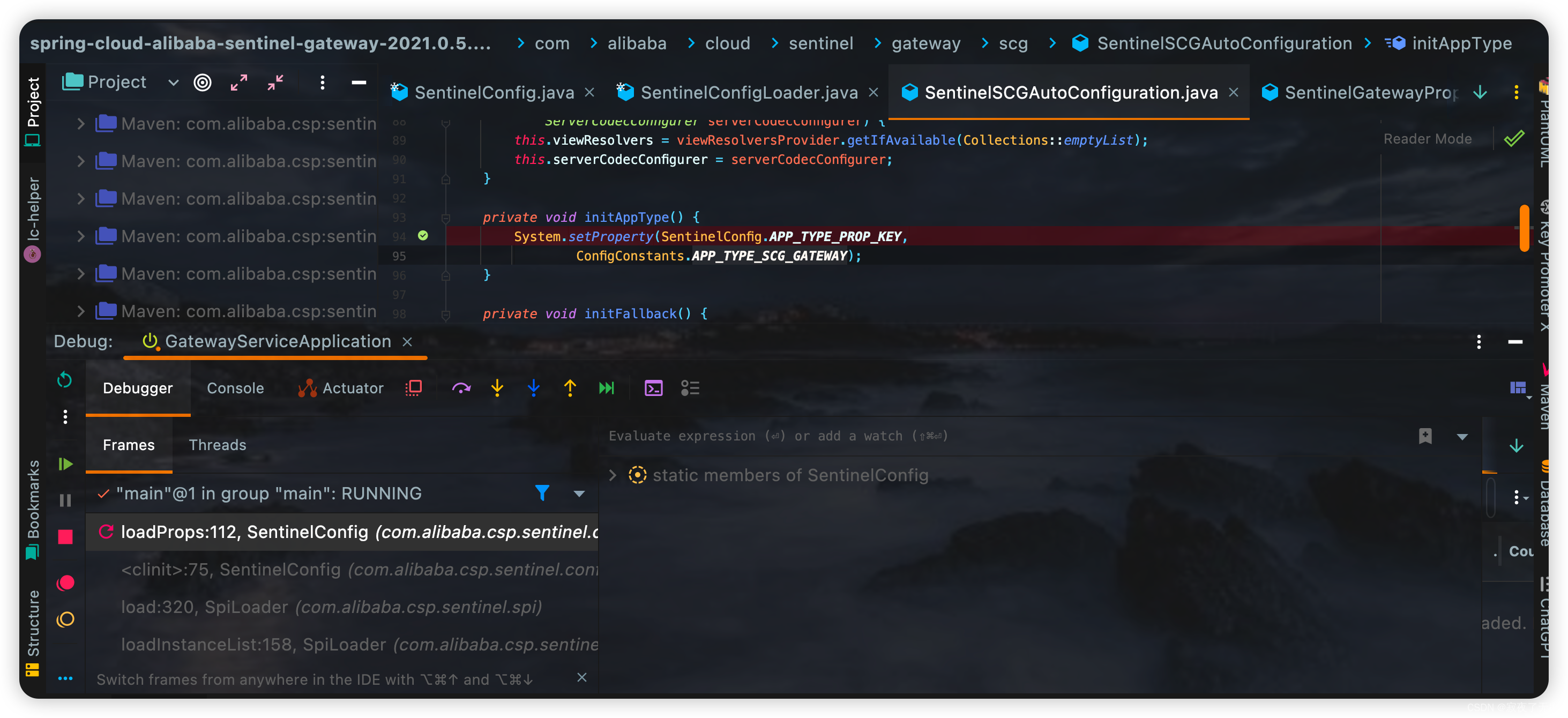
Sentinel dashboard无法查询到应用的限流配置问题以及解决
一。问题引入 使用sentinle-dashboard控制台 项目整体升级后,发现控制台上无法看到流控规则了 之前的问题是无法注册上来 现在是注册上来了。结果看不到流控规则配置了。 关于注册不上来的问题,可以看另一篇文章 https://blog.csdn.net/a15835774652/…...

【Spring Boot】社交网站中验证用户登录的checkUser方法
public boolean checkUser(User user) {User userInDb userRepository.findByUsername(user.getUsername());if (userInDb ! null && userInDb.getPassword().equals(user.getPassword())) {return true;} else {return false;}} } 这段代码是UserService类中的checkU…...
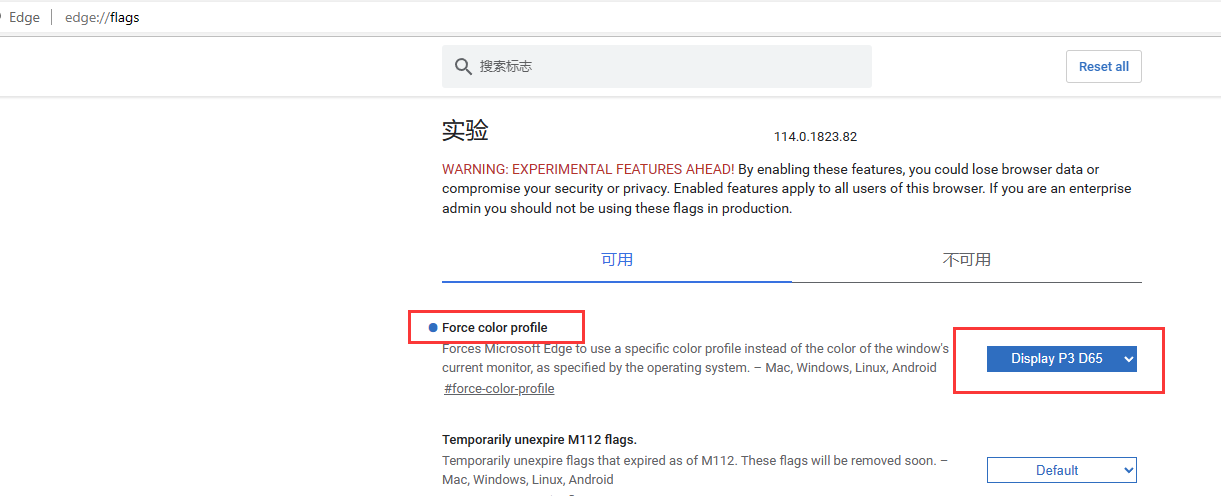
edge浏览器进行qq截图过保爆决过程
edge浏览器进行qq截图过保解决过程 参考:电脑截屏曝光特别高怎么解决? - 知乎 问题展示 饱和度过高,刺眼 1. 在chrome地址栏输入chrome://flags/ 2. 在页面的搜索栏搜索force color profile 3. 在选项中选择所对应的颜色管理。(…...

【Linux】Linux在防火墙firewall中开放或删除某端口
在生产中往往是不能关闭防火墙firewall的(以下操作是在linux中执行的) #补充一下查看防火墙的命令 #查看防火墙状态 systemctl status firewalld #关闭防火墙 systemctl stop firewalld #重启防火墙 systemctl restart firewalld #启动防火墙 systemctl …...
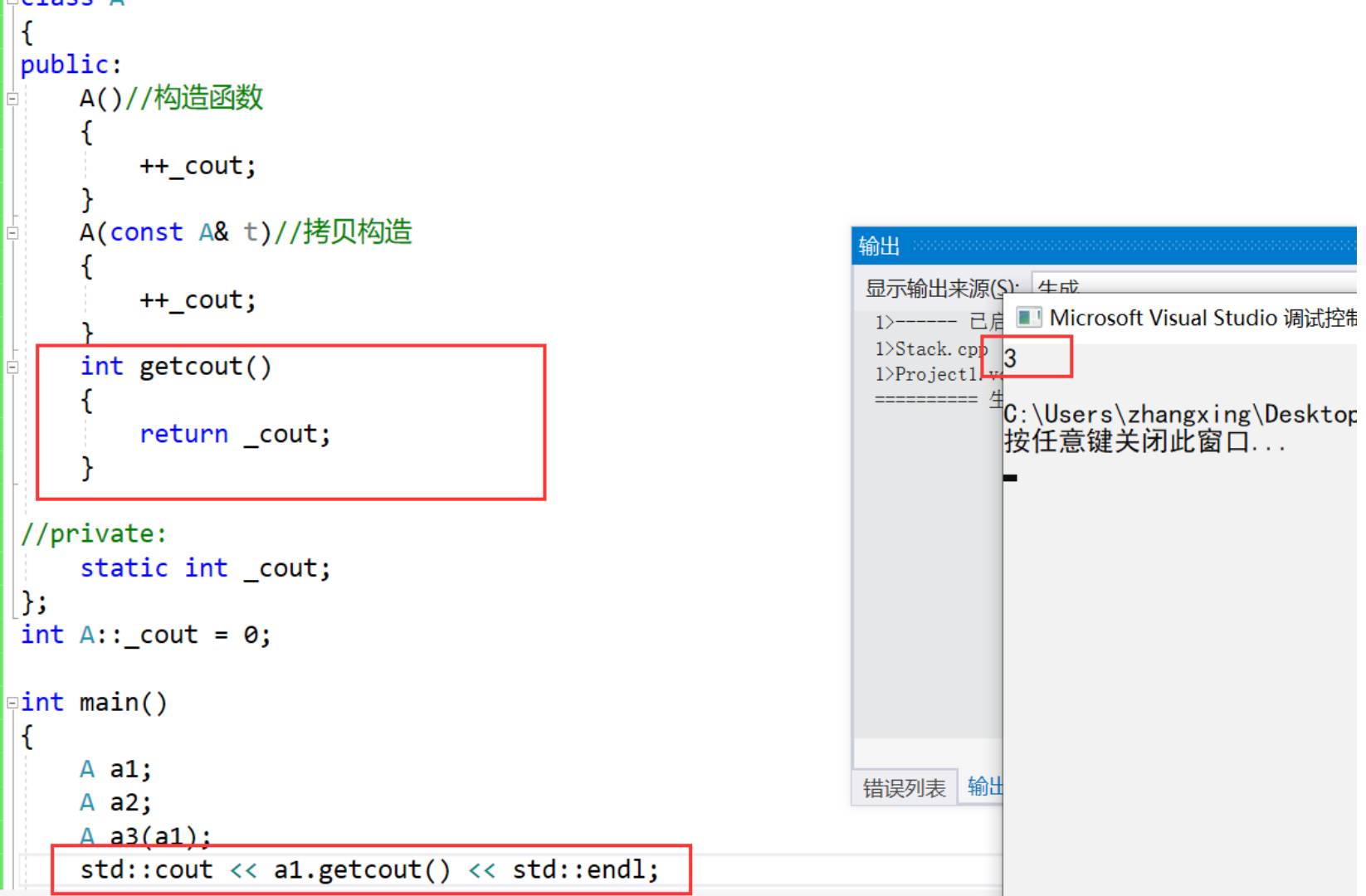
C++构造函数初始化列表
构造函数的一项重要功能是对成员变量进行初始化,为了达到这个目的,可以在构造函数的函数体中对成员变量一一赋值,还可以采用初始化列表。 C构造函数的初始化列表使得代码更加简洁,请看下面的例子: #include <iostre…...

c语言调用mciSendString播放音乐
如下所示,这是一个使用c语言调用系统方法mciSendString(),让系统播放音乐的示例: baihuaxiang 代码: #include <graphics.h> #include <Windows.h> #include <mmsystem.h>#pragma comment(lib,"WINMM.LIB…...

Qt:qRegisterMetaType为Qt信号和槽添加自定义参数类型
背景 qt信号和槽之间的参数传递默认只能传递qt内部已有的类型,例如QString等,若我们自定义类型作为参数时,虽然编译不会报错,但运行时会提示connect无效,无法识别自定义的类。 此时需要我们将自定义类进行注册&#…...

ffmpeg rtp发送video和audio并播放
发送h264 video ffmpeg -re -stream_loop -1 -i h264.mp4 -vcodec h264 -f rtp rtp://127.0.0.1:5006SDP: v0 o- 0 0 IN IP4 127.0.0.1 sNo Name cIN IP4 127.0.0.1 t0 0 atool:libavformat LIBAVFORMAT_VERSION mvideo 5006 RTP/AVP 96 artpmap:96 H264/90000 afmtp:96 packe…...

CSS打字回删效果动画源码
<!DOCTYPE html> <html lang="en"> <head><meta charset...

Vue全局后置守卫
全局后置守卫 一、在 router 目录下的 index.js 文件中配置全局后置守卫。 import Vue from vue import VueRouter from vue-router Vue.use(VueRouter)import Home from ../views/Home.vue import About from ../views/About.vue import Login from ../views/Login.vueconst…...
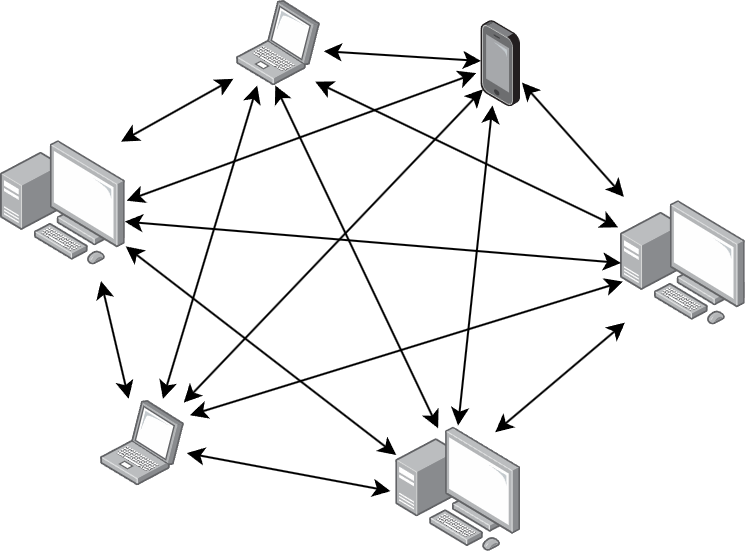
【Go语言】基于Socket编程的P2P通信程序示例
Go语言的Socket编程实现为开发者提供了一种高效且强大的方式来实现网络通信。通过Go语言的并发模型和内置的网络库,如net包,开发者可以轻松地创建基于套接字的通信应用。Go语言的goroutine和channel机制使并发处理变得简单,能够轻松处理多个连…...
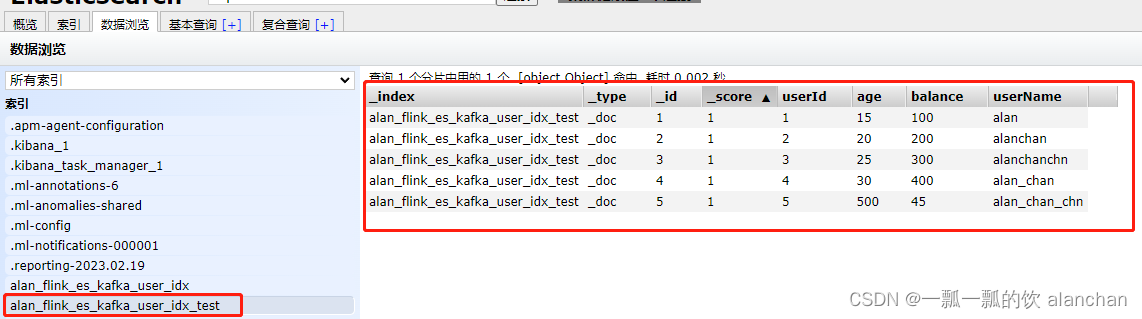
16、Flink 的table api与sql之连接外部系统: 读写外部系统的连接器和格式以及Elasticsearch示例(2)
Flink 系列文章 1、Flink 部署、概念介绍、source、transformation、sink使用示例、四大基石介绍和示例等系列综合文章链接 13、Flink 的table api与sql的基本概念、通用api介绍及入门示例 14、Flink 的table api与sql之数据类型: 内置数据类型以及它们的属性 15、Flink 的ta…...

Java代码优化案例2:使用HashMap代替List进行数据查找
在开发过程中,我们经常需要在一个集合中查找某个元素。一种常见的做法是使用List来存储数据,然后通过循环遍历List来查找目标元素。然而,当数据量较大时,这种做法效率较低。我们可以通过使用HashMap来优这个过程。 1. 原始代码实…...
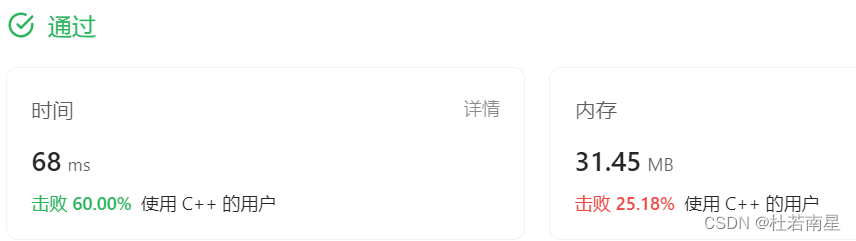
每天一道leetcode:542. 01 矩阵(图论中等广度优先遍历)
今日份题目: 给定一个由 0 和 1 组成的矩阵 mat ,请输出一个大小相同的矩阵,其中每一个格子是 mat 中对应位置元素到最近的 0 的距离。 两个相邻元素间的距离为 1 。 示例1 输入:mat [[0,0,0],[0,1,0],[0,0,0]] 输出ÿ…...

SQL SERVER 日期函数相关内容
最近跟日期相关的内容杠上了,为方便自己后期查阅,特地做笔记。 DECLARE chanenddate datetime----截止日期转成当天的年月日尾巴 DECLARE chanbengindate datetime----开始日期转成当天的年月日0000000 截取日期的 年月日,字符串类型 co…...
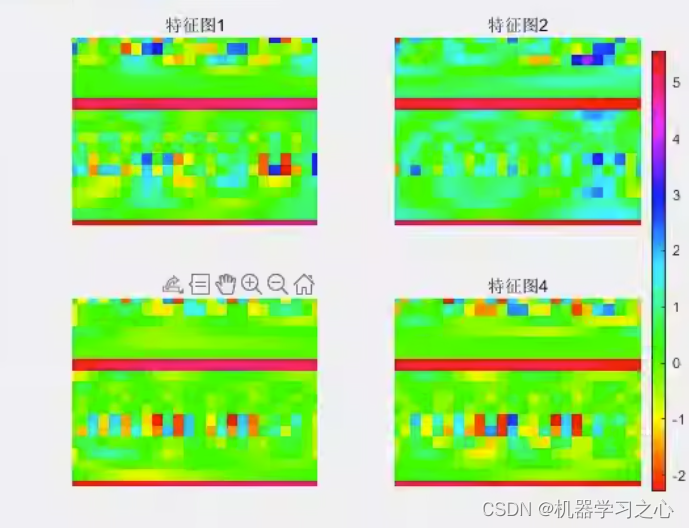
多维时序 | MATLAB实现SCNGO-BiGRU-Attention多变量时间序列预测
多维时序 | MATLAB实现SCNGO-BiGRU-Attention多变量时间序列预测 目录 多维时序 | MATLAB实现SCNGO-BiGRU-Attention多变量时间序列预测预测效果基本介绍模型描述程序设计参考资料 预测效果 基本介绍 多维时序 | MATLAB实现SCNGO-BiGRU-Attention多变量时间序列预测。 模型描述…...
)
从零开始学习 Java:简单易懂的入门指南之JDK8时间相关类(十八)
JDK8时间相关类 JDK8时间相关类1.1 ZoneId 时区1.2 Instant 时间戳1.3 ZoneDateTime 带时区的时间1.4DateTimeFormatter 用于时间的格式化和解析1.5LocalDate 年、月、日1.6 LocalTime 时、分、秒1.7 LocalDateTime 年、月、日、时、分、秒1.8 Duration 时间间隔(秒…...
)
Spring Boot实践八--用户管理系统(下)
step3:多线程task 首先,实现两个UserService和AsyncUserService两个服务接口: 接口: package com.example.demospringboot.service;public interface UserService {void checkUserStatus(); }package com.example.demospringbo…...
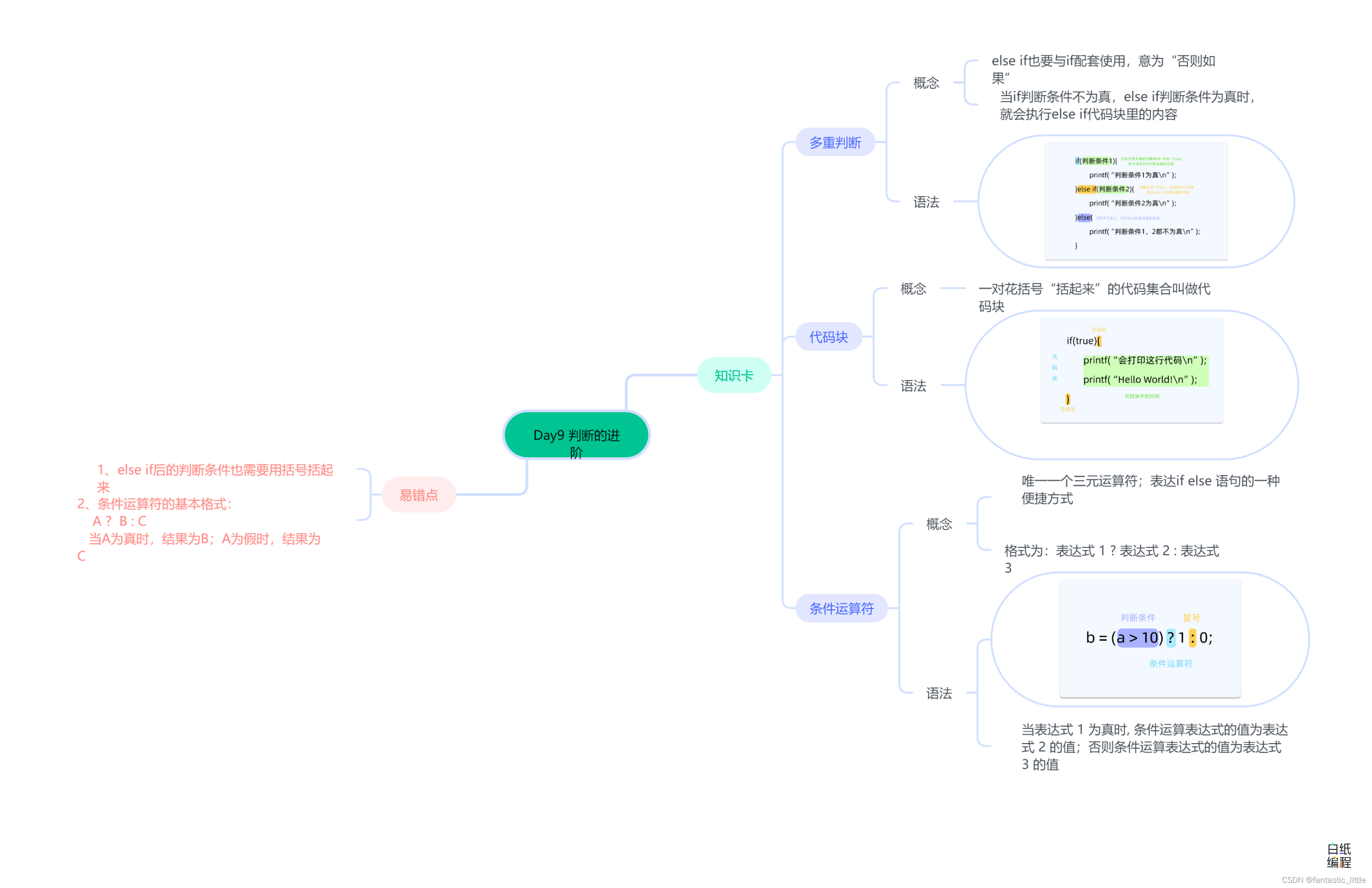
C语言入门 Day_10 判断的进阶
目录 前言 1.多重判断 2.代码块 3.条件运算符 3.易错点 4.思维导图 前言 if和else能够处理两种不同的情况,如果(if)满足条件,我们就执行这几行代码;否则(else)的话,我们就执行…...
)
机器学习基础13-基于集成算法优化模型(基于印第安糖尿病 Pima Indians数据集)
有时提升一个模型的准确度很困难。如果你曾纠结于类似的问题,那 我相信你会同意我的看法。你会尝试所有曾学习过的策略和算法,但模型正确率并没有改善。这时你会觉得无助和困顿,这也是 90%的数据科学家开始放弃的时候。不过,这才是…...

挑战杯推荐项目
“人工智能”创意赛 - 智能艺术创作助手:借助大模型技术,开发能根据用户输入的主题、风格等要求,生成绘画、音乐、文学作品等多种形式艺术创作灵感或初稿的应用,帮助艺术家和创意爱好者激发创意、提高创作效率。 - 个性化梦境…...

质量体系的重要
质量体系是为确保产品、服务或过程质量满足规定要求,由相互关联的要素构成的有机整体。其核心内容可归纳为以下五个方面: 🏛️ 一、组织架构与职责 质量体系明确组织内各部门、岗位的职责与权限,形成层级清晰的管理网络…...

【android bluetooth 框架分析 04】【bt-framework 层详解 1】【BluetoothProperties介绍】
1. BluetoothProperties介绍 libsysprop/srcs/android/sysprop/BluetoothProperties.sysprop BluetoothProperties.sysprop 是 Android AOSP 中的一种 系统属性定义文件(System Property Definition File),用于声明和管理 Bluetooth 模块相…...
基础光照(Basic Lighting))
C++.OpenGL (10/64)基础光照(Basic Lighting)
基础光照(Basic Lighting) 冯氏光照模型(Phong Lighting Model) #mermaid-svg-GLdskXwWINxNGHso {font-family:"trebuchet ms",verdana,arial,sans-serif;font-size:16px;fill:#333;}#mermaid-svg-GLdskXwWINxNGHso .error-icon{fill:#552222;}#mermaid-svg-GLd…...

稳定币的深度剖析与展望
一、引言 在当今数字化浪潮席卷全球的时代,加密货币作为一种新兴的金融现象,正以前所未有的速度改变着我们对传统货币和金融体系的认知。然而,加密货币市场的高度波动性却成为了其广泛应用和普及的一大障碍。在这样的背景下,稳定…...

Python+ZeroMQ实战:智能车辆状态监控与模拟模式自动切换
目录 关键点 技术实现1 技术实现2 摘要: 本文将介绍如何利用Python和ZeroMQ消息队列构建一个智能车辆状态监控系统。系统能够根据时间策略自动切换驾驶模式(自动驾驶、人工驾驶、远程驾驶、主动安全),并通过实时消息推送更新车…...
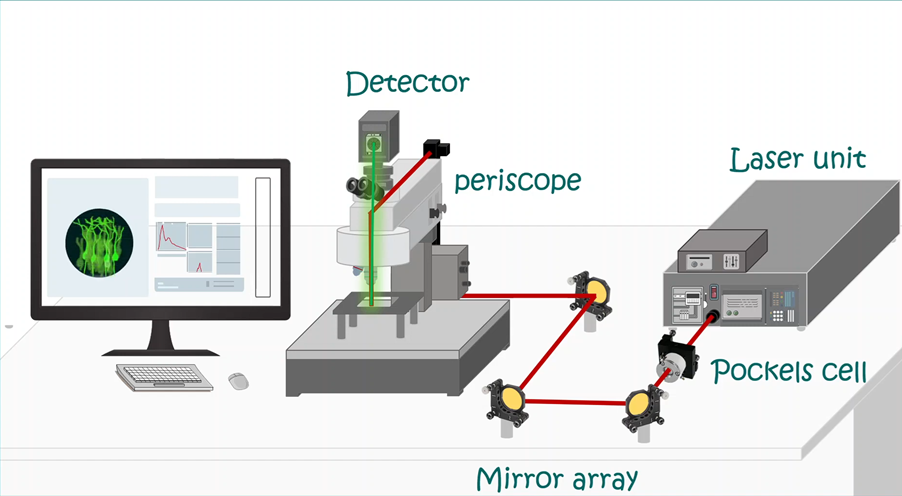
LabVIEW双光子成像系统技术
双光子成像技术的核心特性 双光子成像通过双低能量光子协同激发机制,展现出显著的技术优势: 深层组织穿透能力:适用于活体组织深度成像 高分辨率观测性能:满足微观结构的精细研究需求 低光毒性特点:减少对样本的损伤…...
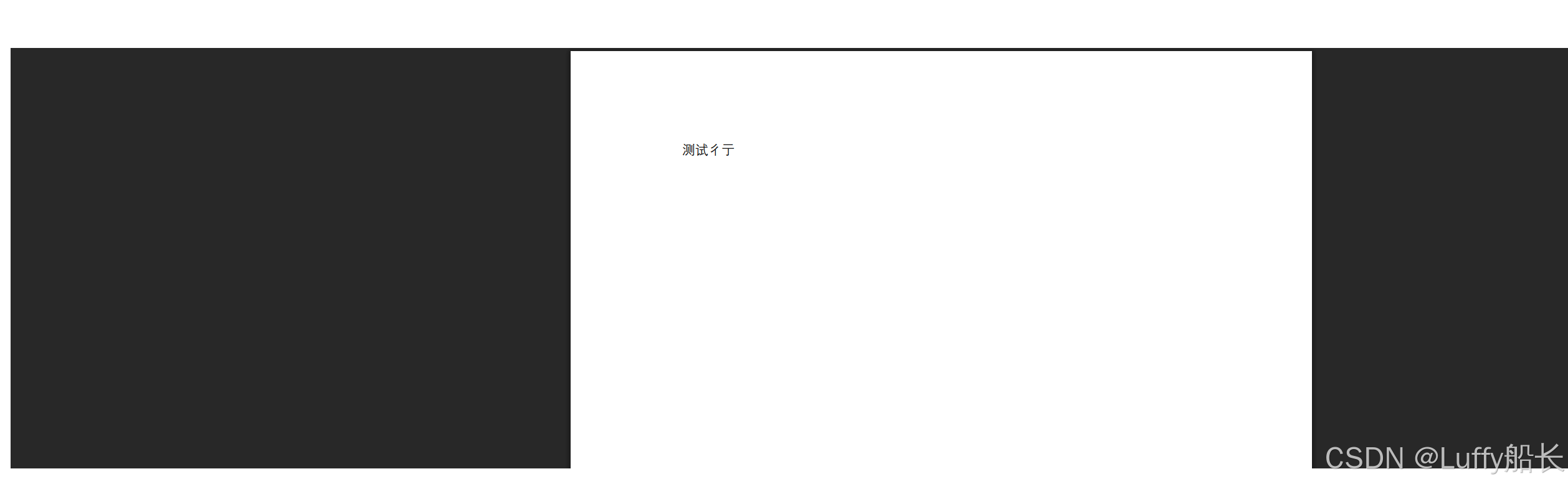
elementUI点击浏览table所选行数据查看文档
项目场景: table按照要求特定的数据变成按钮可以点击 解决方案: <el-table-columnprop"mlname"label"名称"align"center"width"180"><template slot-scope"scope"><el-buttonv-if&qu…...
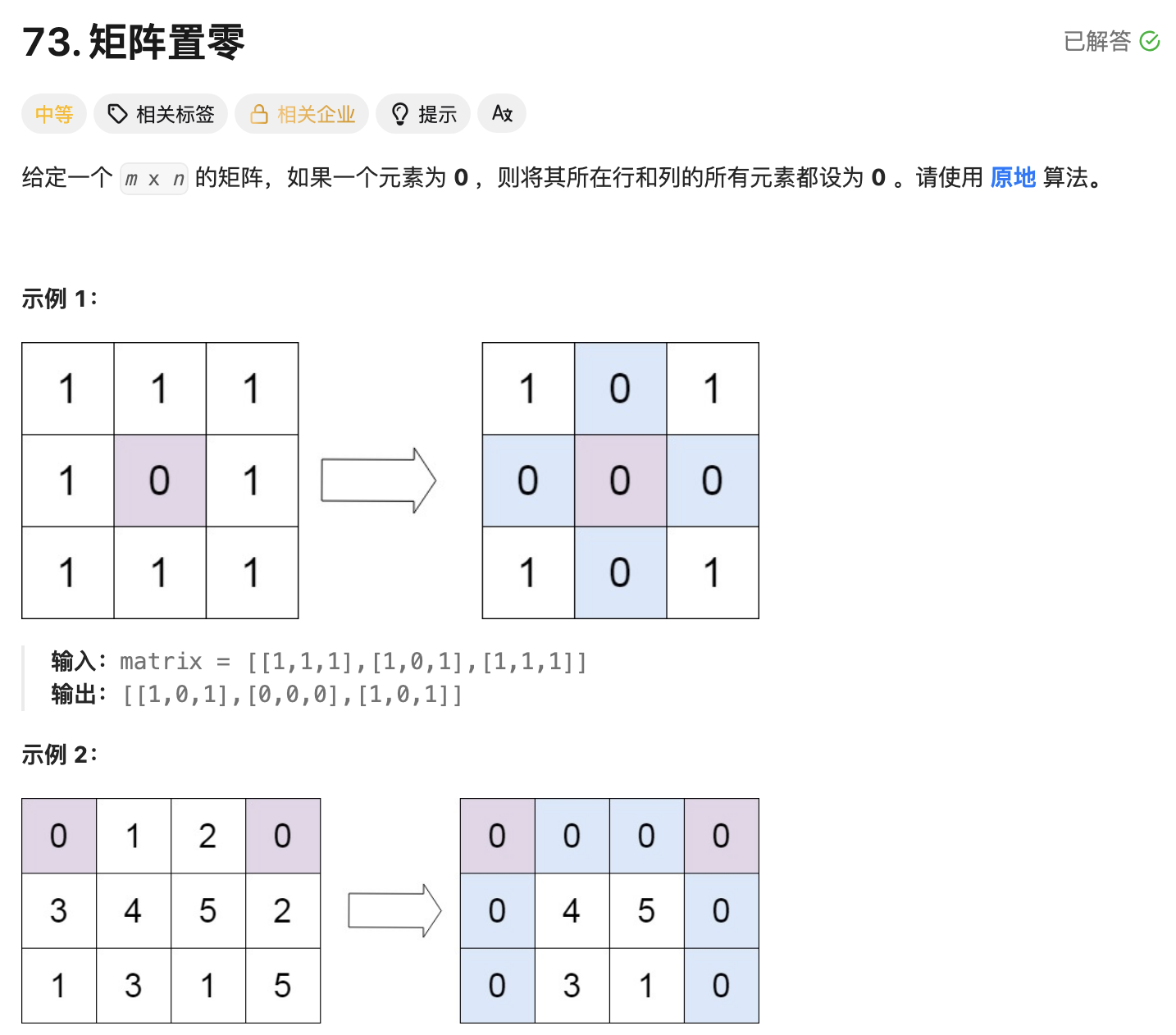
leetcode73-矩阵置零
leetcode 73 思路 记录 0 元素的位置:遍历整个矩阵,找出所有值为 0 的元素,并将它们的坐标记录在数组zeroPosition中置零操作:遍历记录的所有 0 元素位置,将每个位置对应的行和列的所有元素置为 0 具体步骤 初始化…...

Canal环境搭建并实现和ES数据同步
作者:田超凡 日期:2025年6月7日 Canal安装,启动端口11111、8082: 安装canal-deployer服务端: https://github.com/alibaba/canal/releases/1.1.7/canal.deployer-1.1.7.tar.gz cd /opt/homebrew/etc mkdir canal…...
