华为云API人脸识别服务FRS的感知力—偷偷藏不住的你
云服务、API、SDK,调试,查看,我都行
阅读短文您可以学习到:人工智能AI人脸的识别、检测、搜索、比对
1、IntelliJ IDEA 之API插件介绍
API插件支持 VS Code IDE、IntelliJ IDEA等平台、以及华为云自研 CodeArts IDE,基于华为云服务提供的能力,帮助开发者更高效、便捷的搭建应用。API插件关联华为云服务下的 API Explorer、DevStar、CodeLabs、SDK 中心和 CLI 中心产品,致力于为开发者提供更稳定、快速、安全的编程体验。
在本插件中,我们提供了但不局限于如下的功能:
对接华为云API开放平台,支持用户检索API、查看API文档、调试API、以及提供SDK示例代码供用户学习如何使用API。
提供华为云SDK代码片段补全功能,SDK依赖包自动引入,加速用户集成华为云API。
对接华为云开发体验馆Codelabs,提供500+云服务代码示例,向导式教程帮助用户快速学习。
说明:
在IntelliJ IDEA等系列平台和VS Code IDE,华为云API插件的名称是Huawei Cloud API。而在CodeArts IDE,API插件是IDE原生内置的,名称是华为云API开发套件。
API插件在IntelliJ IDEA等系列平台和VS Code IDE的使用依赖底座插件,请提前安装底座插件。
2、API插件安装--IntelliJ IDEA
2.1 IntelliJ IDEA等平台
安装准备:下载并安装JDK1.8或更高版本。下载并安装IntelliJ IDEA 2020.2或更高版本。
须知:IntellIj平台同时支撑包括Goland、Pycharm等在内的IDE,若在其它相关IDE上开发,请下载配置好对应语言的编译器或者解释器。这里以IDEA为例介绍IntelliJ平台插件的安装流程,其他IntelliJ系列的IDE请参考IDEA。
开始安装:
您可以在直接在IDE插件市场或者直接在JetBrains插件市场下载离线包安装。
https://developer.huaweicloud.com/develop/toolkit.html
IDE安装
- 在IntelliJ IDEA顶部菜单栏中选择File > Settings,在Settings对话框的左侧导航栏中单击Plugins。
- Plugins区域单击Marketplace,在搜索栏中输入Huawei Cloud API。
- Search Results区域会出现Huawei Cloud API,单击Install,完成后重启IDE。
离线包安装:
- 进入插件市场搜索Huawei Cloud API,进入插件详情页,在Versions页签下选择想要版本的API插件,点击Download下载离线的插件压缩包保存到本地。。
- 在IntelliJ IDEA顶部菜单栏中选择File > Settings,在Settings对话框的左侧导航栏中单击Plugins。
- 在Plugins区域单击 ,再单击Install Plugin from Disk...。
- 在Choose Plugin File对话框中选择离线安装包(不用解压),并按照IntelliJ IDEA安装页面的提示,完成后续安装步骤。
说明:若当前您想要安装插件的IntelliJ IDE已经在桌面打开,则进入插件市场搜索Huawei Cloud API,进入插件详情页,在右上角会识别到本地已经打开的IDE,点击相应按钮,在弹出的IDE窗口中点击ok,则IDE后台会开始安装相应版本的API插件。
安装验证:在IntelliJ系列平台上安装插件成功后在左侧的导航栏中可以看到Huawei Cloud Toolkit图标,点击后面板会出现Huawei Cloud API的字样,则说明安装成功。
2.2 华为云API
Toolkit-华为云
左侧展示API列表,可以查询所有API,目前云服务206,APIs9213
3、抓住偷偷藏不住的你
3.1 前期准备
华为云提供了人脸识别服务端SDK,您可以直接集成服务端SDK来调用人脸识别服务的相关API,从而实现对人脸识别服务的快速操作。
该示例展示了如何通过Java版SDK实现人脸识别。
开发前准备:
- 已注册华为云,并完成实名认证 。
- 已订阅人脸识别服务。
- 已具备开发环境,支持Java JDK 1.8及其以上版本。
- 已获取华为云账号对应的Access Key(AK)和Secret Access Key(SK)。请在华为云控制台“我的凭证 > 访问密钥”页面上创建和查看您的AK/SK。具体请参见 访问密钥 。
- 已获取直播服务对应区域的项目ID,请在华为云控制台“我的凭证 > API凭证”页面上查看项目ID。具体请参见 API凭证。
安装SDK:
您可以通过Maven配置所依赖的人脸识别服务SDK
<dependency><groupId>com.huaweicloud.sdk</groupId><artifactId>huaweicloud-sdk-frs</artifactId><version>3.1.19</version></dependency>开始使用:
导入依赖模块
import com.huaweicloud.sdk.core.auth.ICredential;import com.huaweicloud.sdk.core.auth.BasicCredentials;import com.huaweicloud.sdk.core.exception.ConnectionException;import com.huaweicloud.sdk.core.exception.RequestTimeoutException;import com.huaweicloud.sdk.core.exception.ServiceResponseException;//v2版本sdk
import com.huaweicloud.sdk.frs.v2.region.FrsRegion;import com.huaweicloud.sdk.frs.v2.*;import com.huaweicloud.sdk.frs.v2.model.*;初始化认证信息
public static ICredential getCredential(String ak, String sk) {return new BasicCredentials().withAk(ak).withSk(sk);}相关参数说明如下所示:
ak:华为云账号Access Key。
sk:华为云账号Secret Access Key 。
初始化人脸识别服务的客户端
public static FrsClient getClient(Region region, ICredential auth) {// 初始化人脸识别服务的客户端return FrsClient.newBuilder().withCredential(auth).withRegion(region) // 选择服务所在区域 FrsRegion.CN_NORTH_4.build();}相关参数说明如下所示:
service region: 服务所在区域,例如:
CN_NORTH_1 北京一
CN_NORTH_4 北京四
SDK demo代码解析
3.2 人脸识别/检测
DetectFaceByBase64Request detectRequest = new DetectFaceByBase64Request();
FaceDetectBase64Req faceDetectBase64Req = new FaceDetectBase64Req();
faceDetectBase64Req.withImageBase64("/9j/4AAQSkZJRgABAQAAAQABAAD...");
faceDetectBase64Req.withAttributes("2");
detectRequest.setBody(faceDetectBase64Req);
try {DetectFaceByBase64Response detectResponse = client.detectFaceByBase64(detectRequest);System.out.println(detectResponse.toString());
} catch (ConnectionException e) {e.printStackTrace();
} catch (RequestTimeoutException e) {e.printStackTrace();
} catch (ServiceResponseException e) {e.printStackTrace();System.out.println(e.getHttpStatusCode());System.out.println(e.getErrorCode());System.out.println(e.getErrorMsg());
}
3.2.1 人脸比对
CompareFaceByBase64Request compareRequest = new CompareFaceByBase64Request();
FaceCompareBase64Req faceCompareBase64Req = new FaceCompareBase64Req();
faceCompareBase64Req.withImage1Base64("/9j/4AAQSkZJRgABAQAAAQABAAD...");
faceCompareBase64Req.withImage2Base64("/9j/4AAQSkZJRgABAQAAAQABAAD...");
compareRequest.withBody(faceCompareBase64Req);
try {CompareFaceByBase64Response compareResponse = client.compareFaceByBase64(compareRequest);System.out.println(compareResponse.toString());
} catch (ConnectionException e) {e.printStackTrace();
} catch (RequestTimeoutException e) {e.printStackTrace();
} catch (ServiceResponseException e) {e.printStackTrace();System.out.println(e.getHttpStatusCode());System.out.println(e.getErrorCode());System.out.println(e.getErrorMsg());
}
3.2.2 人脸搜索
SearchFaceByBase64Request searchRequest = new SearchFaceByBase64Request();
searchRequest.withFaceSetName("face_set_name");
FaceSearchBase64Req faceSearchBase64Req = new FaceSearchBase64Req();
List<Map<String, String>> listbodySort = new ArrayList<>();
Map<String, String> map = new HashMap<>();
map.put("timestamp","asc");
listbodySort.add(map);
List<String> listbodyReturnFields = new ArrayList<>();
listbodyReturnFields.add("timestamp");
listbodyReturnFields.add("id");
faceSearchBase64Req.withSort(listbodySort);
faceSearchBase64Req.withReturnFields(listbodyReturnFields);
faceSearchBase64Req.withImageBase64("/9j/4AAQSkZJRgABAQAAAQABAAD...");
searchRequest.withBody(faceSearchBase64Req);
try {SearchFaceByBase64Response searchResponse = client.searchFaceByBase64(searchRequest);System.out.println(searchResponse.toString());
} catch (ConnectionException e) {e.printStackTrace();
} catch (RequestTimeoutException e) {e.printStackTrace();
} catch (ServiceResponseException e) {e.printStackTrace();System.out.println(e.getHttpStatusCode());System.out.println(e.getErrorCode());System.out.println(e.getErrorMsg());
}
创建人脸库
CreateFaceSetRequest createFaceSetRequest = new CreateFaceSetRequest();
CreateFaceSetReq createFaceSetReq = new CreateFaceSetReq();
createFaceSetReq.withFaceSetName("face_set_name");
Map<String, TypeInfo> stringTypeInfoMap = new HashMap<>();
TypeInfo typeInfo = new TypeInfo();
typeInfo.withType("long");
stringTypeInfoMap.put("timestamp", typeInfo);
createFaceSetReq.withExternalFields(stringTypeInfoMap);
createFaceSetRequest.withBody(createFaceSetReq);
try {CreateFaceSetResponse createFaceSetResponse = client.createFaceSet(createFaceSetRequest);System.out.println(createFaceSetResponse.toString());
} catch (ConnectionException e) {e.printStackTrace();
} catch (RequestTimeoutException e) {e.printStackTrace();
} catch (ServiceResponseException e) {e.printStackTrace();System.out.println(e.getHttpStatusCode());System.out.println(e.getErrorCode());System.out.println(e.getErrorMsg());
}
查询人脸库
ShowFaceSetRequest showFaceSetRequest = new ShowFaceSetRequest();
showFaceSetRequest.withFaceSetName("face_set_name");
try {ShowFaceSetResponse showFaceSetResponse = client.showFaceSet(showFaceSetRequest);System.out.println(showFaceSetResponse.toString());
} catch (ConnectionException e) {e.printStackTrace();
} catch (RequestTimeoutException e) {e.printStackTrace();
} catch (ServiceResponseException e) {e.printStackTrace();System.out.println(e.getHttpStatusCode());System.out.println(e.getErrorCode());System.out.println(e.getErrorMsg());
}
查询所有人脸库
ShowAllFaceSetsRequest showAllFaceSetsRequest = new ShowAllFaceSetsRequest();
try {ShowAllFaceSetsResponse showAllFaceSetsResponse = client.showAllFaceSets(showAllFaceSetsRequest);System.out.println(showAllFaceSetsResponse.toString());
} catch (ConnectionException e) {e.printStackTrace();
} catch (RequestTimeoutException e) {e.printStackTrace();
} catch (ServiceResponseException e) {e.printStackTrace();System.out.println(e.getHttpStatusCode());System.out.println(e.getErrorCode());System.out.println(e.getErrorMsg());
}
删除人脸库
DeleteFaceSetRequest deleteFaceSetRequest = new DeleteFaceSetRequest();
deleteFaceSetRequest.withFaceSetName("face_set_name");
try {DeleteFaceSetResponse deleteFaceSetResponse = client.deleteFaceSet(deleteFaceSetRequest);System.out.println(deleteFaceSetResponse.toString());
} catch (ConnectionException e) {e.printStackTrace();
} catch (RequestTimeoutException e) {e.printStackTrace();
} catch (ServiceResponseException e) {e.printStackTrace();System.out.println(e.getHttpStatusCode());System.out.println(e.getErrorCode());System.out.println(e.getErrorMsg());
}
添加人脸
//add face
AddFacesByBase64Request addFacesByBase64Request = new AddFacesByBase64Request();
addFacesByBase64Request.withFaceSetName("face_set_name");
AddFacesBase64Req addFacesBase64Req = new AddFacesBase64Req();
addFacesBase64Req.withExternalFields("{\"timestamp\":12}");
addFacesBase64Req.withImageBase64("9j/4AAQSkZJRgABAQAAAQABAAD...");
addFacesByBase64Request.withBody(addFacesBase64Req);
try {AddFacesByBase64Response addFacesByBase64Response = client.addFacesByBase64(addFacesByBase64Request);System.out.println(addFacesByBase64Response.toString());
} catch (ConnectionException e) {e.printStackTrace();
} catch (RequestTimeoutException e) {e.printStackTrace();
} catch (ServiceResponseException e) {e.printStackTrace();System.out.println(e.getHttpStatusCode());System.out.println(e.getErrorCode());System.out.println(e.getErrorMsg());
}
删除人脸
//delete face by faceId
DeleteFaceByFaceIdRequest deleteFaceByFaceIdRequest = new DeleteFaceByFaceIdRequest();
deleteFaceByFaceIdRequest.withFaceSetName("face_set_name");
deleteFaceByFaceIdRequest.withFaceId("iexEBb6t");
try {DeleteFaceByFaceIdResponse deleteFaceByFaceIdResponse = client.deleteFaceByFaceId(deleteFaceByFaceIdRequest);System.out.println(deleteFaceByFaceIdResponse.toString());
} catch (ConnectionException e) {e.printStackTrace();
} catch (RequestTimeoutException e) {e.printStackTrace();
} catch (ServiceResponseException e) {e.printStackTrace();System.out.println(e.getHttpStatusCode());System.out.println(e.getErrorCode());System.out.println(e.getErrorMsg());
}
批量删除人脸
BatchDeleteFacesRequest batchDeleteFacesRequest = new BatchDeleteFacesRequest();
batchDeleteFacesRequest.withFaceSetName("face_set_name");
DeleteFacesBatchReq deleteFacesBatchReq = new DeleteFacesBatchReq();
deleteFacesBatchReq.withFilter("age:[20 TO 30]");
batchDeleteFacesRequest.withBody(deleteFacesBatchReq);
try {BatchDeleteFacesResponse batchDeleteFacesResponse = client.batchDeleteFaces(batchDeleteFacesRequest);System.out.println(batchDeleteFacesResponse.toString());
} catch (ConnectionException e) {e.printStackTrace();
} catch (RequestTimeoutException e) {e.printStackTrace();
} catch (ServiceResponseException e) {e.printStackTrace();System.out.println(e.getHttpStatusCode());System.out.println(e.getErrorCode());System.out.println(e.getErrorMsg());
}
更新人脸
UpdateFaceRequest updateFaceRequest = new UpdateFaceRequest();
updateFaceRequest.withFaceSetName("face_set_name");
UpdateFaceReq updateFaceReq = new UpdateFaceReq();
updateFaceReq.withFaceId("iexEBb6t");
updateFaceRequest.withBody(updateFaceReq);
try {UpdateFaceResponse response = client.updateFace(updateFaceRequest);System.out.println(response.toString());
} catch (ConnectionException e) {e.printStackTrace();
} catch (RequestTimeoutException e) {e.printStackTrace();
} catch (ServiceResponseException e) {e.printStackTrace();System.out.println(e.getHttpStatusCode());System.out.println(e.getErrorCode());System.out.println(e.getErrorMsg());
}
查询人脸
//show faces by faceId
ShowFacesByFaceIdRequest showFacesByFaceIdRequest = new ShowFacesByFaceIdRequest();
showFacesByFaceIdRequest.withFaceSetName("face_set_name");
showFacesByFaceIdRequest.withFaceId("iexEBb6t");
try {ShowFacesByFaceIdResponse response = client.showFacesByFaceId(showFacesByFaceIdRequest);System.out.println(response.toString());
} catch (ConnectionException e) {e.printStackTrace();
} catch (RequestTimeoutException e) {e.printStackTrace();
} catch (ServiceResponseException e) {e.printStackTrace();System.out.println(e.getHttpStatusCode());System.out.println(e.getErrorCode());System.out.println(e.getErrorMsg());
}
3.3 活体识别/检测
3.3.1 动作活体检测
//detect live by base64
DetectLiveByBase64Request request = new DetectLiveByBase64Request();
LiveDetectBase64Req body = new LiveDetectBase64Req();
body.withActions("1,2,3,4");
body.withVideoBase64("/9j/4AAQSkZJRgABAQAAAQABAAD...");
request.withBody(body);
try {DetectLiveByBase64Response response = client.detectLiveByBase64(request);System.out.println(response.toString());
} catch (ConnectionException e) {e.printStackTrace();
} catch (RequestTimeoutException e) {e.printStackTrace();
} catch (ServiceResponseException e) {e.printStackTrace();System.out.println(e.getHttpStatusCode());System.out.println(e.getErrorCode());System.out.println(e.getErrorMsg());
}
3.3.2默活体检测
//detect live face by base64
DetectLiveFaceByBase64Request request = new DetectLiveFaceByBase64Request();
LiveDetectFaceBase64Req body = new LiveDetectFaceBase64Req();
body.withImageBase64("/9j/4AAQSkZJRgABAQAAAQABAAD...");
request.withBody(body);
try {DetectLiveFaceByBase64Response response = client.detectLiveFaceByBase64(request);System.out.println(response.toString());
} catch (ConnectionException e) {e.printStackTrace();
} catch (RequestTimeoutException e) {e.printStackTrace();
} catch (ServiceResponseException e) {e.printStackTrace();System.out.println(e.getHttpStatusCode());System.out.println(e.getErrorCode());System.out.println(e.getErrorMsg());
}
3.4人脸搜索
SearchFaceByBase64Request searchRequest = new SearchFaceByBase64Request();
searchRequest.withFaceSetName("face_set_name");
FaceSearchBase64Req faceSearchBase64Req = new FaceSearchBase64Req();
List<Map<String, String>> listbodySort = new ArrayList<>();
Map<String, String> map = new HashMap<>();
map.put("timestamp","asc");
listbodySort.add(map);
List<String> listbodyReturnFields = new ArrayList<>();
listbodyReturnFields.add("timestamp");
listbodyReturnFields.add("id");
faceSearchBase64Req.withSort(listbodySort);
faceSearchBase64Req.withReturnFields(listbodyReturnFields);
faceSearchBase64Req.withImageBase64("/9j/4AAQSkZJRgABAQAAAQABAAD...");
searchRequest.withBody(faceSearchBase64Req);
try {SearchFaceByBase64Response searchResponse = client.searchFaceByBase64(searchRequest);System.out.println(searchResponse.toString());
} catch (ConnectionException e) {e.printStackTrace();
} catch (RequestTimeoutException e) {e.printStackTrace();
} catch (ServiceResponseException e) {e.printStackTrace();System.out.println(e.getHttpStatusCode());System.out.println(e.getErrorCode());System.out.println(e.getErrorMsg());
}
3.5 人脸比对
CompareFaceByBase64Request compareRequest = new CompareFaceByBase64Request();
FaceCompareBase64Req faceCompareBase64Req = new FaceCompareBase64Req();
faceCompareBase64Req.withImage1Base64("/9j/4AAQSkZJRgABAQAAAQABAAD...");
faceCompareBase64Req.withImage2Base64("/9j/4AAQSkZJRgABAQAAAQABAAD...");
compareRequest.withBody(faceCompareBase64Req);
try {CompareFaceByBase64Request compareRequest = new CompareFaceByBase64Request();
FaceCompareBase64Req faceCompareBase64Req = new FaceCompareBase64Req();
faceCompareBase64Req.withImage1Base64("/9j/4AAQSkZJRgABAQAAAQABAAD...");
faceCompareBase64Req.withImage2Base64("/9j/4AAQSkZJRgABAQAAAQABAAD...");
compareRequest.withBody(faceCompareBase64Req);
try {CompareFaceByBase64Response compareResponse = client.compareFaceByBase64(compareRequest);System.out.println(compareResponse.toString());
} catch (ConnectionException e) {e.printStackTrace();
} catch (RequestTimeoutException e) {e.printStackTrace();
} catch (ServiceResponseException e) {e.printStackTrace();System.out.println(e.getHttpStatusCode());System.out.println(e.getErrorCode());System.out.println(e.getErrorMsg());
}CompareFaceByBase64Response compareResponse = client.compareFaceByBase64(compareRequest);System.out.println(compareResponse.toString());
} catch (ConnectionException e) {e.printStackTrace();
} catch (RequestTimeoutException e) {e.printStackTrace();
} catch (ServiceResponseException e) {e.printStackTrace();System.out.println(e.getHttpStatusCode());System.out.println(e.getErrorCode());System.out.println(e.getErrorMsg());
}
4、偷偷藏不住的你
身份验证
使用人脸检测与比对功能,可进行身份核实,适用于机场、海关等人证合一验证场景。
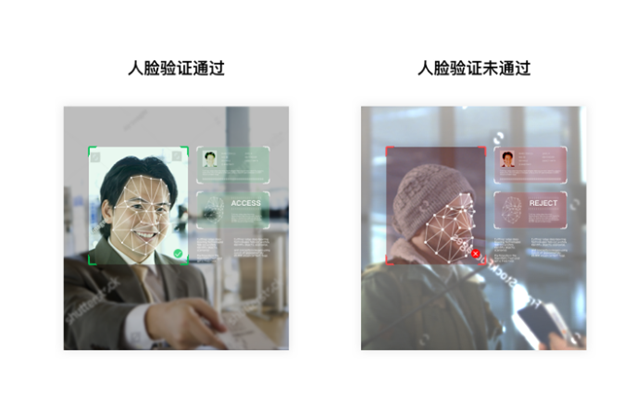
电子考勤
人脸检测及比对功能适用于客户企业对员工进行电子考勤。
客流分析
客流分析对于商场具有重要价值。基于人脸识别、搜索技术,帮助客户精准营销。
5、参考文献
https://support.huaweicloud.com/usermanual-cbs/cbs_01_0029.html
https://console.huaweicloud.com/cbs/?region=cn-north-4#/cbs/management/skills
6、体验插件的魅力
华为云devkit已上线:https://developer.huaweicloud.com/develop/toolkit.html
相关文章:
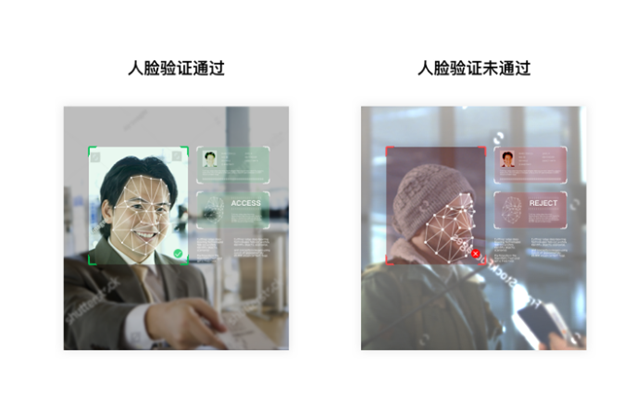
华为云API人脸识别服务FRS的感知力—偷偷藏不住的你
云服务、API、SDK,调试,查看,我都行 阅读短文您可以学习到:人工智能AI人脸的识别、检测、搜索、比对 1、IntelliJ IDEA 之API插件介绍 API插件支持 VS Code IDE、IntelliJ IDEA等平台、以及华为云自研 CodeArts IDE,…...

产品技术体系
产品,是一个企业或公司针对市场客户推出的一系列相关的功能或者服务,为对应的客户解决实际问题,进而产生对应的商业、社会价值。有了这些实际的价值,企业就会获得相应的利益或者利润回报。正常来讲,这应该是一个良性的…...

Docker从认识到实践再到底层原理(二-3)|LXC容器
前言 那么这里博主先安利一些干货满满的专栏了! 首先是博主的高质量博客的汇总,这个专栏里面的博客,都是博主最最用心写的一部分,干货满满,希望对大家有帮助。 高质量博客汇总 然后就是博主最近最花时间的一个专栏…...

[运维|docker] ubuntu镜像更新时报E: Problem executing scripts APT::Update::Post-Invoke错误
参考文献 docker-ce在ubuntu:22.04进行apt update时报错E: Problem executing scripts APT::Update::Post-Invoke 详细报错信息 E: Problem executing scripts APT::Update::Post-Invoke rm -f /var/cache/apt/archives/*.deb /var/cache/apt/archives/partial/*.deb /var/c…...
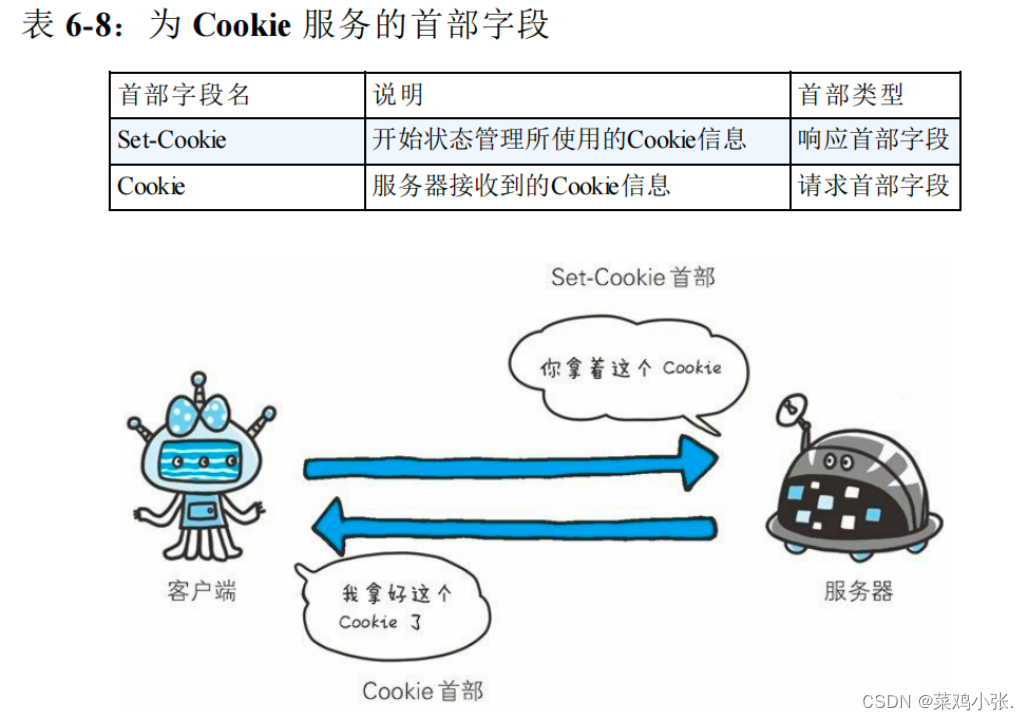
计算机网络的故事——HTTP首部
HTTP首部 在HTTP协议通信交互中使用的首部字段。不限于RFC2616中定义的47种首部字段,还有Cookie、setCookie和Content-Disposition等 HTTP 首部字段将定义成缓存代理和非缓存代理的行为,分成 2 种类型。端到端首部和逐跳首部...

js农历与阳历转换使用笔记
1、新建utils/dateChange.js /*** 1900-2100区间内的公历、农历互转* charset UTF-8* Author jiangjiazhi* 公历转农历:calendar.solar2lunar(1987,11,01); //[you can ignore params of prefix 0]* 农历转公历:calendar.lunar2solar(1987,09,10); //[…...
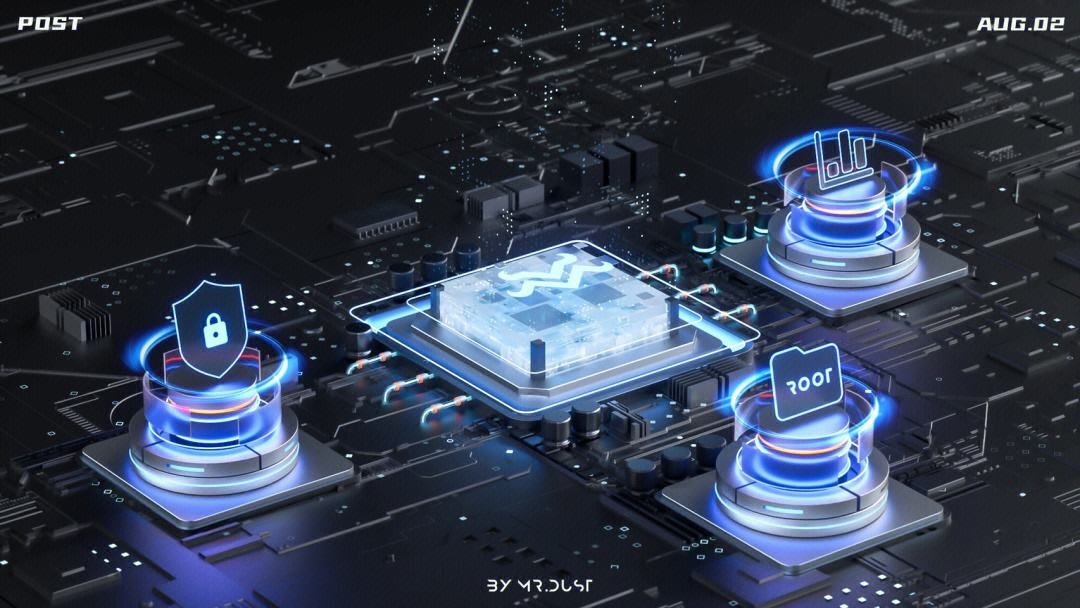
苹果与芯片巨头Arm达成20年新合作协议,将继续采用芯片技术
9月6日消息,据外媒报道,芯片设计巨头Arm宣布在当地时间周二提交给美国证券交易委员会(SEC)的最新IPO文件中,透露与苹果达成了一项长达20年的新合作协议,加深了双方之间的合作关系。 报道称,虽然…...
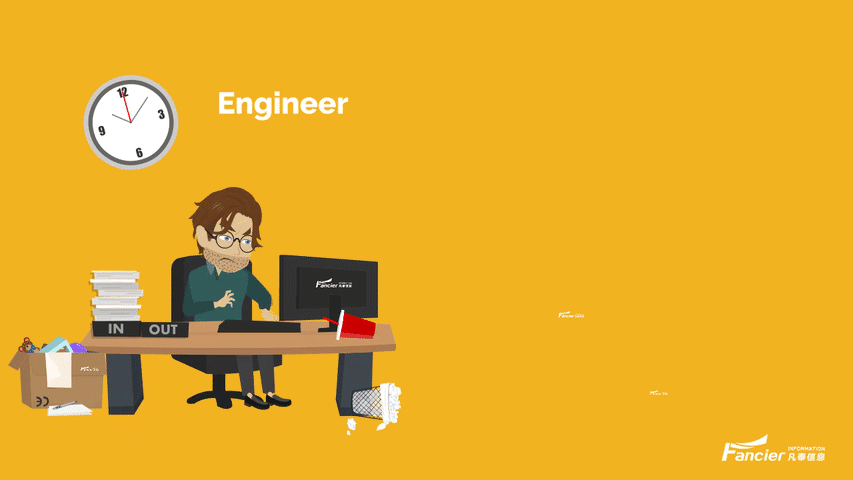
Linux下systemd深入指南:如何优化Java服务管理与开机自启配置
🌷🍁 博主猫头虎(🐅🐾)带您 Go to New World✨🍁 🦄 博客首页——🐅🐾猫头虎的博客🎐 🐳 《面试题大全专栏》 🦕 文章图文…...
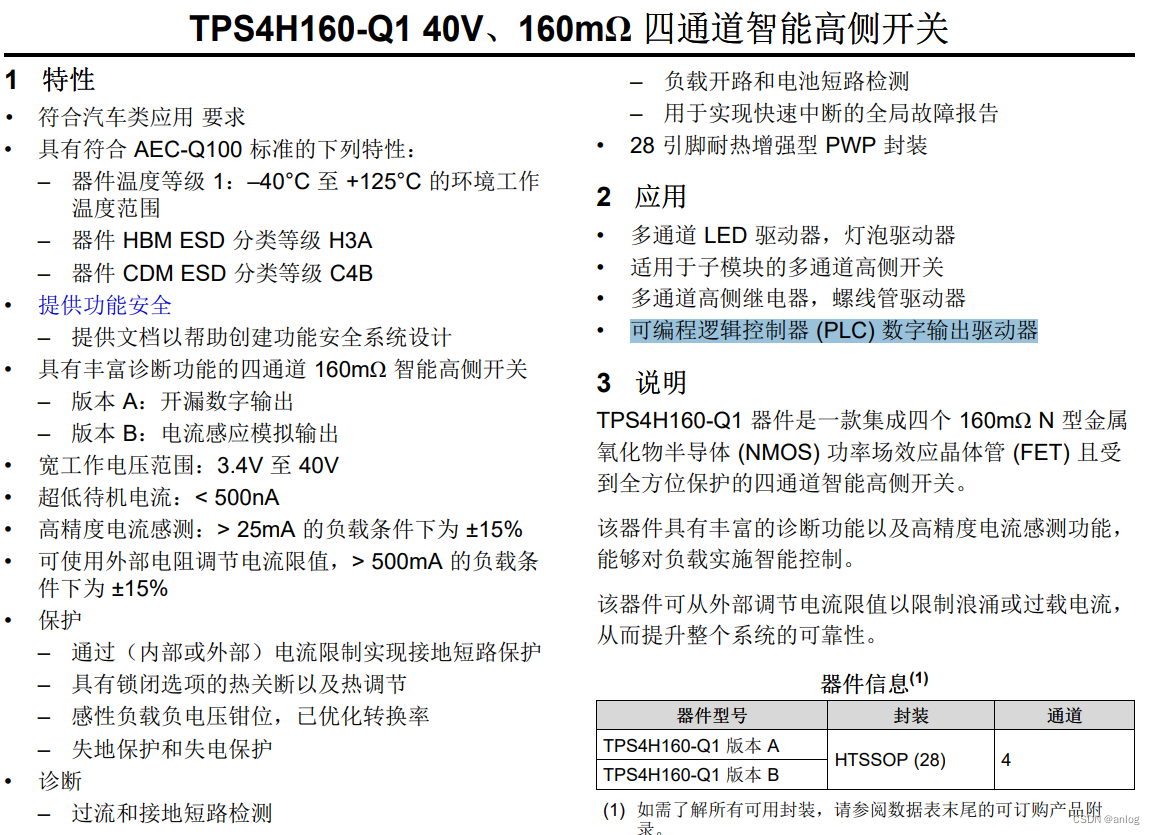
PMOS阵列(PMOS阵列代替)
pmos阵列没有找到,不过高压侧驱动芯片倒是可以使用VN340SP Datasheet - VN340SP-E & VN340SP-33-E - Quad high-side smart power solid-state relayhttps://www.st.com/resource/en/datasheet/vn340sp-33-e.pdf VN340SP-E - 四通道高侧智能功率固态继电器 - 意…...
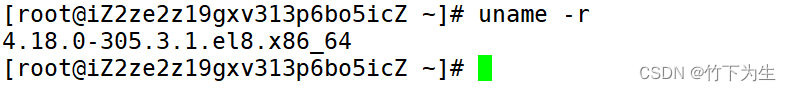
Linux常见指令
1、ls指令 语法: ls [选项][目录或文件] 功能:对于目录,该命令列出该目录下的所有子目录与文件。对于文件,将列出文件名以及其他信息。 常用选项: -a 列出目录下的所有文件,包括以 . 开头的隐含文件-l 列出…...

让开发回归简单模式-组件封装
对于工作年限不长的程序员来说,知识储备是非常关键的。在开发中各种技术的应用已经非常普遍了,例如常见的各种ORM,各种中间件如Redis,MQ等等,又如WebApi路由配置等等,对于常常做开发的程序员来说,都是小事&…...

LED显示屏安全亮度参数设置方法和防护
随着LED显示屏应用领域越来越广,但其高亮度造成的光污染,常受到的人们的诟病。为了更好的避免光污染,我整理了一些关于LED显示安全亮度参数设置方法和安全防护措施。你知道LED广告牌是如何工作的吗? 设置LED显示屏的安全亮度参数和…...

数据库sql--关于计算方圆5公里点位编写
当我们计算两个地球上任意两点之间的距离时,可以使用Haversine公式。 下面是每个函数和数值的详细解释: RADIANS(target_latitude):将目标纬度值转换为弧度制。这是因为Haversine公式以弧度为单位计算角度。RADIANS(latitude):将…...
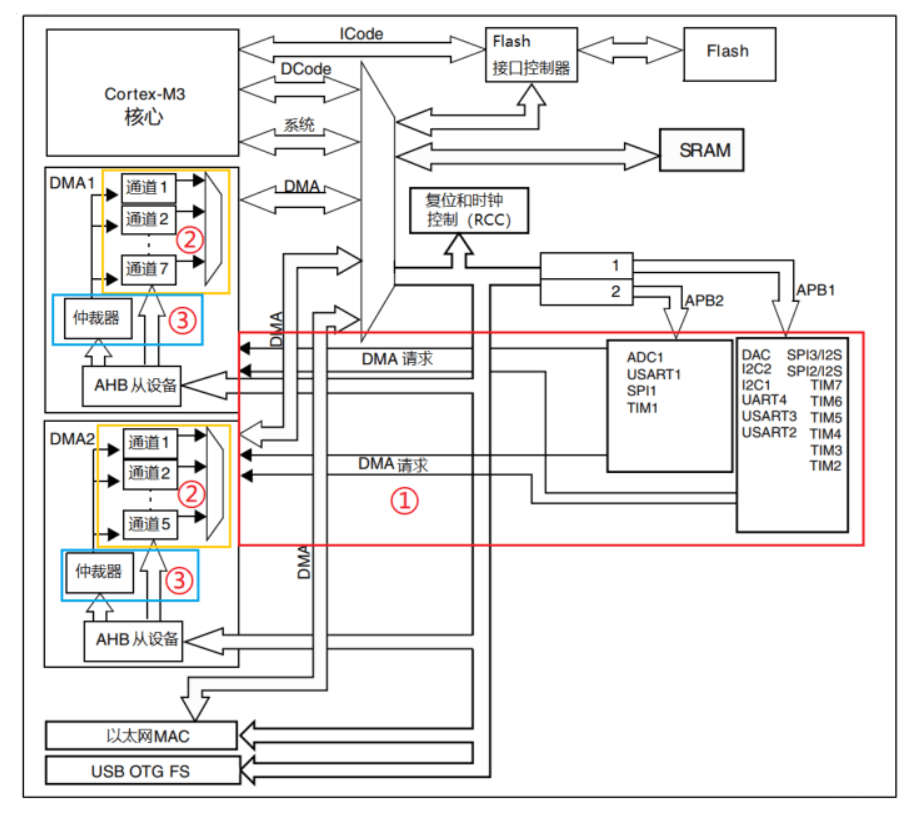
嵌入式基础知识-DMA
本篇来介绍DMA的一些基础知识。 1 DMA简介 DMA(Direct Memory Access),中文名为直接内存访问,它是一些计算机总线架构提供的功能,能使数据从附加设备(如磁盘驱动器)直接发送到计算机主板的内存上。对应嵌…...
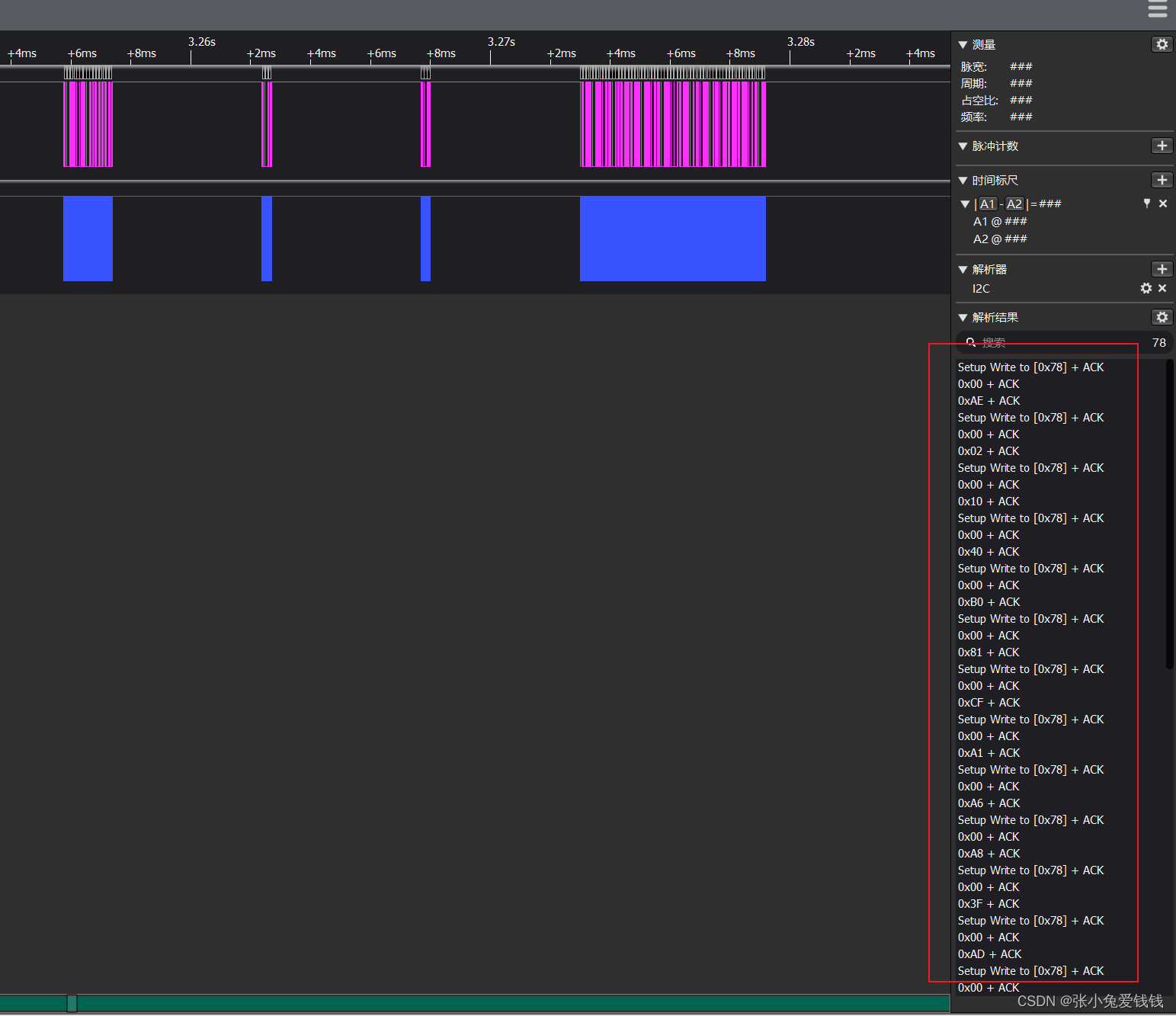
STM32 软件IIC 控制OLED 显示屏
1. 硬件IIC 实在是太难用了,各种卡死,各种发不出来数据,没那么多时间折腾了,还是用软件IIC 先吧,初始化 void OLED_Software_IIC_Init(void) {GPIO_InitTypeDef GPIO_InitStruct;RCC_AHBPeriphClockCmd(OLED_SOFTWARE…...

【系统设计系列】 DNS和CDN
系统设计系列初衷 System Design Primer: 英文文档 GitHub - donnemartin/system-design-primer: Learn how to design large-scale systems. Prep for the system design interview. Includes Anki flashcards. 中文版: https://github.com/donnemarti…...
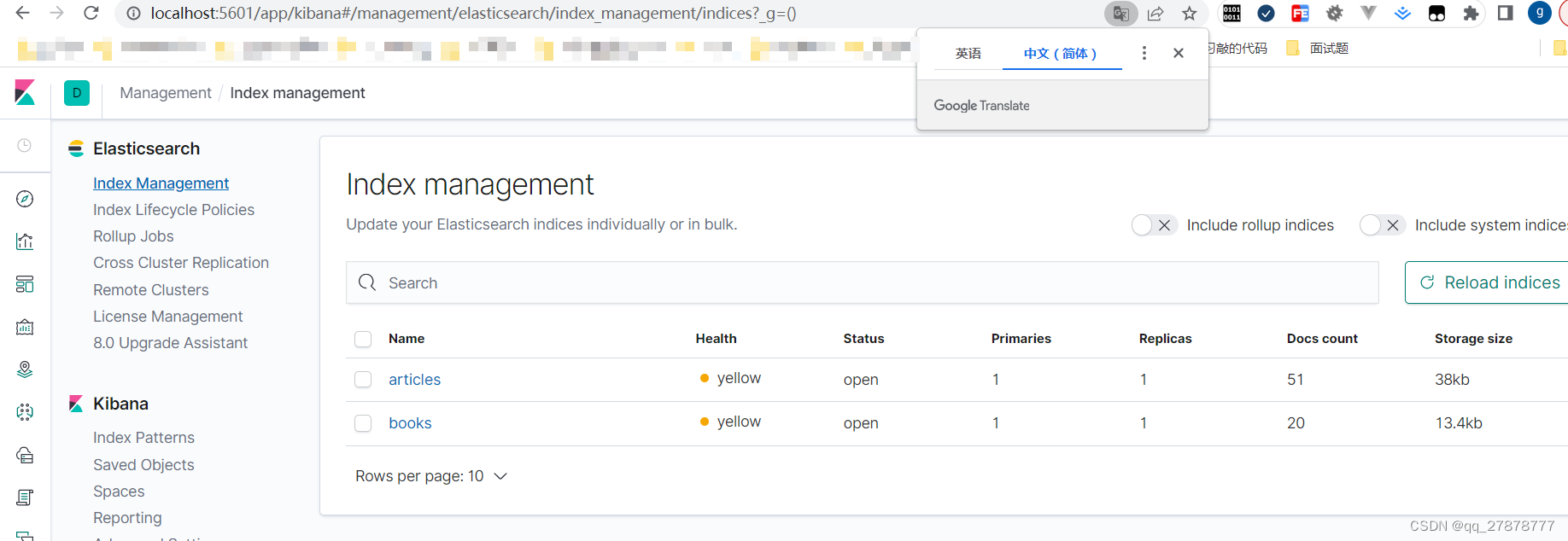
thinkphp中使用Elasticsearch 7.0进行多表的搜索
提示:文章写完后,目录可以自动生成,如何生成可参考右边的帮助文档 文章目录 前言一、thinkphp中使用Elasticsearch 7.0进行多表的搜索二、使用步骤1.引入库2.读入数据 总结 前言 提示:thinkphp中使用Elasticsearch 7.0进行多表的…...

说说 TCP的粘包、拆包
分析&回答 拆包和粘包是在socket编程中经常出现的情况, 在socket通讯过程中,如果通讯的一端一次性连续发送多条数据包,tcp协议会将多个数据包打包成一个tcp报文发送出去,这就是所谓的粘包。如果通讯的一端发送的数据包超过一…...

PowerToys安装
PowerToys 是微软开发者开发的免费实用工具集,可以用于高级用户调整和简化 Windows 操作,以提高效率。 官网安装方法: https://learn.microsoft.com/zh-cn/windows/powertoys/install 目前安装文件路径: https://github.com/m…...
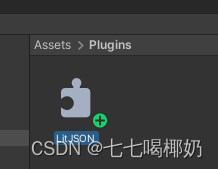
Unity——LitJSON的安装
一、LitJSON介绍 特点 LitJSON是一个轻量级的C# JSON库,用于在Unity游戏开发中进行JSON数据的序列化和反序列化操作。它提供了简单而高效的接口,帮助开发者处理JSON数据。 以下是LitJSON库的一些主要特点和功能: 1. 高性能:Lit…...

JavaSec-RCE
简介 RCE(Remote Code Execution),可以分为:命令注入(Command Injection)、代码注入(Code Injection) 代码注入 1.漏洞场景:Groovy代码注入 Groovy是一种基于JVM的动态语言,语法简洁,支持闭包、动态类型和Java互操作性,…...
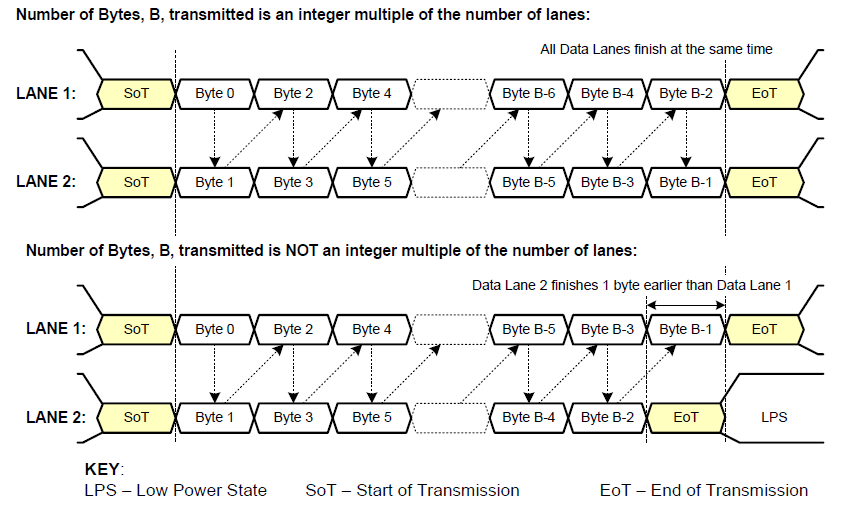
《从零掌握MIPI CSI-2: 协议精解与FPGA摄像头开发实战》-- CSI-2 协议详细解析 (一)
CSI-2 协议详细解析 (一) 1. CSI-2层定义(CSI-2 Layer Definitions) 分层结构 :CSI-2协议分为6层: 物理层(PHY Layer) : 定义电气特性、时钟机制和传输介质(导线&#…...
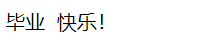
HTML 列表、表格、表单
1 列表标签 作用:布局内容排列整齐的区域 列表分类:无序列表、有序列表、定义列表。 例如: 1.1 无序列表 标签:ul 嵌套 li,ul是无序列表,li是列表条目。 注意事项: ul 标签里面只能包裹 li…...

Spring Boot+Neo4j知识图谱实战:3步搭建智能关系网络!
一、引言 在数据驱动的背景下,知识图谱凭借其高效的信息组织能力,正逐步成为各行业应用的关键技术。本文聚焦 Spring Boot与Neo4j图数据库的技术结合,探讨知识图谱开发的实现细节,帮助读者掌握该技术栈在实际项目中的落地方法。 …...
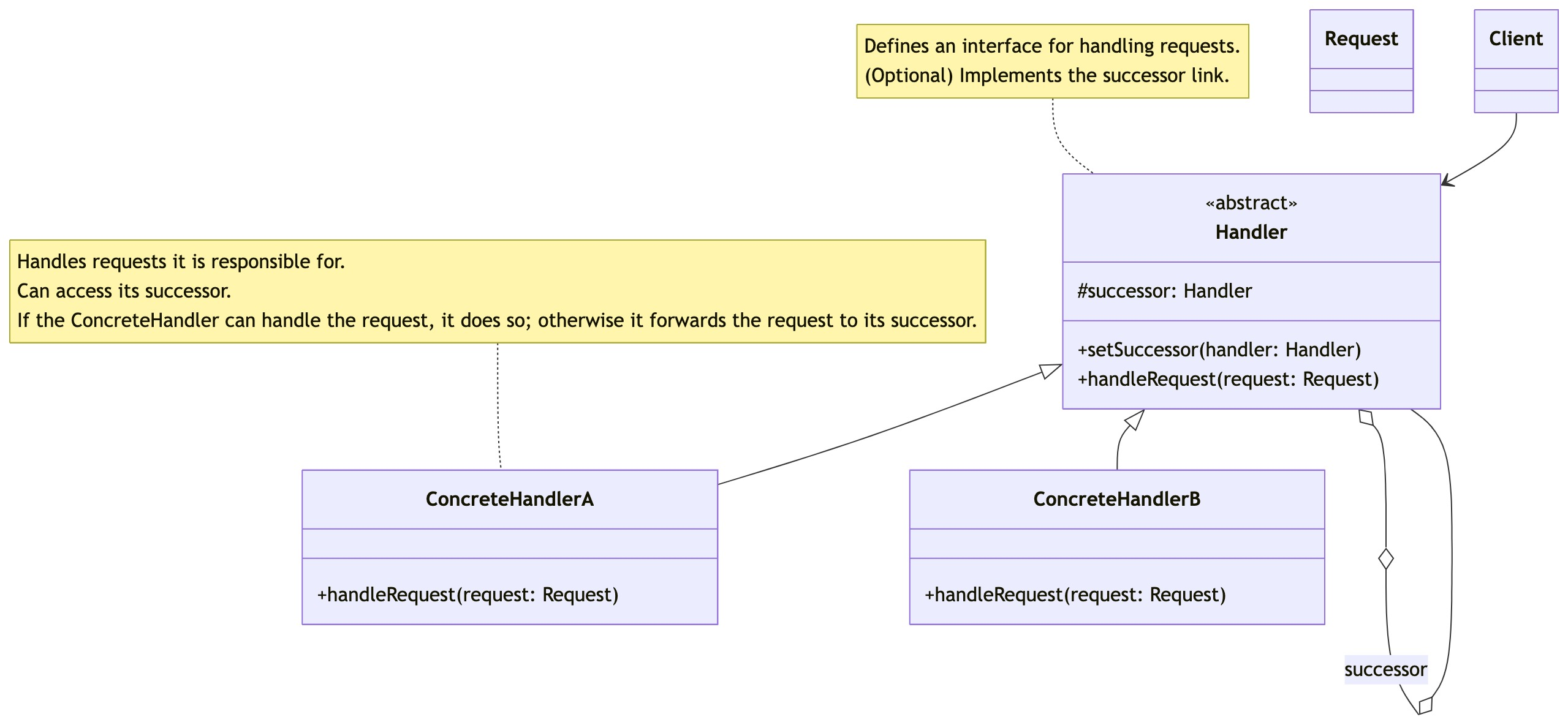
零基础设计模式——行为型模式 - 责任链模式
第四部分:行为型模式 - 责任链模式 (Chain of Responsibility Pattern) 欢迎来到行为型模式的学习!行为型模式关注对象之间的职责分配、算法封装和对象间的交互。我们将学习的第一个行为型模式是责任链模式。 核心思想:使多个对象都有机会处…...

Unit 1 深度强化学习简介
Deep RL Course ——Unit 1 Introduction 从理论和实践层面深入学习深度强化学习。学会使用知名的深度强化学习库,例如 Stable Baselines3、RL Baselines3 Zoo、Sample Factory 和 CleanRL。在独特的环境中训练智能体,比如 SnowballFight、Huggy the Do…...

ios苹果系统,js 滑动屏幕、锚定无效
现象:window.addEventListener监听touch无效,划不动屏幕,但是代码逻辑都有执行到。 scrollIntoView也无效。 原因:这是因为 iOS 的触摸事件处理机制和 touch-action: none 的设置有关。ios有太多得交互动作,从而会影响…...
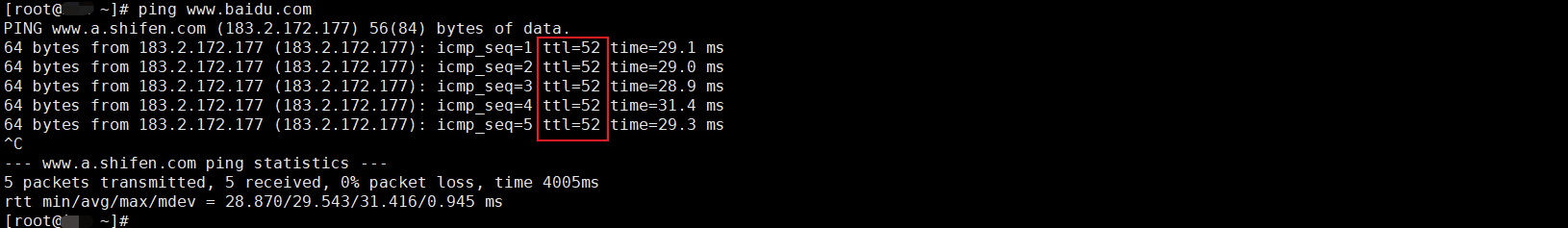
如何理解 IP 数据报中的 TTL?
目录 前言理解 前言 面试灵魂一问:说说对 IP 数据报中 TTL 的理解?我们都知道,IP 数据报由首部和数据两部分组成,首部又分为两部分:固定部分和可变部分,共占 20 字节,而即将讨论的 TTL 就位于首…...

LeetCode - 199. 二叉树的右视图
题目 199. 二叉树的右视图 - 力扣(LeetCode) 思路 右视图是指从树的右侧看,对于每一层,只能看到该层最右边的节点。实现思路是: 使用深度优先搜索(DFS)按照"根-右-左"的顺序遍历树记录每个节点的深度对于…...

【Nginx】使用 Nginx+Lua 实现基于 IP 的访问频率限制
使用 NginxLua 实现基于 IP 的访问频率限制 在高并发场景下,限制某个 IP 的访问频率是非常重要的,可以有效防止恶意攻击或错误配置导致的服务宕机。以下是一个详细的实现方案,使用 Nginx 和 Lua 脚本结合 Redis 来实现基于 IP 的访问频率限制…...
