15、监测数据采集物联网应用开发步骤(11)
源码将于最后一遍文章给出下载
- 监测数据采集物联网应用开发步骤(10)
程序自动更新开发
前面章节写了部分功能模块开发:
- 日志或文本文件读写开发;
- Sqlite3数据库读写操作开发;
- 定时器插件化开发;
- 串口(COM)通讯开发;
- TCP/IP Client开发;
- TCP/IP Server 开发;
- modbus协议开发;
本章节啰嗦些,该解决方案最终业务成品有些需要部署在不同工控机或设备上,在实际应用过程中随时间推移有些需要升级迭代或修改bug,一旦安装部署设备点位达到一定数量,系统自动更新升级就是一个必要的步骤了。笔者开发的业务应用在相应的设备上安装已近千台设备,鉴于此增加了程序自动更新功能模块。
在com.zxy.common.Com_Para.py中添加如下内容
#自动更新服务端文件夹地址
urlPath = ""
#程序版本号
version = ""新建程序版本自动更新类com.zxy.autoUpdate.GetVersion.py
#! python3
# -*- coding: utf-8 -
'''
Created on 2017年05月10日
@author: zxyong 13738196011
'''import urllib.request,datetime
from com.zxy.adminlog.UsAdmin_Log import UsAdmin_Log
from com.zxy.common import Com_Para
from com.zxy.common.Com_Fun import Com_Fun
from com.zxy.interfaceReflect.A01_A1B2C3 import A01_A1B2C3
from com.zxy.z_debug import z_debug
from urllib.parse import urlparse#监测数据采集物联网应用--程序版本自动更新类
class GetVersion(z_debug):def __init__(self):pass#下载文件def SaveRemoteFile(self,inputFileName,inputLocalFileName):try:temResult = urllib.request.urlretrieve(Com_Para.urlPath+"/"+inputFileName,Com_Para.ApplicationPath+Com_Para.zxyPath+inputLocalFileName)except Exception as e:if str(type(self)) == "<class 'type'>":self.debug_in(self,repr(e)+"=>"+str(e.__traceback__.tb_lineno))#打印异常信息else:self.debug_in(repr(e)+"=>"+str(e.__traceback__.tb_lineno))#打印异常信息return temResult#保存版本号文件def SaveVersionFile(self,version_no,inputLocalFileName):temStrTFileName = Com_Para.ApplicationPath+Com_Para.zxyPath+inputLocalFileNametemFile = Nonetry: temFile = open(temStrTFileName, 'w',encoding=Com_Para.U_CODE)temFile.write(version_no)temFile.close()except Exception as e:if str(type(self)) == "<class 'type'>":self.debug_in(self,repr(e)+"=>"+str(e.__traceback__.tb_lineno))#打印异常信息else:self.debug_in(repr(e)+"=>"+str(e.__traceback__.tb_lineno))#打印异常信息finally:if temFile != None:temFile.close()#检测最新版本def CheckVersion(self):try:print("check new version..."+Com_Fun.GetTimeDef())#读取服务器端version.txt信息temResult = self.GetRequestWeb()if temResult == "":return 0temUL = UsAdmin_Log(Com_Para.ApplicationPath,temResult,0)#文件形式版本号管理temVersion = temUL.ReadFile(Com_Para.ApplicationPath+Com_Para.zxyPath + "version.txt")Com_Para.version = temVersion#数据库形式版本号管理temVersion = Com_Para.versiontemAryTem = []temVersion_No = ""temLastFile = ""#判断文件是否存在if temVersion == "" and temResult != "":print("local version none,downloading new version")temAryTem = temResult.split("\n")for temLine in temAryTem:temLine = temLine.replace("\r","").replace("\n","")temLastFile = temLineif temLine.find("version=") != -1:temVersion_No = temLineelif temLine != "":print("new version file download:"+temLine)self.SaveRemoteFile(temLine,"back/"+temLine)self.CopyFile(temLine)if temVersion_No != "":#文件形式版本管理 self.SaveVersionFile(temVersion_No,"version.txt")#数据库形式版本文件管理#将版本号insert入库 该处代码省略....Com_Para.version = temVersion_No print("new version updated over:")#如果读到reboot.txt则需要重启设备if temLastFile.strip() == "reboot.txt":self.RebootProgram()return 0if temVersion_No != "":#文件形式版本管理 print("new version updated over:")self.SaveVersionFile(temVersion_No,"version.txt")#数据库形式版本文件管理#将版本号insert入库 该处代码省略....Com_Para.version = temVersion_Noelif temResult != "":#数据库形式版本号管理
# localVersion = Com_Para.version#文件形式版本号管理temAryTem = temVersion.split("\n")for temLine in temAryTem:temArySub = temLine.split("=")if len(temArySub) > 1 and temArySub[0] == "version":localVersion = temArySub[1]break bFlag = FalsetemAryTem = temResult.split("\n")for temLine in temAryTem:temLine = temLine.replace("\r","").replace("\n","")temLastFile = temLinetemArySub = temLine.split("=")if len(temArySub) > 1 and temArySub[0] == "version":try:if localVersion.find("=") != -1:iLV = int(localVersion.split("=")[1])else:iLV = int(localVersion)if localVersion != "" and iLV >= int(temArySub[1]):bFlag = Falseelse:temVersion_No = temLinebFlag = Trueexcept:bFlag = Falsebreakelse:if bFlag:self.SaveRemoteFile(temLine,"back/"+temLine)self.CopyFile(temLine)if temVersion_No != "":#文件形式版本管理 self.SaveVersionFile(temVersion_No,"version.txt") #数据库形式版本文件管理 #将版本号insert入库 该处代码省略....Com_Para.version = temVersion_Noprint("new version updated over:"+temVersion_No)if temLastFile.strip() == "reboot.txt":self.RebootProgram()return 0if (bFlag and temVersion_No != ""):#文件形式版本管理 self.SaveVersionFile(temVersion_No,"version.txt")#数据库形式版本文件管理 #将版本号insert入库 该处代码省略....Com_Para.version = temVersion_Noprint("new version updated over:")if bFlag and temLastFile.strip() == "reboot.txt":self.RebootProgram()return 0except Exception as e:if str(type(self)) == "<class 'type'>":self.debug_in(self,repr(e)+"=>"+str(e.__traceback__.tb_lineno))#打印异常信息else:self.debug_in(repr(e)+"=>"+str(e.__traceback__.tb_lineno))#打印异常信息return 1#重启设备def RebootProgram(self): aa = A01_A1B2C3()if Com_Para.devsys.lower() == "linux": aa.param_value2 = "reboot -f"aa.CmdExecLinux()else:aa.param_value2 = "shutdown -r"aa.CmdExecWin()#文件更新def CopyFile(self,inputWebFile):temAryTem = inputWebFile.split("\n")for temLine in temAryTem:if temLine.find("=") == -1:aa = A01_A1B2C3()temFileName = temLine[0:temLine.find(".")]temFileAtt = temLine[temLine.find("."):len(temLine)].upper()if temFileAtt.upper() == ".ZIP":aa.param_value2 = "unzip -o "+Com_Para.ApplicationPath+Com_Para.zxyPath+"back"+Com_Para.zxyPath+temLine+" -d "+Com_Para.ApplicationPath+Com_Para.zxyPath+"back"+Com_Para.zxyPath+temFileName+Com_Para.zxyPathaa.param_value3 = Com_Para.ApplicationPath+Com_Para.zxyPath+"back"+Com_Para.zxyPath+temLineaa.param_value4 = Com_Para.ApplicationPath+Com_Para.zxyPath+"back"+Com_Para.zxyPath+temFileName+Com_Para.zxyPath#利用命令进行解压缩#aa.CmdExecLinux()#利用python自带解压缩模块aa.unzip_file() if Com_Para.devsys.lower() == "linux": aa.param_value2 = "cp -rf "+Com_Para.ApplicationPath+Com_Para.zxyPath+"back"+Com_Para.zxyPath+temFileName+Com_Para.zxyPath+"* "+Com_Para.ApplicationPath+Com_Para.zxyPathelse:aa.param_value2 = "xcopy "+Com_Para.ApplicationPath+Com_Para.zxyPath+"back"+Com_Para.zxyPath+temFileName+Com_Para.zxyPath+"*.* "+Com_Para.ApplicationPath+" /E /Y"aa.CmdExecLinux()#执行sql语句elif temFileAtt.upper() == ".SQL":aa.RunSqlFile(Com_Para.ApplicationPath+Com_Para.zxyPath+"back"+Com_Para.zxyPath+temLine)#执行更新数据接口elif temFileAtt.upper() == ".JSON":#JSON业务数据进行数据库结构更改或升级passelse:if Com_Para.devsys.lower() == "linux": aa.param_value2 = "cp -rf "+Com_Para.ApplicationPath+Com_Para.zxyPath+"back"+Com_Para.zxyPath+temLine+" "+Com_Para.ApplicationPath+Com_Para.zxyPathelse:aa.param_value2 = "copy "+Com_Para.ApplicationPath+Com_Para.zxyPath+"back"+Com_Para.zxyPath+temLine+" "+Com_Para.ApplicationPath+Com_Para.zxyPath+" /Y"aa.CmdExecLinux()#inputFlag网络链接是否正常def set_dSockList(self,inputFlag):urlp = urlparse(Com_Para.urlPath)if Com_Para.urlPath == "":return None key = str(urlp.netloc.replace(":","|")) #存在if key not in list(Com_Para.dSockList.keys()):Com_Para.dSockList[key] = [0,datetime.datetime.now()]if inputFlag == False:objAry = Com_Para.dSockList[key]if objAry[0] <= 10:objAry[0] = objAry[0] + 1objAry[1] = datetime.datetime.now()Com_Para.dSockList[key] = objAryelse:Com_Para.dSockList[key] = [0,datetime.datetime.now()] #判断上次链接时间频率是否合规def judge_dSock(self):urlp = urlparse(Com_Para.urlPath)if Com_Para.urlPath == "":return False key = str(urlp.netloc.replace(":","|")) if key not in list(Com_Para.dSockList.keys()):Com_Para.dSockList[key] = [0,datetime.datetime.now()]objAry = Com_Para.dSockList[key]starttime = datetime.datetime.now()if objAry[0] <= 3:return Trueelif objAry[0] > 4 and starttime >= objAry[1] + datetime.timedelta(hours=12):return Trueelse:return Falsedef GetRequestWeb(self):temResult = ""try:#判断上次链接时间频率是否合规if not self.judge_dSock():return ""resp = urllib.request.urlopen(Com_Para.urlPath+"/version.txt",timeout=5)temResult = resp.read().decode(Com_Para.U_CODE) except Exception as e:temLog = ""if str(type(self)) == "<class 'type'>":temLog = self.debug_info(self)+repr(e)else:temLog = self.debug_info()+repr(e)uL = UsAdmin_Log(Com_Para.ApplicationPath, temLog+"=>"+str(e.__traceback__.tb_lineno))uL.WriteLog()temResult = ""self.set_dSockList(False)return temResult
新建操作系统执行指令接口类com.zxy.interfaceReflect.A01_A1B2C3.py
#! python3
# -*- coding: utf-8 -
'''
Created on 2017年05月10日
@author: zxyong 13738196011
'''import os, sys,zipfile,subprocess,tempfile
from urllib.parse import unquote
from com.zxy.common import Com_Para
from com.zxy.common.Com_Fun import Com_Fun
from com.zxy.z_debug import z_debug#监测数据采集物联网应用--操作系统执行指令接口类
class A01_A1B2C3(z_debug):strResult = ""session_id = ""param_name = ""param_value1 = None #1:同步更新设备时间param_value2 = None #当前时间param_value3 = Noneparam_value4 = Noneparam_value5 = Noneparam_value6 = Noneparam_value7 = Noneparam_value8 = Noneparam_value9 = Noneparam_value10 = None#是否继续执行 1:继续执行 0:中断执行strContinue = "0"strCmdValue = ""def __init__(self):passdef init_start(self):
# /**************************************************/
# //示例: 此处写业务逻辑,最后给 param_name,param_value1....重新赋值
# // param_name += Com_Fun.Get_New_GUID()
# // param_value1 += Com_Fun.Get_New_GUID()
# // param_value2 += Com_Fun.Get_New_GUID()
# // ......# /**************************************************/
# //示例:若业务逻辑判断失败,不发送数据库接口请求并返回失败信息#strContinue = "0" 表示拦截器判断接口执行结束,不需要入库操作,直接返回信息temValue = ""self.strContinue = "0"if self.param_value1 == "100" and Com_Para.devsys == "linux":temValue = self.CmdExecLinux(self)self.strResult = "命令结果:\r\n"for temR in temValue:self.strResult = self.strResult+temR.decode(Com_Para.U_CODE)+"\r\n"#100执行命令elif self.param_value1 == "100" and Com_Para.devsys == "windows":temValue = self.CmdExecWin(self)self.strResult = "{\""+self.param_name+"\":[{\"s_result\":\"1\",\"error_desc\":\"命令执行成功"+temValue+"\"}]}"#利用python自带解压缩def unzip_file(self):temzipfile = zipfile.ZipFile(self.param_value3, 'r')temzipfile.extractall(self.param_value4) #重启程序def RestartPro(self):python = sys.executableos.execl(python,python,* sys.argv)#执行命令(Linux)def CmdExecLinux(self):out_temp = Nonetry: temCommand = unquote(unquote(self.param_value2,Com_Para.U_CODE))out_temp = tempfile.SpooledTemporaryFile(max_size=10*1000)fileno = out_temp.fileno()obj = subprocess.Popen(temCommand,stdout=fileno,stderr=fileno,shell=True)obj.wait() out_temp.seek(0)temResult = out_temp.readlines() except Exception as e:temResult = repr(e)finally:if out_temp is not None:out_temp.close()return temResult#执行命令(Windows)def CmdExecWin(self):try:temCommand = unquote(unquote(self.param_value2,Com_Para.U_CODE))temResult = os.popen(temCommand).read()except Exception as e:temResult = repr(e)return temResult#更新设备时间(Windows)def ChangeDateWin(self):try:temDate = Com_Fun.GetDateInput('%Y-%m-%d', '%Y-%m-%d %H:%M:%S', unquote(unquote(self.param_value2.replace("+"," "),Com_Para.U_CODE)))temTime = Com_Fun.GetDateInput('%H:%M:%S', '%Y-%m-%d %H:%M:%S', unquote(unquote(self.param_value2.replace("+"," "),Com_Para.U_CODE)))temResult = os.system('date {} && time {}'.format(temDate,temTime))except:temResult = -1return temResult#更新设备时间(Linux)def ChangeDateLinux(self):try: #将硬件时间写入到系统时间:#hwclock -s#将系统时间写入到硬件时间#hwclock -wtemCommand = unquote(unquote("date -s \""+self.param_value2.replace("+"," ").split(" ")[0]+"\"",Com_Para.U_CODE))temCommand = unquote(unquote("date -s \""+self.param_value2.replace("+"," ").split(" ")[1]+"\"",Com_Para.U_CODE))out_temp = tempfile.SpooledTemporaryFile(max_size=10*1000)fileno = out_temp.fileno()obj = subprocess.Popen(temCommand,stdout=fileno,stderr=fileno,shell=True)obj.wait()temCommand = unquote(unquote("hwclock -w",Com_Para.U_CODE))obj = subprocess.Popen(temCommand,stdout=fileno,stderr=fileno,shell=True)obj.wait() out_temp.seek(0)temByt = out_temp.readlines()temResult = temByt[0].decode(Com_Para.U_CODE)if temResult == "" :temResult = "1"except Exception as e:temResult = "-1" finally:if out_temp is not None:out_temp.close()return temResult版本更新测试案例MonitorDataCmd.py主文件中编写:
from com.zxy.autoUpdate.GetVersion import GetVersion在 if __name__ == '__main__':下添加
#版本更新测试Com_Para.urlPath = "http://localhost:8080/testweb/updtest/"gv = GetVersion() gv.CheckVersion()print("=>版本更新完成")程序文件新建 back文件夹临时存放下载更新包的zip文件;
back文件夹临时存放下载更新包的zip文件;
版本更新服务端文件信息
版本更新服务端版本号信息

运行结果设备端更新之后新增文件

更新文件已下载并自动解压缩成功。
print打印出的内容
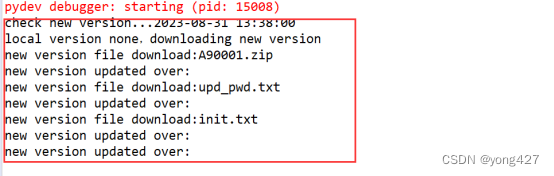
相关文章:
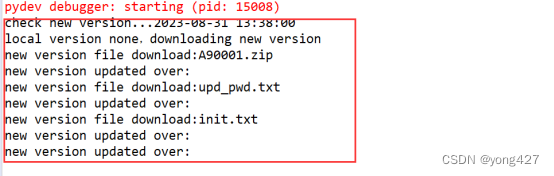
15、监测数据采集物联网应用开发步骤(11)
源码将于最后一遍文章给出下载 监测数据采集物联网应用开发步骤(10) 程序自动更新开发 前面章节写了部分功能模块开发: 日志或文本文件读写开发;Sqlite3数据库读写操作开发;定时器插件化开发;串口(COM)通讯开发;TCP/IP Client开发;TCP/IP Server 开发;modbus协议…...

Pygame中Trivia游戏解析6-2
3.1.2 读取保存题目的文件 在Trivia类的__init__()方法中,对各变量初始化完成之后,读取保存题目的文件,代码如下所示。 f open(filename, "r", encodingutf8) trivia_data f.readlines() f.close() 其中,open()函数…...

java 实现命令行模式
命令模式是一种行为设计模式,它允许您将请求封装为对象,以便您可以将其参数化、队列化、记录和撤销。在 Java 中实现命令模式涉及创建一个命令接口,具体命令类,以及一个接收者类,该接收者类执行实际操作。下面是一个简…...
)
A - Orac and Models(最长上升子序列——加强版)
There are nn models in the shop numbered from 11 to nn, with sizes s_1, s_2, \ldots, s_ns1,s2,…,sn. Orac will buy some of the models and will arrange them in the order of increasing numbers (i.e. indices, but not sizes). Orac thinks that the obtai…...
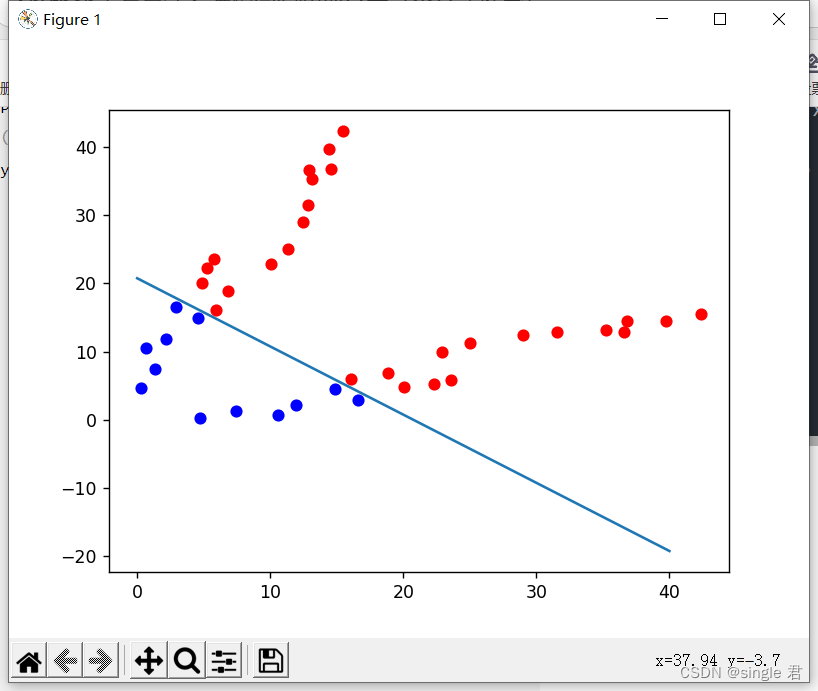
【python手写算法】逻辑回归实现分类(含公式推导)
公式推导: 代码实现: # codingutf-8 import matplotlib.pyplot as plt import numpy as npdef f(w1,x1,w2,x2,b):zw1*x1w2*x2breturn 1/(1np.exp(-z)) if __name__ __main__:X1 [12.46, 0.25, 5.22, 11.3, 6.81, 4.59, 0.66, 14.53, 15.49, 14.43,2.1…...

【2023高教社杯数学建模国赛】ABCD题 问题分析、模型建立、参考文献及实现代码
【2023高教社杯数学建模国赛】ABCD题 问题分析、模型建立、参考文献及实现代码 1 比赛时间 北京时间:2023年9月7日 18:00-2023年9月10日20:00 2 思路内容 可以参考我提供的历史竞赛信息内容,最新更新我会发布在博客和知乎上,请关注我获得最…...
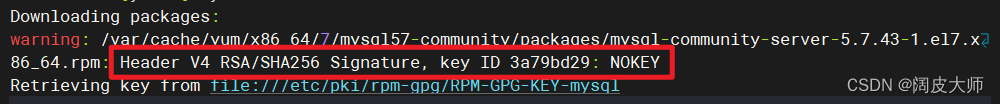
yum安装mysql5.7散记
## 数据源安装 $ yum -y install wget $ wget http://dev.mysql.com/get/mysql57-community-release-el7-8.noarch.rpm $ yum localinstall mysql57-community-release-el7-8.noarch.rpm $ yum repolist enabled | grep "mysql.*-community.*" $ yum install mysql-…...

DNS解析
1.DNS介绍 DNS 表示域名系统。此系统实质上是用于整理和识别各个域名的网络电话簿。电话簿将“Acme Pizza”之类的名称转换为要拨打的正确电话号码,而 DNS 将“www.google.com”之类的网络地址转换为托管该网站的计算机的物理 IP 地址,如“74.125.19.147…...

从jdk8 升级到jdk17的问题总结
目录 1. java.lang.reflect.InaccessibleObjectException: 2. java.lang.UnsatisfiedLinkError in autosys 3. java.lang.NoClassDefFoundError: Could not initialize class net.sf.jasperreports.engine.util.JRStyledTextParser 4. java.lang.UnsatisfiedLinkError: **…...

一百七十二、Flume——Flume采集Kafka数据写入HDFS中(亲测有效、附截图)
一、目的 作为日志采集工具Flume,它在项目中最常见的就是采集Kafka中的数据然后写入HDFS或者HBase中,这里就是用flume采集Kafka的数据导入HDFS中 二、各工具版本 (一)Kafka kafka_2.13-3.0.0.tgz (二)…...

pnpm 升级
1. 在以下路径下删除pnpm包 2. 执行which pnpm,在结果目录中删除pnpm 3. sudo npm install -g pnpm 重新安装,node默认使用16...

有关使用HttpServletRequest的Cookie的设置和获取
文章目录 小结问题和解决参考 小结 介绍了如何在HttpServletRequest中对Cookie的进行设置和获取。 问题和解决 在服务器端的HttpServletRequest中对Cookie的进行设置后,客户端在接下来的请求中会携带此设置好的Cookie,所以可以在服务器端接收请求时提…...

关于 Nginx 的哪些事
关于 Nginx 的哪些事 1、Nginx 主要功能2、Nginx 的常用命令2.1、启动Nginx2.2、停止 Nginx2.3、重新加载Nginx 配置2.4、检查Nginx配置文件2.5、指定配置文件2.6、检查Nginx版本2.7、显示Nginx帮助信息 3、Nginx 配置文件 nginx.conf3.1、Nginx 配置文件(nginx.con…...

插入排序——希尔排序
1、简述: 希尔排序(Shells Sort)是插入排序的一种又称“缩小增量排序”(Diminishing Increment Sort),是直接插入排序算法的一种更高效的改进版本。希尔排序是非稳定排序算法。该方法因 D.L.Shell 于 1959 年提出而得名。 希尔排…...
C语言之初阶总结篇
目录 NO.1 NO.2 NO.3 NO.4 NO.5 NO.6 NO.7 NO.8 NO.9 NO.10 NO.11 NO.12.概念tips NO.13.求最小公倍数 NO.14.最大公因数 NO.15.输入读取字符串 NO.16.倒置字符串 今天是一些C语言题目,最近天气炎热,多喝水。 NO.1 下面程序执行后&am…...

Android签名查看
查看签名文件信息 第一种方法: 1.打开cmd,执行keytool -list -v -keystore xxx.keystore,效果如下图: 第二种方法: 1.打开cmd,执行 keytool -list -v -keystore xxxx.keystore -storepass 签名文件密码࿰…...

Educational Codeforces Round 3
目录 A. USB Flash Drives B. The Best Gift C. Load Balancing D. Gadgets for dollars and pounds A. USB Flash Drives #include<bits/stdc.h>using namespace std; const int N1e65; typedef long long ll; typedef pair<ll,ll> pll; typedef array<int…...

Docker Compose常用命令
常用命令 1.1 restart, start, stop-- 启动和停止服务 命令必须在 docker-compose.yml文件所在的目录下执行。 # 前台启动, 启动项目中的所有服务。 $. docker-compose up# 后台启动, 启动所有服务并在后台运行。 $. docker-compose up -d# 停止所有服务。 $. docker-compose …...
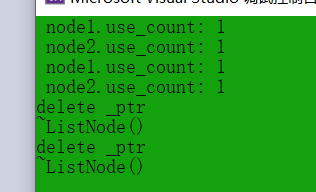
C++——智能指针
智能指针 文章目录 智能指针内存泄漏智能指针解决内存泄漏问题智能指针的使用及原理RAII智能指针对象的拷贝问题 C中的智能指针auto_ptrunique_ptrshared_ptrweak_ptr定制包装器C11和boost中智能指针的关系 内存泄漏 什么是内存泄漏:内存泄漏指因为疏忽或错误造成程…...
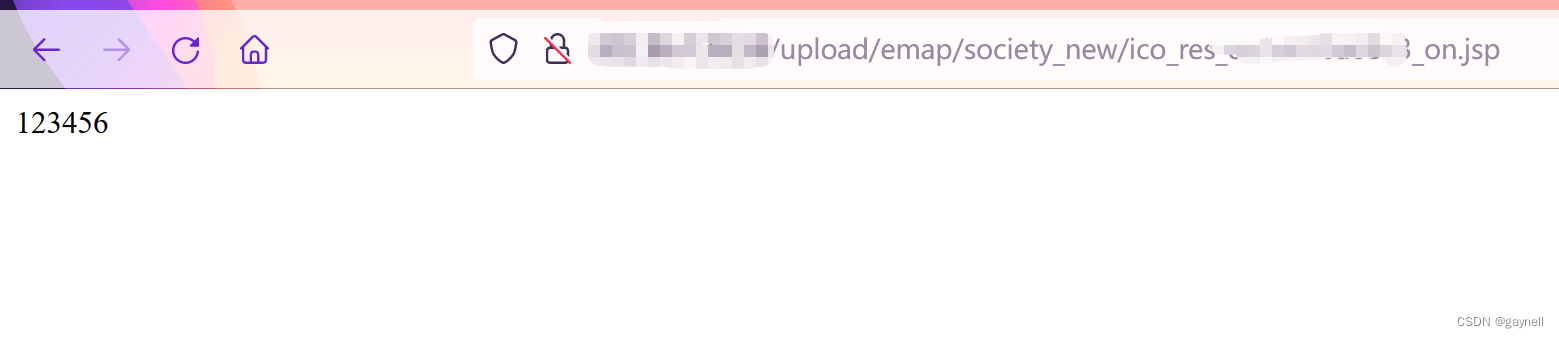
CVE-2023-3836:大华智慧园区综合管理平台任意文件上传漏洞复现
文章目录 CVE-2023-3836:大华智慧园区综合管理平台任意文件上传漏洞复现0x01 前言0x02 漏洞描述0x03 影响范围0x04 漏洞环境0x05 漏洞复现1.访问漏洞环境2.构造POC3.复现 CVE-2023-3836:大华智慧园区综合管理平台任意文件上传漏洞复现 0x01 前言 免责声…...

Chapter03-Authentication vulnerabilities
文章目录 1. 身份验证简介1.1 What is authentication1.2 difference between authentication and authorization1.3 身份验证机制失效的原因1.4 身份验证机制失效的影响 2. 基于登录功能的漏洞2.1 密码爆破2.2 用户名枚举2.3 有缺陷的暴力破解防护2.3.1 如果用户登录尝试失败次…...
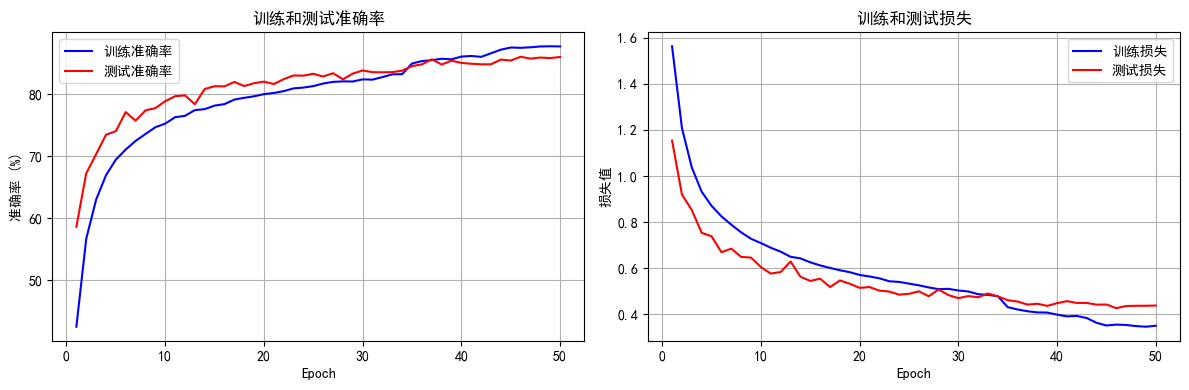
python打卡day49
知识点回顾: 通道注意力模块复习空间注意力模块CBAM的定义 作业:尝试对今天的模型检查参数数目,并用tensorboard查看训练过程 import torch import torch.nn as nn# 定义通道注意力 class ChannelAttention(nn.Module):def __init__(self,…...
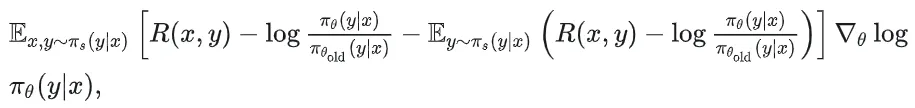
51c自动驾驶~合集58
我自己的原文哦~ https://blog.51cto.com/whaosoft/13967107 #CCA-Attention 全局池化局部保留,CCA-Attention为LLM长文本建模带来突破性进展 琶洲实验室、华南理工大学联合推出关键上下文感知注意力机制(CCA-Attention),…...

【SQL学习笔记1】增删改查+多表连接全解析(内附SQL免费在线练习工具)
可以使用Sqliteviz这个网站免费编写sql语句,它能够让用户直接在浏览器内练习SQL的语法,不需要安装任何软件。 链接如下: sqliteviz 注意: 在转写SQL语法时,关键字之间有一个特定的顺序,这个顺序会影响到…...
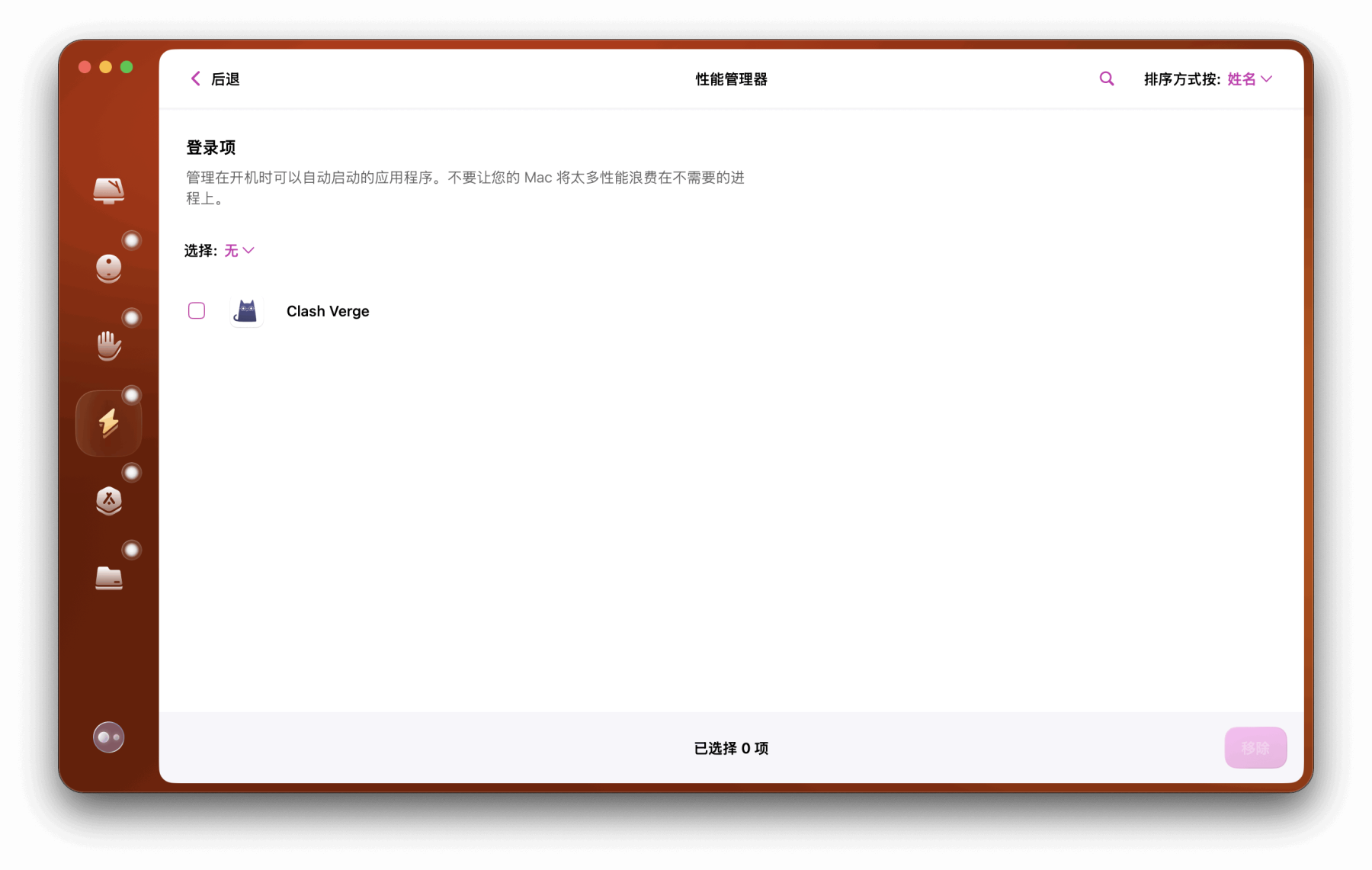
Mac软件卸载指南,简单易懂!
刚和Adobe分手,它却总在Library里给你写"回忆录"?卸载的Final Cut Pro像电子幽灵般阴魂不散?总是会有残留文件,别慌!这份Mac软件卸载指南,将用最硬核的方式教你"数字分手术"࿰…...

Linux云原生安全:零信任架构与机密计算
Linux云原生安全:零信任架构与机密计算 构建坚不可摧的云原生防御体系 引言:云原生安全的范式革命 随着云原生技术的普及,安全边界正在从传统的网络边界向工作负载内部转移。Gartner预测,到2025年,零信任架构将成为超…...

ios苹果系统,js 滑动屏幕、锚定无效
现象:window.addEventListener监听touch无效,划不动屏幕,但是代码逻辑都有执行到。 scrollIntoView也无效。 原因:这是因为 iOS 的触摸事件处理机制和 touch-action: none 的设置有关。ios有太多得交互动作,从而会影响…...
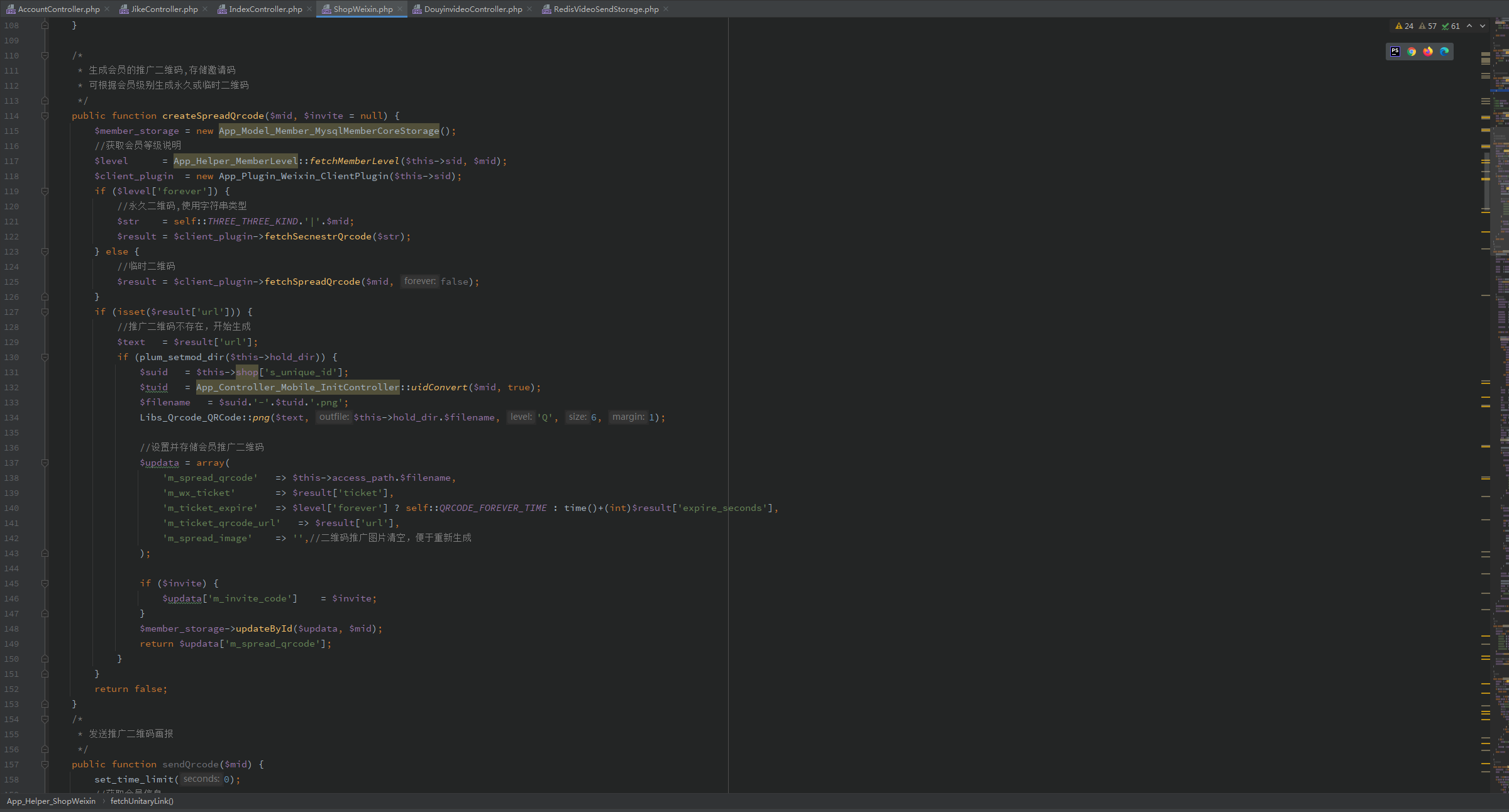
短视频矩阵系统文案创作功能开发实践,定制化开发
在短视频行业迅猛发展的当下,企业和个人创作者为了扩大影响力、提升传播效果,纷纷采用短视频矩阵运营策略,同时管理多个平台、多个账号的内容发布。然而,频繁的文案创作需求让运营者疲于应对,如何高效产出高质量文案成…...

为什么要创建 Vue 实例
核心原因:Vue 需要一个「控制中心」来驱动整个应用 你可以把 Vue 实例想象成你应用的**「大脑」或「引擎」。它负责协调模板、数据、逻辑和行为,将它们变成一个活的、可交互的应用**。没有这个实例,你的代码只是一堆静态的 HTML、JavaScript 变量和函数,无法「活」起来。 …...
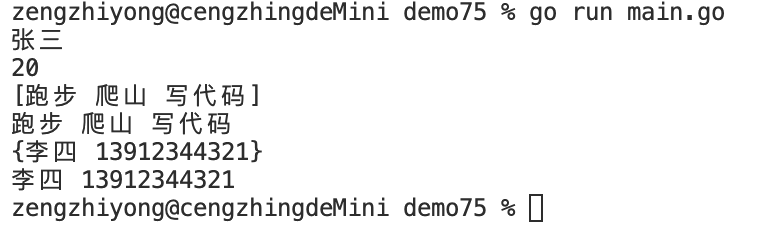
Golang——7、包与接口详解
包与接口详解 1、Golang包详解1.1、Golang中包的定义和介绍1.2、Golang包管理工具go mod1.3、Golang中自定义包1.4、Golang中使用第三包1.5、init函数 2、接口详解2.1、接口的定义2.2、空接口2.3、类型断言2.4、结构体值接收者和指针接收者实现接口的区别2.5、一个结构体实现多…...
