STL- 常用算法
概述:
-
算法主要是由头文件
<algorithm><functional><numeric>组成。 -
<algorithm>是所有STL头文件中最大的一个,范围涉及到比较、 交换、查找、遍历操作、复制、修改等等 -
<numeric>体积很小,只包括几个在序列上面进行简单数学运算的模板函数 -
<functional>定义了一些模板类,用以声明函数对象。
1 常用遍历算法
学习目标:
- 掌握常用的遍历算法
算法简介:
for_each//遍历容器transform//搬运容器到另一个容器中
1.1 for_each
功能描述:
- 实现遍历容器
函数原型:
-
for_each(iterator beg, iterator end, _func);// 遍历算法 遍历容器元素
// beg 开始迭代器
// end 结束迭代器
// _func 函数或者函数对象
示例:
#include <algorithm>
#include <vector>//普通函数
void print01(int val)
{cout << val << " ";
}
//函数对象
class print02
{public:void operator()(int val) {cout << val << " ";}
};//for_each算法基本用法
void test01() {vector<int> v;for (int i = 0; i < 10; i++) {v.push_back(i);}//遍历算法for_each(v.begin(), v.end(), print01);cout << endl;for_each(v.begin(), v.end(), print02());cout << endl;
}int main() {test01();system("pause");return 0;
}
总结:for_each在实际开发中是最常用遍历算法,需要熟练掌握
1.2 transform
功能描述:
- 搬运容器到另一个容器中
函数原型:
transform(iterator beg1, iterator end1, iterator beg2, _func);
//beg1 源容器开始迭代器
//end1 源容器结束迭代器
//beg2 目标容器开始迭代器
//_func 函数或者函数对象
示例:
#include<vector>
#include<algorithm>//常用遍历算法 搬运 transformclass TransForm
{
public:int operator()(int val){return val;}};class MyPrint
{
public:void operator()(int val){cout << val << " ";}
};void test01()
{vector<int>v;for (int i = 0; i < 10; i++){v.push_back(i);}vector<int>vTarget; //目标容器vTarget.resize(v.size()); // 目标容器需要提前开辟空间transform(v.begin(), v.end(), vTarget.begin(), TransForm());for_each(vTarget.begin(), vTarget.end(), MyPrint());
}int main() {test01();system("pause");return 0;
}
总结: 搬运的目标容器必须要提前开辟空间,否则无法正常搬运
2 常用查找算法
学习目标:
- 掌握常用的查找算法
算法简介:
find//查找元素find_if//按条件查找元素adjacent_find//查找相邻重复元素binary_search//二分查找法count//统计元素个数count_if//按条件统计元素个数
2.1 find
功能描述:
- 查找指定元素,找到返回指定元素的迭代器,找不到返回结束迭代器end()
函数原型:
-
find(iterator beg, iterator end, value);// 按值查找元素,找到返回指定位置迭代器,找不到返回结束迭代器位置
// beg 开始迭代器
// end 结束迭代器
// value 查找的元素
示例:
#include <algorithm>
#include <vector>
#include <string>
void test01() {vector<int> v;for (int i = 0; i < 10; i++) {v.push_back(i + 1);}//查找容器中是否有 5 这个元素vector<int>::iterator it = find(v.begin(), v.end(), 5);if (it == v.end()) {cout << "没有找到!" << endl;}else {cout << "找到:" << *it << endl;}
}class Person {
public:Person(string name, int age) {this->m_Name = name;this->m_Age = age;}//重载==bool operator==(const Person& p) {if (this->m_Name == p.m_Name && this->m_Age == p.m_Age) {return true;}return false;}public:string m_Name;int m_Age;
};void test02() {vector<Person> v;//创建数据Person p1("aaa", 10);Person p2("bbb", 20);Person p3("ccc", 30);Person p4("ddd", 40);v.push_back(p1);v.push_back(p2);v.push_back(p3);v.push_back(p4);vector<Person>::iterator it = find(v.begin(), v.end(), p2);if (it == v.end()) {cout << "没有找到!" << endl;}else {cout << "找到姓名:" << it->m_Name << " 年龄: " << it->m_Age << endl;}
}
总结: 利用find可以在容器中找指定的元素,返回值是迭代器
2.2 find_if
功能描述:
- 按条件查找元素
函数原型:
-
find_if(iterator beg, iterator end, _Pred);// 按值查找元素,找到返回指定位置迭代器,找不到返回结束迭代器位置
// beg 开始迭代器
// end 结束迭代器
// _Pred 函数或者谓词(返回bool类型的仿函数)
示例:
#include <algorithm>
#include <vector>
#include <string>//内置数据类型
class GreaterFive
{
public:bool operator()(int val){return val > 5;}
};void test01() {vector<int> v;for (int i = 0; i < 10; i++) {v.push_back(i + 1);}vector<int>::iterator it = find_if(v.begin(), v.end(), GreaterFive());if (it == v.end()) {cout << "没有找到!" << endl;}else {cout << "找到大于5的数字:" << *it << endl;}
}//自定义数据类型
class Person {
public:Person(string name, int age){this->m_Name = name;this->m_Age = age;}
public:string m_Name;int m_Age;
};class Greater20
{
public:bool operator()(Person &p){return p.m_Age > 20;}};void test02() {vector<Person> v;//创建数据Person p1("aaa", 10);Person p2("bbb", 20);Person p3("ccc", 30);Person p4("ddd", 40);v.push_back(p1);v.push_back(p2);v.push_back(p3);v.push_back(p4);vector<Person>::iterator it = find_if(v.begin(), v.end(), Greater20());if (it == v.end()){cout << "没有找到!" << endl;}else{cout << "找到姓名:" << it->m_Name << " 年龄: " << it->m_Age << endl;}
}int main() {//test01();test02();system("pause");return 0;
}
总结:find_if按条件查找使查找更加灵活,提供的仿函数可以改变不同的策略
2.3 adjacent_find
功能描述:
- 查找相邻重复元素
函数原型:
-
adjacent_find(iterator beg, iterator end);// 查找相邻重复元素,返回相邻元素的第一个位置的迭代器
// beg 开始迭代器
// end 结束迭代器
示例:
#include <algorithm>
#include <vector>void test01()
{vector<int> v;v.push_back(1);v.push_back(2);v.push_back(5);v.push_back(2);v.push_back(4);v.push_back(4);v.push_back(3);//查找相邻重复元素vector<int>::iterator it = adjacent_find(v.begin(), v.end());if (it == v.end()) {cout << "找不到!" << endl;}else {cout << "找到相邻重复元素为:" << *it << endl;}
}
总结:面试题中如果出现查找相邻重复元素,记得用STL中的adjacent_find算法
2.4 binary_search
功能描述:
- 查找指定元素是否存在
函数原型:
-
bool binary_search(iterator beg, iterator end, value);// 查找指定的元素,查到 返回true 否则false
// 注意: 在无序序列中不可用
// beg 开始迭代器
// end 结束迭代器
// value 查找的元素
示例:
#include <algorithm>
#include <vector>void test01()
{vector<int>v;for (int i = 0; i < 10; i++){v.push_back(i);}//二分查找bool ret = binary_search(v.begin(), v.end(),2);if (ret){cout << "找到了" << endl;}else{cout << "未找到" << endl;}
}int main() {test01();system("pause");return 0;
}
**总结:**二分查找法查找效率很高,值得注意的是查找的容器中元素必须的有序序列
2.5 count
功能描述:
- 统计元素个数
函数原型:
-
count(iterator beg, iterator end, value);// 统计元素出现次数
// beg 开始迭代器
// end 结束迭代器
// value 统计的元素
示例:
#include <algorithm>
#include <vector>//内置数据类型
void test01()
{vector<int> v;v.push_back(1);v.push_back(2);v.push_back(4);v.push_back(5);v.push_back(3);v.push_back(4);v.push_back(4);int num = count(v.begin(), v.end(), 4);cout << "4的个数为: " << num << endl;
}//自定义数据类型
class Person
{
public:Person(string name, int age){this->m_Name = name;this->m_Age = age;}bool operator==(const Person & p){if (this->m_Age == p.m_Age){return true;}else{return false;}}string m_Name;int m_Age;
};void test02()
{vector<Person> v;Person p1("刘备", 35);Person p2("关羽", 35);Person p3("张飞", 35);Person p4("赵云", 30);Person p5("曹操", 25);v.push_back(p1);v.push_back(p2);v.push_back(p3);v.push_back(p4);v.push_back(p5);Person p("诸葛亮",35);int num = count(v.begin(), v.end(), p);cout << "num = " << num << endl;
}
int main() {//test01();test02();system("pause");return 0;
}
总结: 统计自定义数据类型时候,需要配合重载 operator==
2.6 count_if
功能描述:
- 按条件统计元素个数
函数原型:
-
count_if(iterator beg, iterator end, _Pred);// 按条件统计元素出现次数
// beg 开始迭代器
// end 结束迭代器
// _Pred 谓词
示例:
#include <algorithm>
#include <vector>class Greater4
{
public:bool operator()(int val){return val >= 4;}
};//内置数据类型
void test01()
{vector<int> v;v.push_back(1);v.push_back(2);v.push_back(4);v.push_back(5);v.push_back(3);v.push_back(4);v.push_back(4);int num = count_if(v.begin(), v.end(), Greater4());cout << "大于4的个数为: " << num << endl;
}//自定义数据类型
class Person
{
public:Person(string name, int age){this->m_Name = name;this->m_Age = age;}string m_Name;int m_Age;
};class AgeLess35
{
public:bool operator()(const Person &p){return p.m_Age < 35;}
};
void test02()
{vector<Person> v;Person p1("刘备", 35);Person p2("关羽", 35);Person p3("张飞", 35);Person p4("赵云", 30);Person p5("曹操", 25);v.push_back(p1);v.push_back(p2);v.push_back(p3);v.push_back(p4);v.push_back(p5);int num = count_if(v.begin(), v.end(), AgeLess35());cout << "小于35岁的个数:" << num << endl;
}int main() {//test01();test02();system("pause");return 0;
}
**总结:**按值统计用count,按条件统计用count_if
3 常用排序算法
学习目标:
- 掌握常用的排序算法
算法简介:
sort//对容器内元素进行排序random_shuffle//洗牌 指定范围内的元素随机调整次序merge// 容器元素合并,并存储到另一容器中reverse// 反转指定范围的元素
3.1 sort
功能描述:
- 对容器内元素进行排序
函数原型:
-
sort(iterator beg, iterator end, _Pred);// 按值查找元素,找到返回指定位置迭代器,找不到返回结束迭代器位置
// beg 开始迭代器
// end 结束迭代器
// _Pred 谓词
示例:
#include <algorithm>
#include <vector>void myPrint(int val)
{cout << val << " ";
}void test01() {vector<int> v;v.push_back(10);v.push_back(30);v.push_back(50);v.push_back(20);v.push_back(40);//sort默认从小到大排序sort(v.begin(), v.end());for_each(v.begin(), v.end(), myPrint);cout << endl;//从大到小排序sort(v.begin(), v.end(), greater<int>());for_each(v.begin(), v.end(), myPrint);cout << endl;
}int main() {test01();system("pause");return 0;
}
**总结:**sort属于开发中最常用的算法之一,需熟练掌握
3.2 random_shuffle
功能描述:
- 洗牌 指定范围内的元素随机调整次序
函数原型:
-
random_shuffle(iterator beg, iterator end);// 指定范围内的元素随机调整次序
// beg 开始迭代器
// end 结束迭代器
示例:
#include <algorithm>
#include <vector>
#include <ctime>class myPrint
{
public:void operator()(int val){cout << val << " ";}
};void test01()
{srand((unsigned int)time(NULL));vector<int> v;for(int i = 0 ; i < 10;i++){v.push_back(i);}for_each(v.begin(), v.end(), myPrint());cout << endl;//打乱顺序random_shuffle(v.begin(), v.end());for_each(v.begin(), v.end(), myPrint());cout << endl;
}int main() {test01();system("pause");return 0;
}
总结:random_shuffle洗牌算法比较实用,使用时记得加随机数种子
3.3 merge
功能描述:
- 两个容器元素合并,并存储到另一容器中
函数原型:
-
merge(iterator beg1, iterator end1, iterator beg2, iterator end2, iterator dest);// 容器元素合并,并存储到另一容器中
// 注意: 两个容器必须是有序的
// beg1 容器1开始迭代器
// end1 容器1结束迭代器
// beg2 容器2开始迭代器
// end2 容器2结束迭代器
// dest 目标容器开始迭代器
示例:
#include <algorithm>
#include <vector>class myPrint
{
public:void operator()(int val){cout << val << " ";}
};void test01()
{vector<int> v1;vector<int> v2;for (int i = 0; i < 10 ; i++) {v1.push_back(i);v2.push_back(i + 1);}vector<int> vtarget;//目标容器需要提前开辟空间vtarget.resize(v1.size() + v2.size());//合并 需要两个有序序列merge(v1.begin(), v1.end(), v2.begin(), v2.end(), vtarget.begin());for_each(vtarget.begin(), vtarget.end(), myPrint());cout << endl;
}int main() {test01();system("pause");return 0;
}
总结:merge合并的两个容器必须的有序序列
3.4 reverse
功能描述:
- 将容器内元素进行反转
函数原型:
-
reverse(iterator beg, iterator end);// 反转指定范围的元素
// beg 开始迭代器
// end 结束迭代器
示例:
#include <algorithm>
#include <vector>class myPrint
{
public:void operator()(int val){cout << val << " ";}
};void test01()
{vector<int> v;v.push_back(10);v.push_back(30);v.push_back(50);v.push_back(20);v.push_back(40);cout << "反转前: " << endl;for_each(v.begin(), v.end(), myPrint());cout << endl;cout << "反转后: " << endl;reverse(v.begin(), v.end());for_each(v.begin(), v.end(), myPrint());cout << endl;
}int main() {test01();system("pause");return 0;
}
**总结:**reverse反转区间内元素,面试题可能涉及到
4 常用拷贝和替换算法
学习目标:
- 掌握常用的拷贝和替换算法
算法简介:
copy// 容器内指定范围的元素拷贝到另一容器中replace// 将容器内指定范围的旧元素修改为新元素replace_if// 容器内指定范围满足条件的元素替换为新元素swap// 互换两个容器的元素
4.1 copy
功能描述:
- 容器内指定范围的元素拷贝到另一容器中
函数原型:
-
copy(iterator beg, iterator end, iterator dest);// 按值查找元素,找到返回指定位置迭代器,找不到返回结束迭代器位置
// beg 开始迭代器
// end 结束迭代器
// dest 目标起始迭代器
示例:
#include <algorithm>
#include <vector>class myPrint
{
public:void operator()(int val){cout << val << " ";}
};void test01()
{vector<int> v1;for (int i = 0; i < 10; i++) {v1.push_back(i + 1);}vector<int> v2;v2.resize(v1.size());copy(v1.begin(), v1.end(), v2.begin());for_each(v2.begin(), v2.end(), myPrint());cout << endl;
}int main() {test01();system("pause");return 0;
}
总结:利用copy算法在拷贝时,目标容器记得提前开辟空间
4.2 replace
功能描述:
- 将容器内指定范围的旧元素修改为新元素
函数原型:
-
replace(iterator beg, iterator end, oldvalue, newvalue);// 将区间内旧元素 替换成 新元素
// beg 开始迭代器
// end 结束迭代器
// oldvalue 旧元素
// newvalue 新元素
示例:
#include <algorithm>
#include <vector>class myPrint
{
public:void operator()(int val){cout << val << " ";}
};void test01()
{vector<int> v;v.push_back(20);v.push_back(30);v.push_back(20);v.push_back(40);v.push_back(50);v.push_back(10);v.push_back(20);cout << "替换前:" << endl;for_each(v.begin(), v.end(), myPrint());cout << endl;//将容器中的20 替换成 2000cout << "替换后:" << endl;replace(v.begin(), v.end(), 20,2000);for_each(v.begin(), v.end(), myPrint());cout << endl;
}int main() {test01();system("pause");return 0;
}
总结:replace会替换区间内满足条件的元素
4.3 replace_if
功能描述:
- 将区间内满足条件的元素,替换成指定元素
函数原型:
-
replace_if(iterator beg, iterator end, _pred, newvalue);// 按条件替换元素,满足条件的替换成指定元素
// beg 开始迭代器
// end 结束迭代器
// _pred 谓词
// newvalue 替换的新元素
示例:
#include <algorithm>
#include <vector>class myPrint
{
public:void operator()(int val){cout << val << " ";}
};class ReplaceGreater30
{
public:bool operator()(int val){return val >= 30;}};void test01()
{vector<int> v;v.push_back(20);v.push_back(30);v.push_back(20);v.push_back(40);v.push_back(50);v.push_back(10);v.push_back(20);cout << "替换前:" << endl;for_each(v.begin(), v.end(), myPrint());cout << endl;//将容器中大于等于的30 替换成 3000cout << "替换后:" << endl;replace_if(v.begin(), v.end(), ReplaceGreater30(), 3000);for_each(v.begin(), v.end(), myPrint());cout << endl;
}int main() {test01();system("pause");return 0;
}
总结:replace_if按条件查找,可以利用仿函数灵活筛选满足的条件
4.4 swap
功能描述:
- 互换两个容器的元素
函数原型:
-
swap(container c1, container c2);// 互换两个容器的元素
// c1容器1
// c2容器2
示例:
#include <algorithm>
#include <vector>class myPrint
{
public:void operator()(int val){cout << val << " ";}
};void test01()
{vector<int> v1;vector<int> v2;for (int i = 0; i < 10; i++) {v1.push_back(i);v2.push_back(i+100);}cout << "交换前: " << endl;for_each(v1.begin(), v1.end(), myPrint());cout << endl;for_each(v2.begin(), v2.end(), myPrint());cout << endl;cout << "交换后: " << endl;swap(v1, v2);for_each(v1.begin(), v1.end(), myPrint());cout << endl;for_each(v2.begin(), v2.end(), myPrint());cout << endl;
}int main() {test01();system("pause");return 0;
}
总结:swap交换容器时,注意交换的容器要同种类型
5 常用算术生成算法
学习目标:
- 掌握常用的算术生成算法
注意:
- 算术生成算法属于小型算法,使用时包含的头文件为
#include <numeric>
算法简介:
-
accumulate// 计算容器元素累计总和 -
fill// 向容器中添加元素
5.1 accumulate
功能描述:
- 计算区间内 容器元素累计总和
函数原型:
-
accumulate(iterator beg, iterator end, value);// 计算容器元素累计总和
// beg 开始迭代器
// end 结束迭代器
// value 起始值
示例:
#include <numeric>
#include <vector>
void test01()
{vector<int> v;for (int i = 0; i <= 100; i++) {v.push_back(i);}int total = accumulate(v.begin(), v.end(), 0);cout << "total = " << total << endl;
}int main() {test01();system("pause");return 0;
}
总结:accumulate使用时头文件注意是 numeric,这个算法很实用
5.2 fill
功能描述:
- 向容器中填充指定的元素
函数原型:
-
fill(iterator beg, iterator end, value);// 向容器中填充元素
// beg 开始迭代器
// end 结束迭代器
// value 填充的值
示例:
#include <numeric>
#include <vector>
#include <algorithm>class myPrint
{
public:void operator()(int val){cout << val << " ";}
};void test01()
{vector<int> v;v.resize(10);//填充fill(v.begin(), v.end(), 100);for_each(v.begin(), v.end(), myPrint());cout << endl;
}int main() {test01();system("pause");return 0;
}
总结:利用fill可以将容器区间内元素填充为 指定的值
6 常用集合算法
学习目标:
- 掌握常用的集合算法
算法简介:
-
set_intersection// 求两个容器的交集 -
set_union// 求两个容器的并集 -
set_difference// 求两个容器的差集
6.1 set_intersection
功能描述:
- 求两个容器的交集
函数原型:
-
set_intersection(iterator beg1, iterator end1, iterator beg2, iterator end2, iterator dest);// 求两个集合的交集
// 注意:两个集合必须是有序序列
// beg1 容器1开始迭代器
// end1 容器1结束迭代器
// beg2 容器2开始迭代器
// end2 容器2结束迭代器
// dest 目标容器开始迭代器
示例:
#include <vector>
#include <algorithm>class myPrint
{
public:void operator()(int val){cout << val << " ";}
};void test01()
{vector<int> v1;vector<int> v2;for (int i = 0; i < 10; i++){v1.push_back(i);v2.push_back(i+5);}vector<int> vTarget;//取两个里面较小的值给目标容器开辟空间vTarget.resize(min(v1.size(), v2.size()));//返回目标容器的最后一个元素的迭代器地址vector<int>::iterator itEnd = set_intersection(v1.begin(), v1.end(), v2.begin(), v2.end(), vTarget.begin());for_each(vTarget.begin(), itEnd, myPrint());cout << endl;
}int main() {test01();system("pause");return 0;
}
总结:
- 求交集的两个集合必须的有序序列
- 目标容器开辟空间需要从两个容器中取小值
- set_intersection返回值既是交集中最后一个元素的位置
6.2 set_union
功能描述:
- 求两个集合的并集
函数原型:
-
set_union(iterator beg1, iterator end1, iterator beg2, iterator end2, iterator dest);// 求两个集合的并集
// 注意:两个集合必须是有序序列
// beg1 容器1开始迭代器
// end1 容器1结束迭代器
// beg2 容器2开始迭代器
// end2 容器2结束迭代器
// dest 目标容器开始迭代器
示例:
#include <vector>
#include <algorithm>class myPrint
{
public:void operator()(int val){cout << val << " ";}
};void test01()
{vector<int> v1;vector<int> v2;for (int i = 0; i < 10; i++) {v1.push_back(i);v2.push_back(i+5);}vector<int> vTarget;//取两个容器的和给目标容器开辟空间vTarget.resize(v1.size() + v2.size());//返回目标容器的最后一个元素的迭代器地址vector<int>::iterator itEnd = set_union(v1.begin(), v1.end(), v2.begin(), v2.end(), vTarget.begin());for_each(vTarget.begin(), itEnd, myPrint());cout << endl;
}int main() {test01();system("pause");return 0;
}
总结:
- 求并集的两个集合必须的有序序列
- 目标容器开辟空间需要两个容器相加
- set_union返回值既是并集中最后一个元素的位置
6.3 set_difference
功能描述:
- 求两个集合的差集
函数原型:
-
set_difference(iterator beg1, iterator end1, iterator beg2, iterator end2, iterator dest);// 求两个集合的差集
// 注意:两个集合必须是有序序列
// beg1 容器1开始迭代器
// end1 容器1结束迭代器
// beg2 容器2开始迭代器
// end2 容器2结束迭代器
// dest 目标容器开始迭代器
示例:
#include <vector>
#include <algorithm>class myPrint
{
public:void operator()(int val){cout << val << " ";}
};void test01()
{vector<int> v1;vector<int> v2;for (int i = 0; i < 10; i++) {v1.push_back(i);v2.push_back(i+5);}vector<int> vTarget;//取两个里面较大的值给目标容器开辟空间vTarget.resize( max(v1.size() , v2.size()));//返回目标容器的最后一个元素的迭代器地址cout << "v1与v2的差集为: " << endl;vector<int>::iterator itEnd = set_difference(v1.begin(), v1.end(), v2.begin(), v2.end(), vTarget.begin());for_each(vTarget.begin(), itEnd, myPrint());cout << endl;cout << "v2与v1的差集为: " << endl;itEnd = set_difference(v2.begin(), v2.end(), v1.begin(), v1.end(), vTarget.begin());for_each(vTarget.begin(), itEnd, myPrint());cout << endl;
}int main() {test01();system("pause");return 0;
}
总结:
- 求差集的两个集合必须的有序序列
- 目标容器开辟空间需要从两个容器取较大值
- set_difference返回值既是差集中最后一个元素的位置
相关文章:

STL- 常用算法
概述: 算法主要是由头文件<algorithm> <functional> <numeric>组成。 <algorithm>是所有STL头文件中最大的一个,范围涉及到比较、 交换、查找、遍历操作、复制、修改等等 <numeric>体积很小,只包括几个在序列上面进行简…...
苹果铃声怎么设置?3招教你设置个性化铃声!
苹果手机因其颜值、性能与生态吸引了一大批粉丝用户。在拿到新手机后,大家第一时间就是给手机设置好听的铃声。那么,苹果铃声怎么设置呢?手机铃声能设置成自己喜欢的歌曲吗?当然可以了!本文将给大家介绍3种轻松设置苹果…...
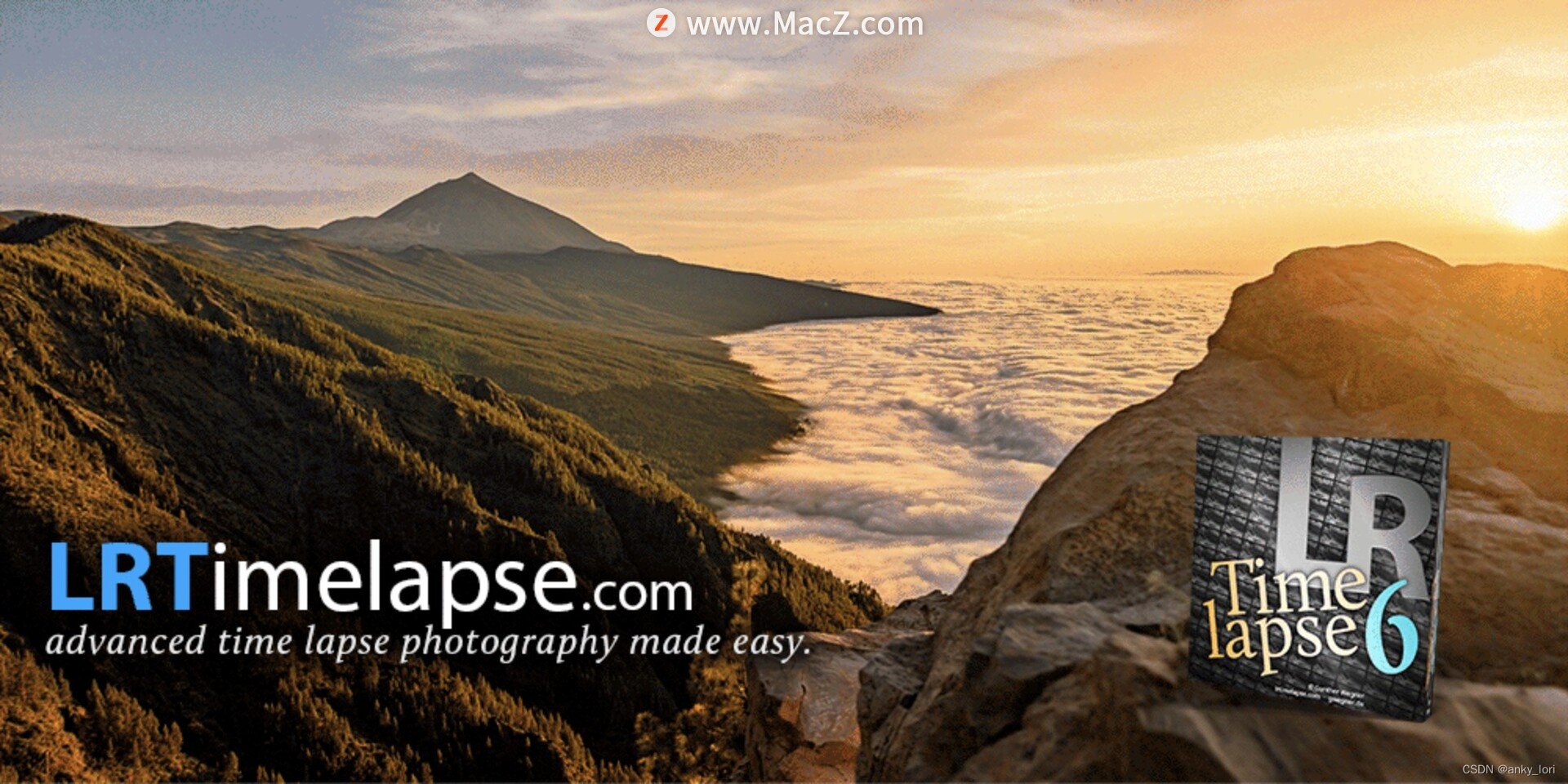
LRTimelapse 6 for Mac(延时摄影视频制作软件)
LRTimelapse 是一款适用于macOS 系统的延时摄影视频制作软件,可以帮助用户创建高质量的延时摄影视频。该软件提供了直观的界面和丰富的功能,支持多种时间轴摄影工具和文件格式,并具有高度的可定制性和扩展性。 LRTimelapse 的主要特点如下&am…...
:栈与队列)
数据结构和算法(4):栈与队列
栈 ADT 及实现 栈(stack)是存放数据对象的一种特殊容器,其中的数据元素按线性的逻辑次序排列,故也可定义首、末元素。 尽管栈结构也支持对象的插入和删除操作,但其操作的范围仅限于栈的某一特定端。 也就是说…...

pdf怎么转换成dwg格式?简单转换方法分享
当我们需要在CAD中编辑PDF文件中的向量图形时,将PDF转换成DWG格式是一个非常好的选择。因为PDF是一种非常流行的文档格式,很多时候我们会接收到PDF文件,但是PDF文件中的向量图形无法直接在CAD中编辑。而将PDF转换成DWG格式后,就可…...
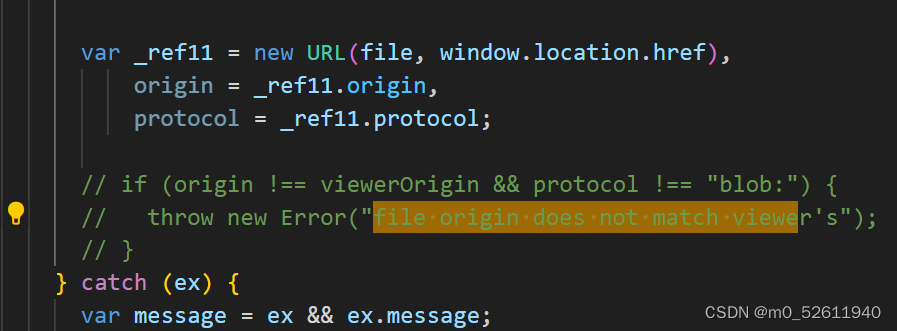
uniapp使用H5实现预览pdf文件
下载后把压缩包解压到自己的项目的static文件夹下的pdf文件下,如图 新建一个文件名为filePreview.vue <template><view><web-view :src"allUrl"></web-view></view> </template><script>export default {dat…...

Studio 3T for MongoDB的介绍及语法简单介绍
用法介绍 Studio 3T是一款用于MongoDB数据库管理和开发的图形化工具,它提供了许多功能来简化MongoDB的操作和开发过程。以下是一些常见的Studio 3T用法: 连接到MongoDB服务器: 打开Studio 3T并创建一个新连接配置。输入MongoDB服务器的主机名…...
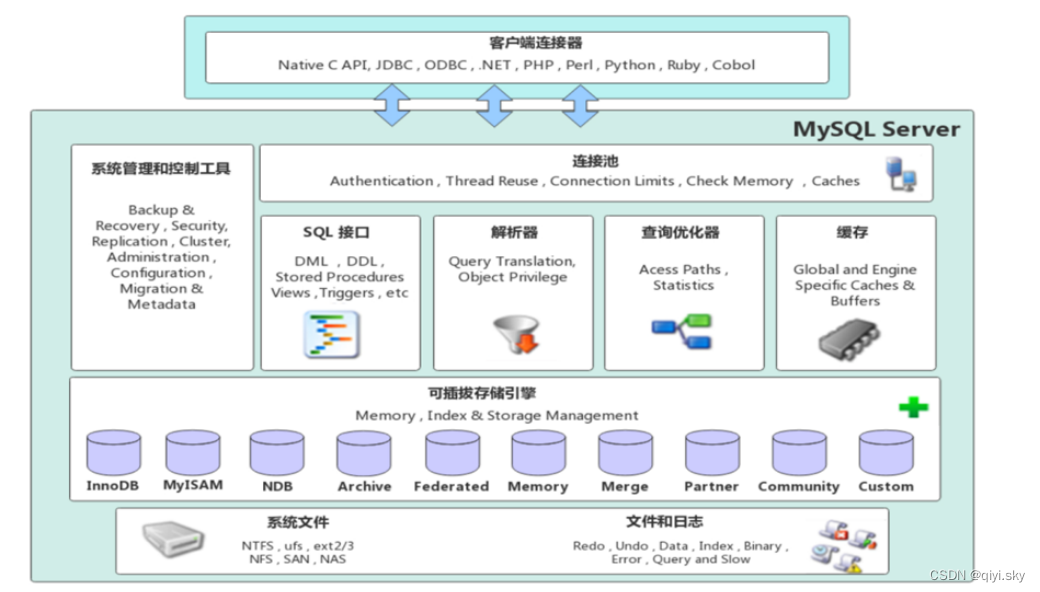
MySQL数据库——存储引擎(1)-MySQL体系结构、存储引擎简介
目录 MySQL体系结构 连接层 服务层 引擎层 存储层 存储引擎简介 概念 语句 演示 下面开始学习进阶篇的第一个内容——存储引擎 分为四点学习: MySQL体系结构存储引擎简介存储引擎特点存储引擎选择 MySQL体系结构 连接层 最上层是一些客户端和链接服务&am…...

211. 添加与搜索单词 - 数据结构设计
211. 添加与搜索单词 - 数据结构设计 class WordDictionary { public:struct Node{Node *node[26];bool is_end;Node(){is_endfalse;for(int i0;i< 26;i){node[i]NULL;}}};Node *root;WordDictionary() {root new Node();}void addWord(string word) {auto p root;for(aut…...
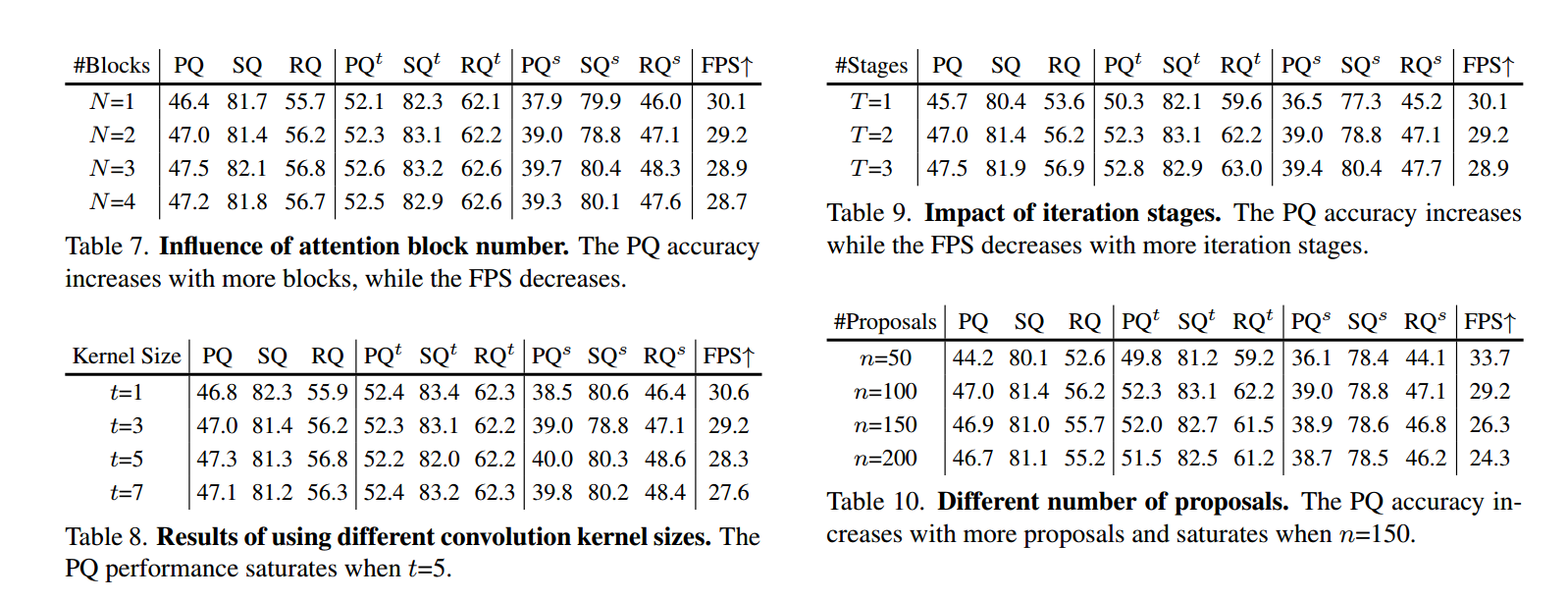
【深度学习】You Only Segment Once: Towards Real-Time Panoptic Segmentation,YOSO全景分割
论文:https://arxiv.org/abs/2303.14651 代码:https://github.com/hujiecpp/YOSO 文章目录 Abstract1. Introduction2. Related Work3. Method3.1. Task Formulation3.2. Feature Pyramid Aggregator3.3. Separable Dynamic Decoder 4. Experiments4.1. …...
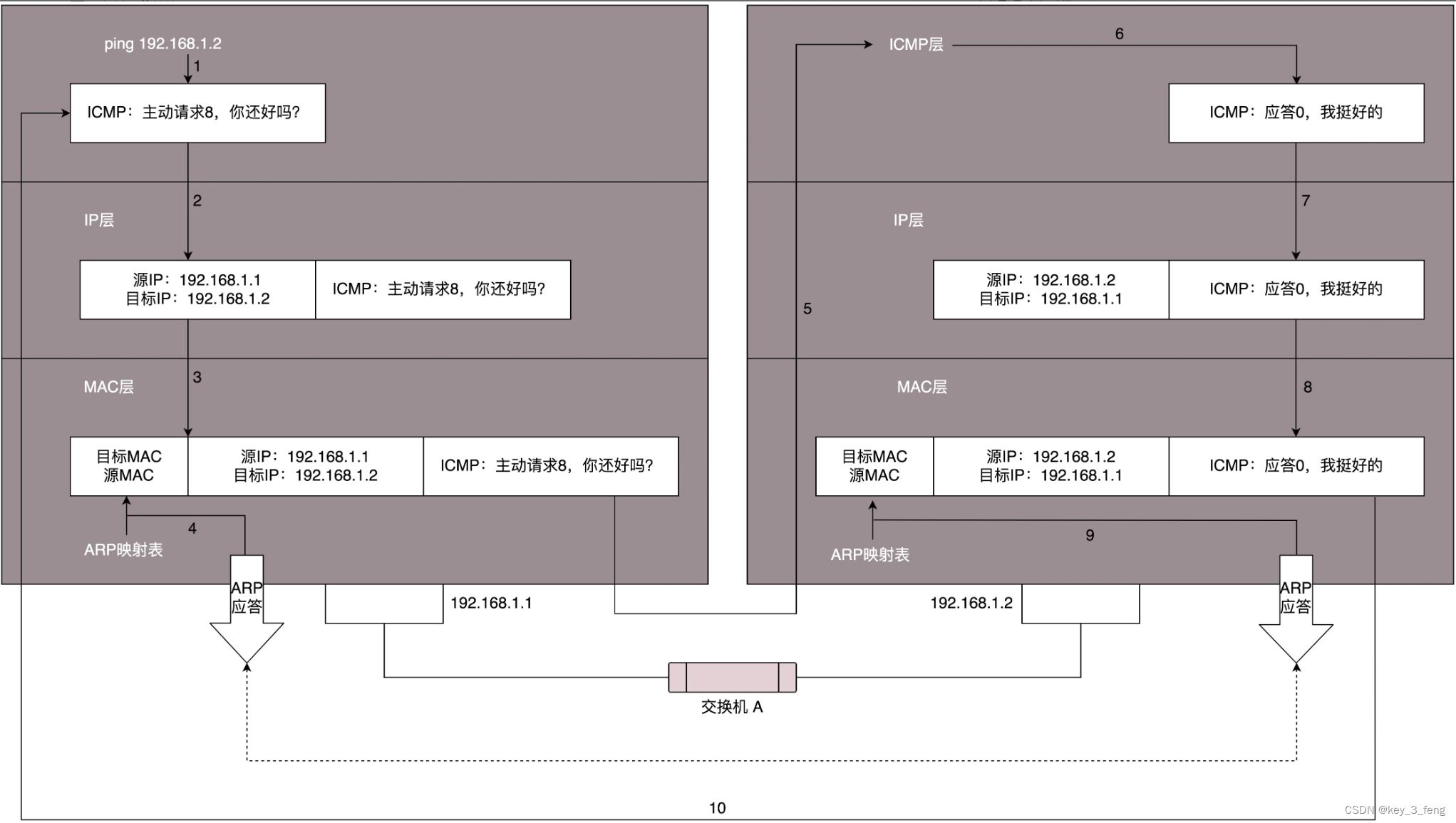
ping与Traceroute是如何工作的
ping 是基于 ICMP 协议工作的。ICMP 全称 Internet Control Message Protocol,就是互联网控制报文协议。 ICMP 报文是封装在 IP 包里面的。因为传输指令的时候,肯定需要源地址和目标地址。它本身非常简单。 ICMP 报文有很多的类型,不同的类型…...

CentOS Python环境搭建
安装依赖 yum install -y libffi-devel wget gcc make zlib-devel openssl openssl-devel ncurses-devel openldap-devel gettext bzip2-devel xz-devel下载安装包 wget "https://www.python.org/ftp/python/3.9.10/Python-3.9.10.tar.xz" 编译安装 # 3.1、解压安装包…...
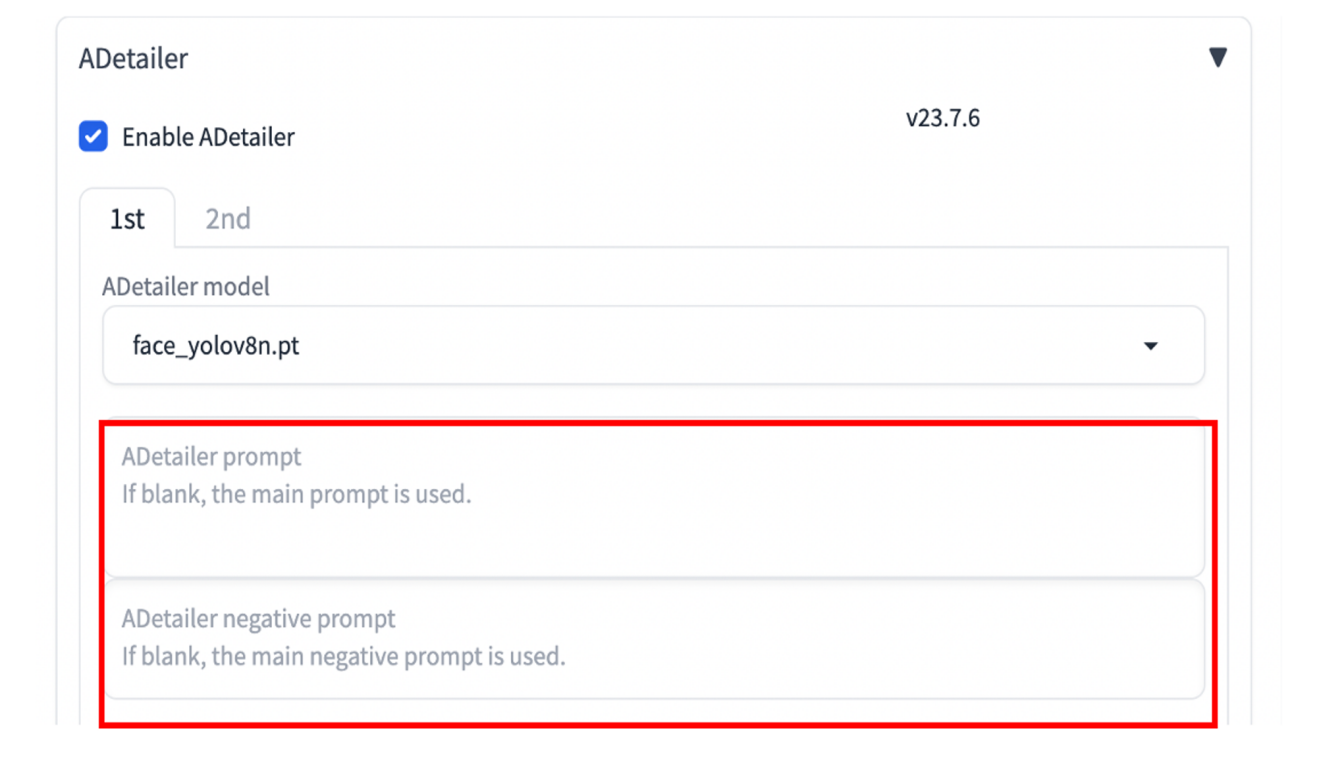
亚马逊云科技与伊克罗德推出AI绘画解决方案——imAgine
在过去的数月中,亚马逊云科技已经推出了多篇介绍如何在亚马逊云科技上部署Stable Diffusion,或是如何结合Amazon SageMaker与Stable Diffusion进行模型训练和推理任务的内容。 为了帮助客户快速、安全地在亚马逊云科技上构建、部署和管理应用程序&#x…...

机器学习课后习题 --- 逻辑回归
(一)单选题 1.一监狱人脸识别准入系统用来识别待进入人员的身份,此系统一共包括识别4种不同的人员:狱警,小偷,送餐员,其他。下面哪种学习方法最适合此种应用需求: A:二分类问题 …...
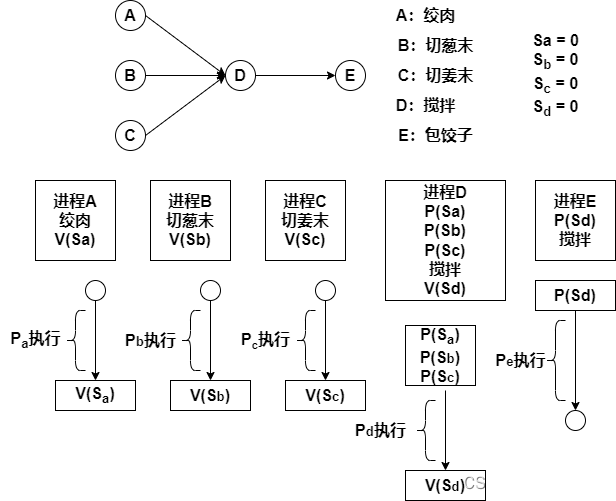
软件设计师学习笔记9-进程调度
目录 1. PV操作 1.1进程的同步与互斥 1.1.1互斥 1.1.2同步 1.2 PV操作 1.2.1信号量 1.2.2 PV操作的概念 2.信号量与PV操作 2.1 PV操作与互斥模型 2.2 PV操作与同步模型 2.3 互斥与同步模型结合 3.前趋图与PV操作 1. PV操作 1.1进程的同步与互斥 1.1.1互斥 互斥&…...
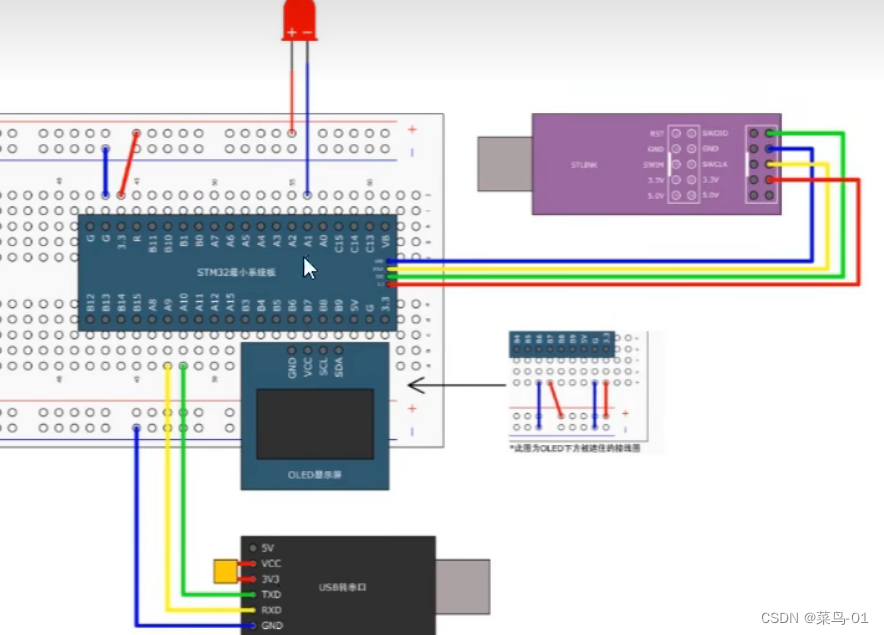
09:STM32-------USART串口通信+串口数据包
目录 一:串口协议 1:通信接口 2:串口通信 3:硬件电路 4:电平标准 5:串口参数及其时序 二:USART介绍 1:简历 2:USART框图 3:USART的基本结构 4:数据帧 5: 波特率发生器 6:数据模式 三:案例 A:串口发送--单发送 1:连接图 2:函数介绍 3:代码 B:串口发送接收 1…...

“安全即服务”为网络安全推开一道门
8月30日,三六零(下称“360”)集团发布了2023年半年报,其中安全业务第二季度收入6.54亿元,同比增长98.76%,环比增长157.16%,安全第二增长曲线已完全成型!特别值得一提的是,…...
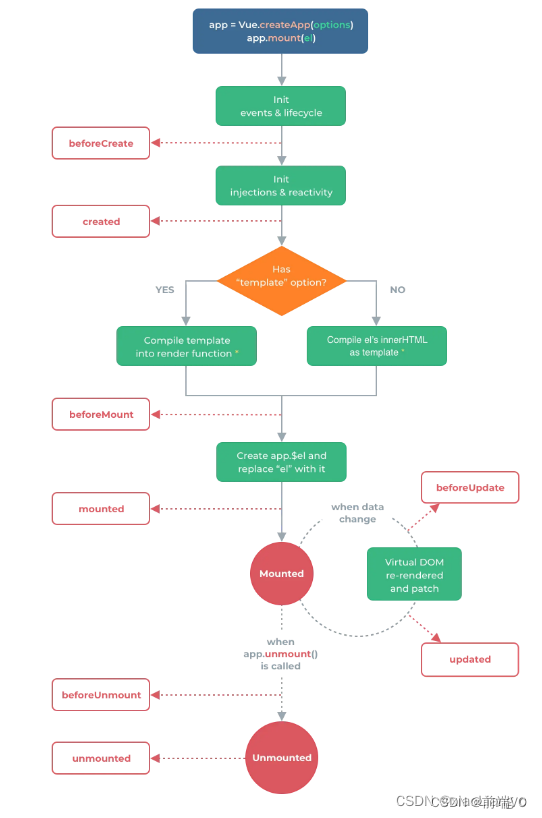
vue3的生命周期
1.vue3生命周期官方流程图 2.vue3中的选项式生命周期 vue3中的选项式生命周期钩子基本与vue2中的大体相同,它们都是定义在 vue实例的对象参数中的函数,它们在vue中实例的生命周期的不同阶段被调用。生命周期函数钩子会在我们的实例挂载,更新…...
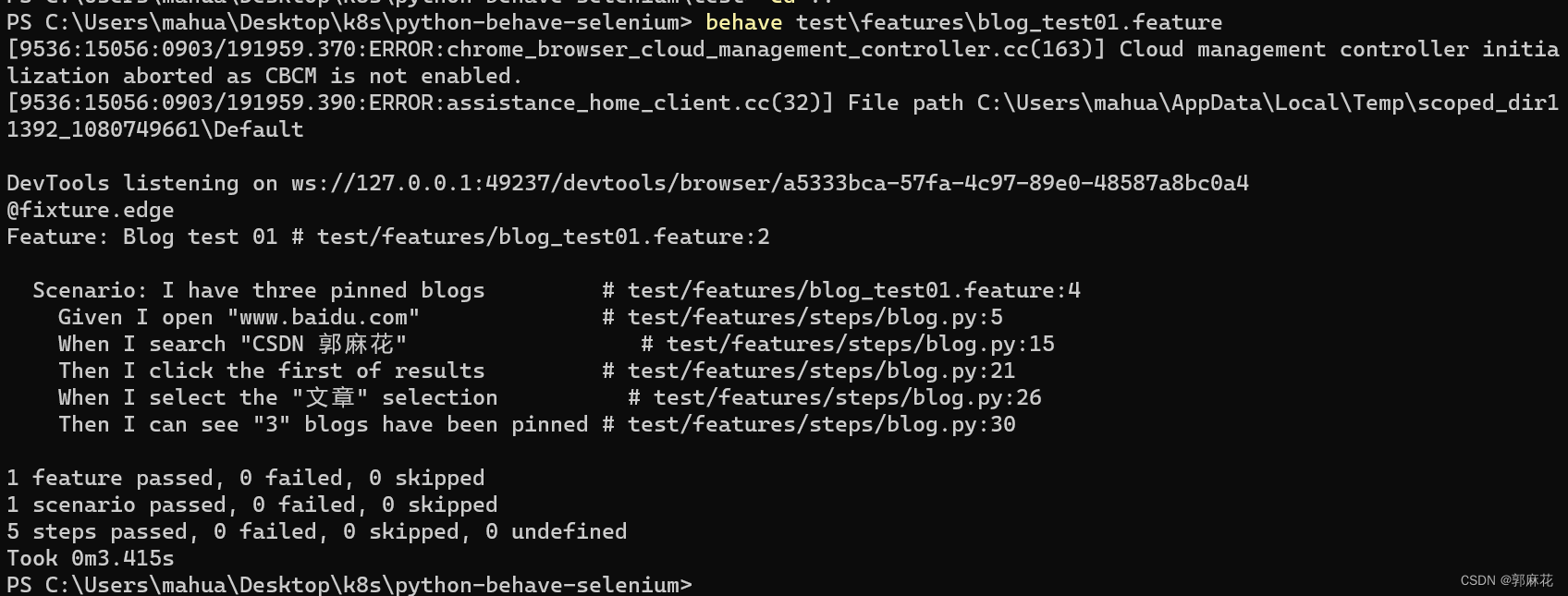
[E2E Test] Python Behave Selenium 一文学会自动化测试
前言 本文将使用Python Behave与Selenium,和同学们一起认识自动化测试,并附上完整的实践教程。 项目源码已上传:CSDN 郭麻花 Azure Repo python-behave-selenium 核心概念 1. 什么是E2E Test E2E即End-to-end,意思是从头到尾…...

Knowledge Graph Prompting for Multi-Document Question Answering
本文是LLM系列文章,针对《Knowledge Graph Prompting for Multi-Document Question Answering》的翻译。 多文档问答中的知识图谱提示 摘要1 引言2 符号3 知识图谱构建4 LM引导的图形遍历器5 实验6 相关工作7 结论 摘要 大型语言模型的“预训练、提示、预测”范式…...

工业安全零事故的智能守护者:一体化AI智能安防平台
前言: 通过AI视觉技术,为船厂提供全面的安全监控解决方案,涵盖交通违规检测、起重机轨道安全、非法入侵检测、盗窃防范、安全规范执行监控等多个方面,能够实现对应负责人反馈机制,并最终实现数据的统计报表。提升船厂…...
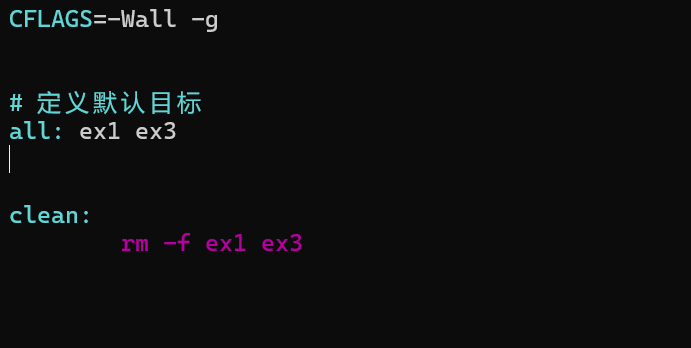
YSYX学习记录(八)
C语言,练习0: 先创建一个文件夹,我用的是物理机: 安装build-essential 练习1: 我注释掉了 #include <stdio.h> 出现下面错误 在你的文本编辑器中打开ex1文件,随机修改或删除一部分,之后…...

Auto-Coder使用GPT-4o完成:在用TabPFN这个模型构建一个预测未来3天涨跌的分类任务
通过akshare库,获取股票数据,并生成TabPFN这个模型 可以识别、处理的格式,写一个完整的预处理示例,并构建一个预测未来 3 天股价涨跌的分类任务 用TabPFN这个模型构建一个预测未来 3 天股价涨跌的分类任务,进行预测并输…...
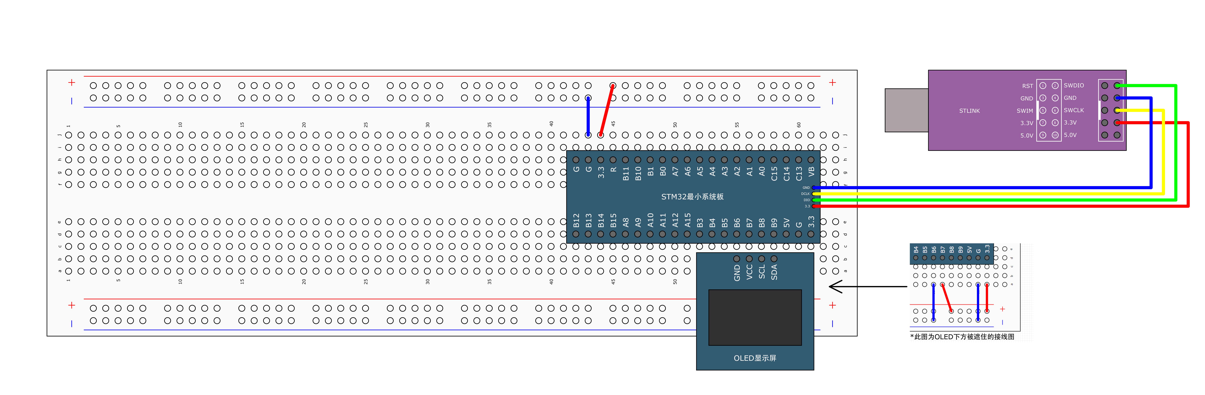
STM32标准库-DMA直接存储器存取
文章目录 一、DMA1.1简介1.2存储器映像1.3DMA框图1.4DMA基本结构1.5DMA请求1.6数据宽度与对齐1.7数据转运DMA1.8ADC扫描模式DMA 二、数据转运DMA2.1接线图2.2代码2.3相关API 一、DMA 1.1简介 DMA(Direct Memory Access)直接存储器存取 DMA可以提供外设…...

五年级数学知识边界总结思考-下册
目录 一、背景二、过程1.观察物体小学五年级下册“观察物体”知识点详解:由来、作用与意义**一、知识点核心内容****二、知识点的由来:从生活实践到数学抽象****三、知识的作用:解决实际问题的工具****四、学习的意义:培养核心素养…...

Linux云原生安全:零信任架构与机密计算
Linux云原生安全:零信任架构与机密计算 构建坚不可摧的云原生防御体系 引言:云原生安全的范式革命 随着云原生技术的普及,安全边界正在从传统的网络边界向工作负载内部转移。Gartner预测,到2025年,零信任架构将成为超…...

Spring Boot+Neo4j知识图谱实战:3步搭建智能关系网络!
一、引言 在数据驱动的背景下,知识图谱凭借其高效的信息组织能力,正逐步成为各行业应用的关键技术。本文聚焦 Spring Boot与Neo4j图数据库的技术结合,探讨知识图谱开发的实现细节,帮助读者掌握该技术栈在实际项目中的落地方法。 …...
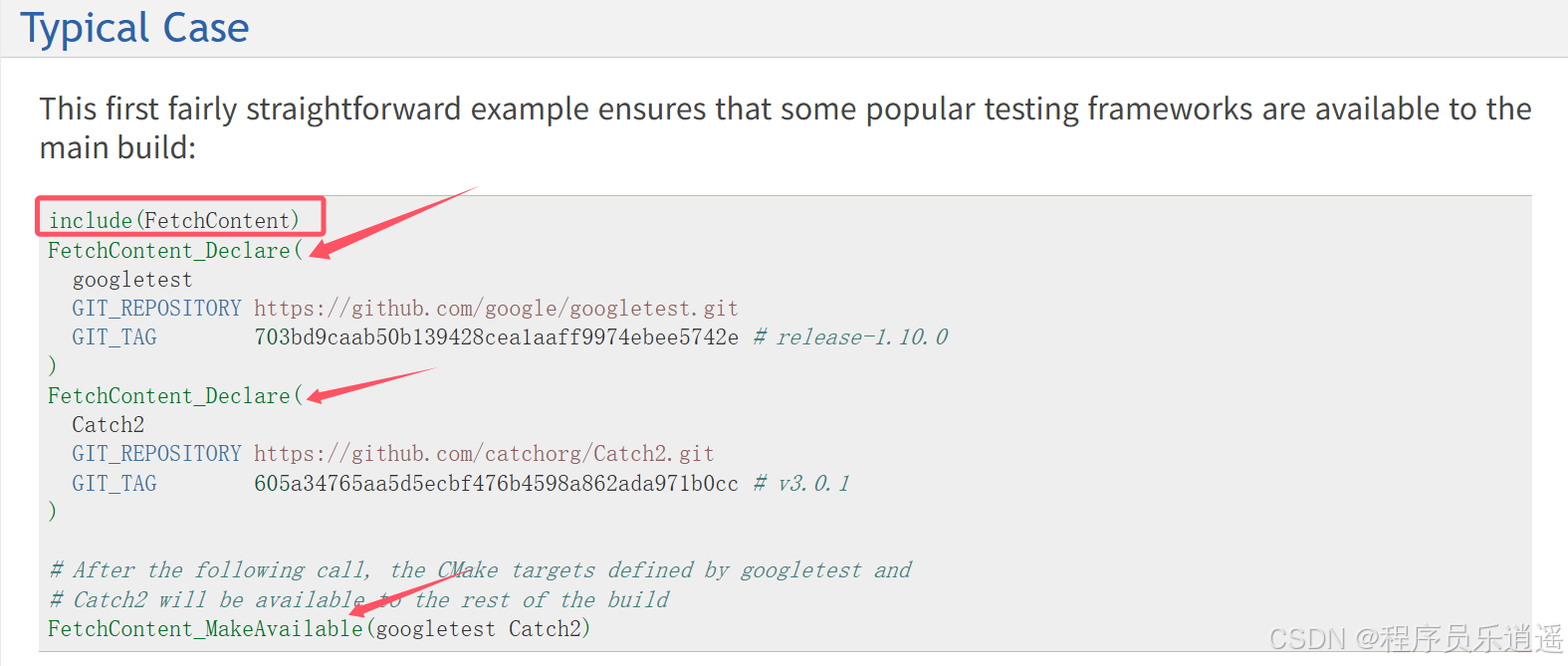
CMake 从 GitHub 下载第三方库并使用
有时我们希望直接使用 GitHub 上的开源库,而不想手动下载、编译和安装。 可以利用 CMake 提供的 FetchContent 模块来实现自动下载、构建和链接第三方库。 FetchContent 命令官方文档✅ 示例代码 我们将以 fmt 这个流行的格式化库为例,演示如何: 使用 FetchContent 从 GitH…...

ip子接口配置及删除
配置永久生效的子接口,2个IP 都可以登录你这一台服务器。重启不失效。 永久的 [应用] vi /etc/sysconfig/network-scripts/ifcfg-eth0修改文件内内容 TYPE"Ethernet" BOOTPROTO"none" NAME"eth0" DEVICE"eth0" ONBOOT&q…...
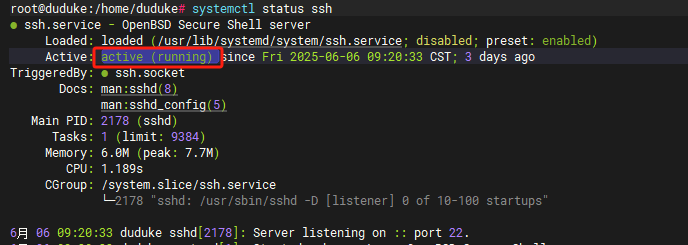
VM虚拟机网络配置(ubuntu24桥接模式):配置静态IP
编辑-虚拟网络编辑器-更改设置 选择桥接模式,然后找到相应的网卡(可以查看自己本机的网络连接) windows连接的网络点击查看属性 编辑虚拟机设置更改网络配置,选择刚才配置的桥接模式 静态ip设置: 我用的ubuntu24桌…...
