SpringBoot结合MyBatis实现多数据源配置
SpringBoot结合MyBatis实现多数据源配置
一、前提条件
1.1、环境准备
SpringBoot框架实现多数据源操作,首先需要搭建Mybatis的运行环境。
由于是多数据源,也就是要有多个数据库,所以,我们创建两个测试数据库,分别是:【sp-demo01】和【sp-demo02】,如下图所示:

具体SQL代码:
- 创建【sp-demo01】数据库。
-- 创建数据库
CREATE DATABASE sp-demo01;-- ----------------------------
-- Table structure for t_emp
-- ----------------------------
DROP TABLE IF EXISTS `t_emp`;
CREATE TABLE `t_emp` (`emp_id` int(11) NOT NULL AUTO_INCREMENT COMMENT '员工ID',`emp_name` varchar(255) NOT NULL COMMENT '员工姓名',`age` int(11) DEFAULT NULL COMMENT '年龄',`dept_id` int(11) NOT NULL COMMENT '部门ID',PRIMARY KEY (`emp_id`)
) ENGINE=InnoDB AUTO_INCREMENT=3002 DEFAULT CHARSET=utf8;-- ----------------------------
-- Records of t_emp
-- ----------------------------
INSERT INTO `t_emp` VALUES ('2001', 'Lucy', '21', '1002');
INSERT INTO `t_emp` VALUES ('3001', 'Tom', '25', '1001');
- 创建【sp-demo02】数据库。
-- 创建数据库
CREATE DATABASE sp-demo02;-- ----------------------------
-- Table structure for t_dept
-- ----------------------------
DROP TABLE IF EXISTS `t_dept`;
CREATE TABLE `t_dept` (`dept_id` int(11) NOT NULL AUTO_INCREMENT COMMENT '部门ID',`dept_name` varchar(255) NOT NULL COMMENT '部门名称',`desc` varchar(255) DEFAULT NULL COMMENT '描述',PRIMARY KEY (`dept_id`)
) ENGINE=InnoDB AUTO_INCREMENT=1003 DEFAULT CHARSET=utf8;-- ----------------------------
-- Records of t_dept
-- ----------------------------
INSERT INTO `t_dept` VALUES ('1001', '研发部', '编写程序');
INSERT INTO `t_dept` VALUES ('1002', '测试部', '寻找bug');
1.2、如何配置
MyBatis框架中,提供了一个**【@MapperScan】注解,该注解作用是指定mapper接口所在的路径,并且这个注解中,也可以指定使用哪个【SqlSessionFactory】对象,只需要通过该注解的【sqlSessionFactoryRef】**属性即可实现。
这里的SqlSessionFactory就相当于是一个数据库,如果我们要配置多数据源,那就相当于是要在工程里面创建多个SqlSessionFactory对象,然后再使用的时候指定具体的SqlSessionFactory对象即可。

配置数据源,需要创建三个对象,分别是下面三个:
- 第一个对象:创建DataSource对象。
- 第二个对象:创建SqlSessionFactory对象。
- 第三个对象:创建SqlSessionTmplate对象。
知道了这个知识,那就可以进行多数据源配置啦。
二、多数据源配置
这里,我们就创建两个数据源作为测试案例,两个数据源分别叫做【MasterDataSource】和【SlaveDataSource】。
2.1、创建数据源配置类
(1)创建Master配置类
在工程中,创建一个【MasterDataSourceConfig】配置类,代码如下所示:
package com.spring.boot.demo.config;import com.alibaba.druid.spring.boot.autoconfigure.DruidDataSourceBuilder;
import org.apache.ibatis.session.SqlSessionFactory;
import org.mybatis.spring.SqlSessionFactoryBean;
import org.mybatis.spring.SqlSessionTemplate;
import org.mybatis.spring.annotation.MapperScan;
import org.mybatis.spring.boot.autoconfigure.SpringBootVFS;
import org.springframework.beans.factory.annotation.Qualifier;
import org.springframework.boot.context.properties.ConfigurationProperties;
import org.springframework.context.annotation.Bean;
import org.springframework.context.annotation.Configuration;
import org.springframework.context.annotation.Primary;
import org.springframework.core.io.support.PathMatchingResourcePatternResolver;import javax.sql.DataSource;/*** @author Js* @version 1.0.0* @Date: 2023/09/06 19:16:30* @Description*/
@MapperScan(basePackages = "com.spring.boot.demo.master.mapper",sqlSessionFactoryRef = "masterSqlSessionFactory",sqlSessionTemplateRef = "masterSqlSessionTemplate"
)
@Configuration
public class MasterDataSourceConfig {// 默认指定 master 作为主数据源@Primary// 注入数据源@Bean("masterDataSource")// 指定 master 数据源的配置信息前缀@ConfigurationProperties(prefix = "spring.datasource.master")public DataSource masterDataSource() {// 手动创建 Druid 数据源对象return DruidDataSourceBuilder.create().build();}// 创建 SqlSessionFactory 对象@Bean("masterSqlSessionFactory")public SqlSessionFactory masterSqlSessionFactory(@Qualifier("masterDataSource") DataSource masterDataSource) throws Exception {// 创建 SqlSessionFactoryBean 对象SqlSessionFactoryBean factoryBean = new SqlSessionFactoryBean();// 设置数据源factoryBean.setDataSource(masterDataSource);// 设置 mapper 映射文件路径PathMatchingResourcePatternResolver resolver = new PathMatchingResourcePatternResolver();factoryBean.setMapperLocations(resolver.getResources("classpath:mappers/master/**/*.xml"));// 设置 VFSfactoryBean.setVfs(SpringBootVFS.class);// 返回 SqlSessionFactory 对象return factoryBean.getObject();}// 创建 SqlSessionTemplate 对象@Bean("masterSqlSessionTemplate")public SqlSessionTemplate masterSqlSessionTemplate(@Qualifier("masterSqlSessionFactory") SqlSessionFactory masterSqlSessionFactory) {// 创建 SqlSessionTemplate 对象return new SqlSessionTemplate(masterSqlSessionFactory);}}
(2)创建Slave配置类
在工程中,创建一个【SlaveDataSourceConfig】配置类,代码如下所示:
package com.spring.boot.demo.config;import com.alibaba.druid.spring.boot.autoconfigure.DruidDataSourceBuilder;
import org.apache.ibatis.session.SqlSessionFactory;
import org.mybatis.spring.SqlSessionFactoryBean;
import org.mybatis.spring.SqlSessionTemplate;
import org.mybatis.spring.annotation.MapperScan;
import org.mybatis.spring.boot.autoconfigure.SpringBootVFS;
import org.springframework.beans.factory.annotation.Qualifier;
import org.springframework.boot.context.properties.ConfigurationProperties;
import org.springframework.context.annotation.Bean;
import org.springframework.context.annotation.Configuration;
import org.springframework.core.io.support.PathMatchingResourcePatternResolver;import javax.sql.DataSource;/*** @author Js* @version 1.0.0* @Date: 2023/09/06 19:30:45* @Description*/
@MapperScan(basePackages = "com.spring.boot.demo.slave.mapper",sqlSessionFactoryRef = "slaveSqlSessionFactory",sqlSessionTemplateRef = "slaveSqlSessionTemplate"
)
@Configuration
public class SlaveDataSourceConfig {// 注入数据源@Bean("slaveDataSource")// 指定 slave 数据源的配置信息前缀@ConfigurationProperties(prefix = "spring.datasource.slave")public DataSource slaveDataSource() {// 手动创建 Druid 数据源对象return DruidDataSourceBuilder.create().build();}// 创建 SqlSessionFactory 对象@Bean("slaveSqlSessionFactory")public SqlSessionFactory slaveSqlSessionFactory(@Qualifier("slaveDataSource") DataSource slaveDataSource) throws Exception {// 创建 SqlSessionFactoryBean 对象SqlSessionFactoryBean factoryBean = new SqlSessionFactoryBean();// 设置数据源factoryBean.setDataSource(slaveDataSource);// 设置 mapper 映射文件路径PathMatchingResourcePatternResolver resolver = new PathMatchingResourcePatternResolver();factoryBean.setMapperLocations(resolver.getResources("classpath:mappers/slave/**/*.xml"));// 设置 VFSfactoryBean.setVfs(SpringBootVFS.class);// 返回 SqlSessionFactory 对象return factoryBean.getObject();}// 创建 SqlSessionTemplate 对象@Bean("slaveSqlSessionTemplate")public SqlSessionTemplate slaveSqlSessionTemplate(@Qualifier("slaveSqlSessionFactory") SqlSessionFactory slaveSqlSessionFactory) {// 创建 SqlSessionTemplate 对象return new SqlSessionTemplate(slaveSqlSessionFactory);}}
2.2、添加数据源配置信息
在【application.yml】中添加master、slave两个数据源的配置信息,如下:
# 配置数据源
spring:datasource:# master 数据源信息master:driver-class-name: com.mysql.cj.jdbc.Driver # 数据库驱动url: jdbc:mysql://localhost:3306/sp-demo01?serverTimezone=Asia/Shanghai&useUnicode=true&characterEncoding=UTF-8 # 数据库地址username: rootpassword: root# slave 数据源信息slave:driver-class-name: com.mysql.cj.jdbc.Driver # 数据库驱动url: jdbc:mysql://localhost:3306/sp-demo02?serverTimezone=Asia/Shanghai&useUnicode=true&characterEncoding=UTF-8 # 数据库地址username: rootpassword: root
2.3、创建Mapper接口
(1)创建Master的mapper接口
在【com.spring.boot.demo.master.mapper】包下面,创建【EmpMapper】类。
package com.spring.boot.demo.master.mapper;import com.spring.boot.demo.pojo.EmpBo;import java.util.List;public interface EmpMapper {/*** 查询所有员工*/List<EmpBo> queryAll();
}
(2)创建Slave的mapper接口
在【com.spring.boot.demo.slave.mapper】包下面,创建【DeptMapper】类。
package com.spring.boot.demo.slave.mapper;import com.spring.boot.demo.pojo.DeptBo;
import org.apache.ibatis.annotations.Param;public interface DeptMapper {/*** 根据 ID 查询部门* @param deptId* @return*/DeptBo getDeptById(@Param("deptId") Integer deptId);
}
2.4、创建XML映射文件
(1)创建Master的XML映射文件
在【mappers/master】目录下面,新建【EmpMapper.xml】映射文件。
<?xml version="1.0" encoding="UTF-8" ?>
<!DOCTYPE mapper PUBLIC "-//mybatis.org//DTD Mapper 3.0//EN""http://mybatis.org/dtd/mybatis-3-mapper.dtd">
<mapper namespace="com.spring.boot.demo.master.mapper.EmpMapper"><select id="queryAll" resultType="com.spring.boot.demo.pojo.EmpBo">selectemp_id as empId,emp_name as empName,age,dept_id as deptIdfrom t_emp</select>
</mapper>
(2)创建Slave的XML映射文件
在【mappers/slave】目录下面,新建【DeptMapper.xml】映射文件。
<?xml version="1.0" encoding="UTF-8" ?>
<!DOCTYPE mapper PUBLIC "-//mybatis.org//DTD Mapper 3.0//EN""http://mybatis.org/dtd/mybatis-3-mapper.dtd">
<mapper namespace="com.spring.boot.demo.slave.mapper.DeptMapper"><select id="getDeptById" resultType="com.spring.boot.demo.pojo.DeptBo" parameterType="java.lang.Integer">selectdept_id as deptId,dept_name as deptNamefrom t_deptwhere dept_id = #{deptId}</select>
</mapper>
2.5、编写测试类
package com.spring.boot.demo.controller;import com.spring.boot.demo.master.mapper.EmpMapper;
import com.spring.boot.demo.pojo.DeptBo;
import com.spring.boot.demo.pojo.EmpBo;
import com.spring.boot.demo.slave.mapper.DeptMapper;
import org.springframework.beans.factory.annotation.Autowired;
import org.springframework.web.bind.annotation.GetMapping;
import org.springframework.web.bind.annotation.RequestMapping;
import org.springframework.web.bind.annotation.RestController;import java.util.List;/**
* @author Js* @version 1.0.0* @Date: 2023/09/06 20:30:10* @Description*/
@RestController
@RequestMapping("/api")
public class TestController {@Autowiredprivate EmpMapper empMapper;@Autowiredprivate DeptMapper deptMapper;@GetMapping("/demo")public String demo() {// 查询所有员工信息List<EmpBo> empBoList = empMapper.queryAll();System.out.println(empBoList);// 查询每一个员工的部门信息for (EmpBo empBo : empBoList) {DeptBo deptBo = deptMapper.getDeptById(empBo.getDeptId());System.out.println(deptBo);}return "测试成功";}}
2.6、运行测试
经过上面几个步骤之后,最终的工程目录结果应该是下面这样子的,如下图:

启动工程,浏览器访问【http://localhost:8080/api/demo】,查看控制台输出结果。

到此,SpringBoot结合MyBatis框架实现多数据源配置就成功啦。
相关文章:

SpringBoot结合MyBatis实现多数据源配置
SpringBoot结合MyBatis实现多数据源配置 一、前提条件 1.1、环境准备 SpringBoot框架实现多数据源操作,首先需要搭建Mybatis的运行环境。 由于是多数据源,也就是要有多个数据库,所以,我们创建两个测试数据库,分别是…...

单个vue echarts页面
<template> <div ref"history" class"echarts"></div> </template> <script> export default{ data () { return {}; }, methods: { history(){ let myChart this.$echarts.init(this.$refs.history); // 绘制图表 myCha…...
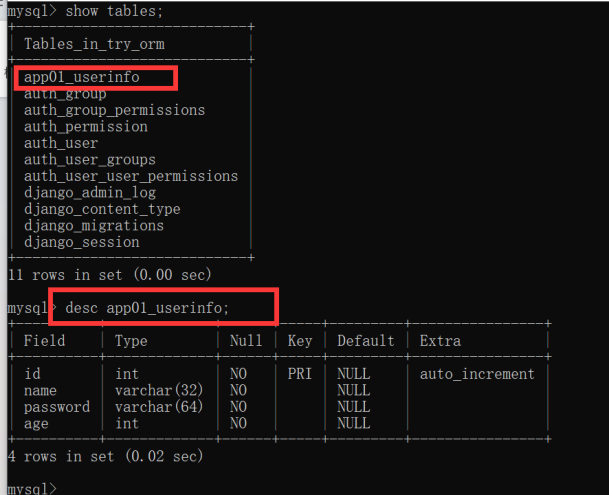
【web开发】6、Django(1)
提示:文章写完后,目录可以自动生成,如何生成可参考右边的帮助文档 文章目录 一、Django是什么?二、使用步骤1.安装Django2.创建项目3.创建app4.快速上手5.模板继承 数据库操作1.安装第三方模块2.自己创建数据库3.DJango链接数据库…...
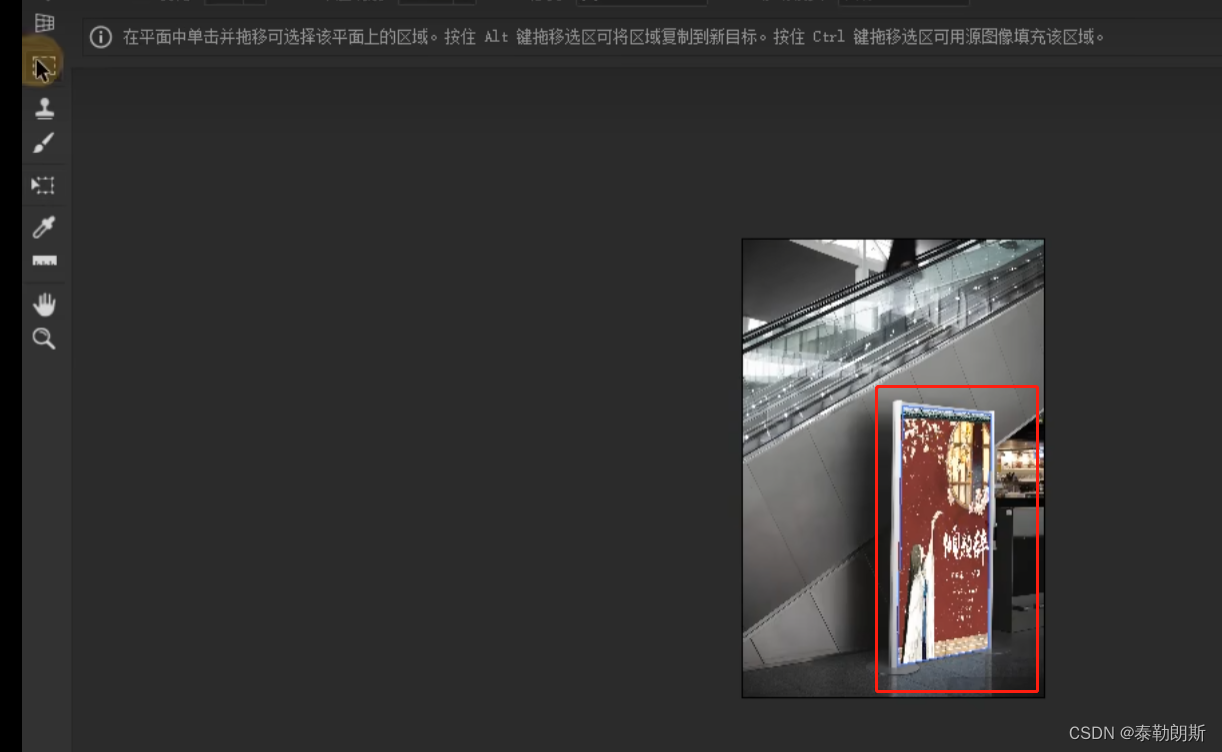
第29节-PhotoShop基础课程-滤镜库
文章目录 前言1.滤镜库2.Camera Raw滤镜 (用来对图片进行预处理,最全面的一个)3.神经滤镜(2022插件 需要先下载)4.液化(胖-> 瘦 矮->高)5.其它滤镜1.自适应广角2.镜头矫正 把图片放正3.消…...
)
空间(蓝桥杯)
空间 本题为填空题,只需要算出结果后,在代码中使用输出语句将所填结果输出即可。 小蓝准备用 256MB 的内存空间开一个数组,数组的每个元素都是 32 位 二进制整数,如果不考虑程序占用的空间和维护内存需要的辅助空间,…...
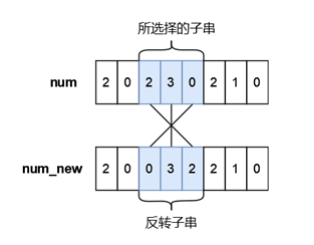
蓝桥杯2023年第十四届省赛真题-更小的数--题解
目录 蓝桥杯2023年第十四届省赛真题-更小的数 题目描述 输入格式 输出格式 样例输入 样例输出 提示 【思路解析】 【代码实现】 蓝桥杯2023年第十四届省赛真题-更小的数 时间限制: 3s 内存限制: 320MB 提交: 895 解决: 303 题目描述 小蓝有一个长度均为 n 且仅由数字…...

SpringBoot详解
文章目录 SpringBoot的特点Spring,SpringBoot的区别SpringBoot常用注解标签SpringBoot概述SpringBoot简单Demo搭建读取配置文件的内容 SpringBoot自动配置Condition自定义beanSpringBoot常用注解原理EnableAutoConfiguration SpringBoot监听机制SpringBoot启动流程分…...

typescript 类型断言
typescript 类型断言 TypeScript 是一种在 JavaScript 基础上开发的强类型语言,它为开发者提供了类型安全性和其他有用的特性。类型断言是 TypeScript 中的一种特性,允许开发者在编译时确定变量或表达式的类型。类型断言有多种使用场景,包括…...

如何确定自己是否适合做程序员?
如果你不确定你是否注定要成为一名程序员,这里有六个迹象可能表明你不适合。 1. 你缺乏实验创造力 尽管编程的基础是逻辑,但它在很大程度上是一种创造性的艺术。新程序就像一张空白的画布。画笔和调色板是语言、框架和库。您需要对自己的创作和创造力有…...
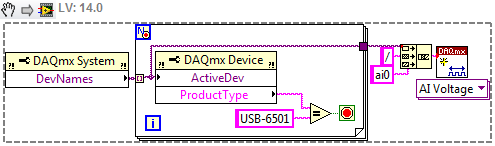
LabVIEW以编程方式查找系统中DAQ设备的设备名称
LabVIEW以编程方式查找系统中DAQ设备的设备名称 使用DAQmx VI,“创建虚拟通道”函数,这个函数需要物理通道输入端。当使用相同型号的新设备(例如,两个不同的USB-6210)运行可执行文件时,代码会中断…...

23、mysql数据库的安装
(无图,简易版本) 一、下载 点开下面的链接:https://dev.mysql.com/downloads/mysql/ 点击Download 就可以下载对应的安装包了 二、解压 下载完成后我们得到的是一个压缩包,将其解压,我们就可以得到MyS…...

【实战详解】如何快速搭建接口自动化测试框架?Python + Requests
摘要: 本文主要介绍如何使用Python语言和Requests库进行接口自动化测试,并提供详细的代码示例和操作步骤。希望能对读者有所启发和帮助。 前言 随着移动互联网的快速发展,越来越多的应用程序采用Web API(也称为RESTful API&…...
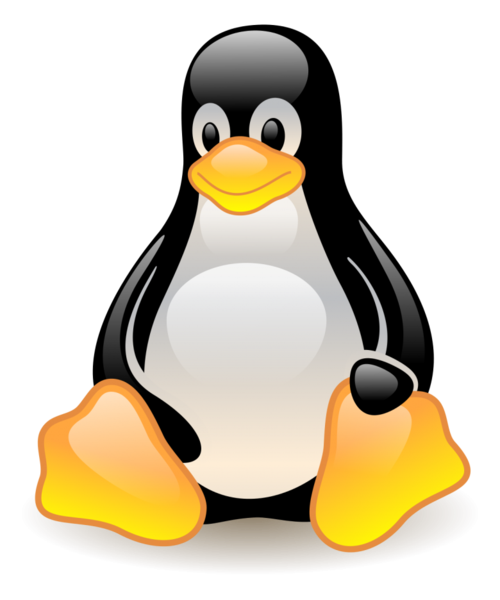
Linux安全加固:保护你的服务器
🌷🍁 博主猫头虎(🐅🐾)带您 Go to New World✨🍁 🦄 博客首页——🐅🐾猫头虎的博客🎐 🐳 《面试题大全专栏》 🦕 文章图文…...

【C++初阶】C++STL详解(四)—— vector的模拟实现
📝个人主页:Sherry的成长之路 🏠学习社区:Sherry的成长之路(个人社区) 📖专栏链接:C初阶 🎯长路漫漫浩浩,万事皆有期待 【C初阶】CSTL详解(三…...

VS code 下 makefile 【缺少分隔符 停下来】 报错解决方法
首先来看报错的makefile源码 再来看报错的信息: 第5行缺少分隔符,其实不止是第5行,只要是前面需要加tab留白的行都会报这个错误,比如说第7行第11行 编译的时候,前面的留白必须是按tab键生成的 但是!&…...

虹科案例 | Zuellig Pharma和ELPRO通过符合GDP标准的温度监测和高效的温度数据管理为未来发展奠定基础
在本案例研究中,您将了解Zuellig Pharma 实施了温度监测解决方案,以一致的数据结构获取各国和各种运输方式的数据; 通过将温度数据上传到其数据库管理系统,显著提高了其效率; 并建立了为未来管理决策提供数据增值使用的基础。 项目合作伙伴 …...
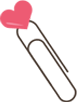
为啥我的第二个for循环不加框红的代码就运行失效呢?(文末赠书)
点击上方“Python爬虫与数据挖掘”,进行关注 回复“书籍”即可获赠Python从入门到进阶共10本电子书 今 日 鸡 汤 苟全性命于乱世,不求闻达于诸侯。 大家好,我是皮皮。 一、前言 前几天在Python最强王者群【哎呦喂 是豆子~】问了一…...

Java高级之注解
文章目录 一、注解1.1、Annotation的使用示例1.2、自定义注解1.3、元注解1.4、通过反射获取注解信息---未完成1.5、jdk 8 中注解的新特性 一、注解 注解:Annotation 注解是一种趋势,一定程度上 可以说:框架 注解 反射 设计模式 jdk 5.0 新…...
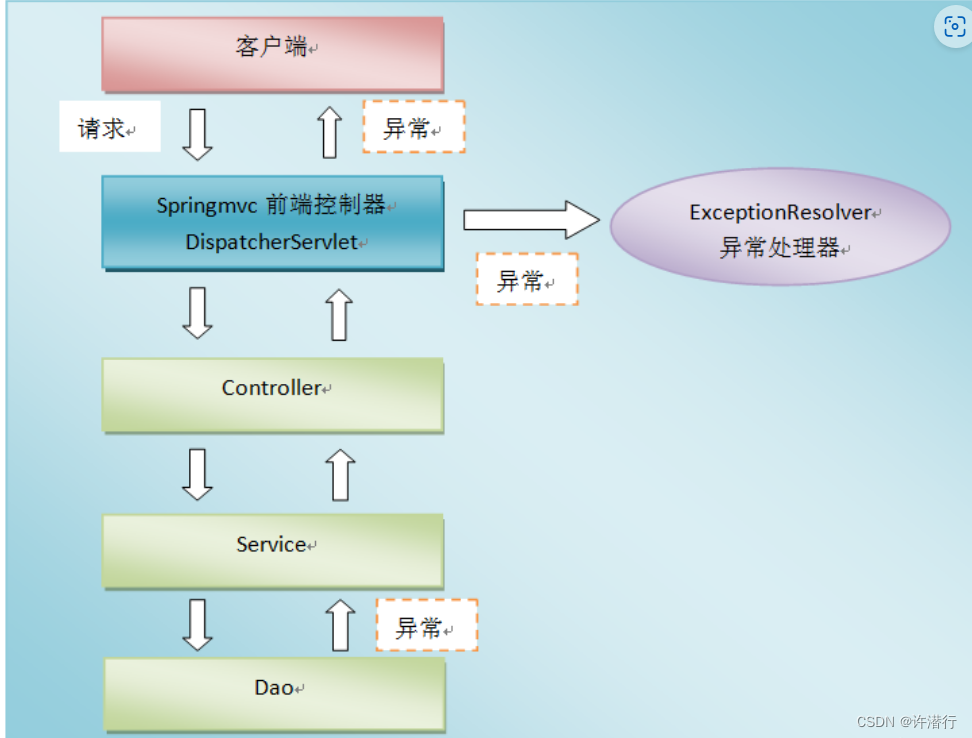
【SpringMVC】JSON数据传输与异常处理的使用
文章目录 一、Jackson1.1 Jackson是什么1.2 常用注解1.3 实例1.3.1导入依赖1.3.2 配置spring-mvc.xml1.3.3 JsonController.java 二、Spring MVC异常处理机制2.1 使用原因2.2 SpringMVC异常处理2.2.1 异常处理机制流程图2.2.2 异常处理的三种方式 一、Jackson 1.1 Jackson是什…...
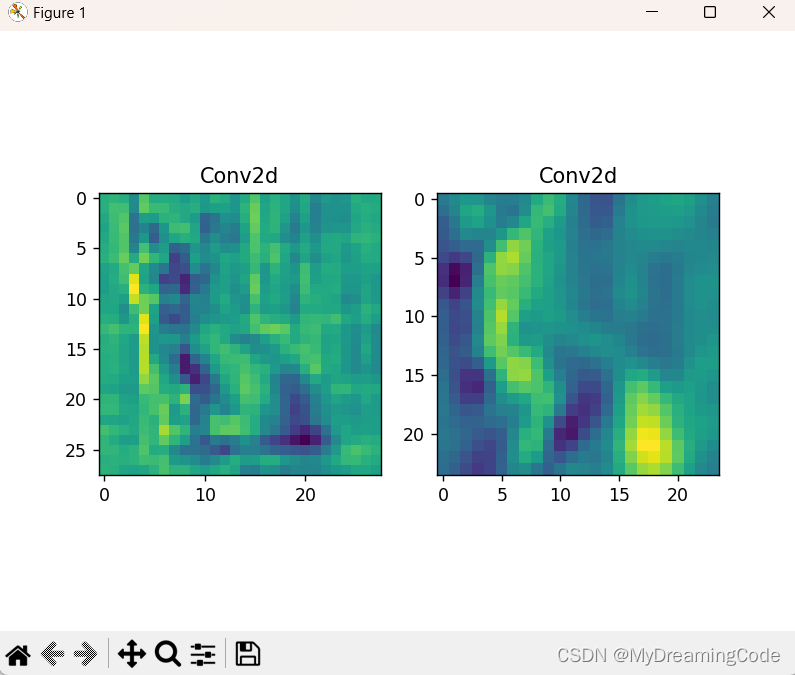
LeNet-5
目录 一、知识点 二、代码 三、查看卷积层的feature map 1. 查看每层信息 2. show_featureMap.py 背景:LeNet-5是一个经典的CNN,由Yann LeCun在1998年提出,旨在解决手写数字识别问题。 一、知识点 1. iter()next() iter():…...

RestClient
什么是RestClient RestClient 是 Elasticsearch 官方提供的 Java 低级 REST 客户端,它允许HTTP与Elasticsearch 集群通信,而无需处理 JSON 序列化/反序列化等底层细节。它是 Elasticsearch Java API 客户端的基础。 RestClient 主要特点 轻量级ÿ…...
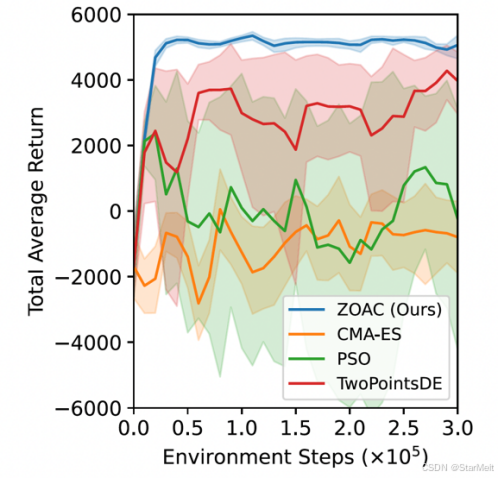
突破不可导策略的训练难题:零阶优化与强化学习的深度嵌合
强化学习(Reinforcement Learning, RL)是工业领域智能控制的重要方法。它的基本原理是将最优控制问题建模为马尔可夫决策过程,然后使用强化学习的Actor-Critic机制(中文译作“知行互动”机制),逐步迭代求解…...

PHP和Node.js哪个更爽?
先说结论,rust完胜。 php:laravel,swoole,webman,最开始在苏宁的时候写了几年php,当时觉得php真的是世界上最好的语言,因为当初活在舒适圈里,不愿意跳出来,就好比当初活在…...
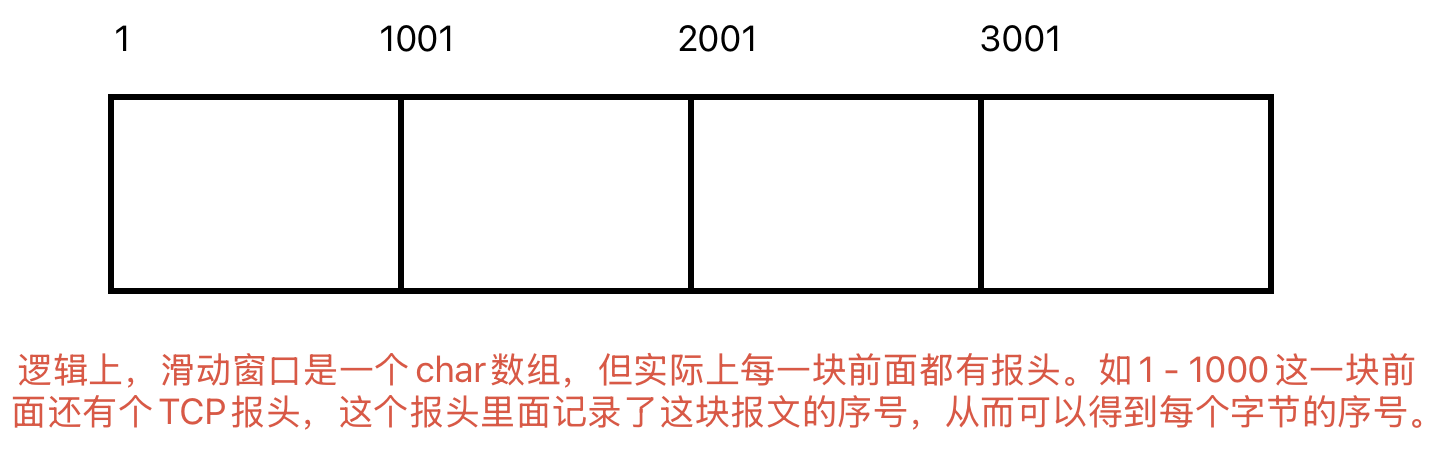
Linux相关概念和易错知识点(42)(TCP的连接管理、可靠性、面临复杂网络的处理)
目录 1.TCP的连接管理机制(1)三次握手①握手过程②对握手过程的理解 (2)四次挥手(3)握手和挥手的触发(4)状态切换①挥手过程中状态的切换②握手过程中状态的切换 2.TCP的可靠性&…...
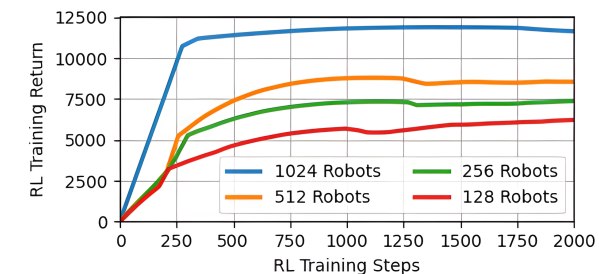
【VLNs篇】07:NavRL—在动态环境中学习安全飞行
项目内容论文标题NavRL: 在动态环境中学习安全飞行 (NavRL: Learning Safe Flight in Dynamic Environments)核心问题解决无人机在包含静态和动态障碍物的复杂环境中进行安全、高效自主导航的挑战,克服传统方法和现有强化学习方法的局限性。核心算法基于近端策略优化…...

人工智能(大型语言模型 LLMs)对不同学科的影响以及由此产生的新学习方式
今天是关于AI如何在教学中增强学生的学习体验,我把重要信息标红了。人文学科的价值被低估了 ⬇️ 转型与必要性 人工智能正在深刻地改变教育,这并非炒作,而是已经发生的巨大变革。教育机构和教育者不能忽视它,试图简单地禁止学生使…...
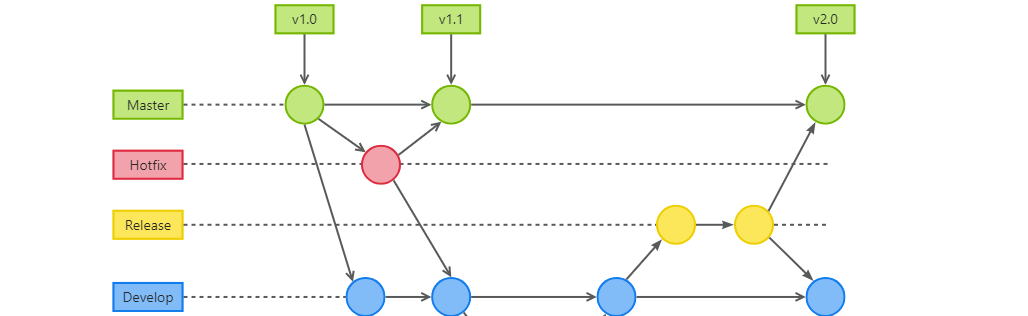
GitFlow 工作模式(详解)
今天再学项目的过程中遇到使用gitflow模式管理代码,因此进行学习并且发布关于gitflow的一些思考 Git与GitFlow模式 我们在写代码的时候通常会进行网上保存,无论是github还是gittee,都是一种基于git去保存代码的形式,这样保存代码…...
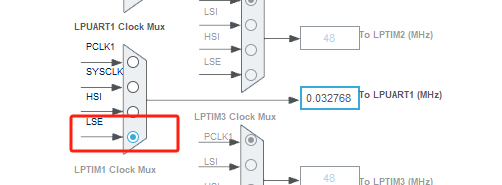
stm32wle5 lpuart DMA数据不接收
配置波特率9600时,需要使用外部低速晶振...

高考志愿填报管理系统---开发介绍
高考志愿填报管理系统是一款专为教育机构、学校和教师设计的学生信息管理和志愿填报辅助平台。系统基于Django框架开发,采用现代化的Web技术,为教育工作者提供高效、安全、便捷的学生管理解决方案。 ## 📋 系统概述 ### 🎯 系统定…...

【WebSocket】SpringBoot项目中使用WebSocket
1. 导入坐标 如果springboot父工程没有加入websocket的起步依赖,添加它的坐标的时候需要带上版本号。 <dependency><groupId>org.springframework.boot</groupId><artifactId>spring-boot-starter-websocket</artifactId> </dep…...
