关于命令行交互自动化,及pyinstaller打包wexpect的问题
Python自动化工具
用来执行命令并进行交互,比如需要输入账号密码或者确认的场景
linux平台可以用pexpect,但是windows平台有一些差异,比较好用的是pexpect的变种wexpect,如果脚本中用了wexpect,并且要打包成onefile,可以
参考github首先打包wexpect
1.进入wexpect目录执行
pyinstaller __main__.py -n wexpect
会生成dist文件夹
2.python代码A.py中使用wexpect,注意wexpect.spawn前后必须按照下面添加代码
import sys,os,wexpect
#spawn前
real_executable = sys.executable
try:if sys._MEIPASS is not None:sys.executable = os.path.join(sys._MEIPASS, "wexpect", "wexpect.exe")
except AttributeError:pass
child = wexpect.spawn('ssh root@192.168.47.128')
sys.executable = real_executable
#spawn后
try:child.expect('password',timeout=1)child.sendline("root@123")child.expect('#',timeout=1)child.sendline("touch wexpect")child.sendline("exit")
except Exception as e:print("timeout")
print('1.before = ',child.before)
print('2.after = ',child.after)
child.wait()
3.打包成onefile
pyinstaller --onefile --add-data “wexpect路径\dist;.” A.py
Windows伪控制台
很少用到,只能参考windows官方文档自己写,启动伪控制台,并且通过管道直接和伪控制台交互,非常方便,传送门
自己随便写的demo如下:
// PseudoConsoleDemo.cpp : 此文件包含 "main" 函数。程序执行将在此处开始并结束。
//#include <iostream>
#include <windows.h>
#include <stdio.h>
#include <thread>
#include <string>
#include <codecvt>
#include <memory>
using namespace std;void Log(string info)
{//string cmd = "echo " + info;printf(info.c_str());
}std::string UTF8ToLocale(const std::string& utf8Str)
{//Convert utf8 to Unicodestd::wstring_convert<std::codecvt_utf8<wchar_t> > conv;std::wstring tmpWstr = conv.from_bytes(utf8Str);//Conver widestr to system code pageint len = WideCharToMultiByte(CP_ACP, NULL, tmpWstr.c_str(), -1, NULL, NULL, NULL, NULL);char *str = new char[len];WideCharToMultiByte(CP_ACP, NULL, tmpWstr.c_str(), -1, str, len, NULL, NULL);return str;
}HRESULT PrepareStartupInformation(HPCON hpc, STARTUPINFOEXW* psi)
{// Prepare Startup Information structureSTARTUPINFOEXW si;ZeroMemory(&si, sizeof(si));si.StartupInfo.cb = sizeof(STARTUPINFOEX);// Discover the size required for the listSIZE_T bytesRequired;InitializeProcThreadAttributeList(NULL, 1, 0, &bytesRequired);// Allocate memory to represent the listsi.lpAttributeList = (PPROC_THREAD_ATTRIBUTE_LIST)HeapAlloc(GetProcessHeap(), 0, bytesRequired);if (!si.lpAttributeList){return E_OUTOFMEMORY;}// Initialize the list memory locationif (!InitializeProcThreadAttributeList(si.lpAttributeList, 1, 0, &bytesRequired)){HeapFree(GetProcessHeap(), 0, si.lpAttributeList);return HRESULT_FROM_WIN32(GetLastError());}// Set the pseudoconsole information into the listif (!UpdateProcThreadAttribute(si.lpAttributeList,0,PROC_THREAD_ATTRIBUTE_PSEUDOCONSOLE,hpc,sizeof(hpc),NULL,NULL)){HeapFree(GetProcessHeap(), 0, si.lpAttributeList);return HRESULT_FROM_WIN32(GetLastError());}*psi = si;return S_OK;
}
bool WritePipe(HANDLE pipeHd, const char DataBuffer[])
{DWORD dwBytesToWrite = (DWORD)strlen(DataBuffer);DWORD dwBytesWritten = 0;BOOL bErrorFlag = FALSE;bErrorFlag = WriteFile(pipeHd, // open file handleDataBuffer, // start of data to writedwBytesToWrite, // number of bytes to write&dwBytesWritten, // number of bytes that were writtenNULL);return bErrorFlag;
}bool ReadPipe(HANDLE pipeHd)
{const int BUFFERSIZE = 4096;char ReadBuffer[BUFFERSIZE] = { 0 };if (pipeHd == INVALID_HANDLE_VALUE){//printf(("Terminal failure: unable to open file \"\" for read.\n"));return false;}// Read one character less than the buffer size to save room for// the terminating NULL character. DWORD dwBytesRead;DWORD dwBytesToRead = BUFFERSIZE - 1;if (FALSE == ReadFile(pipeHd, ReadBuffer, dwBytesToRead, &dwBytesRead, NULL)){//printf("Terminal failure: Unable to read from file.\n GetLastError=%08x\n", GetLastError());return false;}// This is the section of code that assumes the file is ANSI text. // Modify this block for other data types if needed.if (dwBytesRead > 0 && dwBytesRead <= dwBytesToRead){ReadBuffer[dwBytesRead] = '\0'; // NULL character//printf(("Data read from (%d bytes): \n"), dwBytesRead);//PseudoConsole use utf8 encodeLog(UTF8ToLocale(ReadBuffer));return true;}else if (dwBytesRead == 0){//printf(("No data read from file\n"));}else{//printf("\n ** Unexpected value for dwBytesRead ** \n");}return false;
}
PWSTR String2PWSTR(const string& str)
{PWSTR pwstr;int len = MultiByteToWideChar(CP_UTF8, 0, str.c_str(), str.size(), NULL, 0);pwstr = new WCHAR[len + 1];MultiByteToWideChar(CP_UTF8, 0, str.c_str(), str.size(), pwstr, len);pwstr[len] = '\0';return pwstr;
}
HPCON SetUpPseudoConsole(std::string cmd, HANDLE& read, HANDLE& write, PROCESS_INFORMATION& proc)
{COORD size = { 1000, 500 };HRESULT hr = S_OK;// Create communication channels// - Close these after CreateProcess of child application with pseudoconsole object.HANDLE inputReadSide, outputWriteSide;// - Hold onto these and use them for communication with the child through the pseudoconsole.HANDLE outputReadSide, inputWriteSide;if (!CreatePipe(&inputReadSide, &inputWriteSide, NULL, 0)){return NULL;}if (!CreatePipe(&outputReadSide, &outputWriteSide, NULL, 0)){return NULL;}HPCON hPC;hr = CreatePseudoConsole(size, inputReadSide, outputWriteSide, 0, &hPC);if (FAILED(hr)){return NULL;}STARTUPINFOEXW siEx;PrepareStartupInformation(hPC, &siEx);// Create mutable text string for CreateProcessW command line string.const string cmdStr = "C:\\windows\\system32\\cmd.exe /k \"echo off\"";PCWSTR childApplication = String2PWSTR(cmdStr);//PCWSTR childApplication = L"C:\\windows\\system32\\cmd.exe /k \"net use \\\\192.168.47.128\"";// Create mutable text string for CreateProcessW command line string.const size_t charsRequired = wcslen(childApplication) + 1; // +1 null terminatorPWSTR cmdLineMutable = (PWSTR)HeapAlloc(GetProcessHeap(), 0, sizeof(wchar_t) * charsRequired);if (!cmdLineMutable){return NULL;}wcscpy_s(cmdLineMutable, charsRequired, childApplication);PROCESS_INFORMATION pi;ZeroMemory(&pi, sizeof(pi));// Call CreateProcessif (!CreateProcessW(NULL,cmdLineMutable,NULL,NULL,FALSE,EXTENDED_STARTUPINFO_PRESENT,NULL,NULL,&siEx.StartupInfo,&pi)){HeapFree(GetProcessHeap(), 0, cmdLineMutable);return NULL;}CloseHandle(inputReadSide);CloseHandle(outputWriteSide);//if (!WritePipe(inputWriteSide, "net use \\\\192.168.47.128\r")) {// printf("write error");//}read = outputReadSide;write = inputWriteSide;proc = pi;return hPC;
}
int main()
{auto t = std::thread([]() {HANDLE read, write;PROCESS_INFORMATION pi;HPCON hpc = SetUpPseudoConsole("net use \\\\192.168.47.128", read, write, pi);DWORD exitCode;if (GetExitCodeProcess(pi.hProcess, &exitCode)) {//printf("get exit code success ,code=%d", exitCode);STILL_ACTIVE;if (exitCode == STILL_ACTIVE) {//printf("process alive");}}else {Log("get exit code failed");}if (!ReadPipe(read)) {Log("read error");}if (!WritePipe(write, "net use \\\\192.168.47.128\r")) {Log("write error");}if (!ReadPipe(read)) {Log("read error");}if (!WritePipe(write, "smbshare\r")) {Log("write error");}if (!ReadPipe(read)) {Log("read error");}if (!WritePipe(write, "smbshare\r")) {Log("write error");}if (!ReadPipe(read)) {Log("read error");}Sleep(100);if (GetExitCodeProcess(pi.hProcess, &exitCode)) {Log("get exit code success ,code=" + exitCode);STILL_ACTIVE;if (exitCode == STILL_ACTIVE) {Log("process alive");}}WaitForSingleObject(pi.hProcess, 0);WaitForSingleObject(pi.hThread, 0);CloseHandle(pi.hProcess);CloseHandle(pi.hThread);ClosePseudoConsole(hpc);//TerminateProcess});t.join();
}
相关文章:

关于命令行交互自动化,及pyinstaller打包wexpect的问题
Python自动化工具 用来执行命令并进行交互,比如需要输入账号密码或者确认的场景 linux平台可以用pexpect,但是windows平台有一些差异,比较好用的是pexpect的变种wexpect,如果脚本中用了wexpect,并且要打包成onefile&a…...

8.4 【MySQL】文件系统对数据库的影响
因为 MySQL 的数据都是存在文件系统中的,就不得不受到文件系统的一些制约,这在数据库和表的命名、表的大小和性能方面体现的比较明显,比如下边这些方面: 数据库名称和表名称不得超过文件系统所允许的最大长度。 每个数据库都对应…...
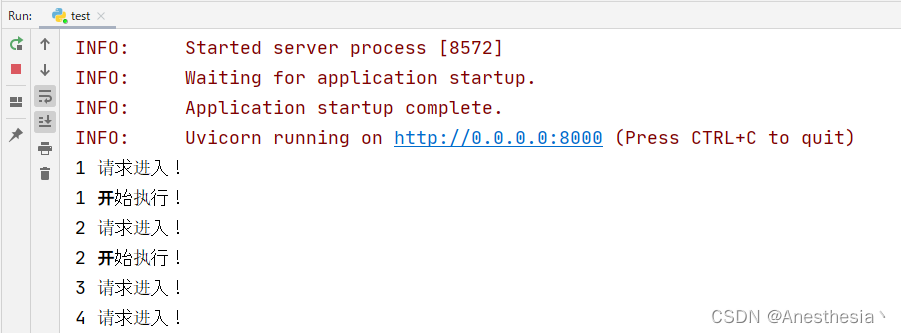
Python WEB框架FastAPI (二)
Python WEB框架FastAPI (二) 最近一直在使用fastapi,随着使用的深入发现我对于它的了解还是太少了,以至于踩了一些坑。所以在这里记录一下,愿看到的小伙伴不迷路。 路径传参并发问题 一、路径传参 这是对上一个传参…...

基于Java网络书店商城设计实现(源码+lw+部署文档+讲解等)
博主介绍:✌全网粉丝30W,csdn特邀作者、博客专家、CSDN新星计划导师、Java领域优质创作者,博客之星、掘金/华为云/阿里云/InfoQ等平台优质作者、专注于Java技术领域和毕业项目实战✌ 🍅文末获取源码联系🍅 👇🏻 精彩专…...
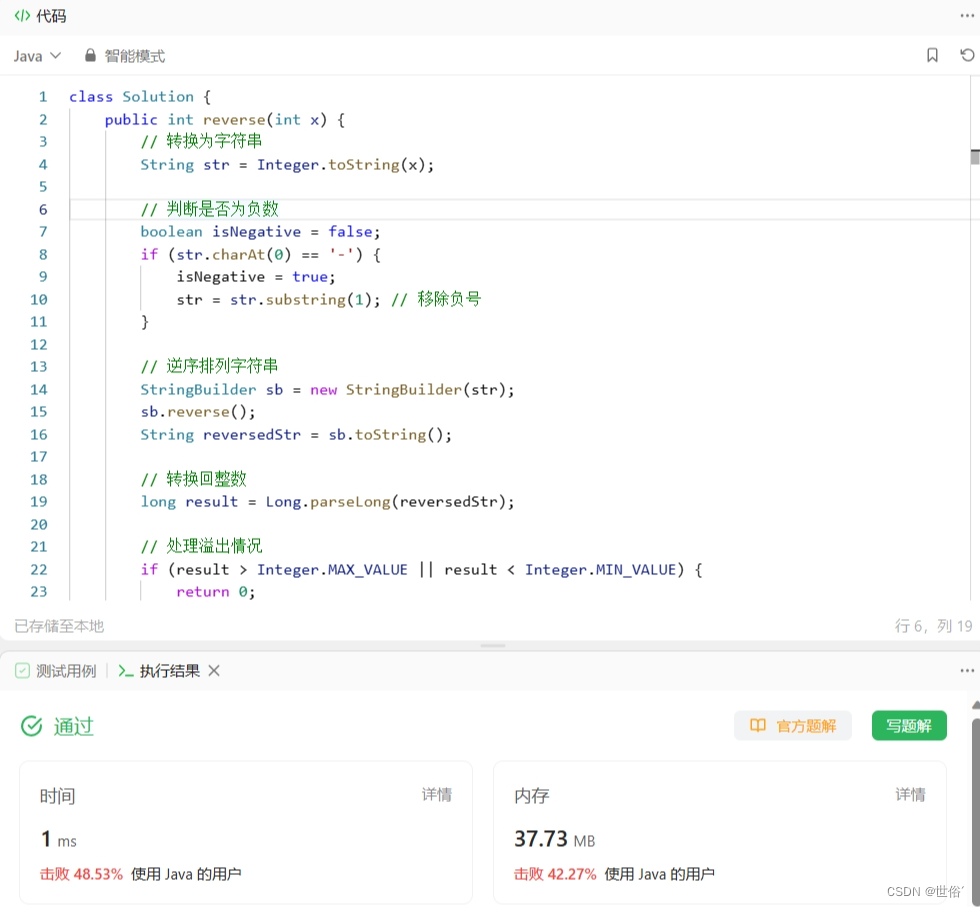
怒刷LeetCode的第3天(Java版)
目录 第一题 题目来源 题目内容 解决方法 方法一:动态规划 第二题 题目来源 题目内容 解决方法 方法一:模拟 方法二:数学规律 方法三:分组 第三题 题目来源 题目内容 解决方法 方法一:数学方法 方法…...

JavaScript数组去重常用方法
数组去重是在 JavaScript 开发中经常遇到的问题。本文将从前言、分析、使用场景、具体实现代码和注意事项等方面,详细讨论 JavaScript 数组去重的方法。 前言: 在 JavaScript 中,数组是一种常用的数据结构,用于存储多个值。然而…...
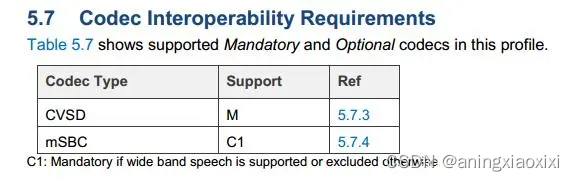
蓝牙电话之HFP—电话音频
1 媒体音频: 播放蓝牙音乐的数据,这种音频对质量要求高,数据发送有重传机制,从而以l2cap的数据形式走ACL链路。编码方式有:SBC、AAC、APTX、APTX_HD、LDAC这五种编码方式,最基础的编码方式是SBC࿰…...

JDBC基本概念
什么是JDBC JDBC概念 JDBC(Java DataBase Connectivity)是一套统一的基于Java语言的关系数据库编程接口规范。 该规范允许将SQL语句作为参数通过JDBC接口发送给远端数据库, …...

leetcode876 链表的中间节点
题目 给你单链表的头结点 head ,请你找出并返回链表的中间结点。 如果有两个中间结点,则返回第二个中间结点。 示例 输入:head [1,2,3,4,5] 输出:[3,4,5] 解释:链表只有一个中间结点,值为 3 。 输入&a…...

了解方法重写
父类 package com.mypackage.oop.demo07;//重写都是方法的重写,与属性无关 public class B {public static void test(){System.out.println("B>test.()");}public void test2(){System.out.println("B2>test.()");} }子类 package com…...

2、从“键鼠套装”到“全键盘游戏化”审核
1、风行内容仓的增效之路 - 前言 内容仓成立初期,安全审核组是规模最大的小组,占到部门人数的半壁江山,因此增效工作首先就从安全审核开始。 早期安全审核每天的达标值在800条左右,每天的总审核量不到1万,距离业务部门…...
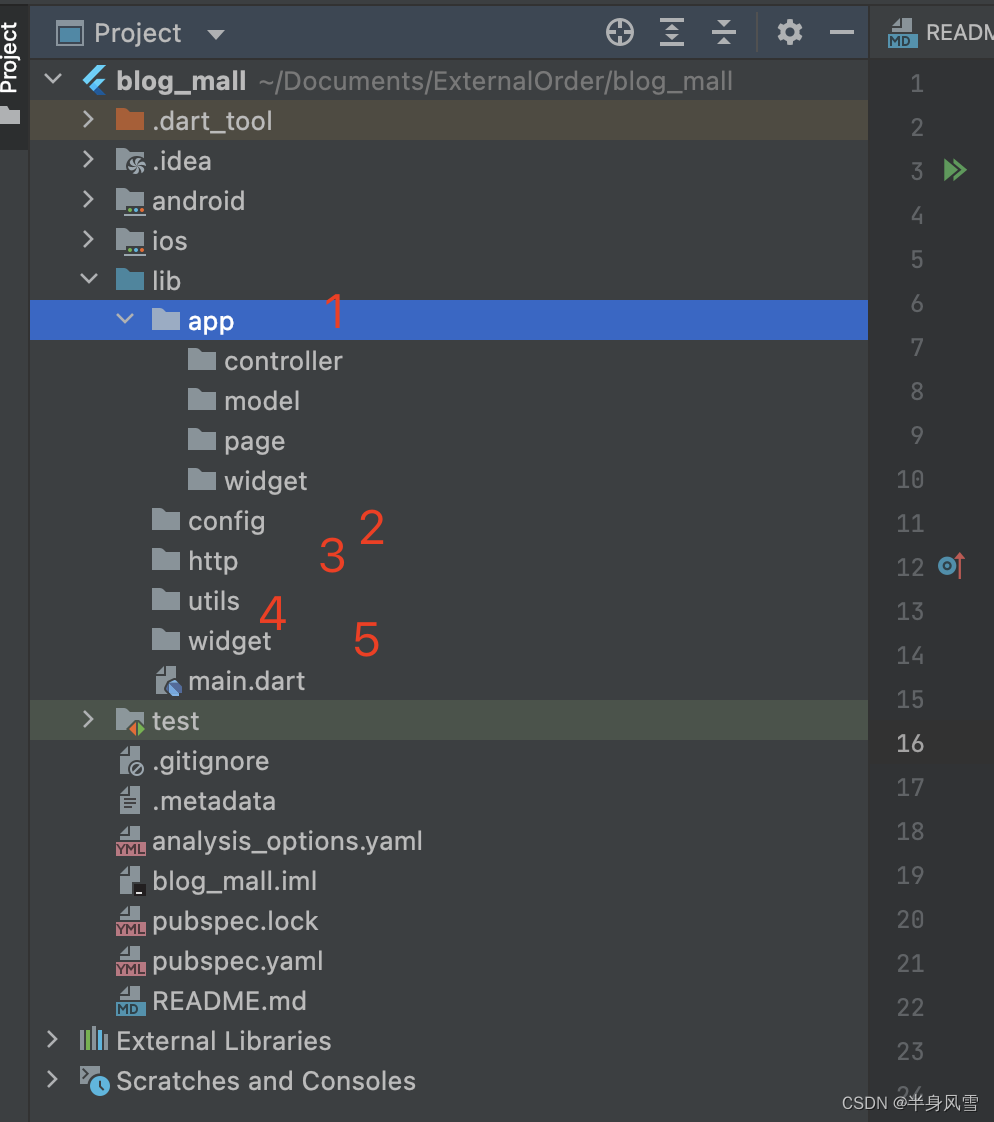
【flutter】架构之商城main入口
架构之商城main入口 前言一、项目模块的划分二、入口main的配置三、配置文件怎么做总结 前言 本栏目我们将完成一个商城项目的架构搭建,并完善中间的所有功能,总页面大概200个,如果你能看完整个栏目,你肯定能独立完成flutter 项目…...

linux学习实操计划0103-安装软件
本系列内容全部给基于Ubuntu操作系统。 系统版本:#32~22.04.1-Ubuntu SMP PREEMPT_DYNAMIC Fri Aug 18 10:40:13 UTC 1 安装deb格式软件 Debian包是Unixar的标准归档,将包文件信息以及包内容,经过gzip和tar打包而成。 处理这些包的经典程序是…...

git vscode
01:工作区 **02:暂存区 git add . 3:本地库 git commit -m ’ 4:远程库 git push example 点击箭头之后...

Linux命令行批量删除文件
1、 删除当前目录下60min前的所有.log结尾文件 find ./ -type f -name "*.log" -mmin 60 -delete 2、删除当前目录下30天前的所有.log结尾文件 find ./ -type f -name "*.log" -mtime 30 -delete...
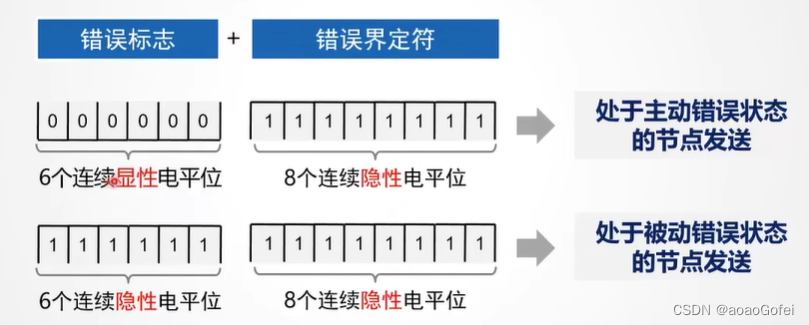
CAN - 基础
CAN 基础 概念分类特点物理层收发器线与编码方式通信方式采样点/位 常见故障 数据链路层CAN控制器数据帧分类数据帧格式数据帧DBC解析CRC校验远程帧 总线竞争与仲裁非破坏性仲裁机制 节点状态与错误处理机制节点状态错误处理机制错误帧 概念 分类 CANCAN FD高速CAN低俗容错CA…...

【Hash表】找出出现一次的数字-力扣 136
💝💝💝欢迎来到我的博客,很高兴能够在这里和您见面!希望您在这里可以感受到一份轻松愉快的氛围,不仅可以获得有趣的内容和知识,也可以畅所欲言、分享您的想法和见解。 推荐:kuan 的首页,持续学…...

Resize和centerCrop的区别
首先要记住,transforms只能对PIL读入的图片进行操作,而且PIL和opencv只能读取H * W * C形式的图片。 resize(size):将图片的短边缩放成size的比例,然后长边也跟着缩放,使得缩放后的图片相对于原图的长宽比不变。如果想要resize成自己想要的图…...

无涯教程-JavaScript - SUM函数
描述 SUM函数可添加值。 语法 SUM (number1, [number2]...)争论 Argument描述Required/Optionalnumber1The first number you want to add. The number can be a value, a cell reference, or a cell range.Requirednumber2, …You can specify up to 255 additional numbe…...

ChatGLM P-Tuningv2微调定制AI大模型
前言 什么是模型微调 想象一下,你正在学习如何弹奏一首钢琴曲目。你已经学会了一些基本的钢琴技巧,但你想要更进一步,尝试演奏一首特定的曲目。这时,你会选择一首你感兴趣的曲目,并开始深度练习。 Fine-tuning(微调)在机器学习中也是类似的概念。当我们使用预先训练好…...

华为云AI开发平台ModelArts
华为云ModelArts:重塑AI开发流程的“智能引擎”与“创新加速器”! 在人工智能浪潮席卷全球的2025年,企业拥抱AI的意愿空前高涨,但技术门槛高、流程复杂、资源投入巨大的现实,却让许多创新构想止步于实验室。数据科学家…...

在软件开发中正确使用MySQL日期时间类型的深度解析
在日常软件开发场景中,时间信息的存储是底层且核心的需求。从金融交易的精确记账时间、用户操作的行为日志,到供应链系统的物流节点时间戳,时间数据的准确性直接决定业务逻辑的可靠性。MySQL作为主流关系型数据库,其日期时间类型的…...

C++_核心编程_多态案例二-制作饮品
#include <iostream> #include <string> using namespace std;/*制作饮品的大致流程为:煮水 - 冲泡 - 倒入杯中 - 加入辅料 利用多态技术实现本案例,提供抽象制作饮品基类,提供子类制作咖啡和茶叶*//*基类*/ class AbstractDr…...

RocketMQ延迟消息机制
两种延迟消息 RocketMQ中提供了两种延迟消息机制 指定固定的延迟级别 通过在Message中设定一个MessageDelayLevel参数,对应18个预设的延迟级别指定时间点的延迟级别 通过在Message中设定一个DeliverTimeMS指定一个Long类型表示的具体时间点。到了时间点后…...

Python:操作 Excel 折叠
💖亲爱的技术爱好者们,热烈欢迎来到 Kant2048 的博客!我是 Thomas Kant,很开心能在CSDN上与你们相遇~💖 本博客的精华专栏: 【自动化测试】 【测试经验】 【人工智能】 【Python】 Python 操作 Excel 系列 读取单元格数据按行写入设置行高和列宽自动调整行高和列宽水平…...

在rocky linux 9.5上在线安装 docker
前面是指南,后面是日志 sudo dnf config-manager --add-repo https://download.docker.com/linux/centos/docker-ce.repo sudo dnf install docker-ce docker-ce-cli containerd.io -y docker version sudo systemctl start docker sudo systemctl status docker …...

pam_env.so模块配置解析
在PAM(Pluggable Authentication Modules)配置中, /etc/pam.d/su 文件相关配置含义如下: 配置解析 auth required pam_env.so1. 字段分解 字段值说明模块类型auth认证类模块,负责验证用户身份&am…...

Linux云原生安全:零信任架构与机密计算
Linux云原生安全:零信任架构与机密计算 构建坚不可摧的云原生防御体系 引言:云原生安全的范式革命 随着云原生技术的普及,安全边界正在从传统的网络边界向工作负载内部转移。Gartner预测,到2025年,零信任架构将成为超…...

全面解析各类VPN技术:GRE、IPsec、L2TP、SSL与MPLS VPN对比
目录 引言 VPN技术概述 GRE VPN 3.1 GRE封装结构 3.2 GRE的应用场景 GRE over IPsec 4.1 GRE over IPsec封装结构 4.2 为什么使用GRE over IPsec? IPsec VPN 5.1 IPsec传输模式(Transport Mode) 5.2 IPsec隧道模式(Tunne…...

MySQL用户和授权
开放MySQL白名单 可以通过iptables-save命令确认对应客户端ip是否可以访问MySQL服务: test: # iptables-save | grep 3306 -A mp_srv_whitelist -s 172.16.14.102/32 -p tcp -m tcp --dport 3306 -j ACCEPT -A mp_srv_whitelist -s 172.16.4.16/32 -p tcp -m tcp -…...
