Untiy UDP局域网 异步发送图片
同步画面有问题,传图片吧
using System.Text;
using System.Net.Sockets;
using System.Collections;
using System.Collections.Generic;
using UnityEngine;
using UnityEngine.Events;
using System.Net;
using System;
using System.Threading.Tasks;
using System.Threading;public class UdpNet : MonoBehaviour
{public static UdpNet Instance { get; private set; }/// <summary>/// 默认发送数据最大长度,UDP一次性最大发送长度为65536,也就是64kb/// </summary>const int DEFAULT_SIZE = 60000;public UdpClient udpClient;/// <summary>/// 是否可以发送数据/// </summary>public bool isSend;/// <summary>/// 要发送的数据缓存队列/// </summary>private Queue<NetData> datasBuffer;/// <summary>/// 当前发送的数据/// </summary>private NetData curSendData;/// <summary>/// 数据接收注册方法/// </summary>public UnityAction<byte[]> ReceiveDataAction;/// <summary>/// UDP是否开启/// </summary>public bool IsConnect { get; private set; }/// <summary>/// 数据接收缓存队列/// </summary>public Queue<NetData> receiveBufferQueue;/// <summary>/// 当前接收的缓存数据/// </summary>private NetData curReceiveData;/// <summary>/// 当前发送的数据长度/// </summary> <summary>private int byteLen;/// <summary>/// 当前接收的数据长度/// </summary> <summary>private int receiveLen;public int Port;/// <summary>/// 开启UDP/// </summary>/// <param name="port"></param>public void Init(int port){if (udpClient != null){//Debug.LogWarning("已开启UDP控制端");return;}Port = port;udpClient = new UdpClient(port);datasBuffer = new Queue<NetData>();receiveBufferQueue = new Queue<NetData>();isSend = true;IsConnect = true;ReceiveFile();}/// <summary>/// 关闭UDP/// </summary>void Close(){if (udpClient != null){udpClient.Close();udpClient.Dispose();udpClient = null;IsConnect = false;isSend = false;datasBuffer.Clear();curSendData = null;curReceiveData = null;receiveBufferQueue.Clear();//Debug.Log("UdpNet 已关闭");}}#region Mono方法void Awake(){Instance = this;// Init(Port);}private void Update(){if (!IsConnect){return;}if (isSend && datasBuffer.Count > 0 && curSendData == null){isSend = false;curSendData = datasBuffer.Dequeue();byteLen = 0;int len = curSendData.byteArray.length;if (curSendData.byteArray.length > DEFAULT_SIZE){len = DEFAULT_SIZE;}byteLen += len;byte[] bytes = curSendData.byteArray.Read(len);udpClient.BeginSend(bytes, len, curSendData.iPEndPoint, SendFileAysncCallBack, curSendData);}if (receiveBufferQueue.Count > 0){ReceiveDataAction?.Invoke(receiveBufferQueue.Dequeue().byteArray.bytes);}}void OnDestroy(){Close();}#endregion#region 发送消息public void SendMsg(string msg, string ip, int port){byte[] data = Encoding.UTF8.GetBytes(msg);SendBytes(data, ip, port);}public void SendMsg(string msg, IPEndPoint iPEndPoint){byte[] data = Encoding.UTF8.GetBytes(msg);SendBytes(data, iPEndPoint);}public void SendBytes(byte[] data, string ip, int port){IPEndPoint iPEndPoint = new IPEndPoint(IPAddress.Parse(ip), port);SendBytes(data, iPEndPoint);}public void SendBytes(byte[] data, IPEndPoint iPEndPoint){byte[] bytes = Encode(data);//Debug.Log(bytes.Length);ByteArray byteArray = new ByteArray(bytes);datasBuffer.Enqueue(new NetData(byteArray, iPEndPoint));}private void SendFileAysncCallBack(IAsyncResult ar){try{int count = udpClient.EndSend(ar);if (ar.IsCompleted){curSendData.byteArray.readIdx += count;}else{Debug.Log("发送未成功,重新发送");}if (curSendData.byteArray.length == 0){isSend = true;//Debug.Log("发送完毕,共发送数据: " + byteLen);curSendData = null;return;}int len = curSendData.byteArray.length;if (curSendData.byteArray.length > DEFAULT_SIZE){len = DEFAULT_SIZE;}byte[] bytes;lock (curSendData){bytes = curSendData.byteArray.Read(len);}byteLen += len;//Debug.Log(len);RunThread(bytes, len);}catch (System.Exception e){Debug.LogError(e.Message);Close();return;}}//延迟1毫秒发送已缓解udp无法接收完全的问题async void RunThread(byte[] bytes, int len){await Task.Run(() =>{Thread.Sleep(1);udpClient.BeginSend(bytes, len, curSendData.iPEndPoint, SendFileAysncCallBack, curSendData);});}#endregion#region 接收消息private void ReceiveFile(){udpClient.BeginReceive(ReceiveFileAsyncBackCall, null);}private void ReceiveFileAsyncBackCall(IAsyncResult ar){IPEndPoint remoteIp = null;byte[] data = udpClient.EndReceive(ar, ref remoteIp);receiveLen += data.Length;if (curReceiveData == null){int len = Decode(data, out byte[] conData);curReceiveData = new NetData(new ByteArray(len), remoteIp);// curReceiveData.byteArray.Write(data, 4, data.Length - 4);curReceiveData.byteArray.Write(conData, 0, conData.Length);//Debug.Log($"当前接收数据长度: {receiveLen},总接收数据长度: {receiveLen}, 当前剩余容量: {curReceiveData.byteArray.remain}");}else{int dataLen = data.Length;if (data.Length > curReceiveData.byteArray.remain){dataLen = curReceiveData.byteArray.remain;}curReceiveData.byteArray.Write(data, 0, dataLen);//Debug.Log($"当前接收数据长度: {data.Length},总接收数据长度: {receiveLen}, 当前剩余容量: {curReceiveData.byteArray.remain}");}if (curReceiveData.byteArray.remain == 0){receiveBufferQueue.Enqueue(curReceiveData);//Debug.Log("接收完毕: " + curReceiveData.byteArray.writeIdx);curReceiveData = null;}ReceiveFile();}#endregionprivate static byte[] Encode(byte[] data){byte[] bytes = new byte[data.Length + 4];byte[] byteLen = BitConverter.GetBytes(data.Length);Array.Copy(byteLen, 0, bytes, 0, 4);Array.Copy(data, 0, bytes, 4, data.Length);//Debug.Log(bytes.Length);return bytes;}private static int Decode(byte[] data, out byte[] bytes){byte[] byteLen = new byte[4];Array.Copy(data, 0, byteLen, 0, 4);int len = BitConverter.ToInt32(byteLen);bytes = new byte[data.Length - 4];//Debug.Log("总数据长度: " + (len + 4));//Debug.Log("数据内容长度: " + len);Array.Copy(data, 4, bytes, 0, bytes.Length);return len;}public class NetData{public NetData(ByteArray byteArray, IPEndPoint iPEndPoint){this.byteArray = byteArray;this.iPEndPoint = iPEndPoint;}public ByteArray byteArray;public IPEndPoint iPEndPoint;}
}using UnityEngine.UI;
using System;[Serializable]
public class ByteArray
{//默认大小const int DEFAULT_SIZE = 4096;//初始大小int initSize = 0;//缓冲区public byte[] bytes;//读写位置public int readIdx = 0;public int writeIdx = 0;//容量private int capacity = 0;//剩余空间public int remain { get { return capacity - writeIdx; } }//数据长度public int length { get { return writeIdx - readIdx; } }//构造函数public ByteArray(int size = DEFAULT_SIZE){bytes = new byte[size];capacity = size;initSize = size;readIdx = 0;writeIdx = 0;}//构造函数public ByteArray(byte[] defaultBytes){bytes = defaultBytes;capacity = defaultBytes.Length;initSize = defaultBytes.Length;readIdx = 0;writeIdx = defaultBytes.Length;}//重设尺寸public void ReSize(int size){if (size < length) return;if (size < initSize) return;int n = 1;while (n < size) n *= 2;capacity = n;byte[] newBytes = new byte[capacity];Array.Copy(bytes, readIdx, newBytes, 0, writeIdx - readIdx);bytes = newBytes;writeIdx = length;readIdx = 0;}//写入数据public int Write(byte[] bs, int offset, int count){// UnityEngine.Debug.Log($"remain: {remain} - bs.Length: {bs.Length} - offset: {offset} - count{count} - bytes.Length: {bytes.Length} - writeIdx: {writeIdx}");if (remain < count){ReSize(length + count);}Array.Copy(bs, offset, bytes, writeIdx, count);writeIdx += count;return count;}//读取数据public int Read(byte[] bs, int offset, int count){count = Math.Min(count, length);Array.Copy(bytes, 0, bs, offset, count);readIdx += count;CheckAndMoveBytes();return count;}//读取数据public byte[] Read(int count){// UnityEngine.Debug.Log($"当前数据长度为 {length},从 {readIdx} 开始读取长度为 {count} 的数据, 剩余数据长度为 {writeIdx - readIdx - count}");byte[] bs = new byte[count];Array.Copy(bytes, readIdx, bs, 0, count);// readIdx += count;return bs;}//检查并移动数据public void CheckAndMoveBytes(){if (length < 8){MoveBytes();}}//移动数据public void MoveBytes(){Array.Copy(bytes, readIdx, bytes, 0, length);writeIdx = length;readIdx = 0;}//读取Int16public Int16 ReadInt16(){if (length < 2) return 0;Int16 ret = BitConverter.ToInt16(bytes, readIdx);readIdx += 2;CheckAndMoveBytes();return ret;}//读取Int32public Int32 ReadInt32(){if (length < 4) return 0;Int32 ret = BitConverter.ToInt32(bytes, readIdx);readIdx += 4;CheckAndMoveBytes();return ret;}//打印缓冲区public override string ToString(){return BitConverter.ToString(bytes, readIdx, length);}//打印调试信息public string Debug(){return string.Format("readIdx({0}) writeIdx({1}) bytes({2})",readIdx,writeIdx,BitConverter.ToString(bytes, 0, capacity));}
}
using System;
using System.Collections;
using System.Collections.Generic;
using System.Text;
using UnityEngine;
using UnityEngine.UI;
//接收视频画面
public class : MonoBehaviour
{public RawImage rawImage;public int port = 8889;// Start is called before the first frame updatevoid Start(){UdpNet.Instance.Init(port);UdpNet.Instance.ReceiveDataAction += ReceiveDataAction;}private void ReceiveDataAction(byte[] arg0){if (arg0.Length < 1000){Debug.Log(Encoding.UTF8.GetString(arg0));return;}Texture2D texture2D = new Texture2D(10, 10);texture2D.LoadImage(arg0);texture2D.Apply();rawImage.texture = texture2D;Resources.UnloadUnusedAssets();}// Update is called once per framevoid Update(){}
}using System.Collections;
using System.Collections.Generic;
using System.Net;
using UnityEngine;
using UnityEngine.UI;
//发送视频画面
public class SendWebCameraVideo: MonoBehaviour
{public string deviceName;public WebCamTexture webCam;public RawImage rawImage;public int frames = 30;public string ToIP = "127.0.0.1";public int ToPort = 8889;public int Port = 7777;private IPEndPoint iPEndPoint;public float maxTime;public float timer;public bool send;// Start is called before the first frame updatevoid Start(){UdpNet.Instance.Init(Port);WebCamDevice[] devices = WebCamTexture.devices;deviceName = devices[0].name;RectTransform rawRect = rawImage.GetComponent<RectTransform>();webCam = new WebCamTexture(deviceName, (int)rawRect.sizeDelta.x, (int)rawRect.sizeDelta.y, frames);//设置宽、高和帧率 rawImage.texture = webCam;//渲染脚本所在有RawImage组件的物体maxTime = 1f / frames;iPEndPoint = new IPEndPoint(IPAddress.Parse(ToIP), ToPort);UdpNet.Instance.SendMsg("gogogo", iPEndPoint);}// Update is called once per framevoid Update(){timer += Time.deltaTime;if (timer >= maxTime && send){// send = false;timer = 0;byte[] data = TextureToTexture2D(rawImage.texture).EncodeToJPG();UdpNet.Instance.SendBytes(data, iPEndPoint);// Resources.UnloadUnusedAssets();}}public void Play(){webCam.Play();send = true;}public void Pause(){send = false;webCam.Pause();}/// 运行模式下Texture转换成Texture2Dprivate Texture2D TextureToTexture2D(Texture texture){Texture2D texture2D = new Texture2D(texture.width, texture.height, TextureFormat.RGBA32, false);RenderTexture currentRT = RenderTexture.active;RenderTexture renderTexture = RenderTexture.GetTemporary(texture.width, texture.height, 32);Graphics.Blit(texture, renderTexture);RenderTexture.active = renderTexture;texture2D.ReadPixels(new Rect(0, 0, renderTexture.width, renderTexture.height), 0, 0);texture2D.Apply();RenderTexture.active = currentRT;RenderTexture.ReleaseTemporary(renderTexture);return texture2D;}}建两个工程,一个发送一个接收,UdpNet和ByteArray是通用的,每个工程都必须要有
1.发送工程界面

2.接收界面工程

相关文章:

Untiy UDP局域网 异步发送图片
同步画面有问题,传图片吧 using System.Text; using System.Net.Sockets; using System.Collections; using System.Collections.Generic; using UnityEngine; using UnityEngine.Events; using System.Net; using System; using System.Threading.Tasks; using Sy…...

移动端H5封装一个 ScrollList 横向滚动列表组件,实现向左滑动
效果: 1.封装组件: <template><div class"scroll-list"><divclass"scroll-list-content":style"{ background, color, fontSize: size }"ref"scrollListContent"><div class"scroll…...

Docker一键安装和基本配置
一键安装脚本 注:该脚本需要root权限 curl -sSL https://get.docker.com/ | sh非root组用户赋权 sudo groupadd docker # 若使用一键安装脚本会自动创建这个组,提示已存在 sudo gpasswd -a ${USER} docker # 将当前用户添加到docker组,也…...

MVC设计思想理解和ASP.NET MVC理解
三层模式 三层模式包括:UI层,业务逻辑层,数据访问层,模型层 MVC设计思想和ASP.NET MVC理解 MVC设计思想: MVC的思想就是把我们的程序分为三个核心的模块,这三个模块的详细介绍如下: 模型(Model) :负责封装与引用程序的业务逻辑相关的数据以及对数据的处理方法。模型层有对…...
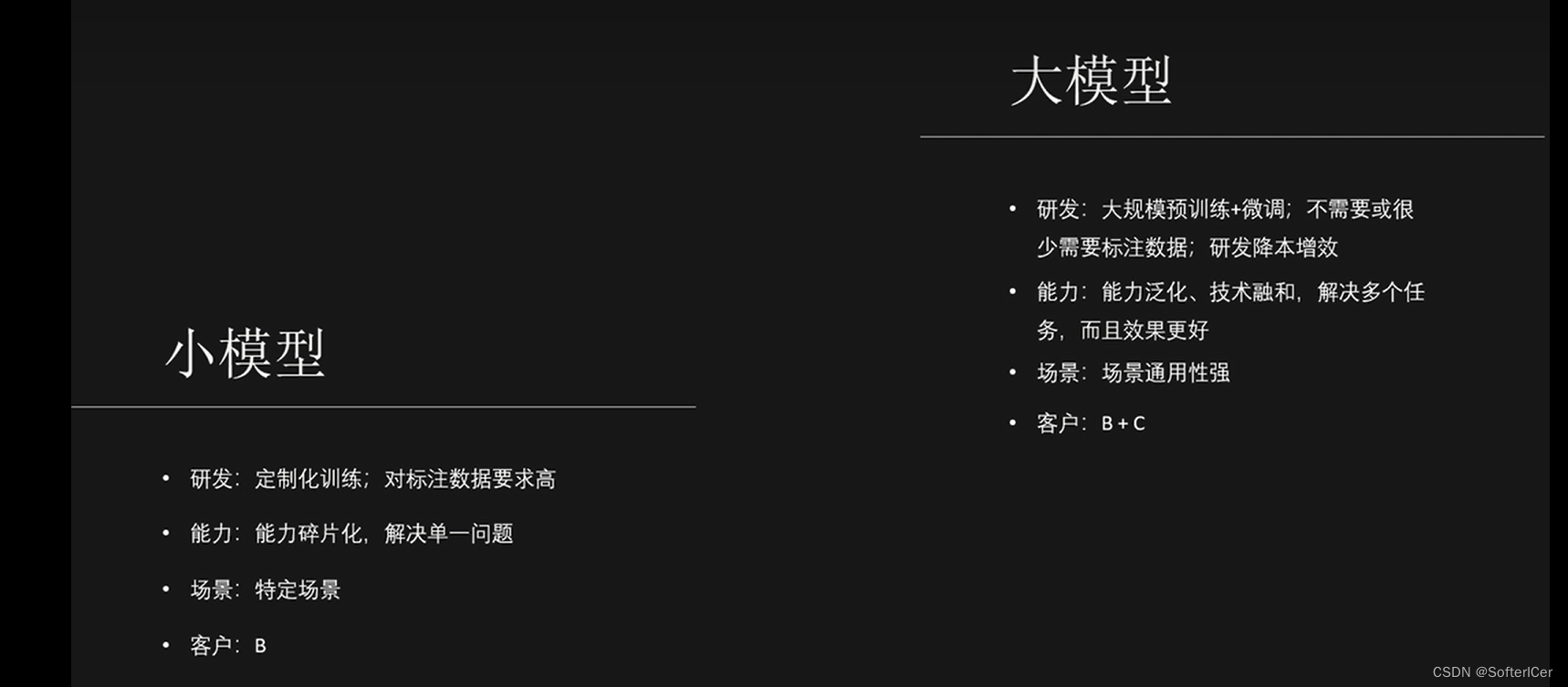
大模型应用选择对比
大模型应用选择对比 1、知识库对比:dify、fastgpt、langchatchat 2、agent构建器选择:flowise、langflow、bisheng 3、召回率提升方案...

c++STL概述
目录 STL基本概念 STL六大组件 STL的优点 STL三大组件 容器 算法 迭代器 普通的迭代器访问vector容器元素 算法for_each实现循环 迭代器指向的元素类型是自定义数据类型 迭代器指向容器 常用容器 string容器 string的基本概念 string容器的操作 string的构造函…...

利用容器技术优化DevOps流程
利用容器技术优化DevOps流程 随着云计算的快速发展,容器技术也日益流行。容器技术可以打包和分发应用程序,并实现快速部署和扩展。在DevOps流程中,容器技术可以大大优化开发、测试、部署和运维各个环节。本文将介绍如何利用容器技术优化DevO…...

91 # 实现 express 的优化处理
上一节实现 express 的请求处理,这一节来进行实现 express 的优化处理 让 layer 提供 match 方法去匹配 pathname,方便拓展让 layer 提供 handle_request 方法,方便拓展利用第三方库 methods 批量生成方法性能优化问题 进行路由懒加载&#…...
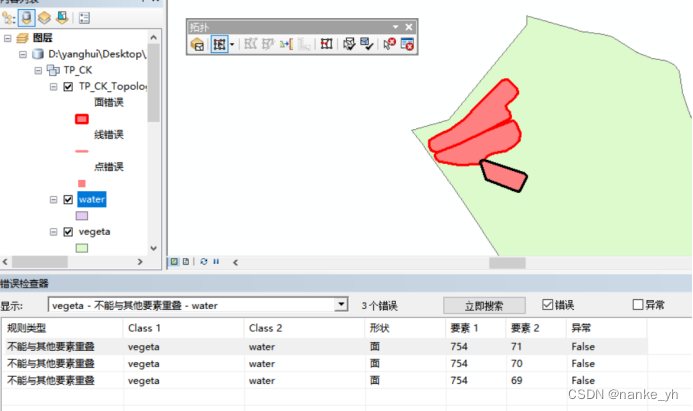
arcgis拓扑检查实现多个矢量数据之间消除重叠区域
目录 环境介绍: 操作任务: 步骤: 1、数据库和文件结构准备 2、建立拓扑规则 3、一直下一页默认参数后,进行拓扑检查 4、打开TP_CK_Topology,会自动带出拓扑要素,红色区域为拓扑错误的地方࿱…...

基于Vue+ELement搭建登陆注册页面实现后端交互
🎉🎉欢迎来到我的CSDN主页!🎉🎉 🏅我是Java方文山,一个在CSDN分享笔记的博主。📚📚 🌟推荐给大家我的专栏《ELement》。🎯🎯 …...

JS获取经纬度, 并根据经纬度得到城市信息
在JavaScript中,获取经纬度通常需要使用定位服务,比如HTML5的Geolocation API。然而拿到坐标后,将经纬度转换为城市信息,则需要使用逆地理编码服务接口,比如百度或者高德的 API, 但是他们收费都很高, 我们可以使用一些…...

mac m1 docker安装nacos
文章目录 引言I m1安装docker1.1 Docker 下载1.2 终端Docker相关命令II docker安装nacos2.1 安装nacos2.2 镜像启动see alsoMac 查看进程端口引言 使用docker方式安装是最方便的 I m1安装docker 1.1 Docker 下载 https://docs.docker.com/docker-for-mac/apple-silicon/点击…...
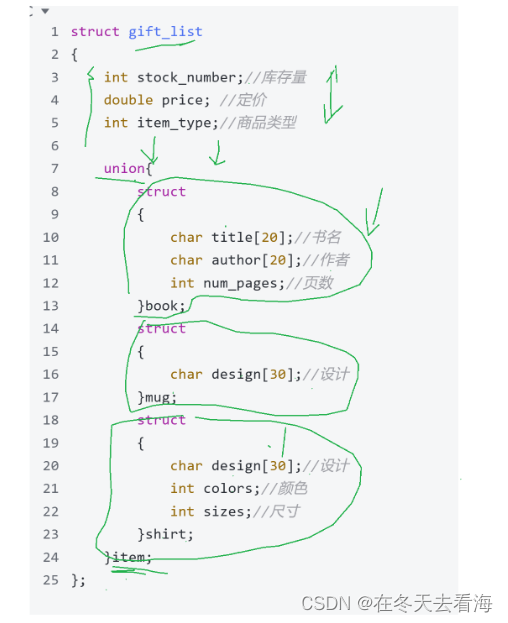
位段 联合体 枚举
Hello好久不见,今天分享的是接上次结构体没有分享完的内容,这次我们讲讲位段 枚举和联合体的概念以及他们的用法。 2.1 什么是位段 位段的声明和结构是类似的,有两个不同: 1.位段的成员必须是 int、unsigned int 或signed int 。 …...
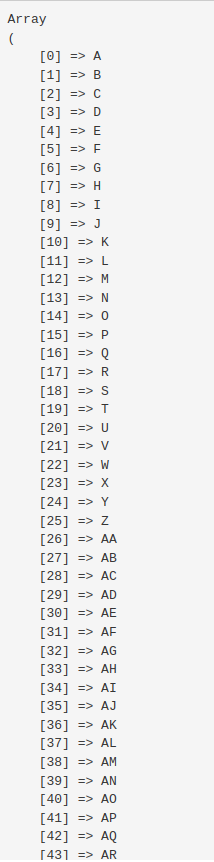
PHP循环获取Excel表头字母A-Z,当超过时输出AA,AB,AC,AD······
PHP循环获取Excel表头字母A-Z,当超过时输出AA,AB,AC,AD PHP循环生成Excel的列字母表 $count_num 26 * 27; $letter A; $arr []; while($count_num--){$arr[] $letter;$letter; }结果如下: 转为JSON更为直观: ["A","B&…...

识别准确率达 95%,华能东方电厂财务机器人实践探索
摘 要:基于华能集团公司大数据与人工智能构想理念,结合东方电厂实际工作需要,财务工作要向数字化、智能化纵深推进,随着财务数字化转型和升级加速,信息化水平不断提升,以及内部信息互联互通不断加深&#x…...

代码随想录算法训练营 单调栈part03
一、柱状图中最大的矩形 84. 柱状图中最大的矩形 - 力扣(LeetCode) 单调栈很重要的性质,就是单调栈里的顺序,是从小到大还是从大到小。 栈顶和栈顶的下一个元素以及要入栈的三个元素组成了我们要求最大面积的高度和宽度&#x…...
和自定义 SQL 片段来构建查询语句。)
使用 MyBatisPlus 的注解方式进行 SQL 查询,它结合了条件构造器(Wrapper)和自定义 SQL 片段来构建查询语句。
MyBatis-Plus 是一个基于 MyBatis 的增强工具,它提供了一套方便的注解方式来进行 SQL 查询。其中,它结合了条件构造器(Wrapper)和自定义 SQL 片段来构建查询语句。 官网:条件构造器 | MyBatis-Plus 1、使用 Wrapper …...
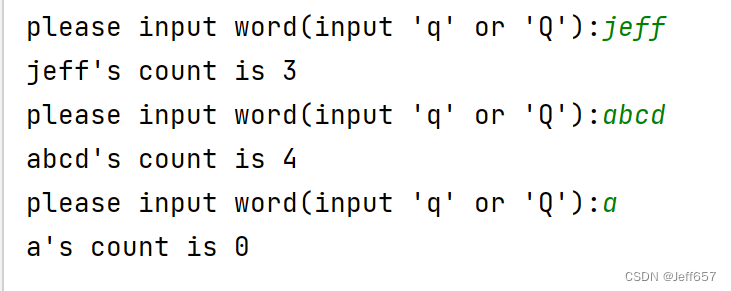
Python中统计单词出现的次数,包含(PySpark方法)
思路: 定义一个函数,使用open函数,将文本内容打开。 定义一个空字典和空列表,进行循环及条件判断操作def count_word(file_path):dict_data {} #定义一个空字典f open(file_path,"r",encoding"UTF-8")lis…...
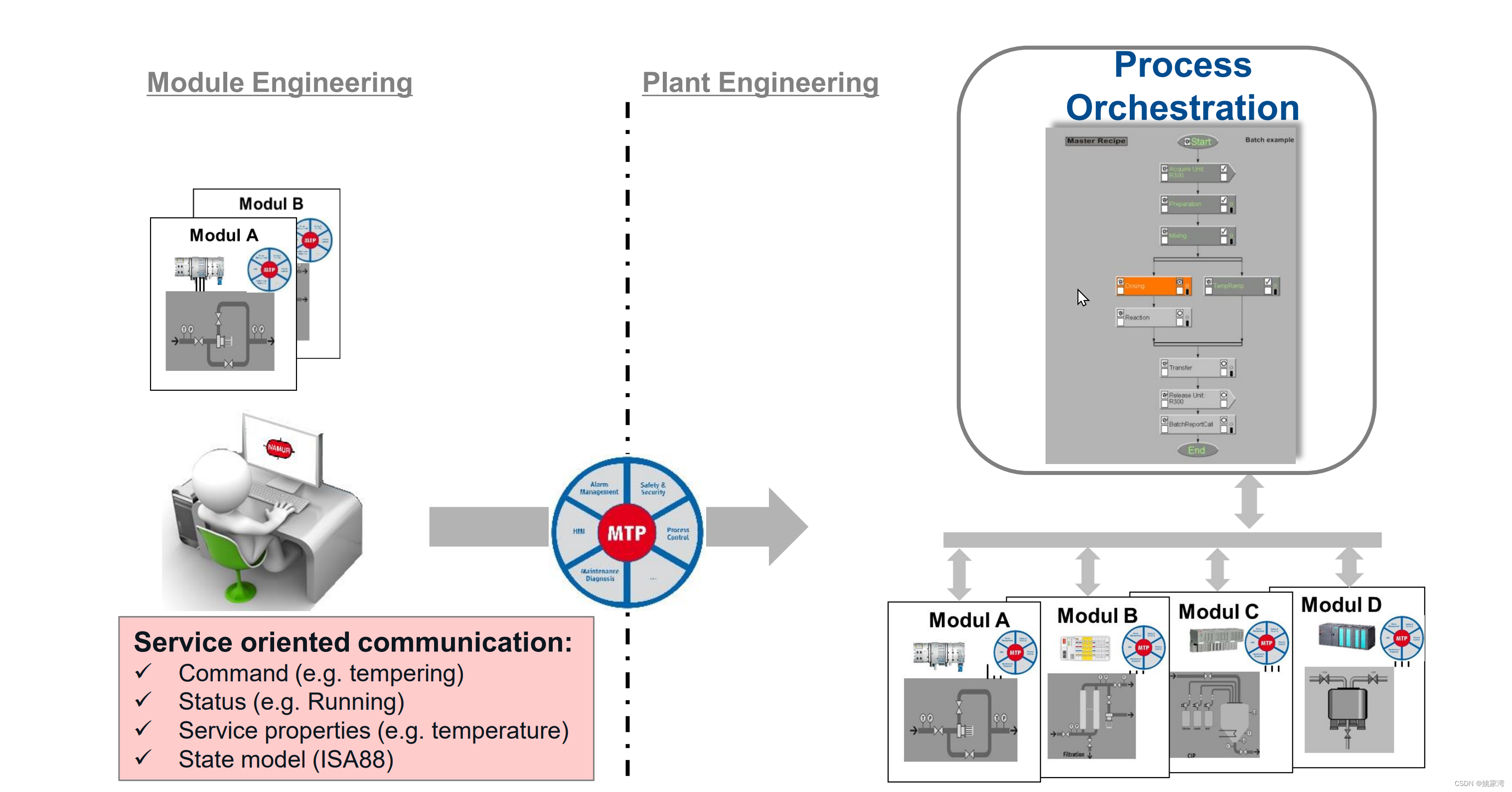
探讨基于IEC61499 的分布式 ISA Batch 控制系统
ISA SP88 是批次过程控制的标准,对应的IEC标准是IEC 61512。该标准中一个重要的部分是配方管理(Recipe Management)。 所谓配方,是根据批量产品的要求,材料设定加工工艺,加工流程和参数。类似于传统制造业的…...
)
图论16(Leetcode863.二叉树中所有距离为K的结点)
答案: /*** Definition for a binary tree node.* public class TreeNode {* int val;* TreeNode left;* TreeNode right;* TreeNode(int x) { val x; }* }*/ class Solution {public List<Integer> distanceK(TreeNode root, TreeNode tar…...

国防科技大学计算机基础课程笔记02信息编码
1.机内码和国标码 国标码就是我们非常熟悉的这个GB2312,但是因为都是16进制,因此这个了16进制的数据既可以翻译成为这个机器码,也可以翻译成为这个国标码,所以这个时候很容易会出现这个歧义的情况; 因此,我们的这个国…...

Leetcode 3577. Count the Number of Computer Unlocking Permutations
Leetcode 3577. Count the Number of Computer Unlocking Permutations 1. 解题思路2. 代码实现 题目链接:3577. Count the Number of Computer Unlocking Permutations 1. 解题思路 这一题其实就是一个脑筋急转弯,要想要能够将所有的电脑解锁&#x…...
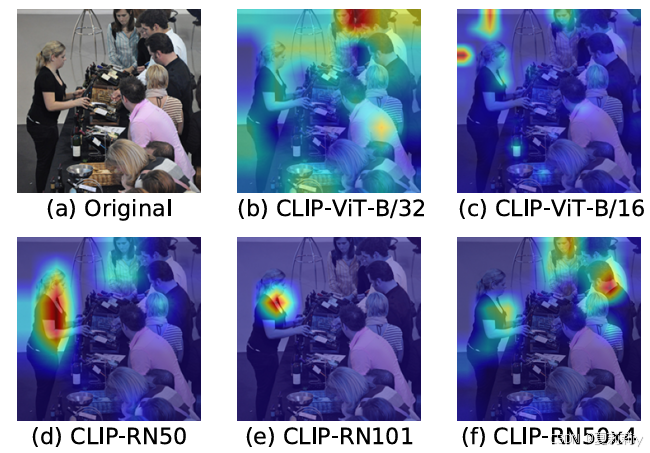
[ICLR 2022]How Much Can CLIP Benefit Vision-and-Language Tasks?
论文网址:pdf 英文是纯手打的!论文原文的summarizing and paraphrasing。可能会出现难以避免的拼写错误和语法错误,若有发现欢迎评论指正!文章偏向于笔记,谨慎食用 目录 1. 心得 2. 论文逐段精读 2.1. Abstract 2…...

vue3 字体颜色设置的多种方式
在Vue 3中设置字体颜色可以通过多种方式实现,这取决于你是想在组件内部直接设置,还是在CSS/SCSS/LESS等样式文件中定义。以下是几种常见的方法: 1. 内联样式 你可以直接在模板中使用style绑定来设置字体颜色。 <template><div :s…...
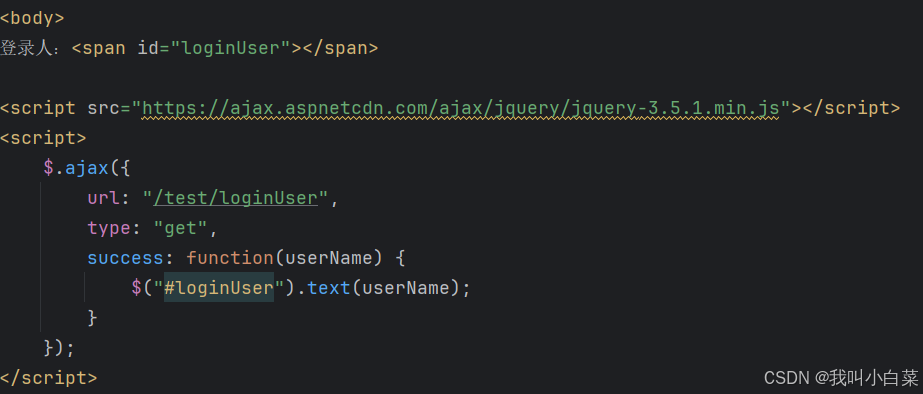
【Java_EE】Spring MVC
目录 Spring Web MVC 编辑注解 RestController RequestMapping RequestParam RequestParam RequestBody PathVariable RequestPart 参数传递 注意事项 编辑参数重命名 RequestParam 编辑编辑传递集合 RequestParam 传递JSON数据 编辑RequestBody …...

HTML前端开发:JavaScript 常用事件详解
作为前端开发的核心,JavaScript 事件是用户与网页交互的基础。以下是常见事件的详细说明和用法示例: 1. onclick - 点击事件 当元素被单击时触发(左键点击) button.onclick function() {alert("按钮被点击了!&…...

Spring AI与Spring Modulith核心技术解析
Spring AI核心架构解析 Spring AI(https://spring.io/projects/spring-ai)作为Spring生态中的AI集成框架,其核心设计理念是通过模块化架构降低AI应用的开发复杂度。与Python生态中的LangChain/LlamaIndex等工具类似,但特别为多语…...
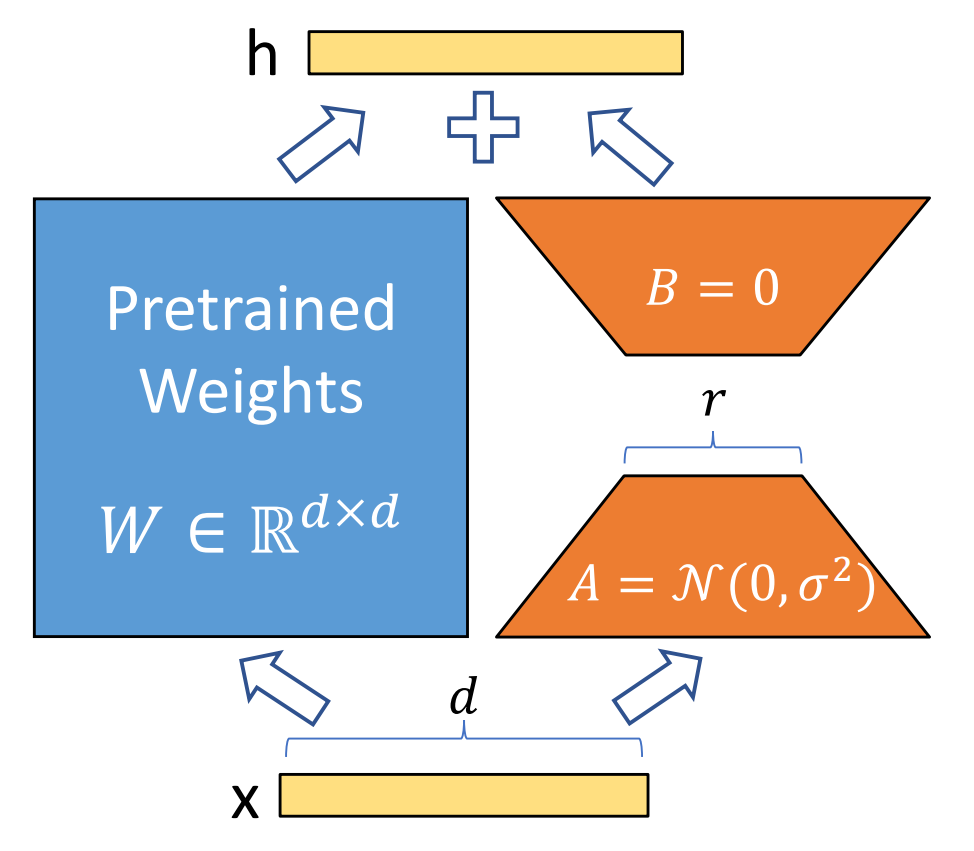
算法岗面试经验分享-大模型篇
文章目录 A 基础语言模型A.1 TransformerA.2 Bert B 大语言模型结构B.1 GPTB.2 LLamaB.3 ChatGLMB.4 Qwen C 大语言模型微调C.1 Fine-tuningC.2 Adapter-tuningC.3 Prefix-tuningC.4 P-tuningC.5 LoRA A 基础语言模型 A.1 Transformer (1)资源 论文&a…...
混合(Blending))
C++.OpenGL (20/64)混合(Blending)
混合(Blending) 透明效果核心原理 #mermaid-svg-SWG0UzVfJms7Sm3e {font-family:"trebuchet ms",verdana,arial,sans-serif;font-size:16px;fill:#333;}#mermaid-svg-SWG0UzVfJms7Sm3e .error-icon{fill:#552222;}#mermaid-svg-SWG0UzVfJms7Sm3e .error-text{fill…...

Ubuntu Cursor升级成v1.0
0. 当前版本低 使用当前 Cursor v0.50时 GitHub Copilot Chat 打不开,快捷键也不好用,当看到 Cursor 升级后,还是蛮高兴的 1. 下载 Cursor 下载地址:https://www.cursor.com/cn/downloads 点击下载 Linux (x64) ,…...
