安卓玩机-----给app加注册码 app加弹窗 云注入弹窗
在对接很多工作室业务中有些客户需要在他们自带的有些app中加注册码或者验证码的需求。其实操作起来也很简单。很多反编译软件有自带的注入功能。例如注入弹窗。这个是需要对应的注册码来启动应用。而且是随机id。重新安装app后需要重新注册才可以继续使用,原则上可以杜绝工作室外发定制app的滥用。
加注册码效果如图

上个博文解析了下app去广告 去弹窗,
反编译apk 修改apk 去广告 去弹窗等操作中的一些常识
结合上个博文我们基本可以了解到弹窗在什么位置。根据客户的需求。编译生成一个文件用于注册码的验证方式。然后在app中反编译加入弹窗即可.
在app中我们要基本了解app相关文件的作用,这个是前提条件之一

<?xml version="1.0" encoding="utf-8"?>
<PreferenceScreen android:title="@string/app_and_notification_dashboard_title" android:key="apps_and_notification_screen" settings:initialExpandedChildrenCount="4"xmlns:android="http://schemas.android.com/apk/res/android" xmlns:settings="http://schemas.android.com/apk/res-auto"><com.android.settingslib.miuisettings.preference.Preference android:title="@string/applications_settings" android:key="all_app_info" android:order="-999" android:fragment="com.android.settings.applications.manageapplications.ManageApplications" settings:controller="com.android.settings.applications.AllAppsInfoPreferenceController" settings:keywords="@string/keywords_applications_settings" /><com.android.settingslib.widget.LayoutPreference android:layout="@layout/app_entities_header" android:title="@string/recent_app_category_title" android:selectable="false" android:key="recent_open_apps" android:order="-998" settings:allowDividerBelow="true" settings:controller="com.android.settings.applications.RecentAppsPreferenceController" /><PreferenceCategory android:layout="@layout/preference_category_no_label" android:key="recent_apps_divider" android:order="-997" /><PreferenceCategory android:key="dashboard_tile_placeholder" android:order="10" /><com.android.settingslib.miuisettings.preference.Preference android:title="@string/app_permissions" android:key="manage_perms" android:order="12" settings:controller="com.android.settings.applications.AppPermissionsPreferenceController" settings:keywords="@string/keywords_app_permissions"><intent android:action="android.intent.action.MANAGE_PERMISSIONS" /></com.android.settingslib.miuisettings.preference.Preference><com.android.settingslib.RestrictedPreference android:title="@string/cell_broadcast_settings" android:key="app_and_notif_cell_broadcast_settings" android:order="15" settings:useAdminDisabledSummary="true"><intent android:targetPackage="com.android.cellbroadcastreceiver" android:action="android.intent.action.MAIN" android:targetClass="com.android.cellbroadcastreceiver.CellBroadcastSettings" /></com.android.settingslib.RestrictedPreference><com.android.settingslib.miuisettings.preference.Preference android:title="@string/special_access" android:key="special_access" android:order="20" android:fragment="com.android.settings.applications.specialaccess.SpecialAccessSettings" settings:controller="com.android.settings.applications.SpecialAppAccessPreferenceController" />
</PreferenceScreen>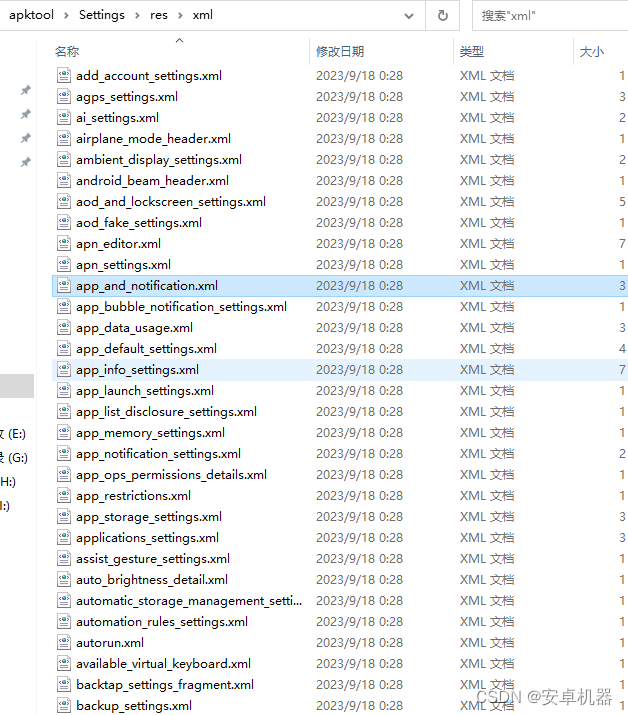
<?xml version="1.0" encoding="utf-8"?>
<PreferenceScreen android:title="@string/battery_action_bluetooth"xmlns:android="http://schemas.android.com/apk/res/android" xmlns:settings="http://schemas.android.com/apk/res-auto"><PreferenceCategory android:title="@string/bluetooth_connect_settings" android:order="1"><com.android.settingslib.miuisettings.preference.SwitchPreference android:title="@string/bluetooth_mi_fast_connect" android:key="bluetooth_mi_fast_connect" android:summary="@string/bluetooth_mi_fast_connect_summary" /><com.android.settingslib.miuisettings.preference.Preference android:persistent="false" android:title="@string/app_bluetooth_device_blacklist" android:summary="@string/bluetooth_device_blacklist_summary" android:fragment="com.android.settings.bluetooth.BluetoothBlacklistFragment" settings:showRightArrow="true" /></PreferenceCategory><PreferenceCategory android:title="@string/bluetooth_display_settings" android:key="bluetooth_show" android:order="2"><com.android.settingslib.miuisettings.preference.SwitchPreference android:title="@string/bluetooth_show_devices_without_names" android:key="bluetooth_show_devices_without_names" android:summary="@string/bluetooth_show_devices_without_names_summary" /><com.android.settingslib.miuisettings.preference.SwitchPreference android:title="@string/bt_show_notification_title" android:key="bluetooth_show_notification" android:summary="@string/bt_show_notification_summary" /></PreferenceCategory><PreferenceCategory android:key="load_preferenceCategory_flag" android:order="3"><com.android.settingslib.miuisettings.preference.Preference android:persistent="false" android:title="@string/app_enable_bluetooth_record" android:fragment="com.android.settings.bluetooth.BluetoothEnableRecord" settings:showRightArrow="true" /></PreferenceCategory>
</PreferenceScreen>在app源码中。
<?xml version="1.0" encoding="utf-8"?>
<PreferenceScreen android:persistent="true" android:title="@string/accessibility_settings" android:key="accessibility_settings_screen"
xmlns:android="http://schemas.android.com/apk/res/android" xmlns:settings="http://schemas.android.com/apk/res-auto">
<PreferenceCategory android:key="user_installed_services_category" />
<PreferenceCategory android:title="@string/screen_reader_category_title" android:key="screen_reader_category">
<com.android.settings.MiuiValuePreference android:persistent="false" android:title="@string/accessibility_screen_reader_haptic_title" android:key="accessibility_screen_reader_haptic" android:order="-1" android:fragment="com.android.settings.accessibility.HapticSettingsFragment" settings:controller="com.android.settings.accessibility.ScreenReaderController" />
<com.android.settings.MiuiValuePreference android:title="@string/tts_settings_title" android:key="tts_settings_preference" android:order="100" android:fragment="com.android.settings.tts.TextToSpeechSettings" settings:searchable="false" />
</PreferenceCategory>
<PreferenceCategory android:title="@string/display_category_title" android:key="display_category">
<com.android.settings.display.ScreenZoomPreference android:title="@string/screen_zoom_title" android:key="accessibility_settings_screen_zoom">
<intent android:targetPackage="com.android.settings" android:action="android.intent.action.MAIN" android:targetClass="com.android.settings.display.ScreenZoomActivity" />
</com.android.settings.display.ScreenZoomPreference>
<com.android.settingslib.miuisettings.preference.SwitchPreference android:title="@string/dark_ui_mode" android:key="dark_ui_mode_accessibility" settings:searchable="false" />
<com.android.settings.MiuiValuePreference android:title="@string/accessibility_screen_magnification_title" android:key="magnification_preference_screen" android:fragment="com.android.settings.accessibility.MagnificationPreferenceFragment" />
<com.android.settingslib.miuisettings.preference.SwitchPreference android:title="@string/accessibility_disable_animations" android:key="toggle_disable_animations" />
</PreferenceCategory>
<PreferenceCategory android:title="@string/experimental_category_title" android:key="experimental_category">
<com.android.settingslib.miuisettings.preference.miuix.DropDownPreference android:persistent="false" android:title="@string/screen_reader_mode_input_type_title" android:key="screen_reader_mode_input_type" android:summary="@string/screen_reader_mode_input_type_summary" settings:entries="@array/screen_reader_mode_input_type_selector_titles" settings:entryValues="@array/screen_reader_mode_input_type_selector_values" />
<com.android.settingslib.miuisettings.preference.SwitchPreference android:title="@string/accessibility_toggle_high_text_contrast_preference_title" android:key="toggle_high_text_contrast_preference" />
<com.android.settingslib.miuisettings.preference.SwitchPreference android:title="@string/toggle_auto_speaker_preference_title" android:key="toggle_auto_speaker_preference" android:summary="@string/toggle_auto_speaker_preference_summary" />
<com.android.settings.MiuiValuePreference android:title="@string/accessibility_display_daltonizer_preference_title" android:key="daltonizer_preference" android:fragment="com.android.settings.accessibility.ToggleDaltonizerPreferenceFragment" settings:searchable="false" />
<com.android.settingslib.miuisettings.preference.SwitchPreference android:persistent="false" android:title="@string/accessibility_display_inversion_preference_title" android:key="toggle_inversion_preference" android:summary="@string/accessibility_display_inversion_preference_subtitle" settings:controller="com.android.settings.accessibility.ColorInversionPreferenceController" />
</PreferenceCategory>
</PreferenceScreen>
show开头的源代码中就标示是弹窗对话框.去弹窗 加弹窗.修改app中的 AndroidManifest.xml文件.兴趣的友友可以使用反编译软件中的注入弹窗内容 然后对照原文件来参考弹窗的生成。
还有很多云注入弹窗方式。
去掉app云注入弹窗
第一种方法:dex搜索代码:invoke-virtual {v0}, Landroid/app/AlertDialog;->show()V 然后删除即可!
第二种方法:搜索代码:invoke-direct {p0}, Lcom/cloudinject/feature/App;->̗̖̙̗̖̖()V 然后删除即可!
第三种方法:搜索字符串:"无联网",找到当前方法,开头添加: return-void
第四种完美去除法:找到入口,替换入口即可,删除云注入dex和assets目录下的云注入文件,找入口可参考搜索:.super Landroid/app/Application;一般第四行就是了.可以参考以上
相关文章:
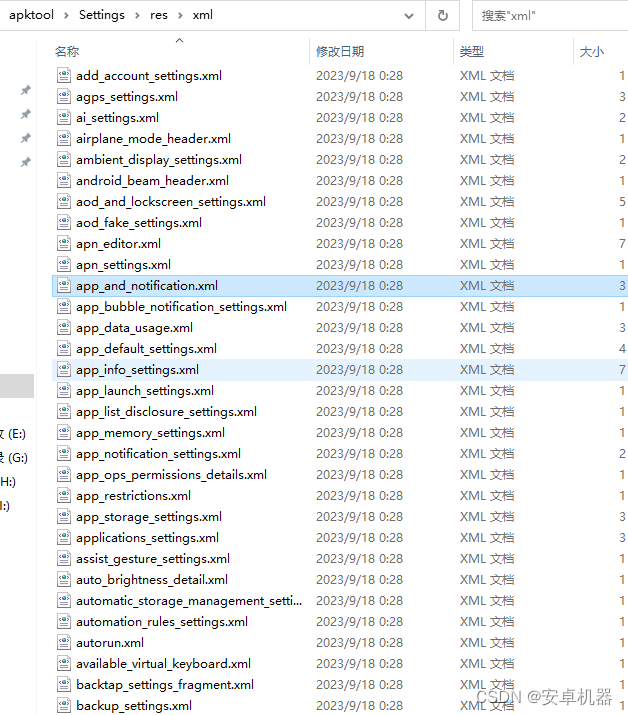
安卓玩机-----给app加注册码 app加弹窗 云注入弹窗
在对接很多工作室业务中有些客户需要在他们自带的有些app中加注册码或者验证码的需求。其实操作起来也很简单。很多反编译软件有自带的注入功能。例如注入弹窗。这个是需要对应的注册码来启动应用。而且是随机id。重新安装app后需要重新注册才可以继续使用,原则上可…...
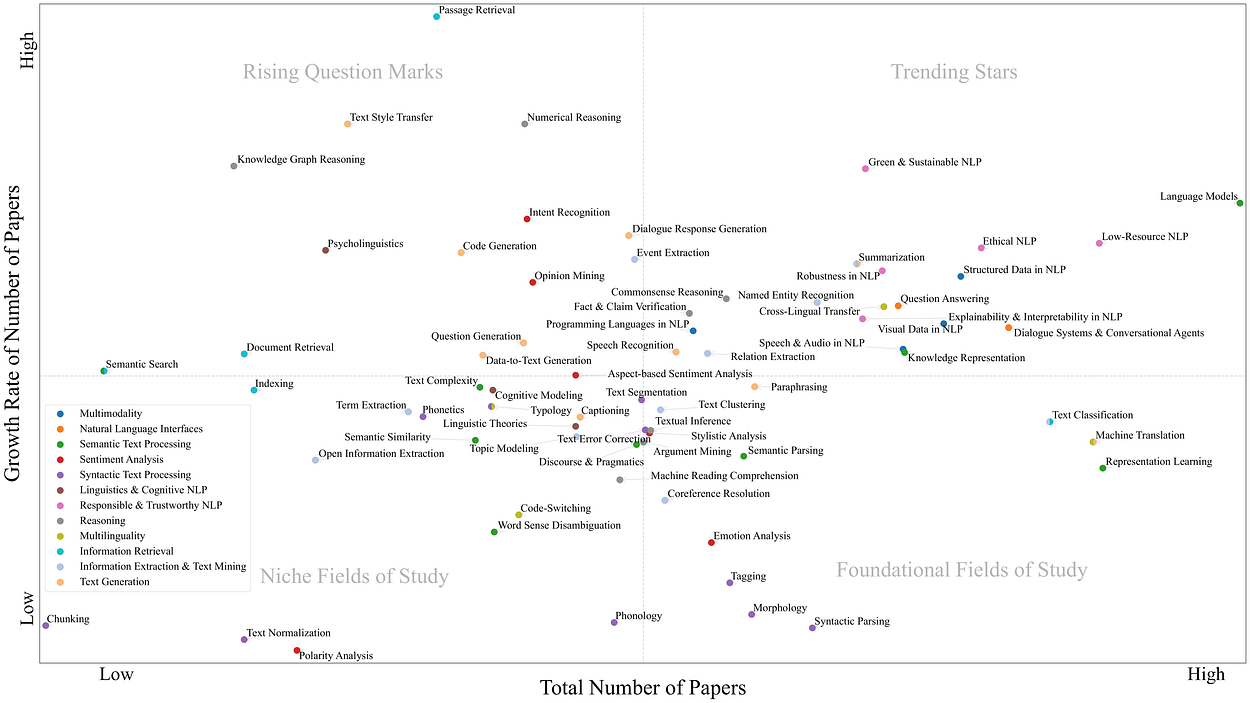
NLP的不同研究领域和最新发展的概述
一、介绍 作为理解、生成和处理自然语言文本的有效方法,自然语言处理 (NLP) 的研究近年来迅速普及并被广泛采用。鉴于NLP的快速发展,获得该领域的概述和维护它是困难的。这篇博文旨在提供NLP不同研究领域的结构化概述,…...
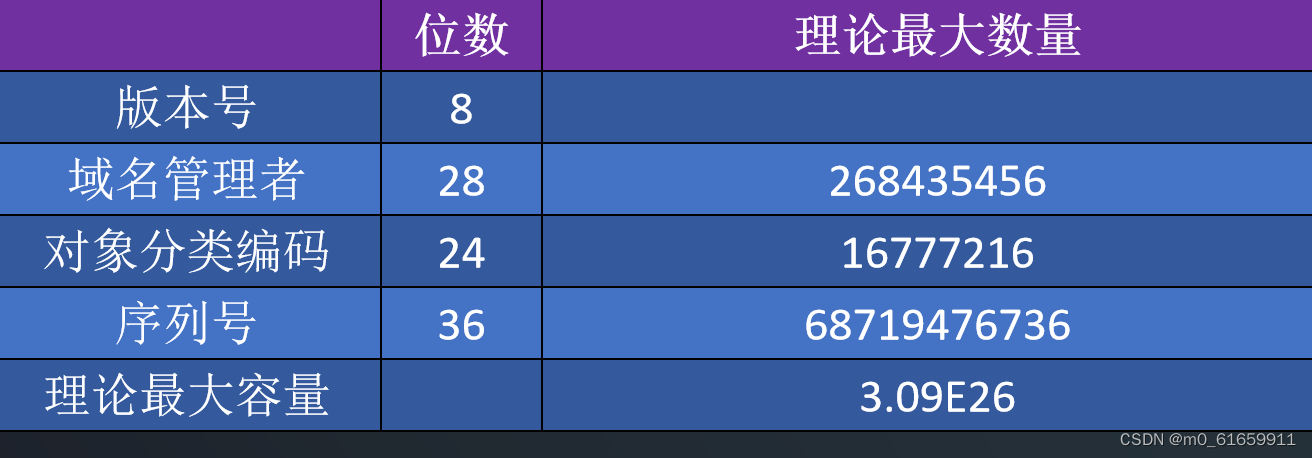
1.物联网射频识别,RFID概念、组成、中间件、标准,全球物品编码——EPC码
1.RFID概念 RFID是Radio Frequency Identification的缩写,又称无线射频识别,是一种通信技术,可通过无线电讯号识别特定目标并读写相关数据,而无需与被识别物体建立机械或光学接触。 RFID(Radio Frequency Identificati…...

MySQL函数与控制结构
MySQL数据库管理系统在数据存储和检索方面发挥着重要作用。除了基础的数据操作外,MySQL还提供了丰富的函数和控制结构来进行更复杂的数据处理。 本文将详细介绍如何在MySQL中使用begin-end语句块、自定义函数、以及各种控制语句。通过《三国志》游戏数据的实例将更深入地了解…...
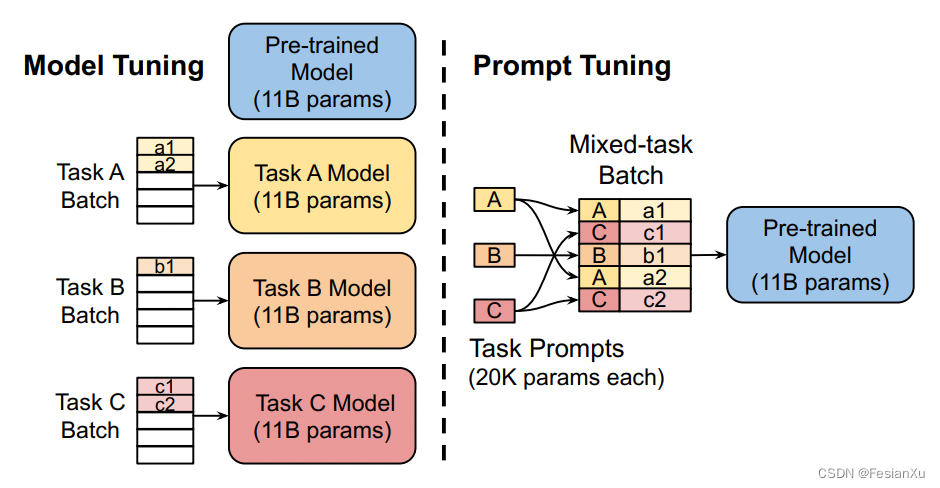
【论文极速读】Prompt Tuning——一种高效的LLM模型下游任务适配方式
【论文极速读】Prompt Tuning——一种高效的LLM模型下游任务适配方式 FesianXu 20230928 at Baidu Search Team 前言 Prompt Tuning是一种PEFT方法(Parameter-Efficient FineTune),旨在以高效的方式对LLM模型进行下游任务适配,本…...
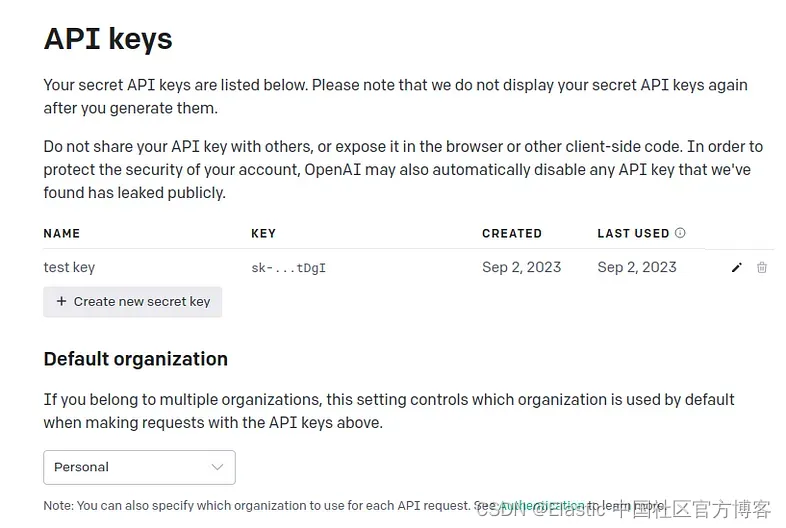
如何在 Elasticsearch 中使用 Openai Embedding 进行语义搜索
随着强大的 GPT 模型的出现,文本的语义提取得到了改进。 在本文中,我们将使用嵌入向量在文档中进行搜索,而不是使用关键字进行老式搜索。 什么是嵌入 - embedding? 在深度学习术语中,嵌入是文本或图像等内容的数字表示…...

世界第一ERP厂商SAP,推出类ChatGPT产品—Joule
9月27日,世界排名第一ERP厂商SAP在官网宣布,推出生成式AI助手Joule,并将其集成在采购、供应链、销售、人力资源、营销、数据分析等产品矩阵中,帮助客户实现降本增效。 据悉,Joule是一款功能类似ChatGPT的产品…...
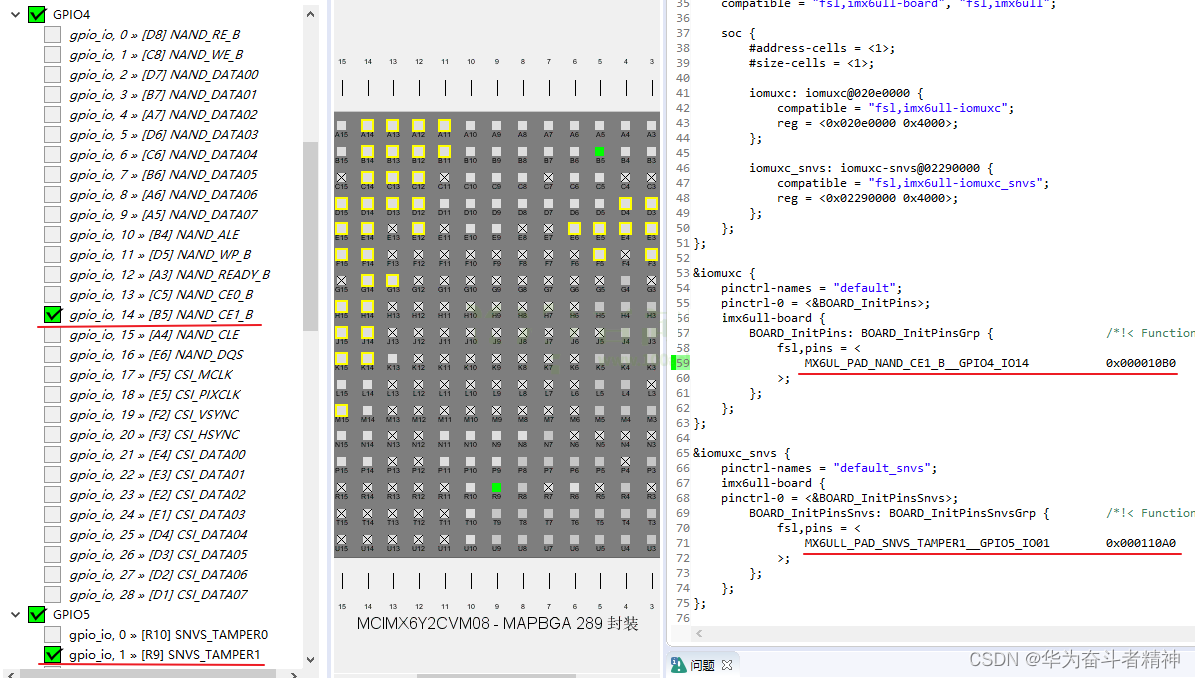
嵌入式Linux应用开发-基础知识-第十八章系统对中断的处理③
嵌入式Linux应用开发-基础知识-第十八章系统对中断的处理③ 第十八章 Linux系统对中断的处理 ③18.5 编写使用中断的按键驱动程序 ③18.5.1 编程思路18.5.1.1 设备树相关18.5.1.2 驱动代码相关 18.5.2 先编写驱动程序18.5.2.1 从设备树获得 GPIO18.5.2.2 从 GPIO获得中断号18.5…...
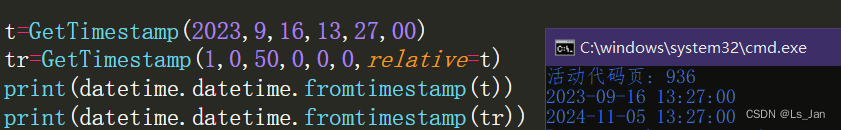
【Python】返回指定时间对应的时间戳
使用模块datetime,附赠一个没啥用的“时间推算”功能(获取n天后对应的时间 代码: import datetimedef GetTimestamp(year,month,day,hour,minute,second,*,relativeNone,timezoneNone):#返回指定时间戳。指定relative时进行时间推算"""根…...
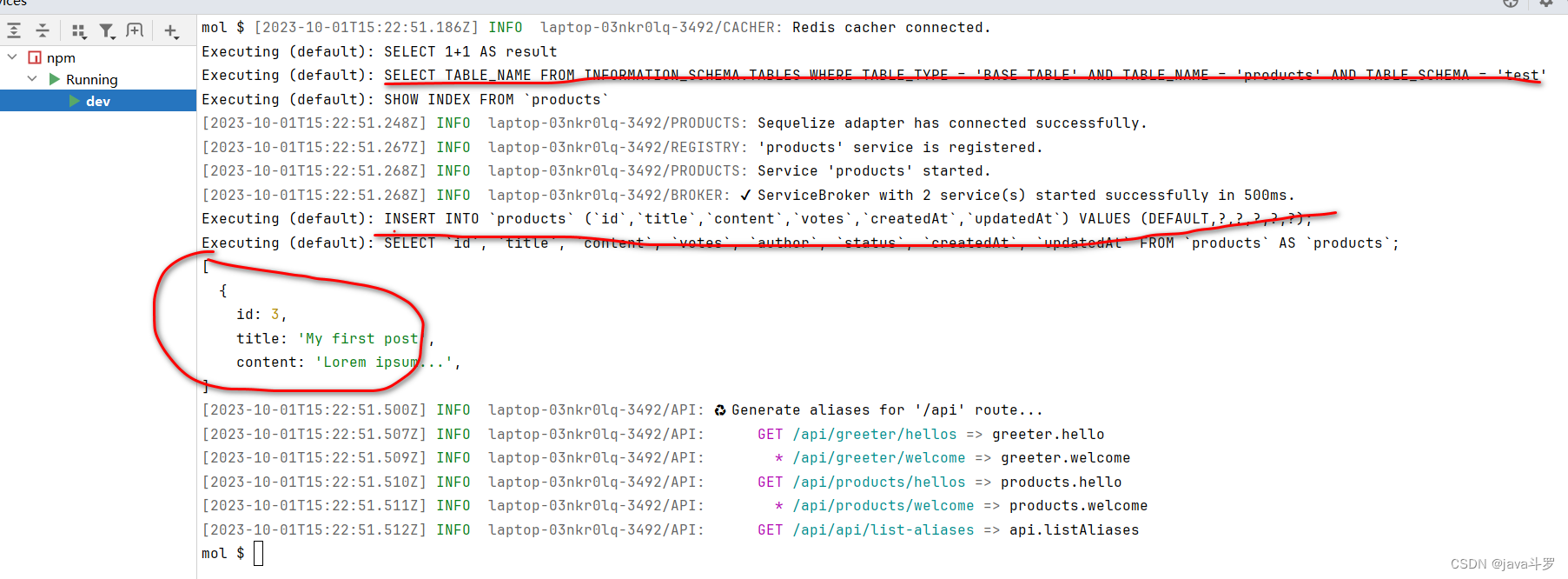
微服务moleculer03
1. Moleculer 目前支持SQLite,MySQL,MariaDB,PostgreSQL,MSSQL等数据库,这里以mysql为例 2. package.json 增加mysql依赖 "mysql2": "^2.3.3", "sequelize": "^6.21.3", &q…...

[React] react-router-dom的v5和v6
v5 版本既兼容了类组件(react v16.8前),又兼容了函数组件(react v16.8及以后,即hook)。v6 文档把路由组件默认接受的三个属性给移除了,若仍然使用 this.props.history.push(),此时pr…...
之mv)
Linux命令(91)之mv
linux命令之mv 1.mv介绍 linux命令mv是用来移动文件或目录,并且也可以用来更改文件或目录的名字 2.mv用法 mv [参数] src dest mv常用参数 参数说明-f强制移动,不提示 3.实例 3.1.重命名文件1.txt为ztj.txt 命令: mv 1.txt ztj.txt …...
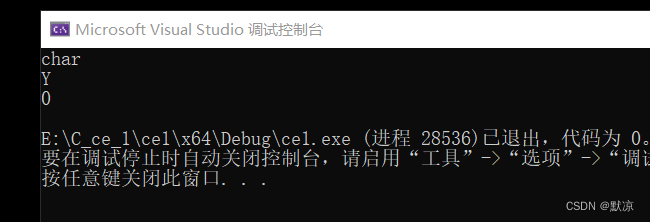
C++ 强制类型转换(int double)、查看数据类型、自动决定类型、三元表达式、取反、
强制类型转换( int 与 double) #include <iostream> using namespace std;int main() {// 数据类型转换char c1;short s1;int n 1;long l 1;float f 1;double d 1;int p 0;int cc (int)c;// 注意:字符 转 整形时 是有问题的// “…...
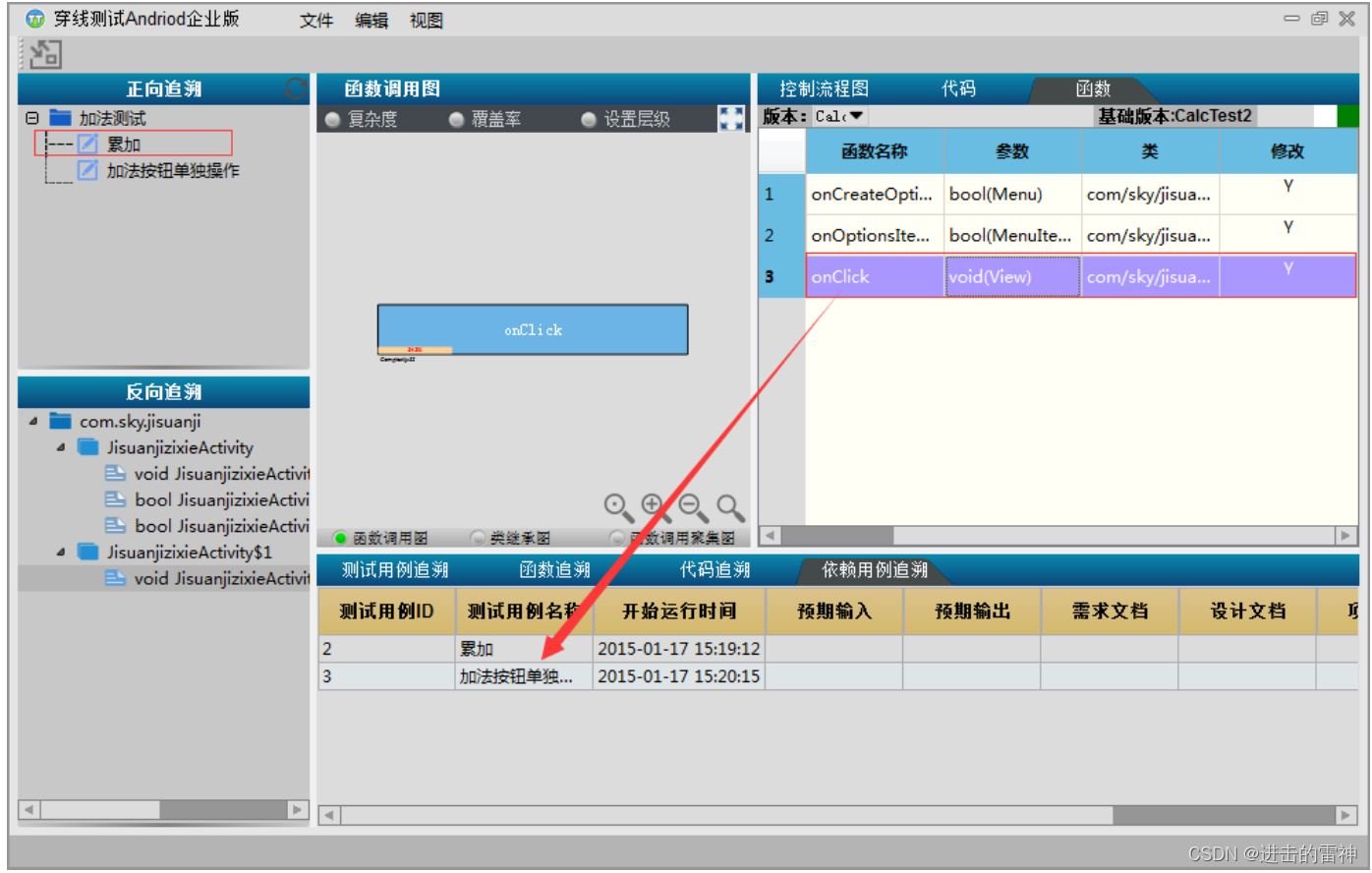
Android自动化测试之MonkeyRunner--从环境构建、参数讲解、脚本制作到实战技巧
monkeyrunner 概述、环境搭建 monkeyrunner环境搭建 (1) JDK的安装不配置 http://www.oracle.com/technetwork/java/javase/downloads/index.html (2) 安装Python编译器 https://www.python.org/download/ (3) 设置环境变量(配置Monkeyrunner工具至path目彔下也可丌配置) (4) …...
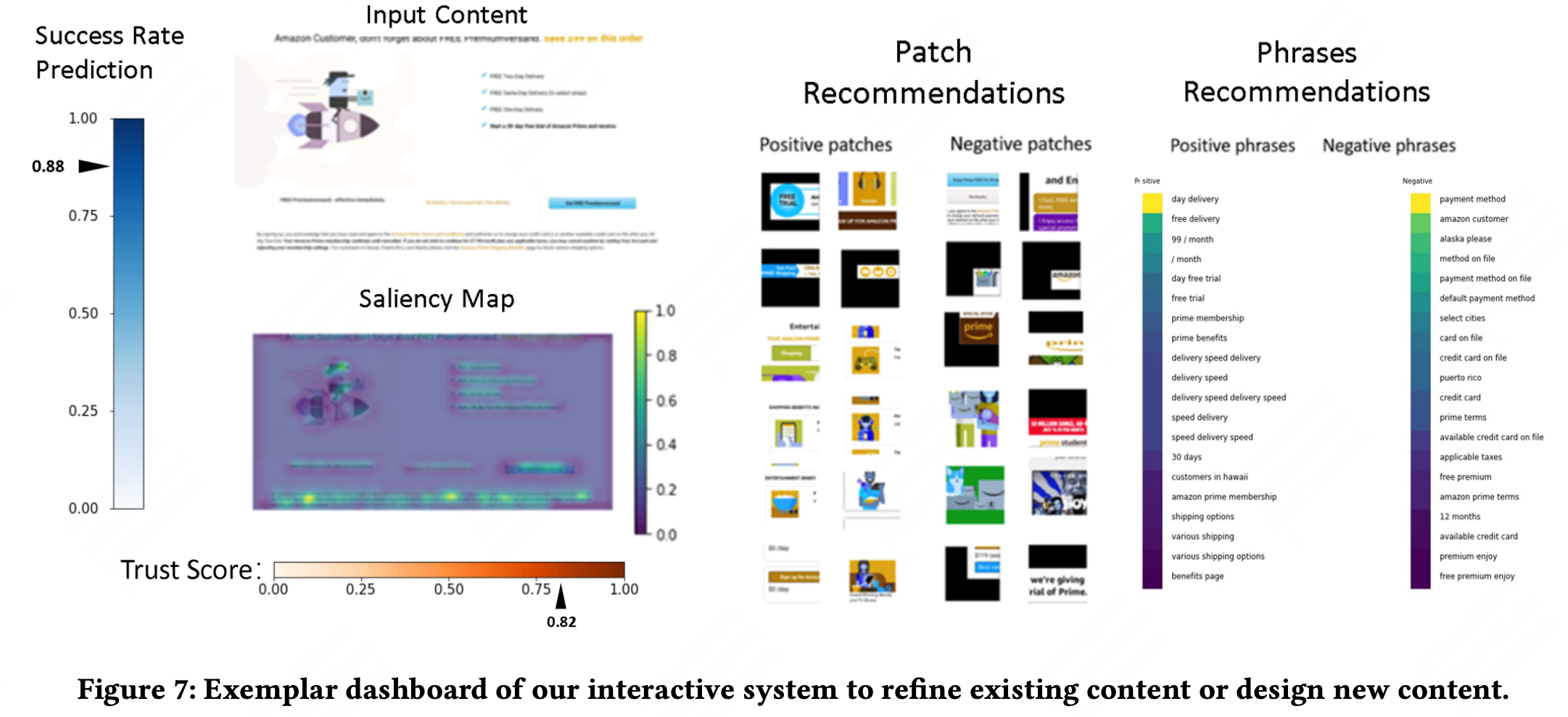
Neural Insights for Digital Marketing Content Design 阅读笔记
KDD-2023 很值得读的文章! 1 摘要 电商里,营销内容的实验,很重要。 然而,创作营销内容是一个手动和耗时的过程,缺乏明确的指导原则。 本文通过 基于历史数据的AI驱动的可行性洞察,来弥补 营销内容创作 和…...

BI神器Power Query(26)-- 使用PQ实现表格多列转换(2/3)
实例需求:原始表格包含多列属性数据,现在需要将不同属性分列展示在不同的行中,att1、att3、att5为一组,att2、att3、att6为另一组,数据如下所示。 更新表格数据 原始数据表: Col1Col2Att1Att2Att3Att4Att5Att6AAADD…...

中间件中使用到的设计模式
本文记录阅读源码的过程中,了解/学习到中间件使用到的设计模式及具体运用的组件/功能点 1. 策略模式 1. Nacos2.x中grpc处理时通过请求type来进行具体Handler映射,找到对应处理器。 2. 模板模式 1. Nacos配置数据读取,内部数据源、外部数据…...
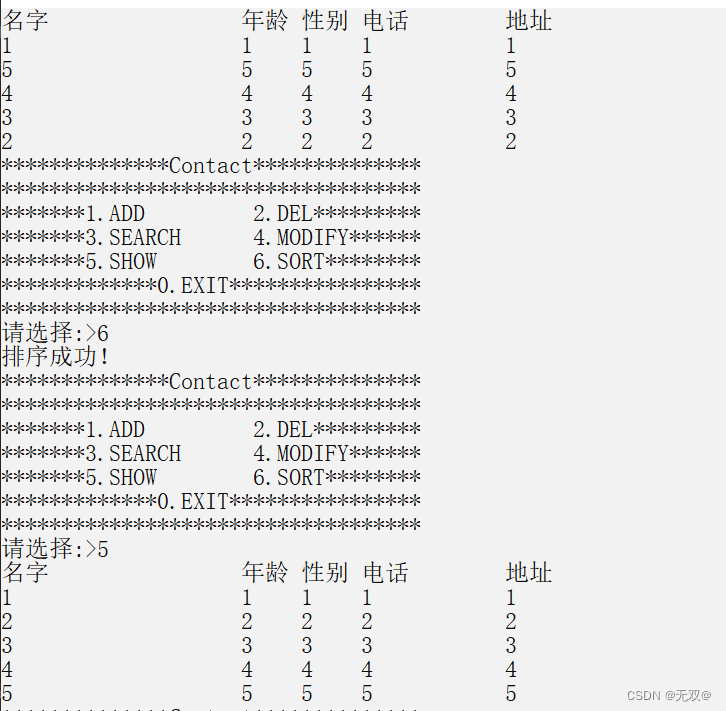
运用动态内存实现通讯录(增删查改+排序)
目录 前言: 实现通讯录: 1.创建和调用菜单: 2.创建联系人信息和通讯录: 3.初始化通讯录: 4.增加联系人: 5.显示联系人: 6.删除联系人: 编辑 7.查找联系人: …...
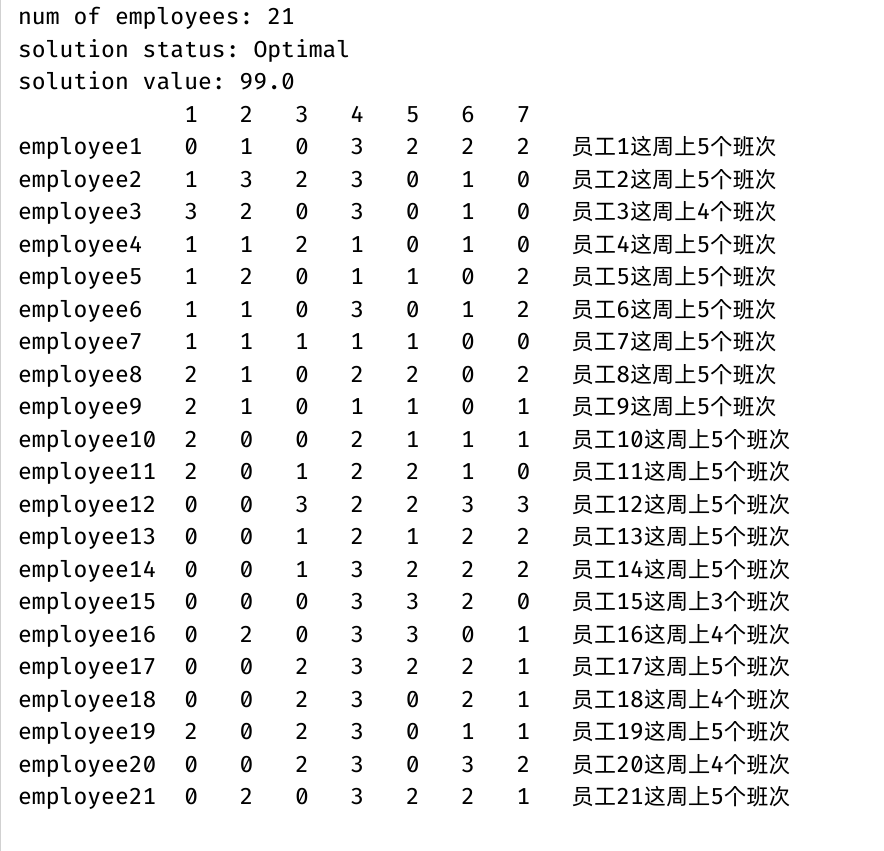
基于Cplex的人员排班问题建模求解(JavaAPI)
使用Java调用Cplex实现了阿里mindopt求解器的案例(https://opt.aliyun.com/platform/case)人员排班问题。 这里写目录标题 人员排班问题问题描述数学建模编程求解(CplexJavaAPI)求解结果 人员排班问题 随着现在产业的发展&#…...

理解Go中的数据类型
引言 数据类型指定了编写程序时特定变量存储的值的类型。数据类型还决定了可以对数据执行哪些操作。 在本文中,我们将介绍Go的重要数据类型。这不是对数据类型的详尽研究,但将帮助您熟悉Go中可用的选项。理解一些基本的数据类型能让你写出更清晰、性能…...
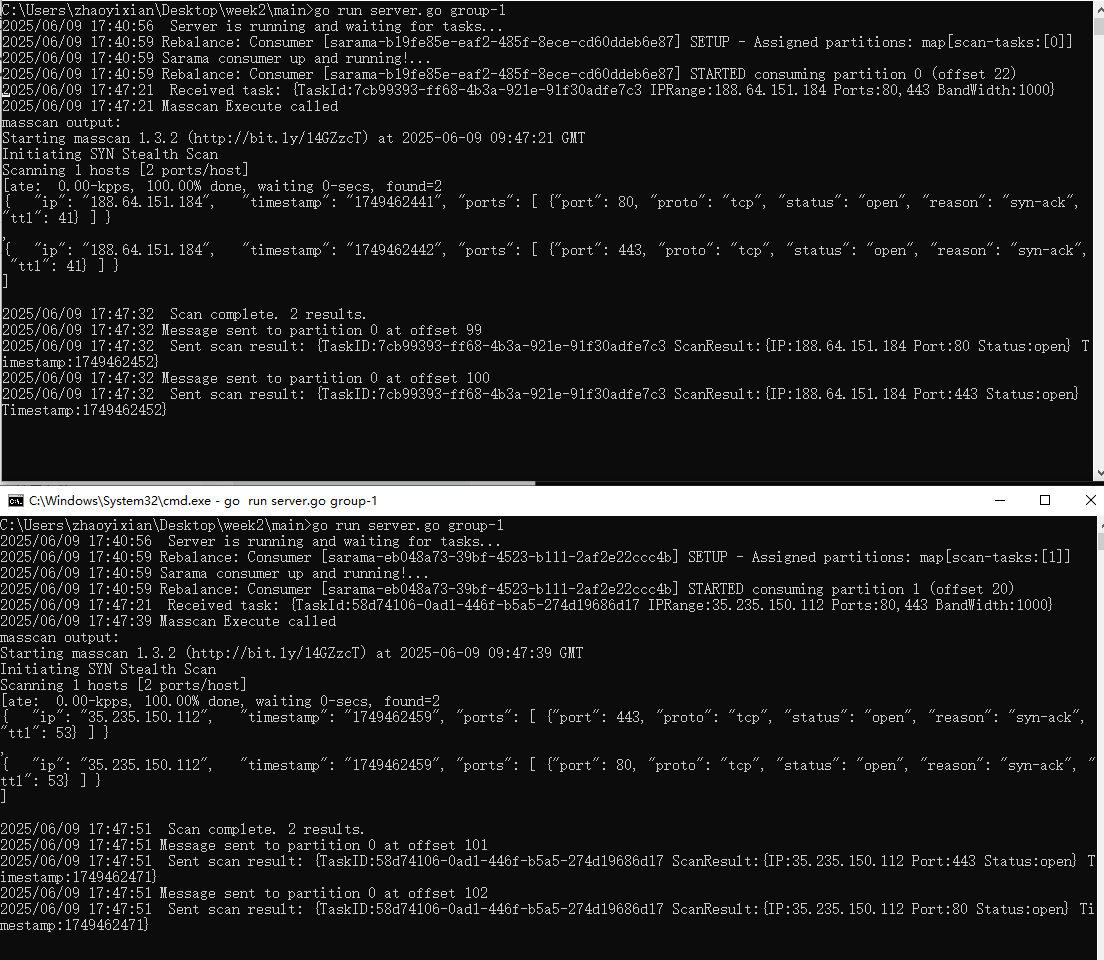
【kafka】Golang实现分布式Masscan任务调度系统
要求: 输出两个程序,一个命令行程序(命令行参数用flag)和一个服务端程序。 命令行程序支持通过命令行参数配置下发IP或IP段、端口、扫描带宽,然后将消息推送到kafka里面。 服务端程序: 从kafka消费者接收…...

在鸿蒙HarmonyOS 5中使用DevEco Studio实现录音机应用
1. 项目配置与权限设置 1.1 配置module.json5 {"module": {"requestPermissions": [{"name": "ohos.permission.MICROPHONE","reason": "录音需要麦克风权限"},{"name": "ohos.permission.WRITE…...
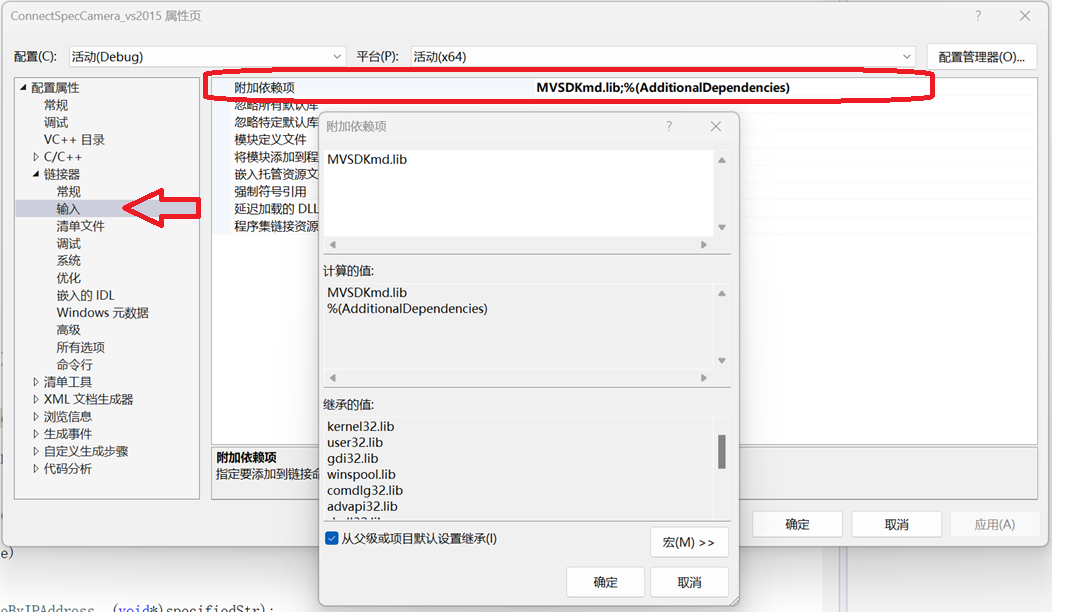
C/C++ 中附加包含目录、附加库目录与附加依赖项详解
在 C/C 编程的编译和链接过程中,附加包含目录、附加库目录和附加依赖项是三个至关重要的设置,它们相互配合,确保程序能够正确引用外部资源并顺利构建。虽然在学习过程中,这些概念容易让人混淆,但深入理解它们的作用和联…...

站群服务器的应用场景都有哪些?
站群服务器主要是为了多个网站的托管和管理所设计的,可以通过集中管理和高效资源的分配,来支持多个独立的网站同时运行,让每一个网站都可以分配到独立的IP地址,避免出现IP关联的风险,用户还可以通过控制面板进行管理功…...
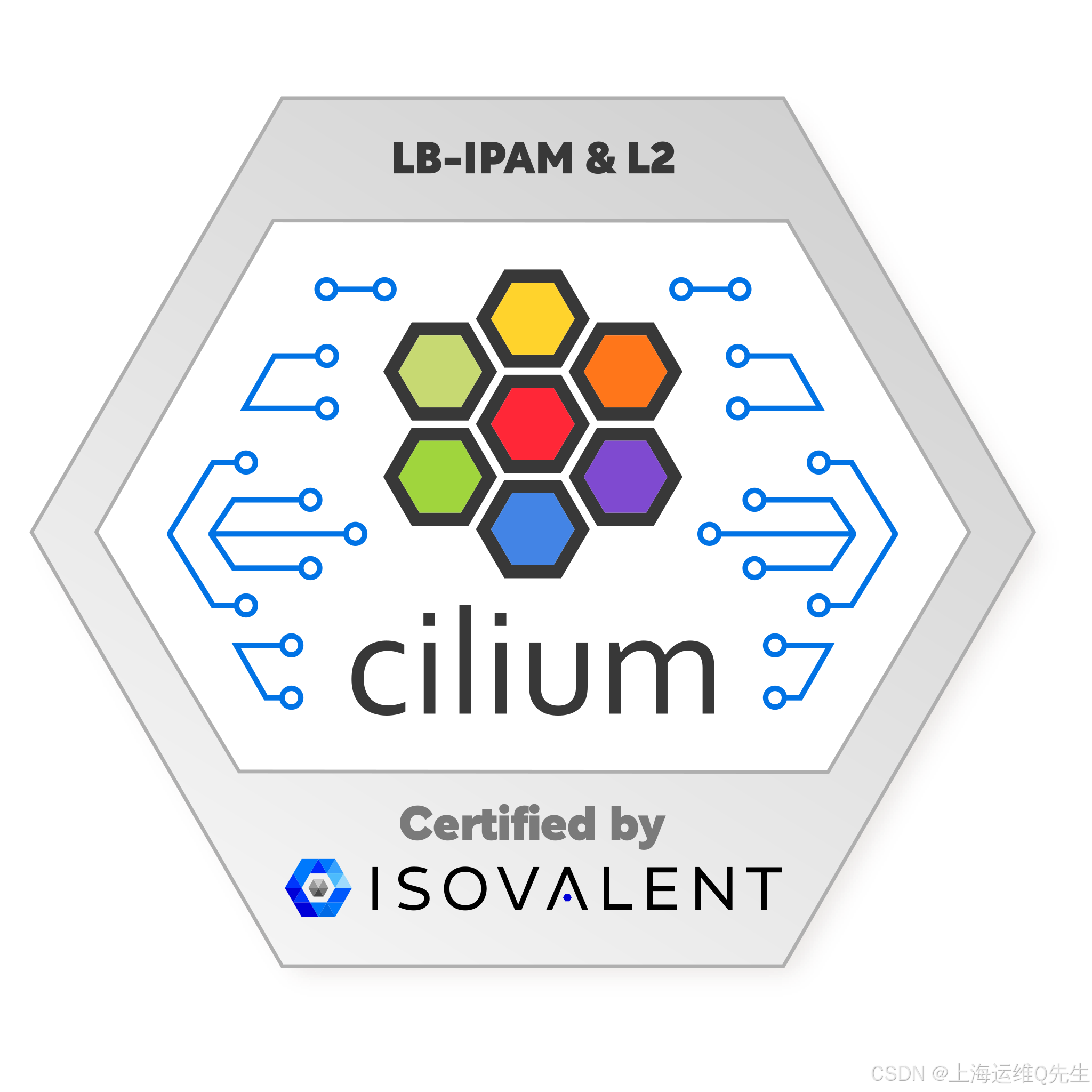
Cilium动手实验室: 精通之旅---13.Cilium LoadBalancer IPAM and L2 Service Announcement
Cilium动手实验室: 精通之旅---13.Cilium LoadBalancer IPAM and L2 Service Announcement 1. LAB环境2. L2公告策略2.1 部署Death Star2.2 访问服务2.3 部署L2公告策略2.4 服务宣告 3. 可视化 ARP 流量3.1 部署新服务3.2 准备可视化3.3 再次请求 4. 自动IPAM4.1 IPAM Pool4.2 …...

十九、【用户管理与权限 - 篇一】后端基础:用户列表与角色模型的初步构建
【用户管理与权限 - 篇一】后端基础:用户列表与角色模型的初步构建 前言准备工作第一部分:回顾 Django 内置的 `User` 模型第二部分:设计并创建 `Role` 和 `UserProfile` 模型第三部分:创建 Serializers第四部分:创建 ViewSets第五部分:注册 API 路由第六部分:后端初步测…...

Vue3 PC端 UI组件库我更推荐Naive UI
一、Vue3生态现状与UI库选择的重要性 随着Vue3的稳定发布和Composition API的广泛采用,前端开发者面临着UI组件库的重新选择。一个好的UI库不仅能提升开发效率,还能确保项目的长期可维护性。本文将对比三大主流Vue3 UI库(Naive UI、Element …...

Java后端检查空条件查询
通过抛出运行异常:throw new RuntimeException("请输入查询条件!");BranchWarehouseServiceImpl.java // 查询试剂交易(入库/出库)记录Overridepublic List<BranchWarehouseTransactions> queryForReagent(Branch…...

大数据驱动企业决策智能化的路径与实践
📝个人主页🌹:慌ZHANG-CSDN博客 🌹🌹期待您的关注 🌹🌹 一、引言:数据驱动的企业竞争力重构 在这个瞬息万变的商业时代,“快者胜”的竞争逻辑愈发明显。企业如何在复杂环…...

Java中栈的多种实现类详解
Java中栈的多种实现类详解:Stack、LinkedList与ArrayDeque全方位对比 前言一、Stack类——Java最早的栈实现1.1 Stack类简介1.2 常用方法1.3 优缺点分析 二、LinkedList类——灵活的双端链表2.1 LinkedList类简介2.2 常用方法2.3 优缺点分析 三、ArrayDeque类——高…...
